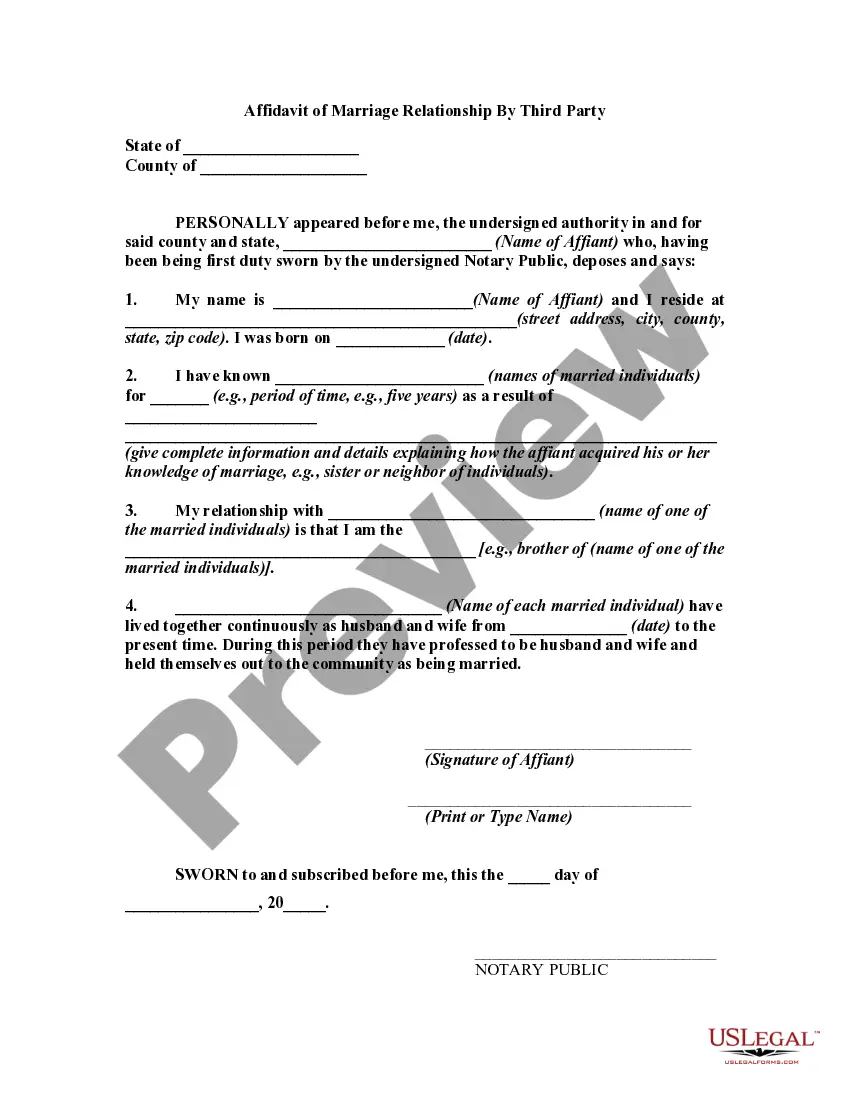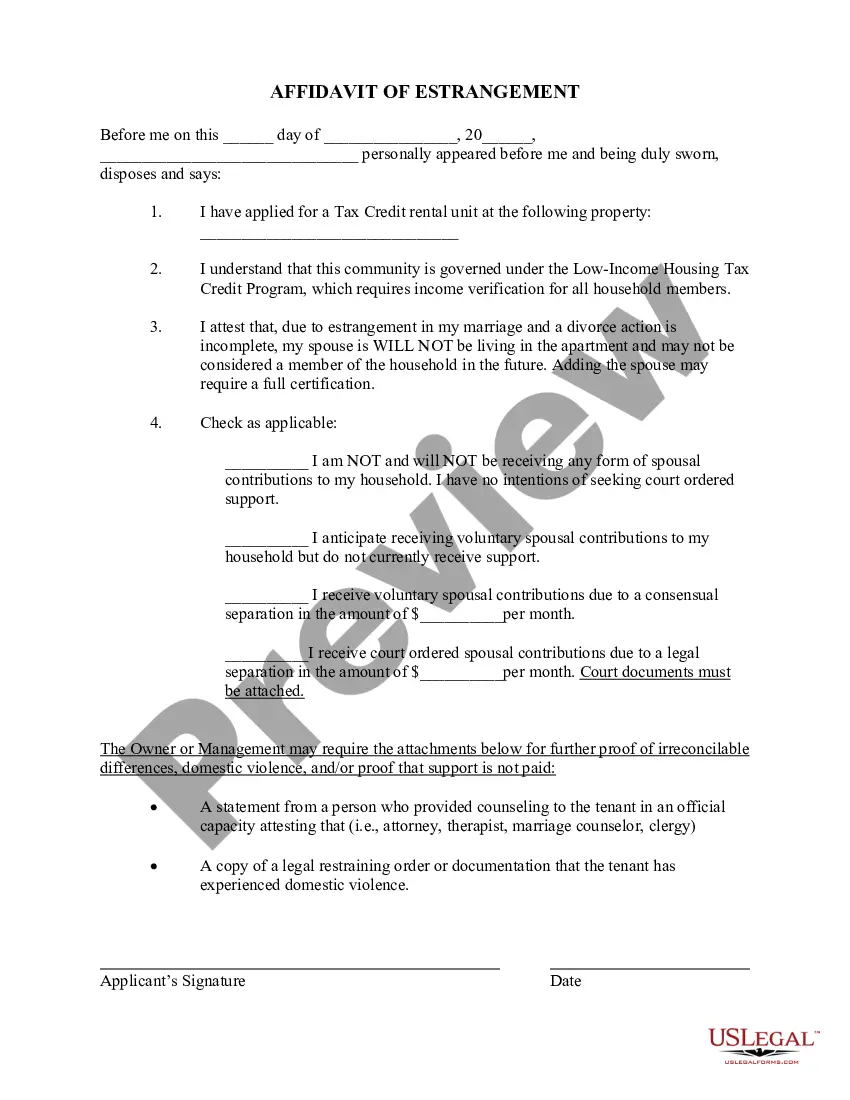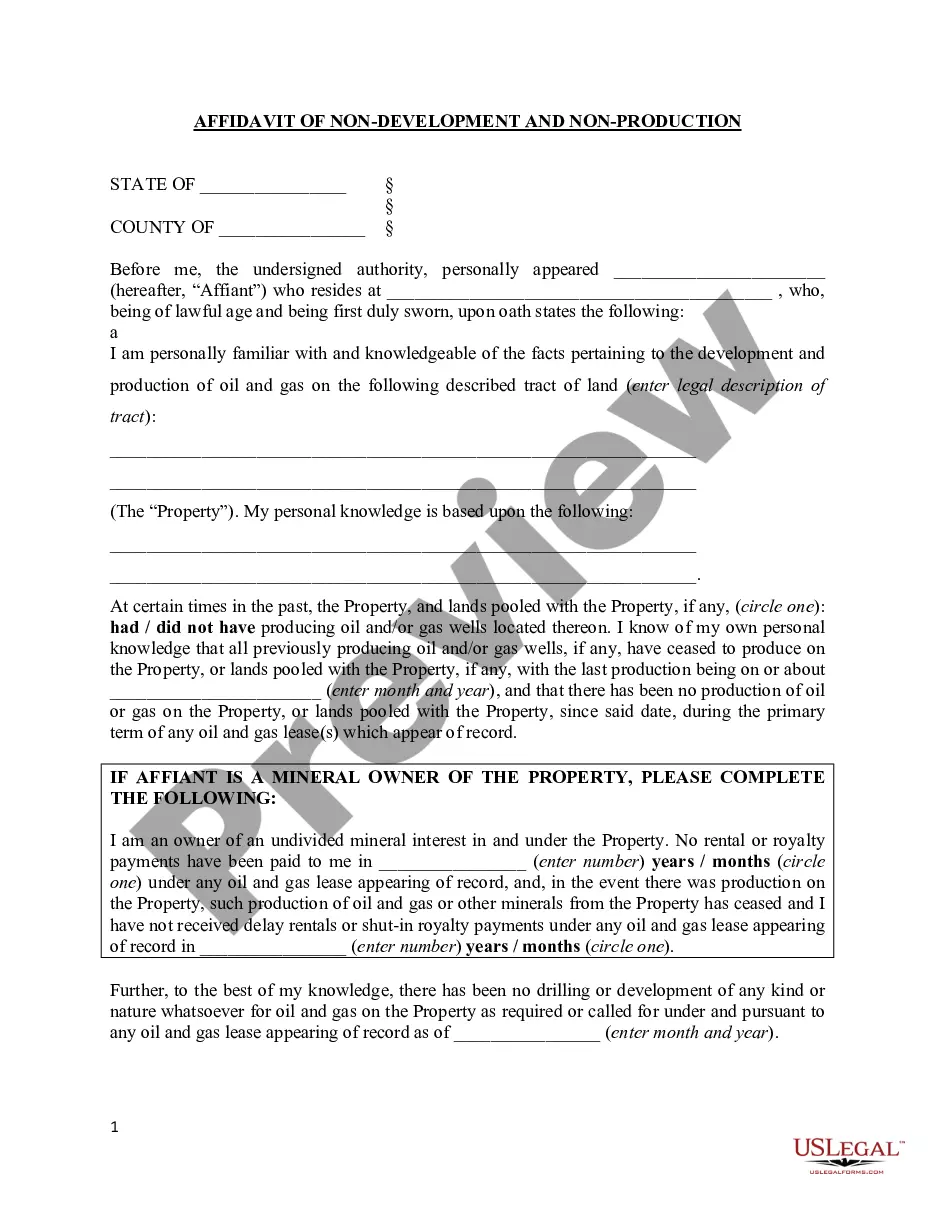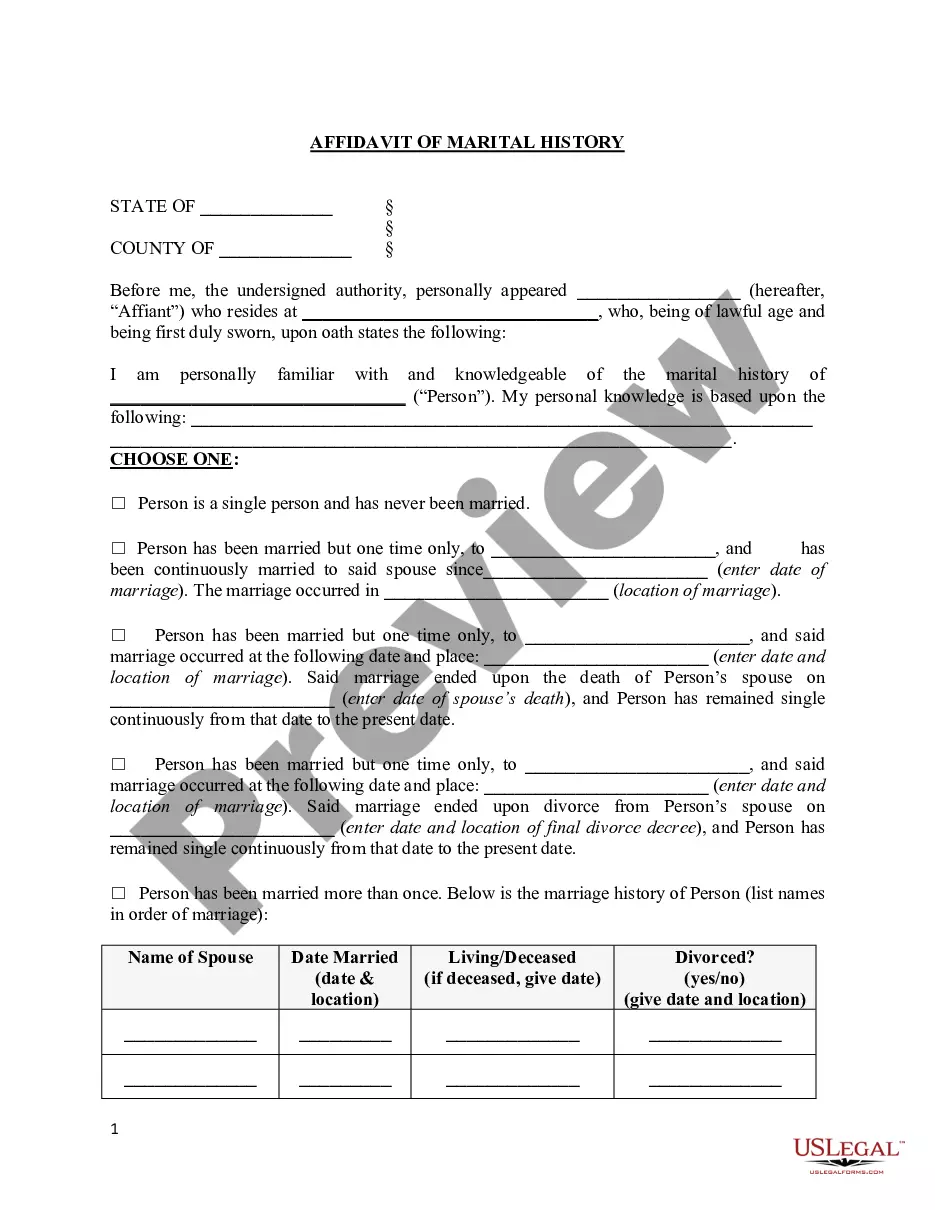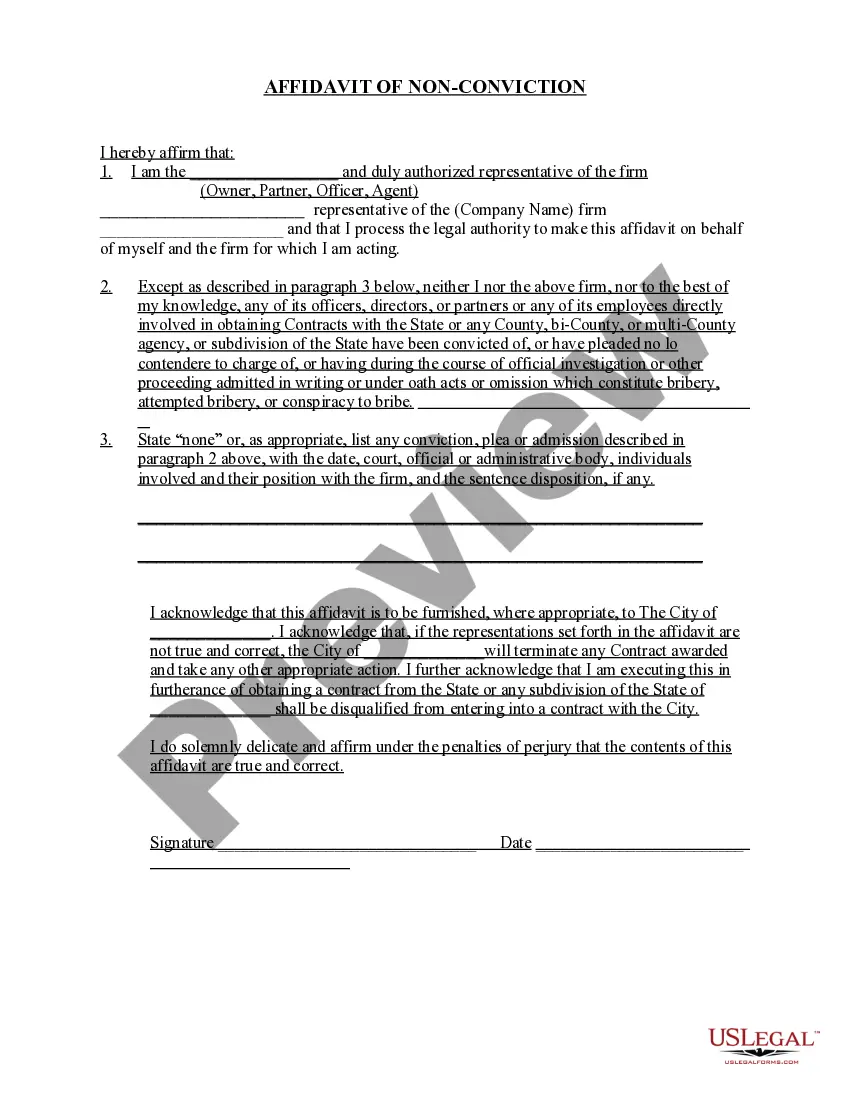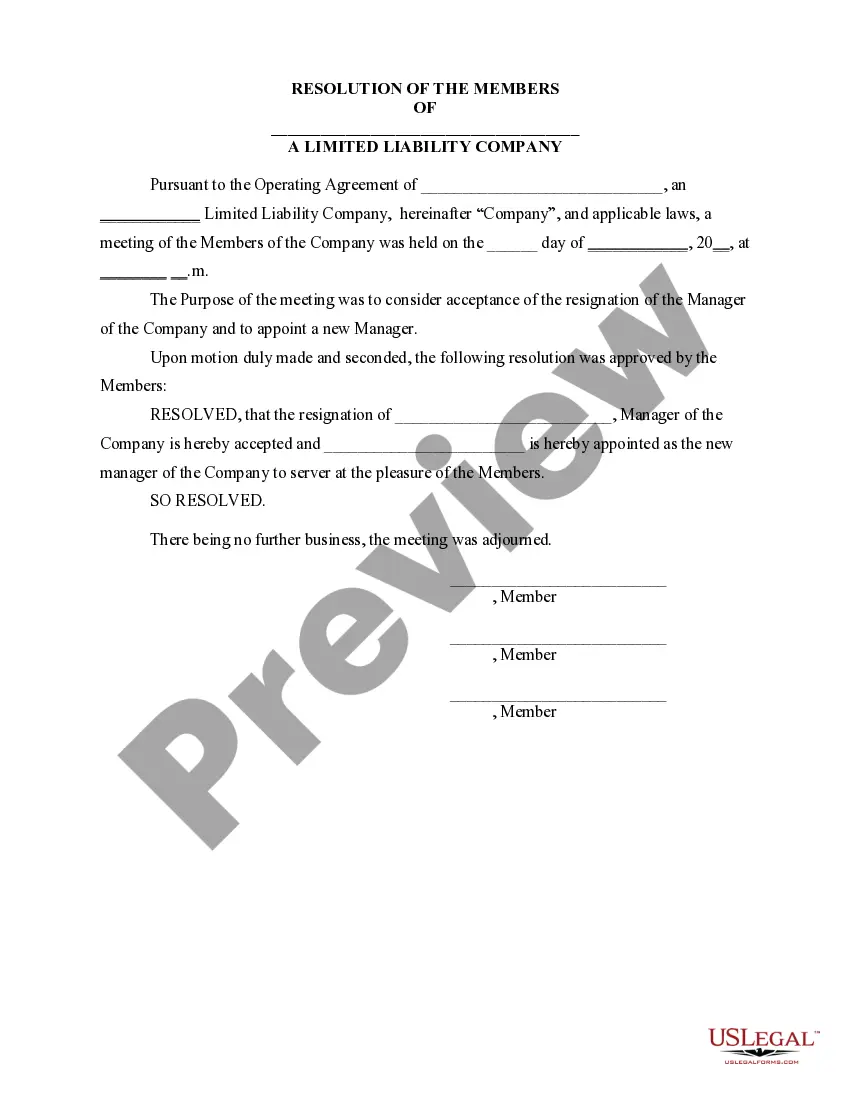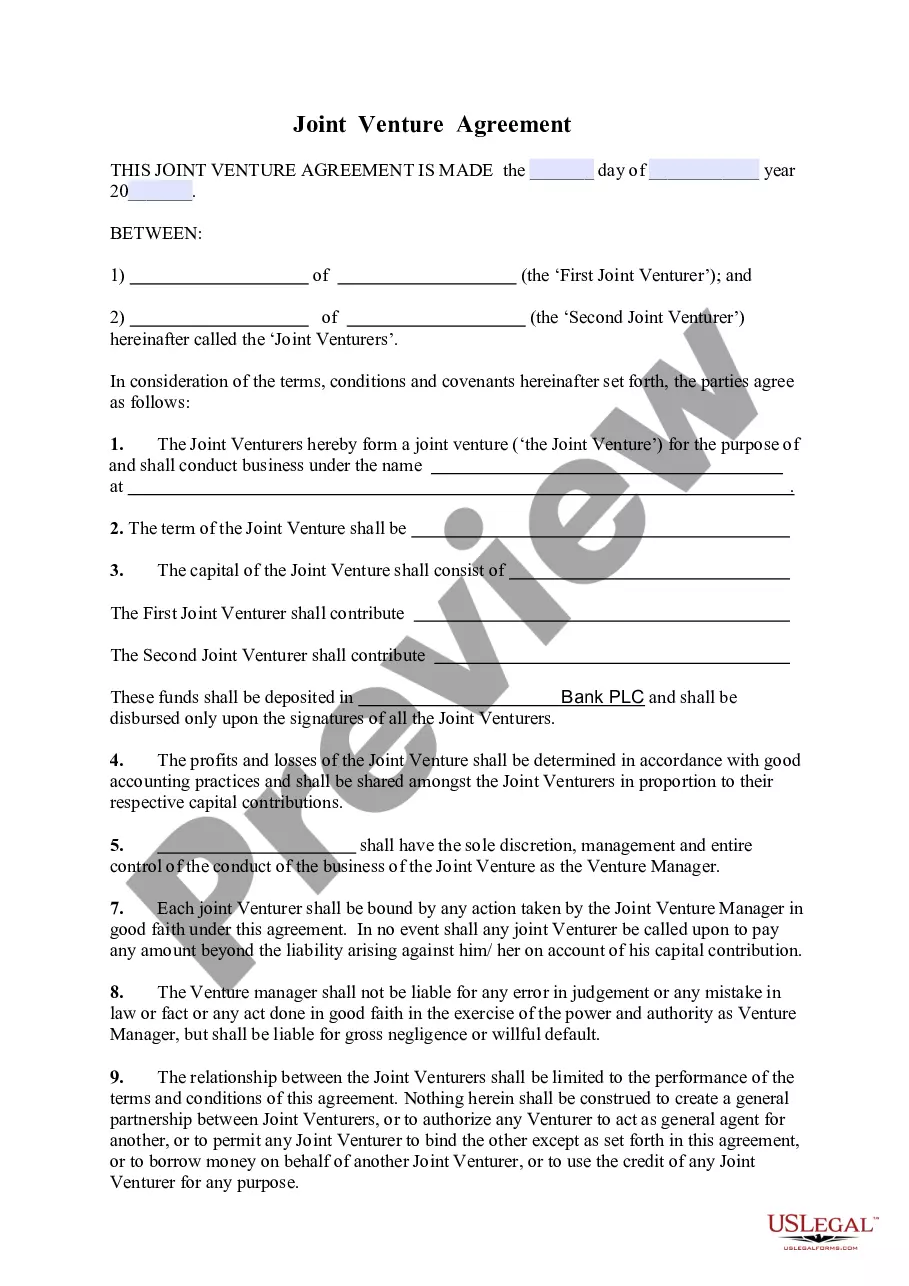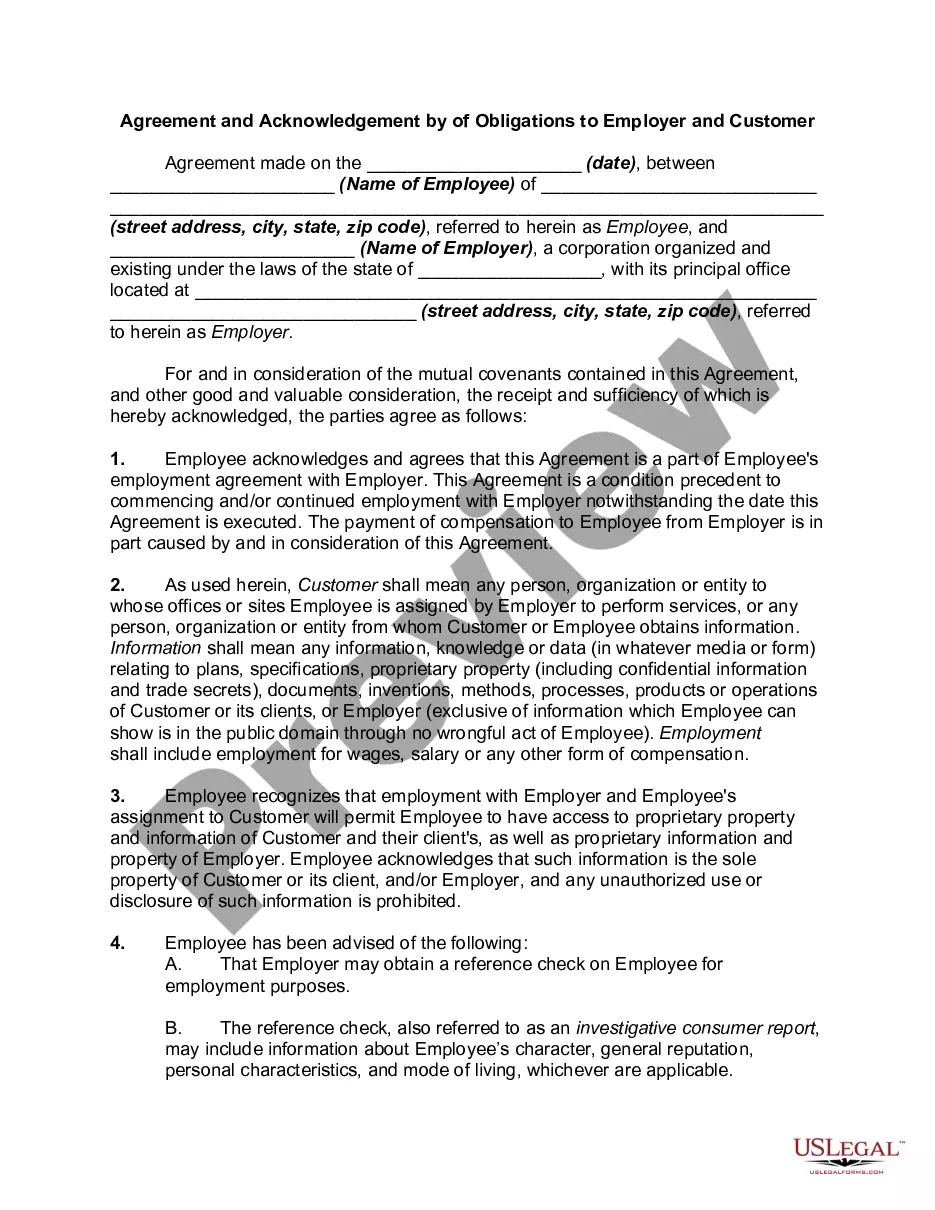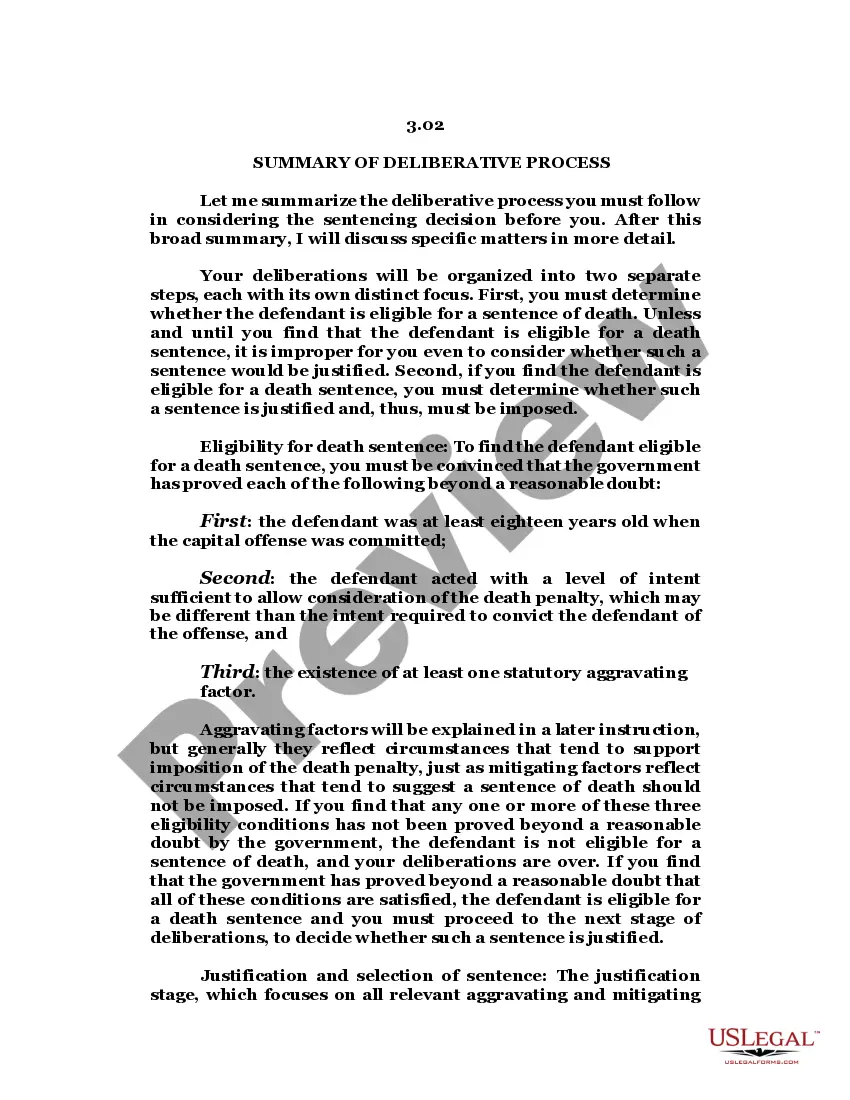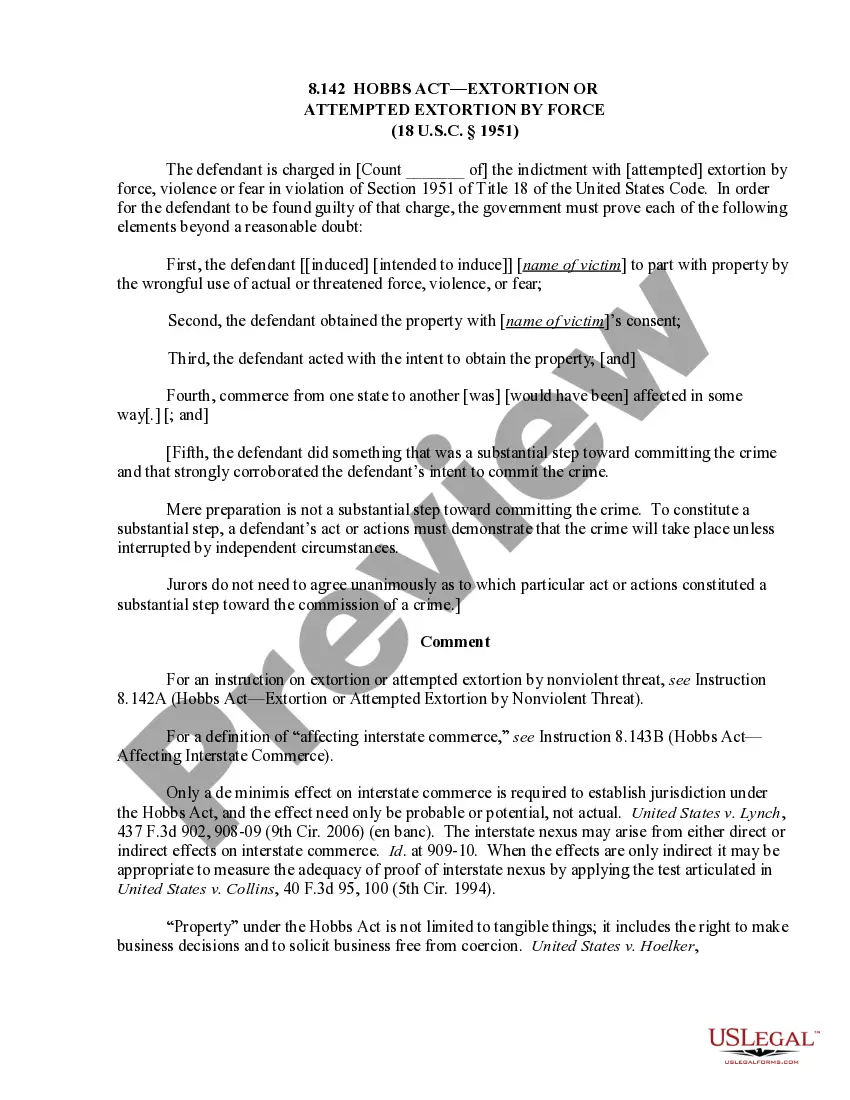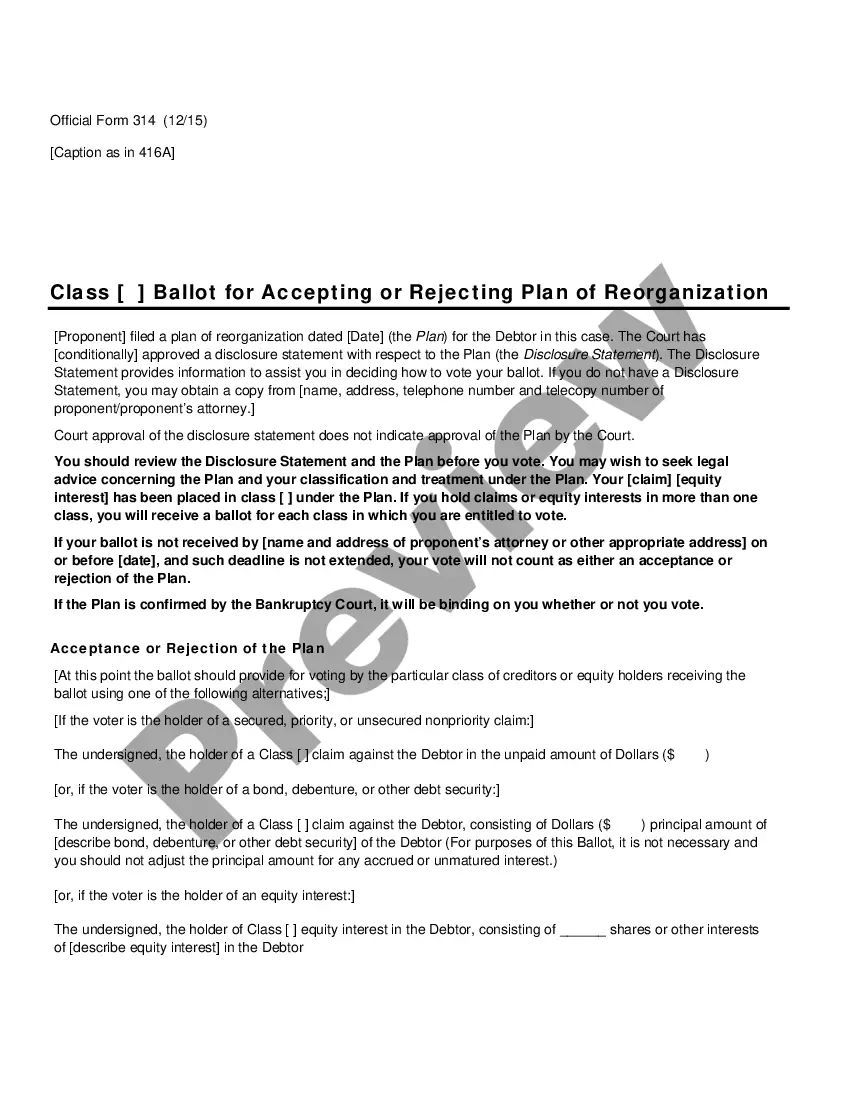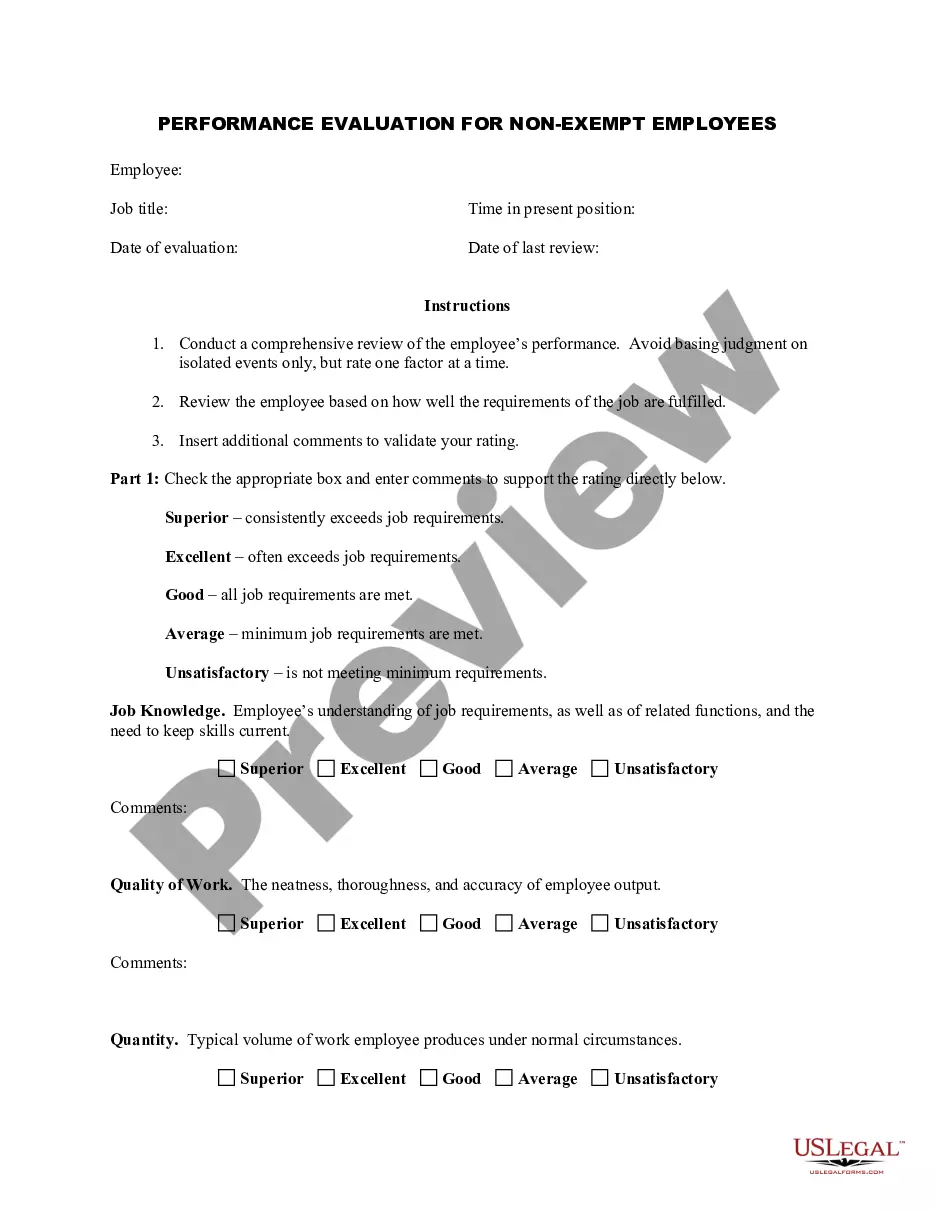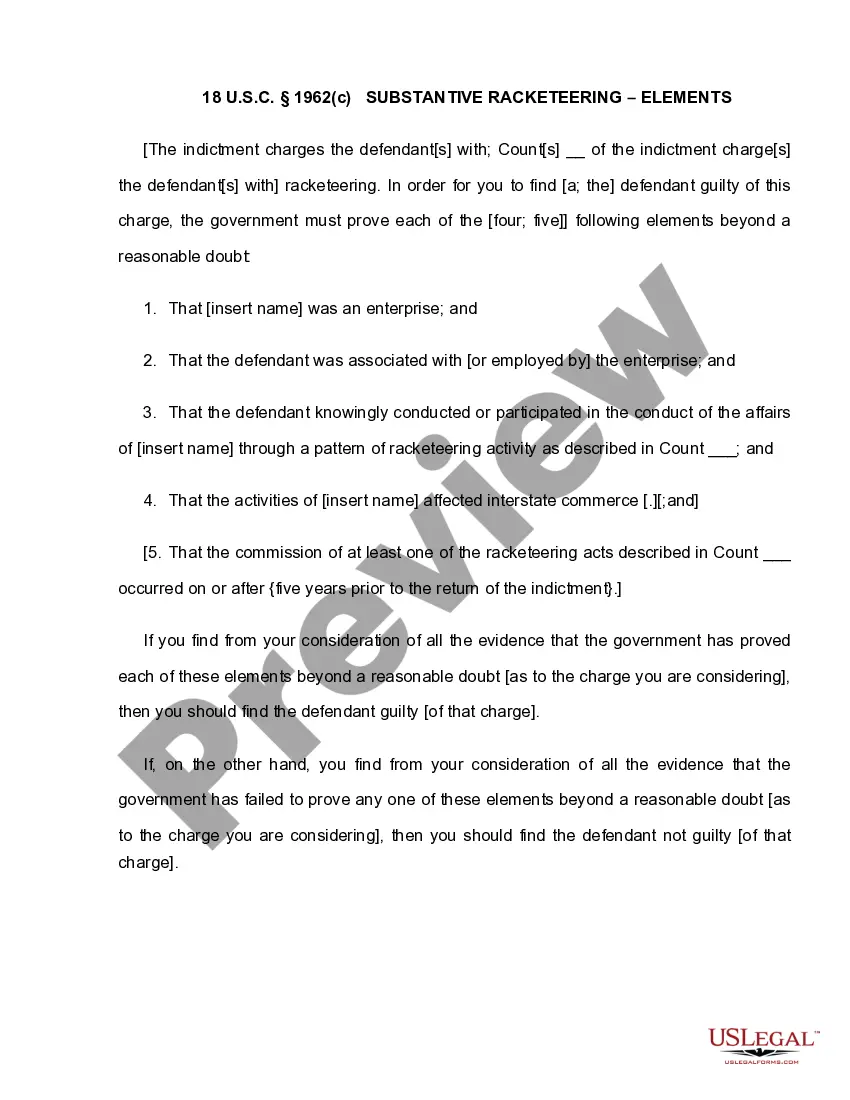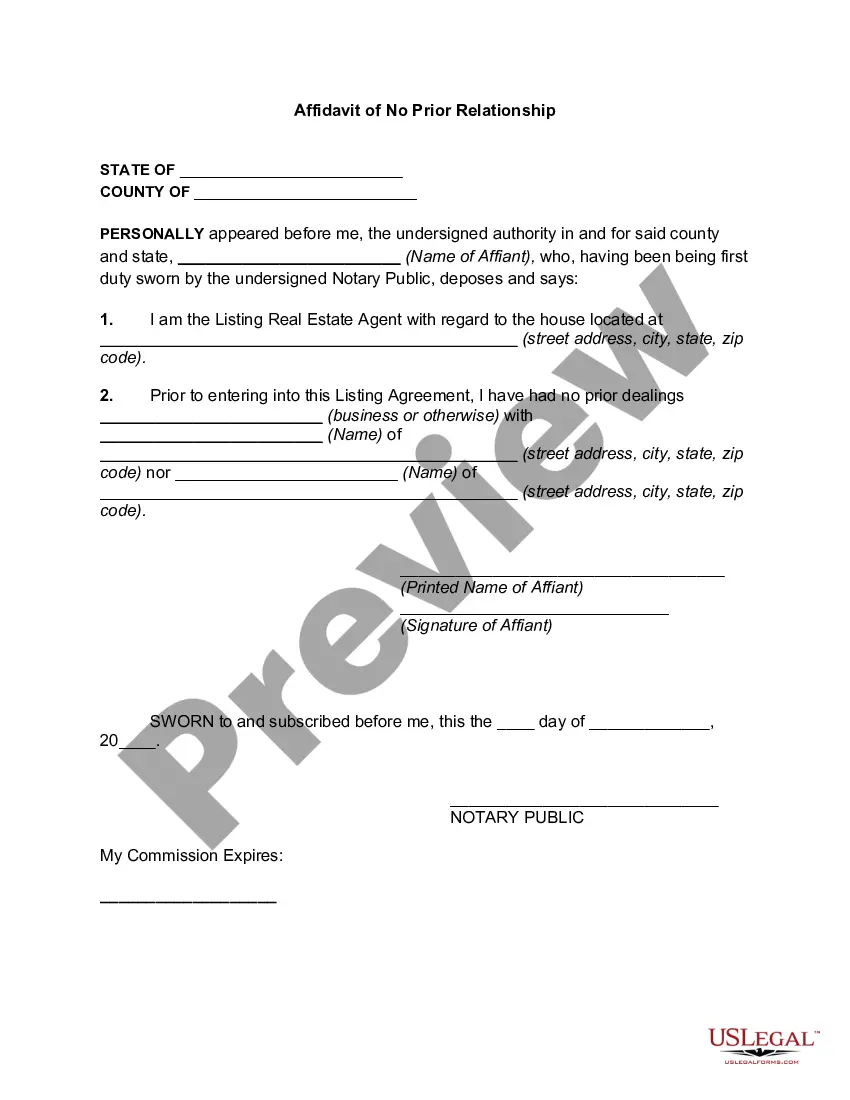An affidavit is statement of facts which is sworn to (or affirmed) before an officer who has authority to administer an oath (e.g. a notary public). The person making the signed statement (affiant) takes an oath that the contents are, to the best of their knowledge, true. It is also signed by a notary or some other judicial officer that can administer oaths, affirming that the person signing the affidavit was under oath when doing so. These documents are valuable to presenting evidence in court when a witness is unavailable to testify in person.
An affidavit generally consists of statements of fact regarding the issue at hand, with a section at the bottom for the affiant to swear to the truth of the statements made and affix his/her signature, which is then notarized in a jurat. A jurat is the bottom part of an affidavit where the officer certifies that the document was "sworn" before him.