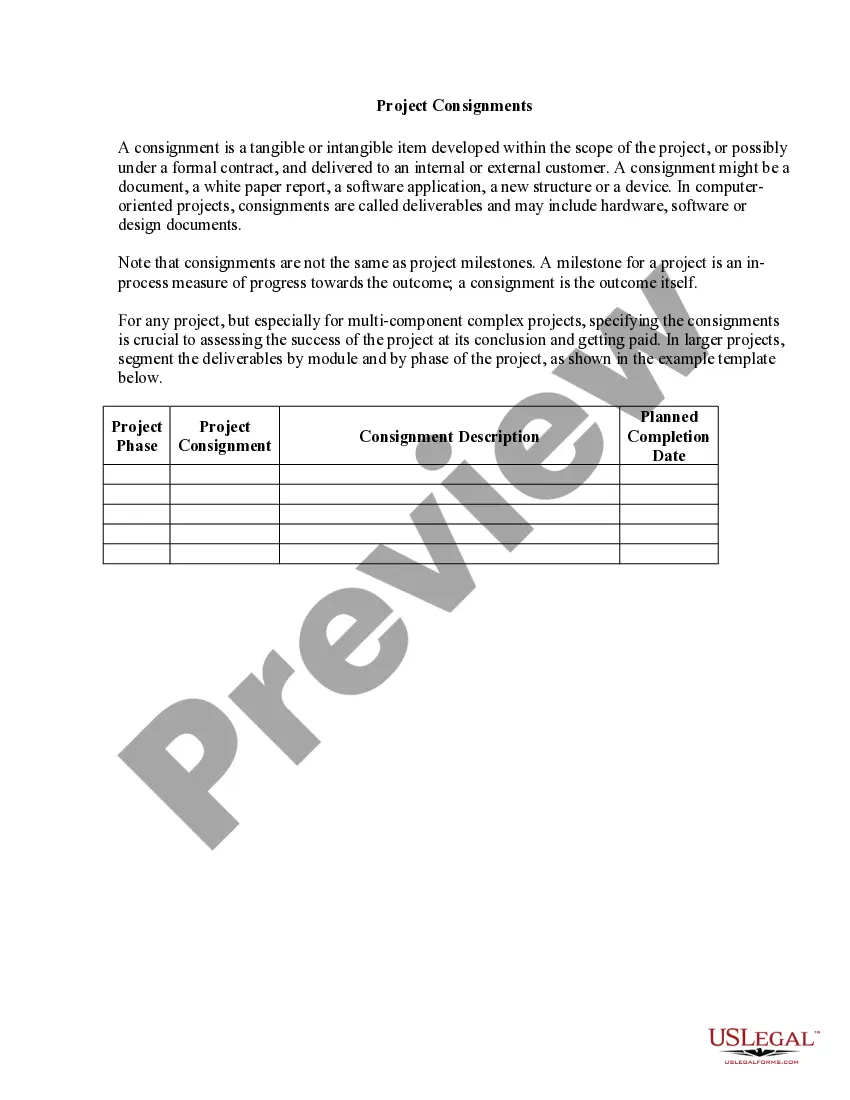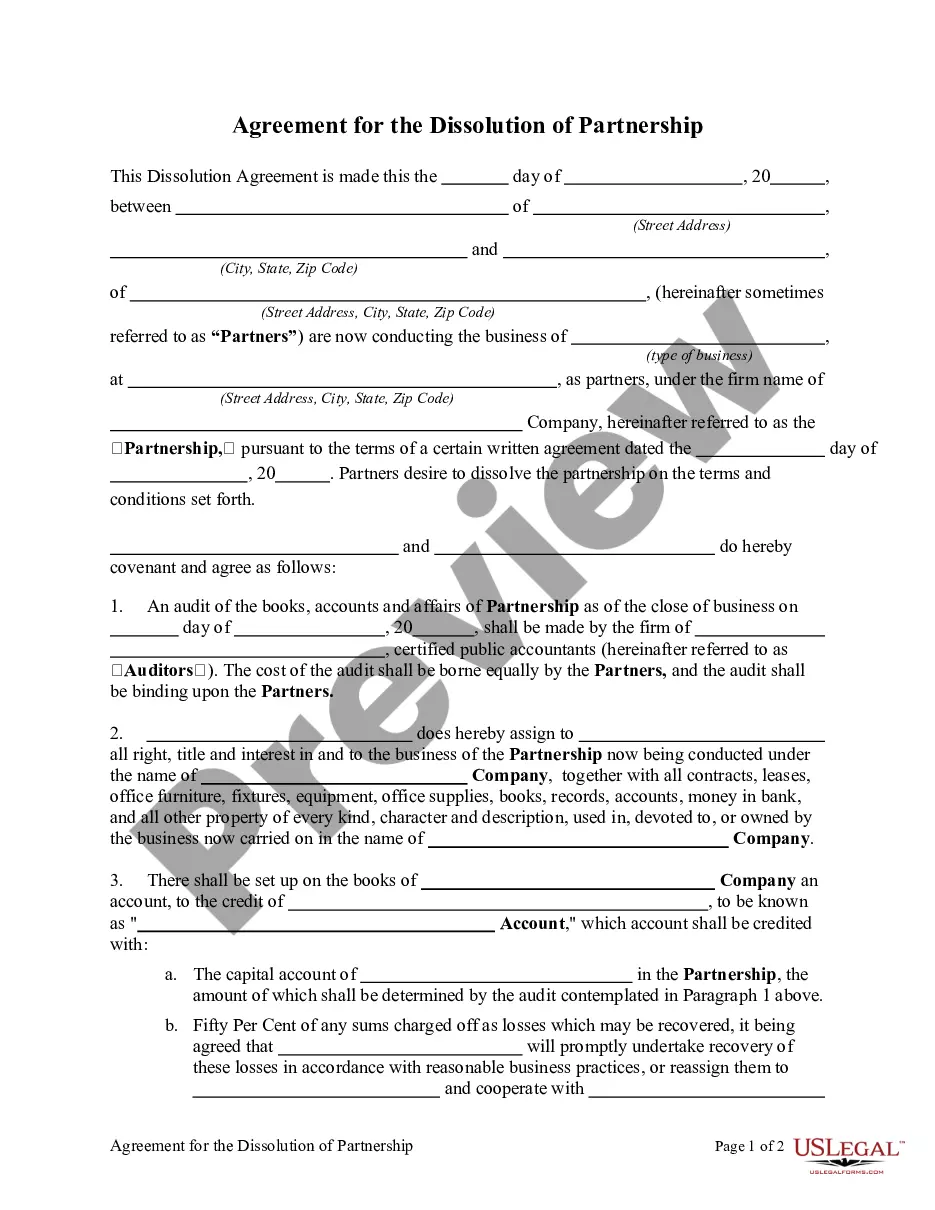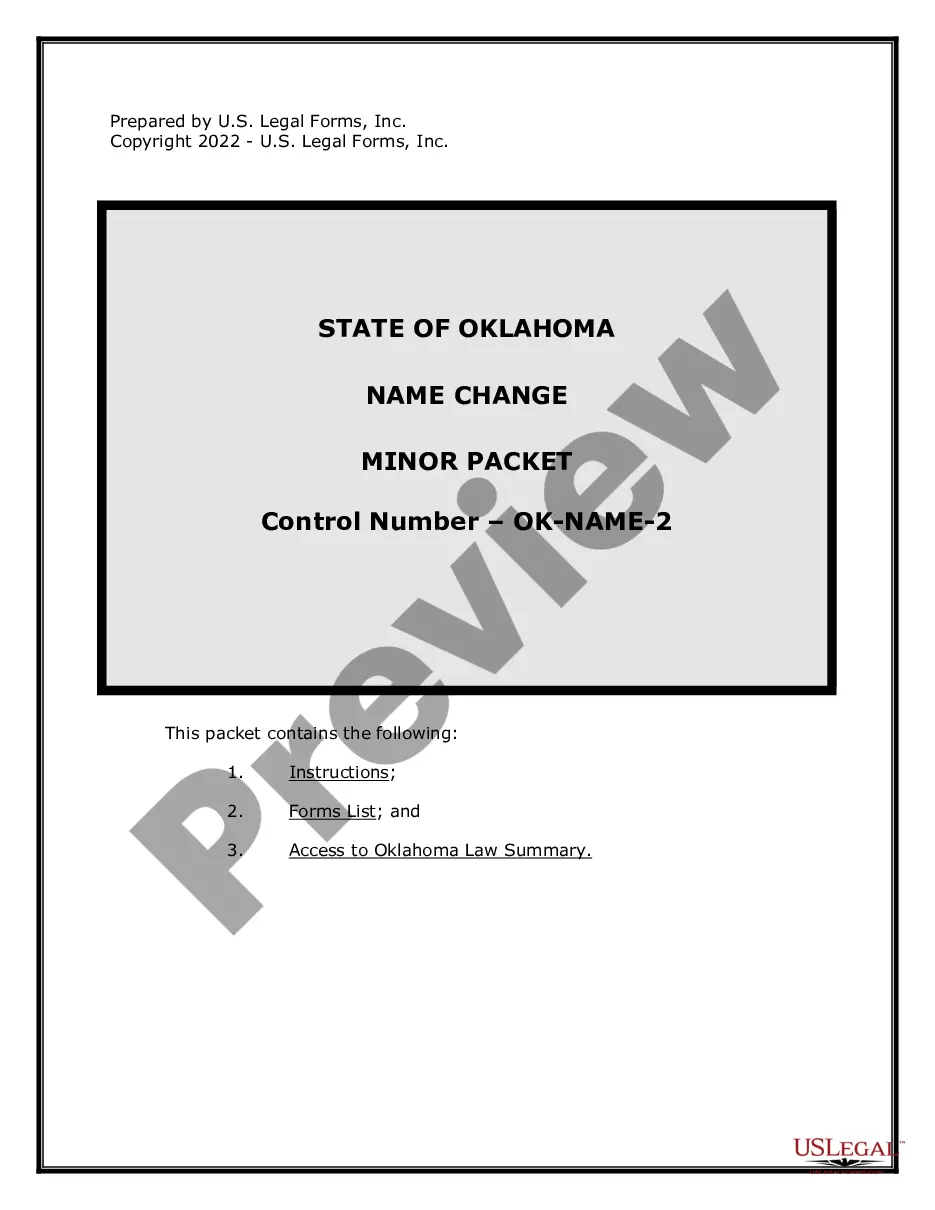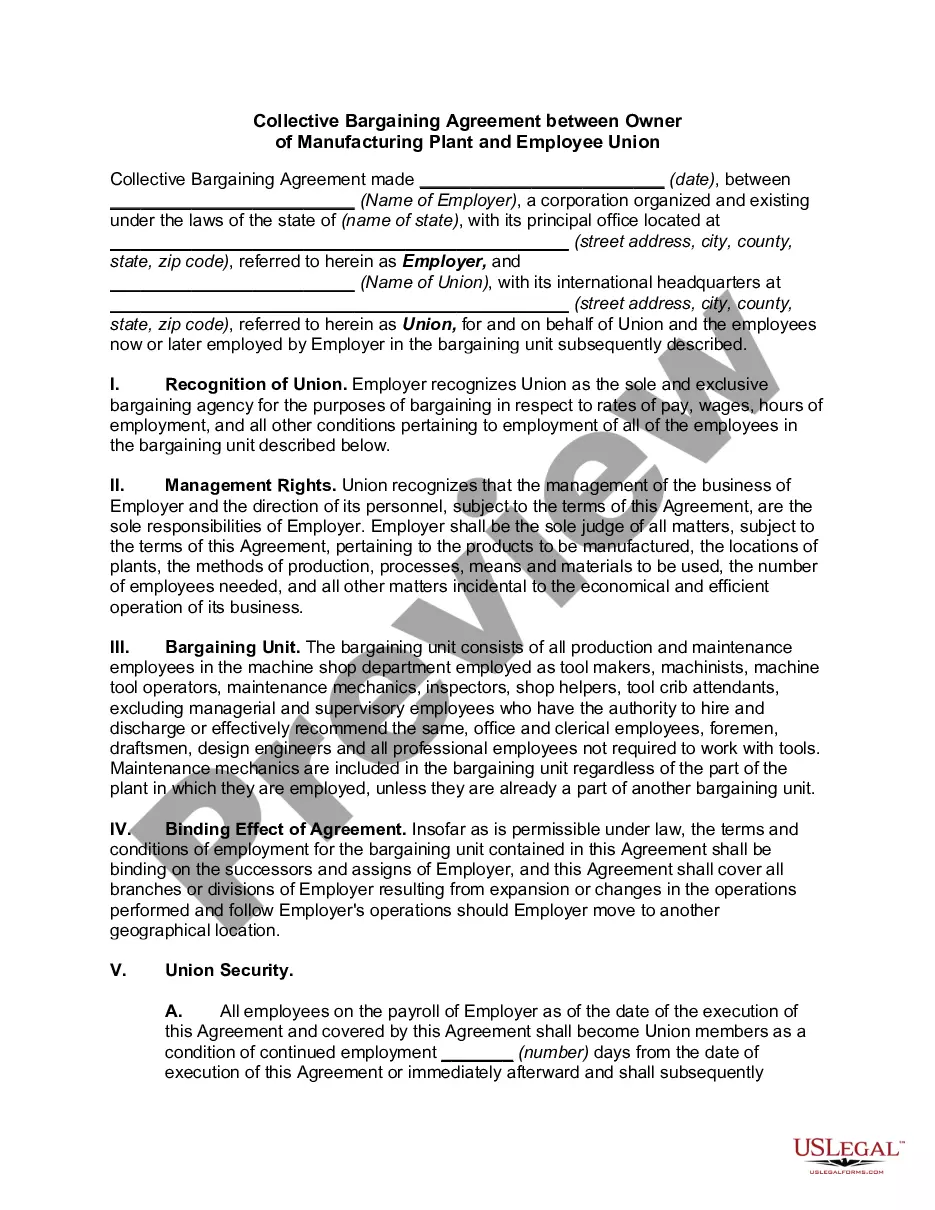South Dakota Inventory Report
Description
How to fill out Inventory Report?
If you need to total, obtain, or print out legal document templates, utilize US Legal Forms, the largest assortment of legal forms available online.
Make use of the site’s straightforward and user-friendly search feature to find the documents you require.
Numerous templates for business and personal purposes are categorized by types and regions, or keywords.
Every legal document template you purchase is yours permanently. You have access to every form you obtained within your account.
Navigate to the My documents section and select a form to print or download again. Stay competitive and obtain, and print the South Dakota Inventory Report with US Legal Forms. There are many professional and state-specific forms you can use for your business or personal needs.
- Utilize US Legal Forms to locate the South Dakota Inventory Report in just a few clicks.
- If you are already a US Legal Forms customer, Log In to your account and click on the Obtain option to retrieve the South Dakota Inventory Report.
- You can also access forms you previously acquired in the My documents tab of your account.
- If you are using US Legal Forms for the first time, follow the instructions below.
- Step 1. Ensure you have selected the form for the correct city/state.
- Step 2. Use the Review feature to browse through the form’s content. Don’t forget to read the description.
- Step 3. If you are not satisfied with the form, utilize the Search field at the top of the screen to find other types of your desired legal form template.
- Step 4. Once you have found the form you need, click the Purchase now button. Choose the pricing plan you prefer and input your information to sign up for an account.
- Step 5. Process the transaction. You can use your credit card or PayPal account to complete the purchase.
- Step 6. Select the format of your legal form and download it to your device.
- Step 7. Fill out, review, and print or sign the South Dakota Inventory Report.
Form popularity
FAQ
Yes, you can register a vehicle in South Dakota even if you live out of state. However, there are specific requirements and paperwork you need to complete. This option provides flexibility, especially for business owners managing assets, including those detailed in your South Dakota Inventory Report.
To file an annual report in South Dakota, visit the Secretary of State's website and complete the required form. Most businesses must file their report by the due date to maintain good standing. This process is essential for keeping your South Dakota Inventory Report up to date.
Reporting inventory on your taxes involves listing your stock and determining its value at the end of the tax year. Accurate tracking of your inventory can significantly affect your tax liability. Utilizing accounting software can simplify this process and improve your South Dakota Inventory Report.
In South Dakota, certain items are exempt from sales tax, including most groceries and some medical supplies. Understanding these exemptions can aid in accurately reporting your inventory. Check local regulations to ensure your South Dakota Inventory Report reflects correct taxable items.
Yes, you need to register your business in South Dakota if you plan to operate here. Registration secures your business name and ensures compliance with local regulations. It's a crucial step before managing your South Dakota Inventory Report.
Registering a business in South Dakota offers several advantages, including low taxes and a business-friendly environment. Additionally, the state provides various resources to support entrepreneurs. This can ultimately help you better manage your South Dakota Inventory Report.
Yes, South Dakota requires most businesses to obtain a license, depending on their industry. This licensure helps ensure compliance with local laws. You should check with your city or county to confirm the specific requirements for your South Dakota Inventory Report.
If you operate your business in multiple states, you may need to register in each state. For businesses primarily located in South Dakota, registration is often streamlined. Ensure you check each state's requirements, as regulations may vary.
To fill out a South Dakota title transfer, start with the title itself and locate the section designated for transfer. You must fill in both your information as the seller and the buyer's details, including their signature. Complete this accurately to prevent any issues, as this information is compiled in the South Dakota Inventory Report. Additionally, you can utilize platforms like US Legal Forms for templates and guidance to simplify the process.
In South Dakota, the primary sources of tax revenue include sales taxes, property taxes, and taxes on specific goods like alcohol and cigarettes. These taxes contribute to the state’s budget for public services and infrastructure. Understanding this can be useful when evaluating your vehicle's worth, which holds significance in the South Dakota Inventory Report as it tracks overall vehicle values in the state.