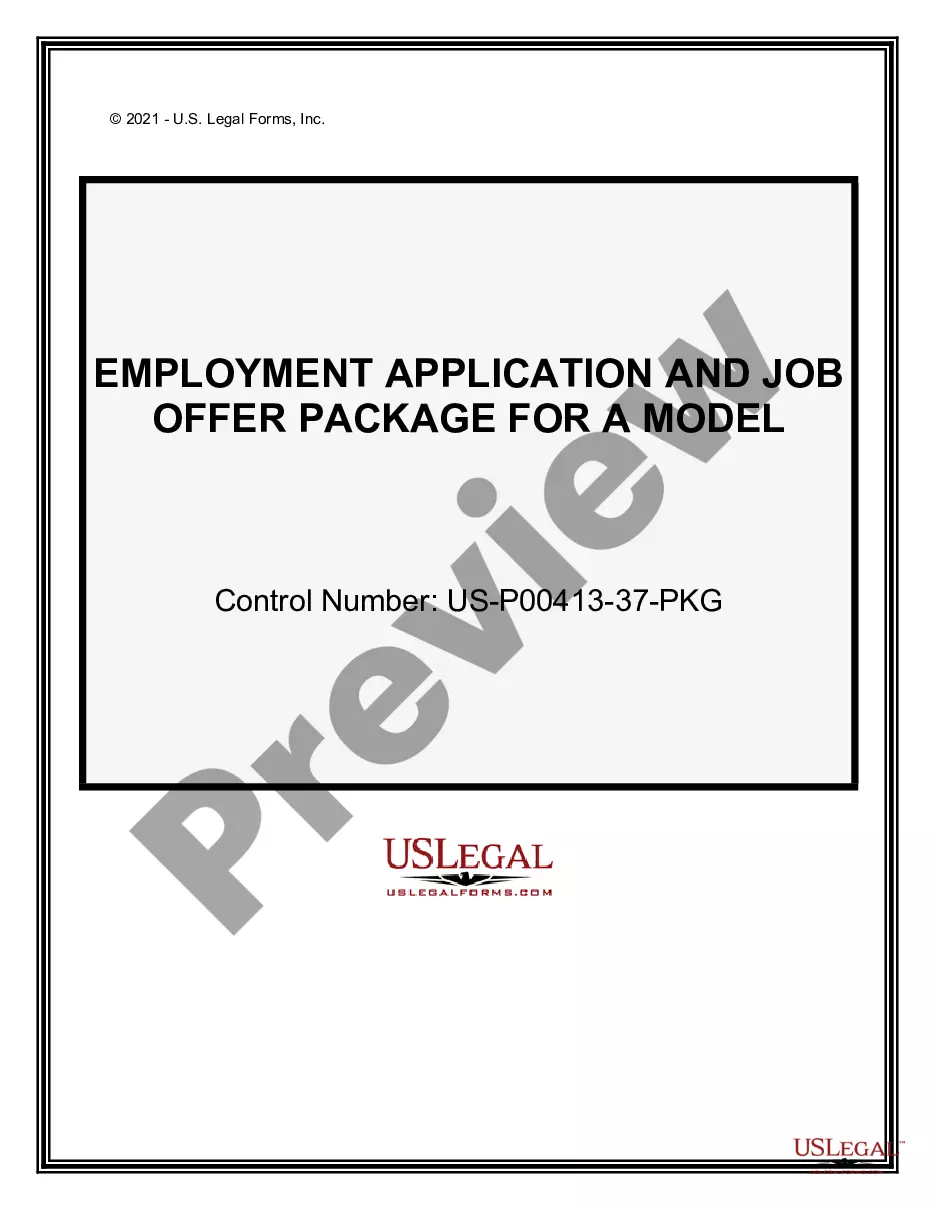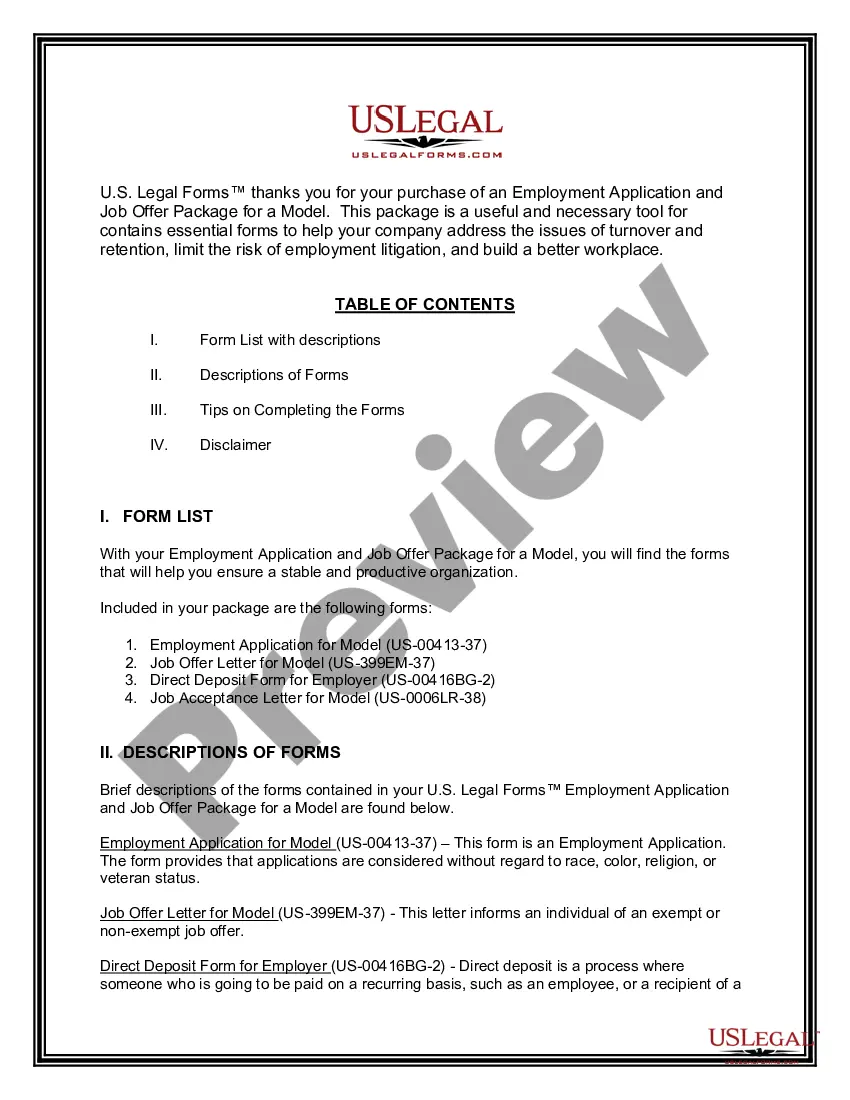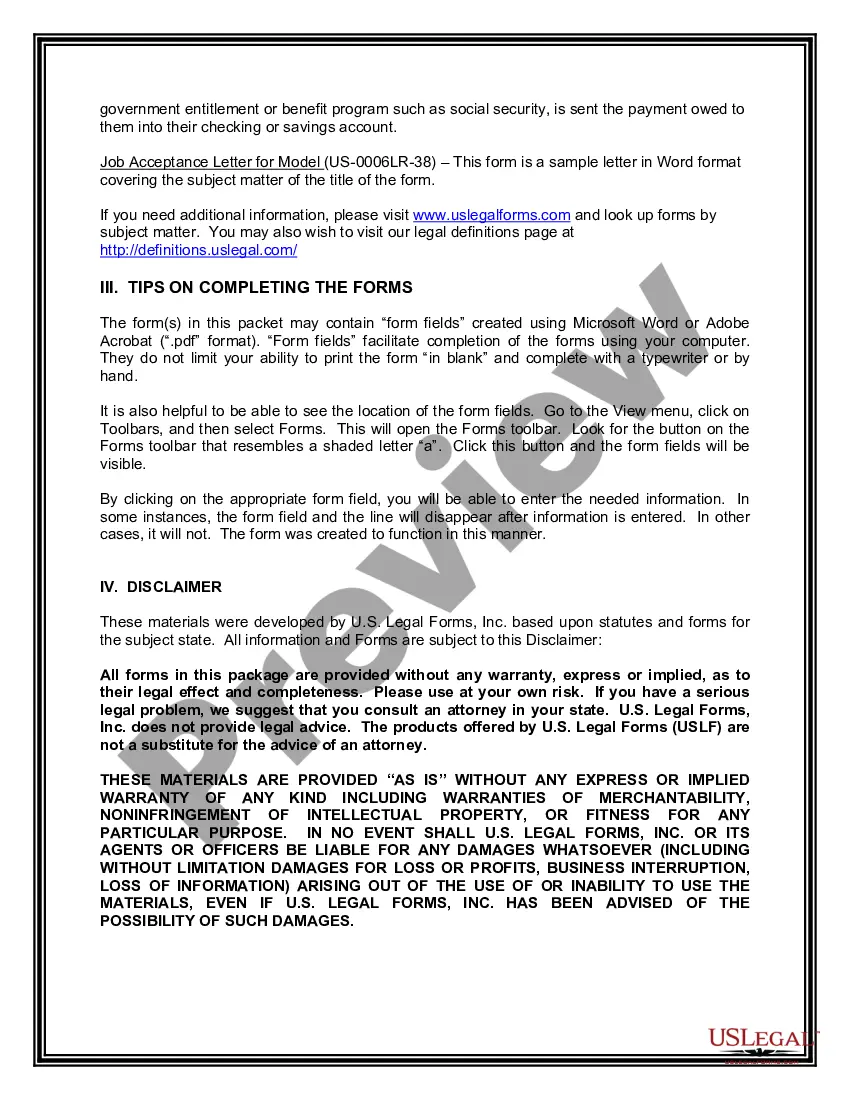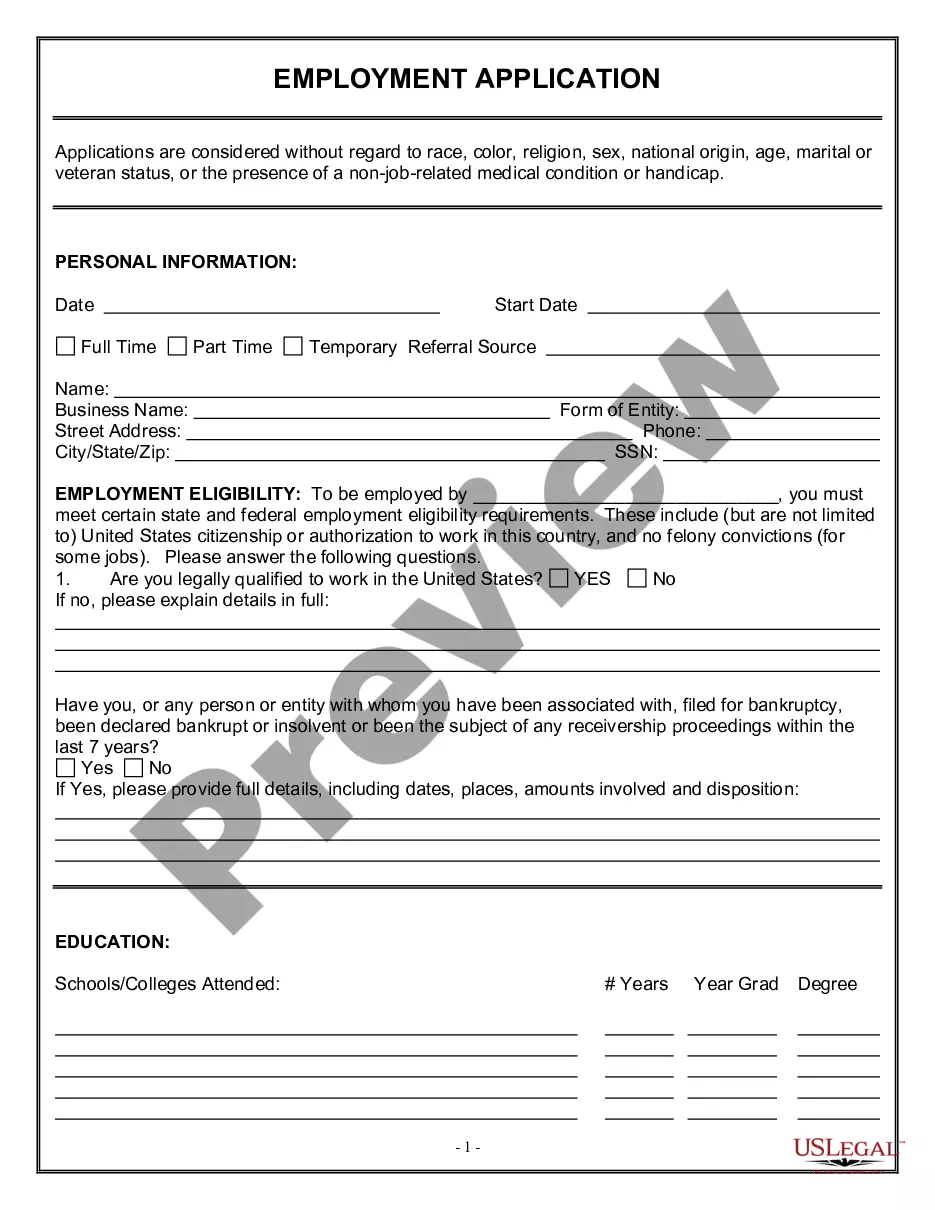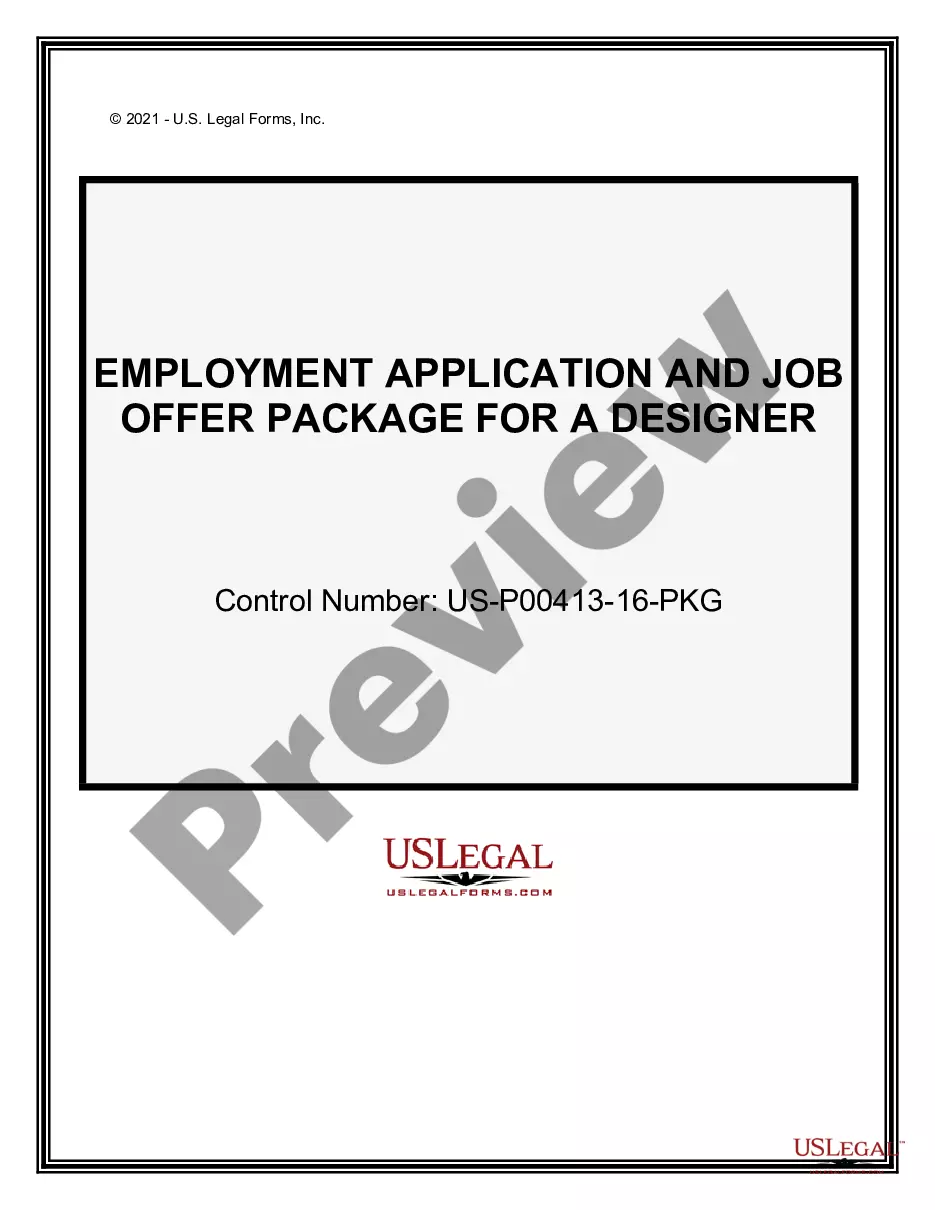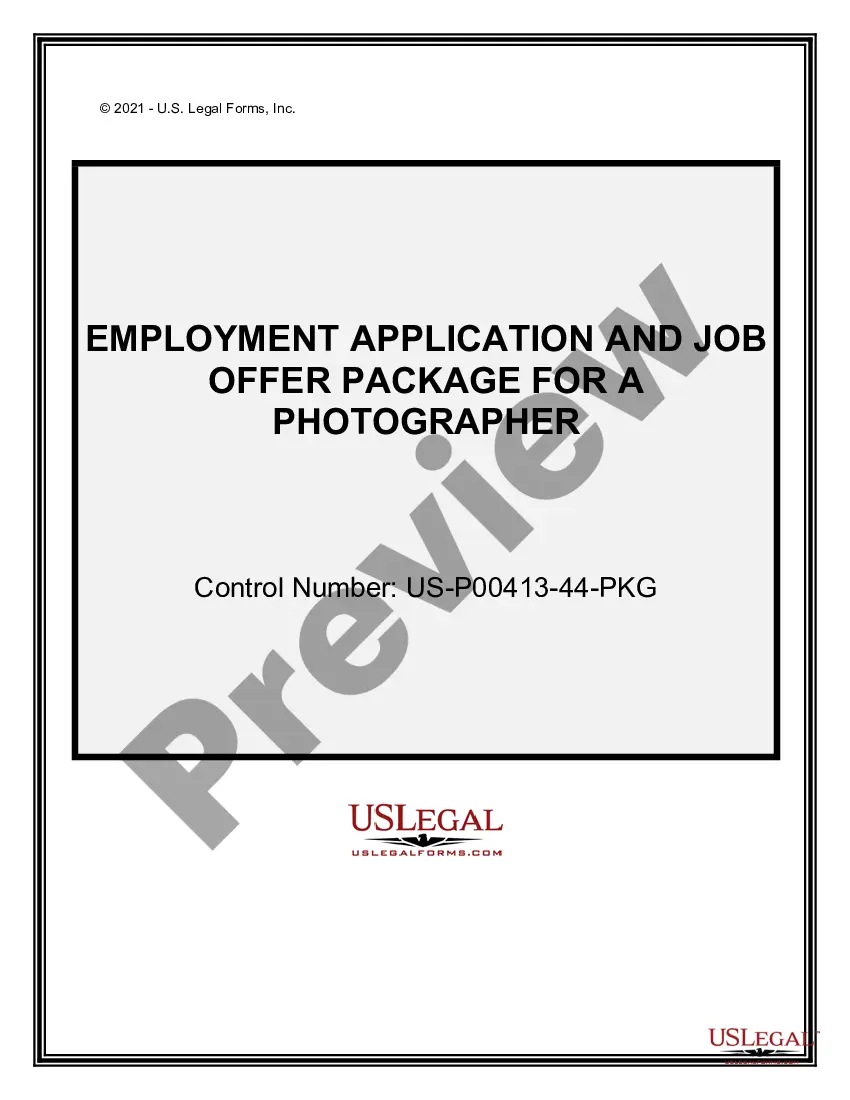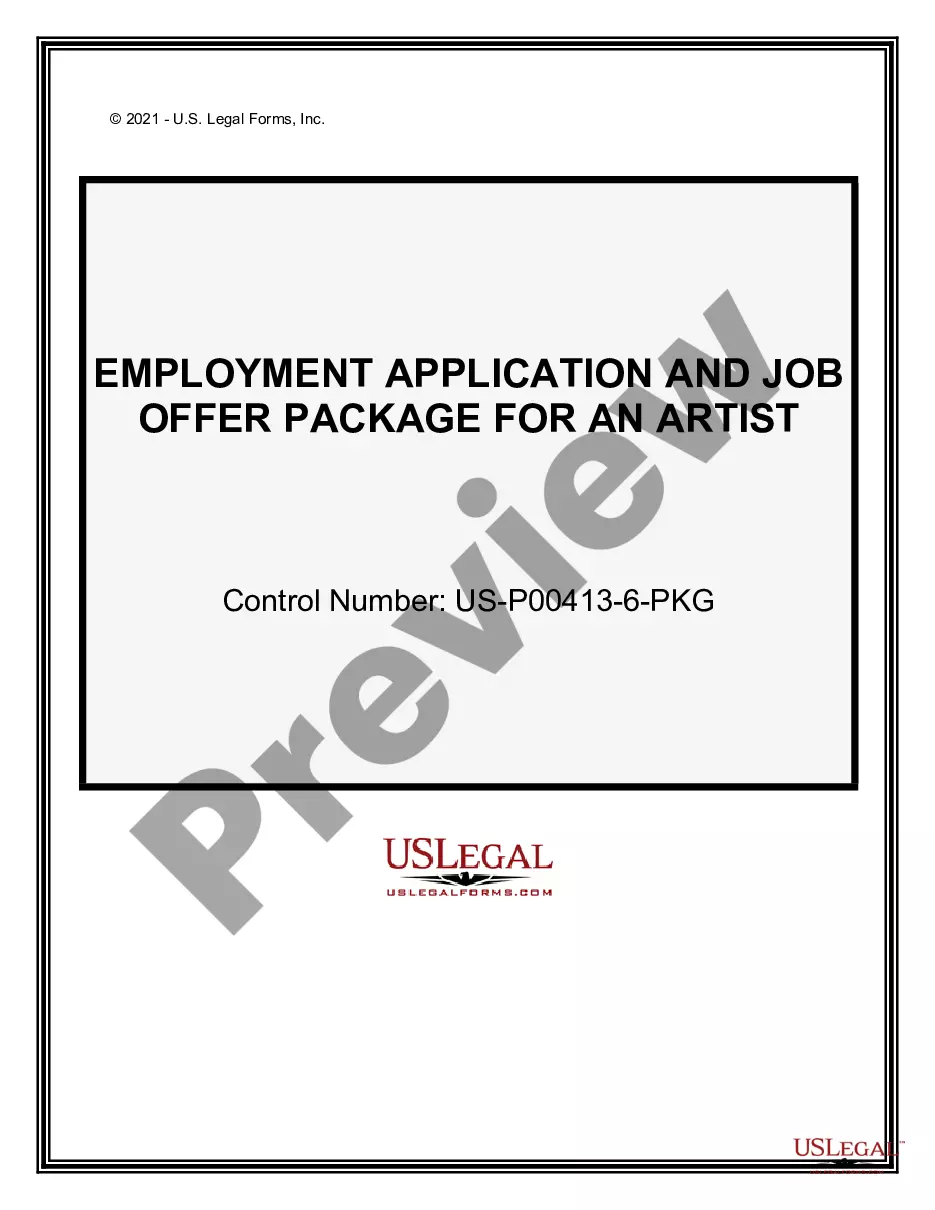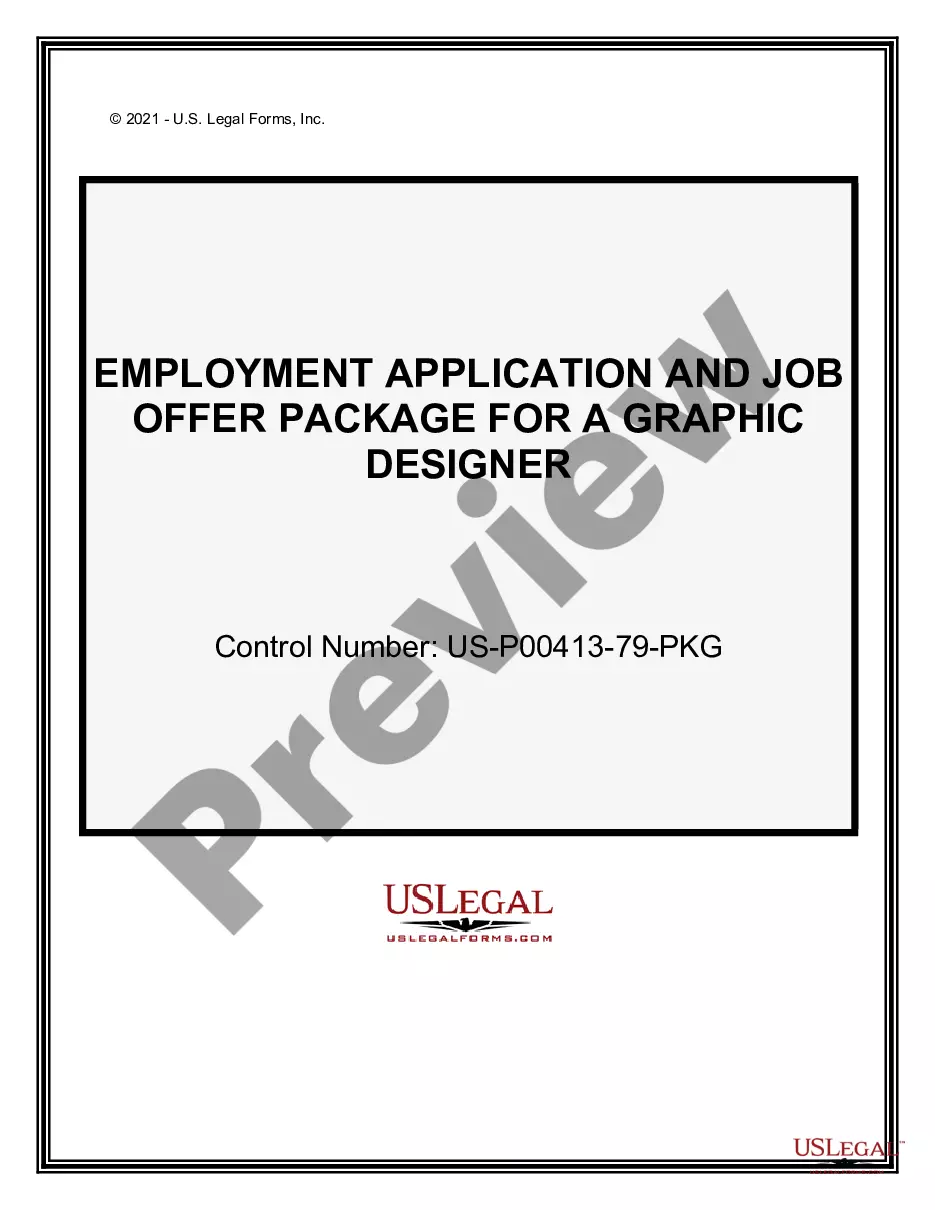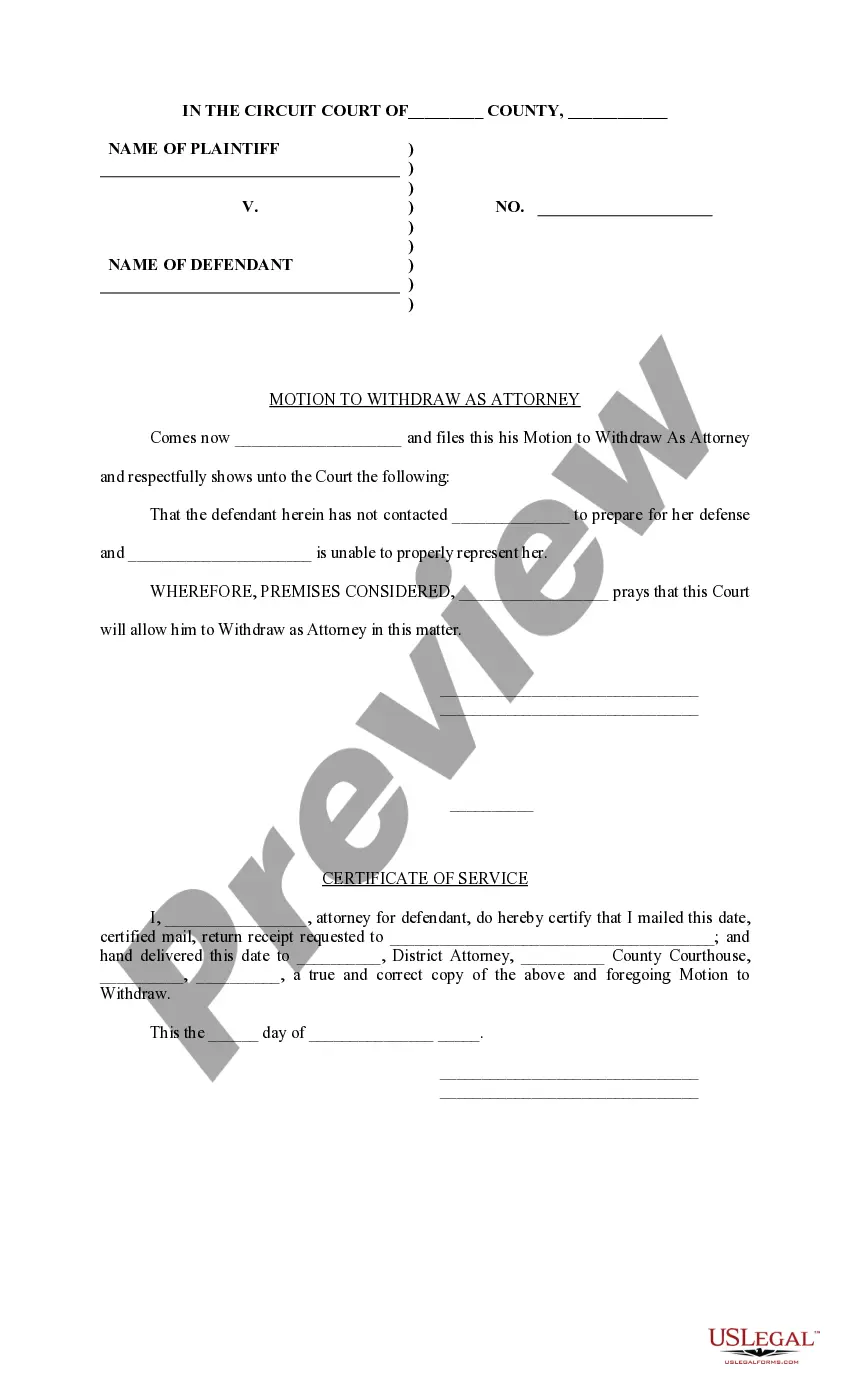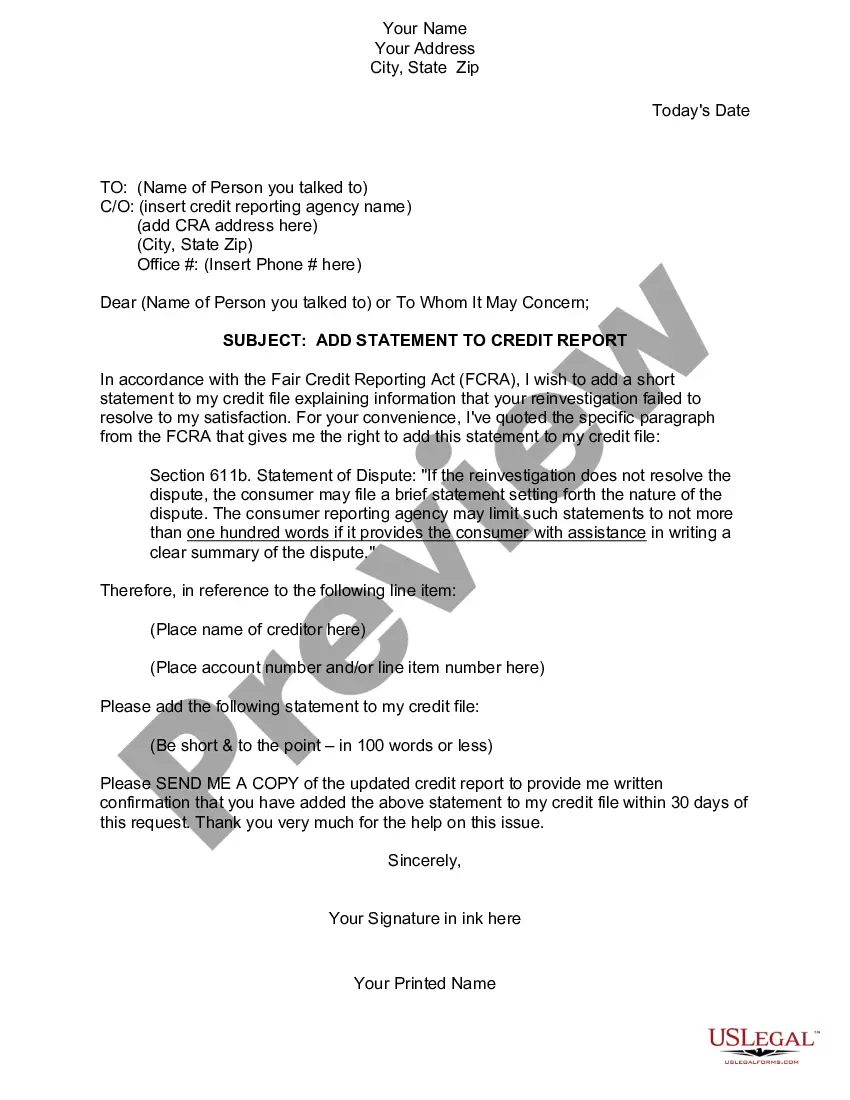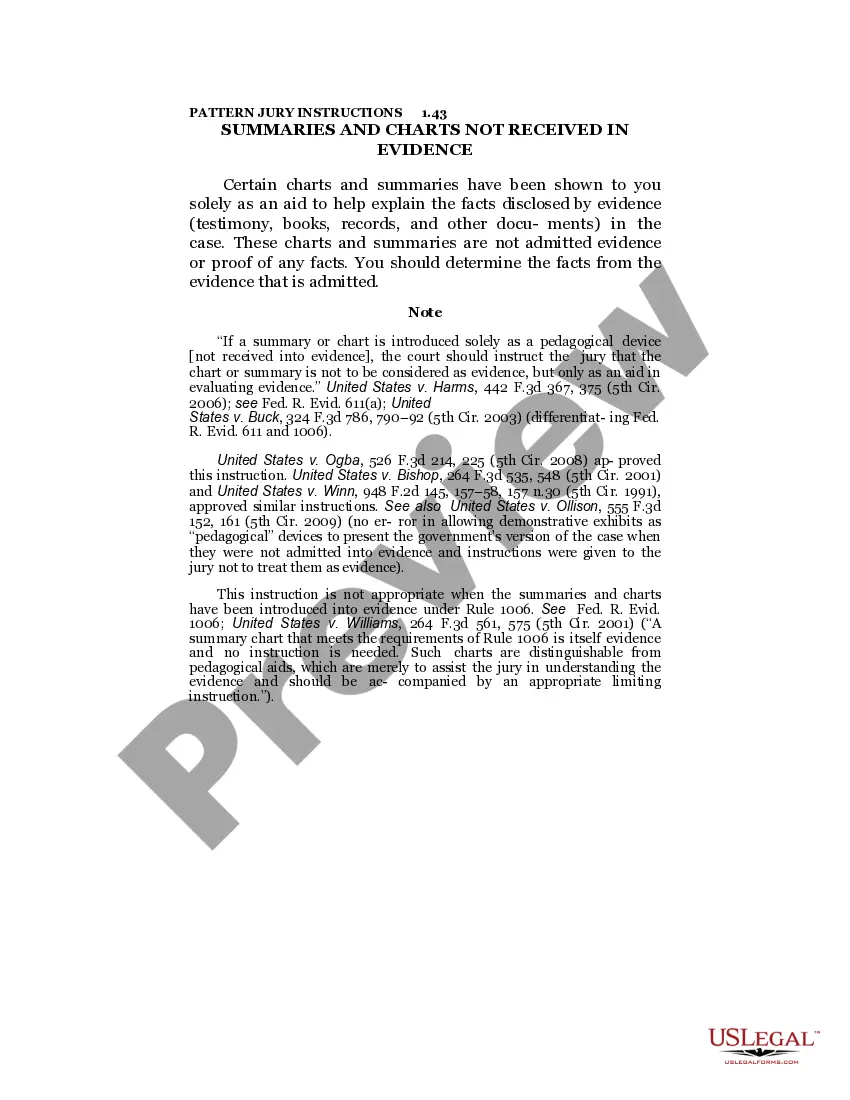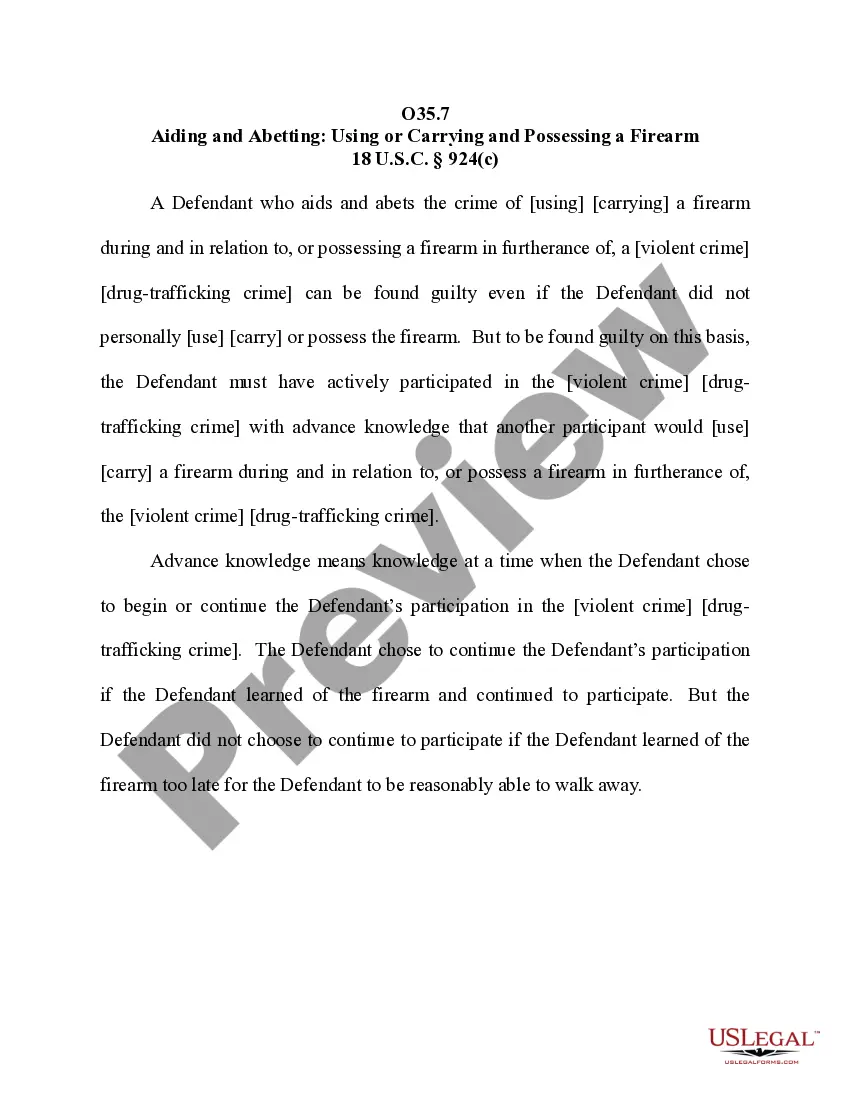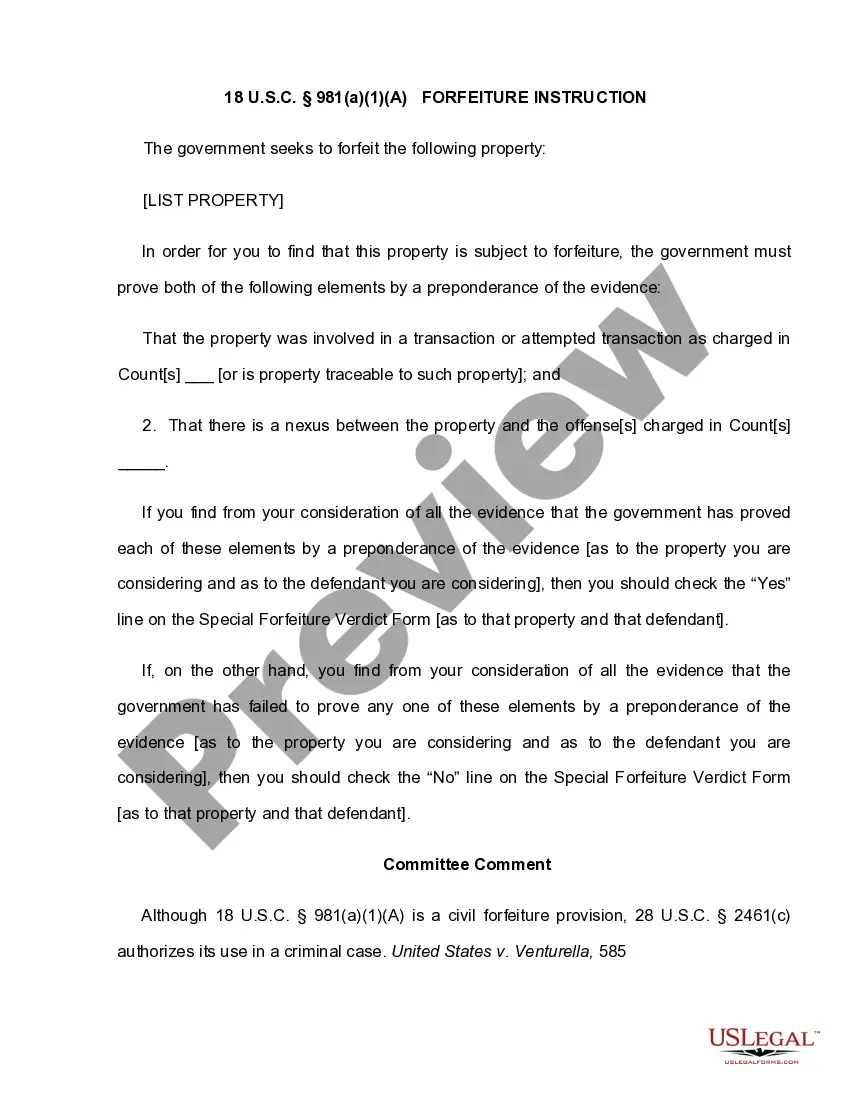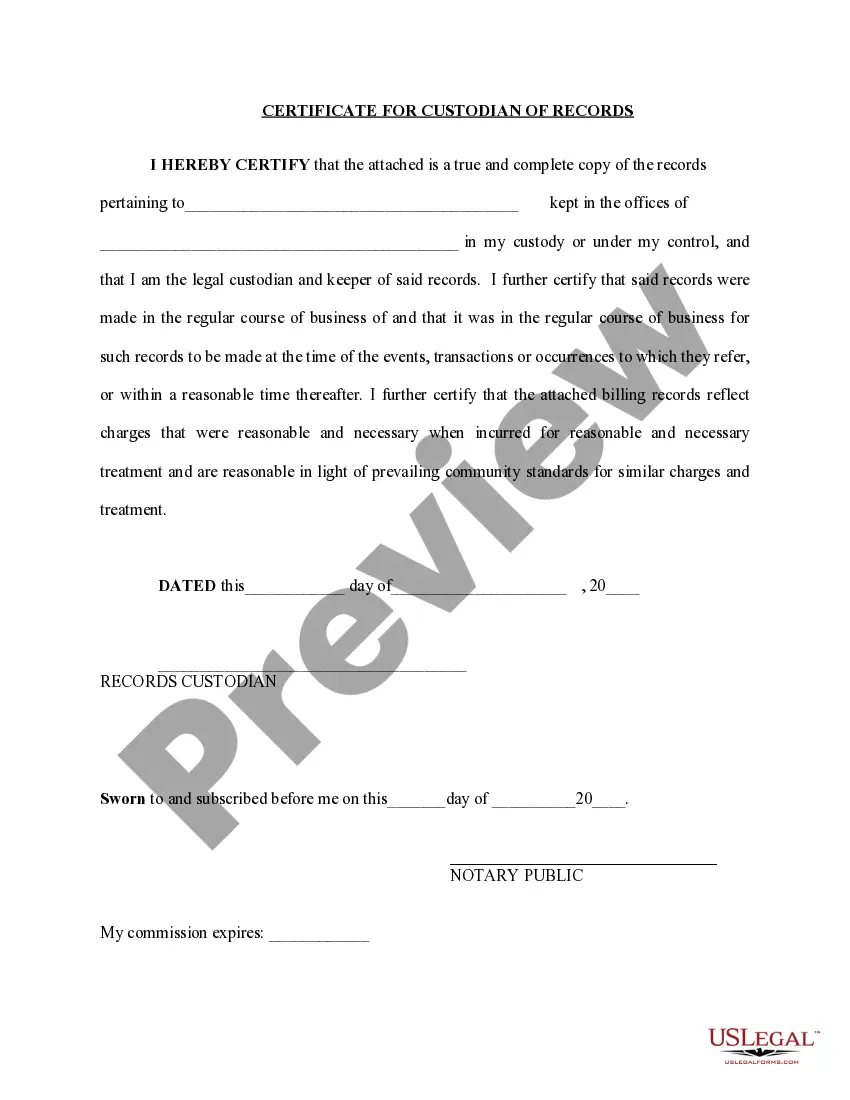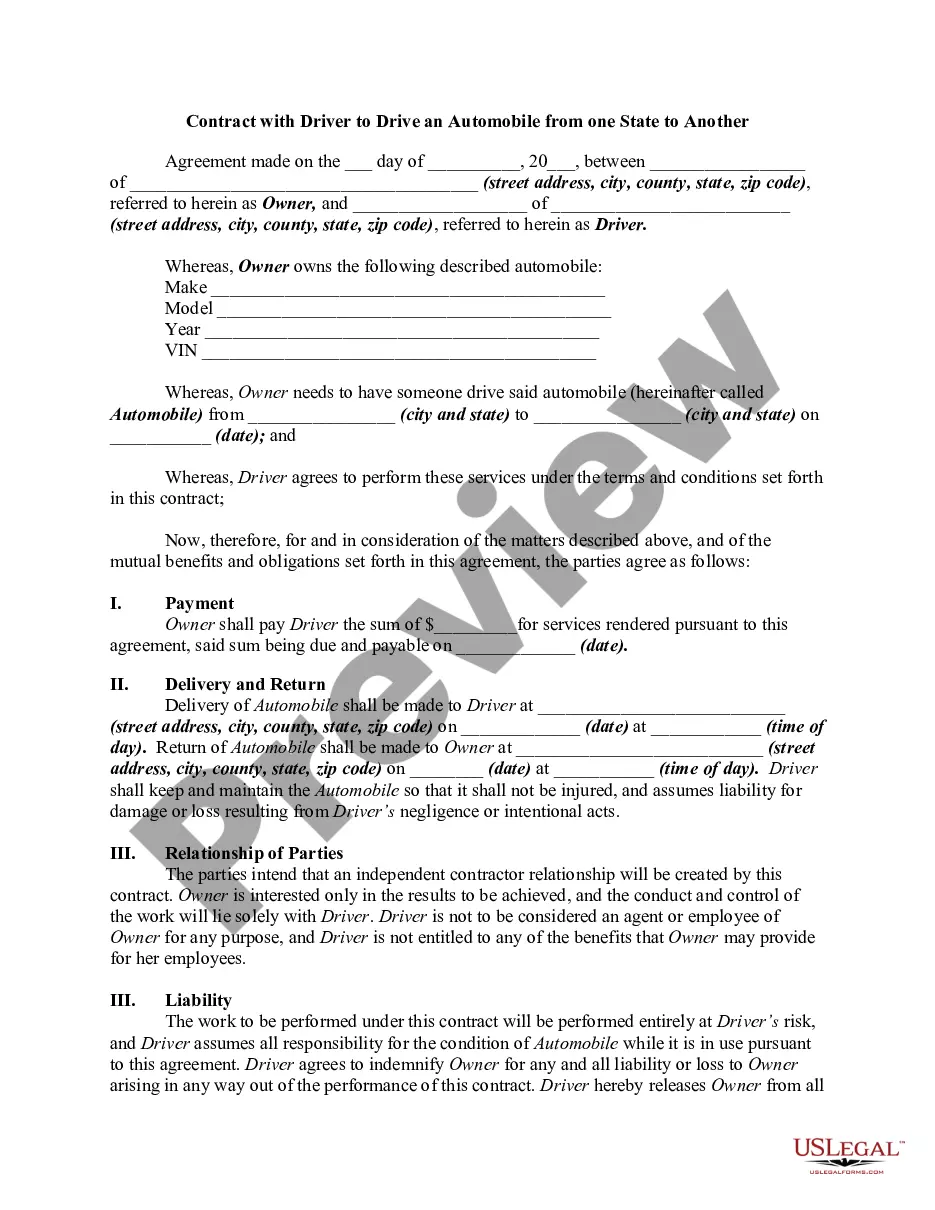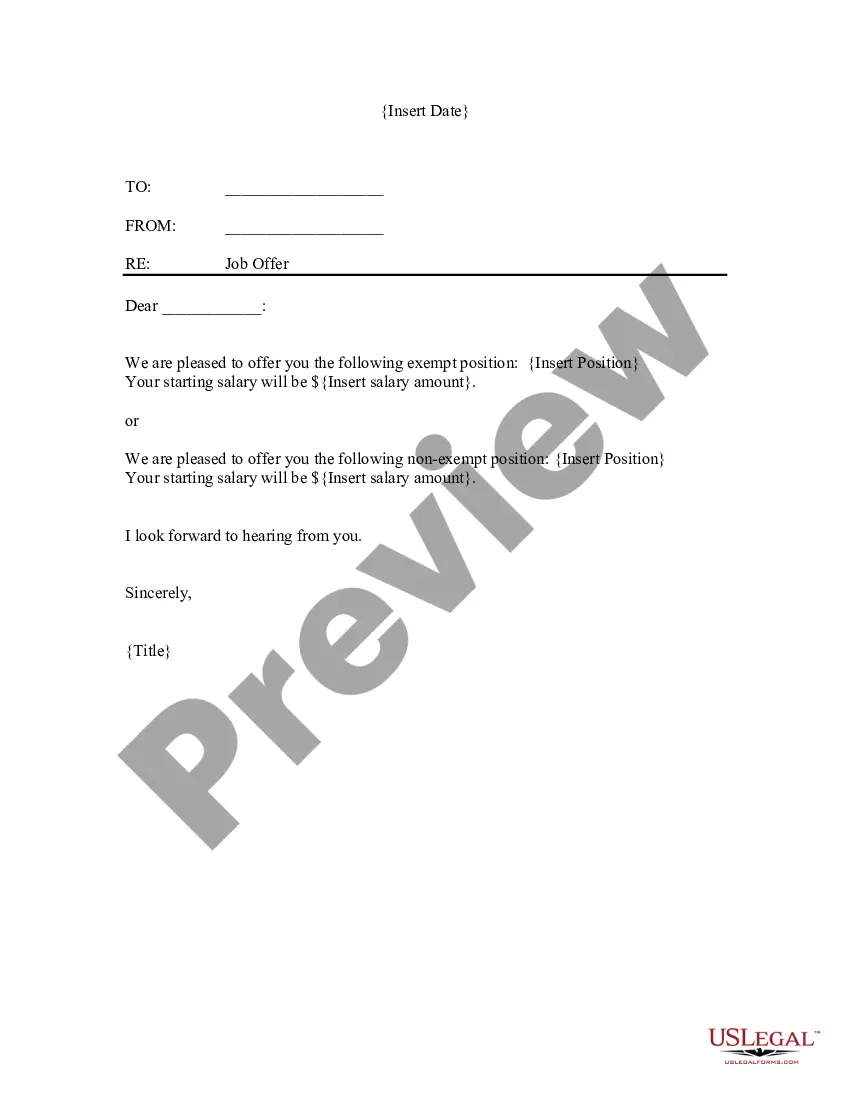South Carolina Employment Application and Job Offer Package for a Model
Description
How to fill out Employment Application And Job Offer Package For A Model?
Choosing the right authorized record format could be a have a problem. Of course, there are a lot of themes available on the Internet, but how would you discover the authorized kind you want? Use the US Legal Forms web site. The support offers a huge number of themes, like the South Carolina Employment Application and Job Offer Package for a Model, which you can use for organization and private requirements. Every one of the kinds are examined by specialists and meet up with state and federal specifications.
When you are currently listed, log in to the accounts and then click the Obtain option to obtain the South Carolina Employment Application and Job Offer Package for a Model. Utilize your accounts to search from the authorized kinds you possess purchased formerly. Proceed to the My Forms tab of your own accounts and get an additional backup in the record you want.
When you are a new user of US Legal Forms, listed below are easy instructions that you can adhere to:
- Initially, make sure you have selected the proper kind for your personal metropolis/region. You can examine the form utilizing the Review option and read the form outline to make certain this is basically the best for you.
- In the event the kind is not going to meet up with your requirements, use the Seach discipline to obtain the appropriate kind.
- When you are certain the form is acceptable, click on the Acquire now option to obtain the kind.
- Pick the prices prepare you want and enter the essential info. Design your accounts and buy an order using your PayPal accounts or Visa or Mastercard.
- Opt for the data file file format and down load the authorized record format to the system.
- Comprehensive, edit and print out and signal the received South Carolina Employment Application and Job Offer Package for a Model.
US Legal Forms may be the biggest catalogue of authorized kinds for which you can see a variety of record themes. Use the company to down load appropriately-created paperwork that adhere to express specifications.
Form popularity
FAQ
Click on ?Add New Job Order? to create a new job order in SC WORKS. A Job Order is an online record of an employer's requirement for filling a vacant position. It must contain the qualifications a worker must have to successfully perform a job, and any other specific hiring requirements.
To remain eligible, you must conduct at least two (2) job searches each week through SC Works Online Services (SCWOS). Per South Carolina law, only job searches through SCWOS are counted for this requirement.
To be monetarily eligible for UI benefits, you must: Have at least $1,092 in covered employment (with an employer who paid UI taxes) during the base period's* highest quarter. Have earned at least $4,455 from covered employment during the base period*.
SCWOS is the largest job database for job seekers in the state. By creating a free account, you can search jobs, set up a profile, post a resume, search for training opportunities, and more. Learn more about Project Job One.
You must complete two weekly job searches in the SC Works Online Services (SCWOS) portal each week to remain eligible for UI benefits. Find resources on how to complete the work search on the "Find a Job" webpage.
When a former employee files for UI benefits, you have the opportunity to supply information to DEW regarding the reason the individual is now unemployed. You must respond to the department within 10 calendar days of receiving the notification in order to prevent a former employee from wrongfully receiving UI benefits.