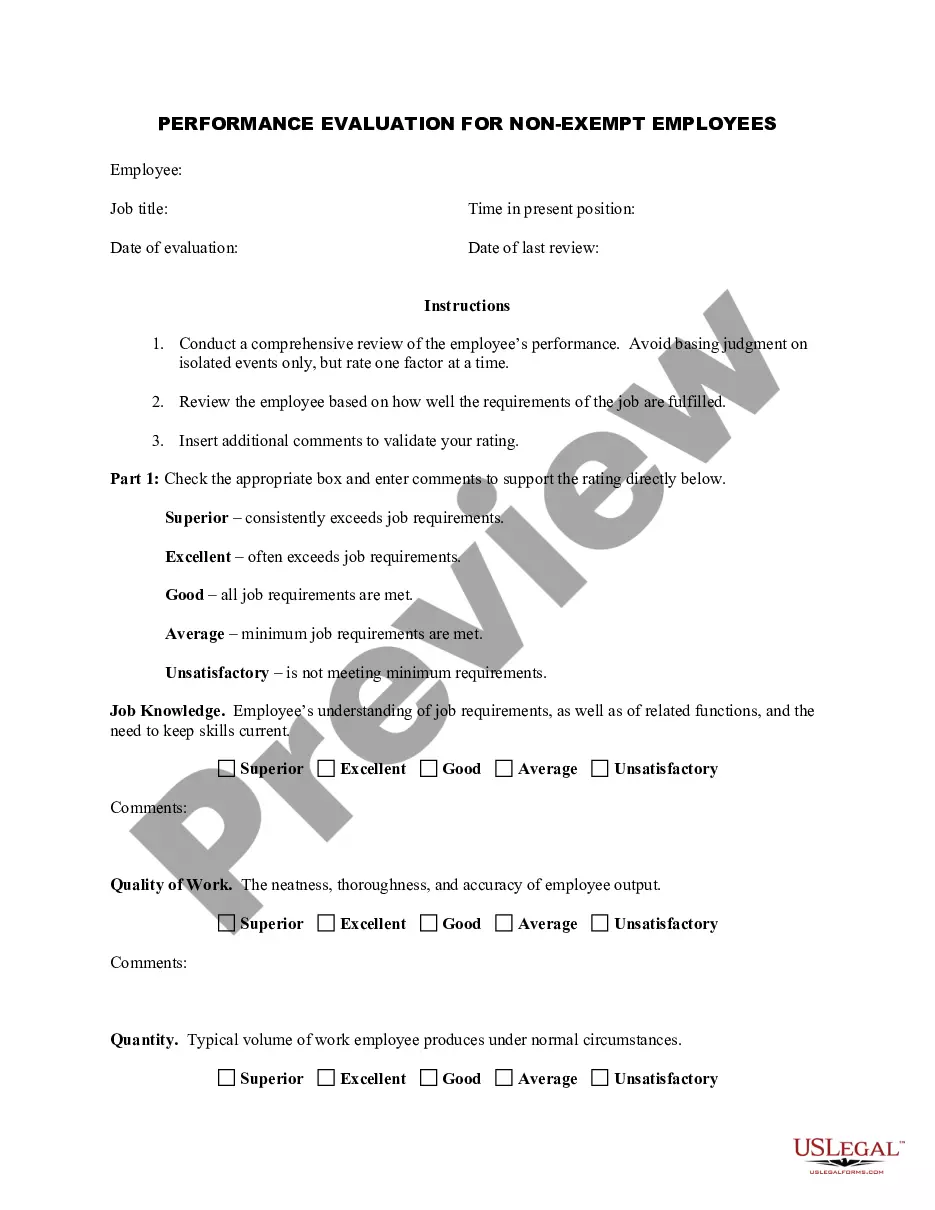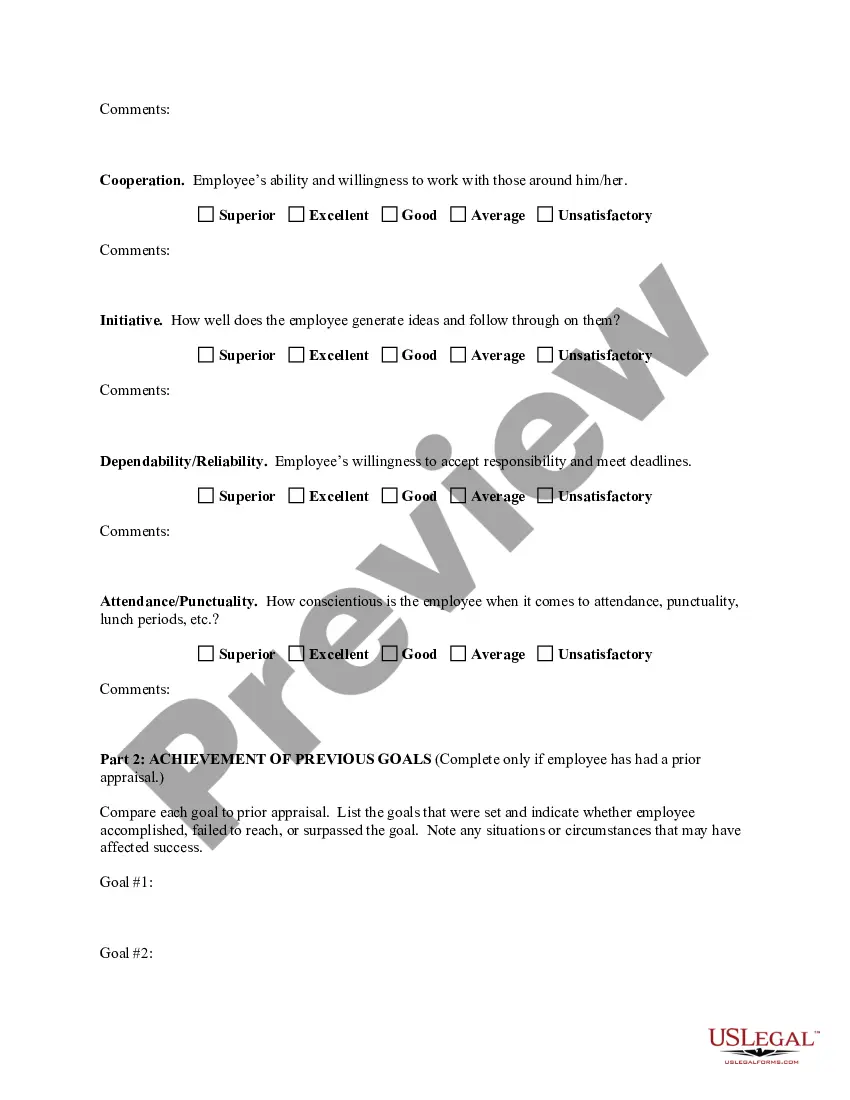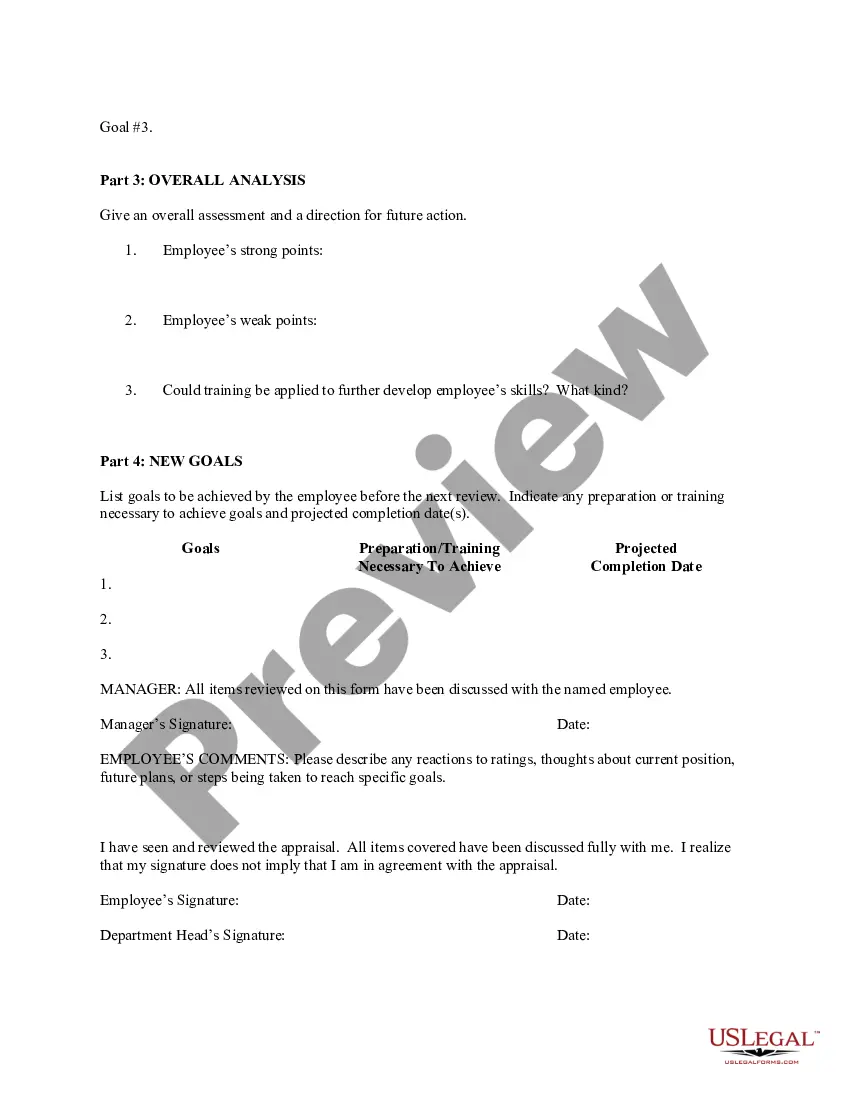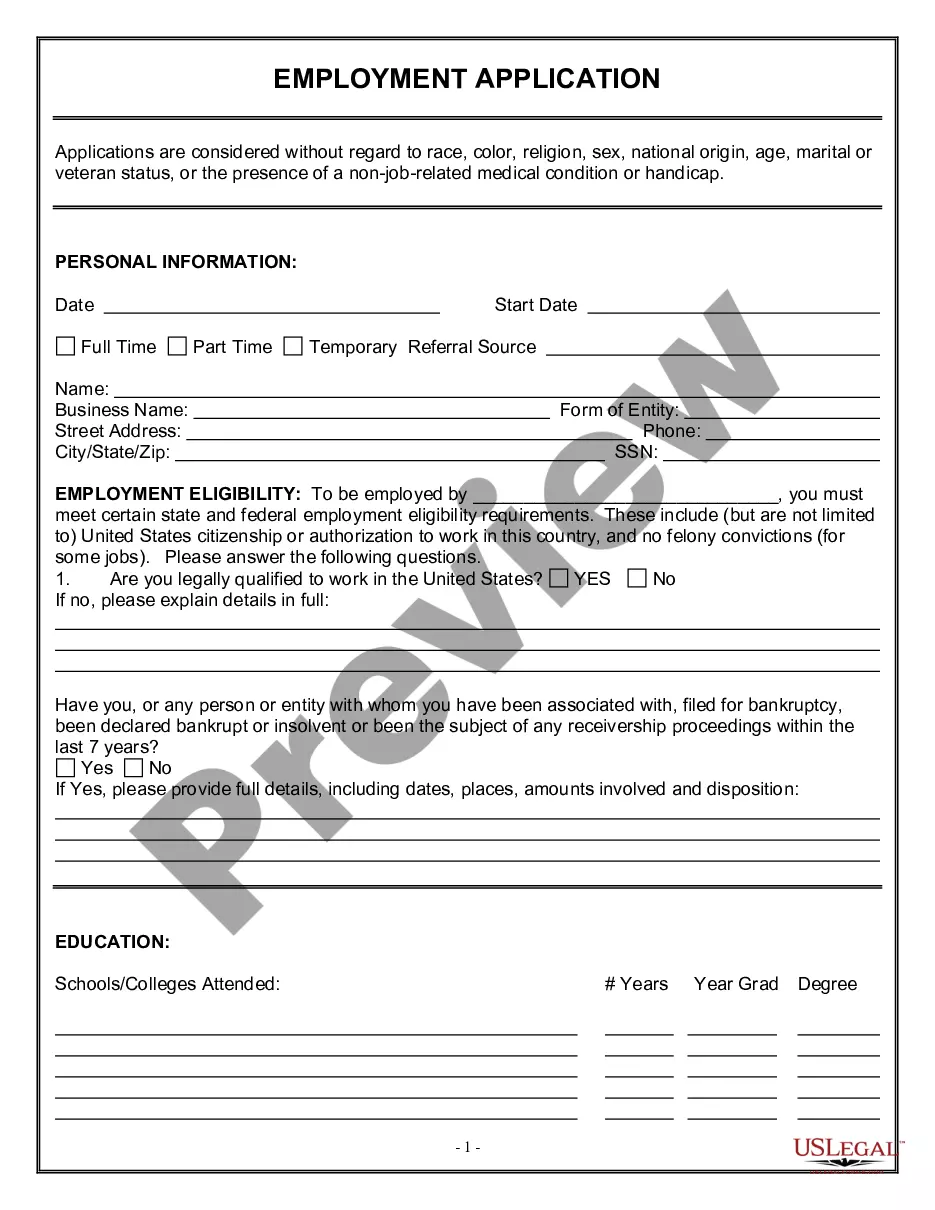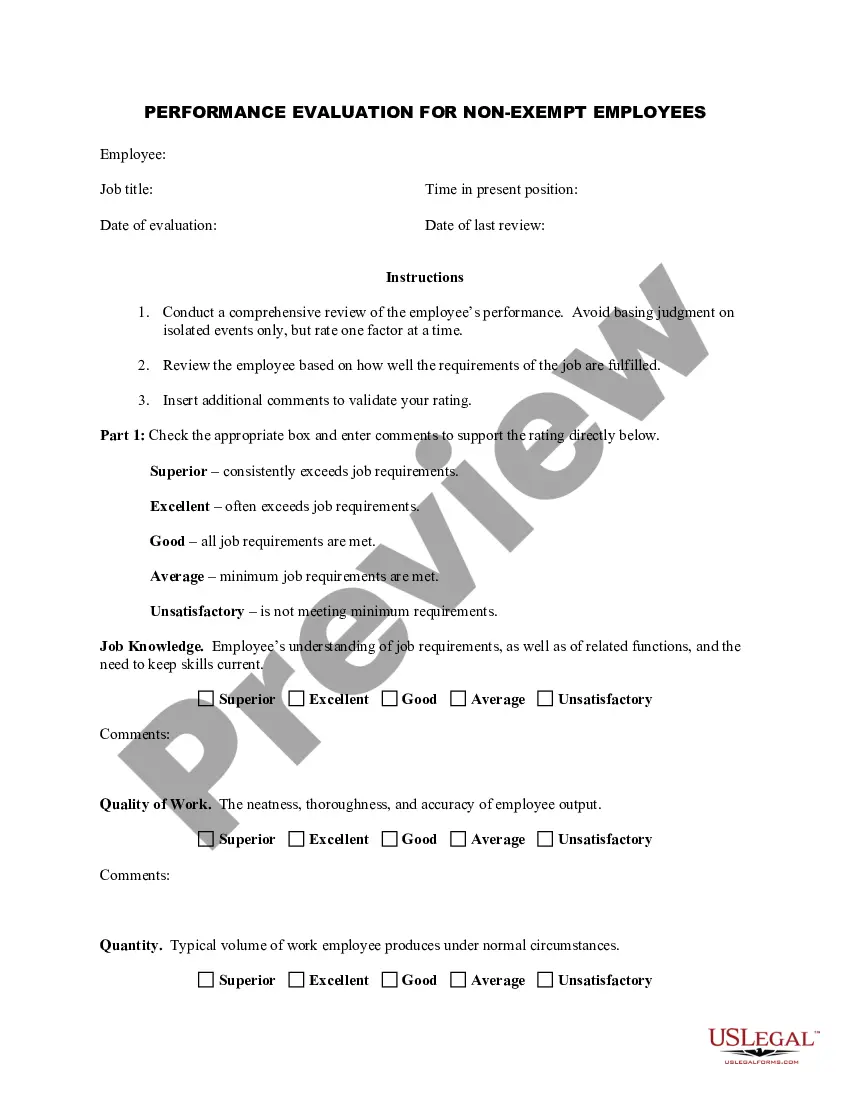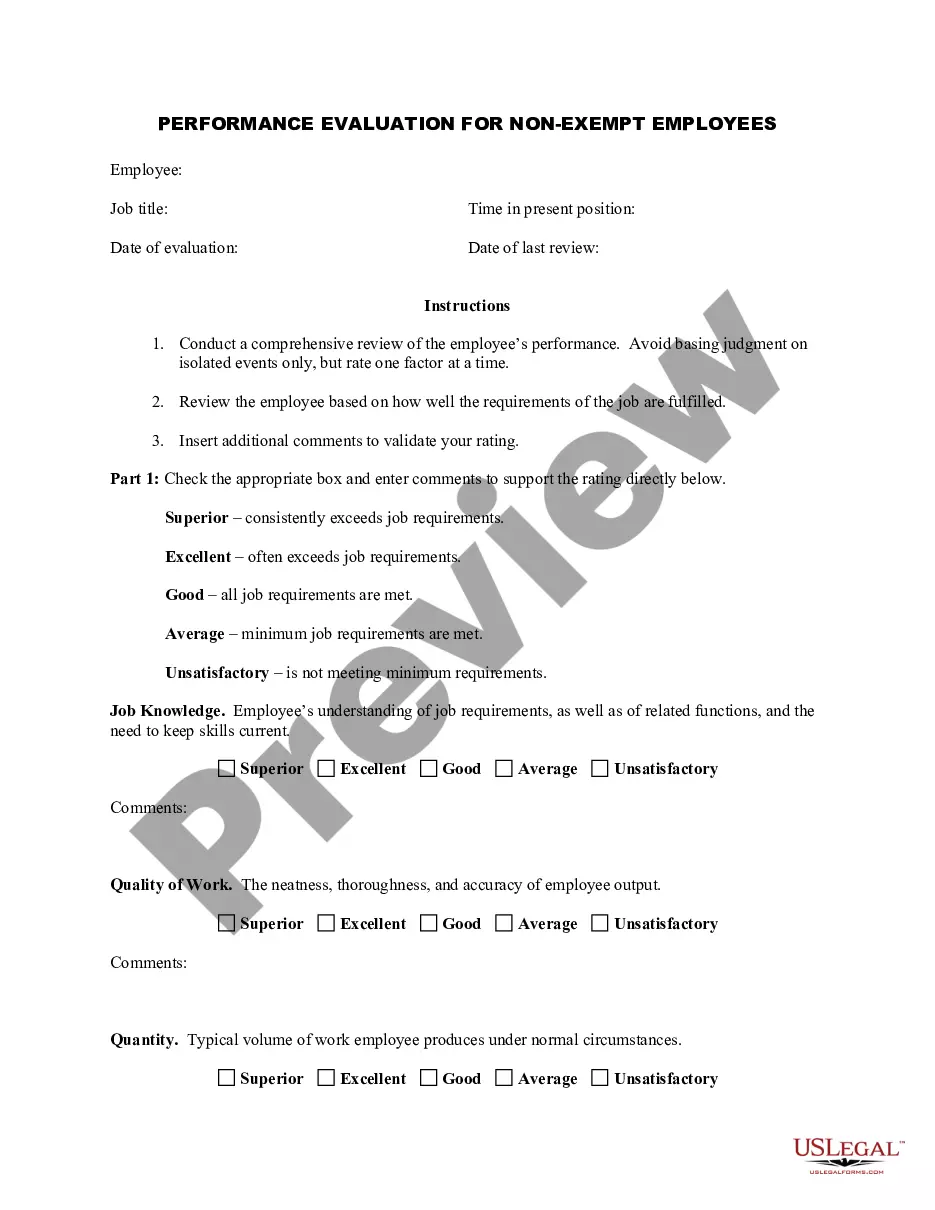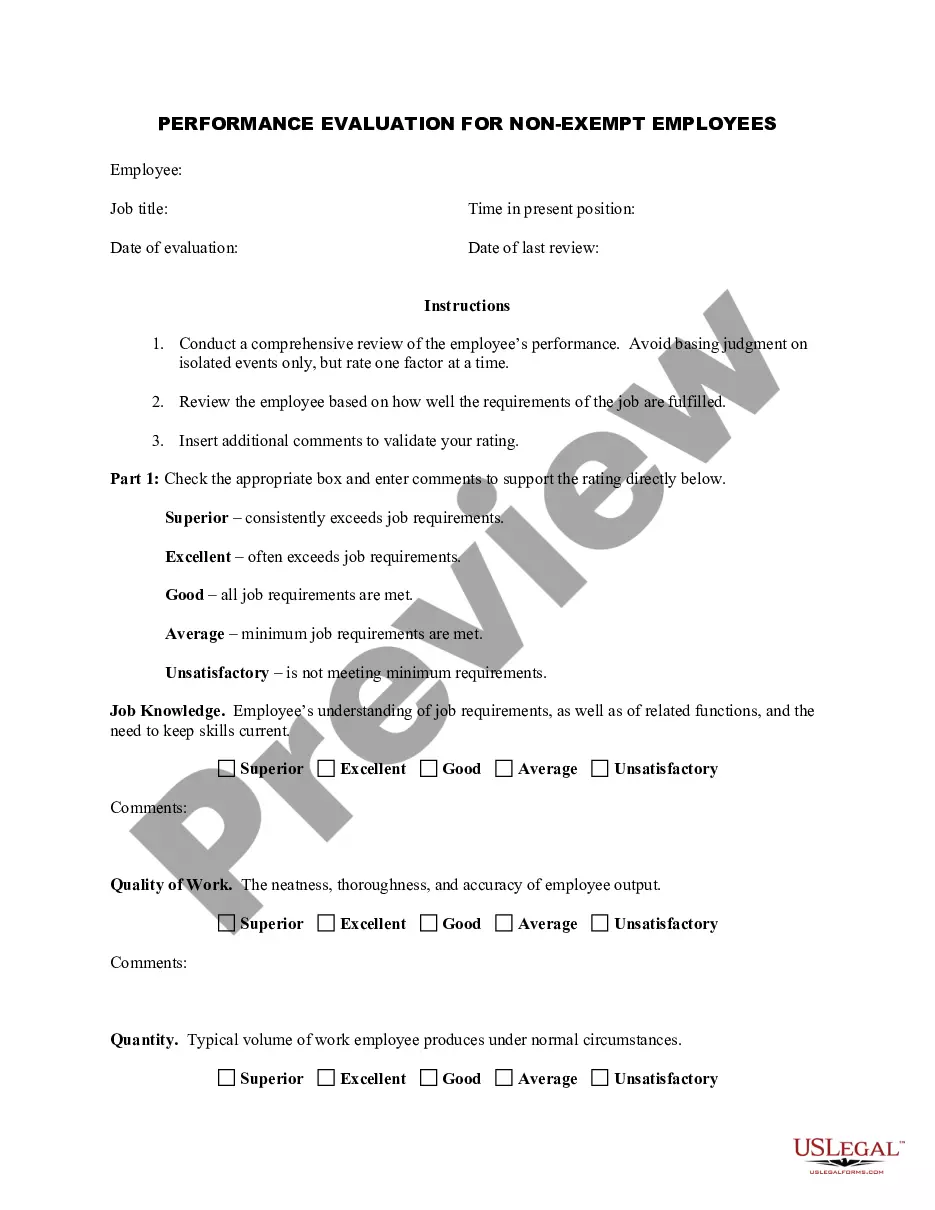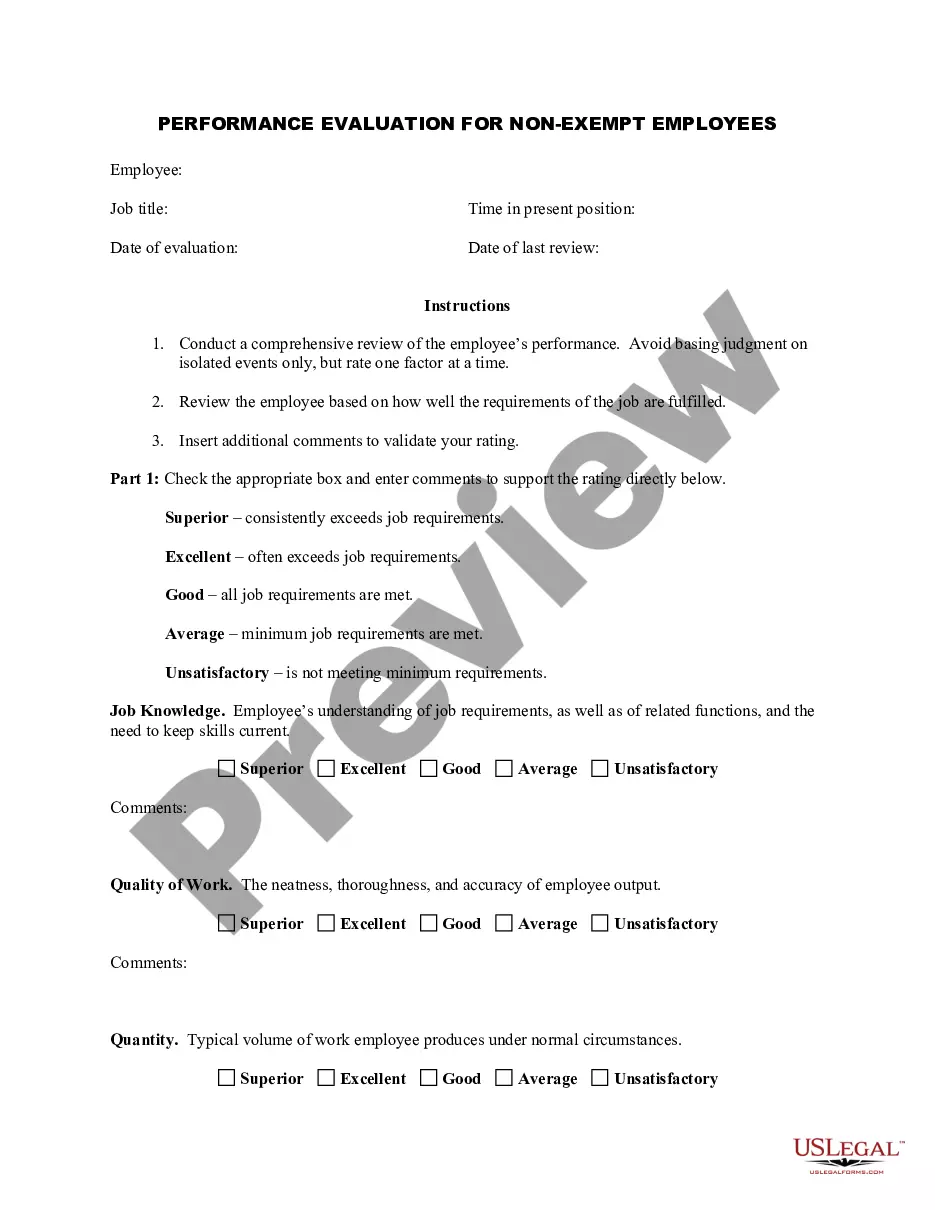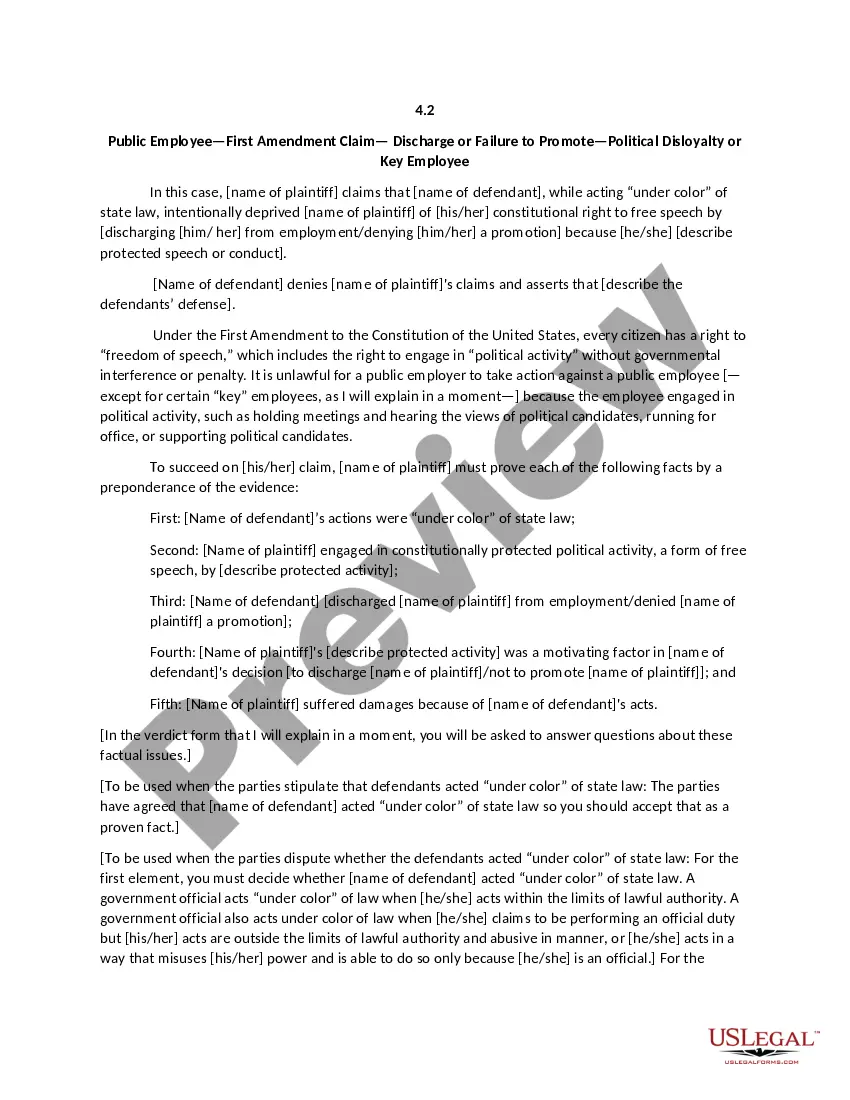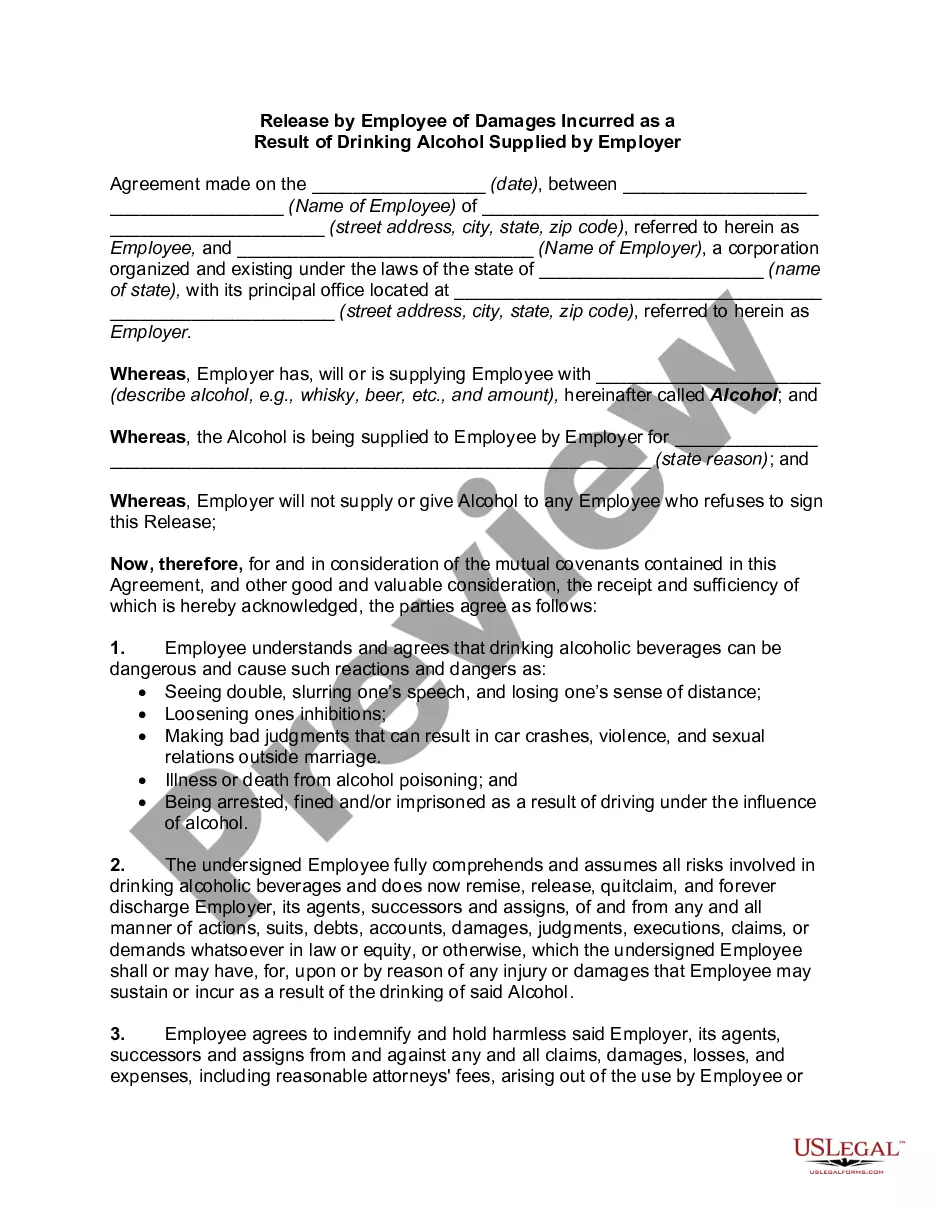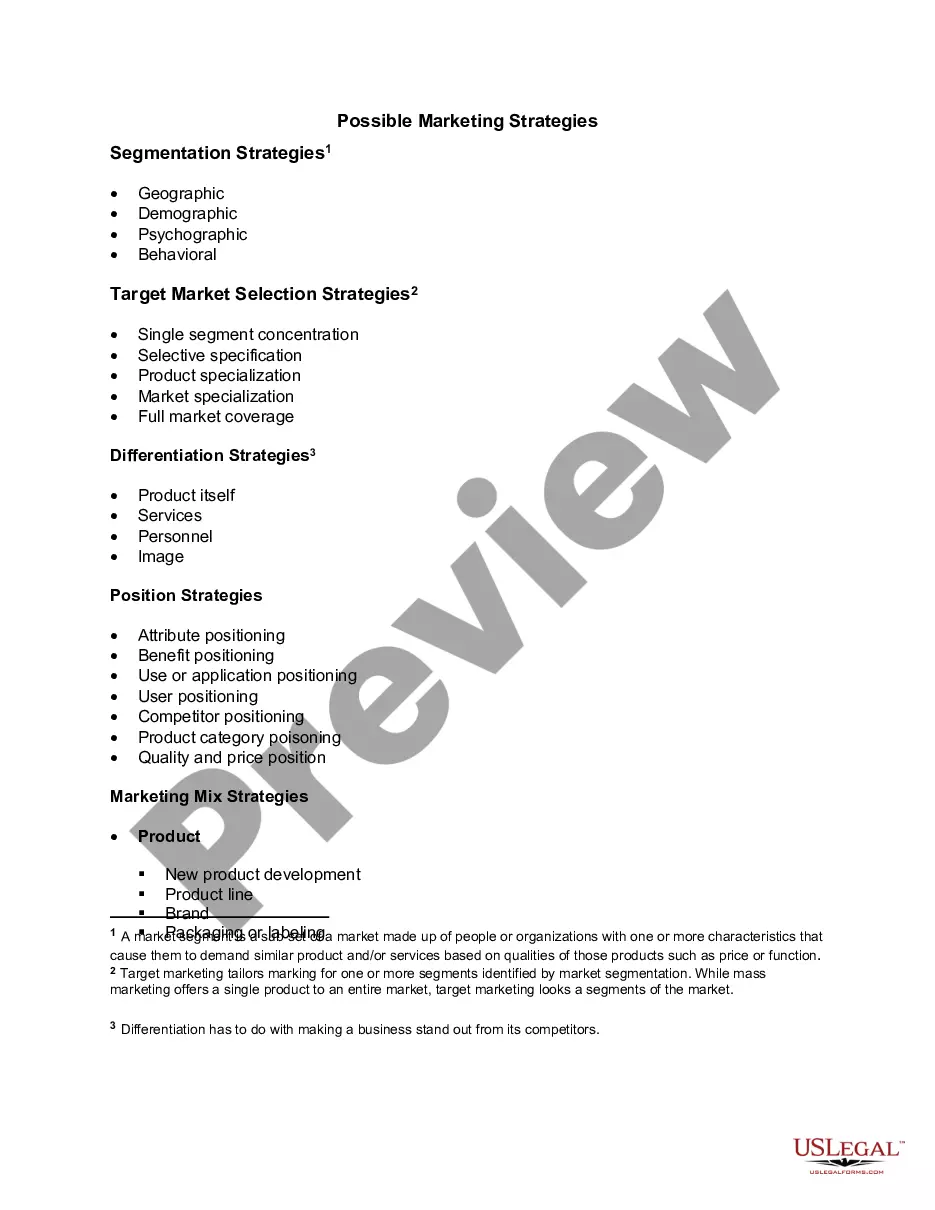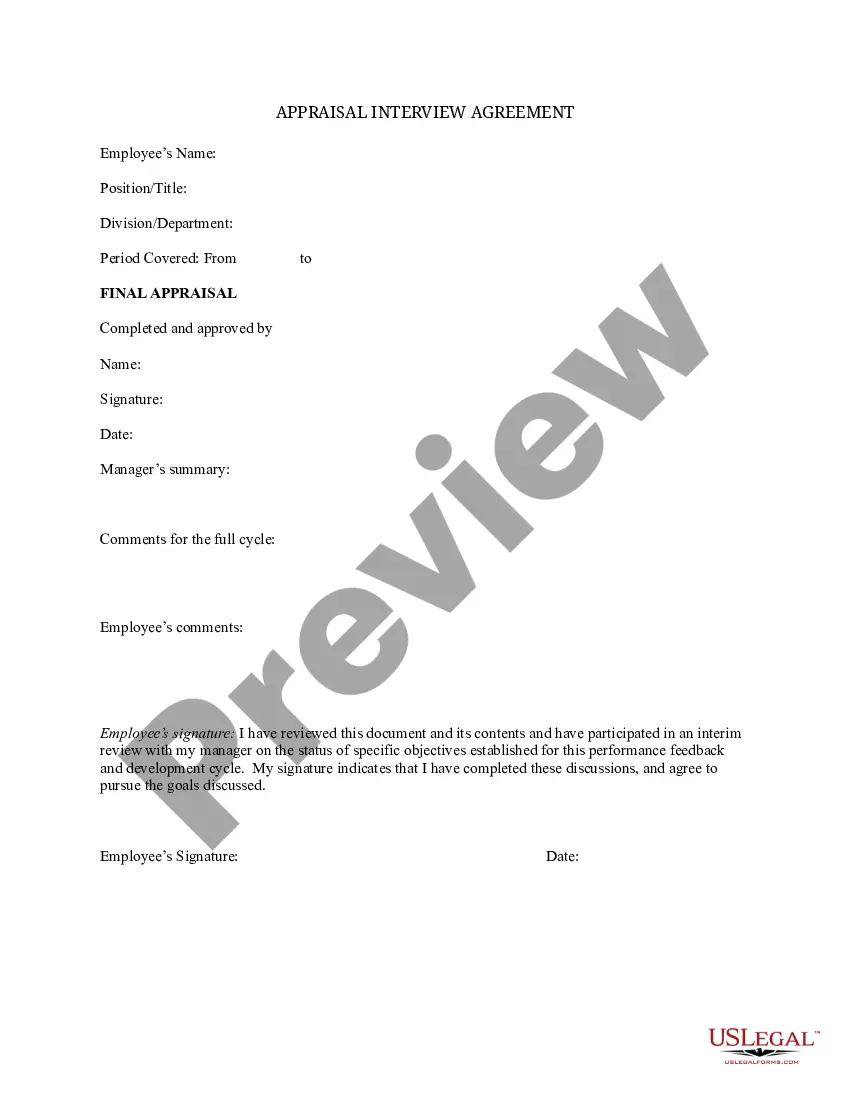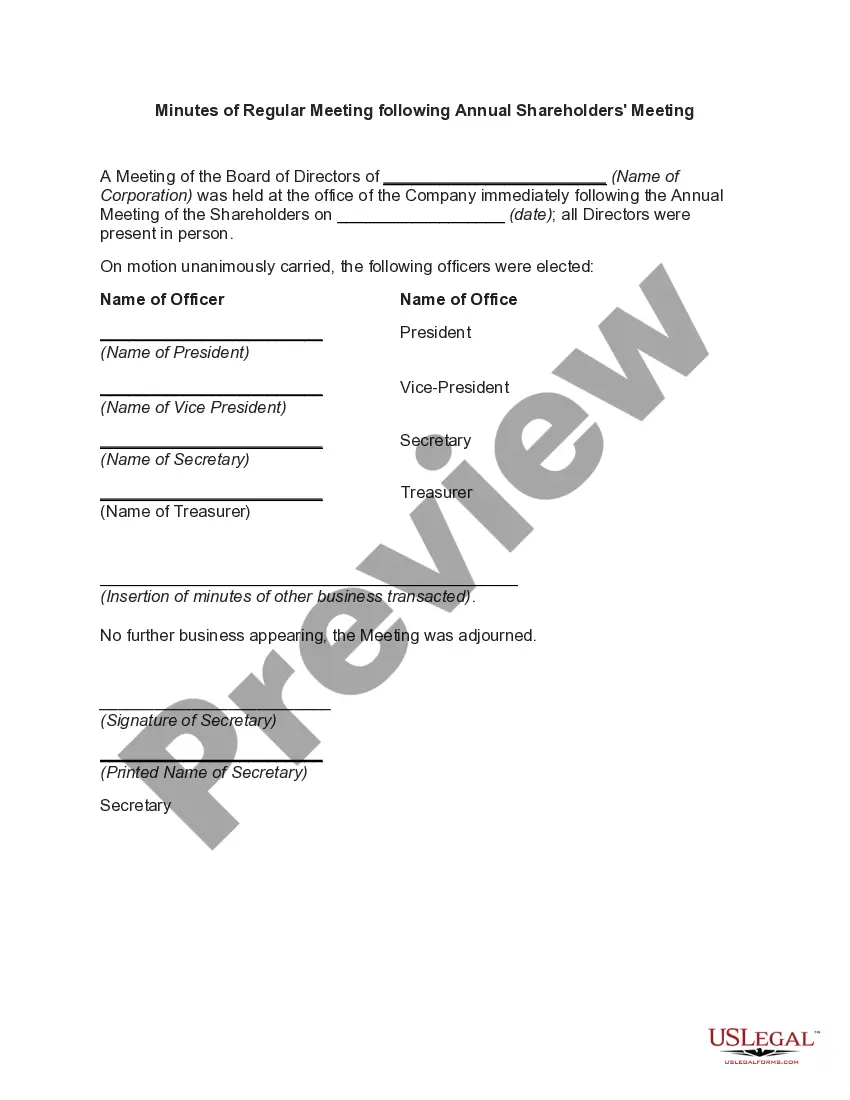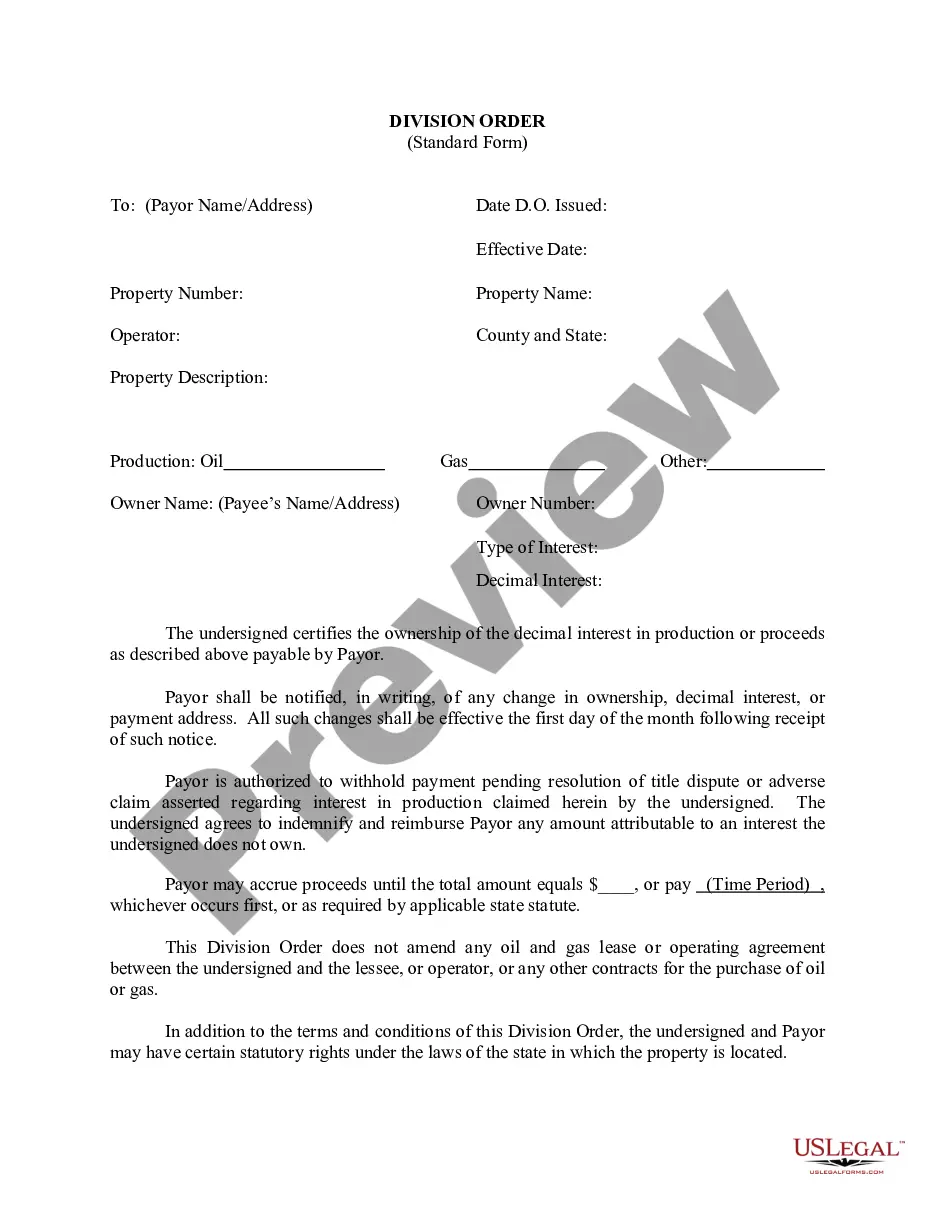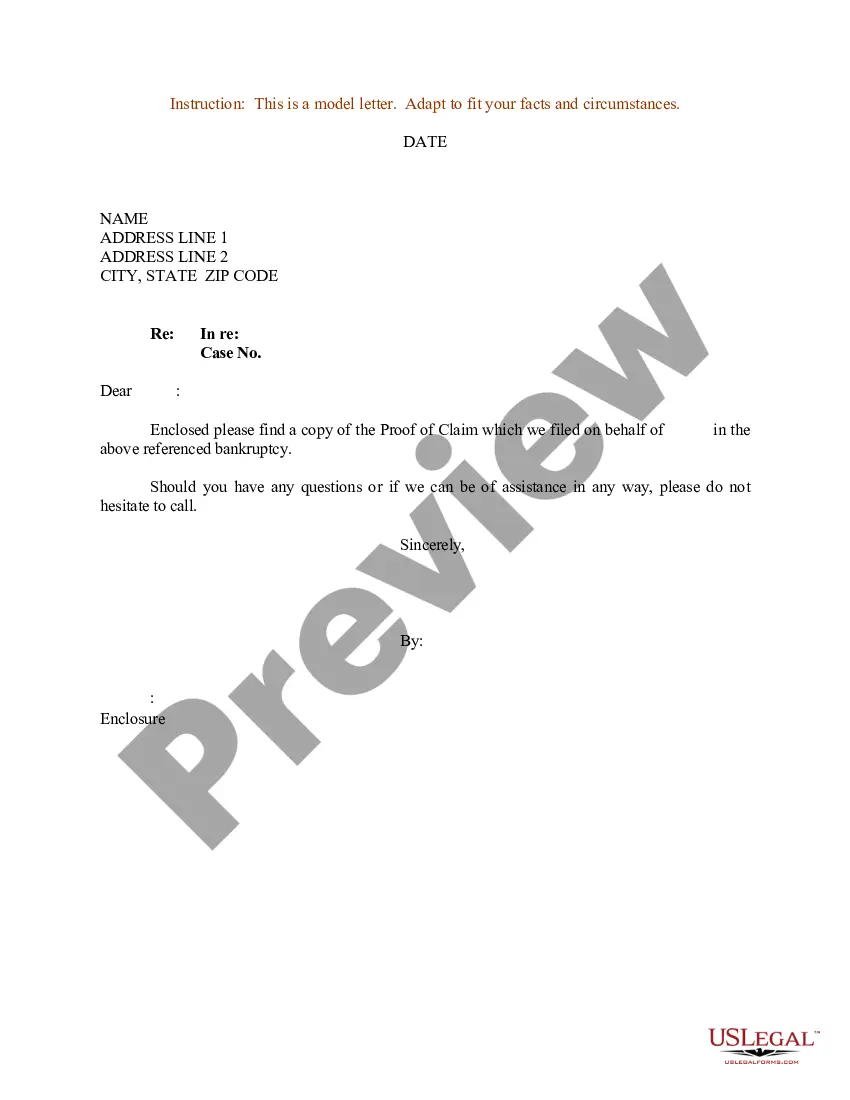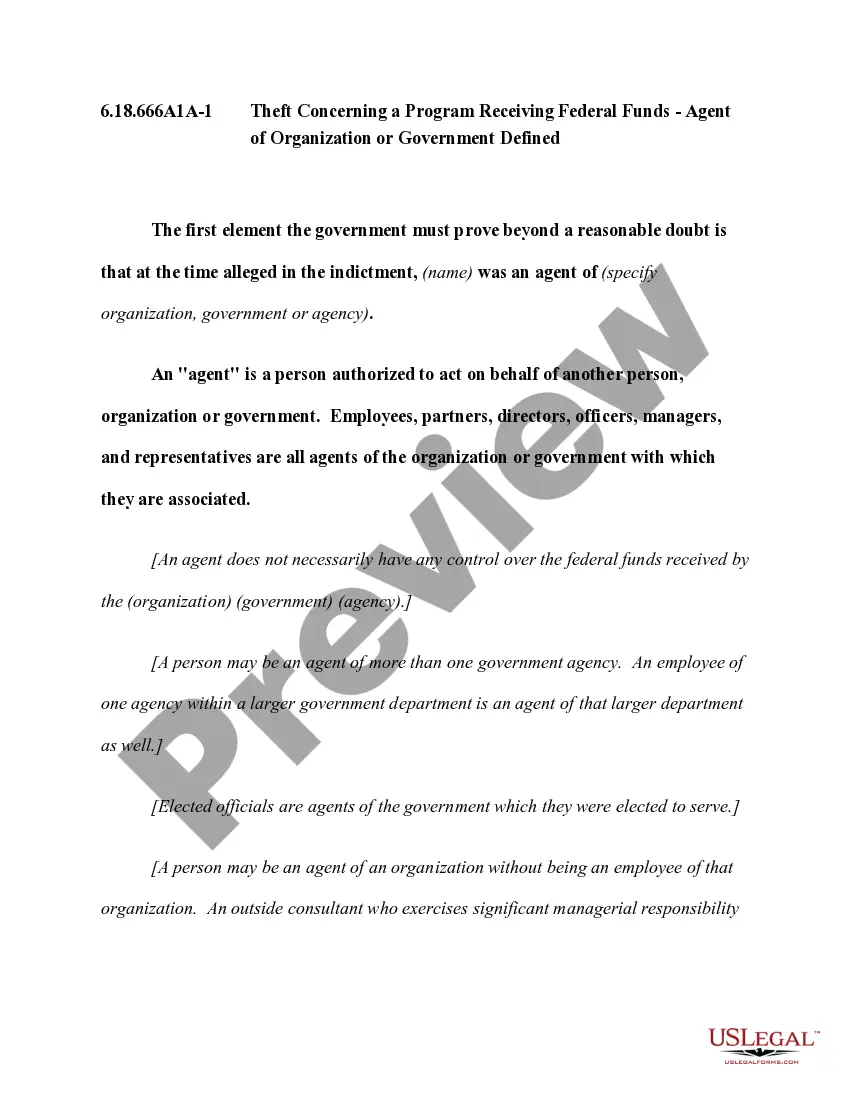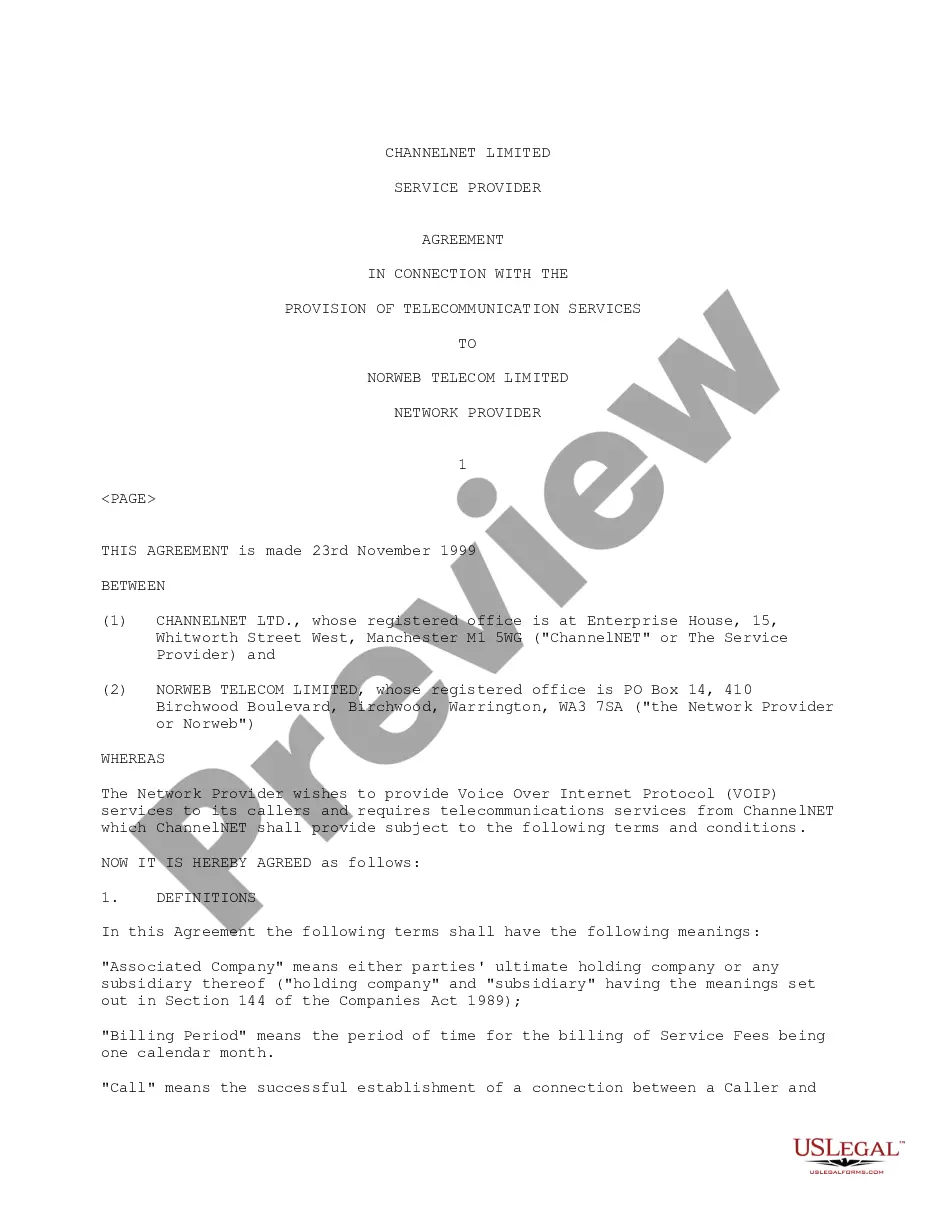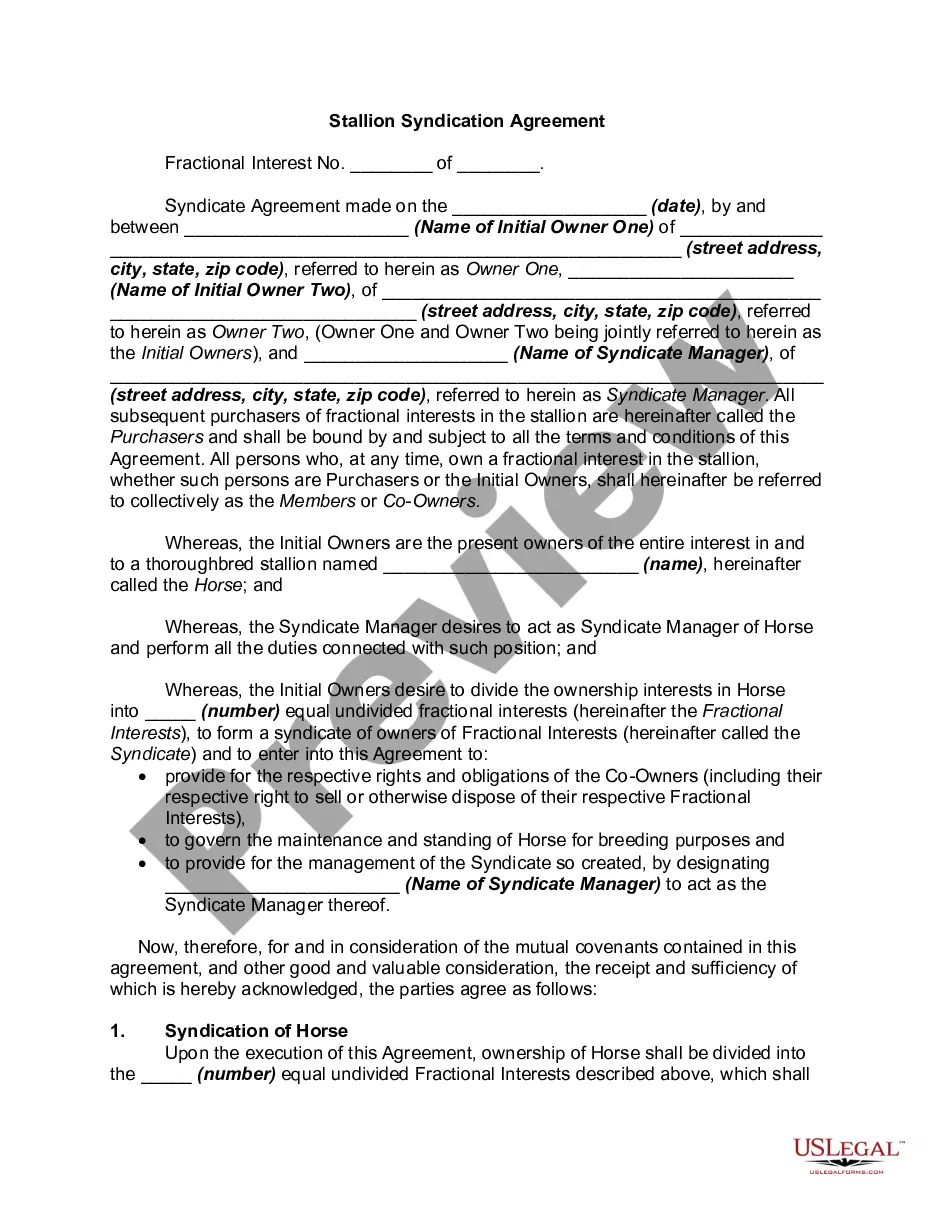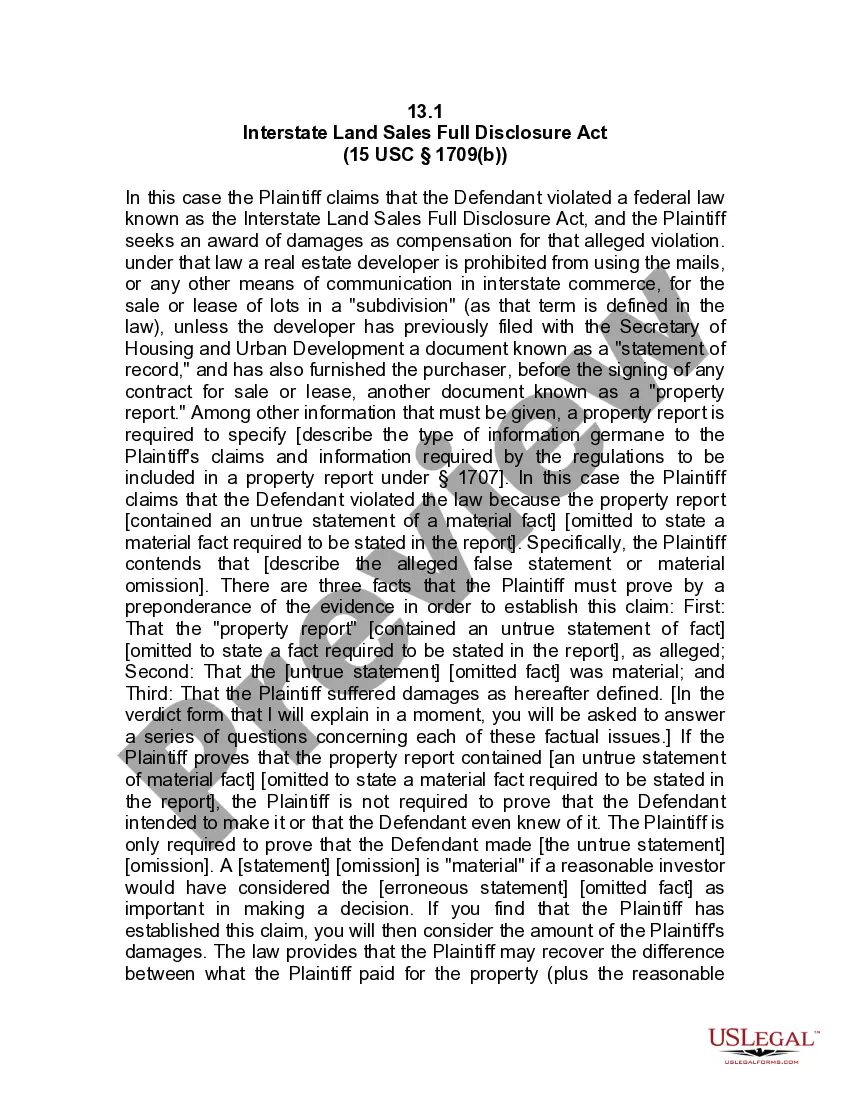South Carolina Employee Evaluation Form for Florist
Description
How to fill out Employee Evaluation Form For Florist?
If you require extensive, download, or print legitimate document templates, utilize US Legal Forms, the premier collection of legal forms, accessible online.
Make the most of the site`s straightforward and efficient search to locate the documents you need.
Various templates for business and personal uses are organized by categories and states, or keywords. Utilize US Legal Forms to locate the South Carolina Employee Evaluation Form for Florist in just a few clicks.
Every legal document template you purchase is yours indefinitely. You will have access to all forms you downloaded in your account. Click the My documents section and select a form to print or download again.
Compete for and download, and print the South Carolina Employee Evaluation Form for Florist with US Legal Forms. There are thousands of professional and state-specific forms available for your business or personal needs.
- If you are currently a US Legal Forms user, sign in to your account and click on the Download button to obtain the South Carolina Employee Evaluation Form for Florist.
- You can also access forms you have previously downloaded in the My documents section of your account.
- If you are using US Legal Forms for the first time, follow the steps below.
- Step 1. Ensure you have selected the form for the correct area/state.
- Step 2. Use the Preview option to review the form’s content. Don’t forget to read the description.
- Step 3. If you are not satisfied with the form, utilize the Search field at the top of the screen to find alternative versions of the legal form template.
- Step 4. Once you have identified the desired form, click the Buy now button. Choose the pricing plan you prefer and enter your details to register for an account.
- Step 5. Process the payment. You can use your credit card or PayPal account to complete the transaction.
- Step 6. Select the format of the legal form and download it to your device.
- Step 7. Complete, edit, and print or sign the South Carolina Employee Evaluation Form for Florist.
Form popularity
FAQ
Filling out an employee self-evaluation form involves reflecting on your own performance, identifying your strengths, and acknowledging areas for improvement. Be honest and constructive in your responses, as this provides a valuable perspective for your employer. Using the South Carolina Employee Evaluation Form for Florist can help structure your self-assessment, allowing you to present a comprehensive view of your contributions.
This tutorial will guide you through building the exact online evaluation form you need....6 Steps to Create an Online Evaluation FormSign up for a free account.Create or edit your evaluation form.Build your evaluation form.Set Rules for your evaluation form.More items...?
The form should include clear guidelines and instructions to allow managers and employees to know exactly what information to provide, the meaning of the ratings, and how to get the information they need. When designing your evaluation form, consider your primary purpose for conducting performance reviews.
Quality of Work.Goals and Target Achievement.Level of Productivity.Initiative and Motivation.Teamwork and Leadership Skills.Ability to Problem Solve.Written and Verbal Communication Skills.Performance Self-Appraisal.
What to Include in an Employee Evaluation Form?Employee and reviewer information. The form must have basic information about both parties involved.Review period.An easy-to-understand rating system.Evaluation points.Goals.Extra space for comments.Signatures.Scorecard.More items...?
Best Practices When Creating an Evaluation FormMake it easy to use. Ensure that the information your evaluation form seeks is clear and concise.Determine the focus of the form. There needs to be a clear purpose.Establish a clearly defined rating scale.
How to Evaluate an EmployeeSet Performance Standards.Set Specific Goals.Take Notes Throughout the Year.Be Prepared.Be Honest and Specific with Criticism.Don't Compare Employees.Evaluate the Performance, Not the Personality.Have a Conversation.More items...
What to Include in an Employee Evaluation Form?Employee and reviewer information. The form must have basic information about both parties involved.Review period.An easy-to-understand rating system.Evaluation points.Goals.Extra space for comments.Signatures.Scorecard.More items...?
What to Include in an Employee Evaluation Form?Employee and reviewer information. The form must have basic information about both parties involved.Review period.An easy-to-understand rating system.Evaluation points.Goals.Extra space for comments.Signatures.Scorecard.More items...?
How to use Google FormsStep 1: Set up a new form or quiz. Go to forms.google.com.Step 2: Edit and format a form or quiz. You can add, edit, or format text, images, or videos in a form.Step 3: Send your form for people to fill out. When you are ready, you can send your form to others and collect their responses.