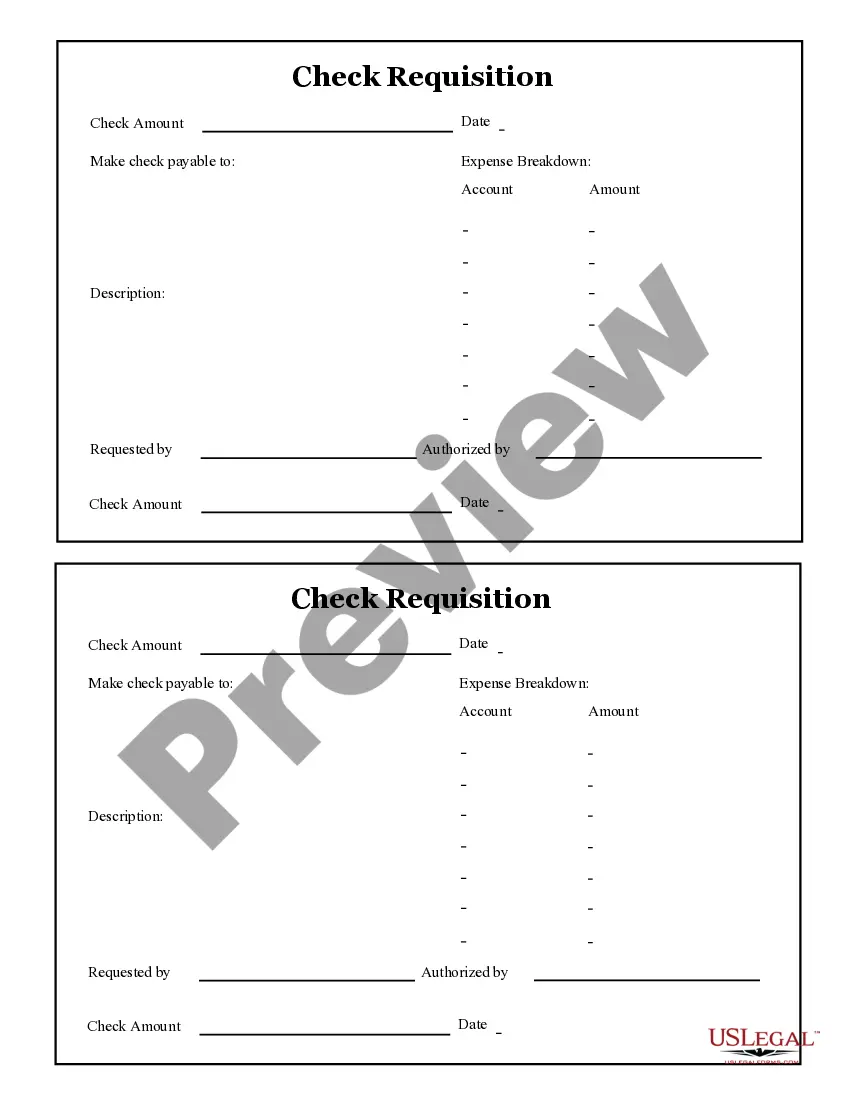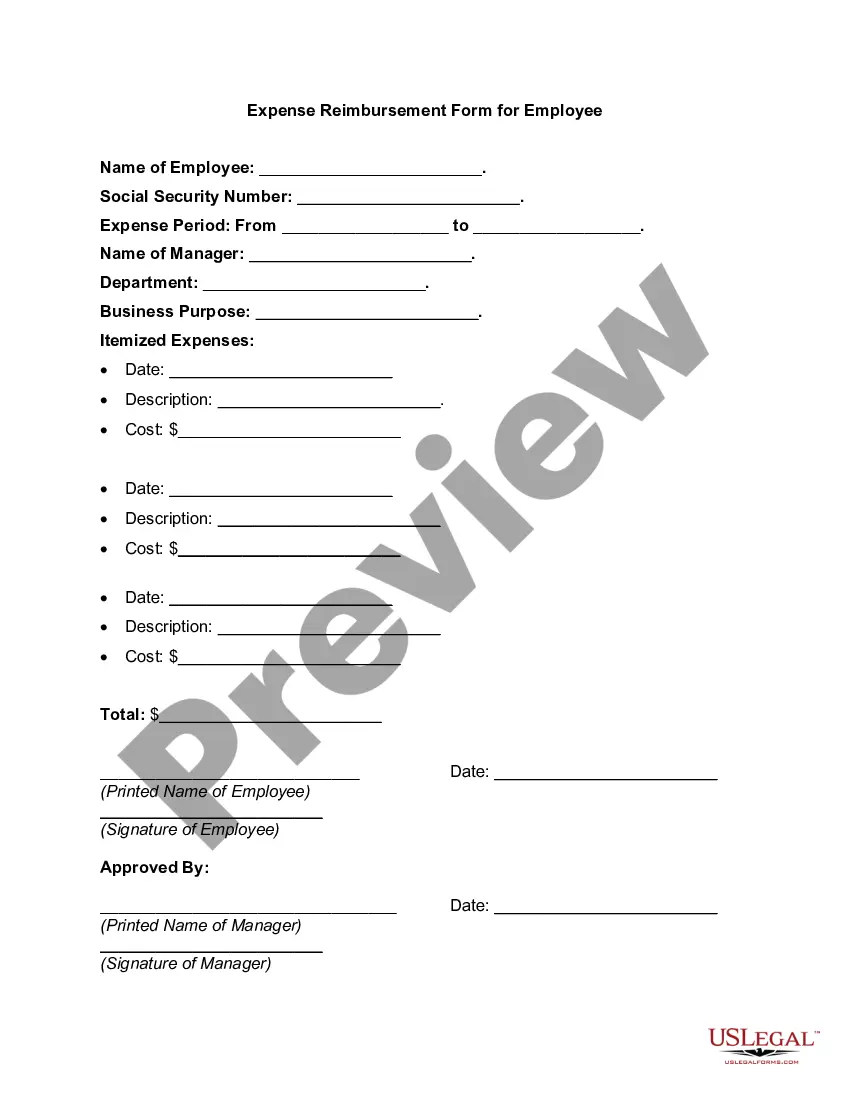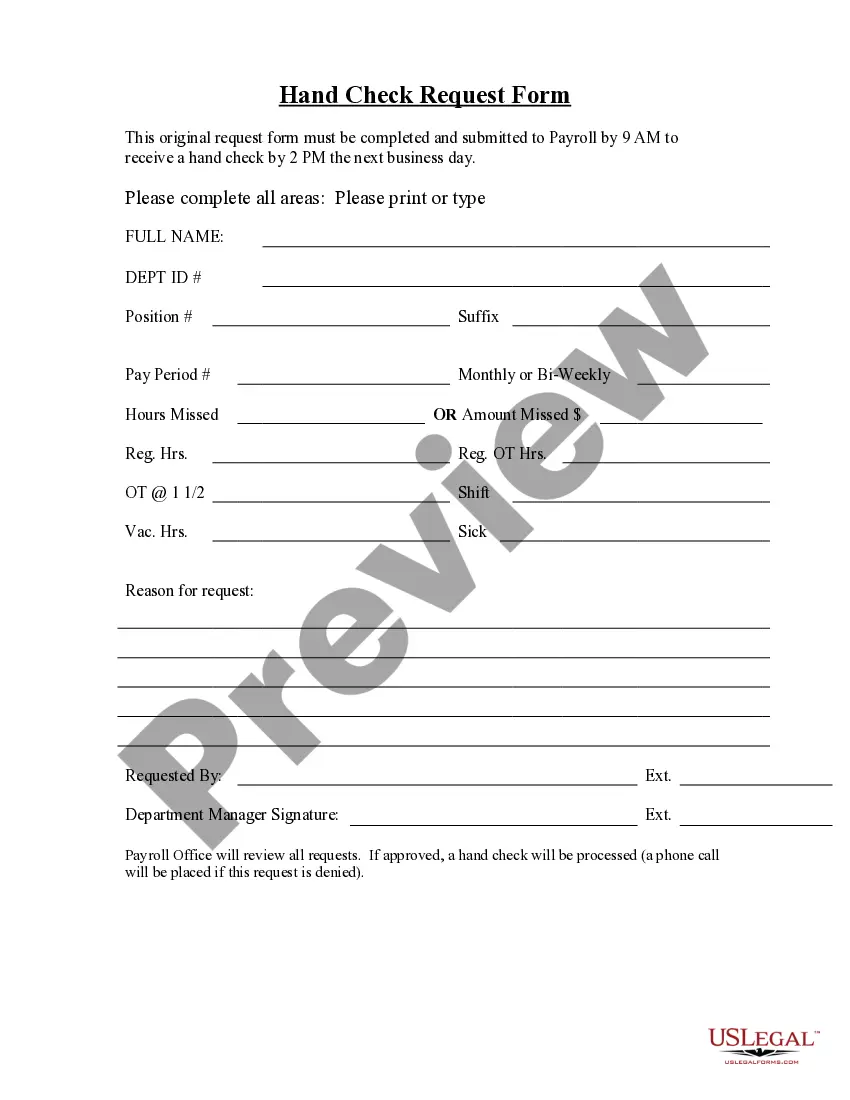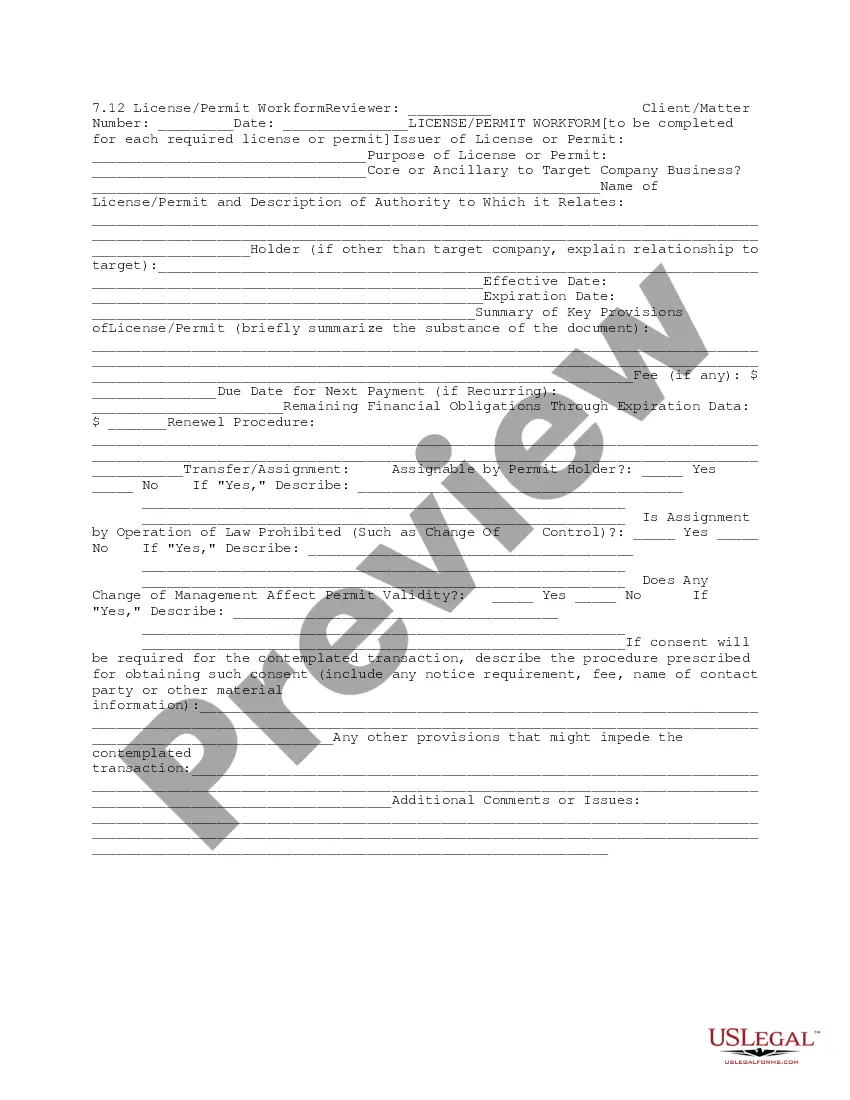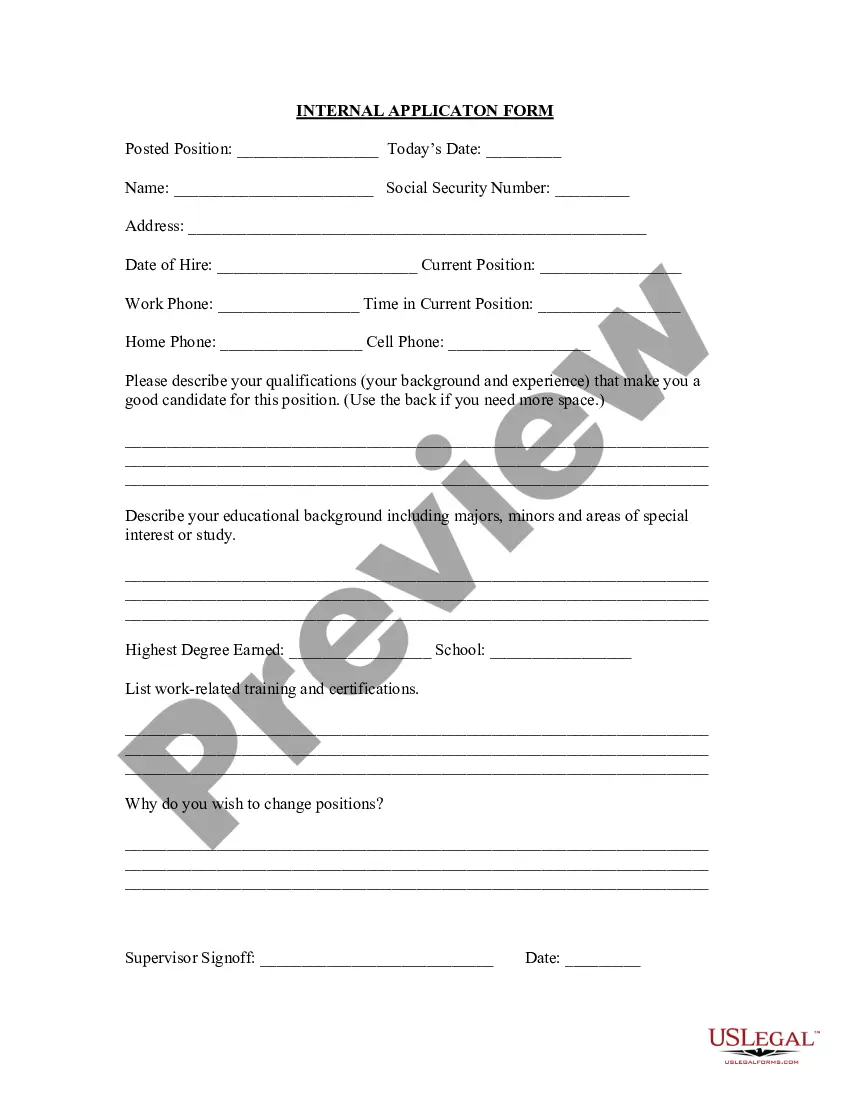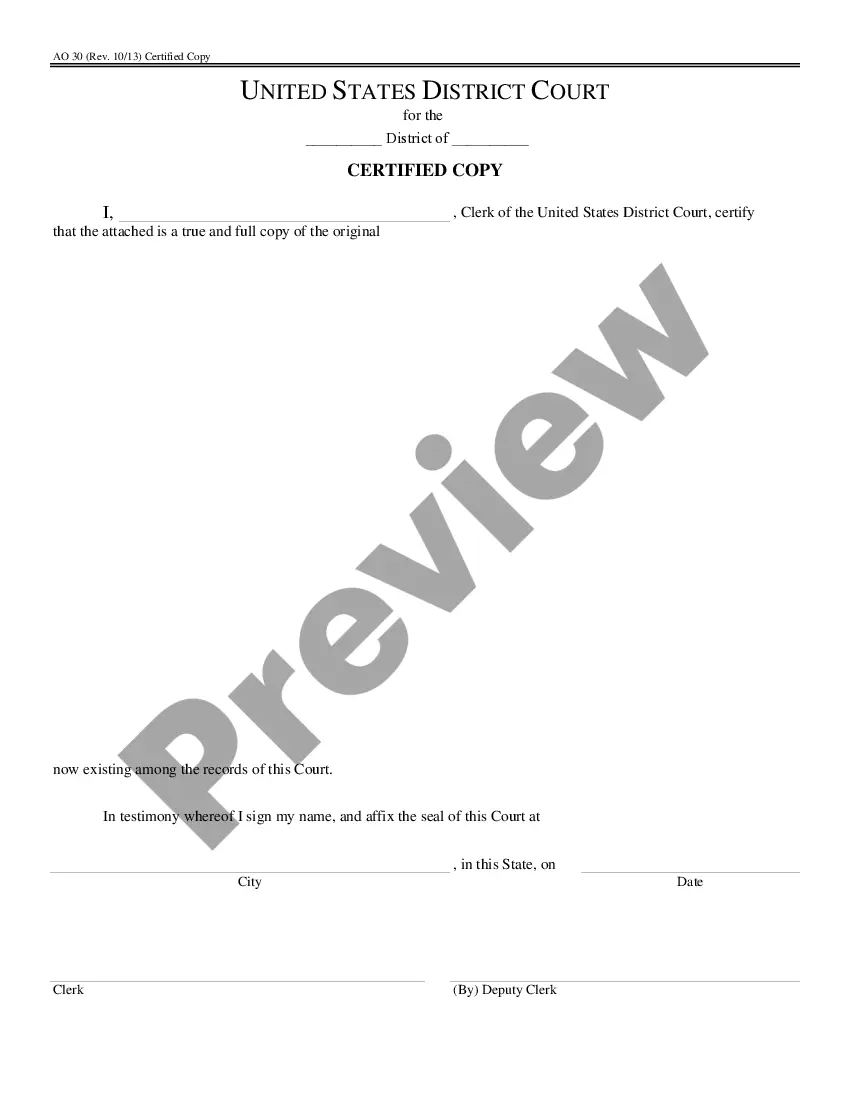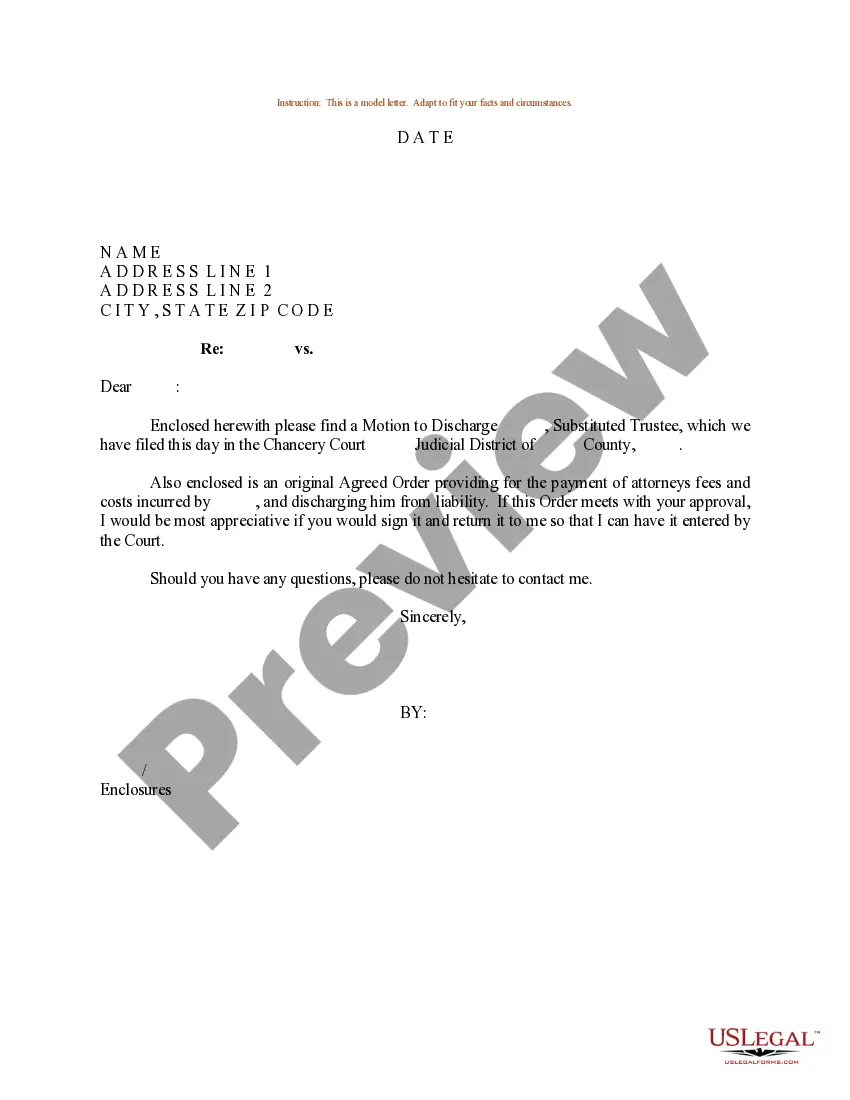South Carolina Check Requisition Worksheet
Description
How to fill out Check Requisition Worksheet?
If you require to complete, retrieve, or produce authentic document templates, utilize US Legal Forms, the premier collection of legal forms, accessible online.
Take advantage of the website's user-friendly search to find the documents you need.
A variety of templates for professional and personal purposes are organized by categories and titles, or keywords. Utilize US Legal Forms to acquire the South Carolina Check Requisition Worksheet with just a few clicks.
Every legal document template you download is yours indefinitely. You have access to each form you saved in your account. Click on the My documents section and choose a form to print or download again.
Stay competitive and download, and print the South Carolina Check Requisition Worksheet with US Legal Forms. There are a variety of professional and state-specific forms you can use for your business or personal needs.
- If you are already a US Legal Forms user, sign in to your account and click the Download button to obtain the South Carolina Check Requisition Worksheet.
- You can also access forms you previously saved from the My documents section of your account.
- If you are using US Legal Forms for the first time, follow the instructions outlined below.
- Step 1. Ensure you have selected the form for the correct city/region.
- Step 2. Use the Review option to examine the form's content. Remember to read the description.
- Step 3. If you are dissatisfied with the form, use the Lookup area at the top of the screen to find other versions of the legal form template.
- Step 4. Once you have located the form you need, click the Purchase now button. Choose the payment option you prefer and provide your details to register for an account.
- Step 5. Complete the transaction. You can use your credit card or PayPal account to finalize the payment.
- Step 6. Select the format of the legal form and download it to your device.
- Step 7. Fill out, modify, and print or sign the South Carolina Check Requisition Worksheet.
Form popularity
FAQ
Reporting threshold: If you file 250 or more 1099 forms with South Carolina you must file electronically. When filing federal copies of forms 1099 with the IRS from the state of South Carolina the mailing address is: Department of the Treasury , Internal Revenue Service Center , Kansas City, MO 64999.
How to Fill Out The Personal Allowances Worksheet (W-4 Worksheet) for 2019. As you may know, Form W-4 is used to determine your withholding allowances based on your unique situation so that your employer can withhold the correct federal income tax from your pay.
Child deductions: South Carolina offers a deduction of $4,260 for each dependent child and an additional deduction of $4,260 for each child under 6 years of age. Almost a million returns claimed these deductions for tax year 2019.
How to file a 1099 formGather the required information.Submit Copy A to the IRS.Submit copy B to the independent contractor.Submit form 1096.Check if you need to submit 1099 forms with your state.
If you file W-2s, W-2cs, W-2Gs, and/or 1099s with South Carolina withholding by paper or CD-ROM, you must file the WH-1612 with the SCDOR. The WH-1612 is available in this manual and at dor.sc.gov/forms.
You must complete the entire WH-1612 and file it with the SC Department of Revenue if you file W2s, W2cs, W2Gs and/or any forms in the federal Form 1099 series with South Carolina withholding by paper or by CD-ROM. WH-1612 is available in the RS-1 manual and at dor.sc.gov.
South Carolina residents should file an SC1040. A part-year resident or nonresident of South Carolina should file an SC1040 with a completed Schedule NR (Nonresident Schedule) attached. You can file your South Carolina tax return using one of the following methods: Electronic filing using a professional tax preparer.
If you elect to file as a full-year resident, file SC1040. Report all your income as though you were a resident for the entire year. You will be allowed a credit for taxes paid on income taxed by South Carolina and another state. You must complete SC1040TC and attach a copy of the other state's income tax return.
According to South Carolina Instructions for Form SC 1040, you must file a South Carolina income tax return if: You are a RESIDENT and: You filed a federal return with income that was taxable by South Carolina. You had South Carolina income taxes withheld from your wages.
Businesses are required to issue a 1099 form to a taxpayer (other than a corporation) who has received at least $600 or more in non-employment income during the tax year. For example, a taxpayer might receive a 1099 form if they received dividends, which are cash payments paid to investors for owning a company's stock.