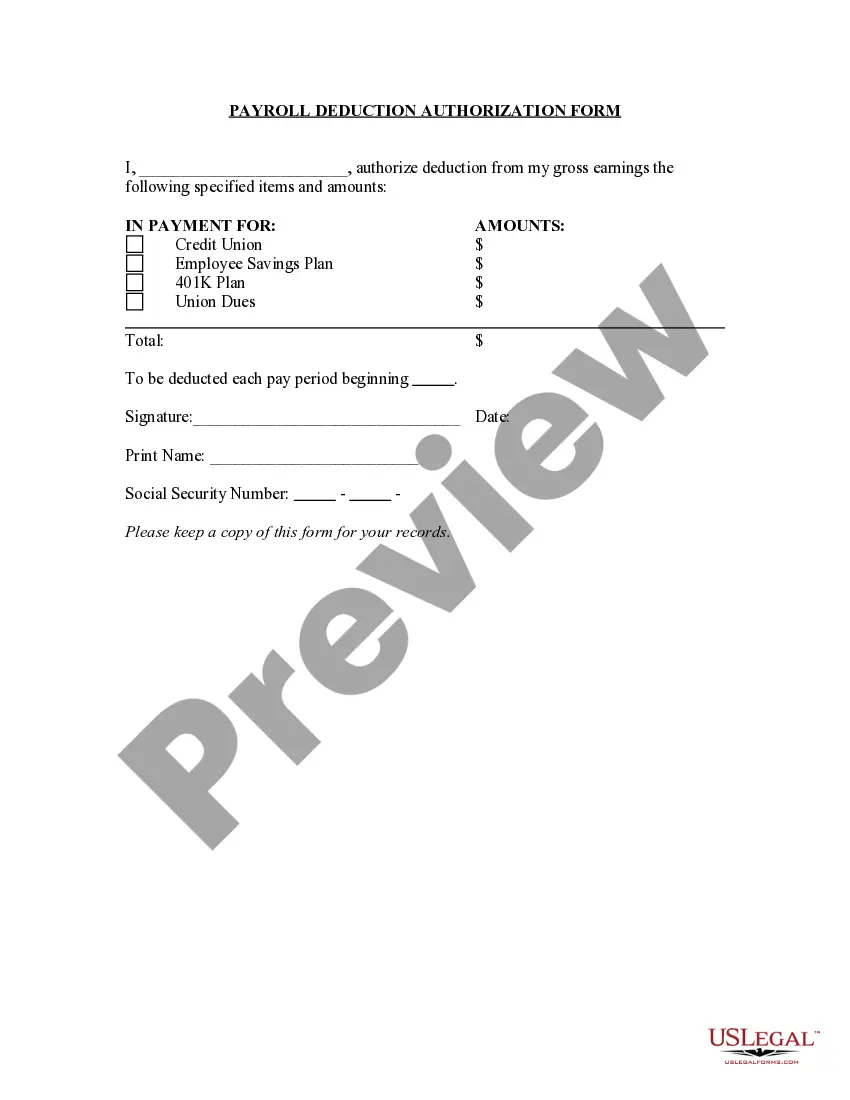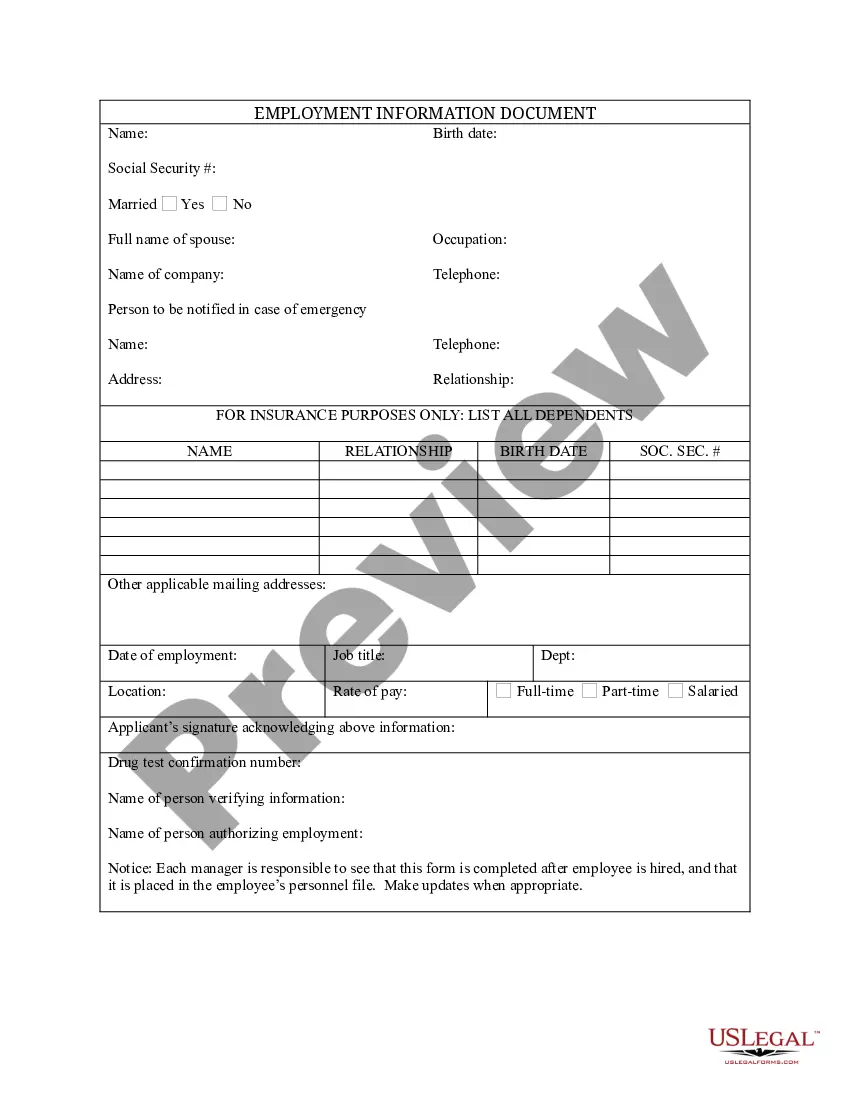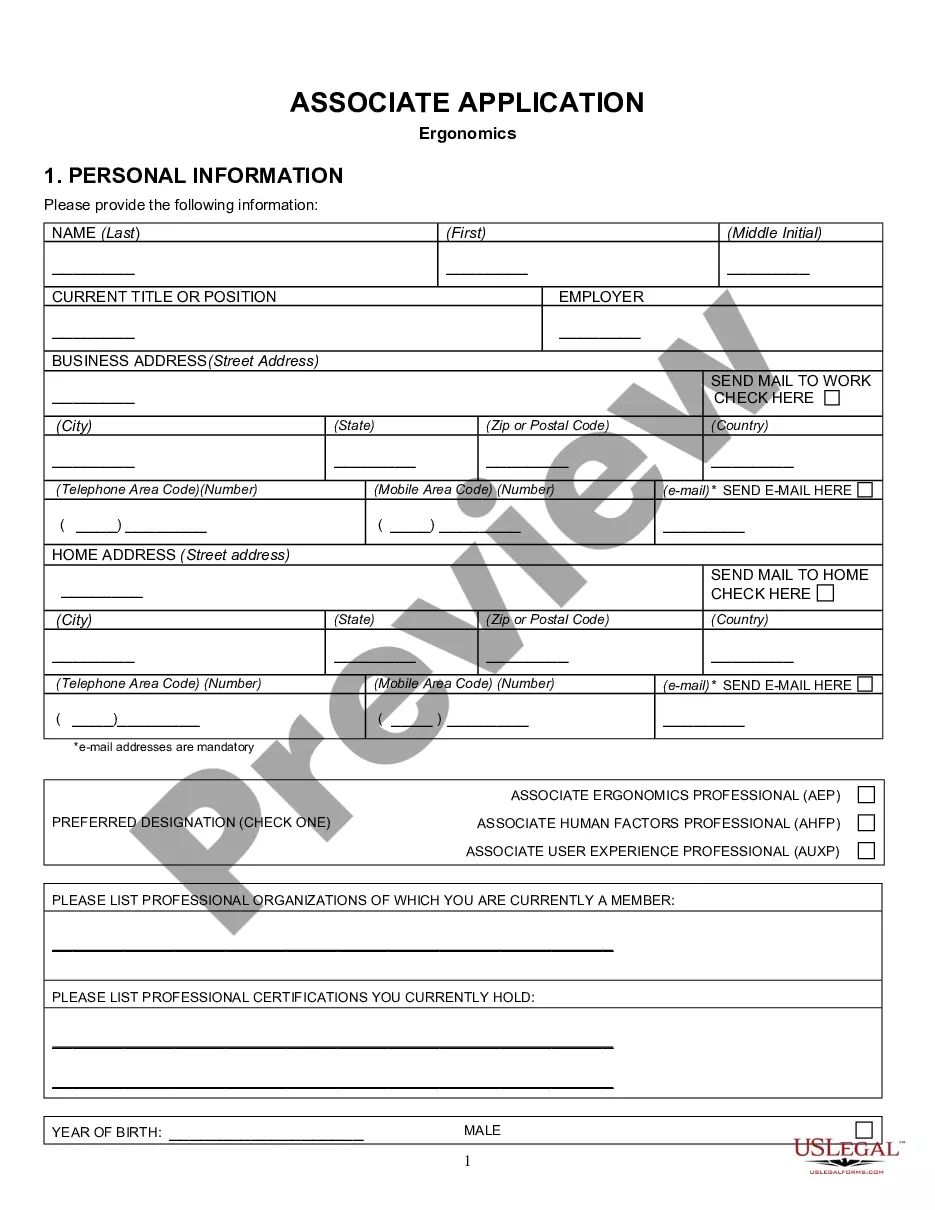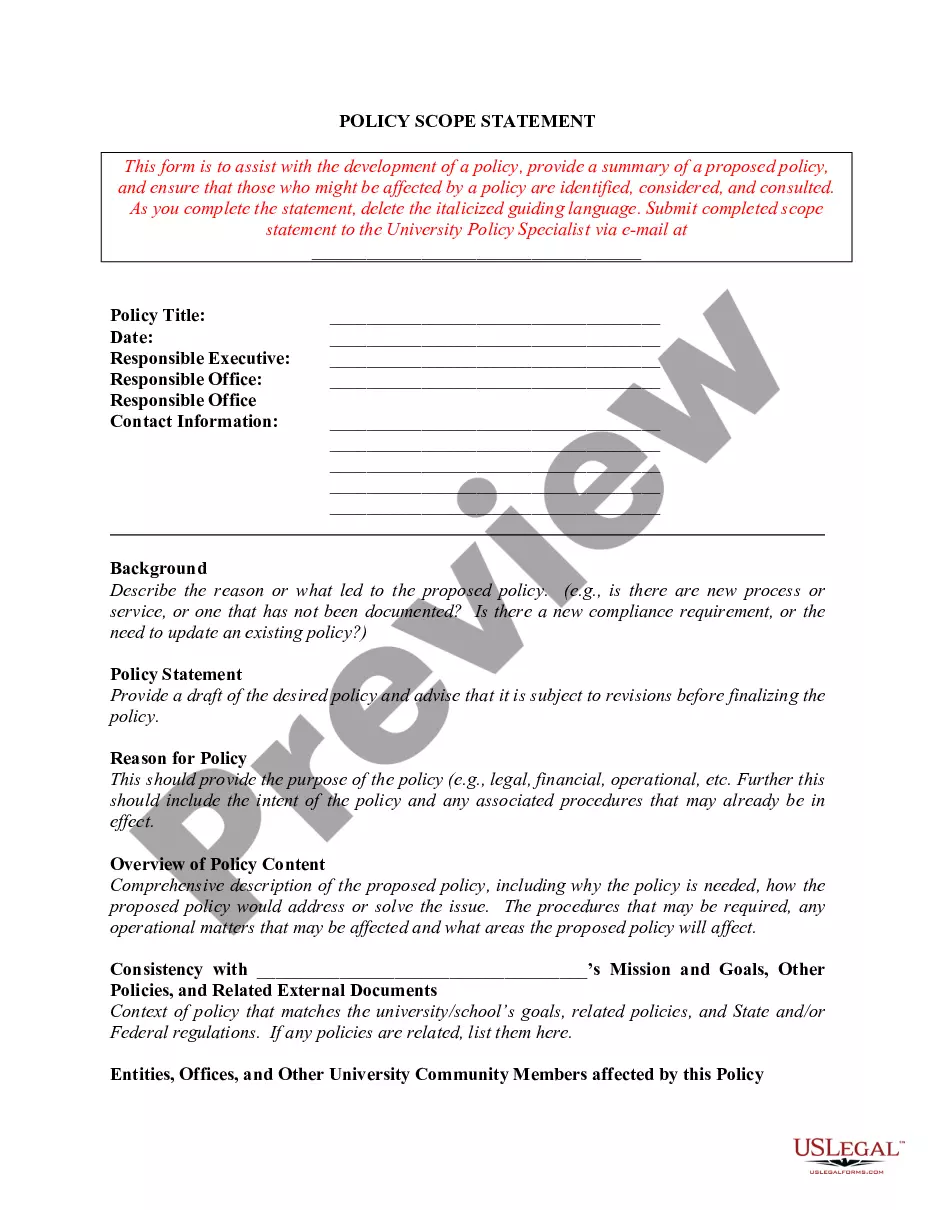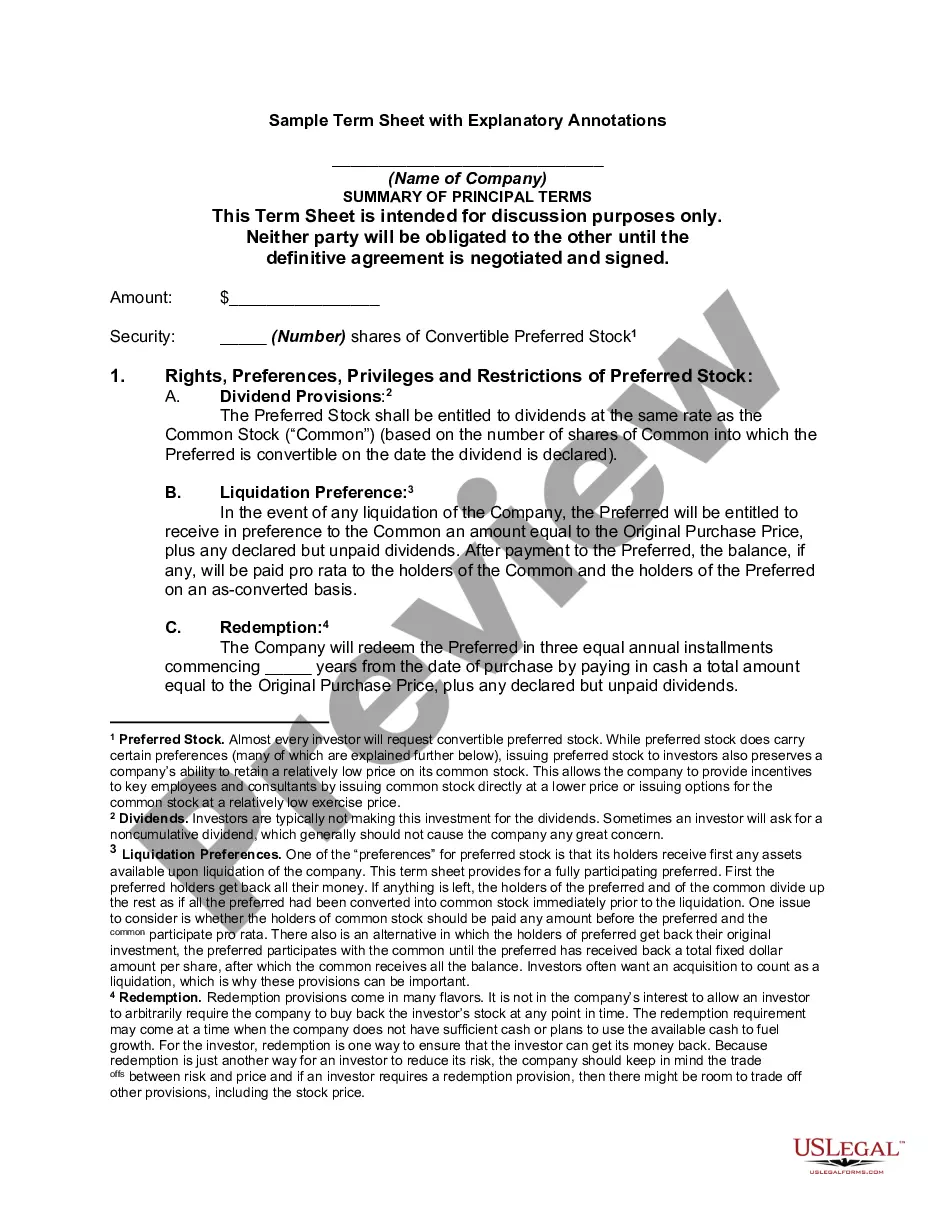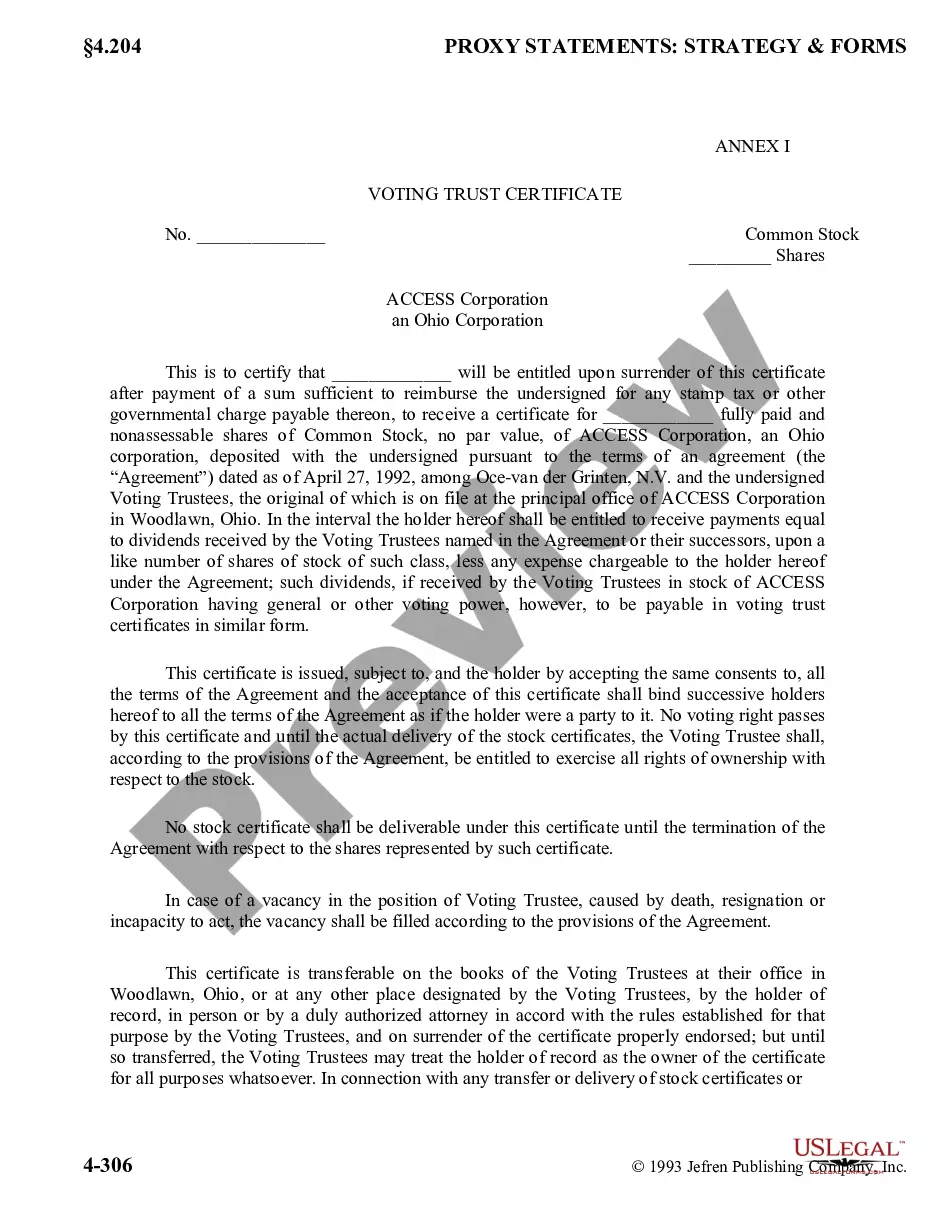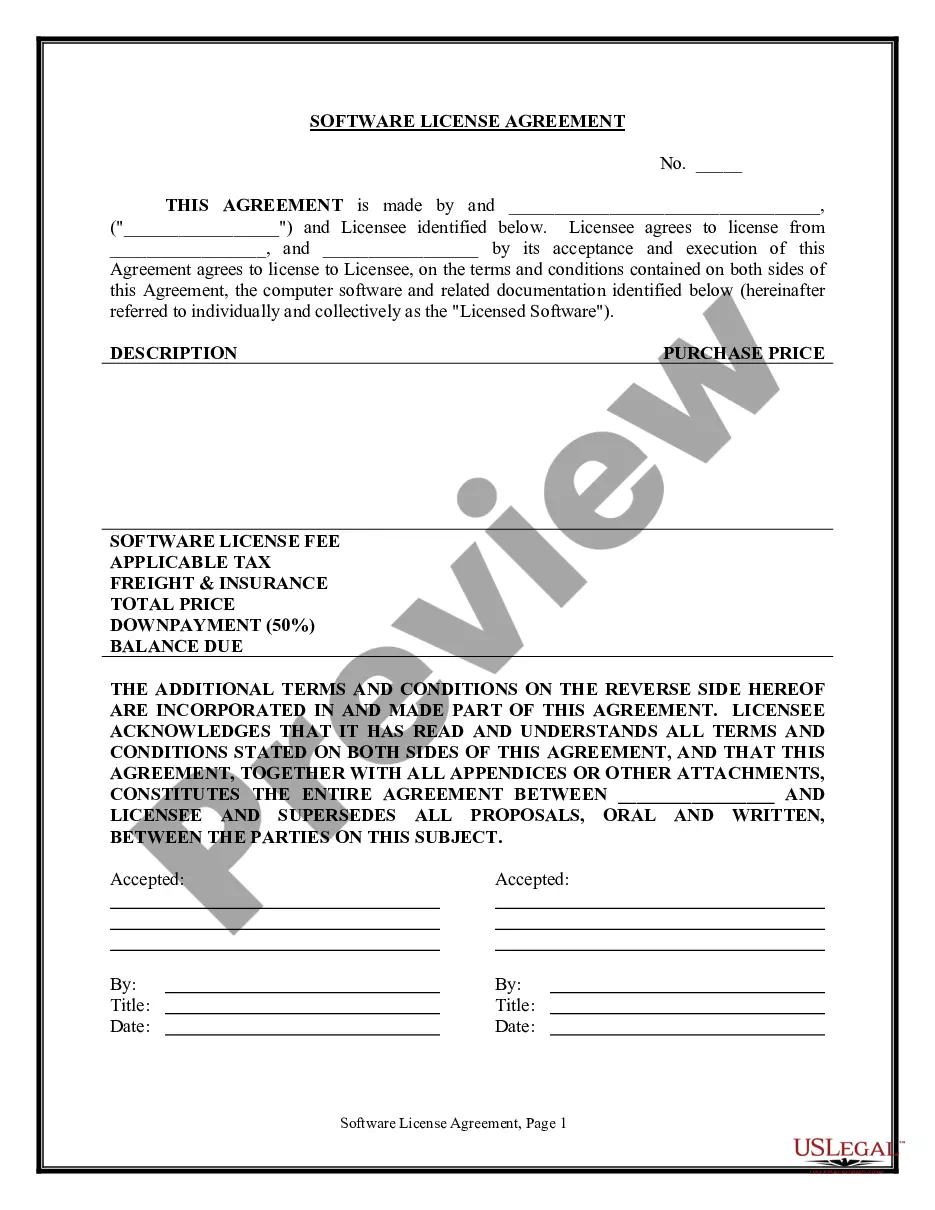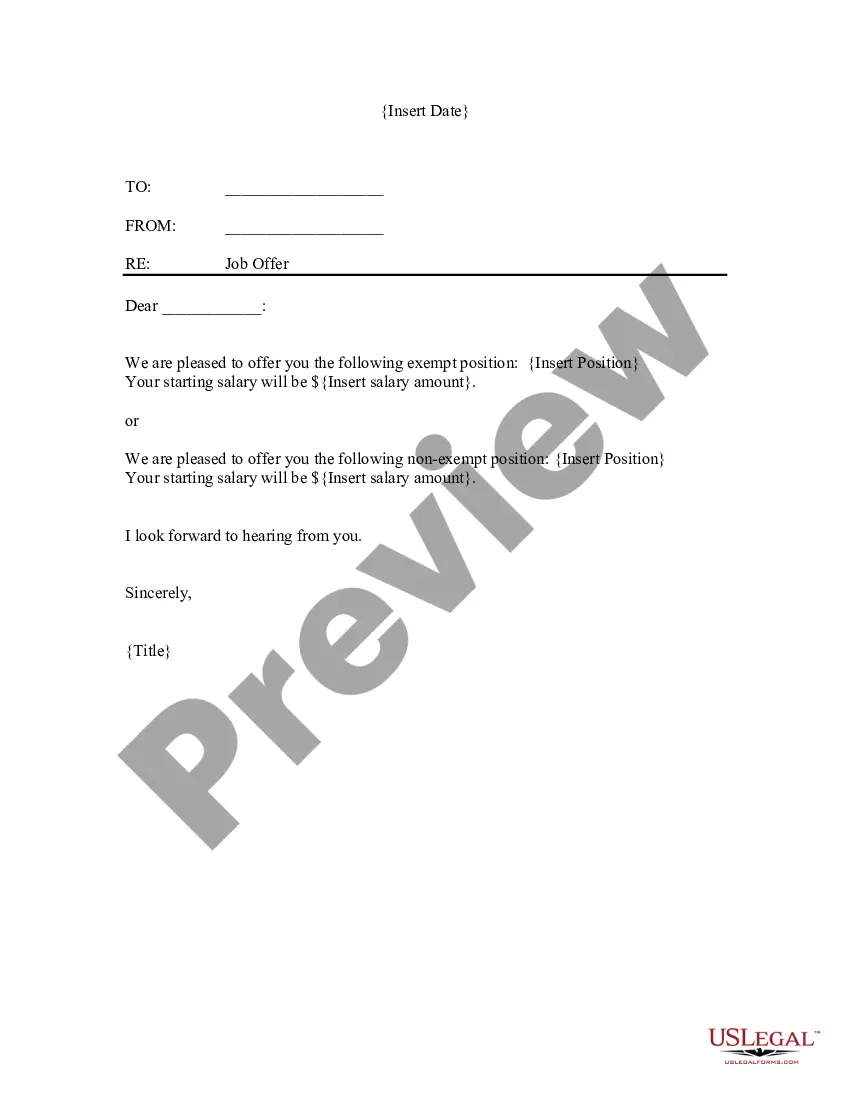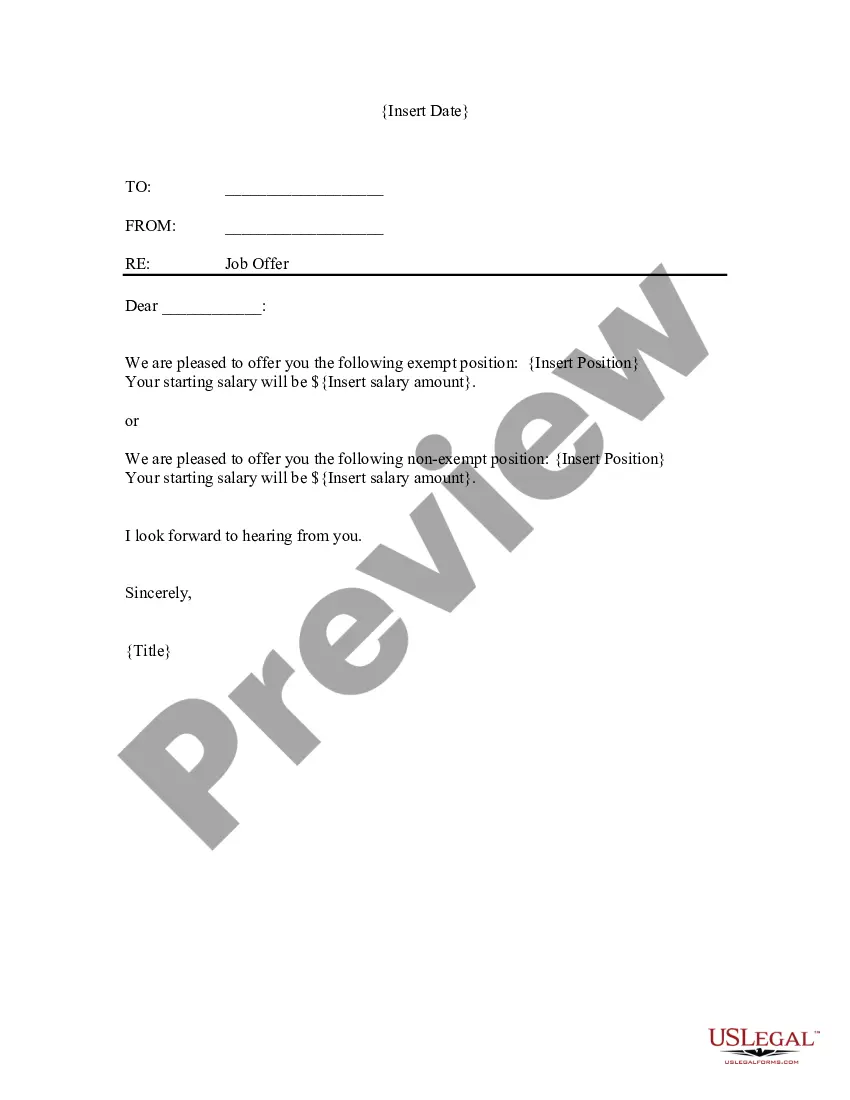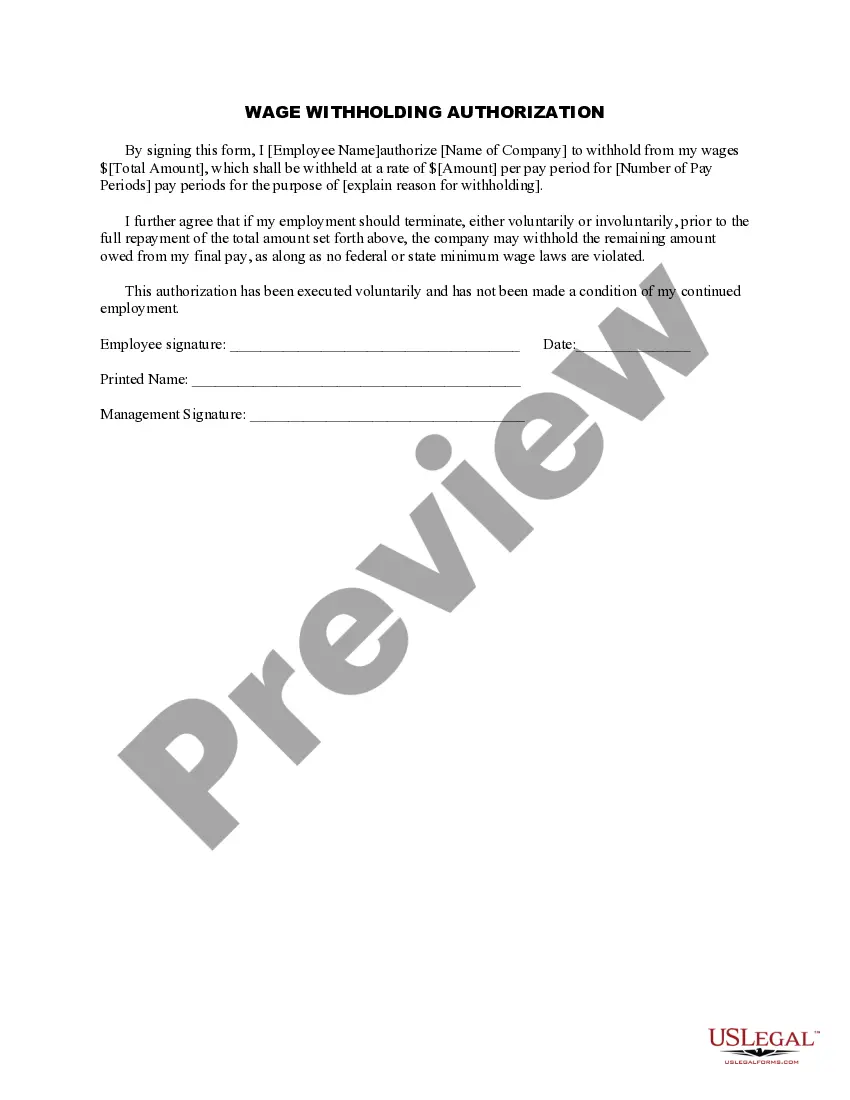South Carolina Wage Withholding Authorization
Description
How to fill out Wage Withholding Authorization?
US Legal Forms - one of the largest collections of legal documents in the United States - offers a vast array of legal form templates that you can download or print.
Through the website, you can discover countless forms for business and personal use, organized by categories, states, or keywords. You can find the most recent versions of forms like the South Carolina Wage Withholding Authorization in mere seconds.
If you have a subscription, Log In and download the South Carolina Wage Withholding Authorization from the US Legal Forms library. The Download button will appear on each form you view.
If you are satisfied with the form, confirm your choice by clicking the Get Now button. Then, choose the payment plan you prefer and provide your details to register for an account.
Process the payment. Use your credit card or PayPal account to complete the transaction. Choose the format and download the form onto your device. Make edits. Complete, modify, print, and sign the downloaded South Carolina Wage Withholding Authorization.
- Access all previously downloaded forms in the My documents section of your account.
- If you are using US Legal Forms for the first time, here are straightforward steps to assist you in getting started.
- Ensure you have selected the correct form for your area/county.
- Click on the Preview button to review the form's details.
- Read the form description to verify you have chosen the right form.
- If the form does not meet your needs, use the Search field at the top of the screen to find one that does.
Form popularity
FAQ
South Carolina employers may not deduct any portion of an employee's wages unless the deduction is required or permitted by state or federal law. Employers must notify employees in writing of any deductions to be made from wages at least seven calendar days before the deductions become effective (S.C. Code Ann.
Every employer/withholding agent that has an employee earning wages in South Carolina (and who is required to file a return or deposit with the IRS) must make a return or deposit to the SCDOR for any taxes that have been withheld for state purposes. South Carolina requires withholding from: wages.
You must apply for a South Carolina withholding file number to deposit your withholding payments. The fastest, easiest way to apply is online at MyDORWAY.dor.sc.gov. You can also apply by completing and submitting the SCDOR-111, Business Tax Application. The number makes you a withholding agent.
If the employee has breached their employment contract, the employer is legally allowed to withhold payment. This includes going on strike, choosing to work to rule, or deducting overpayment.
State law requires the employer to pay an employee all wages due him or her within 48 hours of the day of separation OR the next regularly-scheduled payday, not to exceed 30 days.
The IRS has released an updated Tax Withholding Estimator and a FAQ page to assist in filling out the Form W-4. You may also visit the SC Department of Revenue website for information regarding the SC W-4. The university cannot offer tax advice but we may be able to assist with general questions on the form.
Complete the SC W-4 so your employer can withhold the correct South Carolina Income Tax from your pay. If you have too much tax withheld, you will receive a refund when you file your tax return.
Modernizing South Carolina Withholding Over-withholding is all of the money that was taken out of taxpayers' wages that was not needed to pay their state income taxes. In other words, the government took more money than it should have and must return it to taxpayers through Individual Income Tax refunds.
You set up your account and obtain a state withholding tax ID number by registering your business with the DOR. You can register online or on paper. To register online, go to the South Carolina Department of Revenue MyDORWAY website. To register on paper, use the SCDOR-111 form, Business Tax Registration.
There are currently seven states which utilize the Federal Withholding elections declared on the Federal Form W-4 for state tax purposes.Colorado.Delaware.Nebraska.New Mexico.North Dakota.South Carolina.Utah.