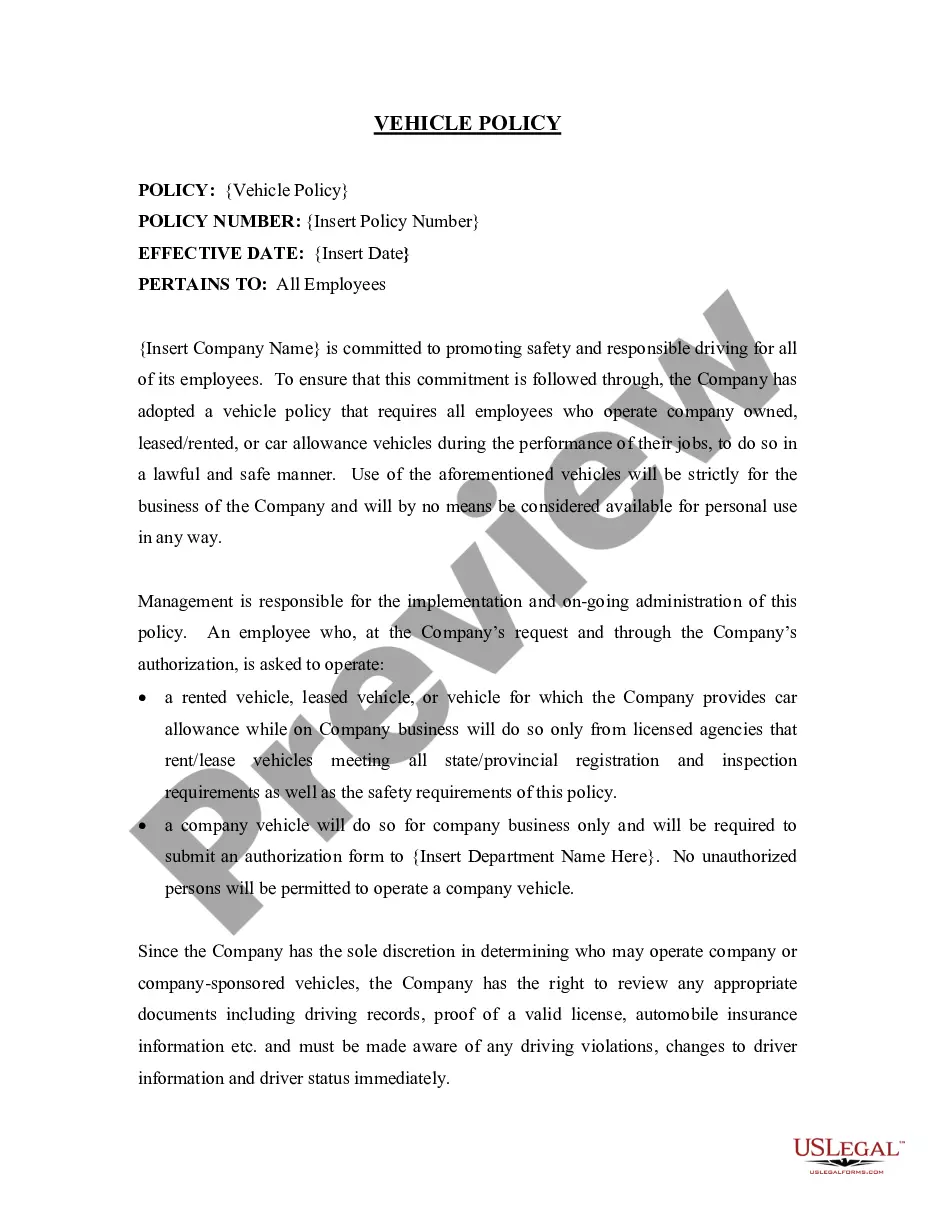South Carolina Purchase Requisition
Description
How to fill out Purchase Requisition?
It is feasible to spend numerous hours online searching for the valid document template that meets the federal and state requirements you need.
US Legal Forms provides an extensive collection of valid forms that are reviewed by experts.
You can easily download or print the South Carolina Purchase Requisition from my service.
- If you already have a US Legal Forms account, you may Log In and click the Obtain button.
- Then, you can complete, modify, print, or sign the South Carolina Purchase Requisition.
- Every valid document template you obtain is yours indefinitely.
- To get an additional copy of a purchased form, visit the My documents tab and click the corresponding button.
- If you are using the US Legal Forms website for the first time, follow the simple instructions below.
- First, ensure that you have selected the right document template for your preferred region/town.
- Review the form outline to confirm you have chosen the correct form. If available, utilize the Preview button to check the document template as well.
- If you want to find another version of your form, use the Search field to locate the template that suits your needs and requirements.
Form popularity
FAQ
Filling out a requisition begins with determining the necessary items or services for your project. In a South Carolina Purchase Requisition, it is important to list each item, its description, quantity, and budget code clearly. After completing the form, make sure to gather the required approvals from your management team to expedite processing and ensure compliance with your organization’s purchasing policies.
The 7 steps of a South Carolina Purchase Requisition include identifying the need, researching options, completing the requisition form, obtaining necessary approvals, submitting the form, tracking the request, and receiving the items. Each step ensures a smooth process and helps you maintain control over your purchasing. Following these steps can lead to better budget management and accountability in your procurement process.
To fill out a South Carolina Purchase Requisition form, start by entering your contact information at the top of the document. Next, specify the items or services you require, including quantities and specific details. Be sure to include the budget codes relevant to your project, and finally, obtain the necessary approvals before submitting the form.
The requisition process typically begins when a department identifies a need for products or services, leading to the creation of a South Carolina Purchase Requisition. This document is then reviewed and must go through an approval process before it becomes a purchase order. Integrating requisition software, such as the solutions offered by uslegalforms, can streamline this process, reduce errors, and enhance transparency within your procurement activities.
The process flow of a South Carolina Purchase Requisition to Purchase Order involves several key steps. First, a user submits a requisition for goods or services needed. Once the requisition is approved, it is converted into a purchase order, which is then sent to the supplier. This process ensures that requests are documented and accounted for, simplifying tracking and approval within your organization.
To obtain your auction license in South Carolina, you need to submit an application to the South Carolina Auctioneers' Commission. This includes providing proof of your experience, passing an exam, and completing a background check. Once you have your license, you can participate in government auctions and related activities tied to the South Carolina Purchase Requisition process.
ME54 is the T code used in SAP for releasing Purchase Requisitions. This step is crucial in the procurement process as it allows authorized users to approve requisitions that have been created. Understanding ME54 helps in managing the South Carolina Purchase Requisition workflow more smoothly.
To become a vendor for the state of South Carolina, you must register with the South Carolina Business Opportunities page. This registration process involves providing necessary documents such as your tax identification number and proof of bonding or insurance. Once registered, your business will be eligible for South Carolina Purchase Requisition opportunities.
To create a Purchase Requisition in SAP, you need to use the T code ME51N. Start by filling in the required fields such as material number, quantity, and delivery date. Once you submit the requisition, it enters the workflow for approval. This process is key when managing South Carolina Purchase Requisition effectively.
The T code for Purchase Requisition in SAP is ME51N. This code allows users to create a new requisition for purchasing goods or services. Understanding this code is essential for efficiently managing the South Carolina Purchase Requisition process. With this knowledge, you can streamline your procurement tasks.