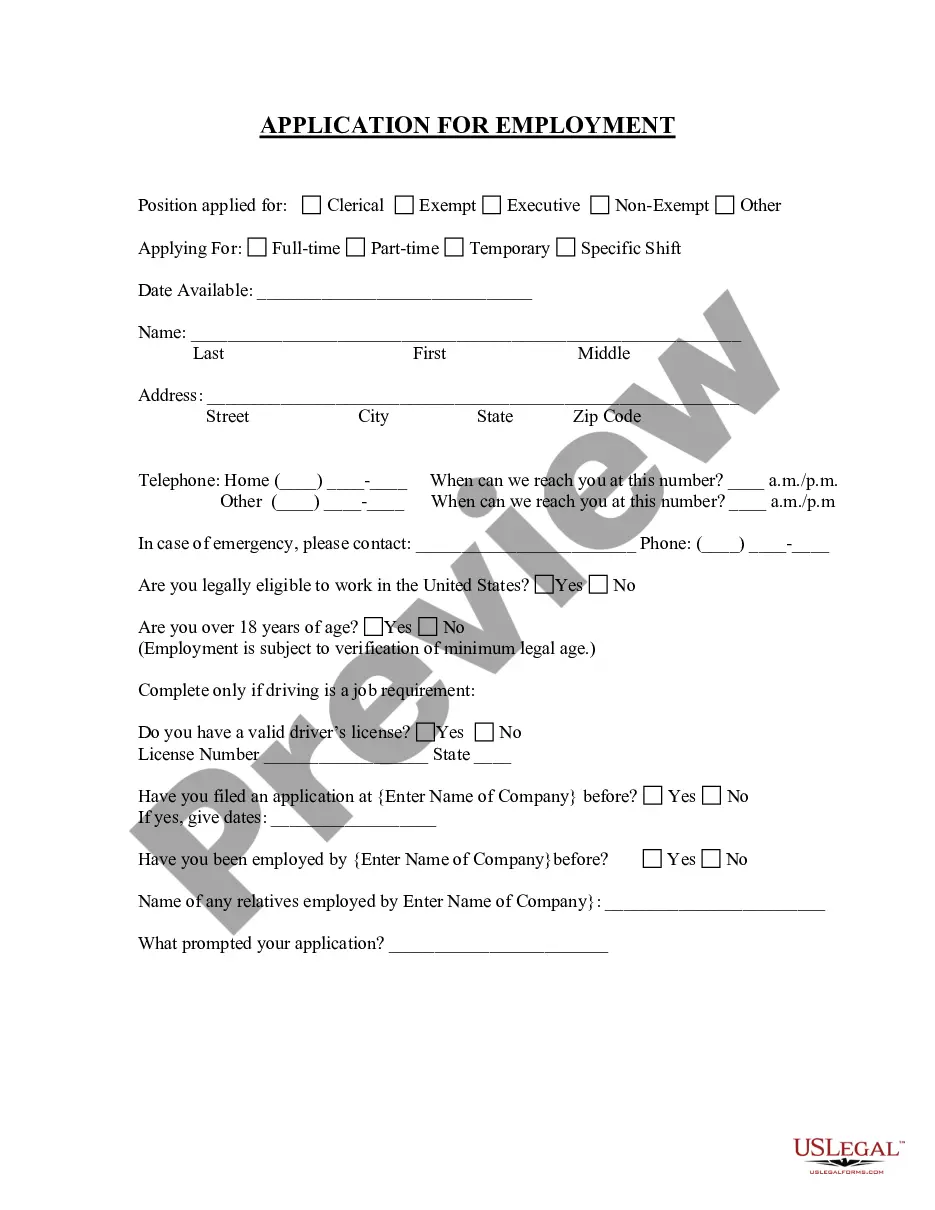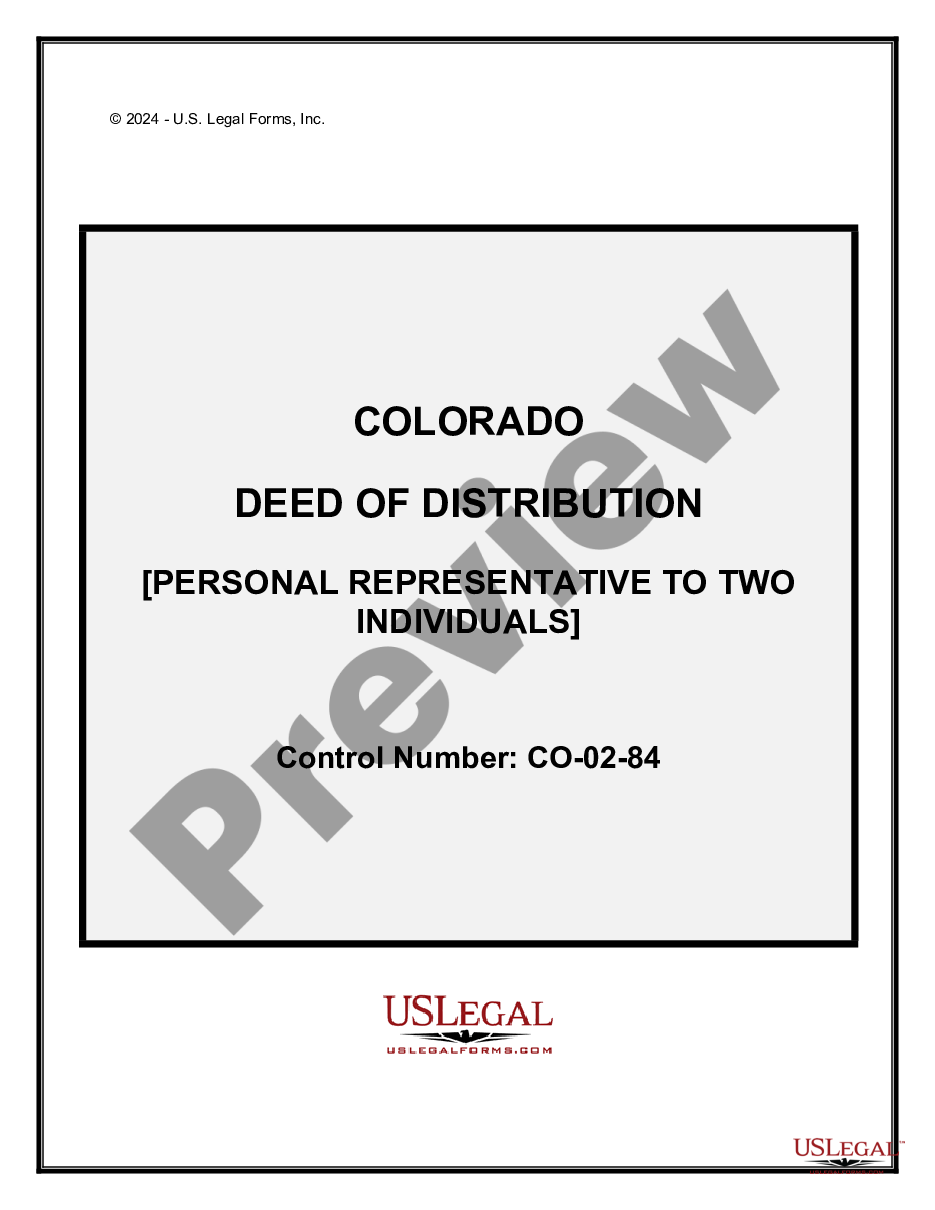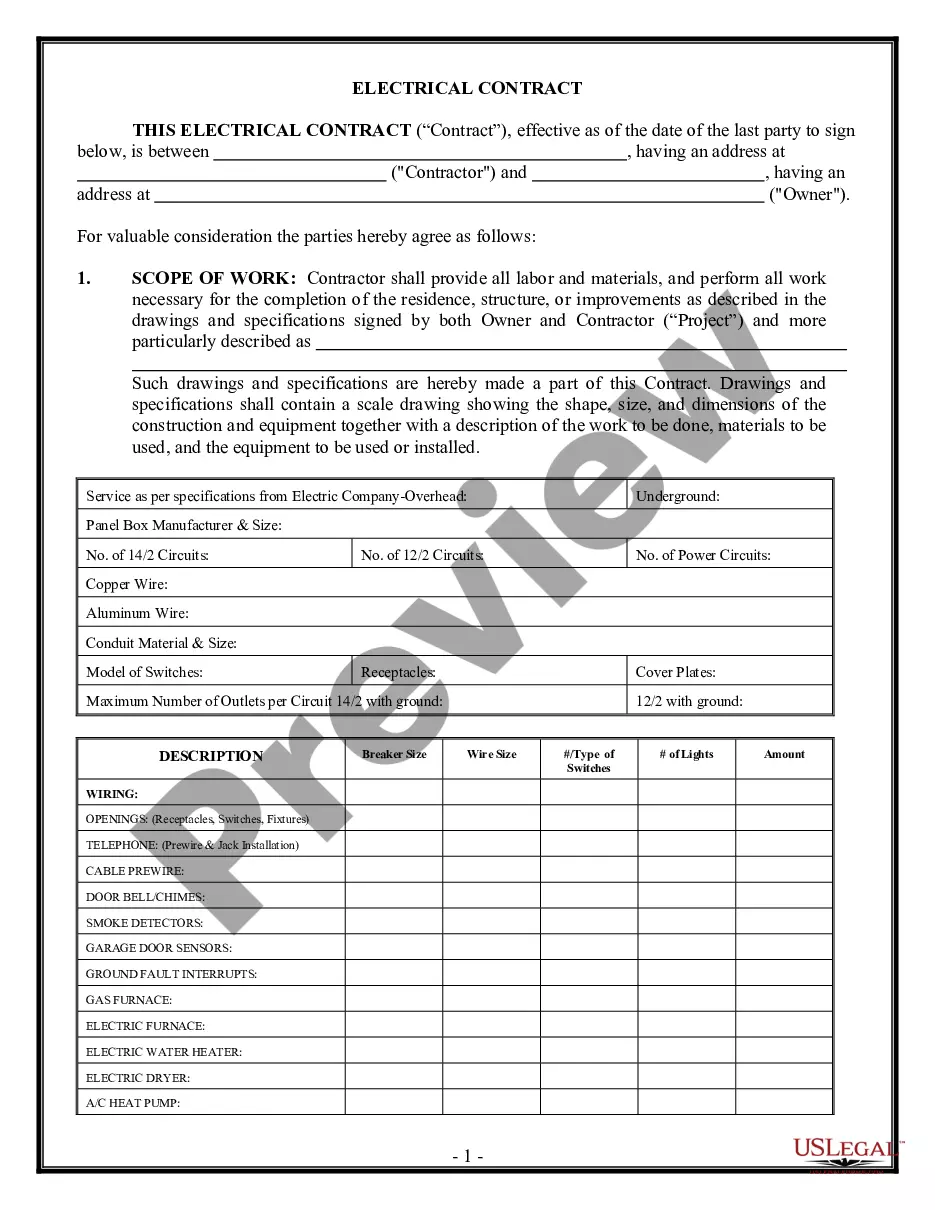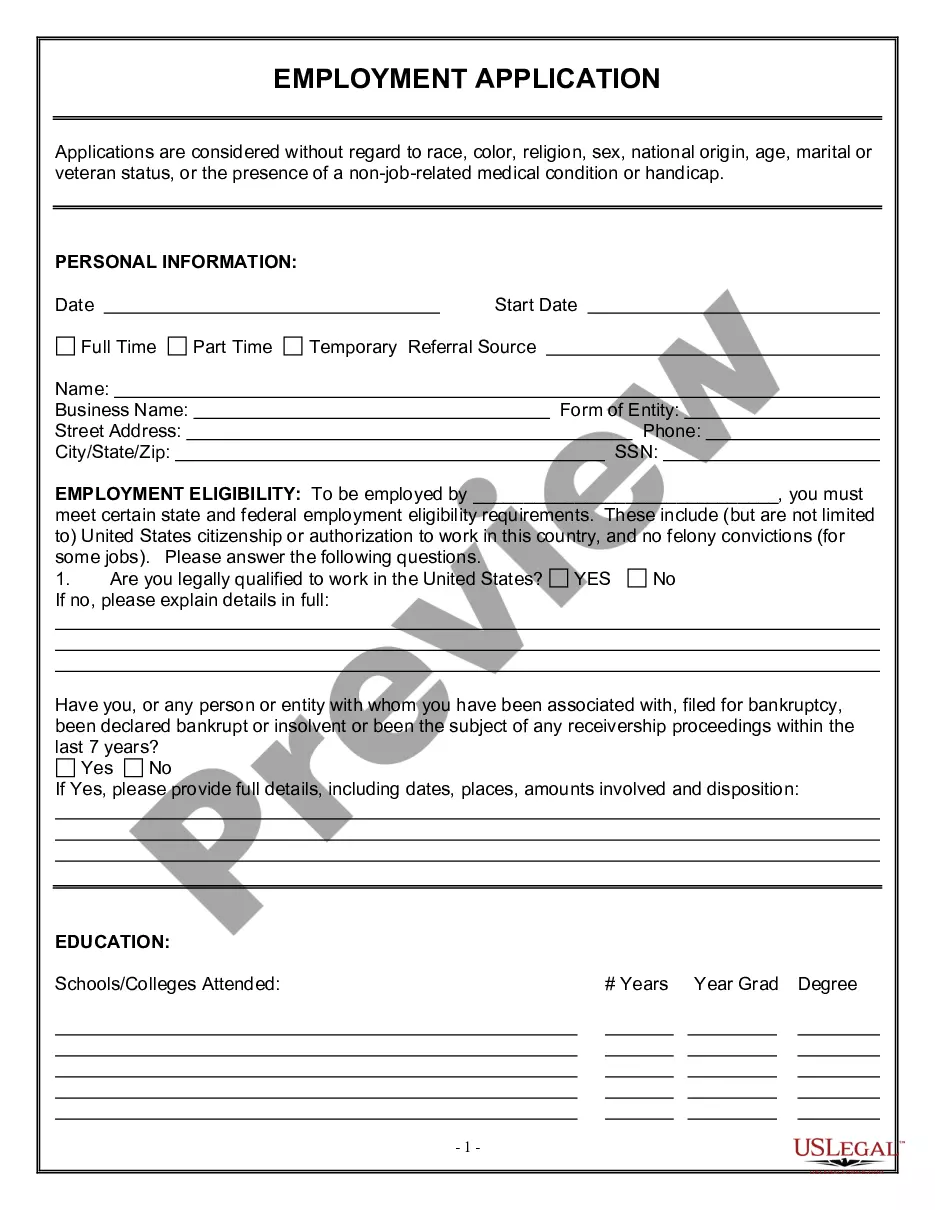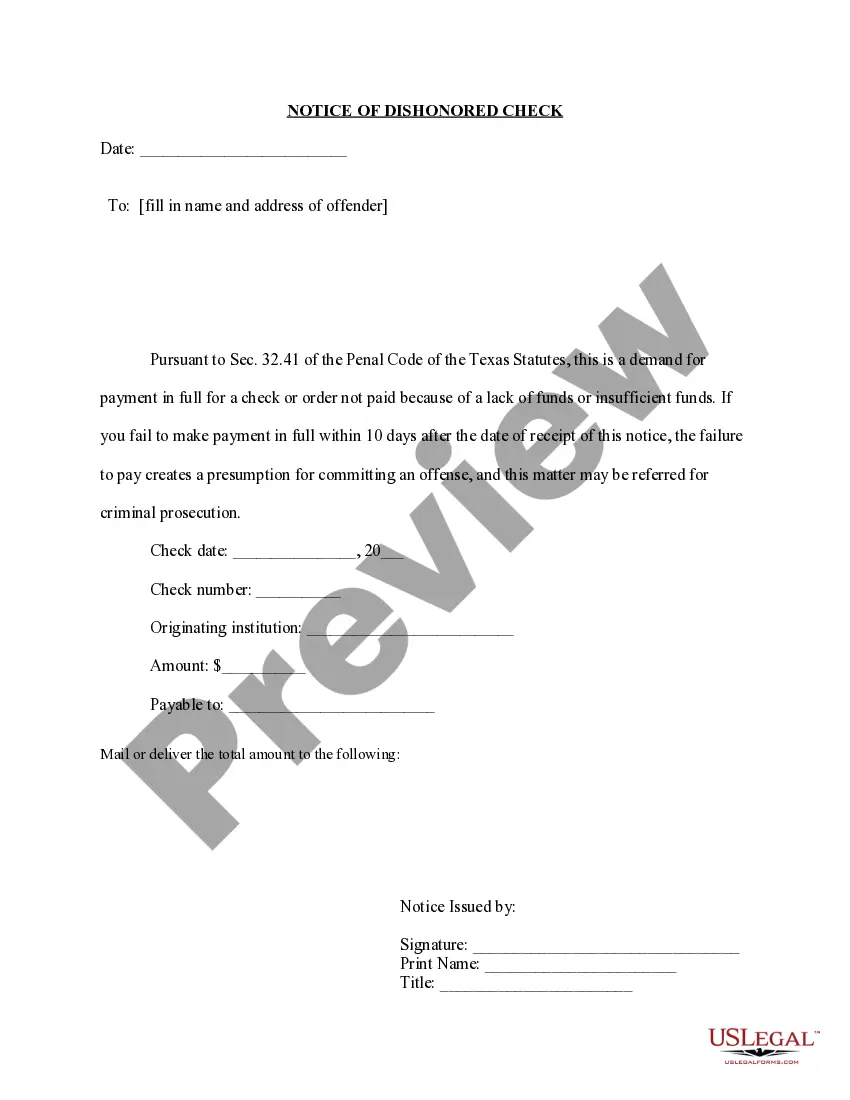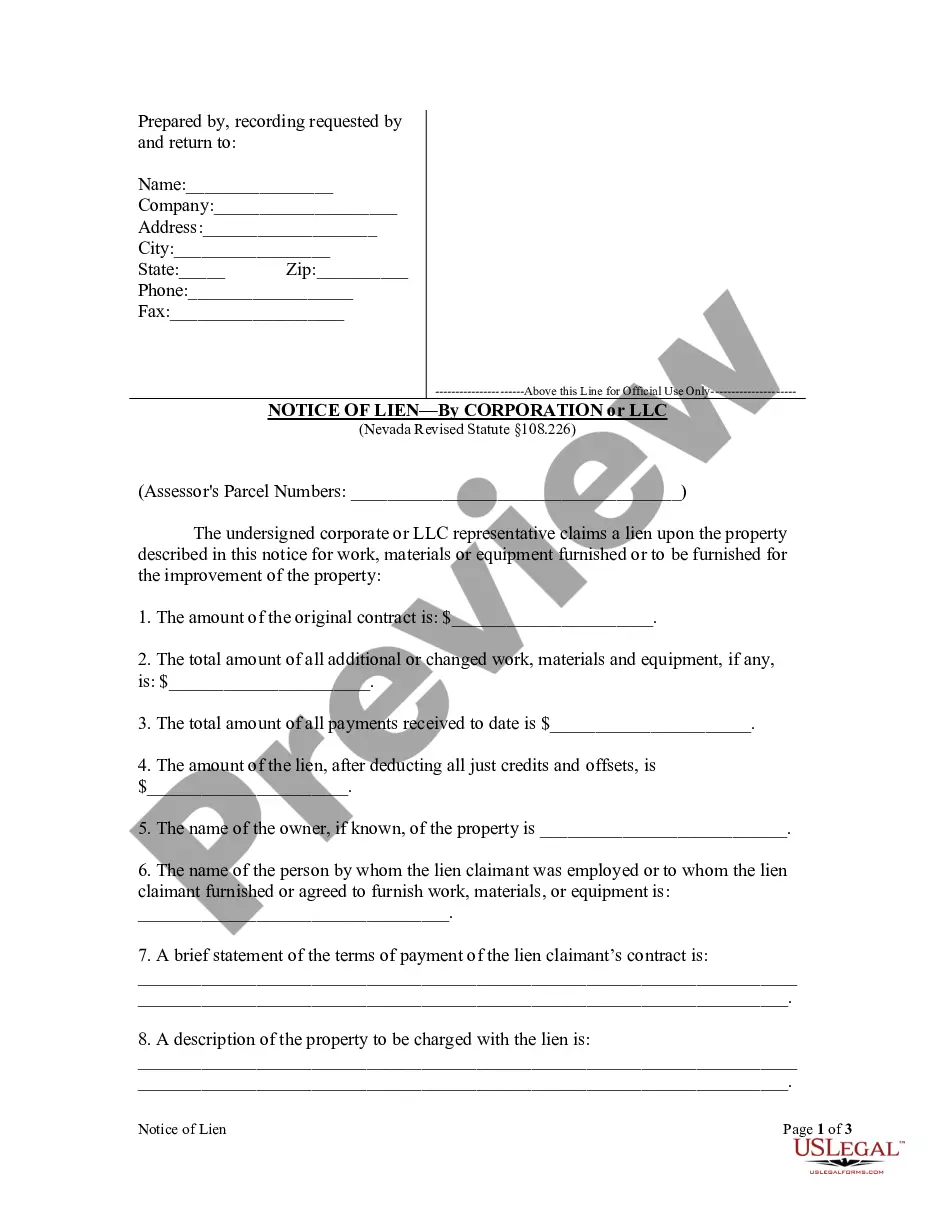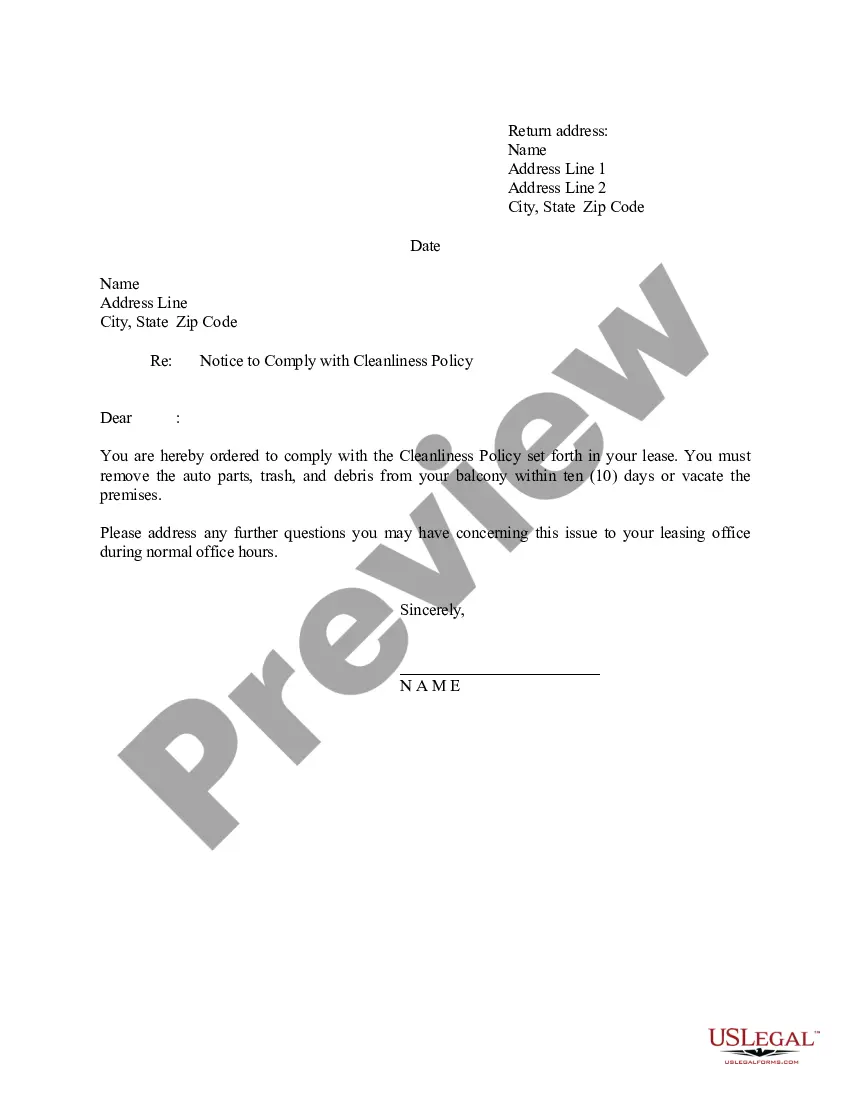South Carolina Purchase Order Log
Description
How to fill out Purchase Order Log?
US Legal Forms - one of the most important collections of legal documents in the USA - offers a wide range of legal template options that you can download or print.
By utilizing the site, you can find countless templates for business and personal use, categorized by types, states, or keywords. You can access the latest versions of forms like the South Carolina Purchase Order Log In just seconds.
If you possess a membership, Log In and download the South Carolina Purchase Order Log from the US Legal Forms library. The Download button will be visible on each form you view. You can find all previously saved forms in the My documents section of your account.
Process the transaction. Use your credit card or PayPal account to finalize the transaction.
Select the format and download the form to your device. Make adjustments. Complete, modify, and print or sign the downloaded South Carolina Purchase Order Log.
Every template you add to your account does not have an expiration date and is yours indefinitely. Therefore, to download or print another copy, simply access the My documents section and click on the form you need.
Access the South Carolina Purchase Order Log with US Legal Forms, the most extensive collection of legal document templates. Utilize a vast array of professional and state-specific templates that fulfill your business or personal needs and requirements.
- Verify that you have chosen the correct form for your city/state.
- Click the Preview button to review the content of the form.
- Read the form description to confirm that you have selected the right template.
- If the form does not meet your requirements, utilize the Search field at the top of the page to find one that does.
- If you are pleased with the form, confirm your choice by clicking the Buy now button.
- Next, choose the payment plan you prefer and enter your credentials to register for an account.
Form popularity
FAQ
To generate a Purchase Order (PO), you start by accessing the purchasing module within your software, such as SAP. Select the appropriate options to create a new order, input your vendor details, and specify the items needed. Once you have completed these steps and reviewed your South Carolina Purchase Order Log for accuracy, you can finalize and save the document. For a smoother process, consider using capabilities offered by platforms like uslegalforms to streamline your PO generation.
The T code for checking a Purchase Order in SAP is ME23N. This code allows you to view the details of your Purchase Orders, making it easier to manage your South Carolina Purchase Order Log effectively. By using ME23N, you can ensure that all necessary information is accurate and up to date. This functionality supports better tracking and organization of your orders.
A Purchase Order, or PO, is a document that a buyer issues to a seller to initiate a purchase. For example, if a business in South Carolina needs to order office supplies, they might create a PO detailing the items, quantities, and agreed prices. This document helps track orders, maintain financial records, and ensures clarity between buyers and sellers. Using a South Carolina Purchase Order Log can streamline this process by organizing and tracking purchase orders efficiently.
To become a vendor for the state of South Carolina, you need to register on the South Carolina Business Opportunities website. Once registered, submit a vendor application, which includes relevant business information and necessary documentation. Additionally, consider leveraging the South Carolina Purchase Order Log through the USLegal platform to streamline your procurement process and stay organized with your transactions.
Order forms may be used in some processes and are more similar to purchase orders in that the buyer fills one out to begin an ordering process. The main difference, however, is that the official order form template is provided by the seller, and, as a result, the buyer is placing an order on the terms of the vendor.
The elements included in this example are:PO number.Purchase order date.Vendor name and billing address.Buyer name and shipping address.Additional contact information, such as phone numbers and email addresses.Delivery date.Shipping method.Shipping terms.More items...?
Purchase order reports are designed to give you insight into your company's purchase order activity in order to monitor both transactional details and overall trends. Users can view the advanced pricing details in the Purchase Order reports.
Purchase Orders The formal definition of a purchase order is that of a contract that authorizes the disbursal of funds to a seller for determined goods or services. The log is the record of all purchase orders. The log includes all orders that have been fulfilled, as well as those that have been canceled or voided.
Manual Purchase Order (PO) creationGo to the 'Purchase Order' UI screen and click the Create ( ) button.Populate all of the applicable fields. Table 1.Click Save.After the PO header is created, users can now add the items that are included in this PO.Click the Create (
A purchase order, or PO, is an official document issued by a buyer committing to pay the seller for the sale of specific products or services to be delivered in the future. The advantage to the buyer is the ability to place an order without immediate payment.