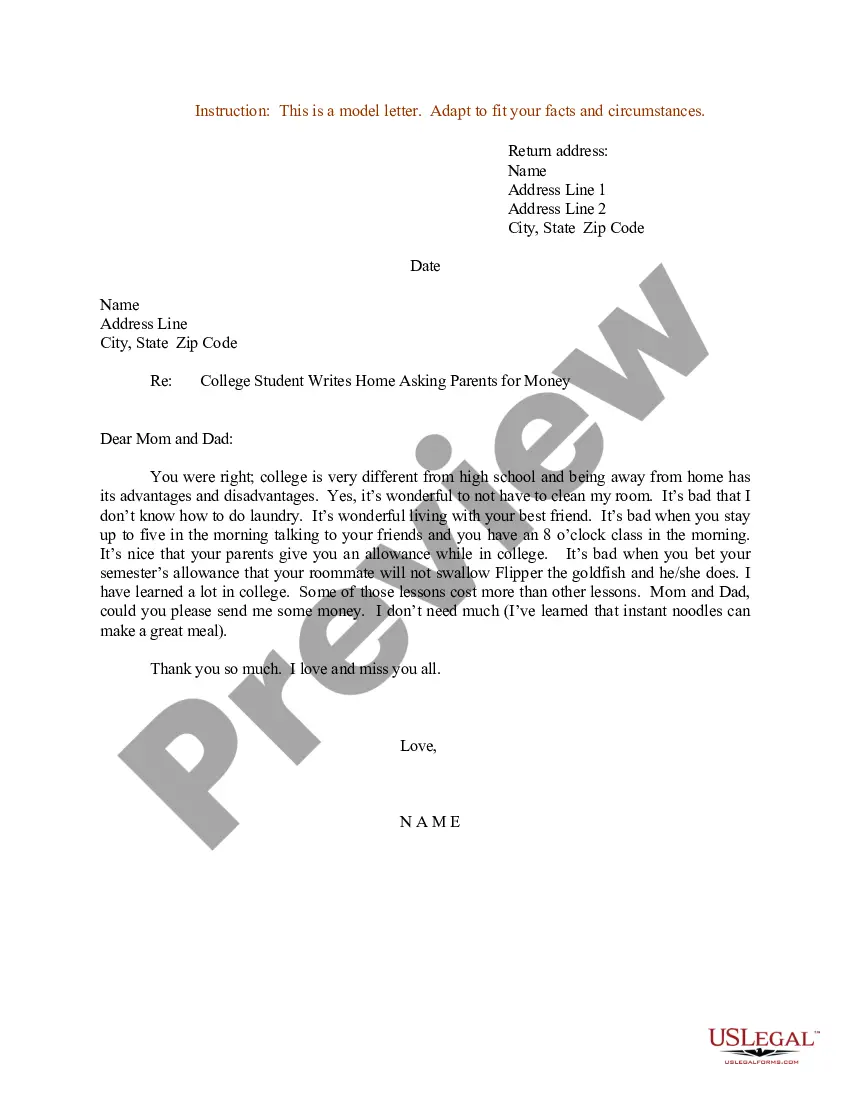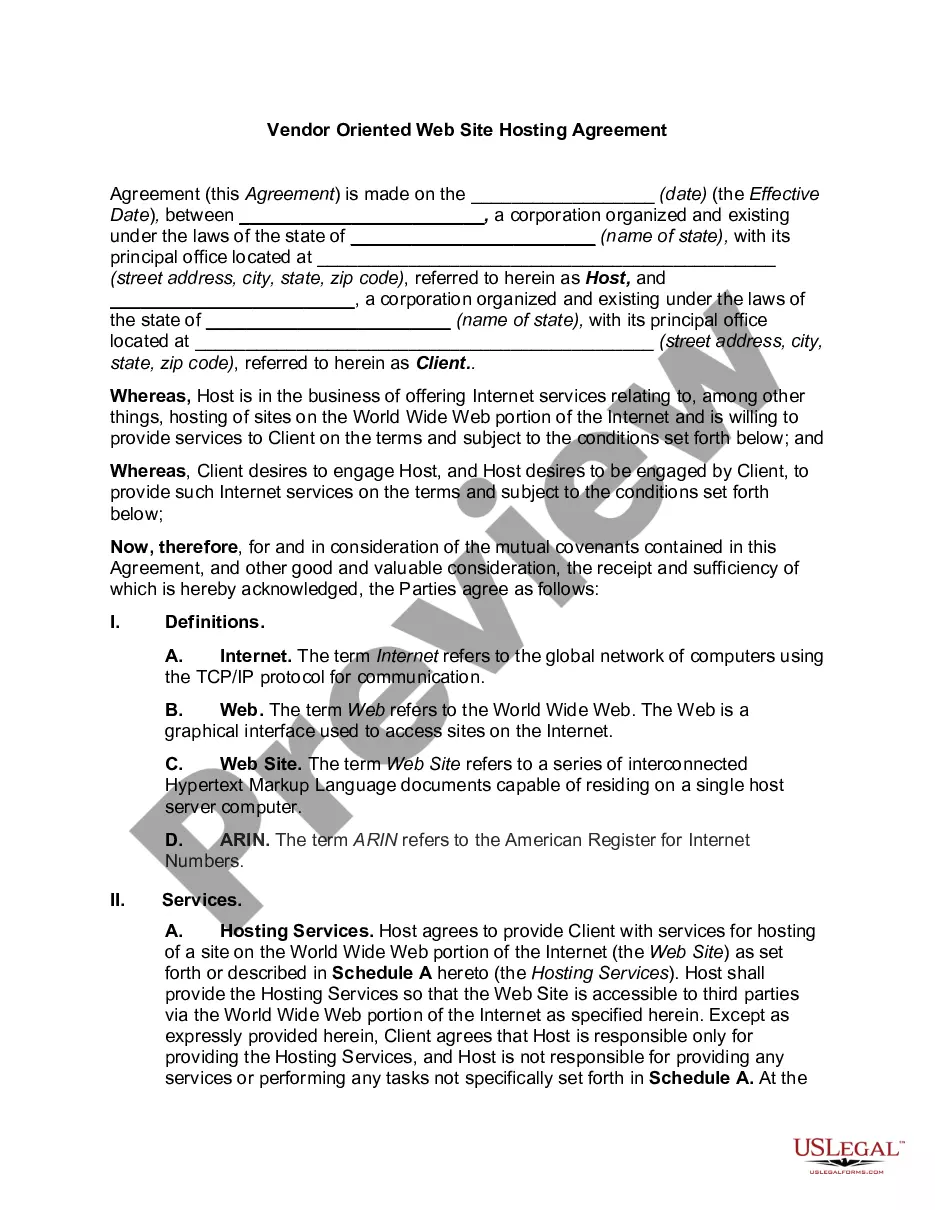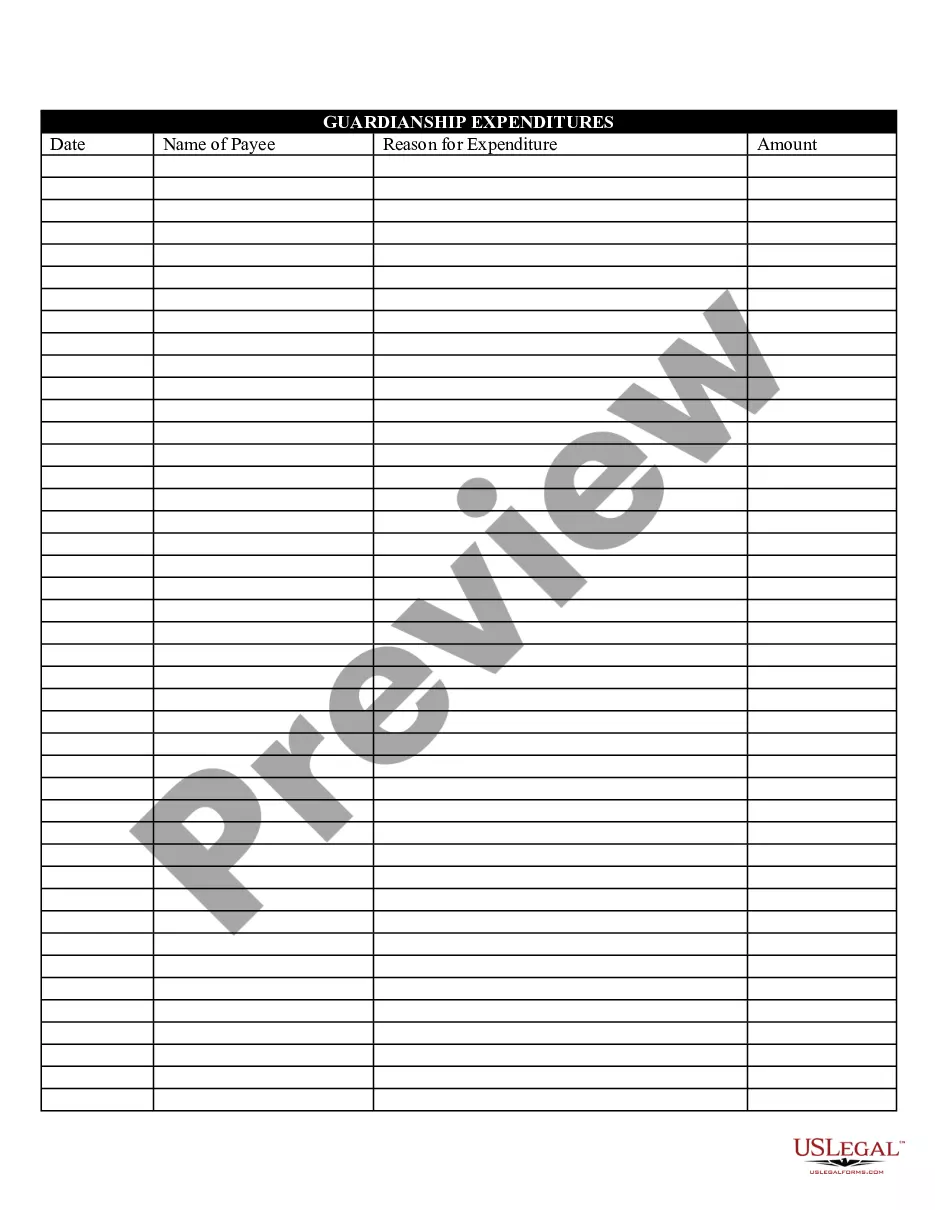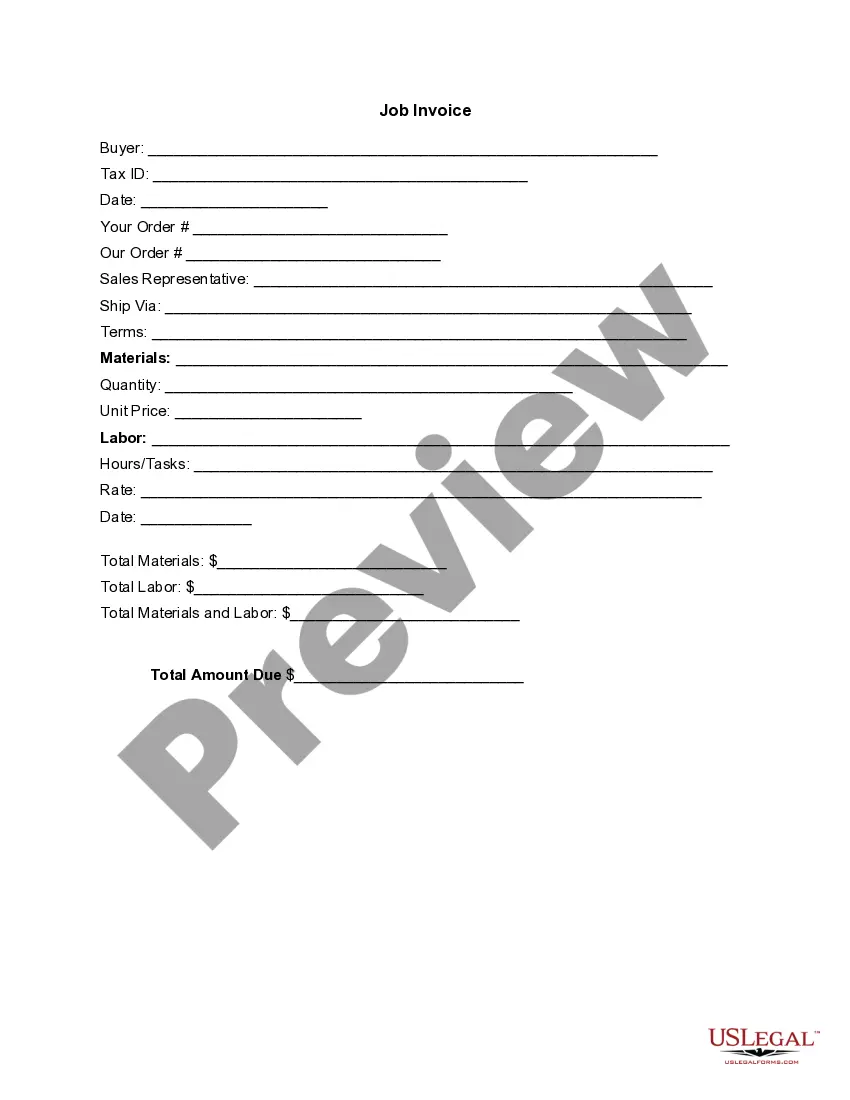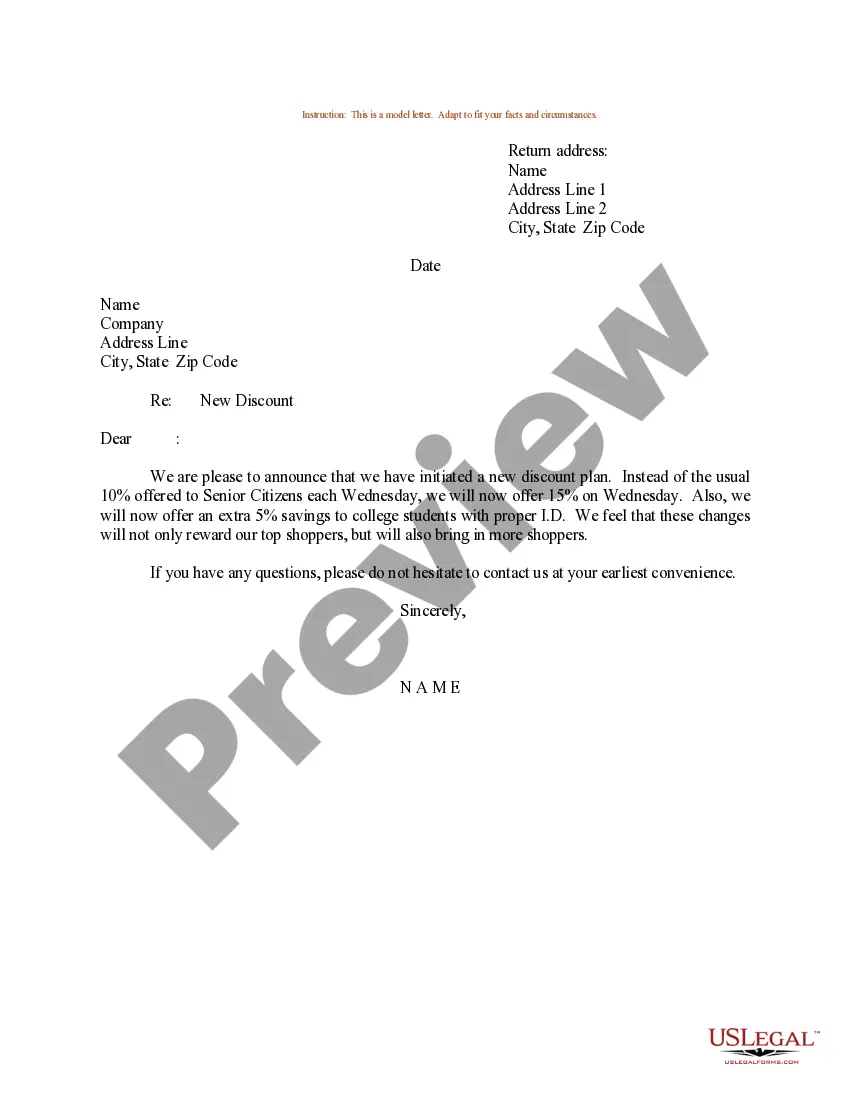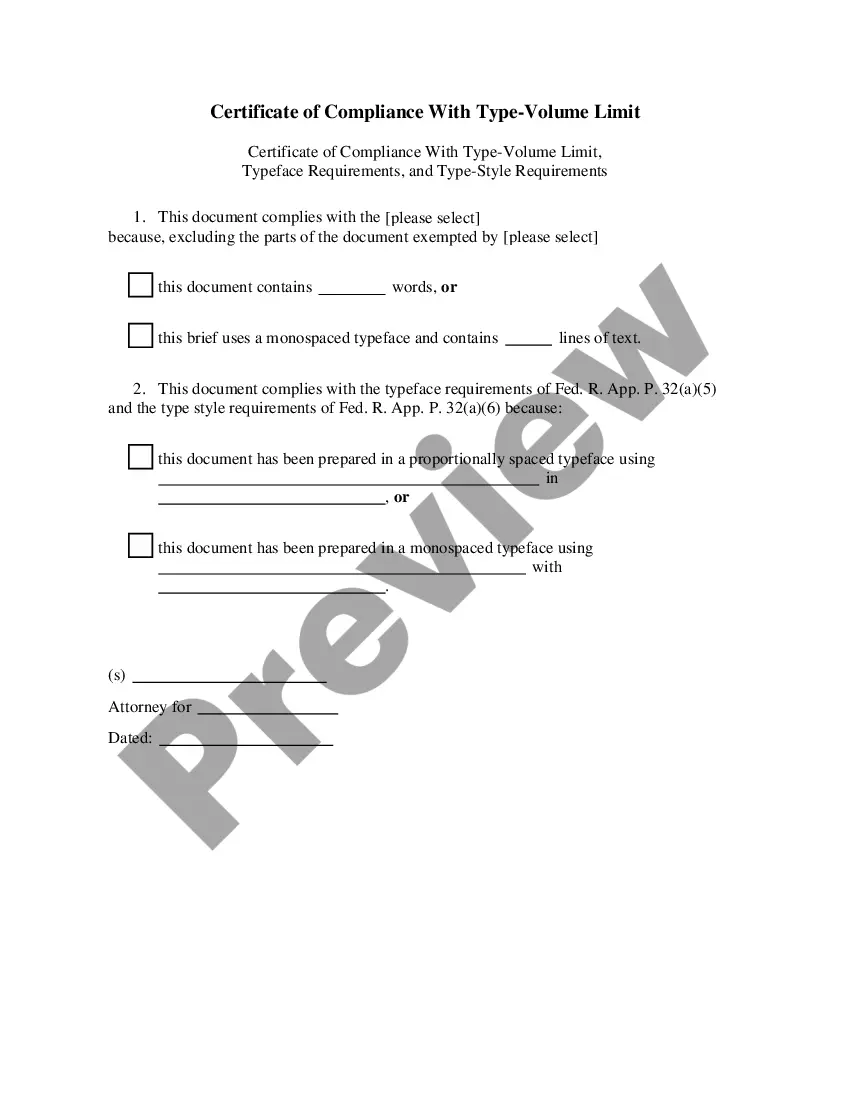South Carolina Checklist - Ergonomics Issues for Office Workers
Description
How to fill out Checklist - Ergonomics Issues For Office Workers?
Selecting the ideal official document format can be challenging. Of course, several formats are available online, but how can you locate the official document you require? Visit the US Legal Forms website. This service provides an extensive range of formats, including the South Carolina Checklist - Ergonomics Issues for Office Workers, suitable for both business and personal needs. All documents are reviewed by experts and comply with state and federal regulations.
If you are already registered, sign in to your account and click on the Download button to obtain the South Carolina Checklist - Ergonomics Issues for Office Workers. Use your account to access the official documents you have previously purchased. Navigate to the My documents section of your account to obtain another copy of the document you need.
If you are a new user of US Legal Forms, here are straightforward instructions for you to follow: First, ensure you have selected the correct form for your city/county. You can review the document using the Preview button and examine the document outline to confirm it is suitable for you. If the form does not meet your requirements, utilize the Search box to find the appropriate form. Once you are confident that the document is correct, click the Get now button to acquire the form.
- Select the pricing plan you want and enter the required information.
- Create your account and pay for the order using your PayPal account or credit card.
- Choose the file format and download the official document layout for your product.
- Complete, edit, print, and sign the obtained South Carolina Checklist - Ergonomics Issues for Office Workers.
- US Legal Forms is the largest repository of official documents where you can find various document formats. Utilize the service to download professionally created papers that meet state requirements.
Form popularity
FAQ
The five main ergonomic risk factors are repetitive motion, prolonged sitting or standing, awkward postures, lifting or carrying heavy loads, and inadequate tool design. Each of these factors contributes to the potential for workplace injuries and discomfort. By addressing these risks, employers can enhance employee well-being and productivity. Comprehensive guidelines can be found in the South Carolina Checklist - Ergonomics Issues for Office Workers.
The five common ergonomic hazards include poor workstation design, excessive repetitive movements, awkward body positions, inadequate breaks, and poorly designed tools. These hazards can lead to discomfort and long-term injuries if not addressed. Identifying these hazards is essential for creating a safe work environment. The South Carolina Checklist - Ergonomics Issues for Office Workers provides a framework to assess these hazards effectively.
The seven ergonomic risk factors include repetitive motions, awkward postures, forceful exertions, contact stress, vibration, environmental conditions, and worker fatigue. Recognizing these factors is key to preventing workplace injuries and improving employee comfort. Understanding these risks allows organizations to implement effective strategies for better ergonomics. For a detailed overview, refer to the South Carolina Checklist - Ergonomics Issues for Office Workers.
An ergonomic checklist is a tool used to identify and assess potential ergonomic risks in the workplace. It includes criteria for evaluating workstation setup, task demands, and environmental factors. Using an ergonomic checklist helps ensure that workspaces are conducive to employee comfort and safety. For a thorough evaluation, the South Carolina Checklist - Ergonomics Issues for Office Workers is an excellent resource.
To prevent ergonomic injuries, consider using adjustable chairs, arranging workstations to minimize awkward positions, and taking regular breaks to stretch. These strategies help reduce muscle tension and fatigue, promoting a healthier workspace. Adopting these practices is essential for maintaining worker health and productivity. The South Carolina Checklist - Ergonomics Issues for Office Workers offers comprehensive tips to implement these strategies effectively.
The six key elements of ergonomics include body mechanics, environmental factors, workstation design, tools and equipment, work organization, and training. By understanding these elements, employers can create a safer and more supportive work environment. Each element plays a crucial role in preventing discomfort and injuries among office workers. You can find detailed insights in the South Carolina Checklist - Ergonomics Issues for Office Workers.
Yes, OSHA addresses ergonomics through guidelines and recommendations rather than strict regulations. They emphasize the need for employers to identify and mitigate ergonomic hazards in the workplace. Following these guidelines not only enhances worker comfort but also reduces the risk of injuries. For practical steps, refer to the South Carolina Checklist - Ergonomics Issues for Office Workers.
Ergonomics for office workers involves designing workspaces and tasks to fit the individual’s needs. This includes ensuring proper desk height, chair support, and screen positioning to minimize strain. A focus on ergonomics helps improve comfort and overall productivity, making it a vital aspect of workplace health. For a thorough assessment, consider the South Carolina Checklist - Ergonomics Issues for Office Workers.
Ergonomic issues in the workplace refer to design problems that can lead to physical discomfort or injuries. These issues may include improper workstation setup, inadequate seating, and repetitive strain from awkward positioning. The South Carolina Checklist - Ergonomics Issues for Office Workers provides a framework for identifying and addressing these concerns. Effectively addressing ergonomic issues enhances both employee well-being and overall productivity.
Measuring ergonomics in the workplace involves assessing the physical environment and employee interactions with it. Use tools and resources such as the South Carolina Checklist - Ergonomics Issues for Office Workers to evaluate posture, equipment, and workspace layout. Collect data on employees’ comfort levels and any reported issues. This quantitative and qualitative approach helps gauge the effectiveness of current ergonomic practices.