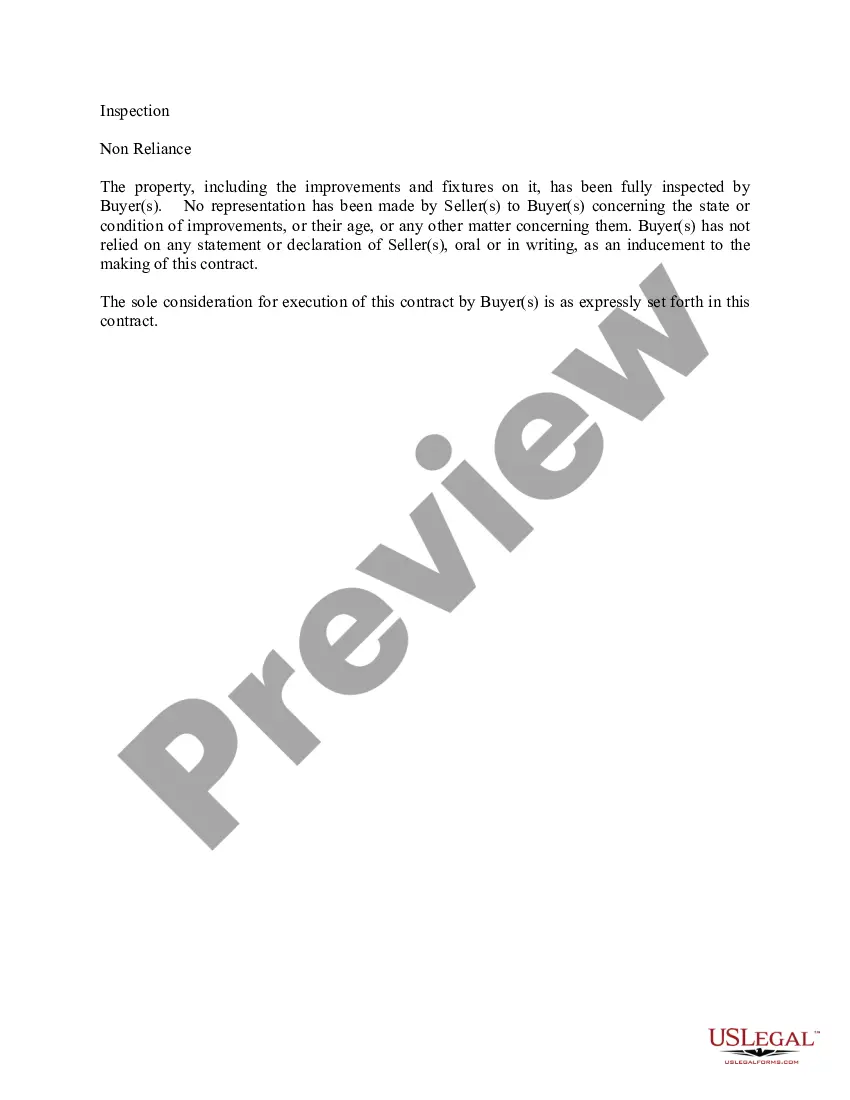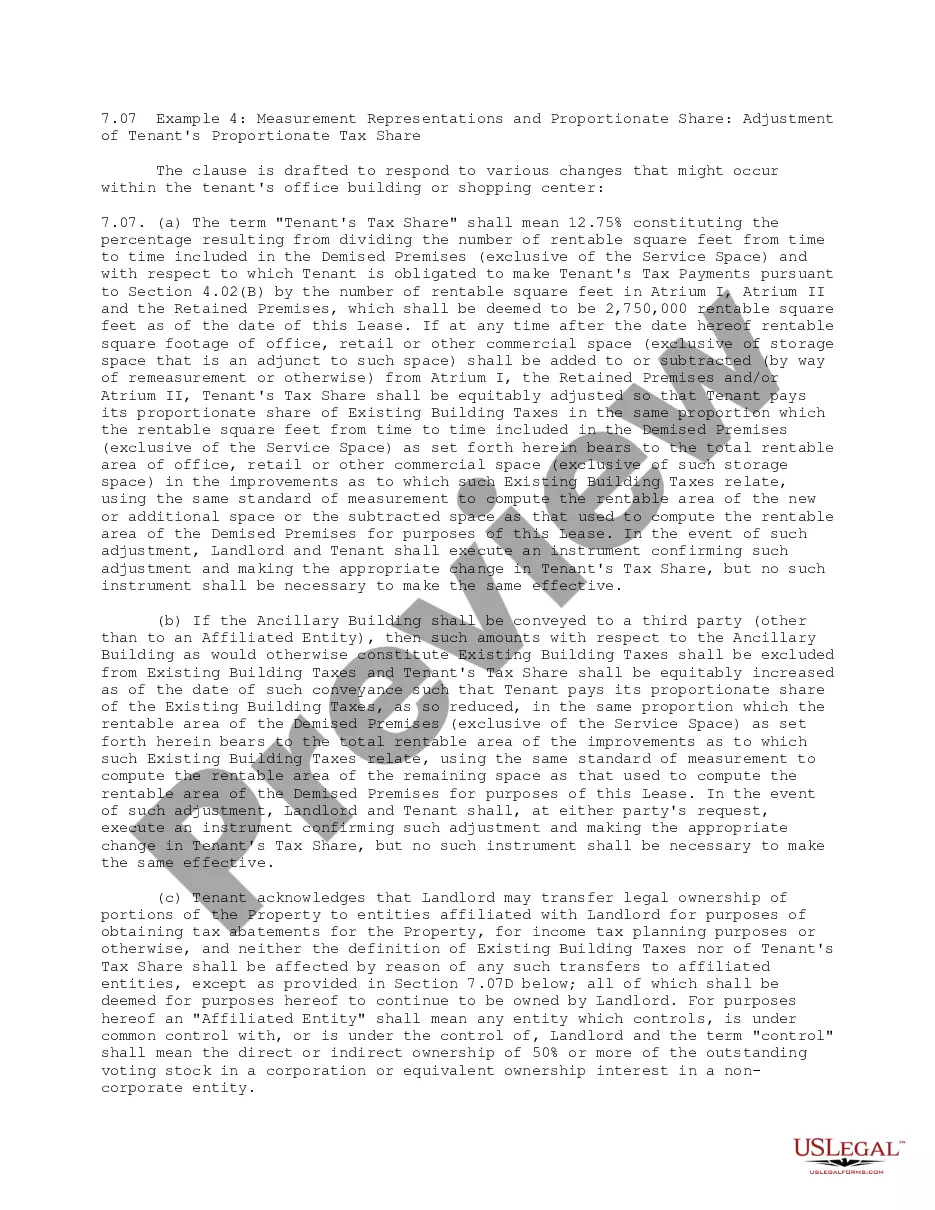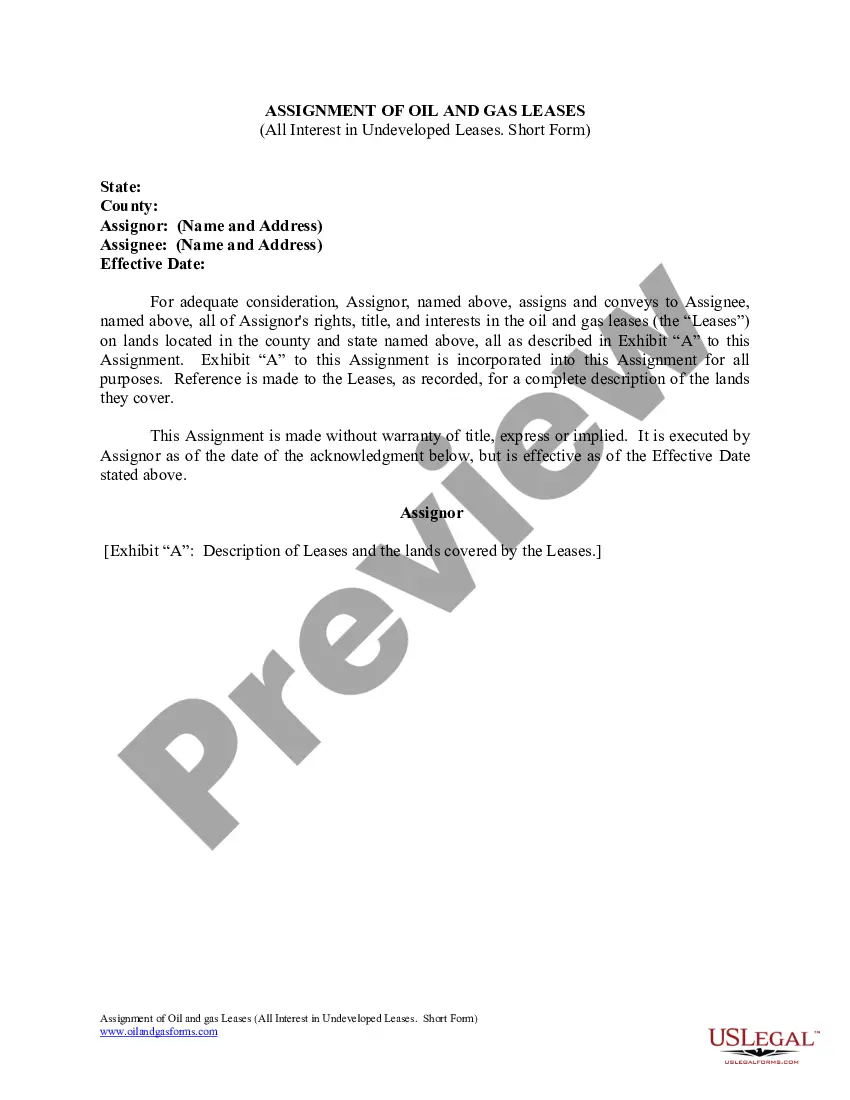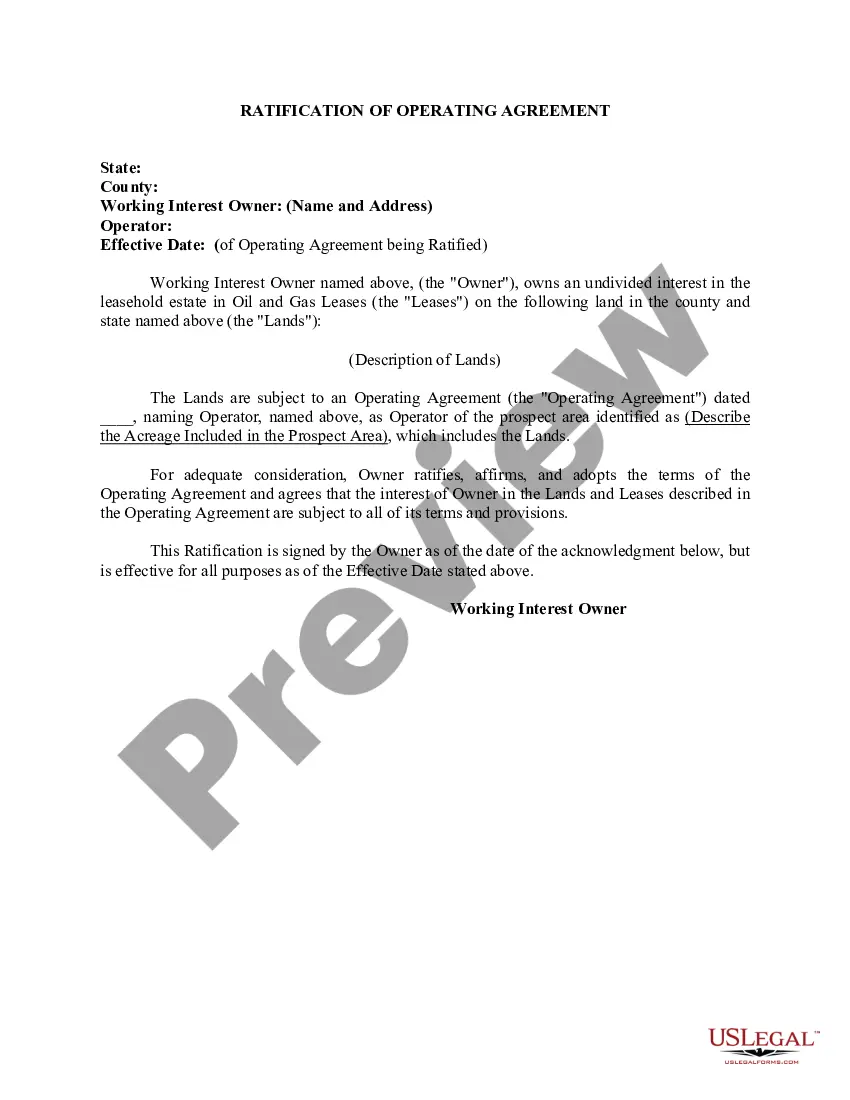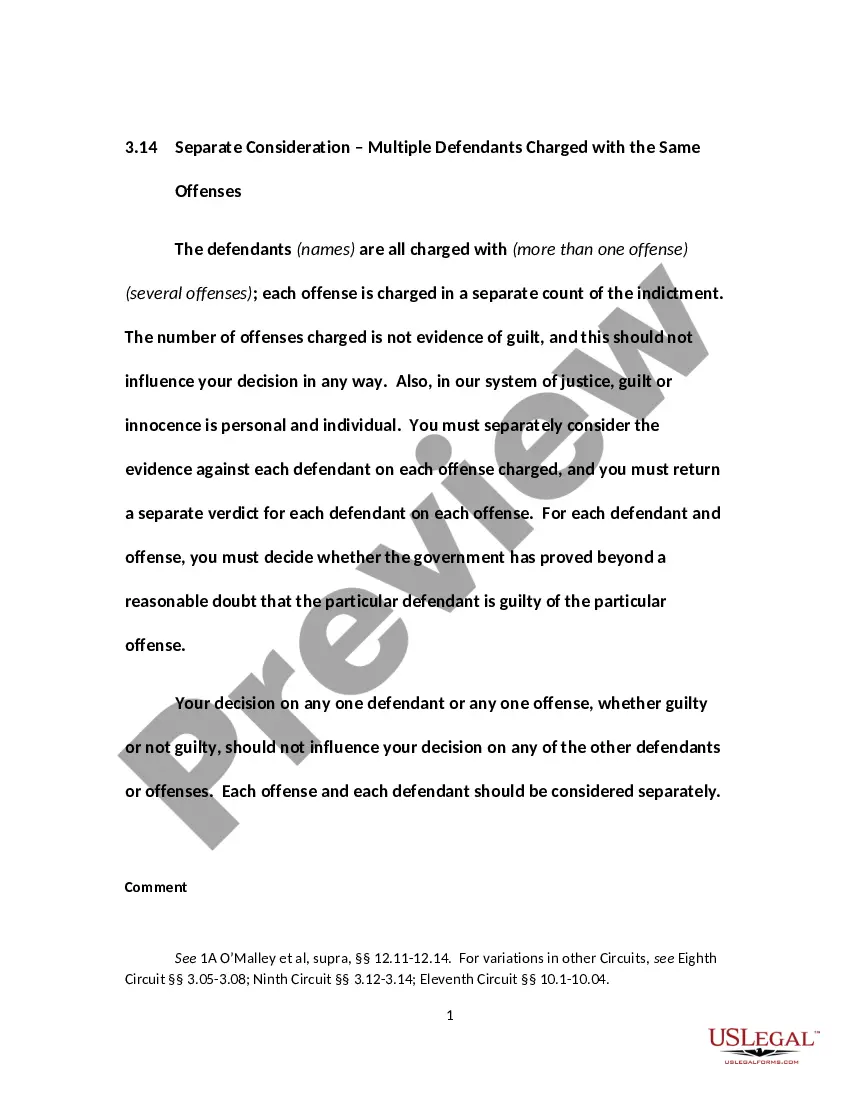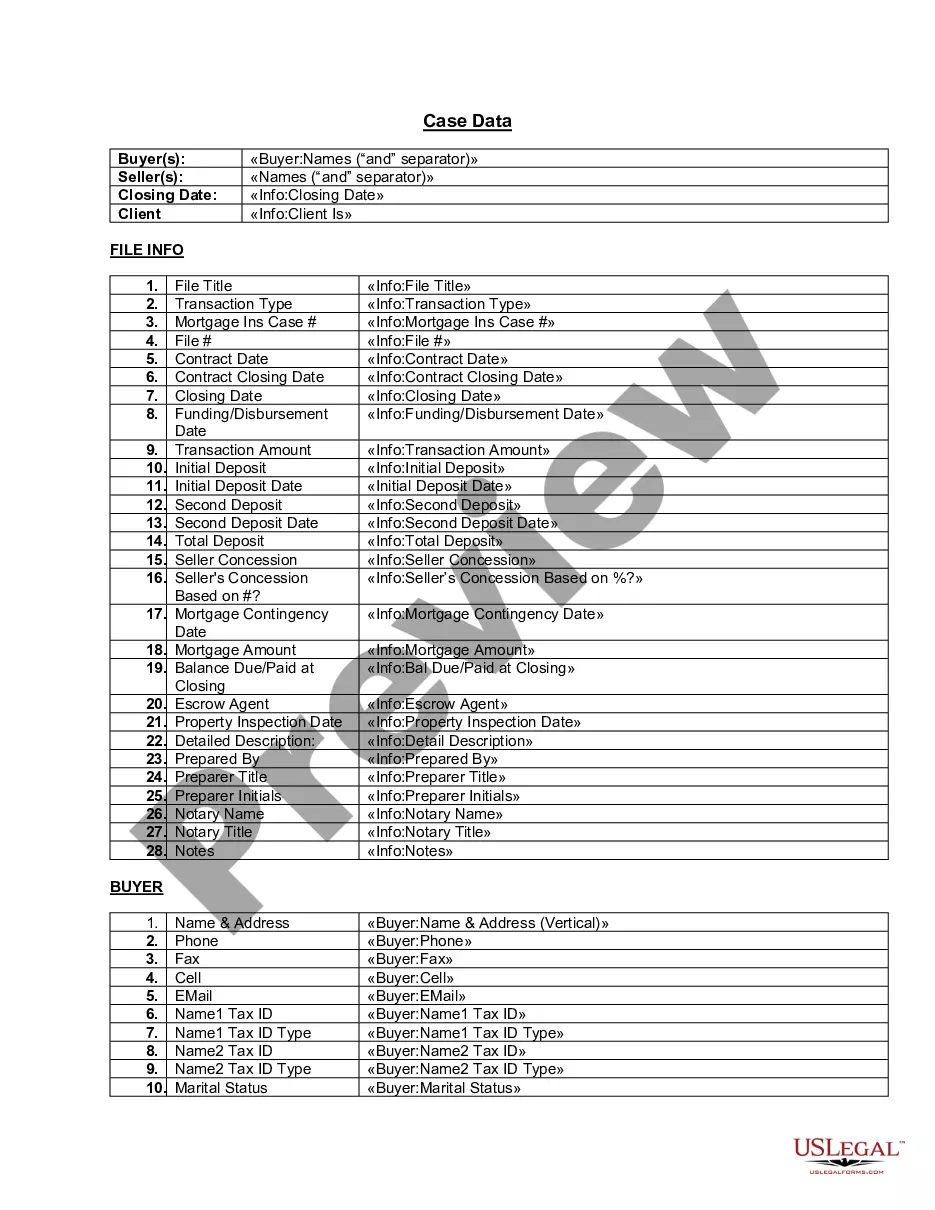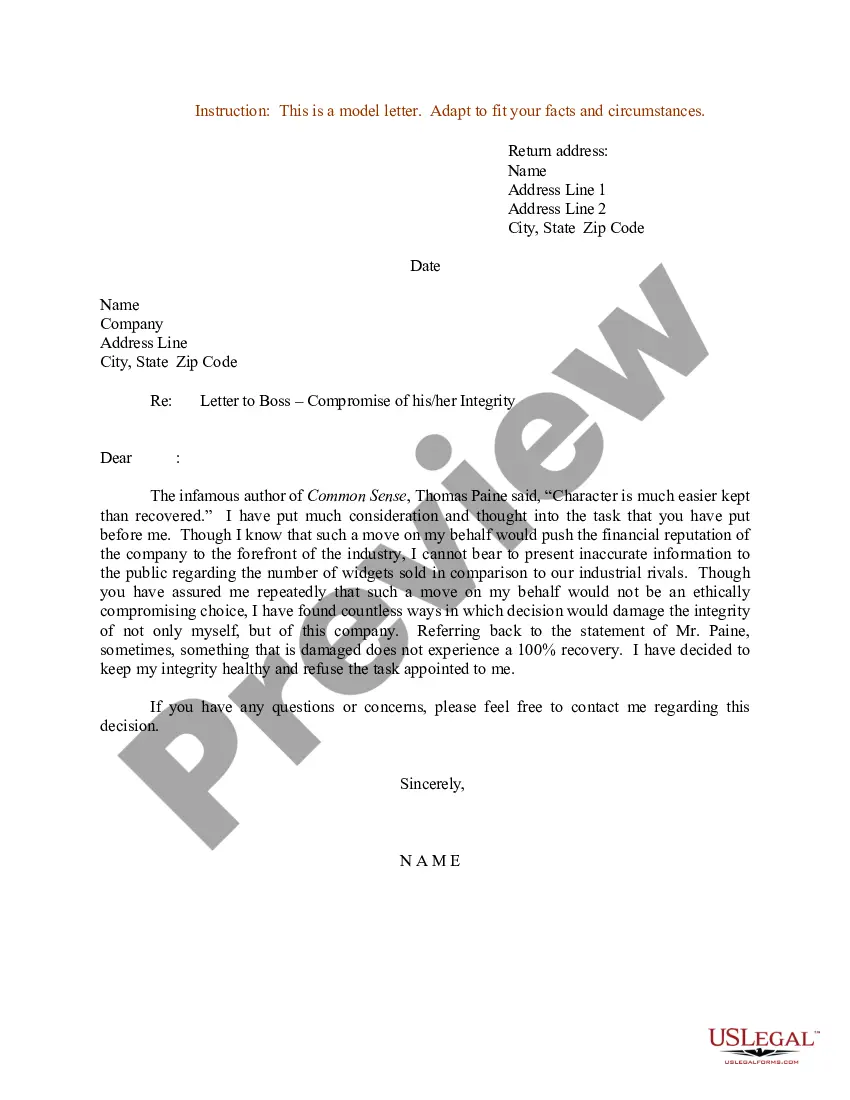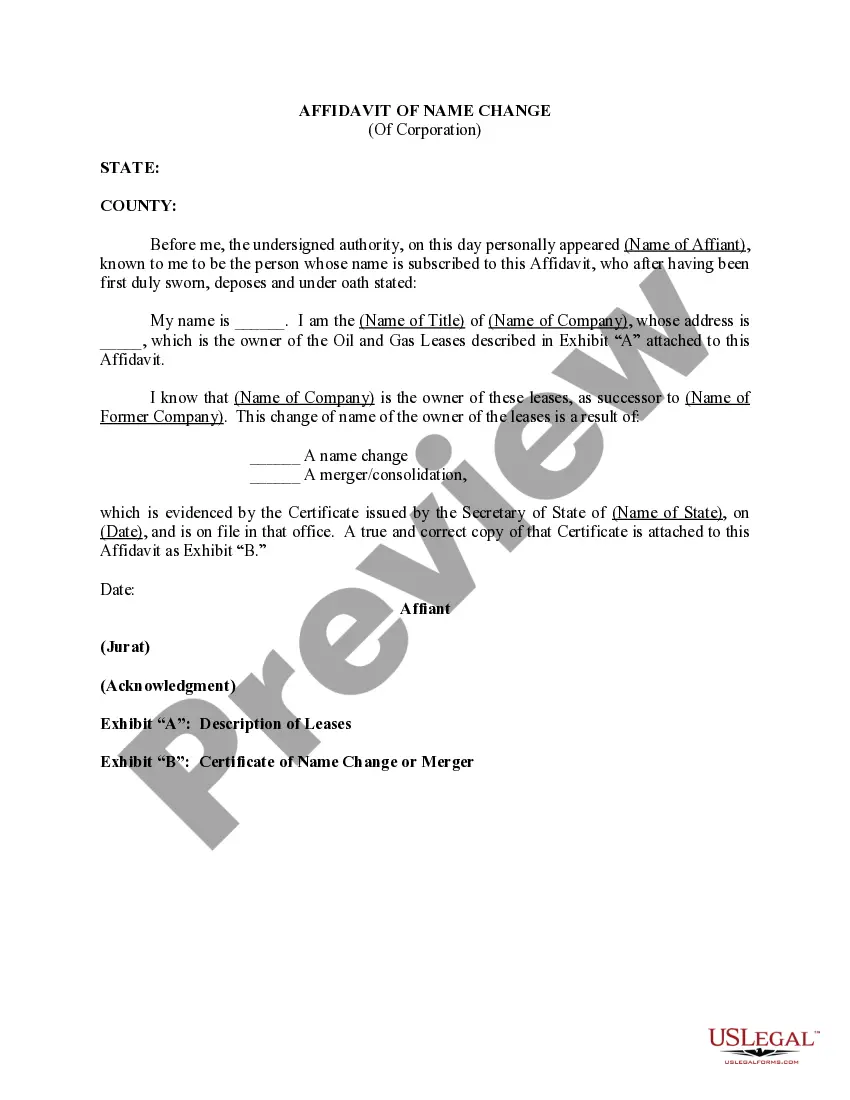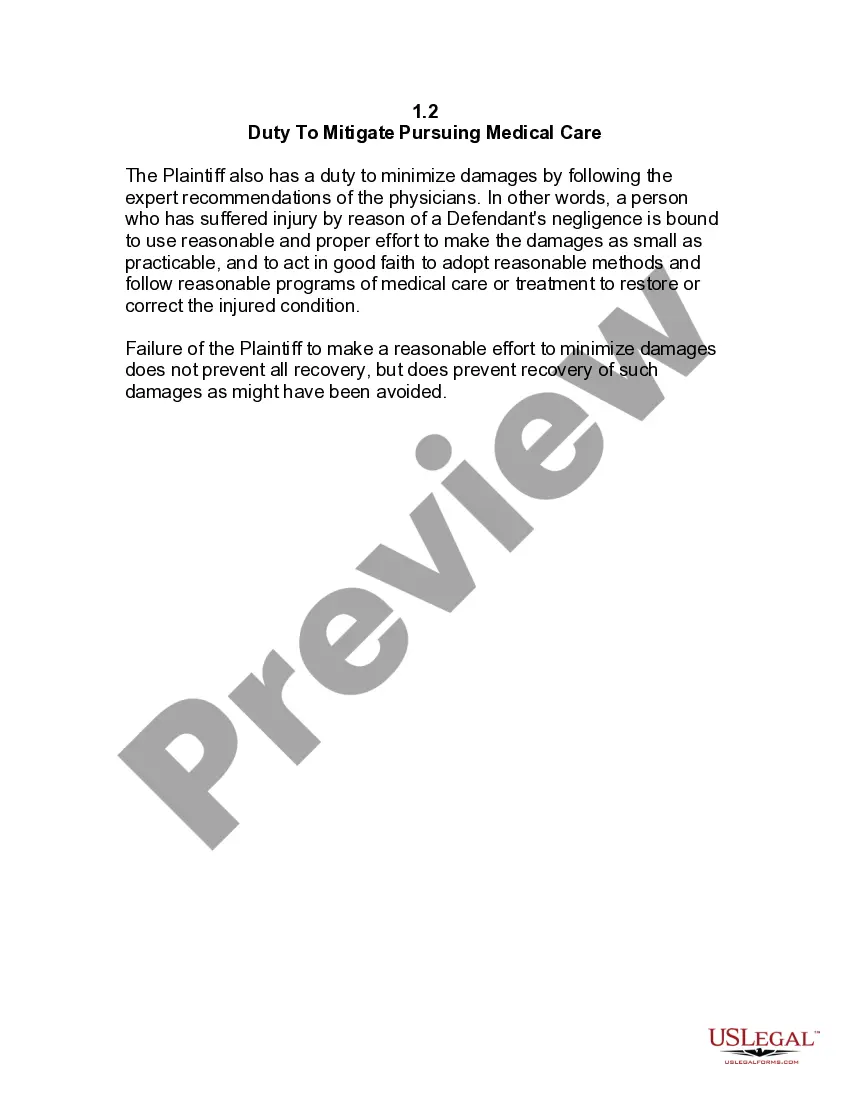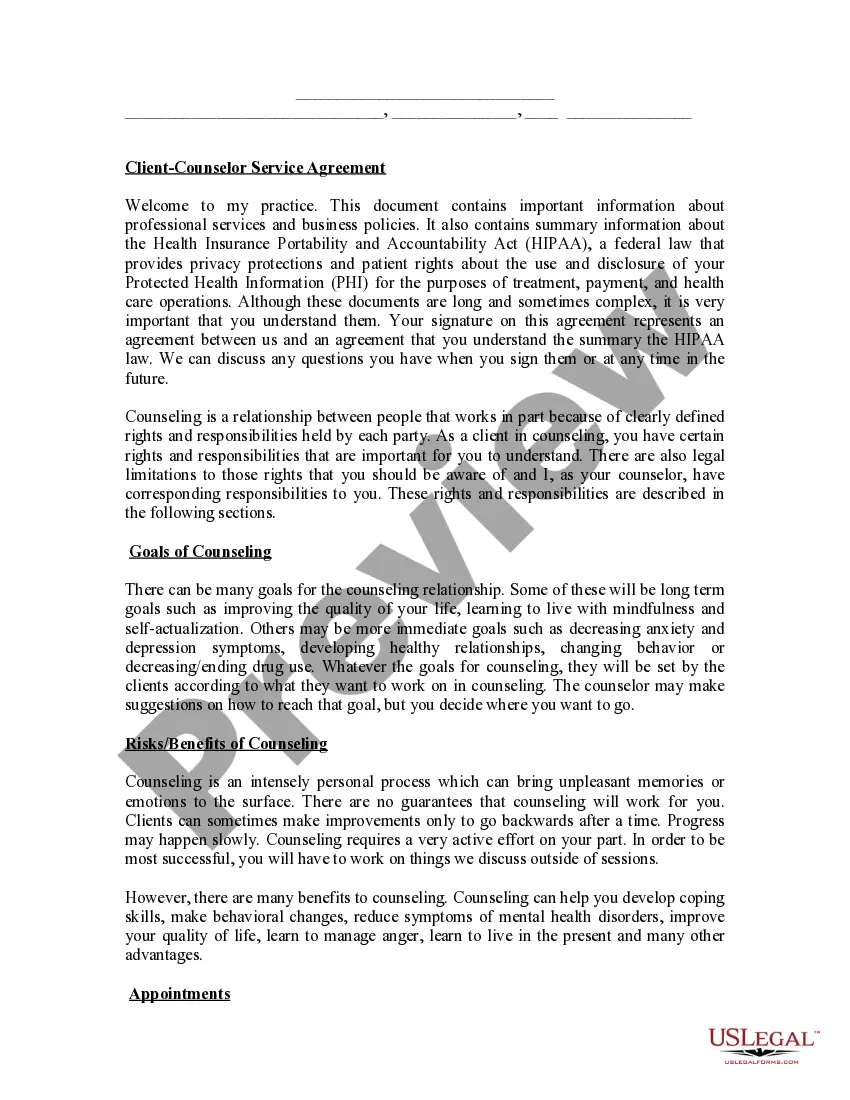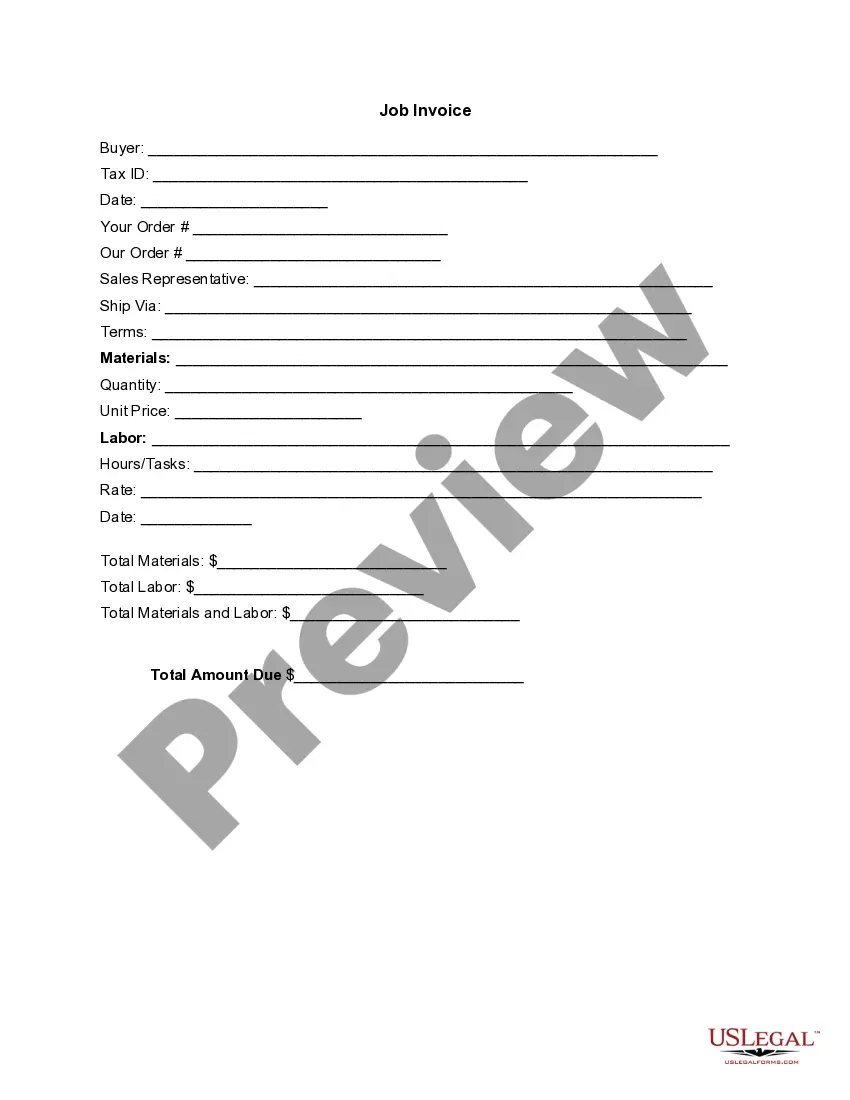South Carolina Invoice Template for Event Vendor
Description
How to fill out Invoice Template For Event Vendor?
Are you in a situation where you need paperwork for potential business or personal needs nearly every day.
There are numerous legal document templates available online, but locating ones you can rely on isn't easy.
US Legal Forms provides thousands of template documents, including the South Carolina Invoice Template for Event Vendor, designed to comply with federal and state regulations.
Choose a convenient file format and download your copy.
Access all the document templates you have purchased in the My documents section. You can obtain another copy of the South Carolina Invoice Template for Event Vendor anytime if needed. Just click on the desired template to download or print the document.
Utilize US Legal Forms, the most comprehensive collection of legal templates, to save time and avoid mistakes. The service offers professionally crafted legal document templates that you can use for a variety of purposes. Create an account on US Legal Forms and start simplifying your life.
- If you're already familiar with the US Legal Forms website and have an account, simply Log In.
- Then, you can download the South Carolina Invoice Template for Event Vendor template.
- If you don't have an account and wish to start using US Legal Forms, follow these steps.
- Obtain the document you need and confirm it's for the correct city/state.
- Utilize the Review button to evaluate the document.
- Examine the description to ensure you've selected the correct template.
- If the document isn't what you need, use the Search field to find the template that fits your requirements.
- Once you've found the proper document, click Purchase now.
- Select the pricing plan you want, complete the required information to set up your account, and pay for the order using PayPal or a credit card.
Form popularity
FAQ
Filling out an invoice template involves providing your business information, detailing the services or products offered, and clearly indicating the total amount due. Don’t forget to include payment instructions and terms to guide your client. Using the South Carolina Invoice Template for Event Vendor from US Legal Forms streamlines this process, making it straightforward and effective.
Creating your own invoice requires gathering essential information such as your business name, client details, services provided, and payment terms. You can design it manually or use a template to simplify the process. The South Carolina Invoice Template for Event Vendor available on US Legal Forms is a great resource that makes this task easier and ensures compliance.
Yes, it is absolutely legal to create your own invoices as long as they contain the necessary information required by law. Ensure that your invoice reflects the services rendered and includes items like your business name and address, invoice number, and due date. For a legally compliant and user-friendly option, consider using the South Carolina Invoice Template for Event Vendor from US Legal Forms.
An effective invoice format includes your business name, contact information, invoice date, and a breakdown of services or products provided. Ensure to list itemized prices, total amounts due, and payment terms. For convenience, you can download the South Carolina Invoice Template for Event Vendor from US Legal Forms, which follows legal standards and simplifies the formatting process.
Choosing between Word and Excel for creating invoices depends on your needs. If you require more customization, Word offers great flexibility in design. However, for straightforward calculations and tracking, Excel is more efficient. For an optimized solution, consider using the South Carolina Invoice Template for Event Vendor available on US Legal Forms, which combines ease of use with practical features.
Creating your own invoice is straightforward. Begin by including your business name, contact information, and the client's details at the top. Then, list the products or services provided, along with their prices and any applicable taxes. You can use a South Carolina Invoice Template for Event Vendor from uslegalforms, which comes pre-designed to help you easily customize it to your needs and ensures all essential elements are included.
To obtain a vendor's license in South Carolina, you first need to register your business with the South Carolina Secretary of State. Next, you should apply for a business license with your local city or county. It's important to check for any specific requirements that may apply to your event vendor business. Utilizing a South Carolina Invoice Template for Event Vendor can help ensure you have all the proper documentation when conducting transactions.
Certainly, you can generate an invoice from yourself using the South Carolina Invoice Template for Event Vendor. By customizing the template with your details and the specifics of the service provided, you can create an invoice that accurately reflects your business transactions. This method allows for consistent branding and a professional look.
Creating an event invoice is a straightforward process with the South Carolina Invoice Template for Event Vendor. Begin by identifying the event details, including date, location, and services rendered. Make sure to clearly list all charges related to the event, ensuring that clients understand what they are paying for at a glance.
A commercial invoice typically includes sections for the seller's information, buyer's information, detailed list of items or services, payment terms, and totals. Using the South Carolina Invoice Template for Event Vendor provides you with a clear and organized format to follow. This format not only meets legal standards but also enhances the professionalism of your invoices.