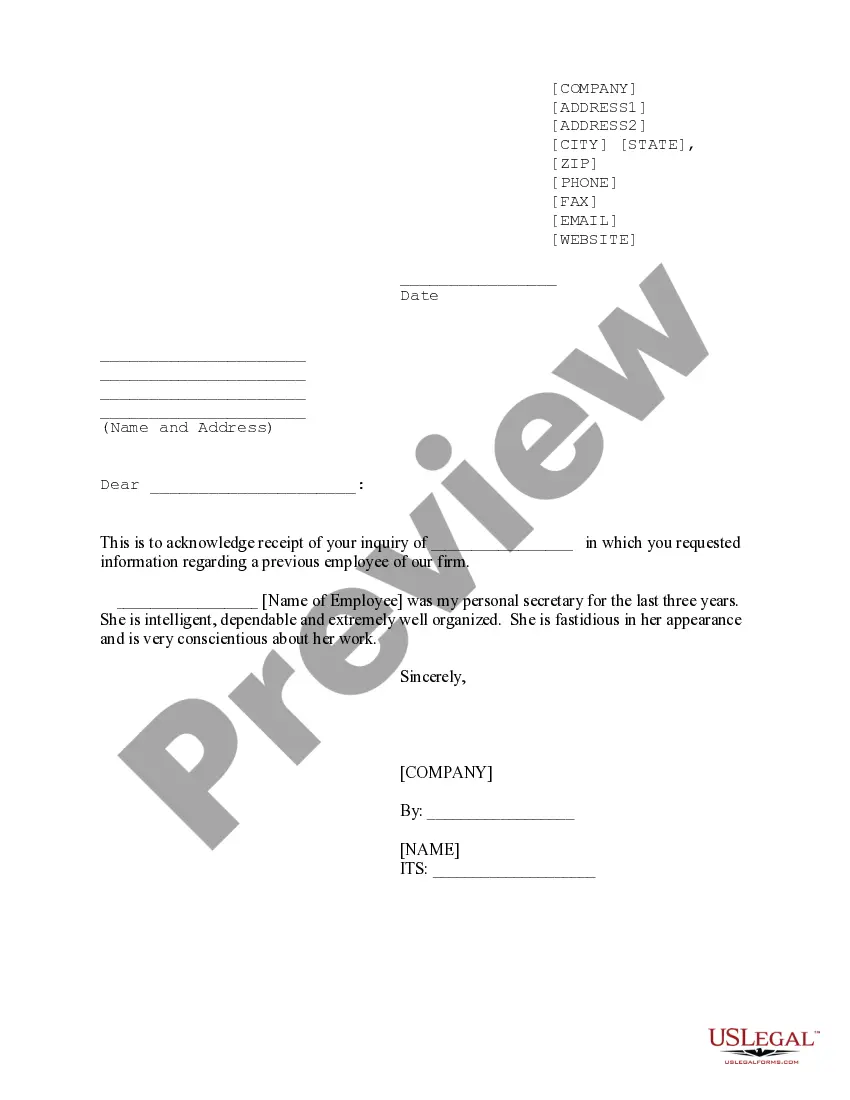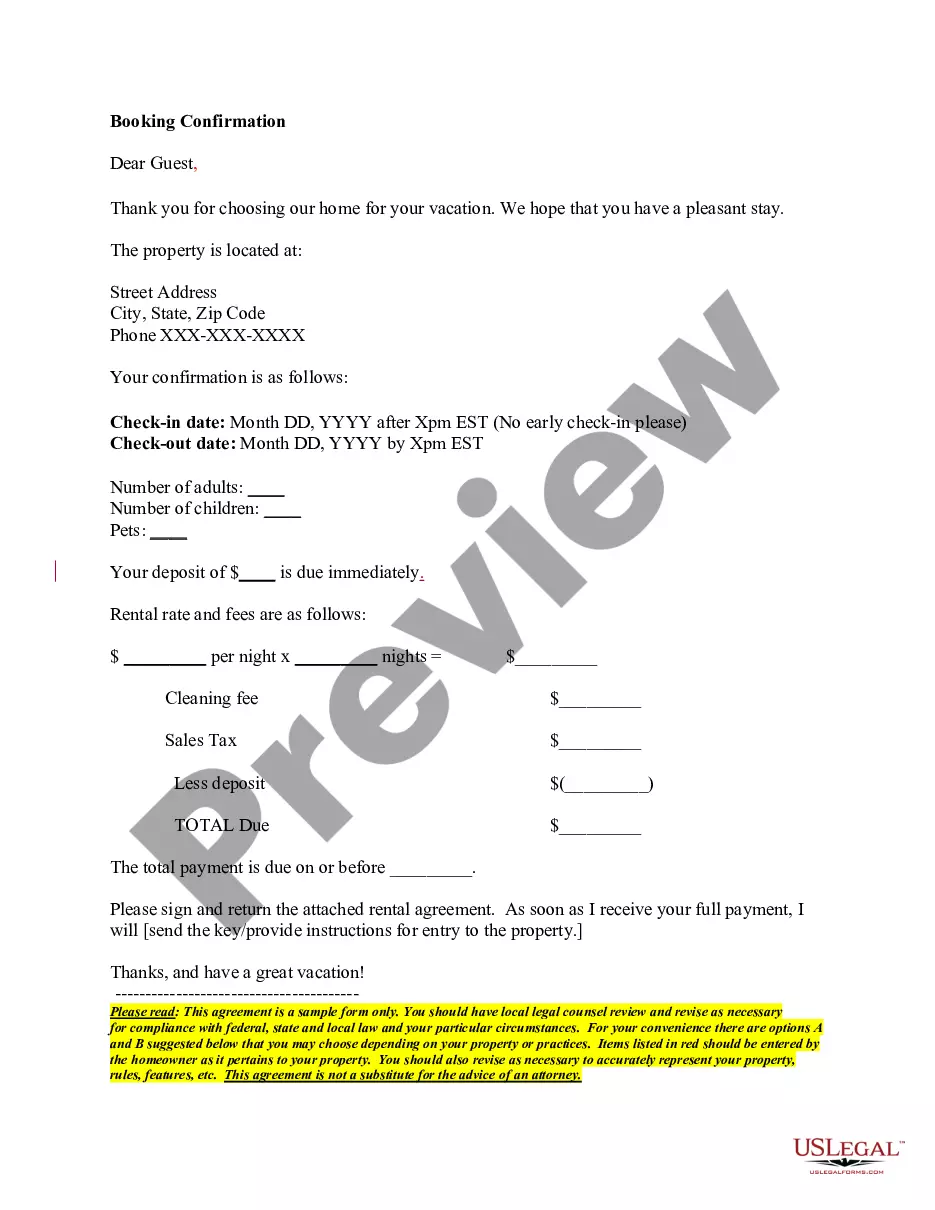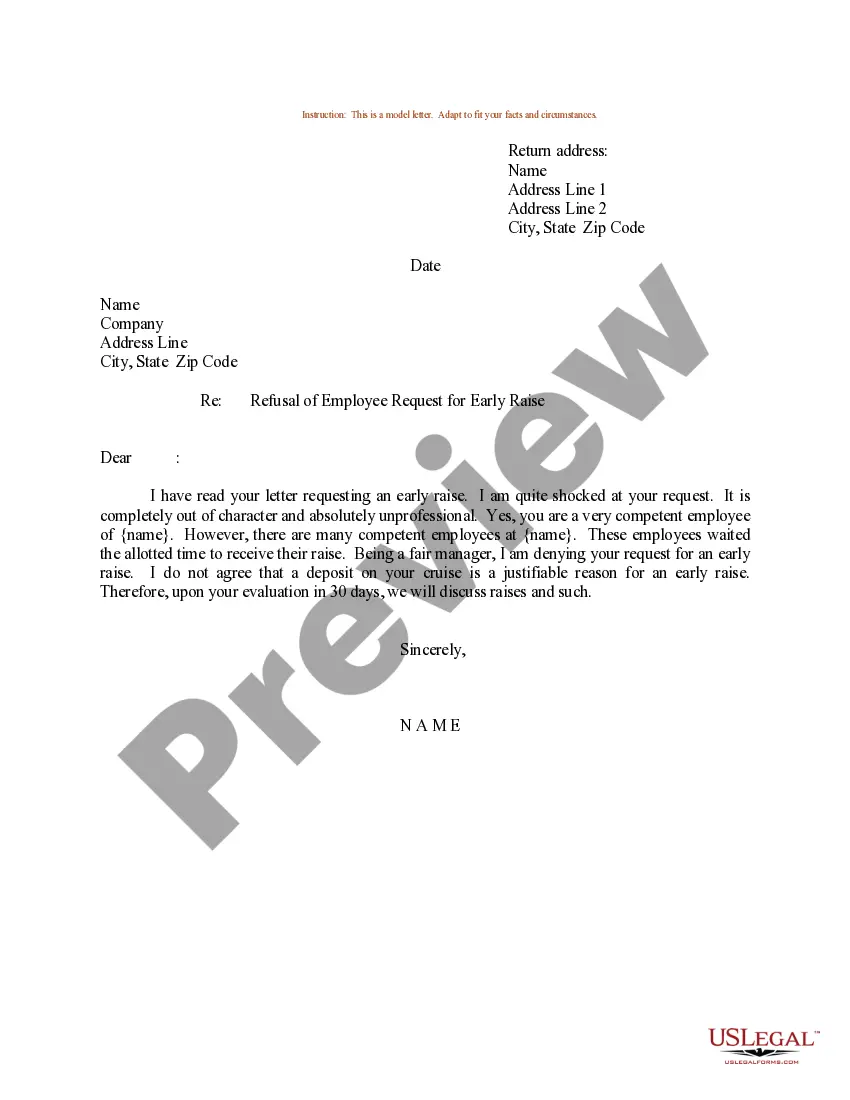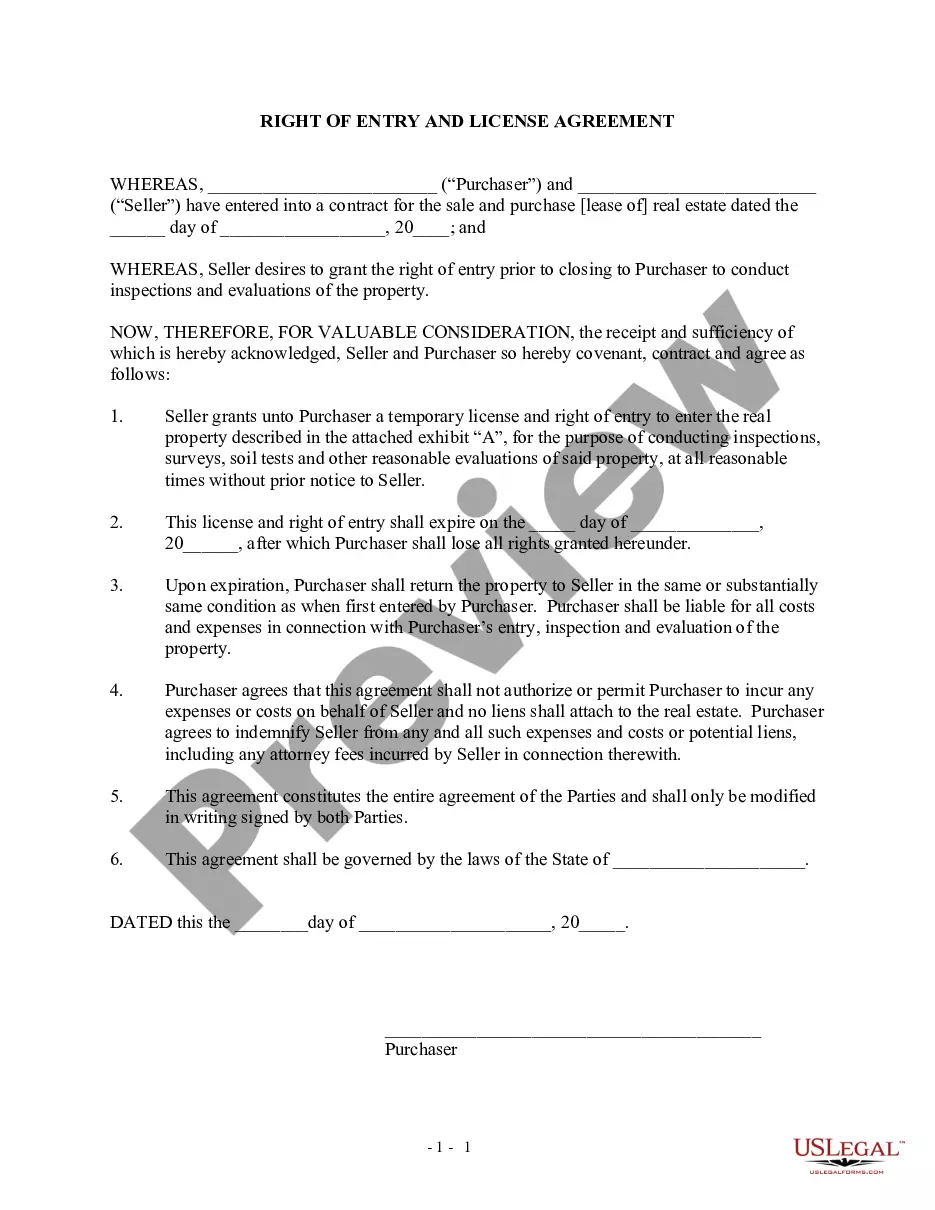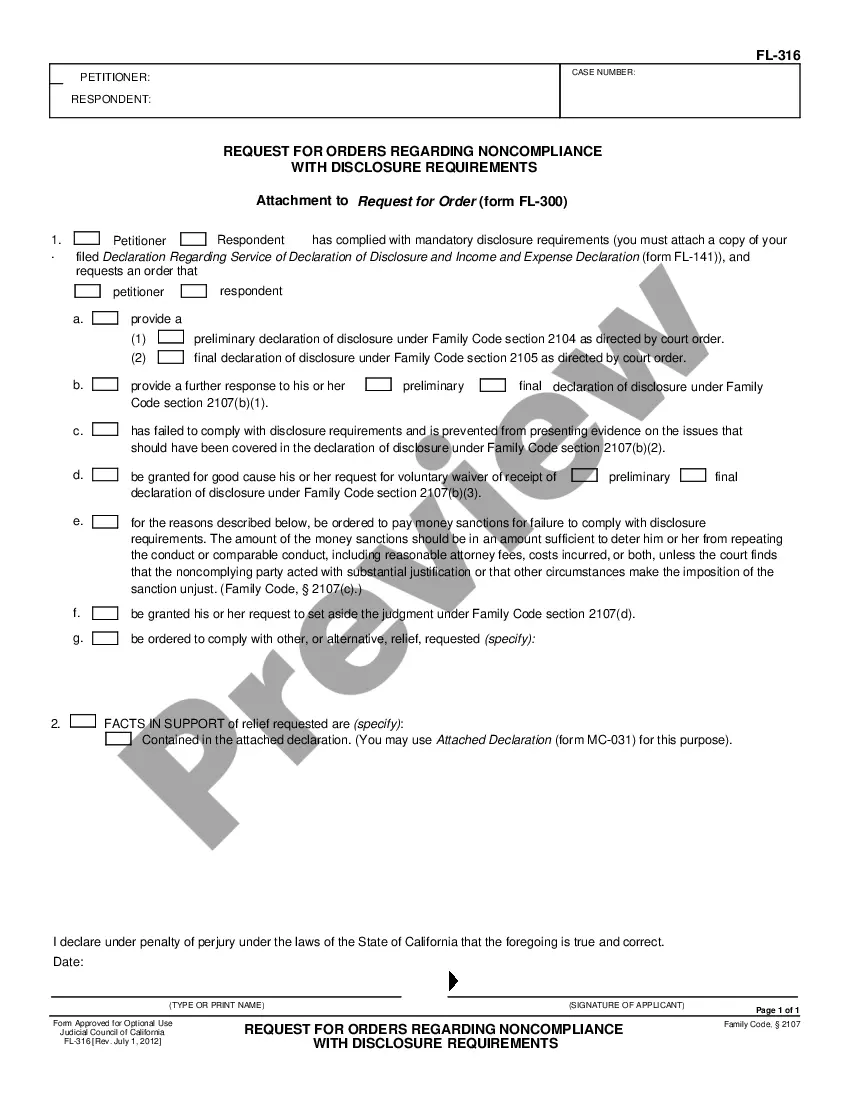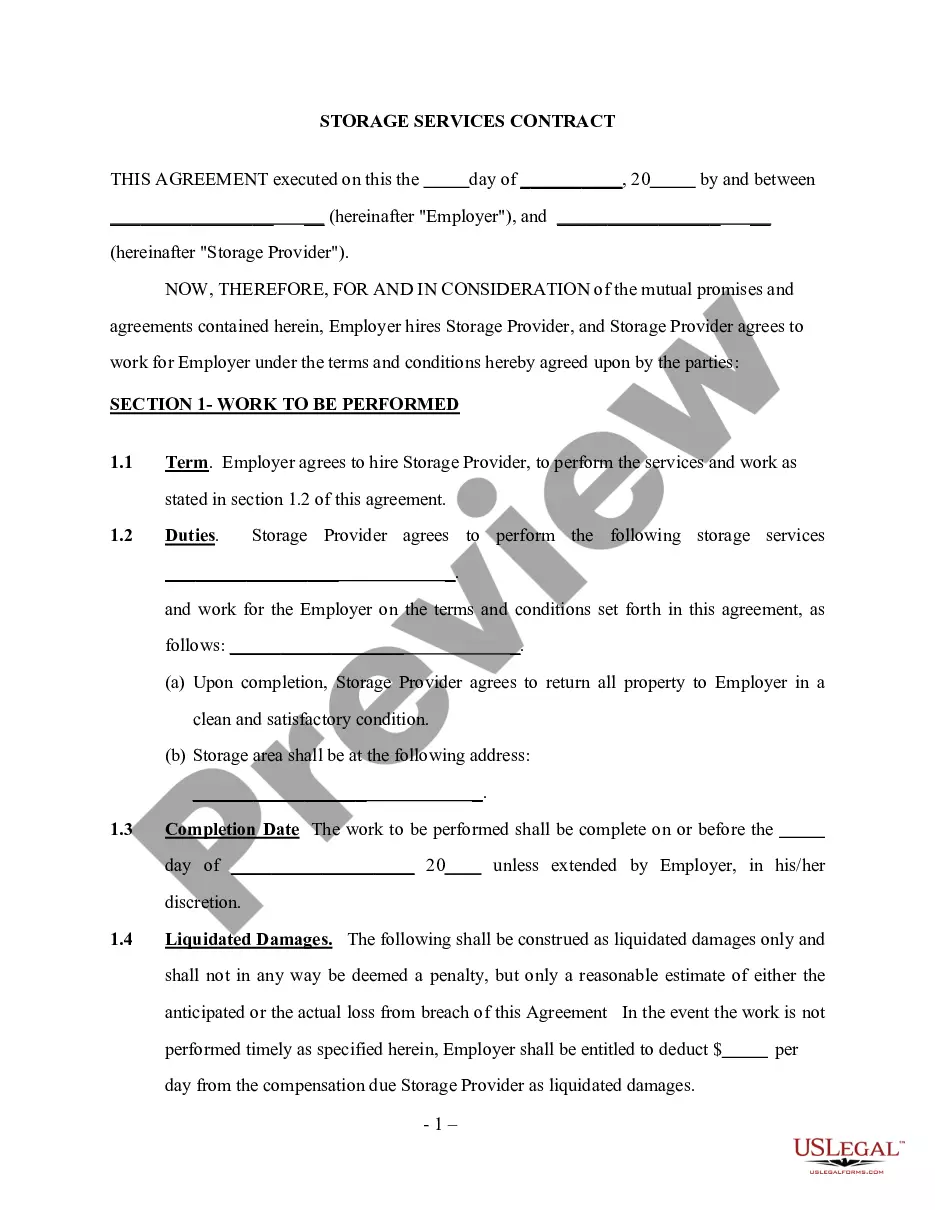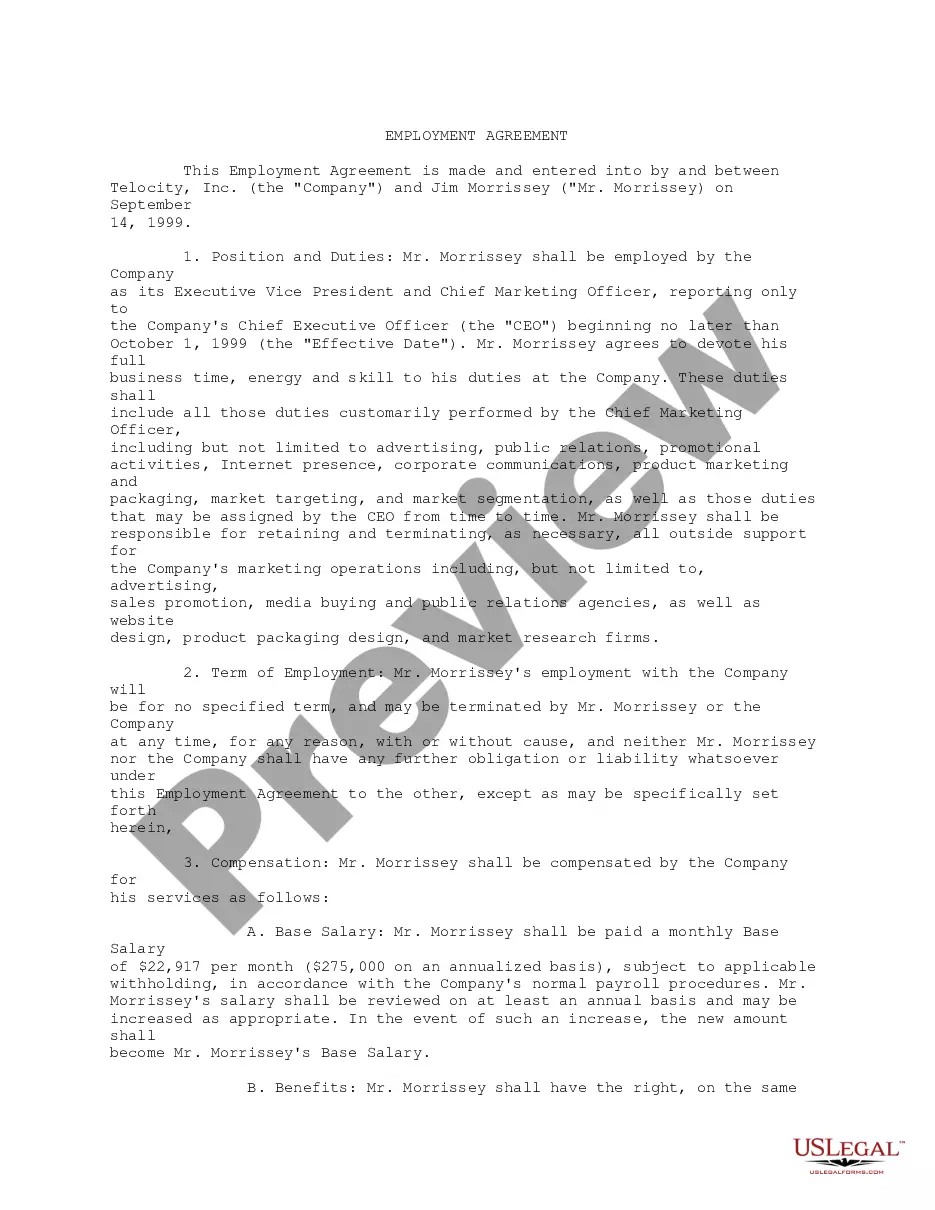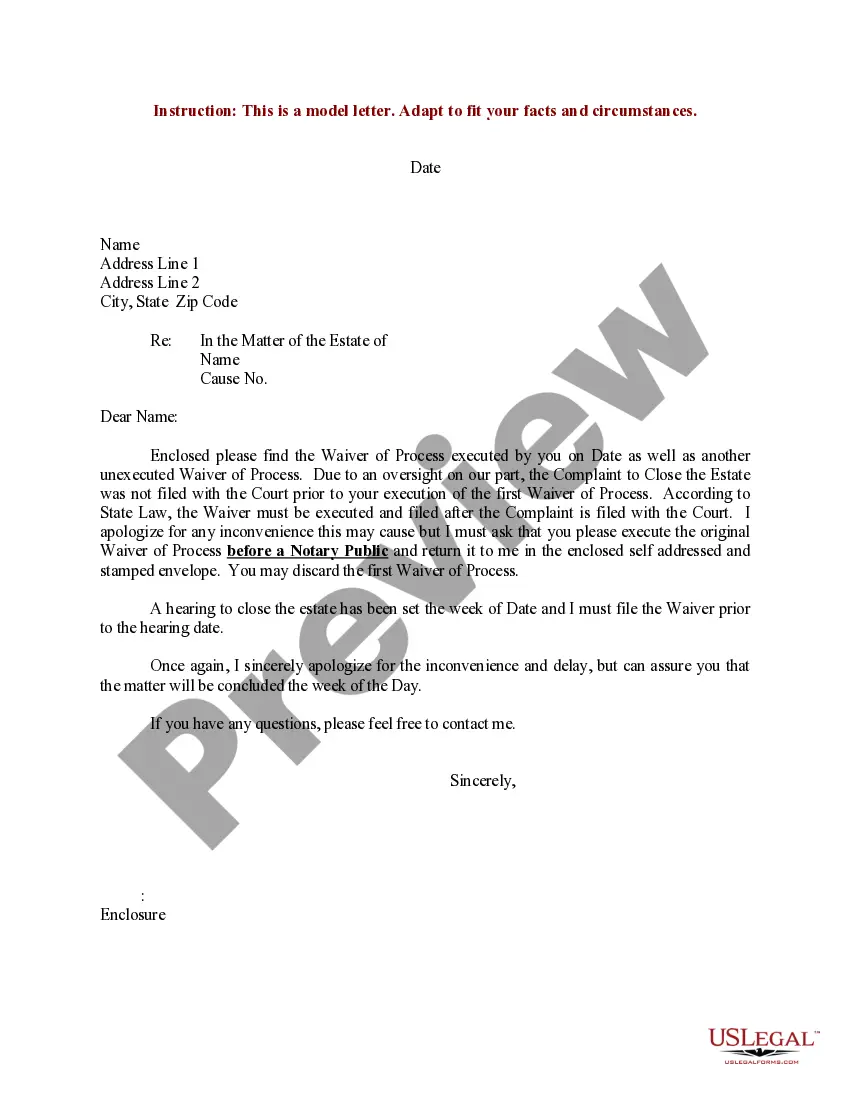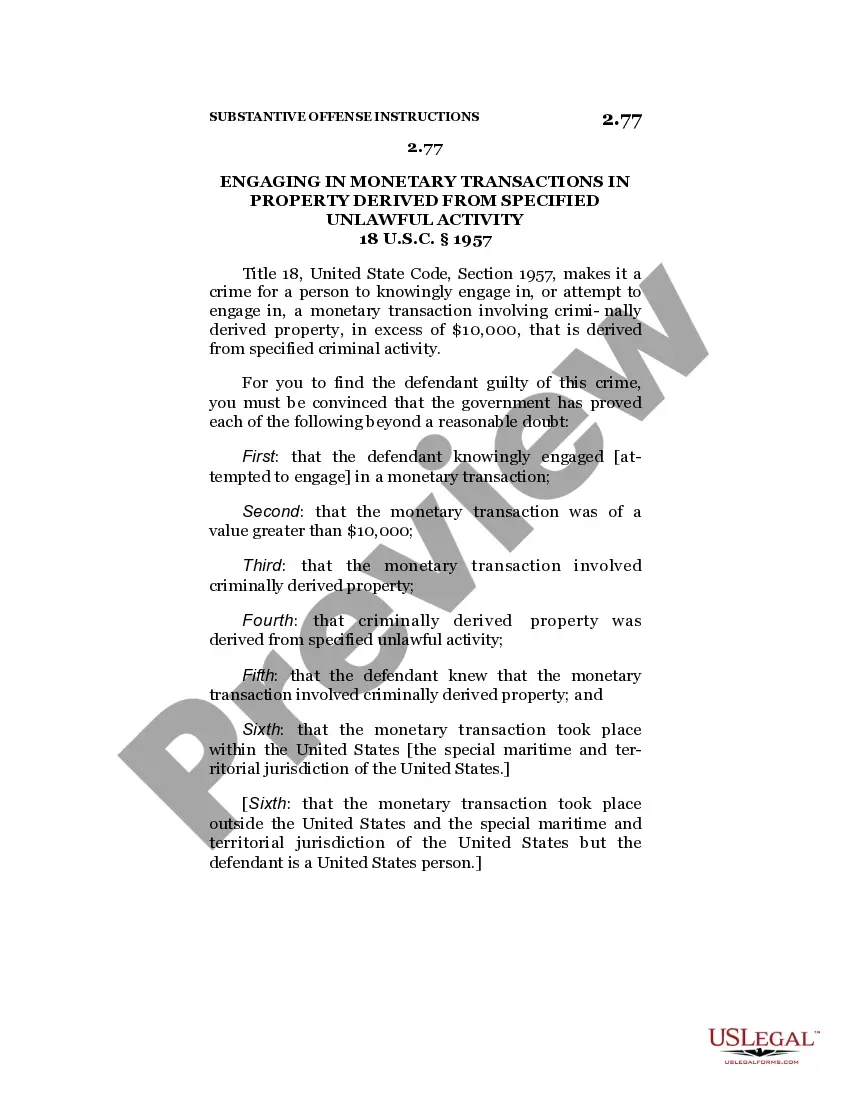South Carolina Invoice Template for Waiting Staff
Description
How to fill out Invoice Template For Waiting Staff?
US Legal Forms - one of the most substantial collections of legal documents in the United States - offers a variety of legal template documents that you can download or print.
By utilizing the site, you will receive an extensive selection of forms for business and personal purposes, categorized by types, states, or keywords.
You can obtain the latest versions of forms like the South Carolina Invoice Template for Waitstaff in just a few minutes.
Read the form summary to confirm that you have selected the correct document.
If the form does not align with your needs, use the Search box at the top of the screen to find the one that does.
- If you have a monthly subscription, Log In and acquire the South Carolina Invoice Template for Waitstaff from the US Legal Forms catalog.
- The Download button will be visible on every form you view.
- You have access to all previously downloaded forms in the My documents section of your account.
- If you are using US Legal Forms for the first time, here are simple instructions to assist you.
- Ensure you have chosen the correct form for the city/region.
- Click on the Review button to examine the form’s content.
Form popularity
FAQ
Creating a simple invoice is easy with the right tools. Start by using the South Carolina Invoice Template for Waiting Staff to help guide you. Fill in your business details, the client’s information, list the services provided, and define payment terms. With uslegalforms, you can access intuitive templates that make this task quick and straightforward.
Yes, you can find invoice templates in Microsoft Word, including ones suitable for waiting staff. However, for a more tailored approach, consider using the South Carolina Invoice Template for Waiting Staff available at uslegalforms. This template designs a professional invoice that meets industry standards and ensures you present your services effectively.
To create an invoice for time worked, first, track the hours spent on the job accurately. Then, input this data into your South Carolina Invoice Template for Waiting Staff under a specific section for time-based billing. Clearly state your hourly rate alongside the total hours worked, ensuring that it’s easy for clients to understand the charges.
When formatting your invoice, keep the layout clear and professional. Start with your header that includes your business name and contact information, followed by the client’s details. Use sections to organize the services provided, quantities, rates, and the total amount due. The South Carolina Invoice Template for Waiting Staff offers a clean structure that guides you through this process effortlessly.
Submitting an invoice for a service using the South Carolina Invoice Template for Waiting Staff is straightforward. After filling out your invoice with the necessary details, you can either email it directly to your client or print it for physical delivery. Always ensure to retain a copy for your records, which can also be easily managed through online platforms like uslegalforms.
To set up your South Carolina Invoice Template for Waiting Staff, begin by deciding on the details you want to include. Common elements are your business name, client information, a breakdown of services, and payment terms. You can use platforms like uslegalforms to access ready-made templates that simplify this process, allowing you to quickly customize them for your needs.
To fill out a service invoice sample, start by entering your business information and the client’s contact details. List each service performed in detail, including the quantity and rate, which leads to a total amount due at the bottom. Be sure to specify your payment methods and due date. A South Carolina Invoice Template for Waiting Staff can provide you with a ready-made structure to follow.
The correct invoice format includes essential elements like your business name, logo, and contact details at the top. It should follow with the client’s information, an itemized list of services, and a total amount due. Ensure the invoice has unique identifiers, such as invoice number and date of issue. Adopting a South Carolina Invoice Template for Waiting Staff guarantees that all formatting requirements are met.
When using an invoice template, begin by replacing the placeholder text with your business and client information. Clearly outline the services, adding descriptions and prices as necessary. Follow with your payment terms, including due dates. Utilizing a South Carolina Invoice Template for Waiting Staff ensures that all relevant details are included for your convenience.
Filling out a contractor's invoice requires attention to detail. Start by listing your name, company details, and the client's information at the top. Then, include a detailed list of services rendered, hours worked, and the total amount due. You can enhance your presentation by using a South Carolina Invoice Template for Waiting Staff to keep everything organized.