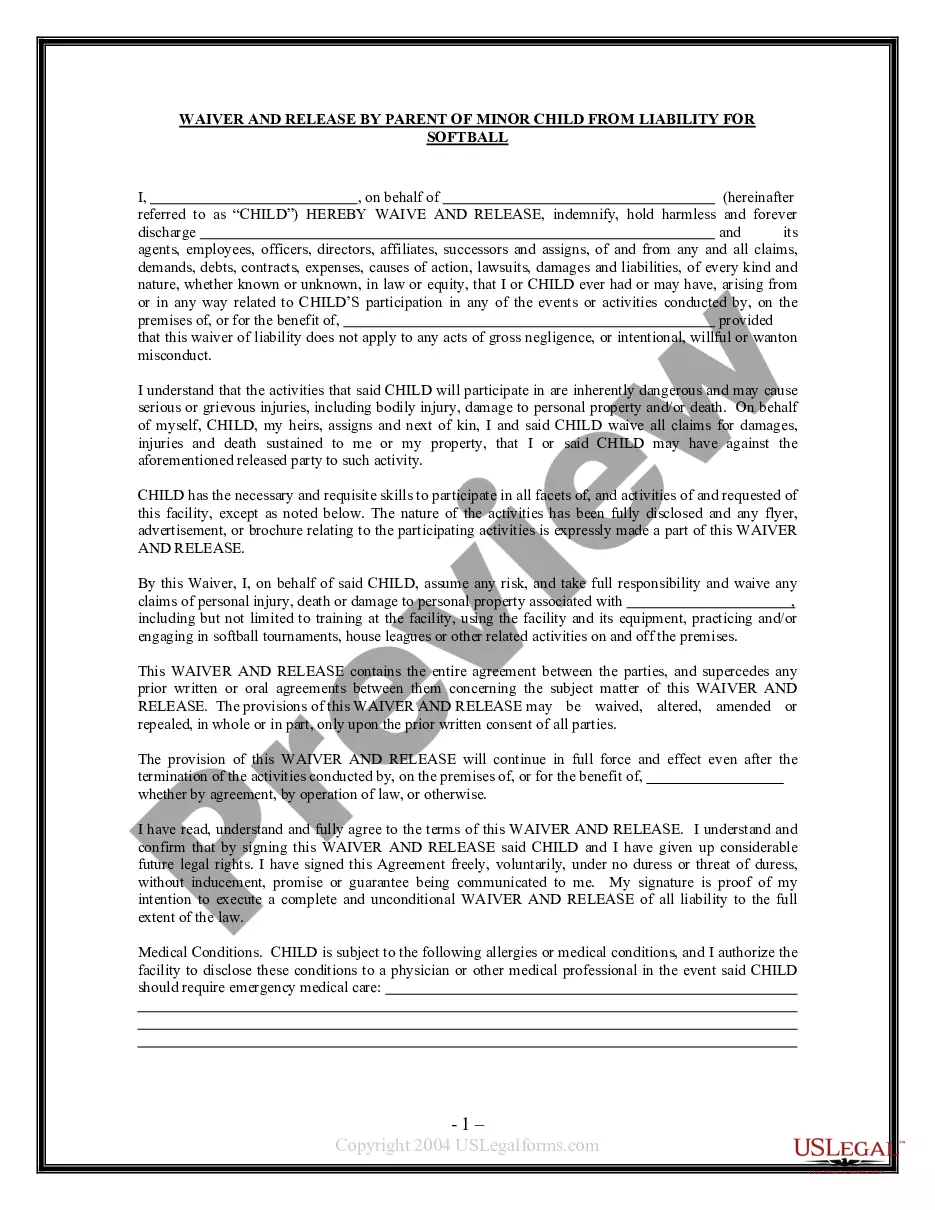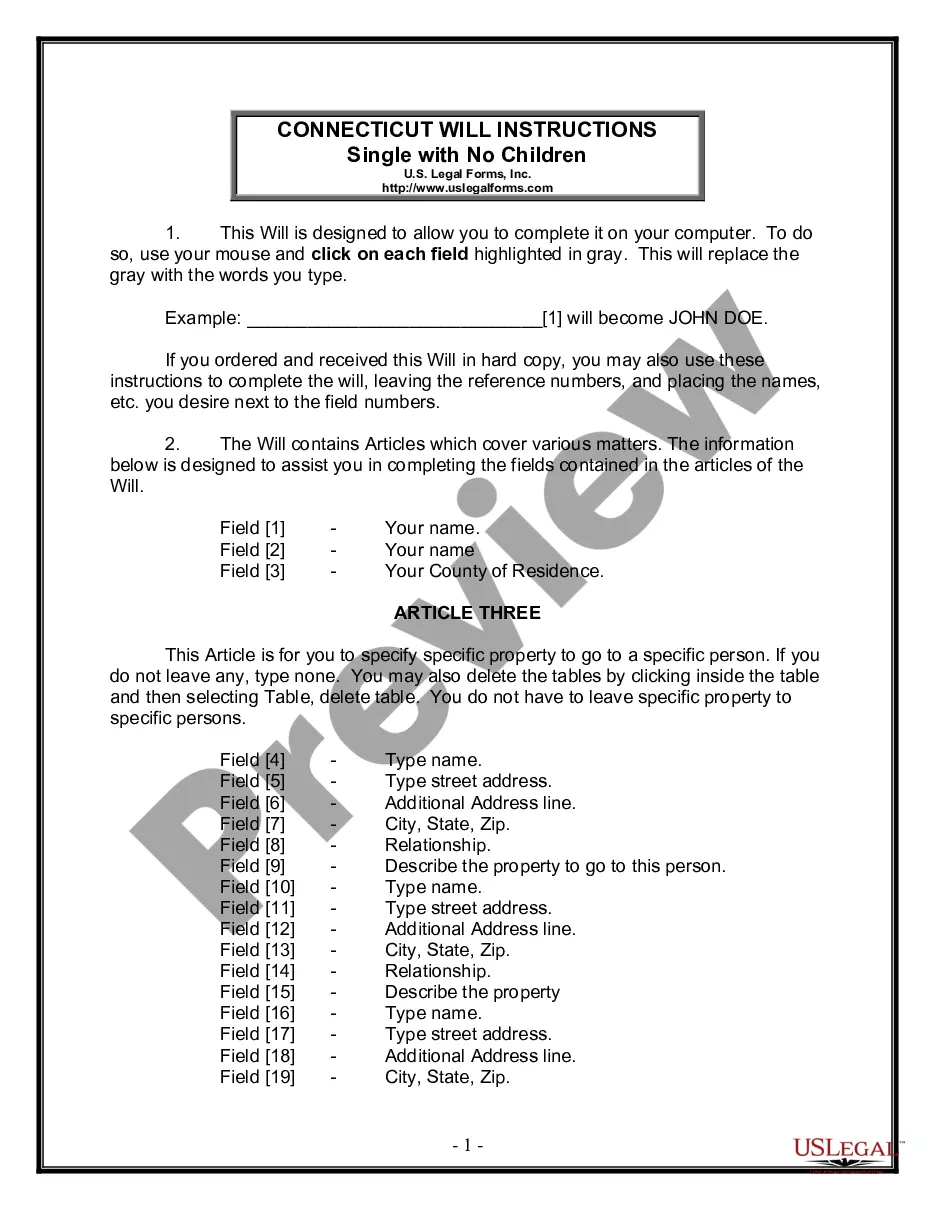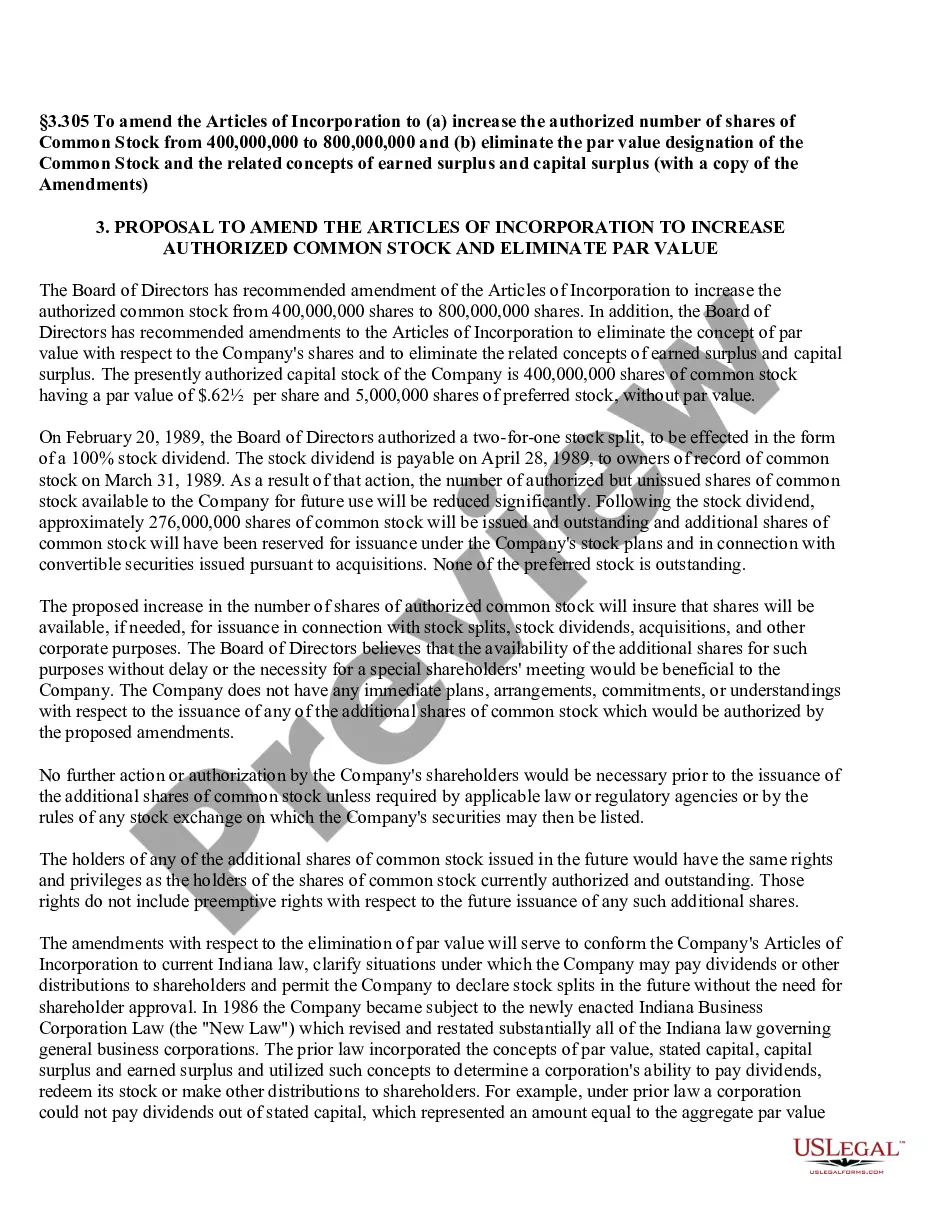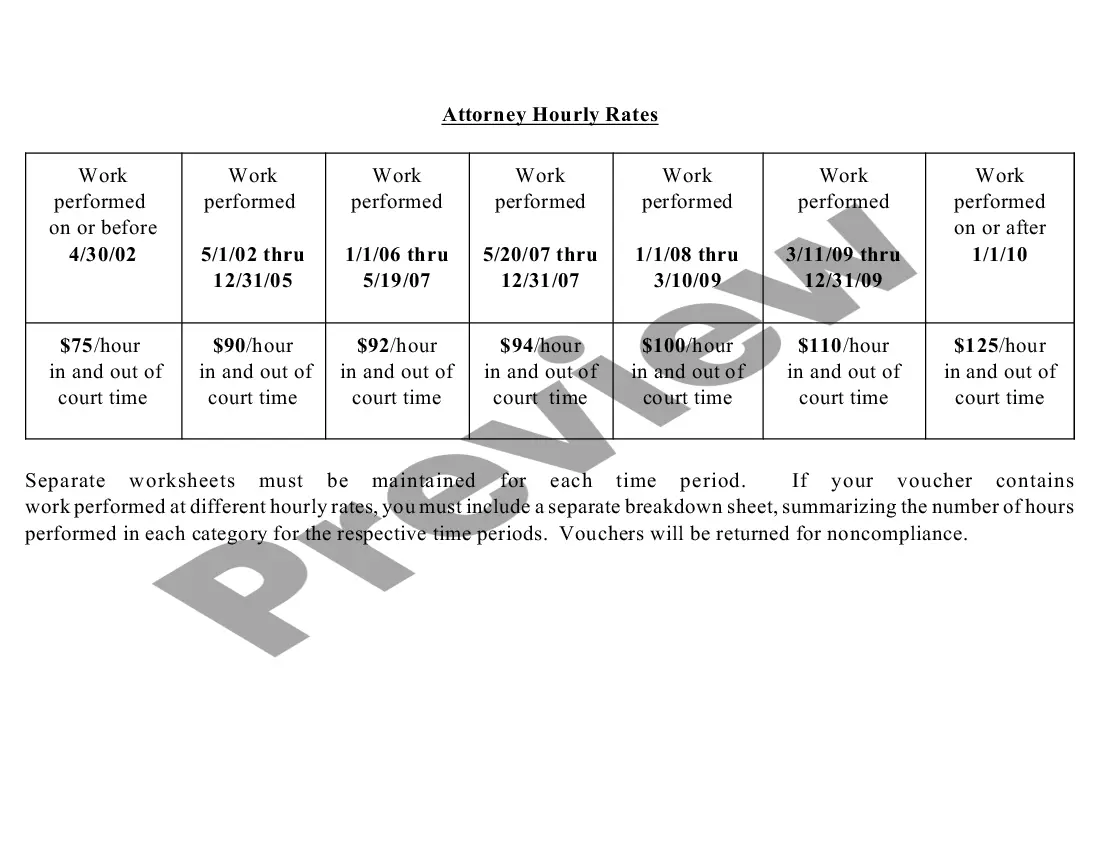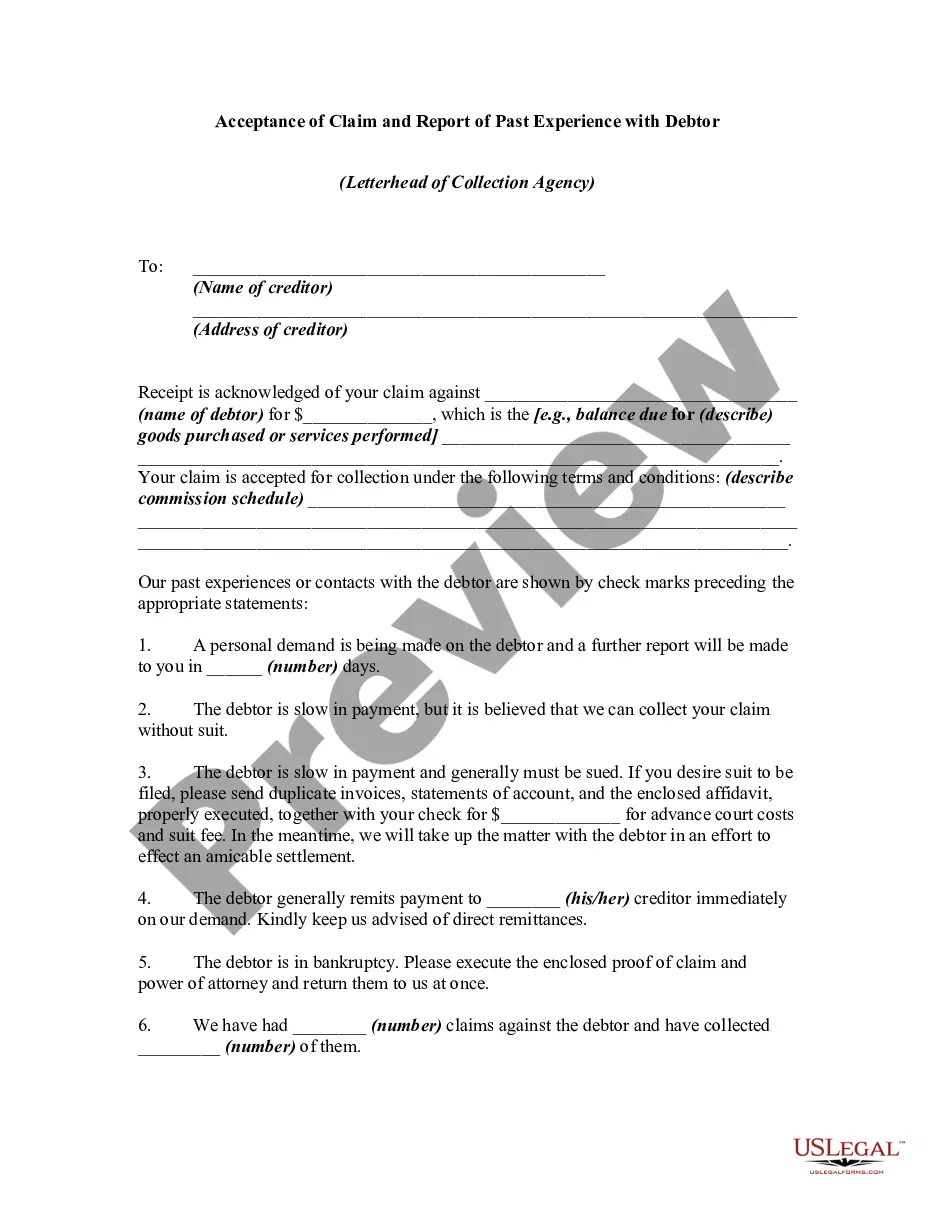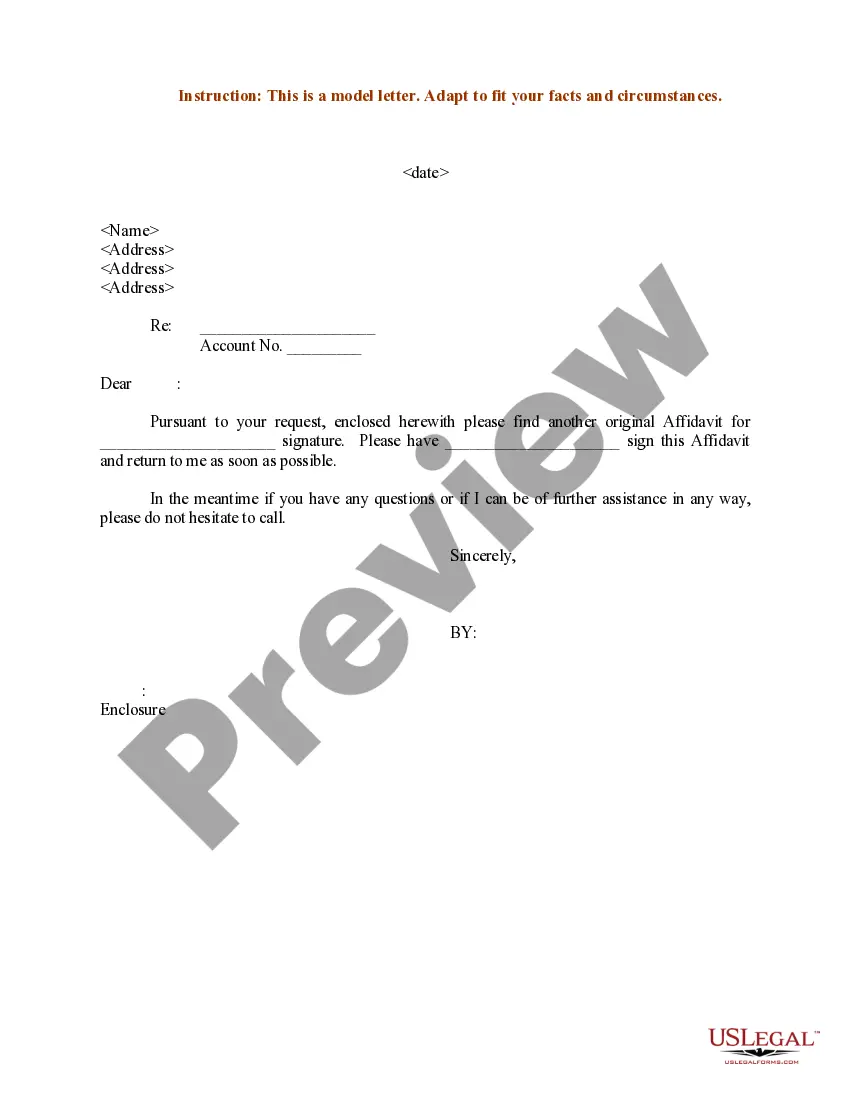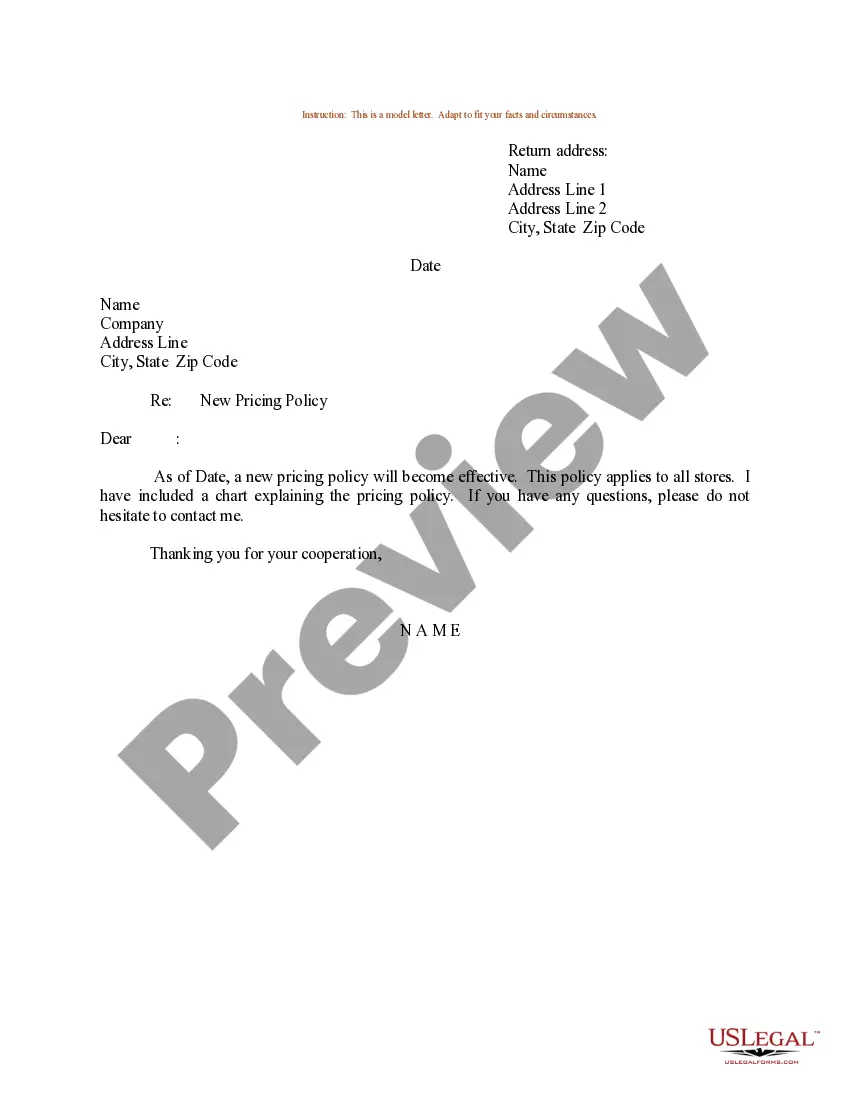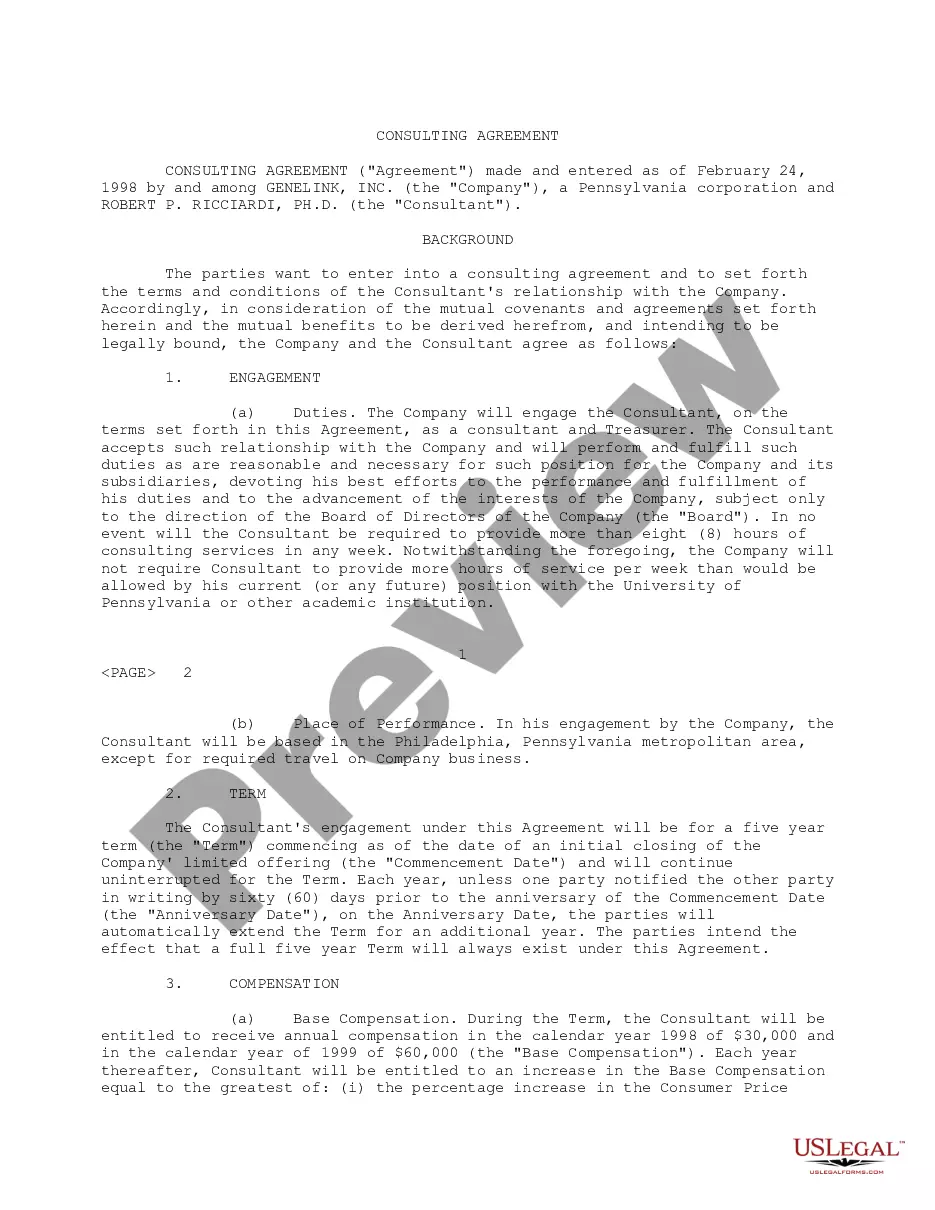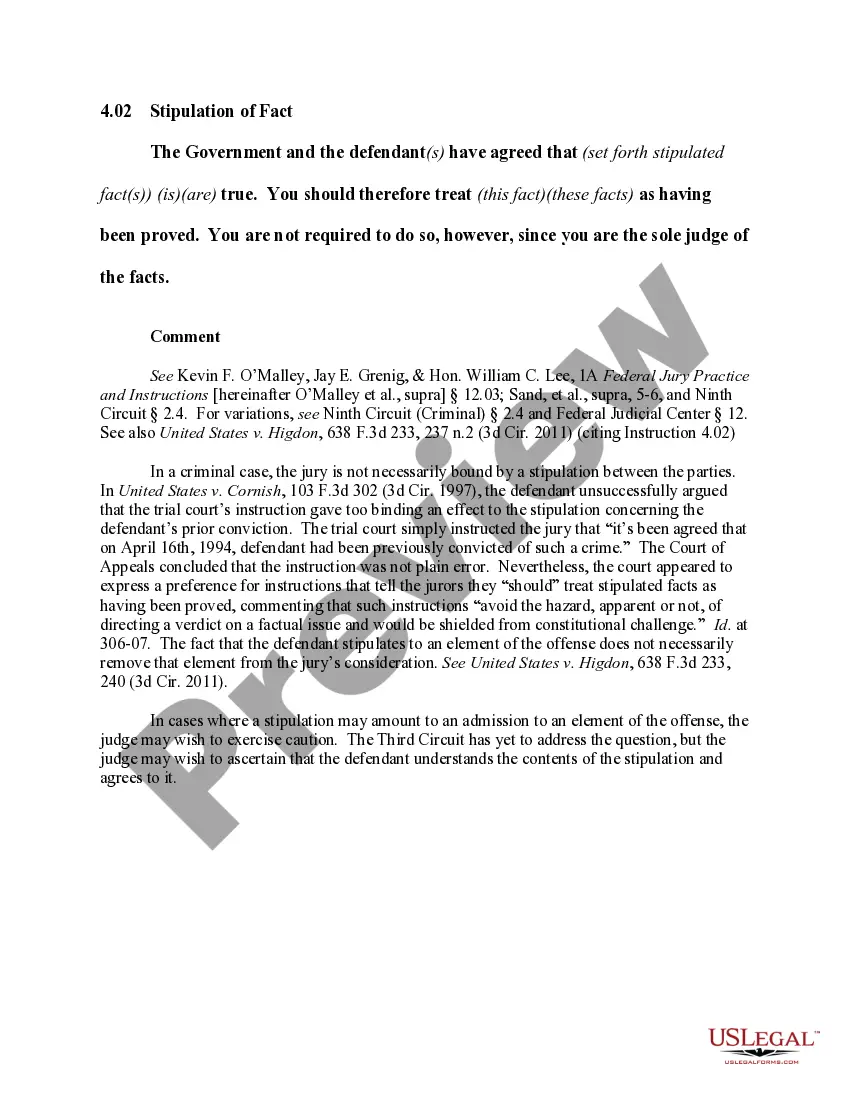South Carolina Invoice Template for Technician
Description
How to fill out Invoice Template For Technician?
If you desire to be thorough, obtain, or create official document templates, utilize US Legal Forms, the largest assortment of official forms, accessible online.
Leverage the website's simple and convenient search to locate the documents you require. A range of templates for business and personal uses are organized by categories and states, or keywords.
Utilize US Legal Forms to find the South Carolina Invoice Template for Technician within a few clicks.
Every legal document template you purchase is yours indefinitely. You have access to every form you downloaded within your account. Click on the My documents section and select a form to print or download again.
Compete and acquire, and print the South Carolina Invoice Template for Technician with US Legal Forms. There are numerous professional and state-specific forms available for your business or personal needs.
- Step 1. Ensure you have selected the form for the correct city/state.
- Step 2. Use the Review option to examine the form's content. Don't forget to read the description.
- Step 3. If you are not satisfied with the form, use the Search area at the top of the screen to find other types of your legal form design.
- Step 4. Once you have found the form you need, click the Purchase now button. Select the pricing plan you prefer and enter your details to register for an account.
- Step 5. Process the transaction. You can use your credit card or PayPal account to complete the transaction.
- Step 6. Choose the format of your legal form and download it to your device.
- Step 7. Complete, edit, and print or sign the South Carolina Invoice Template for Technician.
Form popularity
FAQ
When writing a mechanic invoice, include your shop’s name and contact information at the top. Provide the customer's details and a detailed list of services performed, including parts replaced and labor hours. Clearly outline the total charges at the bottom. The South Carolina Invoice Template for Technician offers an effective framework to ensure you cover all necessary information accurately.
To fill out a service invoice sample, start by entering your business and client information. Clearly describe the services provided, indicating hours worked and rates charged. Make sure to calculate the total amount due accurately. For a polished look, consider using the South Carolina Invoice Template for Technician, which simplifies these steps.
The correct format for an invoice includes your business information at the top, followed by the customer's details. Next, provide a unique invoice number, date of issue, and payment terms. After that, list the services or products with corresponding prices, and finish with a total amount due, utilizing the South Carolina Invoice Template for Technician for clarity.
To fill out an invoice template, begin by entering your business name and contact details at the top. Proceed to add your client's information, including name and address. Then, list the products or services rendered, including descriptions, quantities, and prices. Use the South Carolina Invoice Template for Technician for a structured format that enhances professionalism.
When filling out a contractor's invoice, start with your business details and the client's information. Clearly outline the services provided, including dates and hours worked, along with the applicable rates. Using the South Carolina Invoice Template for Technician can streamline this process and ensure you include all necessary details for prompt payment.
To fill an invoice in PDF format, first, download the South Carolina Invoice Template for Technician in PDF. You can use PDF editing software to enter your information directly into the fields provided. Once completed, save the document to retain your changes or export it as a new PDF to share with your customers.
Filling in an invoice template involves entering your business information, customer details, and a description of the services provided. Ensure to include appropriate quantities and prices for each item listed. You can easily customize the South Carolina Invoice Template for Technician to match your business branding, making it quick and efficient to create a professional invoice.
Creating an invoice template is straightforward with the South Carolina Invoice Template for Technician. Start by including your company name, contact information, and details for the client. Then, outline the services provided, include quantities, and specify payment terms. Using platforms like uslegalforms can simplify this process, as they offer ready-made templates that you can adapt to meet your needs.
Yes, you can find a South Carolina Invoice Template for Technician in Word format. Many resources, including uslegalforms, provide templates that you can easily customize. These templates are designed to help you create professional invoices that meet state requirements. By using a Word template, you can save time and maintain consistency in your invoicing.
Yes, you can create your own invoice using template resources. With the South Carolina Invoice Template for Technician, you gain access to an intuitive design that allows you to tailor your invoices. This custom approach ensures your invoices reflect your branding while meeting all necessary legal requirements.