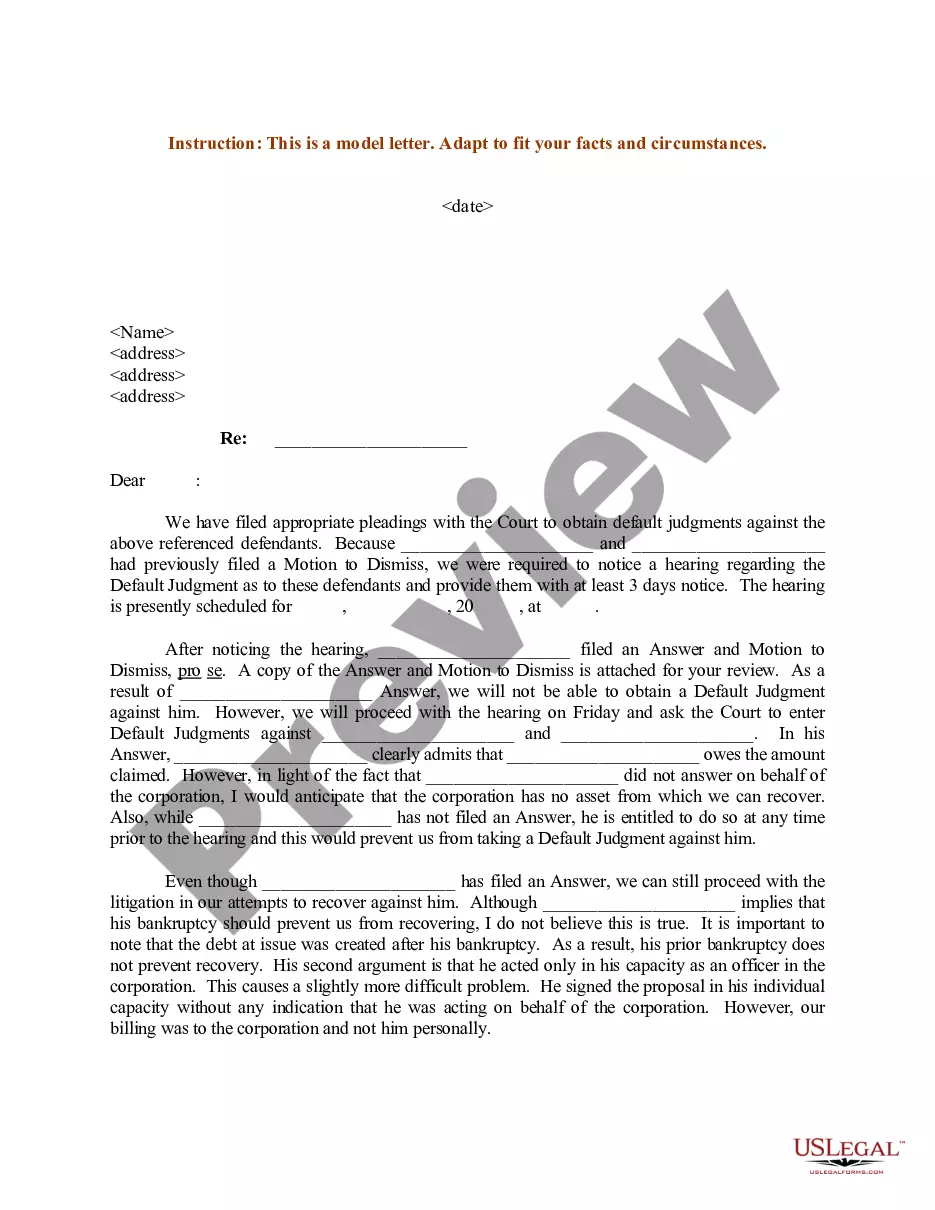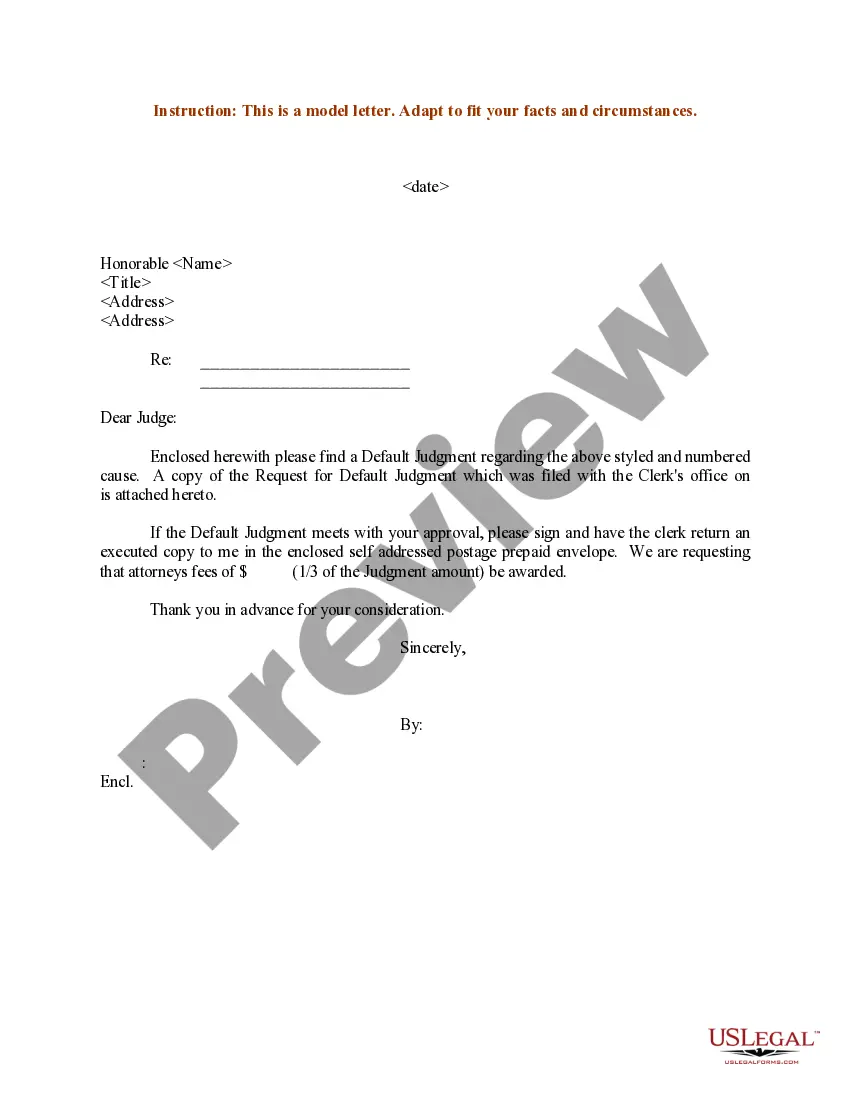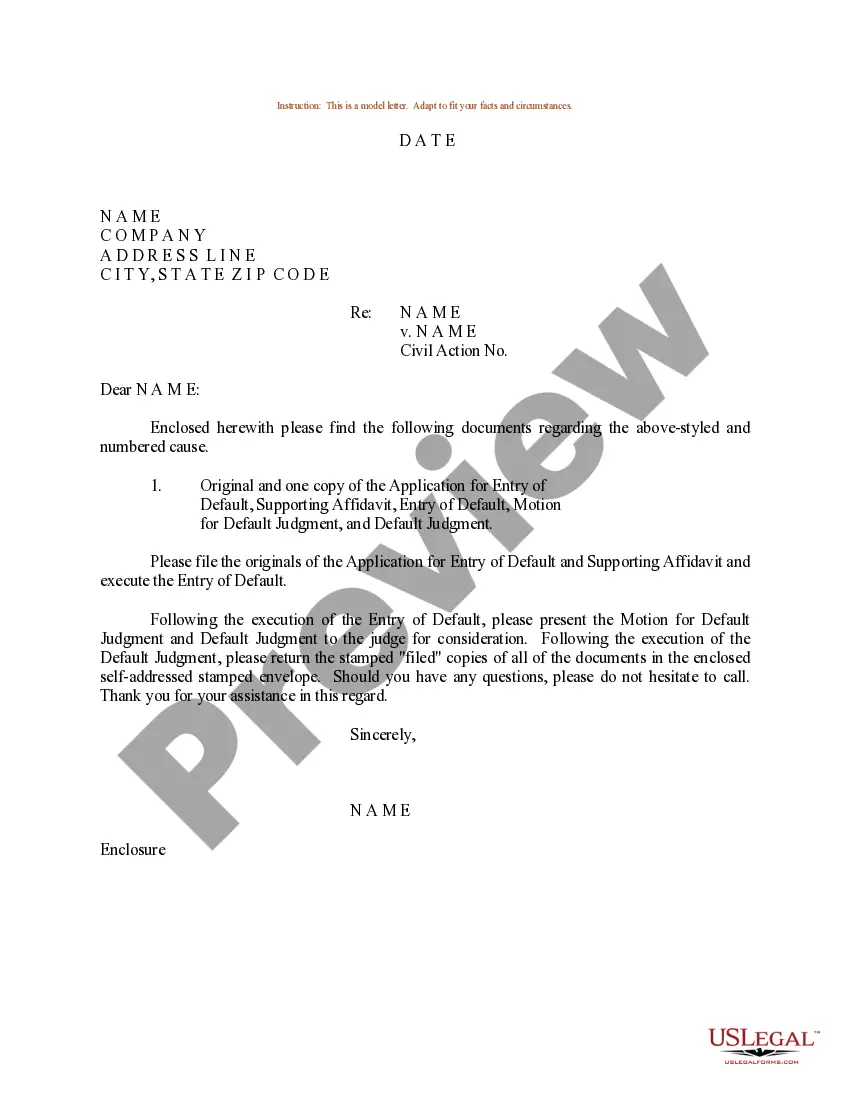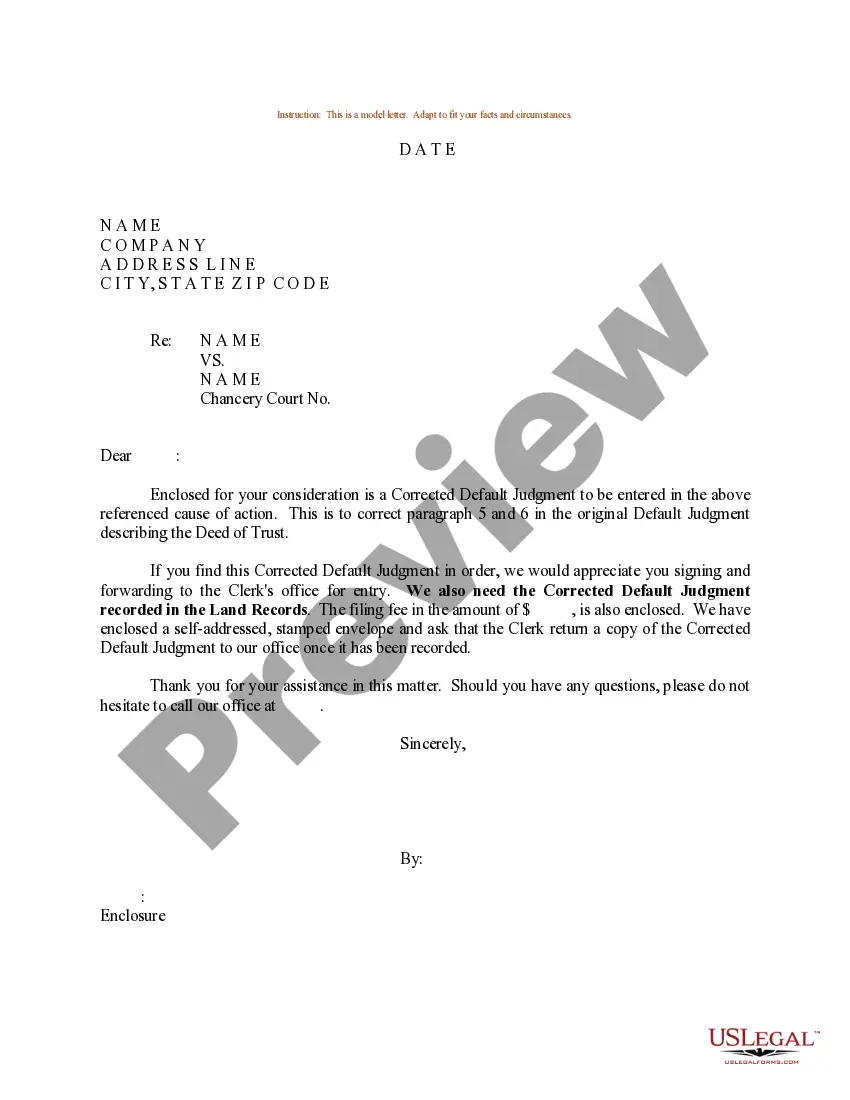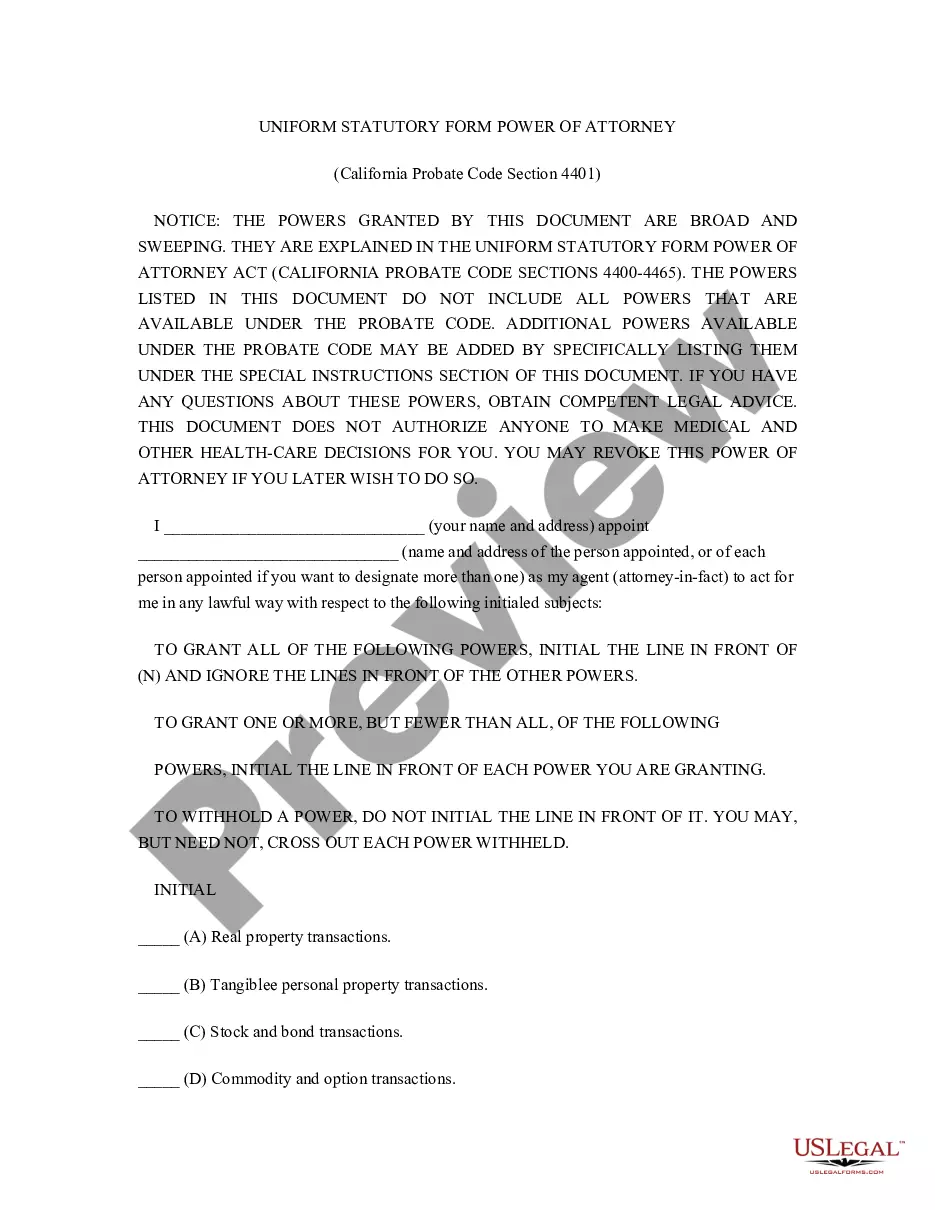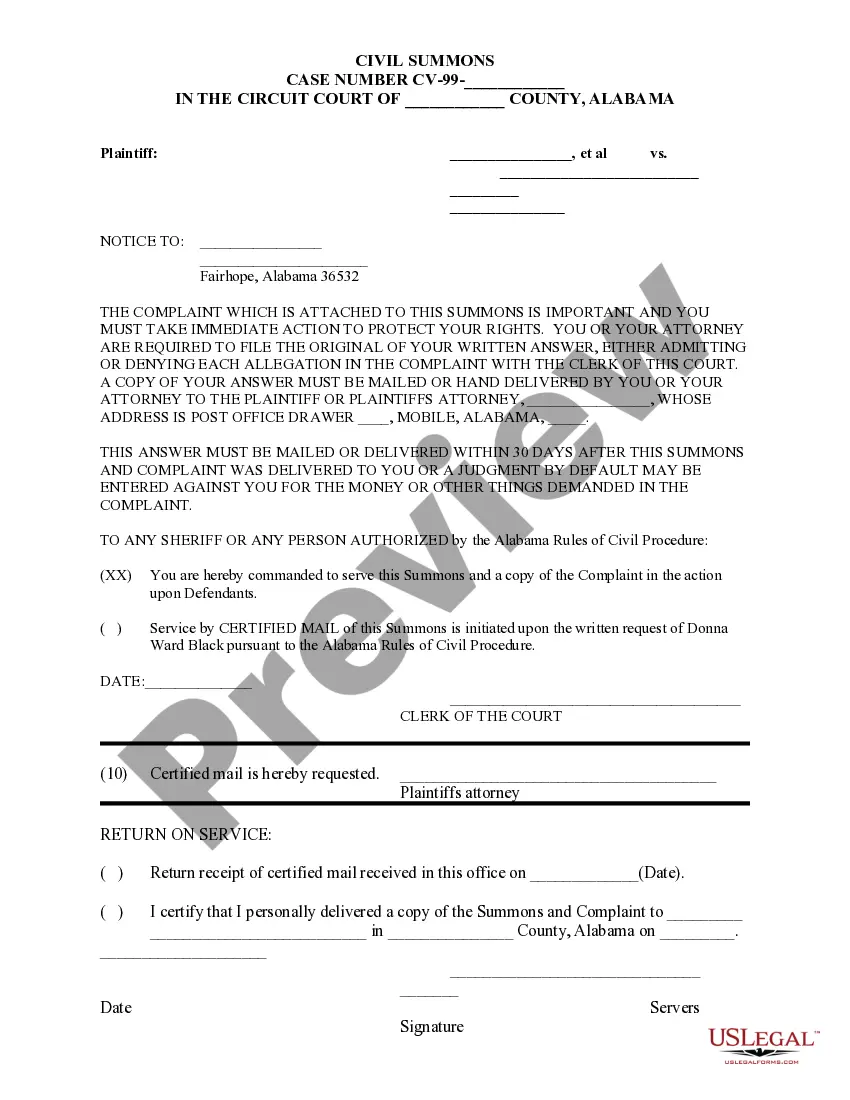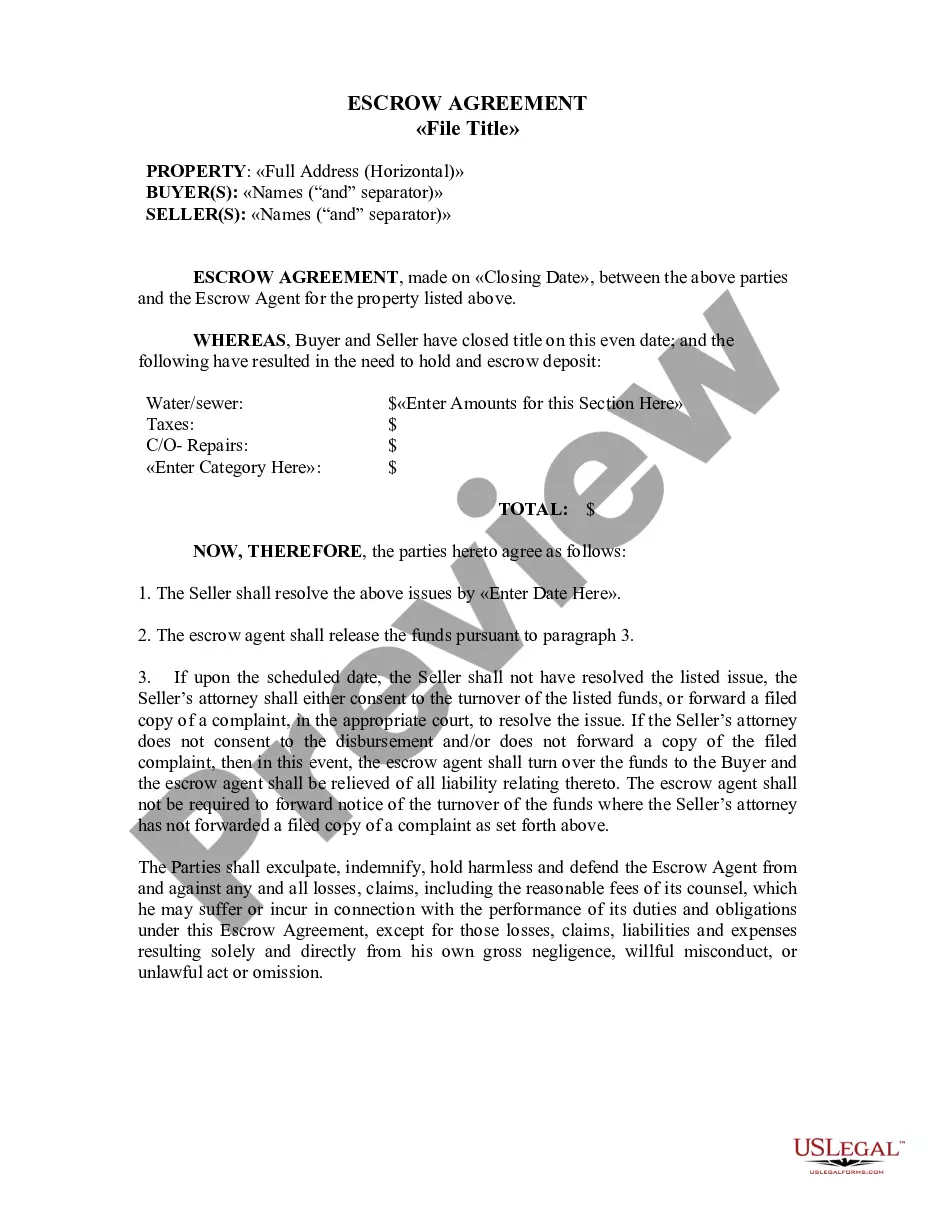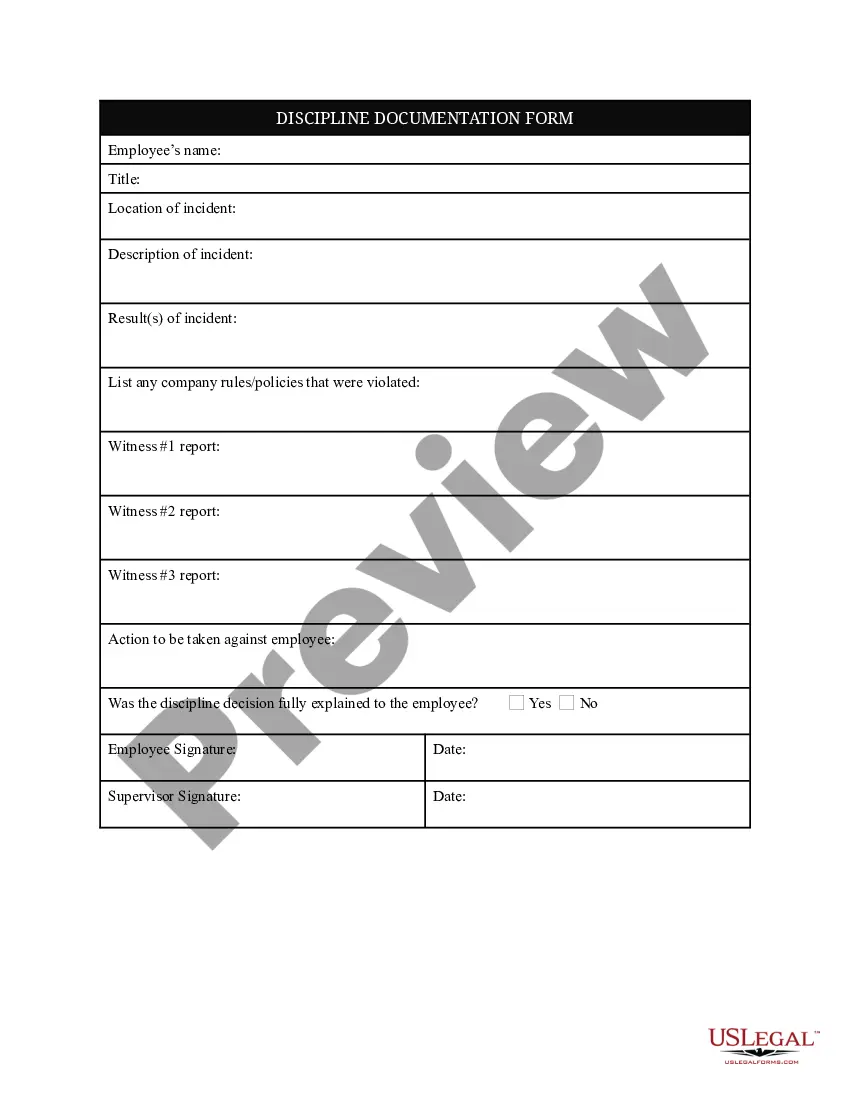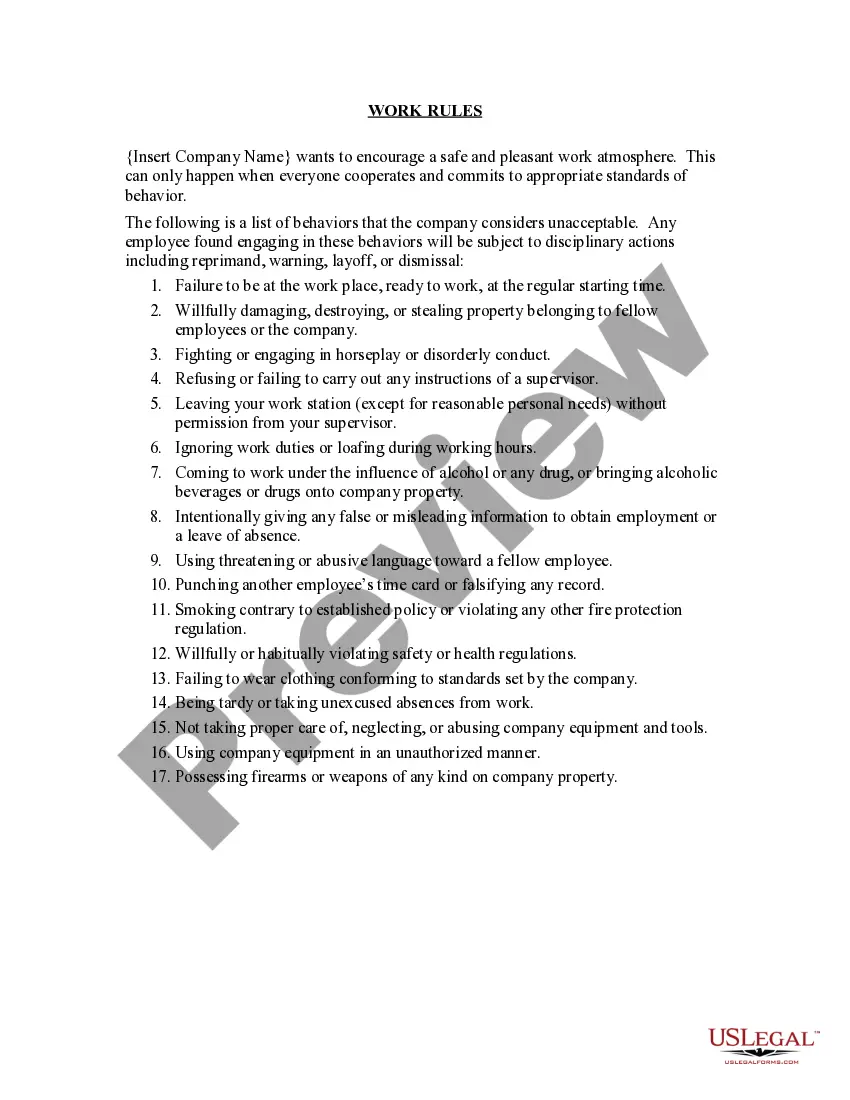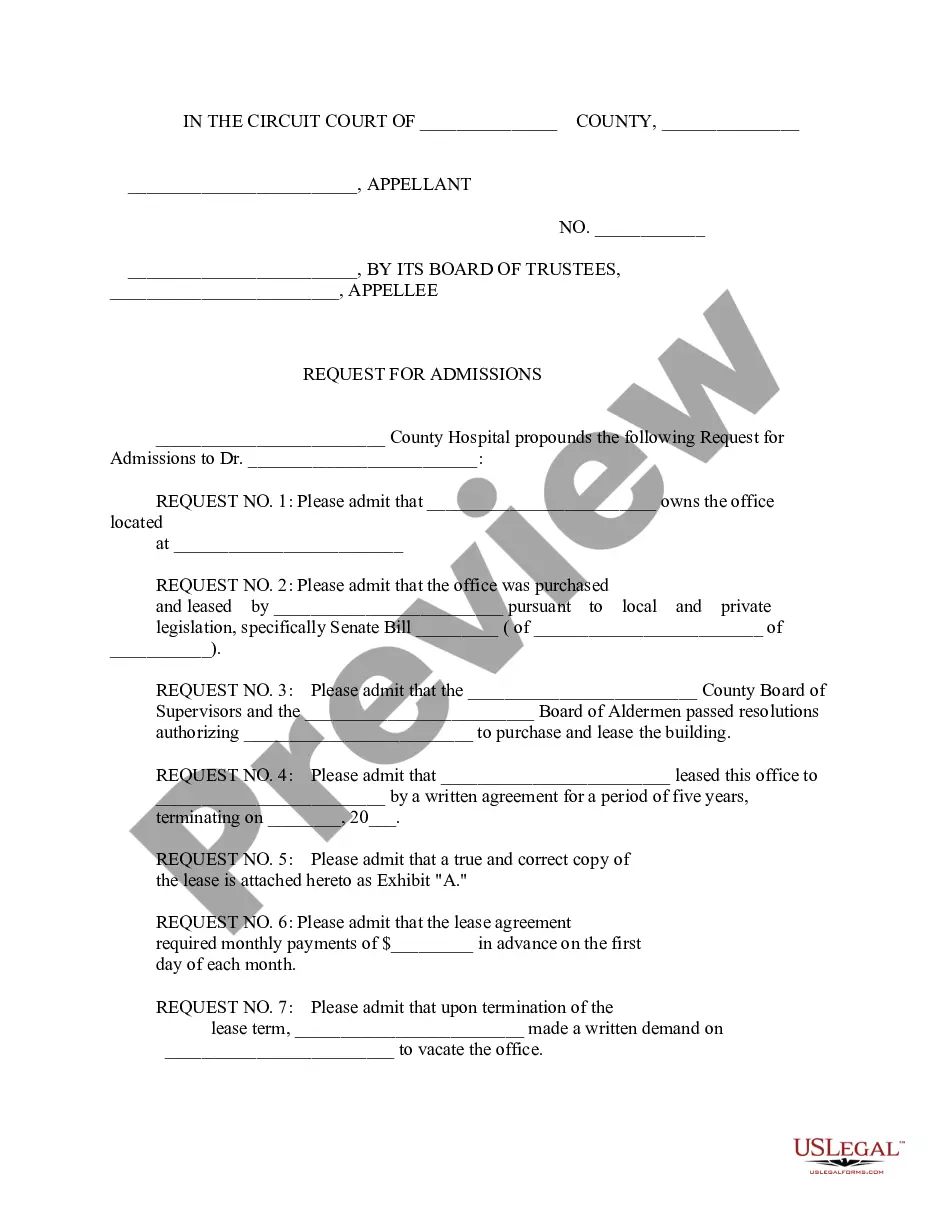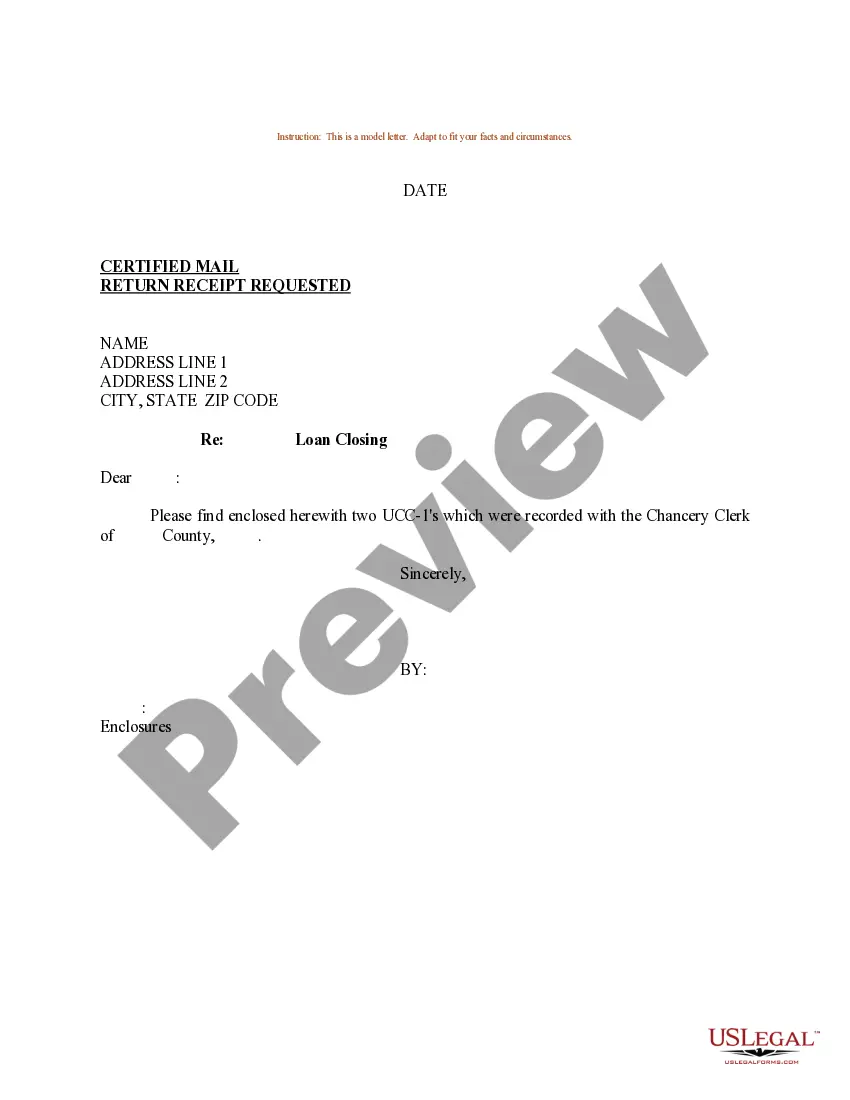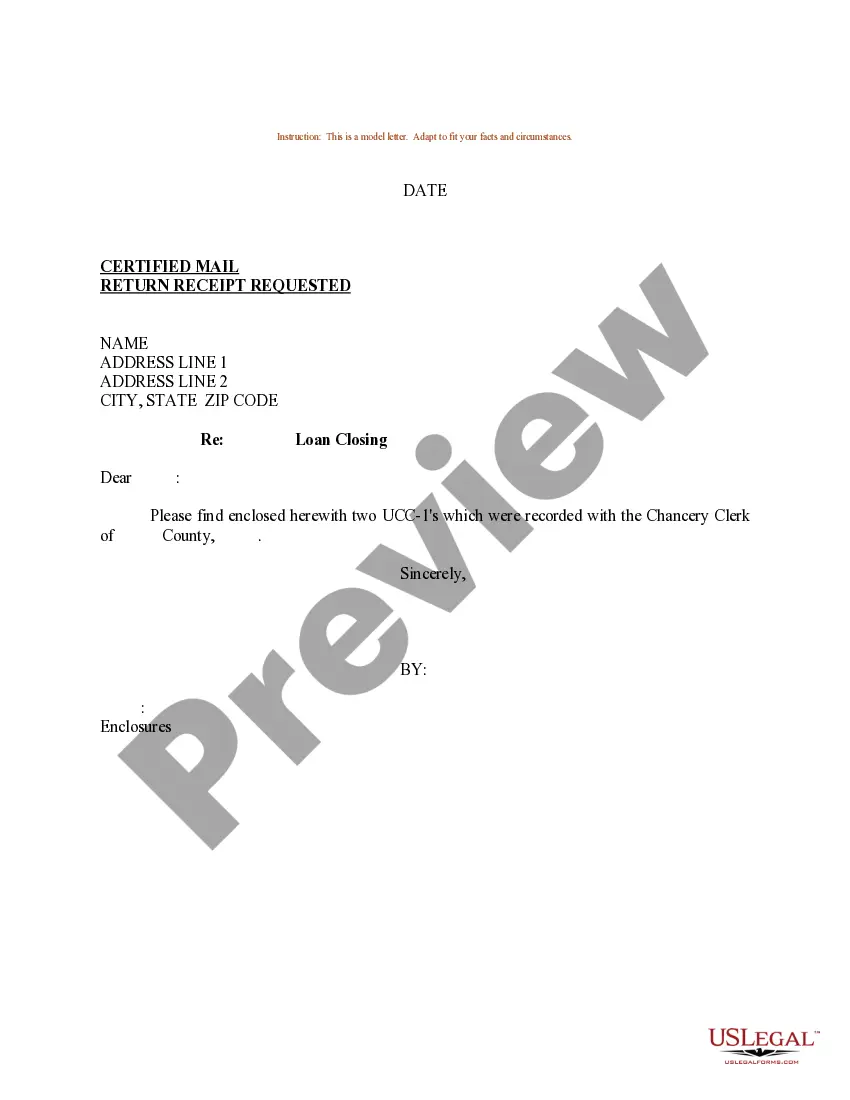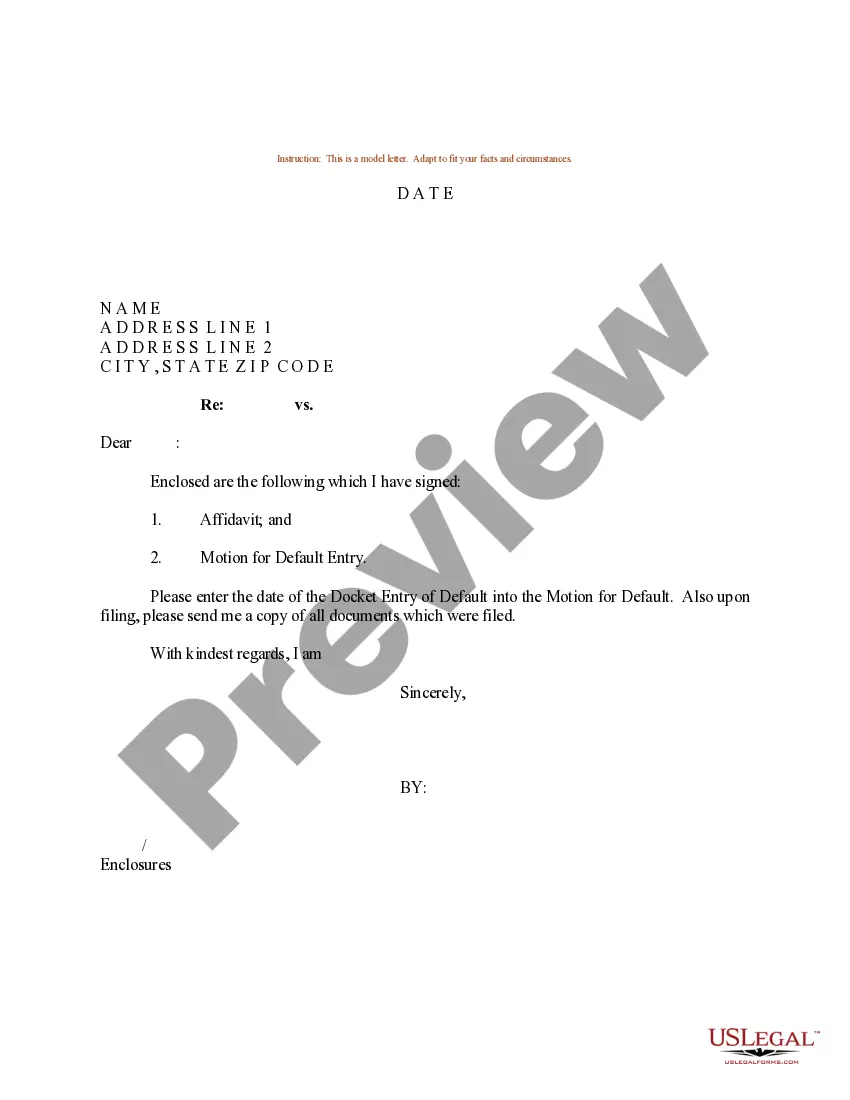South Carolina Sample Letter for Default Entry
Description
How to fill out Sample Letter For Default Entry?
US Legal Forms - one of many most significant libraries of legitimate varieties in the United States - offers an array of legitimate file web templates you may down load or print out. While using web site, you can get a large number of varieties for organization and specific purposes, sorted by classes, claims, or keywords.You will find the most recent variations of varieties much like the South Carolina Sample Letter for Default Entry in seconds.
If you currently have a monthly subscription, log in and down load South Carolina Sample Letter for Default Entry in the US Legal Forms library. The Acquire button can look on each develop you perspective. You get access to all in the past acquired varieties from the My Forms tab of your respective bank account.
If you want to use US Legal Forms the first time, allow me to share basic instructions to help you get began:
- Be sure to have picked out the best develop for the metropolis/region. Select the Review button to review the form`s content. See the develop explanation to actually have selected the right develop.
- If the develop doesn`t match your requirements, utilize the Search industry near the top of the monitor to get the one which does.
- In case you are happy with the form, confirm your option by visiting the Purchase now button. Then, opt for the prices plan you favor and give your references to sign up to have an bank account.
- Approach the deal. Make use of your charge card or PayPal bank account to perform the deal.
- Choose the file format and down load the form on your device.
- Make adjustments. Complete, revise and print out and indication the acquired South Carolina Sample Letter for Default Entry.
Every template you added to your bank account does not have an expiration time and is your own eternally. So, if you would like down load or print out another duplicate, just visit the My Forms section and click about the develop you need.
Obtain access to the South Carolina Sample Letter for Default Entry with US Legal Forms, probably the most substantial library of legitimate file web templates. Use a large number of expert and express-certain web templates that satisfy your business or specific requires and requirements.
Form popularity
FAQ
Default. (a) Entry . When a party against whom a judgment for affirmative relief is sought has failed to plead or otherwise defend as provided by these rules and that fact is made to appear by affidavit or otherwise, the clerk shall enter the party's default.
This Rule 55(a) requires that the Court enter all judgments by default and preserves Circuit Rule 15. Federal Rule 55(b) permits the Clerk to enter judgments by default for sums certain, if there has been no appearance, and if the defendant is not a minor or incompetent person; and that provision was deleted.
Rule 55(a) provides that when a party fails to respond to a complaint, the clerk shall record an entry of default. However, Rule 55(c) permits a party to move to set aside the entry of default merely for ?good cause?.
An entry of default is the first step to obtaining a default judgment against a party, and allows you to proceed in the action without further notice or input from the opposing party. An entry of default can come in two forms, an entry by the clerk or an entry by the judge.
Upon request by a defendant, the prosecution shall permit the defendant to inspect and copy or photograph: any relevant written or recorded statements made by the defendant, or copies thereof, within the possession, custody or control of the prosecution, the existence of which is known, or by the exercise of due ...
How to ask for a default Fill out request for default. Request for Entry of Default (form CIV-100) ... If ready, also fill out forms to ask for a judgement. Judgment (form JUD-100) ... Mail copies to the defendant. Make at least 2 copies of everything. ... File forms. Bring the Request for Default to the court clerk.
SC Judicial Branch. (a) Entry. When a party against whom a judgment for affirmative relief is sought has failed to plead or otherwise defend as provided by these rules and that fact is made to appear by affidavit or otherwise, the clerk shall enter his default upon the calendar (file book). (b) Judgment.
Records. The clerk of the district court must keep records of criminal proceedings in the form prescribed by the Director of the Administrative Office of the United States Courts. The clerk must enter in the records every court order or judgment and the date of entry.