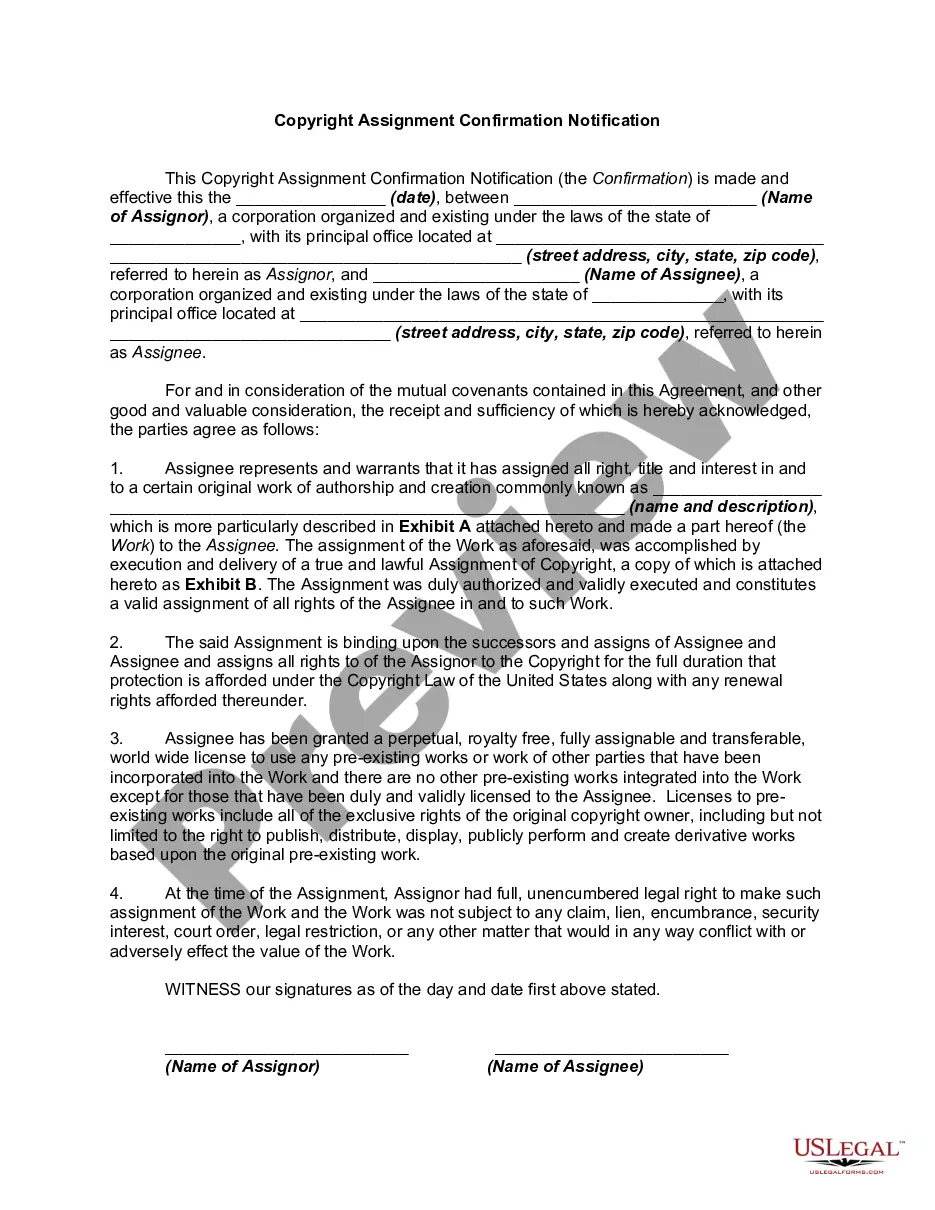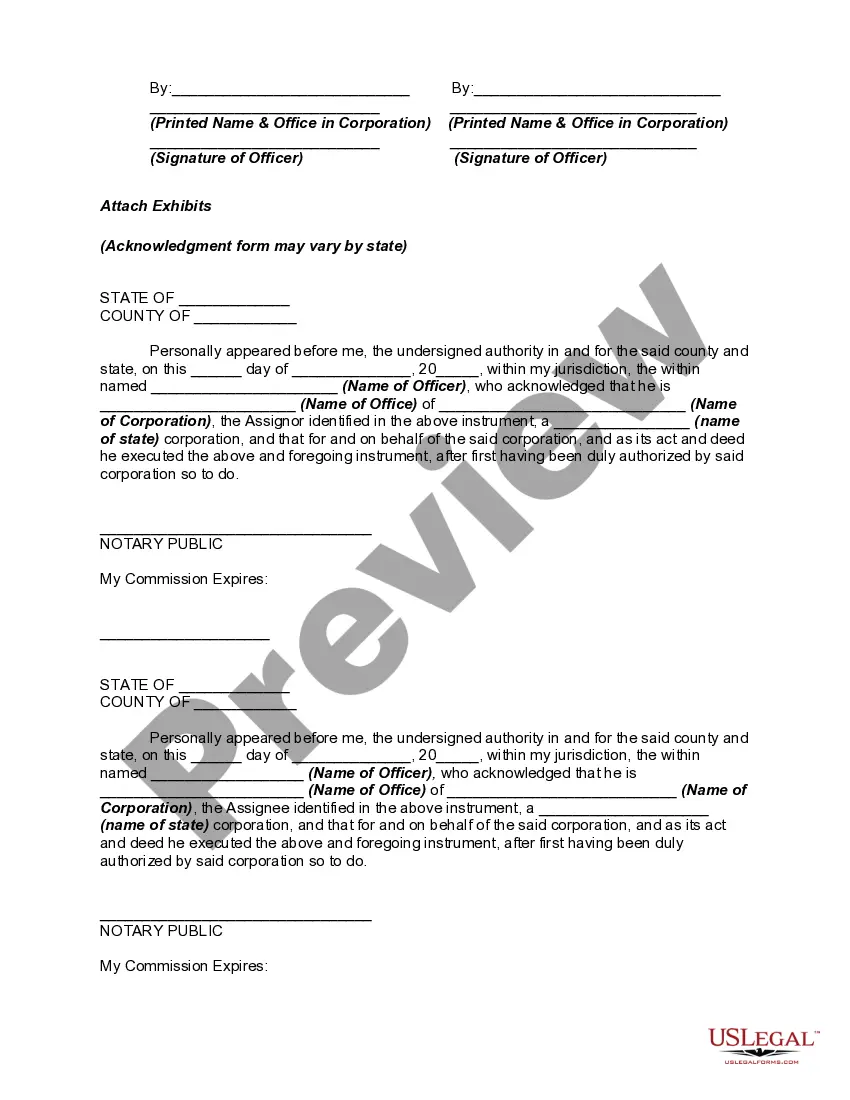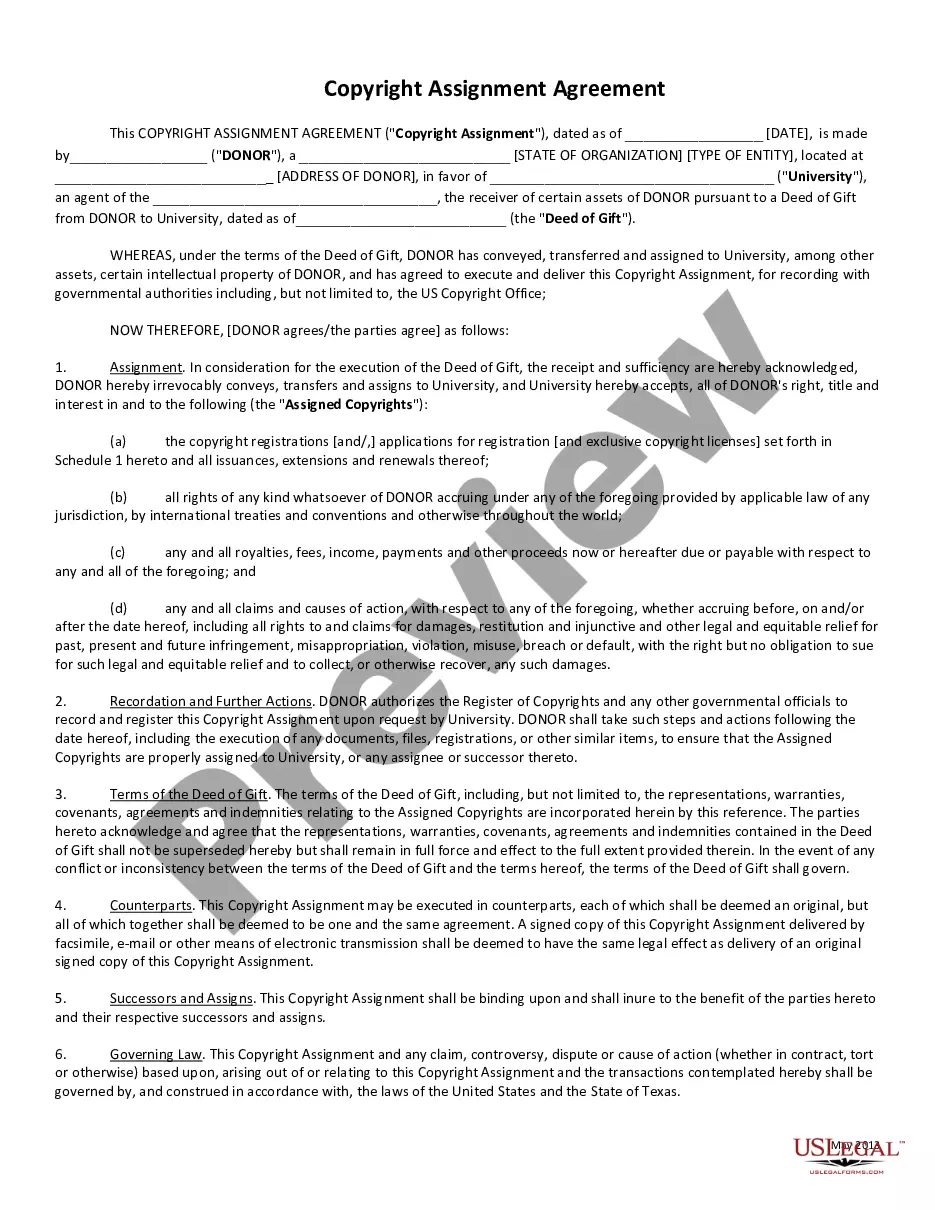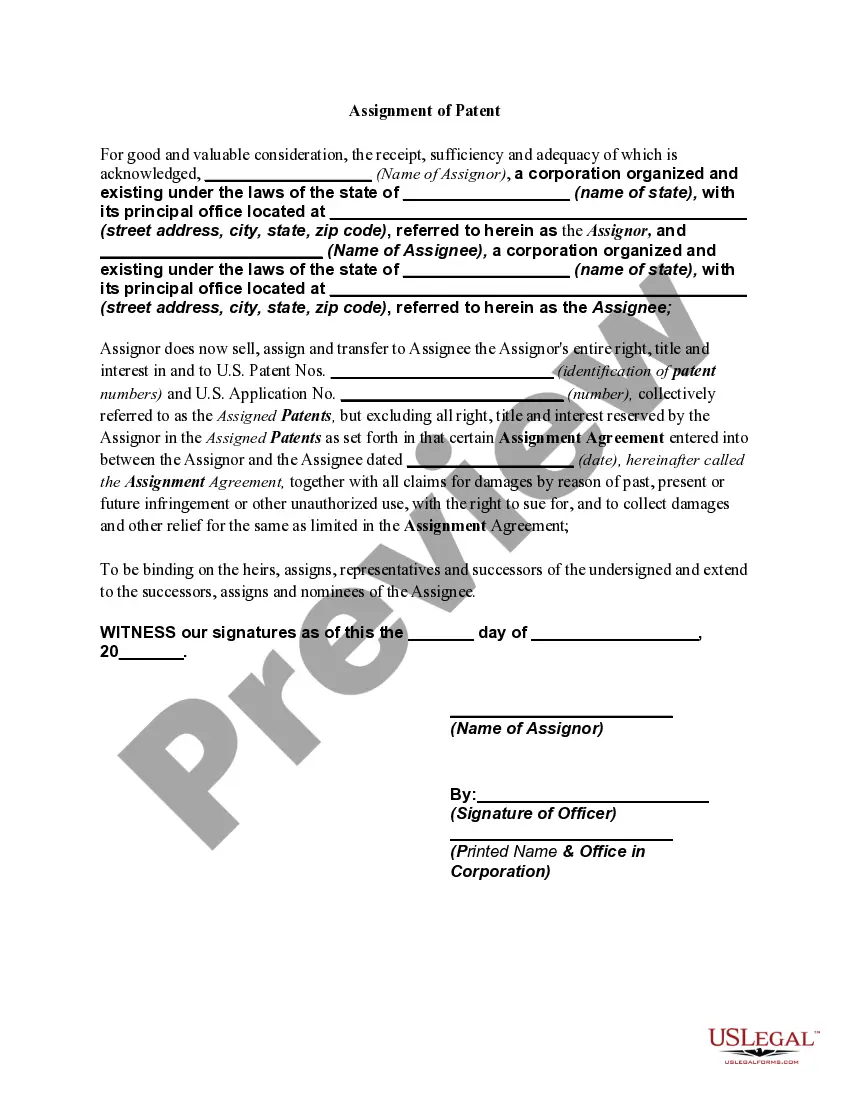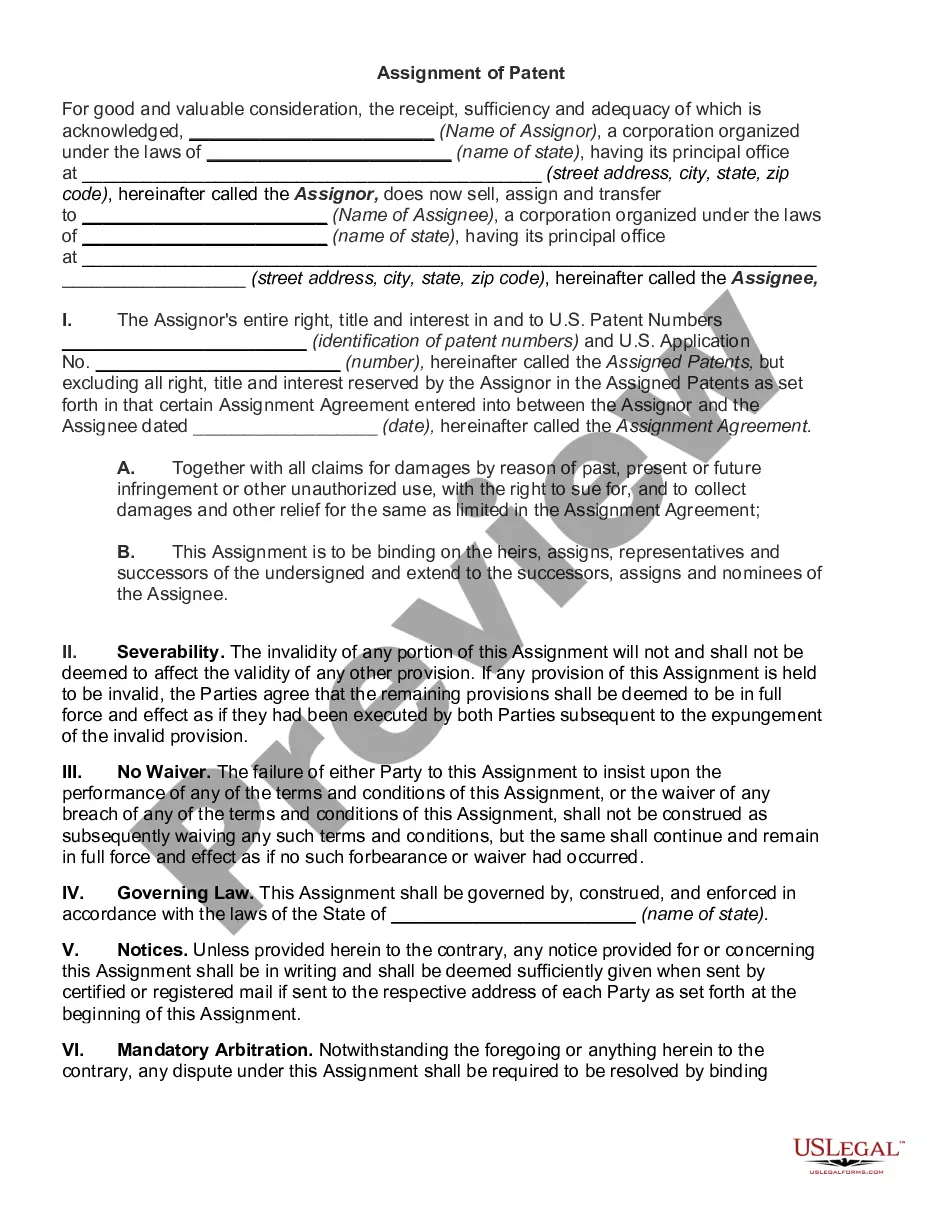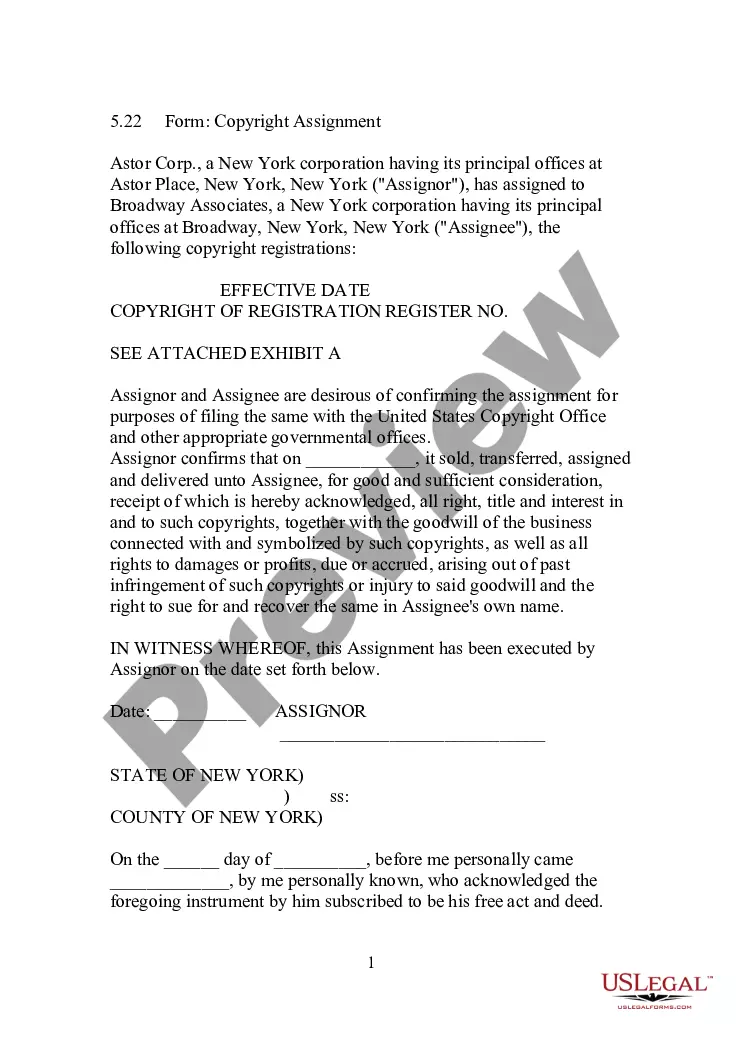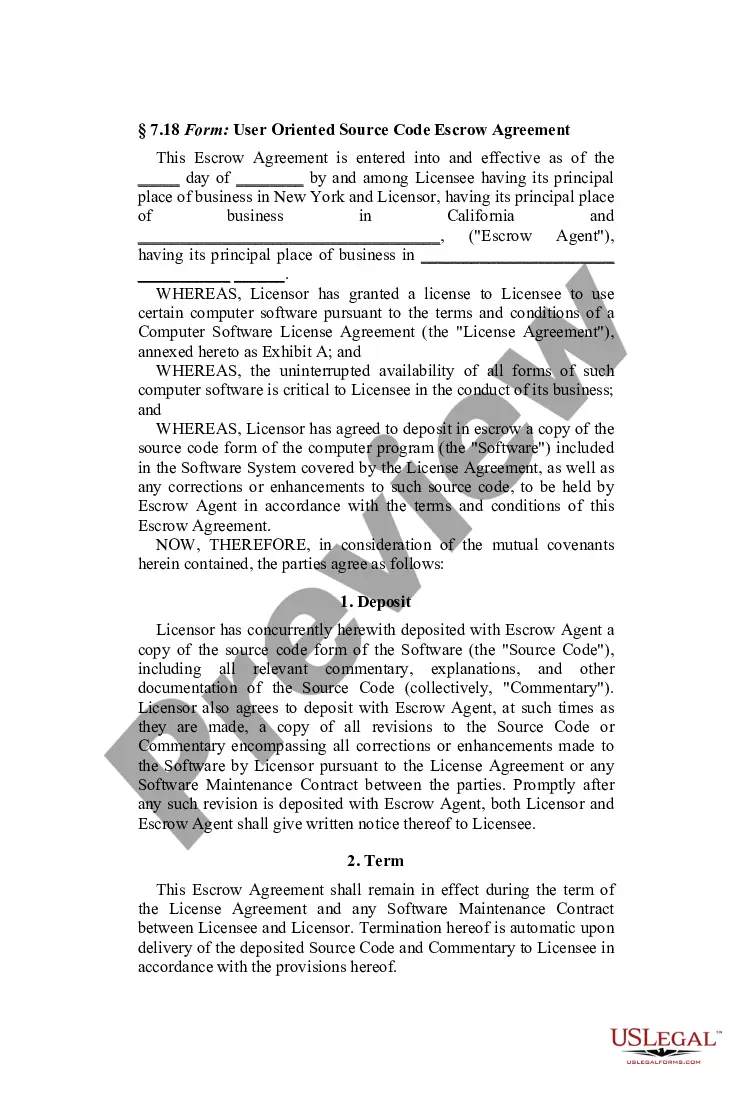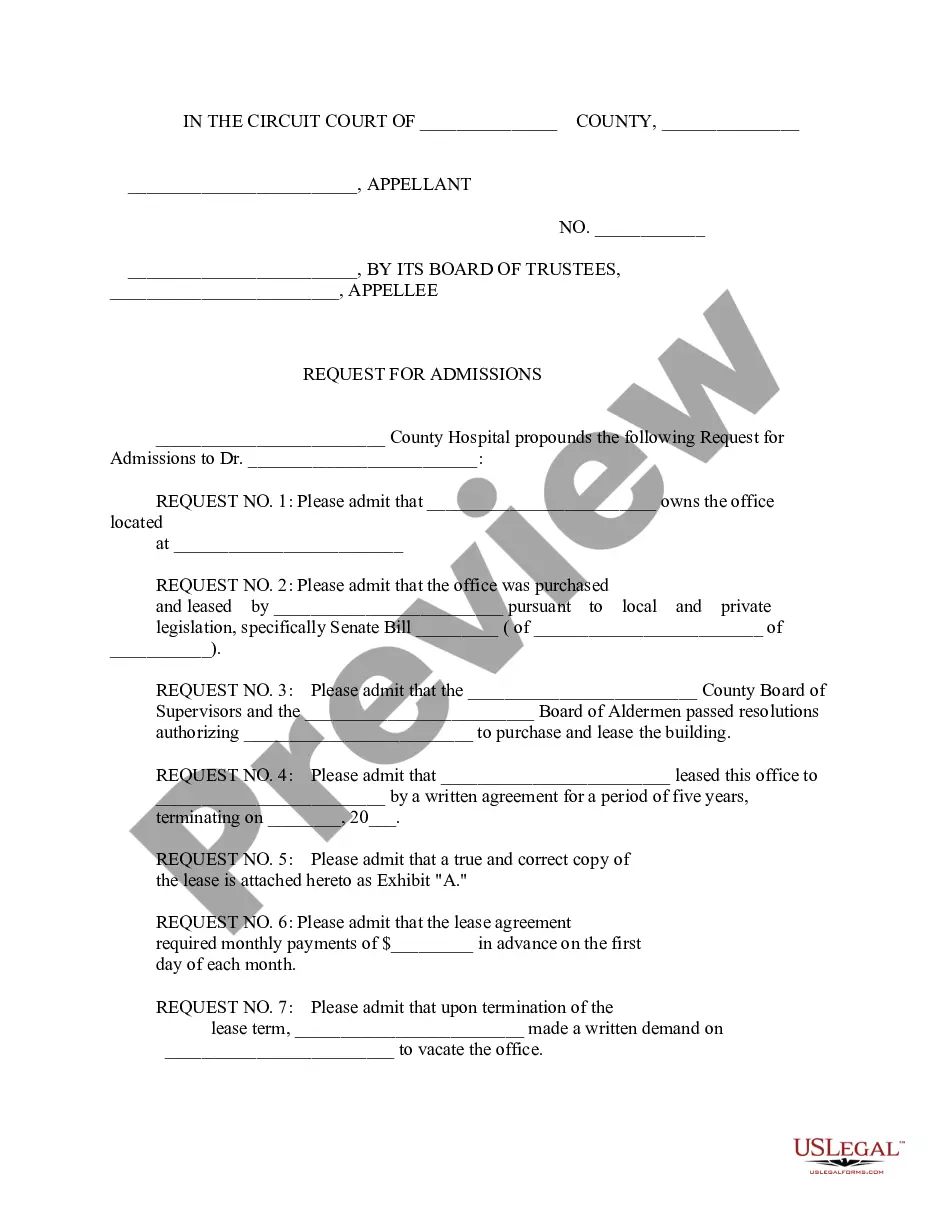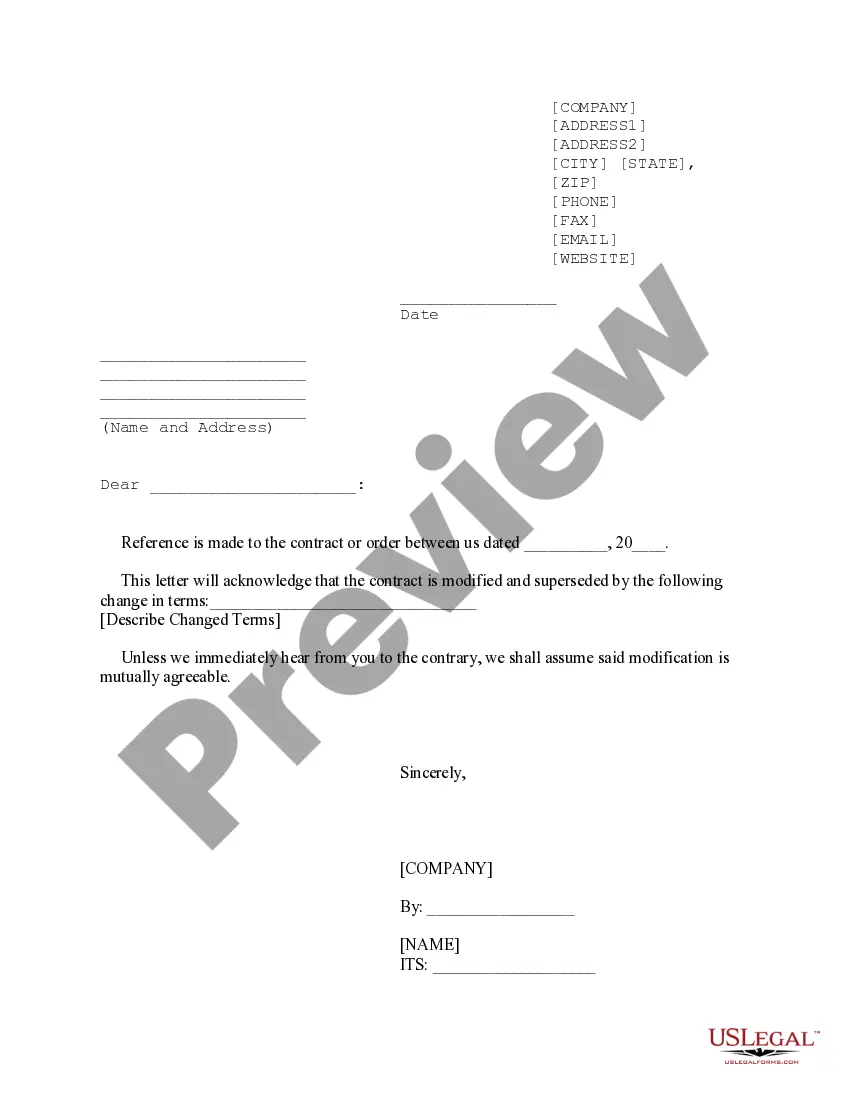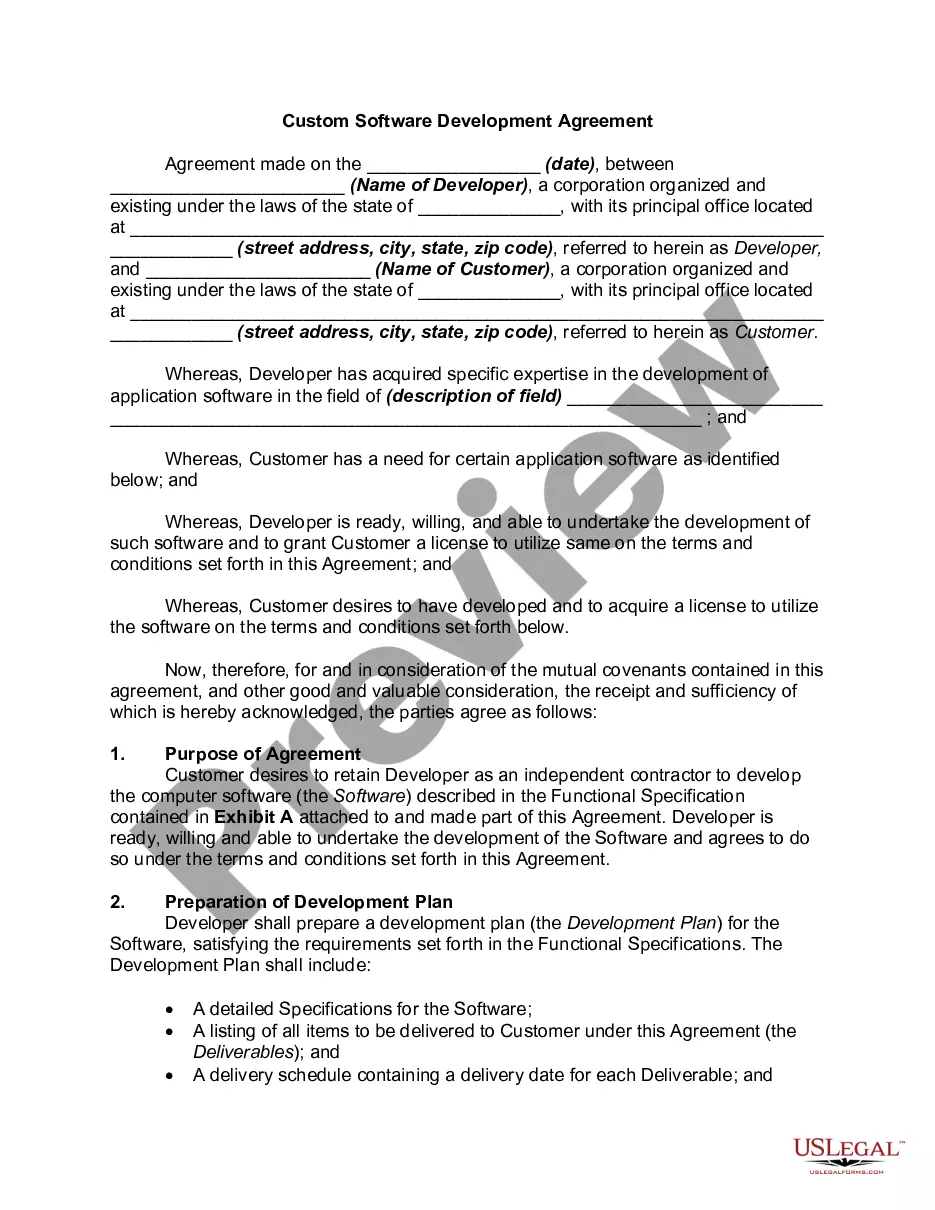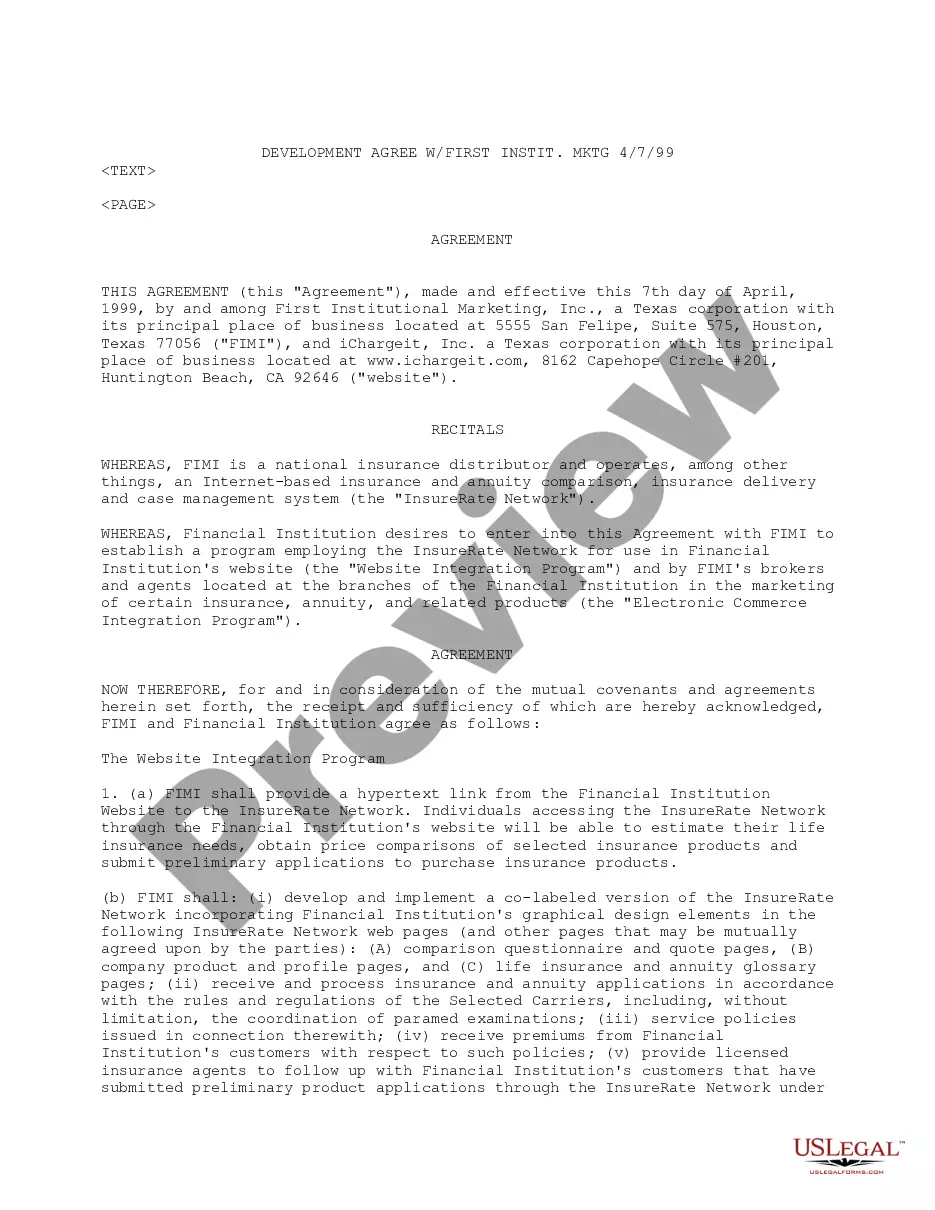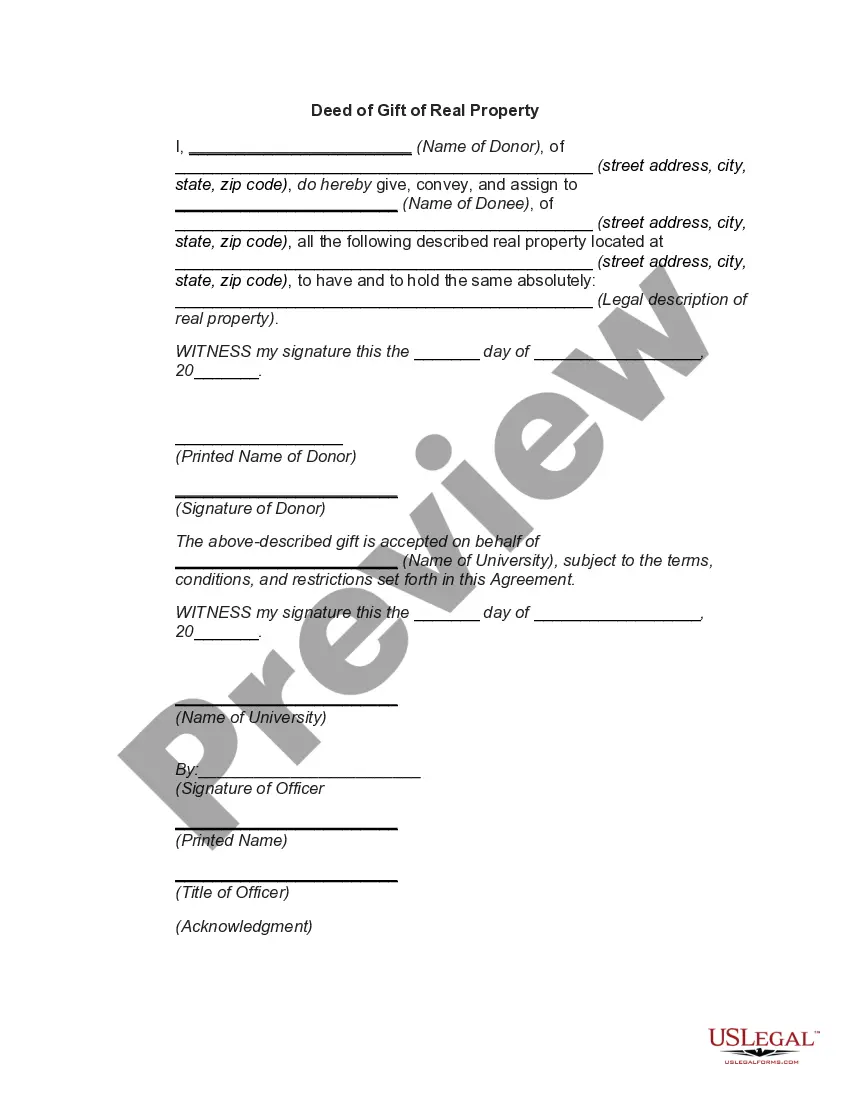South Carolina Copyright Assignment Confirmation Notification
Description
How to fill out Copyright Assignment Confirmation Notification?
US Legal Forms - one of the largest collections of legal documents in the United States - offers a variety of legal document templates that you can download or print.
By utilizing the website, you can access thousands of forms for business and personal purposes, organized by categories, states, or keywords. You can obtain the latest versions of forms such as the South Carolina Copyright Assignment Confirmation Notification in just seconds.
If you have an account, Log In and download the South Carolina Copyright Assignment Confirmation Notification from the US Legal Forms library. The Download button will appear on every template you view.
Process the payment. Use your credit card or PayPal account to finalize the transaction.
Select the format and download the form onto your device. Edit. Complete, modify, print, and sign the downloaded South Carolina Copyright Assignment Confirmation Notification. Each document you added to your account does not have an expiration date and is yours indefinitely. Therefore, to download or print another copy, simply go to the My documents section and click on the document you need. Access the South Carolina Copyright Assignment Confirmation Notification with US Legal Forms, one of the most extensive collections of legal document templates. Utilize a vast array of professional and state-specific templates that meet your business or personal needs and requirements.
- If you are using US Legal Forms for the first time, here are some simple instructions to help you get started.
- Ensure you have selected the correct template for your city/state.
- Click the Review button to examine the form's content.
- Check the form details to make sure you have chosen the right template.
- If the form does not meet your requirements, use the Search field at the top of the screen to find one that does.
- If you are satisfied with the form, confirm your choice by clicking on the Buy now button.
- Next, select the payment plan you prefer and provide your information to register for an account.
Form popularity
FAQ
To edit articles of an organization, you need to file an amendment with the Secretary of State in South Carolina. This amendment will outline the specific changes you wish to implement. The USLegalForms platform simplifies this process, helping you draft the necessary documents accurately. Once submitted, you will receive a South Carolina Copyright Assignment Confirmation Notification that acknowledges your updates.
In South Carolina, you can amend your articles of organization by filling out the amendment form available from the Secretary of State's website. It’s beneficial to use the USLegalForms platform, which provides tailored assistance for this procedure. After processing your amendment, you will receive a South Carolina Copyright Assignment Confirmation Notification, ensuring your records are current.
Amending articles of organization in South Carolina involves filing a specific amendment form with the Secretary of State. This form requests detailed changes you wish to make. Using the USLegalForms platform can greatly reduce the complexities of this process, guiding you through every step. Once submitted, you'll receive a South Carolina Copyright Assignment Confirmation Notification confirming your amendments.
To reserve a business name in South Carolina, you need to submit a Name Reservation application to the Secretary of State. This application can easily be completed through the USLegalForms platform. Once your reservation is processed, you will receive a South Carolina Copyright Assignment Confirmation Notification, securing your business name for your LLC.
Yes, articles of organization can be changed in South Carolina. To make amendments, you must file the appropriate form with the Secretary of State. Utilizing the USLegalForms platform can streamline this process and provide you with the necessary documents for filing. After the amendments are processed, you will receive confirmation of your changes including a South Carolina Copyright Assignment Confirmation Notification.
To apply for an LLC in South Carolina, you need to file Articles of Organization with the Secretary of State. You can complete this process online through the USLegalForms platform, which simplifies the application. After submission, you will receive the South Carolina Copyright Assignment Confirmation Notification once your application is approved. Ensure you have all required information and fees ready to expedite the process.
Filling out a copyright form involves providing accurate information about the work, including its title, authorship, and publication date. You can also include any prior registrations, if applicable. For ease, consider using US Legal Forms, which simplifies the process of preparing your South Carolina Copyright Assignment Confirmation Notification.
Yes, a copyright assignment generally needs to be signed by both the assignor and the assignee to be legally binding. This signature ensures that both parties agree to the transfer of rights. Additionally, keeping your South Carolina Copyright Assignment Confirmation Notification documented with signatures helps protect your work.
The correct way to write a copyright notice includes the copyright symbol ©, the year of first publication, and the name of the copyright holder. An example would be: © 2023 Your Brand. Following this format ensures your South Carolina Copyright Assignment Confirmation Notification is recognized and validated.
To show a copyright notice, prominently place the notice on your work. You can include it on the front cover, title page, or within the footer of digital documents. This visibility enhances the chances of a successful South Carolina Copyright Assignment Confirmation Notification.