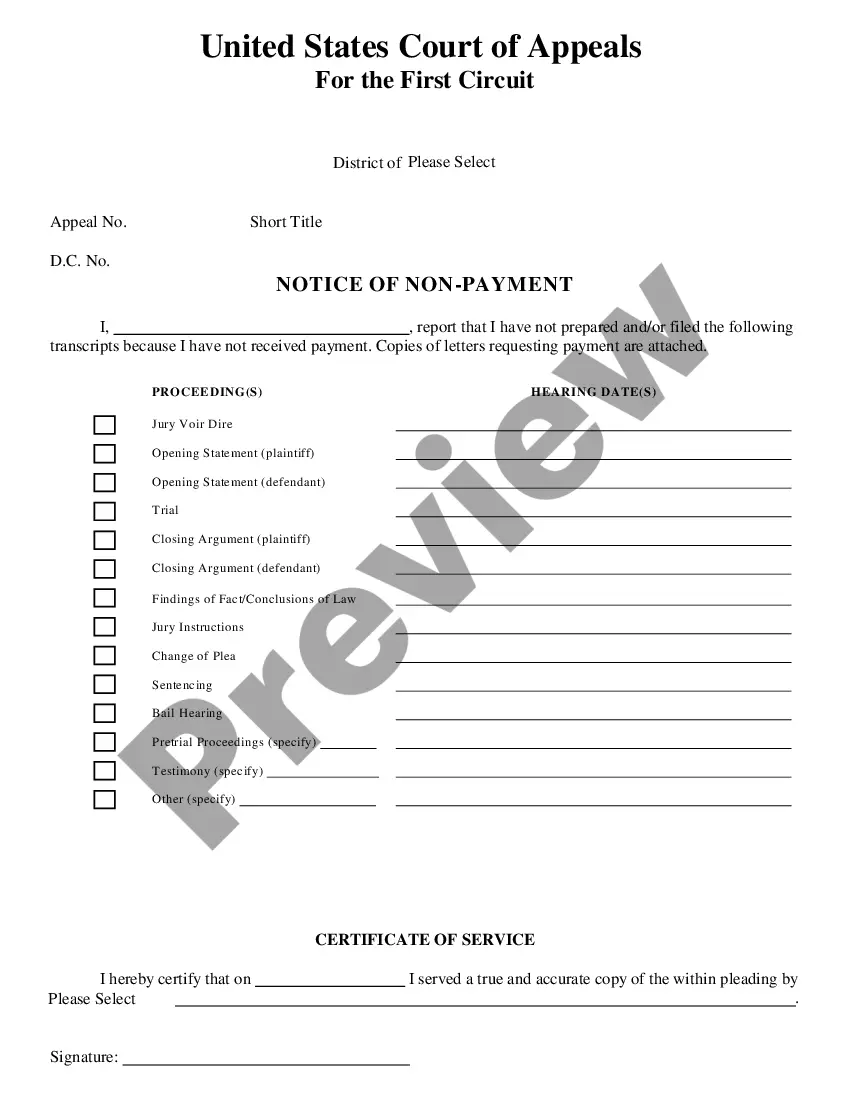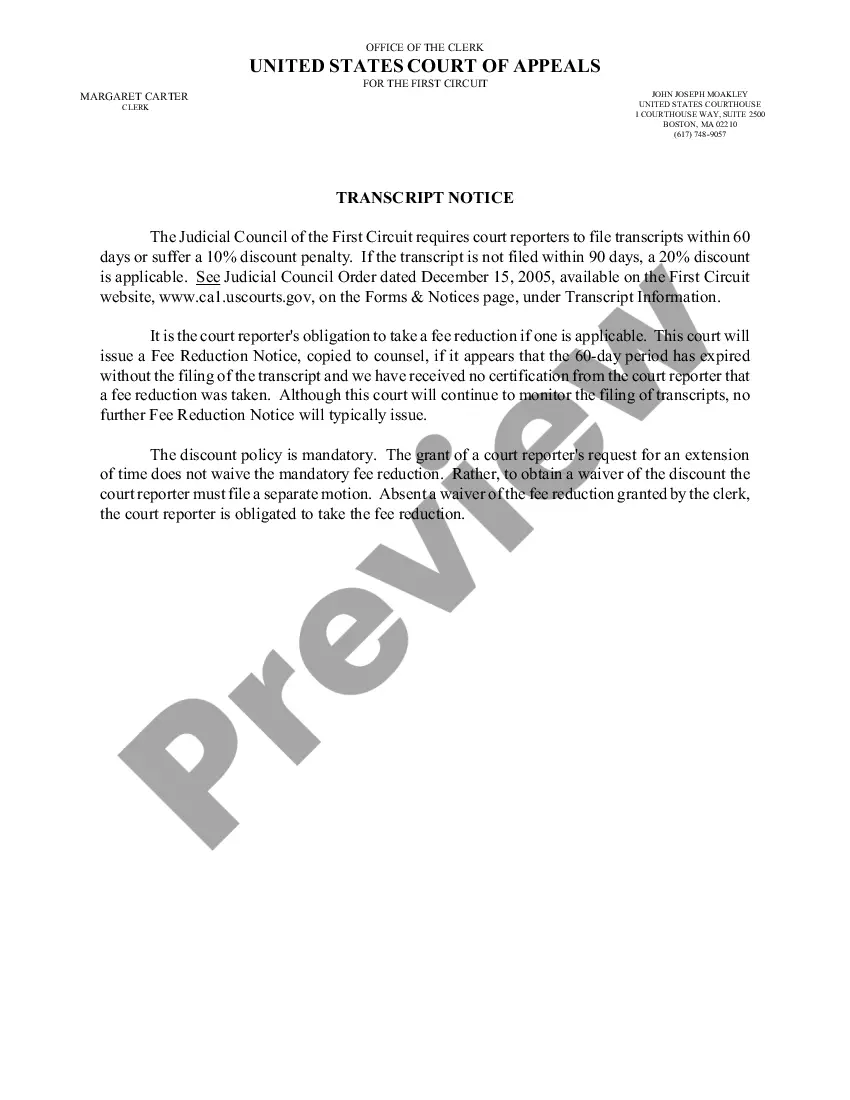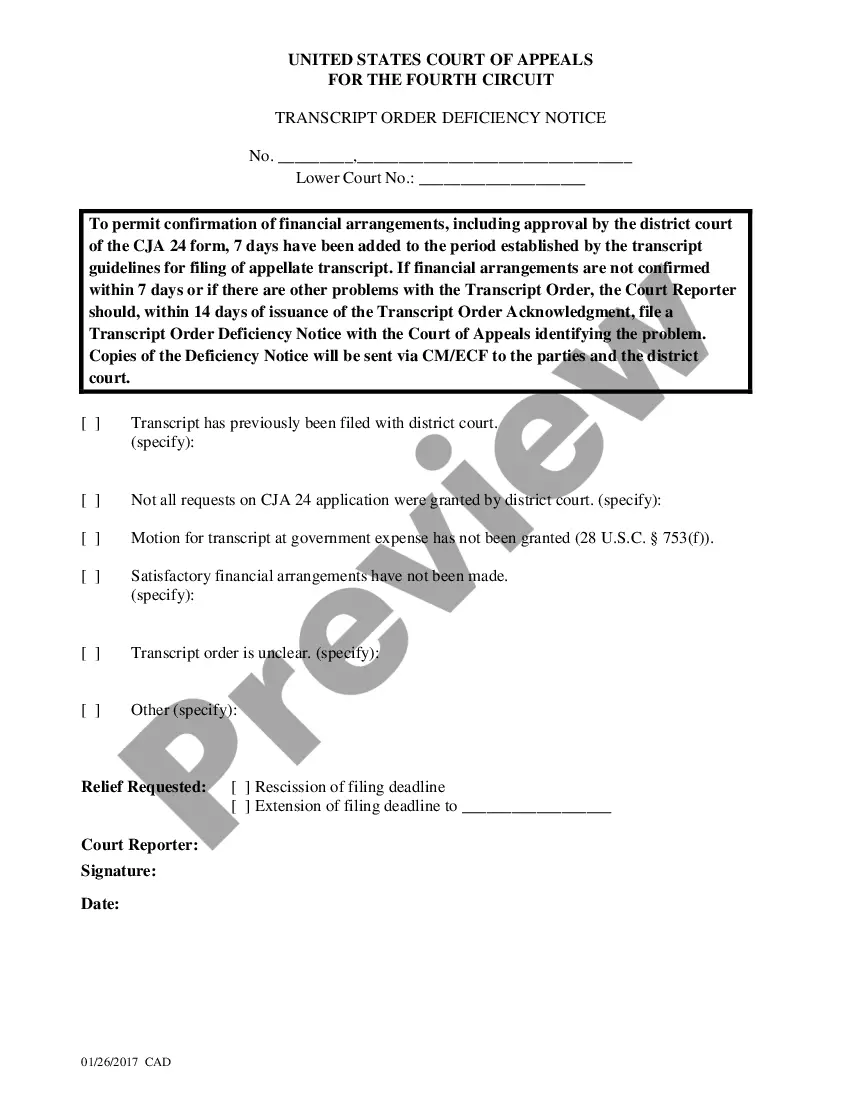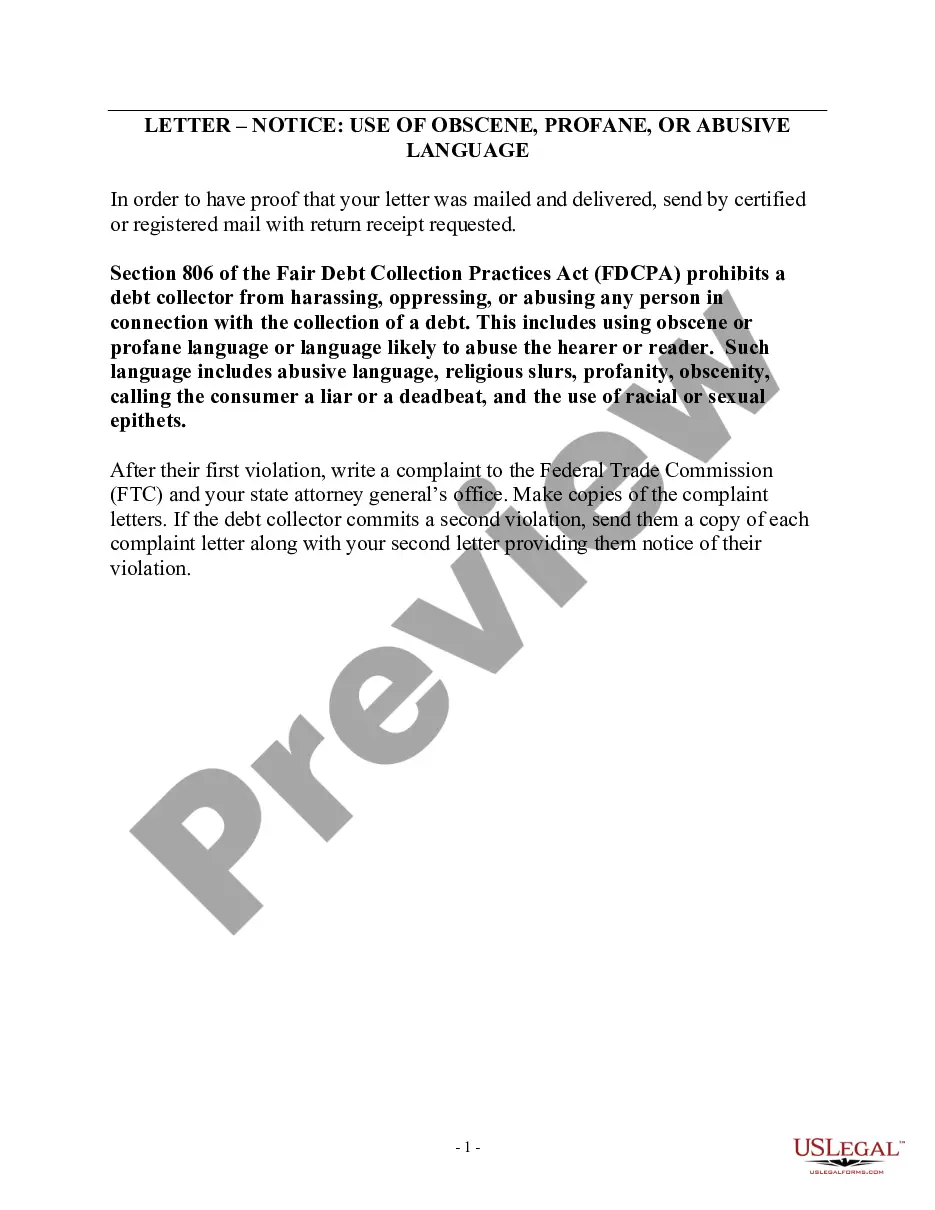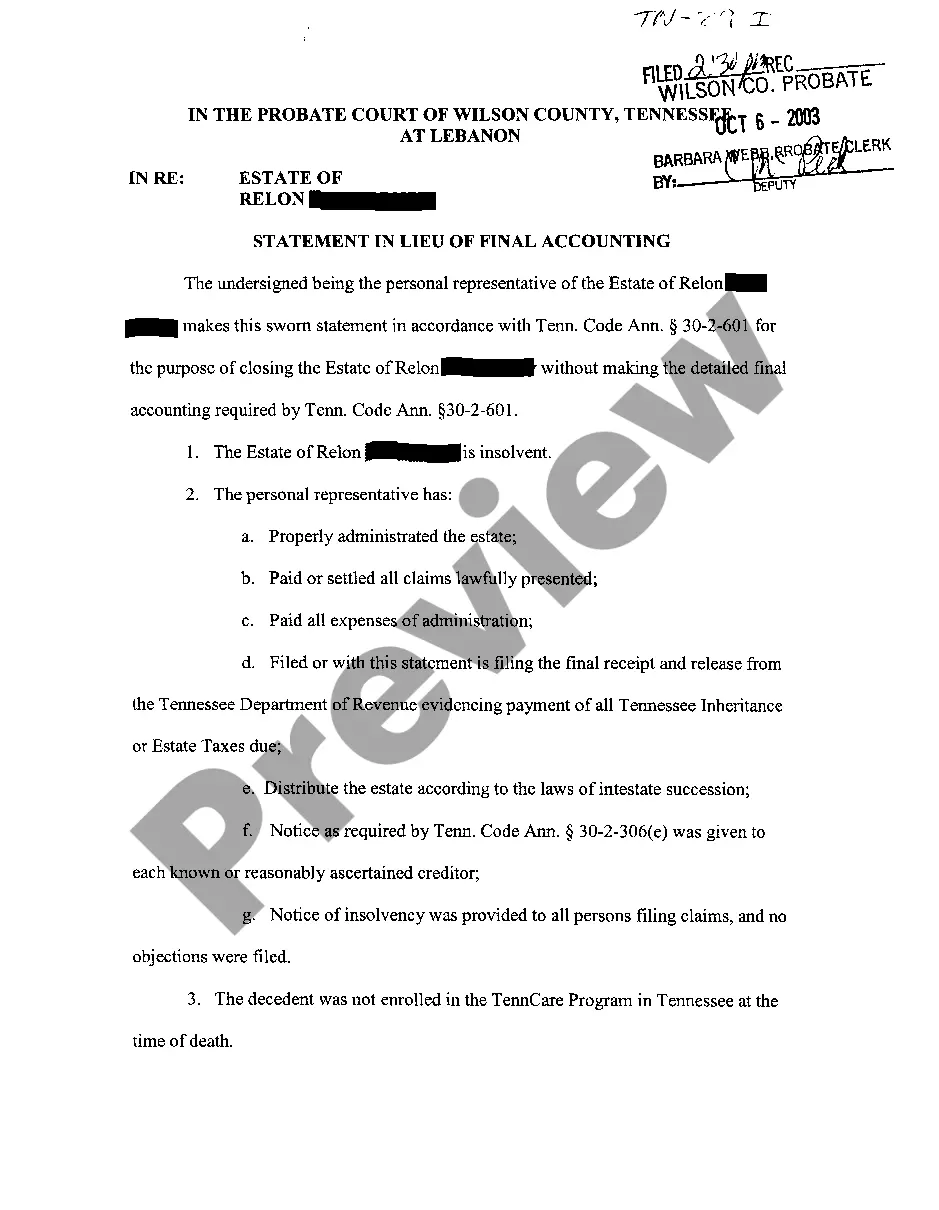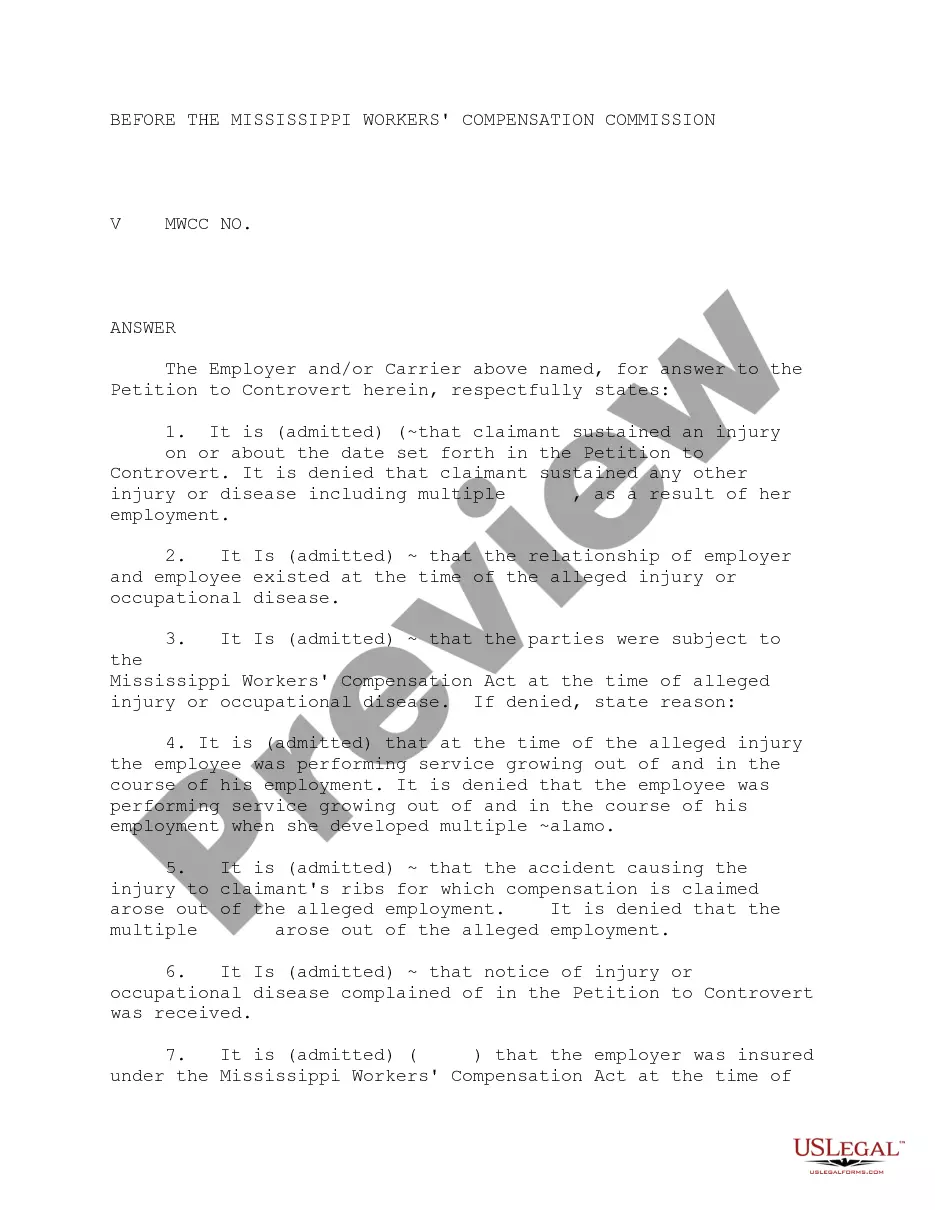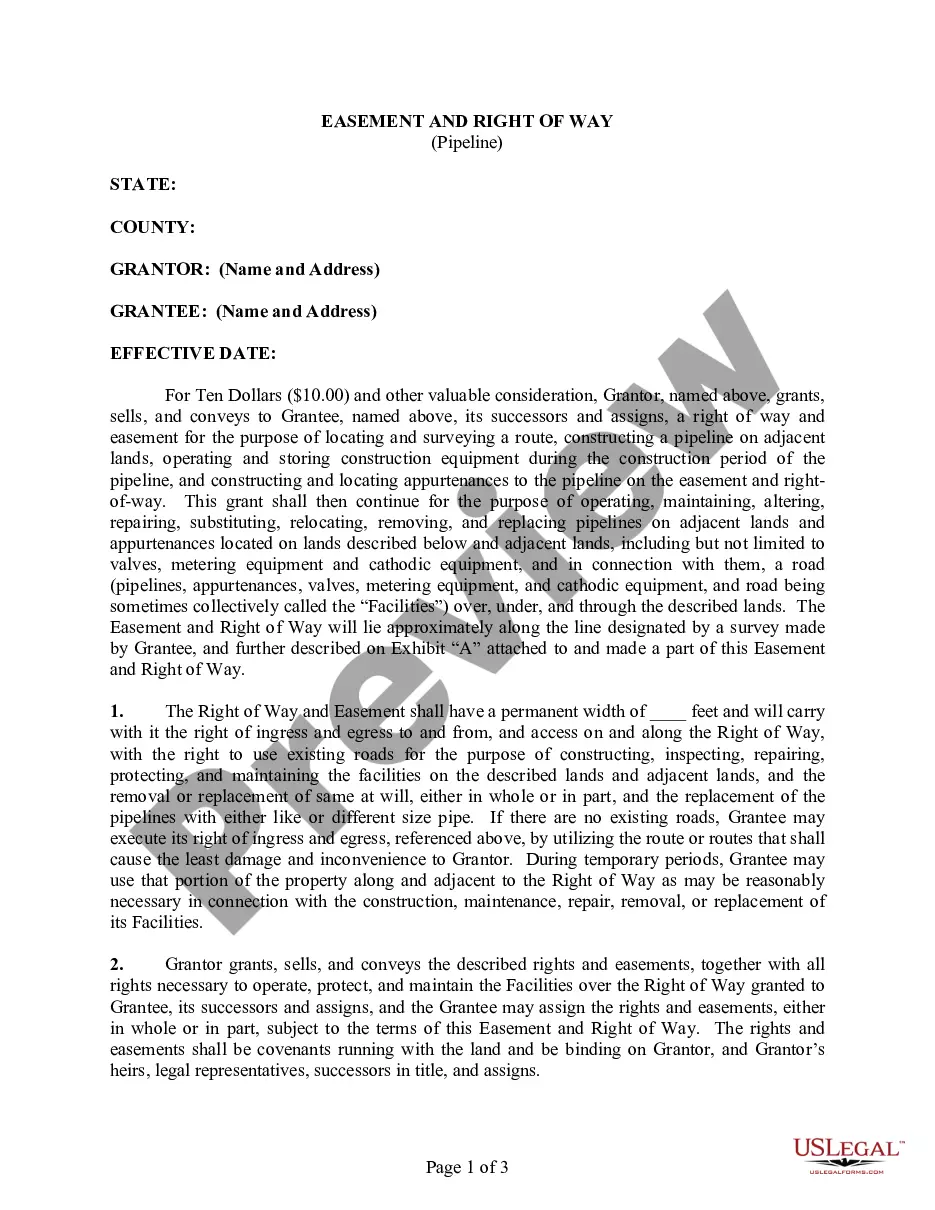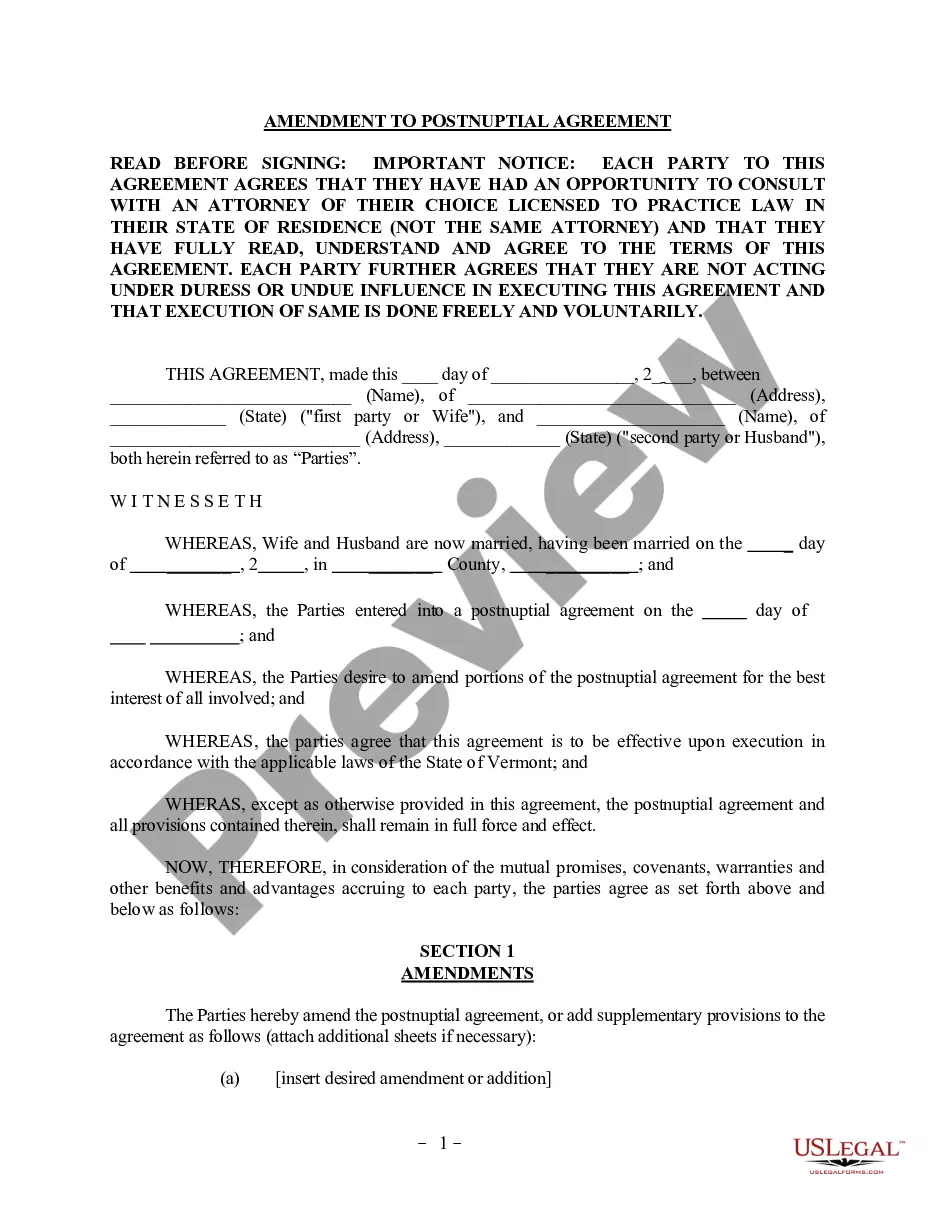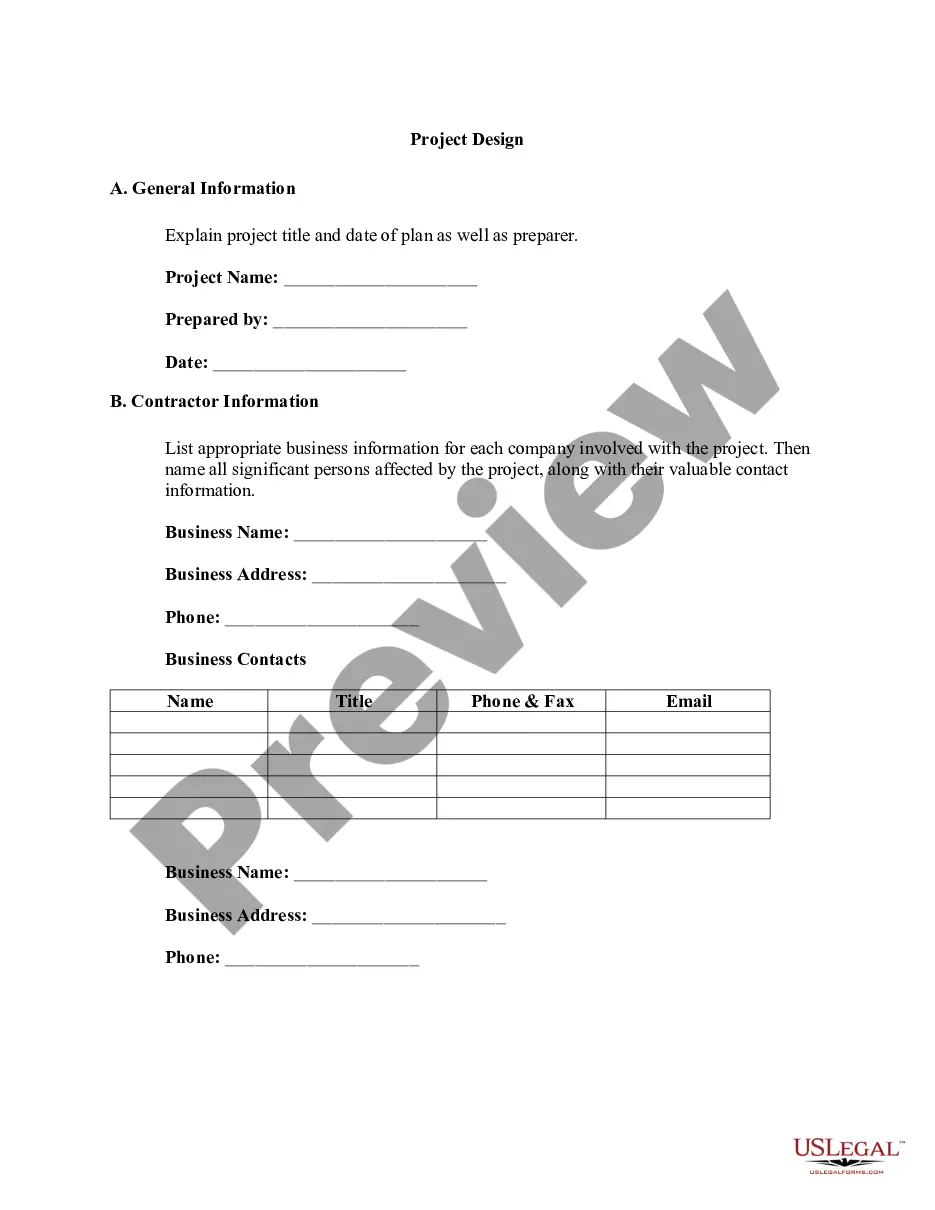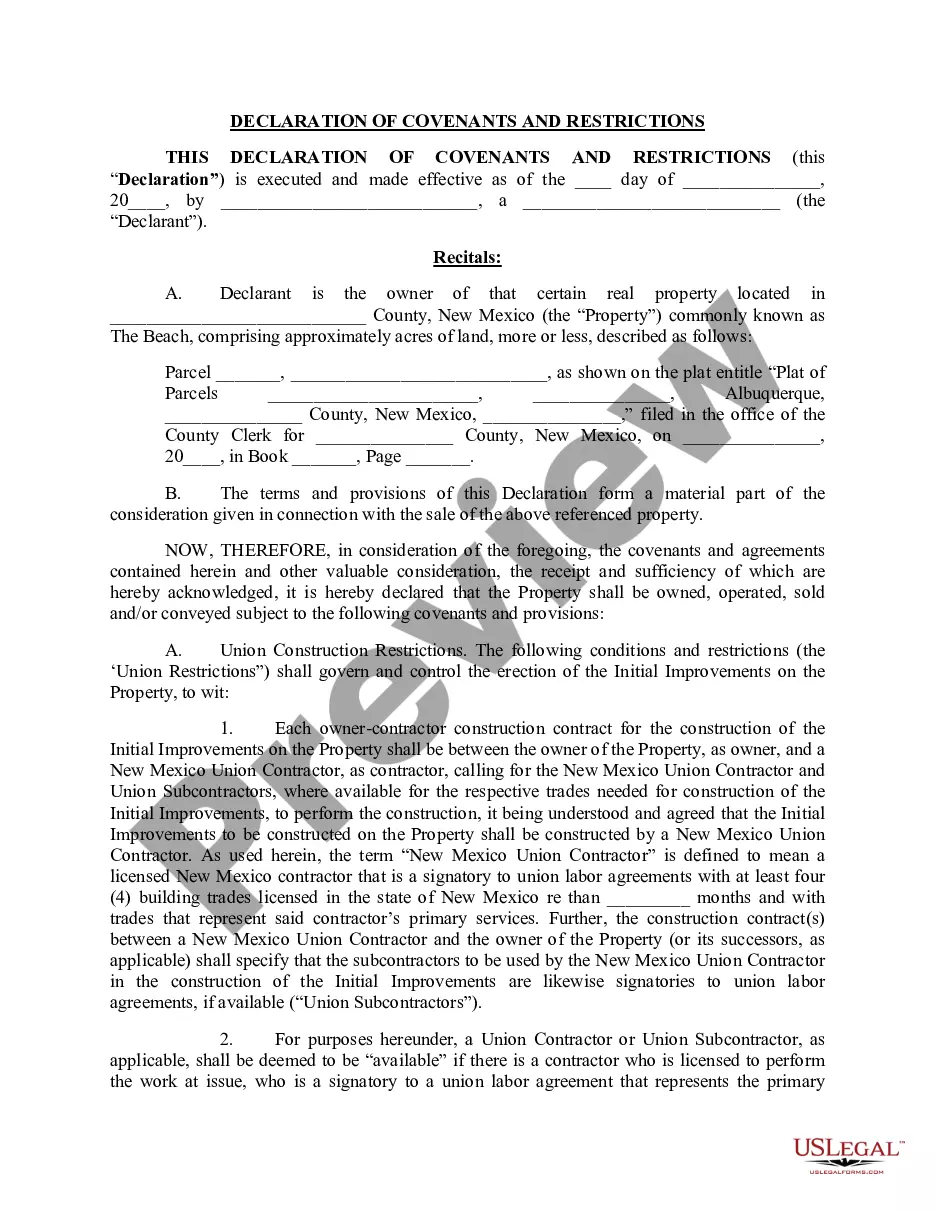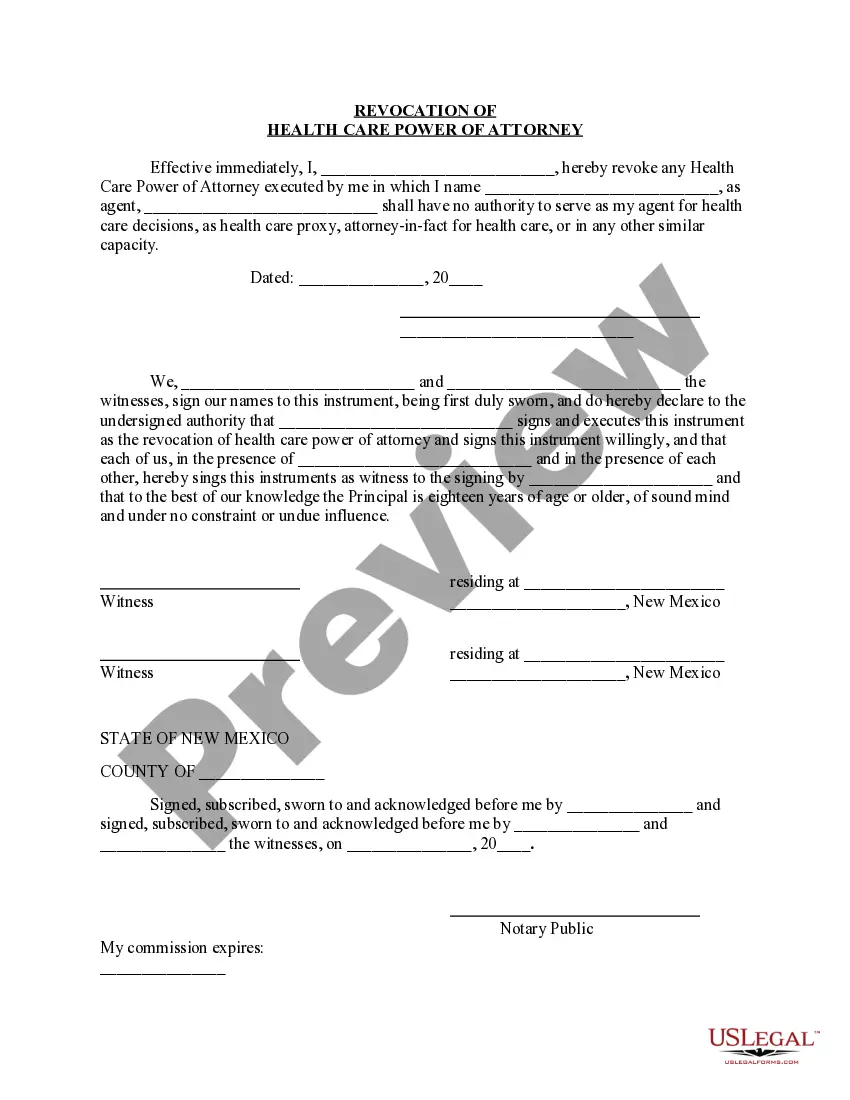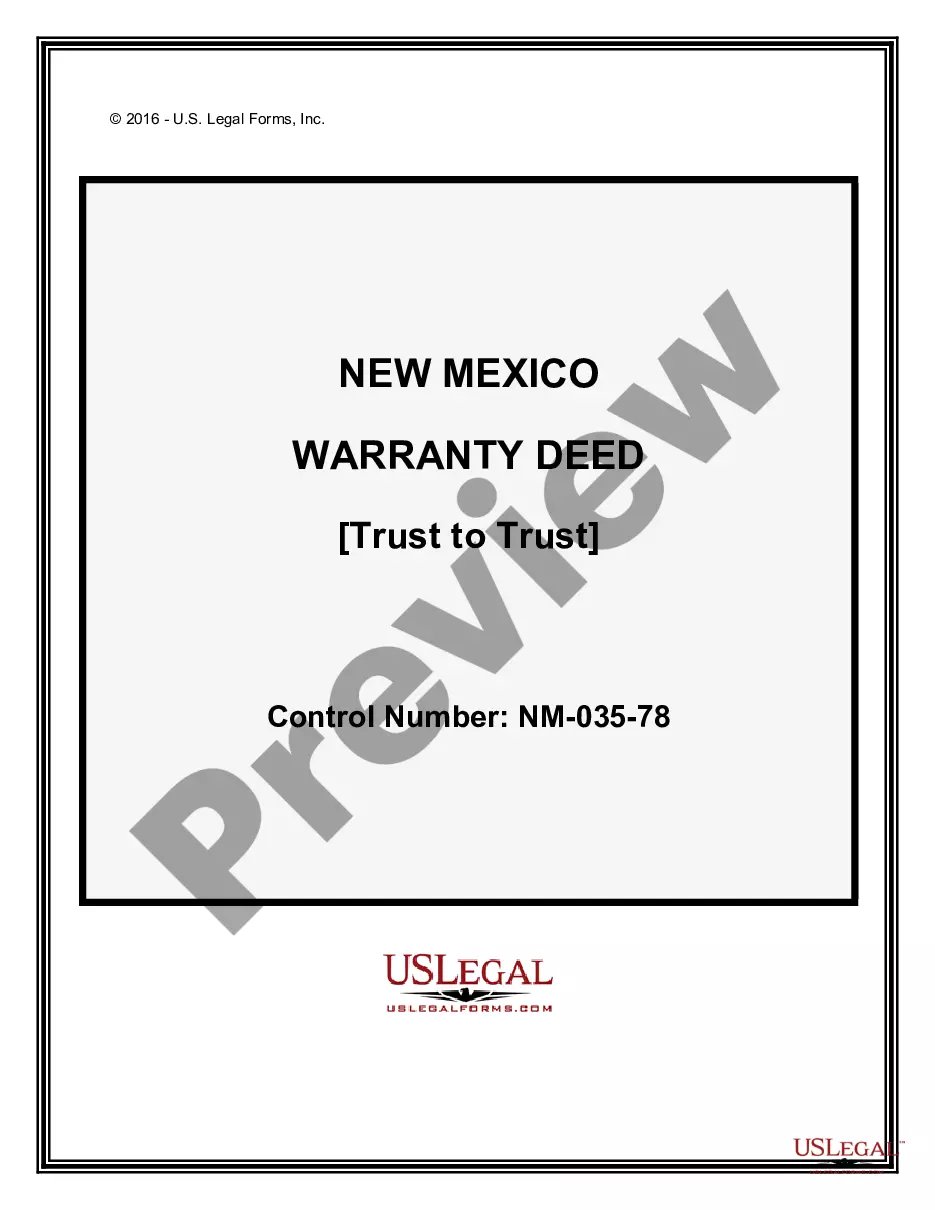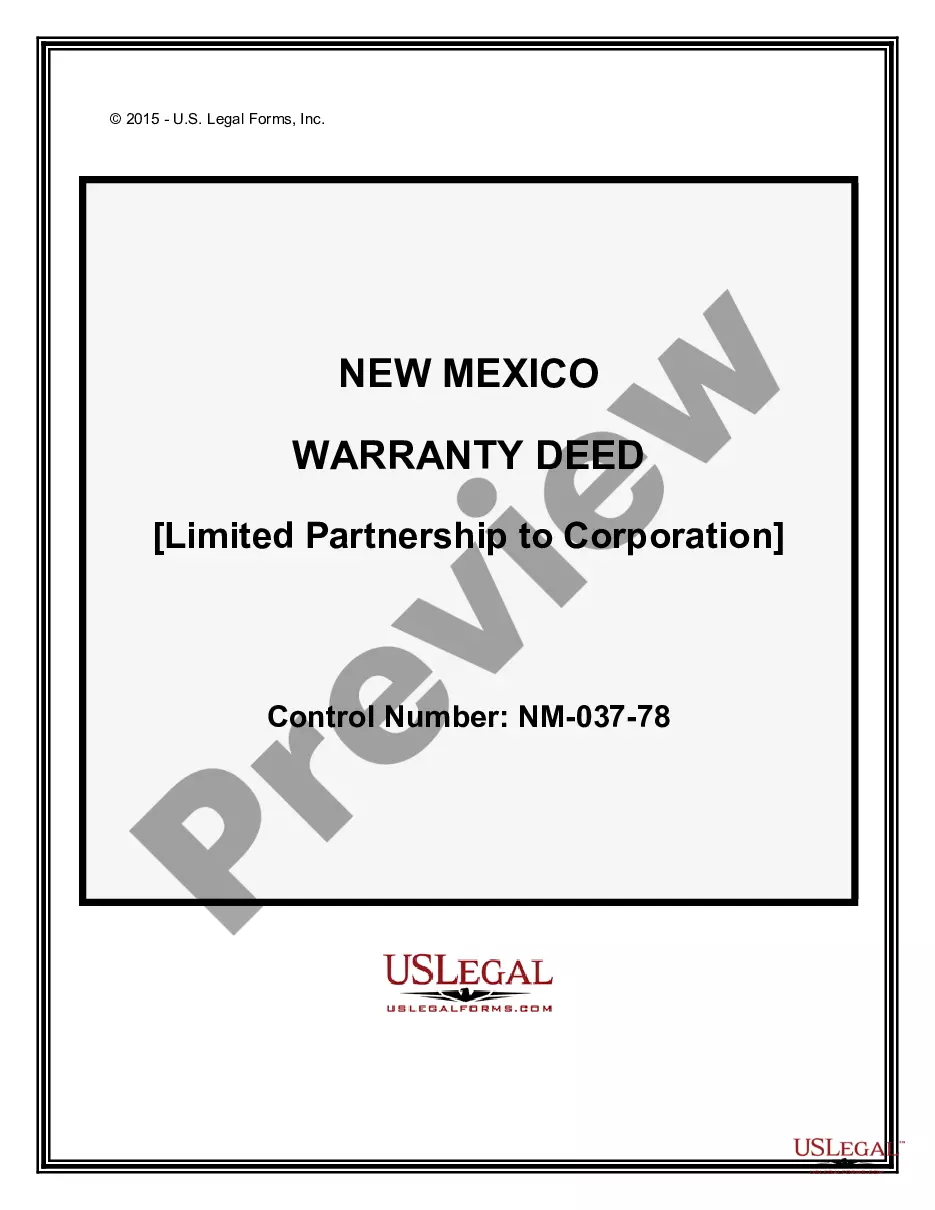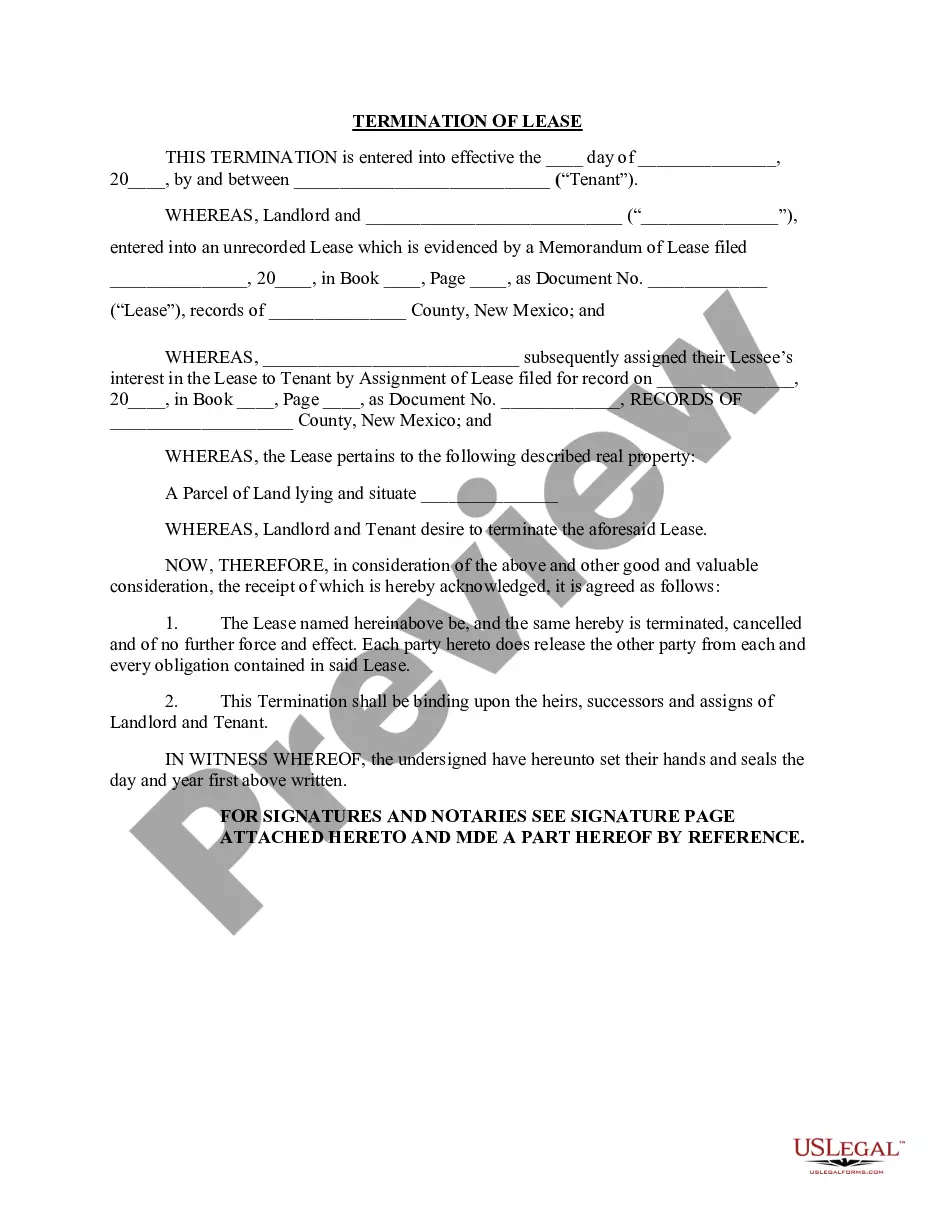South Carolina Notice That Transcript Has Not Been Timely Received is a notice from the South Carolina Department of Education to school districts, informing them that a student's transcript has not been received within the required timeline. This notice is used to ensure that students are not penalized for delays beyond their control. There are two types of South Carolina Notice That Transcript Has Not Been Timely Received: Grade Level and Grade Point Average. Grade Level notices indicate that a student's transcript has not been received within 15 days of the request, and Grade Point Average notices indicate that a student's transcript has not been received within 30 days of the request. Both notices require the school district to take appropriate action to ensure that the student is not penalized for any delays.
South Carolina Notice That Transcript Has Not Been Timely Received
Description
How to fill out South Carolina Notice That Transcript Has Not Been Timely Received?
If you’re looking for a way to appropriately complete the South Carolina Notice That Transcript Has Not Been Timely Received without hiring a lawyer, then you’re just in the right place. US Legal Forms has proven itself as the most extensive and reliable library of official templates for every individual and business scenario. Every piece of paperwork you find on our web service is created in accordance with nationwide and state regulations, so you can be sure that your documents are in order.
Adhere to these simple guidelines on how to acquire the ready-to-use South Carolina Notice That Transcript Has Not Been Timely Received:
- Ensure the document you see on the page corresponds with your legal situation and state regulations by examining its text description or looking through the Preview mode.
- Enter the document name in the Search tab on the top of the page and select your state from the list to find another template if there are any inconsistencies.
- Repeat with the content check and click Buy now when you are confident with the paperwork compliance with all the demands.
- Log in to your account and click Download. Sign up for the service and opt for the subscription plan if you still don’t have one.
- Use your credit card or the PayPal option to pay for your US Legal Forms subscription. The blank will be available to download right after.
- Choose in what format you want to get your South Carolina Notice That Transcript Has Not Been Timely Received and download it by clicking the appropriate button.
- Add your template to an online editor to fill out and sign it quickly or print it out to prepare your paper copy manually.
Another great thing about US Legal Forms is that you never lose the paperwork you purchased - you can pick any of your downloaded blanks in the My Forms tab of your profile any time you need it.
Form popularity
FAQ
Extrinsic evidence of a prior inconsistent statement by a witness is not admissible unless the witness is advised of the substance of the statement, the time and place it was allegedly made, and the person to whom it was made, and is given the opportunity to explain or deny the statement.
When a party or his counsel is in the process of a hearing or trial before a tribunal, he may not be required to appear in another tribunal having greater priority unless the tribunal with less priority grants a recess or continuance for that purpose.
RULE 7 The following documents and written statements shall be admissible in evidence without requiring that the persons or institution issuing the documents or statements be present in court: (a) A written statement of a child's attendance at school, signed by a school principal or duly authorized school official.
Appellant shall contemporaneously furnish all counsel of record, and the clerk of the appellate court with copies of all correspondence with the administrative tribunal. Unless the parties otherwise agree in writing, appellant must order a transcript of the entire proceedings before the administrative tribunal.
If the requesting party has not received the transcript within the allotted time nor received notification of an extension within ten (10) days after the allotted time, the requesting party shall notify, in writing, the Office of Court Administration, the court reporter and, if the transcript has been requested for an
Evidence of other crimes, wrongs, or acts is not admissible to prove the character of a person in order to show action in conformity therewith. It may, however, be admissible to show motive, identity, the existence of a common scheme or plan, the absence of mistake or accident, or intent.
You may request a transcript by completing this form and emailing it to South Carolina Court Administration at transcripts@sccourts.org and to the Court Reporter. If you are requesting a transcript from court proceedings in Municipal, Magistrate, Master-In-Equity, or Probate court, you must contact that court directly.