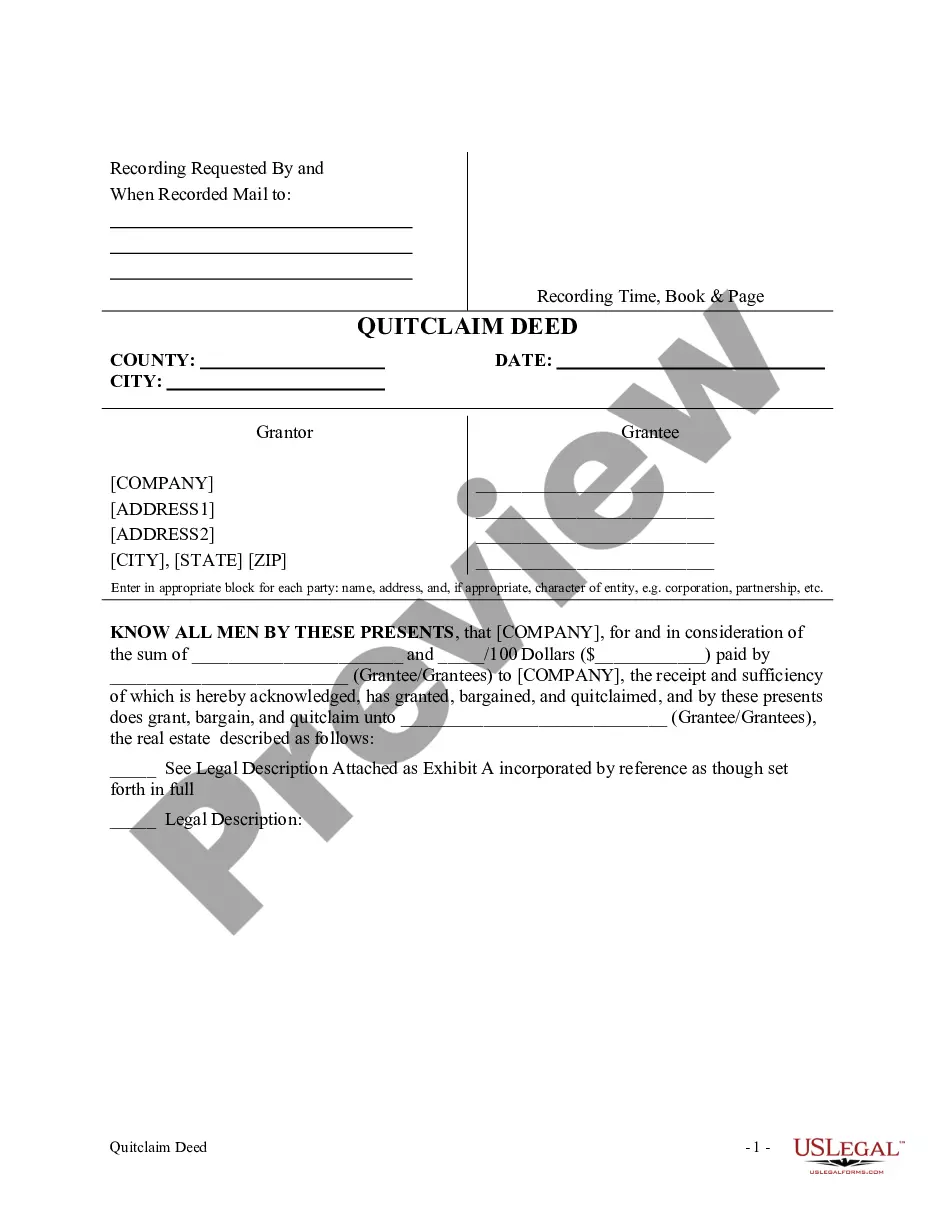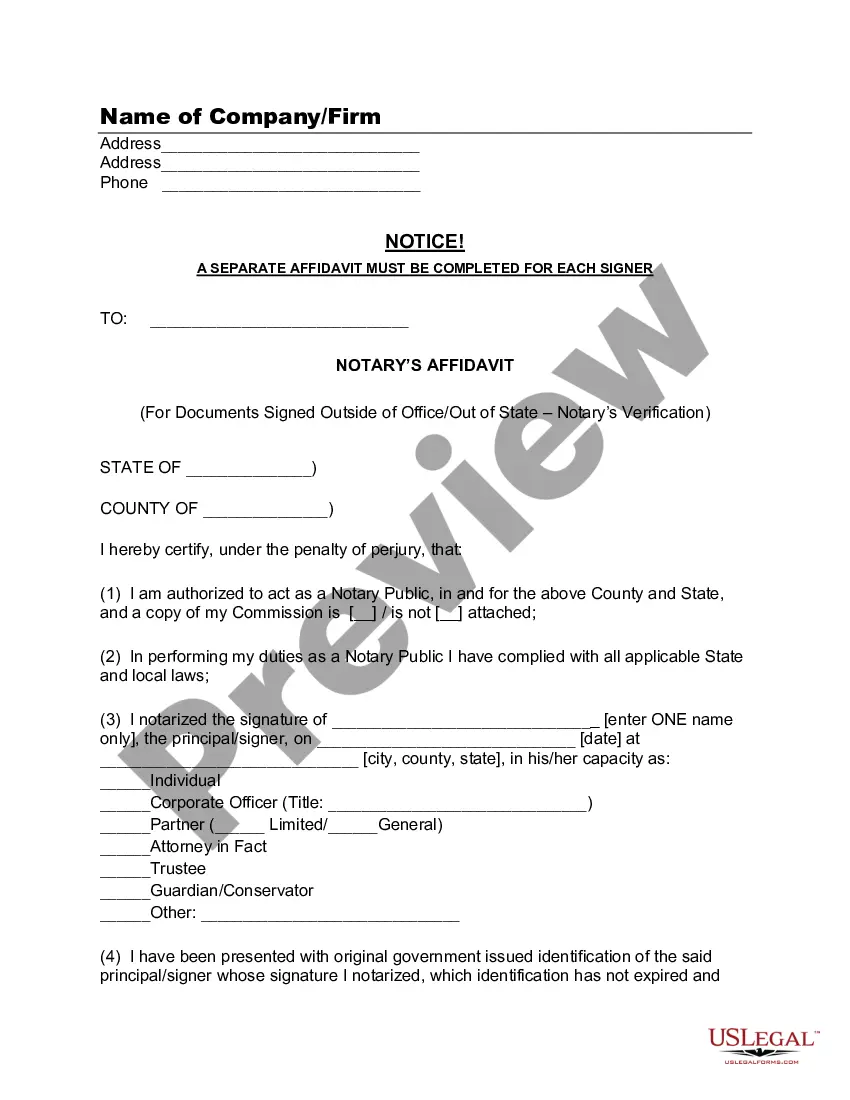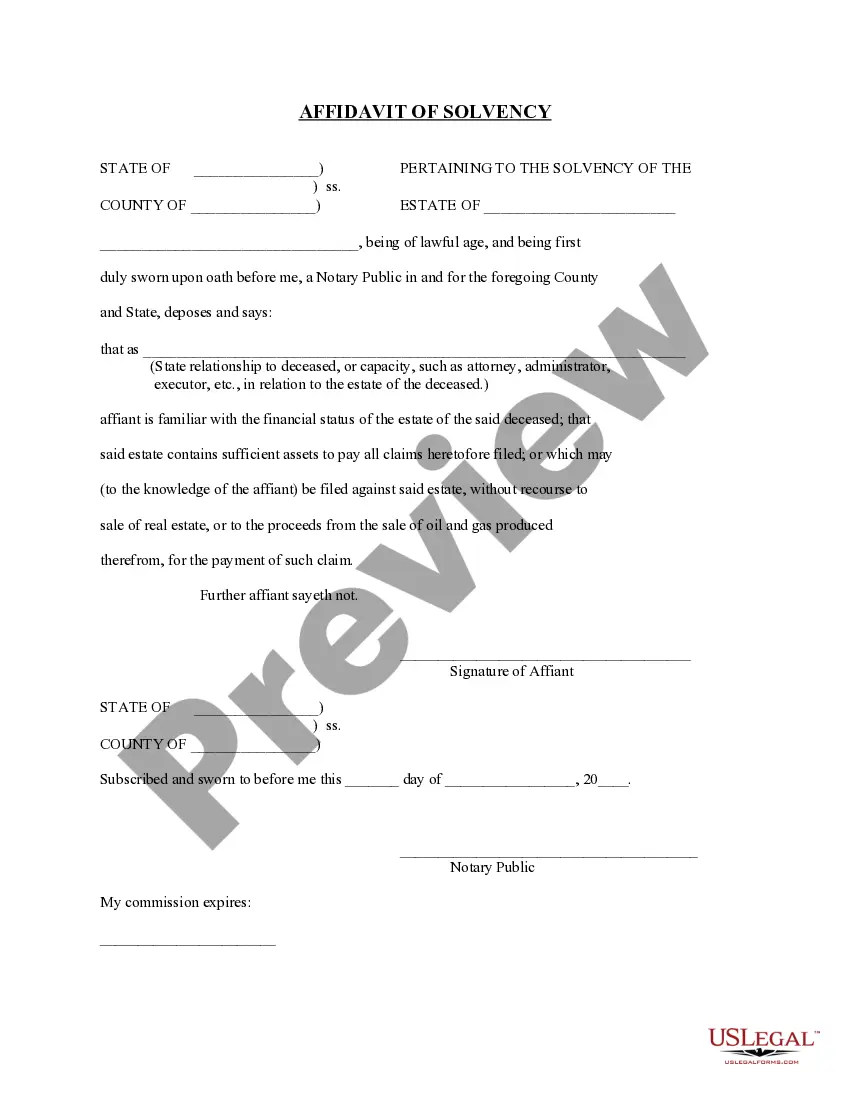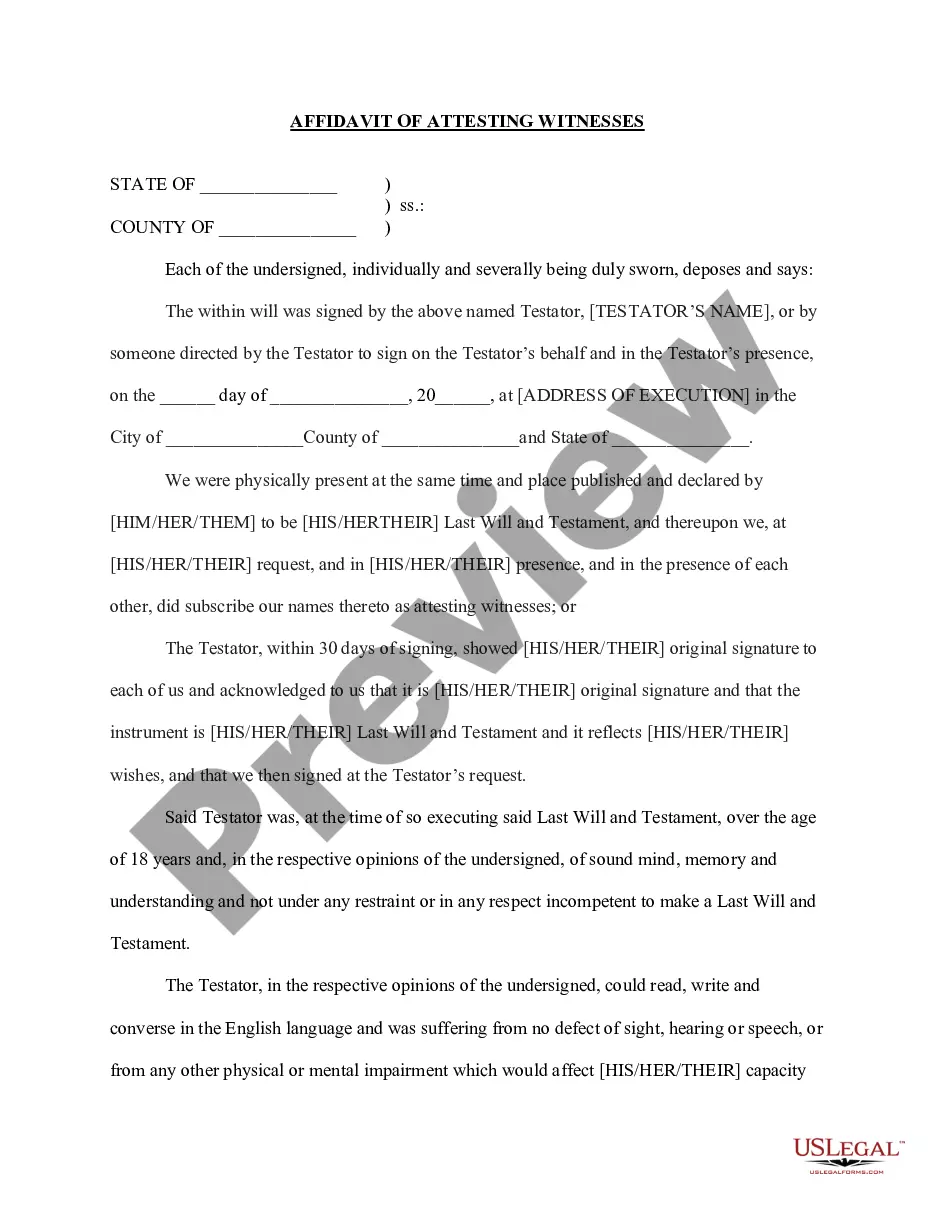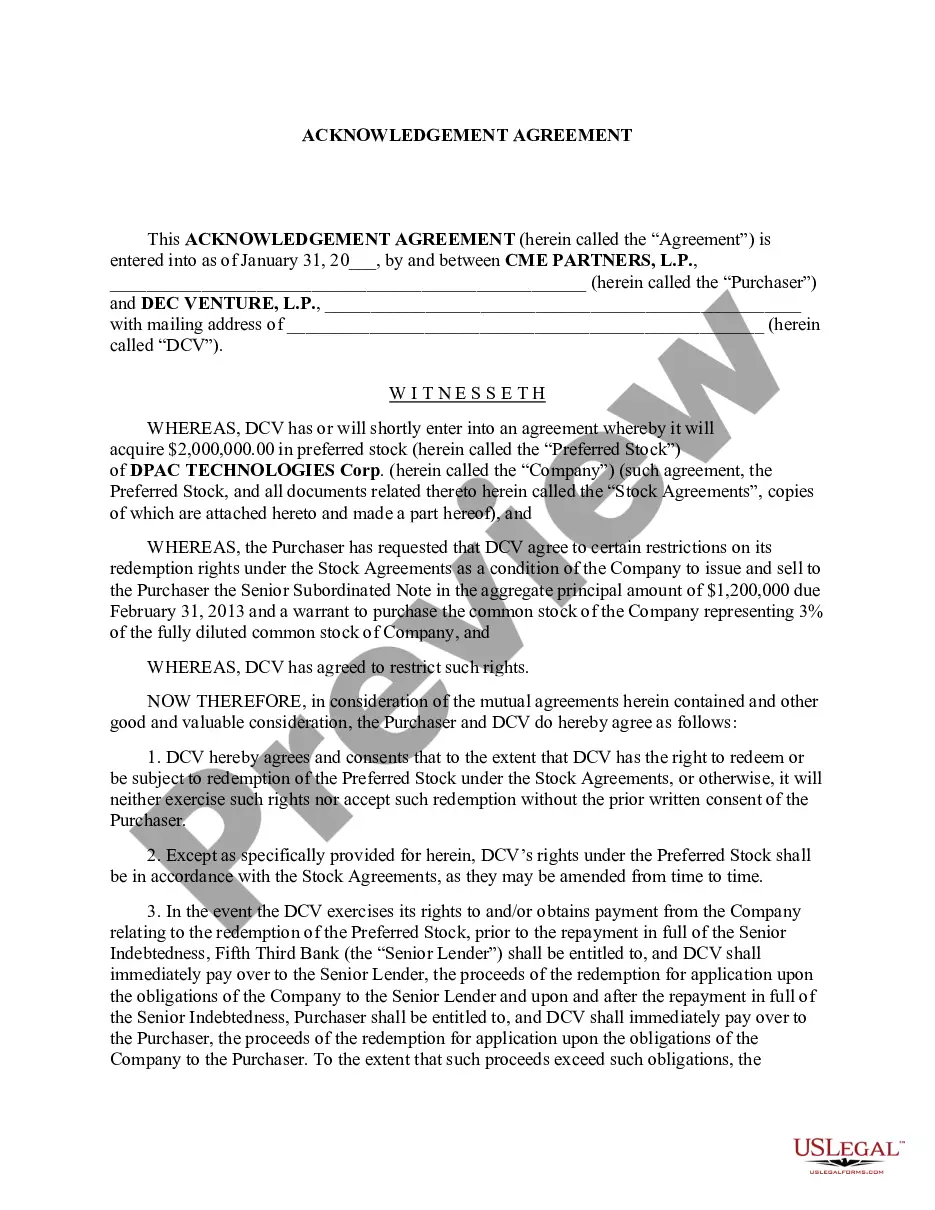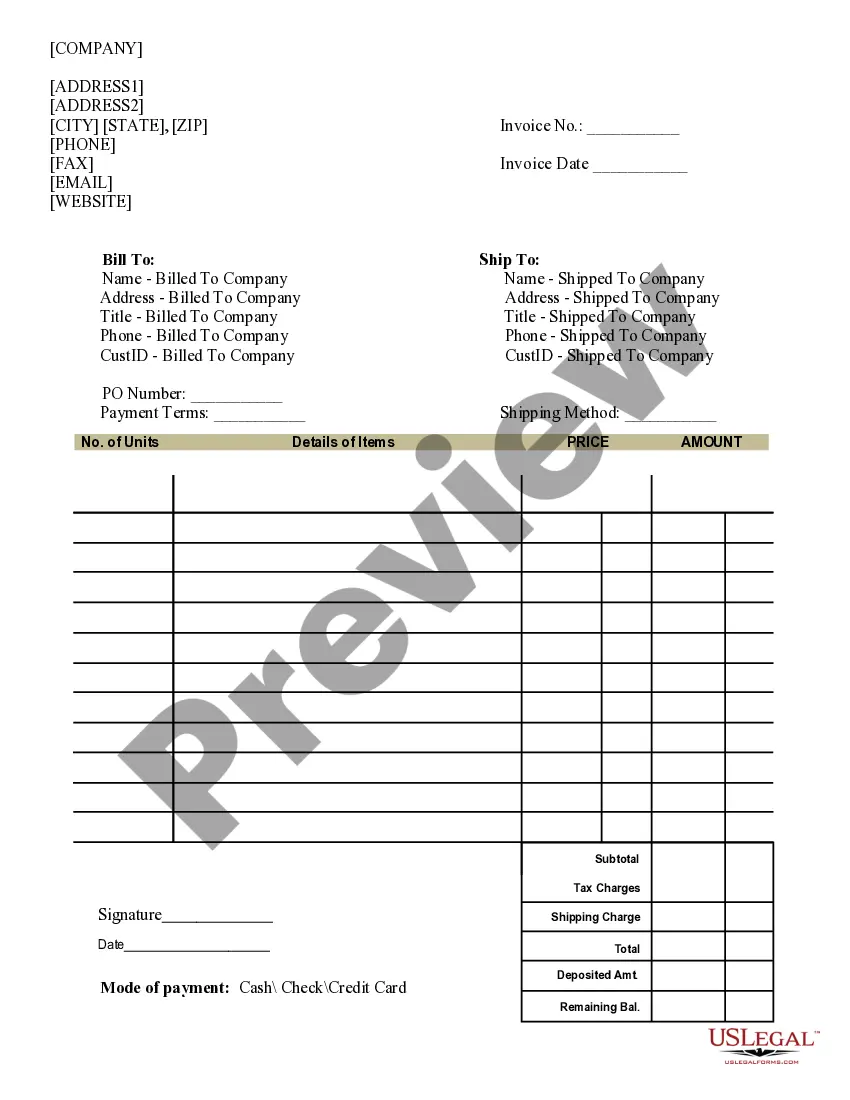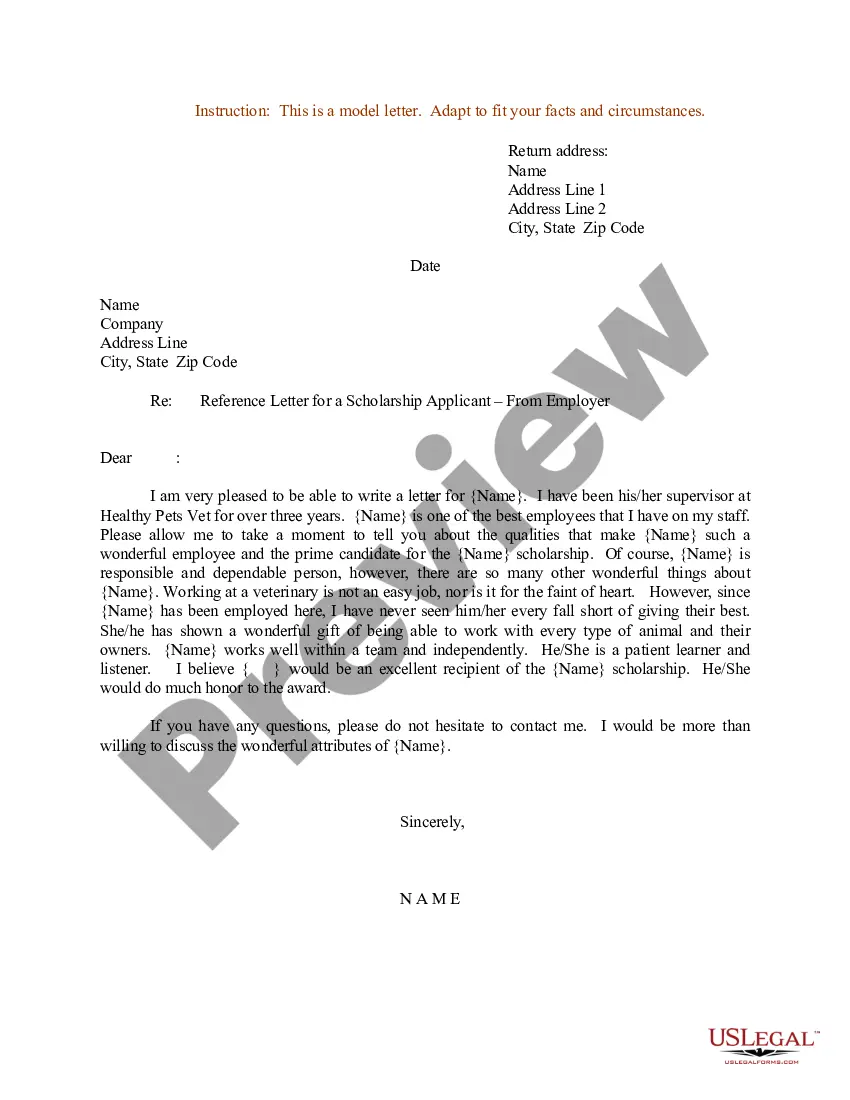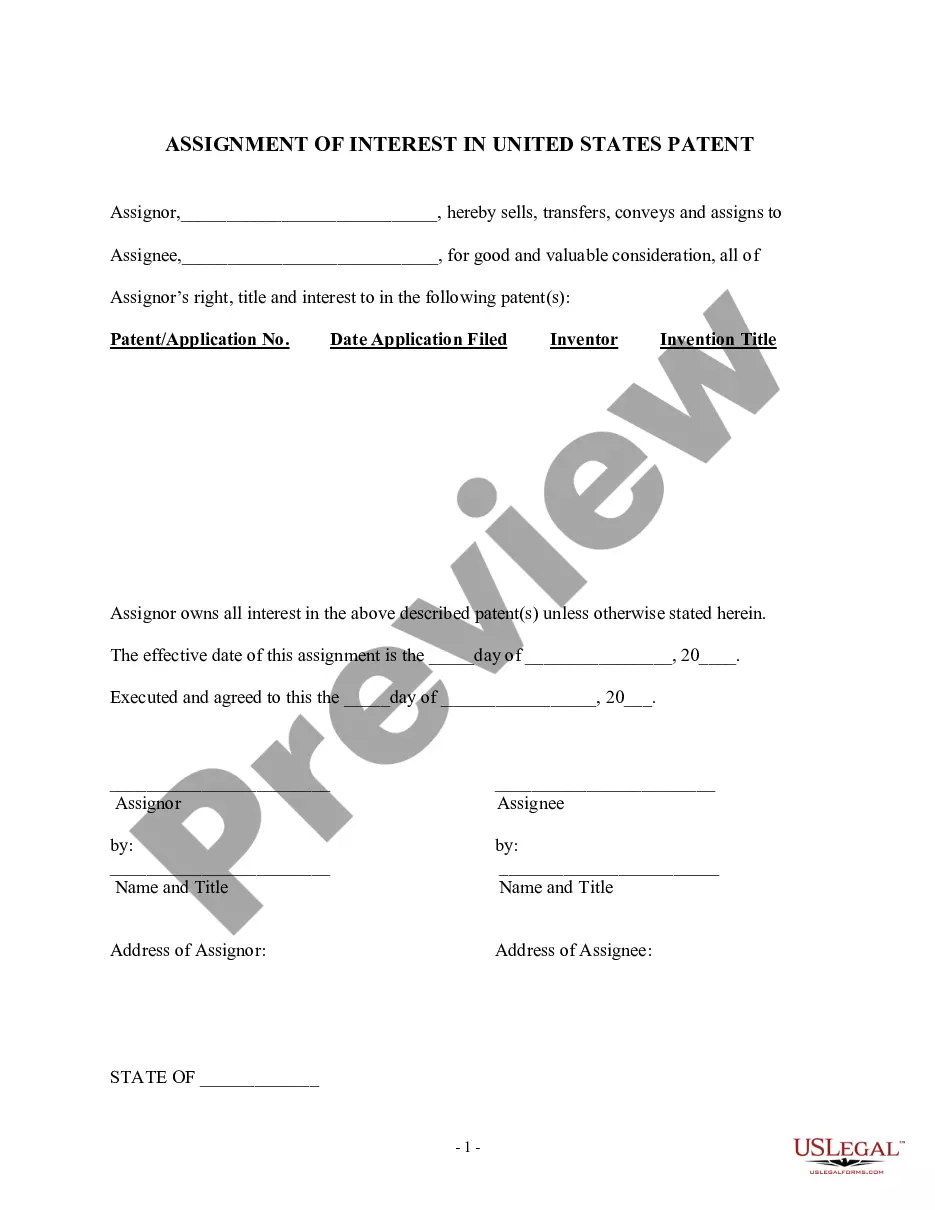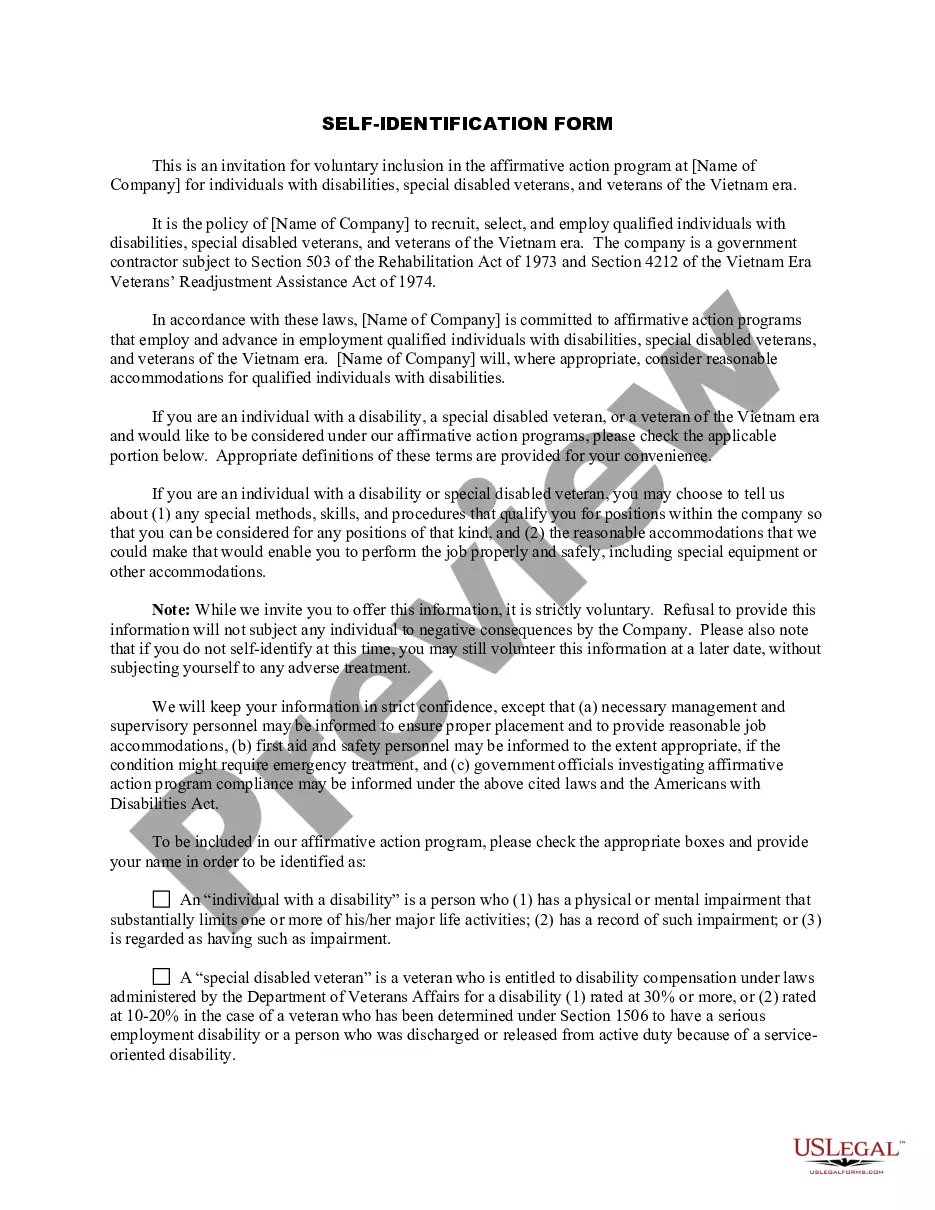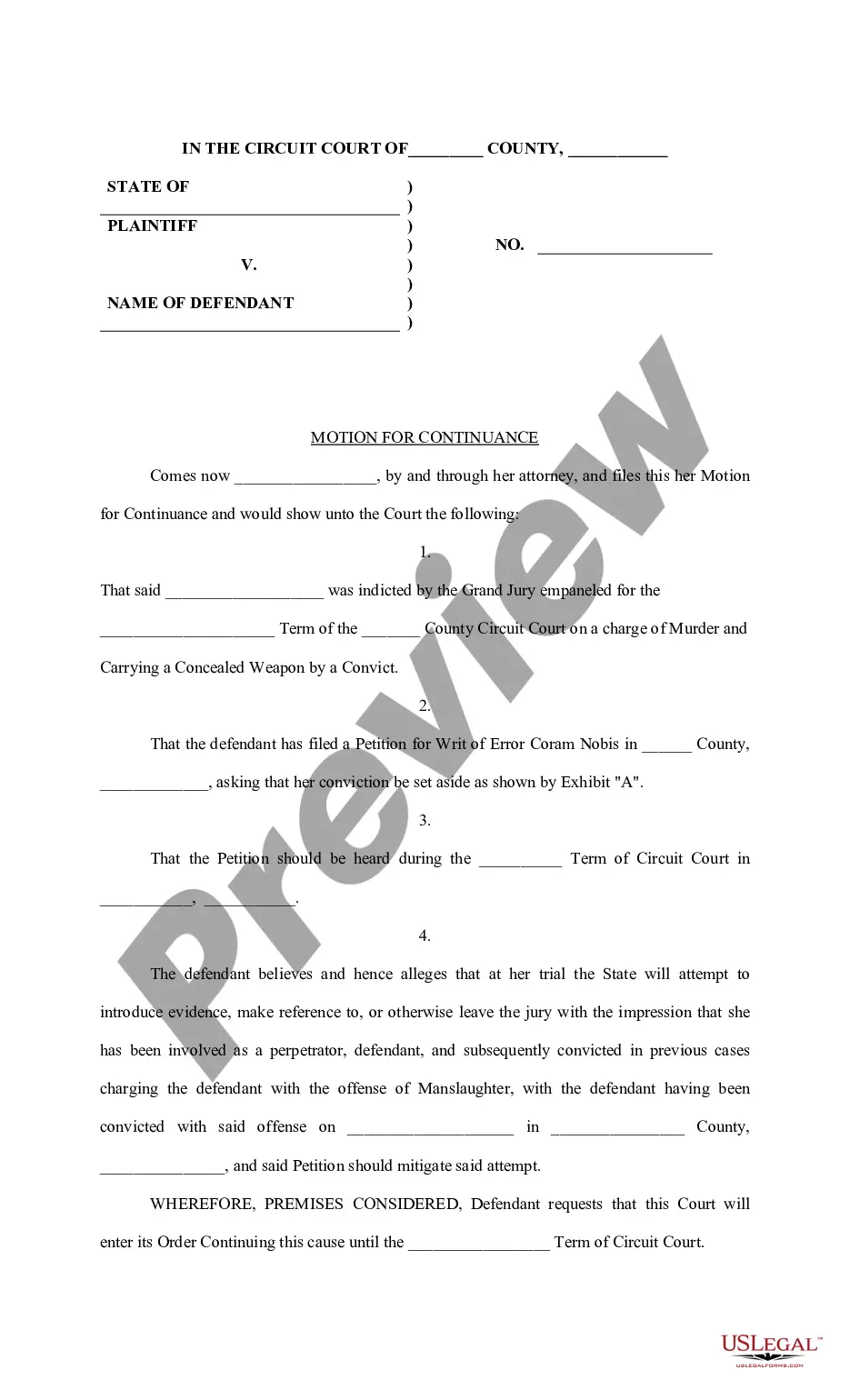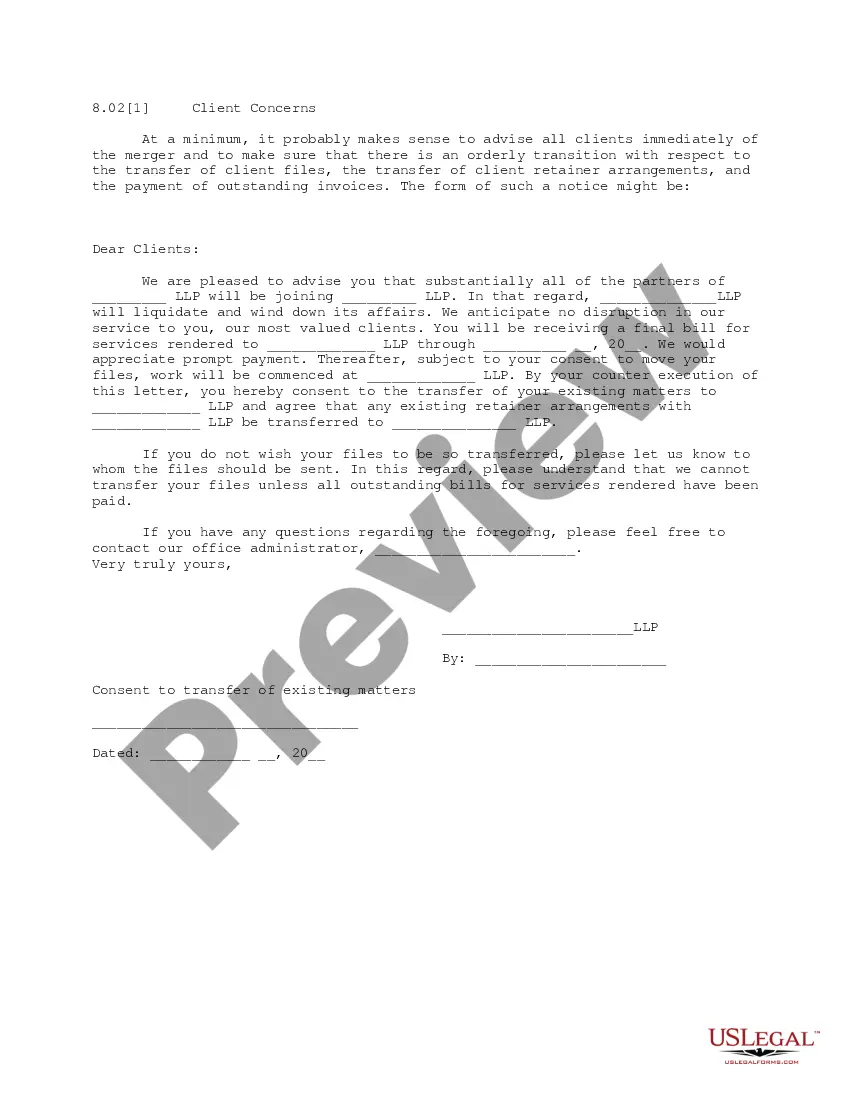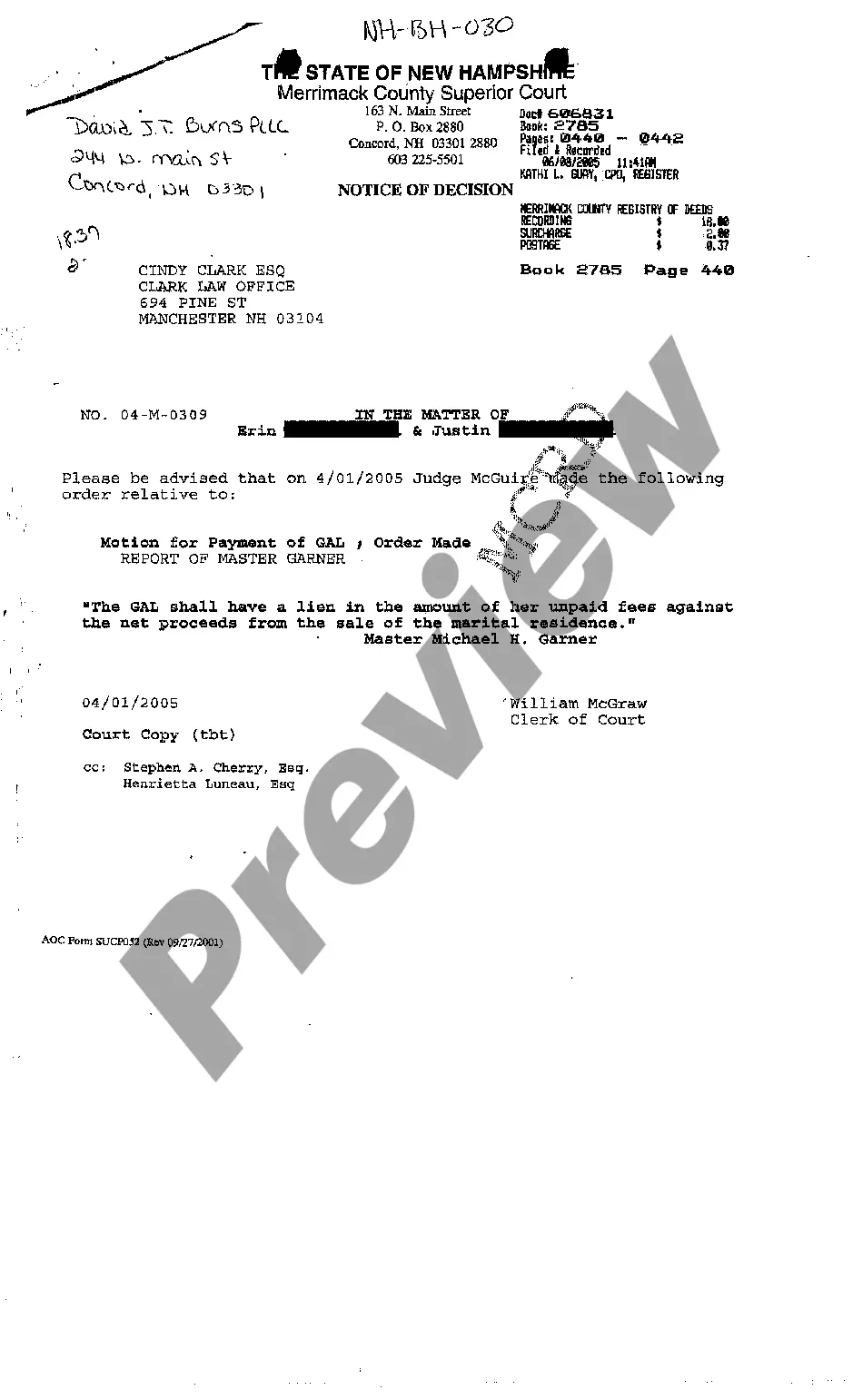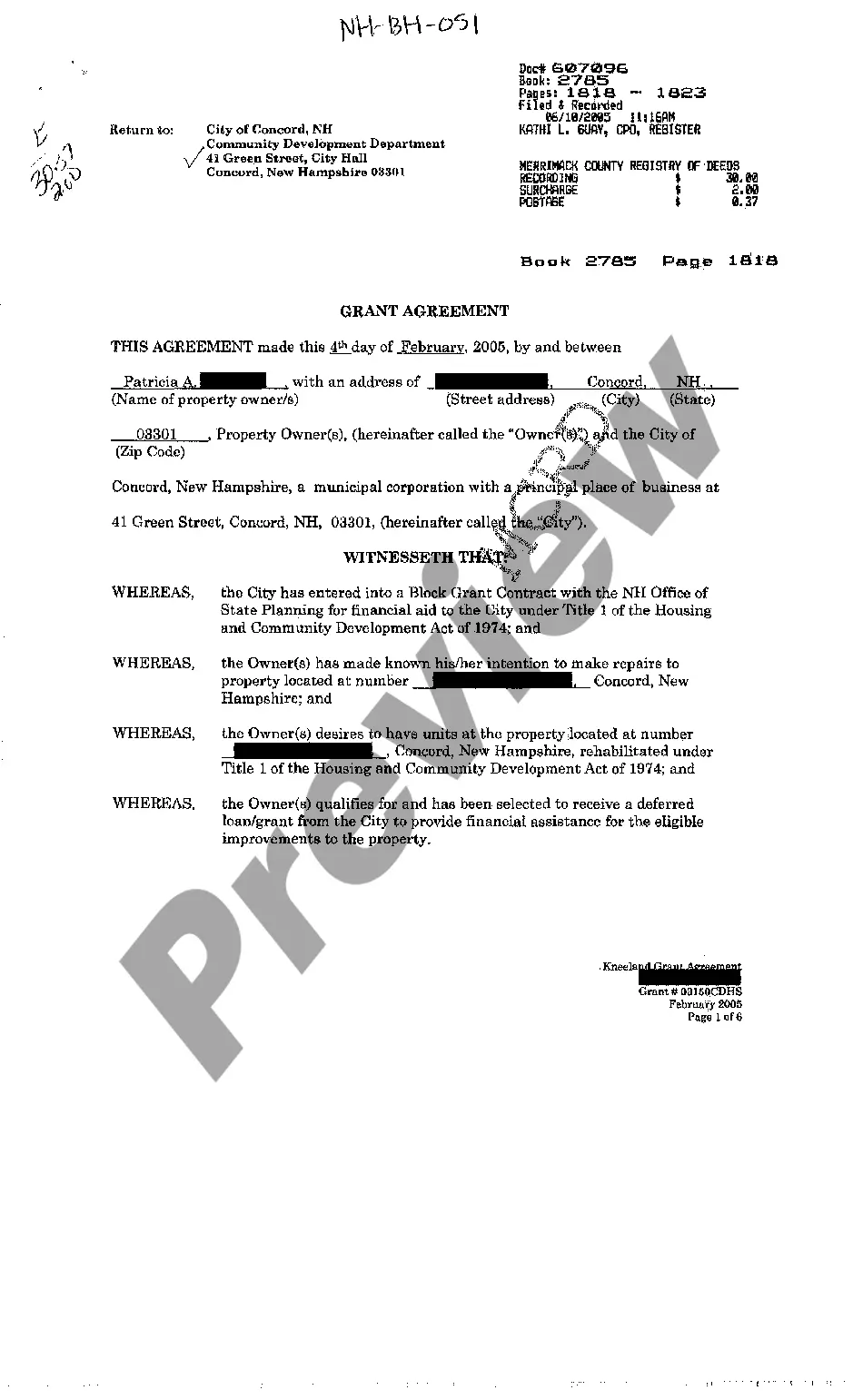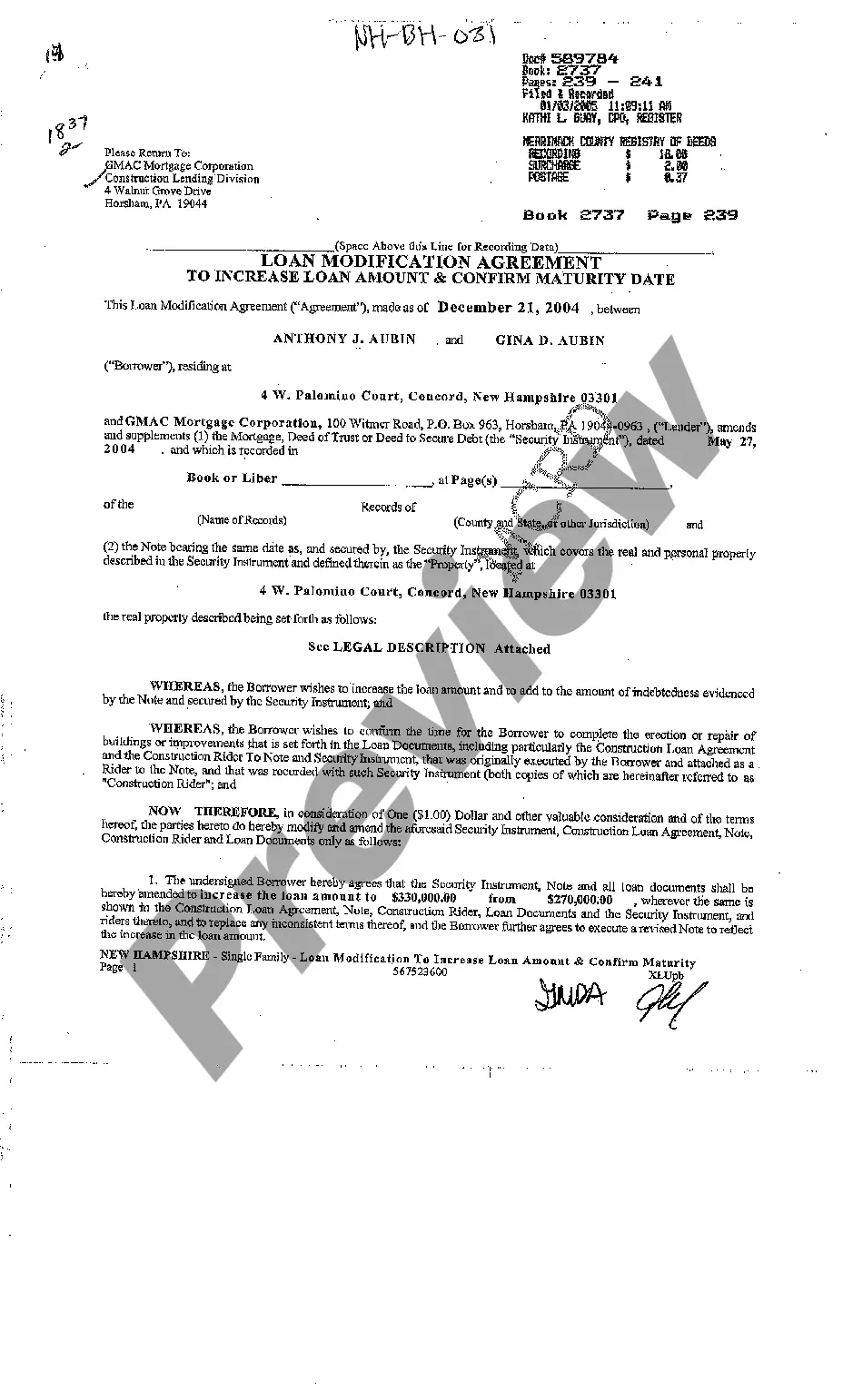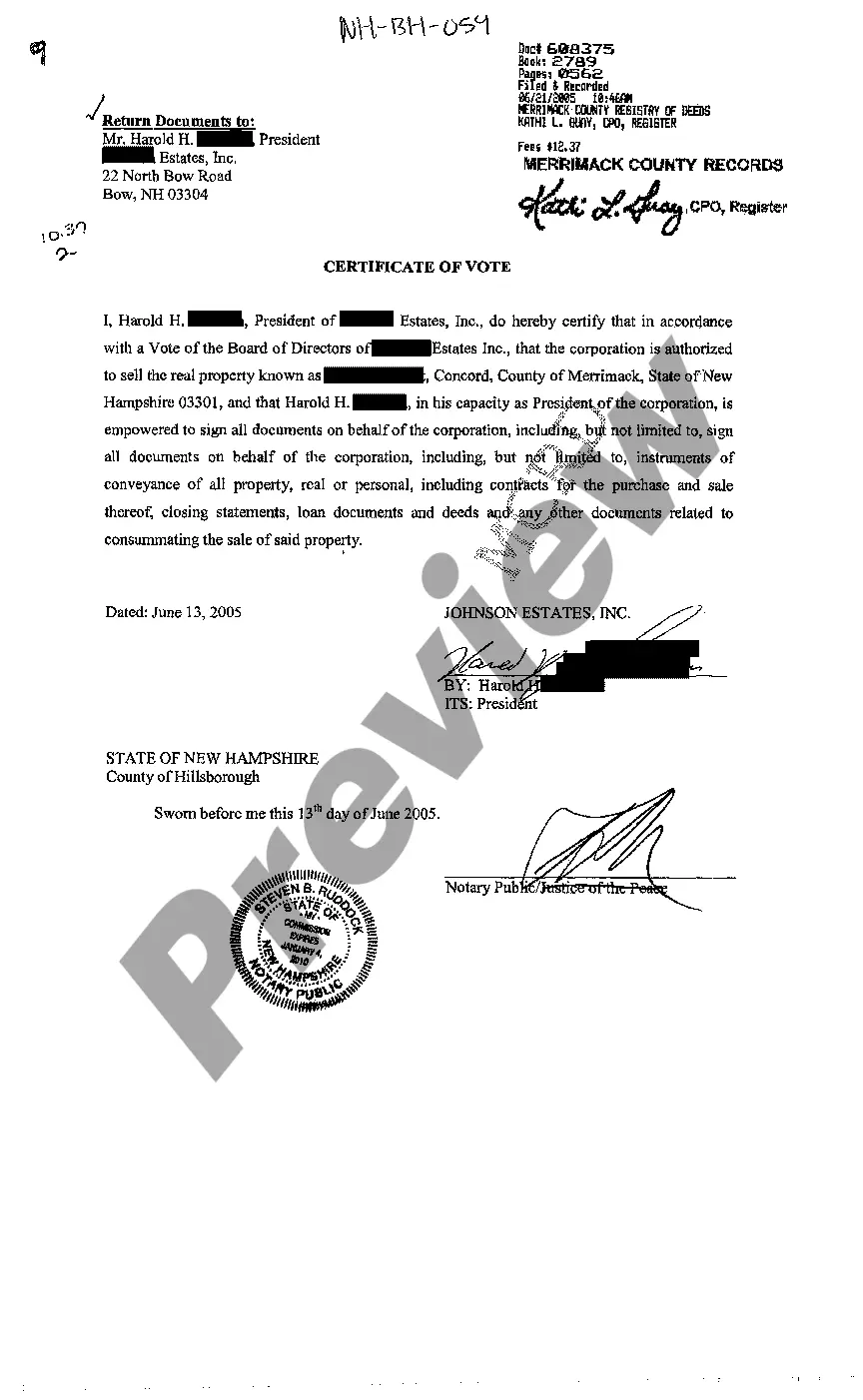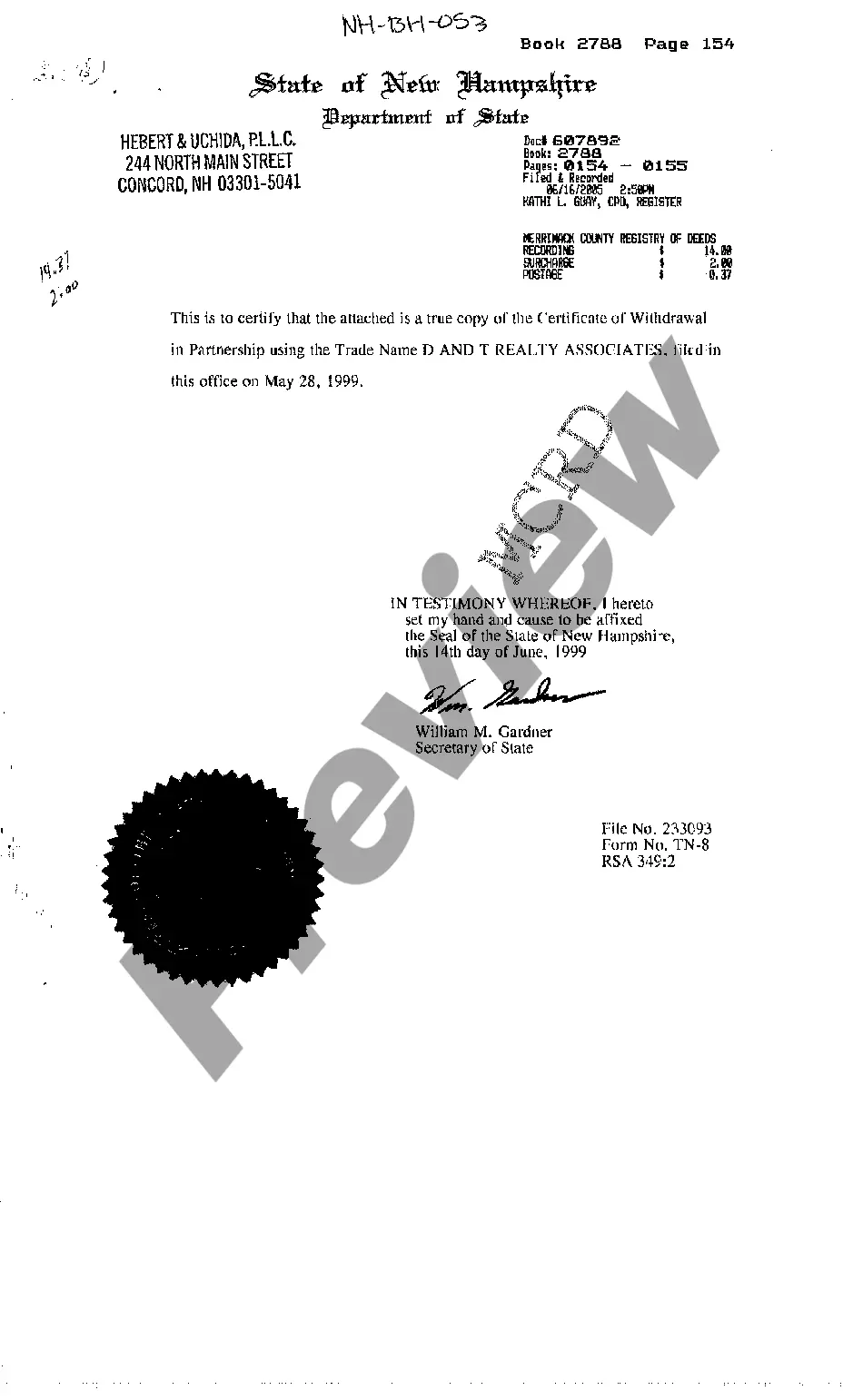South Carolina Jurat Acknowledgment
Description
Get your form ready online
Our built-in tools help you complete, sign, share, and store your documents in one place.
Make edits, fill in missing information, and update formatting in US Legal Forms—just like you would in MS Word.
Download a copy, print it, send it by email, or mail it via USPS—whatever works best for your next step.
Sign and collect signatures with our SignNow integration. Send to multiple recipients, set reminders, and more. Go Premium to unlock E-Sign.
If this form requires notarization, complete it online through a secure video call—no need to meet a notary in person or wait for an appointment.
We protect your documents and personal data by following strict security and privacy standards.
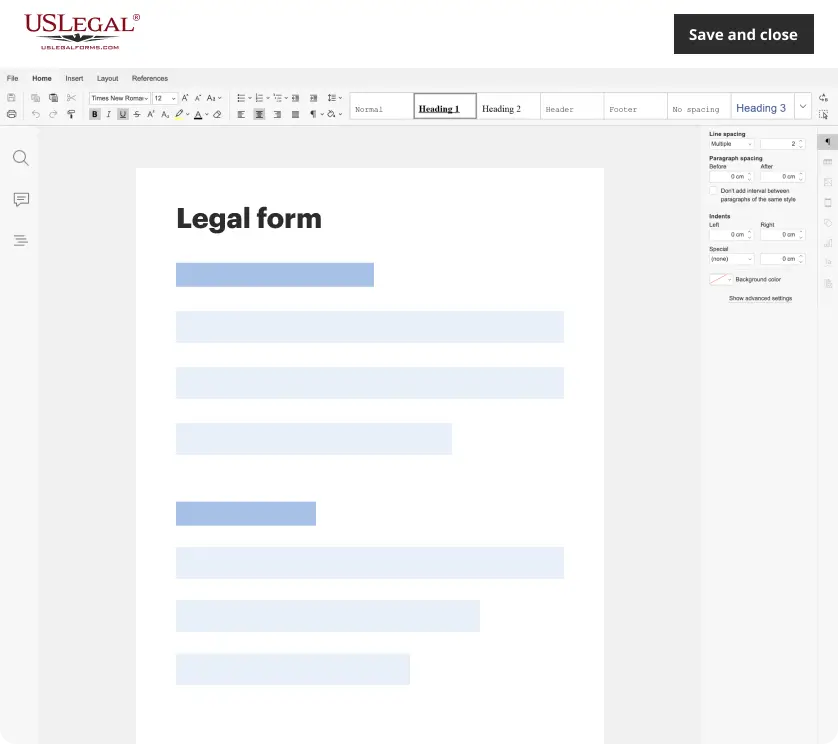
Make edits, fill in missing information, and update formatting in US Legal Forms—just like you would in MS Word.
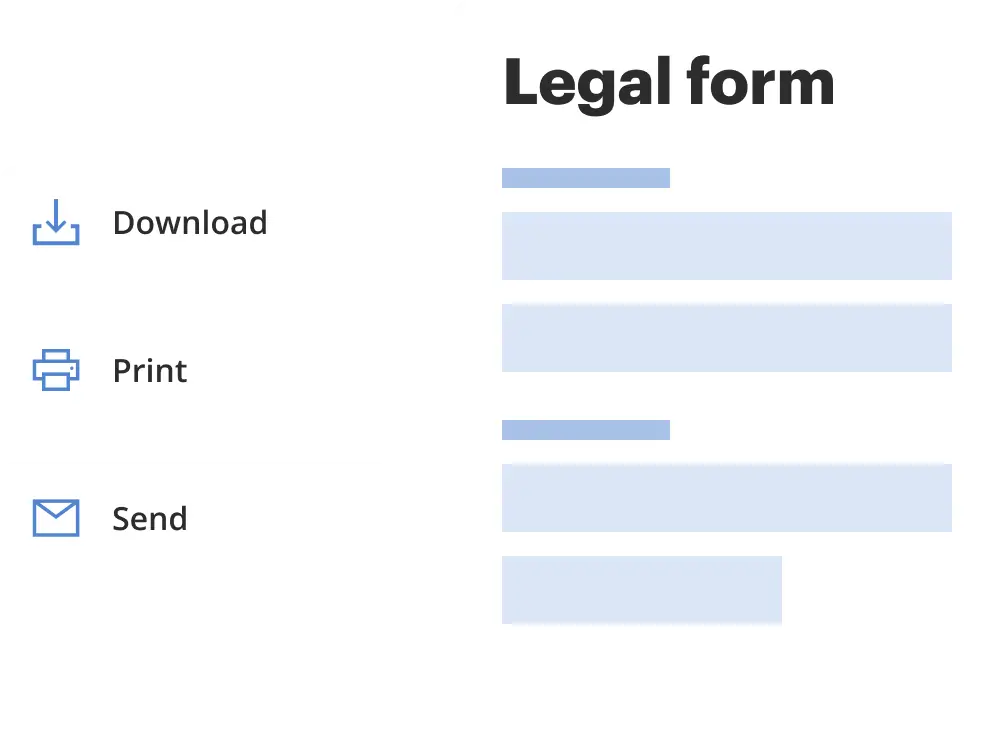
Download a copy, print it, send it by email, or mail it via USPS—whatever works best for your next step.
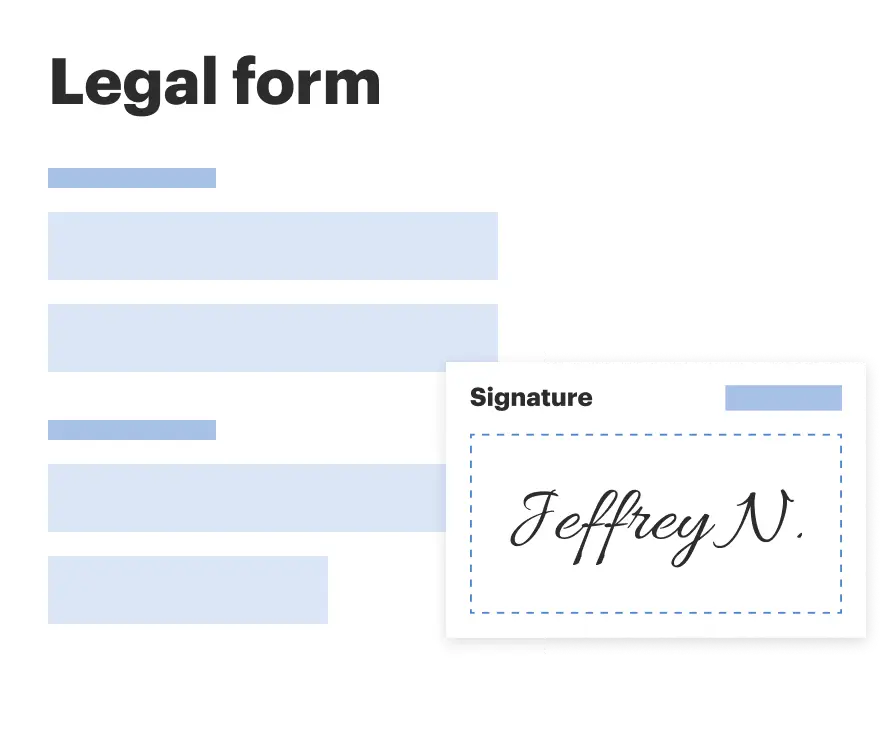
Sign and collect signatures with our SignNow integration. Send to multiple recipients, set reminders, and more. Go Premium to unlock E-Sign.
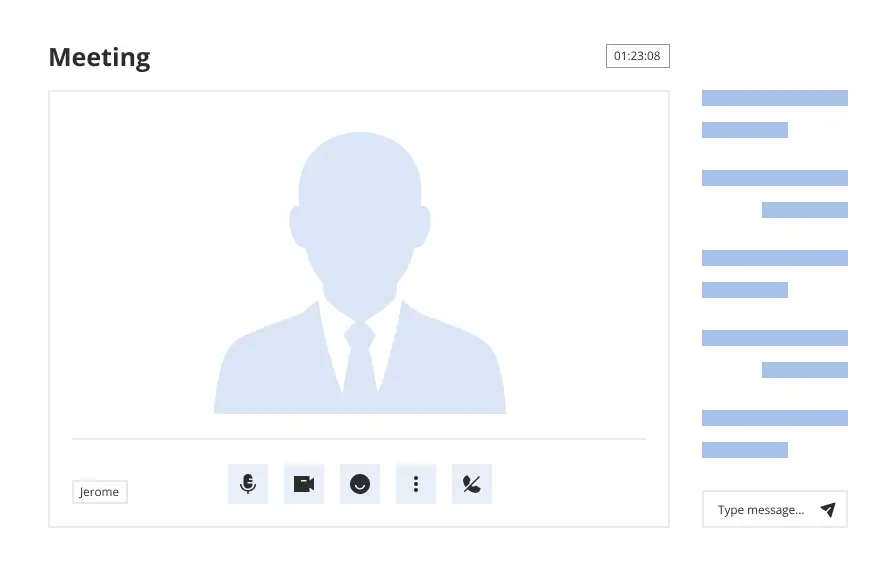
If this form requires notarization, complete it online through a secure video call—no need to meet a notary in person or wait for an appointment.
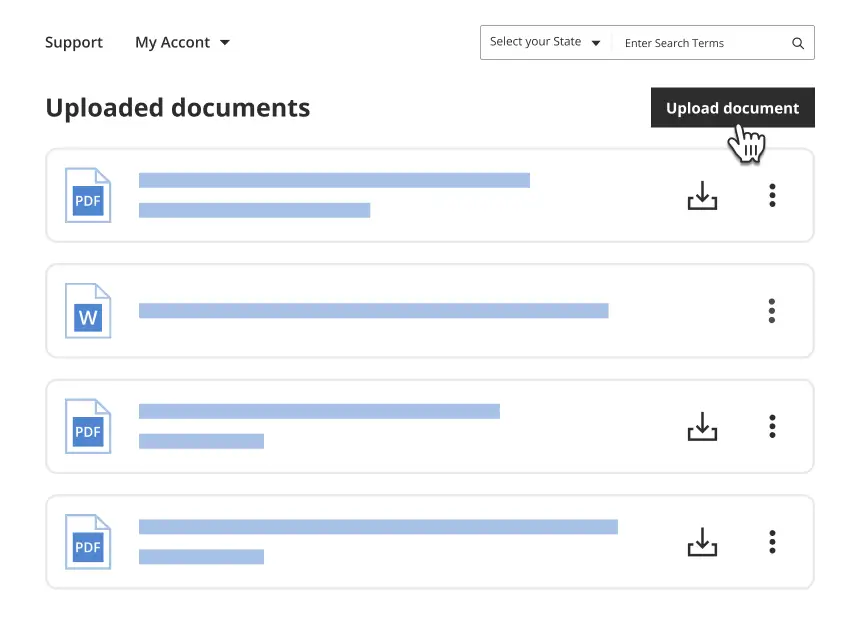
We protect your documents and personal data by following strict security and privacy standards.
Looking for another form?
How to fill out South Carolina Jurat Acknowledgment?
Creating papers isn't the most uncomplicated process, especially for people who almost never work with legal paperwork. That's why we advise making use of correct South Carolina Jurat Acknowledgment samples created by skilled lawyers. It allows you to eliminate troubles when in court or handling official organizations. Find the samples you require on our site for top-quality forms and accurate descriptions.
If you’re a user having a US Legal Forms subscription, simply log in your account. Once you are in, the Download button will automatically appear on the file webpage. Right after getting the sample, it’ll be stored in the My Forms menu.
Customers with no a subscription can easily get an account. Look at this brief step-by-step help guide to get your South Carolina Jurat Acknowledgment:
- Be sure that the sample you found is eligible for use in the state it’s required in.
- Confirm the document. Use the Preview option or read its description (if available).
- Click Buy Now if this file is the thing you need or return to the Search field to find a different one.
- Select a suitable subscription and create your account.
- Utilize your PayPal or credit card to pay for the service.
- Download your document in a wanted format.
Right after completing these easy steps, you can complete the sample in a preferred editor. Double-check filled in data and consider asking a lawyer to examine your South Carolina Jurat Acknowledgment for correctness. With US Legal Forms, everything becomes much easier. Give it a try now!
Form popularity
FAQ
Step 1: Require Personal Appearance. Step 2: Check Over The Document. Step 3: Carefully Identify The Signer. Step 4: Record Your Journal Entry. Step 5: Complete The Notarial Certificate. A Last Note: Never Give Advice.
The application must be signed with pen and ink and the signature of the applicant must be acknowledged by a person authorized to administer oaths (§26-1-40). The date of your signature and the date of the notarization must match. You cannot notarize your own signature on the application or at any other time.
When you see (here insert the name and character of the officer) next to a blank as shown below, it means you should insert Your name, Notary Public in the blank.
For an acknowledgment, the signer must always: Be positively identified by the Notary. The Notary must always identify the signer for an acknowledgement; whether the signer personally knows the Notary, presents an ID document, or is identified by a credible witness depends on the circumstances.
The certificate of a notary public, justice of the peace, or other authorized officer, attached to a deed, mortgage, or other instrument, setting forth that the parties thereto personally appeared before him on such a date and acknowledged the instrument to be their free and voluntary act and deed. Read v.
When taking an acknowledgment, the notary must ask the signer in a verbal ceremony the following questions: (1) Are you acknowledging to me that this is your signature?; (2) Are you acknowledging to me that you signed this document for the purposes stated therein?; (3) Are you acknowledging to me that you signed this
What Is An Acknowledgment? The purpose of an acknowledgment is for a signer, whose identity has been verified, to declare to a Notary or notarial officer that he or she has willingly signed a document.The signer may either sign the document before appearing before you, or in your presence.
With a few exceptions, notarized documents contain five notary-specific elements: venue, the notary certificate, commission expiration date, notary signature, and notary seal. This article covers the venue.