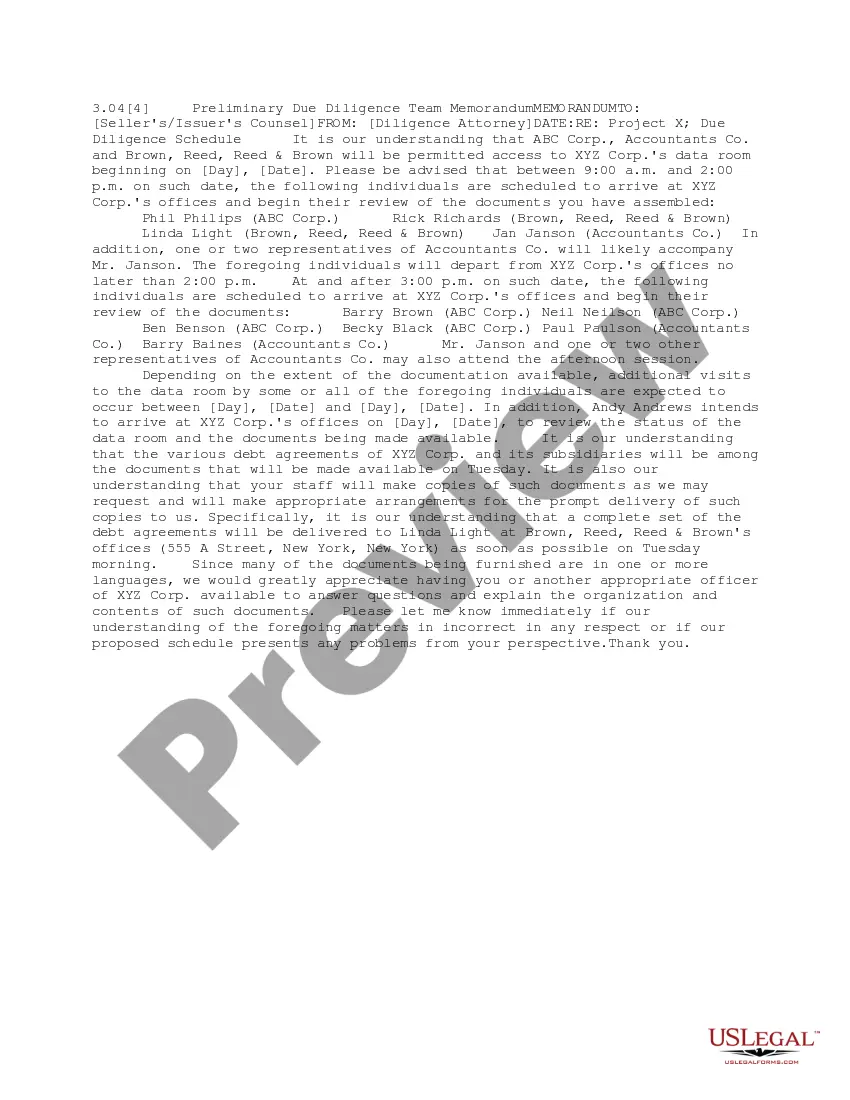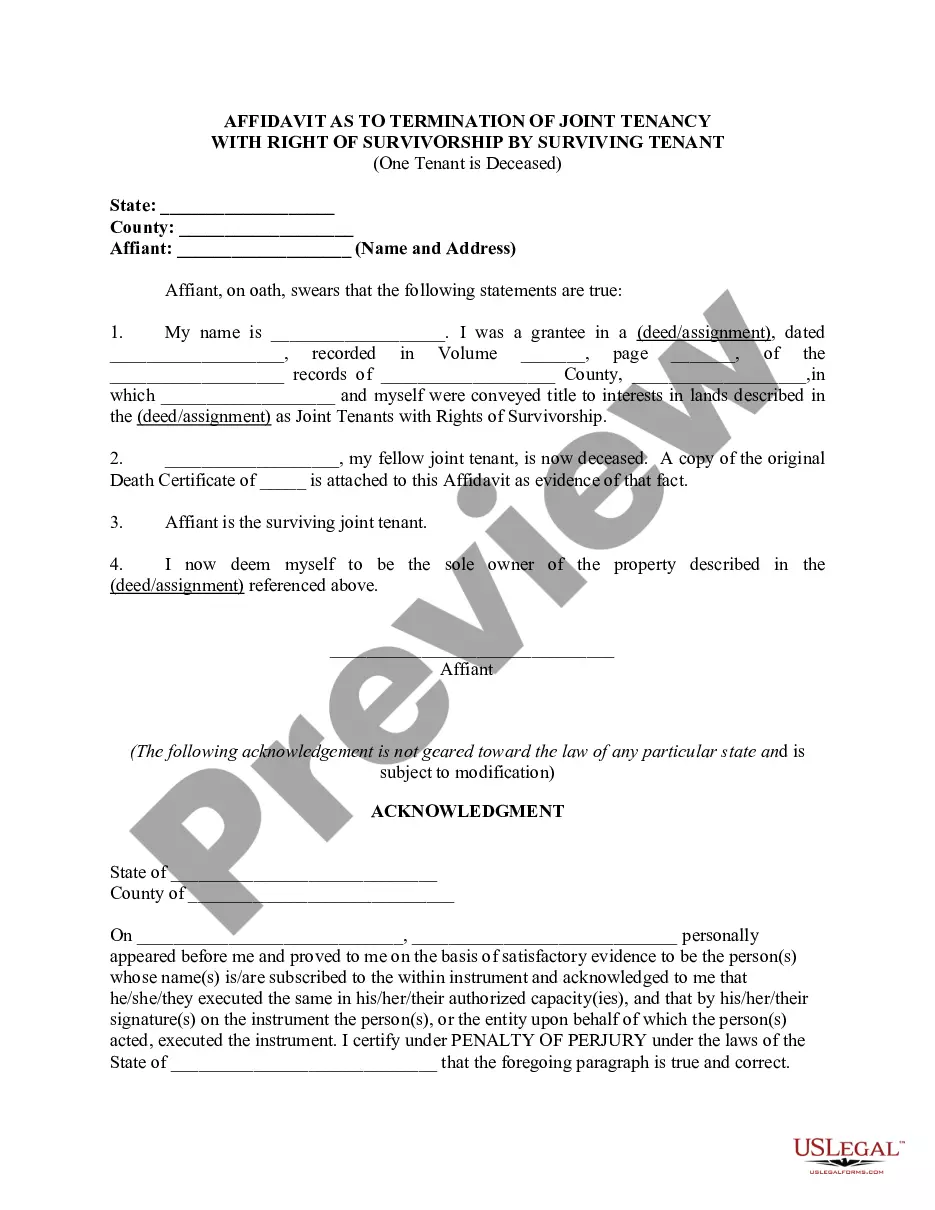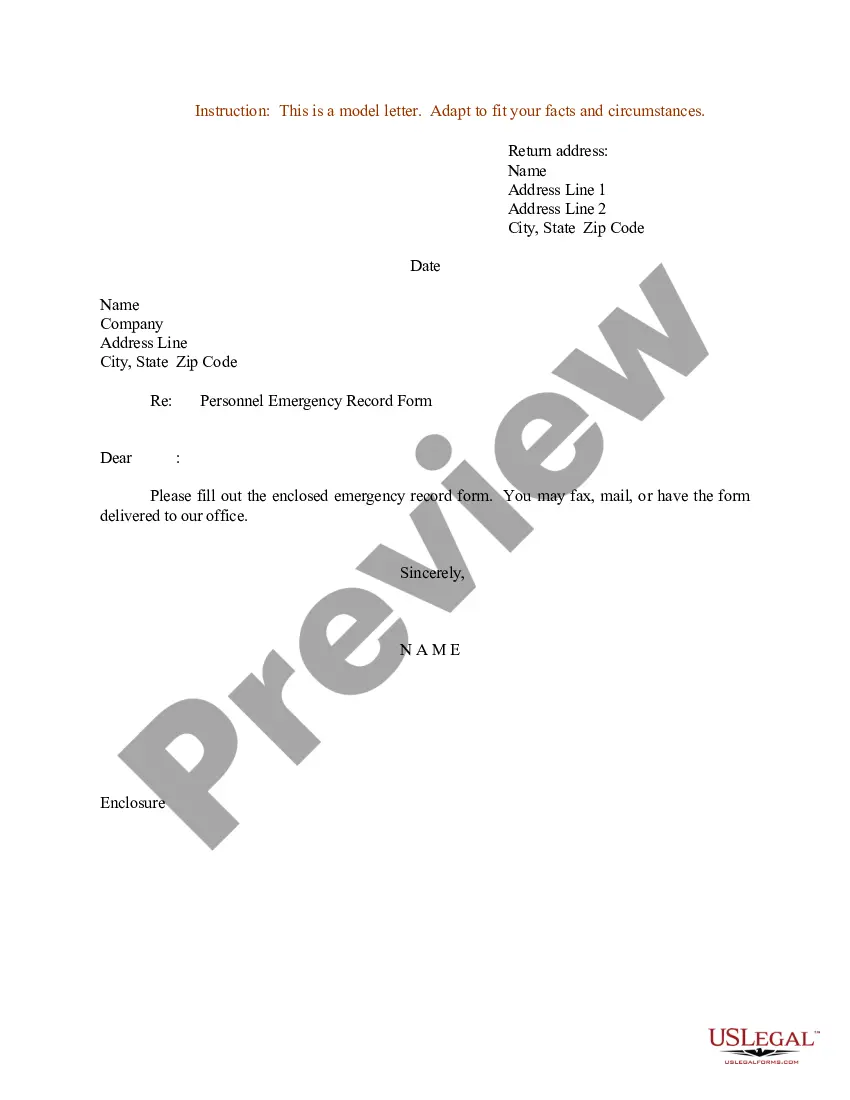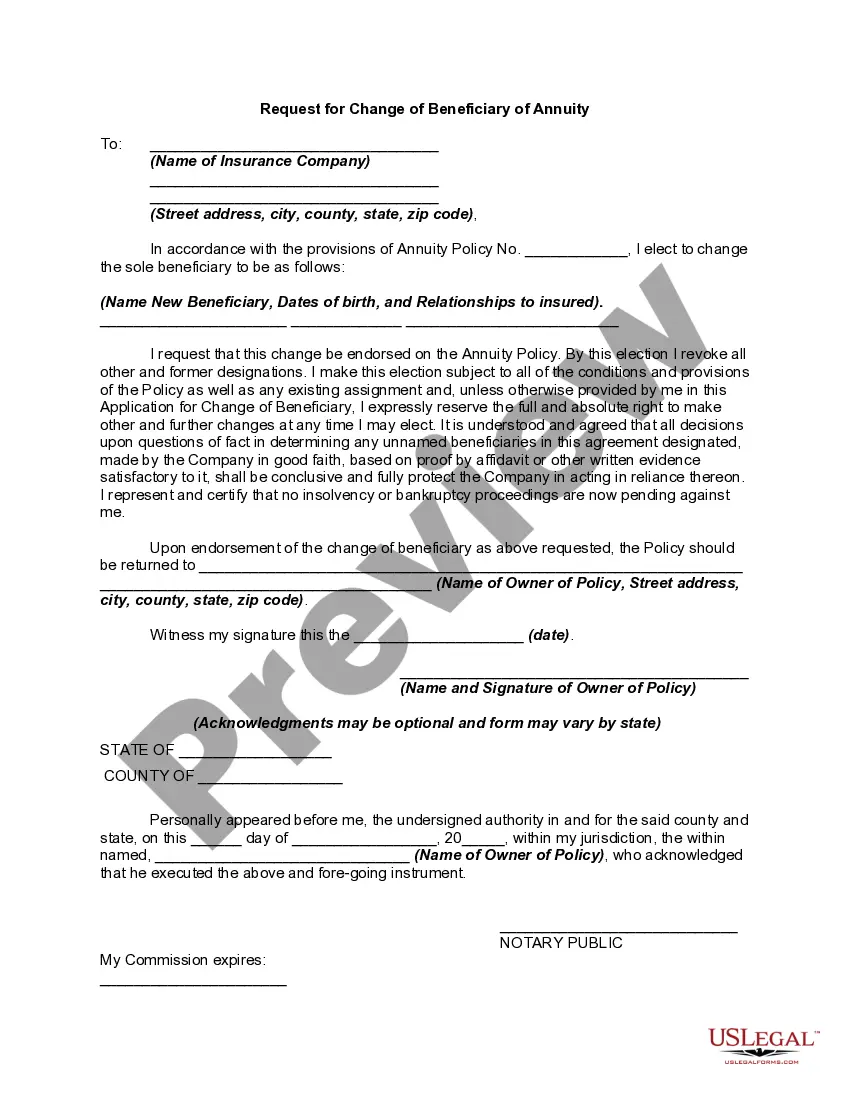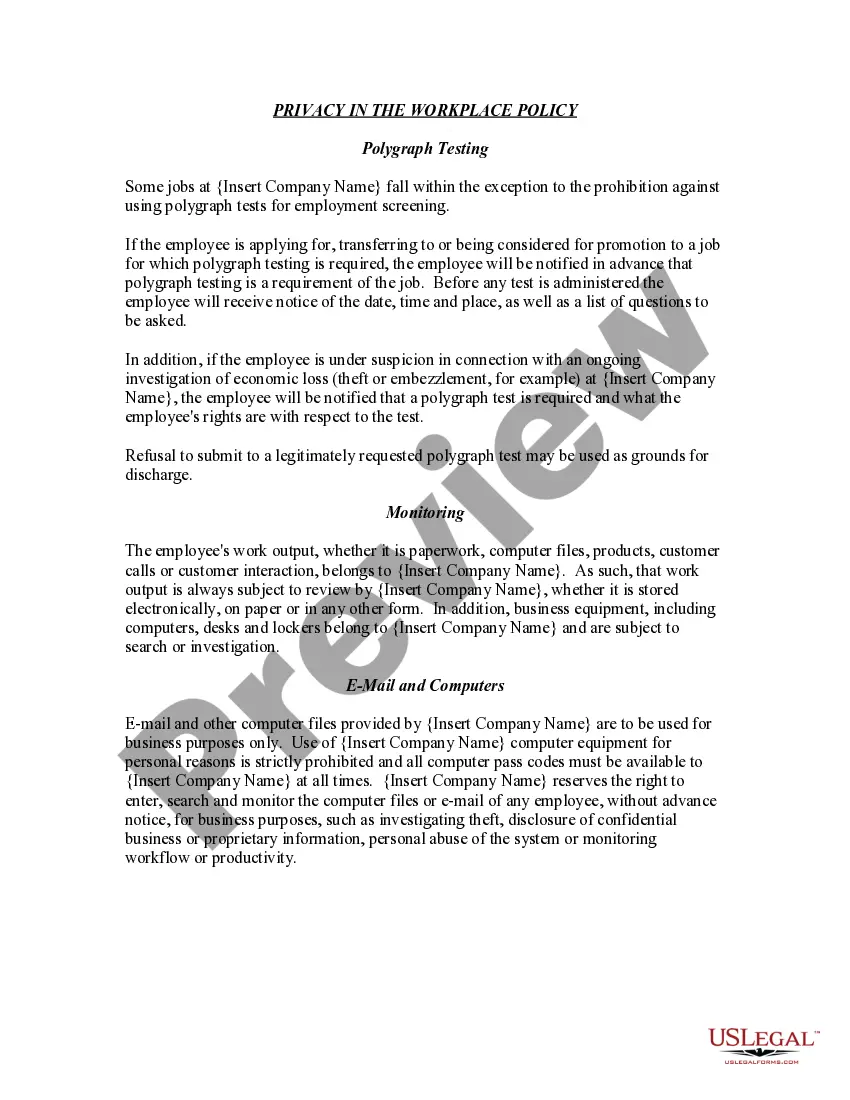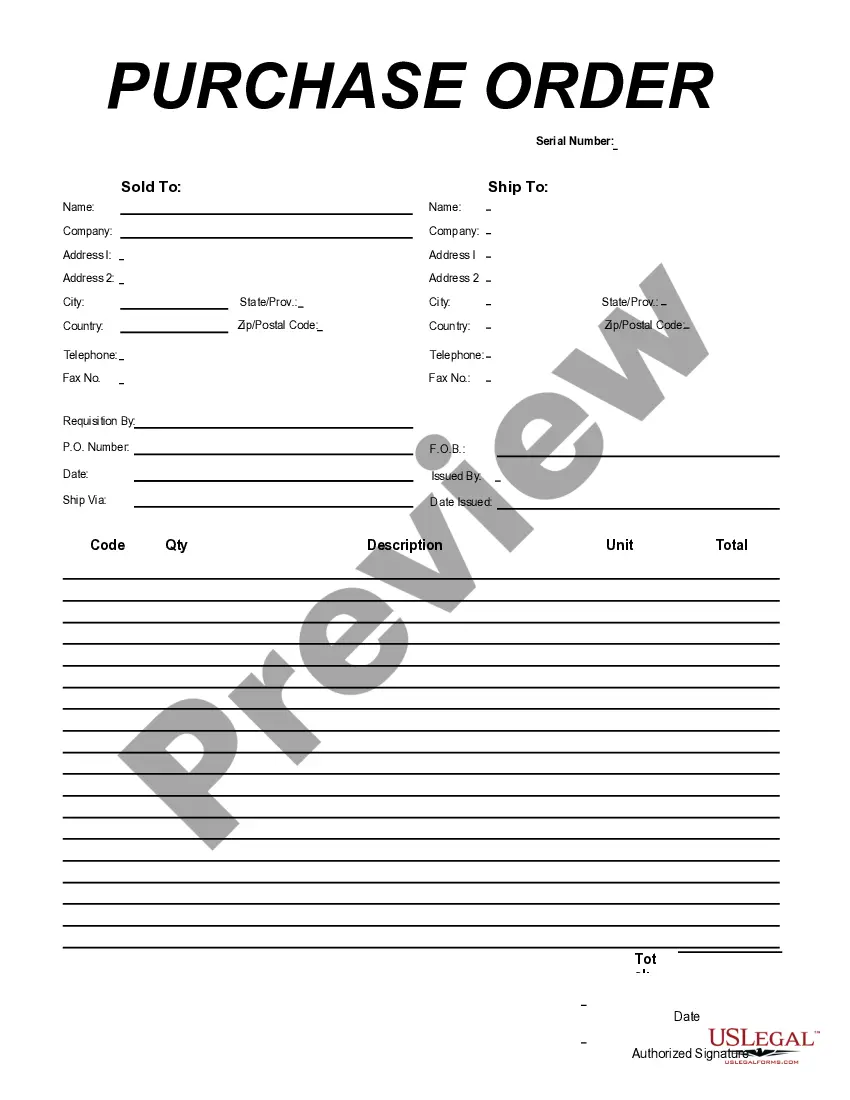Rhode Island Purchase Order for Non Inventory Items
Description
How to fill out Purchase Order For Non Inventory Items?
US Legal Forms - one of the most prominent collections of legal documents in the United States - provides an extensive assortment of legal record templates that you can download or print.
Utilizing the website, you can discover numerous forms for business and personal purposes, organized by categories, states, or keywords. You can access the latest editions of forms such as the Rhode Island Purchase Order for Non Inventory Items in a matter of seconds.
If you have a subscription, Log In and retrieve the Rhode Island Purchase Order for Non Inventory Items from the US Legal Forms library. The Download option will be available on every type you view. You can access all previously downloaded forms in the My documents section of your account.
Complete the transaction. Utilize your credit card or PayPal account to finalize the purchase.
Download the format and get the form onto your device. Make modifications. Fill out, edit, print, and sign the downloaded Rhode Island Purchase Order for Non Inventory Items. Every template you add to your account does not expire and is yours permanently. Therefore, if you wish to download or print an additional copy, simply navigate to the My documents section and select the form you need. Gain access to the Rhode Island Purchase Order for Non Inventory Items with US Legal Forms, the most extensive collection of legal record templates. Utilize a vast array of professional and state-specific templates that fulfill your business or personal needs and criteria.
- If you are using US Legal Forms for the first time, here are simple guidelines to assist you.
- Verify that you have selected the correct form for your city/state.
- Use the Preview option to review the form’s content.
- Examine the form description to ensure you have chosen the appropriate form.
- If the form does not fit your needs, utilize the Search field located at the top of the screen to locate the one that suits your requirements.
- If you are satisfied with the form, confirm your choice by clicking on the Buy now button.
- Next, select your preferred pricing plan and provide your details to register for an account.
Form popularity
FAQ
An example of a non-inventory item includes office supplies, such as pens and paper, which are not resold but are essential for daily operations. Additionally, services like maintenance or consulting can also fall under non-inventory items. Utilizing a Rhode Island Purchase Order for Non Inventory Items helps ensure that these essential purchases are organized and documented effectively.
The key distinction between inventory and non-inventory items lies in how they are tracked. Inventory items are goods held for sale or production, whereas non-inventory items include services or consumables that are not resold. Understanding this difference is crucial when creating a Rhode Island Purchase Order for Non Inventory Items, as it impacts your accounting and purchasing strategies.
inventory Purchase Order (PO) refers to a procurement document used to acquire goods or services that are not recorded as part of stock inventory. In simple terms, this type of PO is useful for purchasing items that do not require tracking as part of inventory management. When dealing with a Rhode Island Purchase Order for Non Inventory Items, businesses streamline their purchasing process without the complexities of inventory control.
A Purchase Order (PO) is a document issued by a buyer to a seller, detailing the products or services ordered, while a Limited Purchase Order (LPO) restricts the amount spent and the items purchased. The distinction becomes important for budgeting and control. When using a Rhode Island Purchase Order for Non Inventory Items, clarity about these terms ensures you manage your purchases effectively.
In Rhode Island, certain items are exempt from sales tax, including most groceries, specific clothing items, and prescription medications. Additionally, some services related to manufacturing and agriculture may also qualify for exemption. Understanding these exemptions is crucial for businesses using a Rhode Island Purchase Order for Non Inventory Items, as it helps avoid unnecessary tax liabilities.
When discussing purchasing methods, you typically find four types: direct purchasing, procurement purchasing, blanket purchasing, and emergency purchasing. For example, a direct purchase might involve buying office supplies using a Rhode Island Purchase Order for Non Inventory Items. On the other hand, procurement purchasing could involve acquiring bulk materials for a project. Each type serves a specific purpose in the buying process.
Non-Inventory PO. The purchase made for consumption i.e., on making Goods receipt for this PO the material will get consumed for cost center or order.
The products marked as 'Non-Inventory' in QuickBooks are products of which the inventory isn't tracked. This means that when a product is sold or added, its quantity available doesn't change nor does the inventory quantity automatically sync to the Onsight app.
Non-inventory items can only be used in Purchase Orders, Customer Orders, and Invoices (can be bought and sold). Non-inventory items cannot be used in BOMs, Manufacturing Orders, Shipments. These items are not part of inventory or inventory management - these items do not have stock lots, bookings, etc.
Examples of non-inventory items include:items purchased for a specific job and then quickly sold or invoiced to a customer.items that your organisation sells but does not purchase, including Bill of Material (BOM) items.items that your organisation purchases but does not resell, including office supplies.More items...