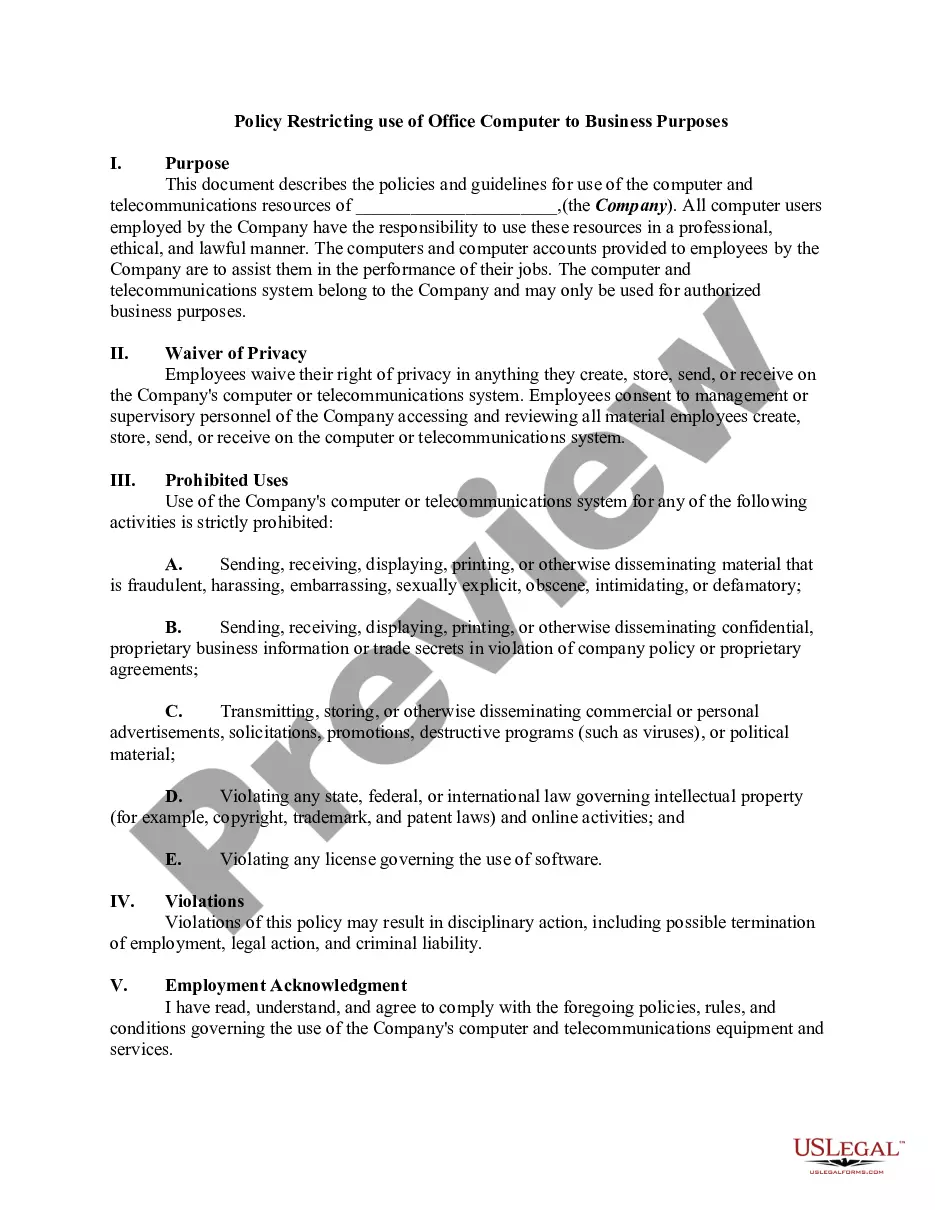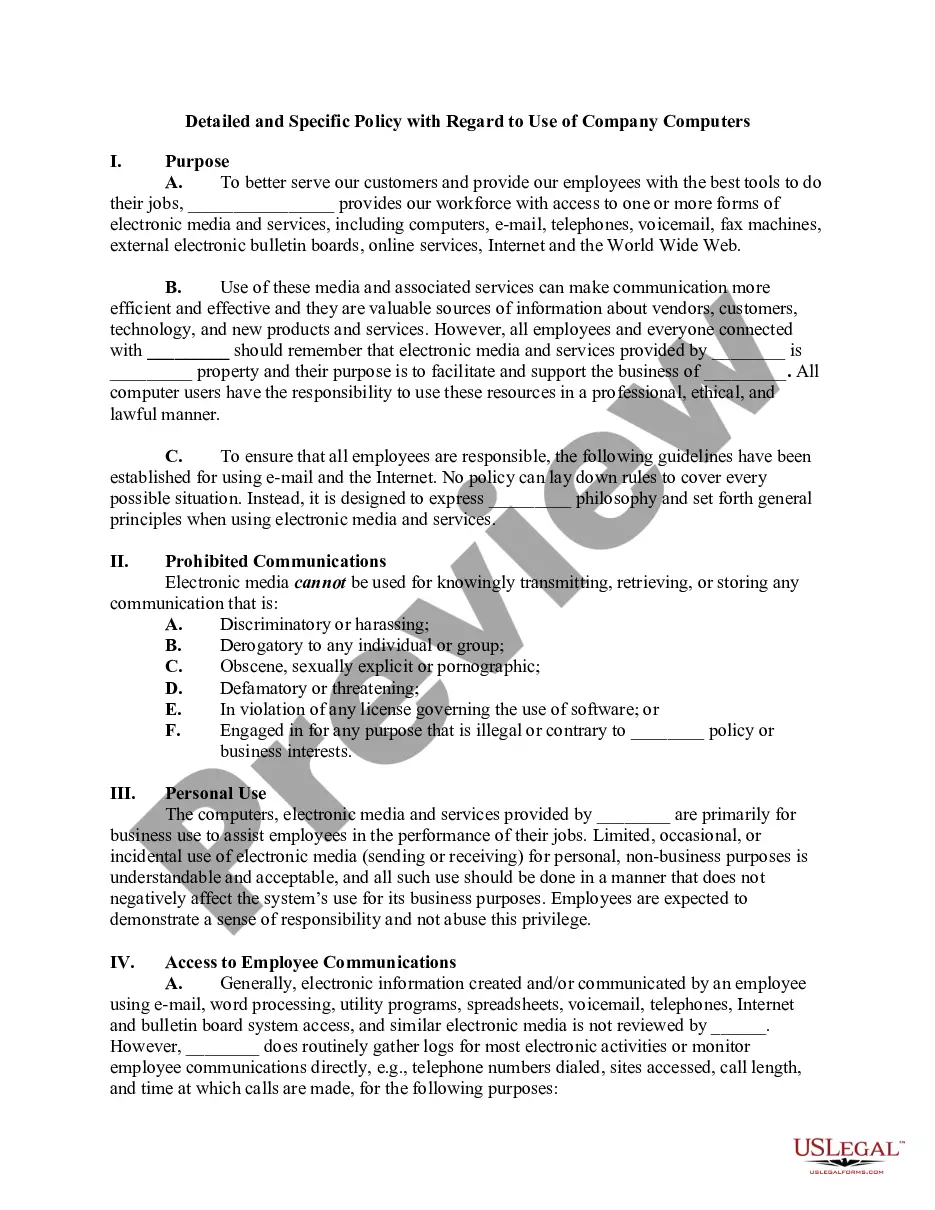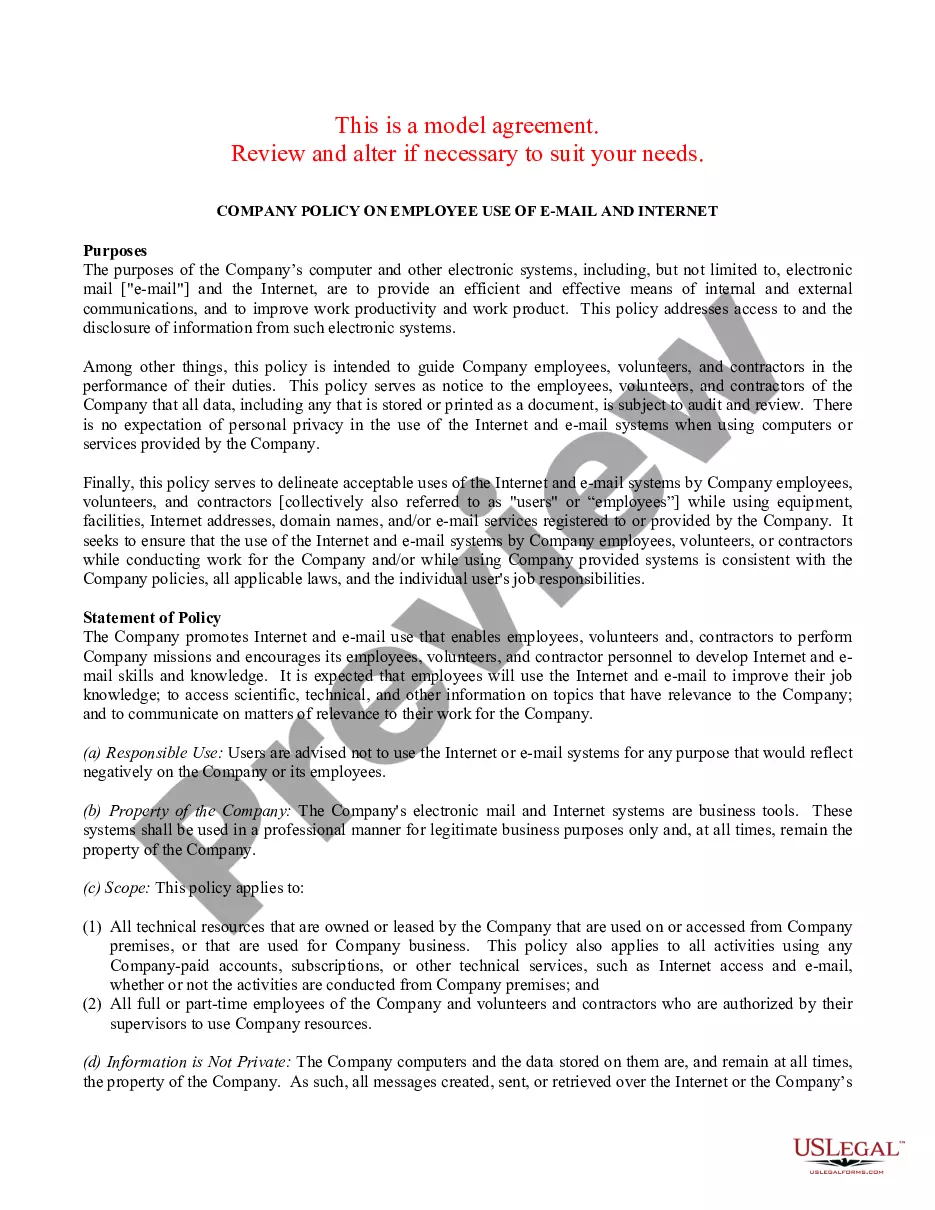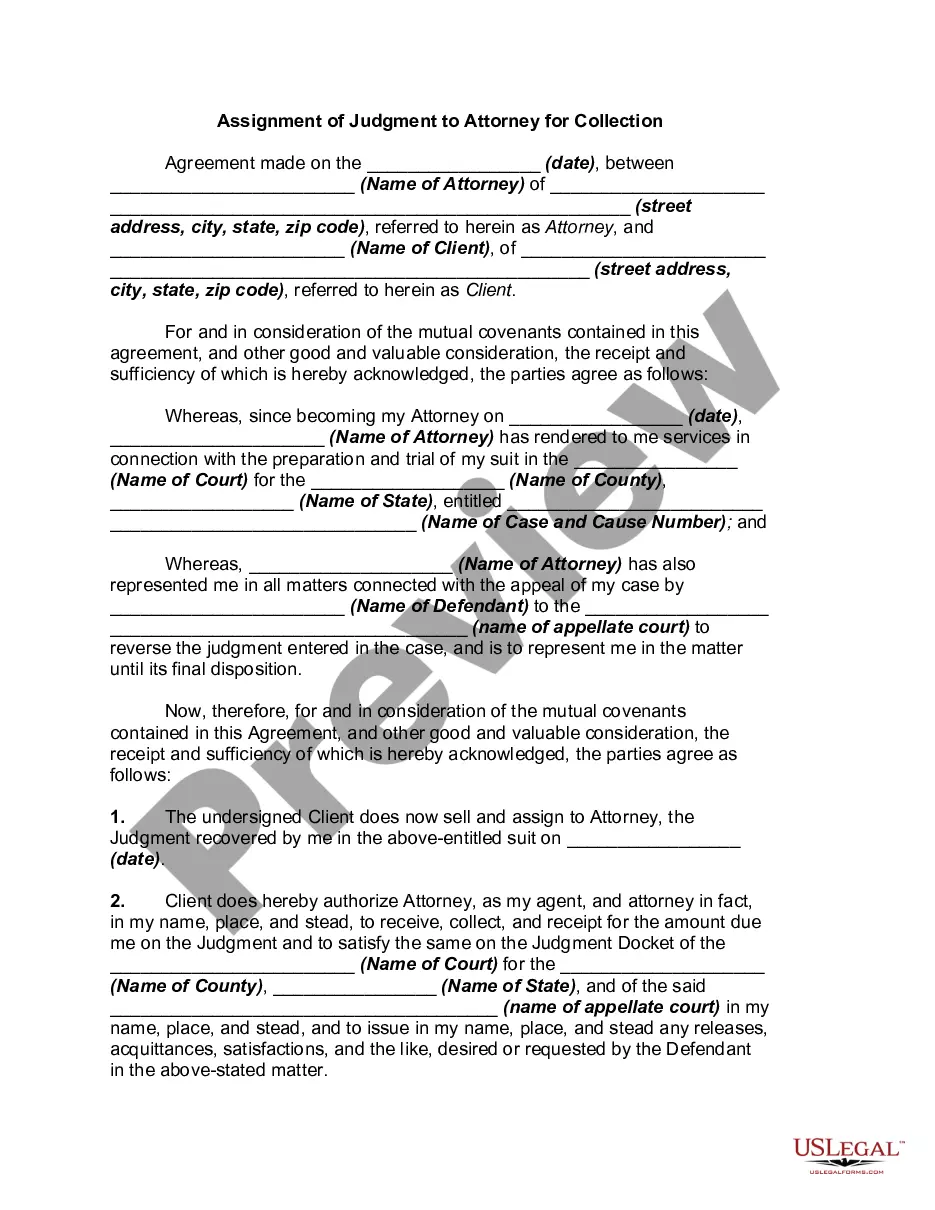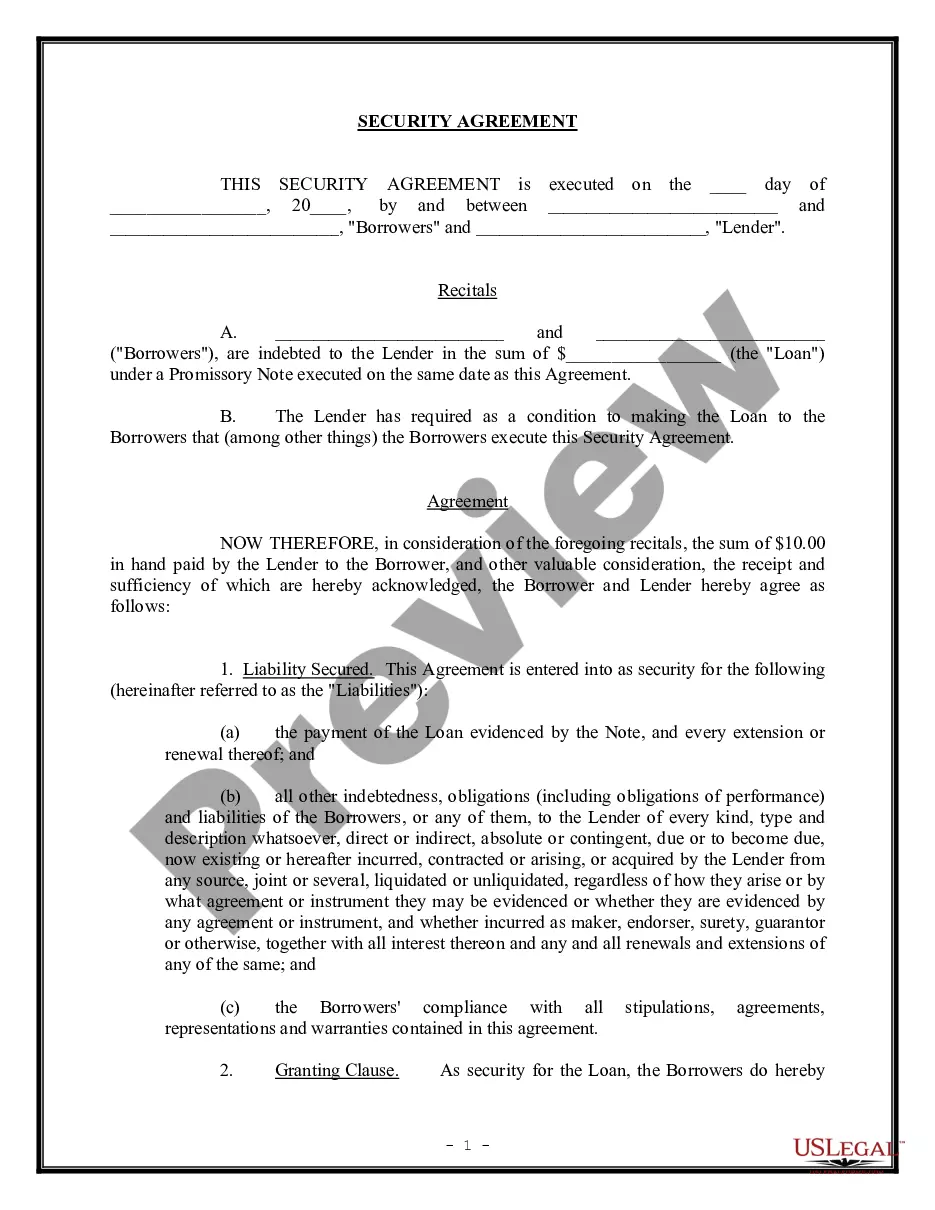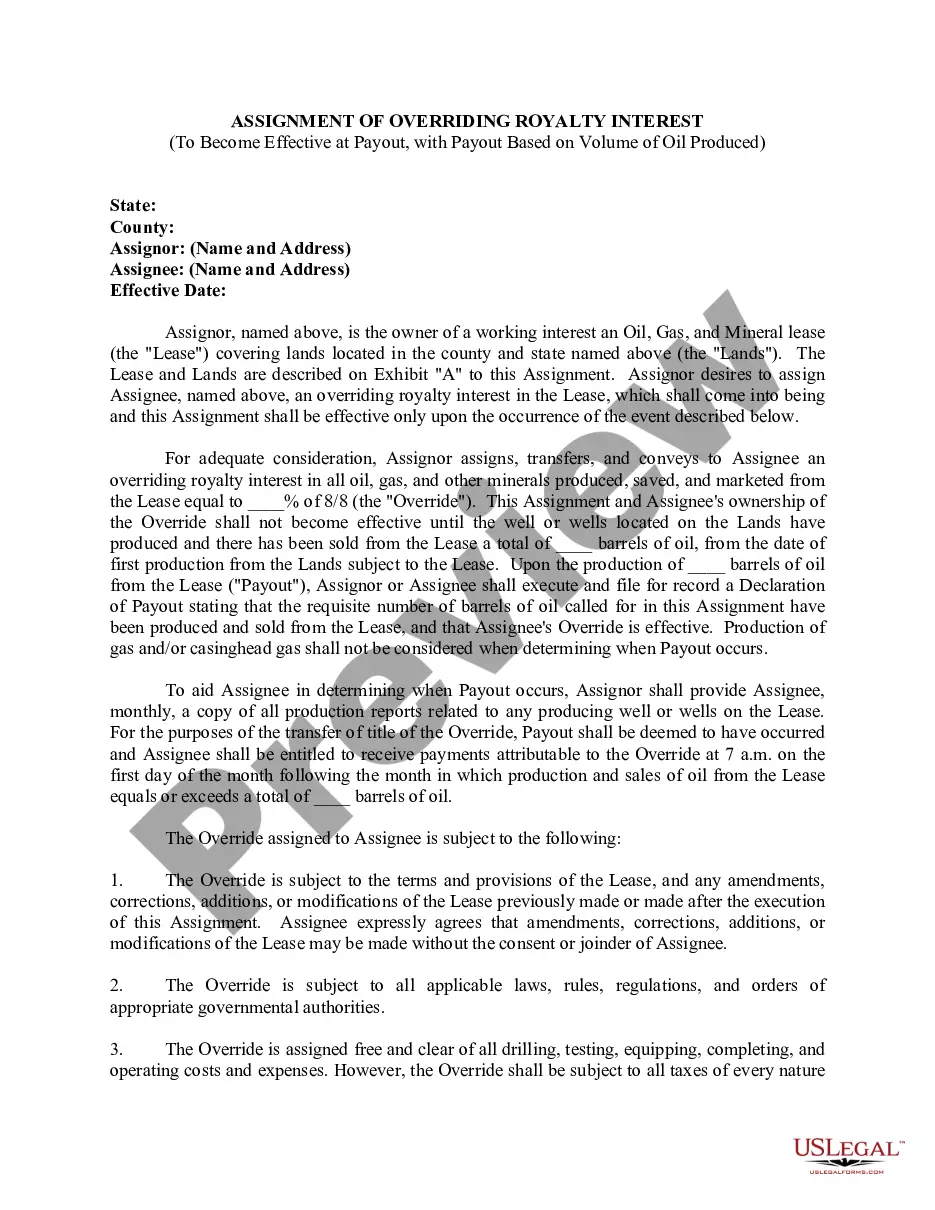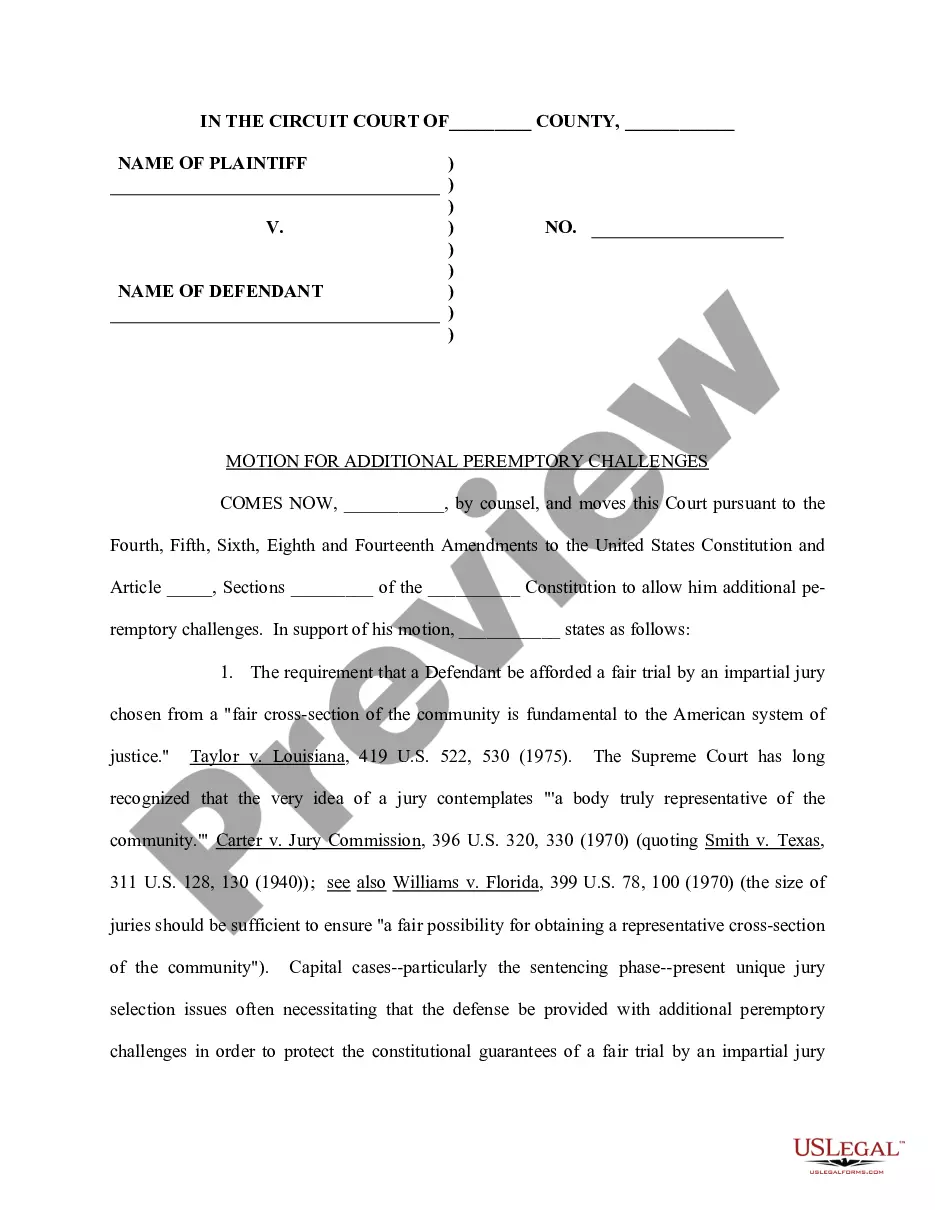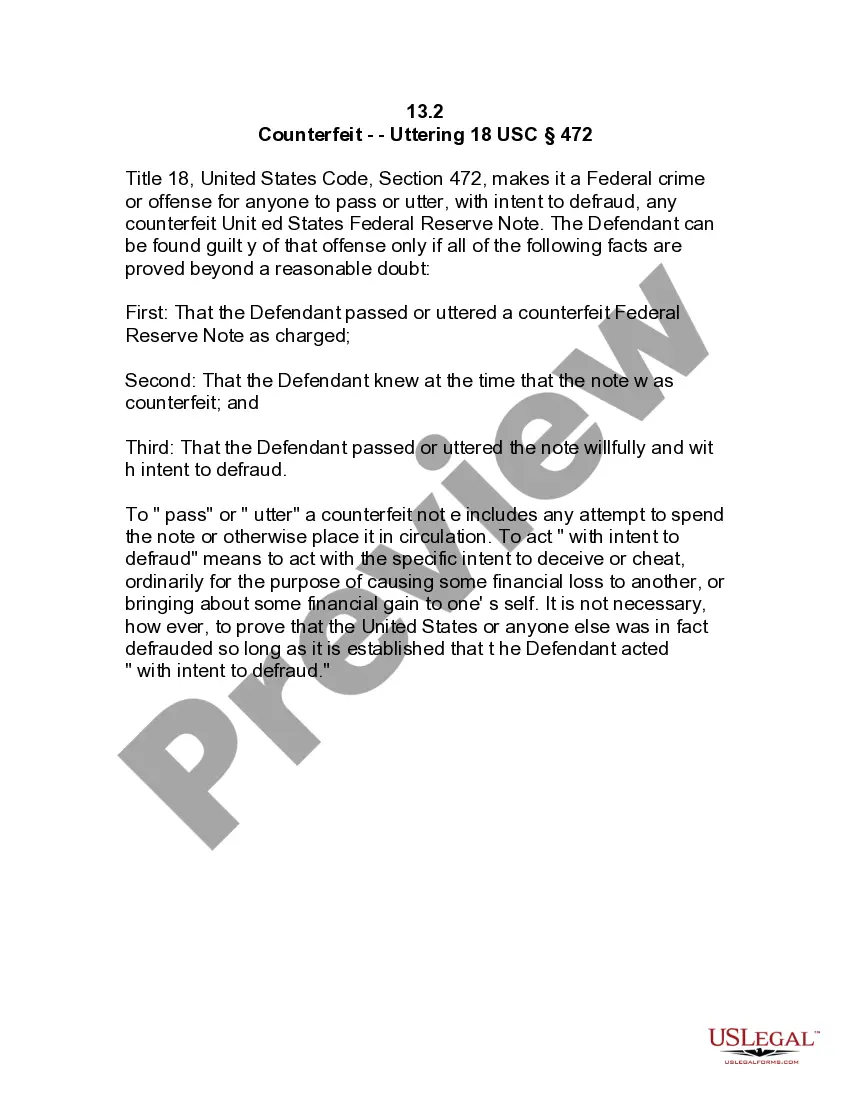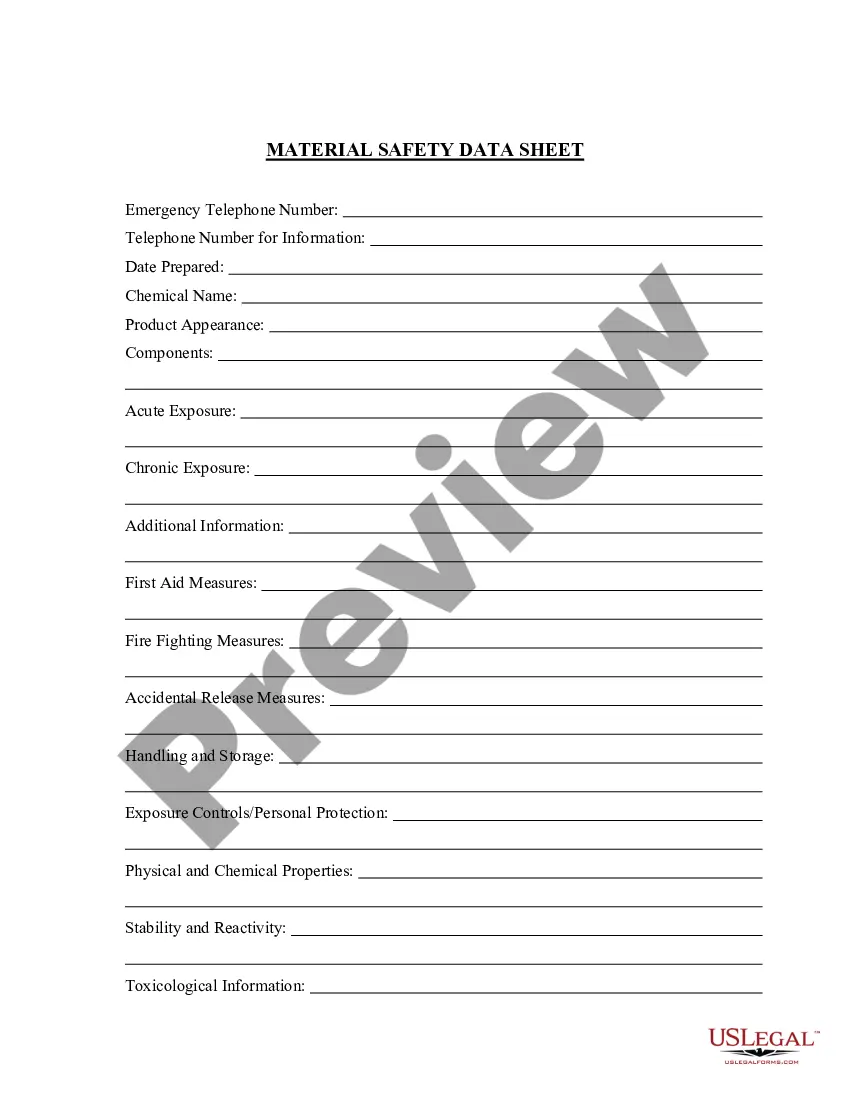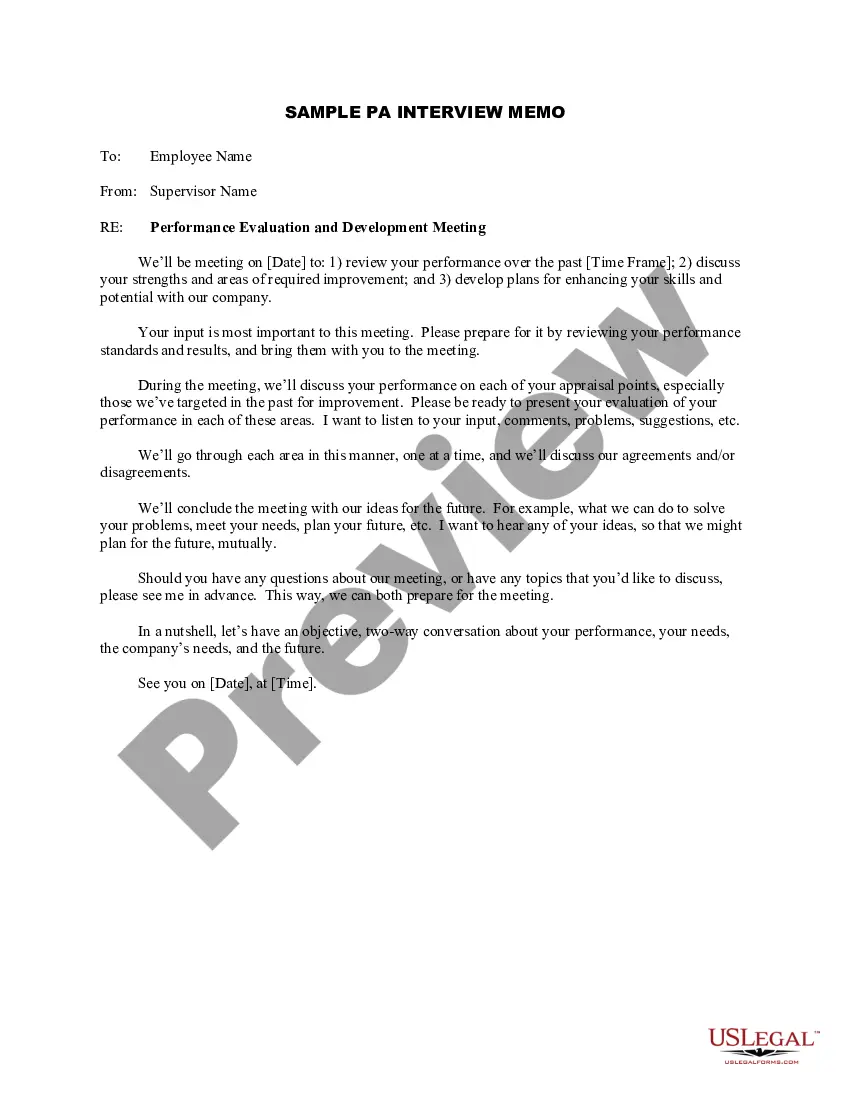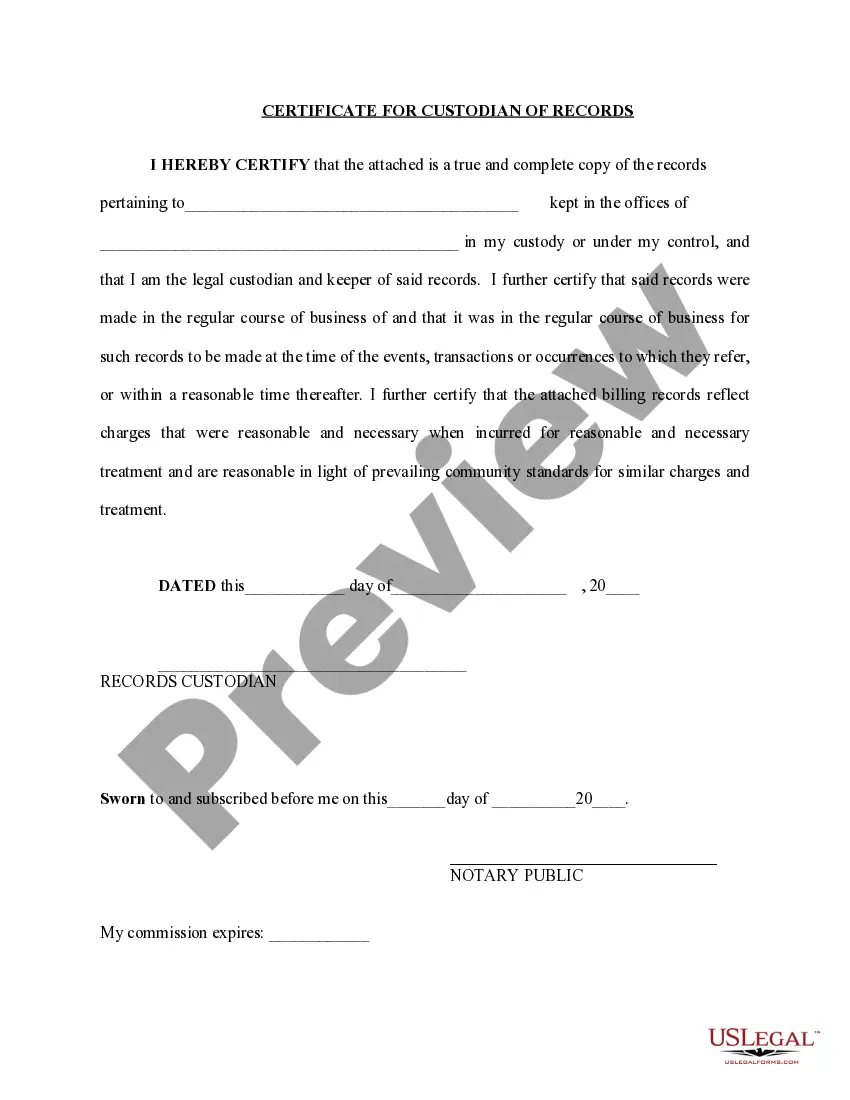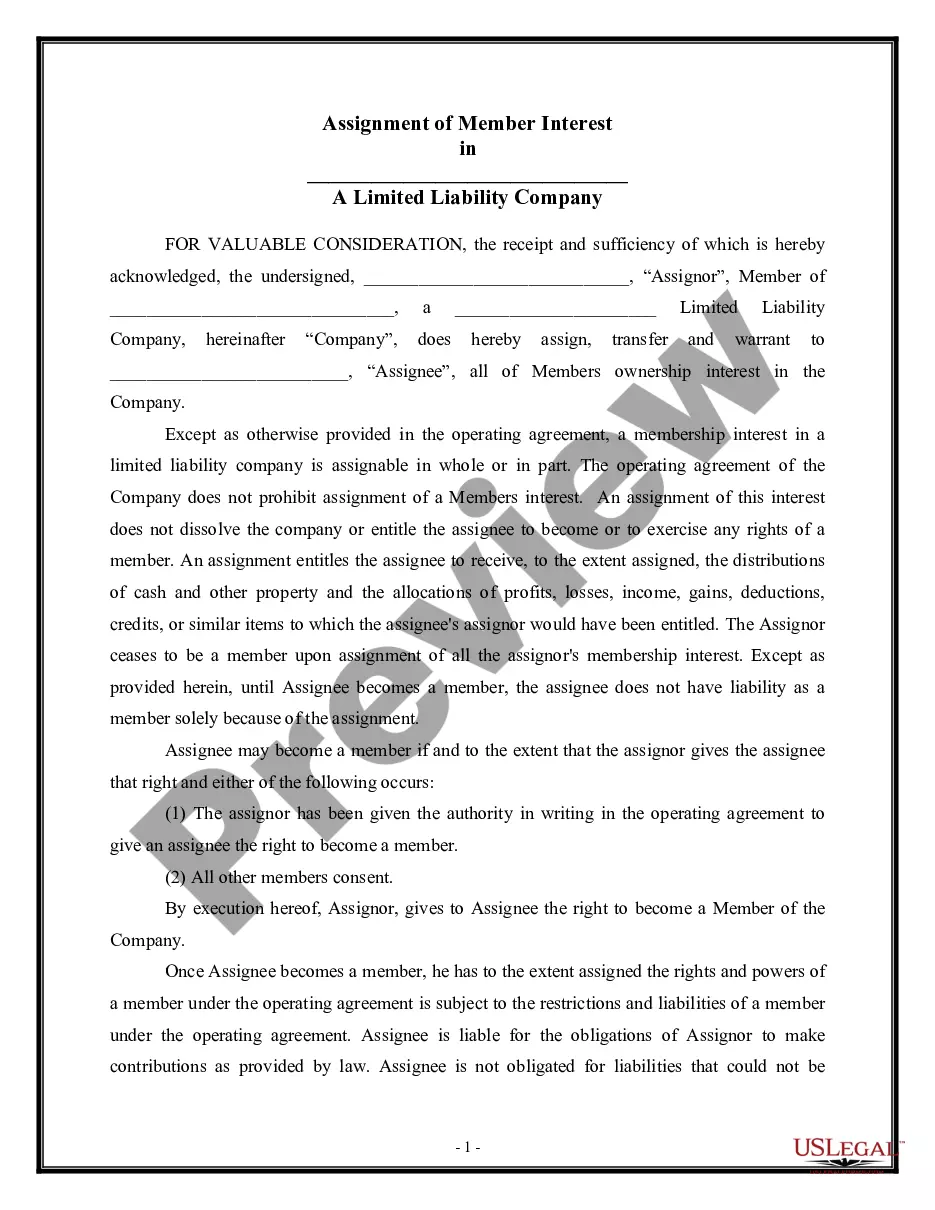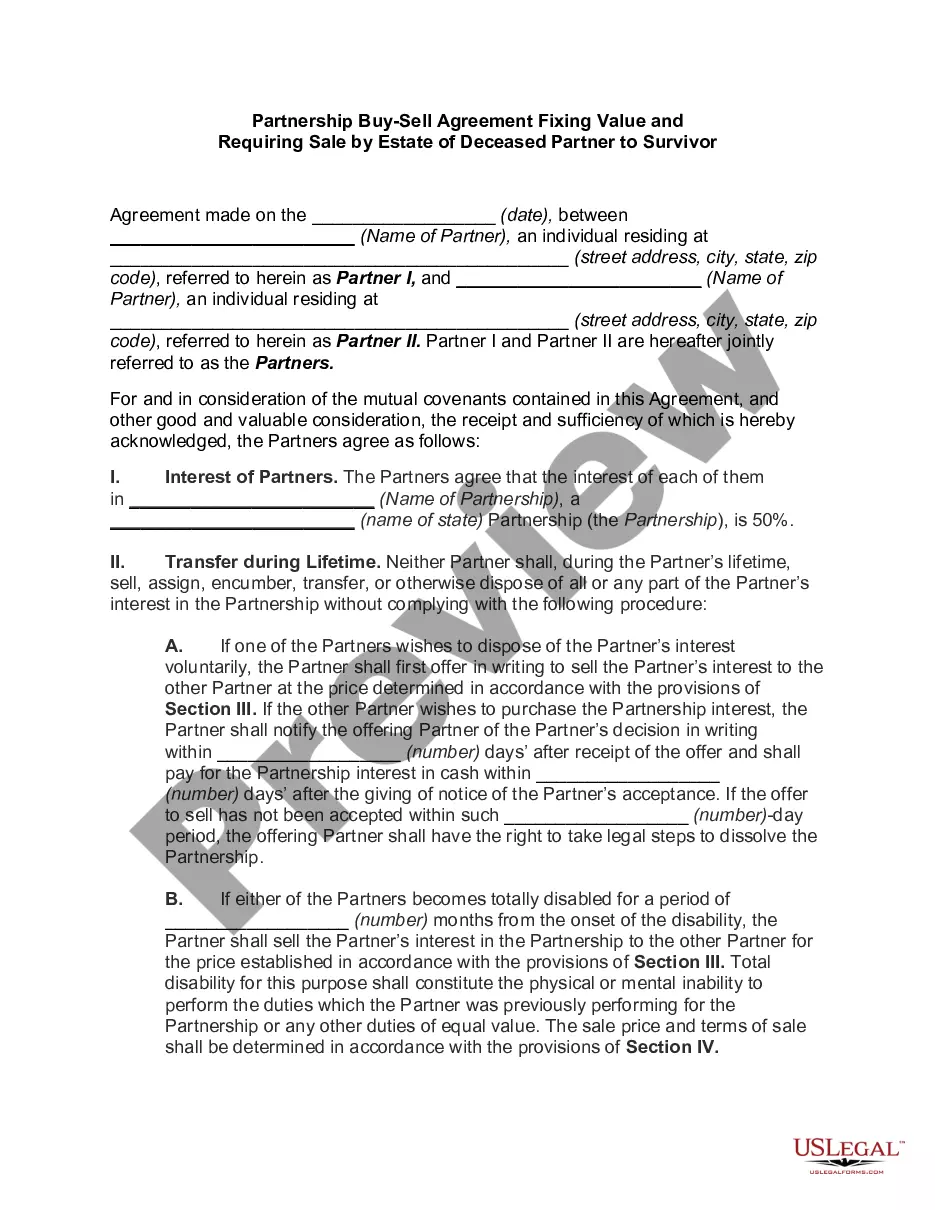Rhode Island Policy Restricting use of Office Computer to Business Purposes
Description
How to fill out Policy Restricting Use Of Office Computer To Business Purposes?
It is feasible to dedicate hours online searching for the authentic document template that satisfies the state and federal requirements you need.
US Legal Forms offers thousands of authentic forms which are examined by experts.
You can easily download or print the Rhode Island Policy Restricting use of Office Computer to Business Purposes from my platform.
First, ensure that you have selected the correct document template for your state/city of choice. Review the form description to confirm you have chosen the appropriate form. If available, utilize the Review button to examine the document template as well.
- If you already have a US Legal Forms account, you can Log In and then click the Download button.
- After that, you can complete, modify, print, or sign the Rhode Island Policy Restricting use of Office Computer to Business Purposes.
- Every authentic document template you purchase is yours permanently.
- To obtain another copy of any purchased form, visit the My documents section and click the respective button.
- If you are using the US Legal Forms website for the first time, follow the simple instructions below.
Form popularity
FAQ
An acceptable use policy is a type of policy that dictates how a computer network and other systems may be utilized. It establishes the standards for users to follow, thereby protecting the organization's network. Adhering to the Rhode Island Policy Restricting use of Office Computer to Business Purposes helps maintain safe and effective work practices.
Acceptable use policies define the rules regarding how computers and other systems may be used by an employee. These policies serve to prevent misuse and promote a secure working environment. The Rhode Island Policy Restricting use of Office Computer to Business Purposes exemplifies how these regulations create a framework for responsible usage.
A computer network policy includes guidelines and rules that govern the management, security, and acceptable use of the network. This policy serves to protect the integrity and confidentiality of information transmitted across the network. Organizations implementing the Rhode Island Policy Restricting use of Office Computer to Business Purposes can enhance operational efficiency by setting clear boundaries.
Acceptable use policies are designed to define the rules regarding the use of computer networks and systems. They ensure that users understand the limits and appropriate behaviors when accessing company resources. The Rhode Island Policy Restricting use of Office Computer to Business Purposes is a specific example that highlights the importance of adhering to these rules.
The four main types of security policies include acceptable use policies, information security policies, data privacy policies, and incident response policies. Each type plays a crucial role in protecting an organization’s assets. For example, the Rhode Island Policy Restricting use of Office Computer to Business Purposes falls under acceptable use policies, outlining how employees should use office computers responsibly.
To force a policy using Command Prompt (CMD), simply launch CMD as an administrator and enter 'gpupdate /force'. This action will refresh both user and computer settings right away, including policies like the Rhode Island Policy Restricting use of Office Computer to Business Purposes. This ensures adherence to workplace rules without needing to restart the computer.
Enforcing a Group Policy Object (GPO) involves linking the GPO to the desired Organizational Units (OUs) within Active Directory. You can ensure that all devices within those OUs adhere to the policies specified, such as the Rhode Island Policy Restricting use of Office Computer to Business Purposes. Regular audits and updates may be necessary to maintain compliance effectively.
To force a computer policy, you can run the 'gpupdate /force' command in Command Prompt. This process will apply existing Group Policy settings immediately, including those related to the Rhode Island Policy Restricting use of Office Computer to Business Purposes. This ensures that your computer complies with required regulations without delay.
An example of a computer use policy is one that outlines acceptable behavior while using office computers. It may state that systems should only be used for business purposes, such as adhering to the Rhode Island Policy Restricting use of Office Computer to Business Purposes. This helps protect company resources and ensures that employees use technology responsibly.
To force an update of your computer policy, you can use the GPUpdate tool. Open Command Prompt as an administrator, type 'gpupdate /force', and press Enter. This command will initiate a refresh of all Group Policy settings on your system, including the Rhode Island Policy Restricting use of Office Computer to Business Purposes.