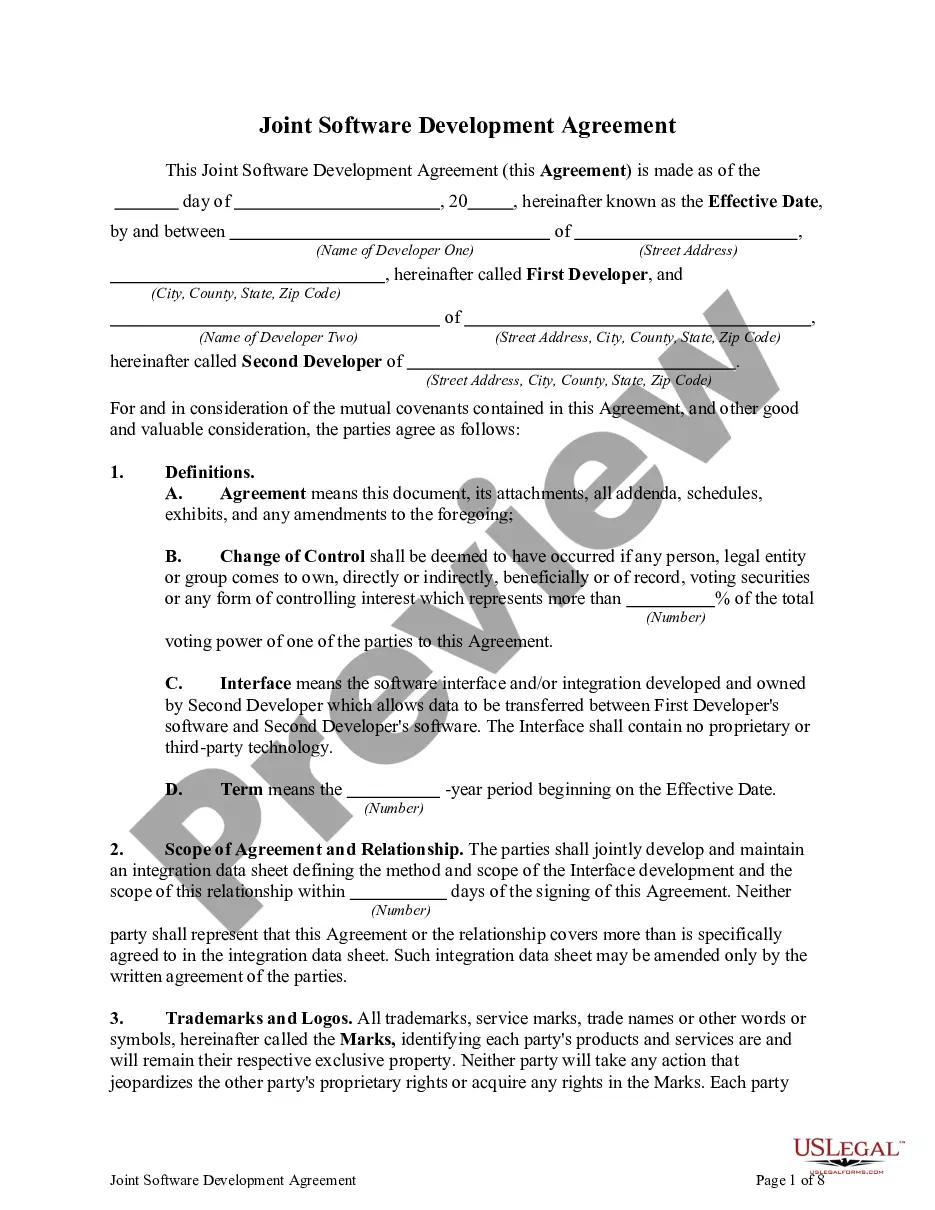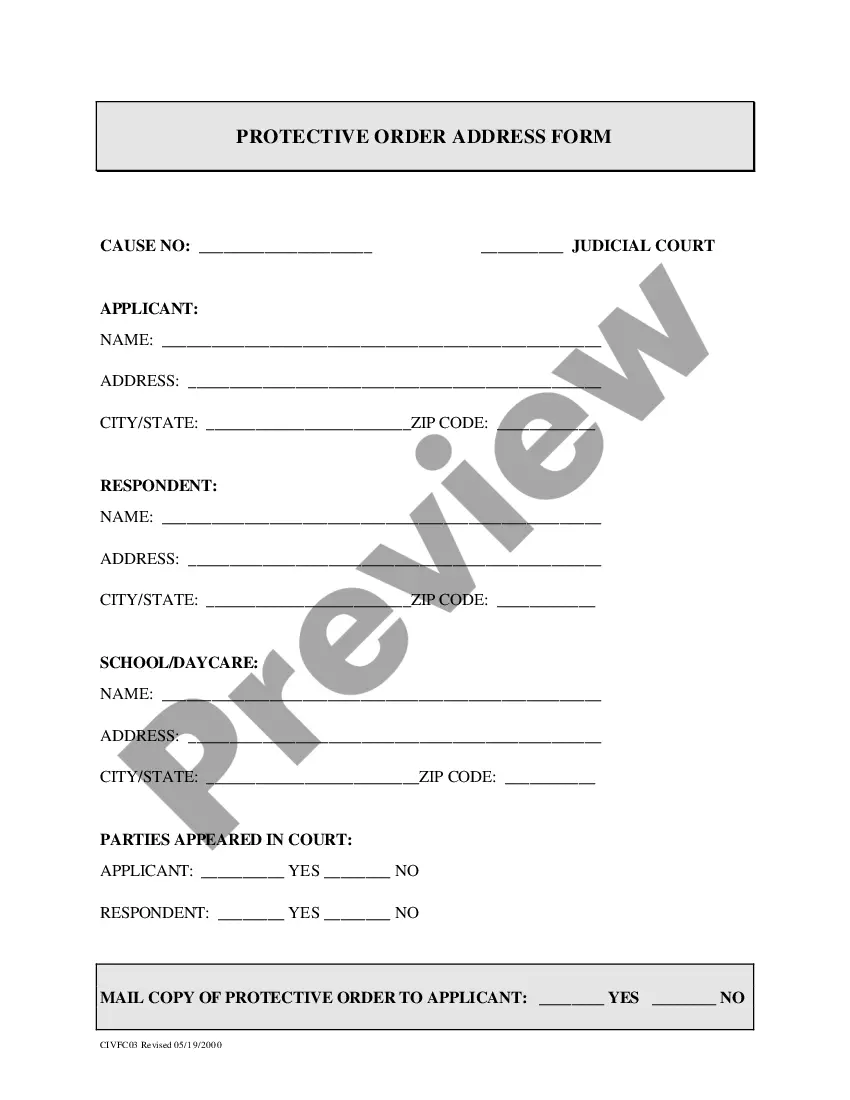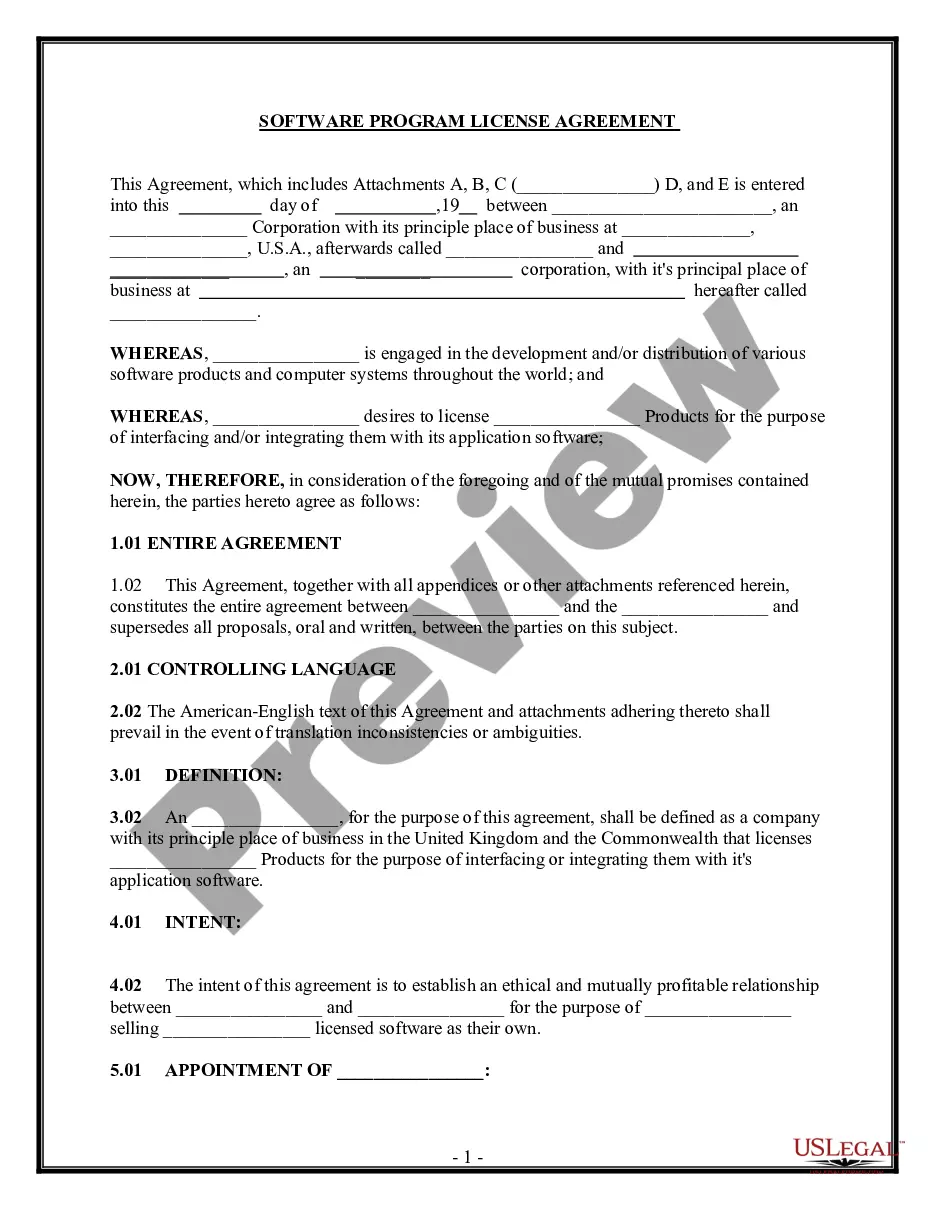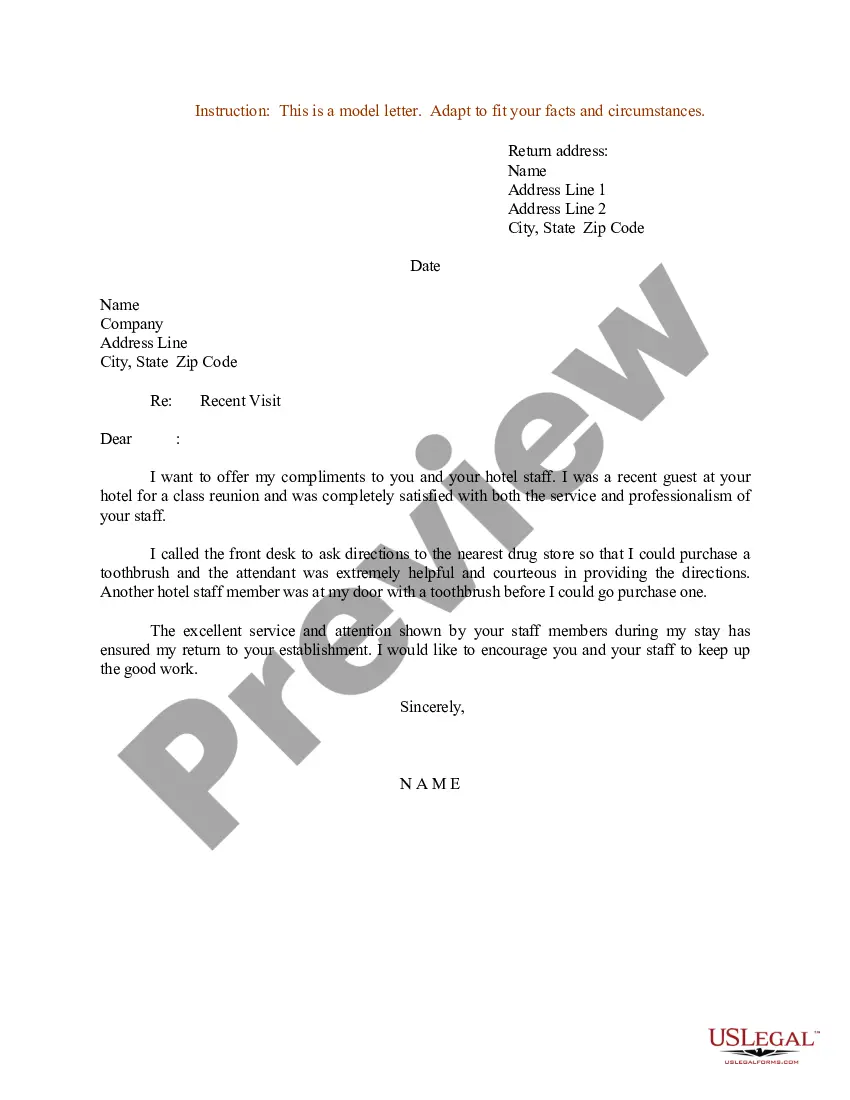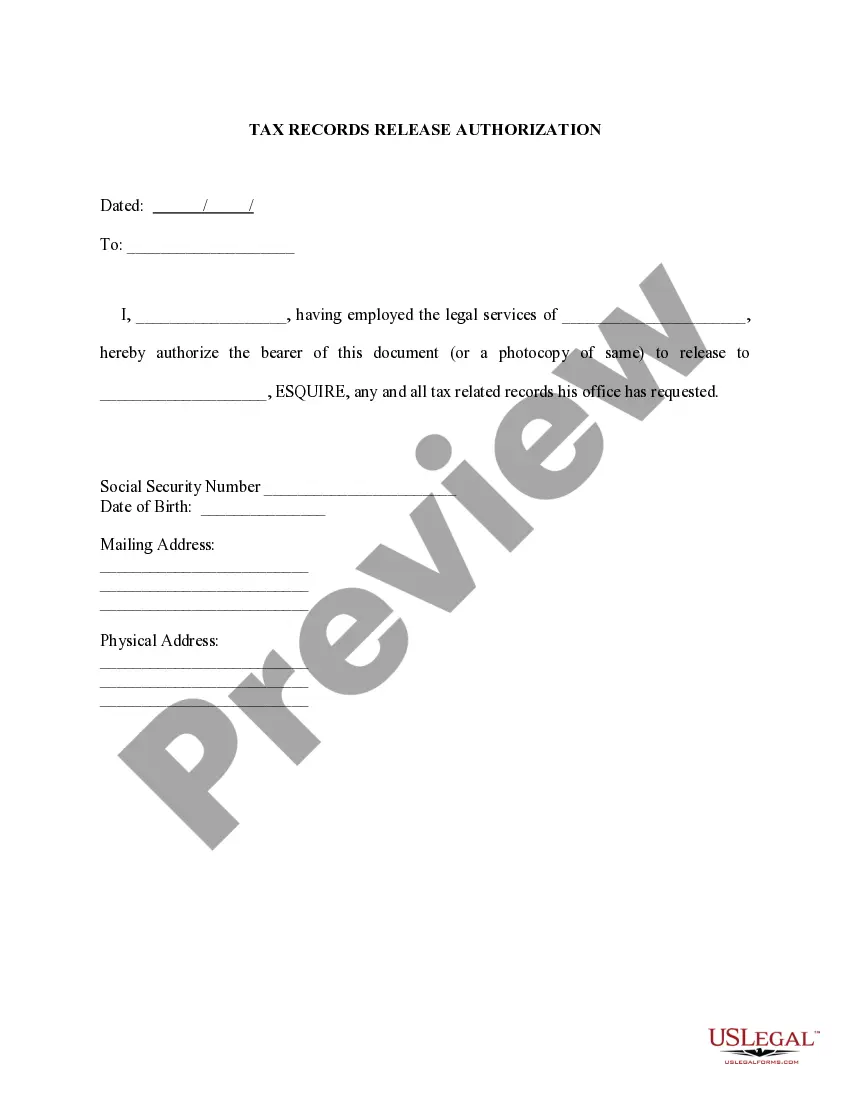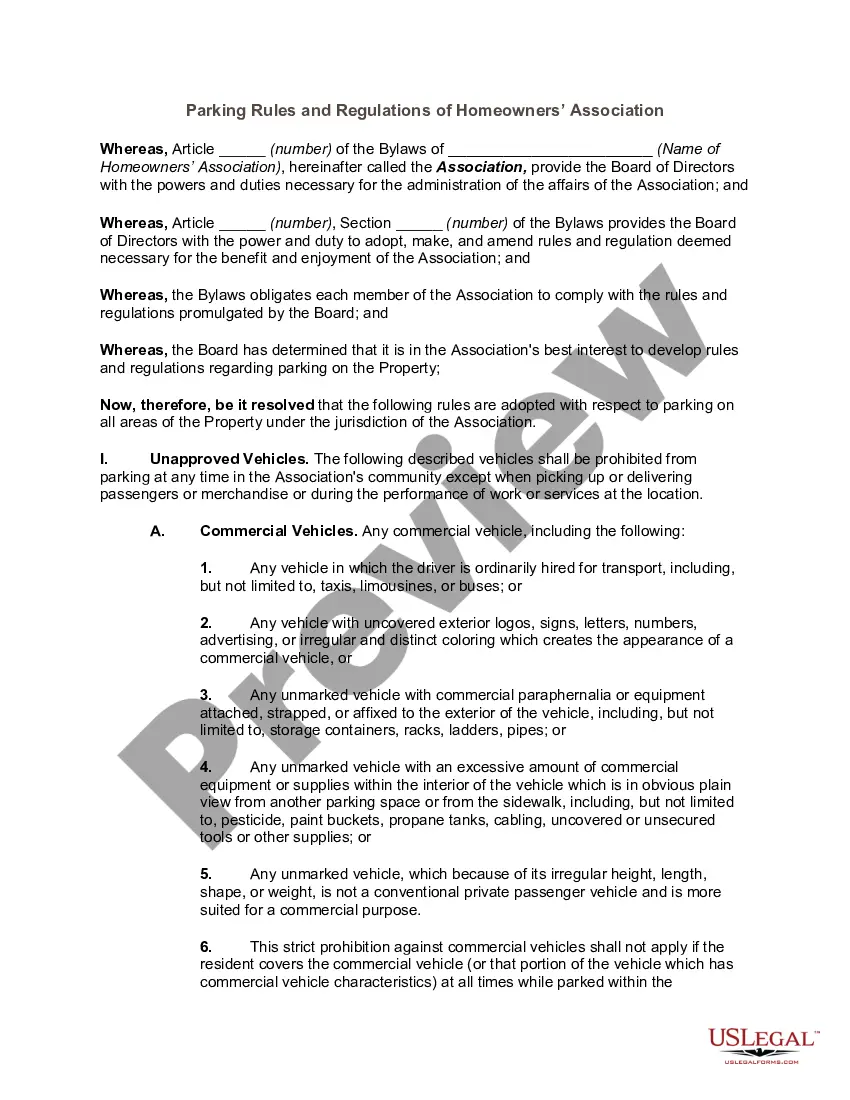Puerto Rico Purchase Order for Computer
Description
How to fill out Purchase Order For Computer?
Selecting the appropriate authorized documents template can be a challenge. Of course, there are numerous templates accessible online, but how do you find the legal form you require? Utilize the US Legal Forms website. The platform offers a vast array of templates, including the Puerto Rico Purchase Order for Computer, suitable for both business and personal needs. All forms are verified by experts and comply with state and federal regulations.
If you are already registered, Log In to your account and click the Download button to access the Puerto Rico Purchase Order for Computer. Use your account to browse through the legal forms you have previously purchased. Go to the My documents section of your account to download another copy of the documents you need.
If you are a new user of US Legal Forms, here are some simple steps for you to follow.
Fill out, edit, print, and sign the downloaded Puerto Rico Purchase Order for Computer. US Legal Forms is the largest repository of legal forms where you can find countless document templates. Use the service to download professionally-crafted documents that adhere to state requirements.
- First, ensure that you have selected the correct form for your city/state.
- You can preview the document with the Preview button and read the form overview to confirm it's the right one for you.
- If the form does not meet your needs, utilize the Search box to find the correct form.
- Once you are confident that the form is suitable, click the Buy now button to obtain the document.
- Choose the pricing plan you prefer and input the required information. Create your account and complete the purchase using your PayPal account or credit card.
- Select the file format and download the authorized documents template to your device.
Form popularity
FAQ
A Puerto Rico Purchase Order for Computer serves as a formal document that outlines the details of a computer purchase agreement between a buyer and a seller. For instance, if a school in Puerto Rico needs to buy several computers, it would issue a purchase order specifying the models, quantities, and total costs. This helps ensure clarity on what the buyer expects and what the seller agrees to provide and can streamline the procurement process. Using a reliable platform like US Legal Forms can assist you in easily creating a purchase order tailored to your specific needs.
Goods are typically transported to Puerto Rico by sea and air. Shipping companies specialize in moving freight to the island, ensuring that a variety of goods can reach their destination. These companies often follow established schedules, making transport predictable. If you're handling a Puerto Rico Purchase Order for Computer, understanding these logistics can be very beneficial.
Yes, you can buy from Amazon while in Puerto Rico. Amazon offers a wide range of products and ensures shipping availability for many items. Keep in mind that some third-party sellers may not ship to Puerto Rico, so always check individual listings. With a Puerto Rico Purchase Order for Computer, you can easily manage and purchase your desired items.
To get items shipped to Puerto Rico, start by confirming that the retailer ships to the island. Next, choose a carrier that can deliver to Puerto Rico, like USPS or FedEx. Remember to provide accurate shipping information to avoid issues during transit. Moreover, creating a Puerto Rico Purchase Order for Computer simplifies your shopping experience.
Yes, you can import goods directly to Puerto Rico. The island follows U.S. customs regulations, making the process straightforward. When importing, ensure that you have the necessary documentation to avoid any delays. For a smooth experience, consider using a Puerto Rico Purchase Order for Computer to manage your imports effectively.
You can ship items to Puerto Rico without any issues. Various carriers, such as USPS, FedEx, and UPS, provide shipping services to the island. It’s essential to confirm that your package meets the requirements set by the shipping service you choose. Utilizing a Puerto Rico Purchase Order for Computer can streamline the shipping process.
Yes, Amazon can send items to Puerto Rico. When placing your order, simply select the shipping option for Puerto Rico. However, not all products may be eligible for shipping to this region, so always check the shipping details. This flexibility allows you to easily manage your Puerto Rico Purchase Order for Computer.
The 183 day rule determines residency for tax purposes in Puerto Rico. If you stay for 183 days or more in a fiscal year, you may be considered a resident, impacting your tax responsibilities. When engaging in a Puerto Rico Purchase Order for Computer, this rule can affect your financial planning, so it's crucial to understand it.
The term 7% typically refers to a specific sales tax or transaction tax threshold. In the context of purchasing, it may impact the total payment amount when placing a Puerto Rico Purchase Order for Computer. Always confirm current rates to budget appropriately and maintain compliance.
Nexus in Puerto Rico refers to the degree of business presence required for local tax obligations. If your business sells goods or services from Puerto Rico, you likely have a tax nexus. For fulfilling a Puerto Rico Purchase Order for Computer, understanding your nexus will help you navigate your compliance responsibilities effectively.