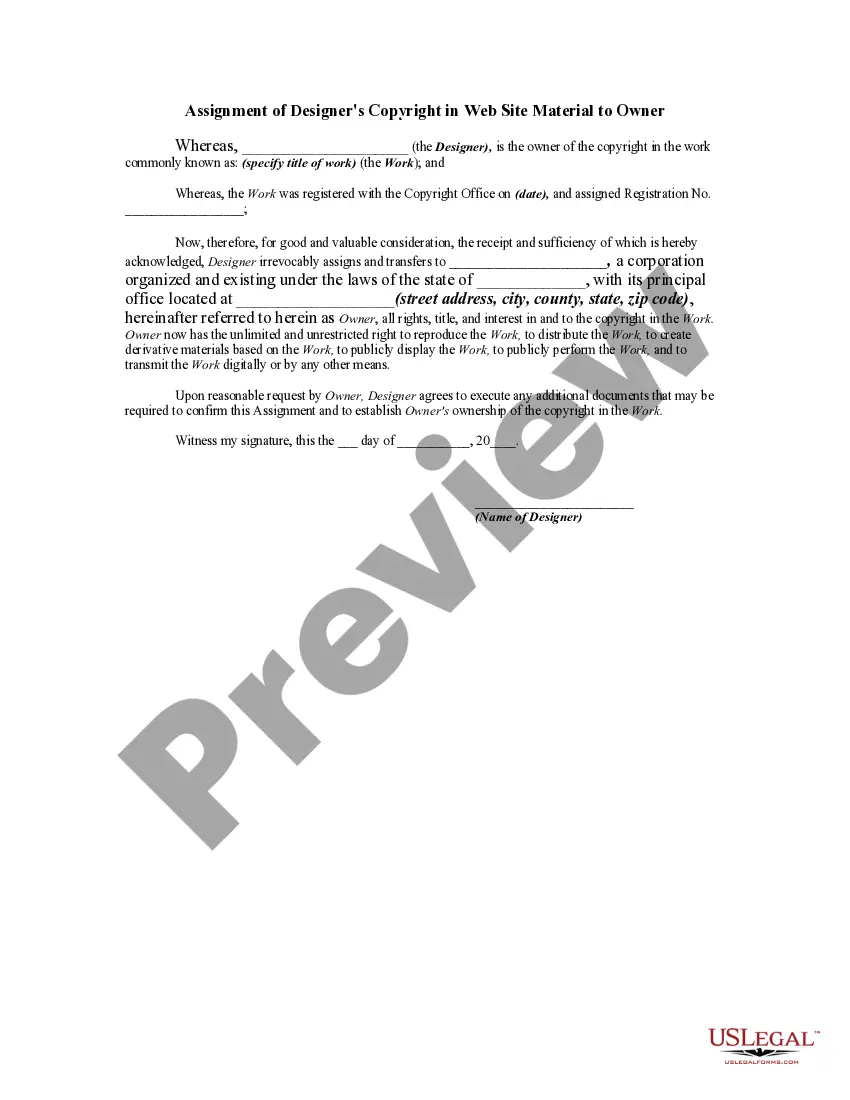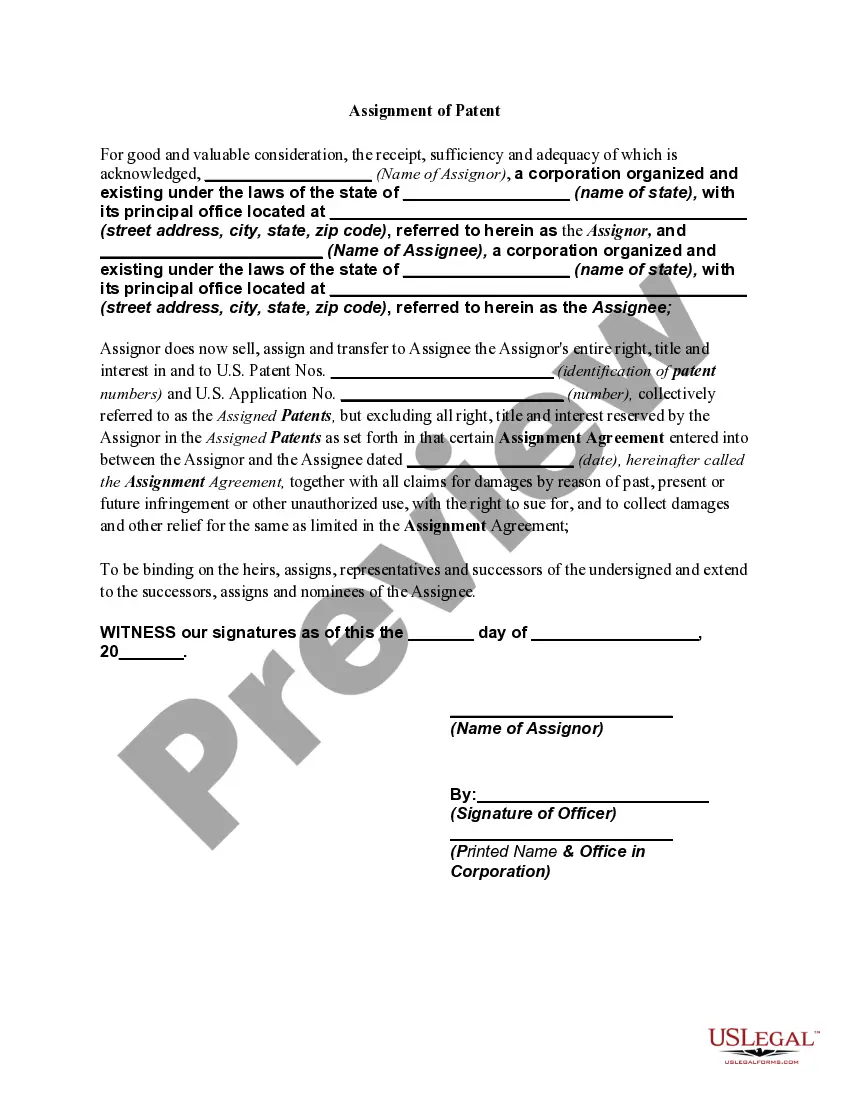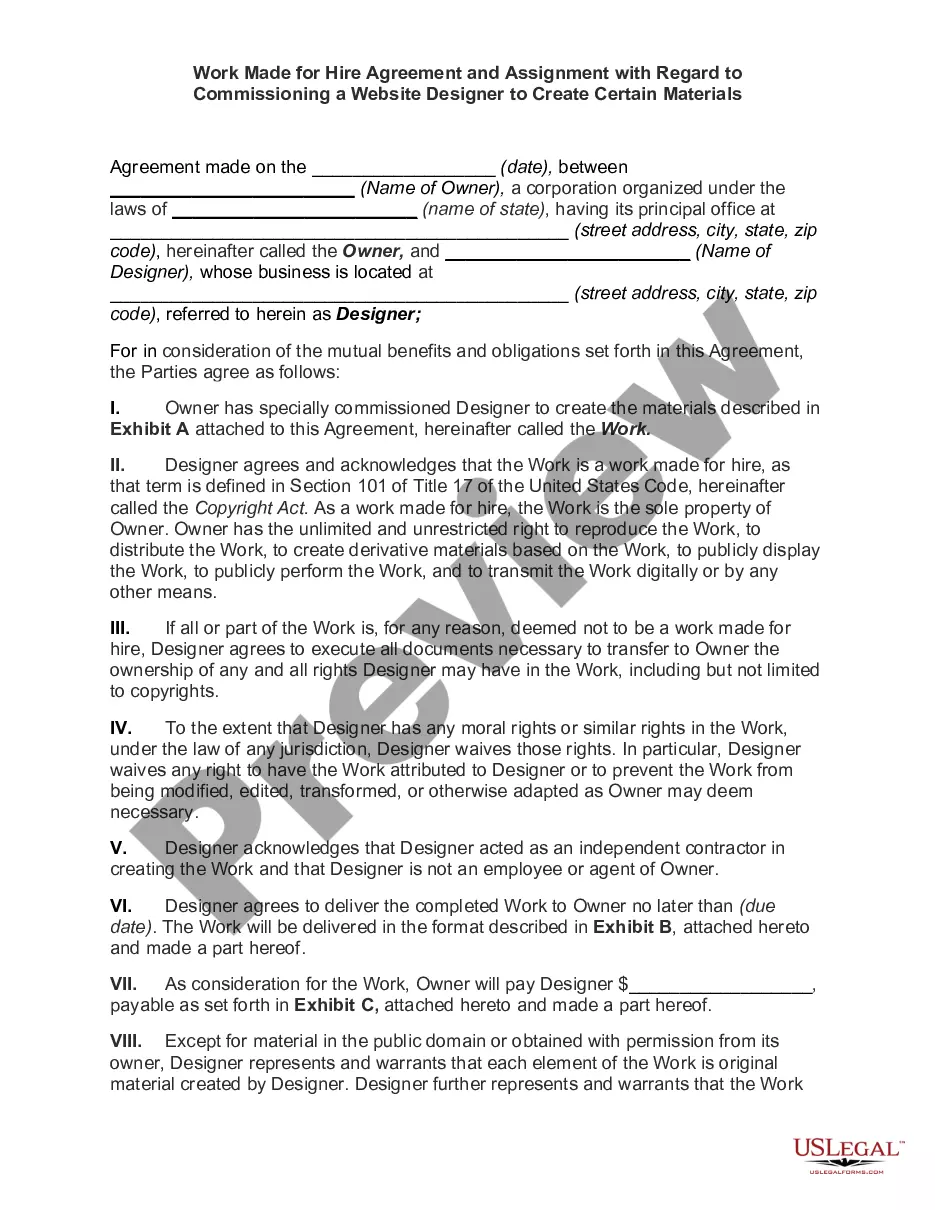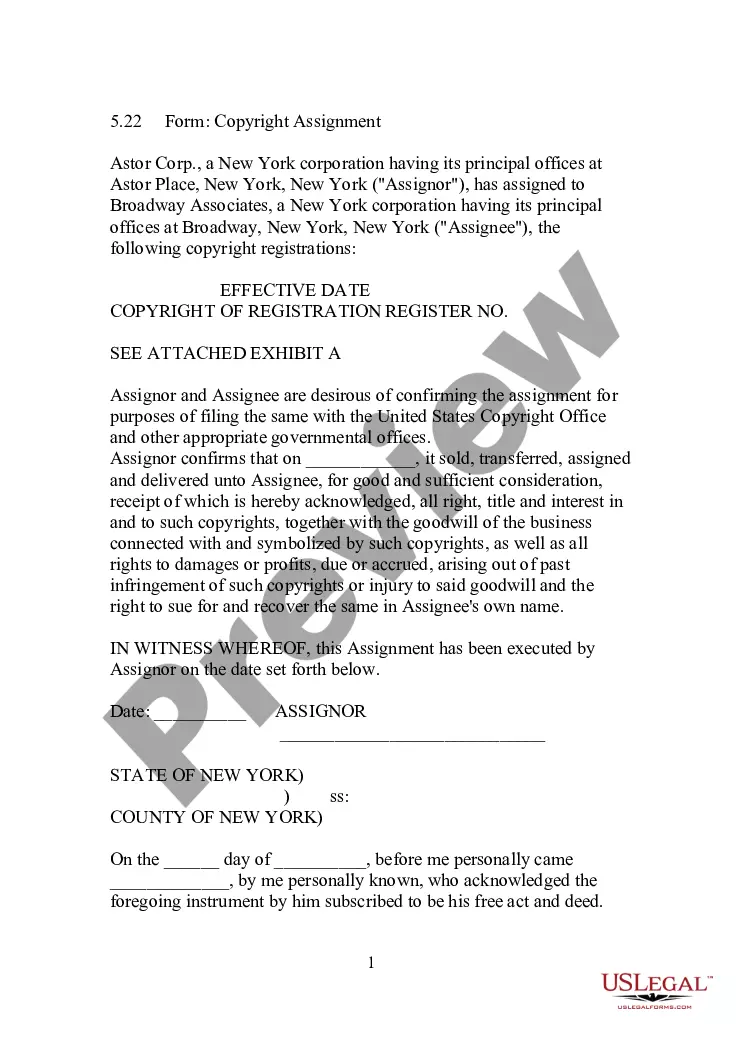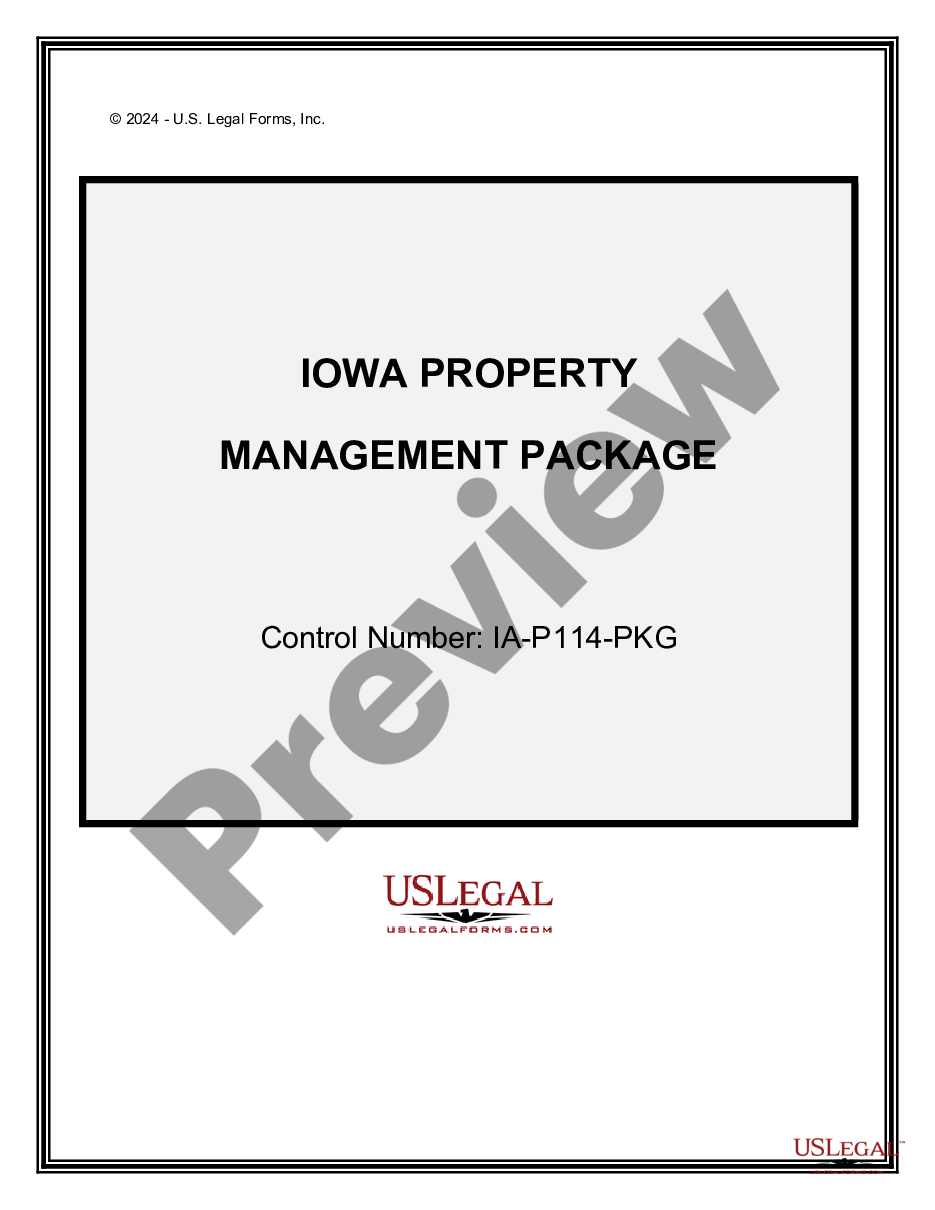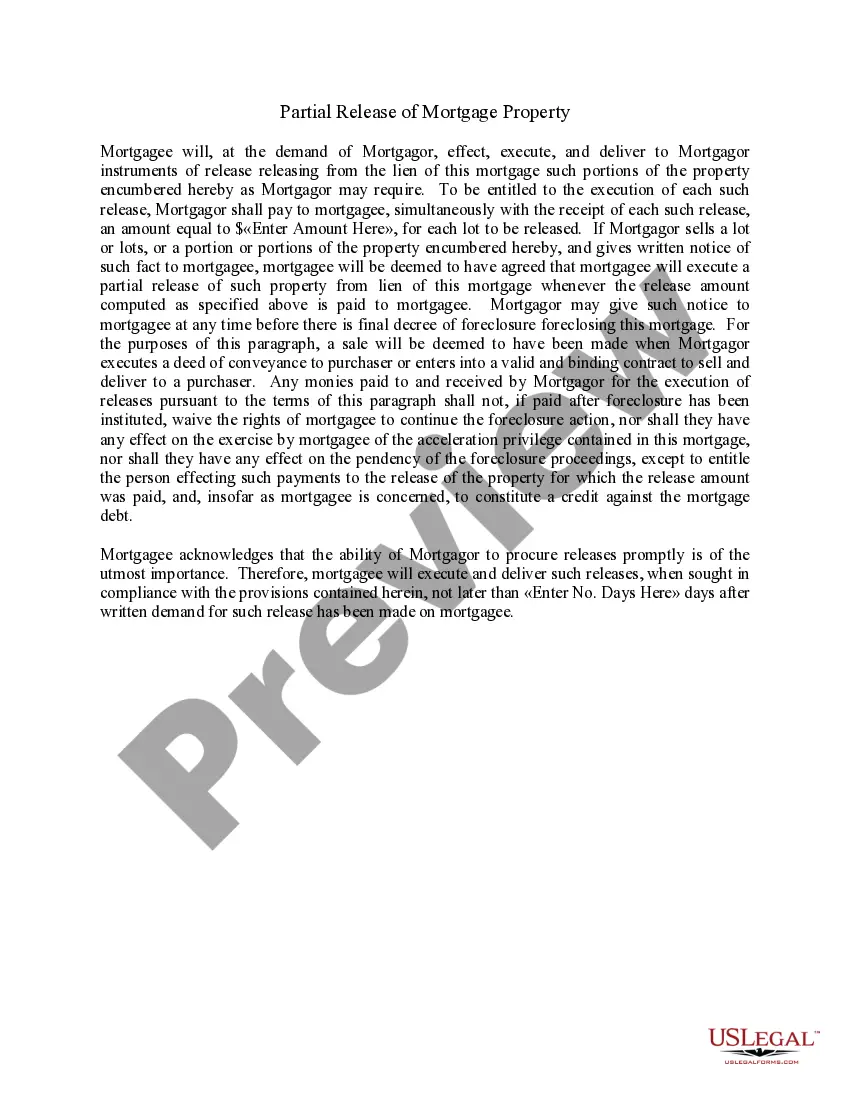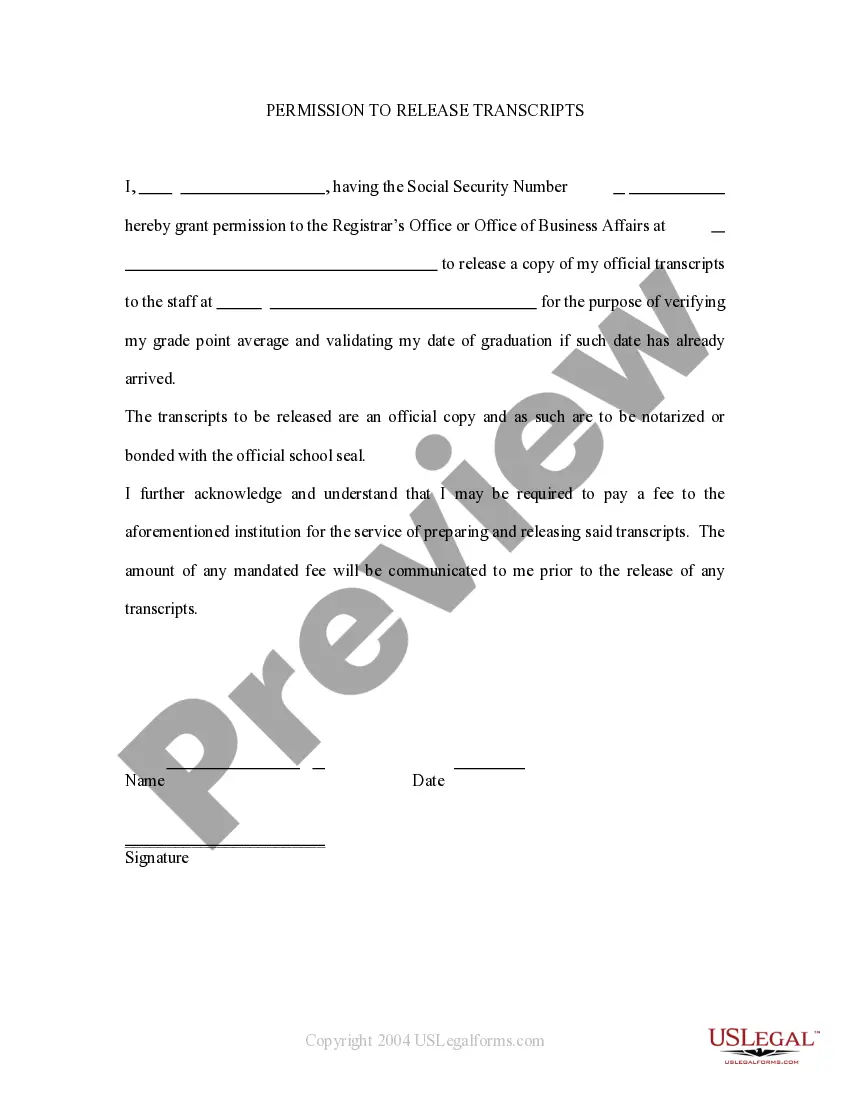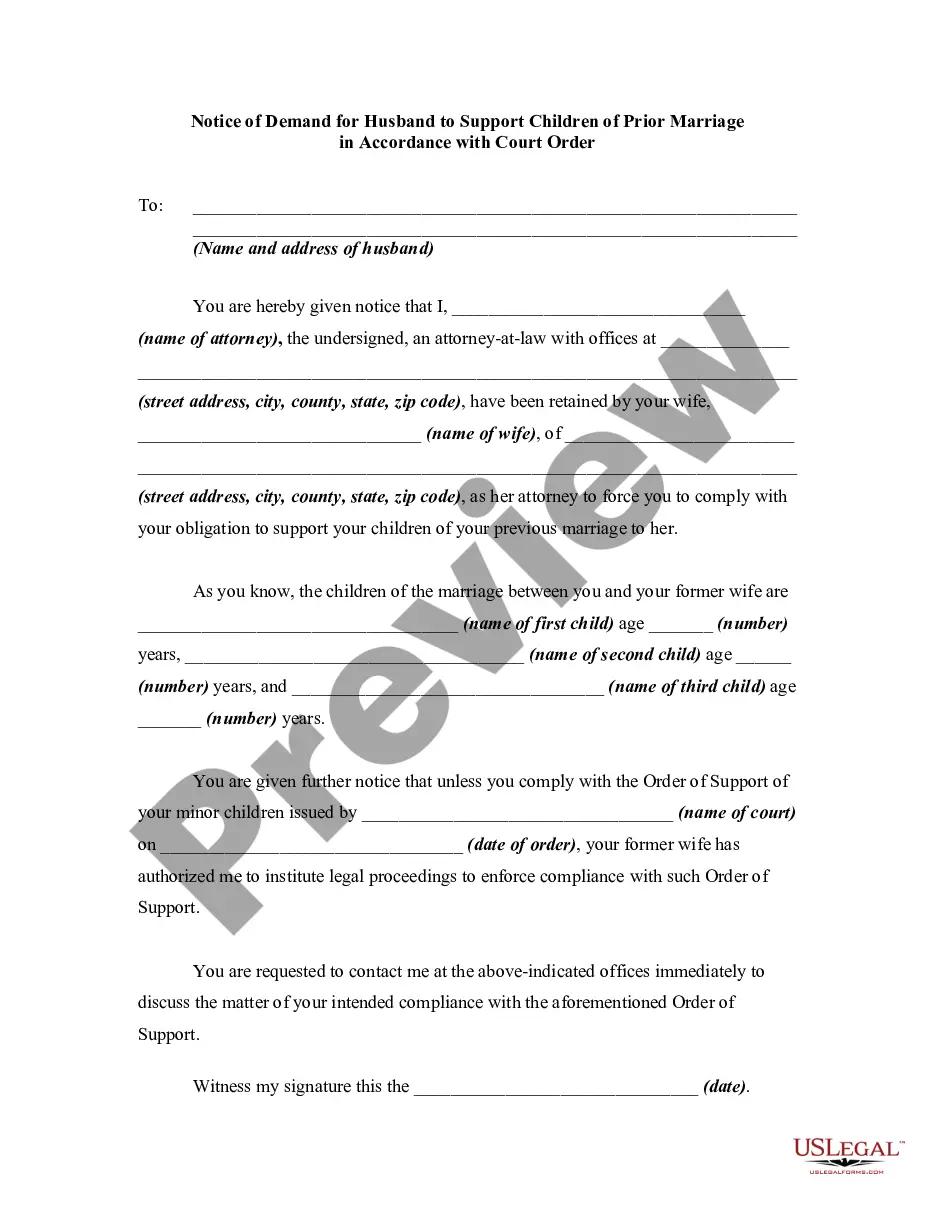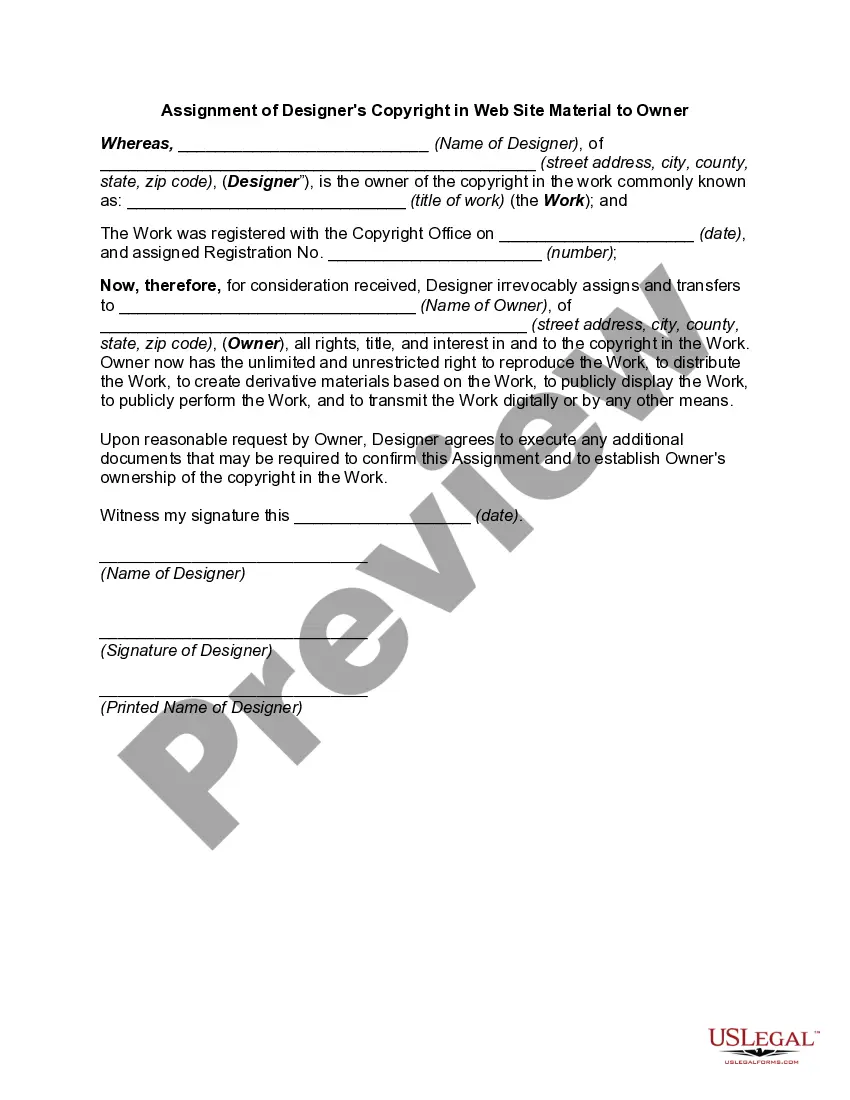Puerto Rico Assignment of Designer's Copyright in Web Site Material to Owner
Description
How to fill out Assignment Of Designer's Copyright In Web Site Material To Owner?
US Legal Forms - one of many biggest libraries of legal types in the United States - offers a variety of legal record web templates you are able to obtain or print out. Utilizing the website, you may get 1000s of types for enterprise and personal functions, categorized by classes, claims, or keywords.You will find the latest variations of types like the Puerto Rico Assignment of Designer's Copyright in Web Site Material to Owner within minutes.
If you already have a membership, log in and obtain Puerto Rico Assignment of Designer's Copyright in Web Site Material to Owner through the US Legal Forms local library. The Download key can look on every single develop you perspective. You have access to all earlier downloaded types inside the My Forms tab of your account.
If you would like use US Legal Forms for the first time, allow me to share simple guidelines to help you started out:
- Be sure to have chosen the proper develop to your area/area. Go through the Preview key to analyze the form`s information. Look at the develop description to actually have selected the proper develop.
- If the develop doesn`t satisfy your needs, take advantage of the Search industry on top of the screen to get the the one that does.
- Should you be pleased with the shape, affirm your option by visiting the Buy now key. Then, select the costs prepare you want and give your credentials to sign up on an account.
- Method the purchase. Use your bank card or PayPal account to perform the purchase.
- Select the formatting and obtain the shape on your own device.
- Make modifications. Fill up, revise and print out and sign the downloaded Puerto Rico Assignment of Designer's Copyright in Web Site Material to Owner.
Each web template you included with your bank account does not have an expiry date and it is your own permanently. So, if you wish to obtain or print out yet another version, just visit the My Forms segment and click on the develop you want.
Gain access to the Puerto Rico Assignment of Designer's Copyright in Web Site Material to Owner with US Legal Forms, by far the most substantial local library of legal record web templates. Use 1000s of skilled and status-distinct web templates that satisfy your business or personal requirements and needs.
Form popularity
FAQ
To add copyright symbols to web pages, you can use HTML code. The code includes HTML entity names or numbers like © and ©. This code is wrapped in HTML tags, such as paragraph or span tags, to get the results.
What is Copyright in Graphic Design? Copyright law is the law that protects creative work from unauthorized copying and usage. Illustrations, photographs, and graphic designs that users reproduce and exploit for commercial purposes without the permission of the owner or designer are a clear violation of this law.
A copyright assignment is the transfer of copyright ownership rights from one party to another. This transfer is not valid unless it is in writing and signed by the owner or its authorized agent. If you want to transfer a right on a non-exclusive basis, a written agreement is usually not required.
How to Copyright Your Website's Content (In 4 Steps) Step 1: Add a Copyright Symbol to Your Site. ... Step 2: Gather the Materials You Wish to Copyright. ... Step 3: Complete the Copyright Registration Application. ... Step 4: Create a Schedule to Copyright New Material on a Regular Basis.
While it's not required, copyrighting your website can save you from a lot of trouble later, like if people try to steal your work and claim it as their own. By registering a copyright for your website, there is a public record of copyright ownership.
The word 'copyright' or the © symbol. A date e.g. 2020. The author's name (the name of an individual (that could be you), multiple individuals, an organization, business, or corporate name). Please note that copyright owned by legal entities follow different rules and only exists in some countries (e.g. the US)
There are only four simple components you need to include: The copyright symbol © or the word ?copyright? The name of the copyright owner or author of the work. The year the content was published, which can be different from the year of creation. Your statement of the rights you're reserving over the materials.
The copyright notice generally consists of three elements: The symbol © (the letter C in a circle), or the word "Copyright" or the abbreviation "Copr."; The year of first publication of the work; and. The name of the owner of copyright in the work.