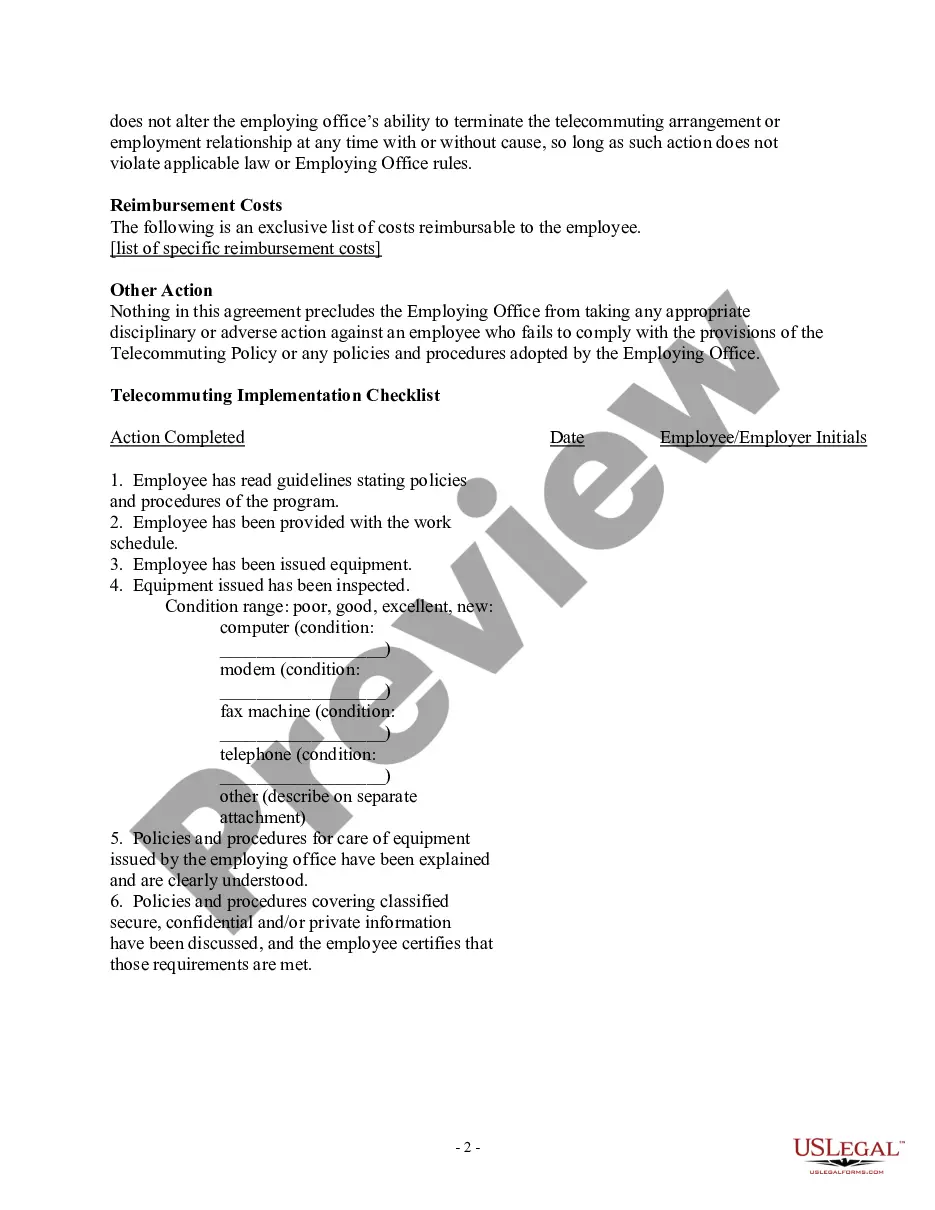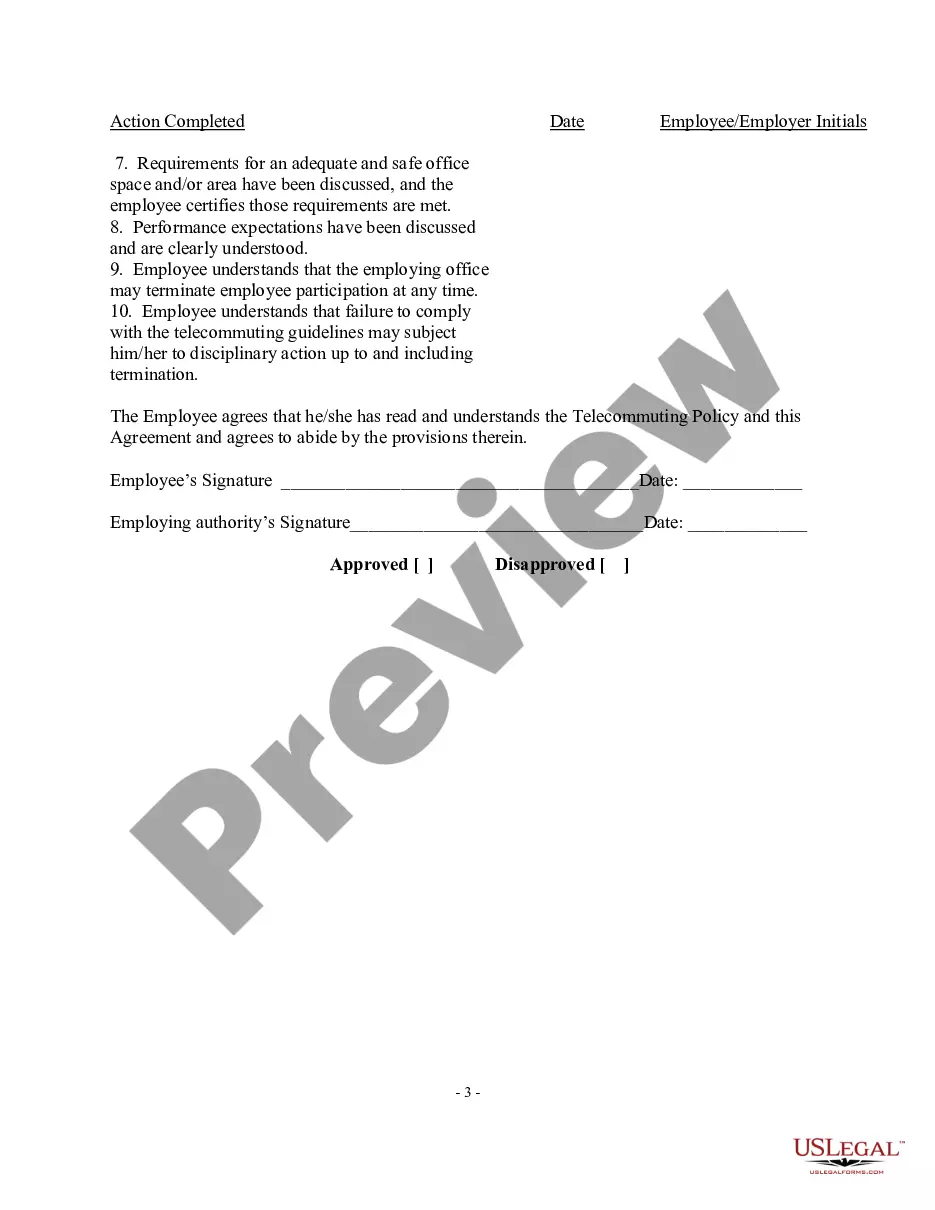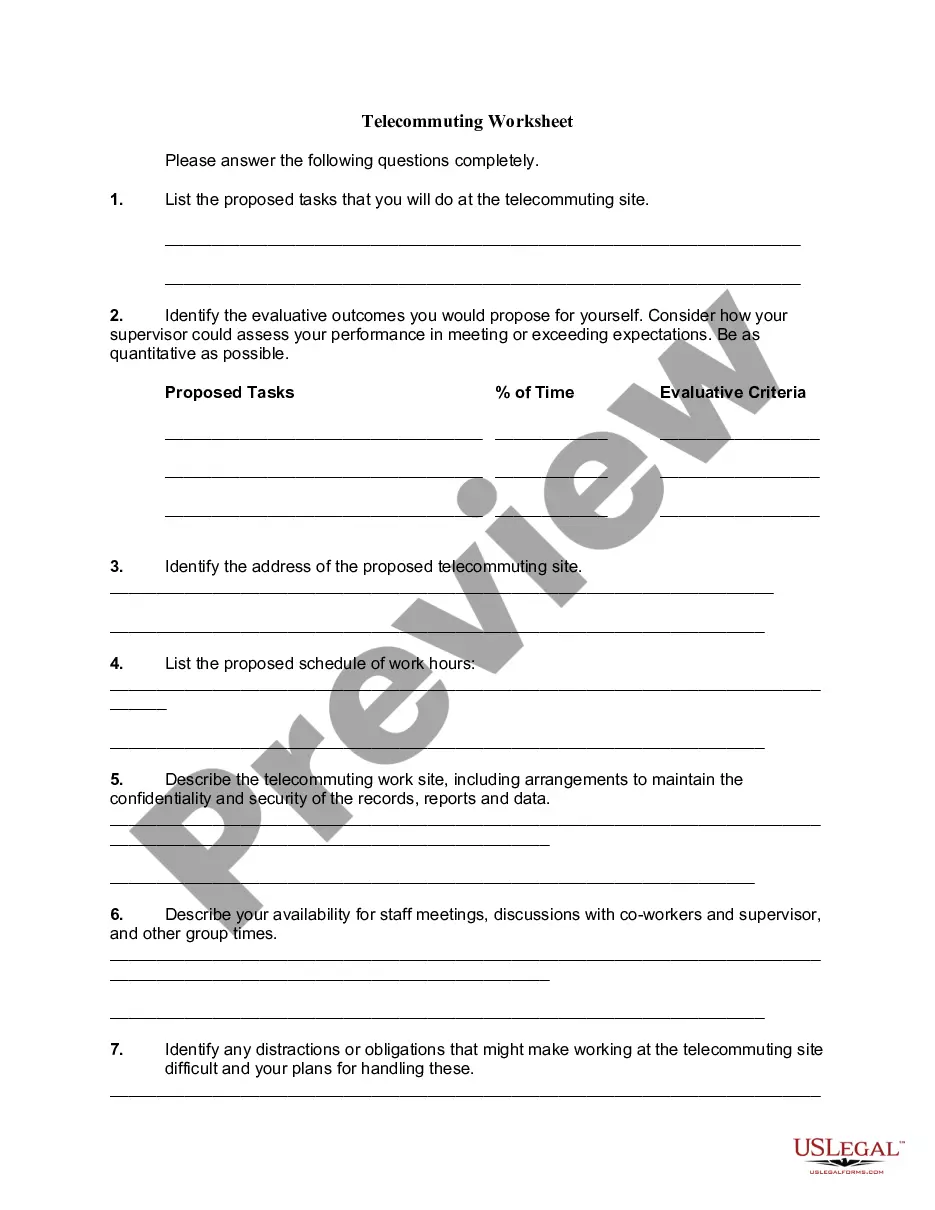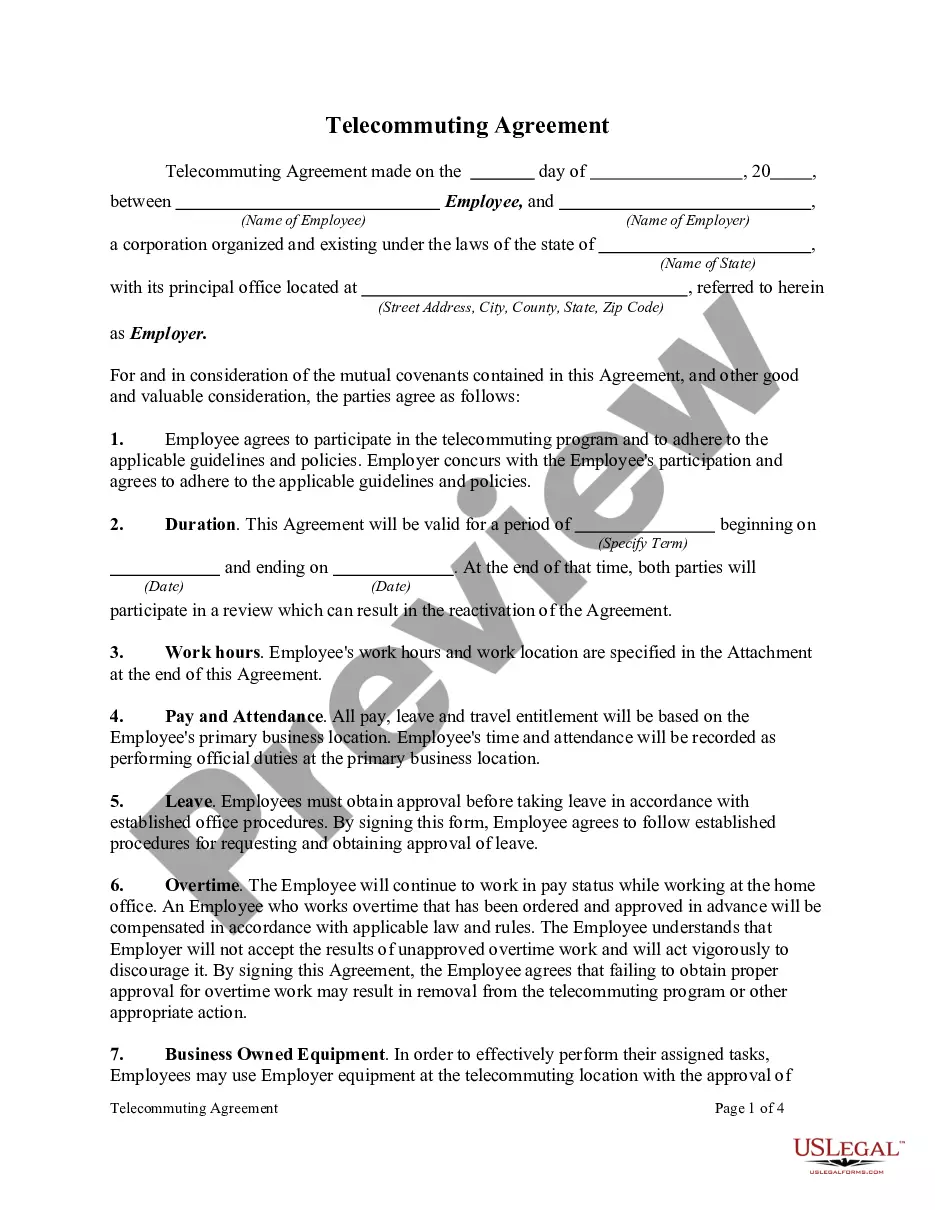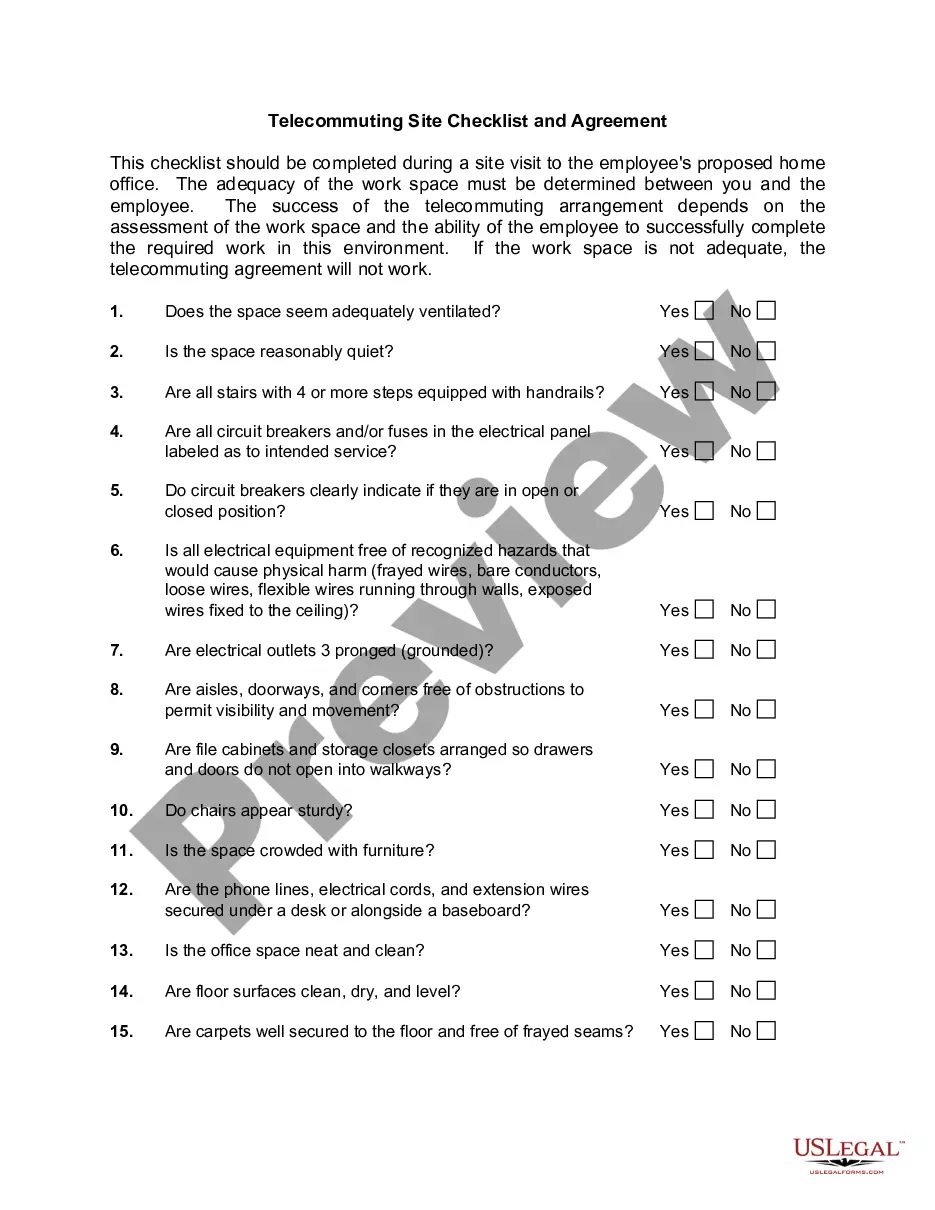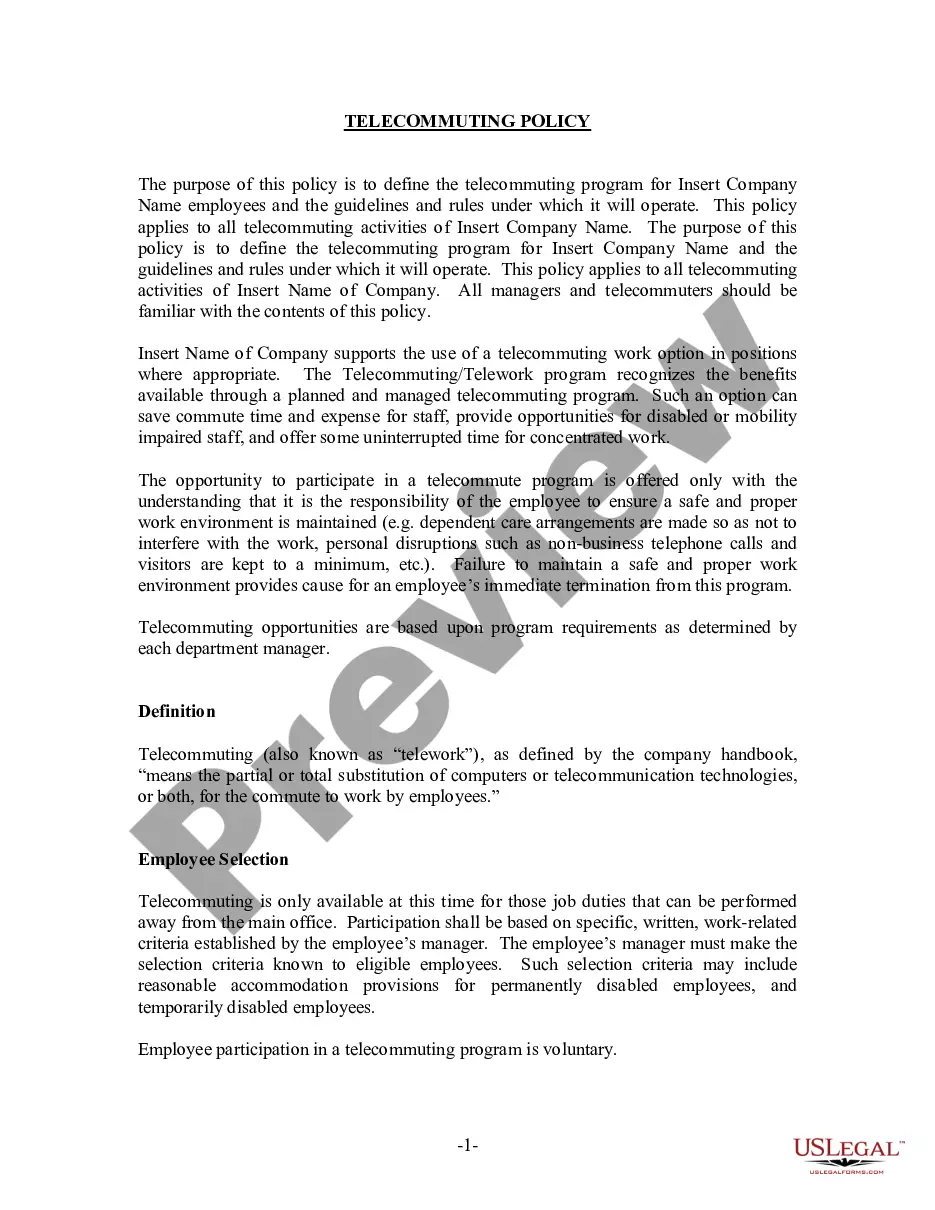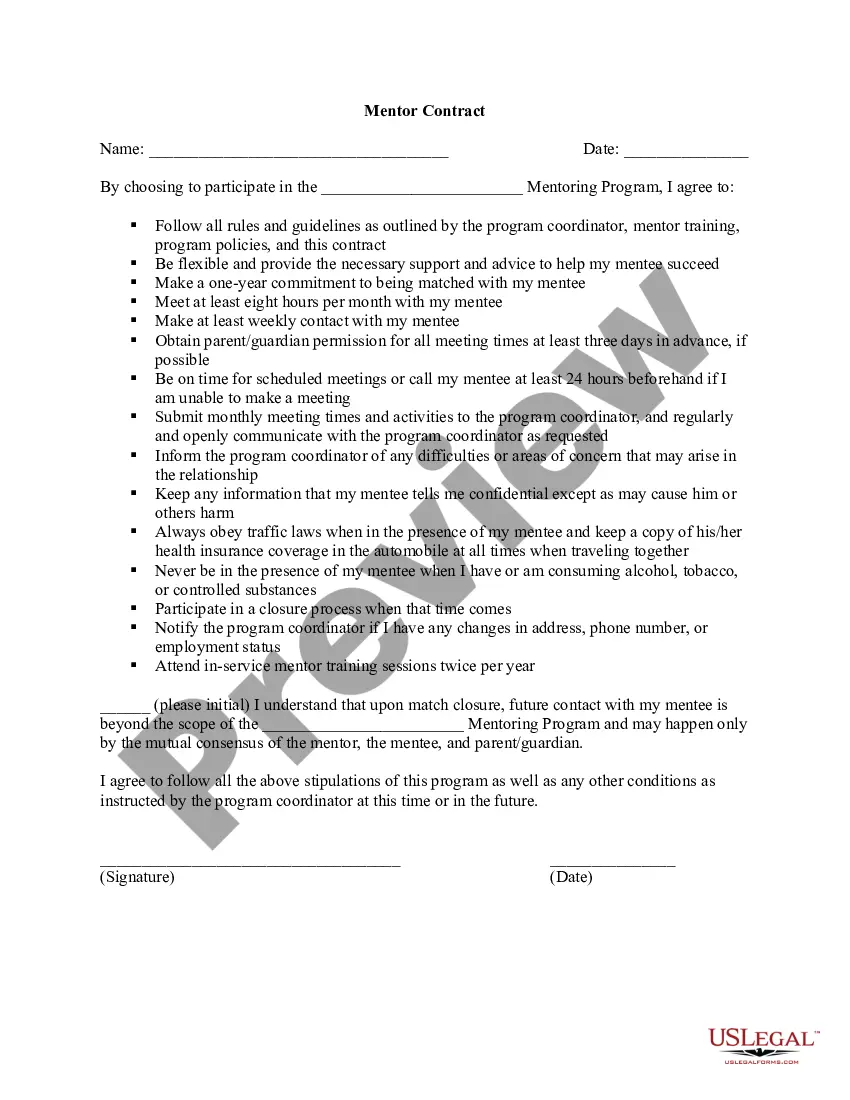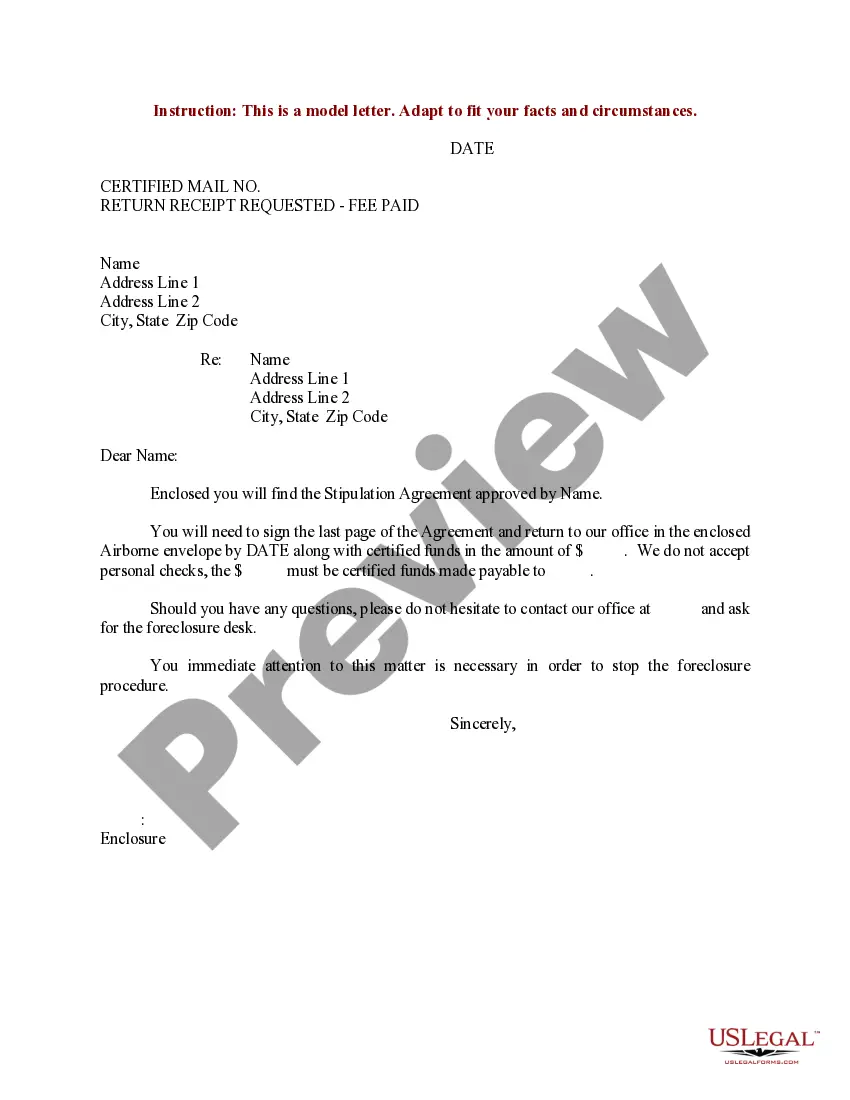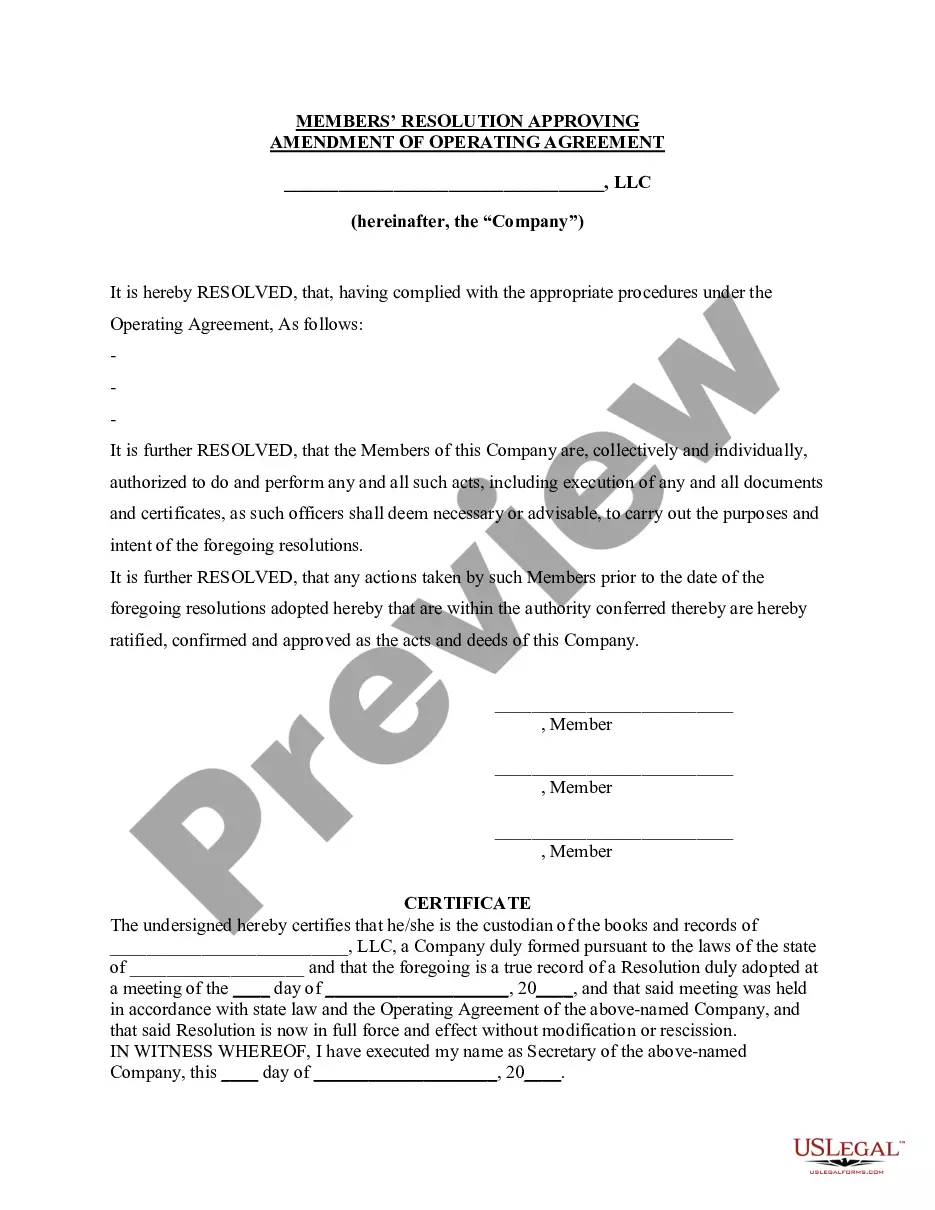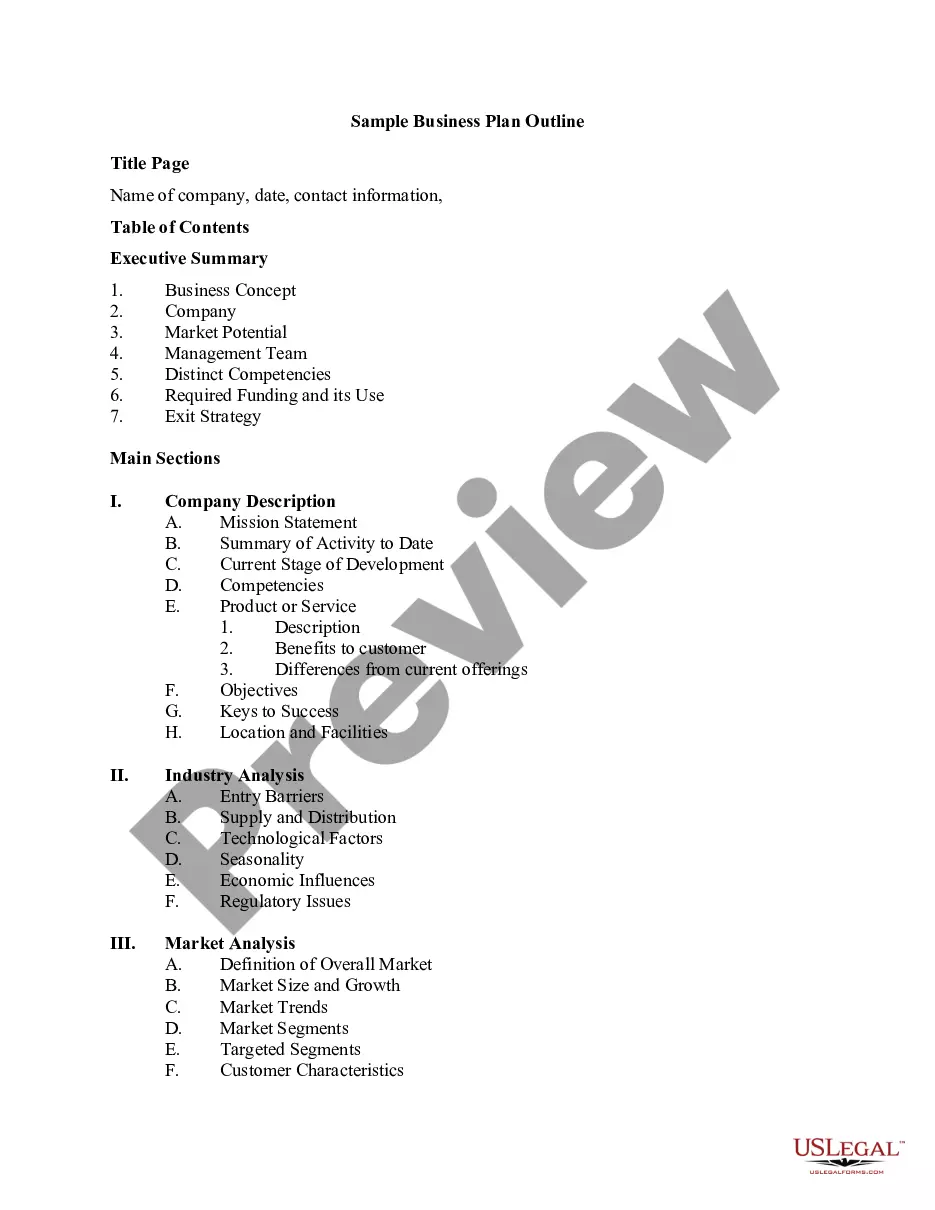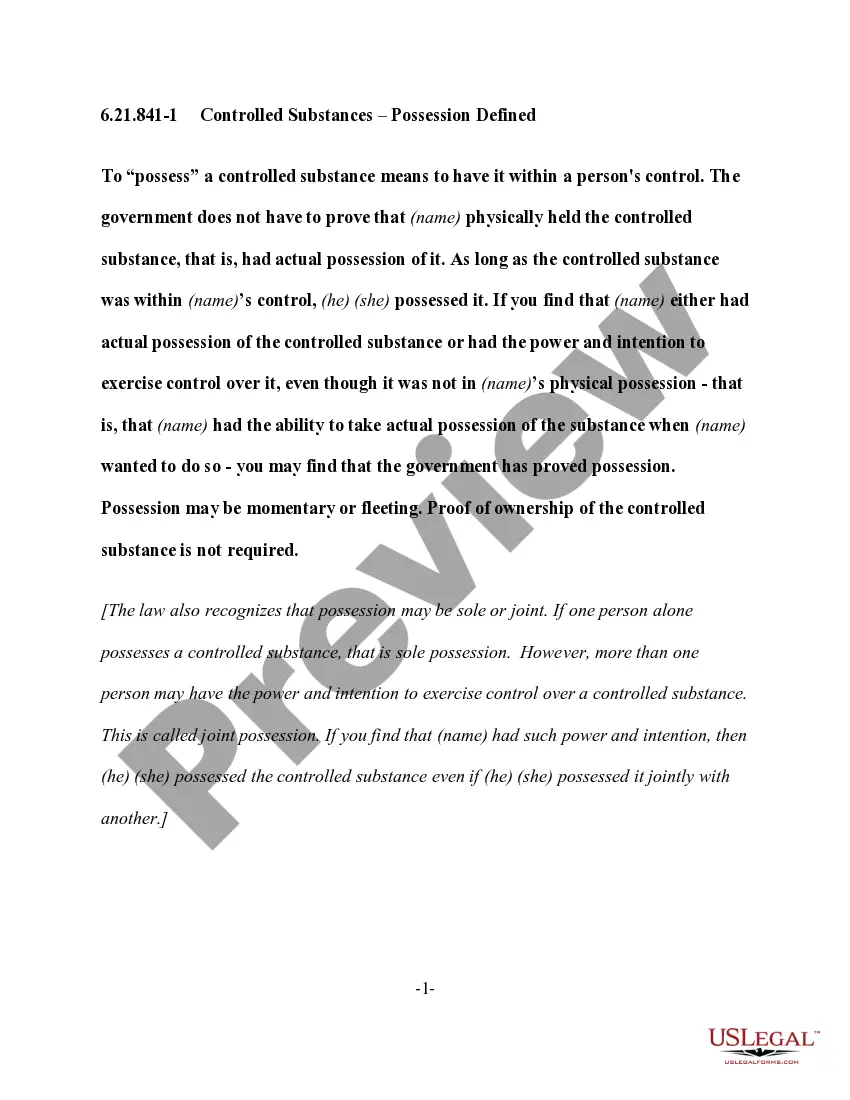Pennsylvania Telecommuting Agreement
Description
How to fill out Telecommuting Agreement?
You may invest hours online looking for the legal file template that meets the state and federal requirements you will need. US Legal Forms gives thousands of legal kinds which can be reviewed by experts. You can easily download or print out the Pennsylvania Telecommuting Agreement from our support.
If you currently have a US Legal Forms accounts, you may log in and click the Acquire key. Afterward, you may total, edit, print out, or indicator the Pennsylvania Telecommuting Agreement. Every single legal file template you buy is your own forever. To acquire one more duplicate for any bought type, go to the My Forms tab and click the related key.
If you work with the US Legal Forms website initially, follow the easy guidelines below:
- Initially, be sure that you have selected the right file template for the county/city of your liking. Look at the type description to make sure you have selected the correct type. If readily available, take advantage of the Preview key to appear through the file template too.
- If you would like get one more variation of your type, take advantage of the Search area to obtain the template that meets your needs and requirements.
- When you have discovered the template you desire, click Purchase now to proceed.
- Select the prices plan you desire, type in your credentials, and sign up for an account on US Legal Forms.
- Complete the deal. You may use your charge card or PayPal accounts to purchase the legal type.
- Select the format of your file and download it to your system.
- Make modifications to your file if necessary. You may total, edit and indicator and print out Pennsylvania Telecommuting Agreement.
Acquire and print out thousands of file layouts while using US Legal Forms Internet site, that provides the biggest selection of legal kinds. Use professional and status-certain layouts to handle your company or individual requirements.
Form popularity
FAQ
All employees who are authorized to telework are required to complete a DD Form 2946, DoD Telework Agreement. The agreement must be signed and dated by employee and supervisor, and maintained by the supervisor in the Supervisor's Employee Work Folder.
Resident and Nonresident Defined Nonresidents are taxed only on the income they receive from sources within Pennsylvania, and cannot qualify for the credit for taxes paid to other states.
A teleworker is considered Remote-centered if they work fifty percent or more of their time from an alternate work location. A teleworker is considered Office-centered if they work more than fifty percent from the office.
This doctrine considers days worked outside Pennsylvania to be counted and taxed as days worked in Pennsylvania if the non-resident employee is working outside of Pennsylvania for their own convenience.
The Statewide Telework Policy mandates that each teleworker has an approved agreement on file.
No. Although the Telework Enhancement Act requires Federal agencies to establish telework policies 'under which eligible employees of the agency may be authorized to telework,' it does not obligate an employee to participate in an agency telework program.
Generally, whether or not you are eligible to telework/work from home is up to your employer. However, if you have a disability ing to the Americans with Disabilities Act (ADA), your employer may be required to allow you to work from home if you are able to complete your essential job functions at home.
As a remote worker, you must pay tax on all your income to the state you live in (if your state has personal income tax). This is true no matter where your employer is located.
A Pennsylvania resident who is required to telework full-time from home in Pennsylvania rather than the employer's location outside of the state should treat his compensation as Pennsylvania source income. Pennsylvania does not allow a taxpayer to claim a resident credit on Pennsylvania source income.
An individual employee's local Earned Income Tax (EIT) Rate is determined by comparing the employee's ?Total Resident EIT Rate? (for the municipality in which the employee lives) to the ?Work Location Non-Resident EIT Rate? (for the municipality in which the employee works).