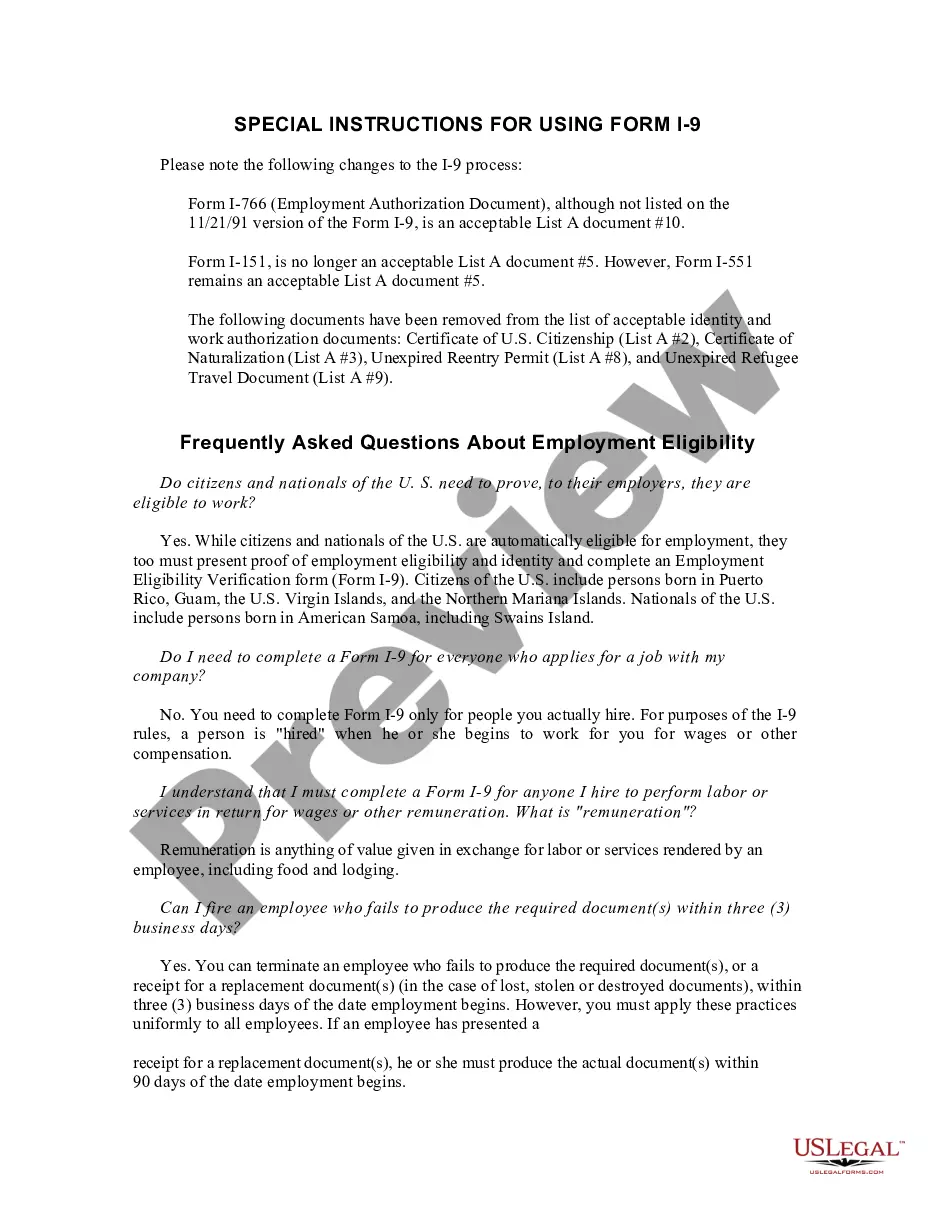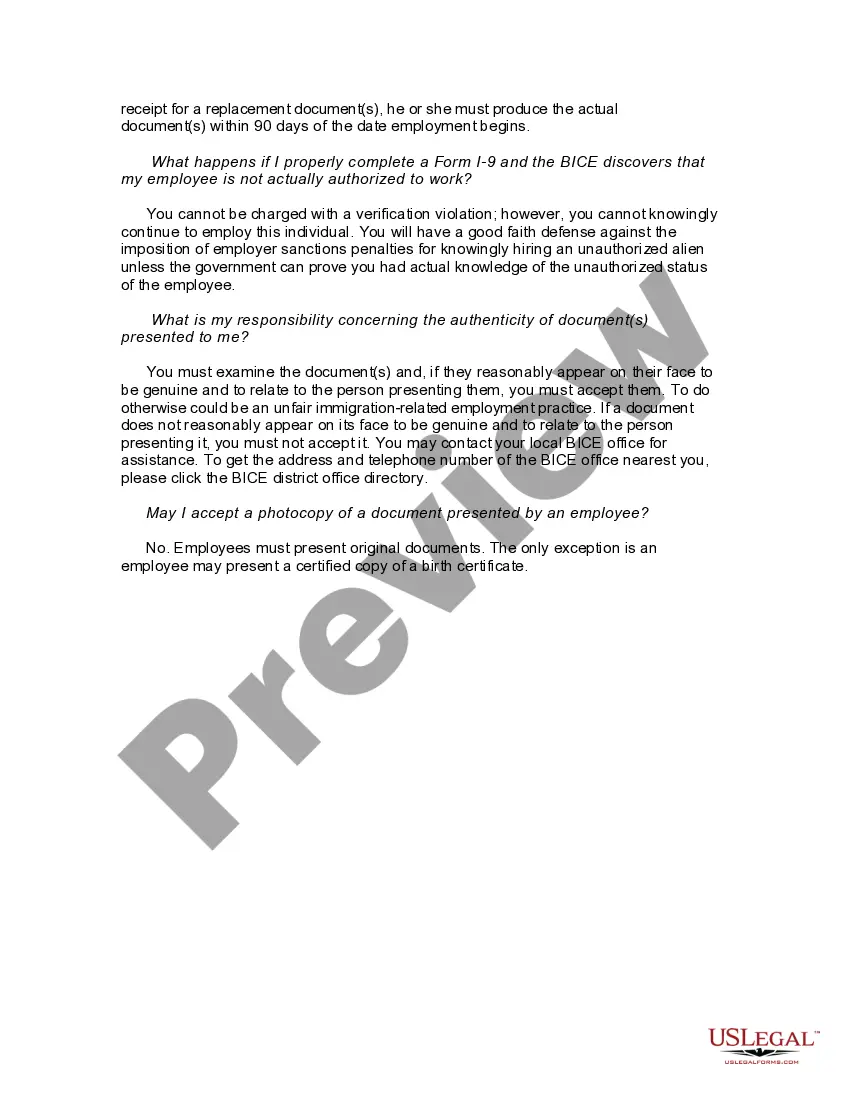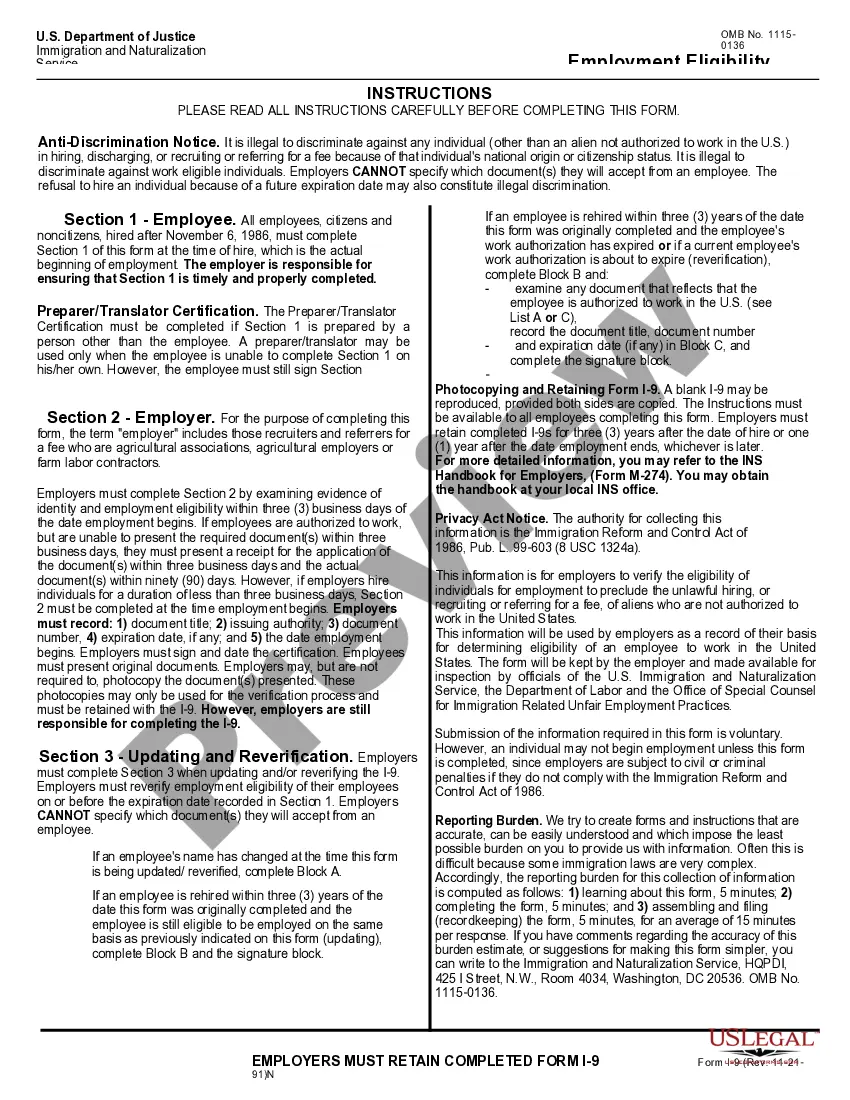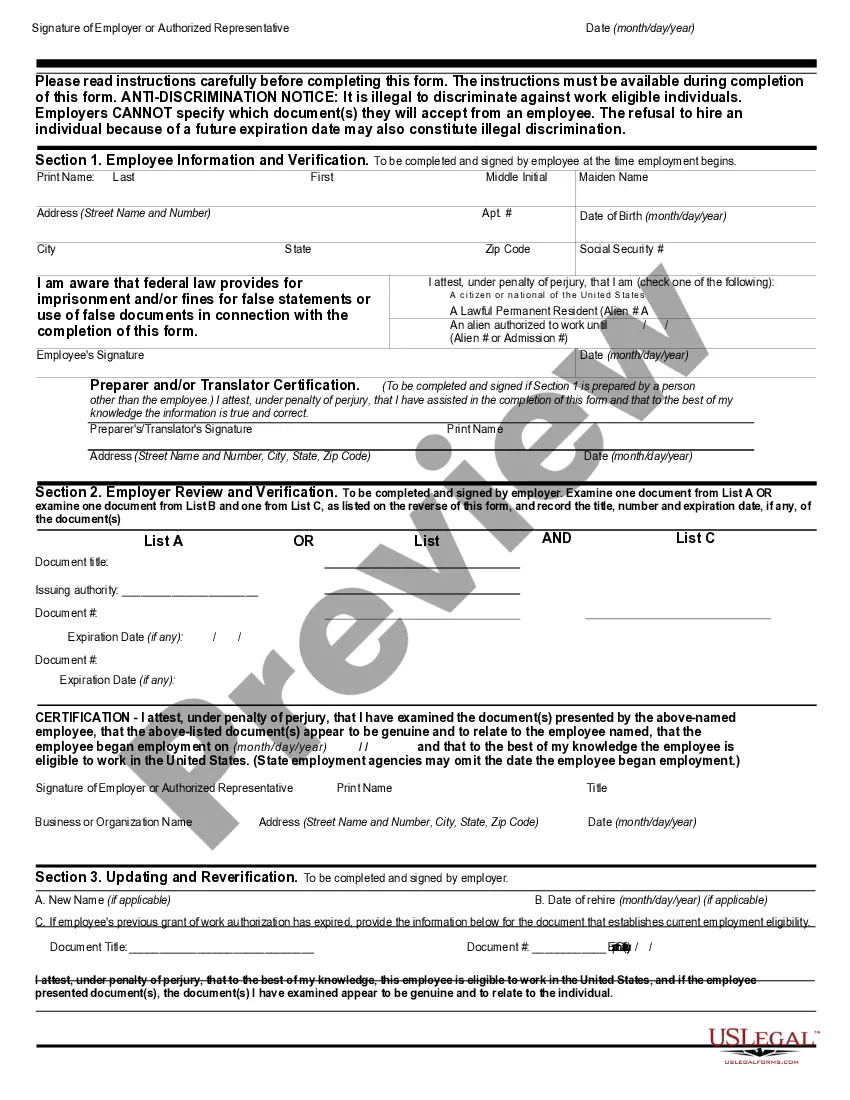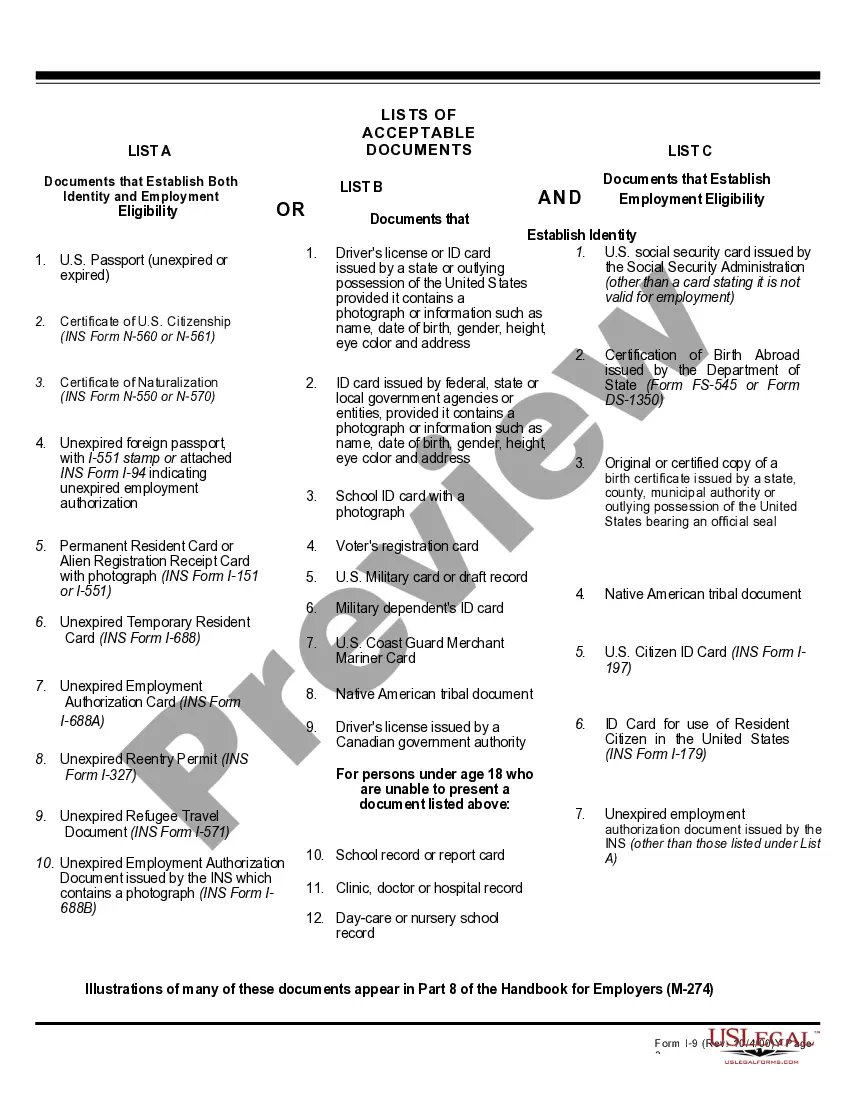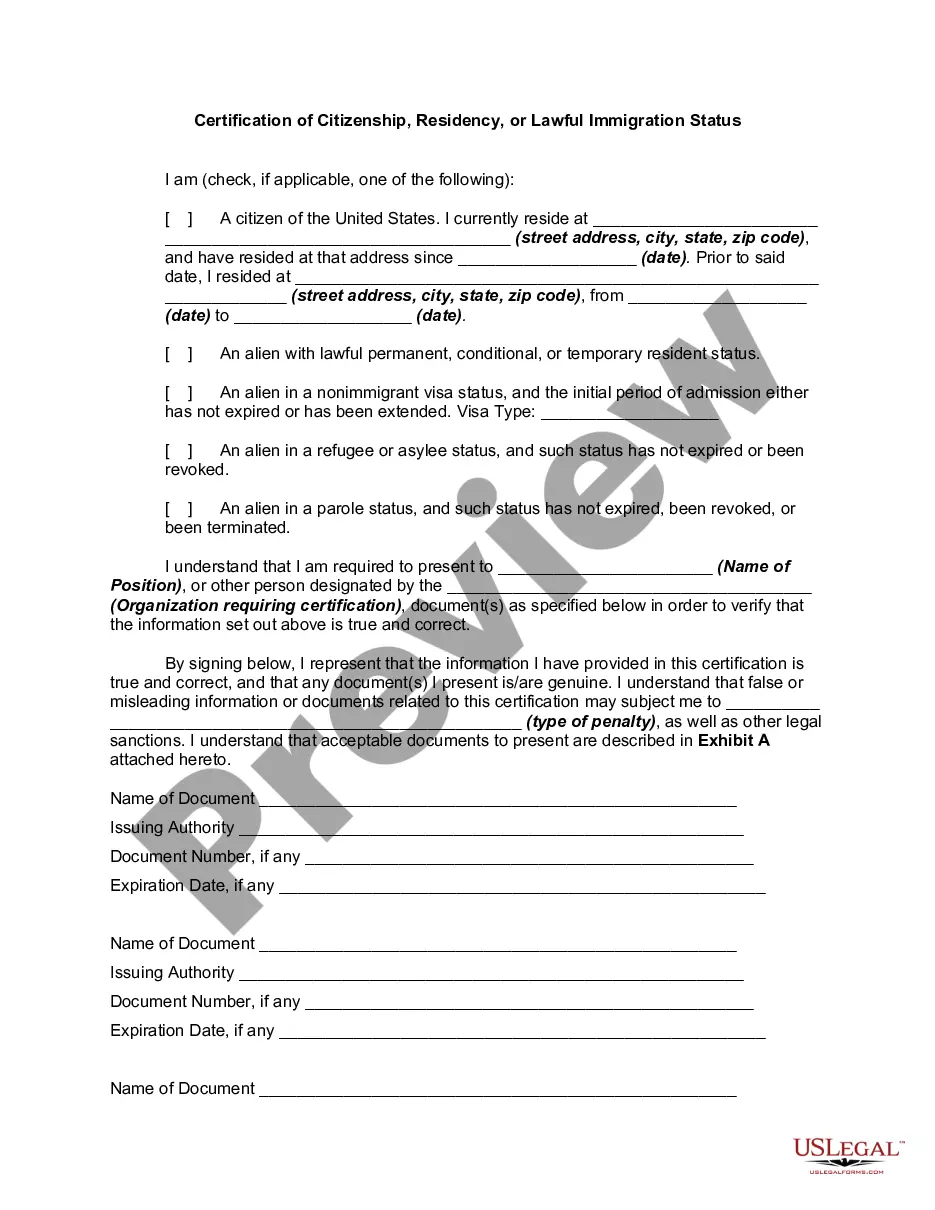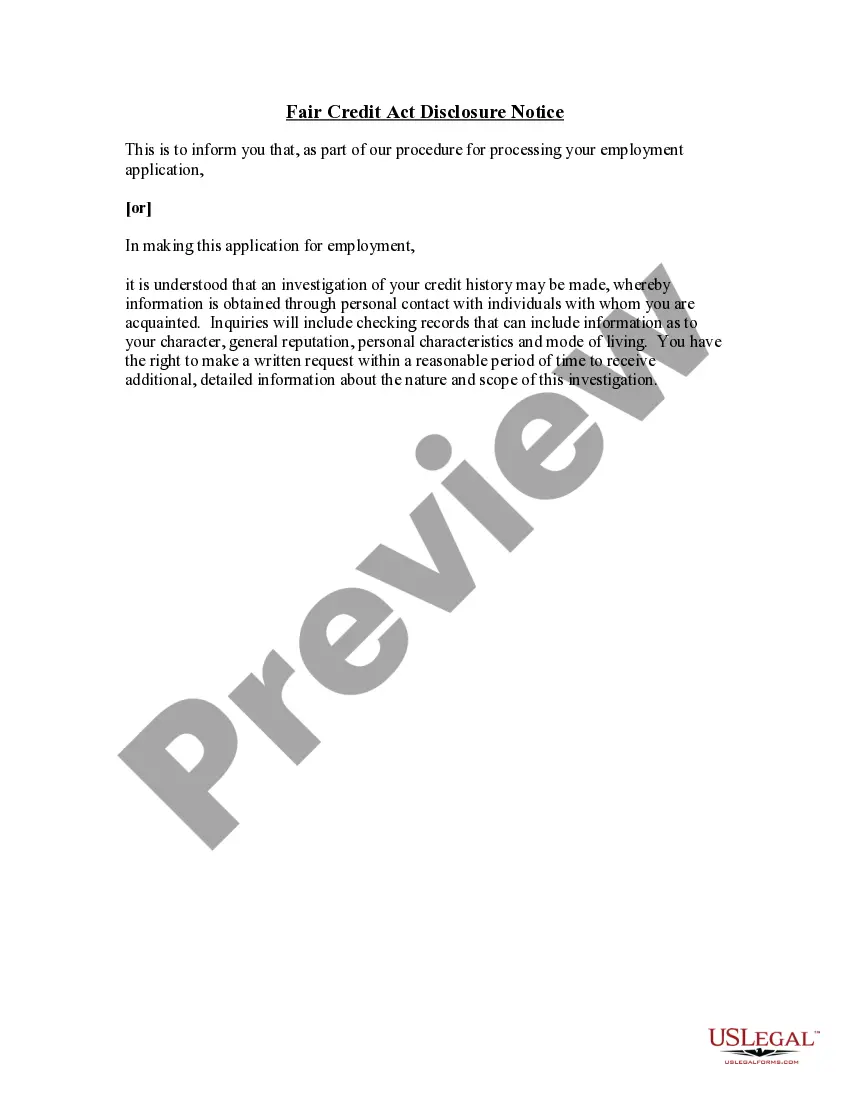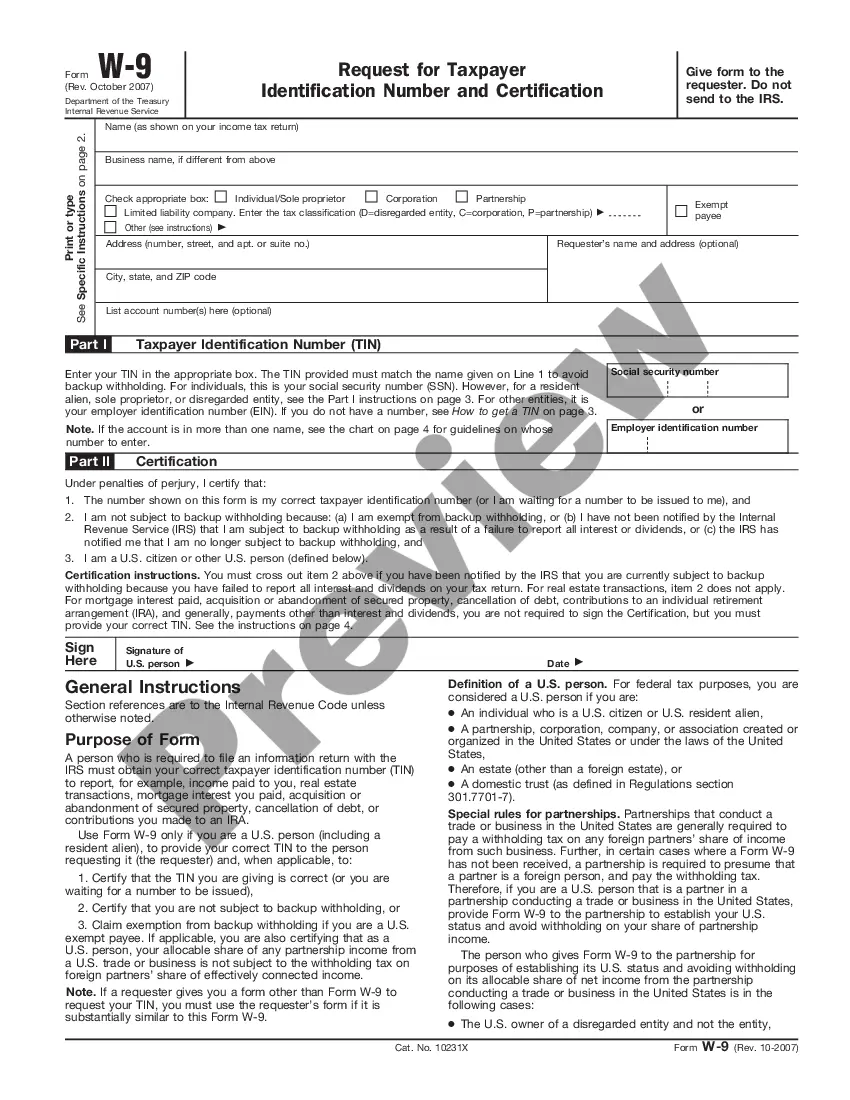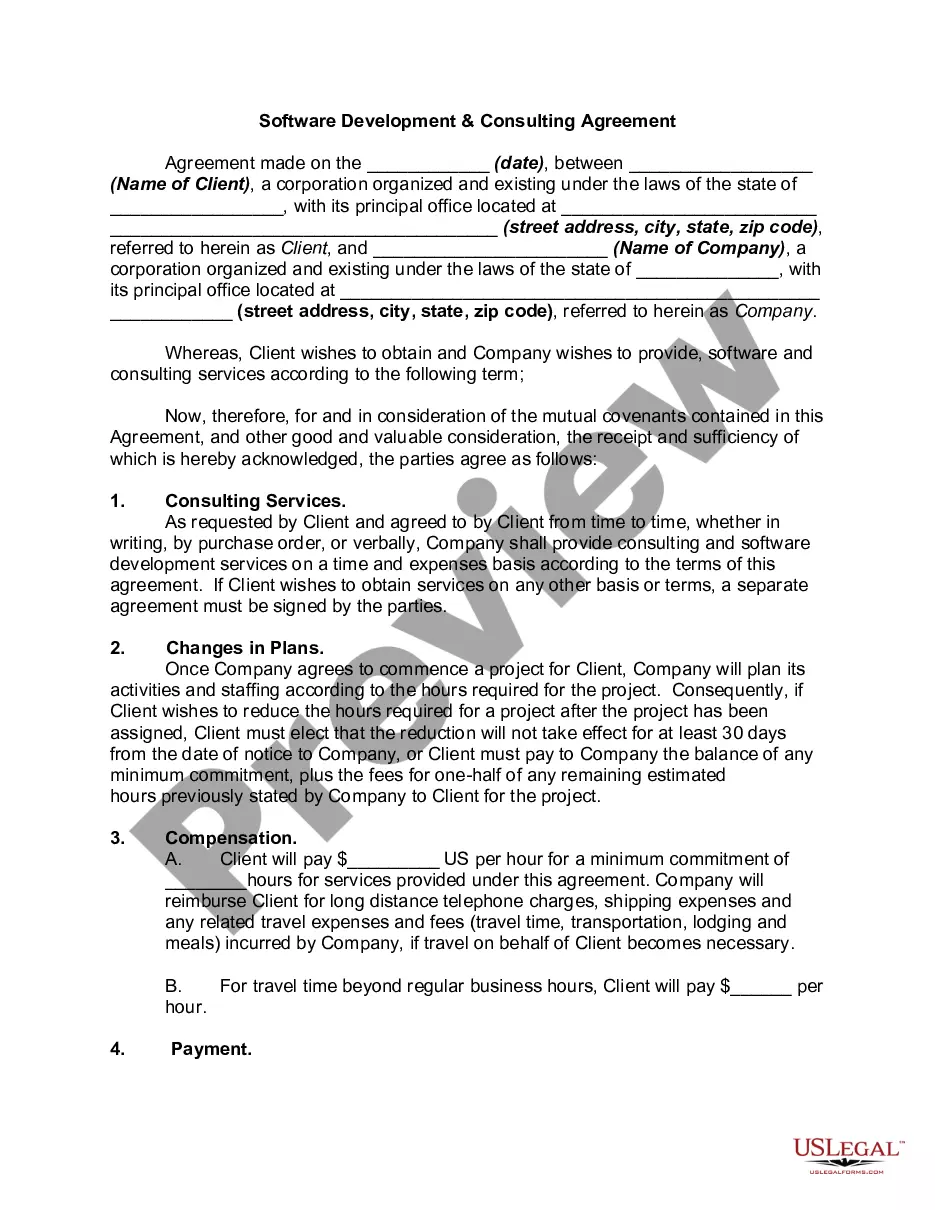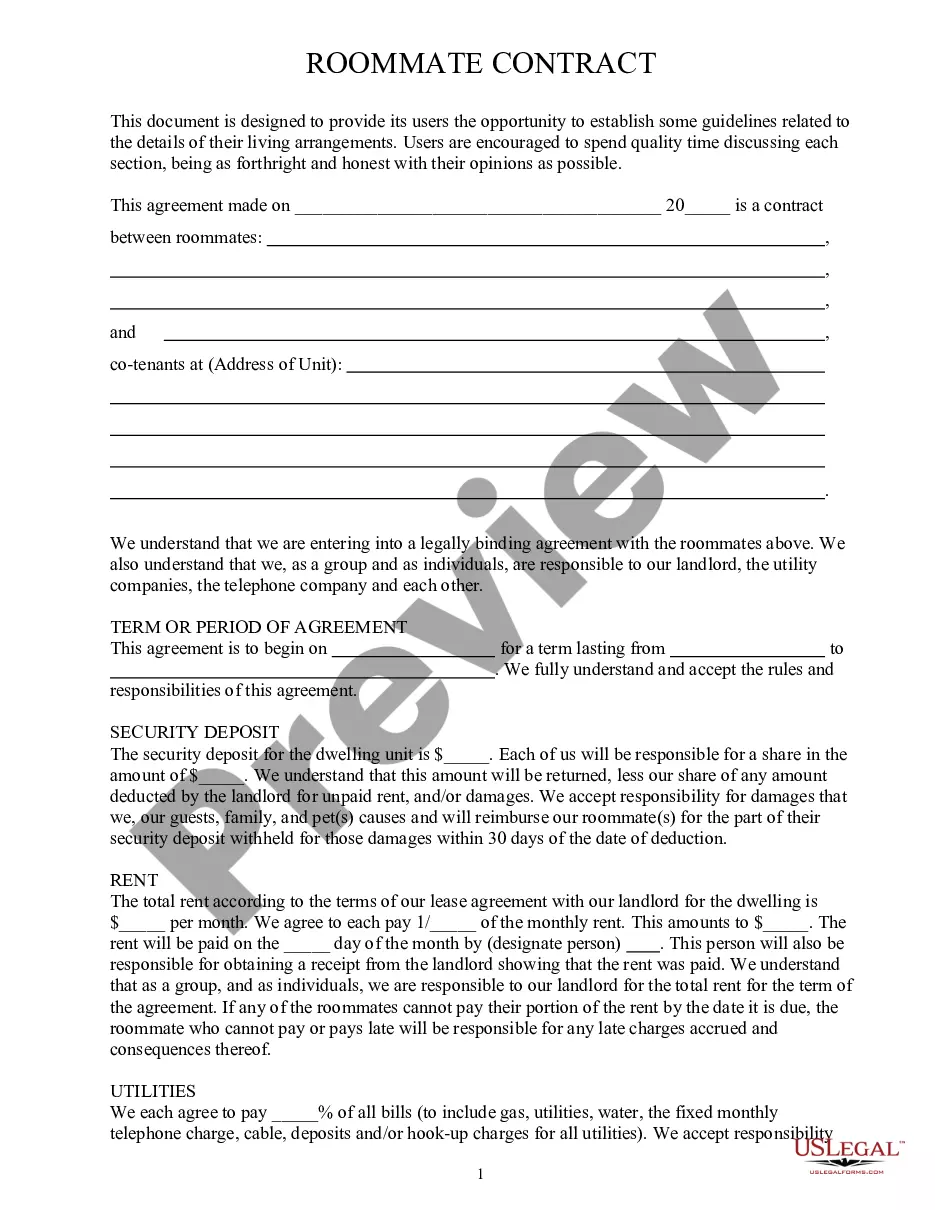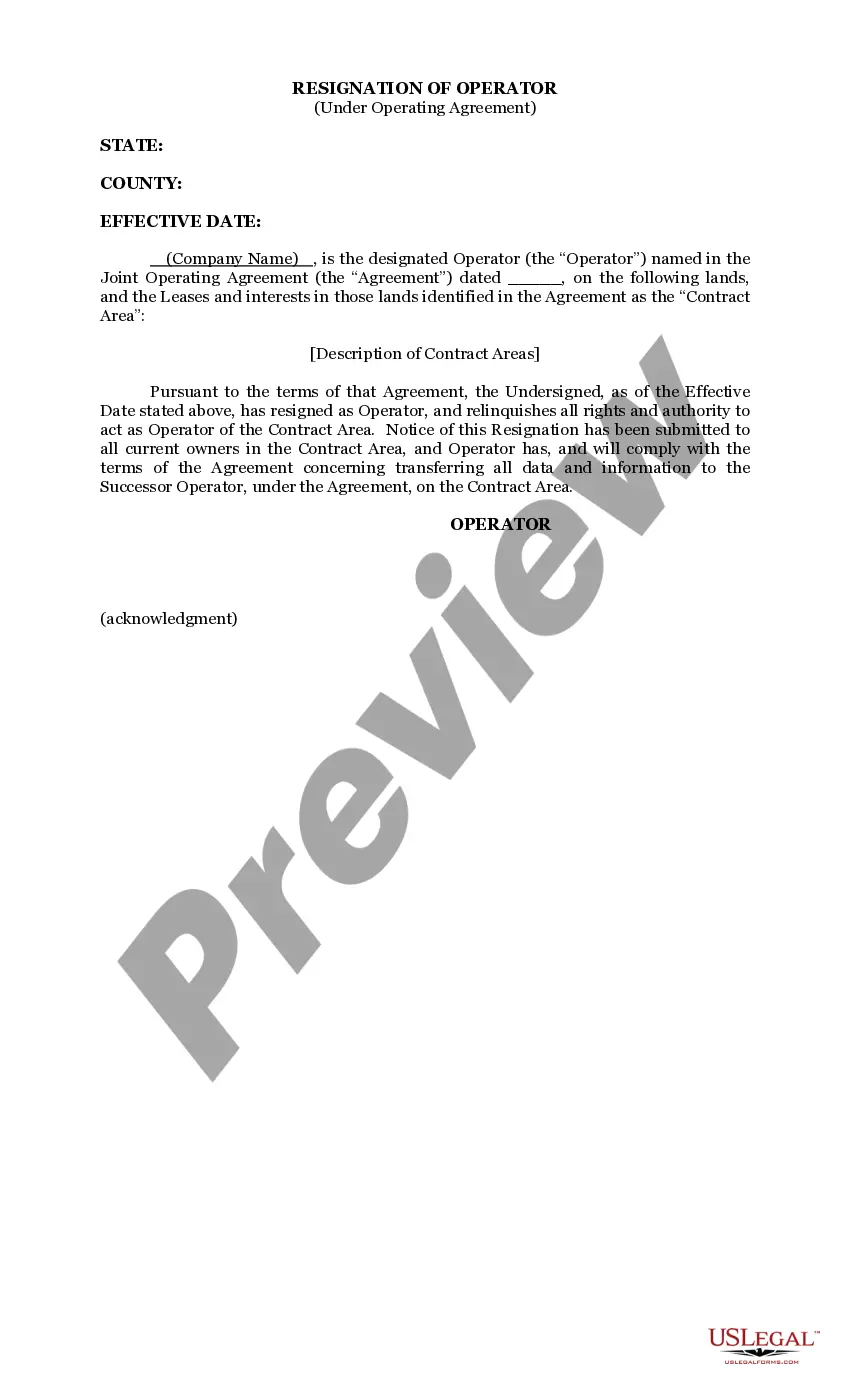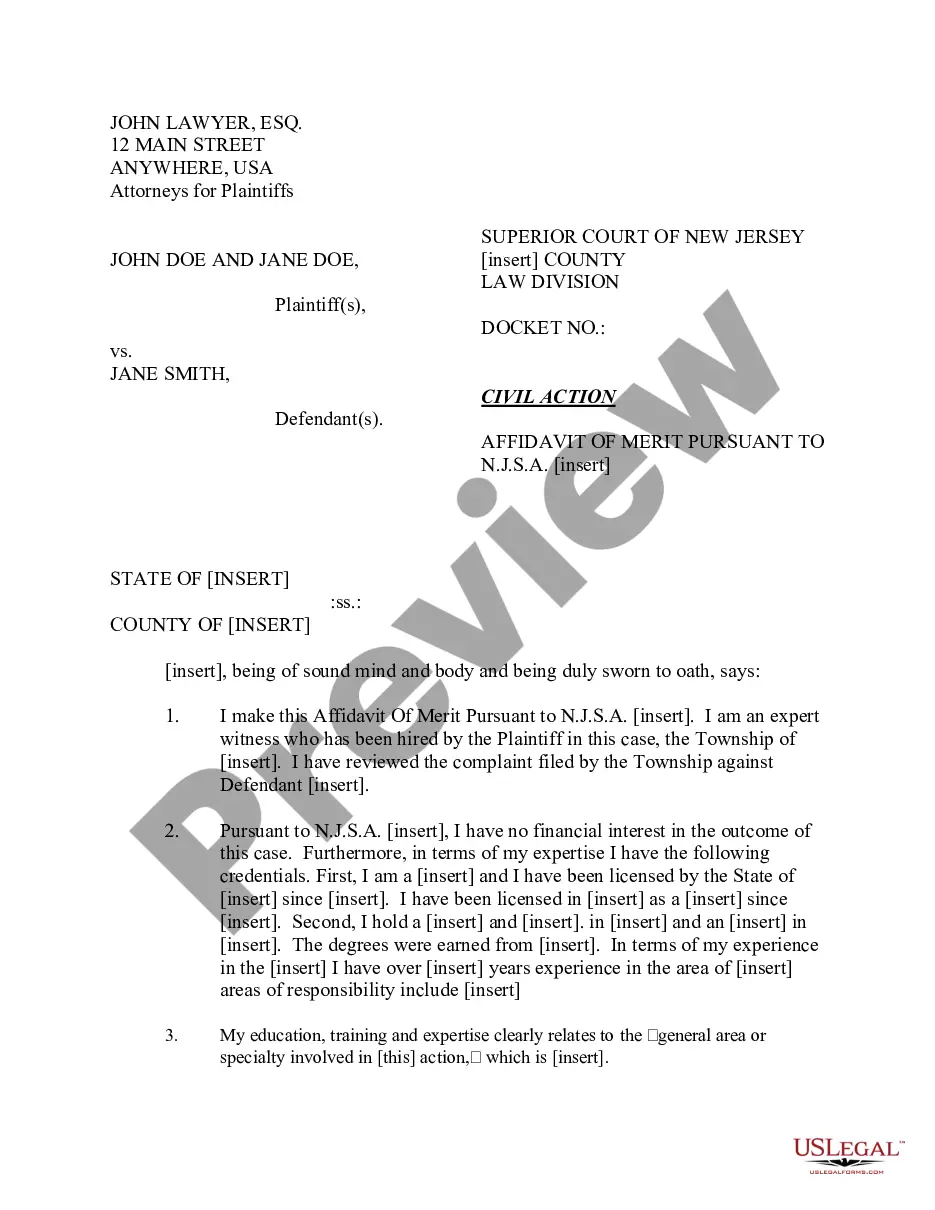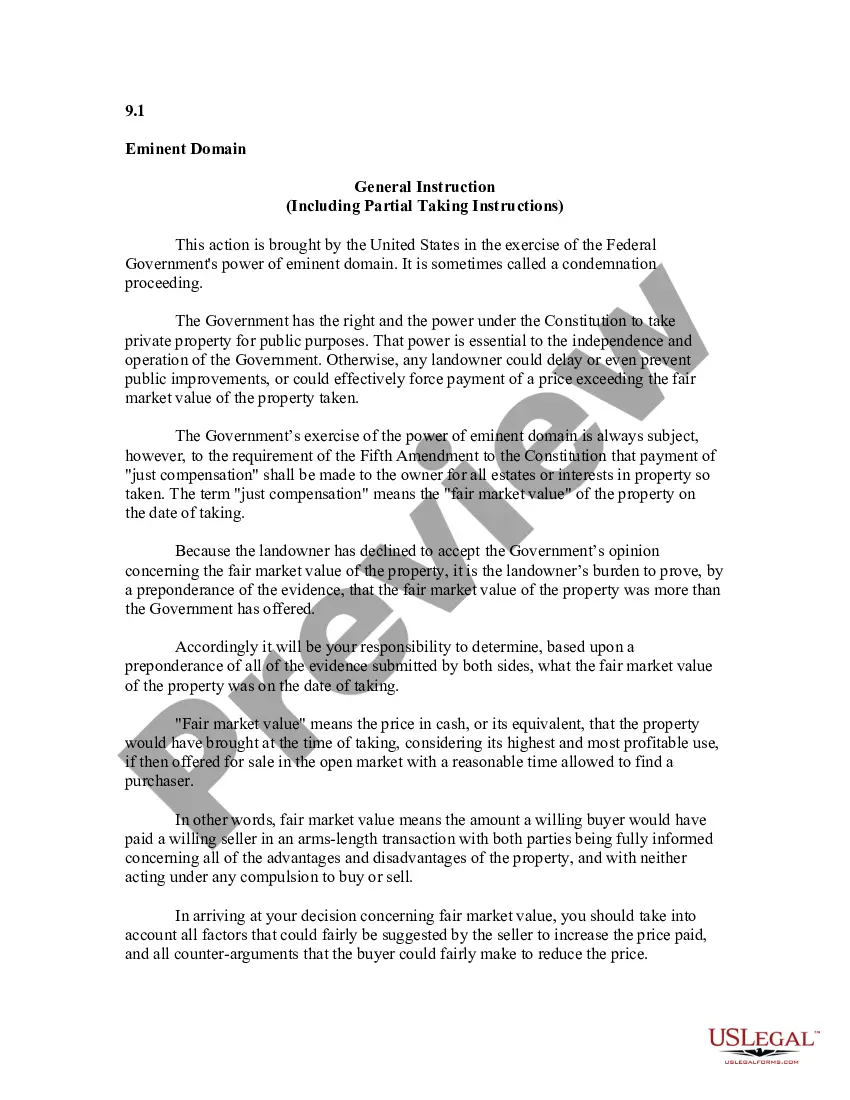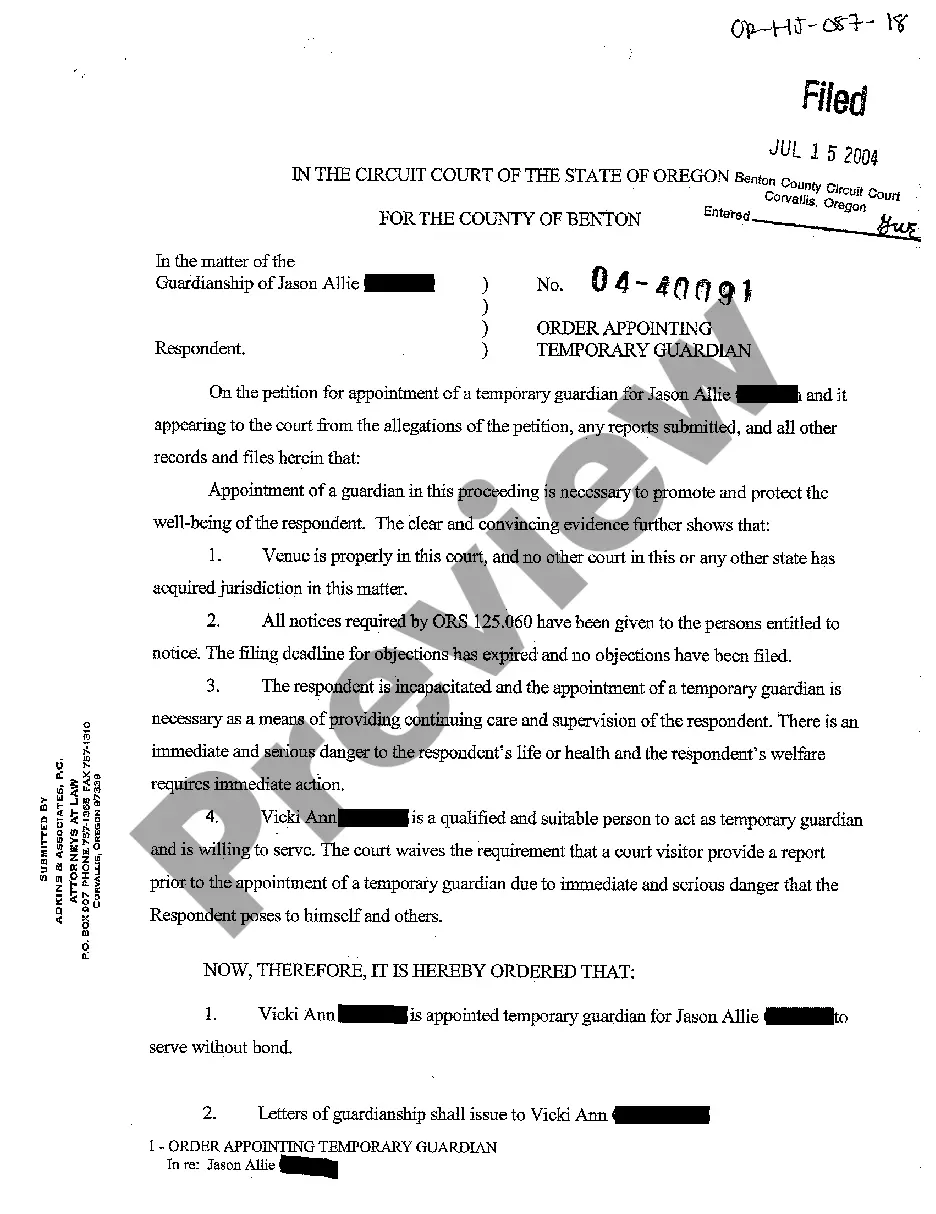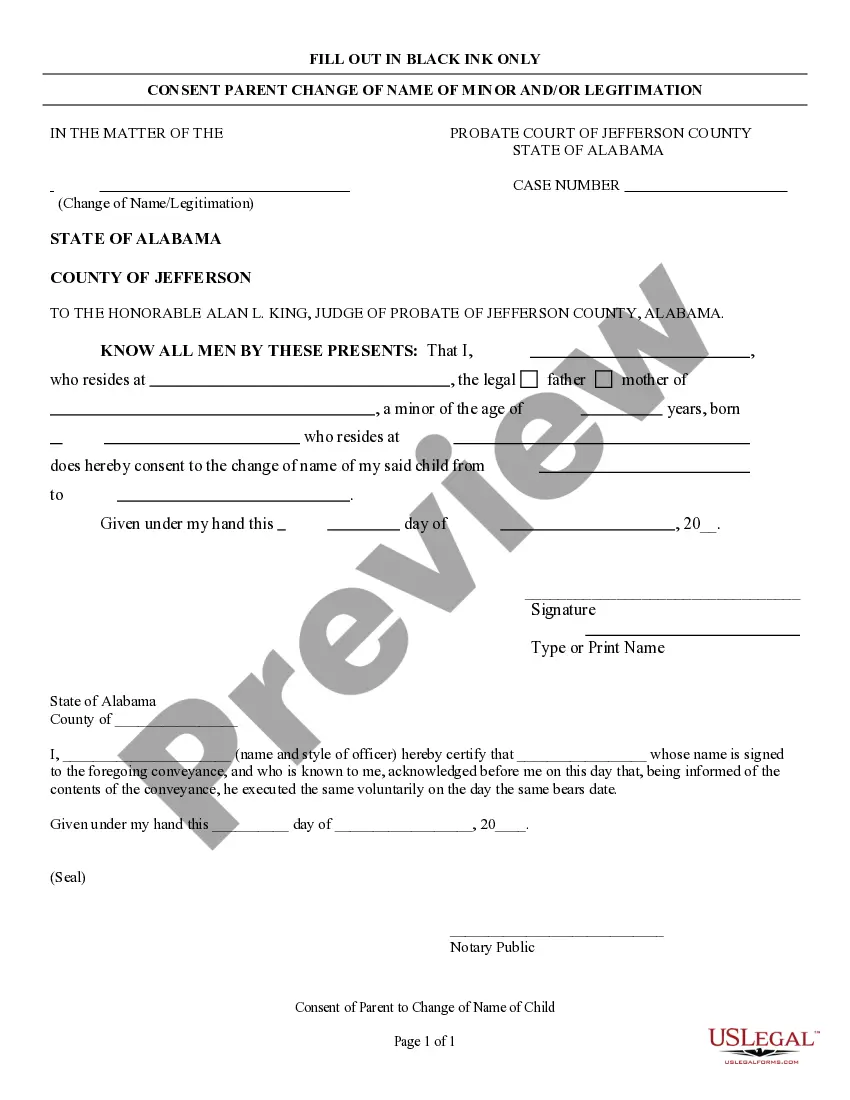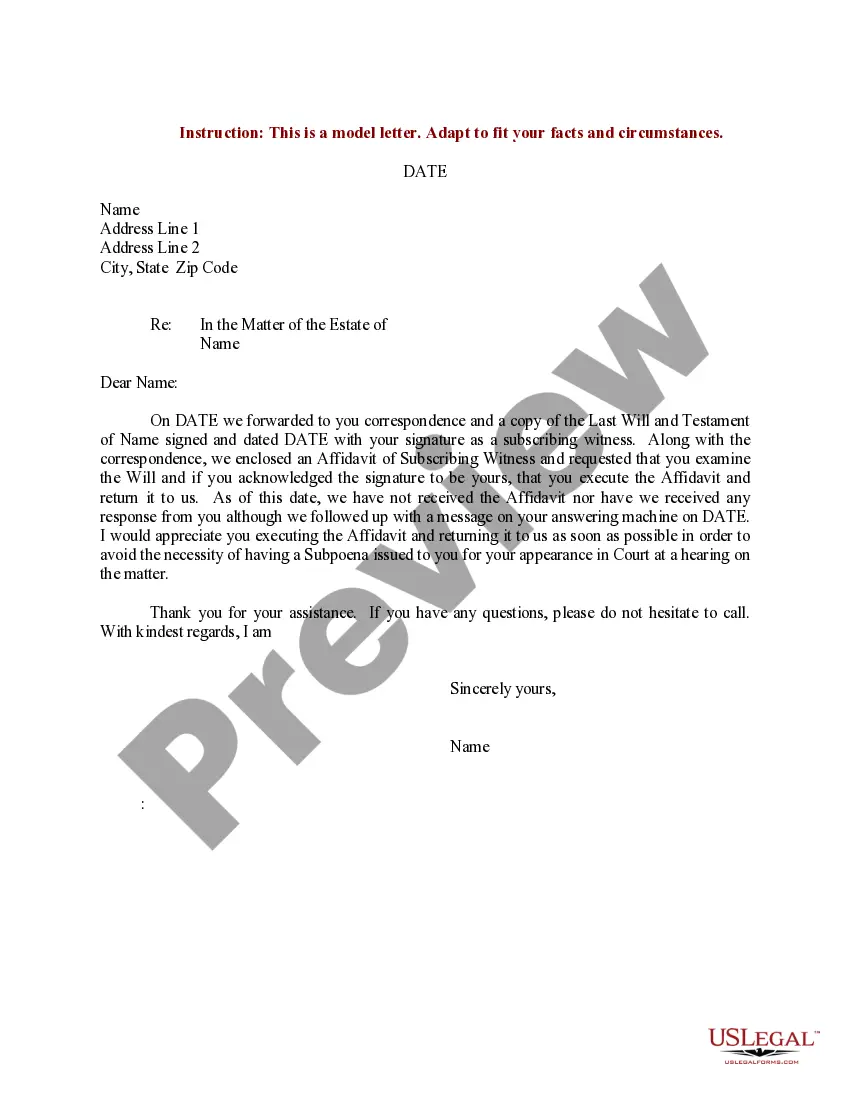Pennsylvania Form I-9
Description
How to fill out Form I-9?
If you wish to total, acquire, or print legal papers themes, use US Legal Forms, the most important variety of legal varieties, that can be found on the web. Use the site`s simple and easy hassle-free look for to obtain the files you want. Numerous themes for company and person uses are sorted by types and says, or keywords and phrases. Use US Legal Forms to obtain the Pennsylvania Form I-9 with a few mouse clicks.
If you are currently a US Legal Forms customer, log in to the bank account and click on the Download button to obtain the Pennsylvania Form I-9. You can also gain access to varieties you in the past downloaded within the My Forms tab of your respective bank account.
Should you use US Legal Forms the very first time, follow the instructions under:
- Step 1. Be sure you have chosen the form to the appropriate town/country.
- Step 2. Utilize the Preview method to check out the form`s articles. Never forget about to read the description.
- Step 3. If you are not satisfied with the type, make use of the Look for industry at the top of the monitor to get other variations from the legal type web template.
- Step 4. After you have identified the form you want, go through the Get now button. Choose the costs plan you favor and put your accreditations to sign up for an bank account.
- Step 5. Approach the purchase. You can use your bank card or PayPal bank account to accomplish the purchase.
- Step 6. Choose the file format from the legal type and acquire it on your system.
- Step 7. Total, change and print or indicator the Pennsylvania Form I-9.
Each legal papers web template you purchase is your own forever. You may have acces to every single type you downloaded within your acccount. Go through the My Forms portion and pick a type to print or acquire yet again.
Contend and acquire, and print the Pennsylvania Form I-9 with US Legal Forms. There are many skilled and state-particular varieties you can use for the company or person demands.
Form popularity
FAQ
Form I-9 rules govern whether an individual is considered self-employed with respect to using E-Verify. Generally, self-employed individuals are not required to complete Forms I-9 on themselves; therefore, they are not required to use E-Verify.
Completing Form I-9 Section One: Employee Information and Attestation. Completed by employees. Section Two: Employer or Authorized Representative Review and Verification. Completed by employers. Supplement A, Preparer and/or Translator Certification for Section 1. ... Supplement B: Reverification and Rehires.
The new Form I-9, Employment Eligibility Verification, which was released on August 1, 2023, must be used for all new hires, effective November 1, 2023. The grace period?during which an employer could use the new Form I-9 or the Form I-9 (10/21/2019 version)?ends October 31, 2023.
The I-9 form records each employee's employment eligibility verification. In Canada, employers must ask for and record the SIN number of every employee. Employers must provide each employee with a statement of income that includes the SIN number.
How to fill out an I-9 form in 6 steps Designate your authorized representative. Have the new hire complete Section 1: Employee Information and Attestation. Inspect the new hire's I-9 identification documents. Complete Section 2: Employer Review and Verification. Complete I-9 supplements, if applicable.
The revised Form I-9 (edition date 08/01/23) will be published on uscis.gov on Aug. 1, 2023. Employers can use the current Form I-9 (edition date 10/21/19) through Oct. 31, 2023. Starting Nov. 1, 2023, all employers must use the new Form I-9. Was this page helpful?
Starting Nov. 1, you can only use Form I-9, Employment Eligibility Verification, with the 08/01/2023 edition date. USCIS increased the maximum validity period to 5 years for Employment Authorization Documents (EADs) issued to noncitizens with certain Category codes on their EADs.
Alternative Procedure for I-9 Document Verification Beginning August 1, 2023, employers that participate in E-Verify and are in ?good standing? will have the option of verifying I-9 documentation via a live video call interaction.
Employers are permitted to utilize an electronic version of Form I-9 and obtain electronic signatures. I-9 forms should be retained for three years after the date of hire or one year after the date employment ends, whichever is later.
For most employees, the process will take less than one business day to complete, once the I-9 form has been sent to Simplei9.com. How do I sign up for the E-Verify process through Simple I-9? Complete and submit the SignUp Form.