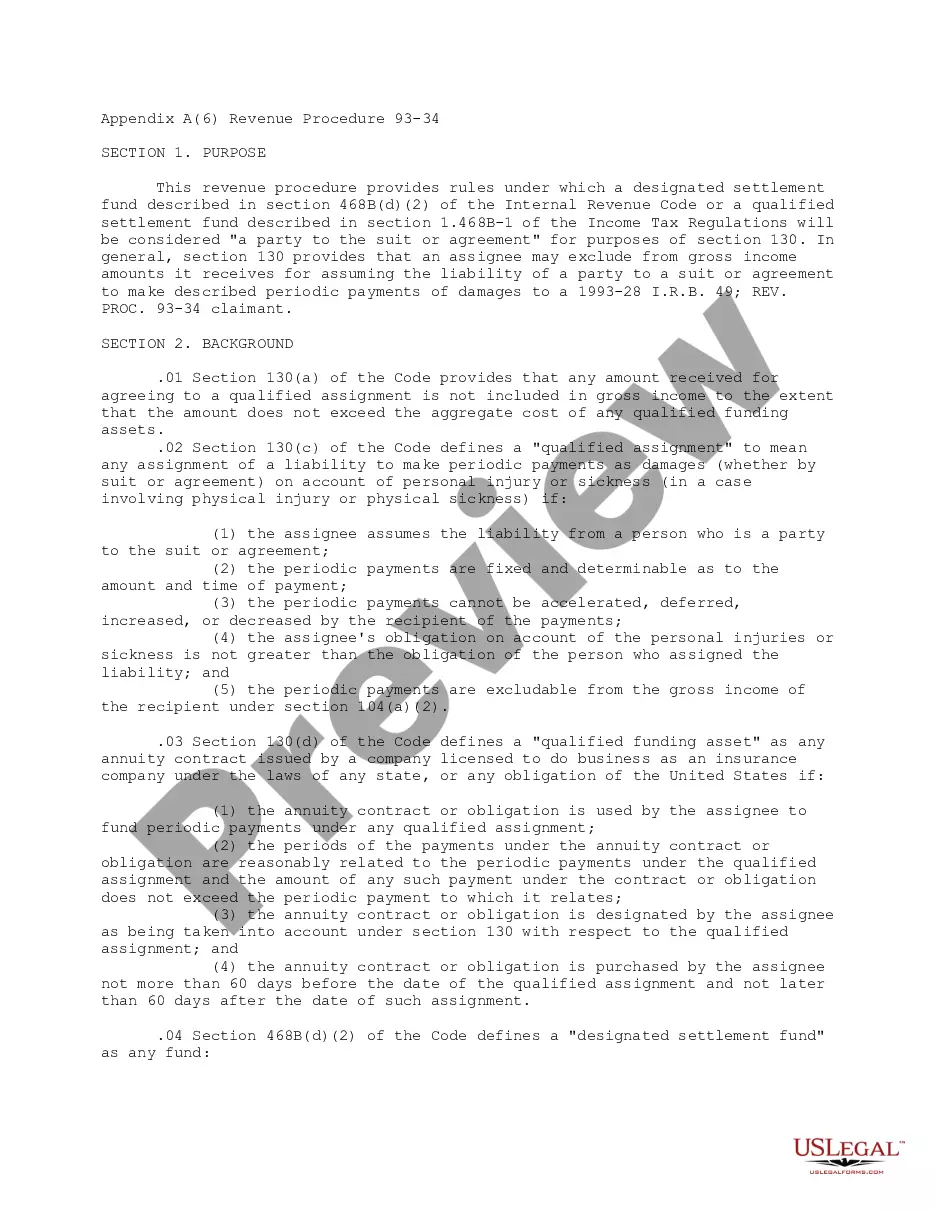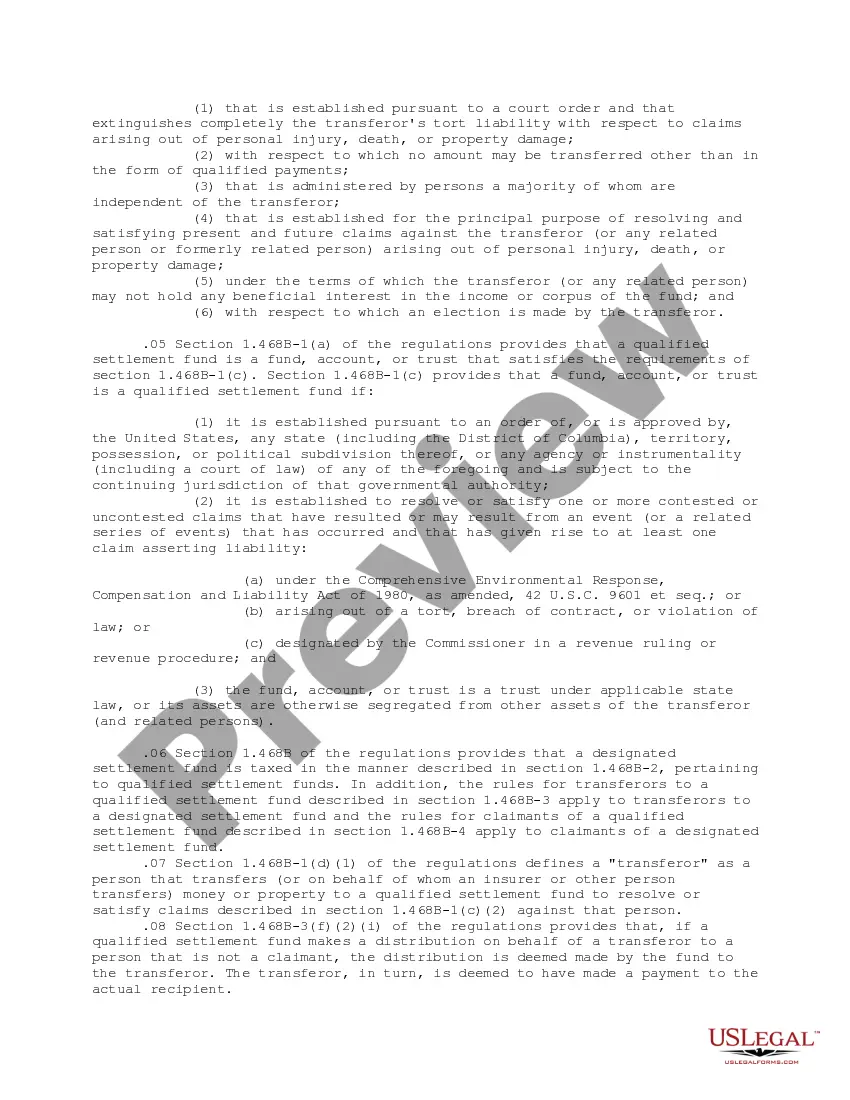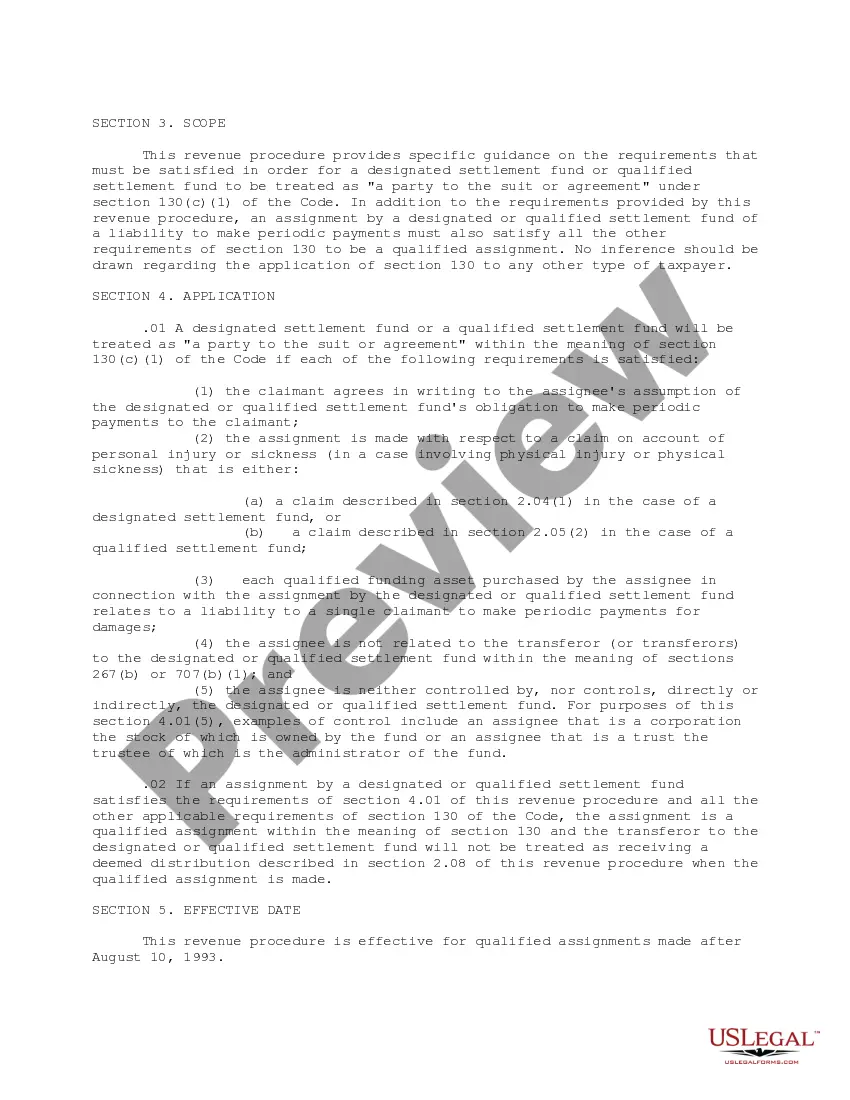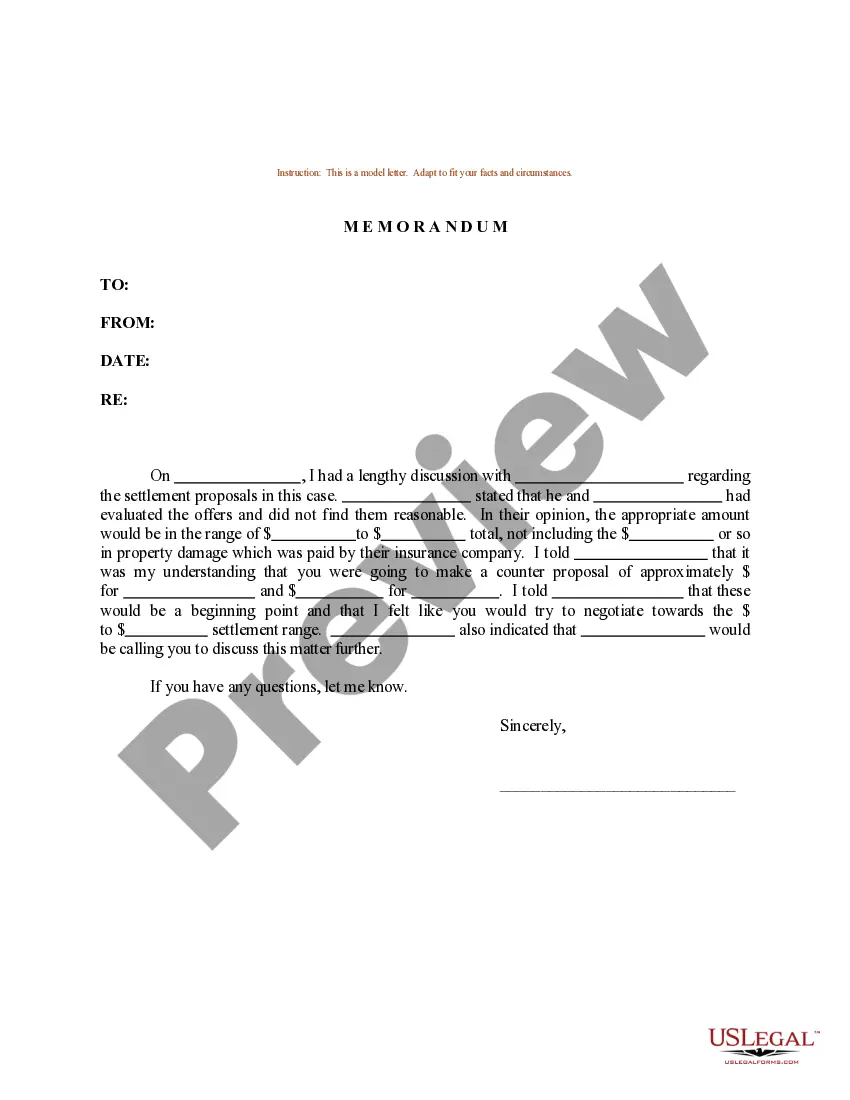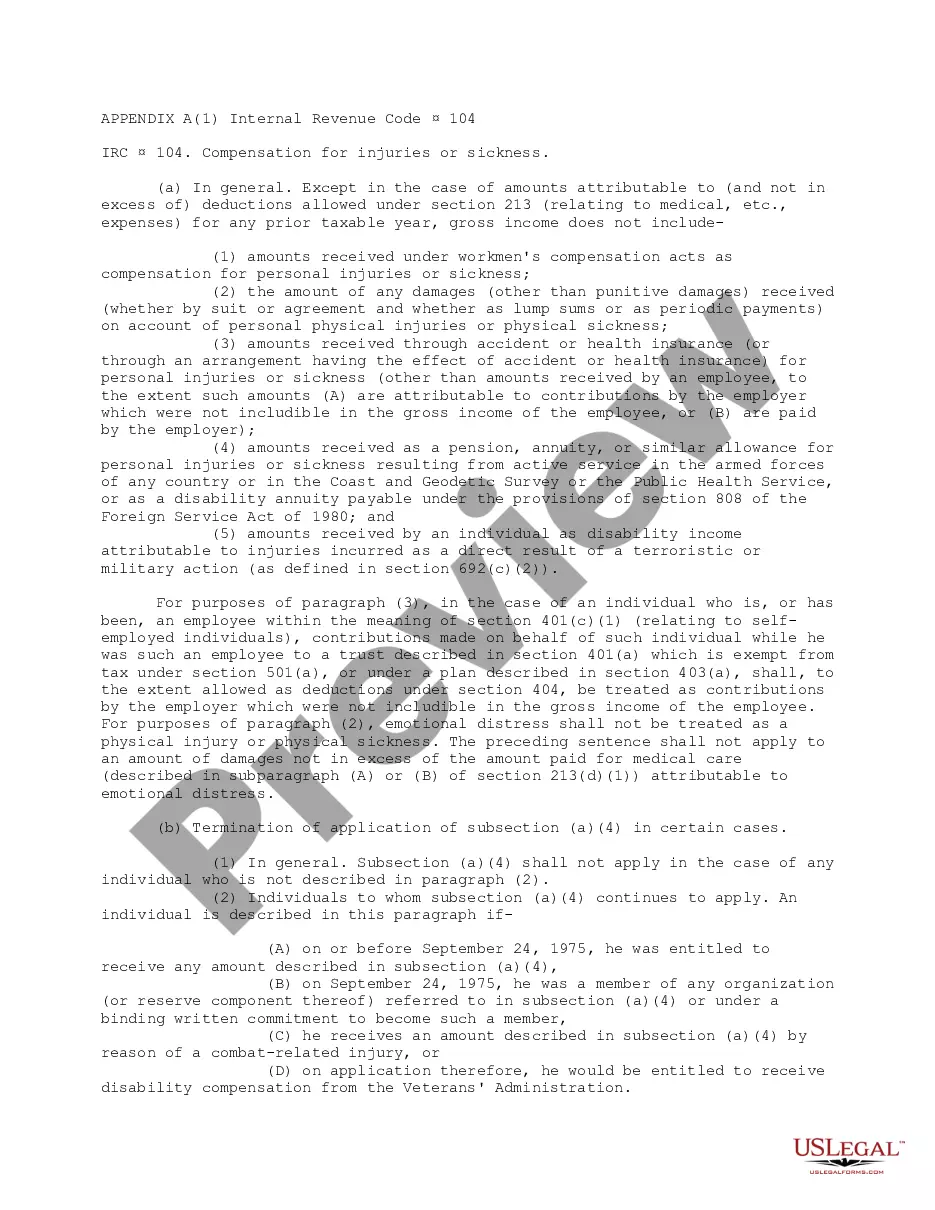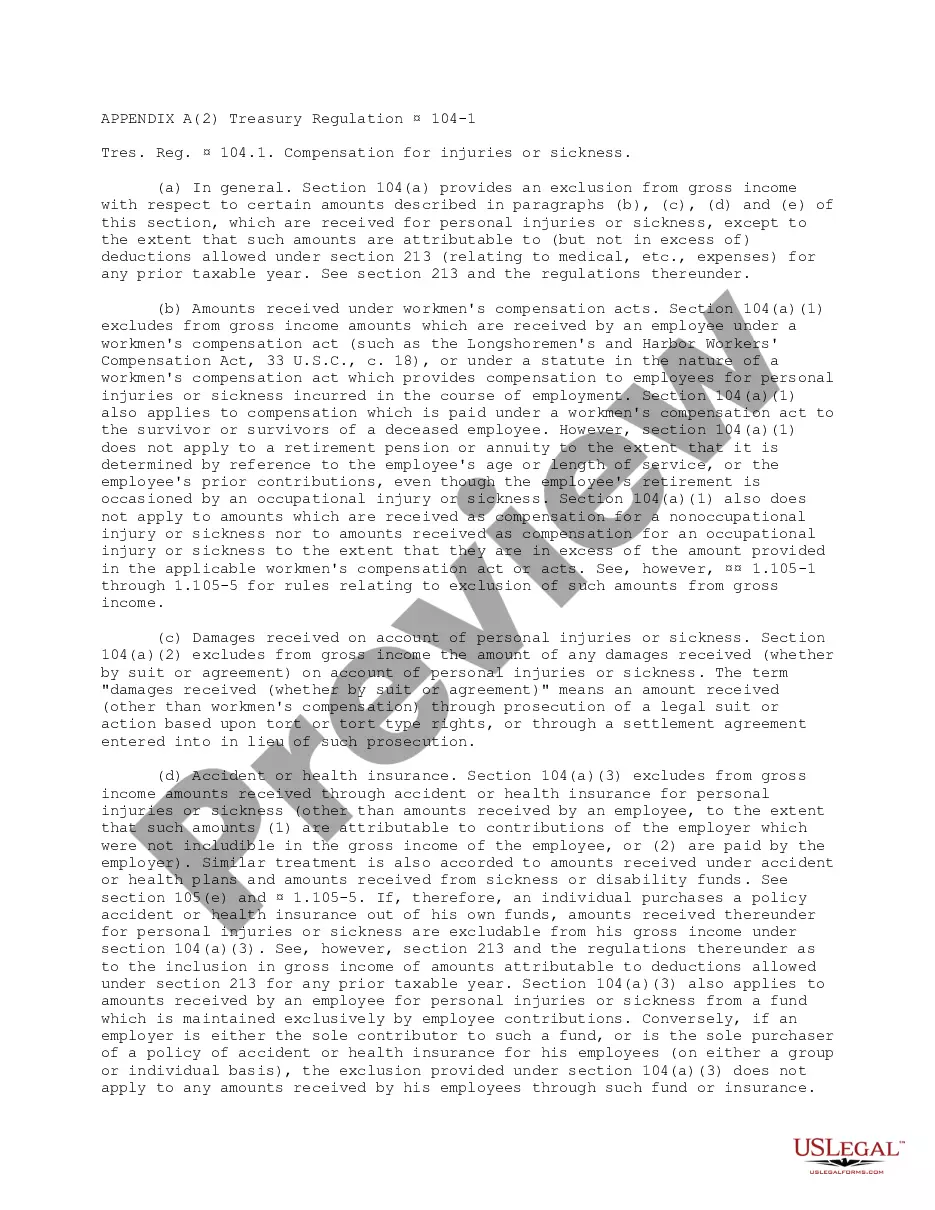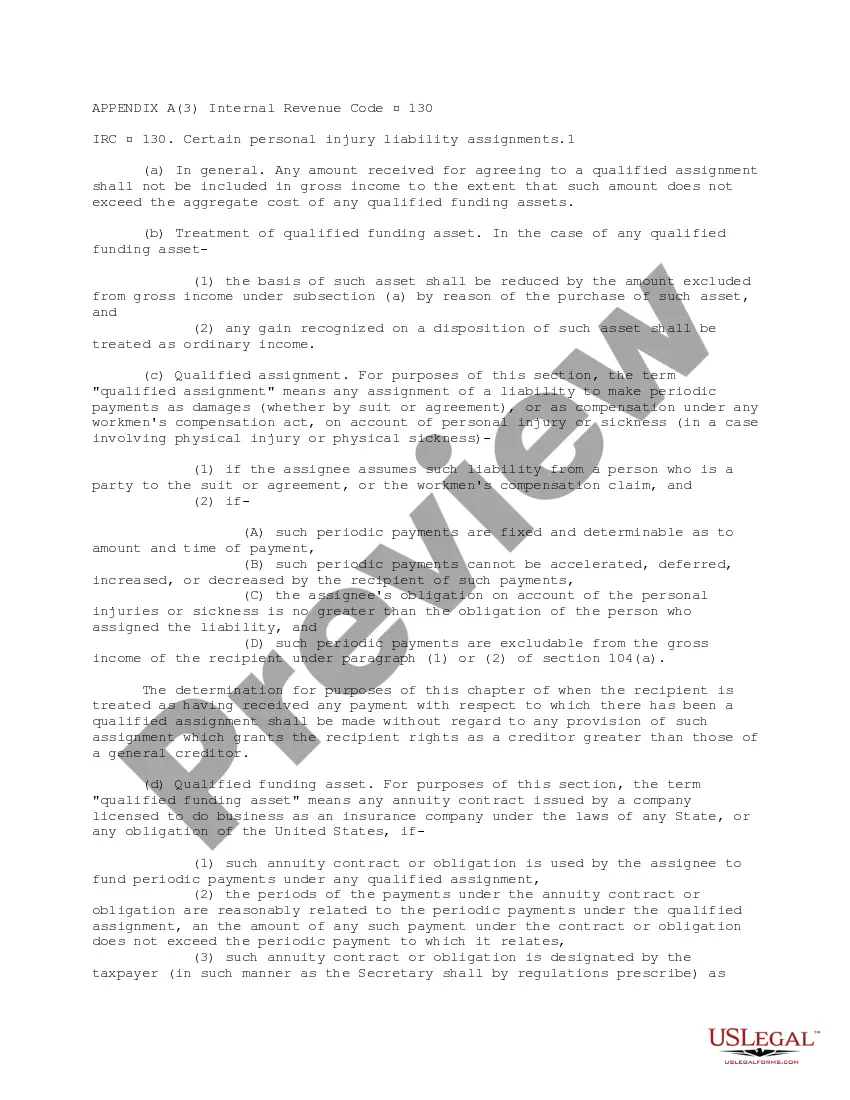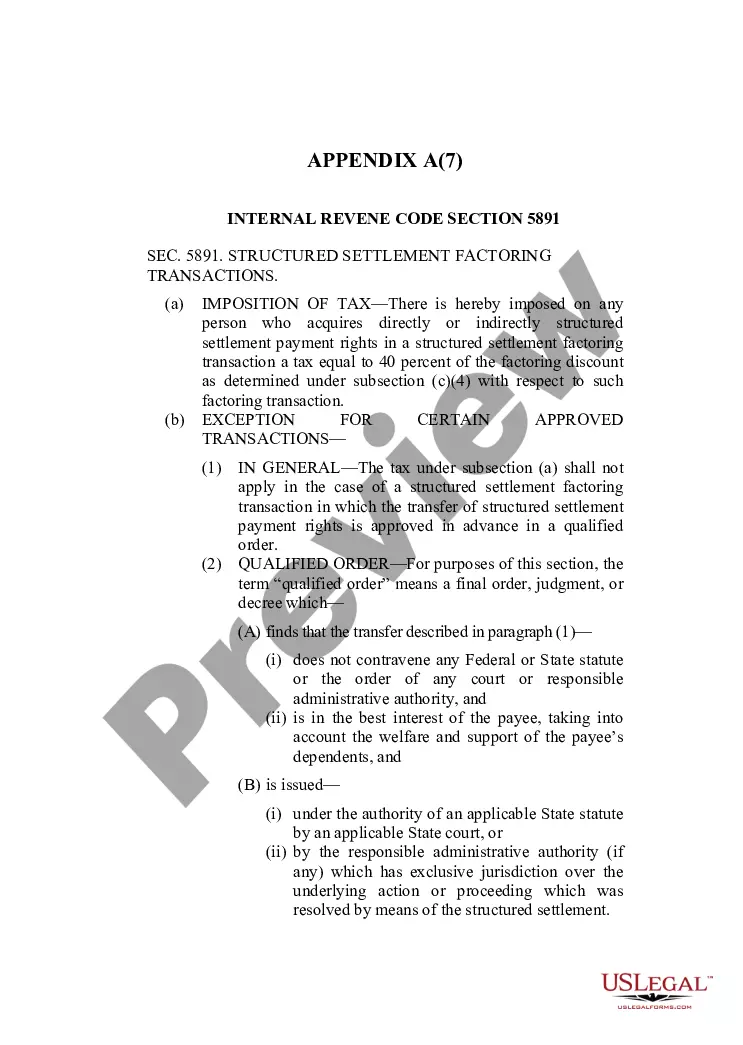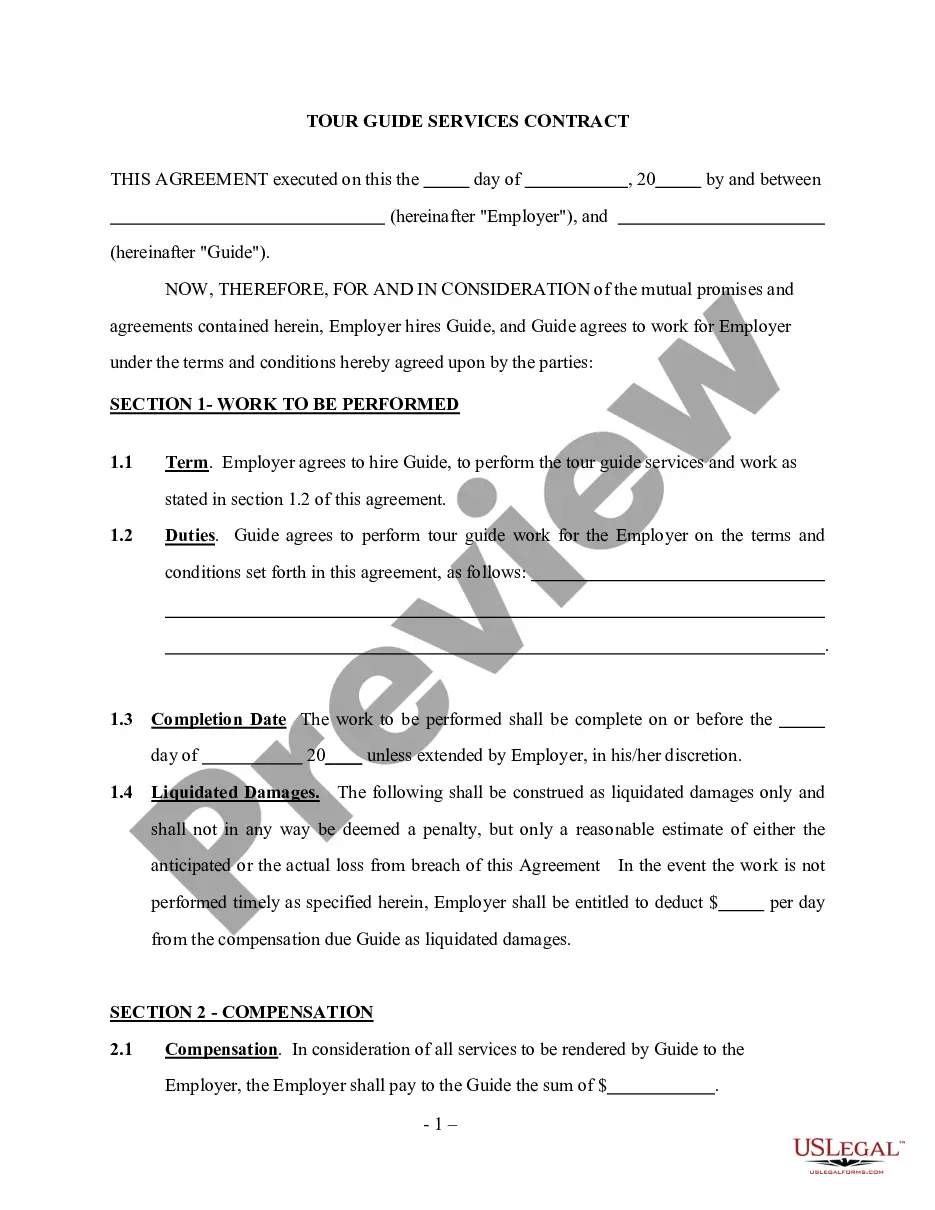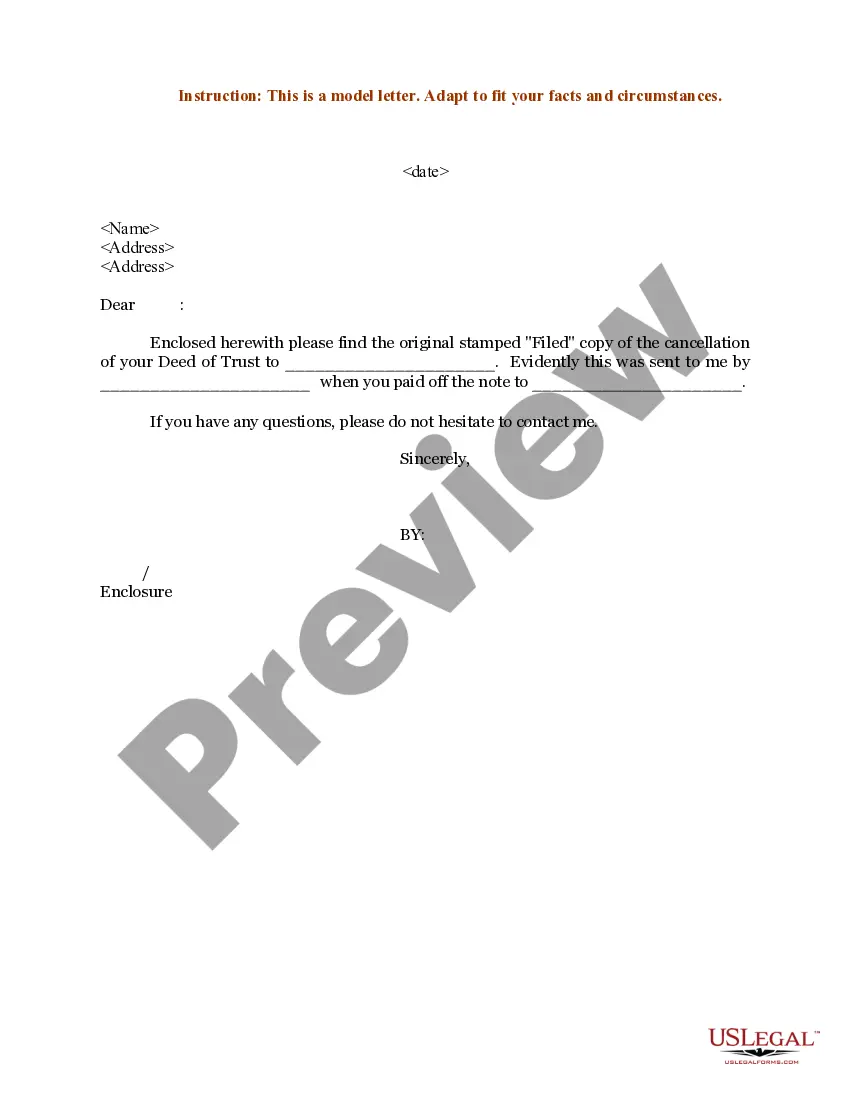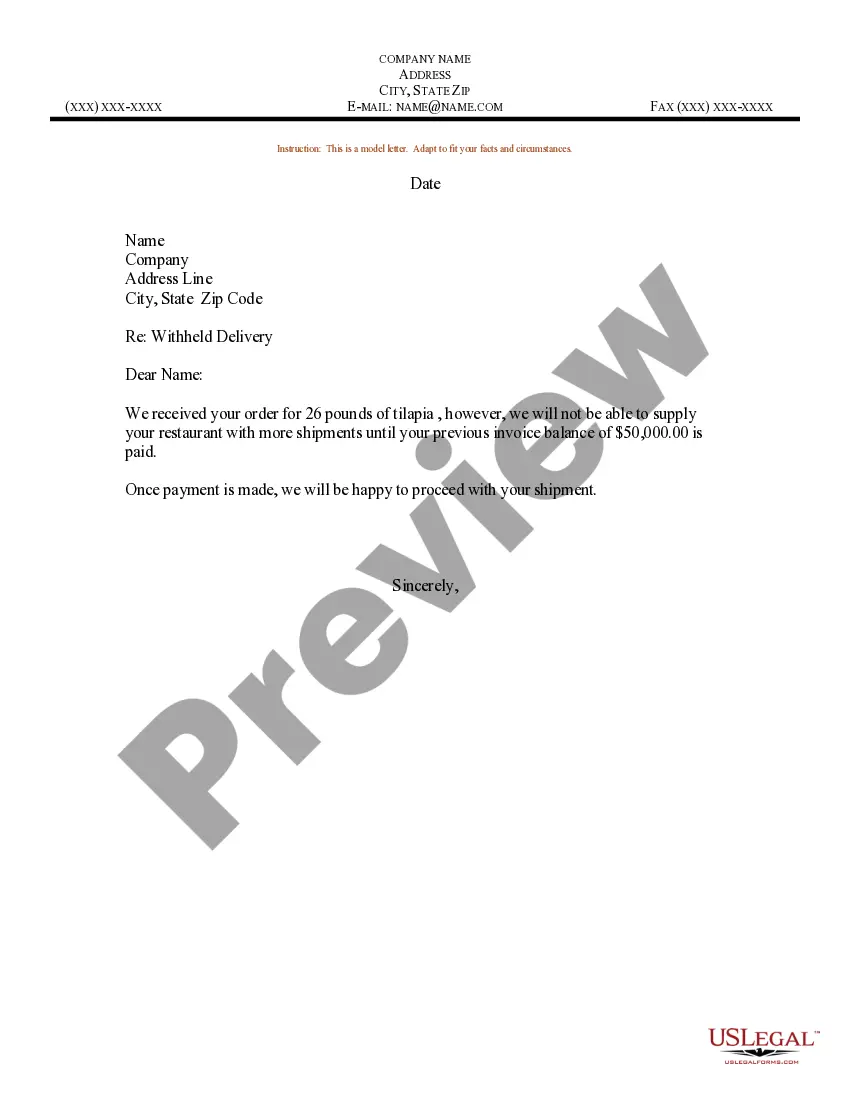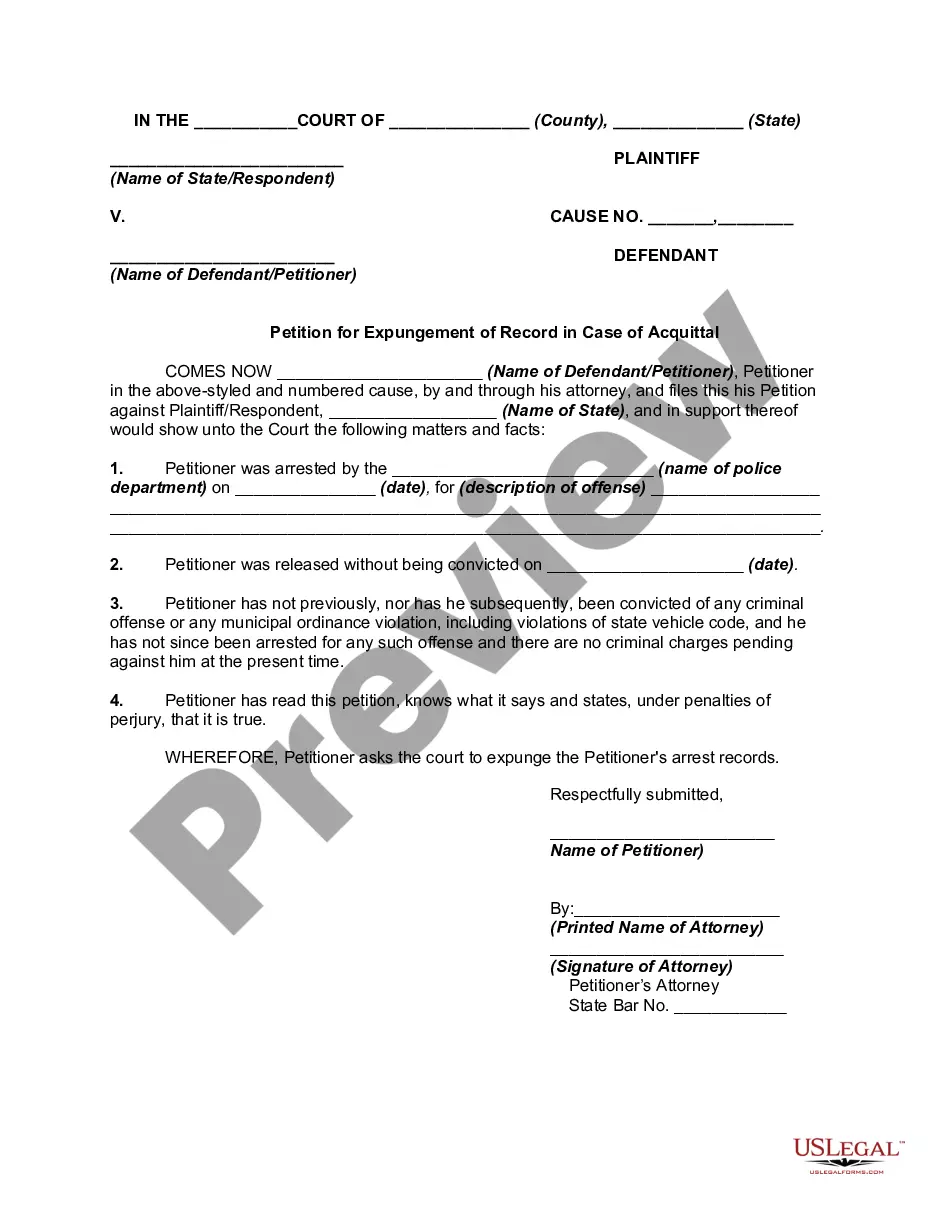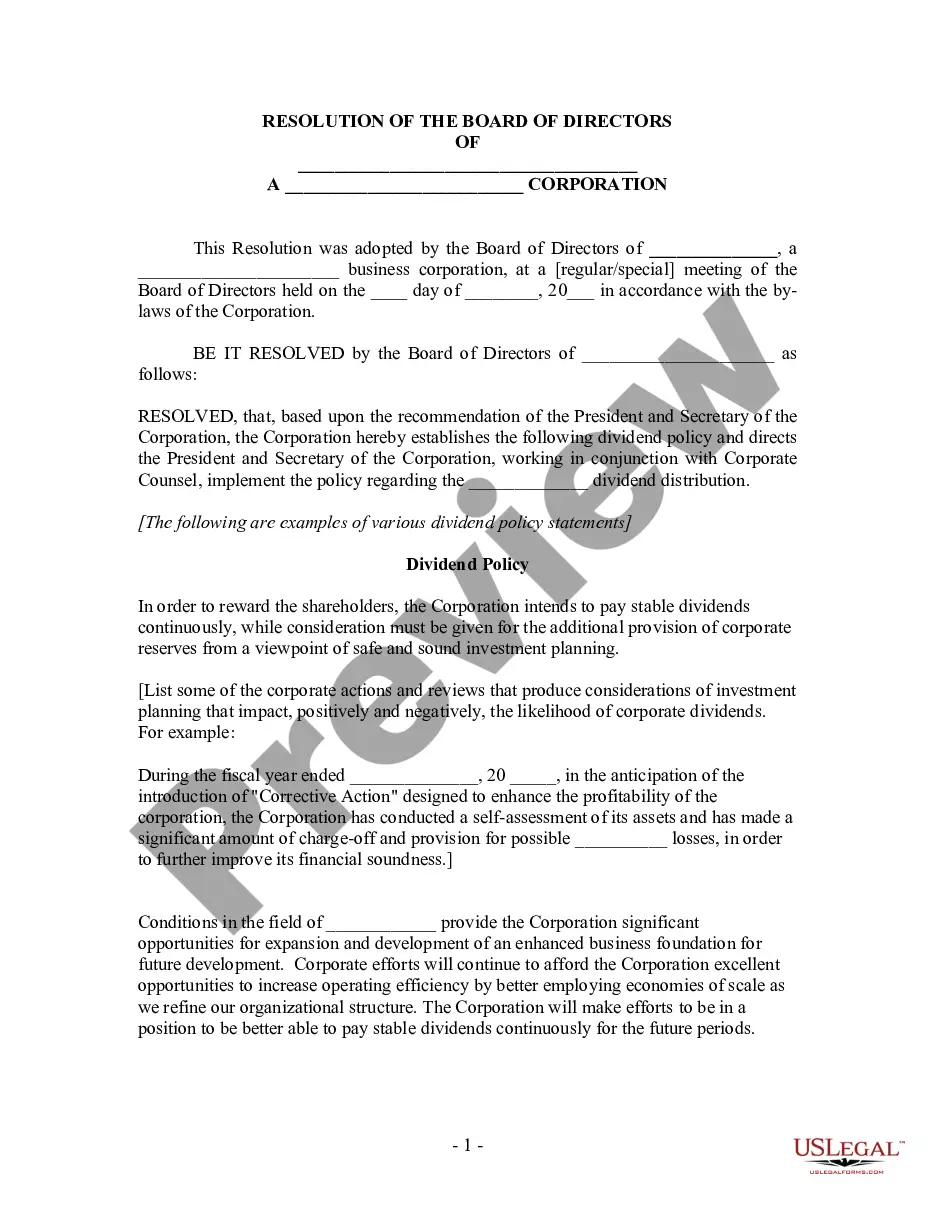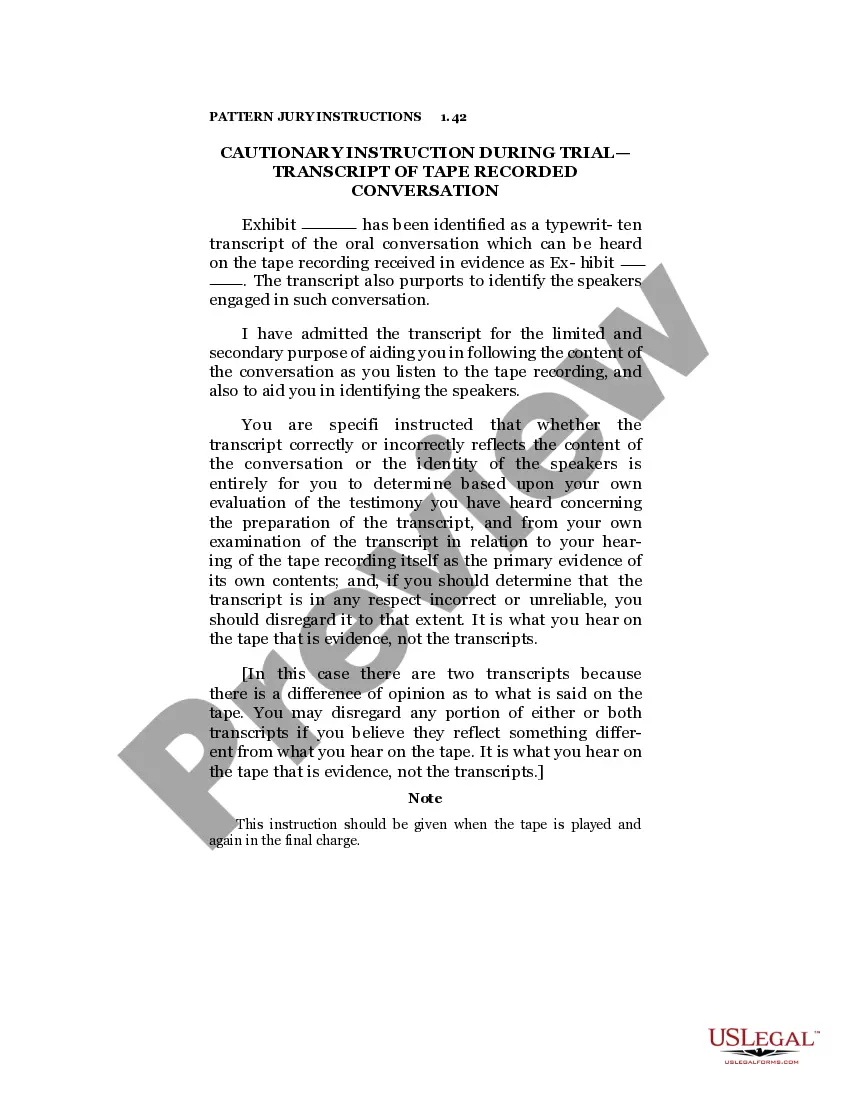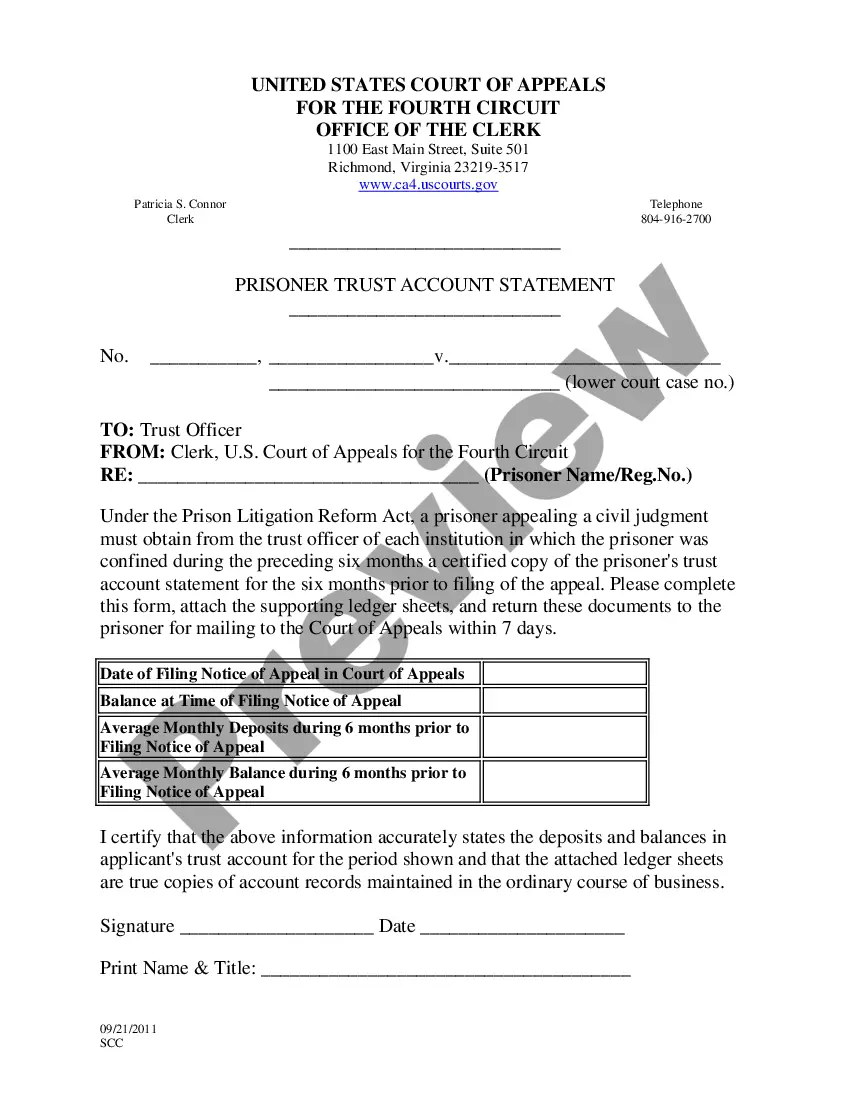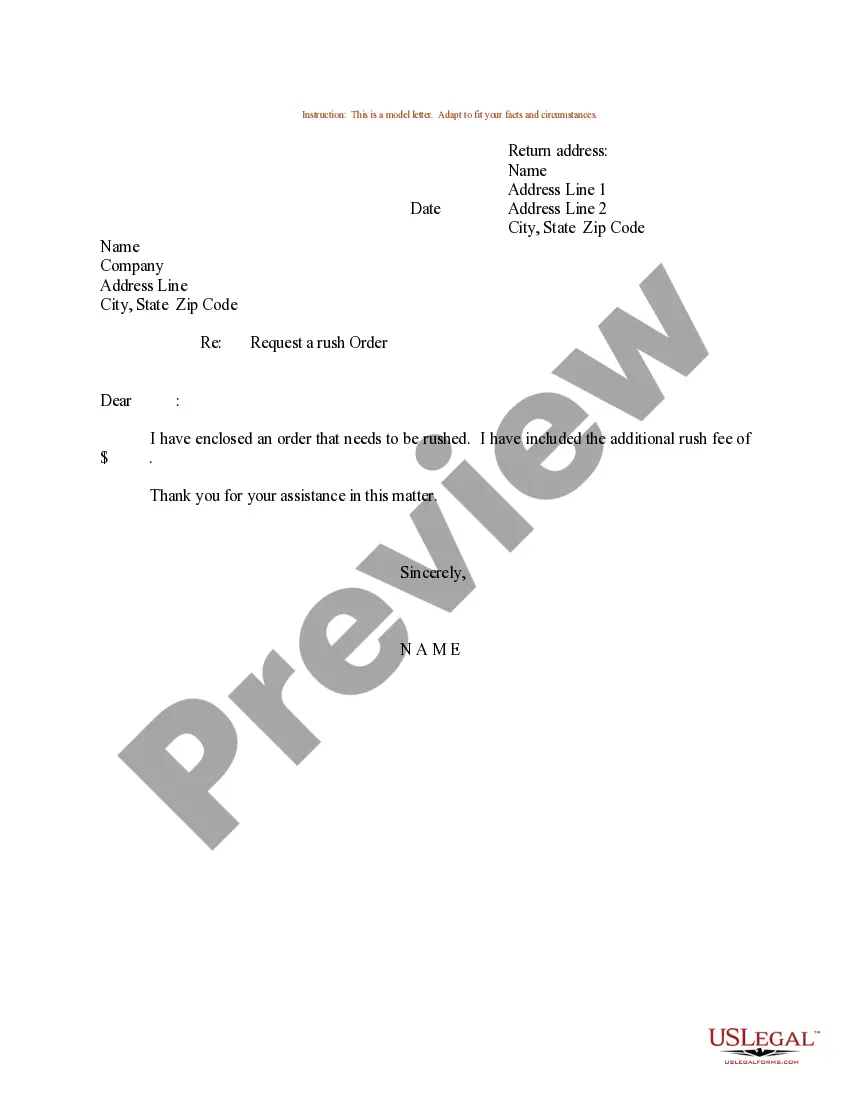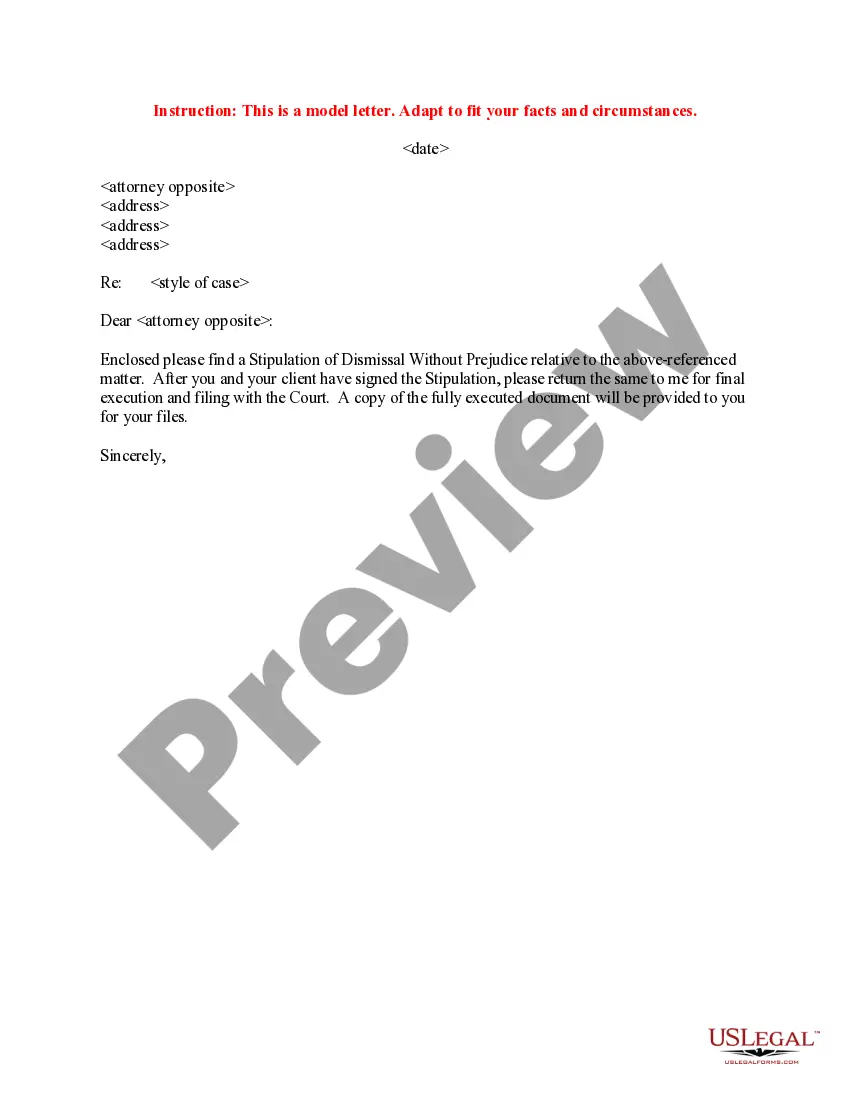Statutory Guidelines [Appendix A(6) Revenue Procedure 93-34] regarding rules under which a designated settlement fund described in section 468B(d)(2) of the Internal Revenue Code or a qualified settlement fund described in section 1.468B-1 of the Income Tax Regulations will be considered "a party to the suit or agreement" for purposes of section 130.
Pennsylvania Revenue Procedure 93-34
Description
How to fill out Revenue Procedure 93-34?
If you wish to complete, download, or print out legal file themes, use US Legal Forms, the most important assortment of legal varieties, that can be found on-line. Utilize the site`s basic and handy search to get the paperwork you want. A variety of themes for business and personal uses are sorted by categories and says, or keywords and phrases. Use US Legal Forms to get the Pennsylvania Revenue Procedure 93-34 in a few click throughs.
If you are currently a US Legal Forms customer, log in to your profile and click the Acquire button to get the Pennsylvania Revenue Procedure 93-34. Also you can gain access to varieties you previously acquired within the My Forms tab of the profile.
If you are using US Legal Forms for the first time, follow the instructions below:
- Step 1. Be sure you have chosen the form for that appropriate metropolis/country.
- Step 2. Utilize the Preview solution to look through the form`s articles. Never neglect to see the explanation.
- Step 3. If you are unsatisfied with the form, use the Research field near the top of the display to discover other variations of the legal form web template.
- Step 4. After you have discovered the form you want, select the Get now button. Choose the rates plan you favor and add your accreditations to sign up for the profile.
- Step 5. Process the financial transaction. You can utilize your charge card or PayPal profile to accomplish the financial transaction.
- Step 6. Pick the file format of the legal form and download it on the gadget.
- Step 7. Total, change and print out or signal the Pennsylvania Revenue Procedure 93-34.
Every legal file web template you acquire is yours eternally. You may have acces to each form you acquired inside your acccount. Click the My Forms segment and pick a form to print out or download yet again.
Compete and download, and print out the Pennsylvania Revenue Procedure 93-34 with US Legal Forms. There are many expert and condition-distinct varieties you may use for your business or personal requires.