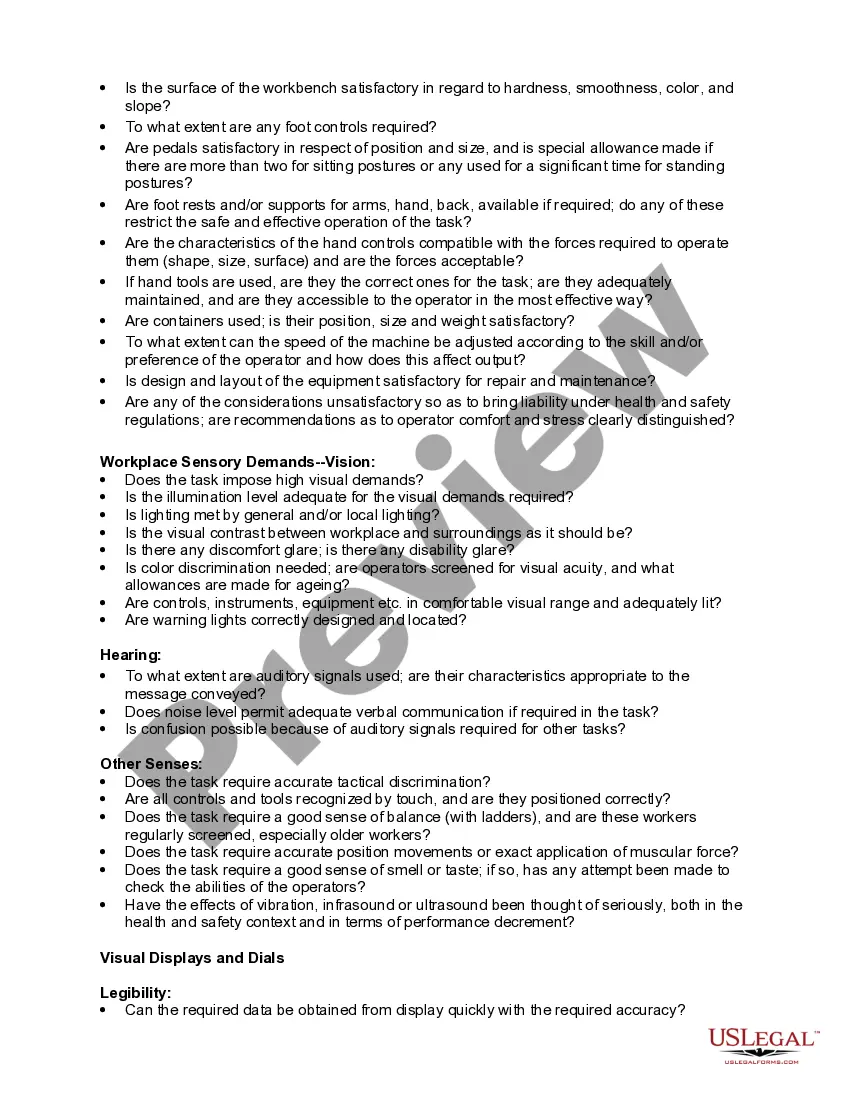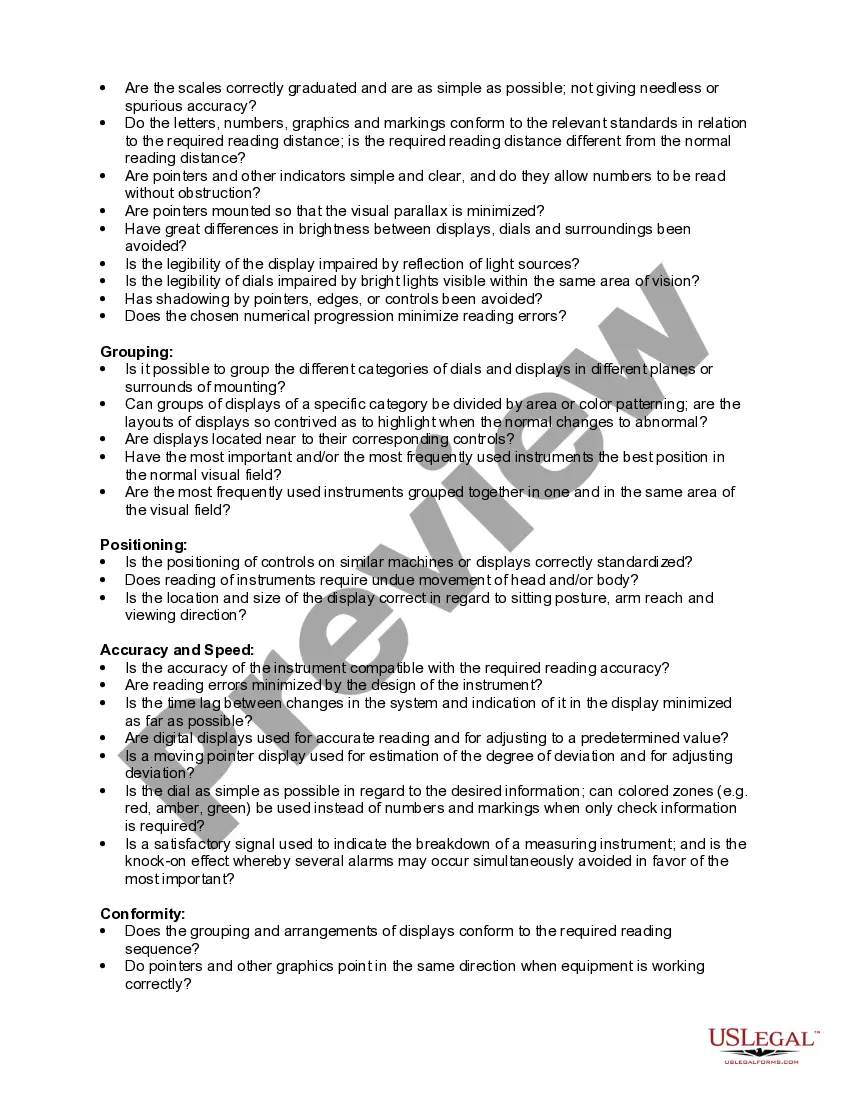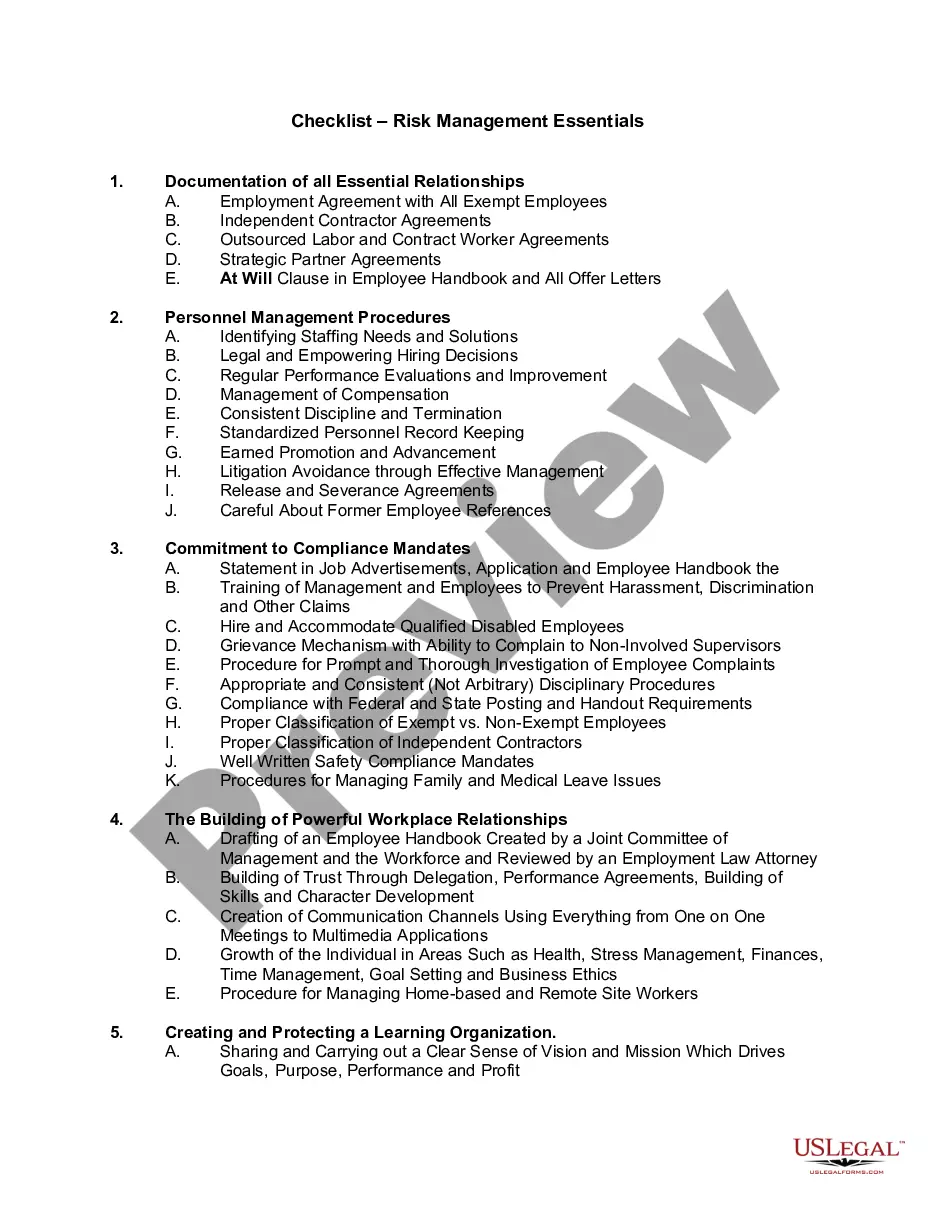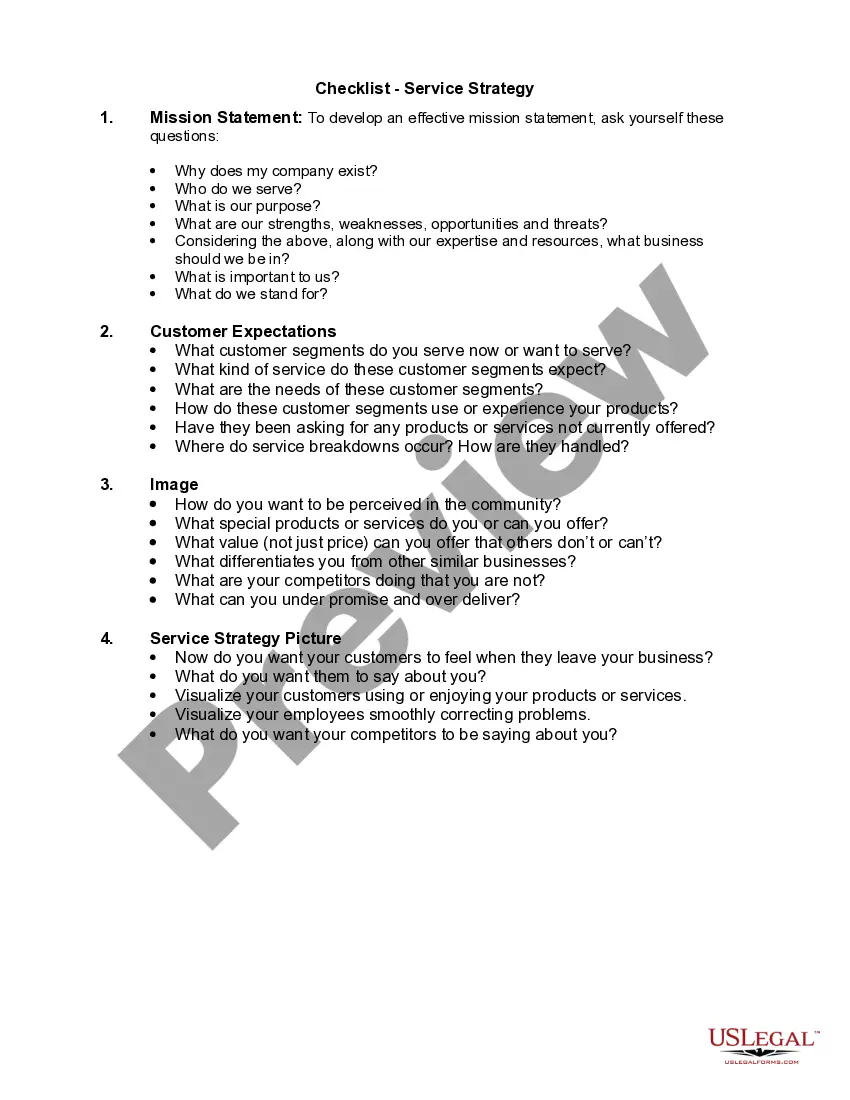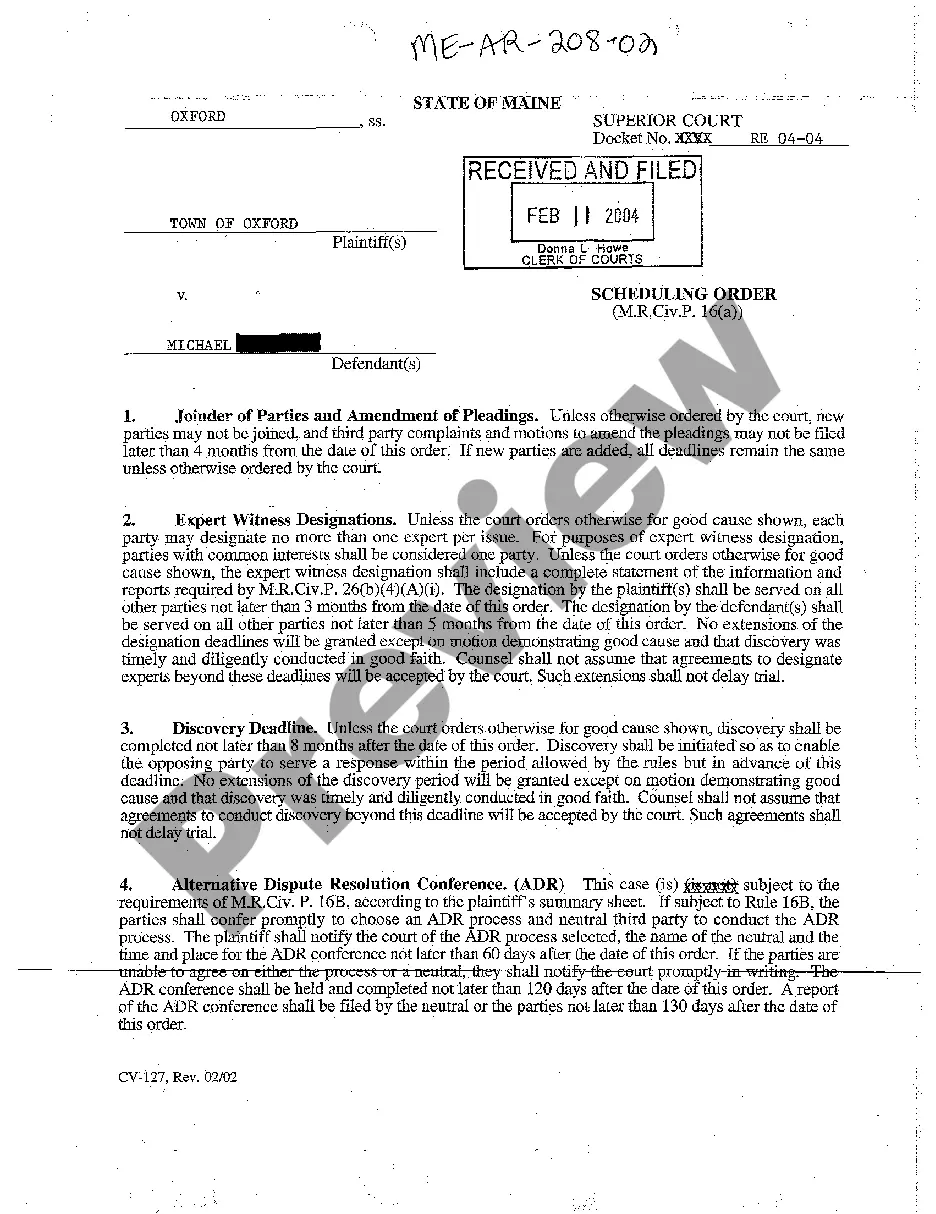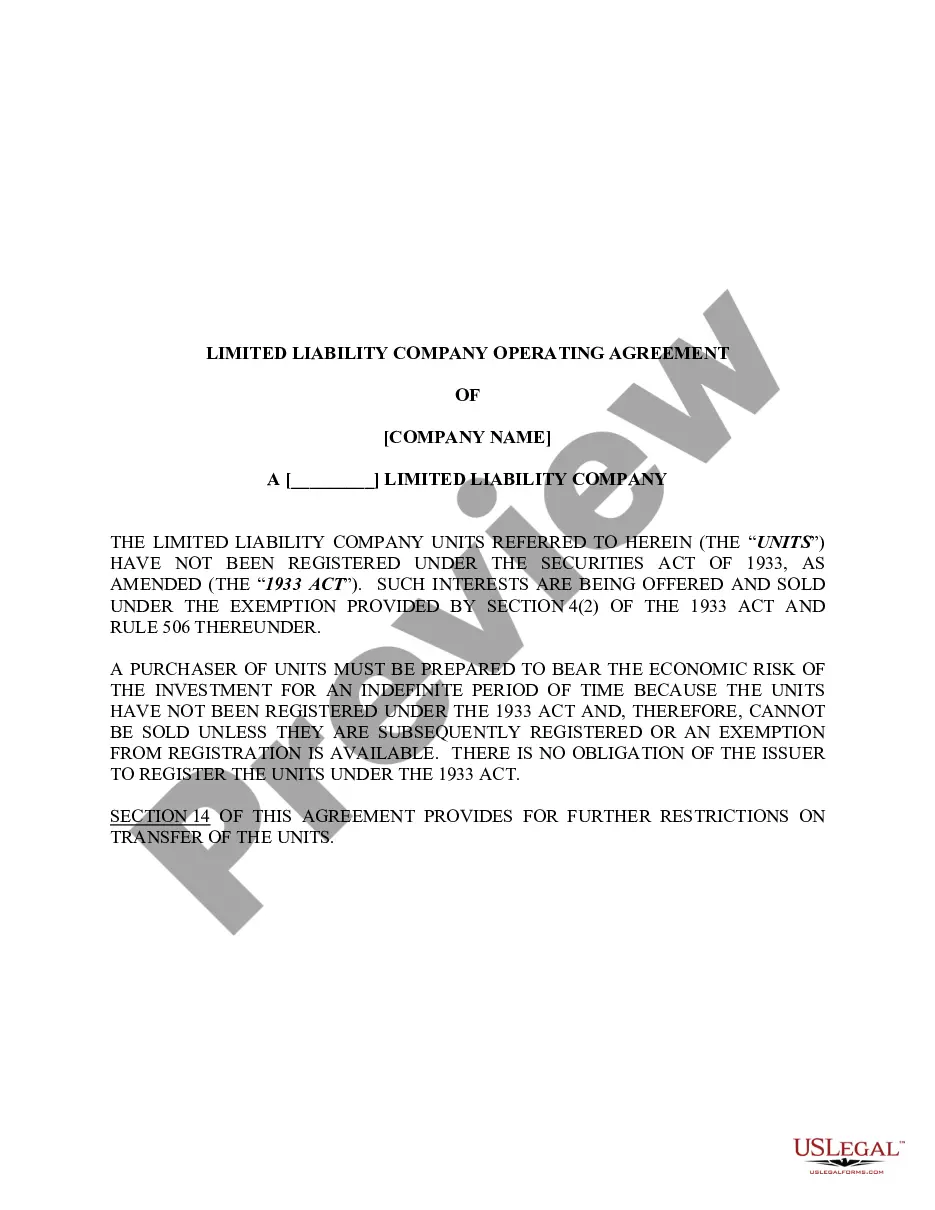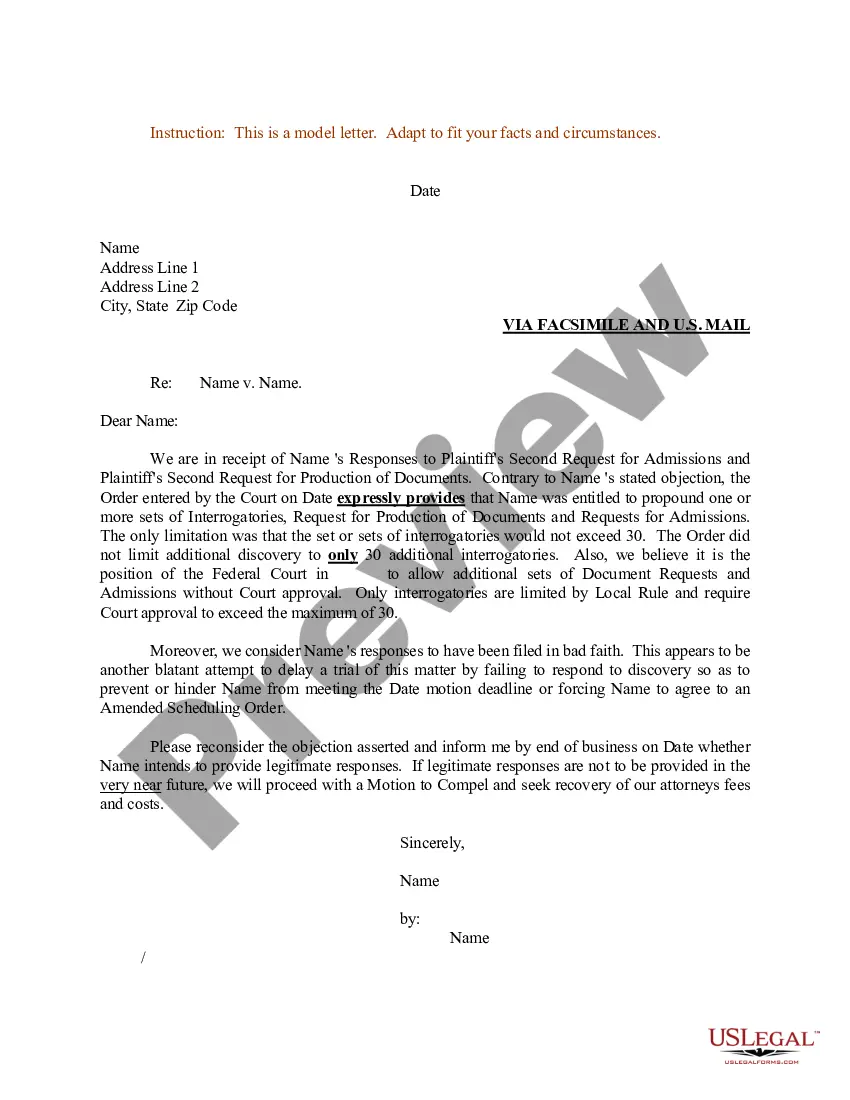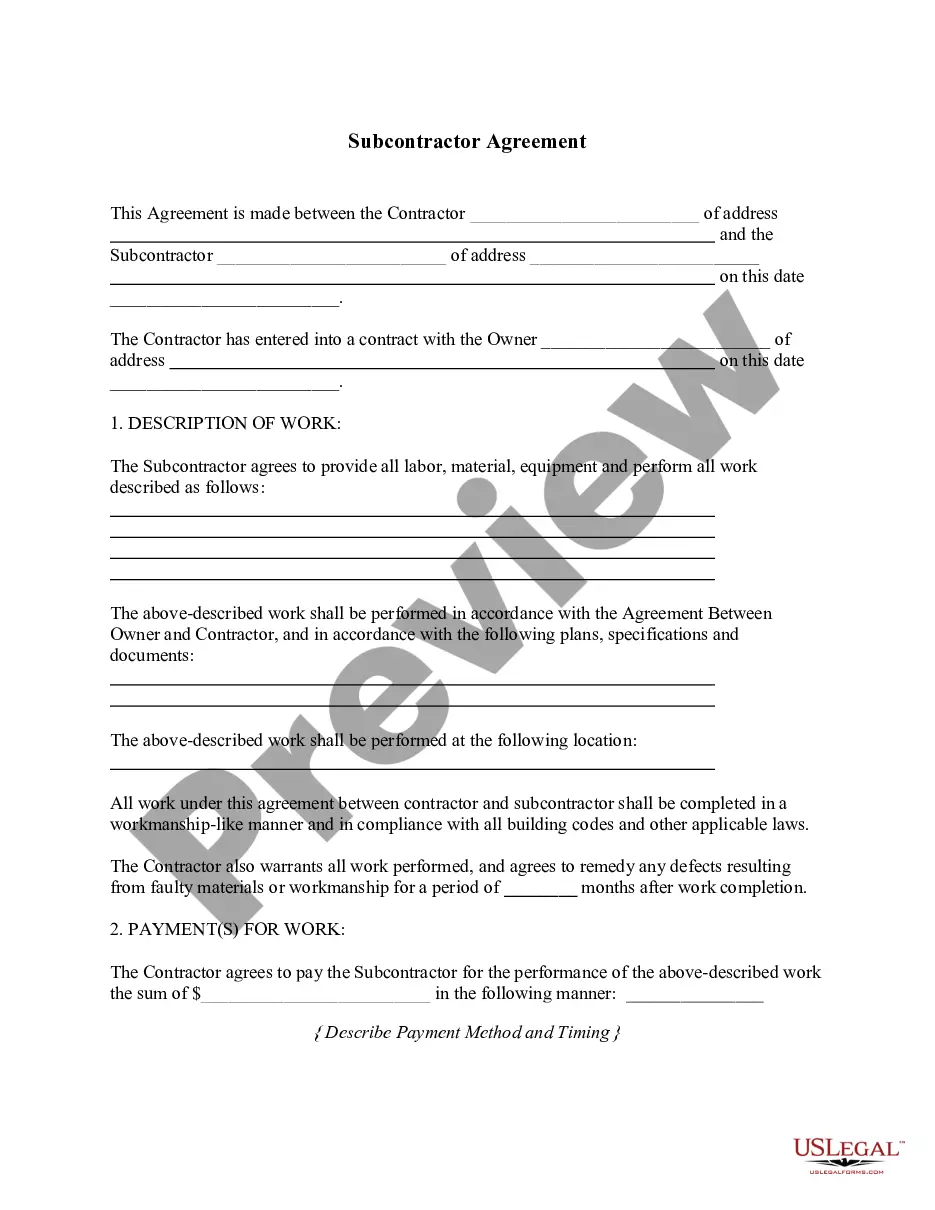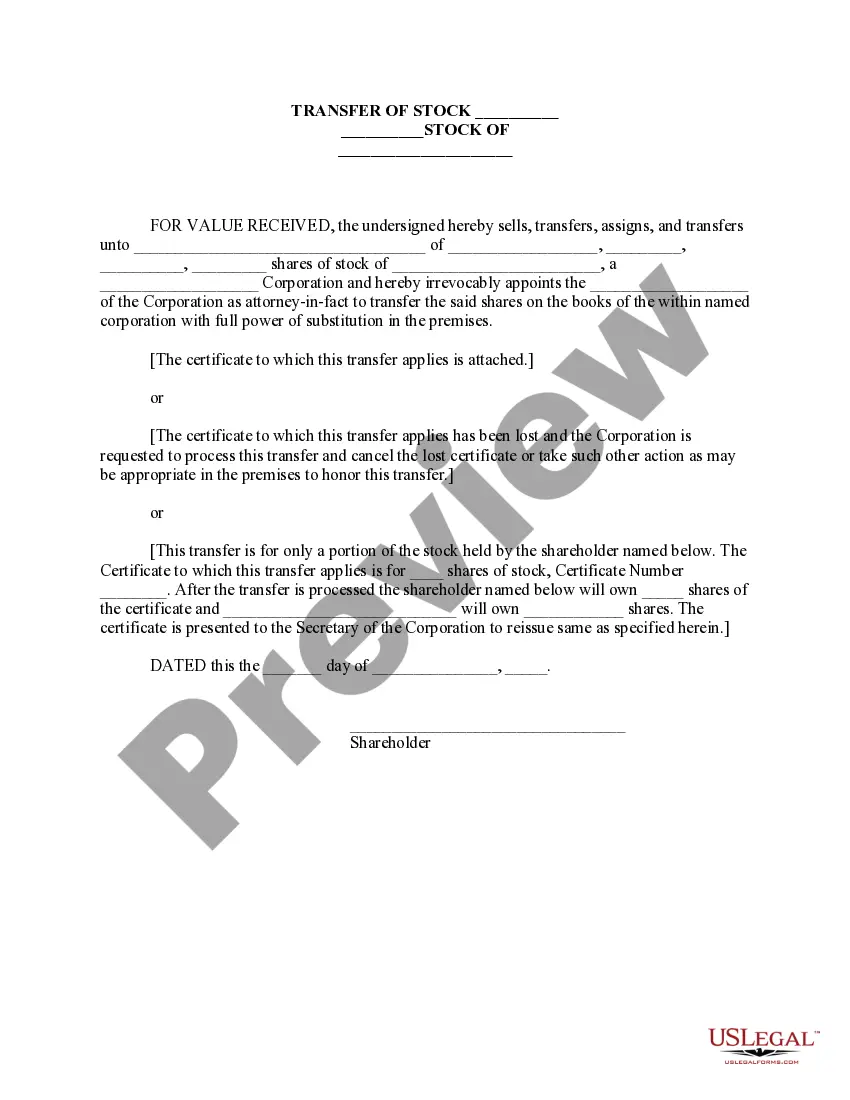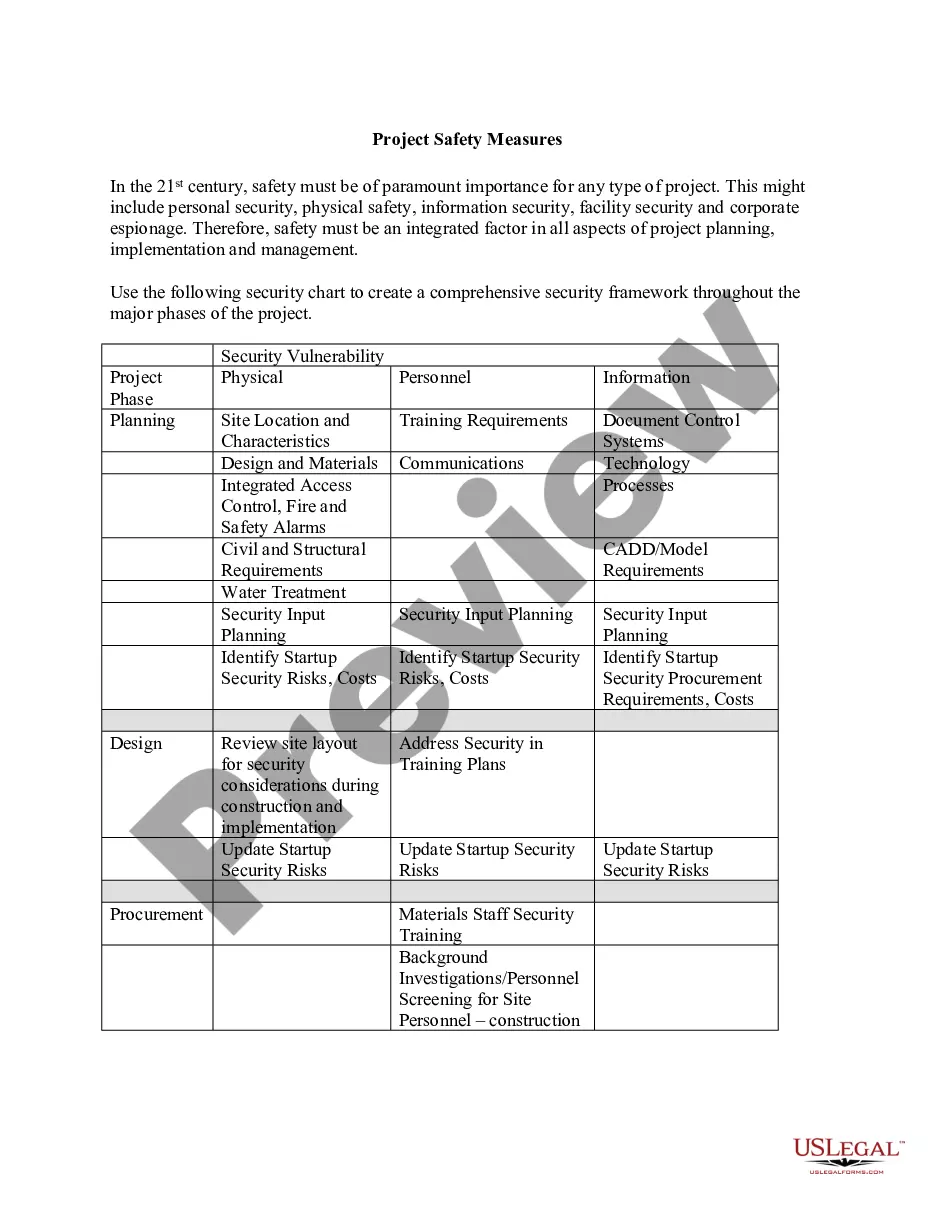Ergonomics is the science of fitting workplace conditions and job demands to the capabilities of the working population. A major component of ergonomics is the development of industry-specific and task-specific guidelines to reduce and prevent workplace musculoskeletal disorders (MSDs). These voluntary guidelines are tools to assist employers in recognizing and controlling ergonomics-related risk factors. Employers in other industries for which guidelines have not been developed may find useful information in these guidelines for implementing their own ergonomic programs.
Pennsylvania Checklist - Ergonomics
Description
How to fill out Checklist - Ergonomics?
If you desire to finish, acquire, or printing legitimate document templates, make use of US Legal Forms, the largest collection of legal forms available online.
Employ the site’s user-friendly and convenient search to locate the documents you need.
Various templates for business and personal use are organized by categories and states, or keywords.
Step 4. Once you have found the form you want, click the Purchase now button. Choose the pricing plan you prefer and enter your credentials to create an account.
Step 5. Complete the transaction. You can use your credit card or PayPal account to finalize the purchase. Step 6. Choose the format of the legal document and download it to your device. Step 7. Fill out, edit, and print or sign the Pennsylvania Checklist - Ergonomics.
- Use US Legal Forms to access the Pennsylvania Checklist - Ergonomics in just a few clicks.
- If you are already a US Legal Forms user, Log In to your account and click the Obtain button to download the Pennsylvania Checklist - Ergonomics.
- You can also access forms you previously purchased in the My documents section of your account.
- If you are using US Legal Forms for the first time, follow the steps below.
- Step 1. Ensure you have selected the form for the correct city/state.
- Step 2. Use the Review option to check the form's details. Remember to read the summary.
- Step 3. If you are unsatisfied with the form, utilize the Search box at the top of the screen to explore alternative versions of the legal form format.
Form popularity
FAQ
To request an ergonomic assessment, you typically need to contact your employer or human resources department. Providing specific details about your concerns can help them understand the need for the assessment. Utilizing the Pennsylvania Checklist - Ergonomics can streamline the process and ensure that your needs are addressed effectively.
An ergonomic example is a well-designed office chair that supports the lower back and promotes good posture. Another example can be an adjustable desk that allows employees to switch between sitting and standing throughout the day. These ergonomic solutions can significantly improve comfort and productivity, aligning with the principles outlined in the Pennsylvania Checklist - Ergonomics.
An ergonomic assessment typically includes a review of work processes, tools used, workstation layout, and employee habits. It aims to identify risk factors contributing to discomfort or injury in the workplace. Utilizing the Pennsylvania Checklist - Ergonomics can help ensure that all critical factors are addressed during the assessment.
To conduct an office ergonomic assessment, start by gathering information about the work tasks performed and the physical work environment. Next, use the Pennsylvania Checklist - Ergonomics to evaluate the setup of workstations, including chairs, desks, and computer monitors. Observing employees' posture and movements will also help identify areas for improvement and necessary adjustments.
An ergonomic checklist is a systematic list used to evaluate work environments for ergonomic safety and comfort. It provides a practical approach to identifying potential risk factors that affect employee health. By using the Pennsylvania Checklist - Ergonomics, you can create a detailed evaluation that fosters a healthier workplace.
The five components of ergonomics include body mechanics, workstation design, equipment layout, environmental factors, and employee capabilities. Understanding these components is essential for creating a safer and more efficient workspace. By applying the Pennsylvania Checklist - Ergonomics, you can systematically assess these areas to minimize hazards and improve comfort.
An ergonomic assessment typically consists of reviewing workstations, equipment, and tasks performed by employees. It evaluates the physical demands of a job and the work environment to identify risks that may lead to injury. Incorporating the Pennsylvania Checklist - Ergonomics in this evaluation can enhance the process by providing a structured approach to addressing ergonomic issues.
An ergonomic checklist is a tool designed to help identify potential ergonomic hazards in a workplace or home environment. It includes a series of questions and items that assess various factors such as workstation setup, posture, and equipment use. By utilizing the Pennsylvania Checklist - Ergonomics, you can ensure a safe and comfortable workspace that promotes well-being and productivity.
Home offices pose several hazards, including ergonomic issues, inadequate lighting, and lack of proper equipment. Using your Pennsylvania Checklist - Ergonomics can help uncover these risks, allowing you to address them effectively. By taking proactive steps to mitigate potential issues, you can create a healthier and safer work environment.
Yes, OSHA rules can apply to employees working from home, especially if their home workspace poses potential risks. Your Pennsylvania Checklist - Ergonomics helps identify these risks and supports compliance with relevant safety regulations. It is crucial for both employers and employees to understand their responsibilities to maintain a safe home workspace.