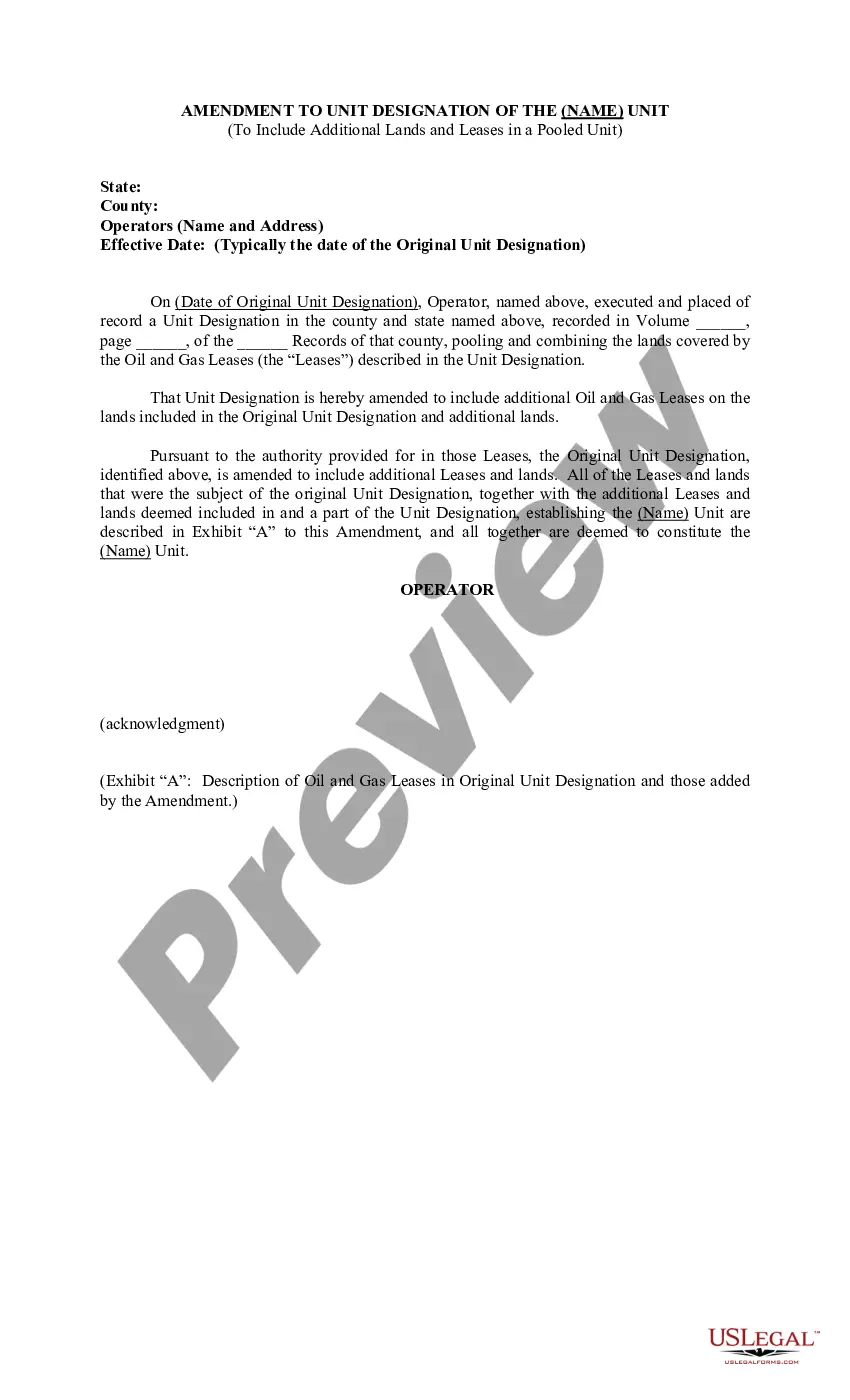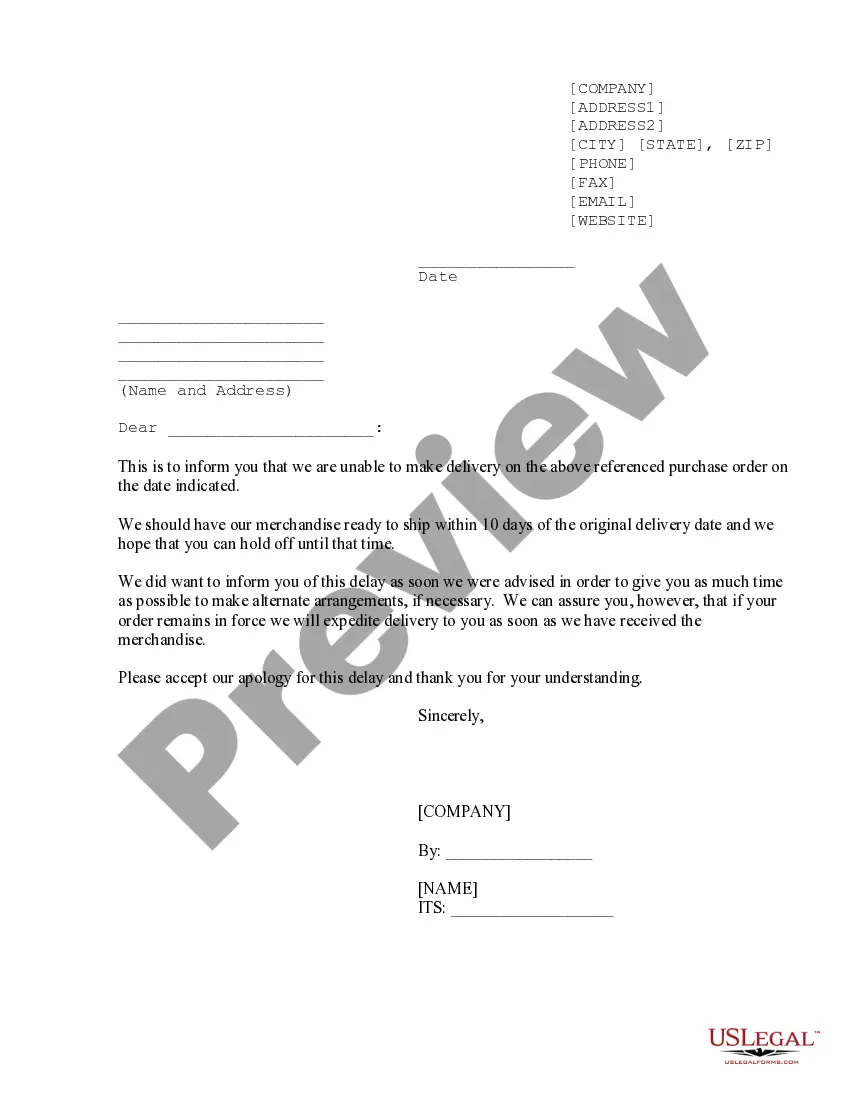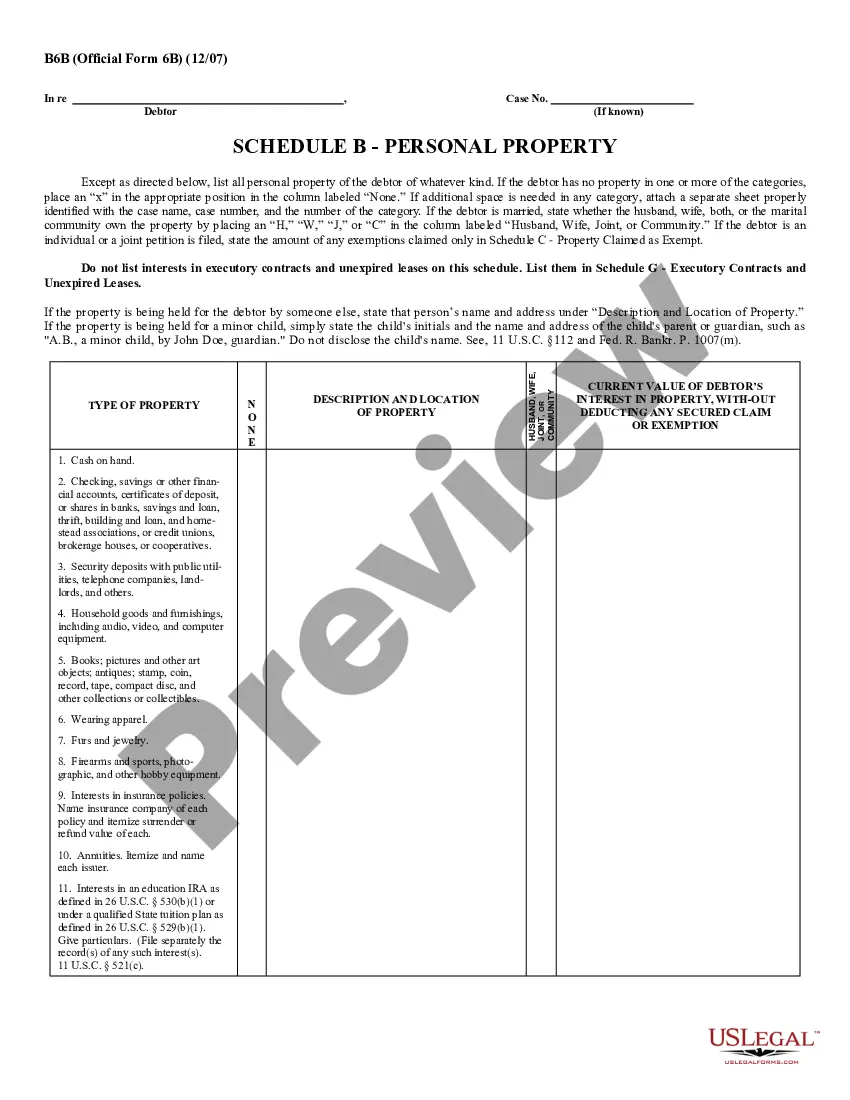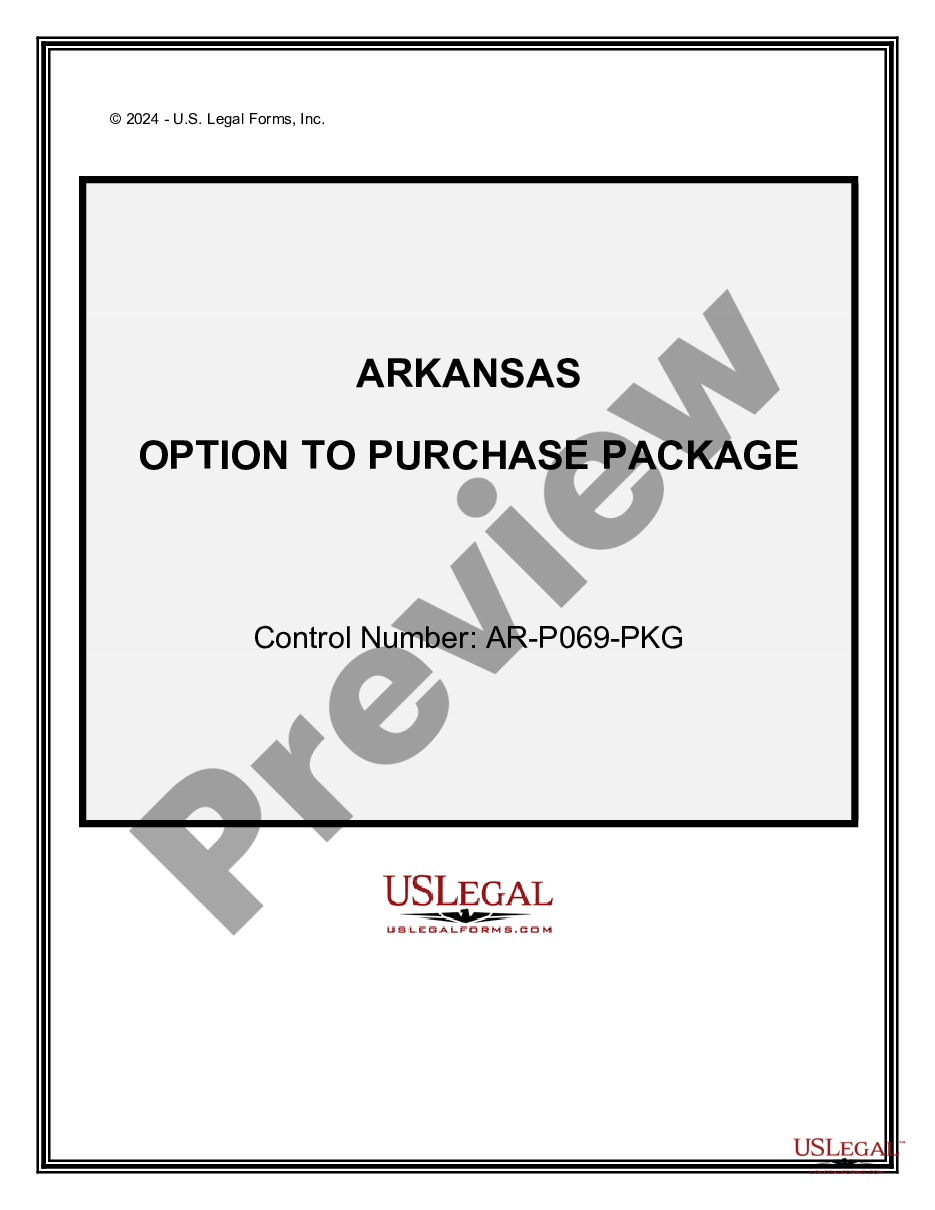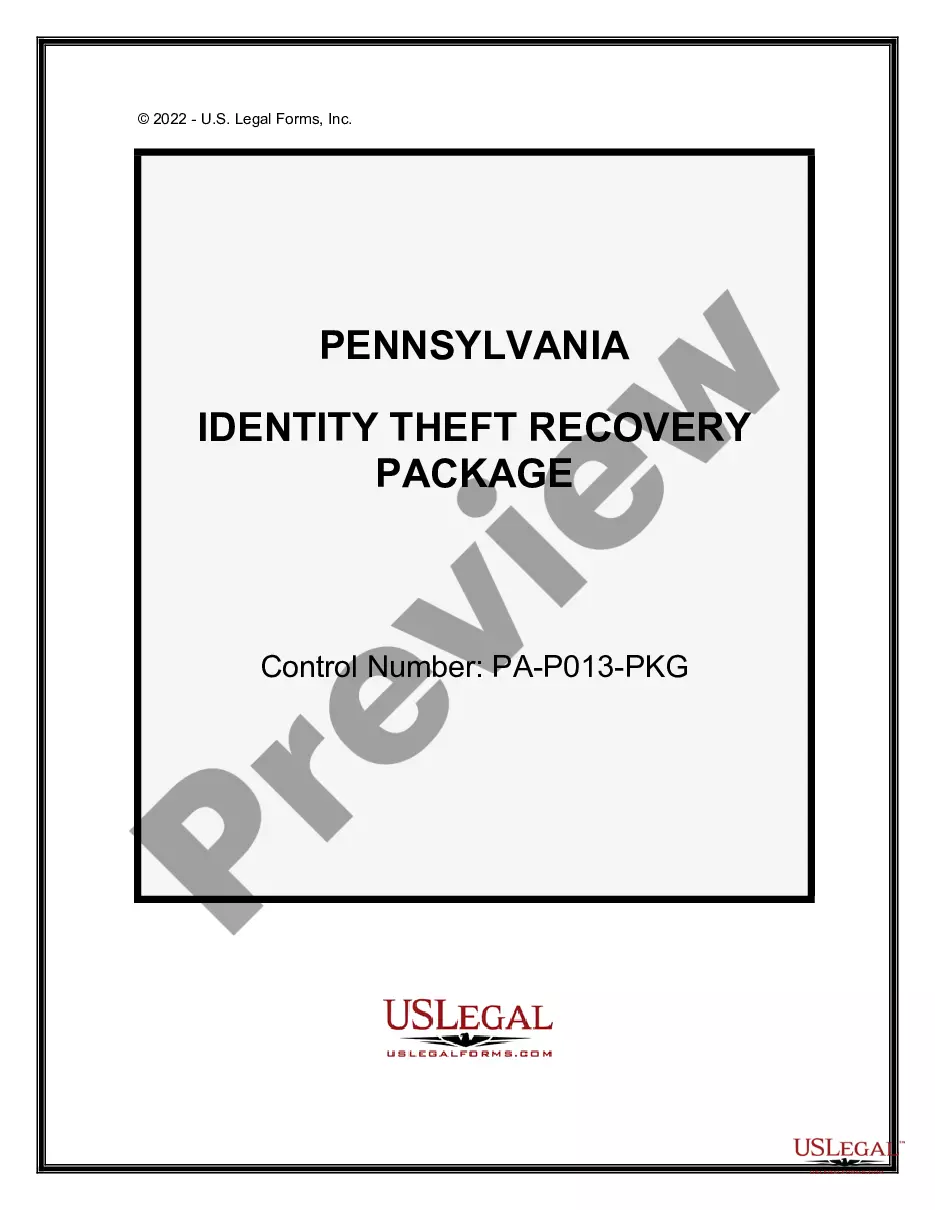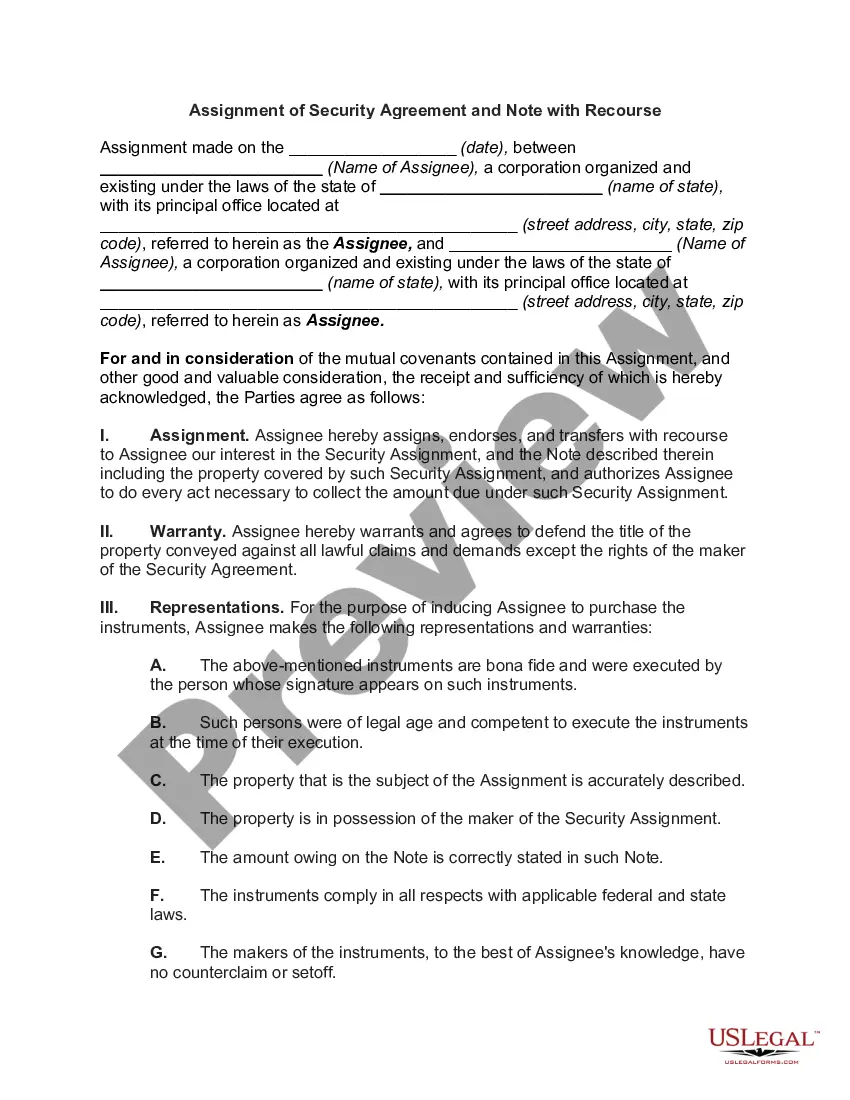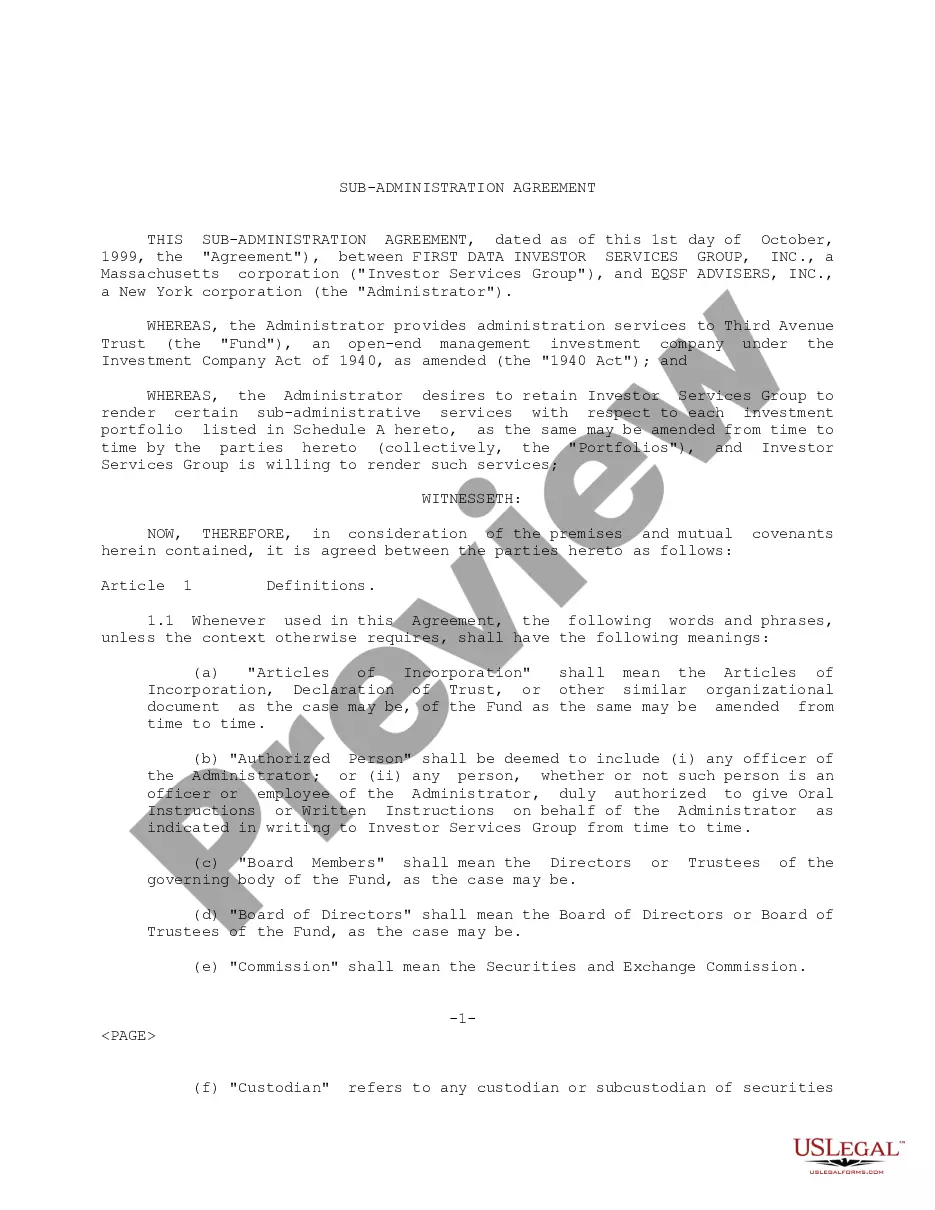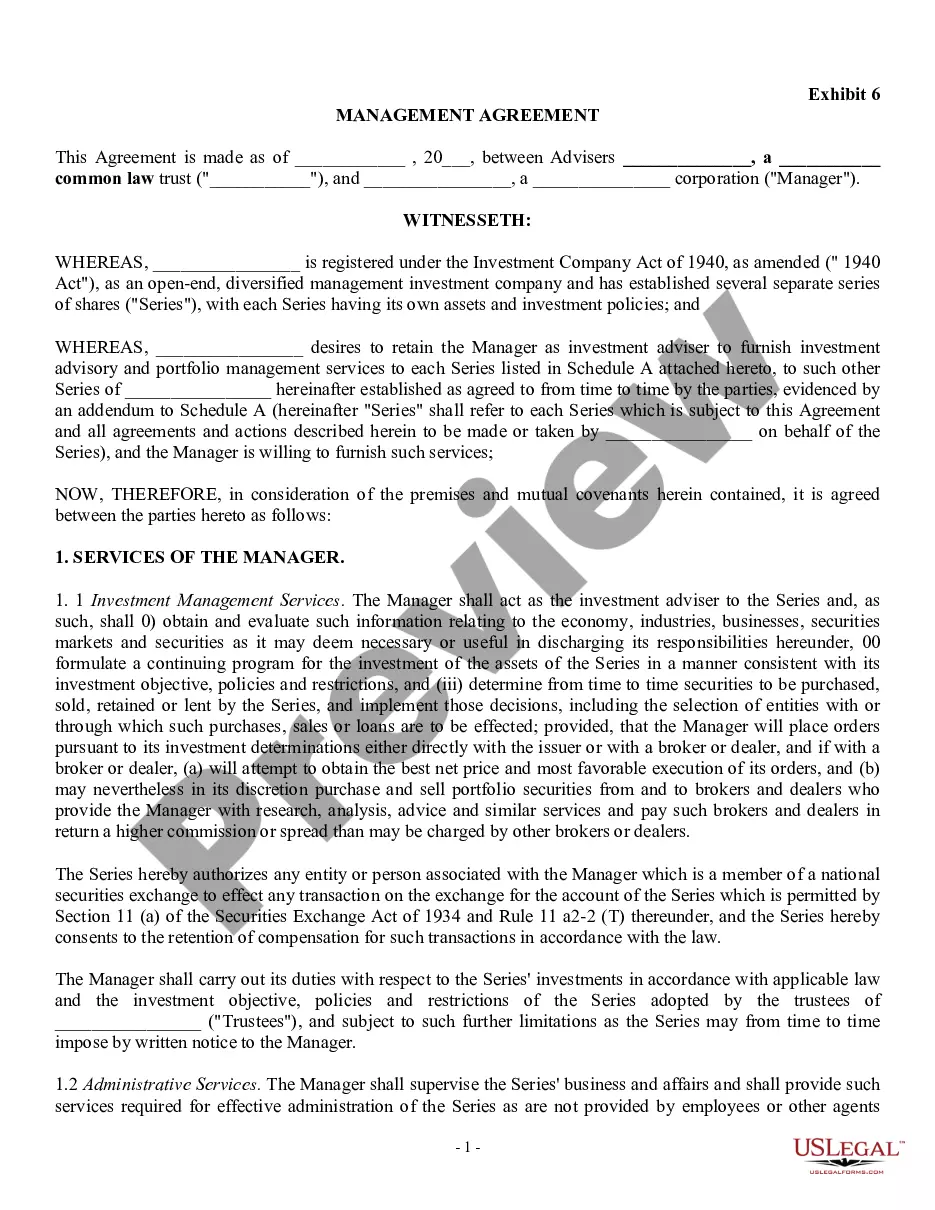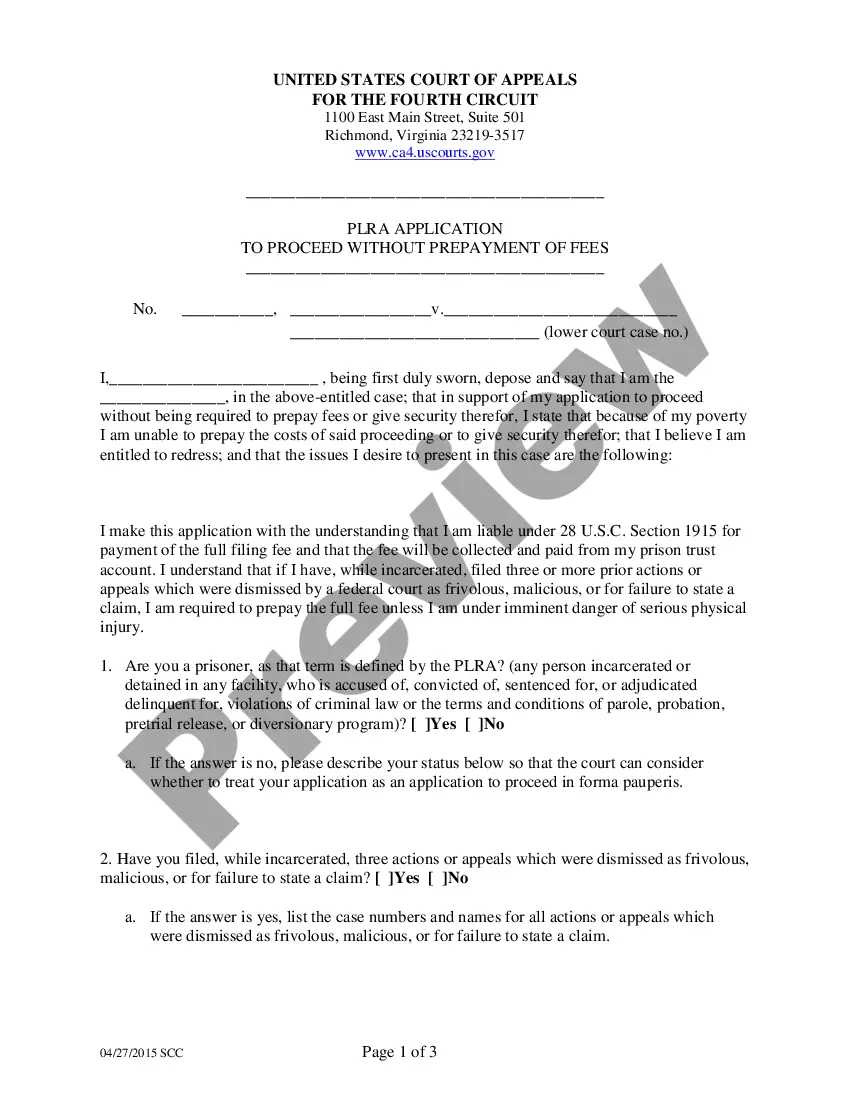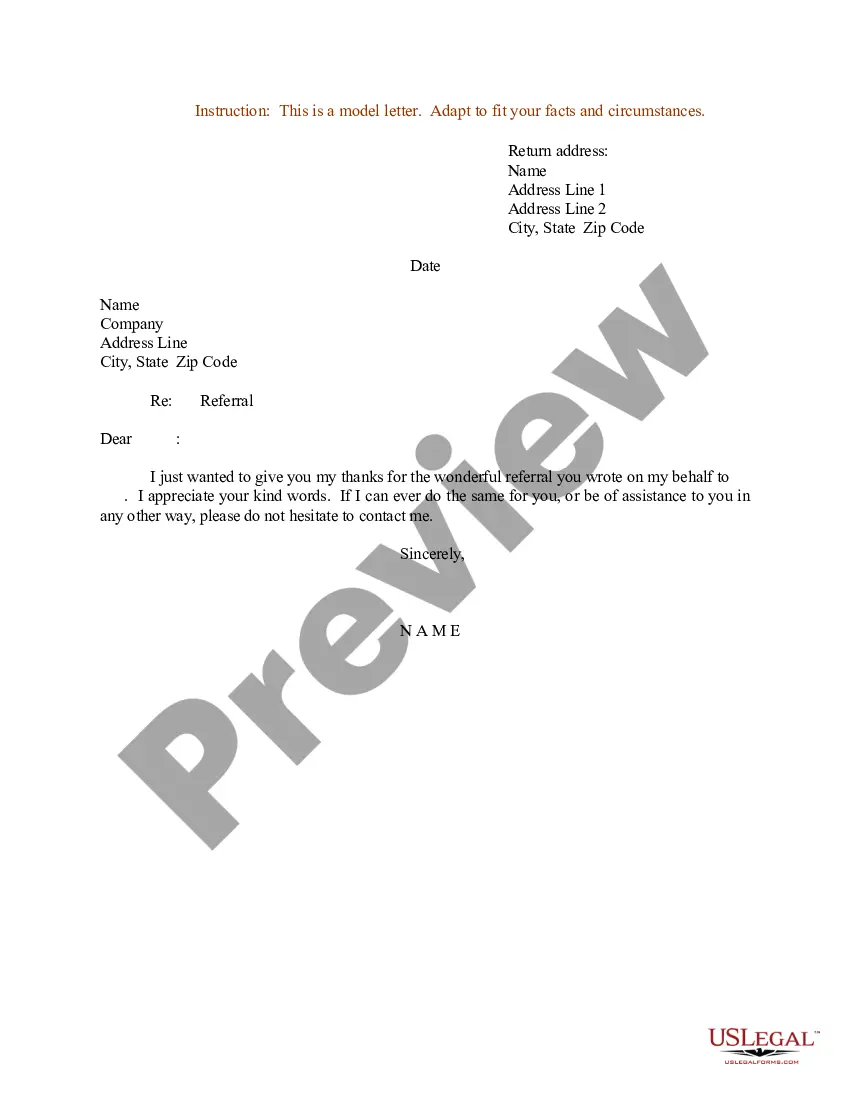Pennsylvania Invoice Template for Aviator
Description
How to fill out Invoice Template For Aviator?
Are you currently in a location that requires documentation for either professional or personal reasons almost every day.
There are numerous legal document templates available online, but finding reliable ones can be challenging.
US Legal Forms provides a vast collection of form templates, including the Pennsylvania Invoice Template for Aviator, designed to meet state and federal regulations.
Access all of the document templates you have purchased in the My documents section.
You can obtain an additional copy of the Pennsylvania Invoice Template for Aviator whenever necessary; just click the desired form to download or print the document template.
- If you are already familiar with the US Legal Forms website and have an account, simply Log In.
- Then, you can download the Pennsylvania Invoice Template for Aviator template.
- If you do not have an account and wish to start using US Legal Forms, follow these steps.
- Obtain the form you need and ensure it is for the appropriate state/region.
- Utilize the Preview button to review the form.
- Check the description to confirm you have selected the correct document.
- If the form does not meet your needs, use the Search field to find the document that suits you.
- Once you find the right form, click on Purchase now.
- Select your preferred pricing plan, fill in the required information to create your account, and pay for your order using PayPal or a credit card.
- Choose a convenient file format and download your copy.
Form popularity
FAQ
Writing an invoice for a Pennsylvania resident involves including all standard invoice elements, such as your business name, client details, and itemized descriptions of your services. Ensure you highlight the total amount due and any applicable taxes. Consider using a Pennsylvania Invoice Template for Aviator to maintain professionalism and ensure compliance with local regulations.
Filling out an invoice for payment requires you to input your company details and the recipient's information accurately. Include a detailed list of services or products provided, with respective costs and totals. Also, outline payment terms and methods. A Pennsylvania Invoice Template for Aviator can help ensure all necessary information is correctly included and presented neatly.
To fill an invoice for payment, start with your details at the top, followed by the client's information. Clearly list the items or services rendered, indicating prices and totals. Don’t forget to include payment instructions and due dates. Using a Pennsylvania Invoice Template for Aviator can facilitate this process by providing a clear outline to follow.
Filling out an invoice sheet requires you to enter your business details, client information, and a list of services or products. Make sure to include quantities, rates, and the total amount due, along with any payment terms. A Pennsylvania Invoice Template for Aviator is an excellent tool for efficiently filling out this information, ensuring professionalism and clarity.
Creating a fillable invoice template can be done using various software programs. You can design your template in a word processor or spreadsheet application, adding fields for input. Alternatively, downloading a Pennsylvania Invoice Template for Aviator allows you to access a pre-made format that is ready to be filled, streamlining your invoicing process.
Writing an invoice template involves creating a structured document that includes all key components. Start with your business name, contact details, and client information at the top. Next, outline the services or products, specify the prices, and include payment instructions. Utilizing a Pennsylvania Invoice Template for Aviator can help you maintain a professional look and ensure you don’t miss critical information.
Filling an invoice template is straightforward. Start by entering your business details at the top, including your name and address. Next, add the client’s information, list the products or services provided, and specify the payment terms. Using a Pennsylvania Invoice Template for Aviator can simplify this process, as these templates provide clear sections for all necessary information.
Google does not offer a dedicated invoicing program. However, you can use Google Workspace tools to create invoices through Google Docs or Sheets. For ease and professionalism, a Pennsylvania Invoice Template for Aviator can streamline your invoicing process. This template can be easily edited and customized to fit your needs while ensuring your invoices look professional and organized.
Google Forms does not include a built-in invoice template. However, you can create a custom form that collects necessary billing information. To facilitate your invoicing process, using a Pennsylvania Invoice Template for Aviator can significantly enhance your efficiency. This template provides all essential components required for creating an accurate invoice.
Creating a travel agency bill format is straightforward. Start with clear headers that include your business name and contact information, as well as the client's details. Next, outline the services provided, along with costs for each service. For a professional touch, consider using a Pennsylvania Invoice Template for Aviator, which will simplify the formatting and ensure you capture all necessary details efficiently.