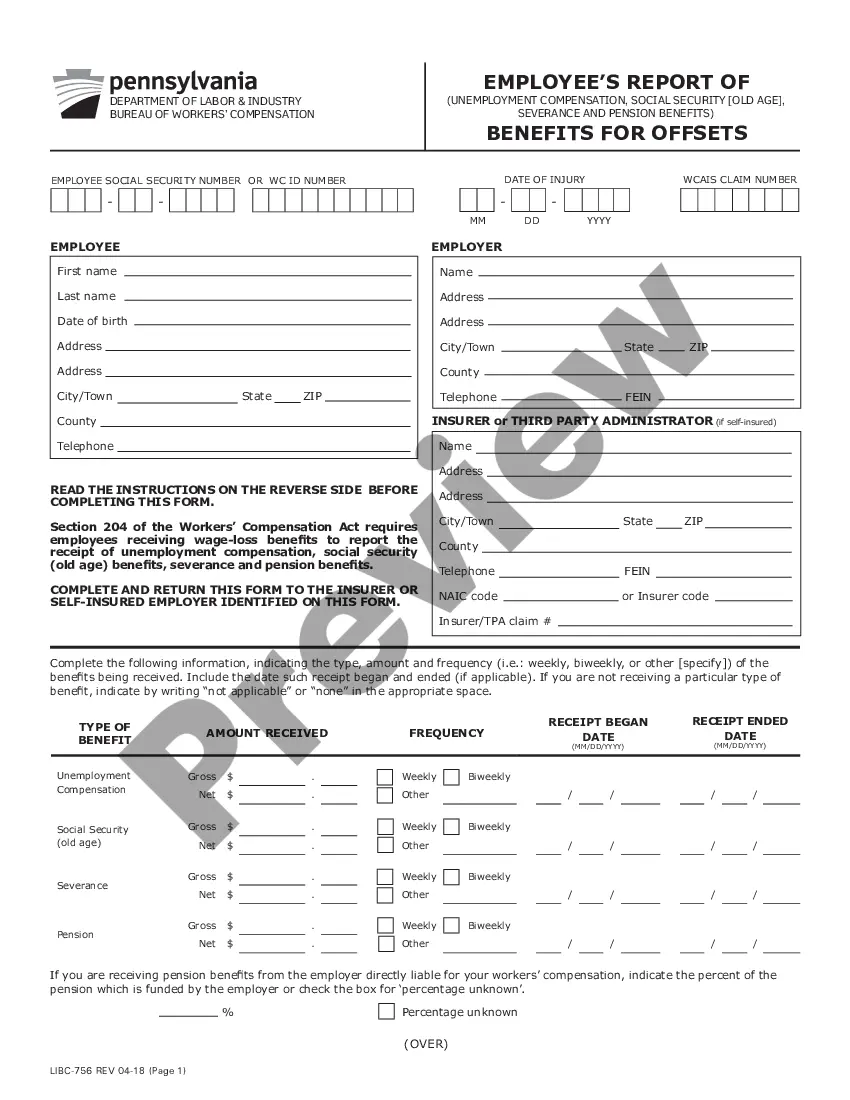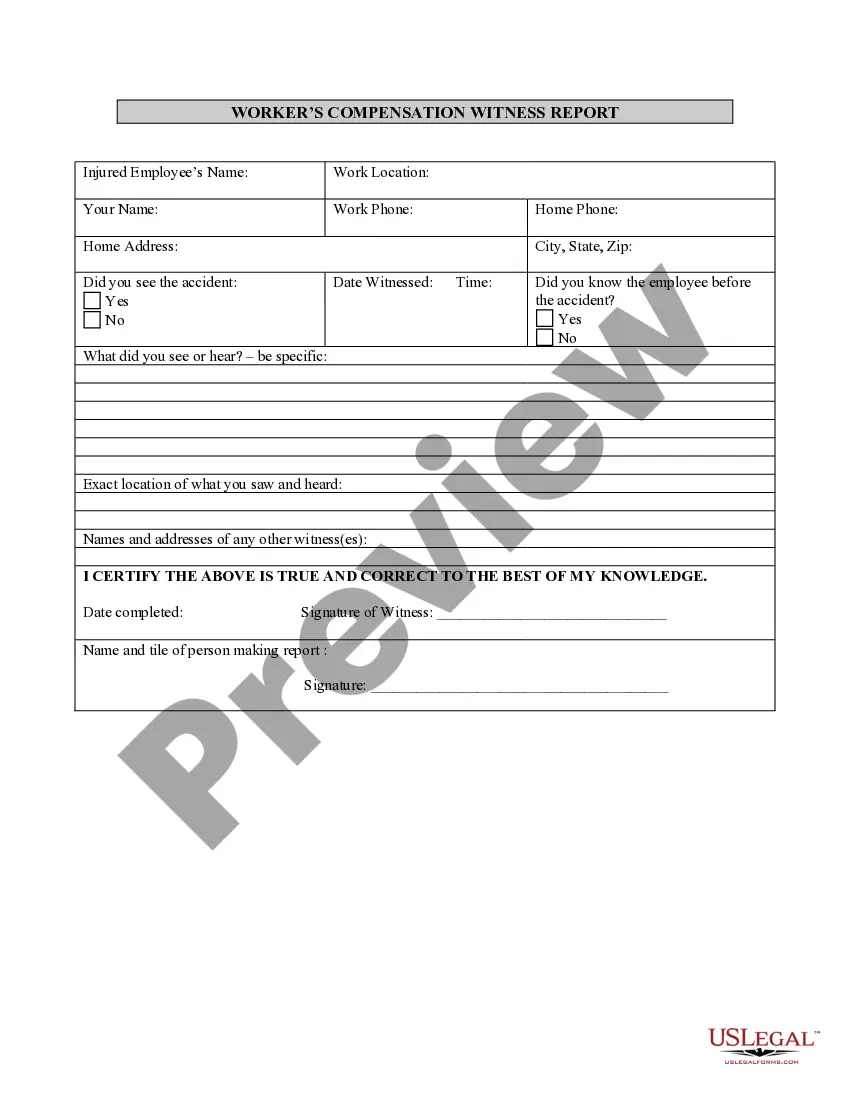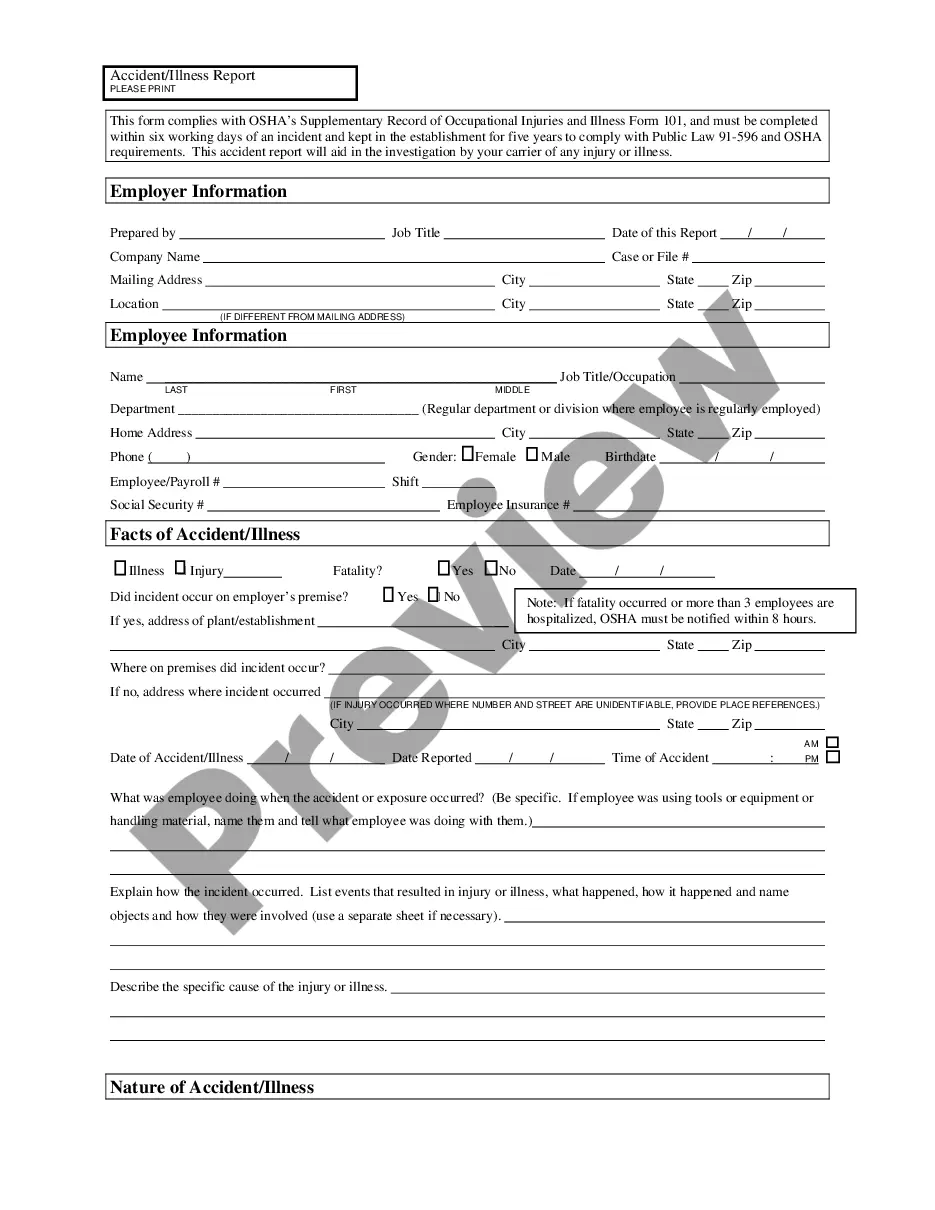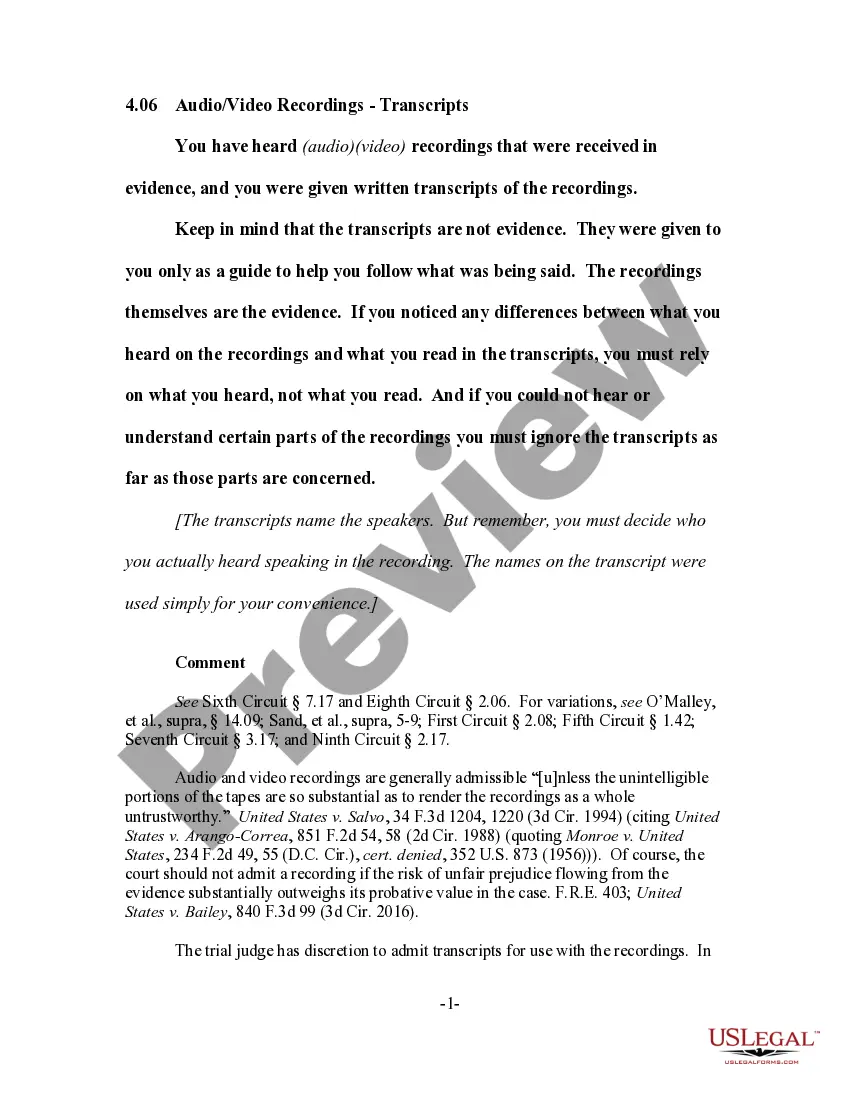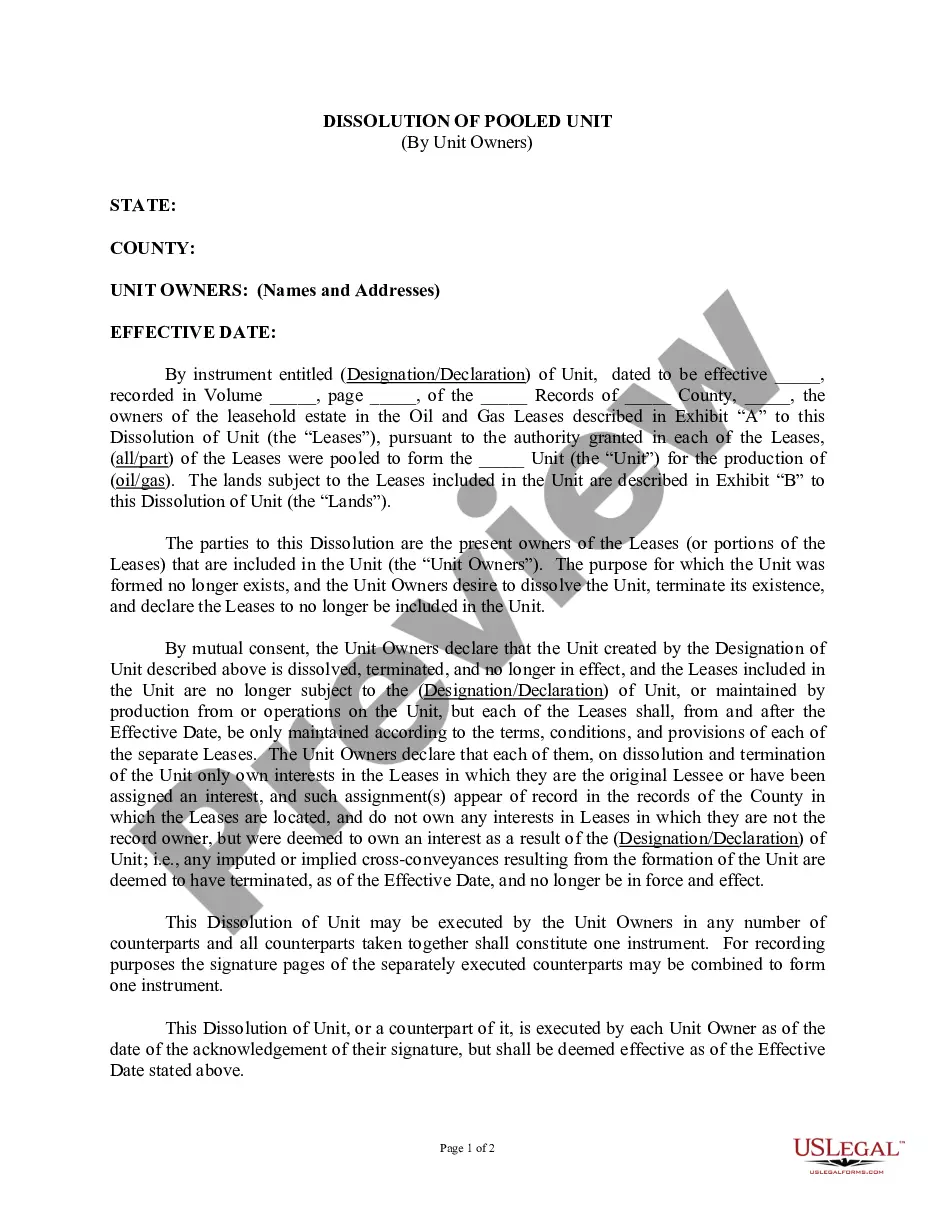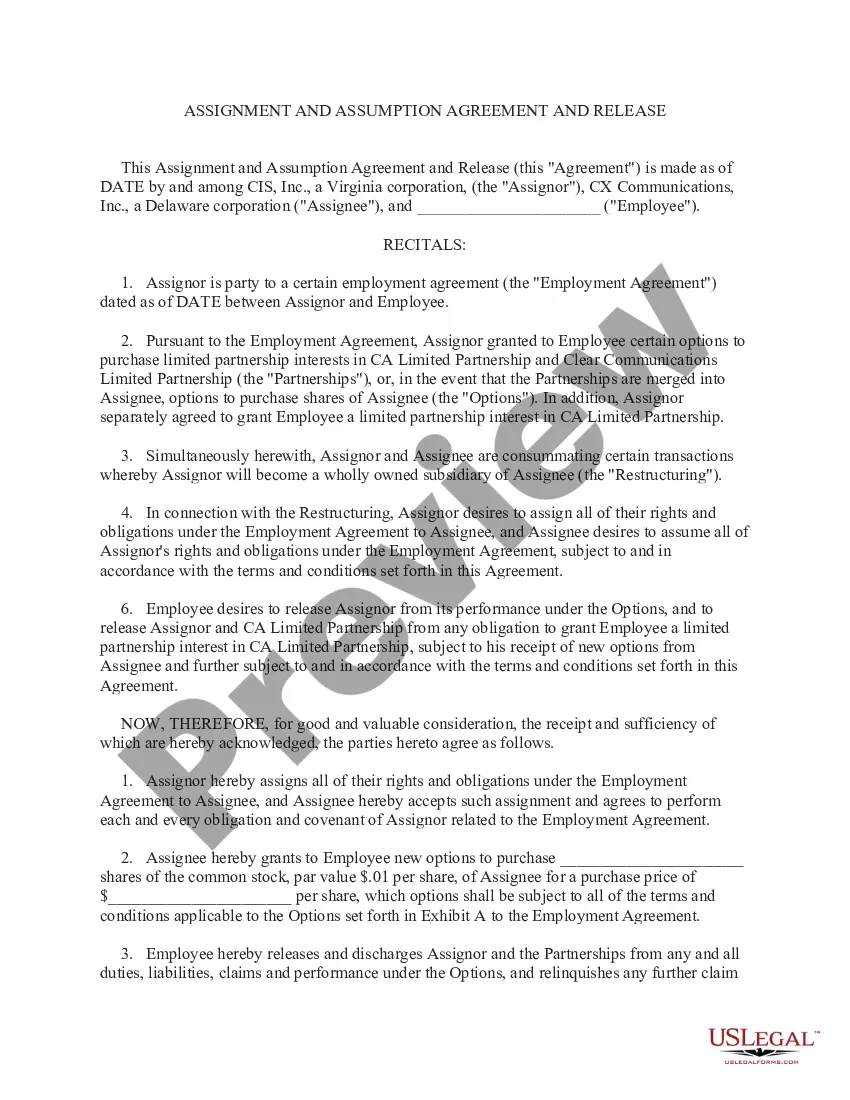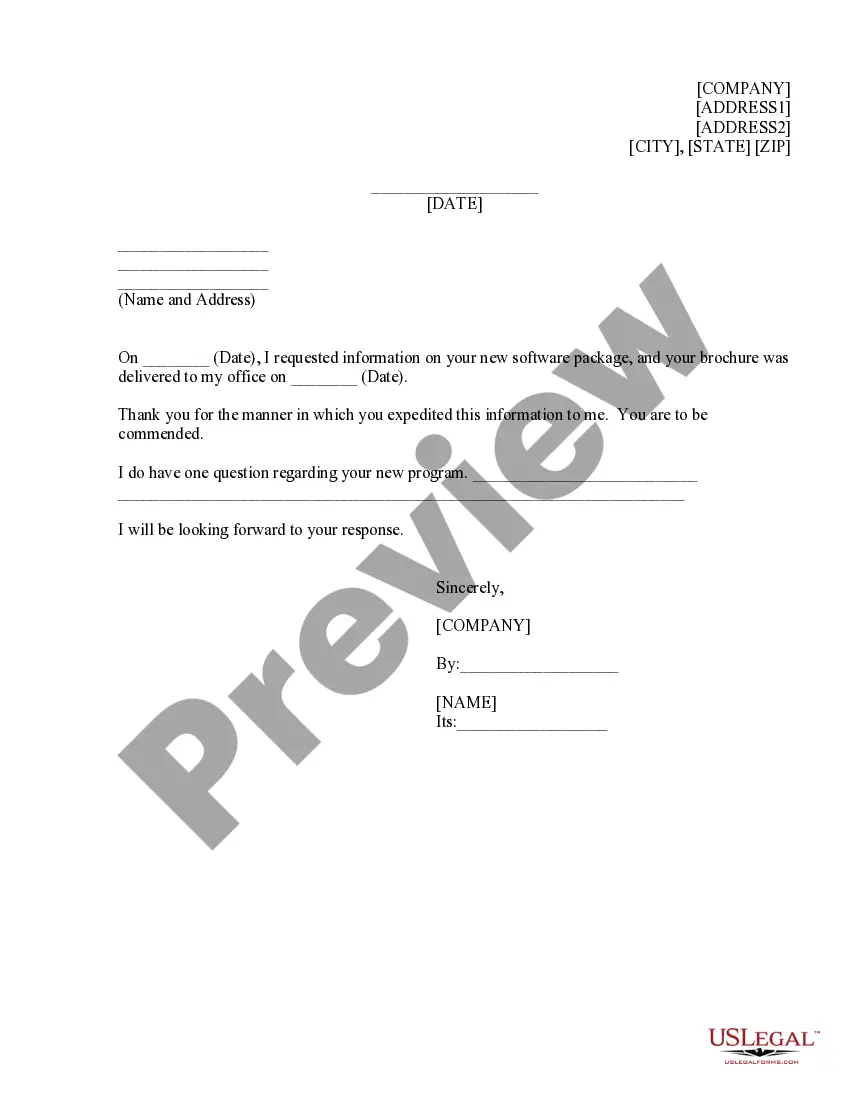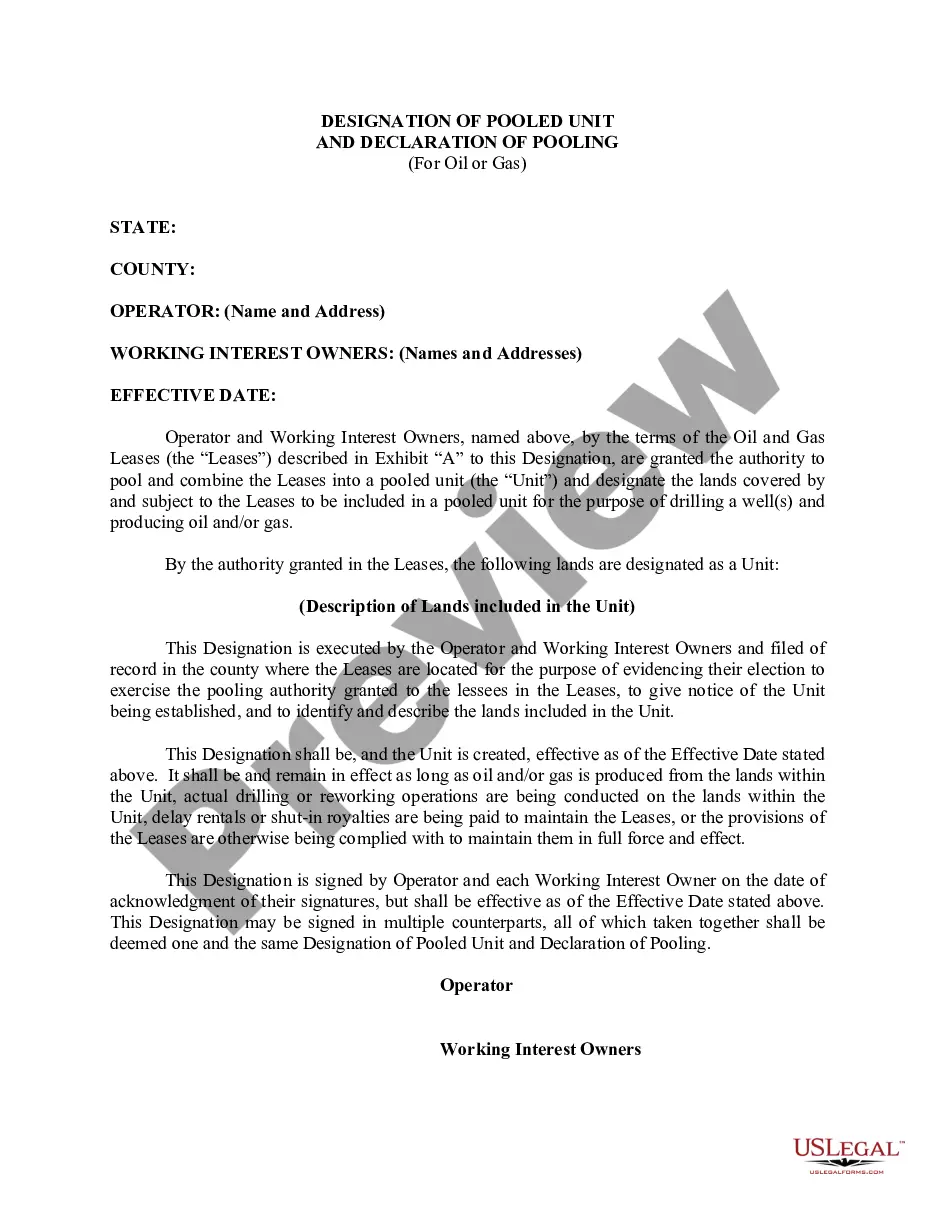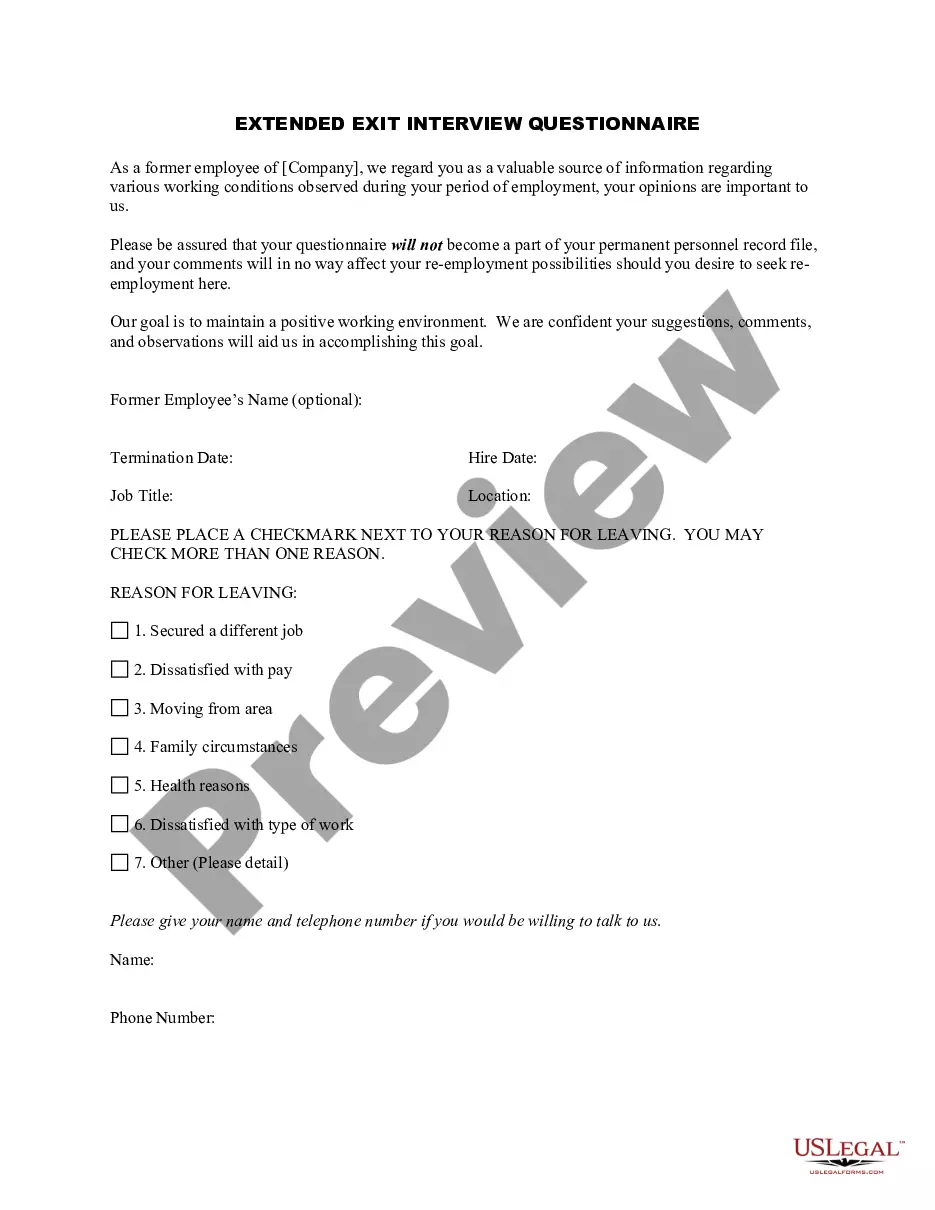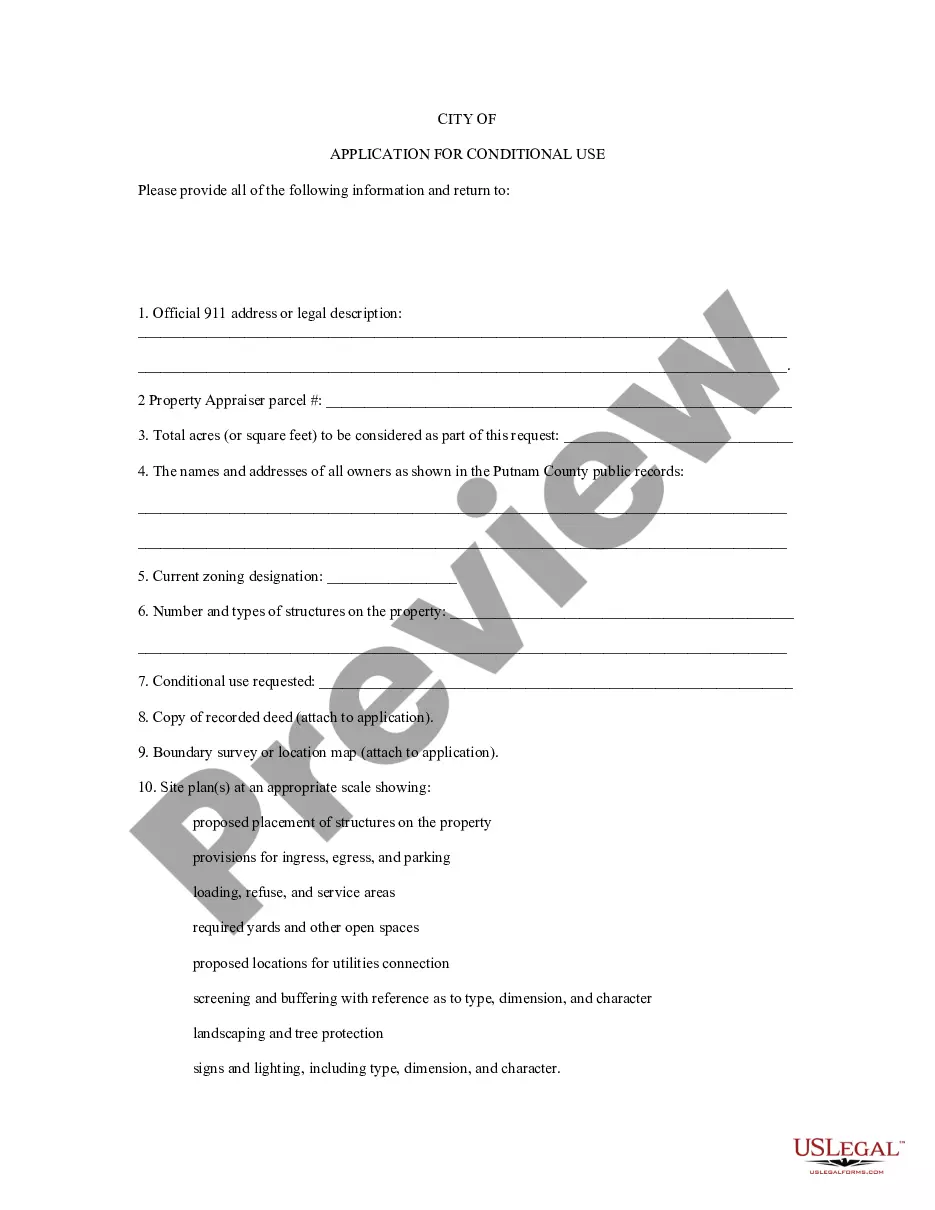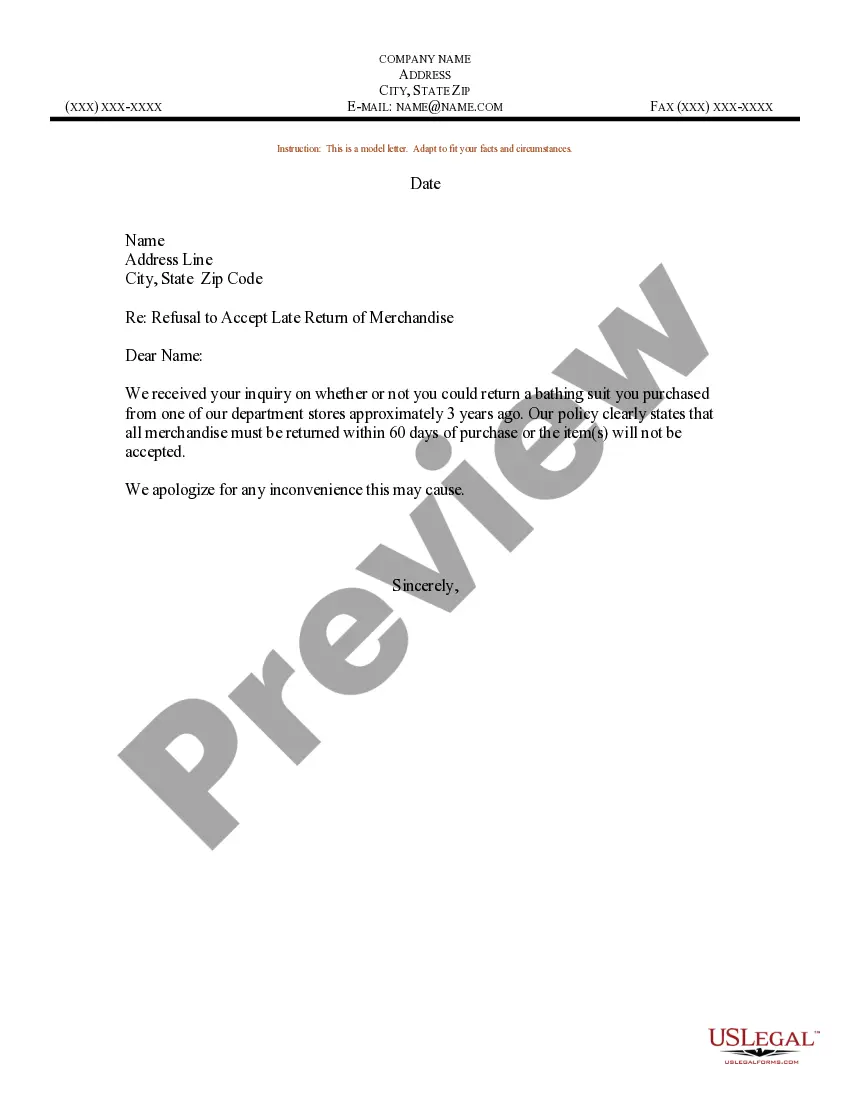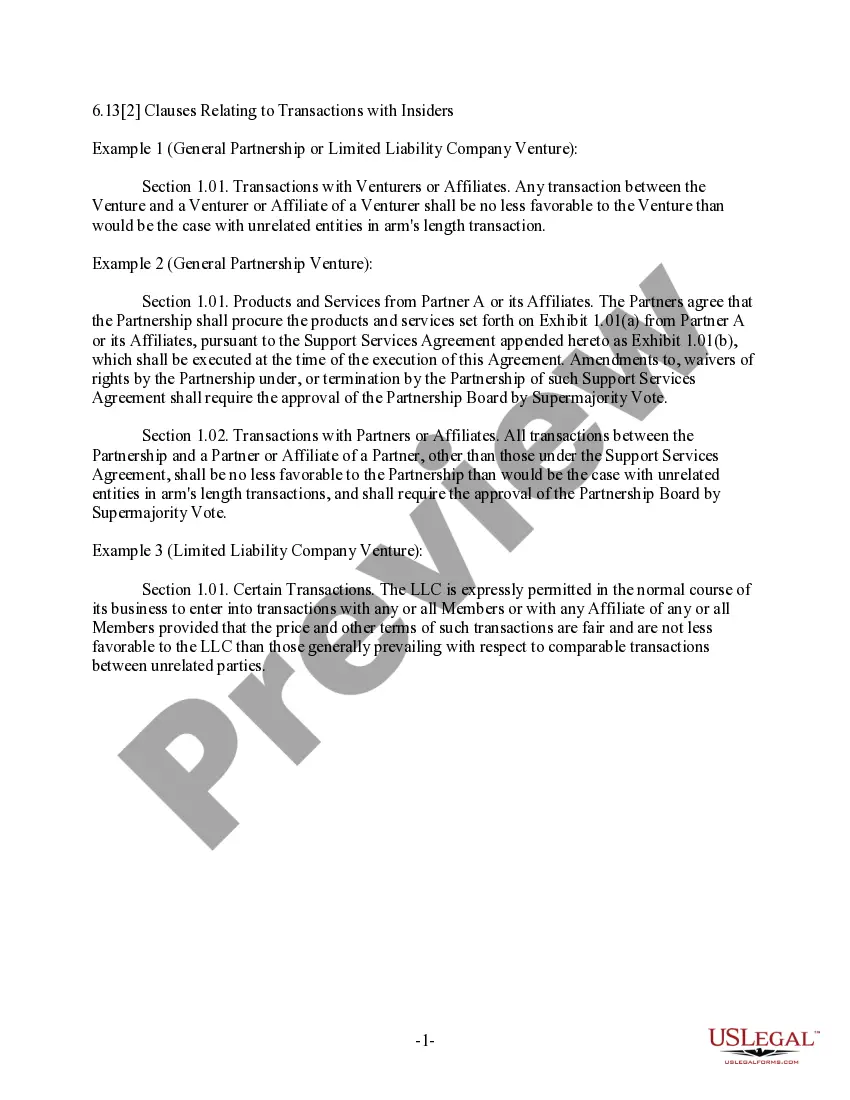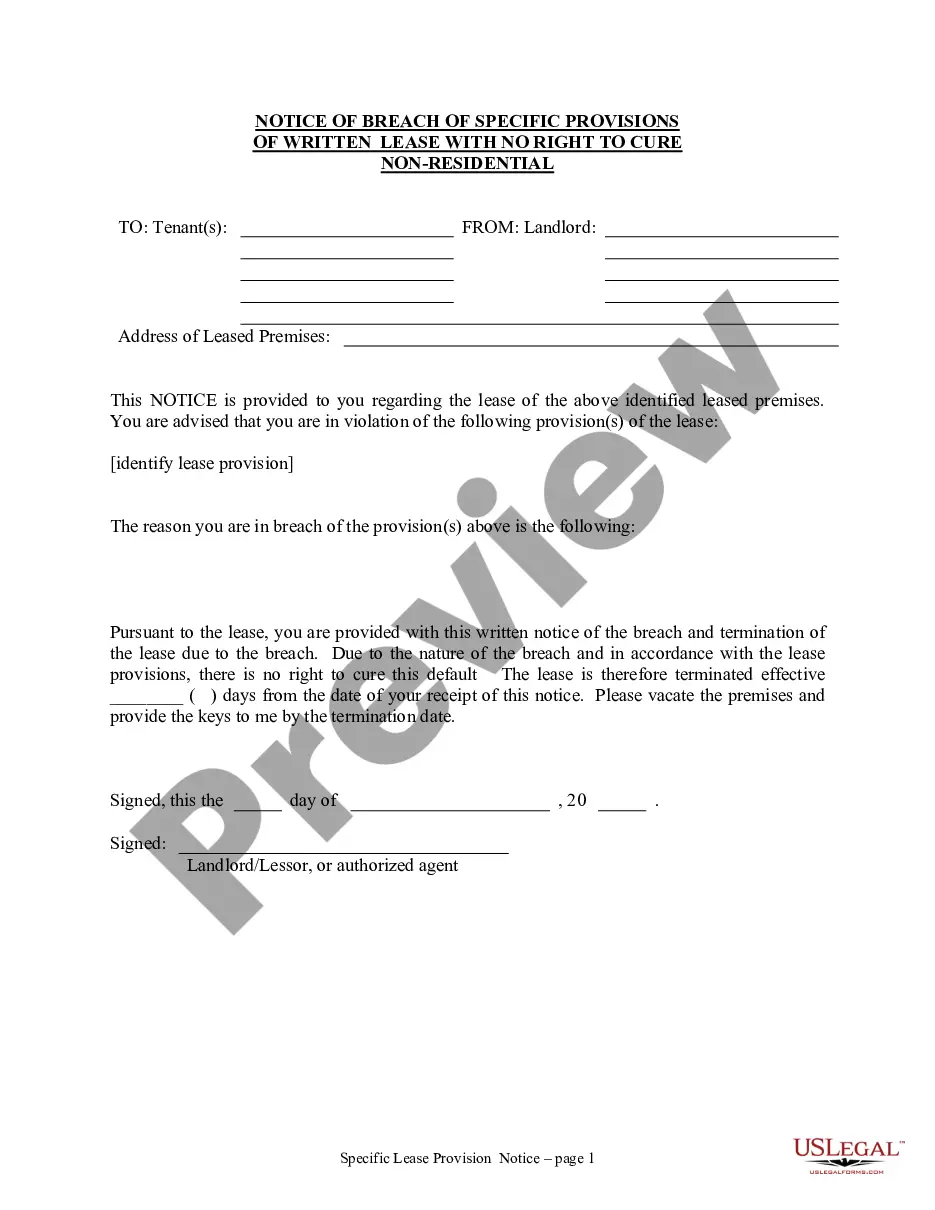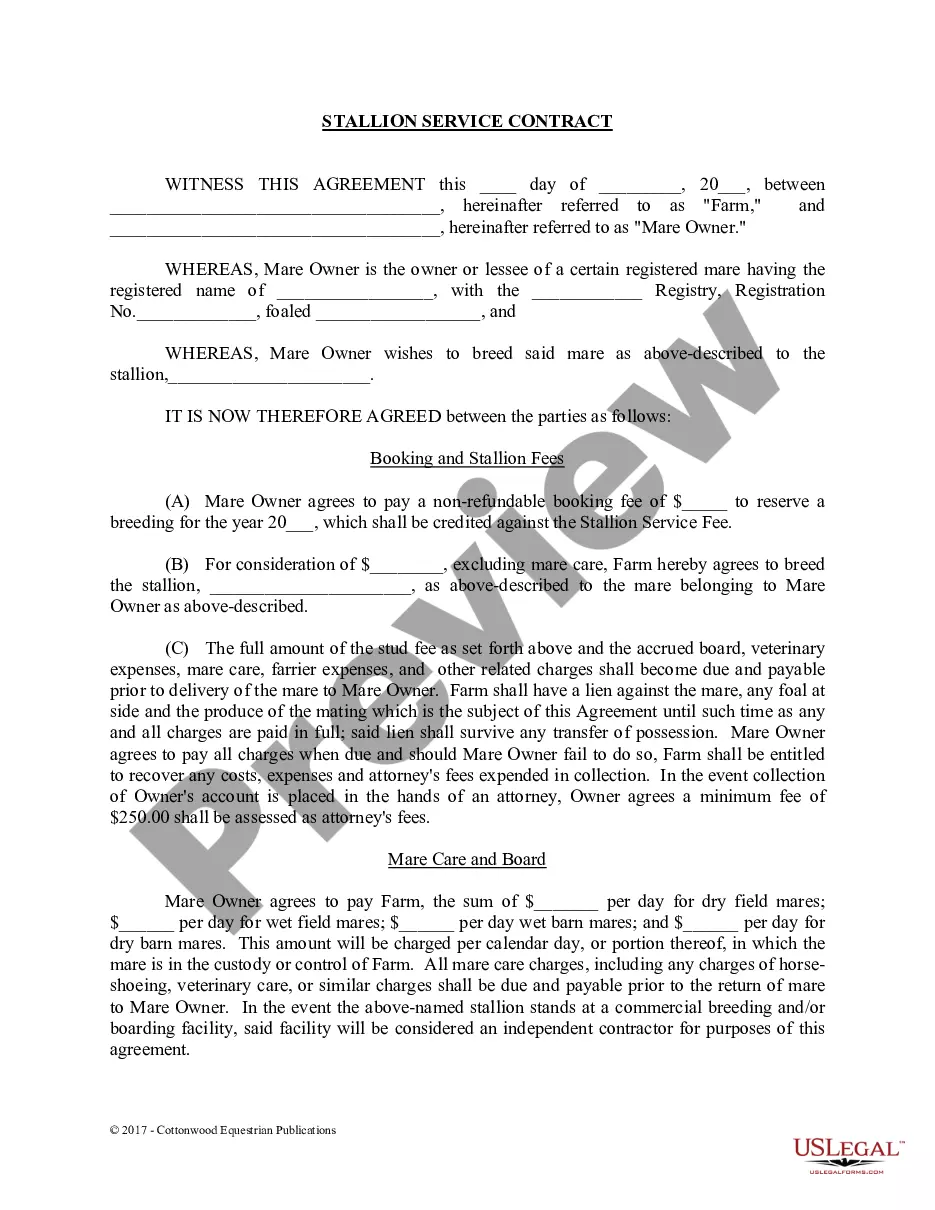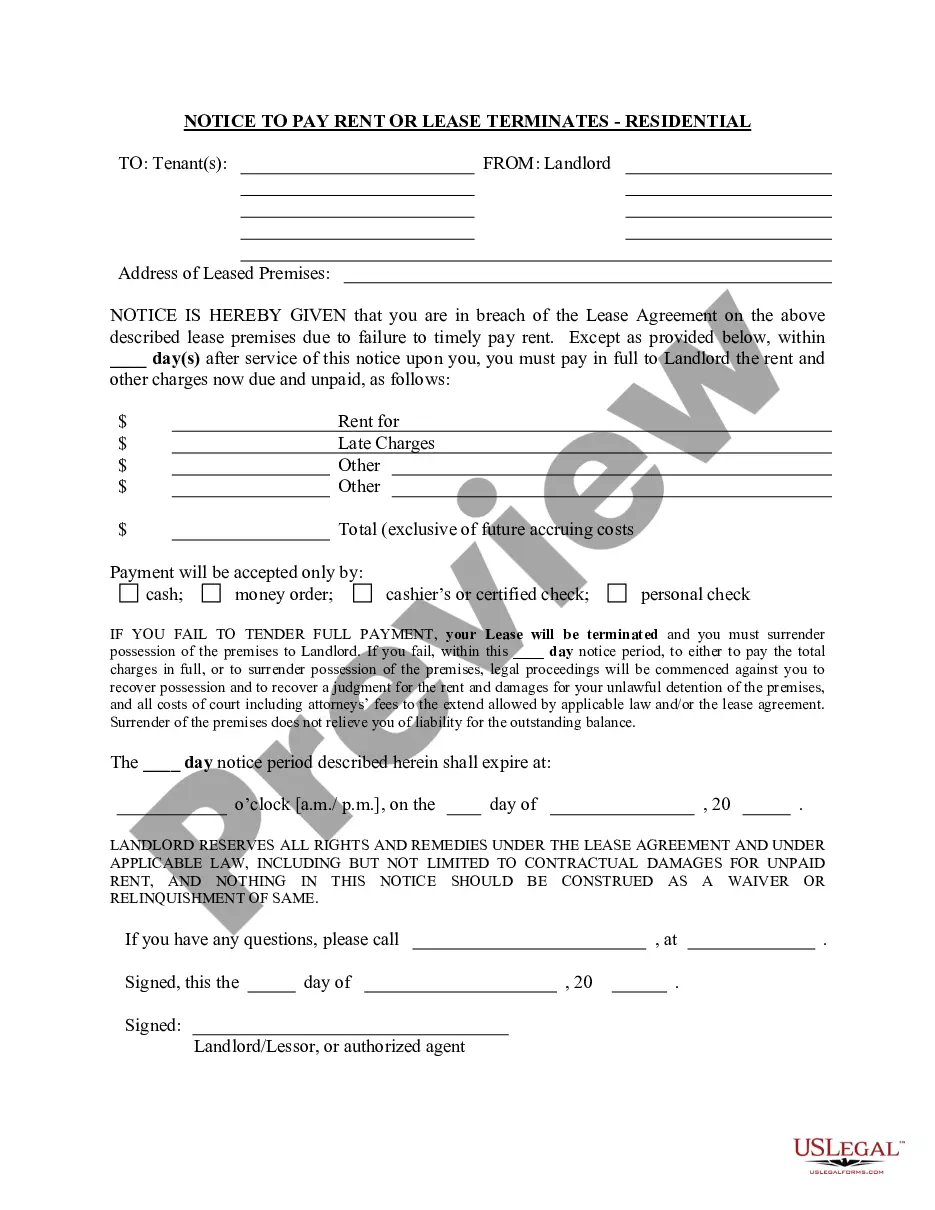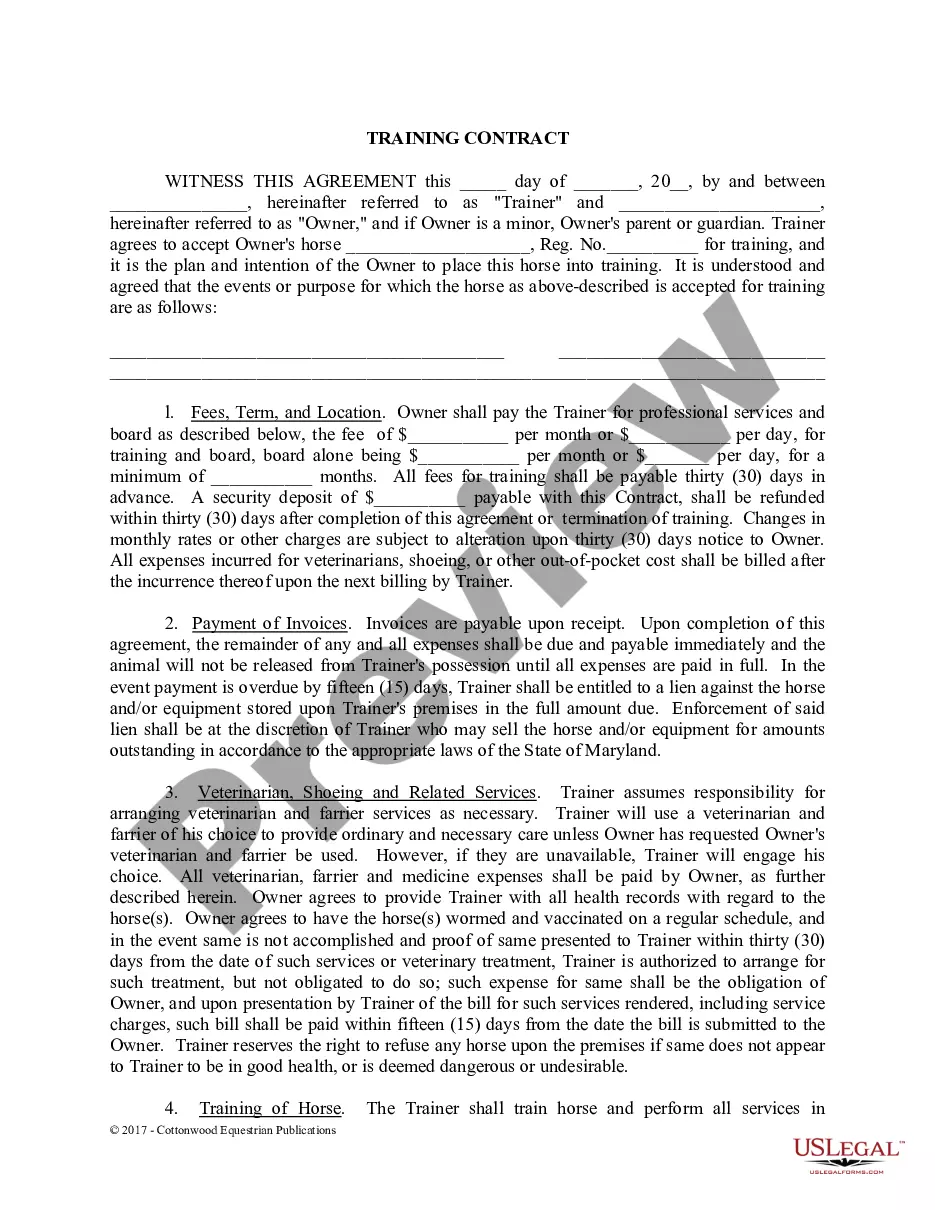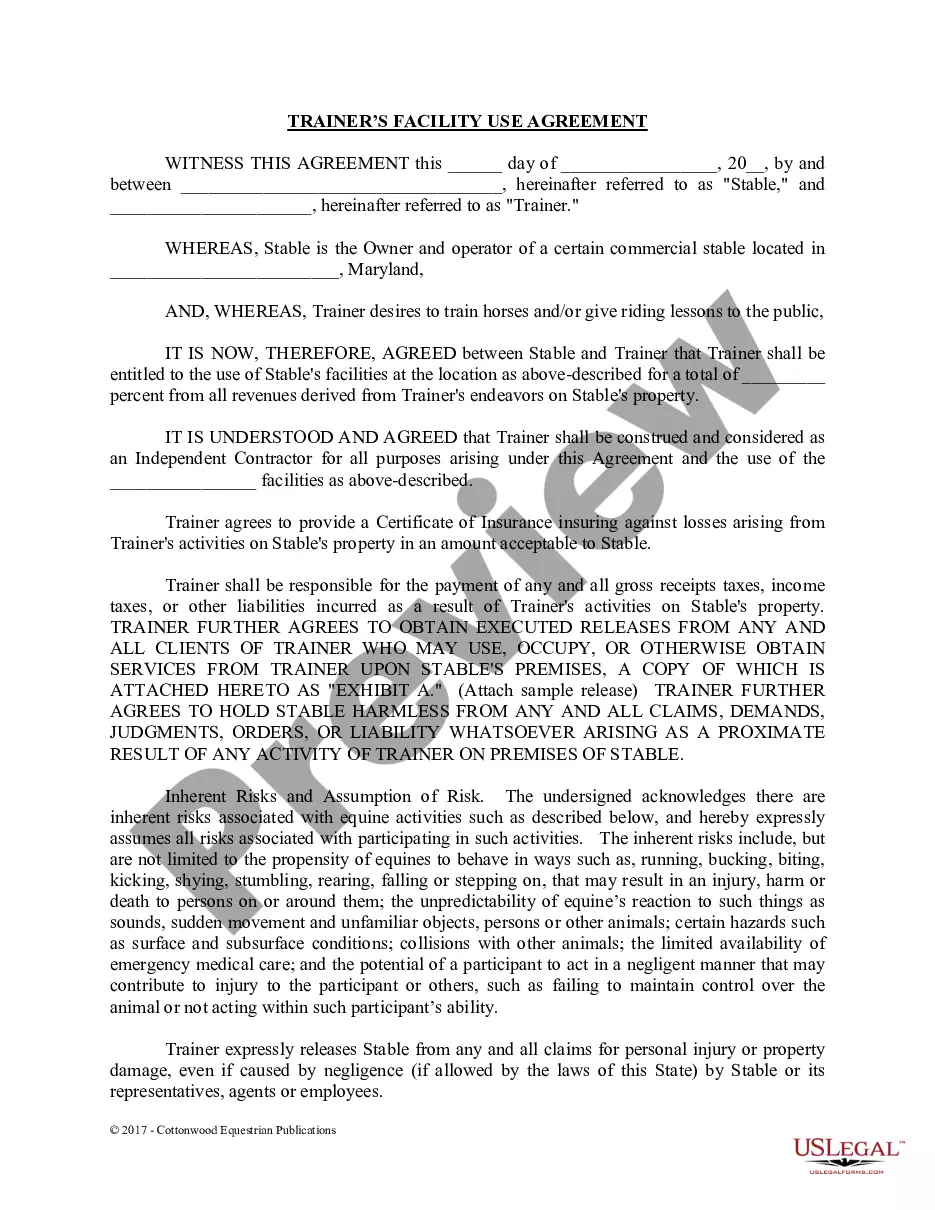Pennsylvania Employee Report of Wages and Physical Condition for Workers' Compensation
Description
How to fill out Pennsylvania Employee Report Of Wages And Physical Condition For Workers' Compensation?
Creating documents isn't the most uncomplicated task, especially for those who almost never work with legal papers. That's why we recommend using correct Pennsylvania Employee Report of Wages and Physical Condition for Workers' Compensation templates created by skilled attorneys. It allows you to prevent problems when in court or working with official organizations. Find the samples you need on our website for high-quality forms and accurate descriptions.
If you’re a user having a US Legal Forms subscription, simply log in your account. When you’re in, the Download button will automatically appear on the template page. Right after getting the sample, it’ll be saved in the My Forms menu.
Users without an activated subscription can quickly create an account. Look at this short step-by-step help guide to get your Pennsylvania Employee Report of Wages and Physical Condition for Workers' Compensation:
- Ensure that the document you found is eligible for use in the state it is needed in.
- Verify the file. Utilize the Preview feature or read its description (if readily available).
- Click Buy Now if this sample is the thing you need or go back to the Search field to get a different one.
- Select a convenient subscription and create your account.
- Use your PayPal or credit card to pay for the service.
- Download your document in a wanted format.
Right after finishing these straightforward actions, it is possible to fill out the form in an appropriate editor. Recheck completed information and consider requesting a legal professional to review your Pennsylvania Employee Report of Wages and Physical Condition for Workers' Compensation for correctness. With US Legal Forms, everything gets much simpler. Test it now!
Form popularity
FAQ
1Logon to Unemployment Tax Services.2Select the tab for Report Filing from the My Home page.3Choose the wage report to file.4Review the basic report information.5Enter the employee wages (if filing a report with wages).Unemployment Tax Services Online Wage Reporting Texas\ntwc.texas.gov > unemployment-tax-services-online-wage-reporting