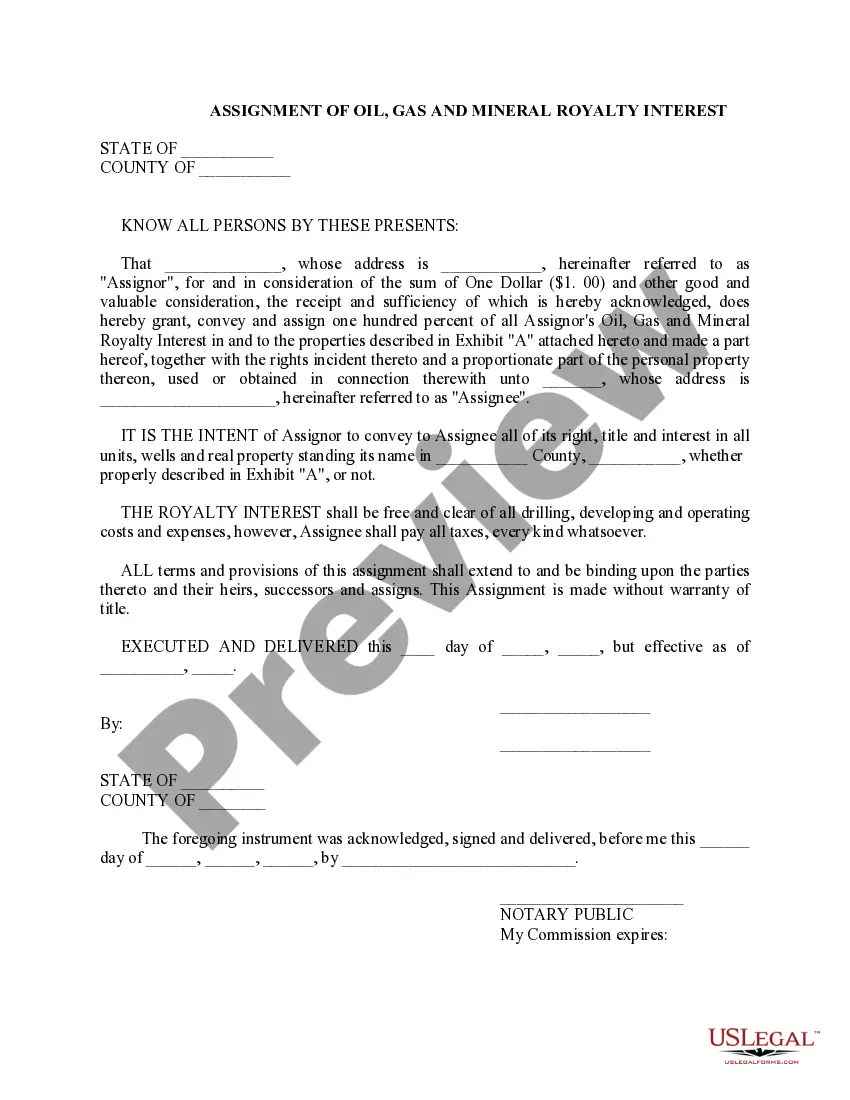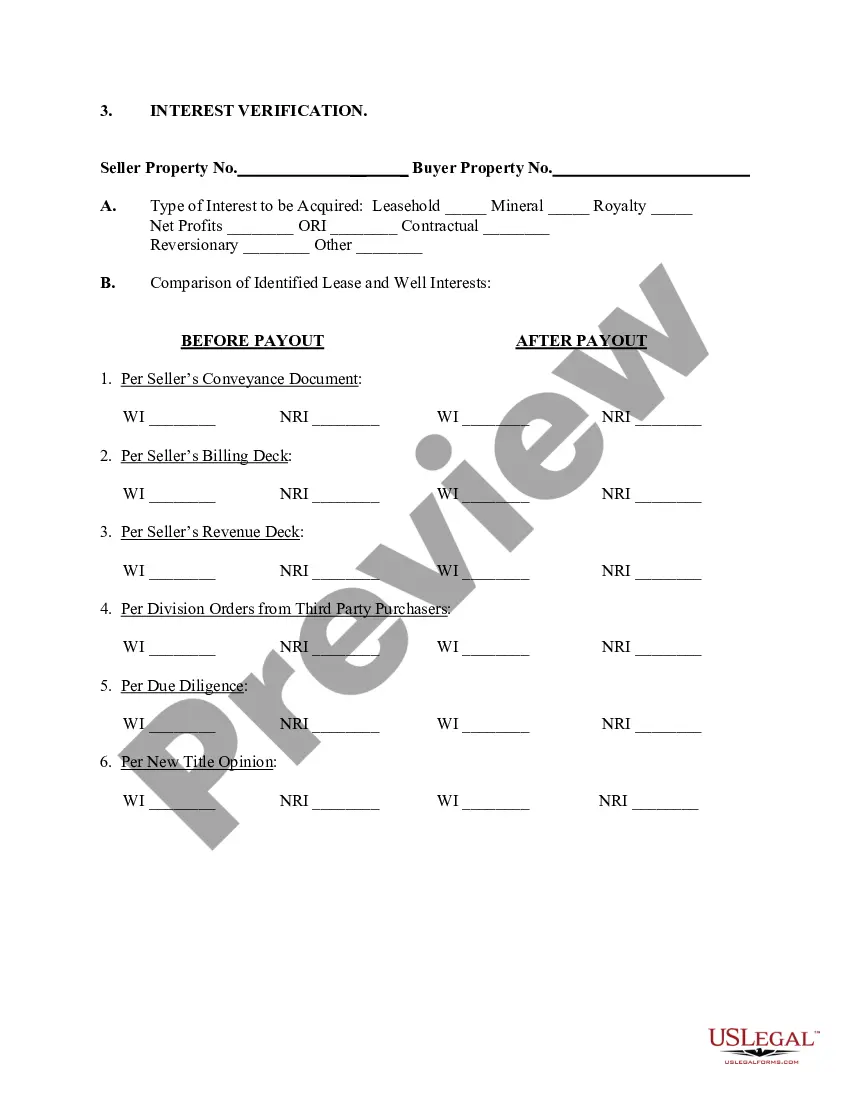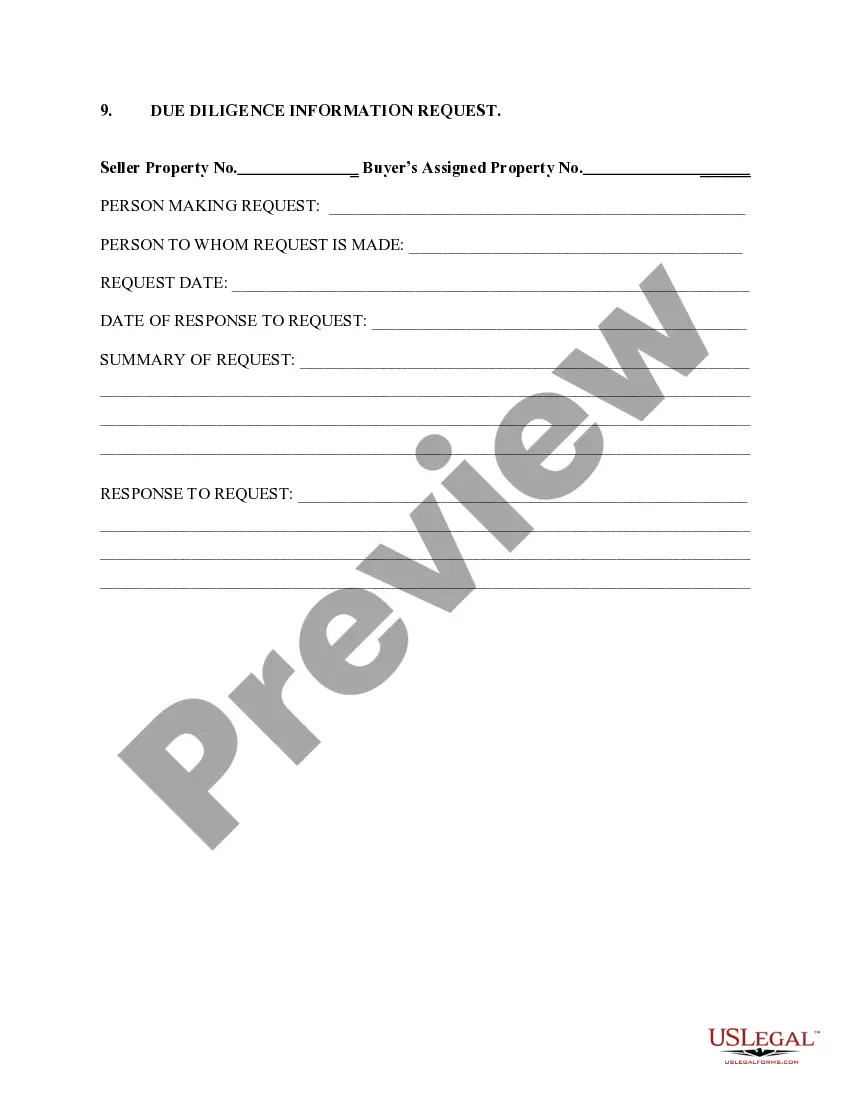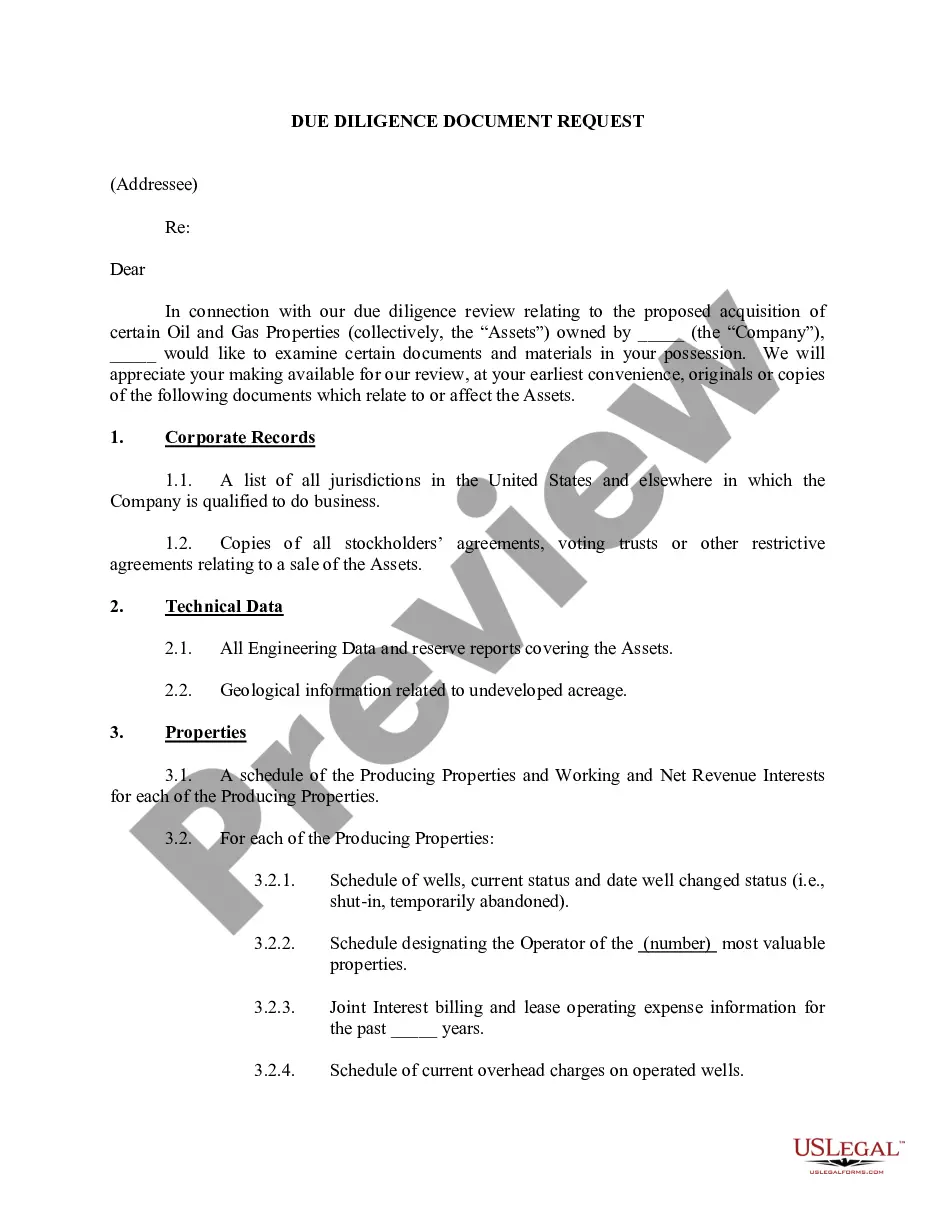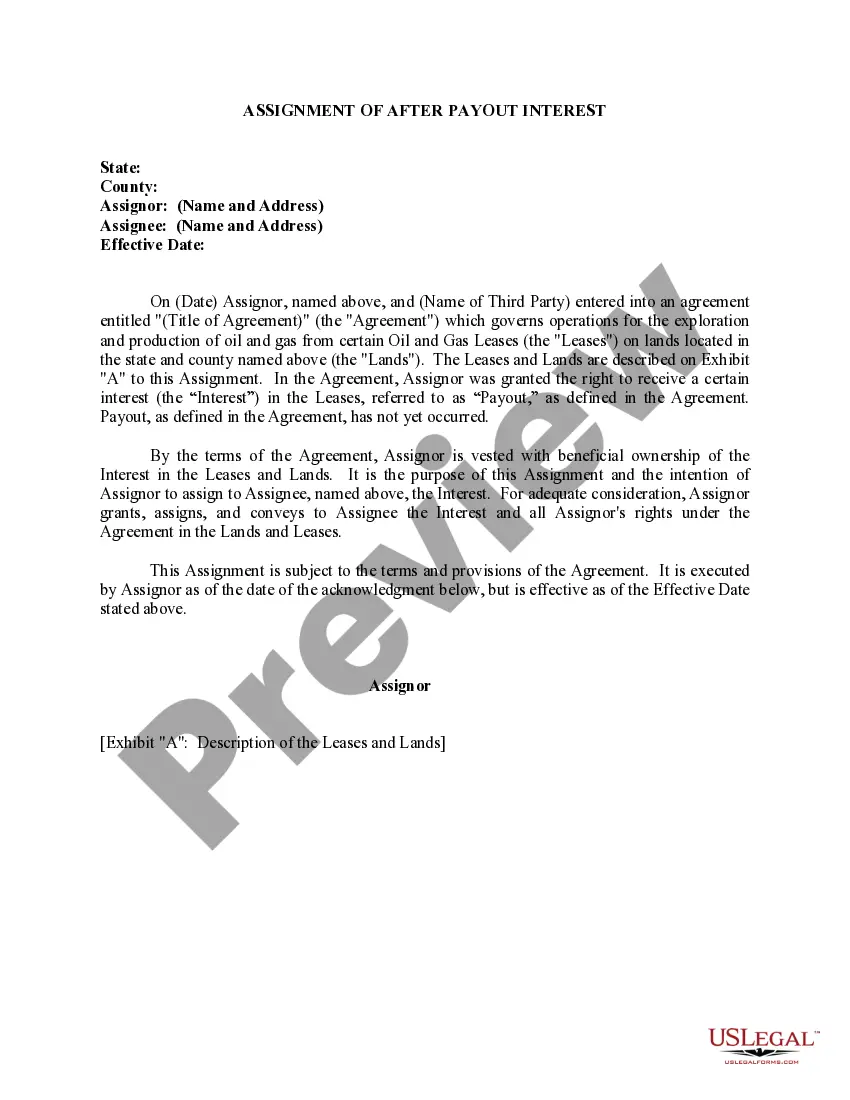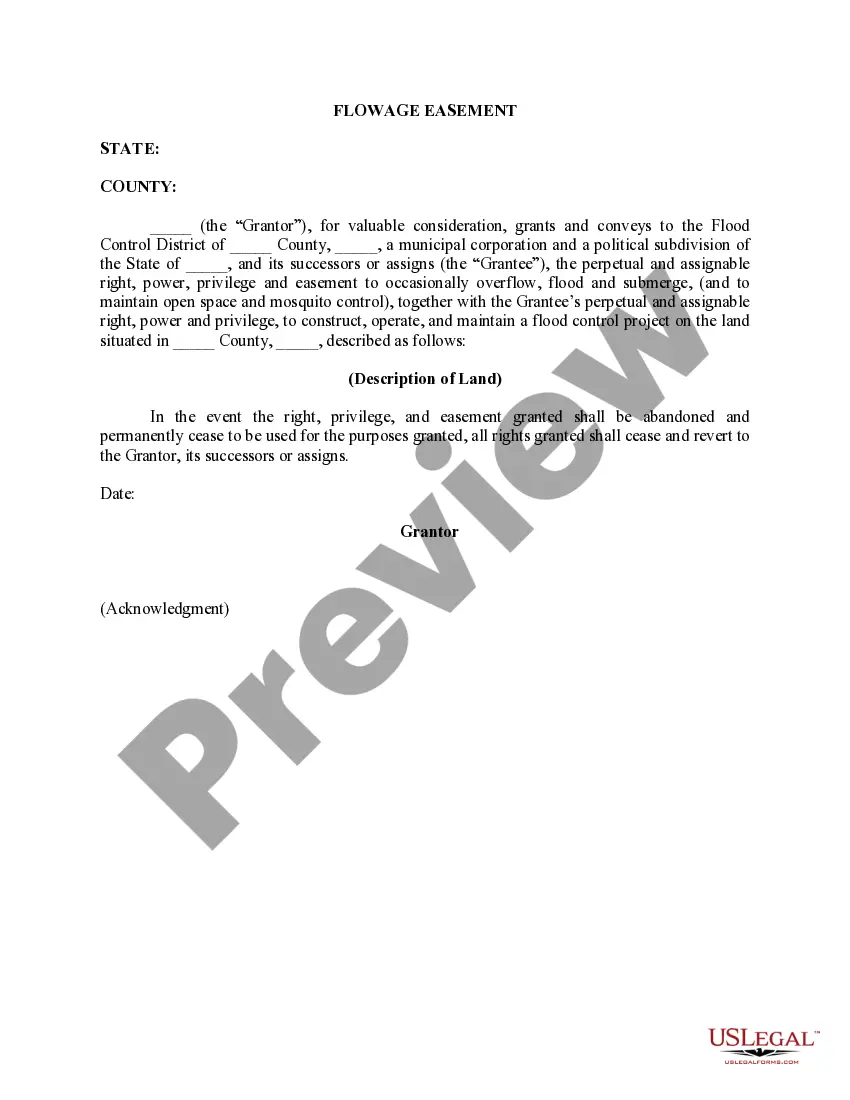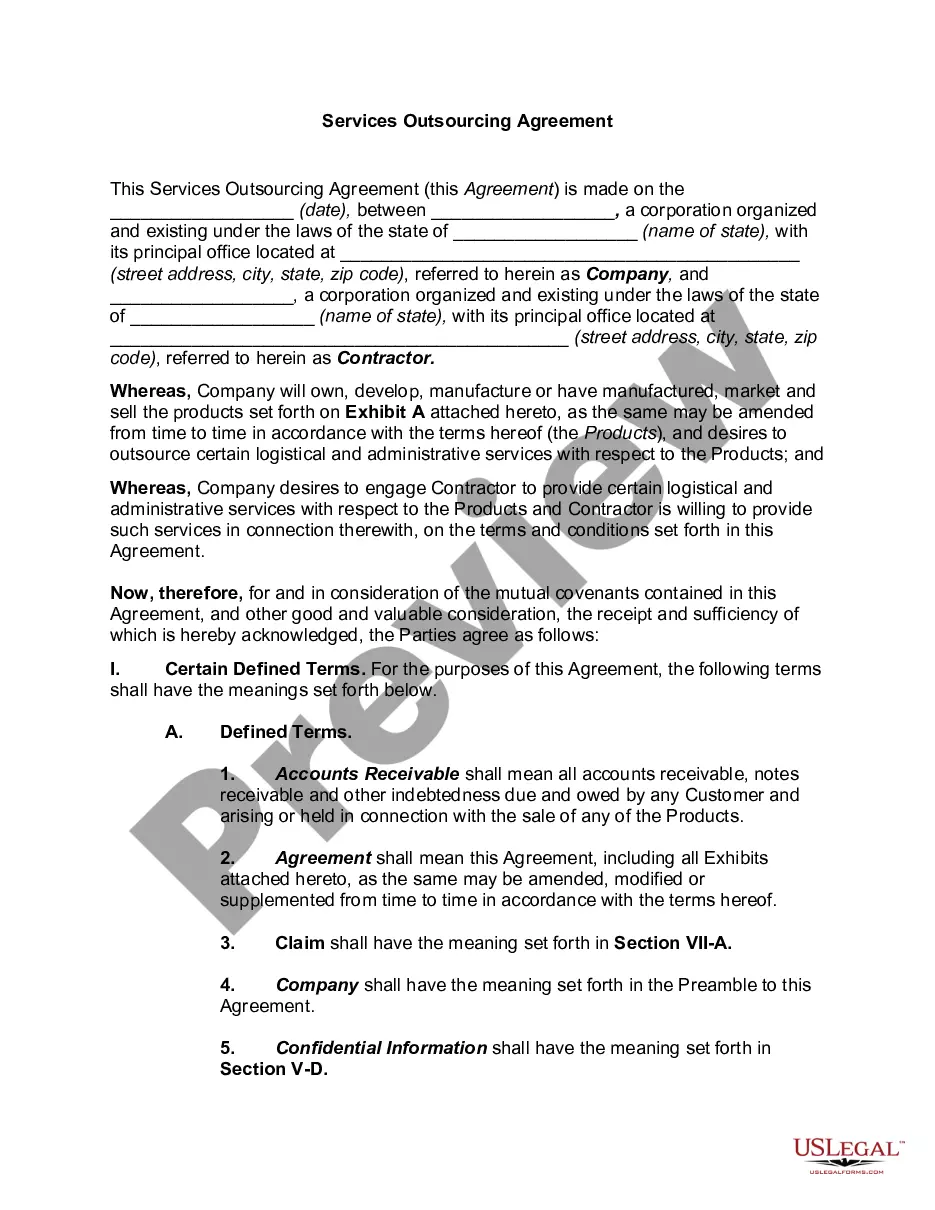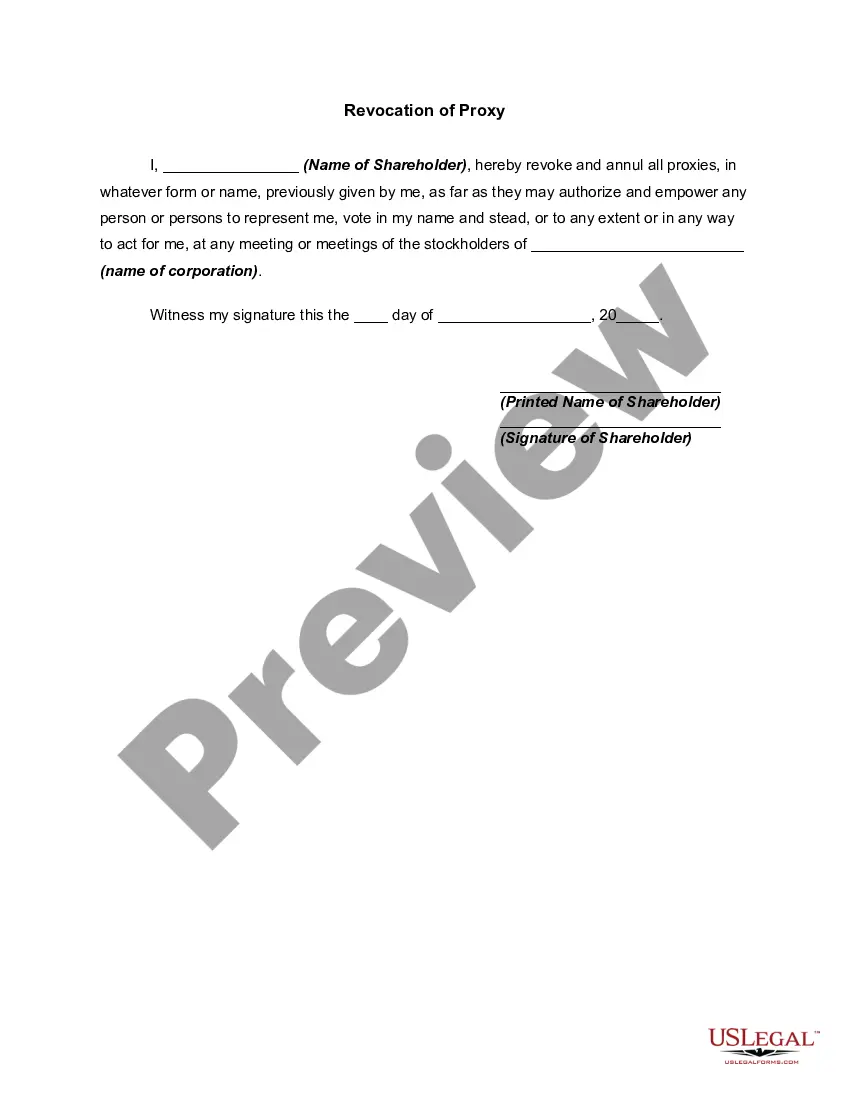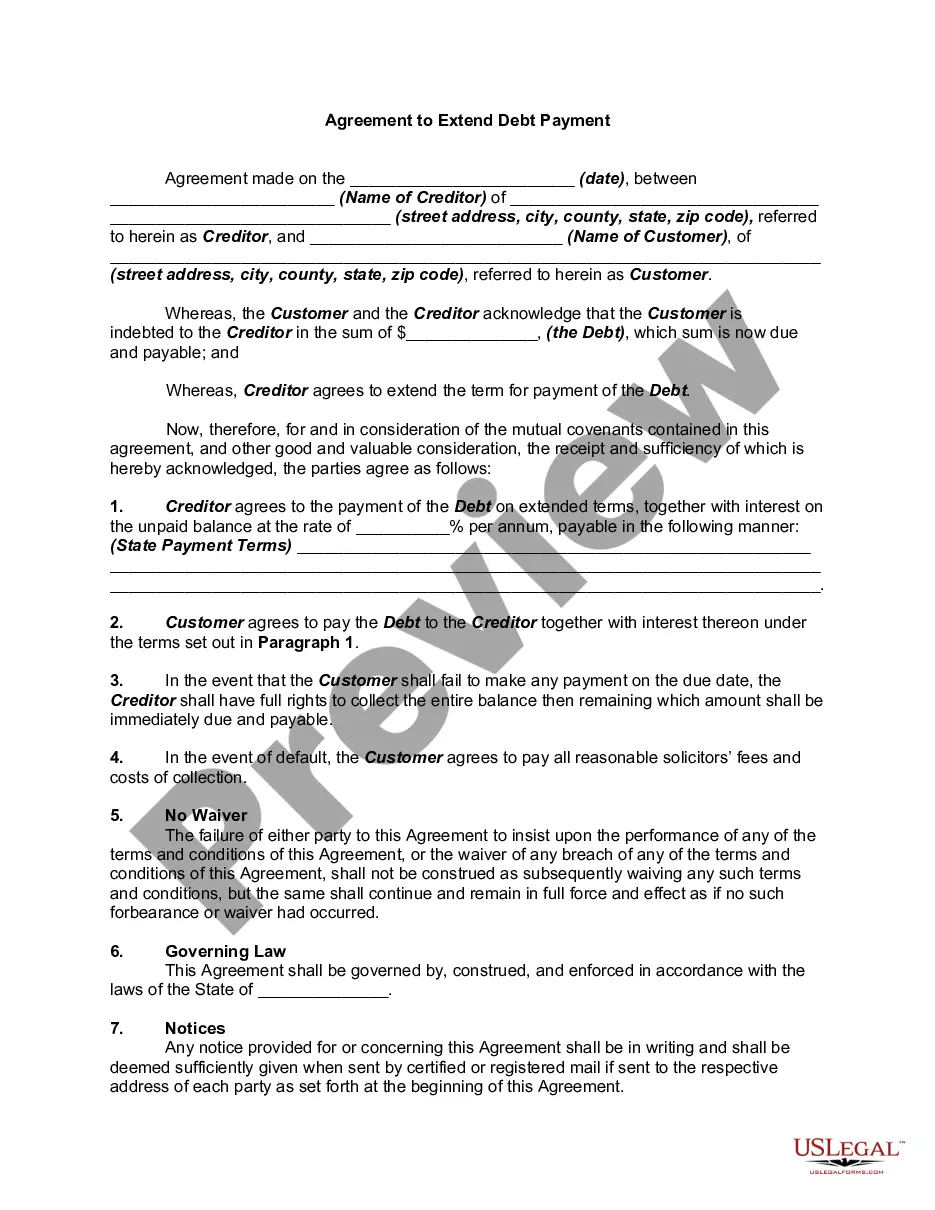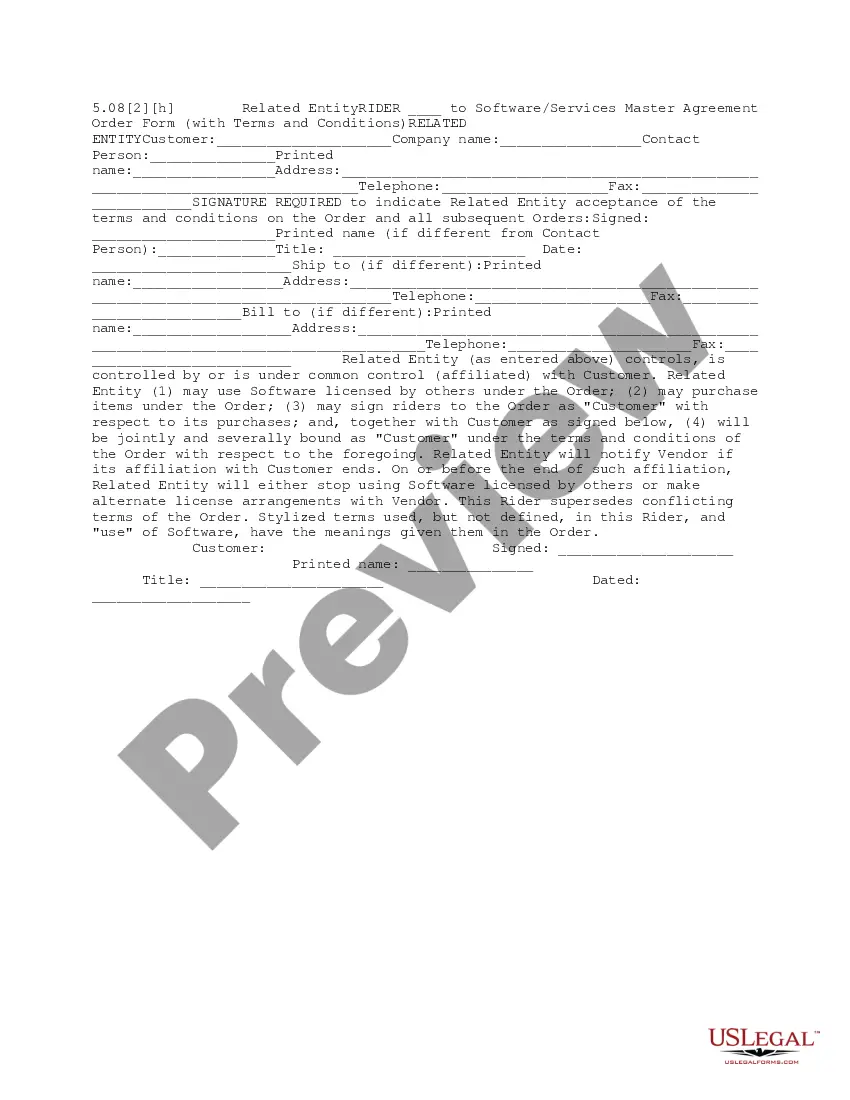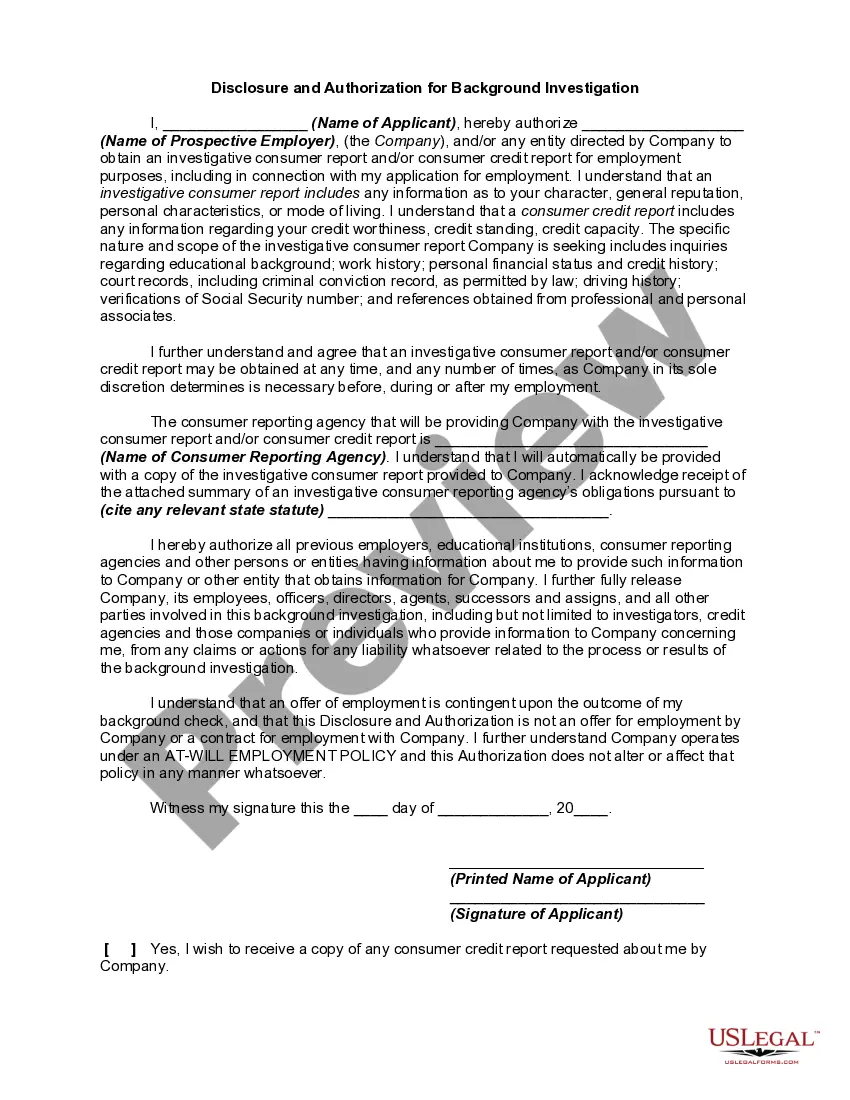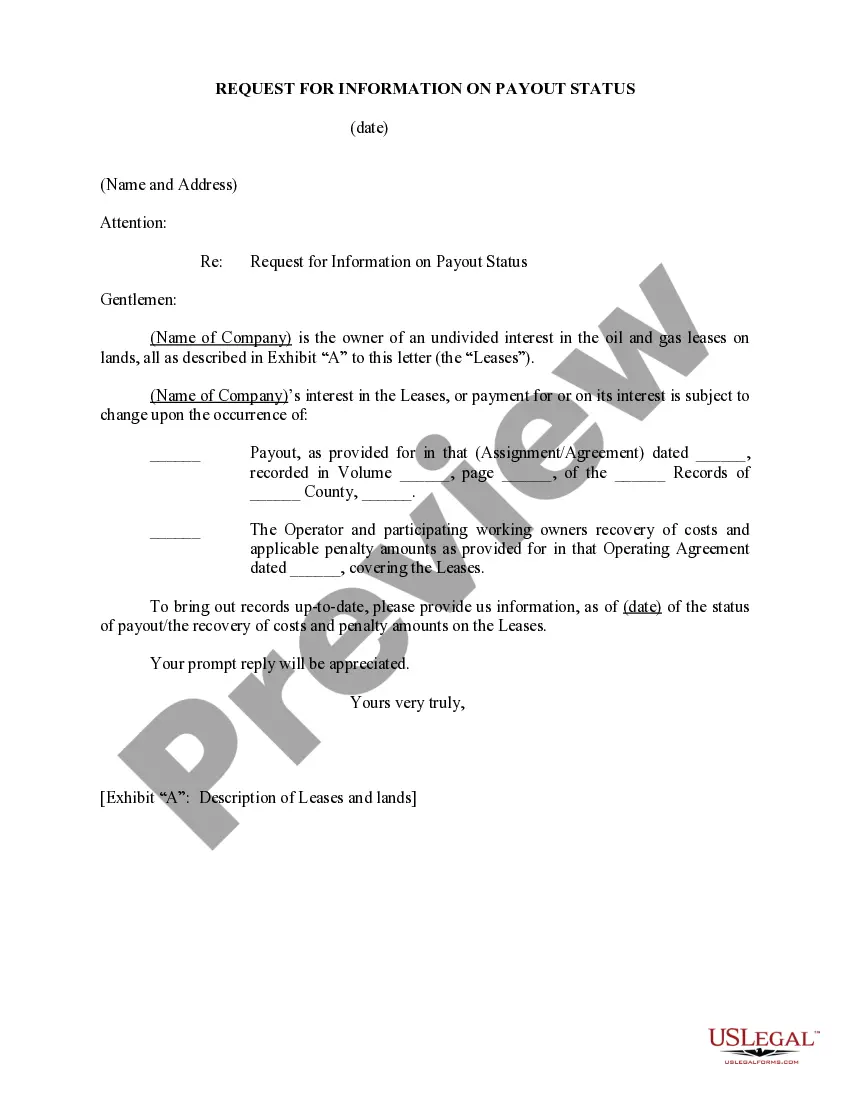Oregon Request For Information on Payout Status
Description
How to fill out Request For Information On Payout Status?
It is possible to commit several hours on the Internet attempting to find the authorized record design that meets the federal and state specifications you will need. US Legal Forms provides thousands of authorized types which can be analyzed by experts. It is possible to download or print out the Oregon Request For Information on Payout Status from my service.
If you have a US Legal Forms accounts, you are able to log in and click on the Down load key. Next, you are able to comprehensive, modify, print out, or indicator the Oregon Request For Information on Payout Status. Every authorized record design you get is your own permanently. To acquire one more duplicate of any acquired type, check out the My Forms tab and click on the corresponding key.
If you are using the US Legal Forms web site the very first time, stick to the easy directions listed below:
- Initial, be sure that you have chosen the best record design for your region/metropolis of your choice. Look at the type information to make sure you have picked out the proper type. If accessible, take advantage of the Review key to check through the record design too.
- In order to find one more model of the type, take advantage of the Look for field to discover the design that meets your requirements and specifications.
- Once you have found the design you desire, click Buy now to proceed.
- Select the rates plan you desire, type your accreditations, and sign up for a merchant account on US Legal Forms.
- Total the purchase. You may use your bank card or PayPal accounts to pay for the authorized type.
- Select the file format of the record and download it for your product.
- Make alterations for your record if possible. It is possible to comprehensive, modify and indicator and print out Oregon Request For Information on Payout Status.
Down load and print out thousands of record themes making use of the US Legal Forms site, which provides the biggest assortment of authorized types. Use skilled and status-specific themes to take on your business or person needs.
Form popularity
FAQ
We administer Oregon tax laws, support partners' programs, and act as a central debt collection agency for other state agencies, boards, commissions, and local governments.
So, you will owe a total penalty of 25 percent of any tax not paid. A 100 percent penalty is also charged if you do not file a return for three consecutive years by the due date of the third year, including extensions. In some situations, additional penalties may be added.
The Franchise Tax Board will send a notice or letter to personal taxpayers and business entities for issues that may include but not limited to: You have a balance due. You are due a larger or smaller refund. We need to notify you of delays in processing your return.
How can I check the status of my refund? ??You can check the status of your refund on our website (Where's My Refund?) or through our automated phone system at 503-378-4988 or toll-free at 800-356-4222. To check your refund status, you'll need: ??The Social Security number of the first person listed on your return.
A number of things could cause a delay to your Oregon state refund, including the following: Math errors in your return or other adjustments. You used more than one form type to complete your return. Your return was missing information or incomplete.
We accept most tax returns as filed, but to ensure the accuracy of voluntary compliance, we audit a variety of returns each year. Once a return is assigned to one of our auditors, an audit appointment or correspondence letter is sent. This letter will ask you to submit information required for the audit.
Typically, the most common reason the Oregon Department of Revenue puts a tax return under ?manual processing? is to further review the tax return to confirm that it was you who filed it and not someone else trying to steal your identity.
If your tax return is audited by the Oregon Department of Revenue, you will likely receive a Notice of Deficiency at the conclusion of the audit. The Notice of Deficiency summarizes changes that have been made to your tax return (or returns) and informs you of your options for appealing the Department's decision.