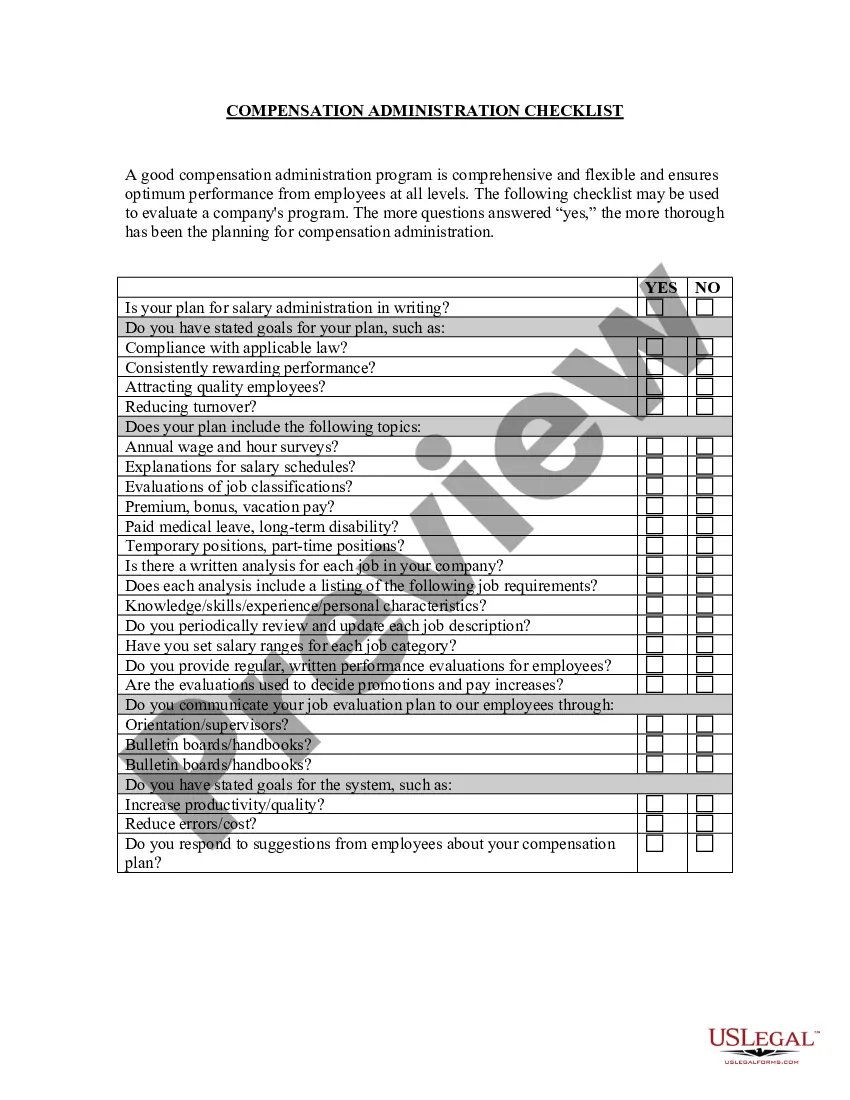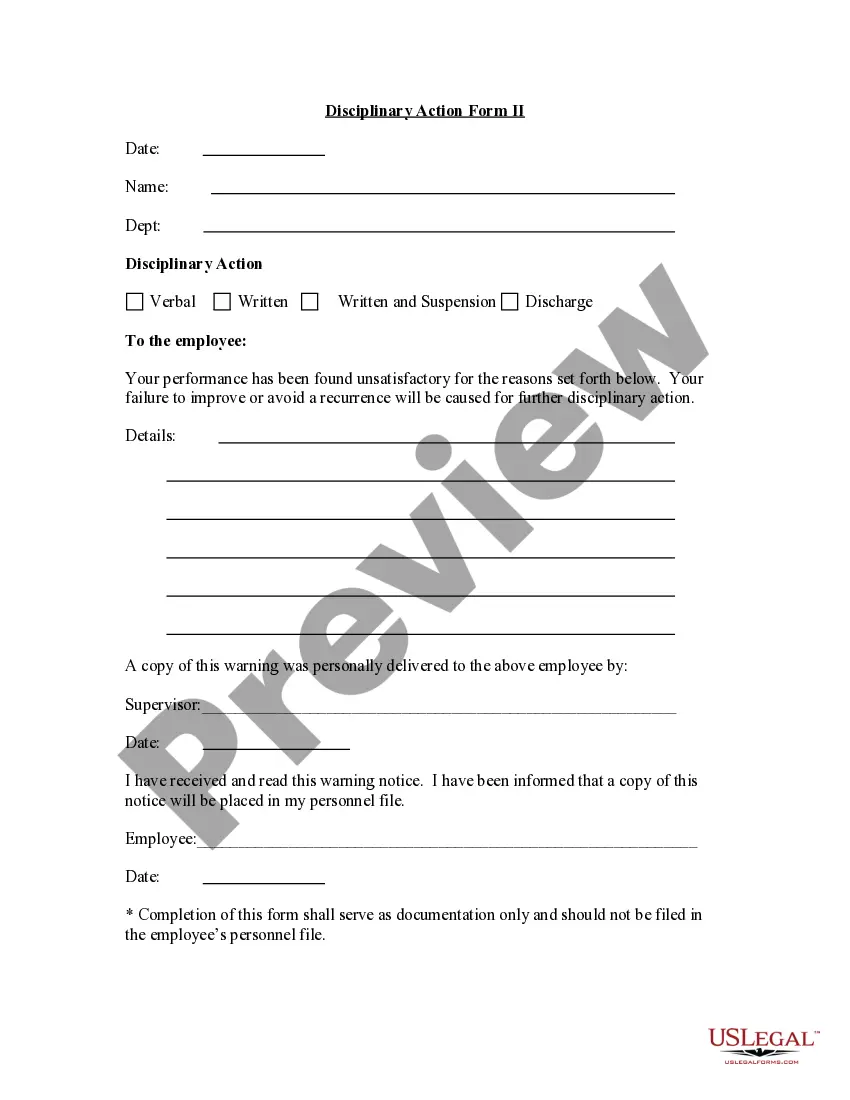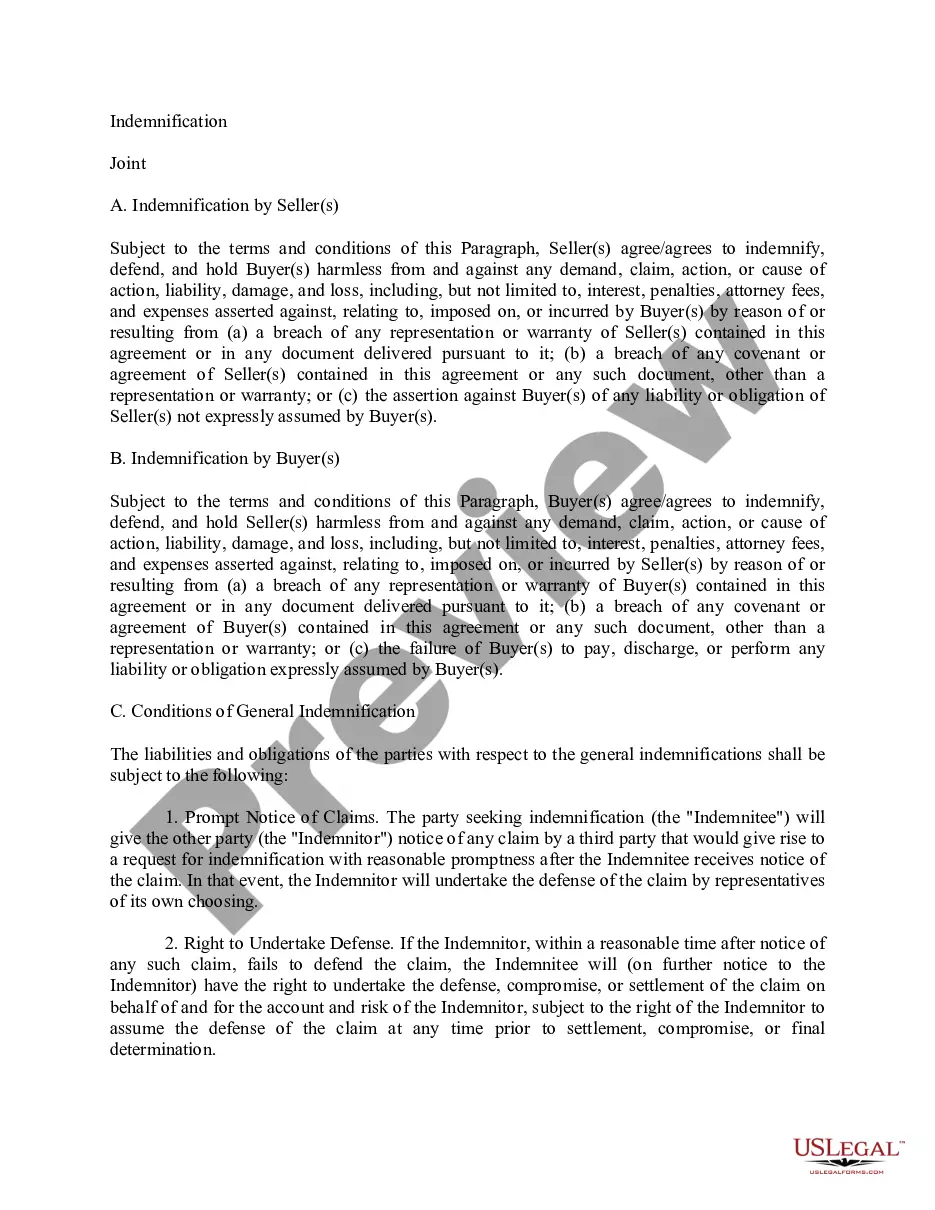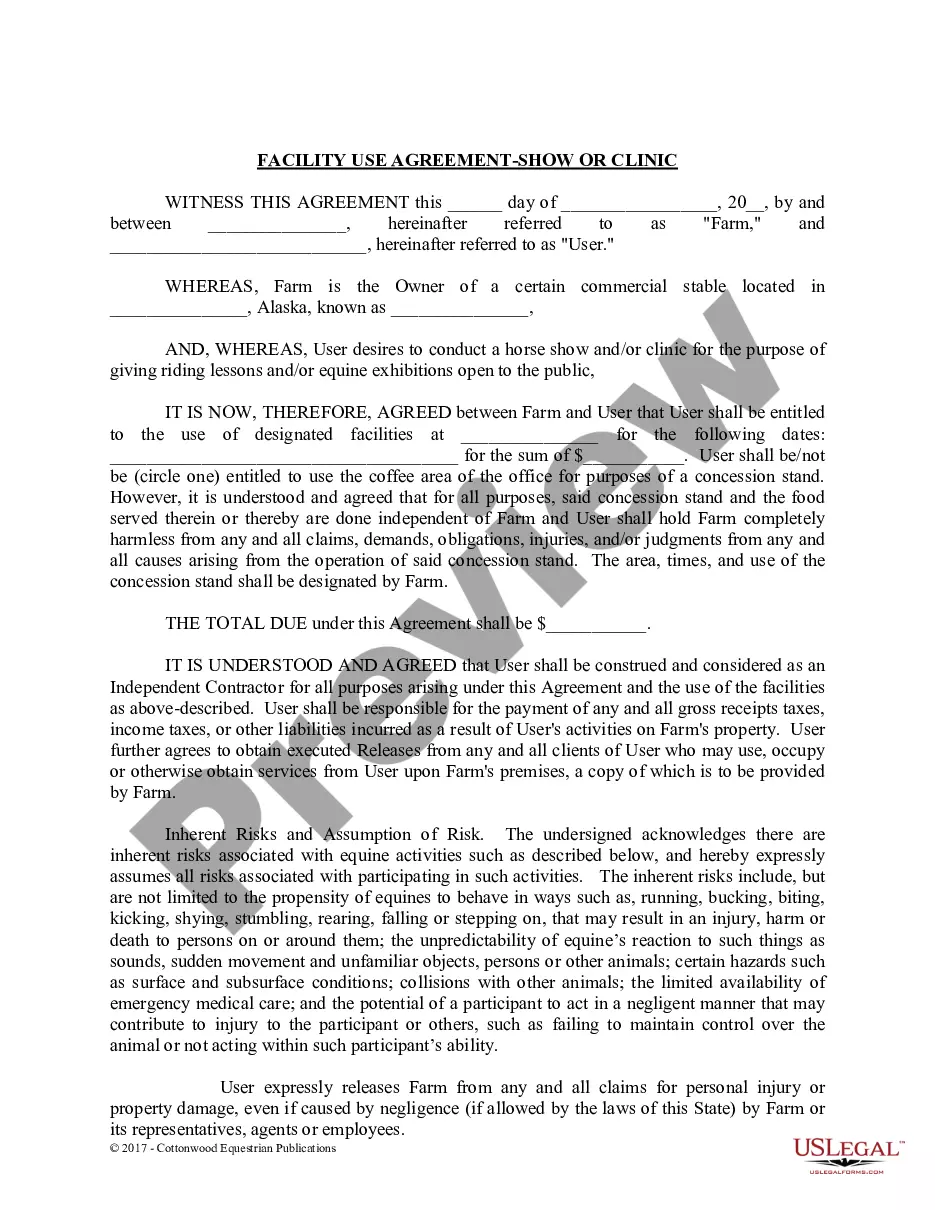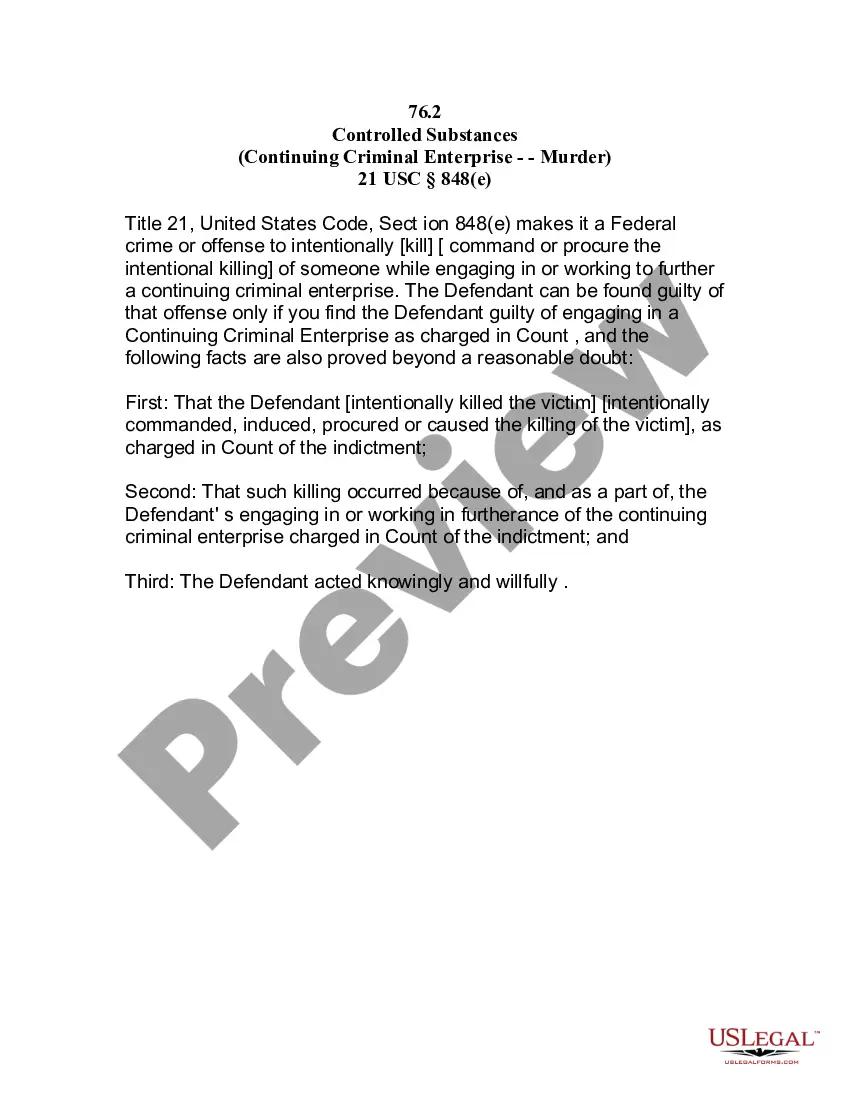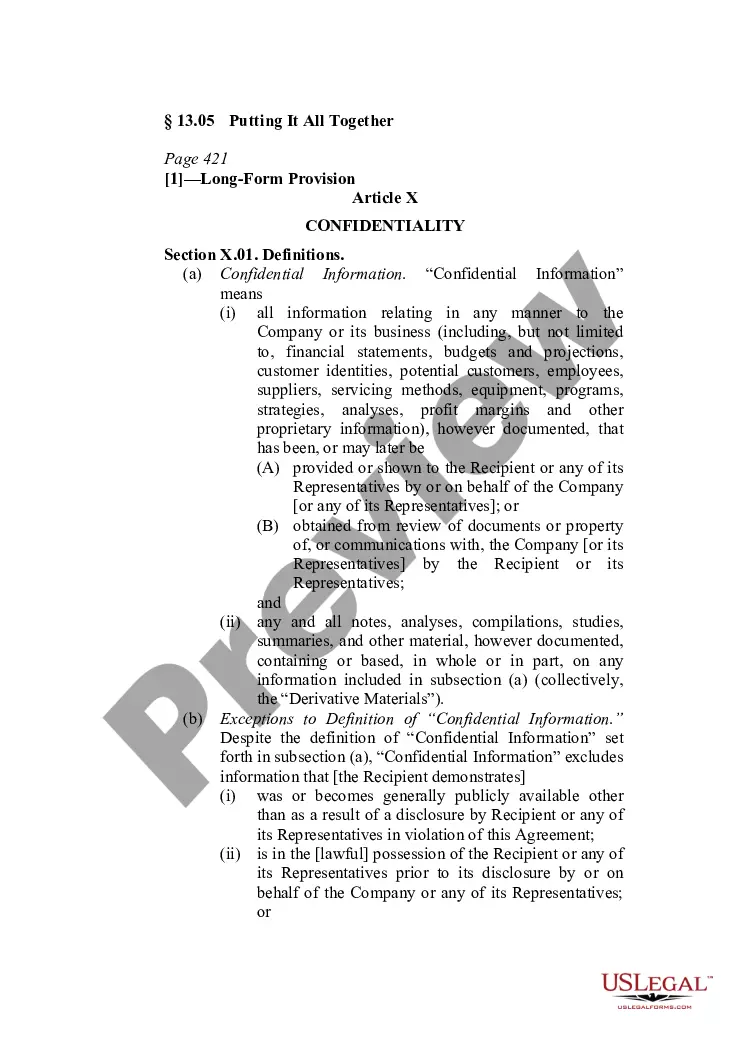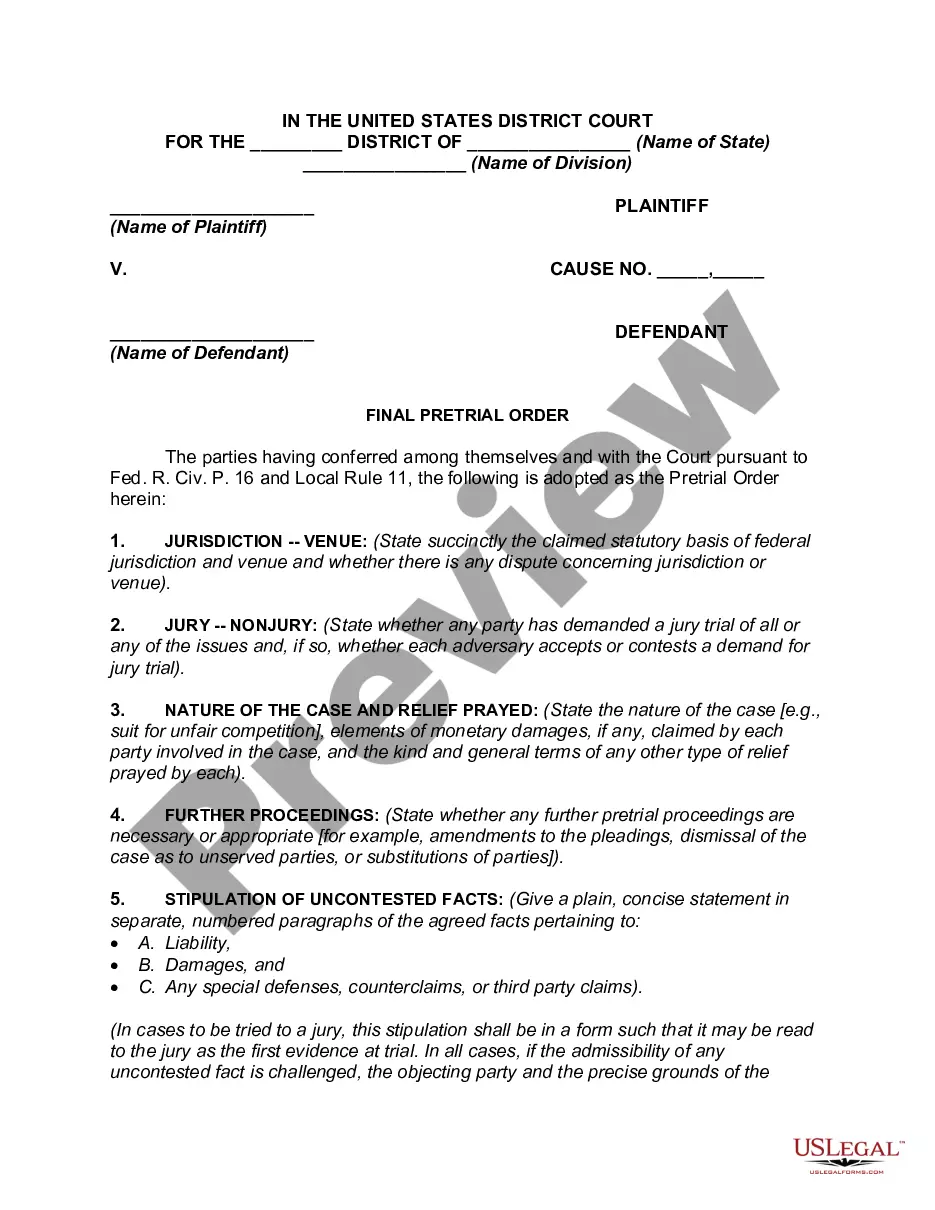Oregon No-Fault Attendance Plan - Action Checklist
Description
How to fill out No-Fault Attendance Plan - Action Checklist?
US Legal Forms - one of the most extensive repositories of legal documents in the United States - offers a variety of legal document templates that you can access or create.
Through the website, you can obtain numerous forms for commercial and personal purposes, categorized by areas, states, or keywords.
You can download the latest versions of forms like the Oregon No-Fault Attendance Plan - Action Checklist in just a few minutes.
If the form does not meet your requirements, use the Research field at the top of the screen to find one that does.
Once you are satisfied with the form, confirm your choice by clicking on the Buy now button. Then, select your preferred pricing plan and provide your details to complete the registration for an account.
- If you already have an account, Log In and retrieve the Oregon No-Fault Attendance Plan - Action Checklist from the US Legal Forms database.
- The Acquire option will appear on every form you view.
- You can find all previously saved forms in the My documents section of your account.
- If you are using US Legal Forms for the first time, here are simple steps to guide you.
- Ensure you've selected the correct form for the region/state.
- Click on the Preview option to review the content of the form.
Form popularity
FAQ
The Oregon No-Fault Attendance Plan - Action Checklist includes essential features such as guidelines for reporting absences and a framework for evaluating attendance patterns. It also outlines consequences for policy violations and offers resources for employee support. By implementing these features, you create a structured approach to attendance that benefits both management and staff. Embracing this checklist can streamline your attendance management process efficiently.
How to write an attendance policyCreate relevant definitions. Start by defining the following terms relative to your business's situation: tardiness, unexcused absence, excused absence, sick leave and paid time off.Create employee protocols.Draft your plan.Collaborate with employees.Enact the plan.
The attendance policy includes the time to report at work, the allowed duration and time of breaks, no of hours of work expected every day and so on.
Step 1Fill in Basic Labels. Fire up Excel, and start by adding labels for Attendance and Name, then use "Student1" for the name name slot.Step 2Add & Format Dates.Step 3Add Column for 'Total'Step 4Remove Zeros for Non-Existent Students.Step 5Create Printable Area for Final Tally.4 Comments.
Here are the steps to write up an employee for attendance:Gather data. Your write up should include the employee's attendance record.Discuss previous measures taken.Explain the effects.Outline next steps.Ask for feedback.Deliver the write up.File the write up.22-Apr-2021
How to write an attendance policyCreate relevant definitions. Start by defining the following terms relative to your business's situation: tardiness, unexcused absence, excused absence, sick leave and paid time off.Create employee protocols.Draft your plan.Collaborate with employees.Enact the plan.
Your write up should include the employee's attendance record. It should list all the dates the employee was tardy, absent or left early. If the employee has taken more time off than allowed in their benefits package, include this in the write up. You can usually request this information from your company's HR manager.
Maintaining a good attendance record at work includes more than just not calling in sick regularly. It also means starting your job duties on time, staying on the job throughout the day to complete duties properly and attending all scheduled meetings and appointments.
Use these sample review phrases to summarize an employee's attendance and punctuality: Always on time for work, including meetings and conferences Has a strong attendance record and is punctual with deliverables required Shows up on time for work and completes projects without breaching due dates
Dear: Please consider this a letter of warning concerning your continuing attendance problems. Your uneven attendance is beginning to affect other parts of your job, making improvement even more essential. Attendance records indicate that since , you have used a total of days on occasions.