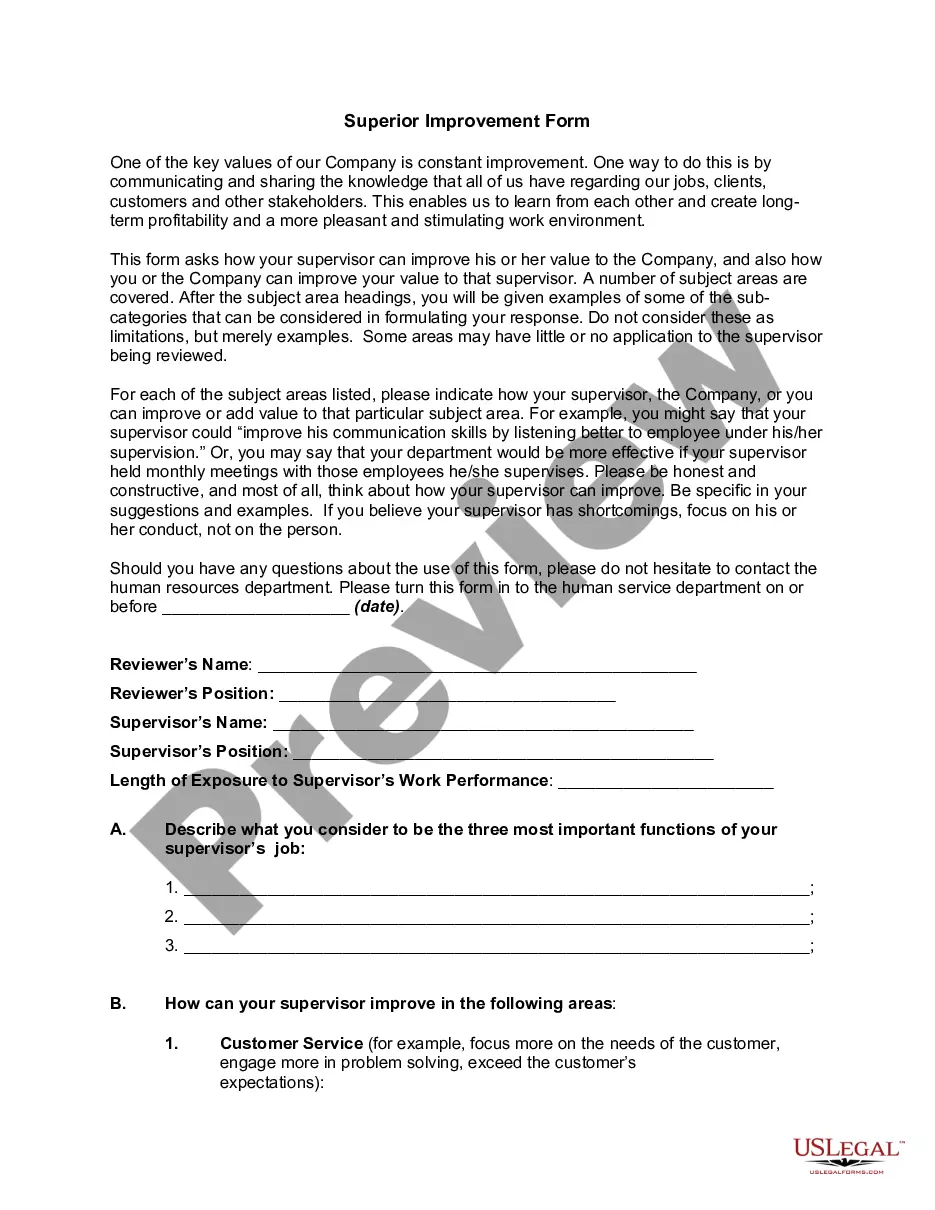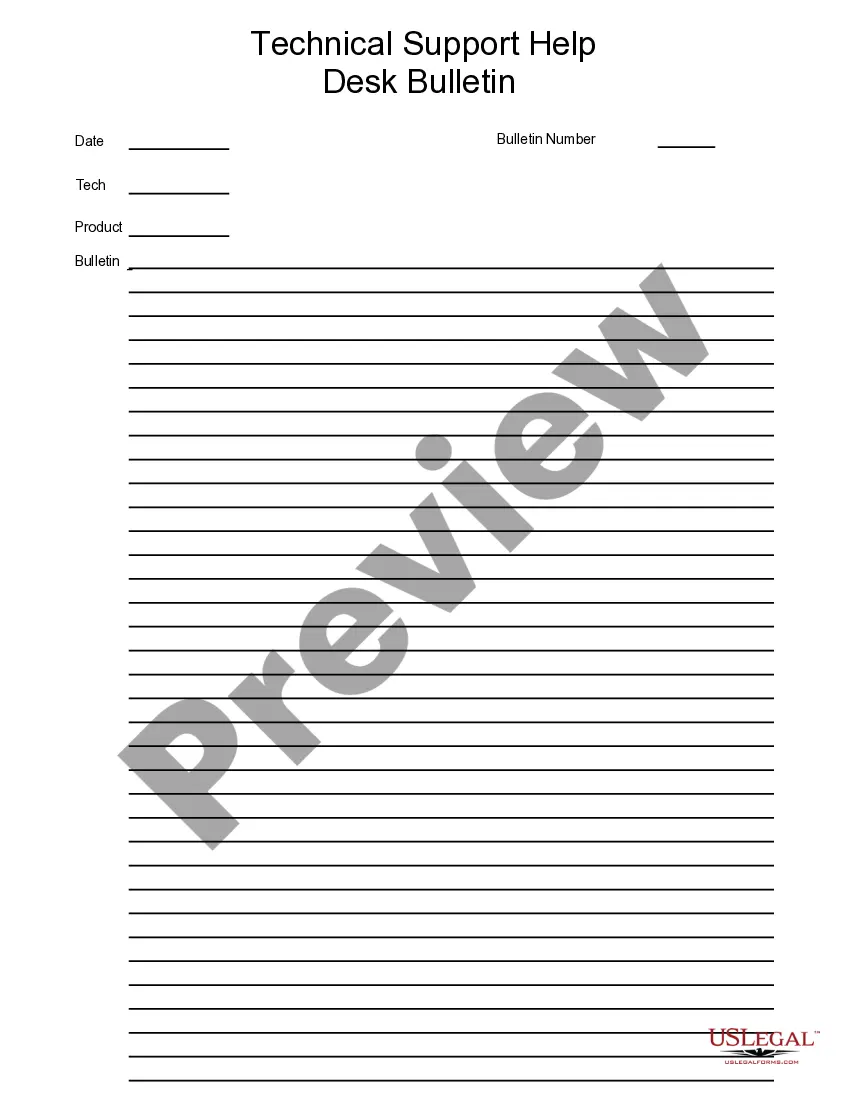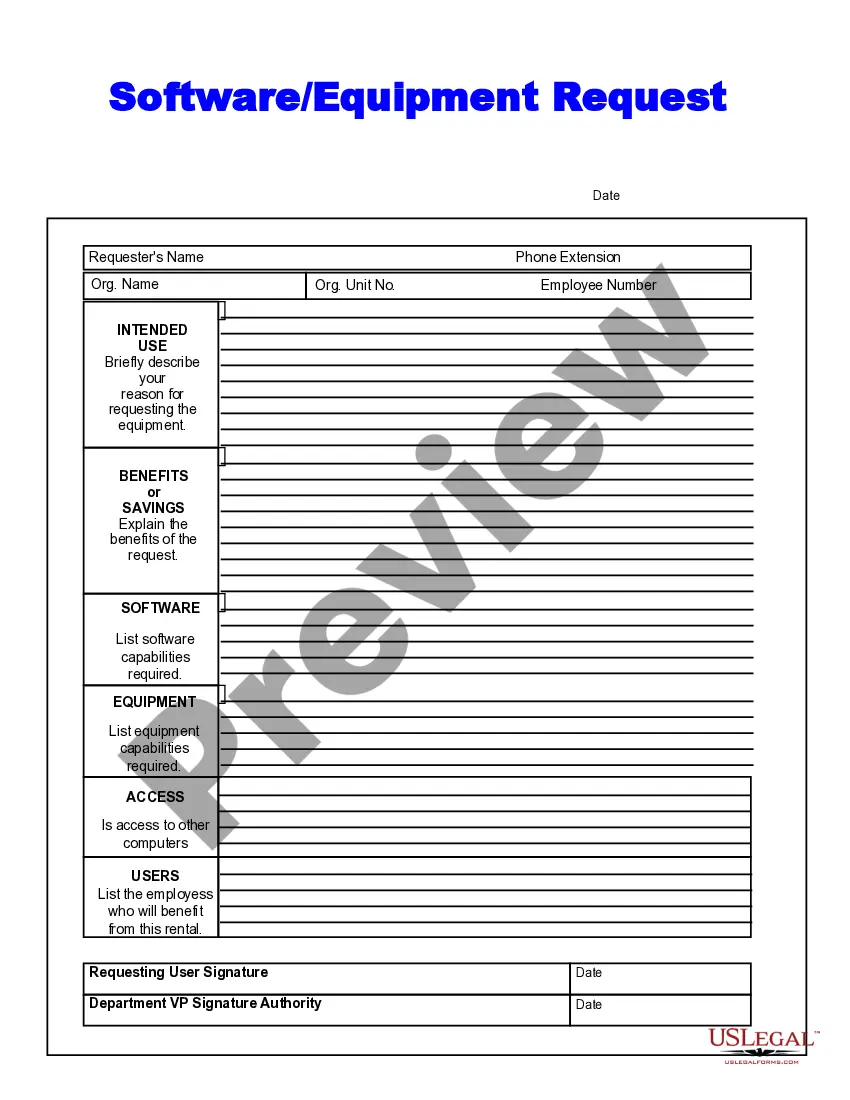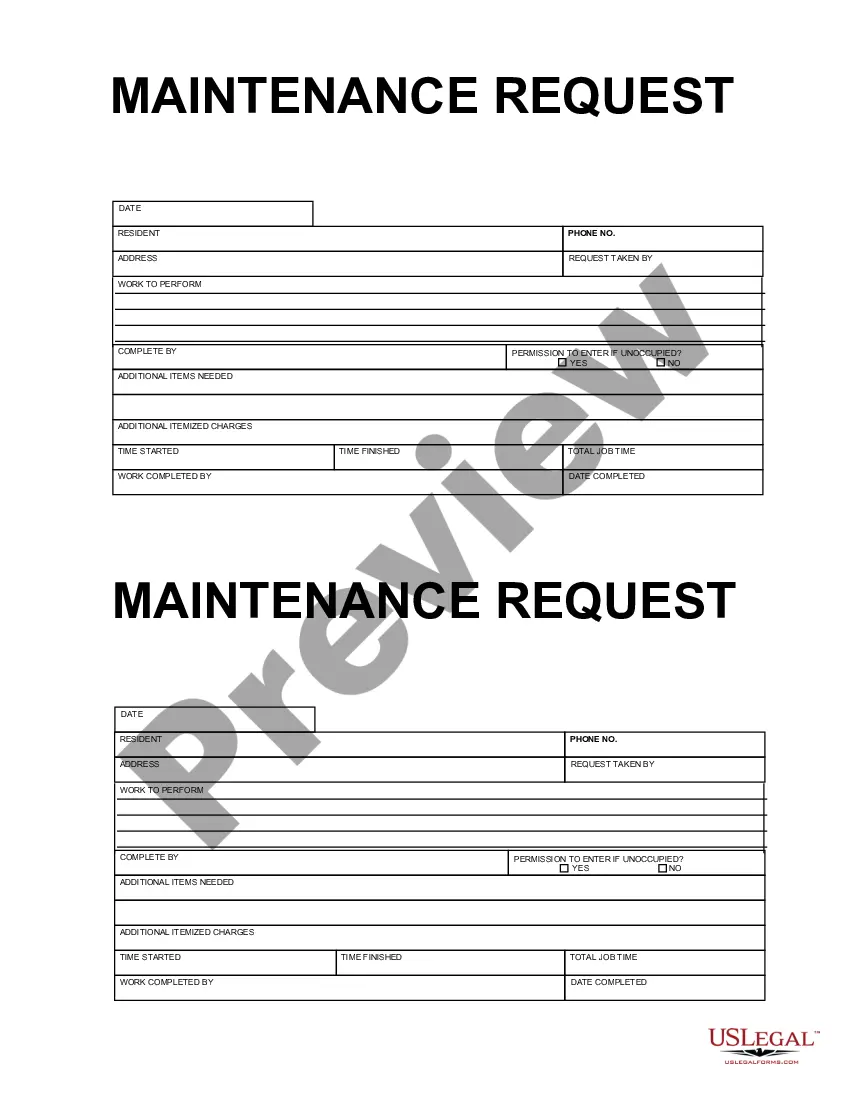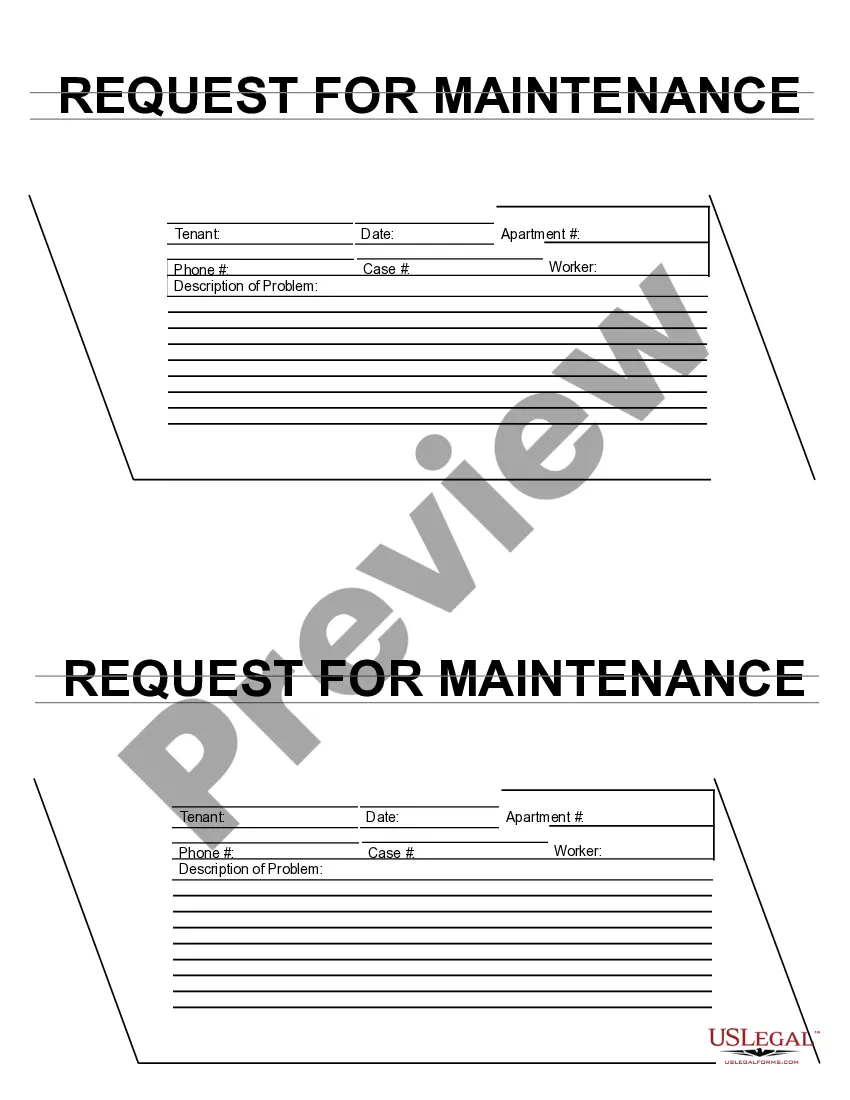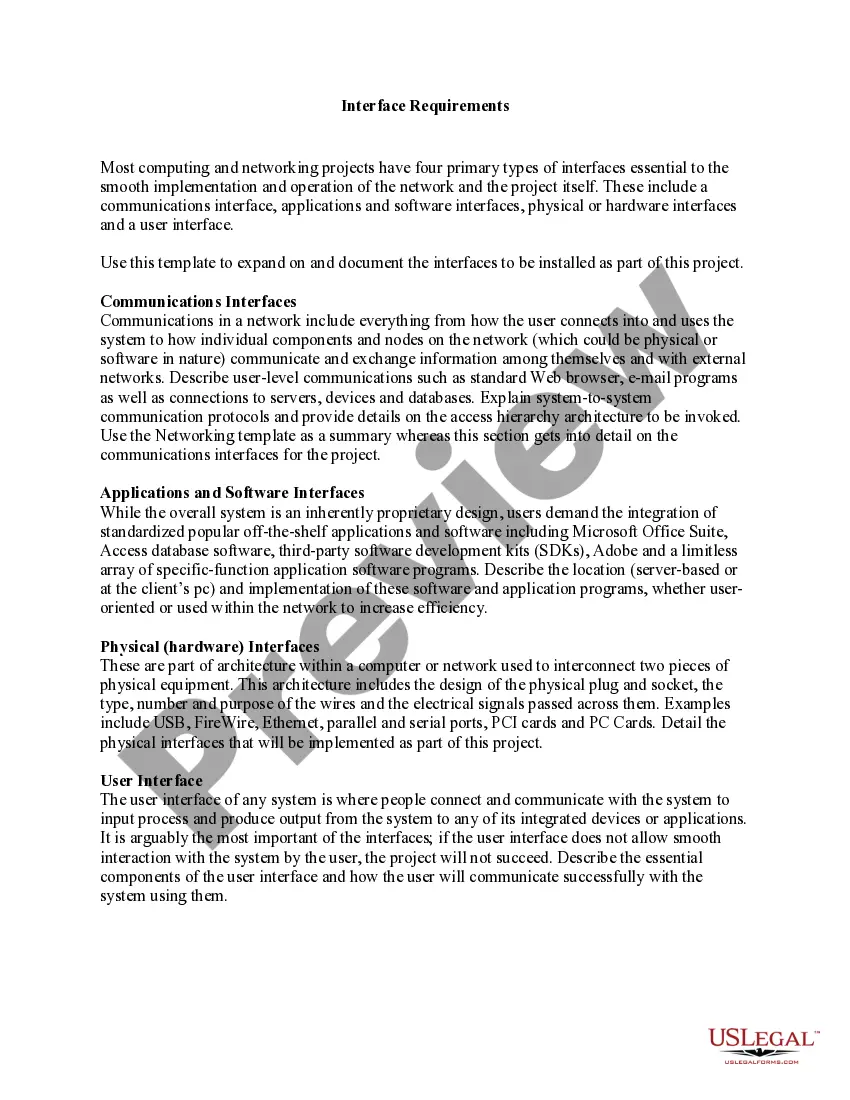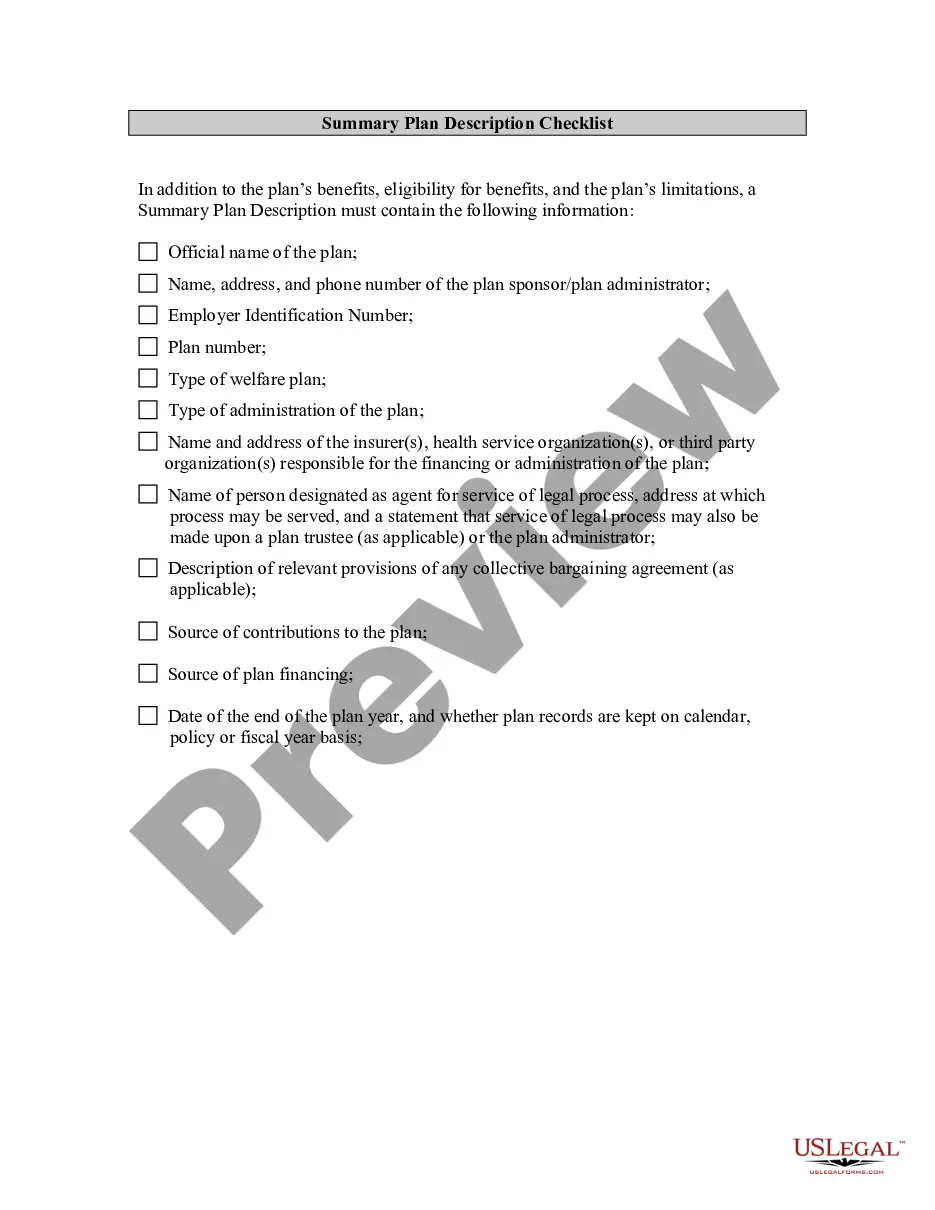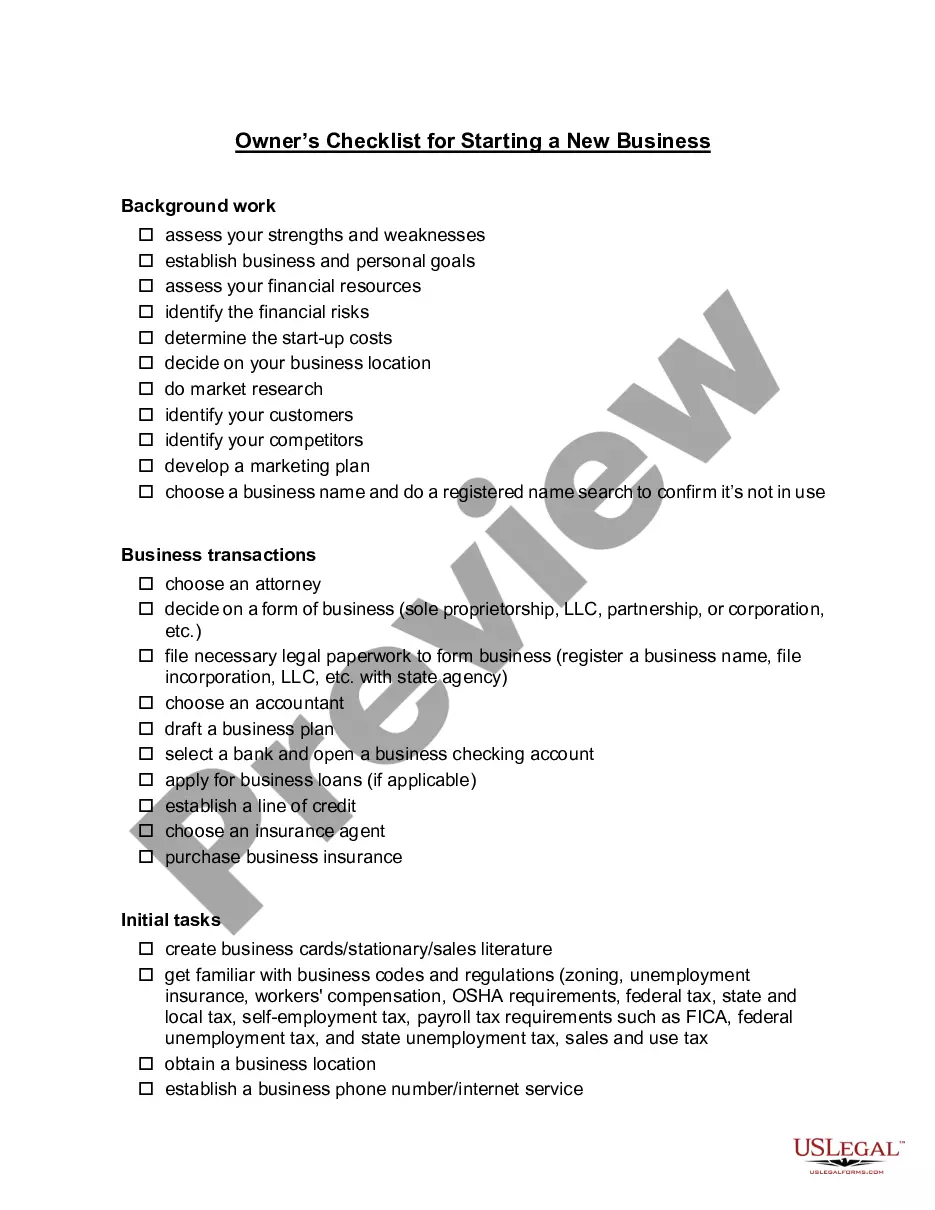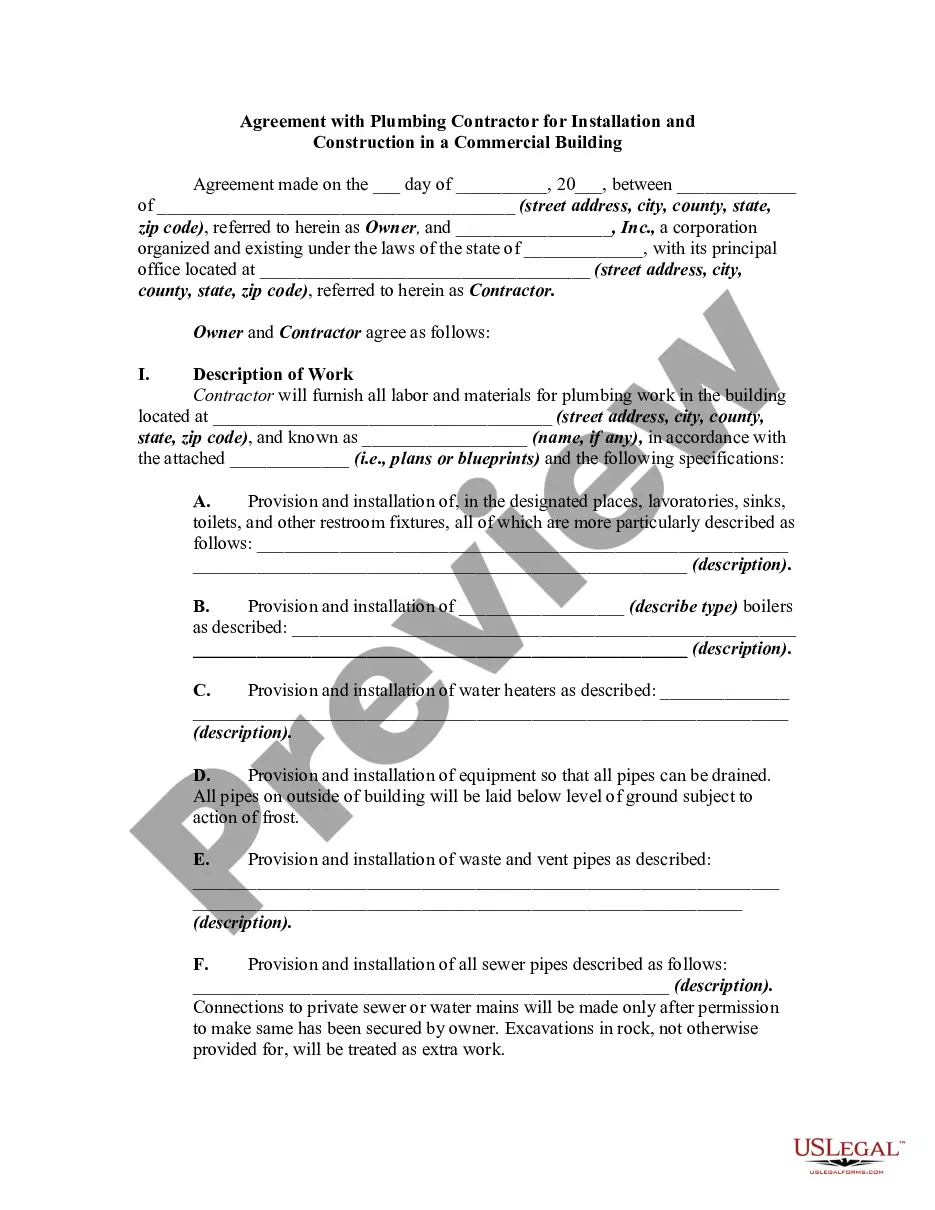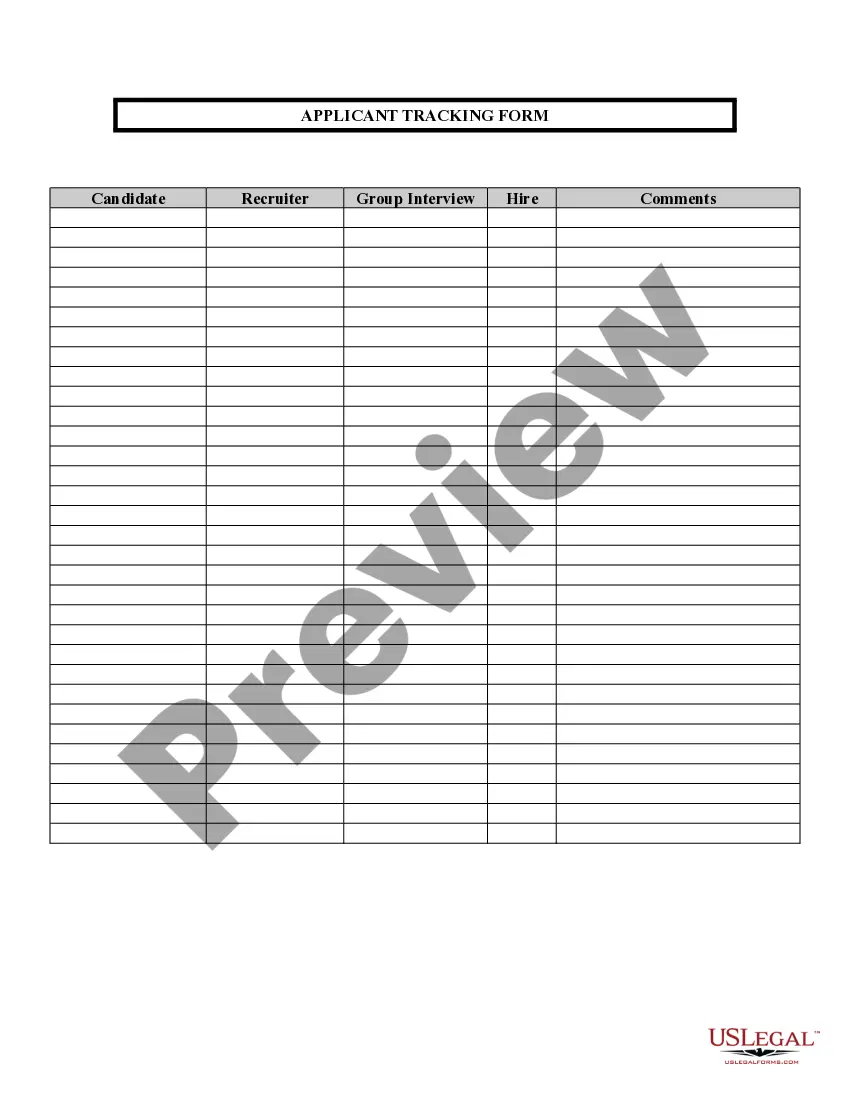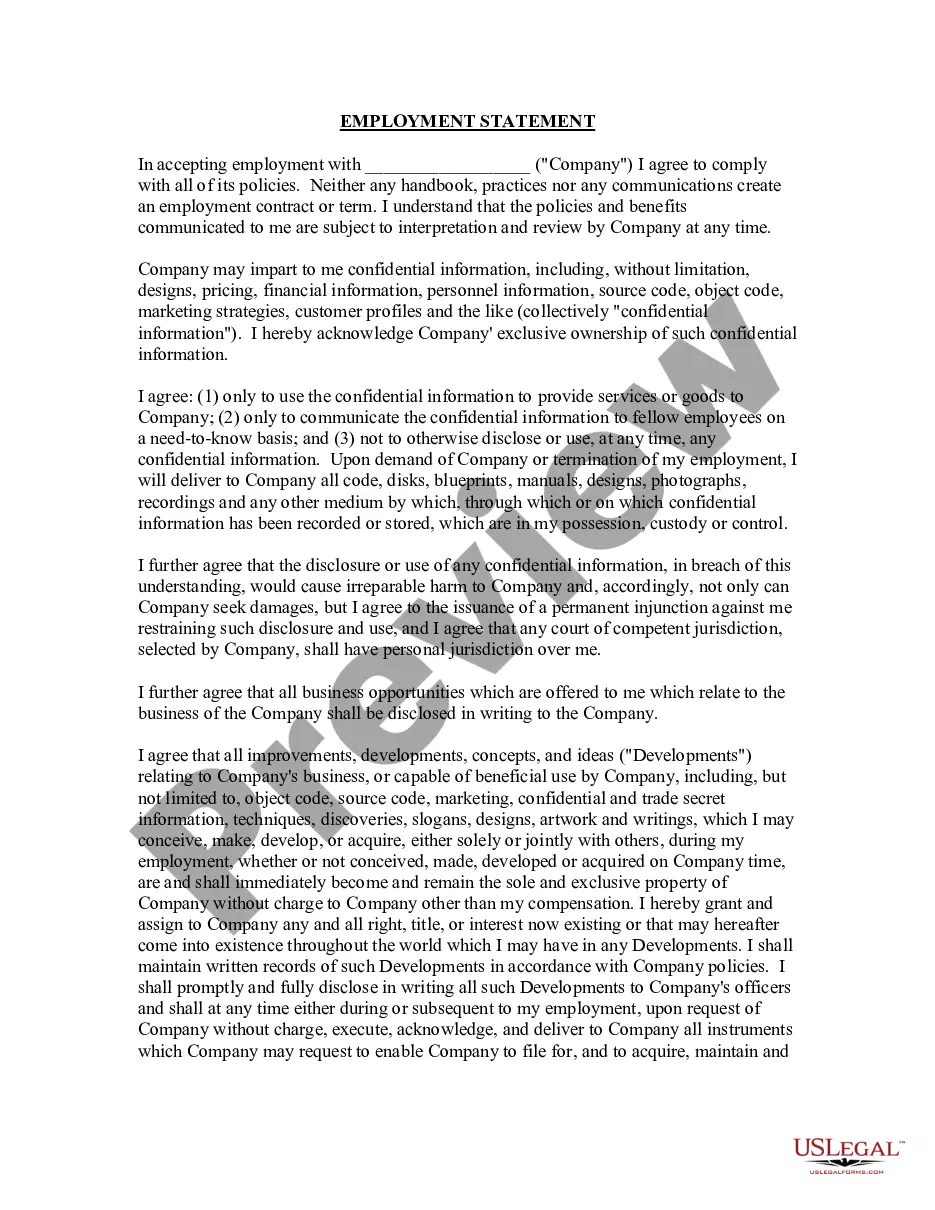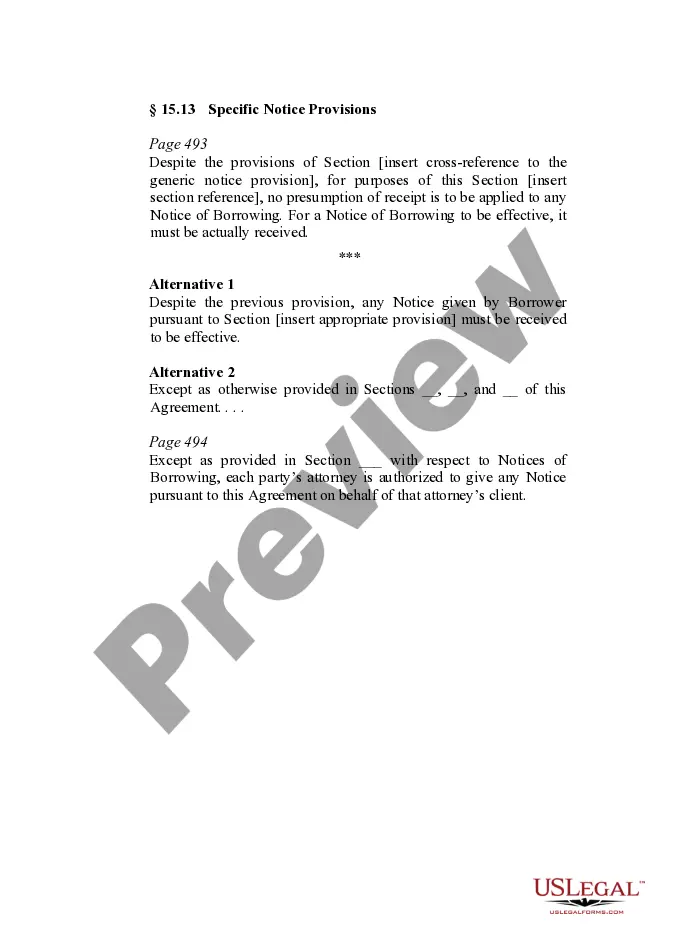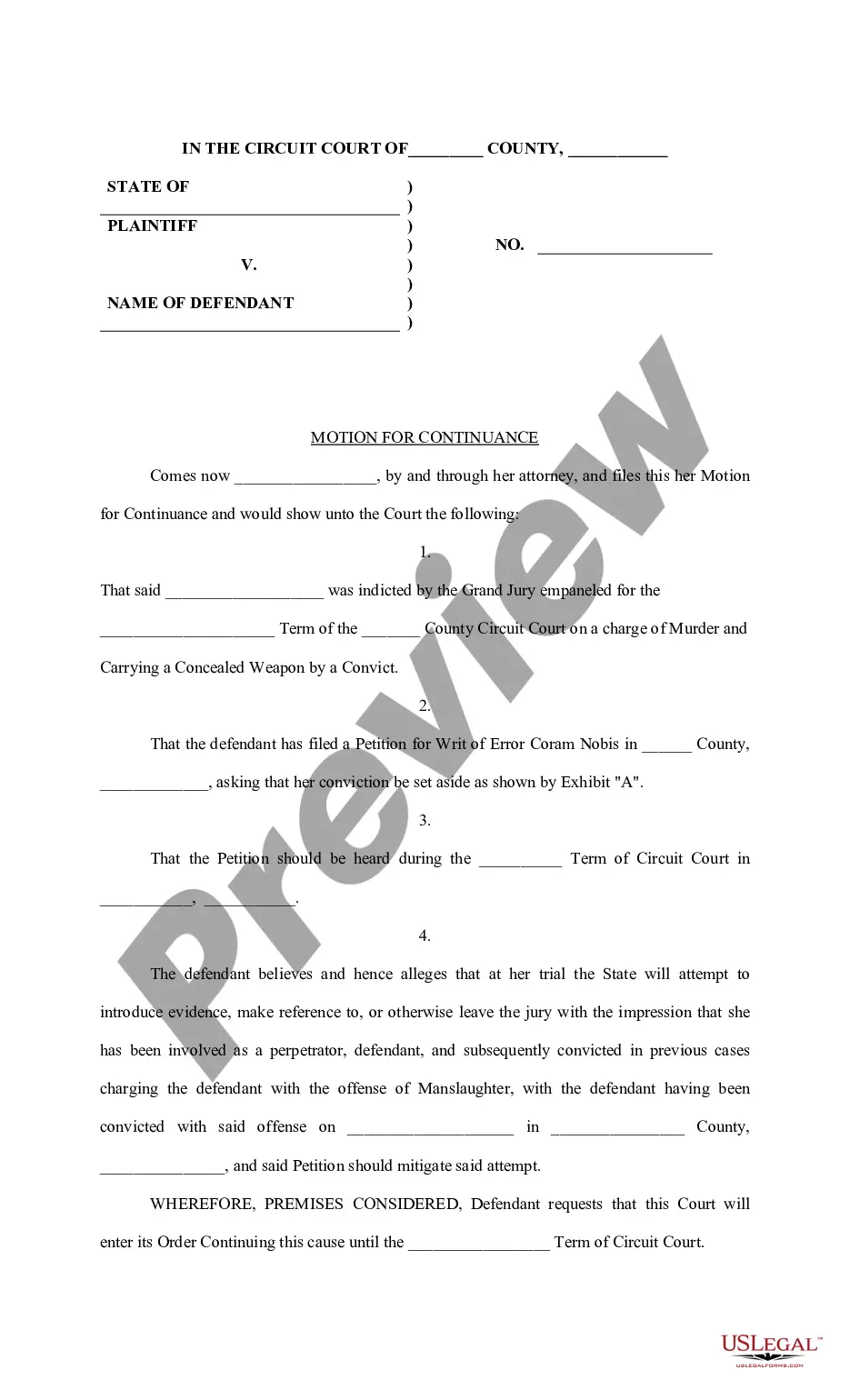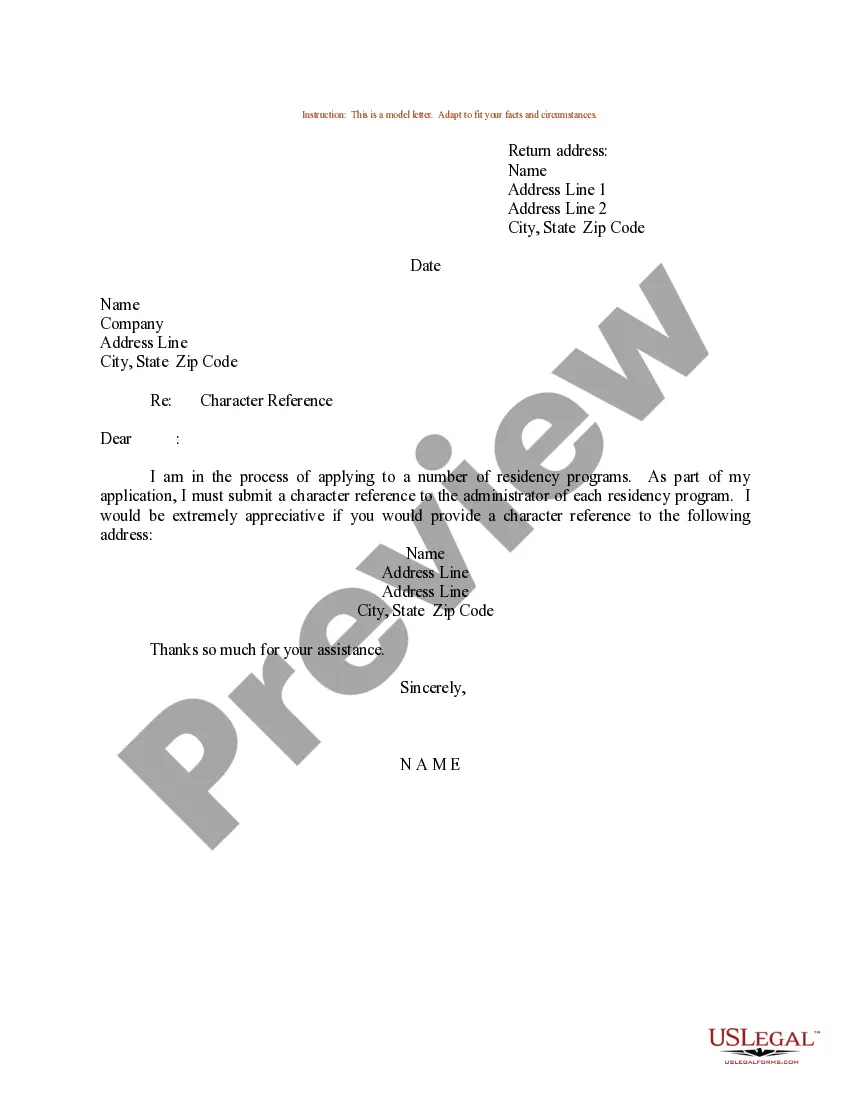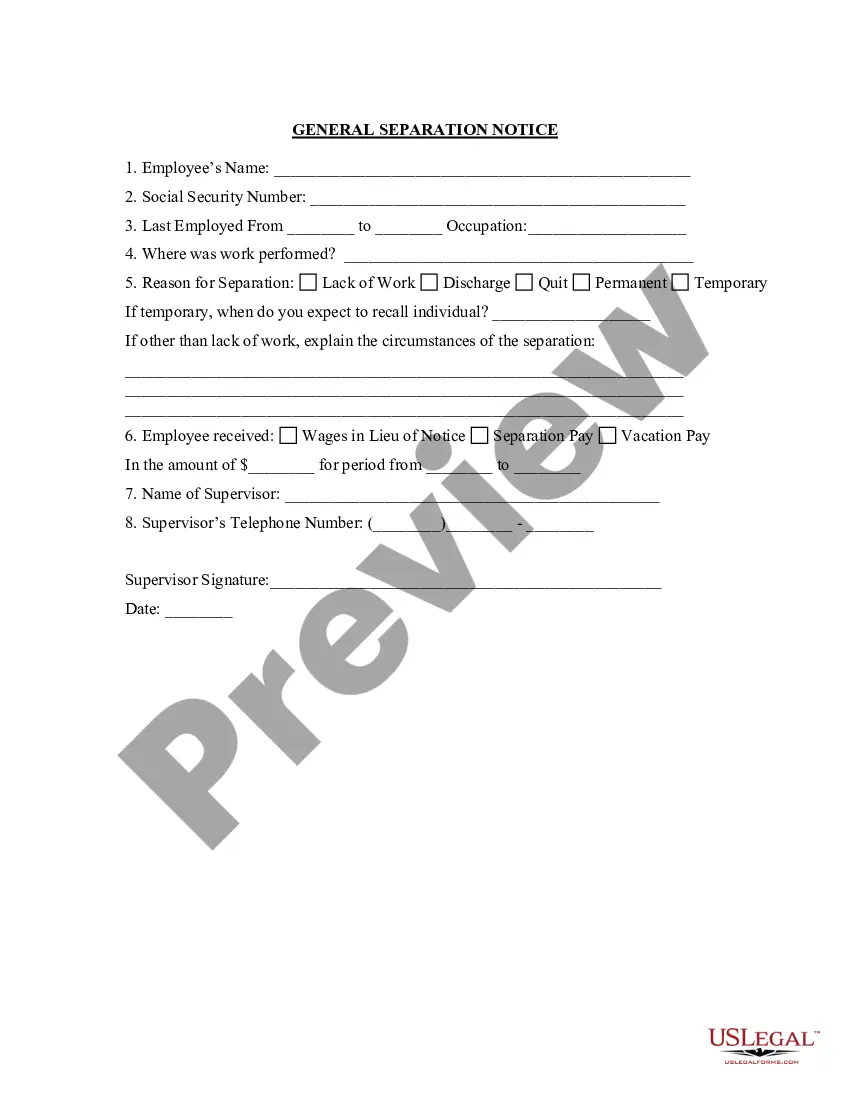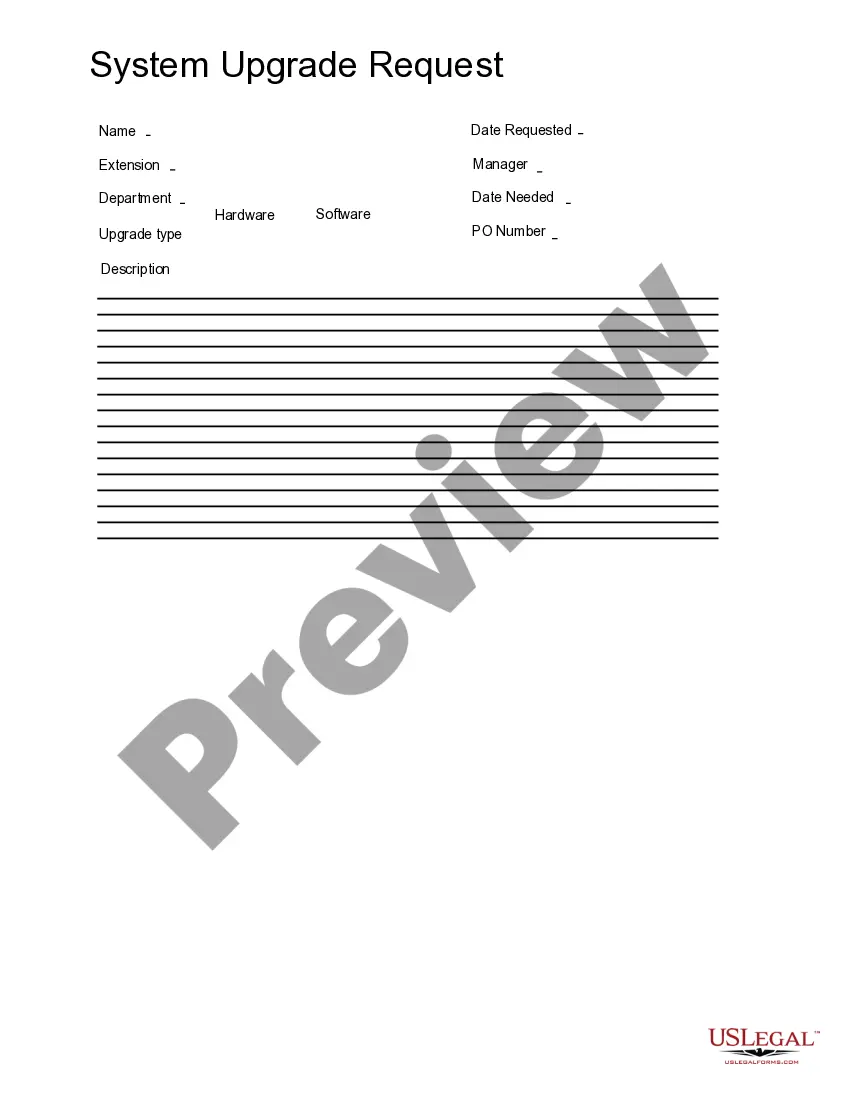Oregon System Upgrade Request
Description
How to fill out System Upgrade Request?
Selecting the ideal legal document template can be challenging. Of course, there are numerous templates available online, but how do you find the legal form you require.
Utilize the US Legal Forms website. The service offers a vast array of templates, including the Oregon System Upgrade Request, which you can use for both business and personal purposes.
All of the forms are reviewed by specialists and meet federal and state requirements.
Once you are confident the form is correct, click the Purchase now button to acquire the form. Choose the payment plan you prefer and enter the necessary information. Create your account and buy an order using your PayPal account or credit card. Select the document format and download the legal document template to your device. Complete, edit, print, and sign the obtained Oregon System Upgrade Request. US Legal Forms is the largest collection of legal forms where you can find various document templates. Utilize the service to download professionally crafted documents that comply with state specifications.
- If you are already registered, Log In to your account and click the Acquire button to obtain the Oregon System Upgrade Request.
- Make use of your account to browse through the legal forms you have previously purchased.
- Navigate to the My documents tab in your account and retrieve another copy of the document you need.
- If you are a new user of US Legal Forms, here are simple steps you can follow.
- First, ensure you have selected the correct form for your city/county. You may preview the form using the Review button and read the form description to confirm it is the right one for you.
- If the form does not meet your requirements, utilize the Search area to find the appropriate form.
Form popularity
FAQ
The Oregon Employment Department has the ability to communicate with employers and unemployment insurance claimants through secure email. This system allows confidential information to be sent through a secure email portal, ensuring the information is protected.
Please provide your telephone number and email address when submitting your PUA application and weekly certifications. Next, select Choose File to upload your document. When you are ready to submit your document, select the Upload button.
If your claim was stopped because you worked, you can restart your claim using the Online Claims System and select the option Restart your claim. If you haven't worked since last filing your weekly benefits, you can use the Online Claim System200b to restart your claim.
Call OHP Customer Service at 800-699-9075 (TTY 711) if you: Have questions about eligibility.
If your claim was stopped because you returned to work, you can restart your claim by using the Online Claims System, or by calling the UI Center. If you have no earnings to report, and your claim was stopped, you need to contact the UI Center so a claims specialist can restart your claim.
How do I report changes by phone? You can call OHP Customer Service at 800-699-9075 to report changes to OHP. You can call Monday through Friday, 8 a.m. to 6 p.m. Wait times may be long. You can also ask an OHP-certified community partner in your area for help.
Who is covered: Adults (age 19-64) in households that earn up to: $1,468 a month for a single person. $3,013 for a family of four.
220e To change CCOs, call OHP Client Services at 1-800-273-0557. If you are a Health Share of Oregon member: If you want to change your Health Share of Oregon medical plan, contact Health Share Customer Service at 1-888-519-3845.
How to contact for Oregon unemployment benefitsHead Office. Oregon Employment Department.Customer Service. Phone: 1-877-345-3484 (unemployment insurance)Other Contacts. Phone: 503-224-0405 (Portland area)About Oregon unemployment insurance.
Entering information wrong will delay your benefits. You can update your address by using the Online Claim System and selecting the option Change your address. If you are unable to update your address online, please call the UI Center at 1-877-File-4-U (1-877-345-3484).