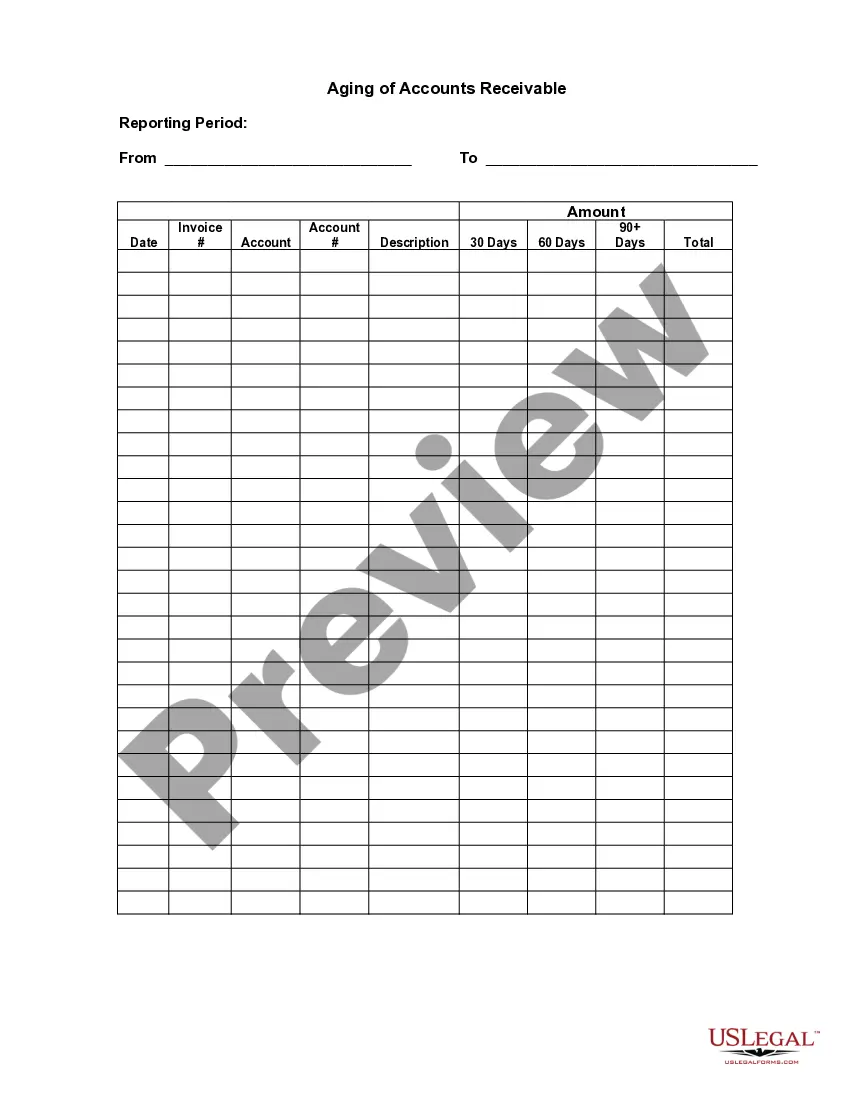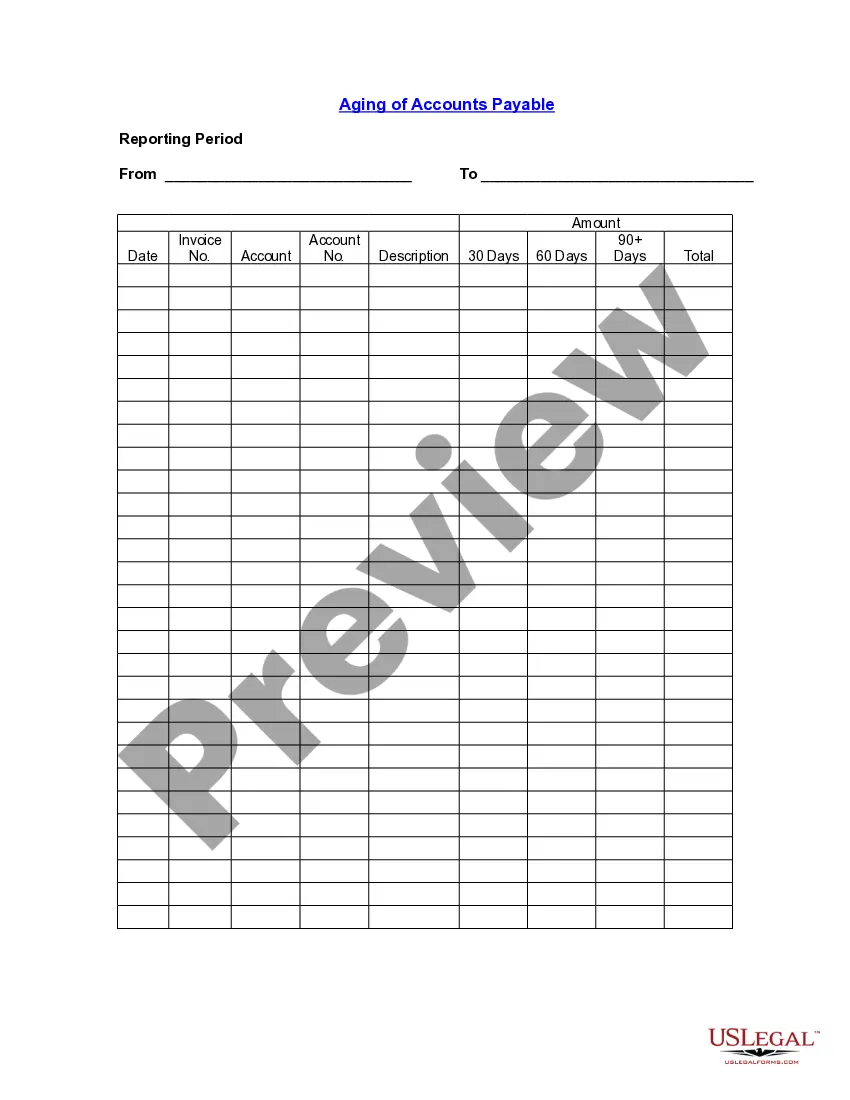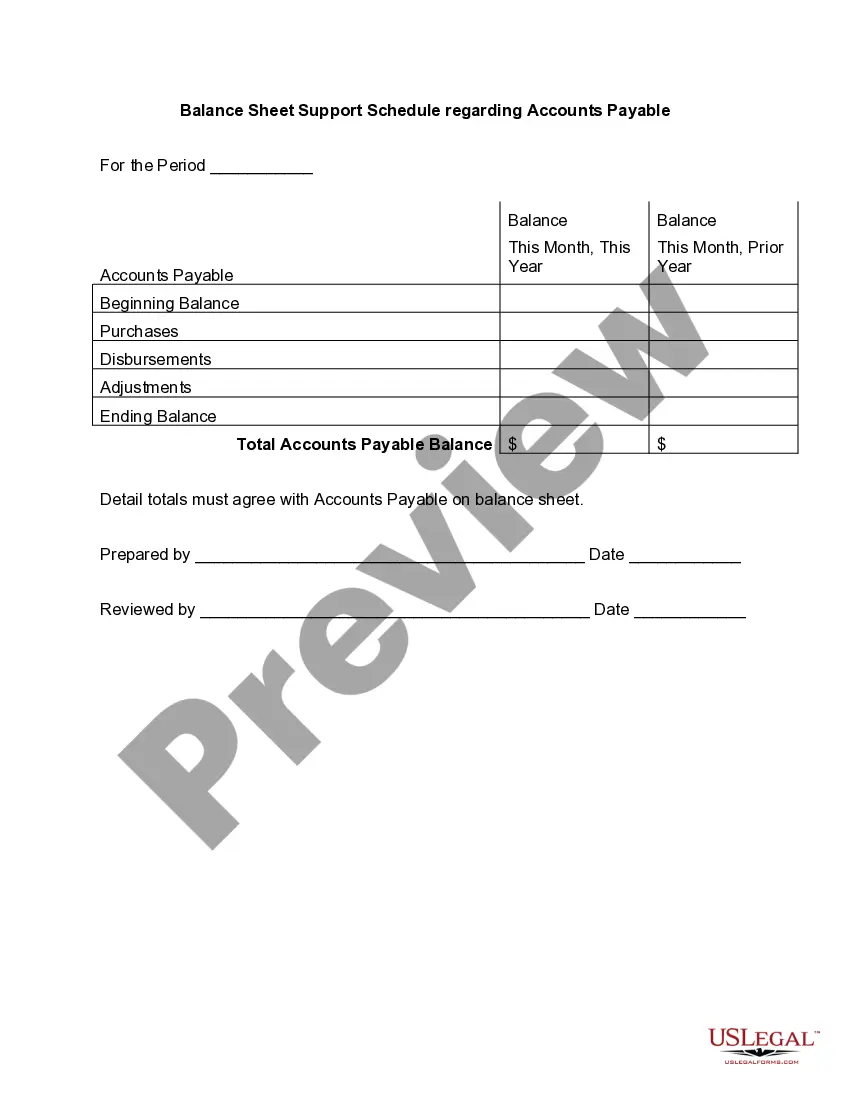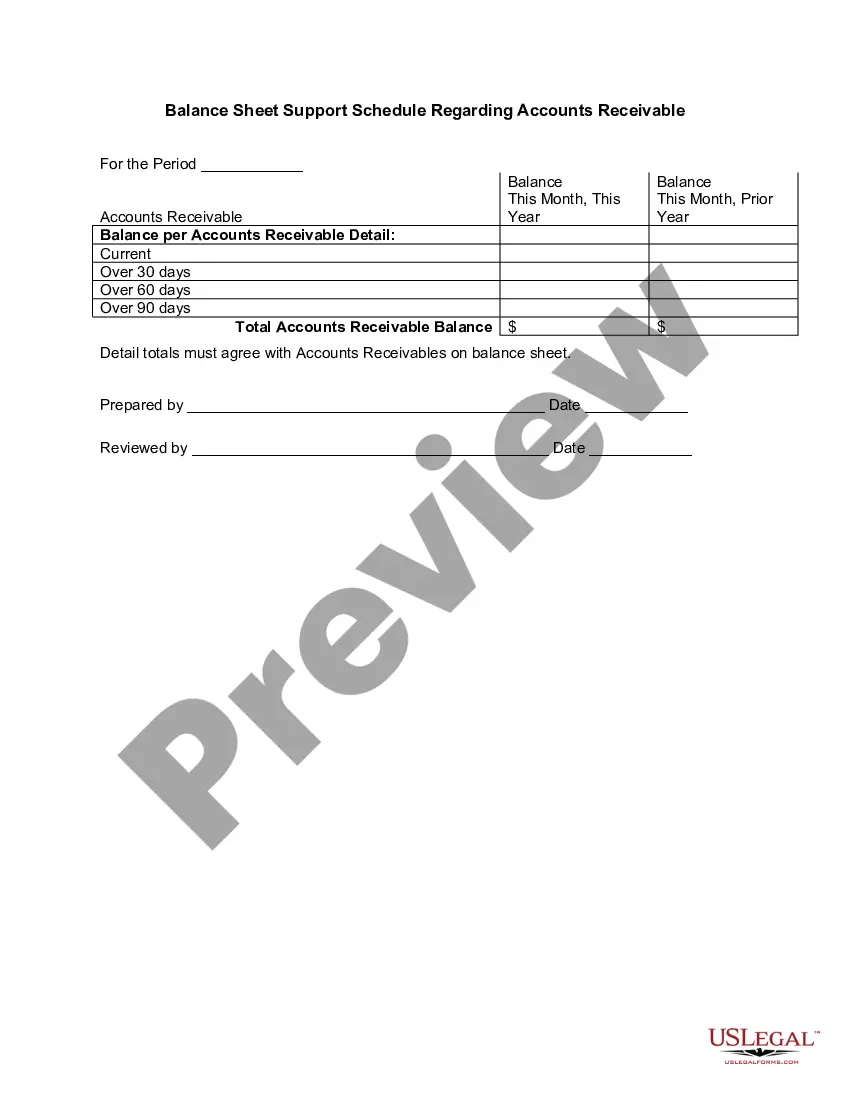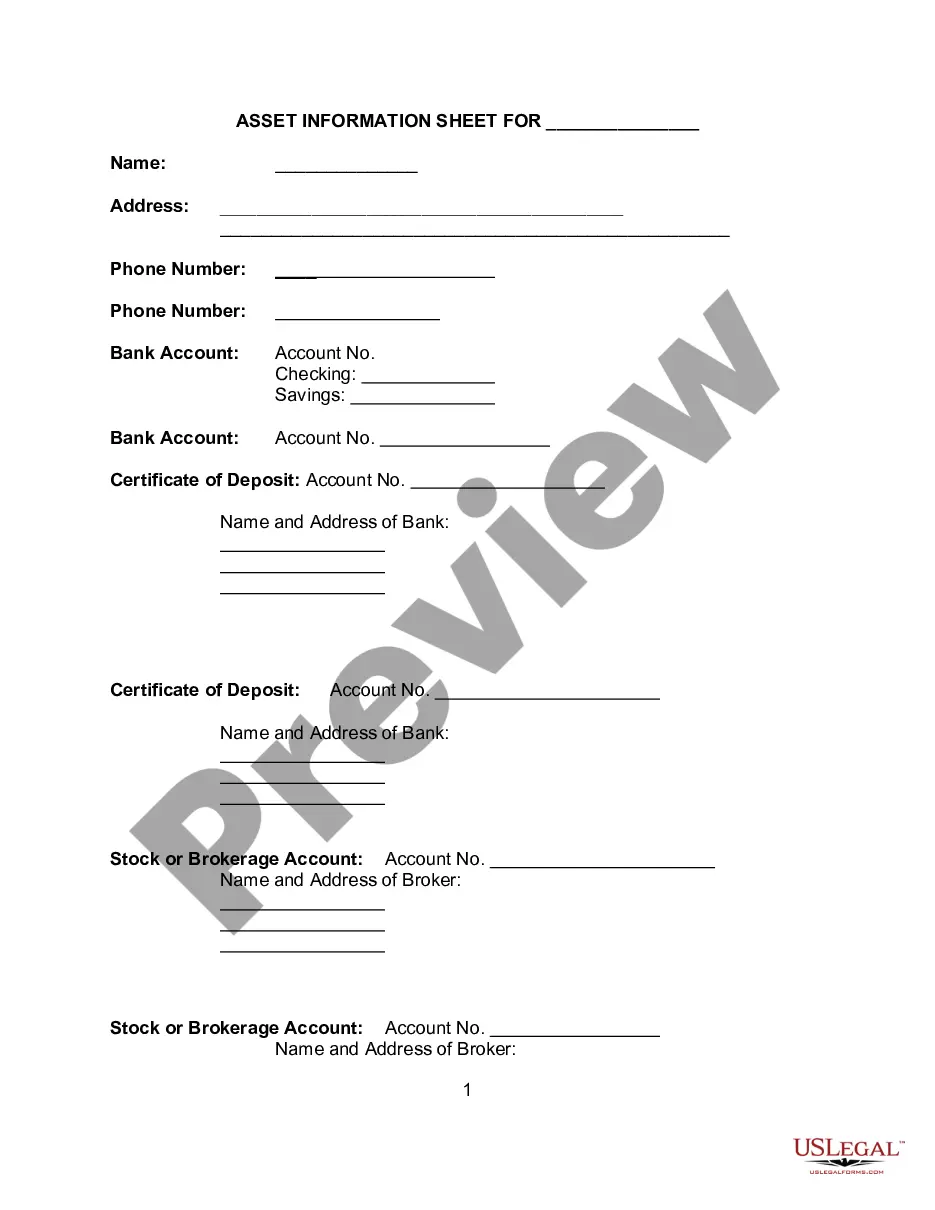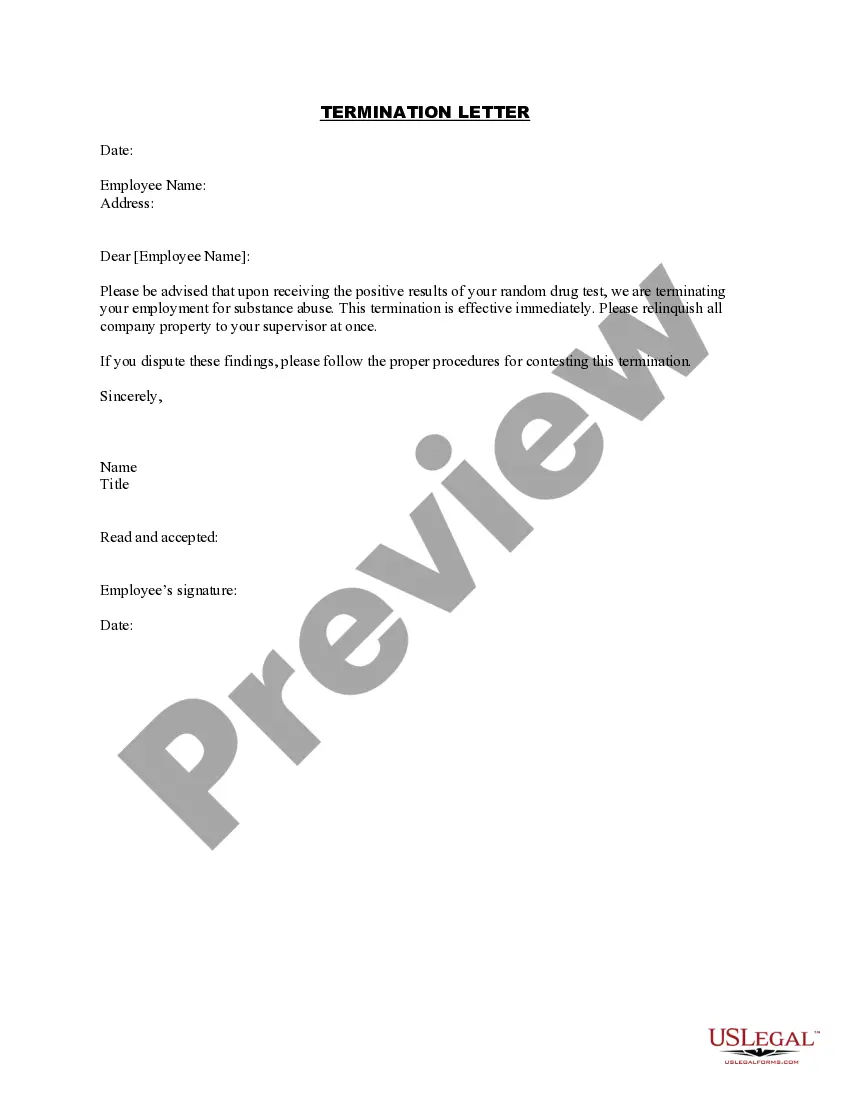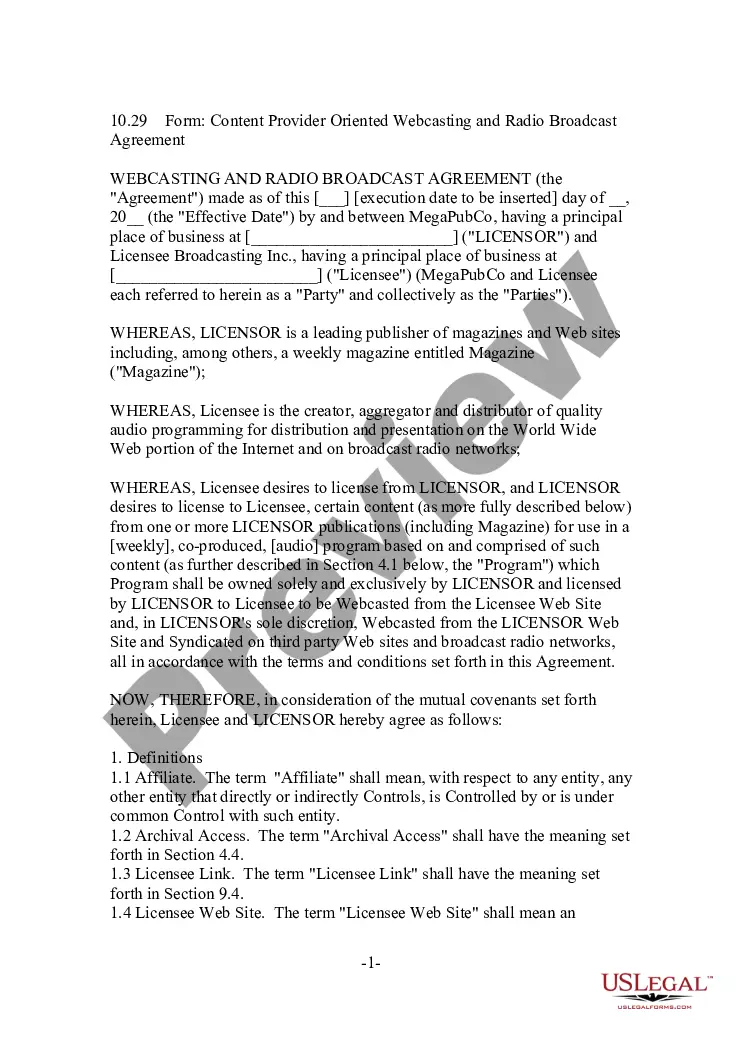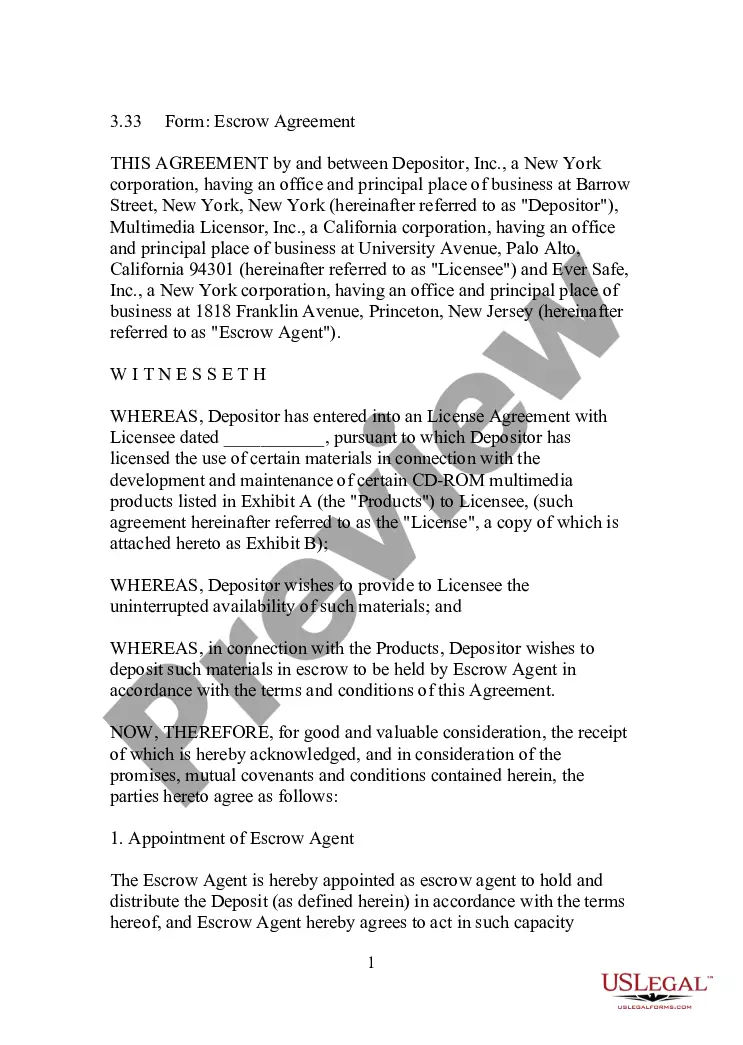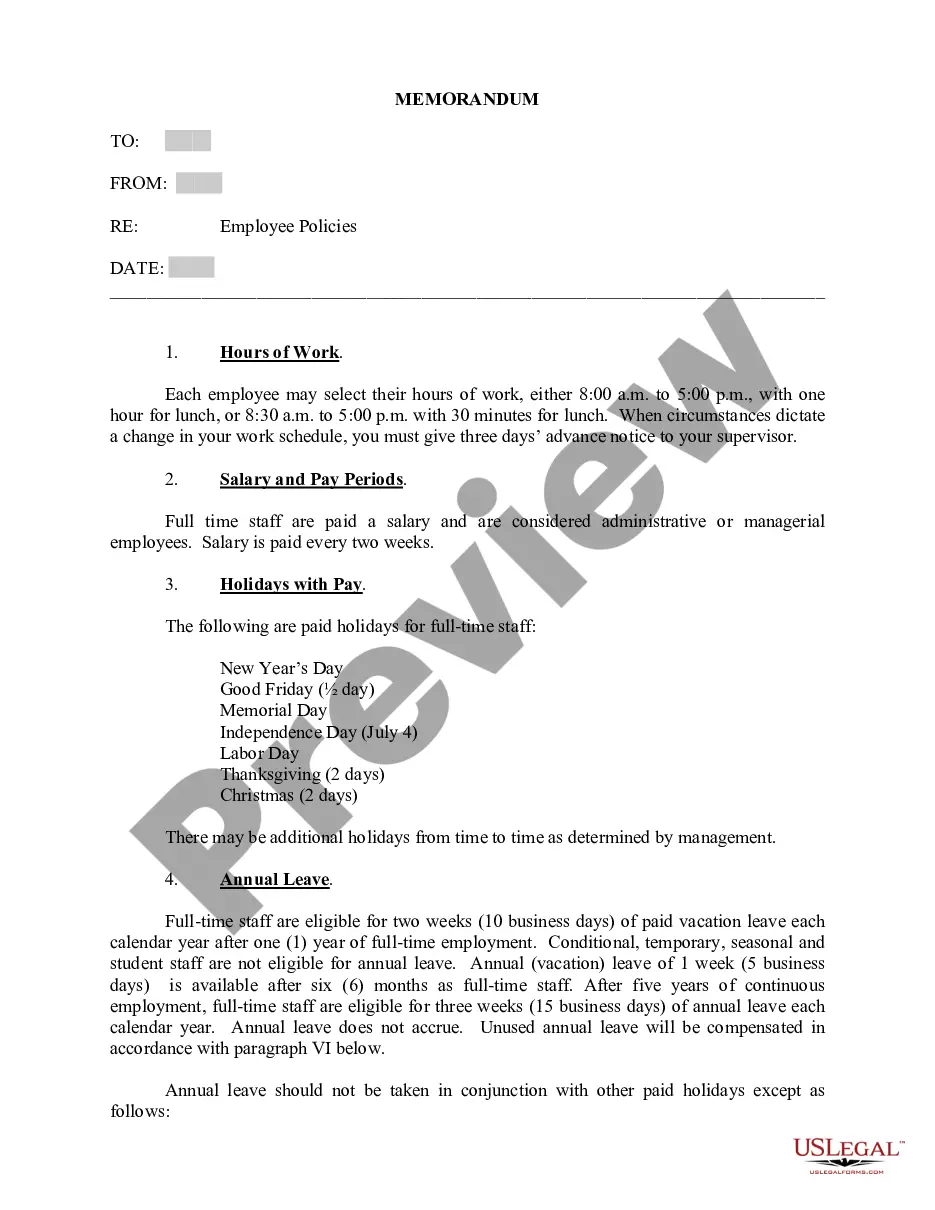Oregon Aging Accounts Payable
Description
How to fill out Aging Accounts Payable?
If you require extensive, download, or print out official document templates, utilize US Legal Forms, the largest collection of legal forms, accessible online.
Employ the site's straightforward and user-friendly search to locate the documents you require.
Numerous templates for business and personal applications are categorized by types and states, or keywords. Use US Legal Forms to find the Oregon Aging Accounts Payable in just a few clicks.
Every legal document template you acquire belongs to you permanently.
You have access to every form you downloaded within your account. Click on the My documents section and select a form to print or download again.
- If you are already a US Legal Forms customer, Log In to your account and click on the Download button to get the Oregon Aging Accounts Payable.
- You can also access forms you previously downloaded in the My documents tab of your account.
- If you are using US Legal Forms for the first time, follow the steps below.
- Step 1. Ensure you have selected the form for the correct region/country.
- Step 2. Use the Preview option to review the form’s content. Remember to read the details.
- Step 3. If you are not satisfied with the form, utilize the Search field at the top of the screen to find other forms in the legal form category.
- Step 4. Once you have found the form you need, click the Buy now button. Choose the pricing plan you prefer and enter your details to register for an account.
- Step 5. Process the transaction. You can use your Visa, MasterCard, or PayPal account to complete the transaction.
- Step 6. Select the format of the legal form and download it to your device.
- Step 7. Complete, edit, and print or sign the Oregon Aging Accounts Payable.
Form popularity
FAQ
Accounts receivable aging is the process of distinguishing open accounts receivables based on the length of time an invoice has been outstanding. Accounts receivable aging is useful in determining the allowance for doubtful accounts.
Aging is an accounting process that tells you how long you've had an asset or how long a bill has gone unpaid. Unlike turnover ratios, which give you averages, aging tracks specific line items and can help you to identify outliers.
It is used as a gauge to determine the financial health of a company's customers. If the accounts receivable aging shows a company's receivables are being collected much slower than normal, this is a warning sign that business may be slowing down or that the company is taking greater credit risk in its sales practices.
An accounts receivable aging report allows you to view the balances that are owed to your company by customers. Similarly, an accounts payable aging report allows you to view the balances you owe to other companies for supplies, inventory and services your company receives.
An accounts payable aging summary report shows the balances you owe to others. The report helps you organize and visualize the amounts you owe. Typically, an aging of accounts payable includes: Vendor names. How much you owe each vendor.
How to create an accounts receivable aging reportStep 1: Review open invoices.Step 2: Categorize open invoices according to the aging schedule.Step 3: List the names of customers whose accounts are past due.Step 4: Organize customers based on the number of days outstanding and the total amount due.
To prepare an accounts receivable aging report, you need to have the customer's name, outstanding balance amount, and aging schedules.
Aging involves categorizing a company's unpaid customer invoices and credit memos by date ranges. Schedules can be customized over various time frames, although typically these reports list invoices in 30-day groups, such as 30 days, 3160 days, and 6190 days past the due date.
Simply by subtracting the birth date from the current date. This conventional age formula can also be used in Excel. The first part of the formula (TODAY()-B2) returns the difference between the current date and date of birth is days, and then you divide that number by 365 to get the numbers of years.
An aging schedule often categorizes accounts as current (under 30 days), 1-30 days past due, 30-60 days past due, 60-90 days past due, and more than 90 days past due.