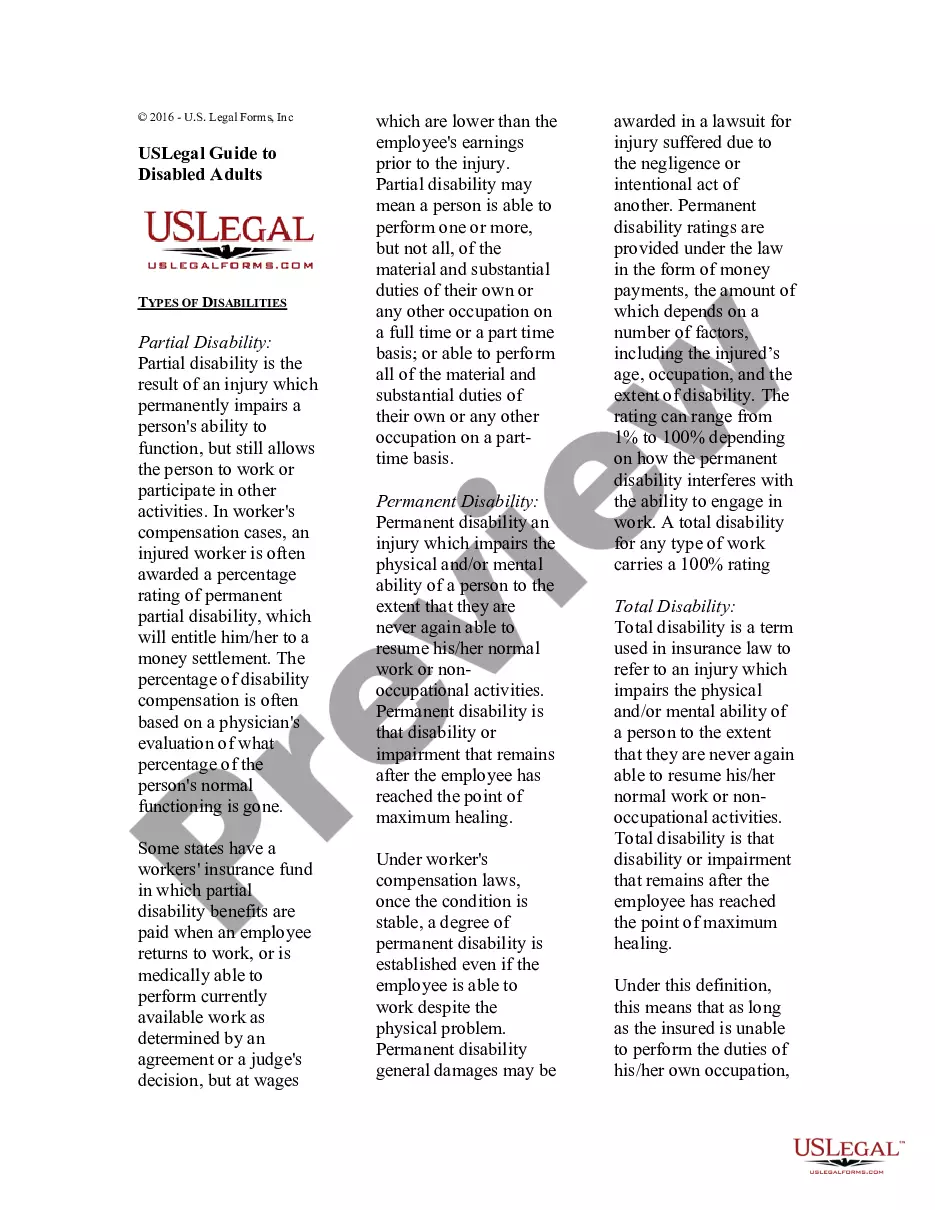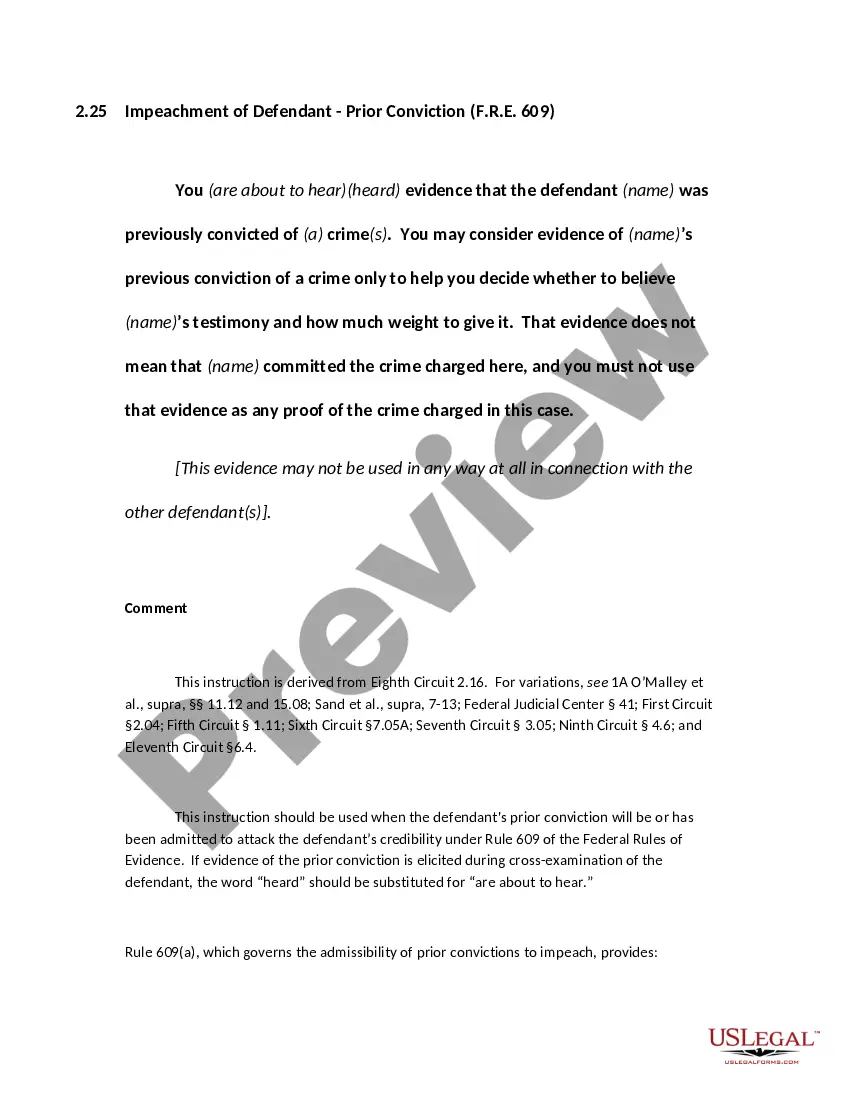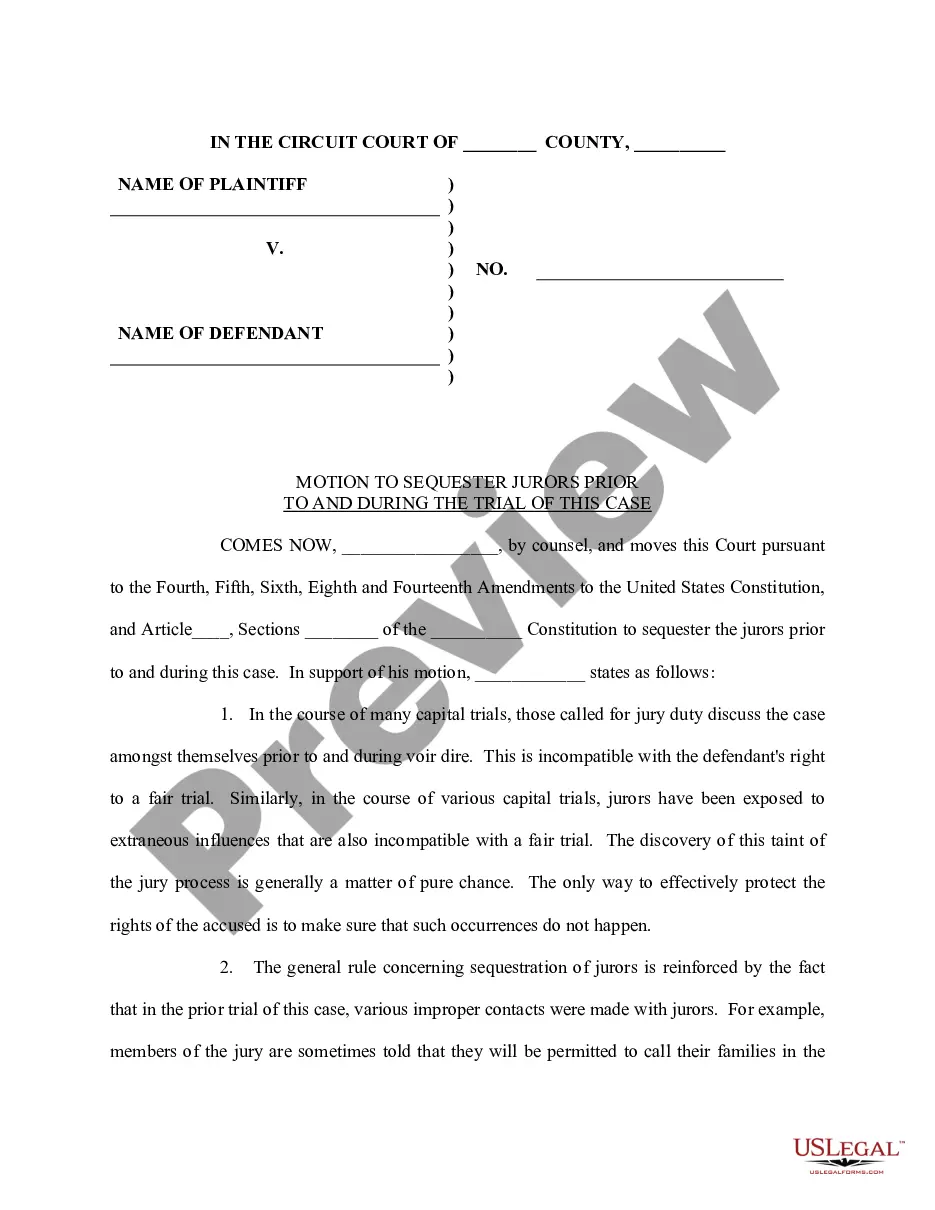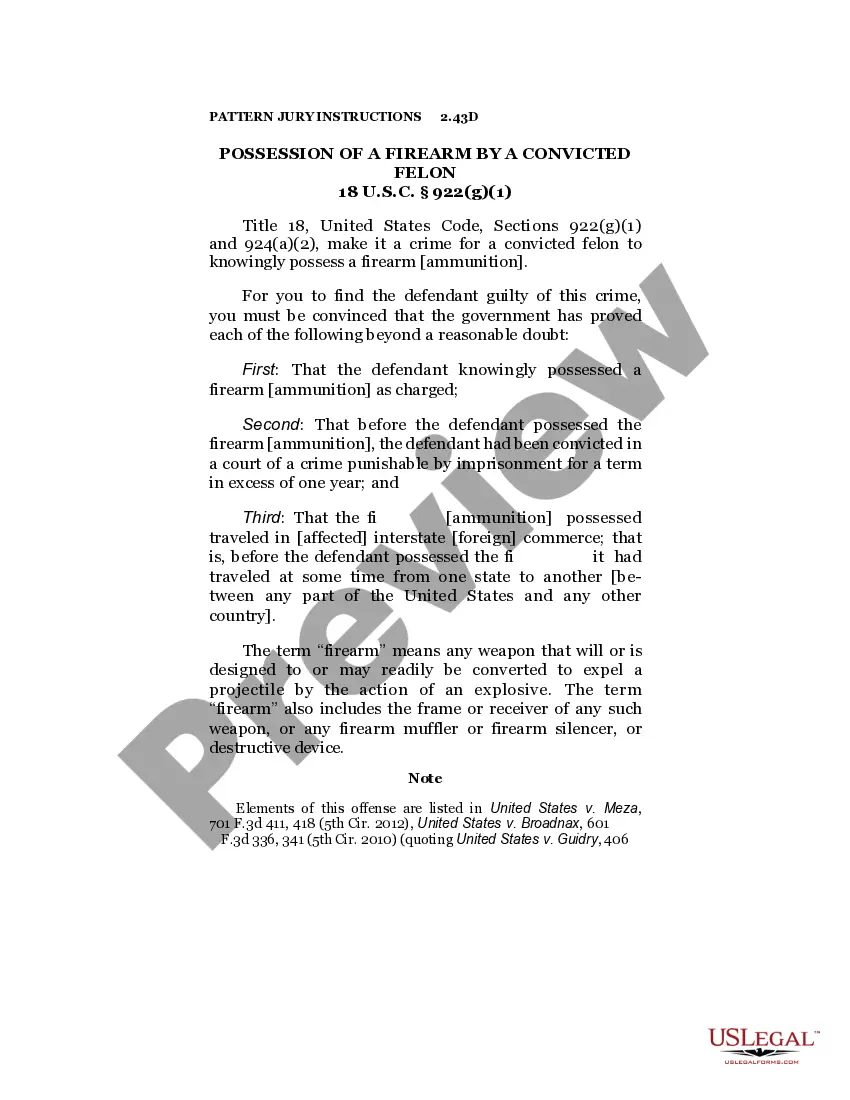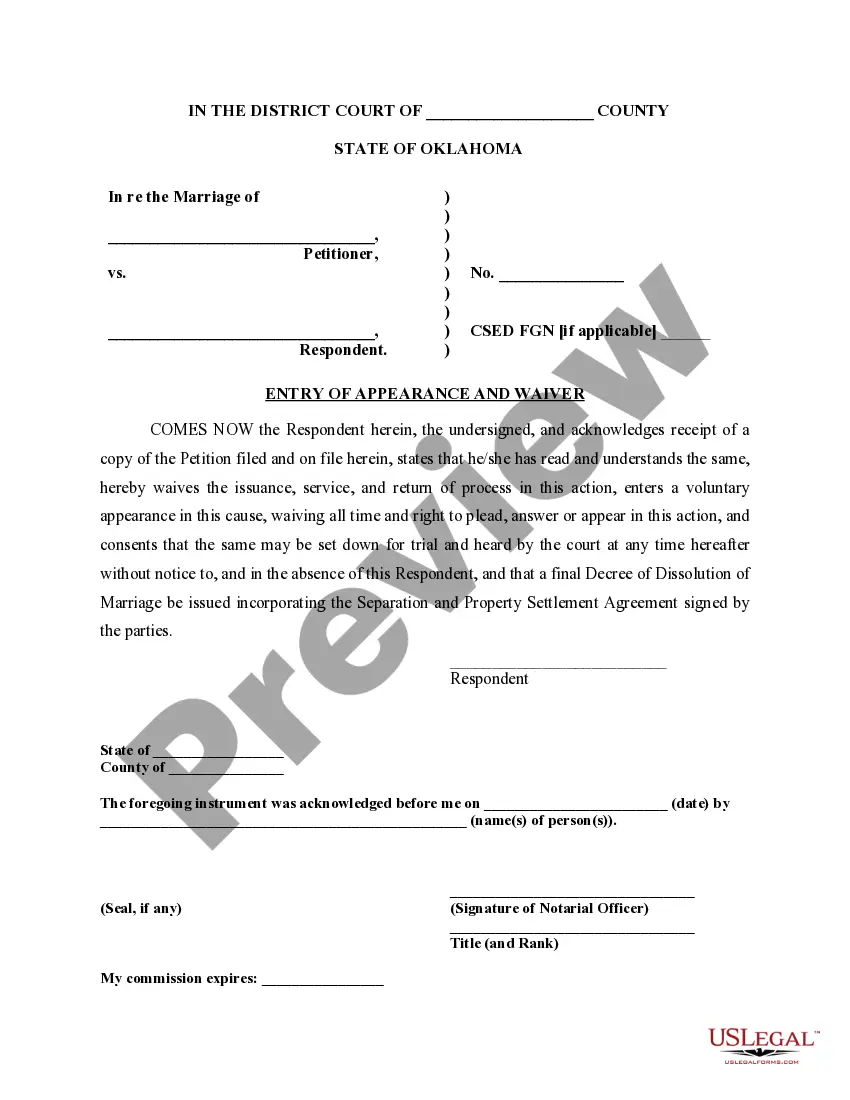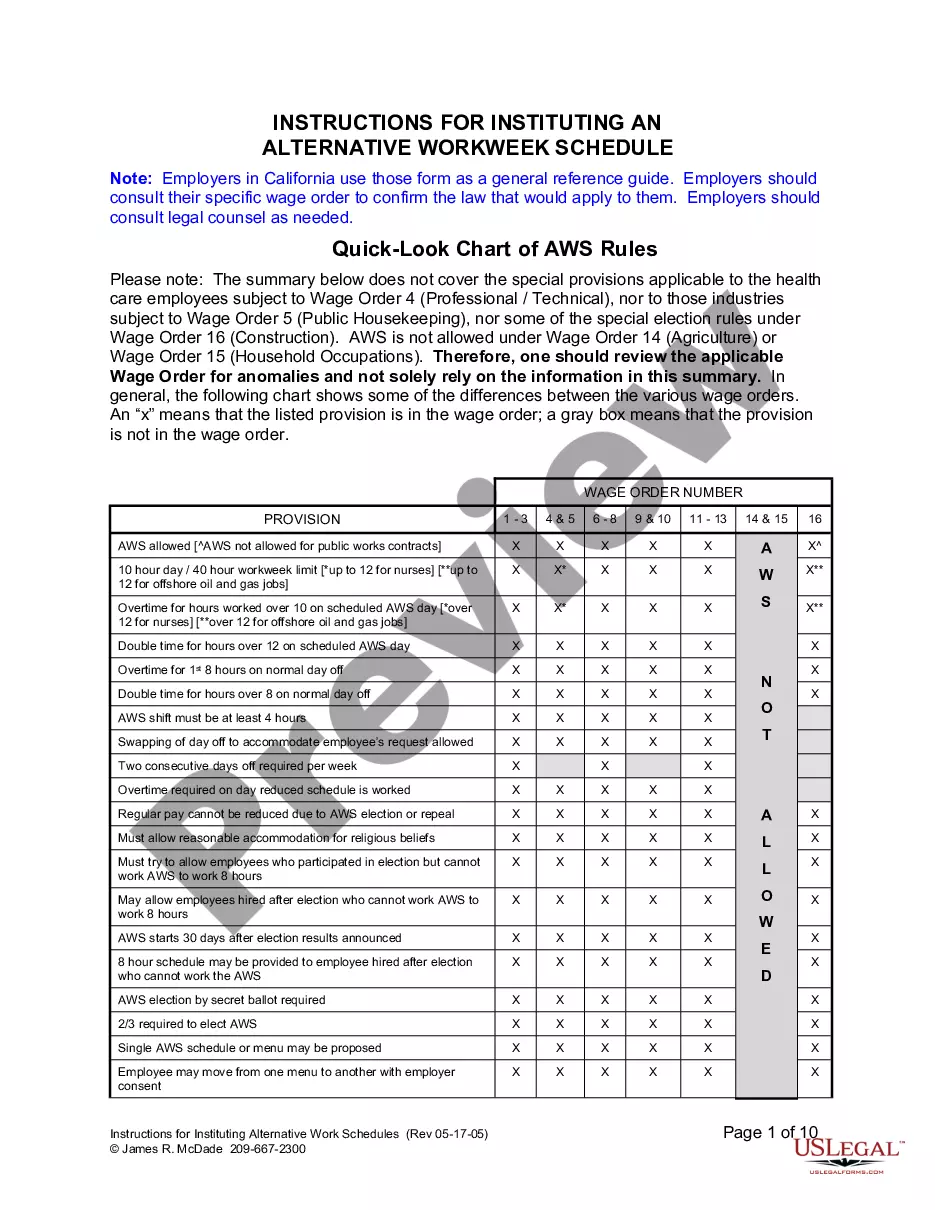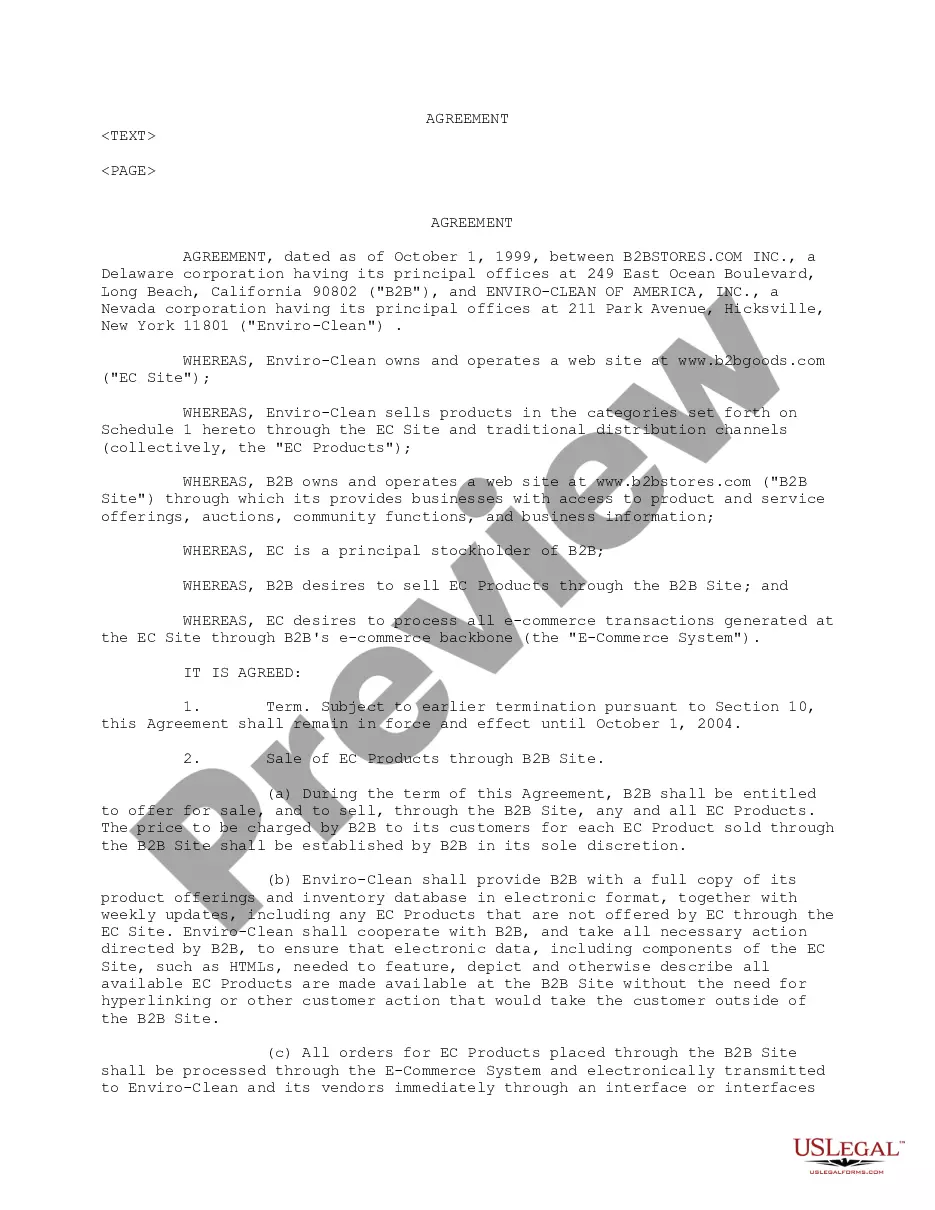Oregon Invoice Template for HR Assistant
Description
How to fill out Invoice Template For HR Assistant?
Are you in a circumstance where you require documentation for business or personal purposes almost every day.
There are numerous legal document templates available online, yet locating trustworthy ones can be challenging.
US Legal Forms offers a vast array of document templates, including the Oregon Invoice Template for HR Assistant, designed to comply with state and federal regulations.
When you find the suitable form, click Purchase now.
Choose the pricing plan you want, provide the necessary information to create your account, and complete your purchase using your PayPal or credit card. Select a convenient file format and download your copy. Access all the document templates you have acquired in the My documents menu. You can retrieve another copy of the Oregon Invoice Template for HR Assistant whenever needed by selecting the required form to download or print the document format. Use US Legal Forms, the most extensive collection of legal forms, to save time and avoid errors. The service offers professionally crafted legal document templates that can be used for a variety of purposes. Create an account on US Legal Forms and begin simplifying your life.
- If you are already acquainted with the US Legal Forms website and possess an account, simply Log In.
- Then, you can download the Oregon Invoice Template for HR Assistant format.
- If you do not have an account and wish to start using US Legal Forms, follow these instructions.
- Locate the form you need and confirm it is for the correct state/region.
- Utilize the Review button to inspect the form.
- Read the description to ensure you have selected the appropriate form.
- If the form is not what you are looking for, use the Search box to find the form that fits your needs.
Form popularity
FAQ
To create an invoice file effectively, consider using an Oregon Invoice Template for HR Assistant available on US Legal Forms. Begin by entering your business information and the client’s details in the designated areas of the template. After that, include a list of services or products provided along with their corresponding amounts. This structured approach simplifies the invoicing process, making it easier to track payments.
Setting up an invoice template is simple with an Oregon Invoice Template for HR Assistant. Start by selecting a template that aligns with your business needs from US Legal Forms. Once you download it, customize the sections such as your logo, payment terms, and item descriptions. By doing so, you create a professional and reusable tool for all your invoicing needs.
Creating a PDF invoice is straightforward when you use an Oregon Invoice Template for HR Assistant. After filling in your template, go to the 'File' menu in your word processing software and choose the 'Save As' option. From there, select 'PDF' as your preferred file type to ensure that your invoice maintains its format across different devices. This way, you can easily send it to clients without worrying about compatibility issues.
To create an invoice file, you can start by using an Oregon Invoice Template for HR Assistant. Simply download the template from a reliable source, like US Legal Forms, where you will find a variety of options that suit your needs. Once you have your template, fill in the necessary details such as your business name, client information, and itemized charges. Finally, save your document in your preferred format.
To create an invoice as an employee, you should detail your work hours, rates, and any applicable taxes. Additionally, include your employer's details and preferred payment methods. By using an Oregon Invoice Template for HR Assistant, you can simplify the format and ensure that your invoice is clear and professional.
The easiest way to make an invoice is to use a pre-designed template. You can find many options online, or utilize an Oregon Invoice Template for HR Assistant, which is designed for efficiency. This approach saves time and helps you focus on your core tasks.
Absolutely, you can create your own invoice tailored to your business requirements. Just ensure you include necessary information like contact details, a breakdown of services or products, and payment terms. Using an Oregon Invoice Template for HR Assistant can streamline this process and provide a professional look.
To create an employee invoice, start by stating your business details and the employee’s information. Include the hours worked, the hourly rate, and any deductions or bonuses. An Oregon Invoice Template for HR Assistant can help you format this correctly, ensuring all necessary elements are present.
Yes, Excel offers several invoice templates that you can customize. Simply search for 'invoice' in the template section after opening Excel. Employing an Oregon Invoice Template for HR Assistant can enhance your invoicing process with an efficient design tailored for your needs.
To create an invoice to receive payment, begin by including your business name, contact information, and payment terms. Specify the goods or services provided, quantities, and prices. Utilizing an Oregon Invoice Template for HR Assistant simplifies this process, ensuring all essential details are included for clarity.