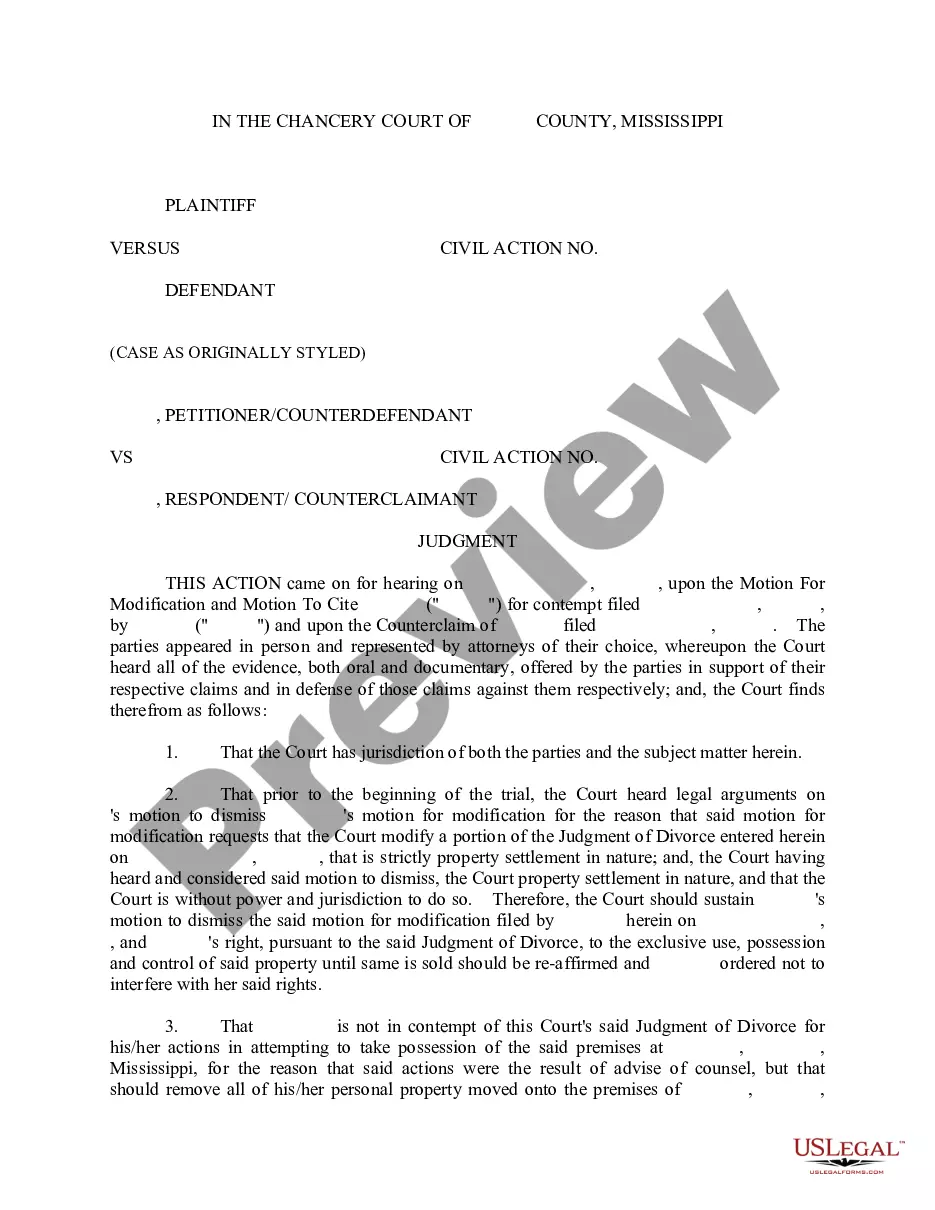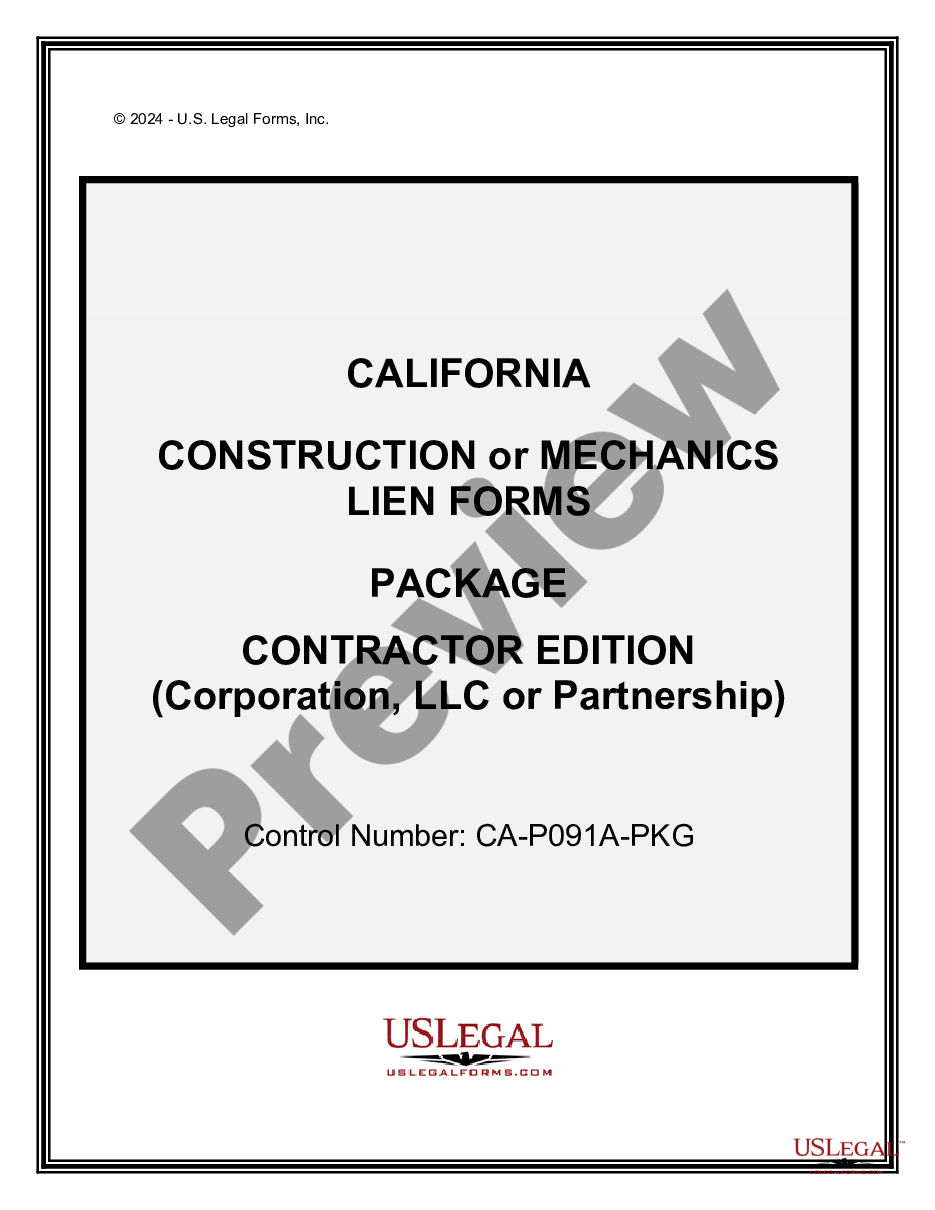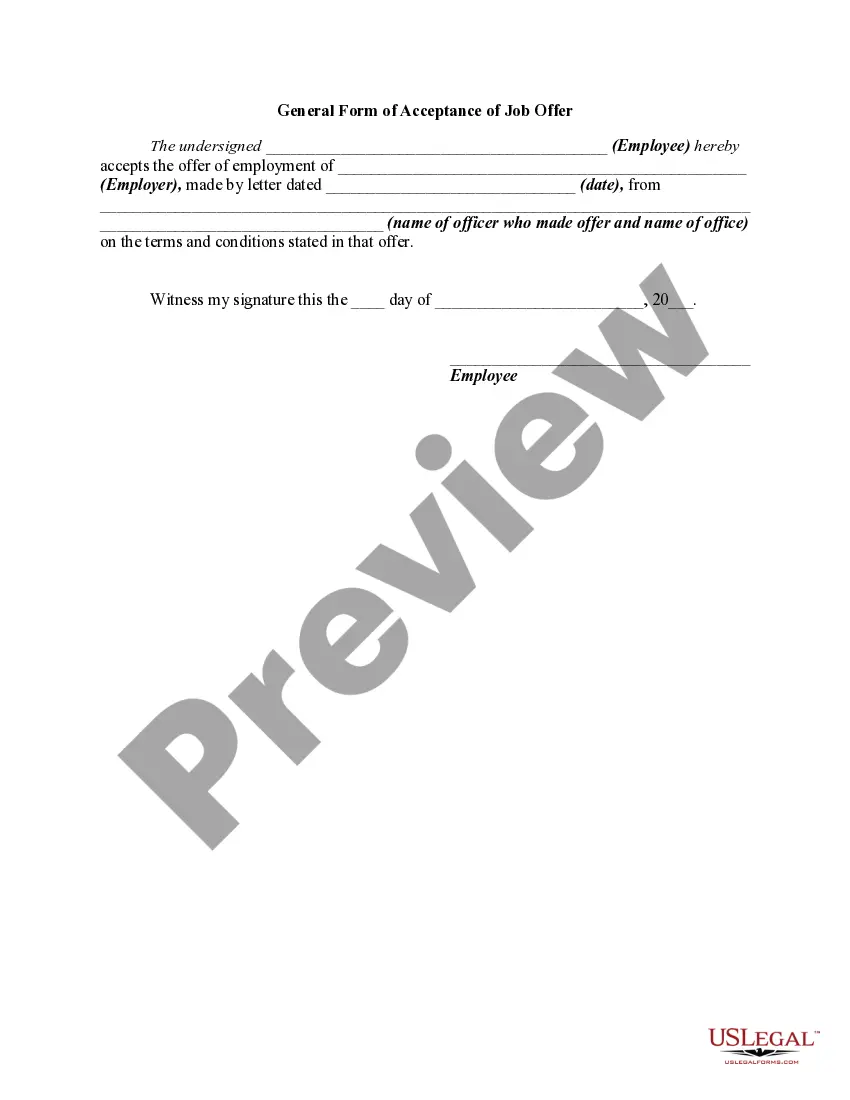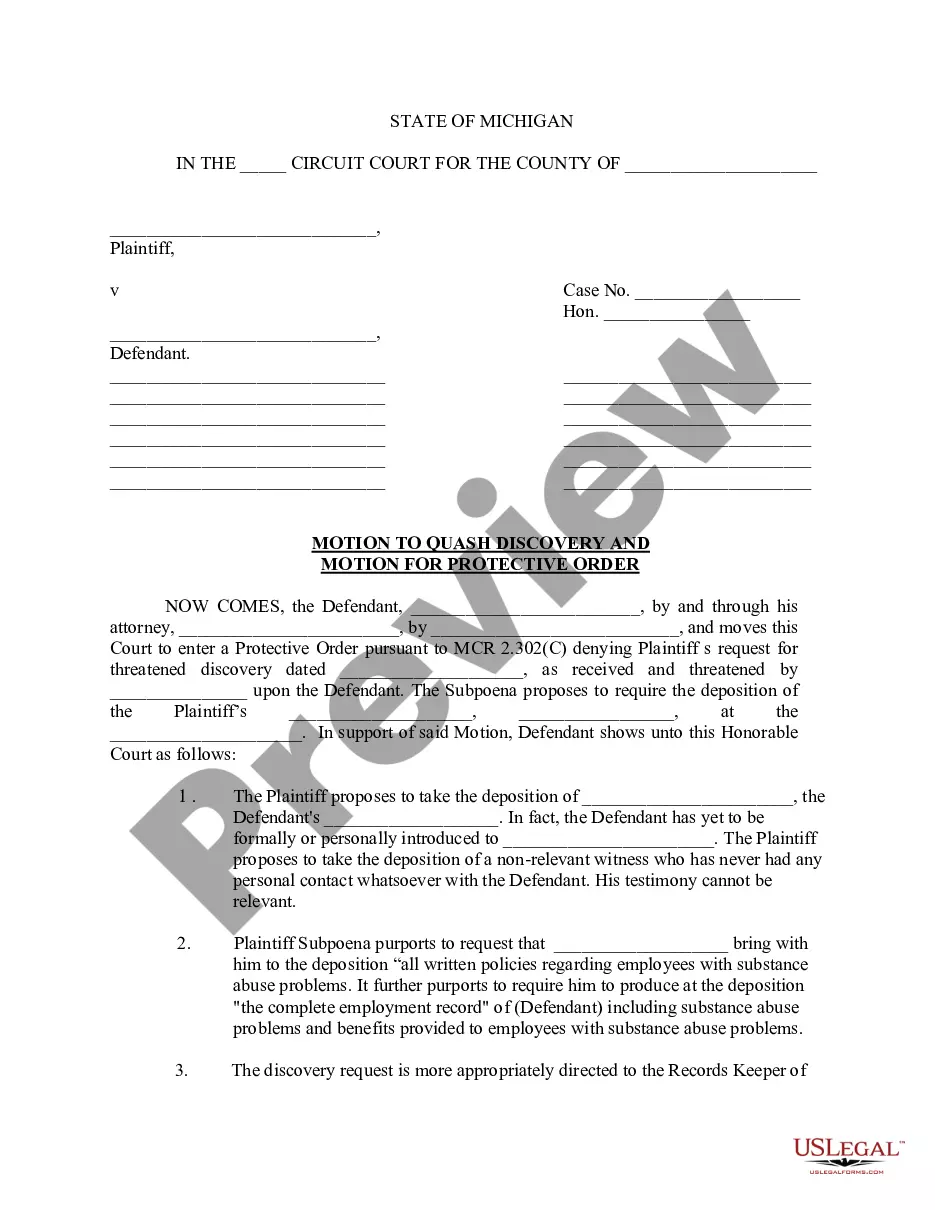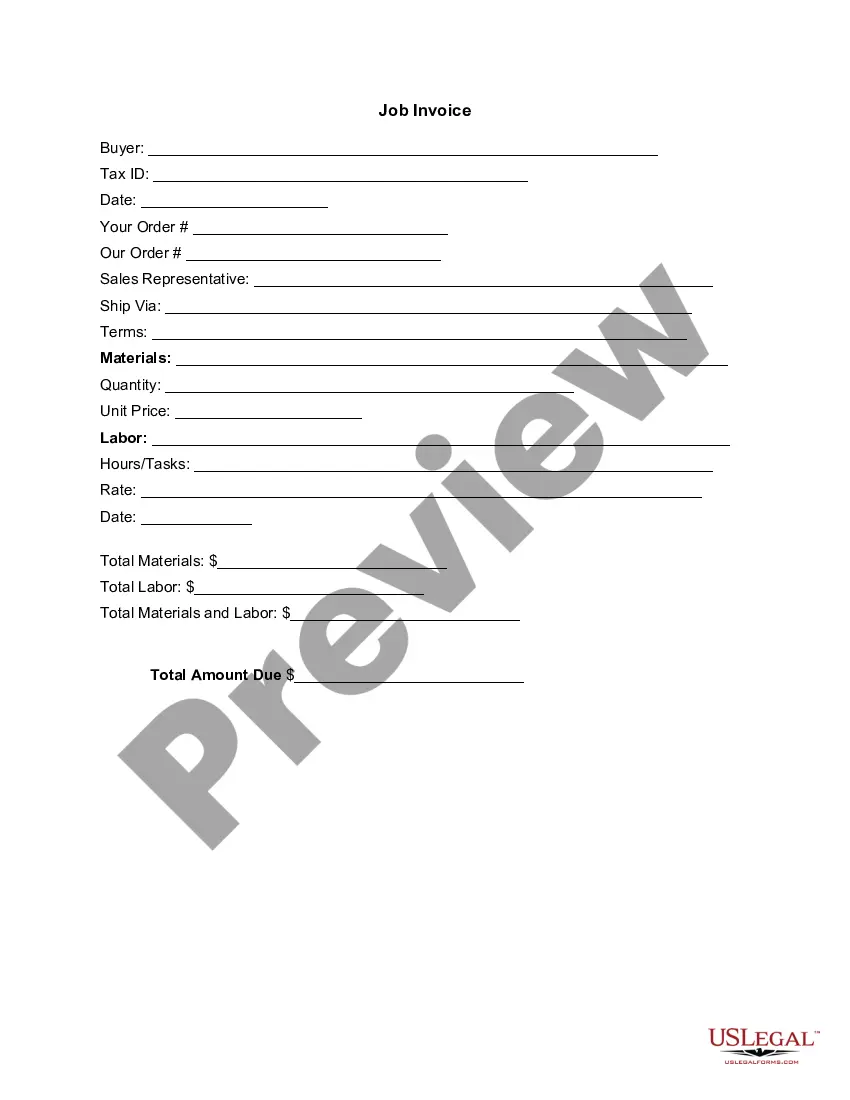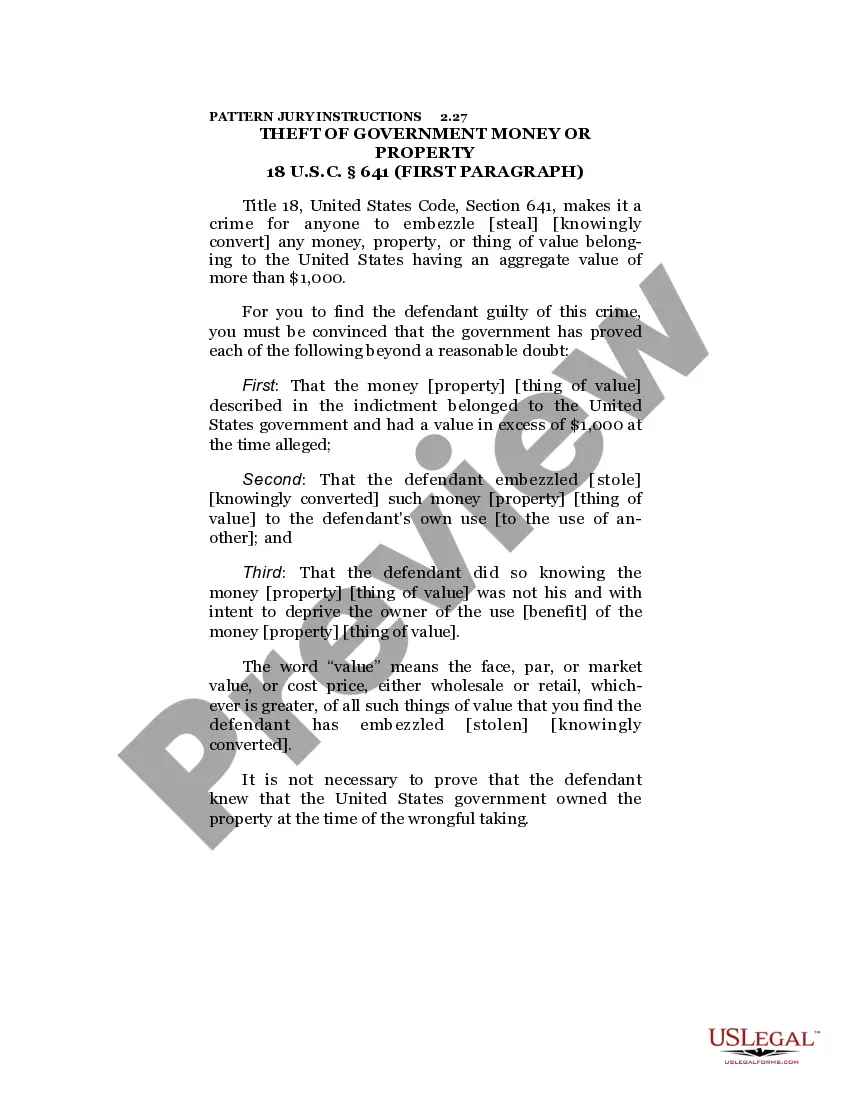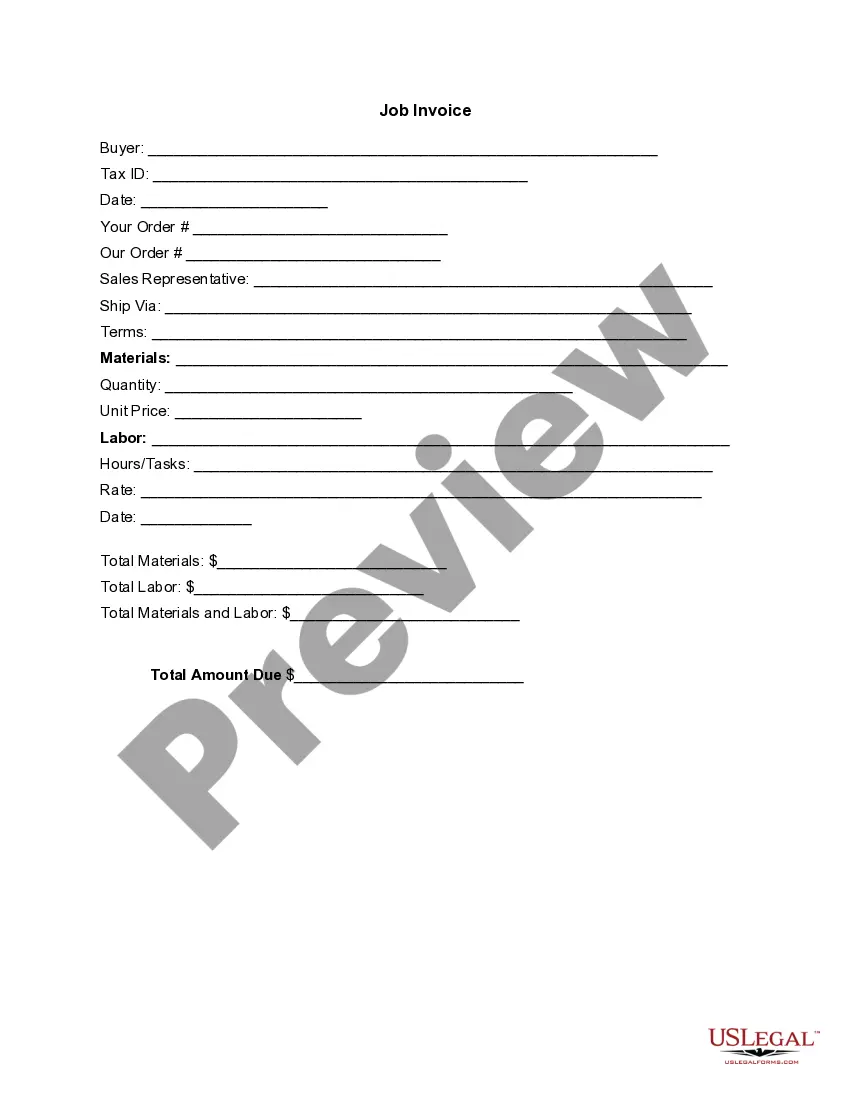Oregon Invoice Template for Optician
Description
How to fill out Invoice Template For Optician?
Locating the appropriate legal document template can be quite challenging.
Certainly, there are numerous designs accessible online, but how can you obtain the specific legal type you desire.
Utilize the US Legal Forms website. The platform offers thousands of designs, including the Oregon Invoice Template for Optician, suitable for both business and personal use.
You can preview the form using the Preview button and review the form summary to confirm it is appropriate for you.
- All templates are reviewed by professionals and comply with state and federal regulations.
- If you are already registered, Log In to your account and click the Download button to acquire the Oregon Invoice Template for Optician.
- Use your account to browse the legal templates you have previously purchased.
- Visit the My documents section of your account and obtain an additional copy of the document you need.
- If you are a new user of US Legal Forms, here are some straightforward instructions to follow.
- First, ensure you have selected the correct type for your specific city/county.
Form popularity
FAQ
Creating an invoice format can be simplified by starting with a reliable source like the Oregon Invoice Template for Optician. You should outline the essential sections such as your business name, client information, itemized services, and payment details. By following a structured format, you ensure that all necessary information is clear and easily understood by your clients.
Invoices should typically be created in file formats that are professional and easy to share. Common formats include PDF and Word documents, with PDF being the preferred choice due to its consistent formatting. When using an Oregon Invoice Template for Optician, you can create a polished invoice that retains quality across devices. Make sure to save and send invoices as PDFs to maintain their appearance.
Invoicing as a beginner can feel overwhelming, but using an Oregon Invoice Template for Optician simplifies the process. Start by including your business information, the client's details, and a unique invoice number. Clearly list the services or products provided, along with their prices and the total amount due. Don't forget to specify your payment terms to ensure timely payments.
Yes, Word offers several templates for invoices, making it easier for you to create yours. You can search for and download an Oregon Invoice Template for Optician directly from within the application. This template will guide you in including all important components, ultimately simplifying the process and enhancing your invoicing efficiency.
Microsoft Word provides a variety of invoice templates, which can be tailored to meet your specific needs. You can find and utilize an Oregon Invoice Template for Optician directly within Word, giving you a solid foundation to build your invoices. This approach helps you maintain professionalism and consistency while saving time on formatting and design.
Yes, Microsoft offers several tools that can help with invoicing. Programs like Microsoft Excel and Word can be used to create customized invoices. Additionally, businesses can benefit from using an Oregon Invoice Template for Optician available in these platforms, which streamlines the invoicing process and ensures your documents look polished and professional.
Yes, there is a standard format for invoices that includes several key components. An effective invoice should have your business name, contact information, invoice number, date, a breakdown of services, and payment terms. Utilizing an Oregon Invoice Template for Optician can help you adhere to this format, making it easy to create a professional invoice that conveys important details for your clients.
To create your own invoice, start by gathering the necessary information such as your business details, client information, itemized services, and the total amount due. You can use an Oregon Invoice Template for Optician to simplify this process. This template provides a structured format, ensuring you include all essential elements for clarity and professionalism. After filling in your details, save and send the invoice to your client for prompt payment.
Yes, you can create an invoice yourself using an Oregon Invoice Template for Optician. There are various tools available that guide you through this process, making it easy to include all necessary information. Taking the time to create your invoice ensures that you accurately detail your services and maintain professionalism.
Creating your own invoice is simple with an Oregon Invoice Template for Optician. Begin by outlining the essential components, including your logo, company details, client information, a list of services, and payment terms. You can then format this layout in Word, Excel, or through online invoice software to personalize it further.