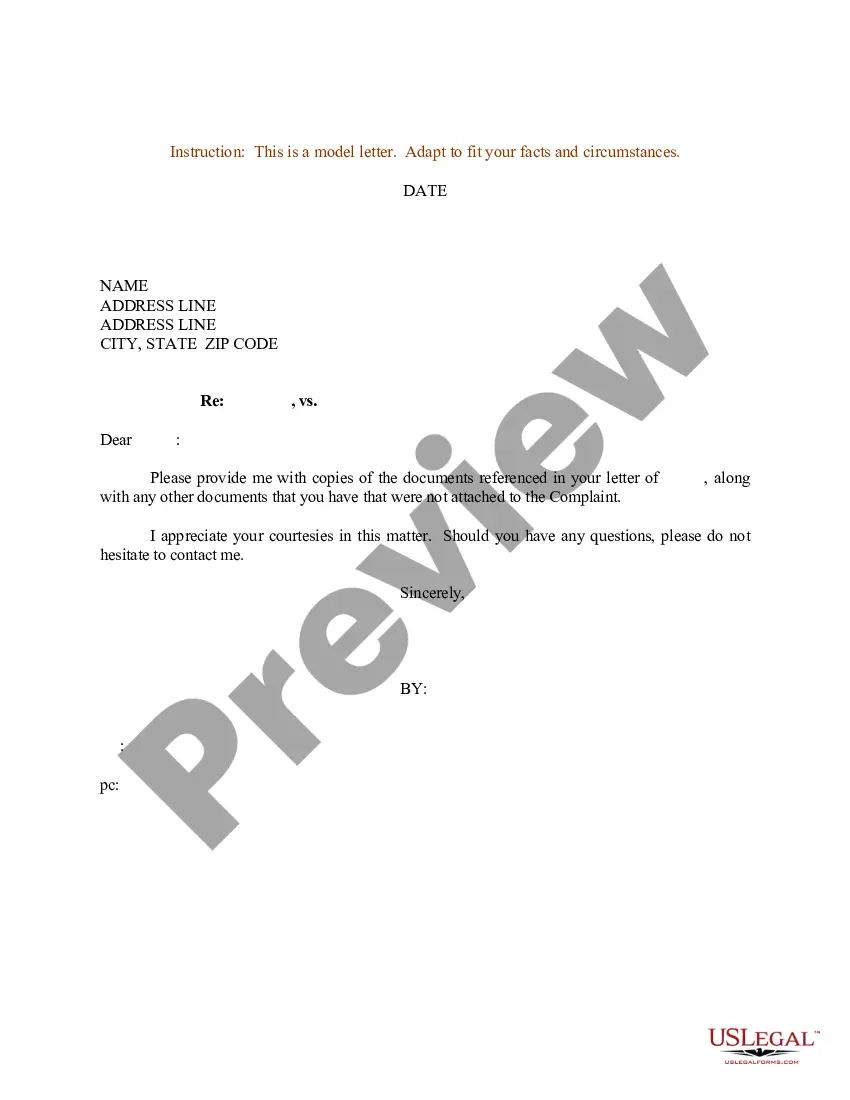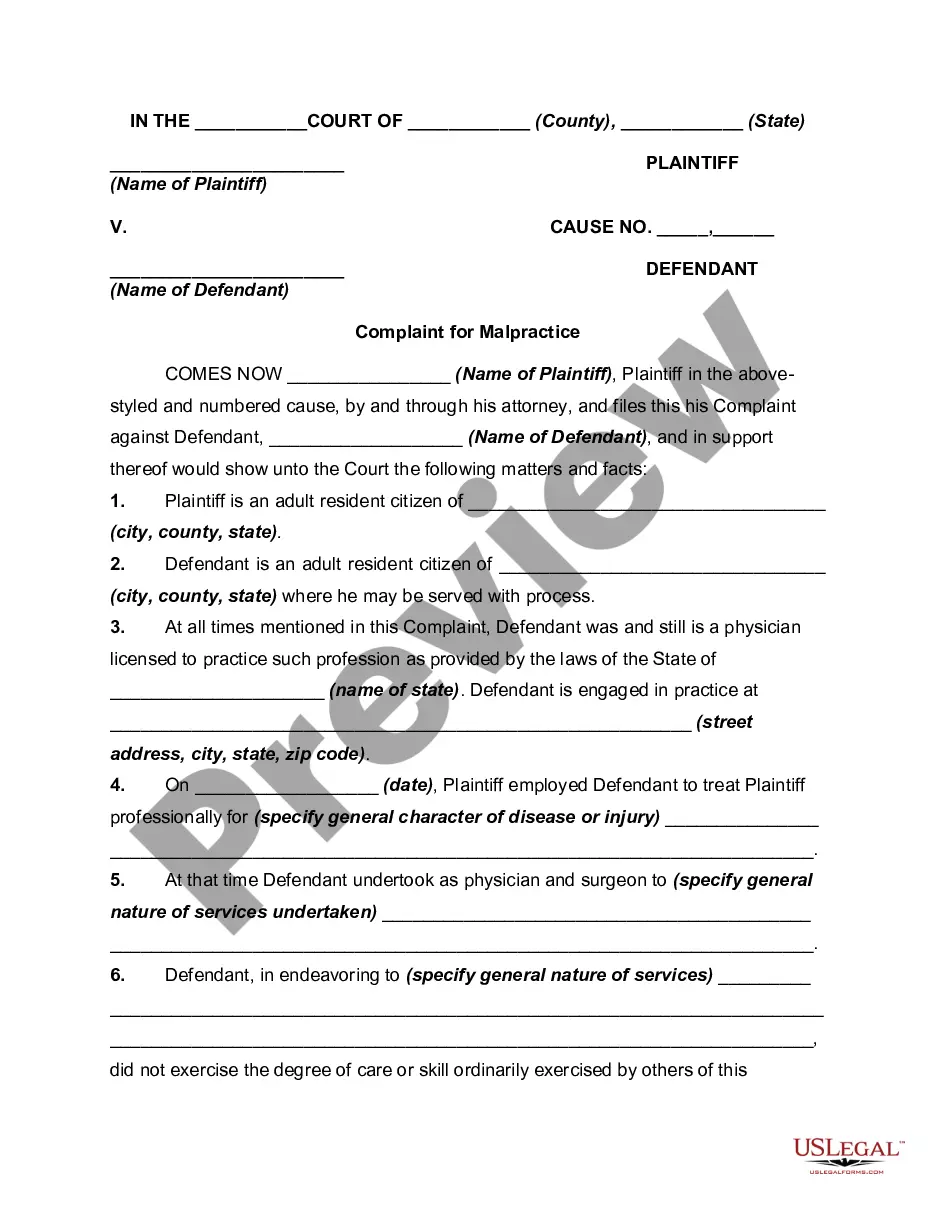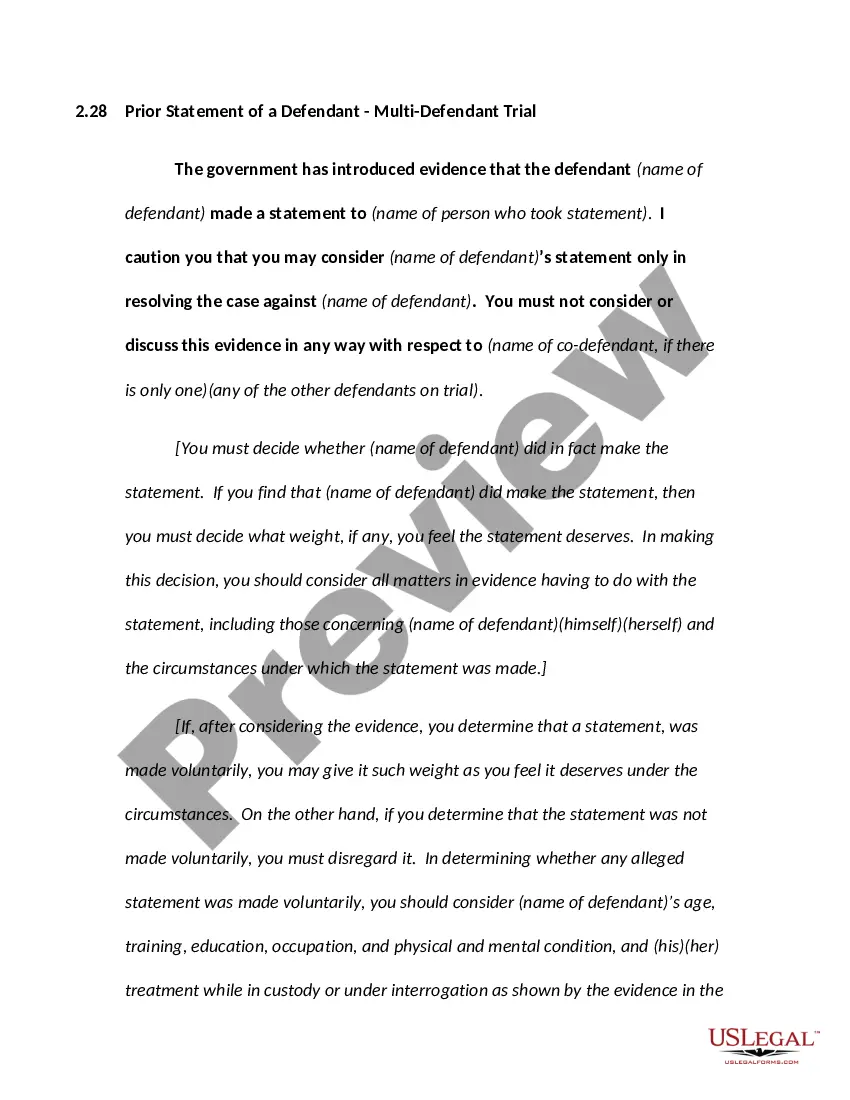Oklahoma Invoice Template for Software Developer
Description
How to fill out Invoice Template For Software Developer?
If you need to fill out, download, or print legal document templates, utilize US Legal Forms, the largest collection of legal forms available online.
Make use of the site’s user-friendly and convenient search function to locate the documents you require.
A range of templates for both business and personal use are organized by categories and states, or keywords.
Every legal document template you acquire is yours permanently. You can access every form you saved in your account.
Browse the My documents section and choose a form to print or download again. Complete and download, and print the Oklahoma Invoice Template for Software Developer using US Legal Forms. There are millions of professional and state-specific forms you can utilize for your business or personal needs.
- Utilize US Legal Forms to find the Oklahoma Invoice Template for Software Developer with just a few clicks.
- If you are already a US Legal Forms user, Log In to your account and click the Download button to obtain the Oklahoma Invoice Template for Software Developer.
- You can also access forms you previously saved in the My documents section of your account.
- If you are using US Legal Forms for the first time, follow the instructions below.
- Step 1. Ensure you have selected the form for the correct area/state.
- Step 2. Use the Preview option to review the form’s details. Don’t forget to check the description.
- Step 3. If you are not satisfied with the form, utilize the Search area at the top of the screen to find other versions of the legal form template.
- Step 4. Once you have found the form you need, click on the Get now button. Choose the pricing plan you prefer and enter your details to register for an account.
- Step 5. Complete the purchase. You can use your credit card or PayPal account to finish the transaction.
- Step 6. Select the format of the legal form and download it to your device.
- Step 7. Complete, modify, and print or sign the Oklahoma Invoice Template for Software Developer.
Form popularity
FAQ
Google does not have a dedicated invoicing program, but it offers tools that can help you create invoices, such as Google Docs and Google Sheets. For a more specialized solution, consider uslegalforms, which provides customizable invoicing templates like the Oklahoma Invoice Template for Software Developer. These resources can enhance your invoicing process, ensuring you have everything you need to bill your clients effectively.
Yes, you can generate an invoice yourself using various tools and templates. An Oklahoma Invoice Template for Software Developer can help ensure that you include all the essential details. By using a template, you maintain professionalism and consistency in your invoicing, making it easy for clients to understand your charges.
Google Forms does not specifically offer an Oklahoma Invoice Template for Software Developer, but you can create a custom form to gather necessary billing information. You can design your form to include fields for client details, services, and payment instructions. This approach streamlines the invoicing process by collecting data efficiently.
To create an Oklahoma Invoice Template for Software Developer in Google, you can start by using Google Docs or Google Sheets. Simply open a new document or spreadsheet, then customize your headings, include your business information, and add sections for services rendered and payment details. Saving it as a template allows you to reuse it for future invoices.
Choosing between Word and Excel depends on your preferences and needs. Word offers a more traditional layout for invoices, while Excel allows for easy calculation and tracking. If you opt for an Oklahoma Invoice Template for Software Developer, you'll find templates available in both formats, enabling you to choose what suits your workflow best.
Setting up an invoice template involves deciding on the format, layout, and required fields. Start by using an Oklahoma Invoice Template for Software Developer to ensure you have all necessary items included. Customize it by adding your logo and business information for a personal touch.
Creating an invoice file starts with selecting your preferred software. Once you have an Oklahoma Invoice Template for Software Developer, simply input your details into the designated sections. This method ensures a professional and polished invoice ready for distribution.
Invoices are commonly created in PDF or Word formats, which ensure compatibility and professional appearance. If you're using an Oklahoma Invoice Template for Software Developer, the template is often available in these formats for easy access and sharing. Choose the format that best suits your needs and your client's preferences.
Filling out an invoice template is straightforward. Begin by entering your business name, contact information, and customer details. Next, describe the services provided, their rates, and total fees. An Oklahoma Invoice Template for Software Developer will guide you through this process and help ensure nothing is missed.
Creating an invoice file involves choosing a format, like Word or PDF, and filling it with your business and customer information. You can start with an Oklahoma Invoice Template for Software Developer to simplify this process. This template provides a structured layout, making it easy to include all necessary details.