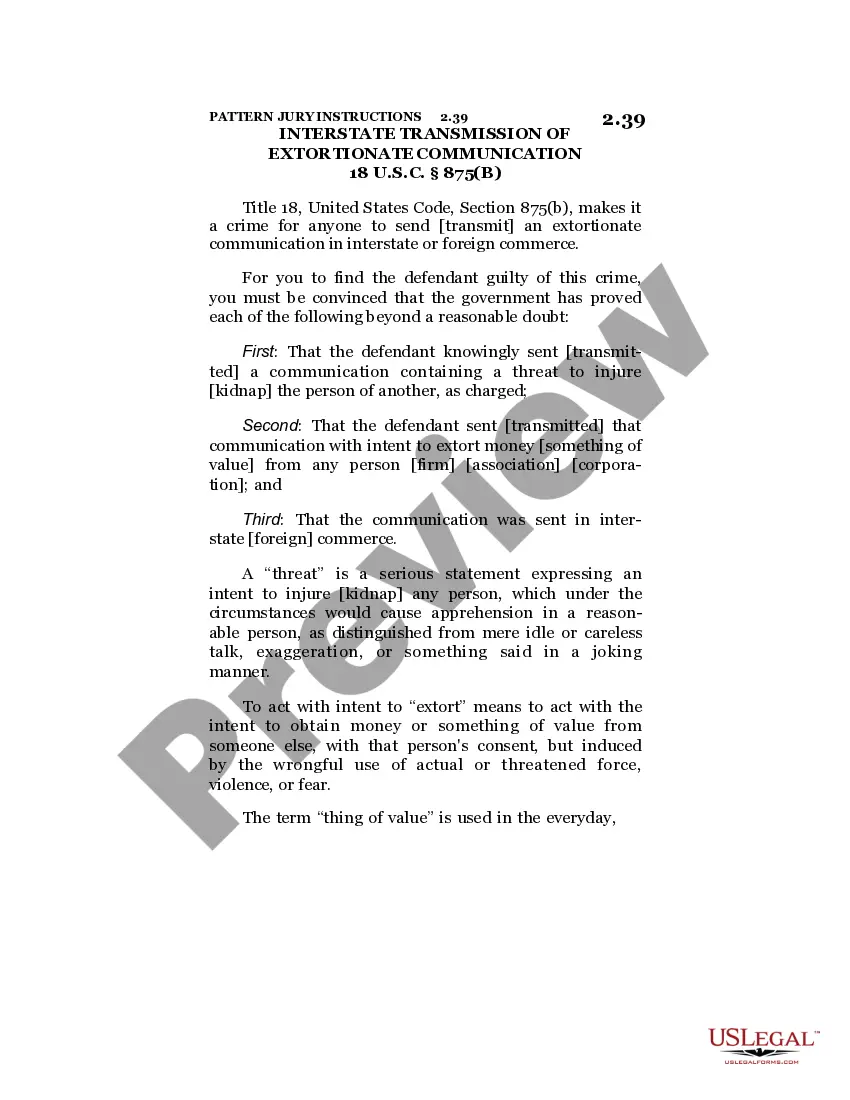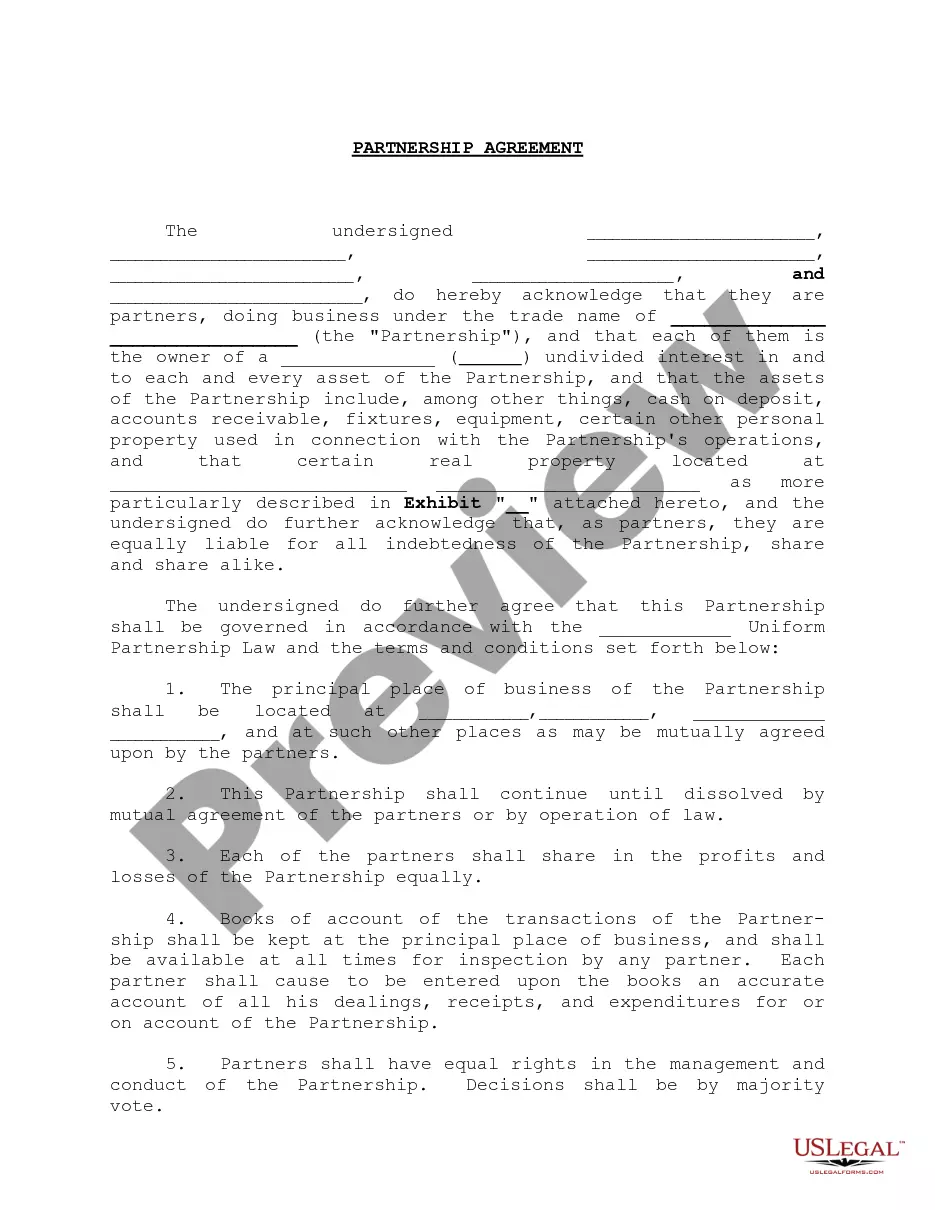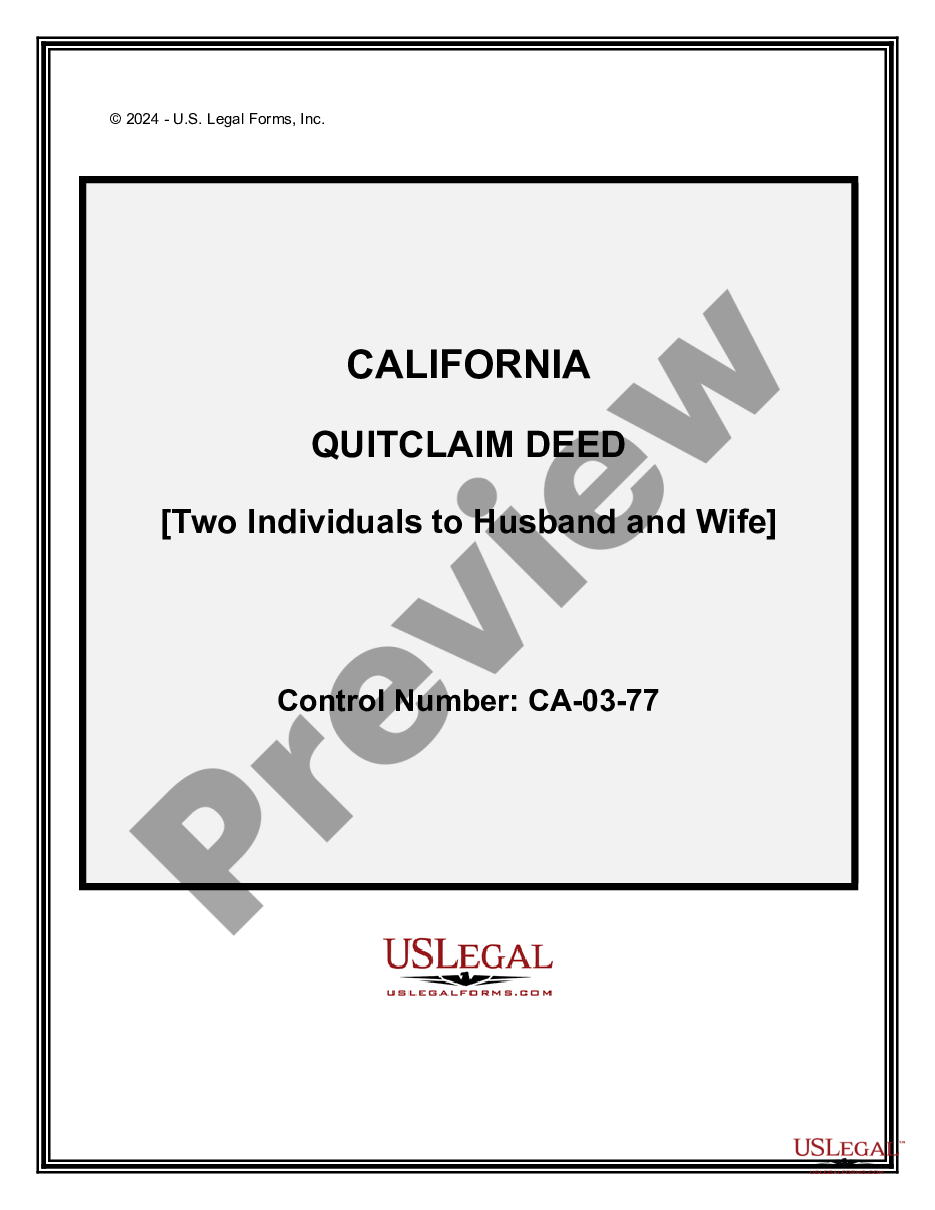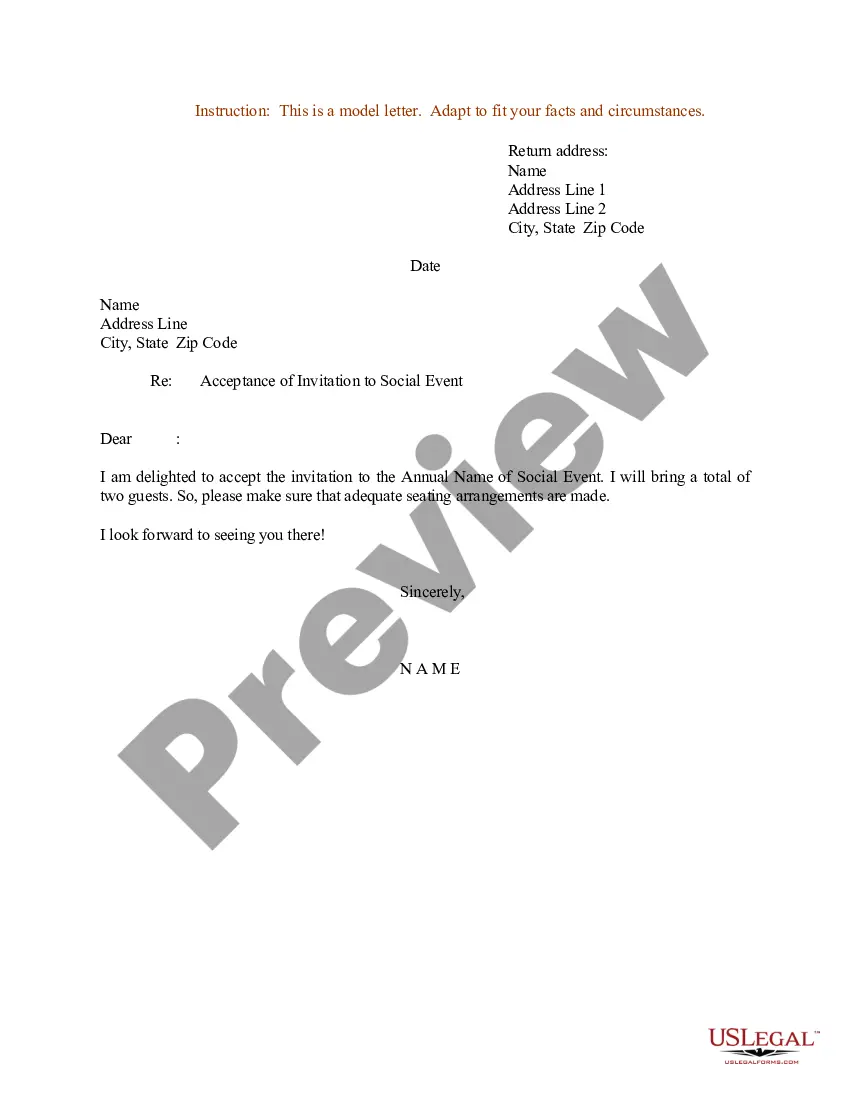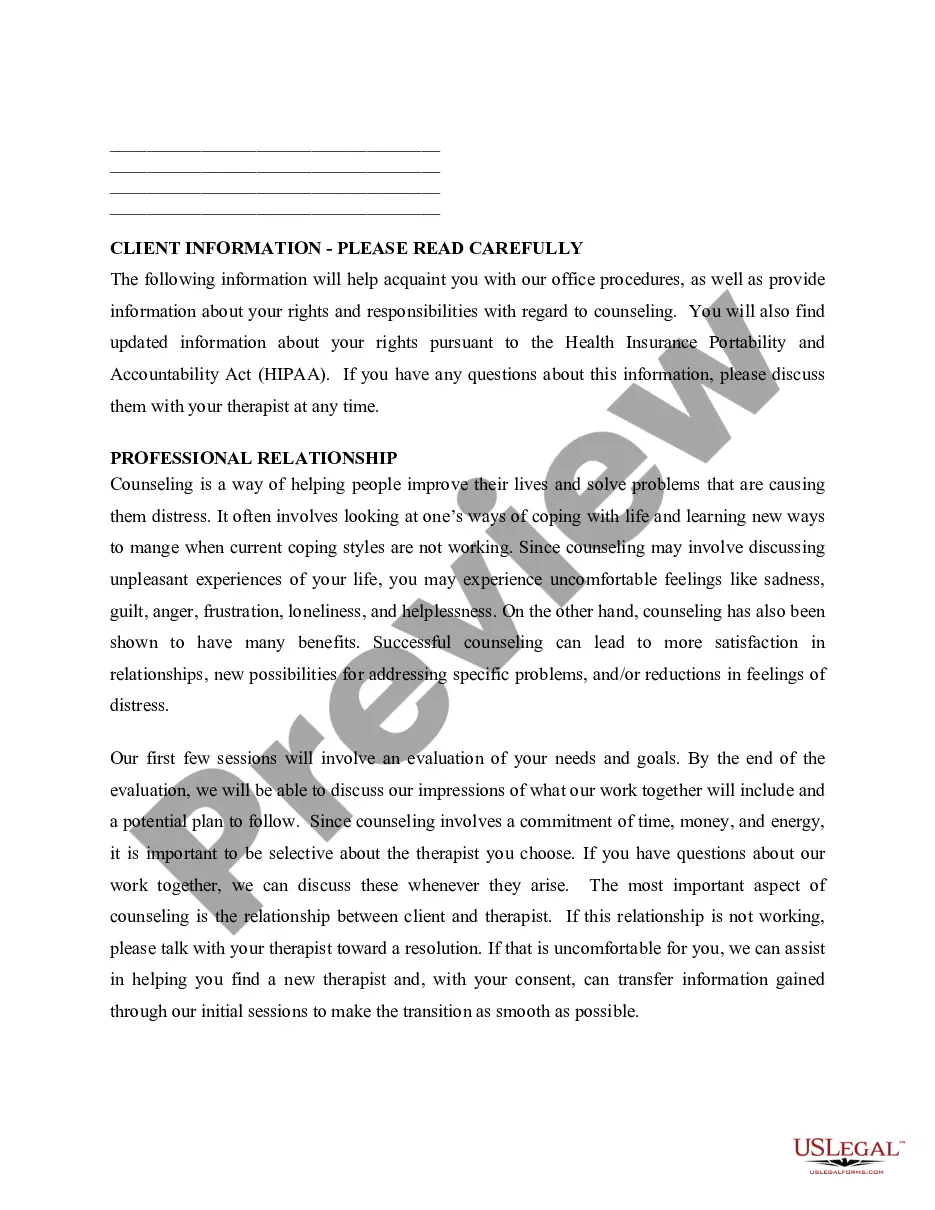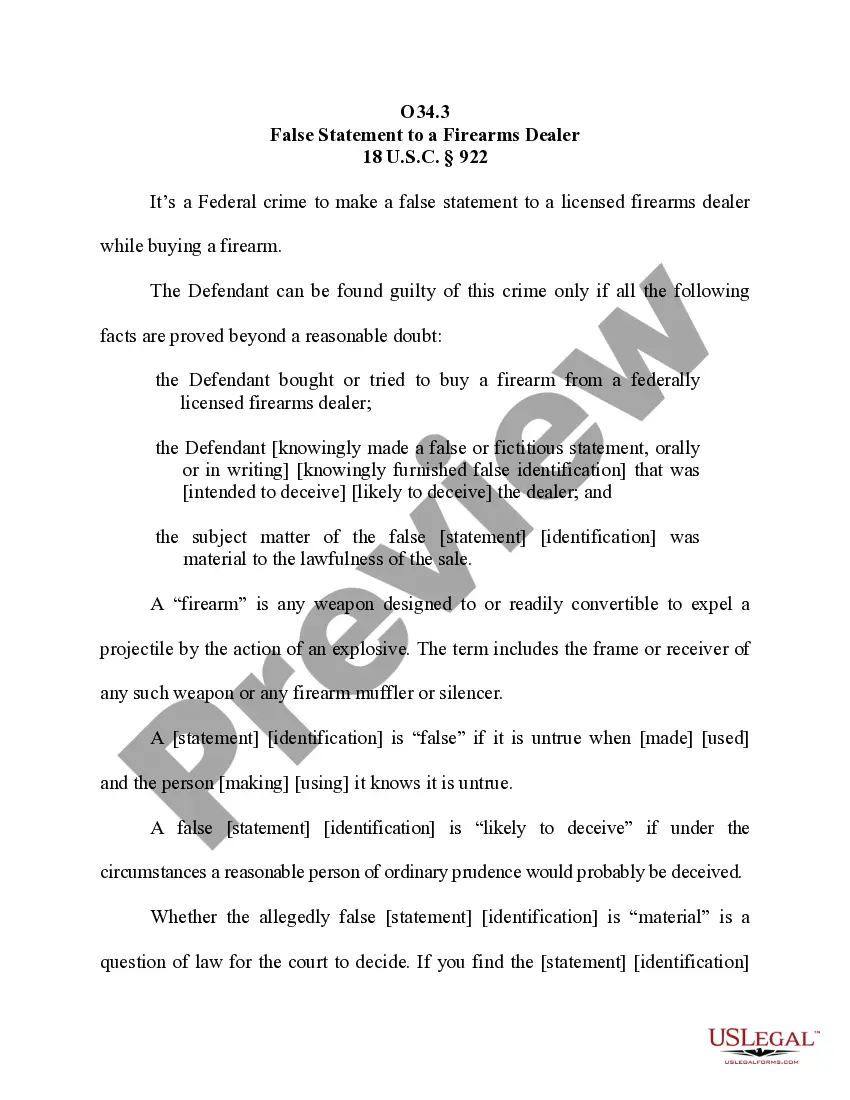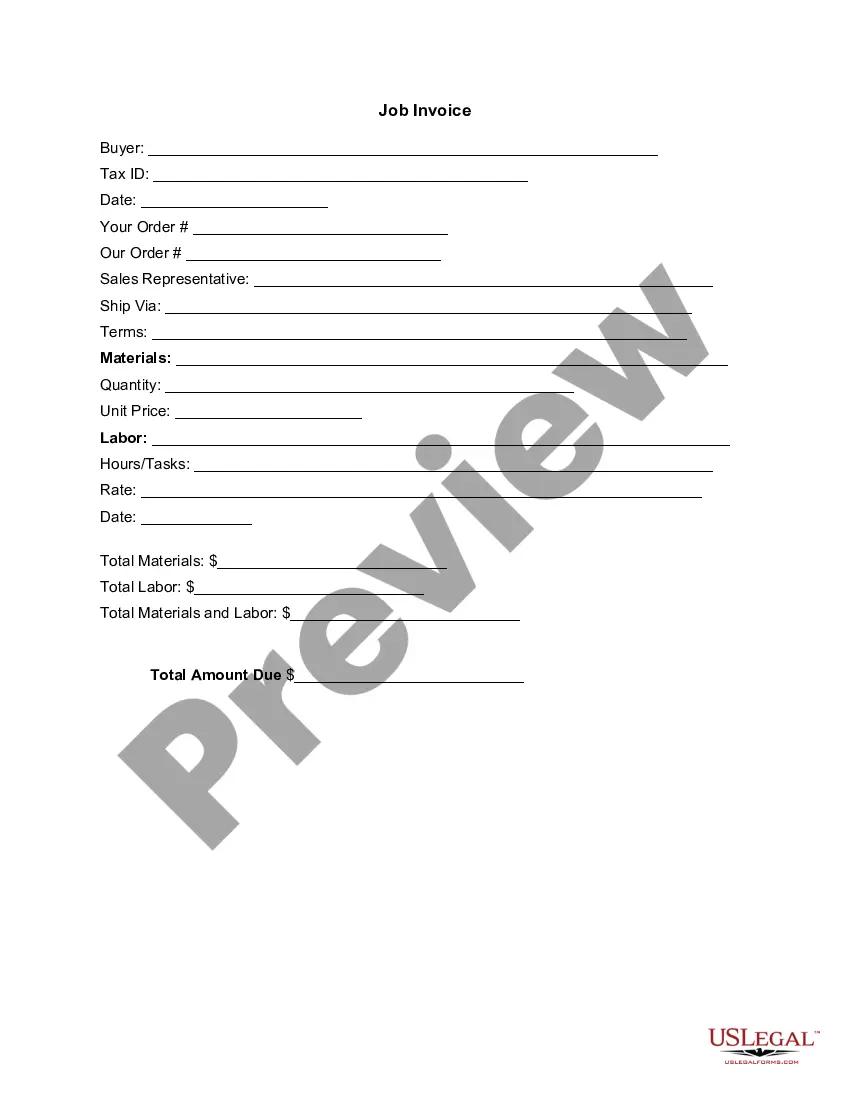Oklahoma Invoice Template for Physician
Description
How to fill out Invoice Template For Physician?
You might spend hours online attempting to locate the legal document template that complies with the state and federal standards you require.
US Legal Forms provides thousands of legal forms that have been reviewed by professionals.
You can conveniently obtain or print the Oklahoma Invoice Template for Physician from this service.
Once you have found the template you want, click Acquire now to continue.
- If you already have a US Legal Forms account, you can Log In and click the Download button.
- Then, you may complete, modify, print, or sign the Oklahoma Invoice Template for Physician.
- Each legal document template you acquire is yours permanently.
- To retrieve another copy of any purchased form, navigate to the My documents section and click the relevant button.
- If you're using the US Legal Forms website for the first time, follow the simple instructions below.
- First, ensure that you have selected the correct document template for the state/city you choose.
Form popularity
FAQ
Starting your own medical billing business involves several key steps. First, you need to gain knowledge about healthcare billing processes and regulations. Investing time in the right tools is crucial, and an Oklahoma Invoice Template for Physician can provide a strong foundation for your billing operations. This template not only saves time but also enhances your professionalism with potential clients.
For beginners, understanding the fundamentals of medical billing is essential. Start by familiarizing yourself with medical codes, billing software, and the specific requirements for patient billing. Using an Oklahoma Invoice Template for Physician can greatly simplify your initial setup by providing a structured format to follow. This approach helps you present clear and accurate invoices right from the start.
Creating a medical bill can be straightforward with the right resources. Start by clearly outlining the services provided and their corresponding costs, ensuring you follow billing guidelines. Using an Oklahoma Invoice Template for Physician can streamline the process, making it easy to include all necessary information. This template helps ensure accuracy and professionalism in your billing.
Creating a PDF invoice template involves designing your invoice in a document editor and then exporting it as a PDF. Start by selecting a template that suits your profession, such as the Oklahoma Invoice Template for Physician, which can be customized in Word or another editor. Once you finalize the design, simply save or export your document as a PDF to ensure that your invoice remains unaltered when sent to clients.
The most common file formats for invoices are PDF, Word, and Excel. Choosing PDF is often recommended as it preserves the formatting, making the invoice look professional and ensuring compatibility across different devices. Using the Oklahoma Invoice Template for Physician, you can easily export your invoices in PDF format, facilitating smooth transactions.
Creating an invoice yourself is entirely feasible. You can design it from scratch or use an existing template for efficiency. The Oklahoma Invoice Template for Physician allows you to generate professional invoices quickly, saving time while ensuring compliance with industry standards.
Yes, Word offers templates for invoices, including customizable options for various professions. However, these generic templates may lack specific features suited for healthcare practitioners. Utilizing the Oklahoma Invoice Template for Physician provides a tailored solution that meets your specific invoicing needs in a user-friendly format.
Filling out an invoice template involves entering essential details. Begin by adding your name, business name, and contact information at the top. Then, include your client's information, the date, an invoice number, and itemized services. Using the Oklahoma Invoice Template for Physician simplifies this process, ensuring no crucial detail is overlooked.
Creating an invoice format can be straightforward. First, choose a layout that includes sections for your business details, the client's information, and the services rendered. You can use the Oklahoma Invoice Template for Physician as a starting point, allowing you to customize it to fit your needs and improve your billing process.
To create a medical invoice template, include sections for patient information, service dates, treatment descriptions, and charges. This should also incorporate your practice logo for branding. An Oklahoma Invoice Template for Physician offers a comprehensive solution with pre-filled sections, enabling you to create professional invoices that comply with medical billing standards easily.