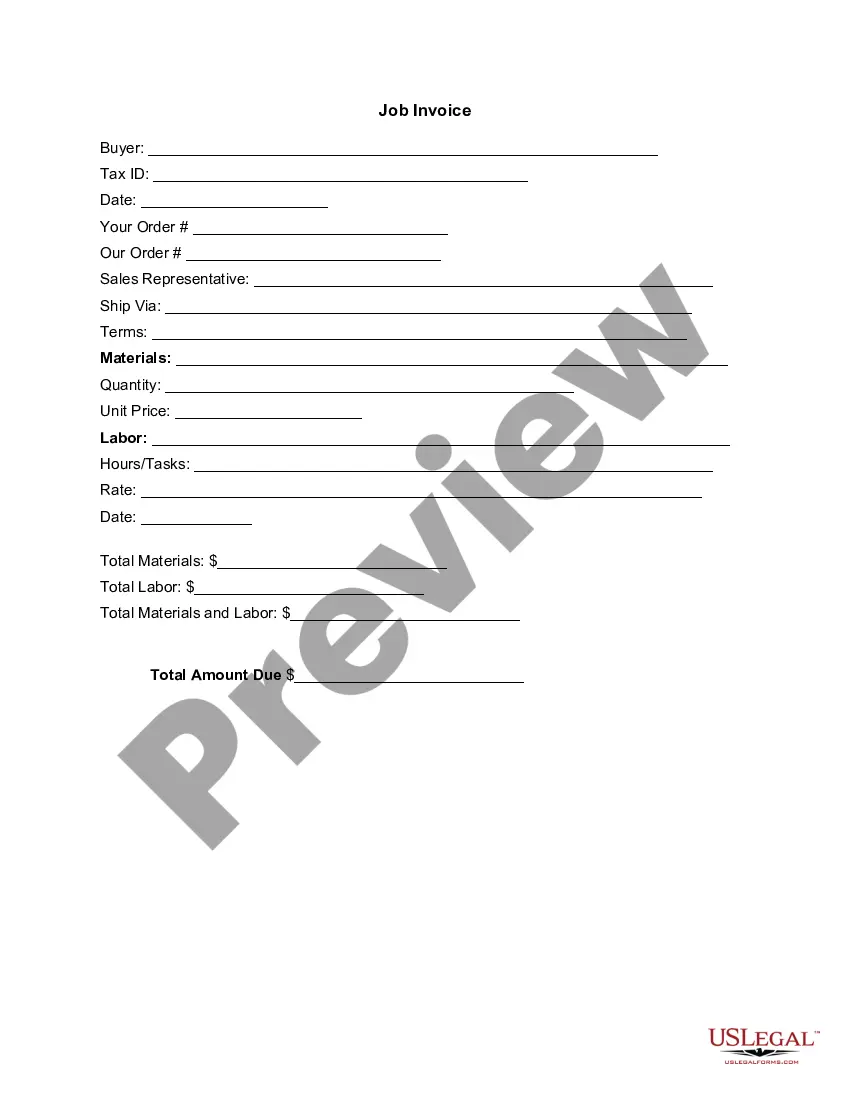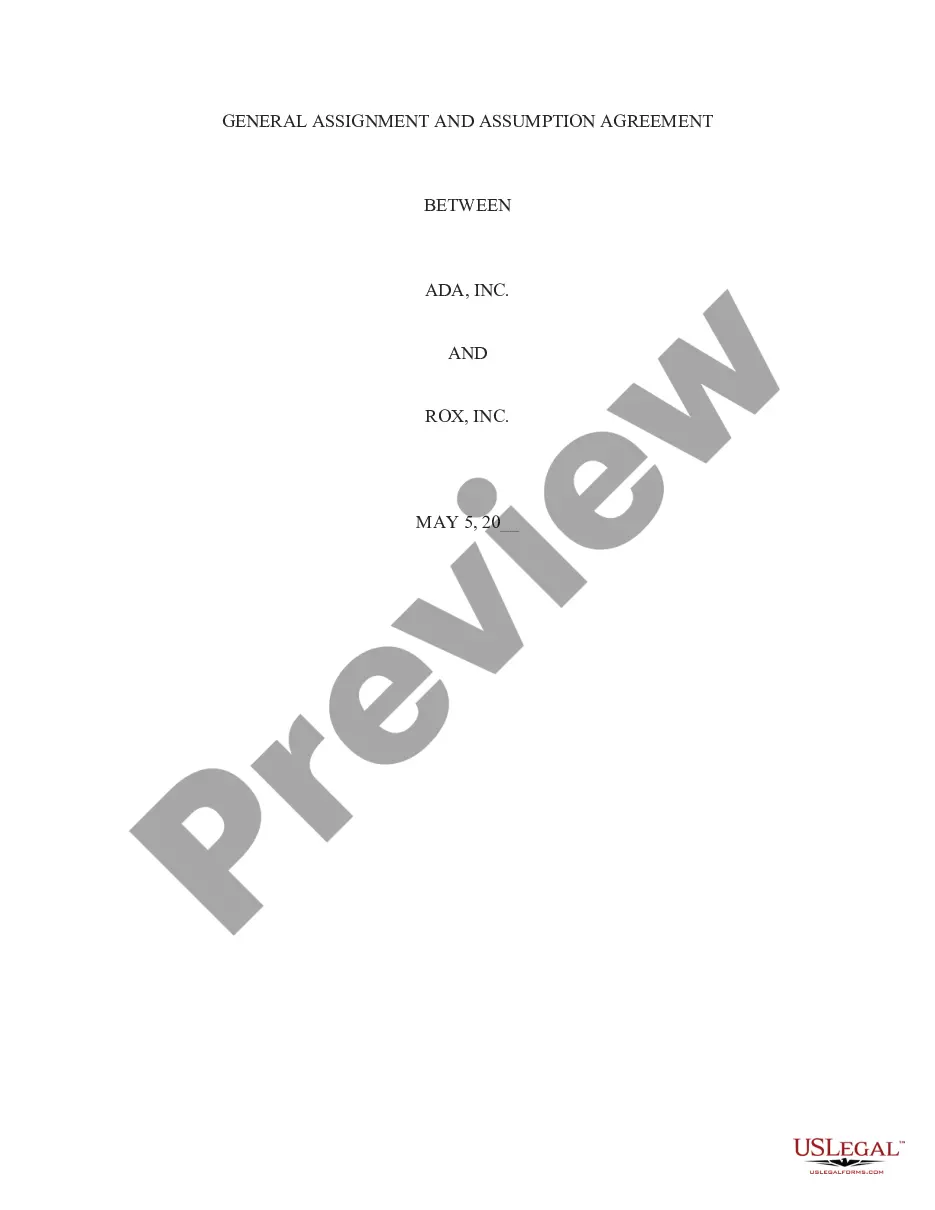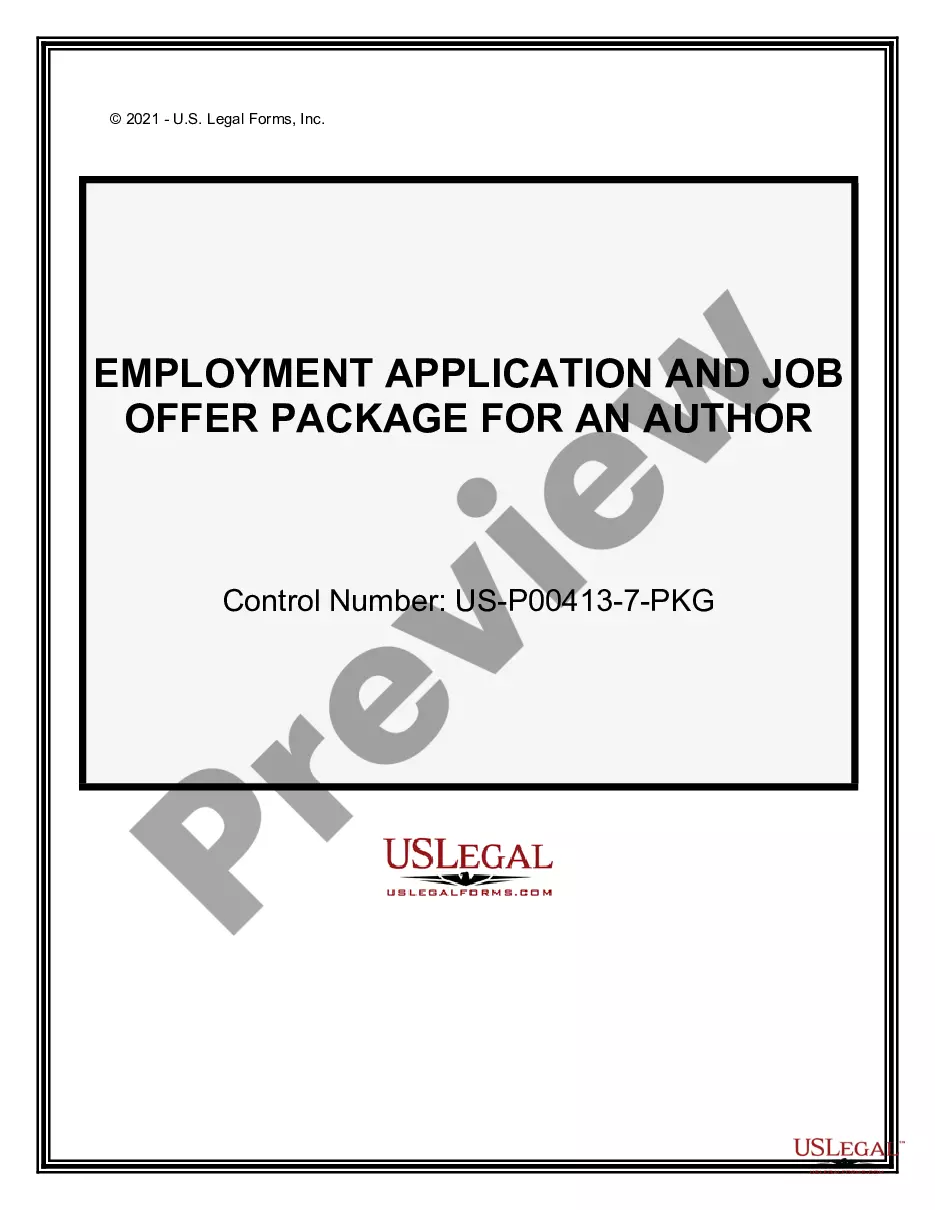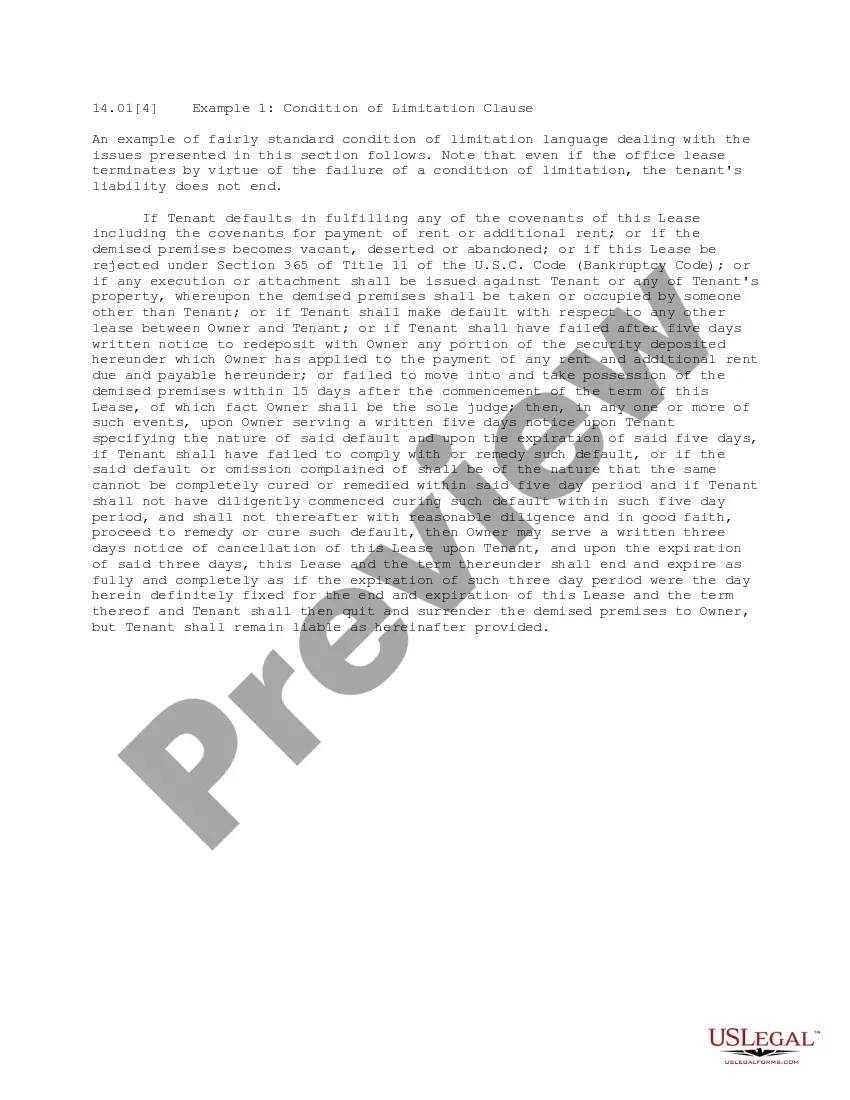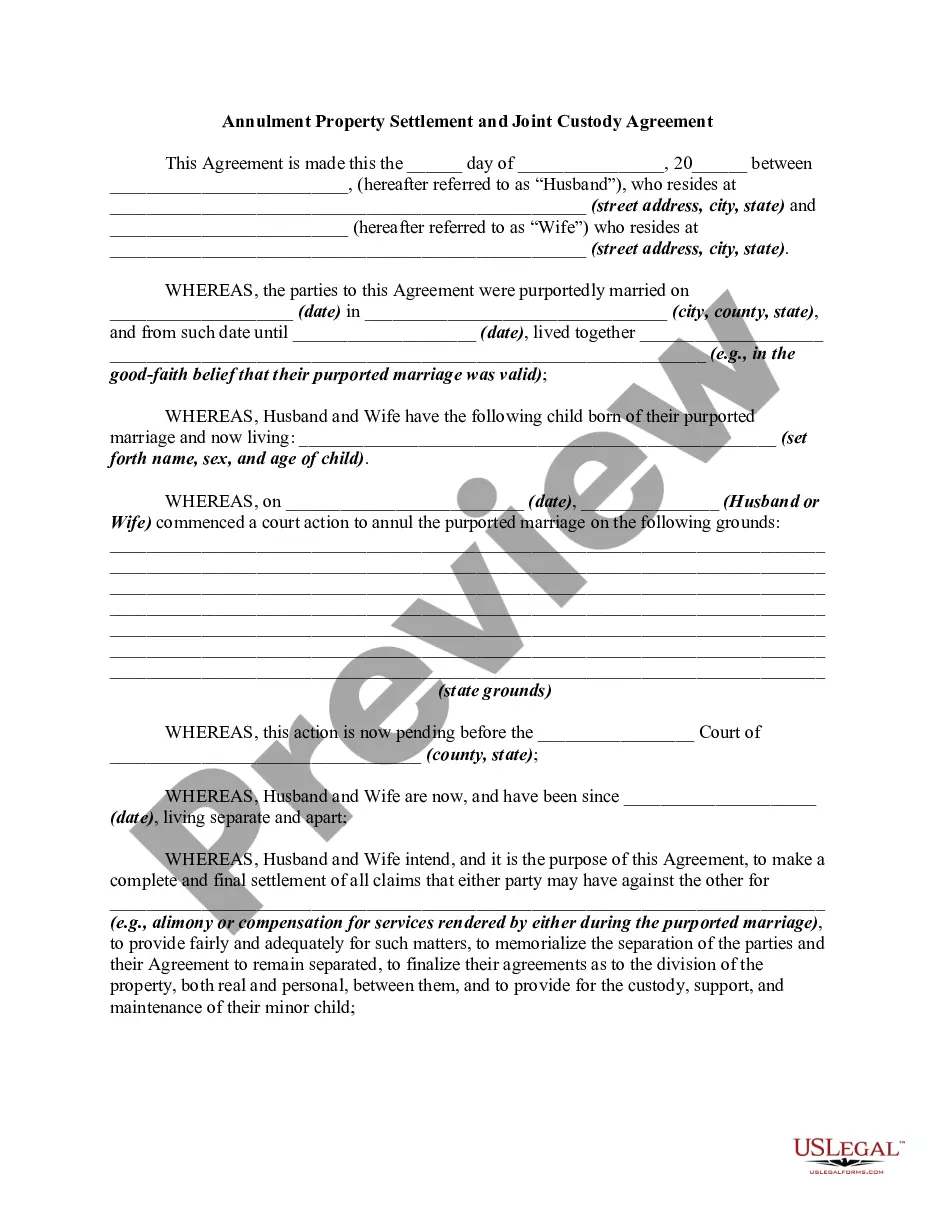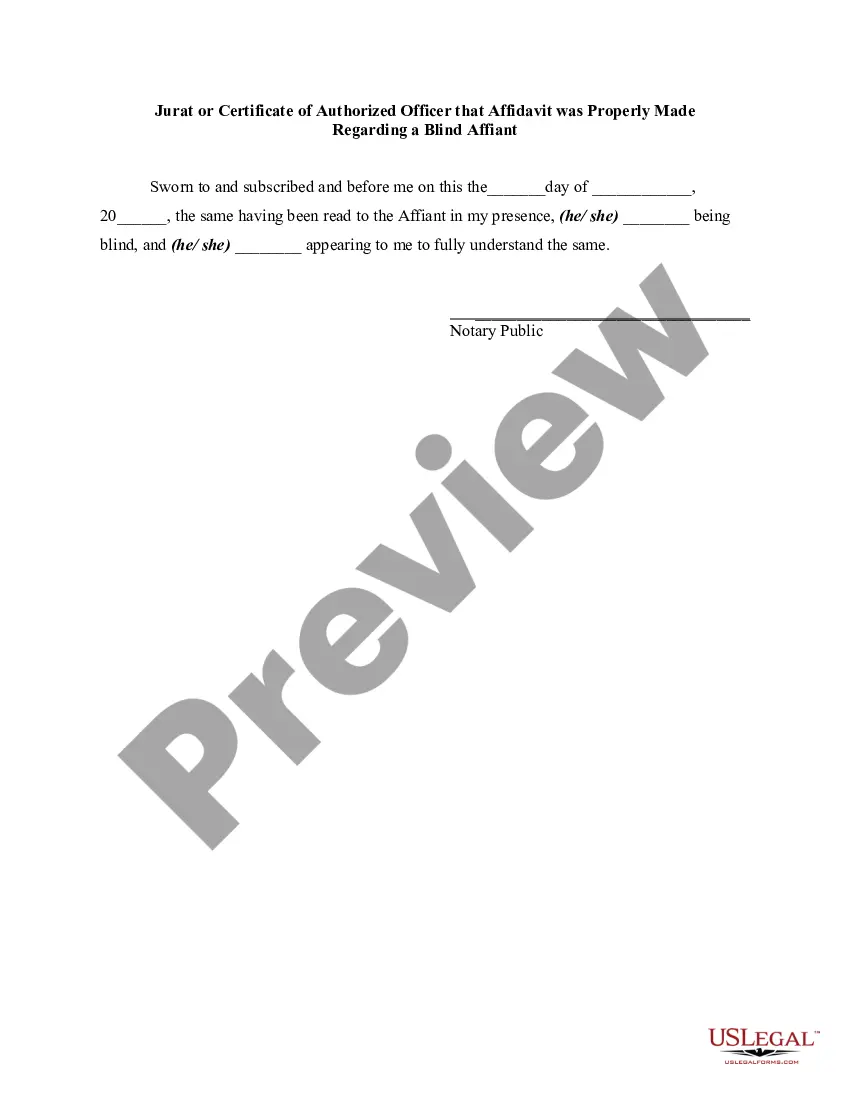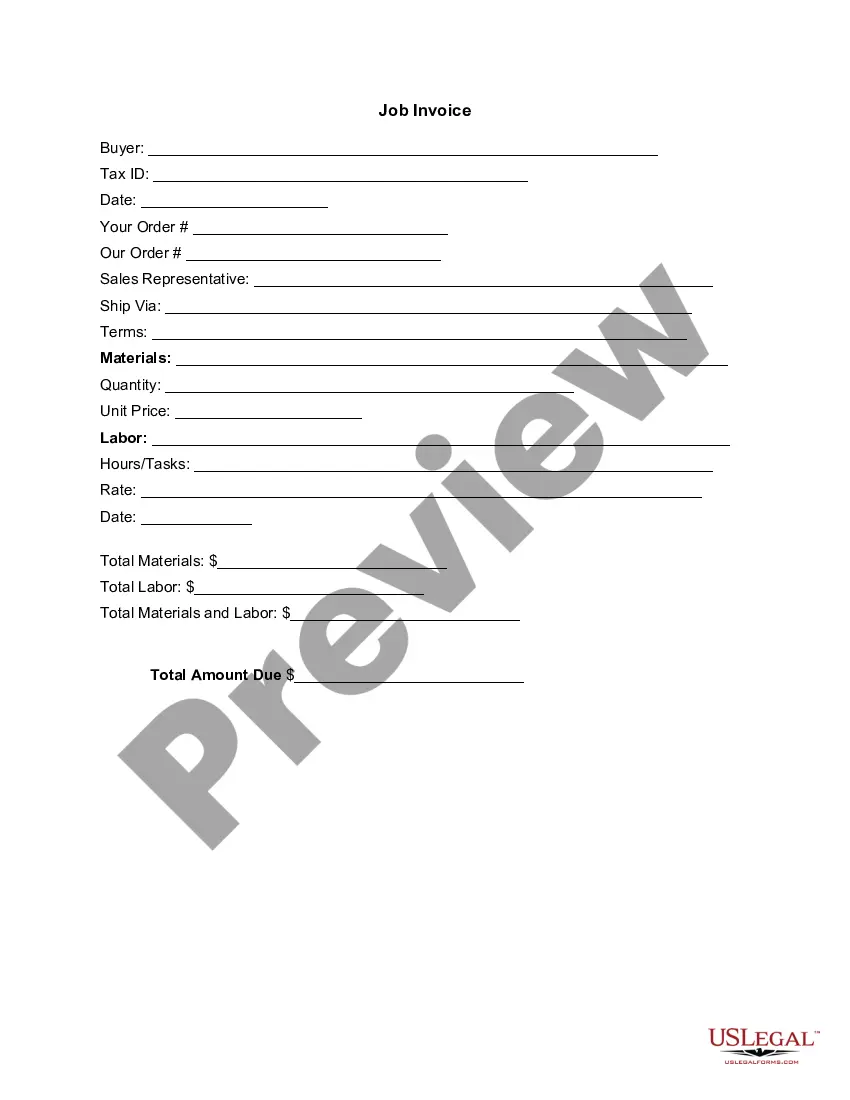Oklahoma Invoice Template for Bus Driver
Description
How to fill out Invoice Template For Bus Driver?
If you need to obtain detailed, download, or print official document templates, utilize US Legal Forms, the largest repository of legal forms available on the web.
Take advantage of the site’s straightforward and convenient search feature to find the documents you need.
A variety of templates for business and personal purposes are categorized by type and state, or keywords.
Step 4. Once you have located the form you wish to use, click the Buy Now button. Choose your preferred pricing plan and provide your information to register for the account.
Step 5. Complete the purchase. You can use your Visa, MasterCard, or PayPal account to finalize the transaction.
- Use US Legal Forms to find the Oklahoma Invoice Template for Bus Driver with just a few clicks.
- If you are already a US Legal Forms user, Log In to your account and click the Download button to obtain the Oklahoma Invoice Template for Bus Driver.
- You can also access forms you have previously obtained from the My documents section of your account.
- If you are using US Legal Forms for the first time, follow the steps below.
- Step 1. Confirm that you have selected the form for the correct city/state.
- Step 2. Use the Preview option to review the form’s content. Make sure to read the description.
- Step 3. If you are not satisfied with the form, use the Search field at the top of the page to find alternate versions of the legal form template.
Form popularity
FAQ
When billing a client for transport, clarity is key. Utilizing an Oklahoma Invoice Template for Bus Driver makes it straightforward to itemize your services, travel distances, and fees. Make sure to specify payment terms and due dates to avoid confusion. Following these steps helps foster smooth transactions and professional relationships.
To issue an invoice template, first select a reliable format. Utilizing an Oklahoma Invoice Template for Bus Driver helps you adhere to a standardized approach. Fill in the necessary details, such as service descriptions, rates, and payment terms. Once complete, send it to your client through the method they prefer—electronic or printed.
Creating a PDF invoice template is simple and effective. Start with an Oklahoma Invoice Template for Bus Driver, which provides you with a structured layout. Customize the template with your branding, including your logo and company colors. Finally, save the document as a PDF to maintain its format when sharing with clients.
The best way to issue an invoice is by ensuring it is clear and professional. Use an Oklahoma Invoice Template for Bus Driver to include vital information such as your business name, client details, and services rendered. This ensures your invoice is comprehensible and organized. You can also send the invoice via email or physical mail, depending on your client's preferences.
To write an invoice correctly, begin with your details followed by the client's information. Clearly list each service or product, including descriptions and prices. Don’t forget to include the terms of payment and due date, as this promotes timely payments. An Oklahoma Invoice Template for Bus Driver is an excellent resource to get this right, helping you maintain professionalism and clarity.
Filling out an invoice format involves entering specific details in designated sections. Start with your business and client information, then list the services and corresponding charges. Make sure to calculate and display the total amount clearly. An Oklahoma Invoice Template for Bus Driver will streamline this process, ensuring you cover all necessary elements without missing any crucial information.
A correct invoice format includes your business name, contact information, and the date. Follow this with the client's details, a breakdown of services with associated costs, and a total amount due. Include payment terms and your payment information. By using an Oklahoma Invoice Template for Bus Driver, you can ensure your format meets industry standards and looks professional.
To layout a simple invoice, start by placing your business name and logo at the top. Next, include the invoice details such as the date and a unique invoice number. Clearly list the services provided, along with their respective costs, and ensure that your payment terms are visible. Using an Oklahoma Invoice Template for Bus Driver can simplify this process, providing a clear structure for your invoices.
To create an automatic invoice in Excel, you can use formulas and macros to pre-fill certain fields, which saves time on repetitive tasks. This requires some knowledge of Excel, but it can lead to improved efficiency. Implementing the Oklahoma Invoice Template for Bus Driver can help simplify this process, as it provides a structured layout to build upon.
Creating an invoice for a gig involves detailing the services provided, payment amounts, and your contact information. Utilizing an effective template can save you time and ensure accuracy. You can find an appropriate option like the Oklahoma Invoice Template for Bus Driver to help you present a professional invoice to your clients.