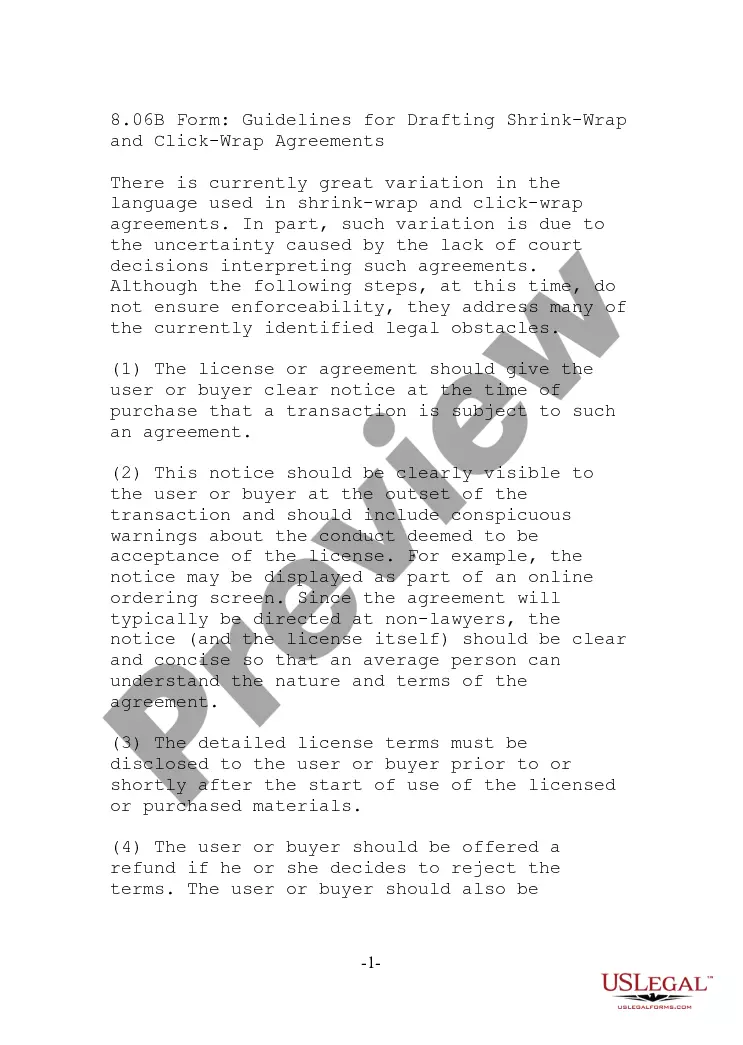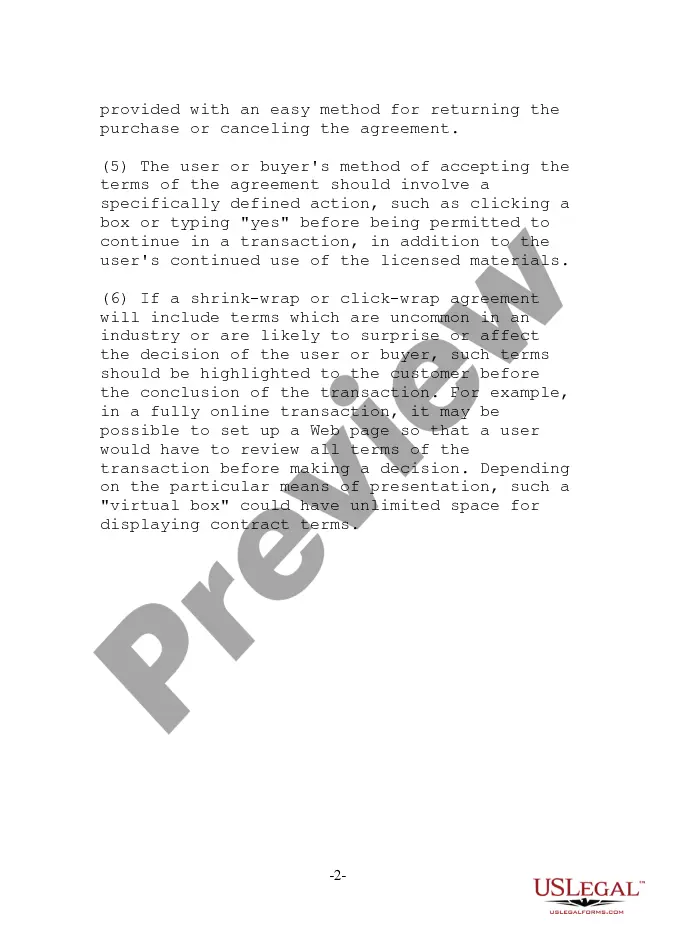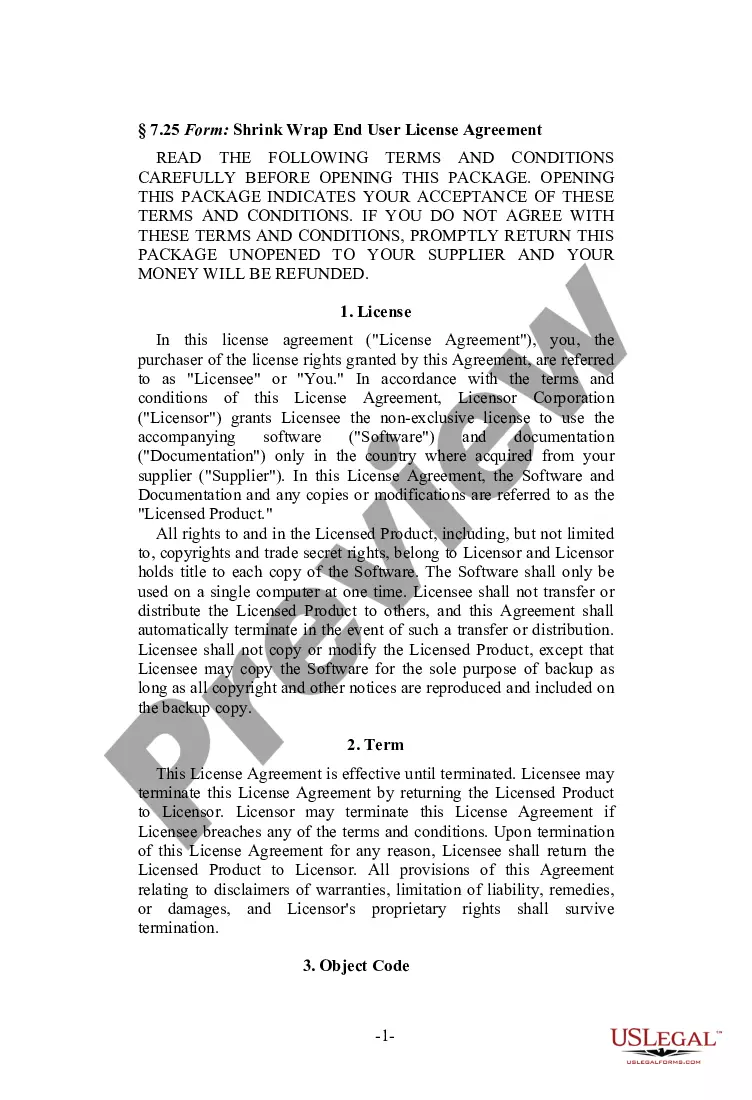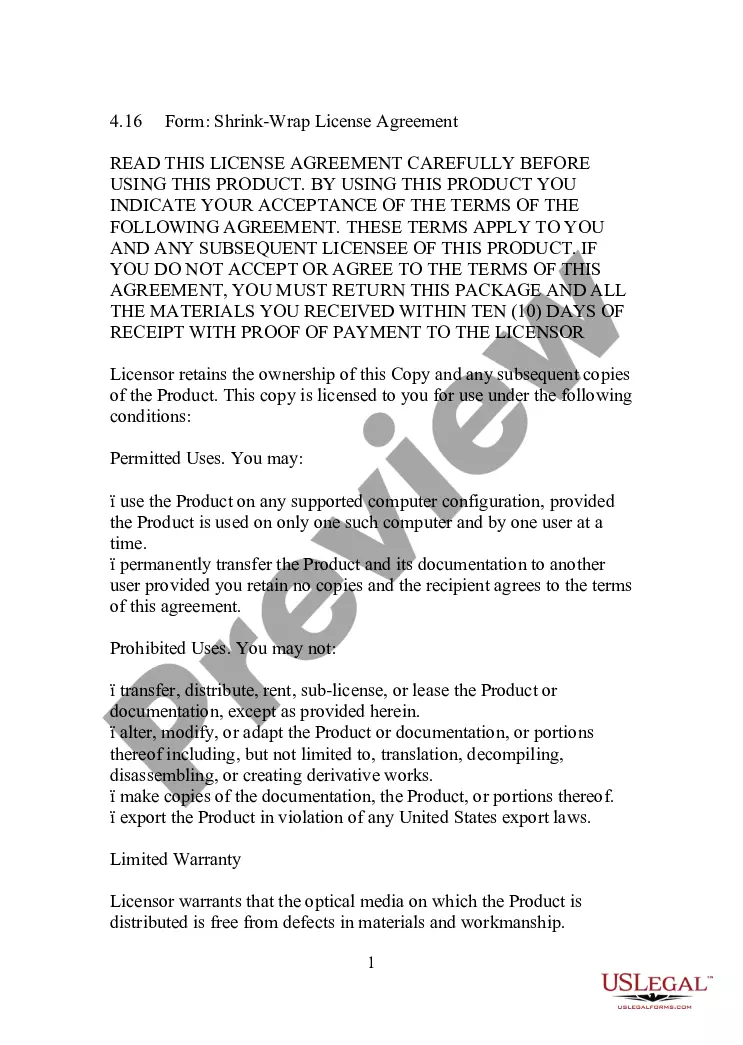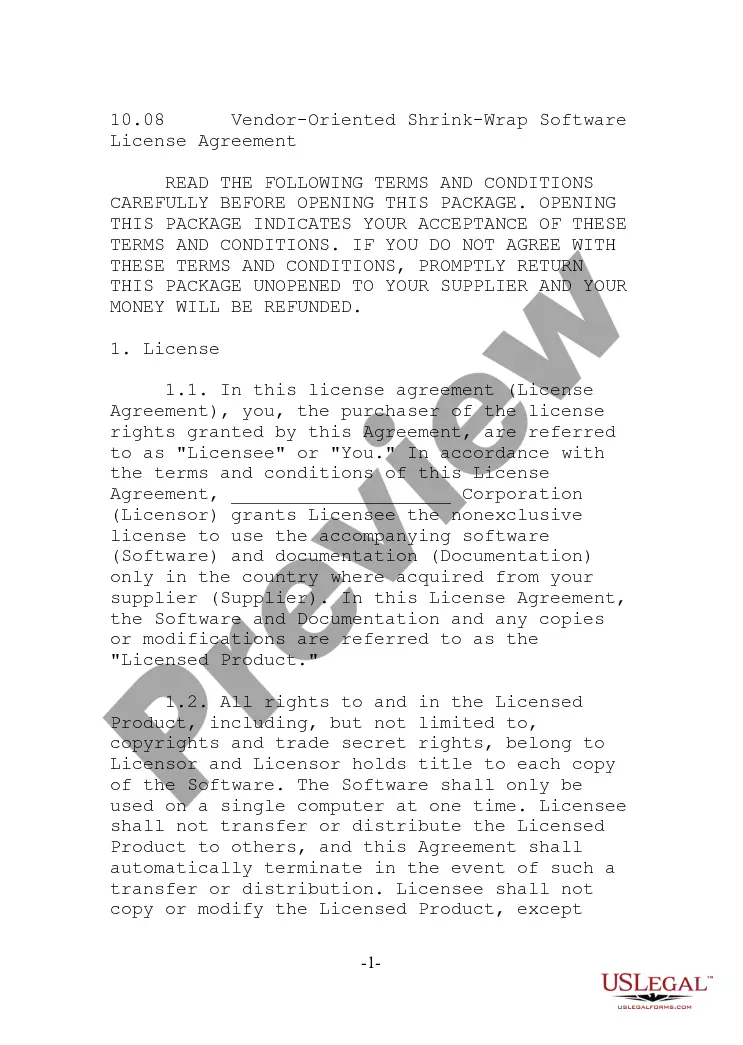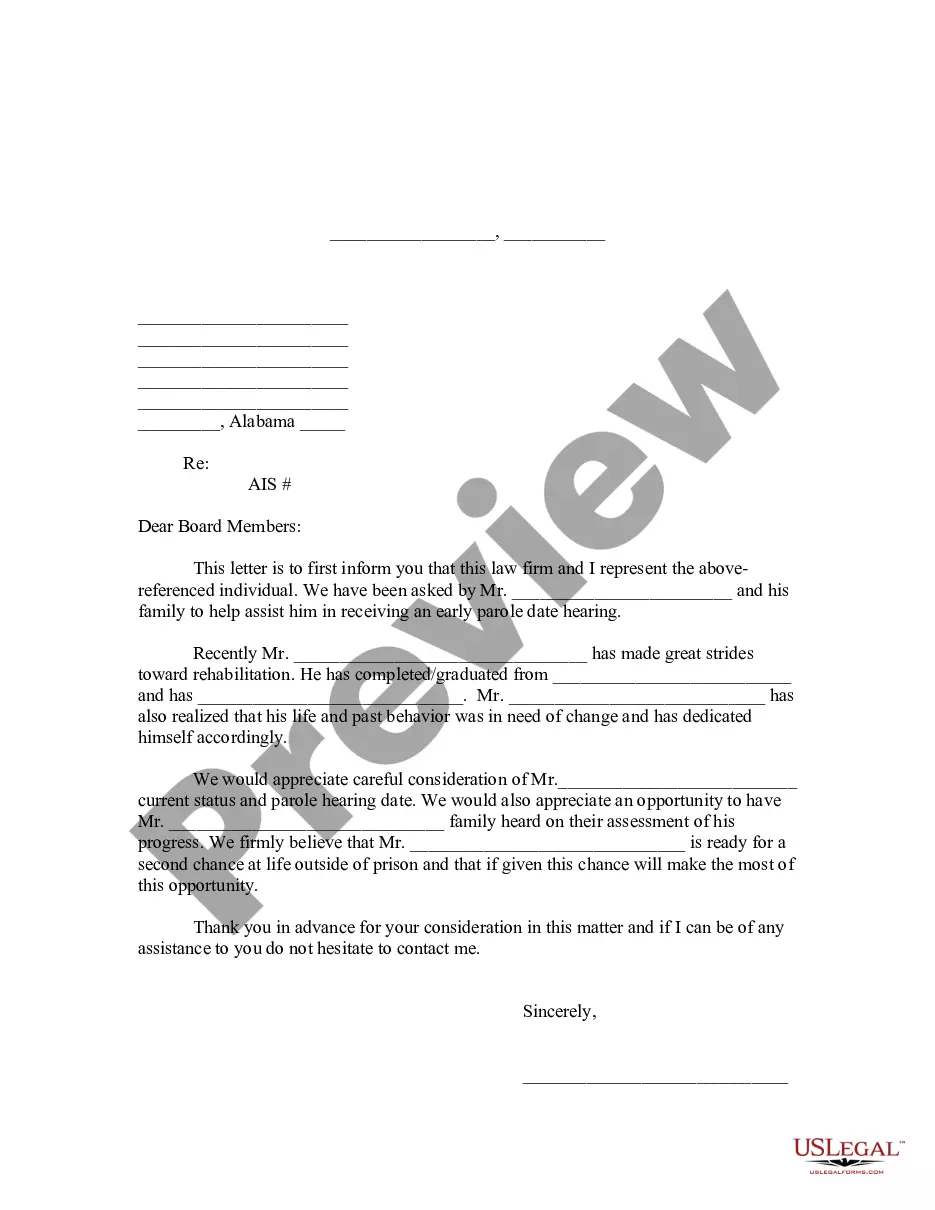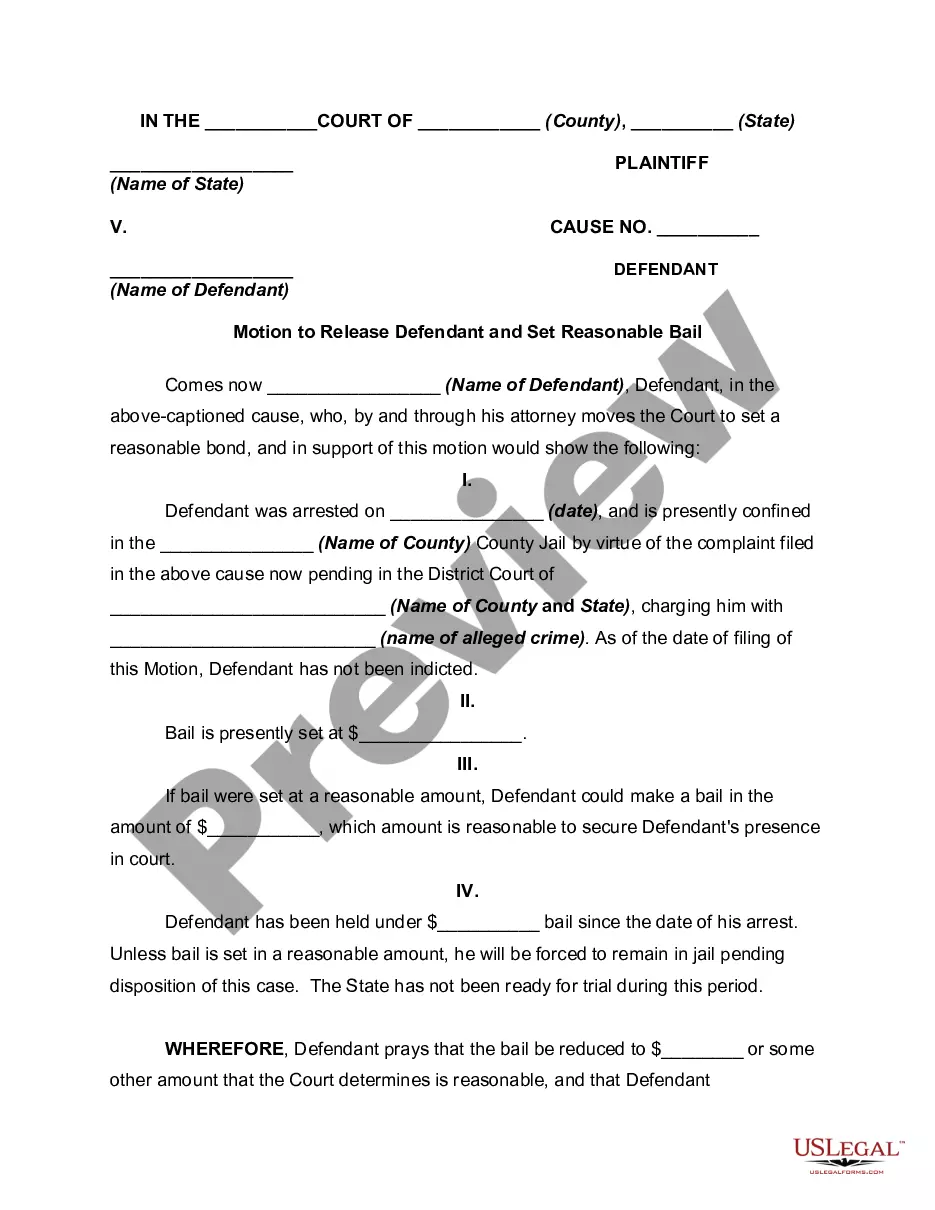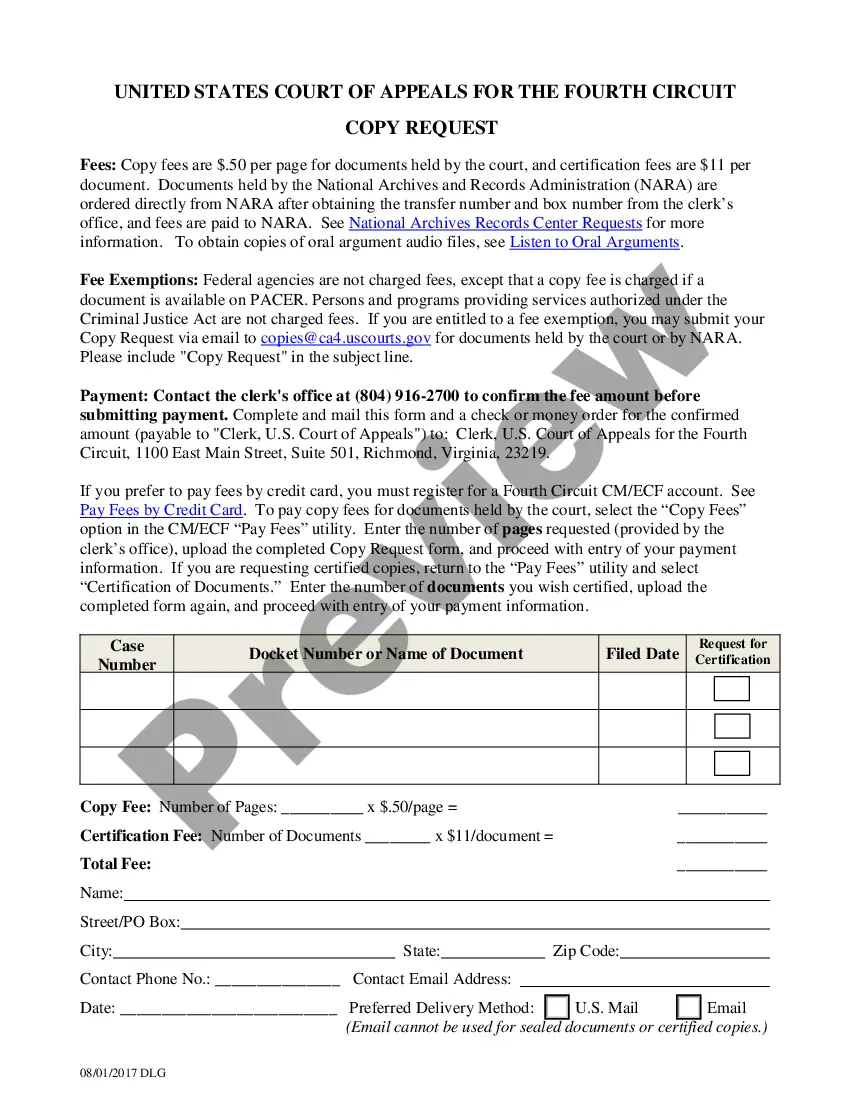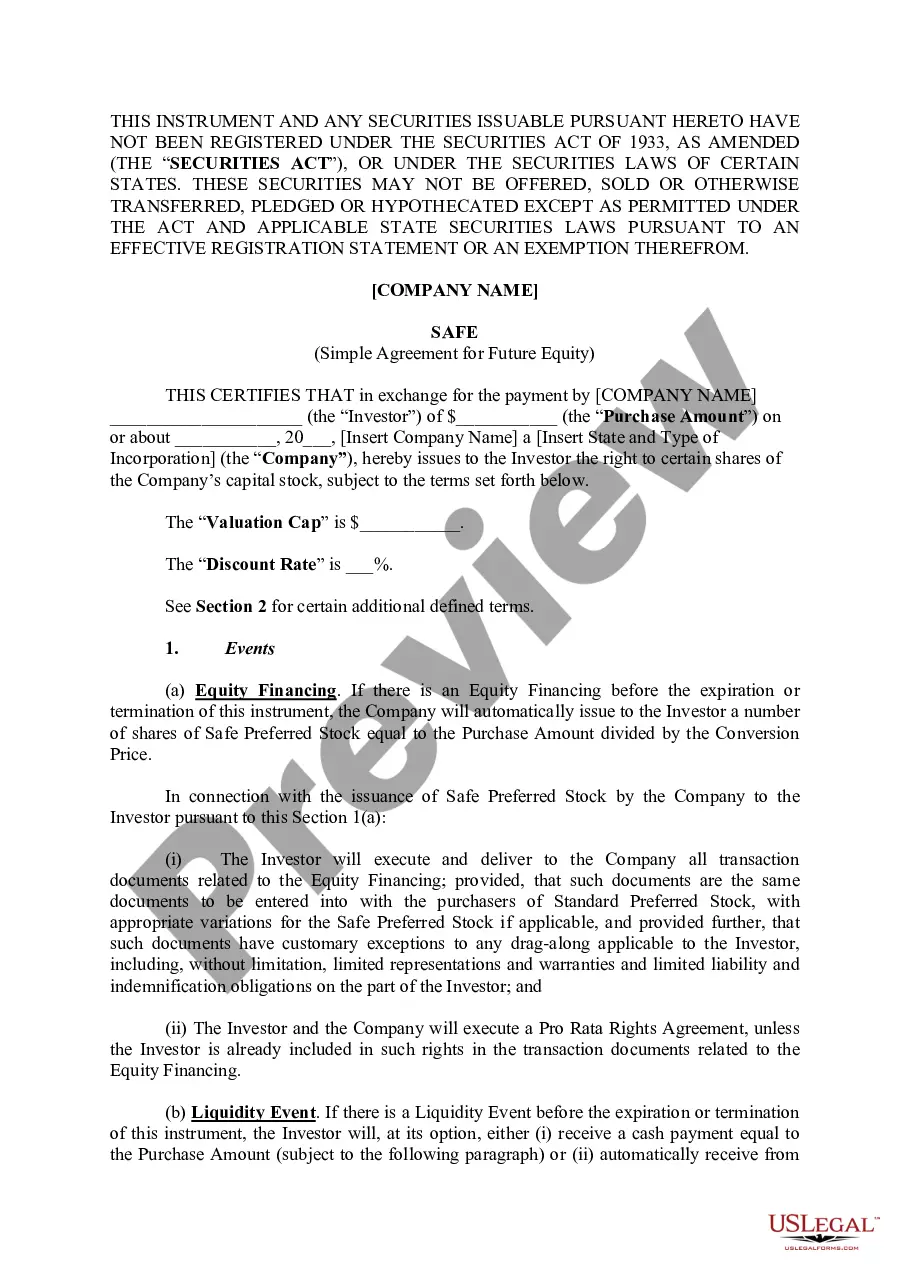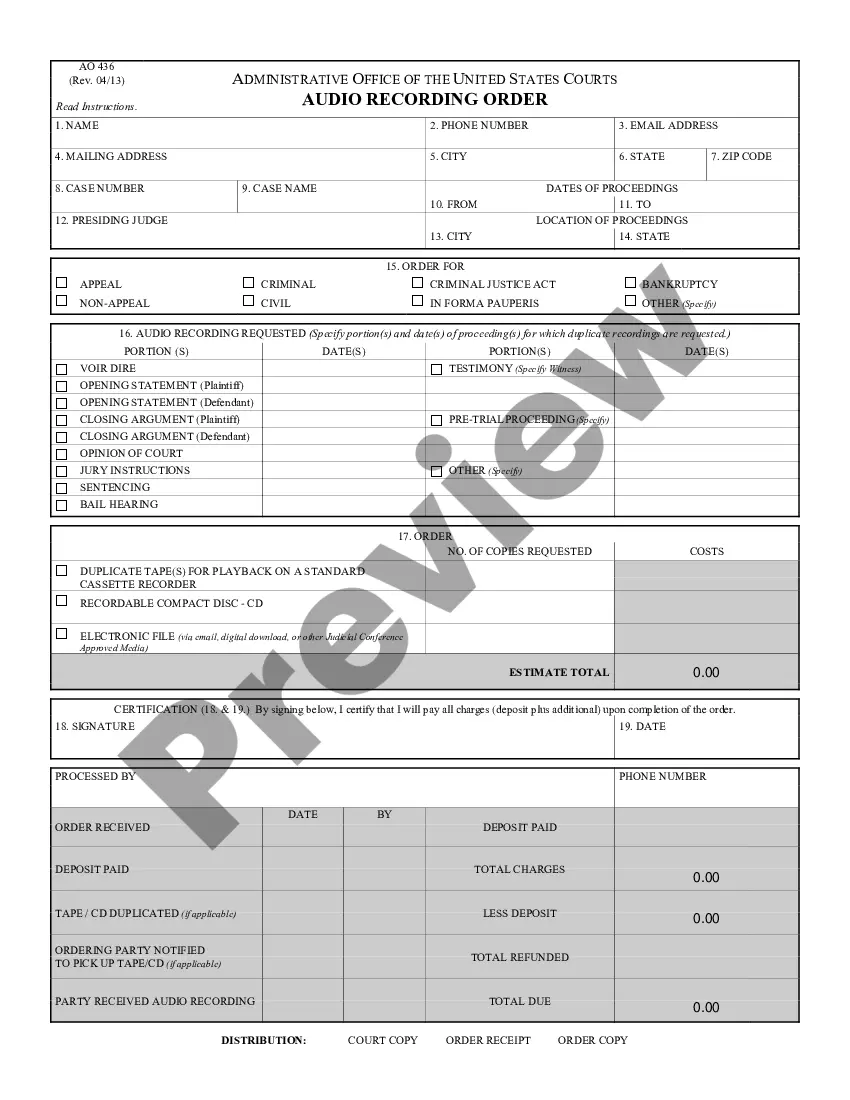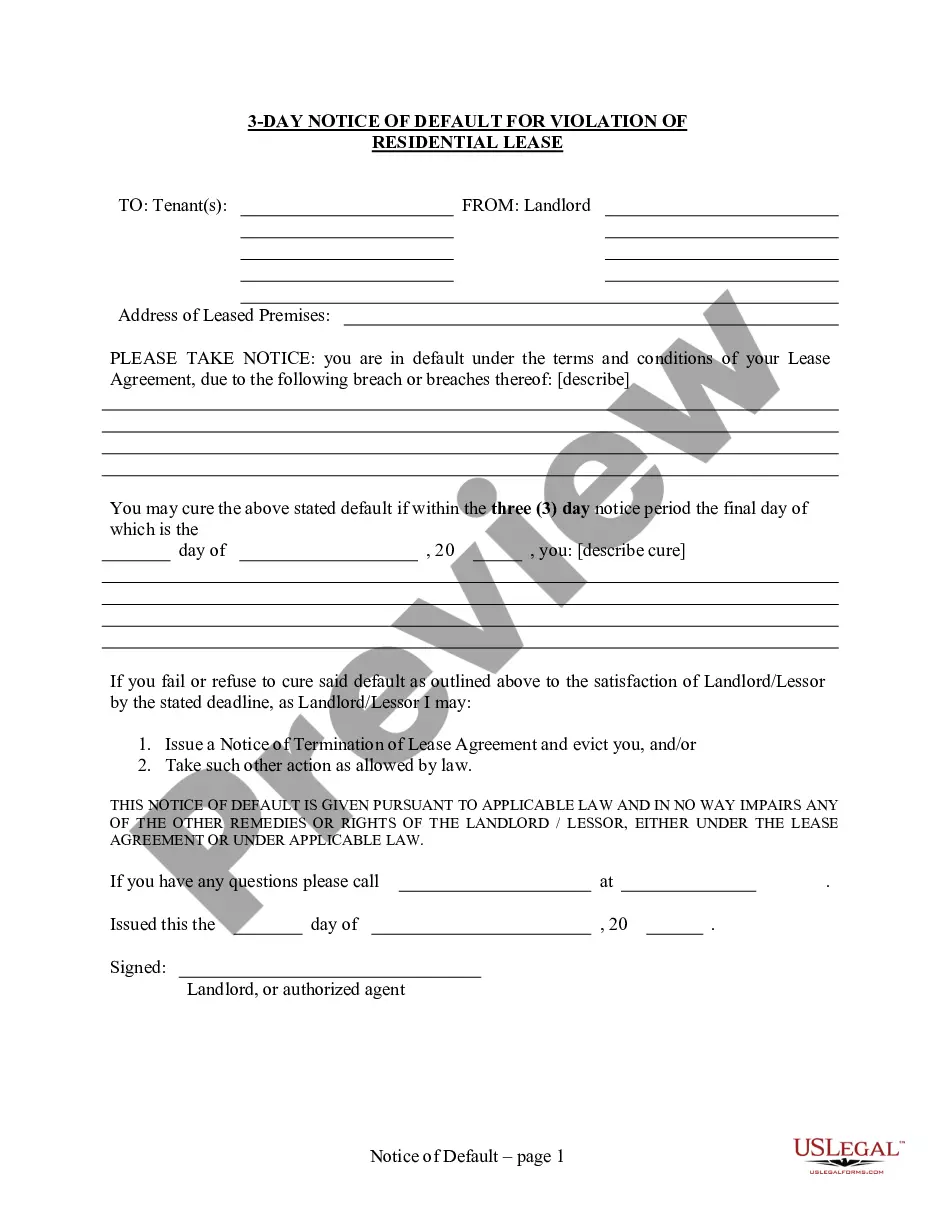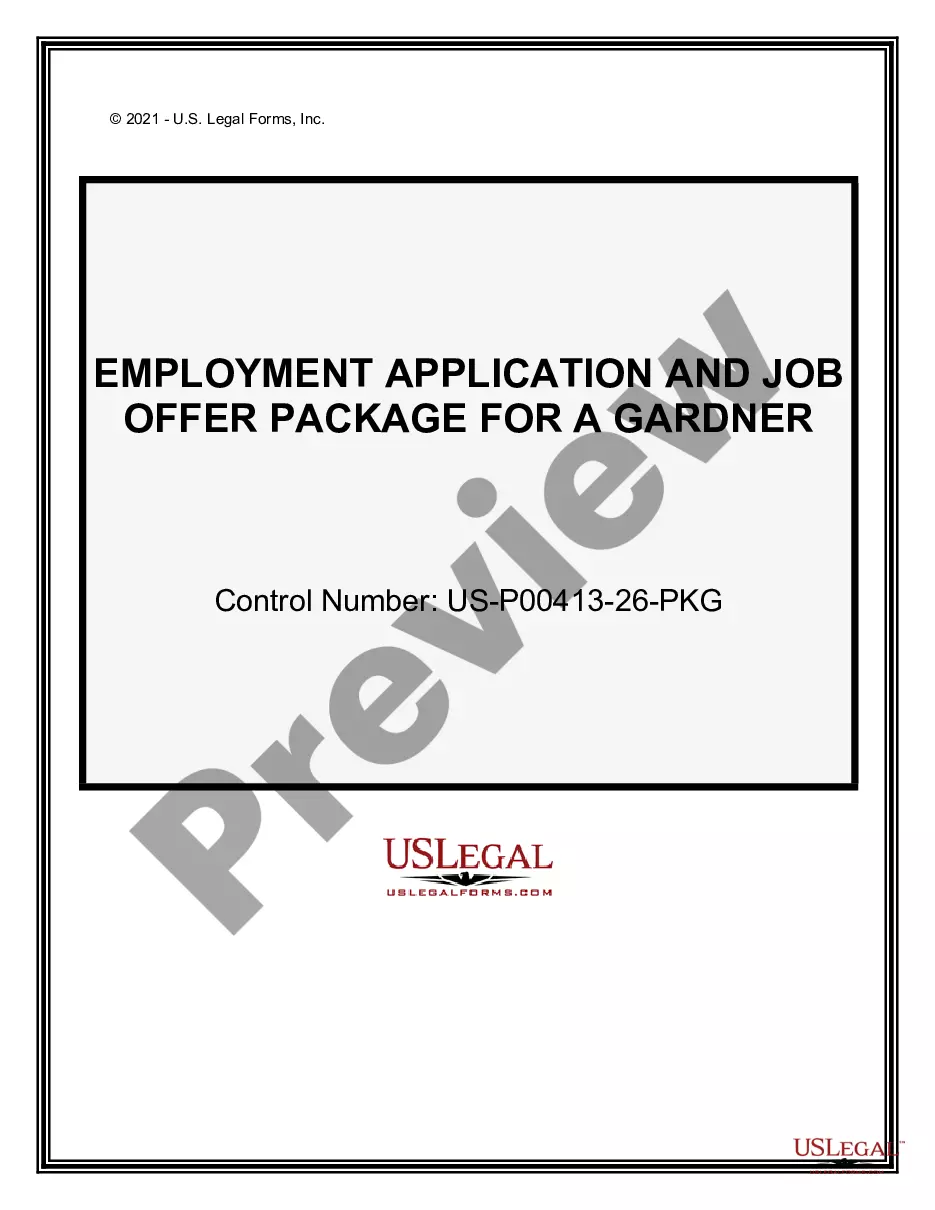Ohio Guidelines for Drafting Shrink Wrap and Click Wrap Agreements
Description
How to fill out Guidelines For Drafting Shrink Wrap And Click Wrap Agreements?
US Legal Forms - one of several largest libraries of lawful kinds in America - delivers a wide array of lawful document themes you may download or produce. Using the site, you can find 1000s of kinds for organization and individual purposes, sorted by types, suggests, or keywords and phrases.You can find the latest variations of kinds such as the Ohio Guidelines for Drafting Shrink Wrap and Click Wrap Agreements within minutes.
If you currently have a monthly subscription, log in and download Ohio Guidelines for Drafting Shrink Wrap and Click Wrap Agreements in the US Legal Forms catalogue. The Down load switch will appear on every single kind you look at. You get access to all previously downloaded kinds in the My Forms tab of your respective profile.
If you want to use US Legal Forms the very first time, allow me to share simple directions to obtain started out:
- Make sure you have chosen the correct kind for your personal city/region. Go through the Preview switch to examine the form`s articles. Look at the kind description to ensure that you have selected the proper kind.
- When the kind does not suit your demands, take advantage of the Research industry on top of the screen to find the one which does.
- When you are happy with the shape, affirm your choice by visiting the Purchase now switch. Then, opt for the costs plan you like and offer your accreditations to sign up to have an profile.
- Process the financial transaction. Use your Visa or Mastercard or PayPal profile to perform the financial transaction.
- Find the format and download the shape on the product.
- Make changes. Fill up, modify and produce and indication the downloaded Ohio Guidelines for Drafting Shrink Wrap and Click Wrap Agreements.
Every single web template you included in your account lacks an expiry time and is also yours permanently. So, if you want to download or produce another copy, just proceed to the My Forms section and click about the kind you will need.
Gain access to the Ohio Guidelines for Drafting Shrink Wrap and Click Wrap Agreements with US Legal Forms, by far the most extensive catalogue of lawful document themes. Use 1000s of skilled and state-certain themes that meet your small business or individual requires and demands.
Form popularity
FAQ
Yes, clickwrap agreements (provided they are designed, presented, and tracked in compliance with best practices) are just as enforceable as both traditional wet ink signatures and electronic signatures in the US.
Is a clickwrap agreement legally enforceable? Yes, clickwrap agreements are legally enforceable. Under the U.S. federal Electronic Signatures in Global and National Commerce Act (?ESIGN?), clickwrap agreements and other forms of electronic signatures hold the same status as ?wet ink? signatures.
A common way to upload a click wrap agreement is to include the terms and conditions in a hyperlink. The hyperlink is placed next to a statement and tickbox that says ?I have read and I accept these terms and conditions?.
Unlike the shrink wrap agreements where the terms of the agreement are hidden inside the box, in case of click wrap agreements, all the terms and conditions are accessible prior to acceptance, either in the same window or through a hyperlink.
A common click wrap agreement example is software licensing. In this case, a user must agree to the terms and conditions before downloading software. Other examples include registering a social media account, NDA agreements, cookie policies, data processing agreements, and Statements of Work (SOWs).
A common click wrap agreement example is software licensing. In this case, a user must agree to the terms and conditions before downloading software. Other examples include registering a social media account, NDA agreements, cookie policies, data processing agreements, and Statements of Work (SOWs).
Writing a clickwrap agreement is simple. You need to pay attention to two main things: The terms of your agreement, and the attainment of consent. In short, you need to write a comprehensive legal policy and you have to ensure that your client fully understands it and agrees to it.
How to create a click-thru (a.k.a click wrap) in Acrobat Opened the 2-page PDF legal agreement in Acrobat. Attached the PDF of the 20-page report as an Attachment. Added the buttons to the bottom of the 2-page confidentiality agreement using the "Rich Media => Add Button". Linked the "I accept" button to the attachment.