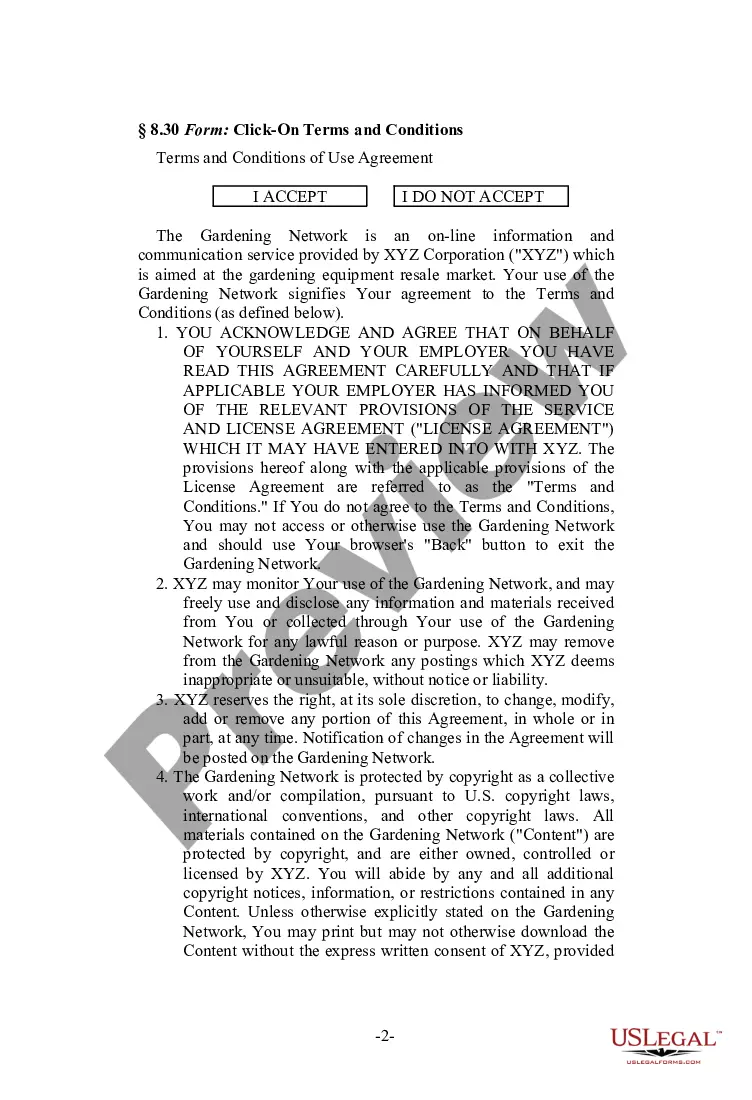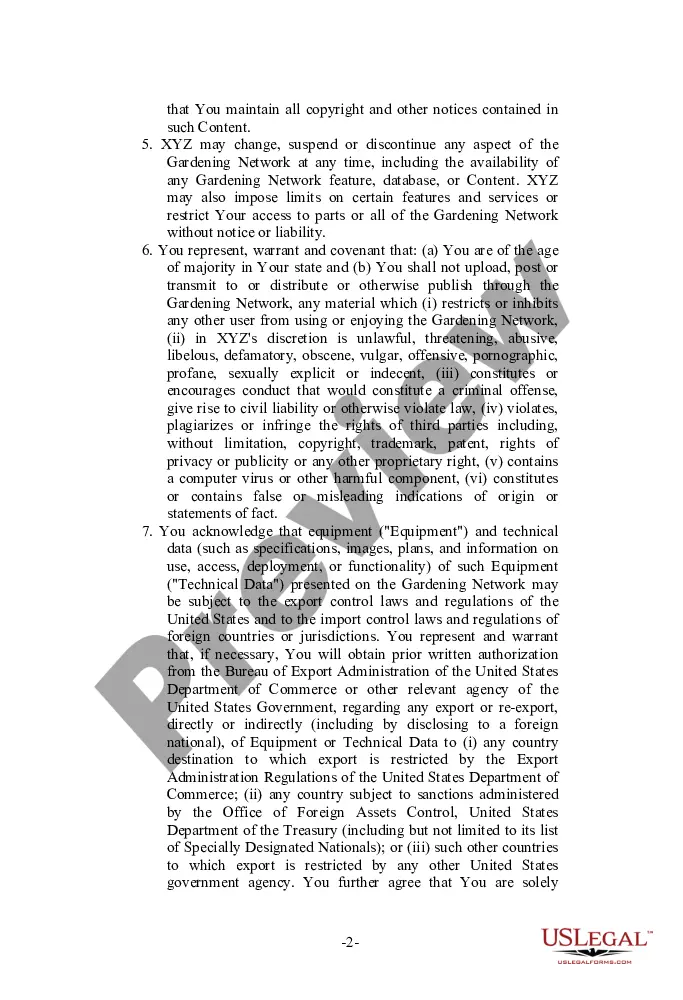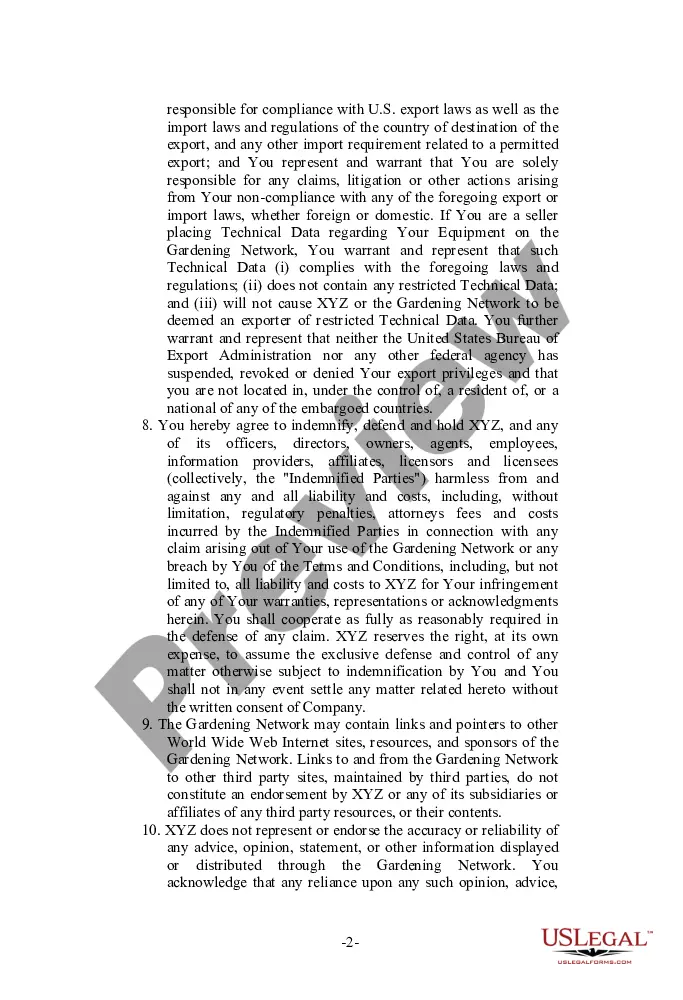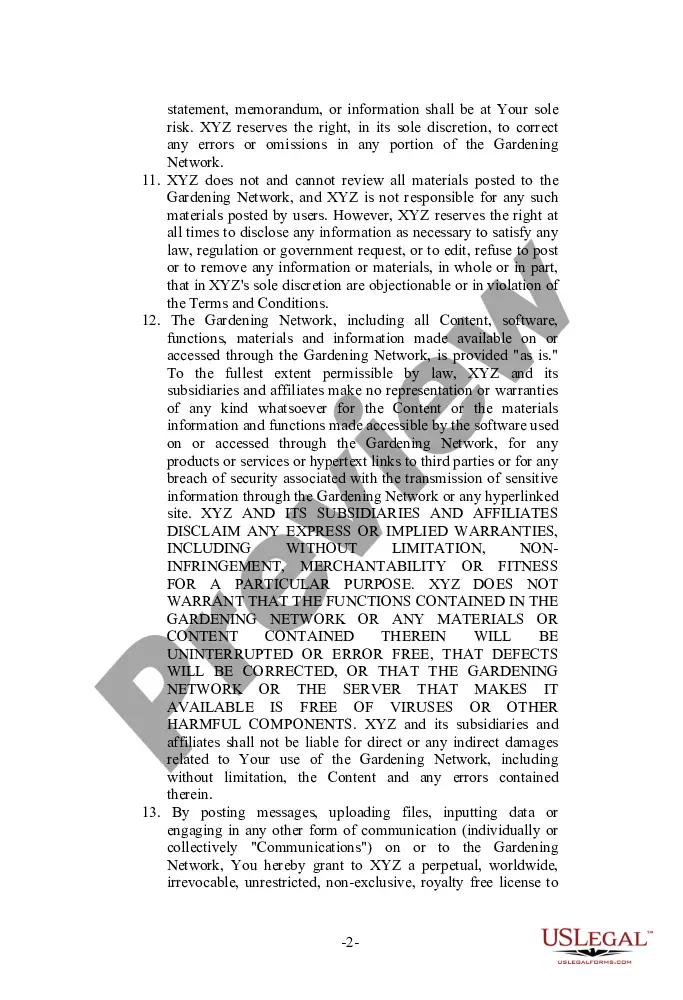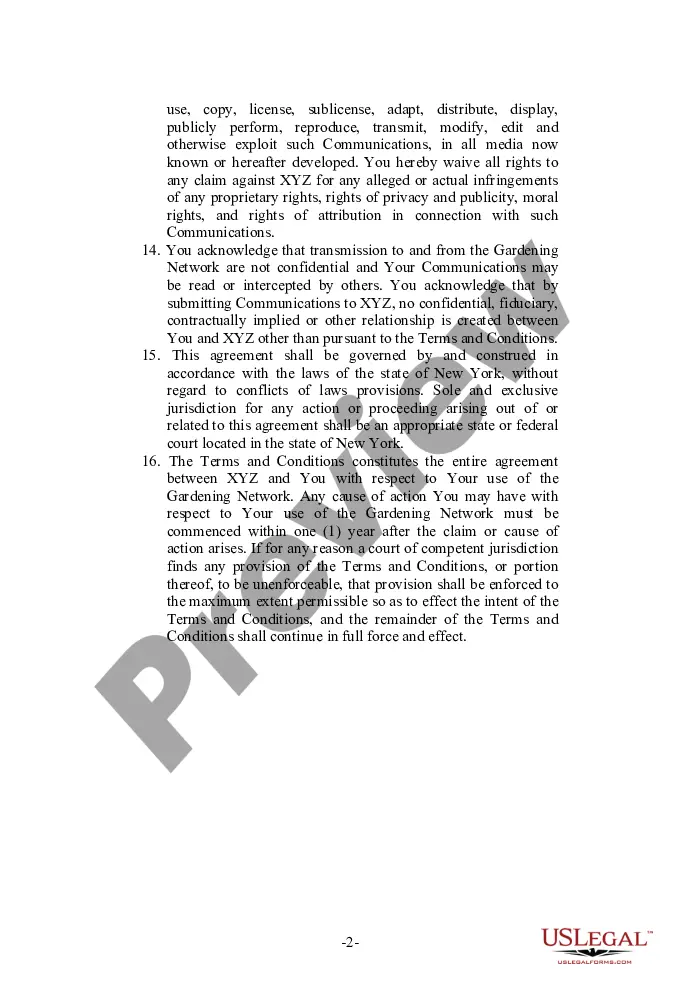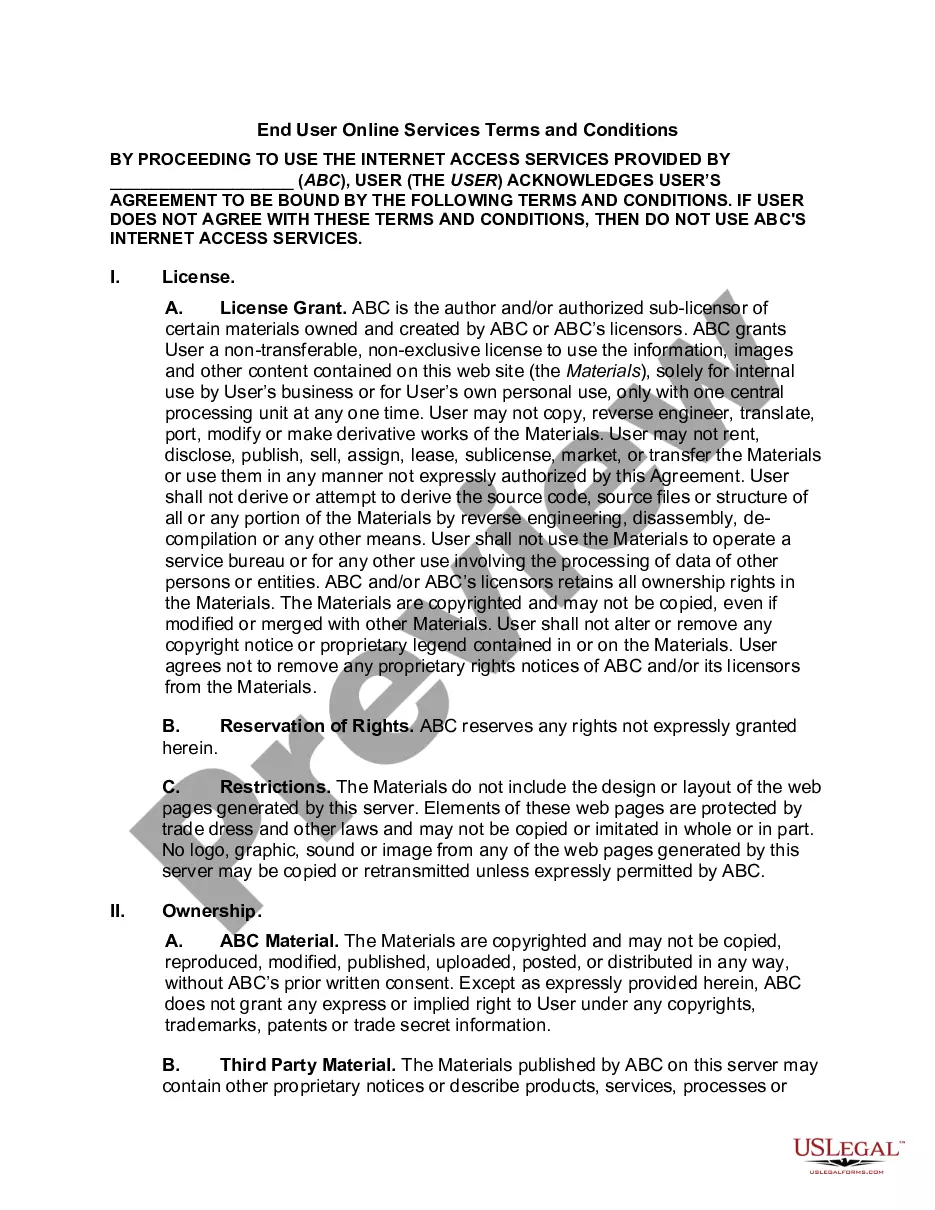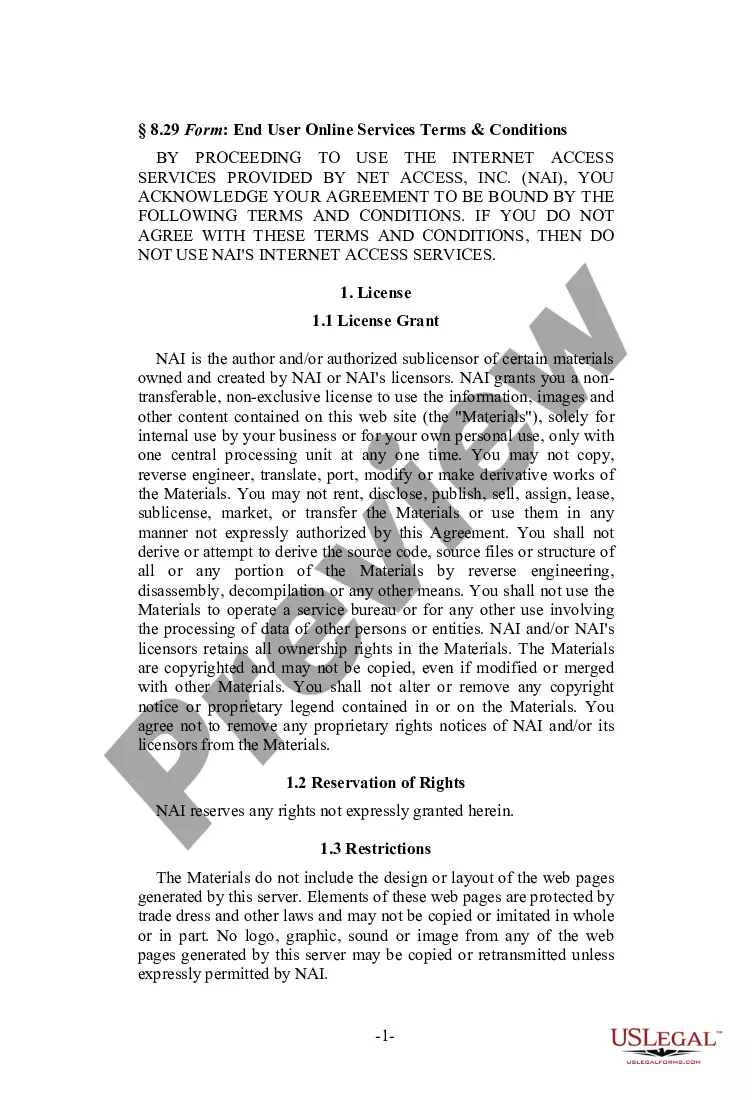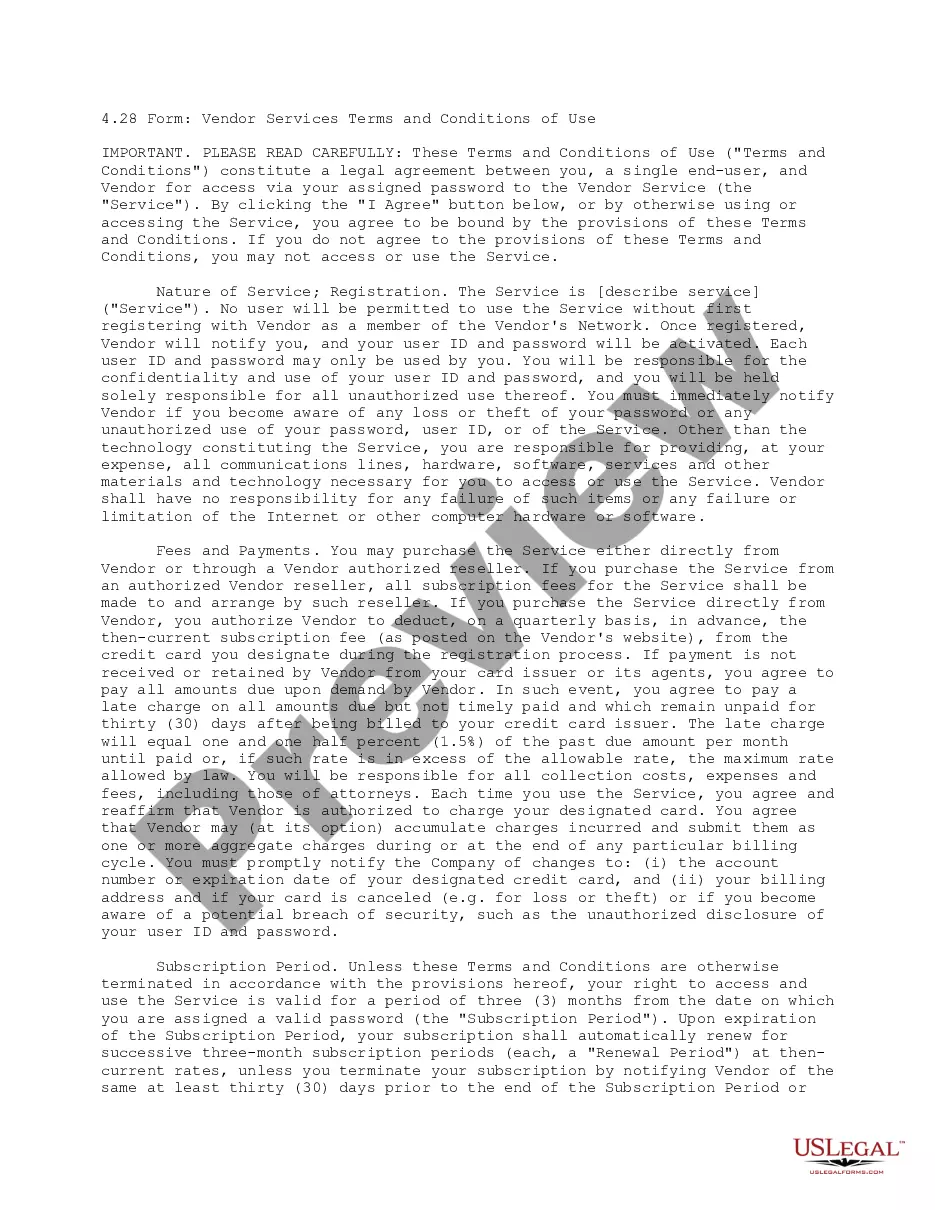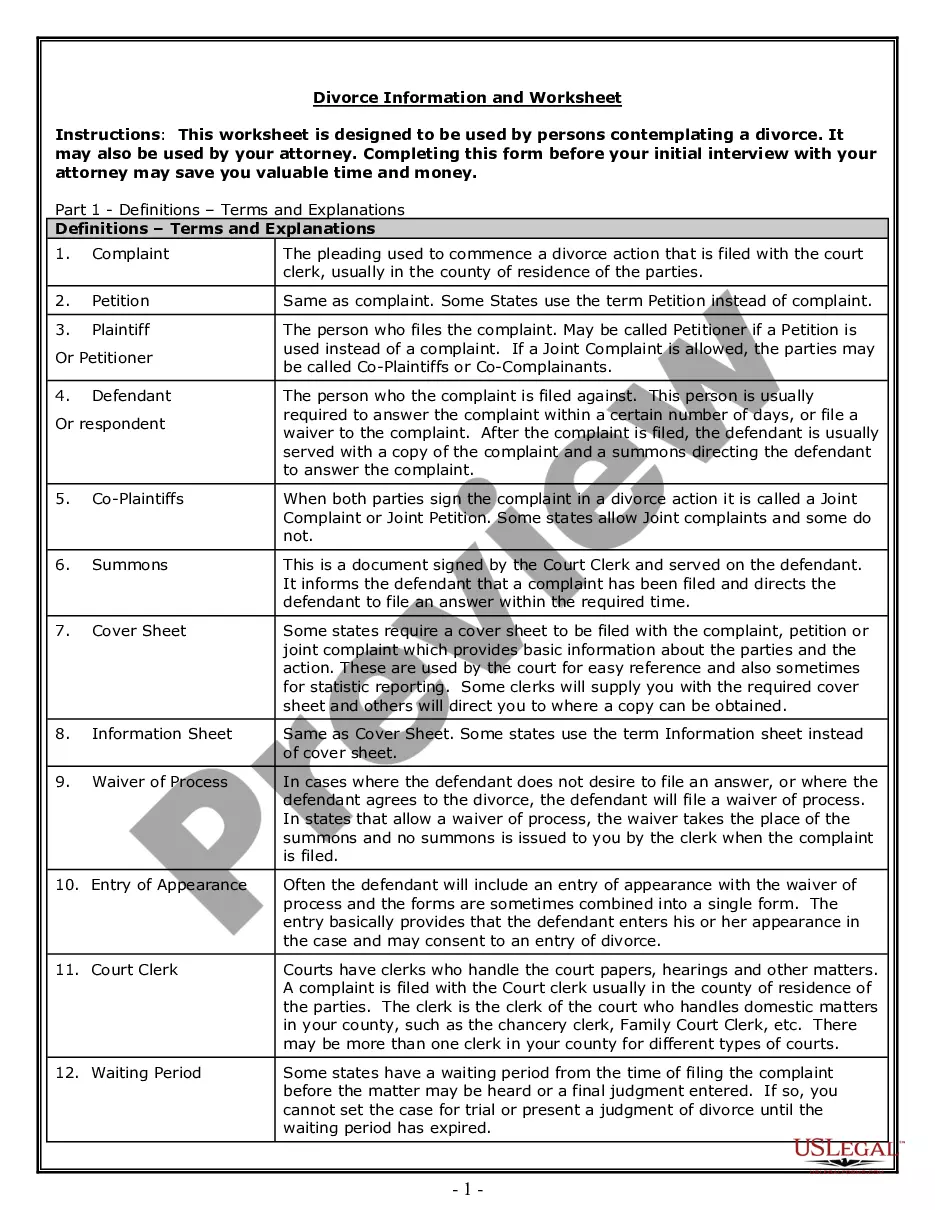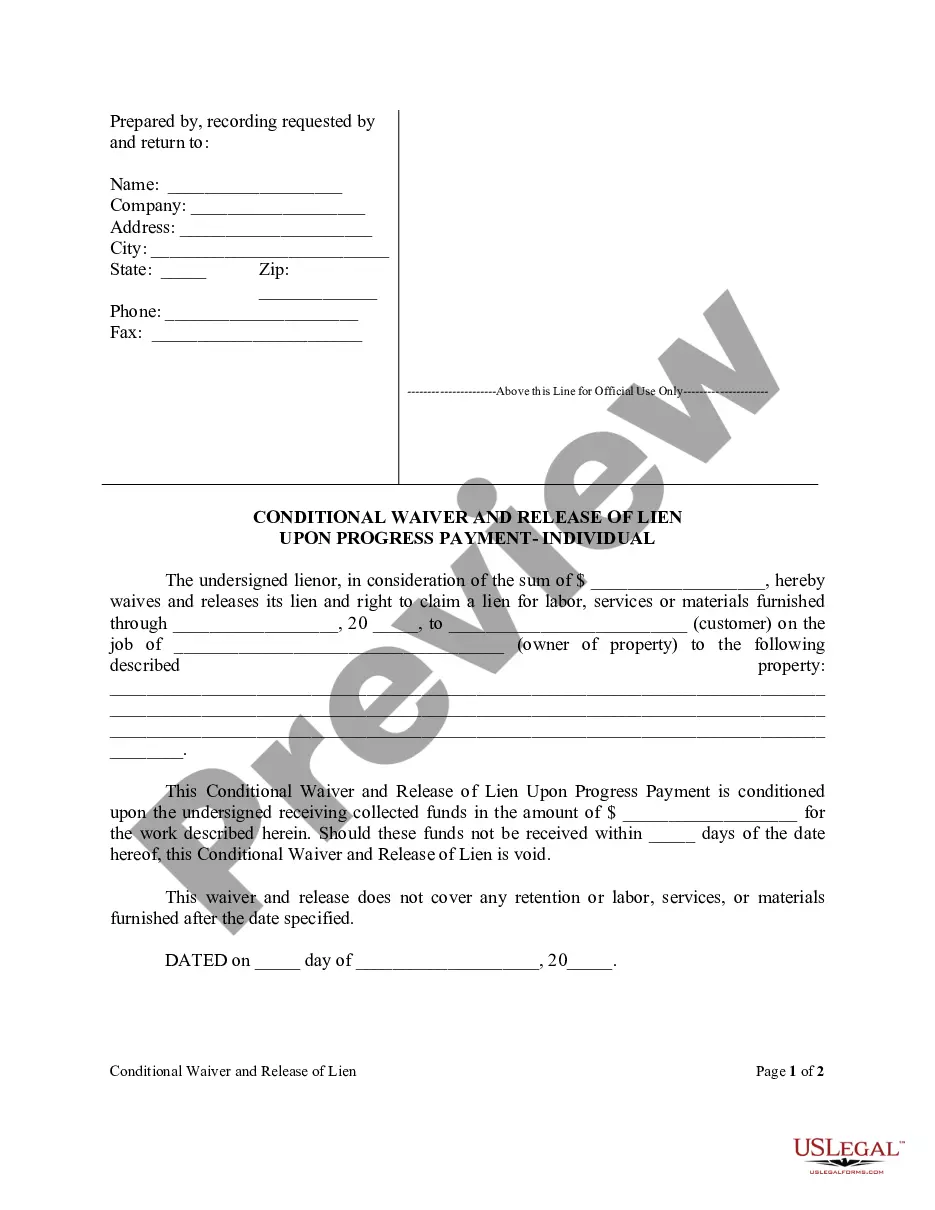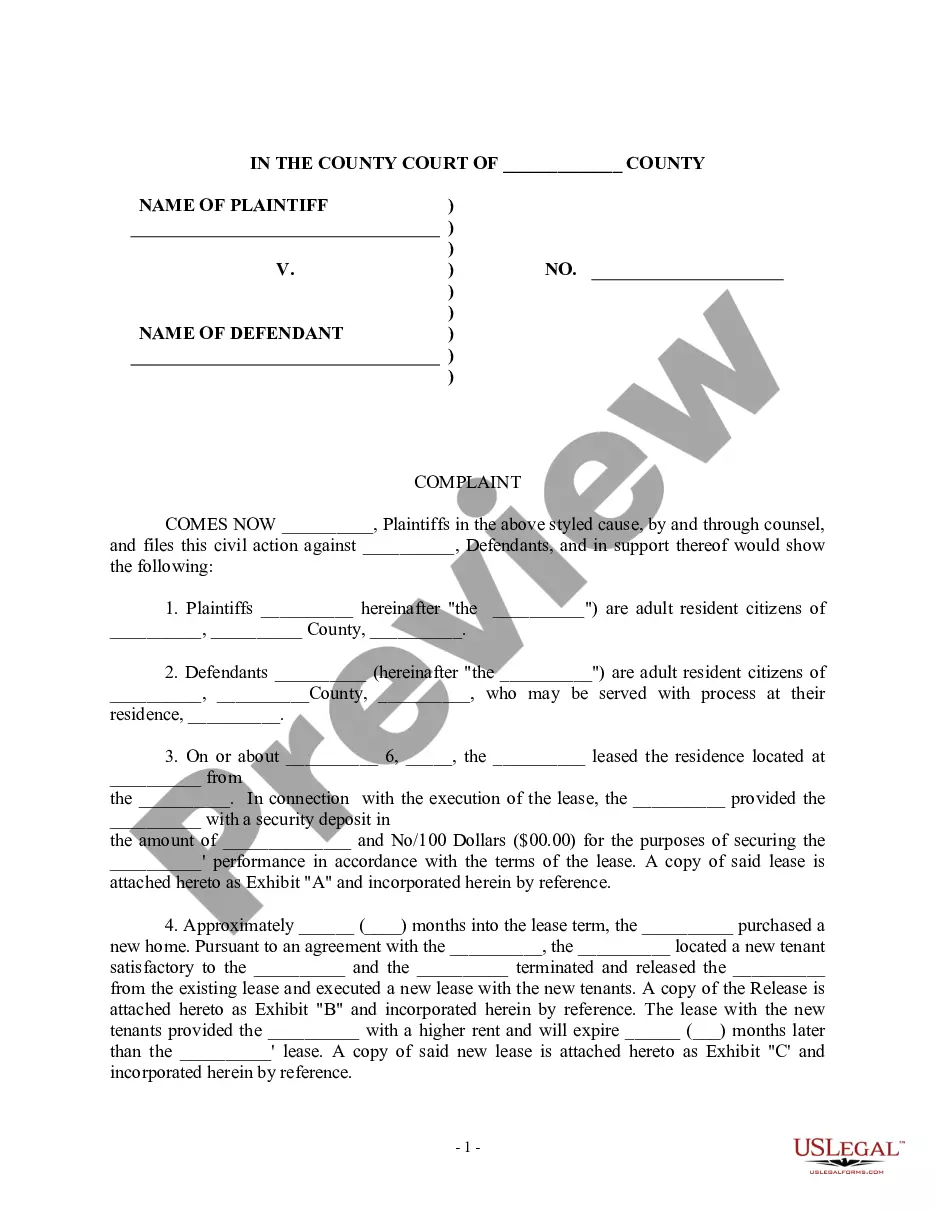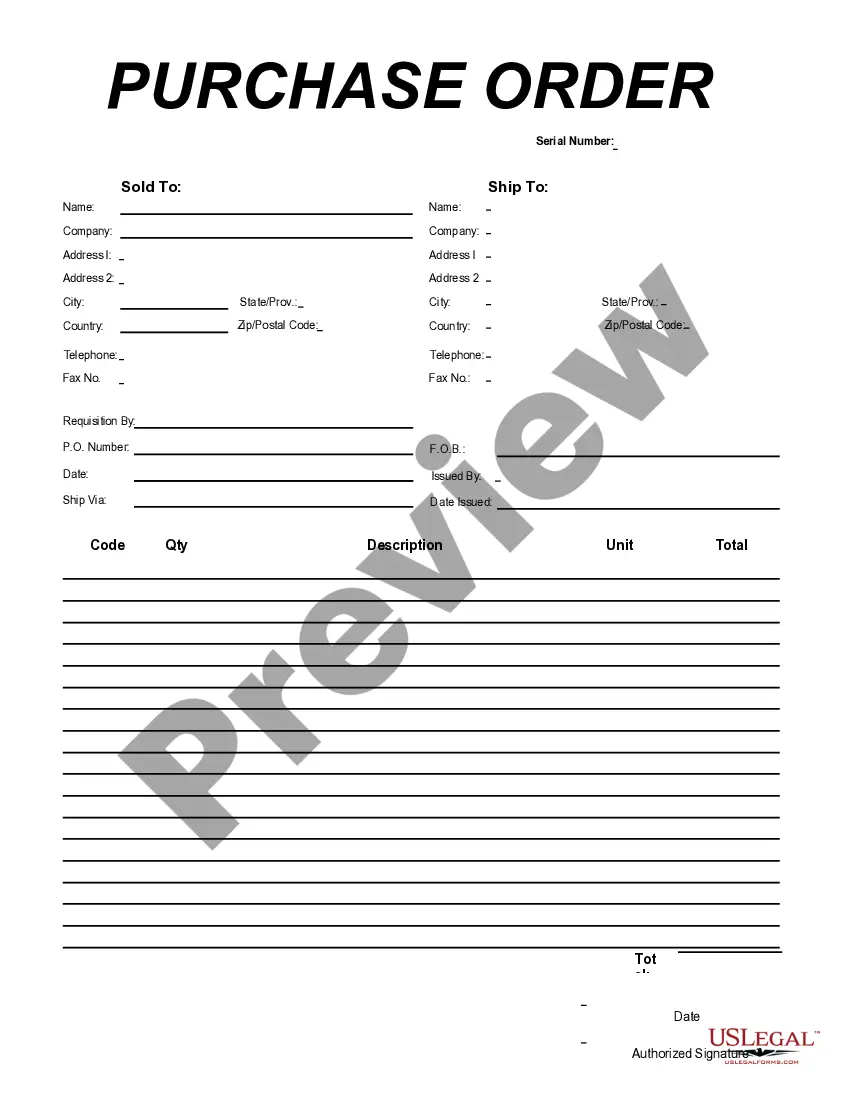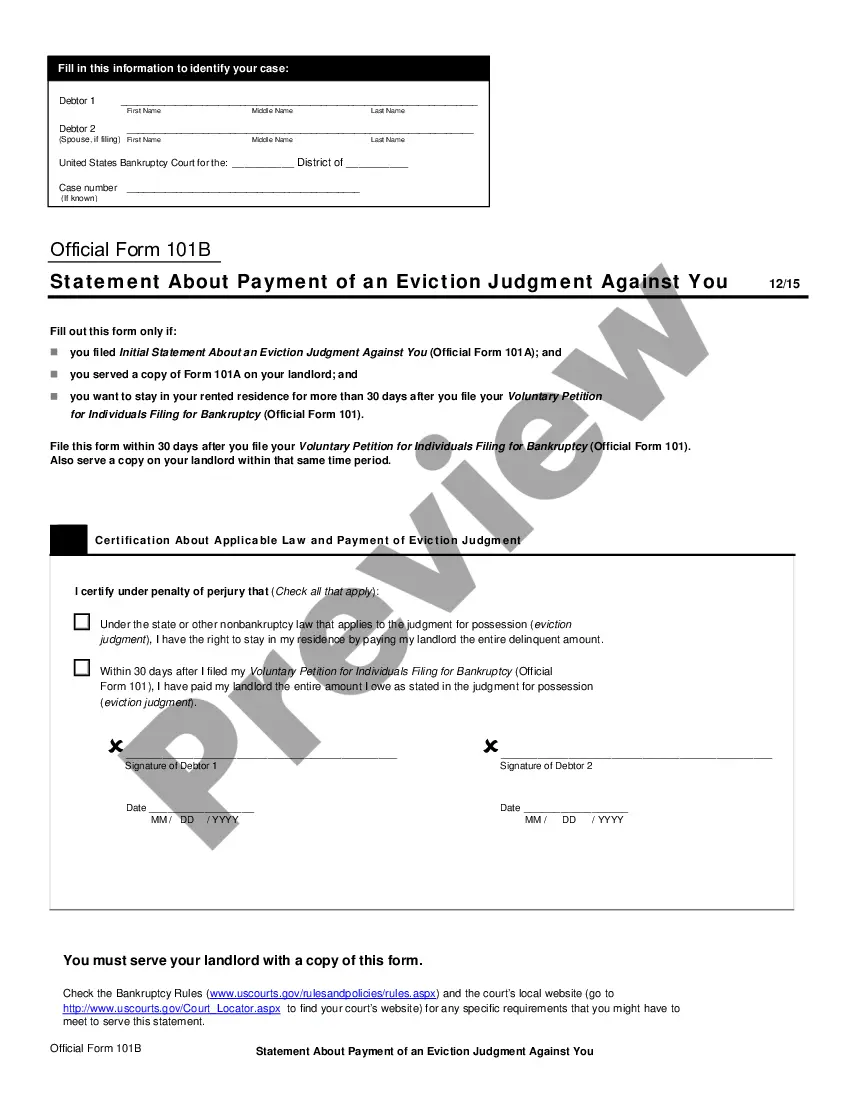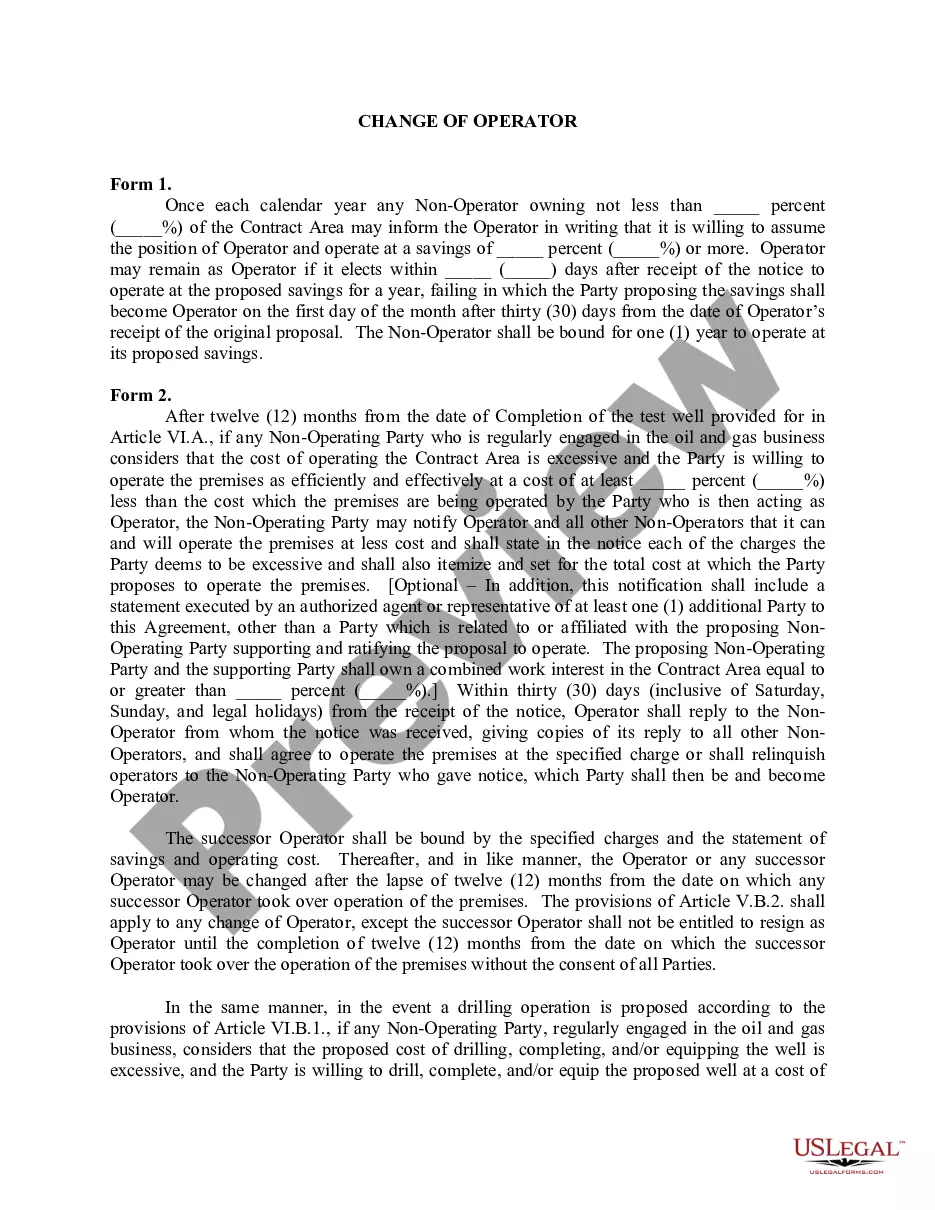Ohio Click On Terms and Conditions
Description
How to fill out Click On Terms And Conditions?
US Legal Forms - one of the largest libraries of authorized kinds in the USA - offers a variety of authorized papers layouts you may acquire or produce. Using the web site, you may get a large number of kinds for organization and specific functions, sorted by groups, says, or keywords and phrases.You will find the newest types of kinds just like the Ohio Click On Terms and Conditions within minutes.
If you already have a registration, log in and acquire Ohio Click On Terms and Conditions from your US Legal Forms collection. The Obtain button will show up on every type you see. You get access to all previously delivered electronically kinds within the My Forms tab of your account.
If you want to use US Legal Forms the very first time, listed here are easy guidelines to help you get started:
- Be sure you have selected the right type to your area/county. Select the Preview button to examine the form`s articles. Look at the type outline to actually have chosen the appropriate type.
- In the event the type doesn`t fit your requirements, make use of the Search field towards the top of the display to obtain the the one that does.
- If you are content with the shape, verify your selection by clicking on the Get now button. Then, opt for the pricing prepare you like and supply your references to sign up for an account.
- Approach the purchase. Use your bank card or PayPal account to finish the purchase.
- Select the structure and acquire the shape on your own product.
- Make changes. Load, edit and produce and sign the delivered electronically Ohio Click On Terms and Conditions.
Every template you included in your account does not have an expiration time and is your own property eternally. So, if you want to acquire or produce an additional version, just visit the My Forms section and click in the type you want.
Get access to the Ohio Click On Terms and Conditions with US Legal Forms, the most considerable collection of authorized papers layouts. Use a large number of professional and status-particular layouts that meet your company or specific needs and requirements.
Form popularity
FAQ
Please follow the steps below to complete the account creation process. Step 1: Click the ?Create Account? button on the OH|ID Homepage. ... Step 2: Complete the Email Verification process. ... Step 3: Follow the prompts to create your OH|ID Account. ... Step 4: Use the Account Confirmation email and log into OH|ID.
For help logging in with your OHID, contact the OIT Customer Support Center (CSC) by phone at 1-614-644-6860, or by email at csc@ohio.gov.
Retrieve your OH|ID User ID Number After logging in, click on the human icon in the top right corner of the screen next to the ?Log Out? option. After clicking the icon, a drop down will appear with your name and user ID listed. The eight-digit number that begins with a seven is your OH|ID User ID. Locating your OH|ID User ID Number - Ohio Medicaid Managed Care ohio.gov ? PNM ? QRG ohio.gov ? PNM ? QRG
In addition, you will need to provide documents to verify your identity. Here are some examples: Photo Identification ? Acceptable forms of photo ID include a copy of your passport, driver's license, state identification card, military identification, permanent resident card, or student identification card.
Your Social Security number and driver's license (or state ID) number. The Social Security numbers and dates of birth of any dependents, to include children and your spouse. The name, address, telephone number and dates of employment for your most recent employer. Filing for Unemployment in Ohio: Quick Tips and Step-By-Step Guide ohio.gov ? static ? Resources ? QuickTipsAn... ohio.gov ? static ? Resources ? QuickTipsAn...
How to Upload Documents in the Ohio Benefits Self Service Portal YouTube Start of suggested clip End of suggested clip Click choose file to upload your document. And then click upload. If you have any questions onMoreClick choose file to upload your document. And then click upload. If you have any questions on navigating or using the SSP. Please call 1-844-640-ohio 6446. How to Upload Documents in the Ohio Benefits Self Service Portal youtube.com ? watch youtube.com ? watch
If you need further assistance, please call 1-877-644-6562 during business hours. Highlights - ODJFS Online - Ohio.gov Ohio Unemployment (.gov) ? cmt ? cmtHighlights Ohio Unemployment (.gov) ? cmt ? cmtHighlights