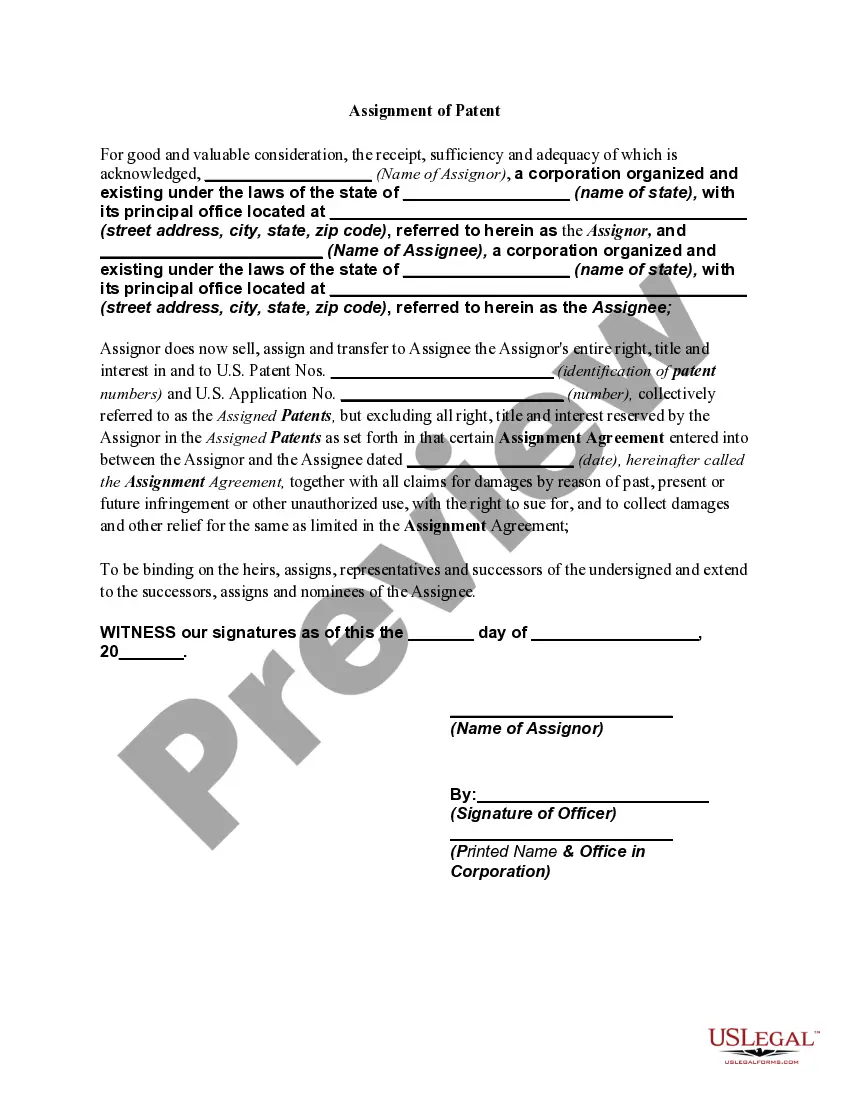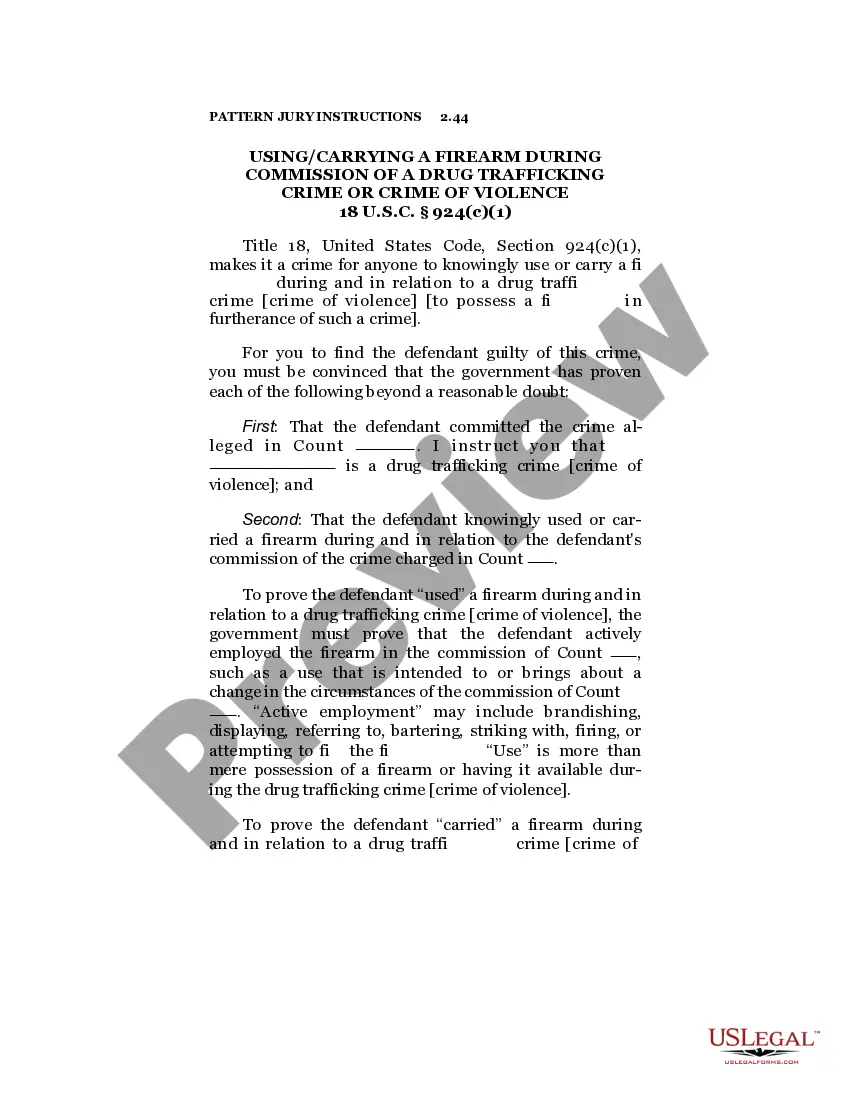Ohio Invoice Template for Pilot
Description
How to fill out Invoice Template For Pilot?
Are you currently in a circumstance where you require documents for either business or specific purposes almost every day.
There are numerous legal document templates accessible online, but finding reliable ones can be challenging.
US Legal Forms provides thousands of form templates, including the Ohio Invoice Template for Pilot, designed to comply with federal and state requirements.
Once you locate the right form, click on Get now.
Select the pricing plan you desire, enter the necessary information to create your account, and complete your purchase using PayPal or a credit card.
- If you are already familiar with the US Legal Forms website and have an account, simply Log In.
- Then, you can download the Ohio Invoice Template for Pilot template.
- If you do not have an account and wish to use US Legal Forms, follow these steps.
- Obtain the form you need and verify it is for the correct city/state.
- Utilize the Preview button to review the form.
- Check the details to ensure you have selected the appropriate form.
- If the form is not what you require, use the Search field to find the form that fits your needs.
Form popularity
FAQ
Filling out a contractor's invoice using the Ohio Invoice Template for Pilot is a straightforward process. Start by entering your contact information, including your name and address, along with the client's details. Next, list the services you provided, specifying the dates and hours worked, along with the agreed-upon rates. Lastly, include any additional information such as payment terms and total amounts due, ensuring both parties have clear documentation.
To create a PDF invoice template, start by outlining the necessary sections like your business contact information, client details, and an itemized list of charges. Utilizing the Ohio Invoice Template for Pilot provides you with a well-organized starting point. After you fill in the relevant details, simply save your work as a PDF for a professional and polished look.
Drafting an invoice in PDF format starts with creating your invoice content, which should include your business information, the client’s details, and your services or products. Using the Ohio Invoice Template for Pilot can simplify this process, as it offers a structured framework. Once you finalize the document, save or export your file as a PDF for easy sharing and professional presentation.
Making an invoice for trucking involves detailing services provided, including pickup and drop-off locations, dates, and cargo specifics. Start with a basic layout, and consider using the Ohio Invoice Template for Pilot to ensure you cover all necessary elements. This approach will allow you to provide a clear, comprehensive invoice that meets your clients' expectations.
To craft a sales invoice template, you should incorporate key components such as your business name, client details, and a breakdown of services rendered or products sold. The Ohio Invoice Template for Pilot serves as an excellent reference, guiding you through necessary sections. A well-structured template can enhance clarity and professionalism in your billing process.
The pilot tax in Ohio generally pertains to taxes that apply to aviation activities and can affect pilots and aviation businesses. This tax varies based on specific circumstances, such as income earned and business activities conducted. Utilizing an Ohio Invoice Template for Pilot can help you organize your invoices accurately, making tax calculations simpler and more efficient.
Writing a simple invoice template is easy when you use an Ohio Invoice Template for Pilot. Start with your business information at the top, and include a section for client details, followed by a table for service descriptions and amounts. Keep it uncluttered and straightforward, enabling your clients to quickly review and process the invoice.
The correct format for an invoice includes a header with your business name and address, the client's information, an invoice number, and date. Next, describe the services rendered, include the applicable amounts, and mention your payment terms. Utilize an Ohio Invoice Template for Pilot to ensure you don't miss any important components while keeping your layout professional.
Filling in an Ohio Invoice Template for Pilot is straightforward. Begin by entering your business information at the top, followed by the client's details. Then, list the services provided with corresponding amounts, and specify your payment terms. This organized approach helps maintain clarity and professionalism in your invoicing.