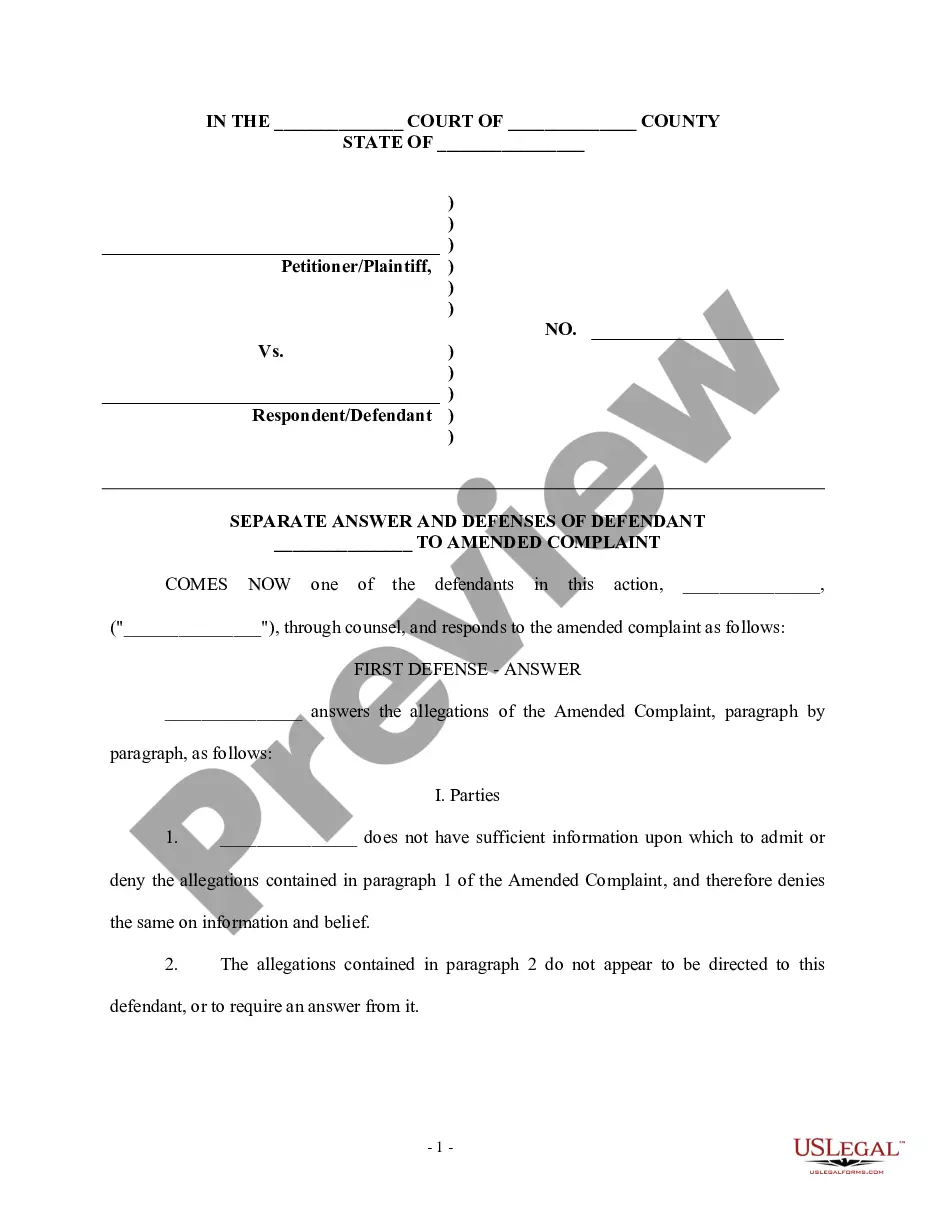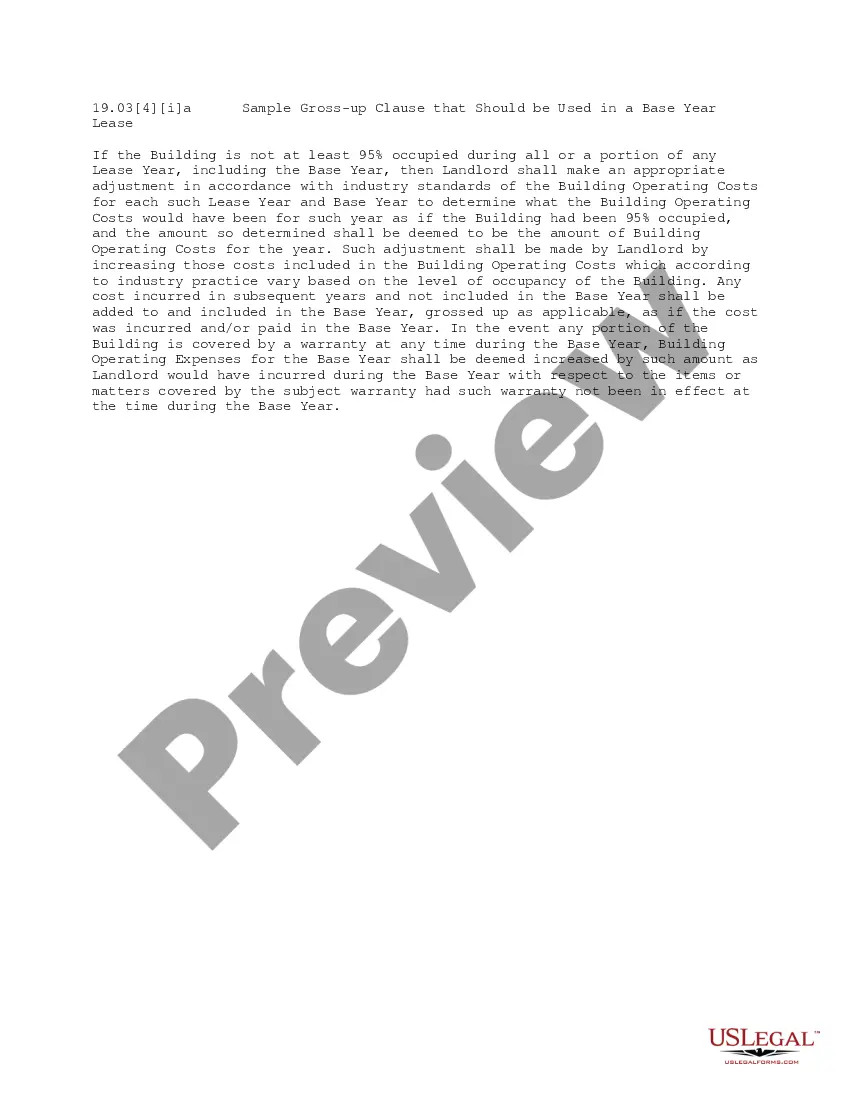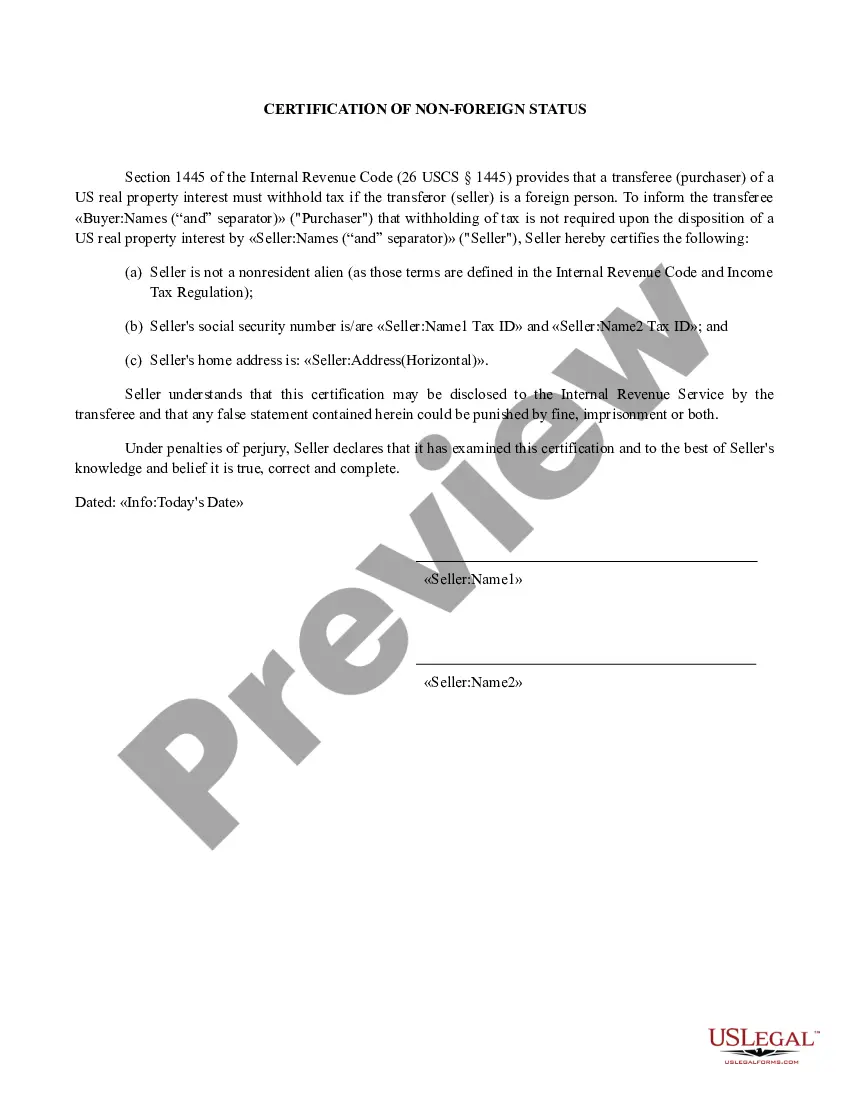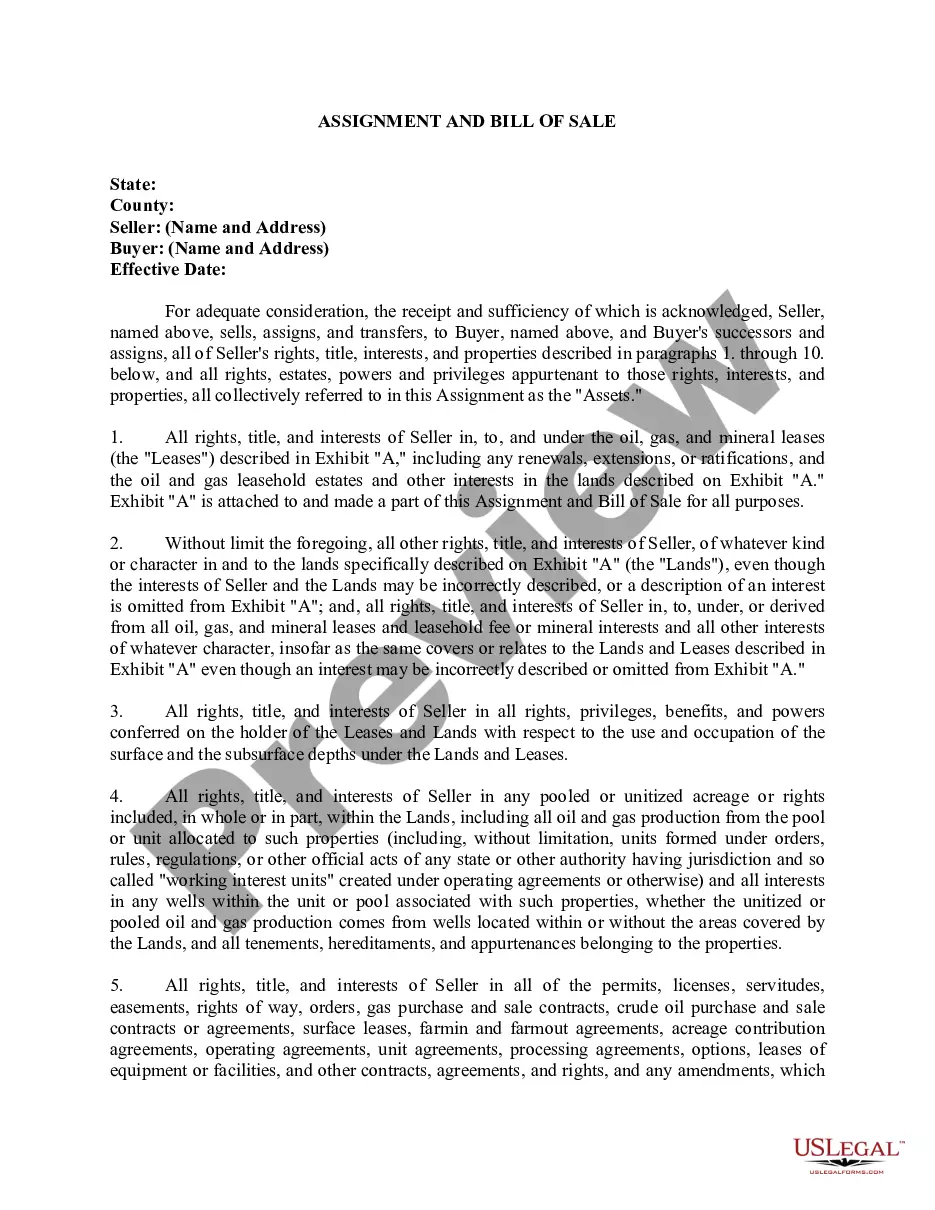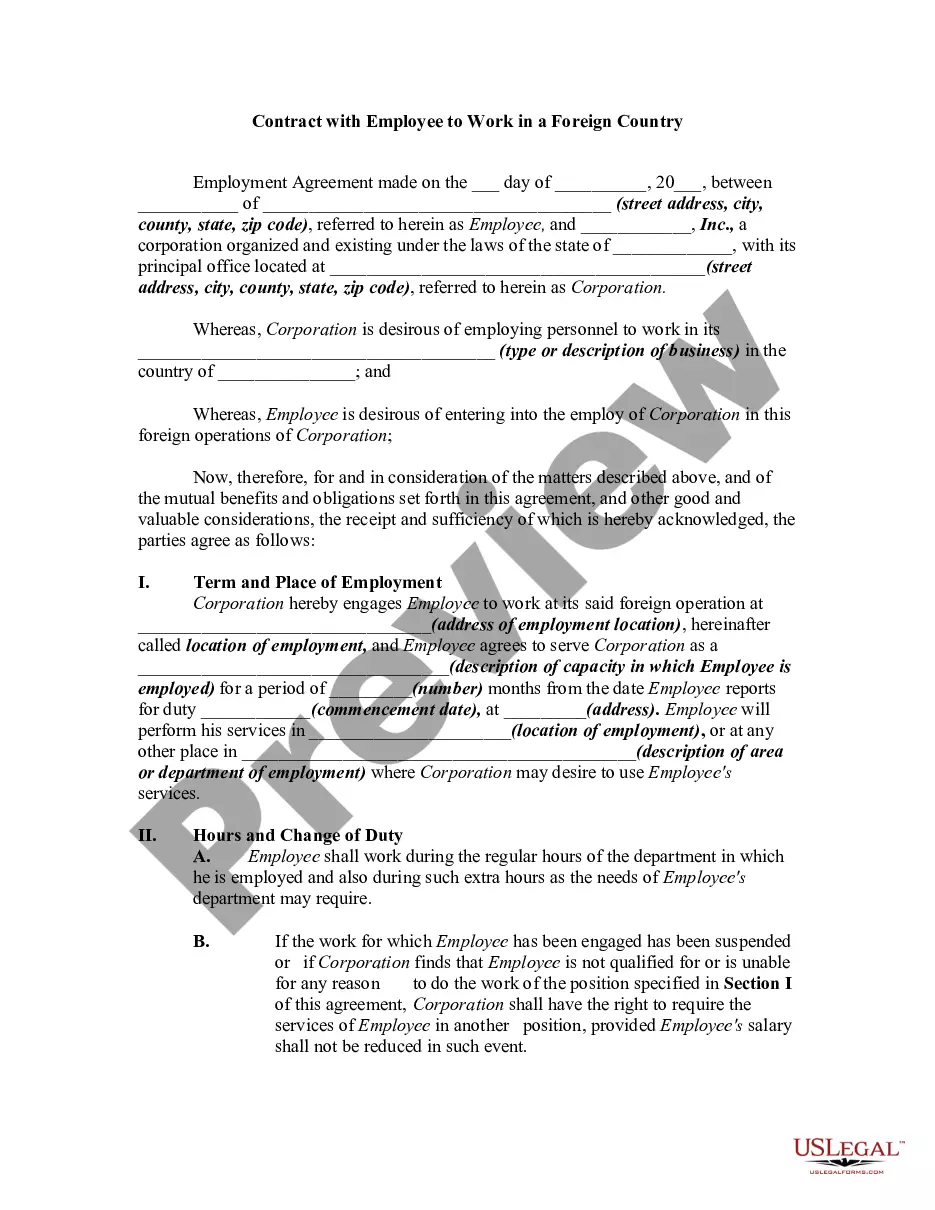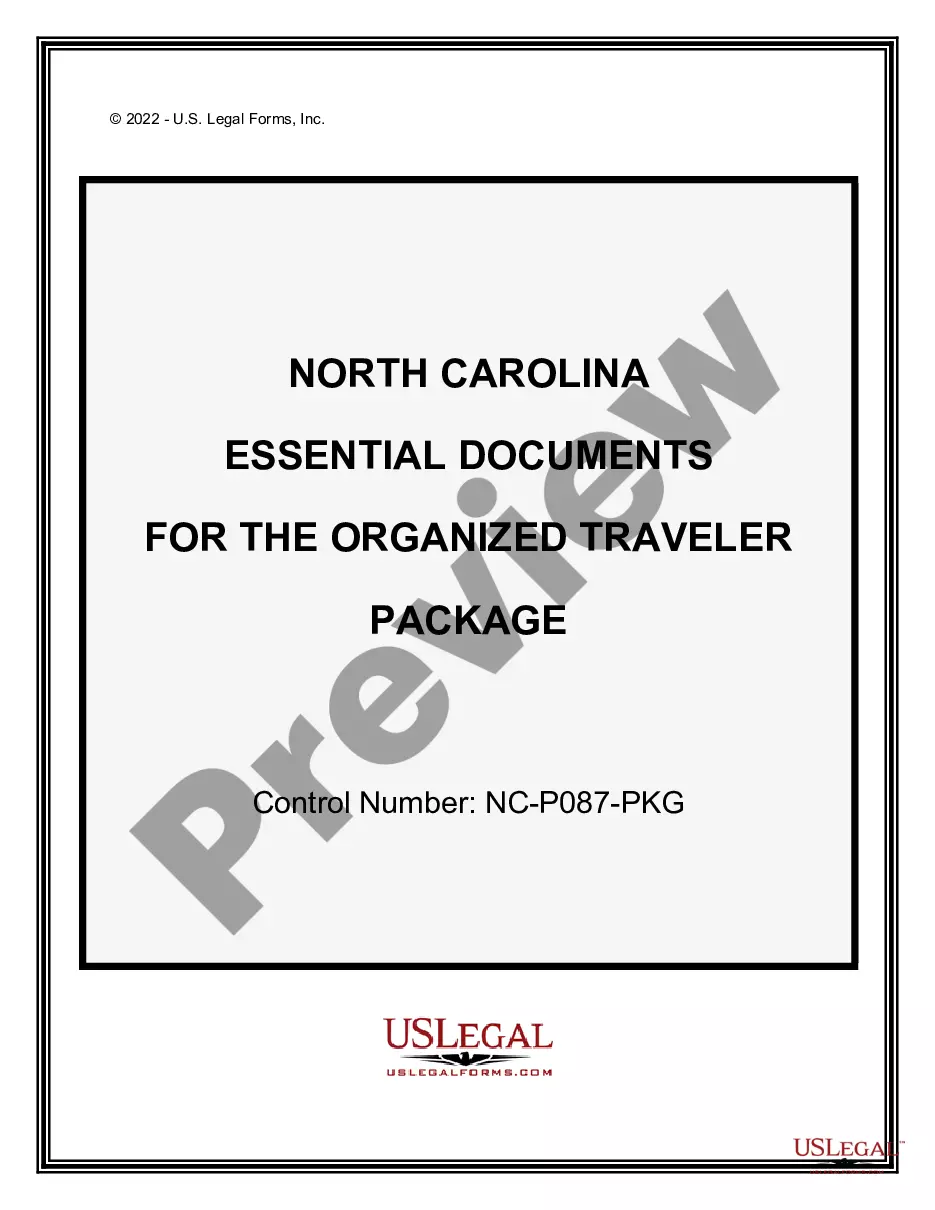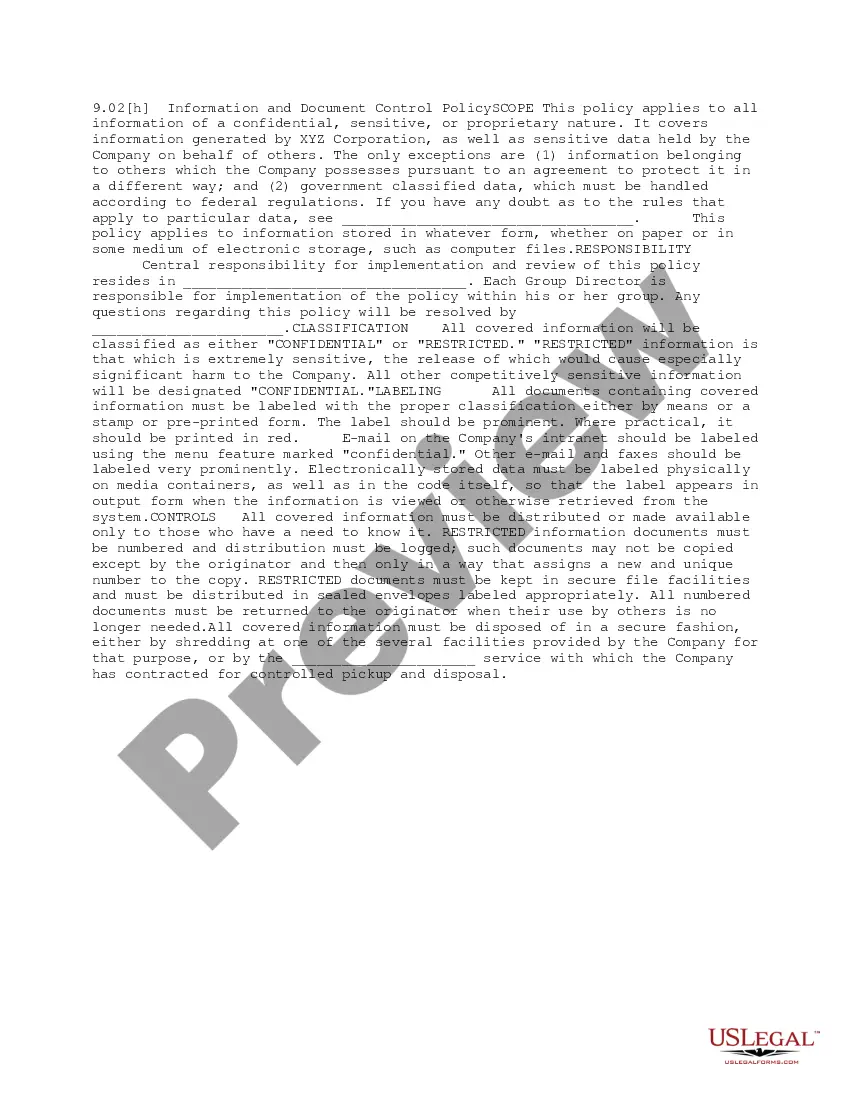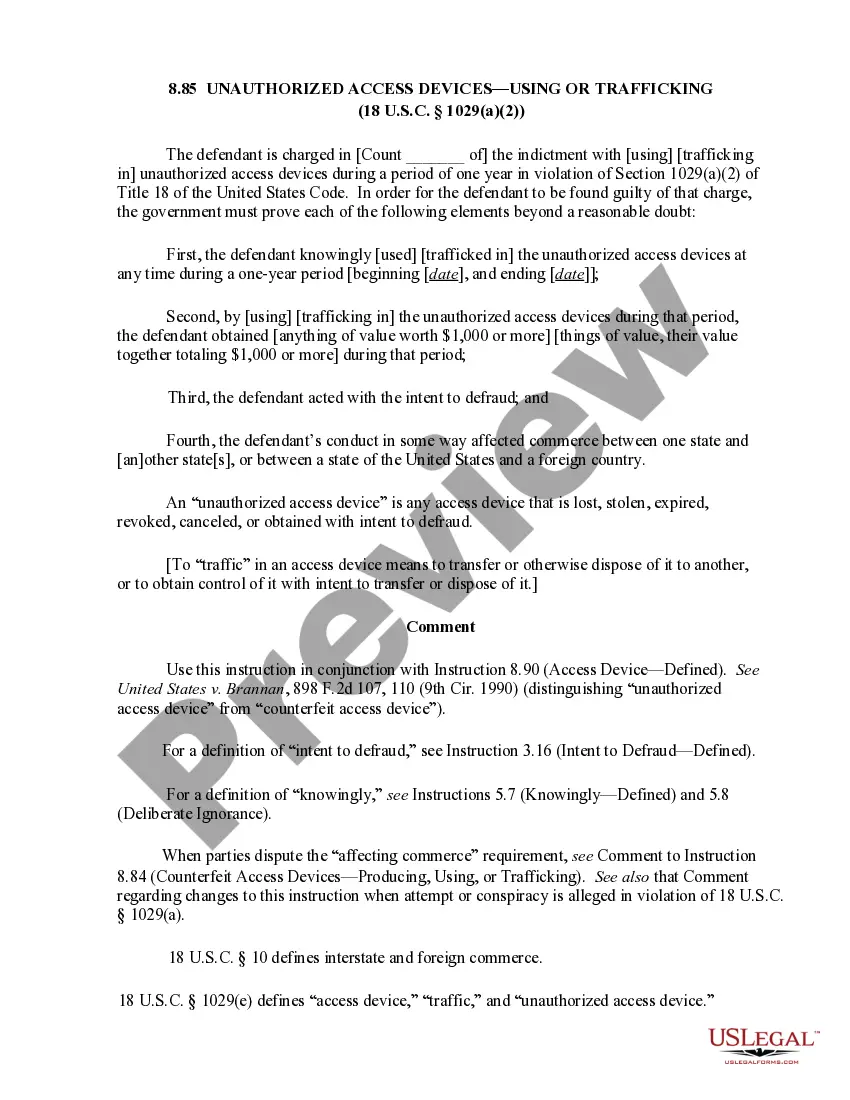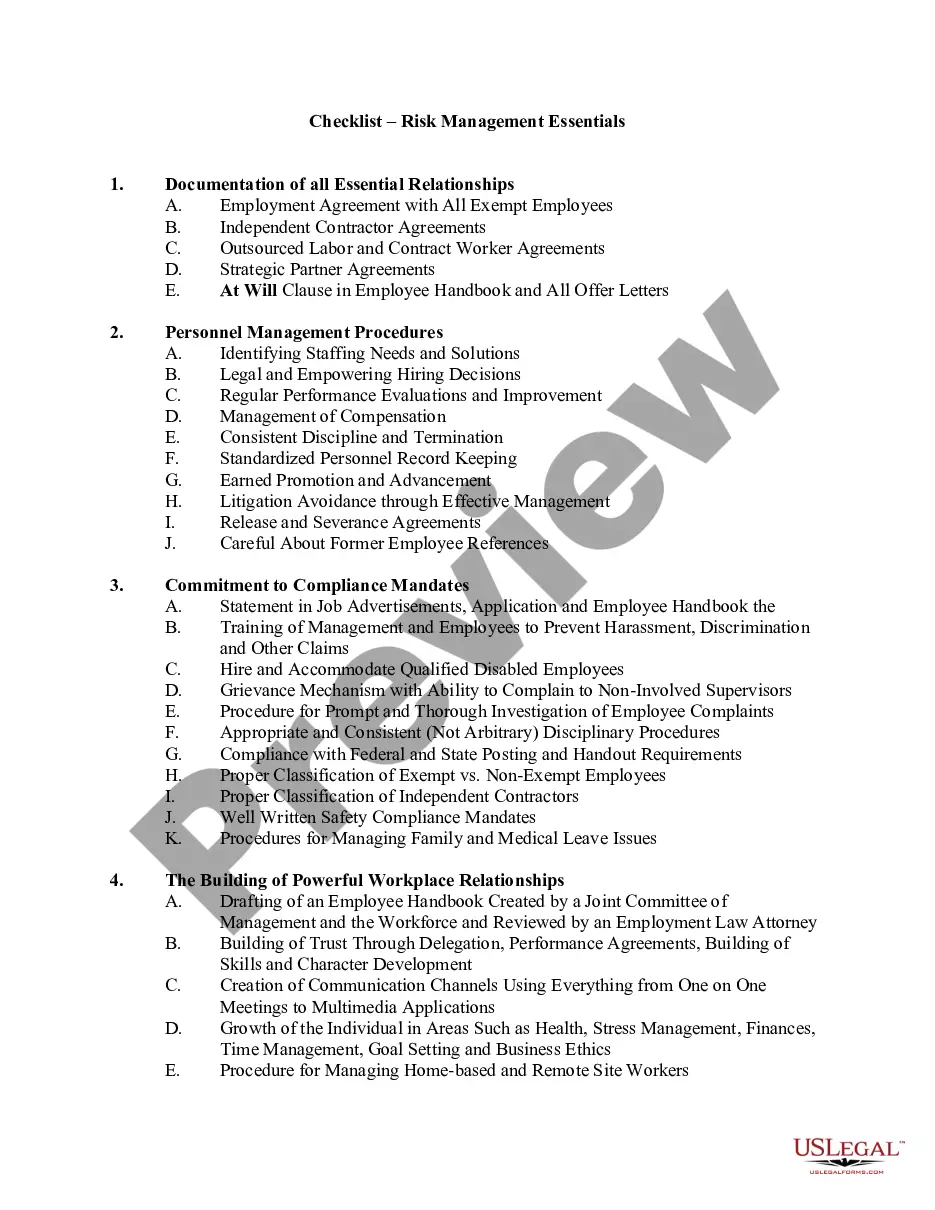Ohio Invoice Template for Judge
Description
How to fill out Invoice Template For Judge?
If you want to acquire, download, or print legal document templates, utilize US Legal Forms, the largest assortment of legal forms available online.
Take advantage of the site’s straightforward and user-friendly search feature to find the documents you need.
A range of templates for business and personal uses are organized by categories and keywords, or can be searched.
Every legal document template you obtain is yours indefinitely. You have access to every form you purchased in your account.
Stay competitive and download, and print the Ohio Invoice Template for Judge with US Legal Forms. There are millions of professional and state-specific forms available for your business or individual needs.
- Use US Legal Forms to obtain the Ohio Invoice Template for Judge with just a few clicks.
- If you are already a US Legal Forms customer, Log In to your account and click on the Download button to get the Ohio Invoice Template for Judge.
- You can also access forms you previously purchased in the My documents section of your account.
- If you are using US Legal Forms for the first time, follow the steps below.
- Step 1. Ensure that you have selected the form for the correct area/region.
- Step 2. Use the Preview option to review the content of the form. Remember to read the description.
- Step 3. If you are not satisfied with the form, use the Search field at the top of the screen to find other versions of the legal form template.
- Step 4. Once you have found the form you need, click on the Acquire now button. Choose the pricing plan you prefer and enter your information to register for an account.
- Step 5. Complete the transaction. You can use your credit card or PayPal account to finalize the purchase.
- Step 6. Select the format of the legal document and download it to your device.
- Step 7. Complete, modify, and print or sign the Ohio Invoice Template for Judge.
Form popularity
FAQ
Making a general invoice involves listing your services or products clearly, along with their prices and total amounts due. You can utilize an Ohio Invoice Template for Judge to ensure all necessary details are included. This template helps you structure your invoice appropriately, making it easy for clients to understand. Additionally, resources like uslegalforms can assist you in finding a suitable template that complies with legal requirements.
To create a professional invoice, start with a clear layout and include essential elements like your business name, client's details, itemized services, and payment terms. Use an Ohio Invoice Template for Judge to guide you in formatting your invoice correctly. Keeping it simple and organized helps in maintaining professionalism and clarity. You can also use platforms like uslegalforms to access templates that meet legal standards.
Yes, you can find an Ohio Invoice Template for Judge in Google Docs. Google Docs offers a variety of templates that make it easy to create your invoice with a professional look. Simply search for invoice templates within the platform and customize one to suit your needs. This way, you can ensure your invoice meets any court requirements or personal standards.
Using a service invoice sample with the Ohio Invoice Template for Judge means you should characterize the essential components. Start with your business information at the top, followed by the client’s details. Include a summary of the services provided, clearly note costs, and ensure you total everything accurately to reflect the amount due.
To fill out a contractor's invoice using the Ohio Invoice Template for Judge, start with your information and that of your client or project owner. Detail the services rendered during the contract period and include the agreed-upon rates. Ensure you provide a total amount that includes any agreed-upon deposits from before.
Filling out an invoice template like the Ohio Invoice Template for Judge can be straightforward. Begin by entering your business details and those of your client. Carefully list the products or services, along with their costs and applicable taxes, ensuring that everything is accurate for a seamless transaction.
When using the Ohio Invoice Template for Judge for hours worked, list all the hours completed alongside the service description. Be sure to specify your hourly rate and multiply that by the total hours worked to find the total amount due. It’s essential to keep this invoice clear and concise for your clients, facilitating prompt payment.
To create a service invoice using the Ohio Invoice Template for Judge, begin by correctly entering your contact information and that of your client. Clearly describe the services provided, specifying dates and durations if applicable. Calculate the total payment due, including any additional fees or taxes, and ensure the invoice is easy to read.
When filling out a tax invoice book with the Ohio Invoice Template for Judge, record your business name, tax ID, and invoice number on the first page. Include a detailed description of the items sold or services rendered, along with the applicable tax rates. Make sure to keep a copy for your records to maintain compliance with tax regulations.
To fill out a simple invoice using the Ohio Invoice Template for Judge, start by entering your business information at the top. Include your name, address, and contact details. Then, list the goods or services provided, along with corresponding prices and the total amount due. Always double-check for accuracy to ensure a smooth transaction.