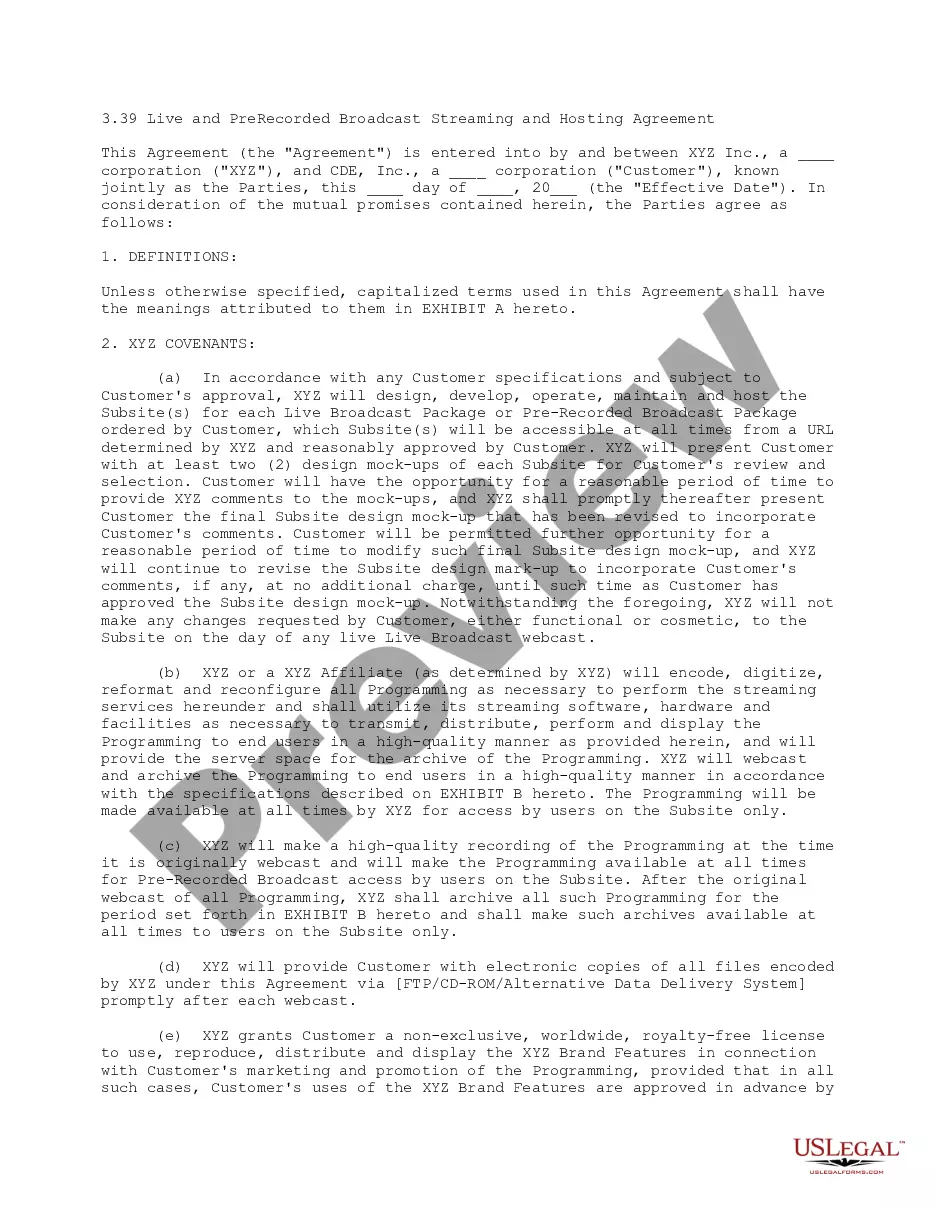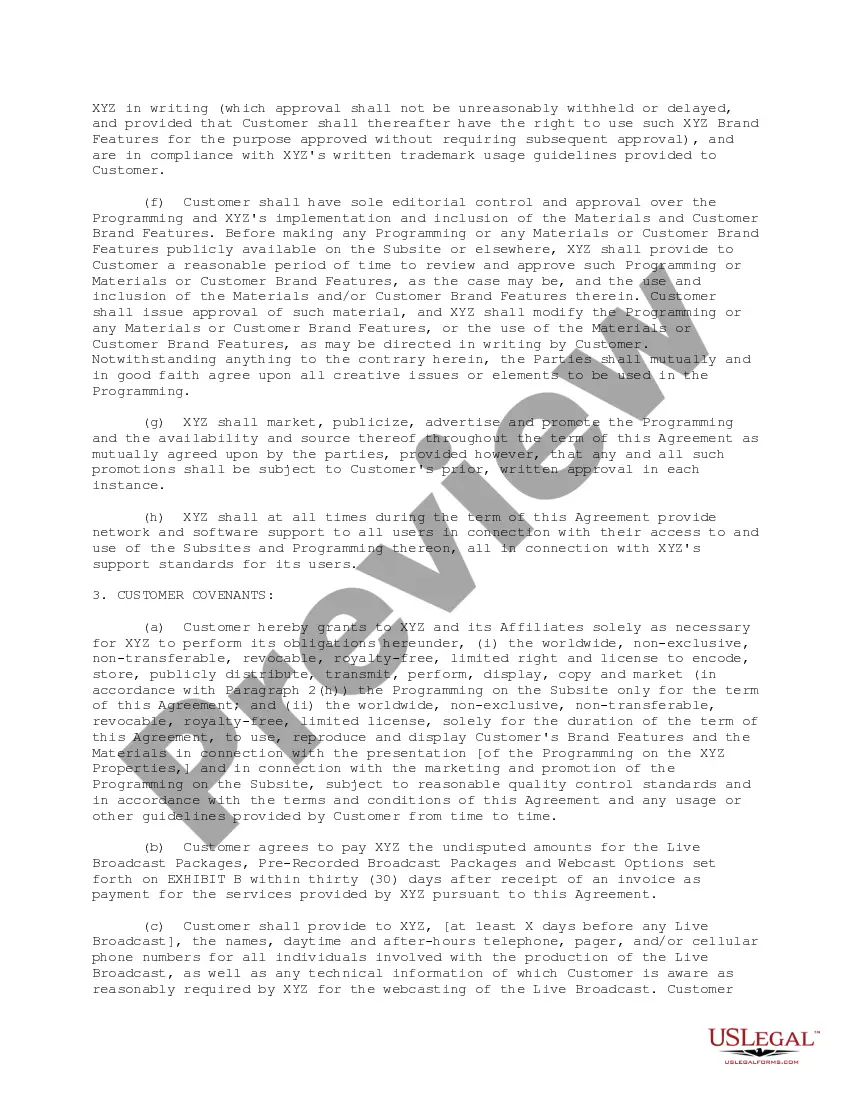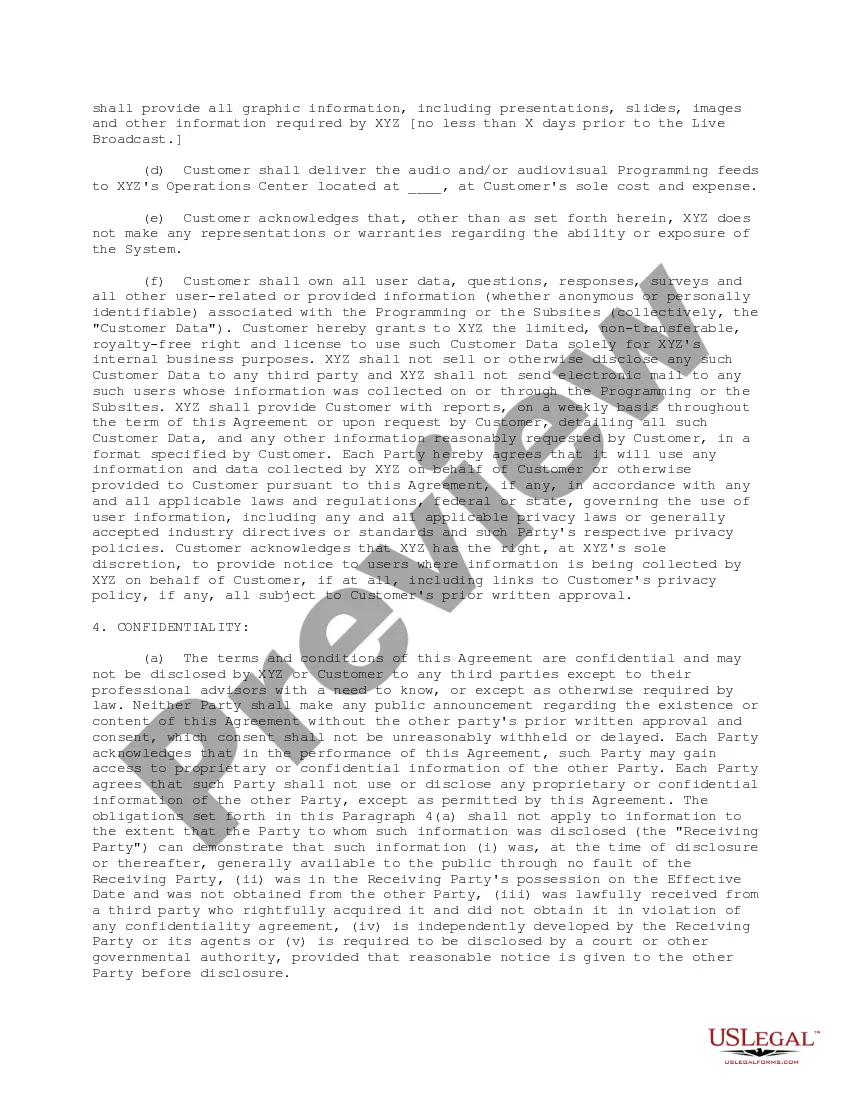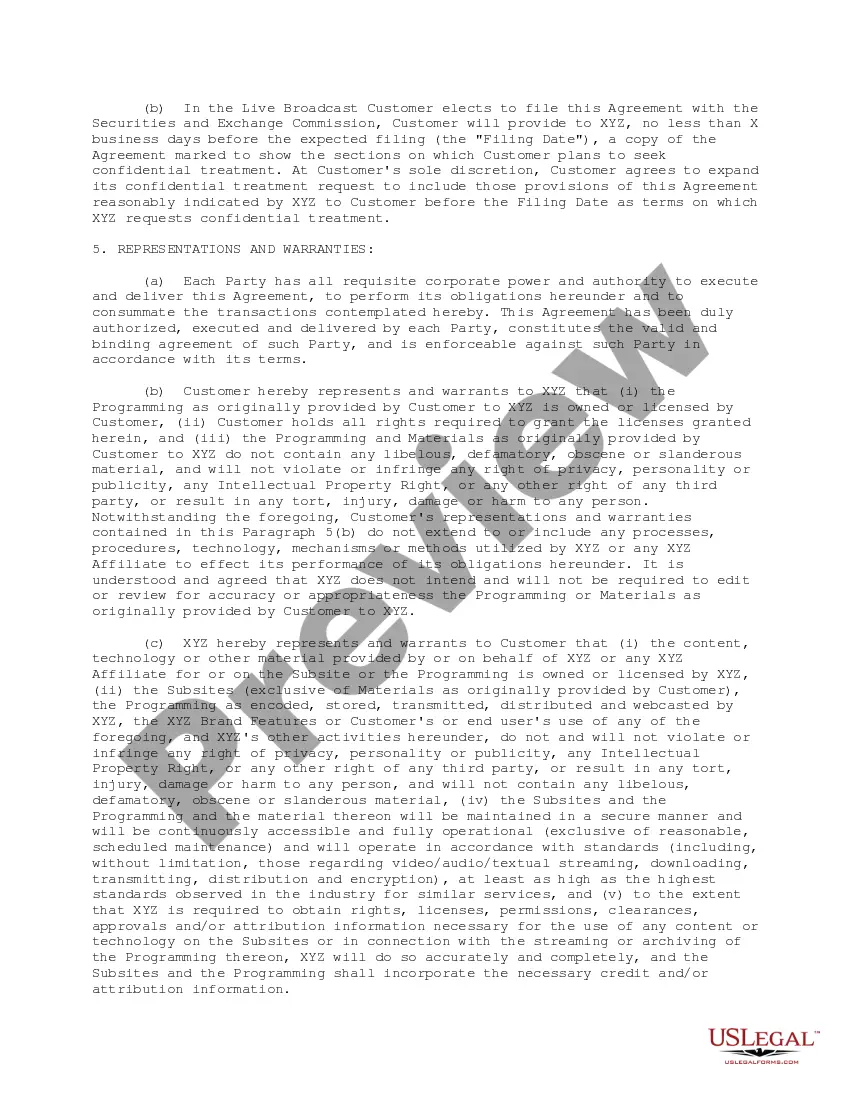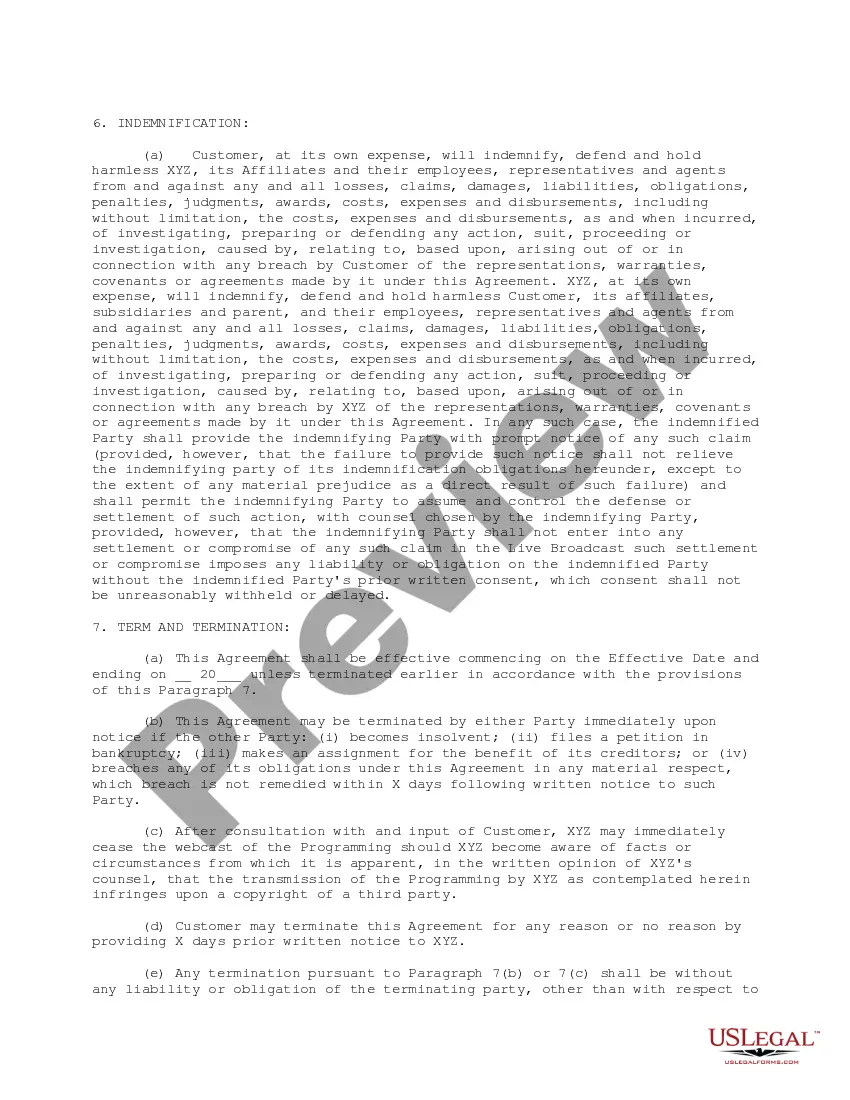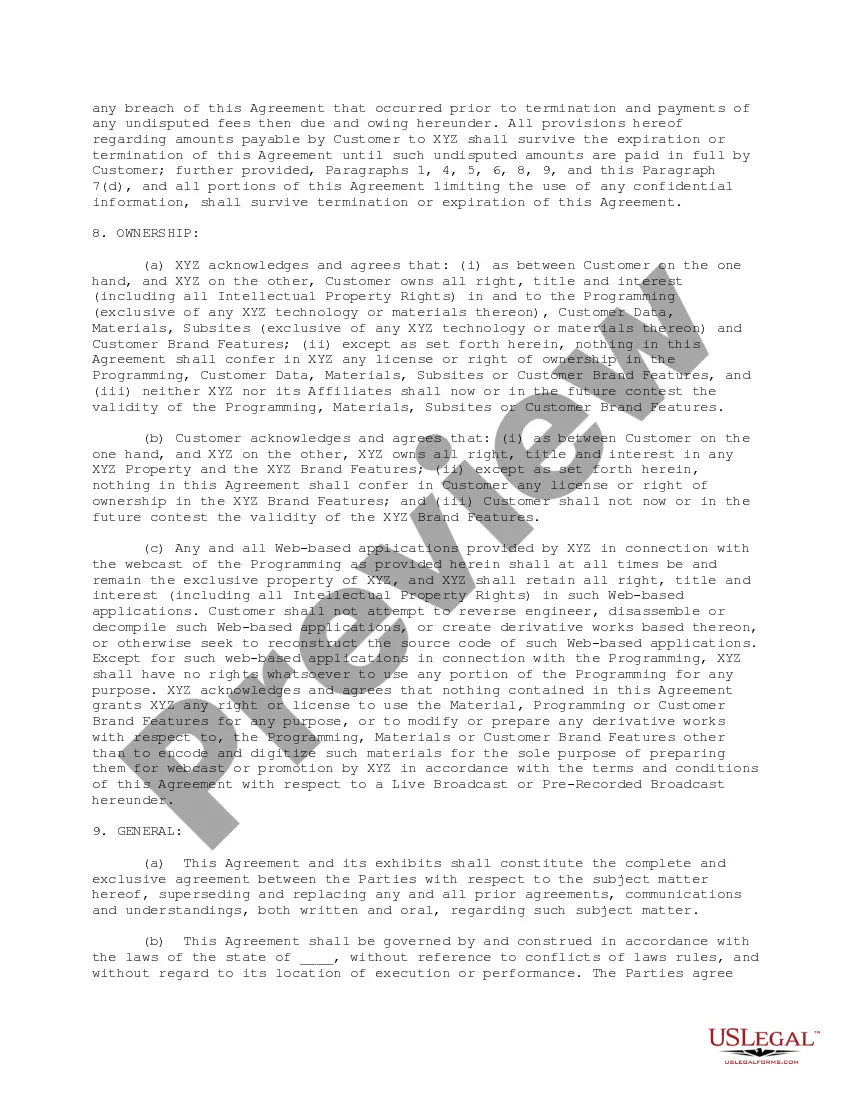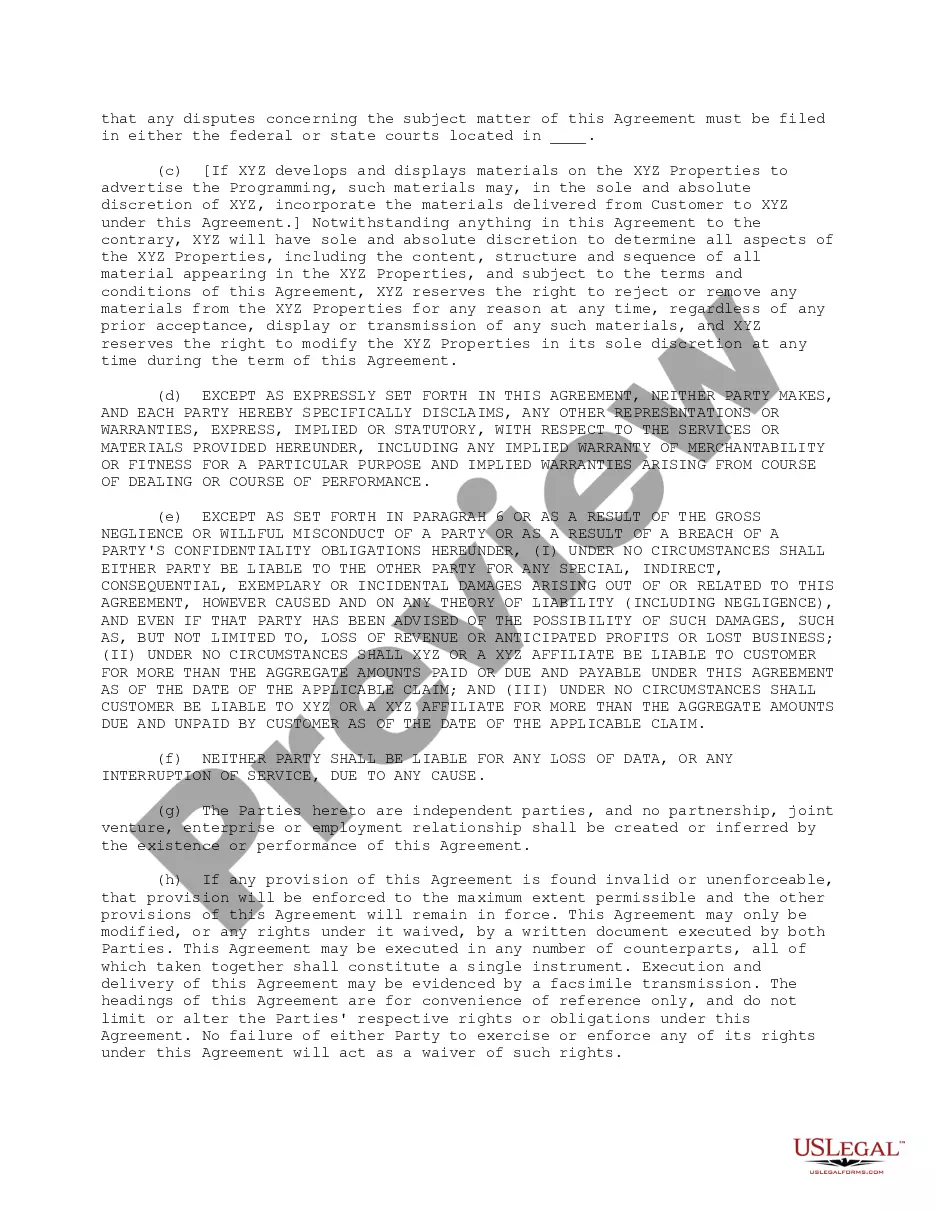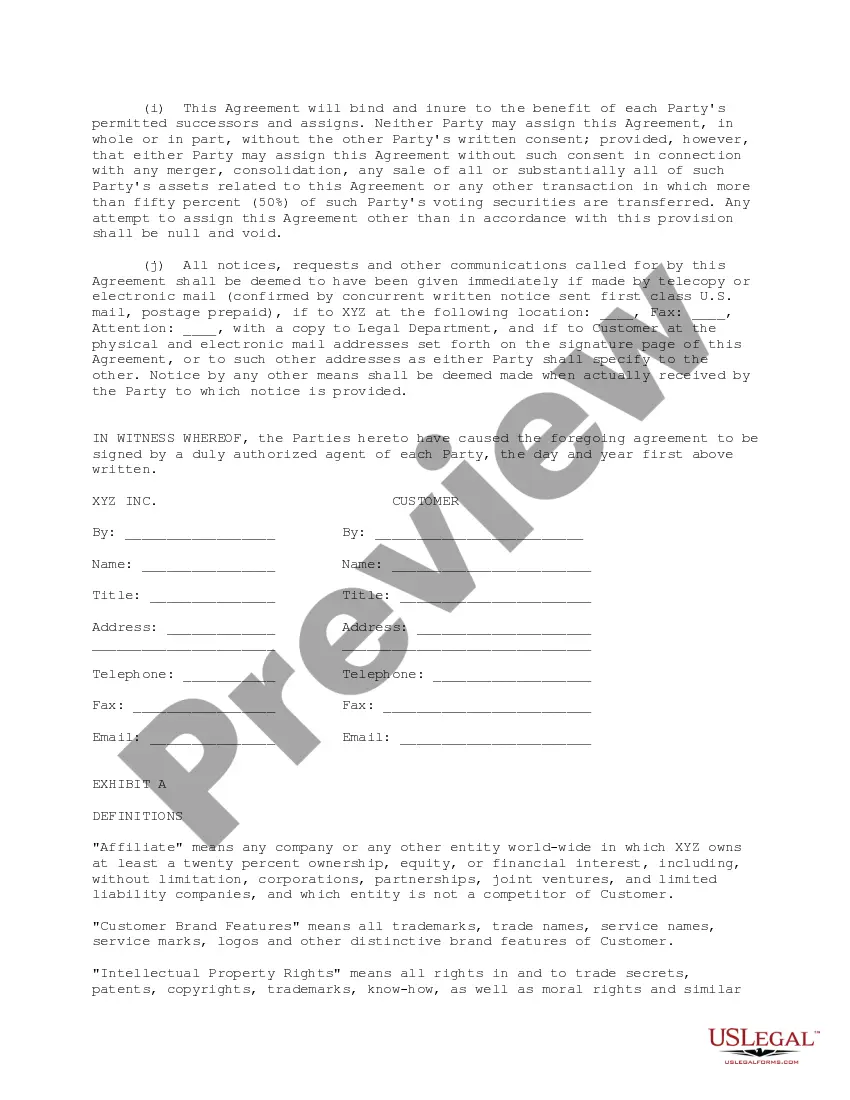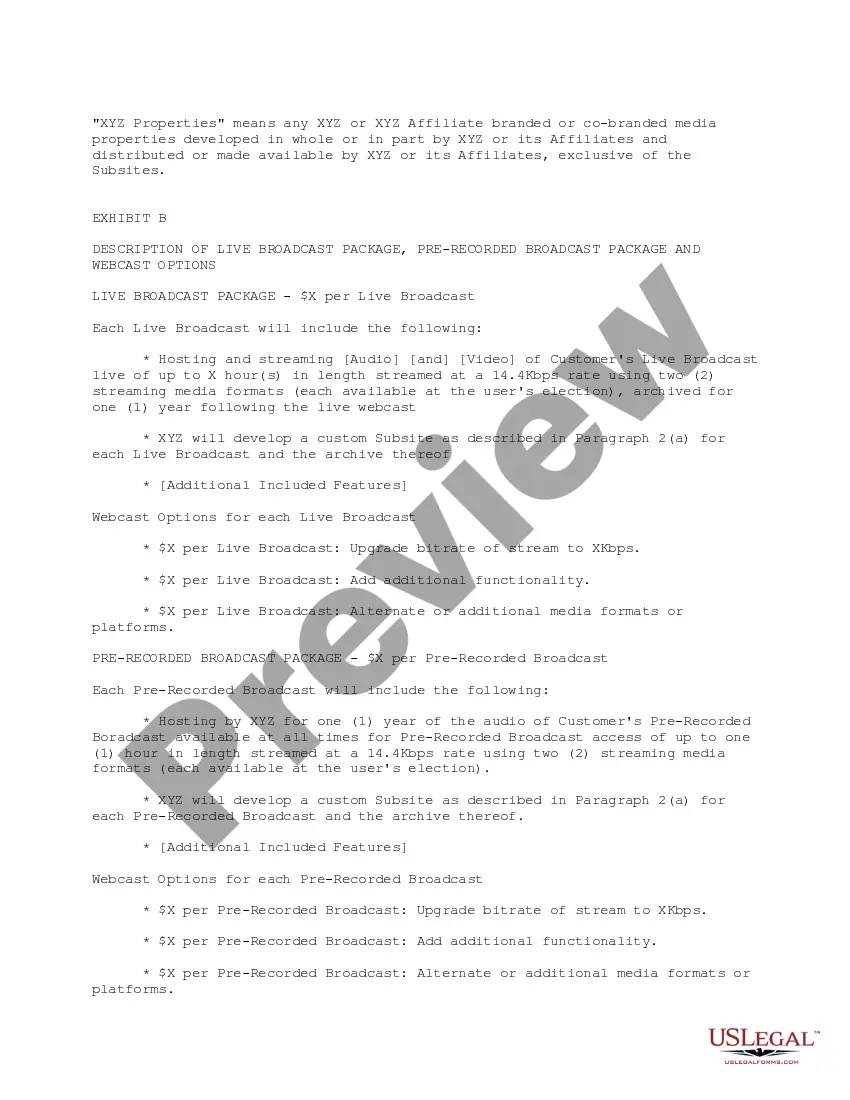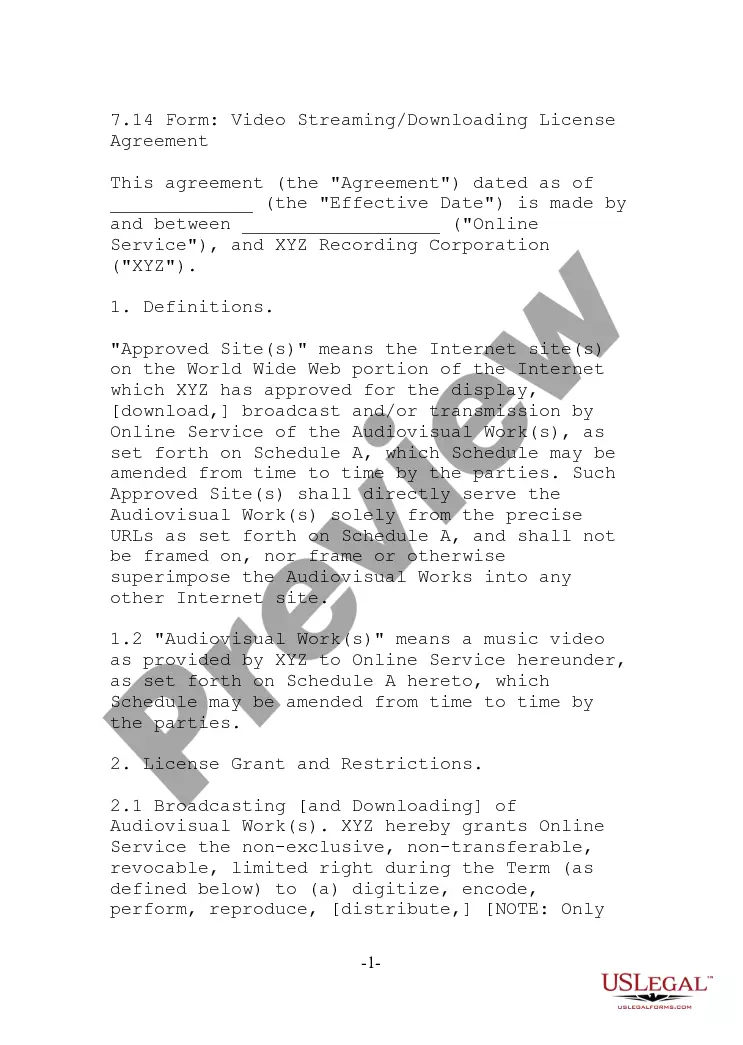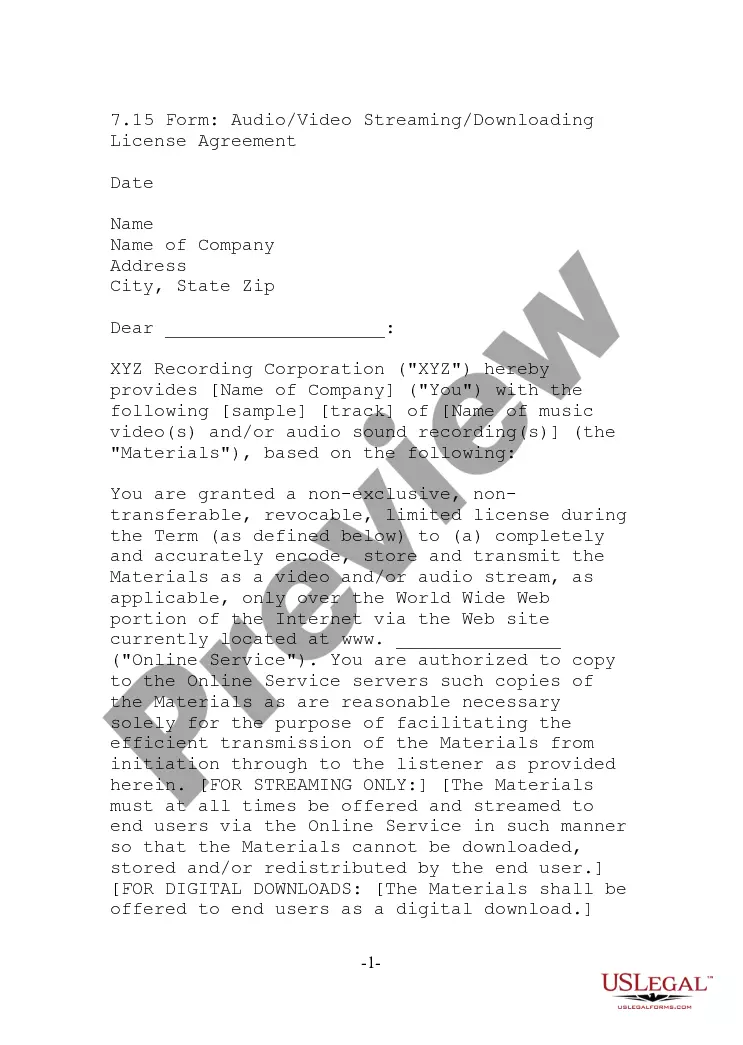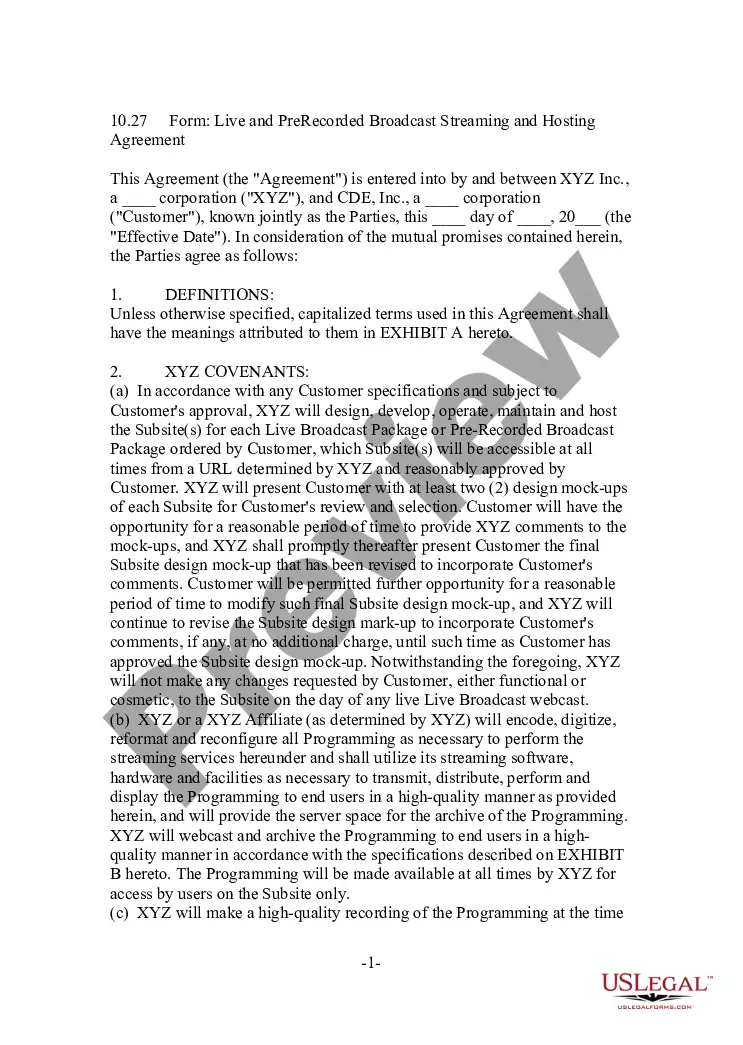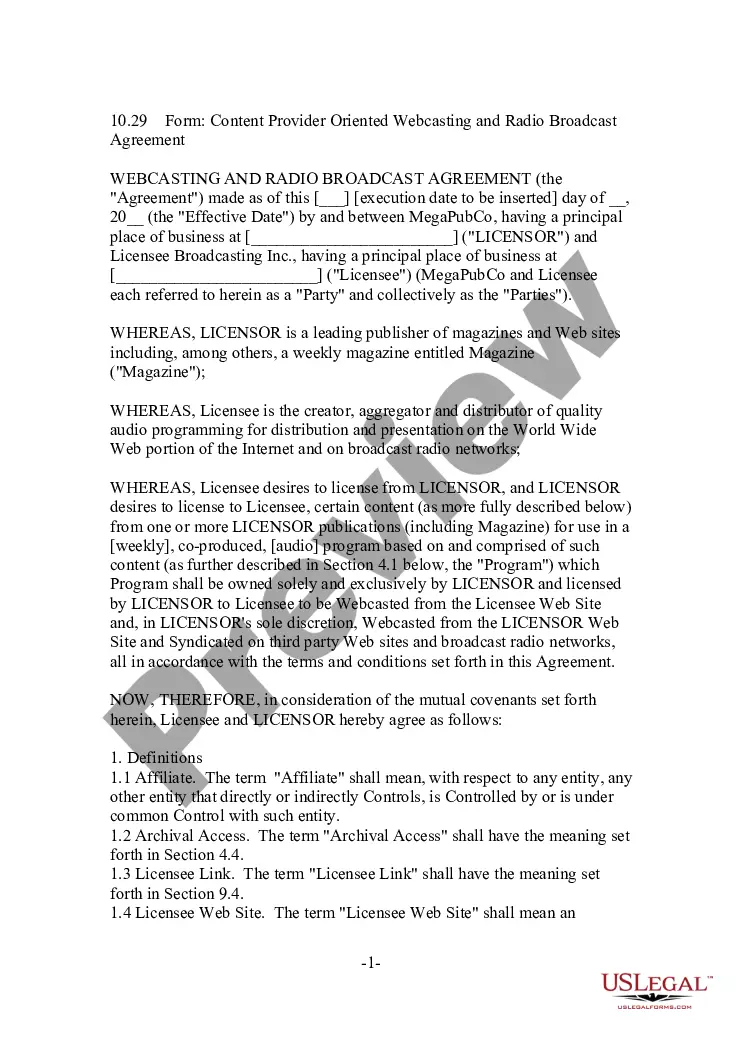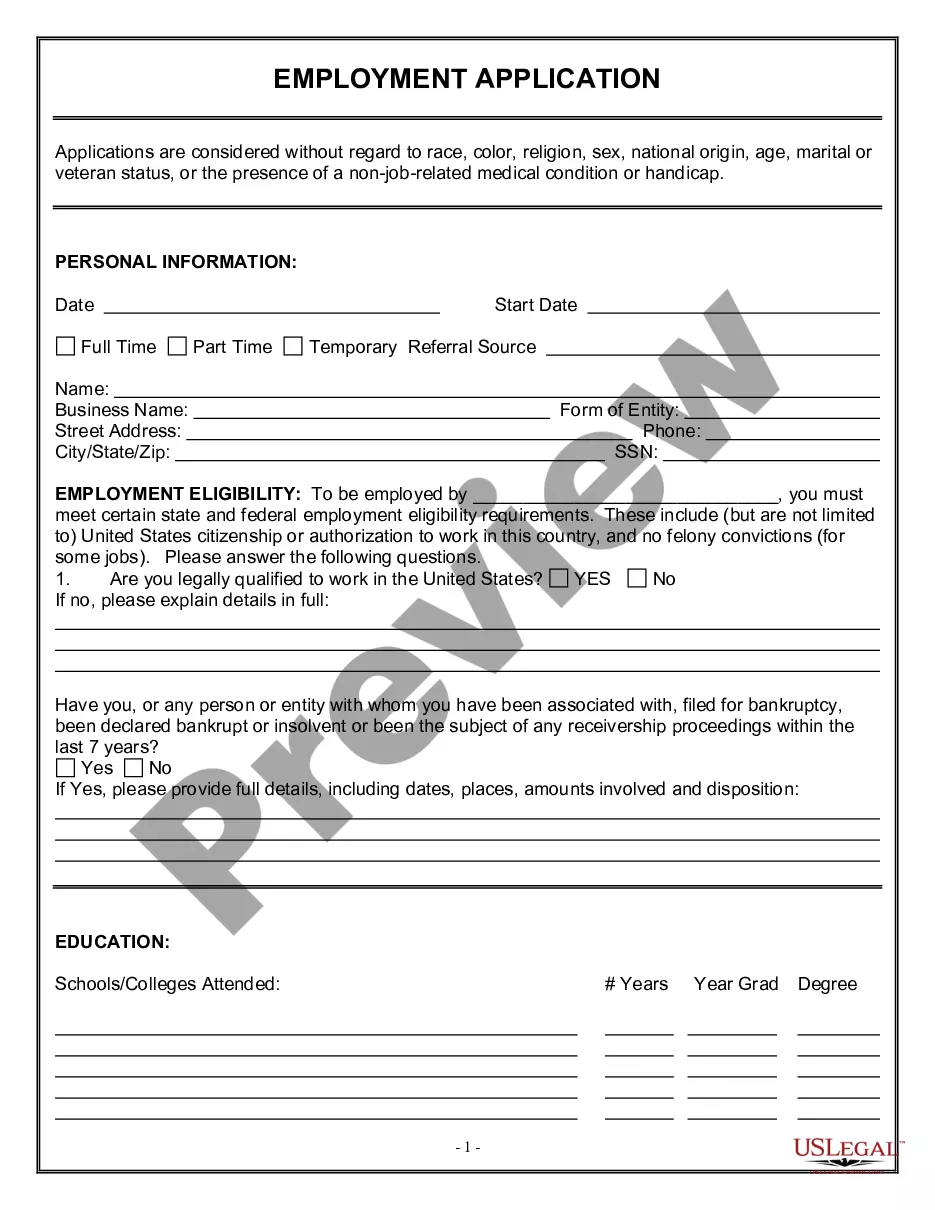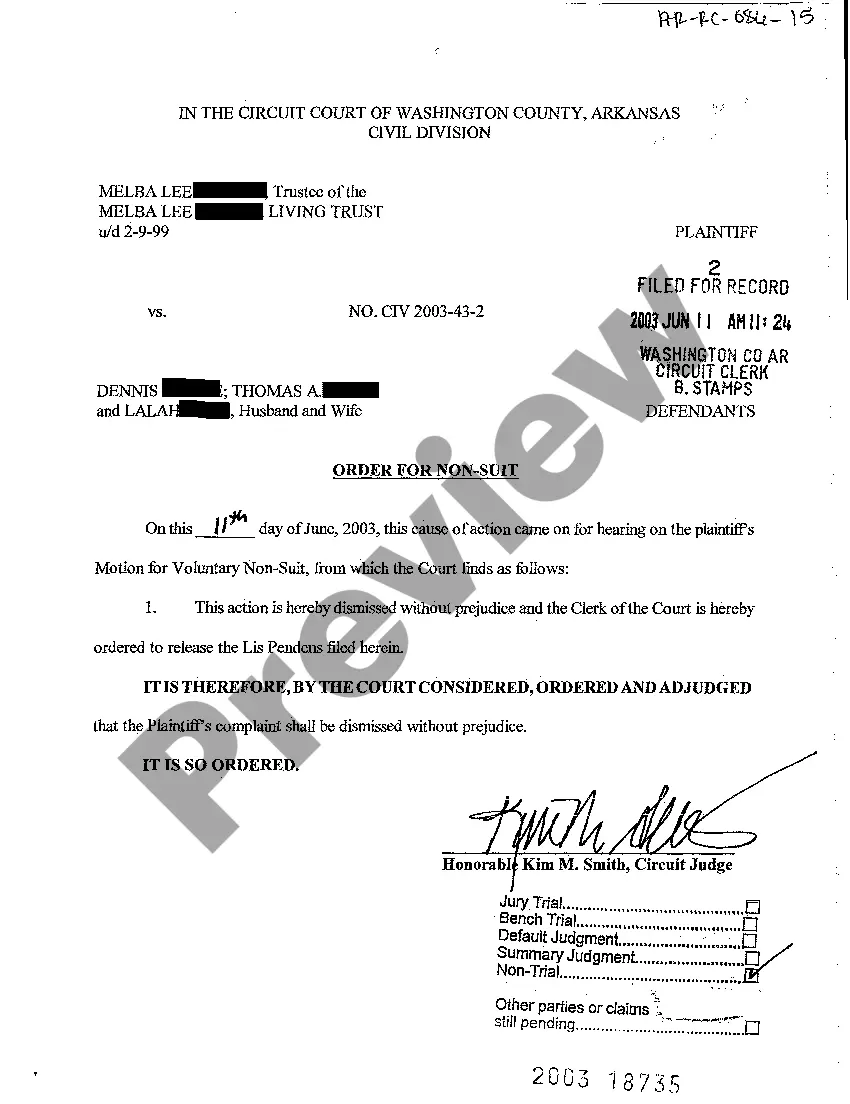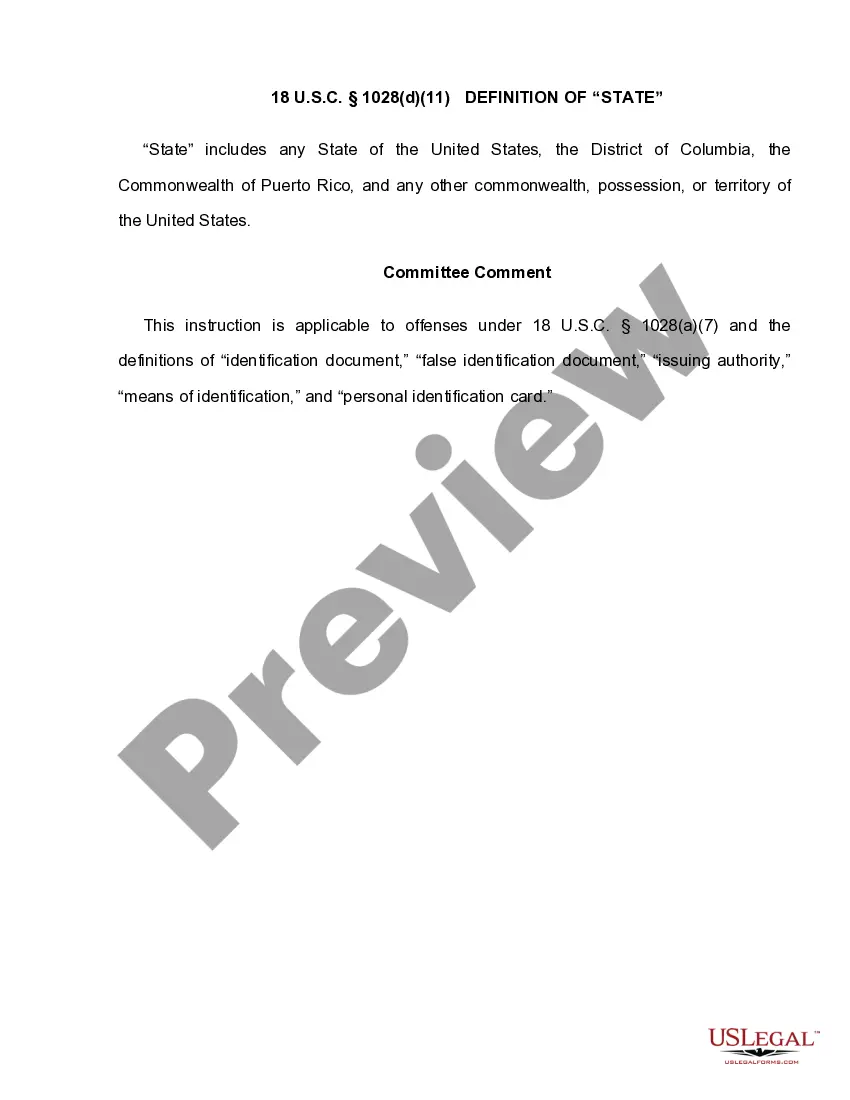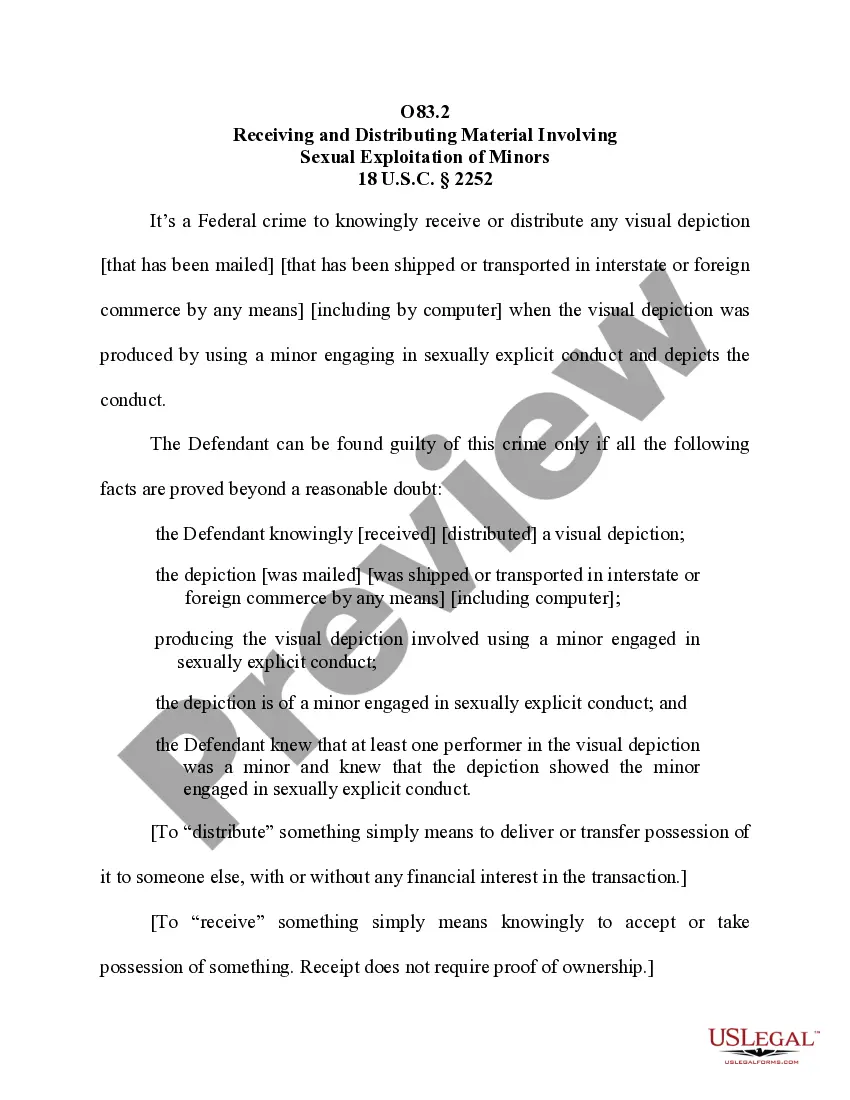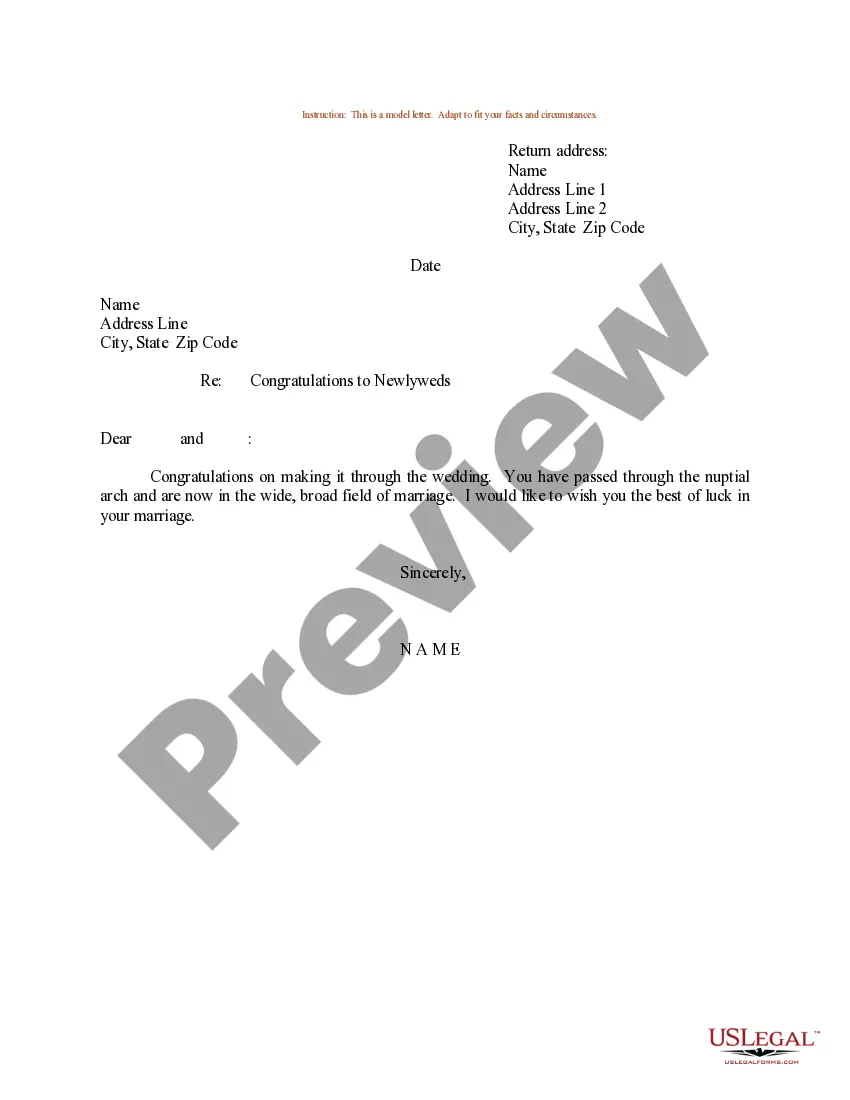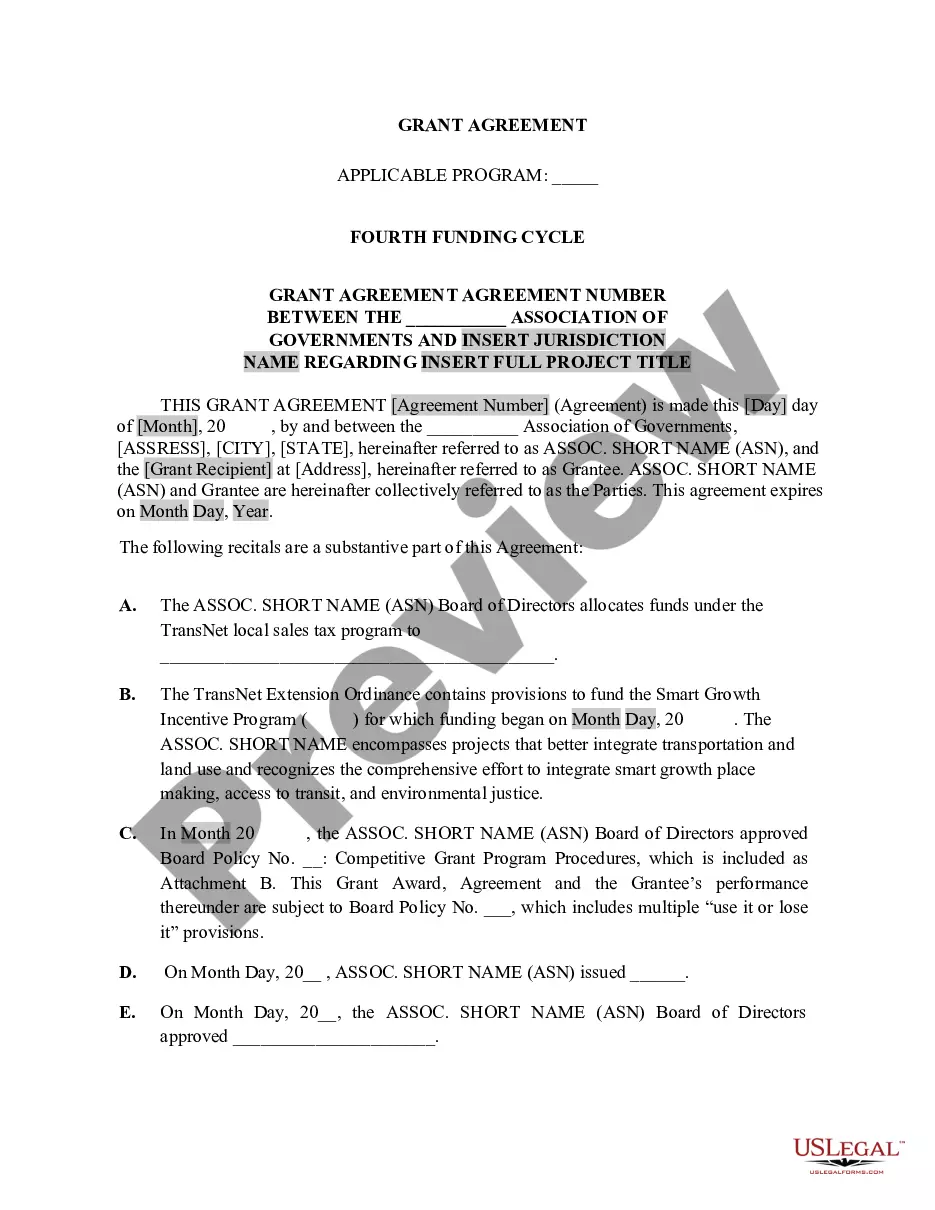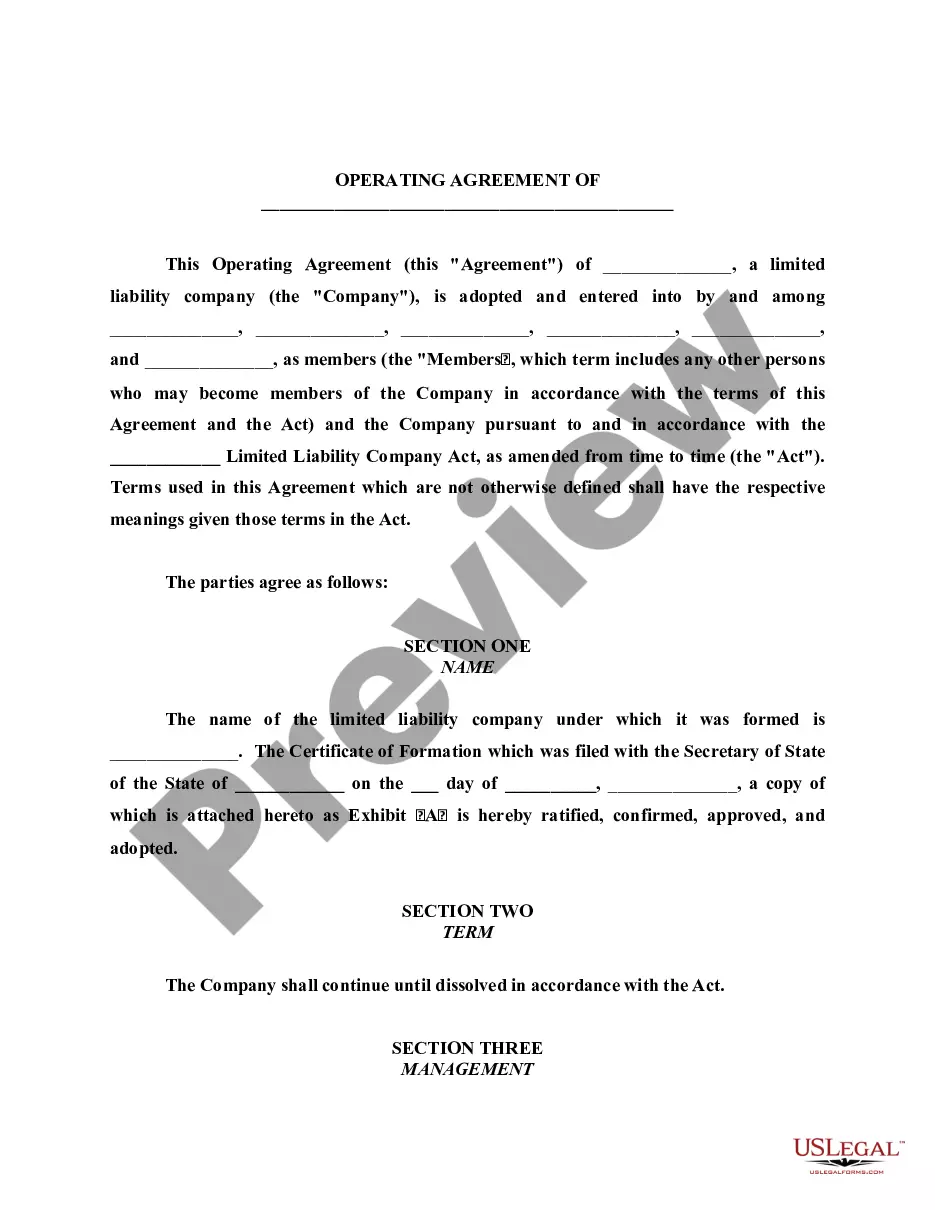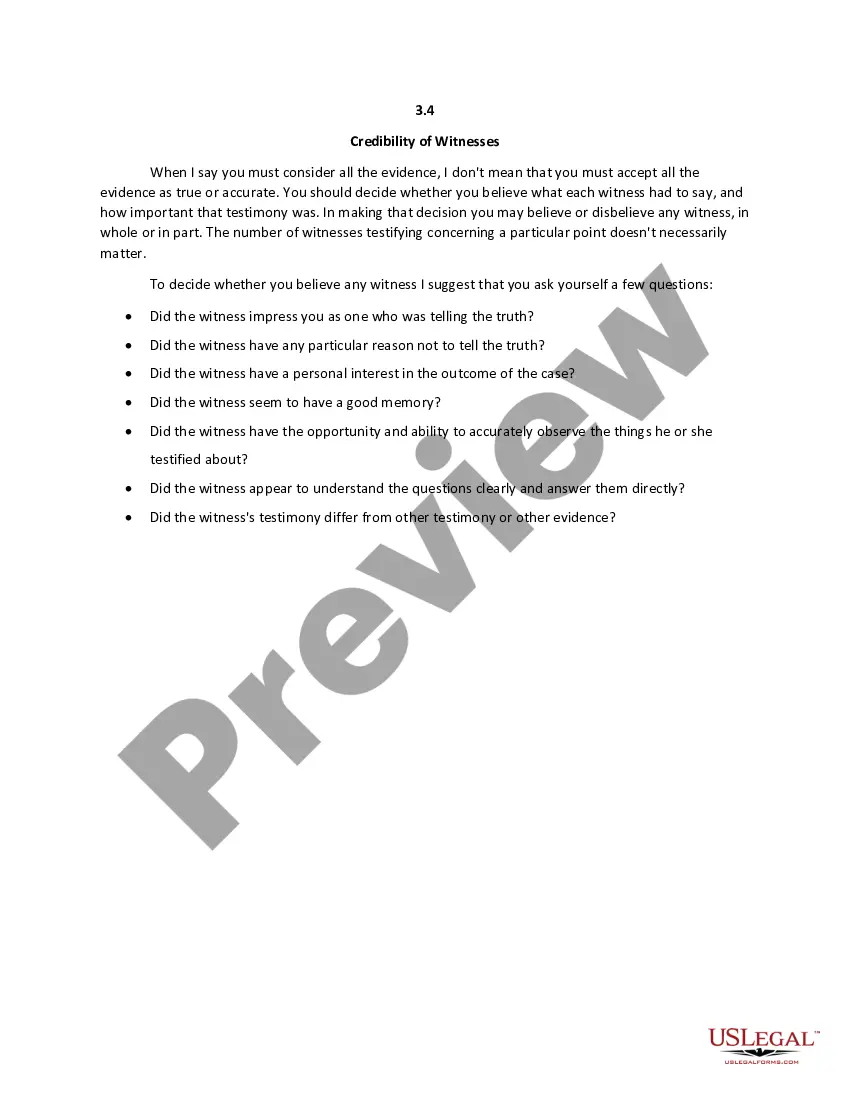This form is used to establish an agreement between two parties in accordance with any of their customer specifications and subject to their customer's approval for the design, development, operation, maintenance and hosting of site(s) for a Live Broadcast Package or Pre-Recorded Broadcast Package ordered by a customer.
New York Live and Pre-Recorded Broadcast Streaming and Hosting Agreement
Description
How to fill out Live And Pre-Recorded Broadcast Streaming And Hosting Agreement?
Discovering the right authorized papers format could be a struggle. Obviously, there are a lot of web templates accessible on the Internet, but how can you discover the authorized kind you need? Make use of the US Legal Forms internet site. The assistance delivers a large number of web templates, such as the New York Live and Pre-Recorded Broadcast Streaming and Hosting Agreement, which you can use for enterprise and private needs. All of the varieties are examined by pros and satisfy federal and state demands.
Should you be previously registered, log in to your accounts and click on the Down load button to obtain the New York Live and Pre-Recorded Broadcast Streaming and Hosting Agreement. Make use of your accounts to check throughout the authorized varieties you have acquired earlier. Check out the My Forms tab of the accounts and get one more copy of your papers you need.
Should you be a new customer of US Legal Forms, listed below are straightforward instructions that you should comply with:
- Very first, ensure you have selected the right kind for your metropolis/county. You are able to examine the form while using Review button and look at the form explanation to make certain this is basically the right one for you.
- If the kind fails to satisfy your needs, take advantage of the Seach industry to obtain the proper kind.
- Once you are positive that the form would work, go through the Buy now button to obtain the kind.
- Choose the pricing prepare you desire and enter the essential details. Design your accounts and pay for your order utilizing your PayPal accounts or credit card.
- Pick the file formatting and down load the authorized papers format to your system.
- Comprehensive, modify and print out and signal the obtained New York Live and Pre-Recorded Broadcast Streaming and Hosting Agreement.
US Legal Forms is the largest catalogue of authorized varieties for which you can see a variety of papers web templates. Make use of the service to down load skillfully-created papers that comply with state demands.
Form popularity
FAQ
Let's take a look at the main steps you can follow to stream events live like a pro. Identify Goals & Intentions. ... Plan Your Live Stream. ... Choose an Online Video Platform. ... Set Up Broadcasting Equipment. ... Connect Your Encoder. ... Input Your Sources. ... Create a Live Channel. ... Embed Your Stream.
What is a basic streaming setup? As a beginner, you need five basic things to go live: a camera, streaming software, a microphone, a computer and a good internet connection. You can also add accessories that will drastically improve the quality of your live stream without too much effort.
Log into your YouTube account and click the ?Create a video or post? button in the top-right corner of the screen. Select ?Go Live? from the drop-down menu. If prompted, give YouTube and your browser any required permissions for live streaming (i.e., camera, microphone).
Computer. The heart and brain of your live stream is your PC. ... Microphone. There are many different types of microphones out there with even more recording patterns and unique features. ... Lighting. ... Capture Equipment. ... Audio Mixer. ... Encoding Software/Hardware. ... Internet. ... Tripods and Various Mounting Devices.
To give you some ballpark figures, a one-camera live stream can range from $700 to $2500 USD, while a multi-camera live stream with a live stream producer and camera operators should start at around $1800 to $6000 USD or even more, depending on the complexity of the event.
Promote Your Broadcast On Every Possible Platform Here are a few strategies you can try: Social media channels ? Post graphics or teaser videos on Instagram, Facebook, Twitter, and even YouTube. Leverage Facebook and Instagram Stories and YouTube Shorts to promote your live stream.
How to live stream in 5 simple steps Connect your audio and video sources. This involves physically connecting the audio and video sources to your main live streaming setup (the PC or laptop). ... Configure the encoder. ... Connect to the streaming platform. ... Check your internet connection. ... Start streaming.