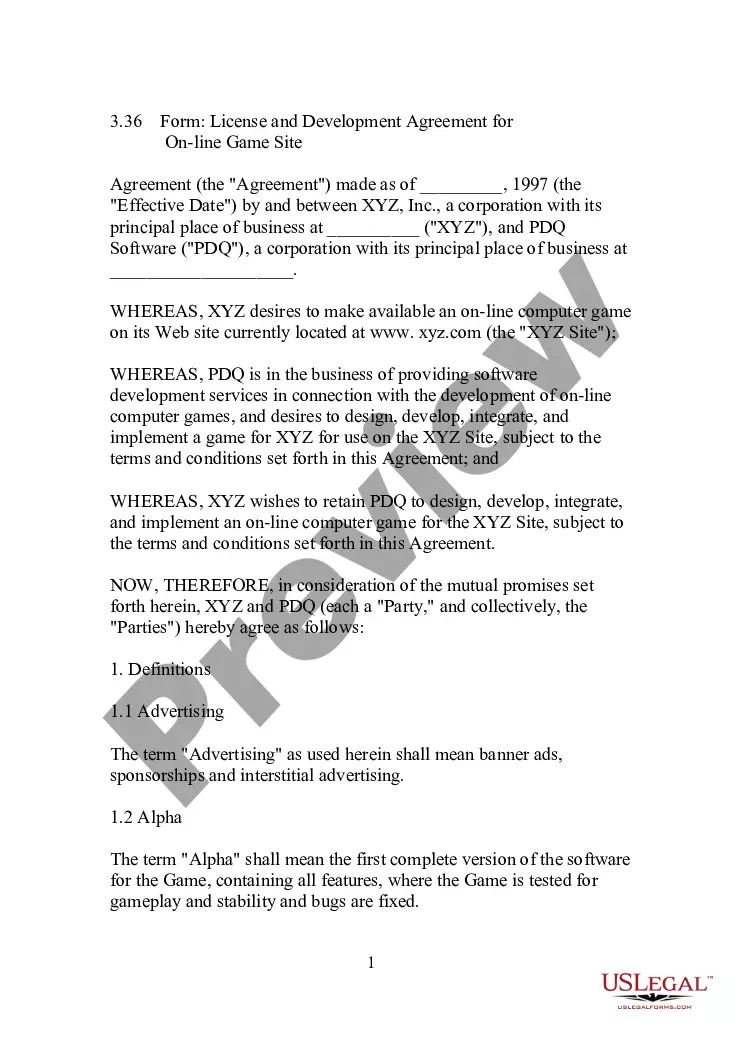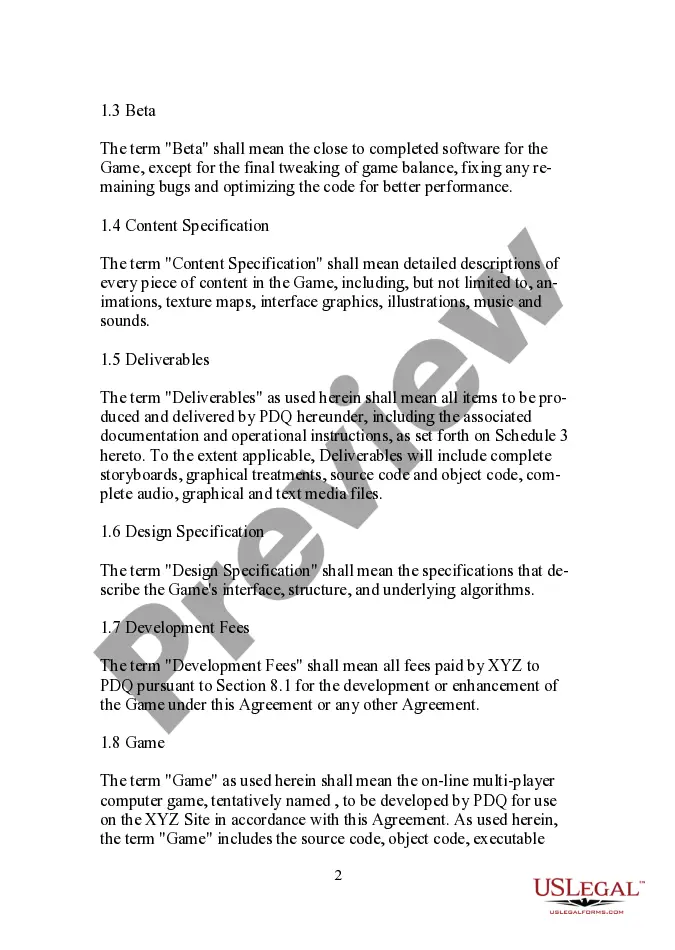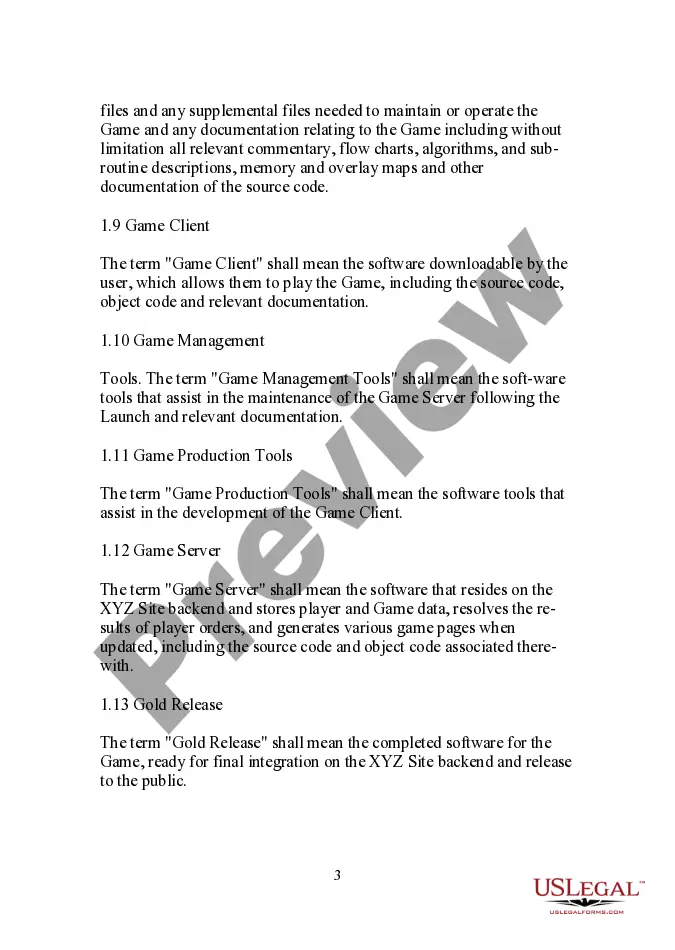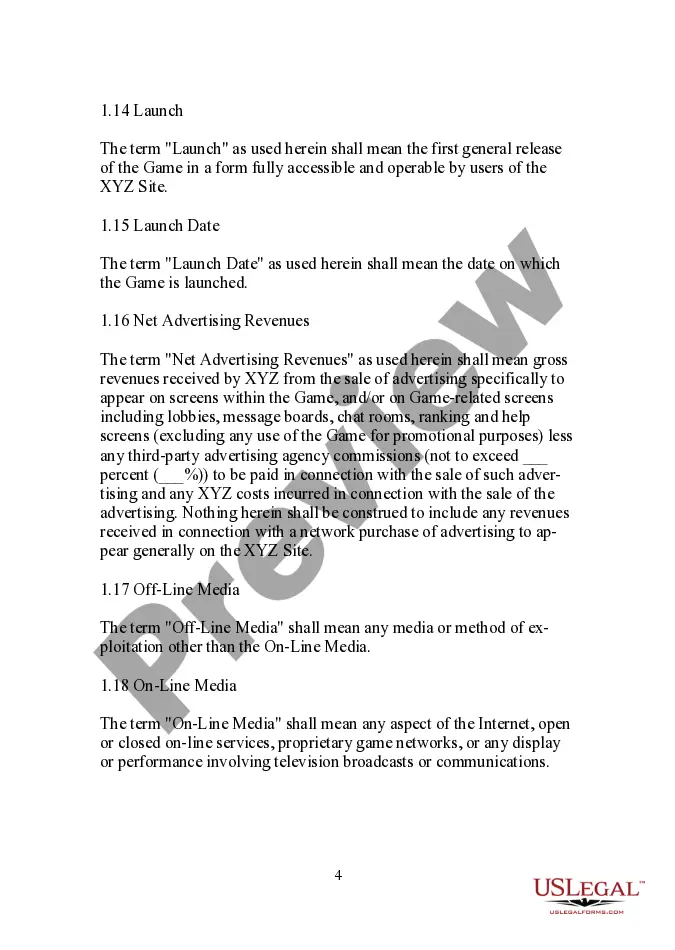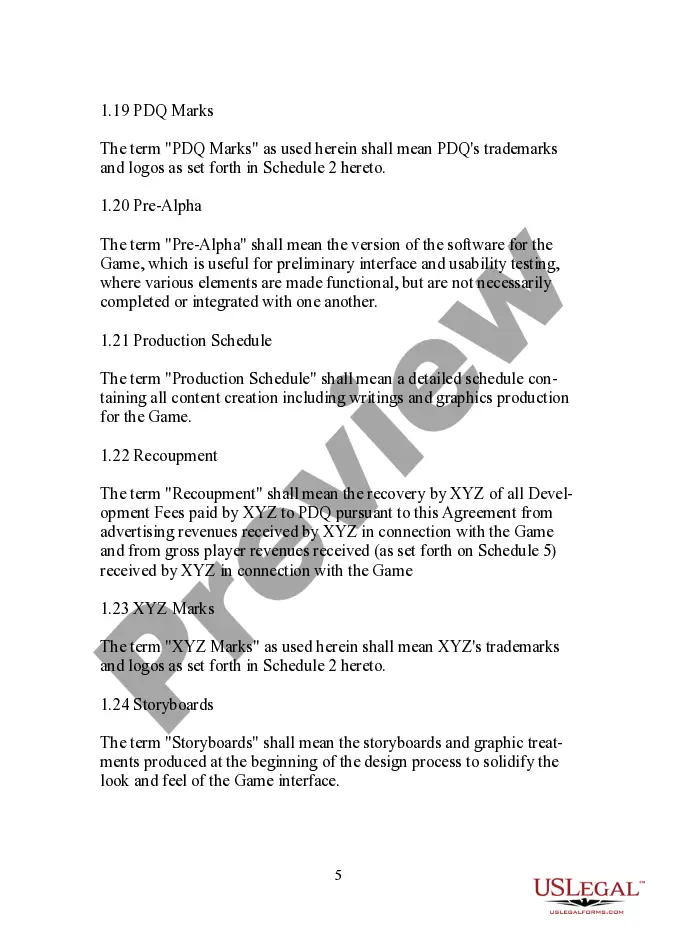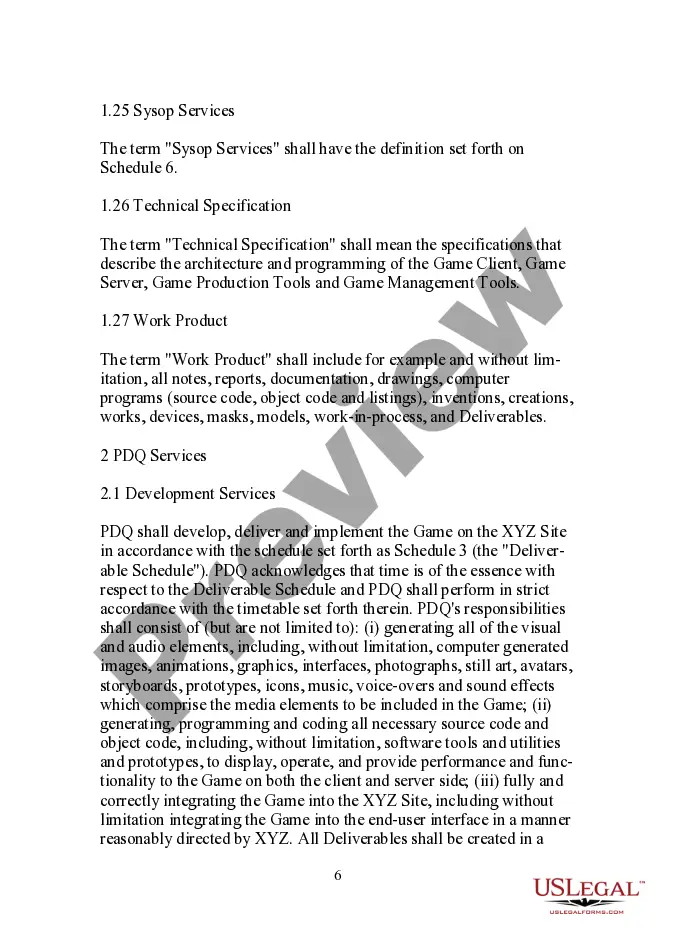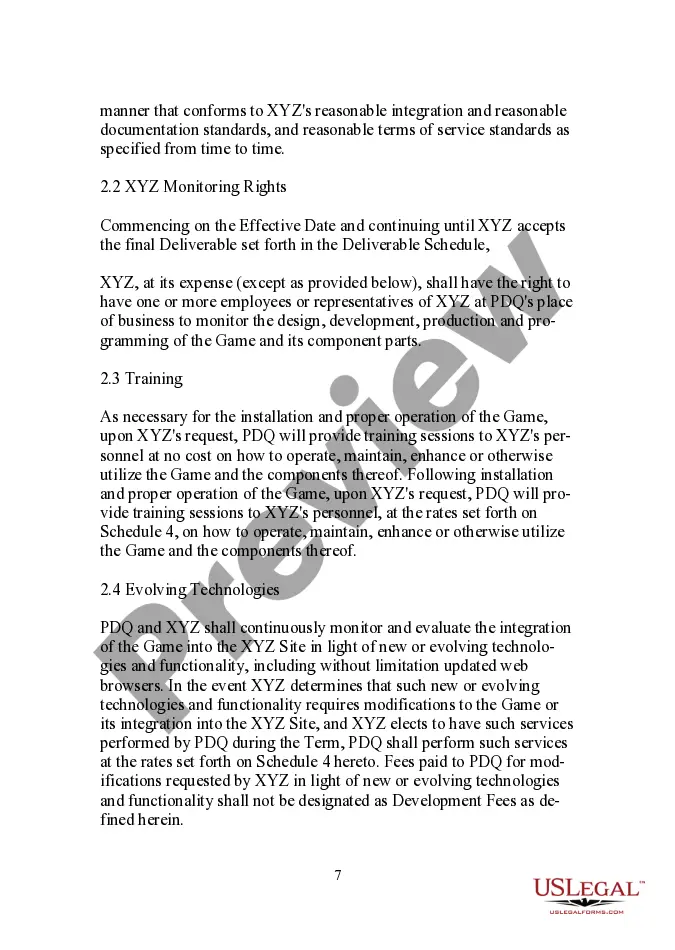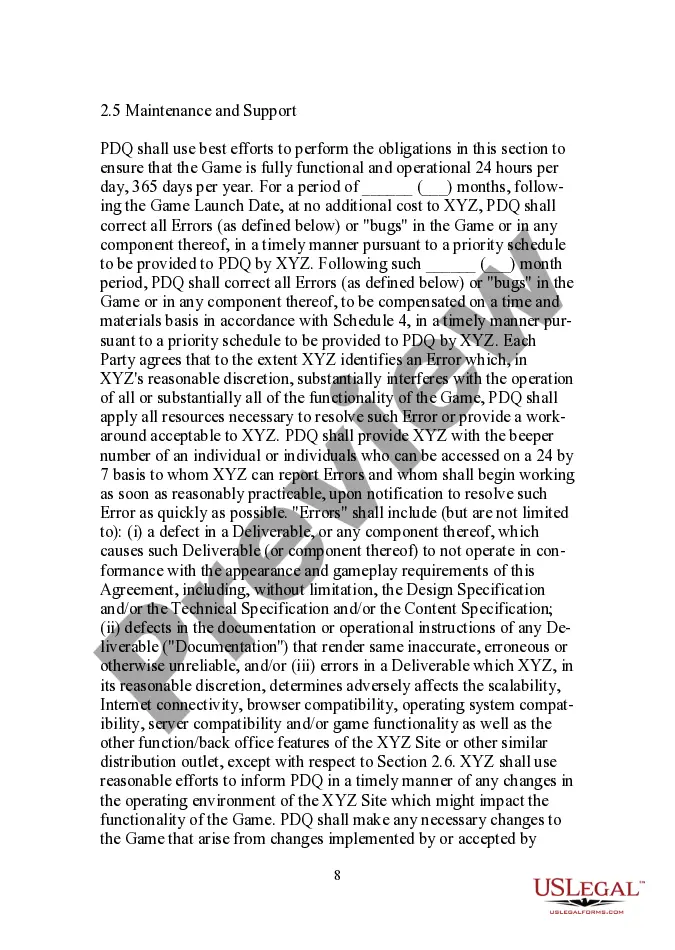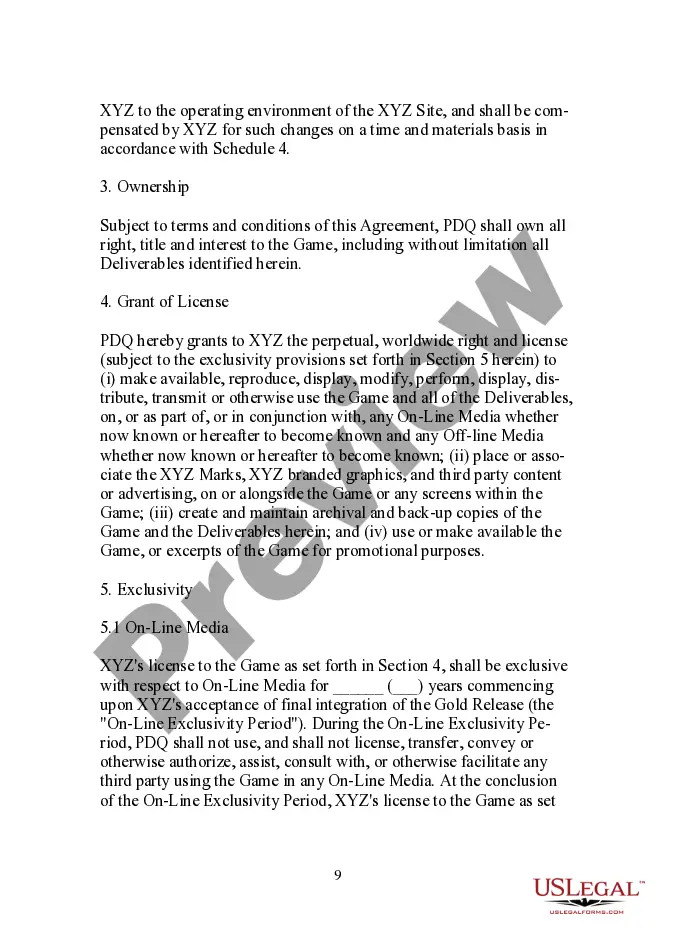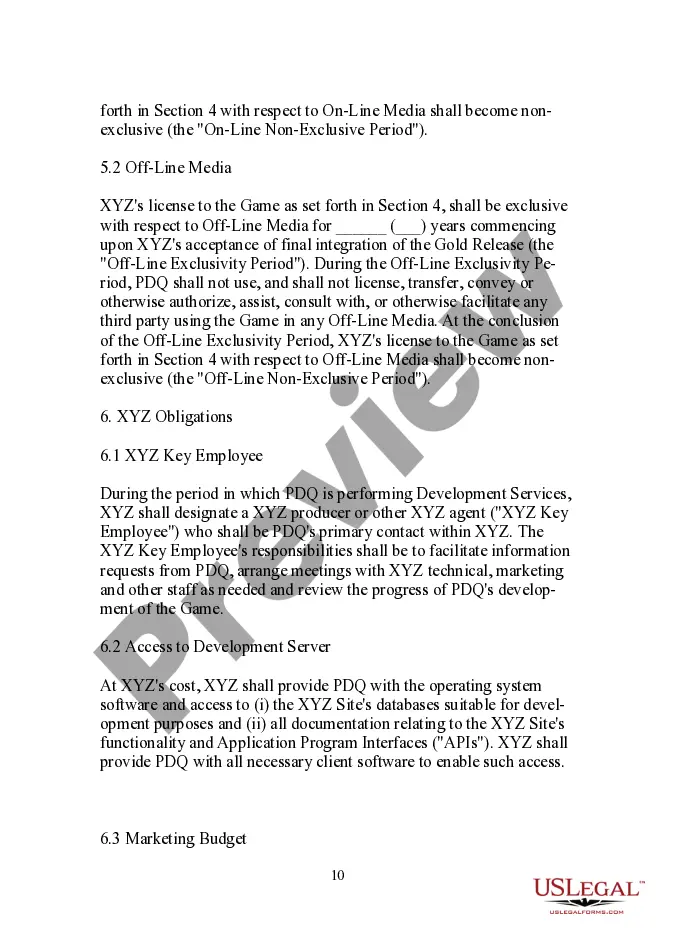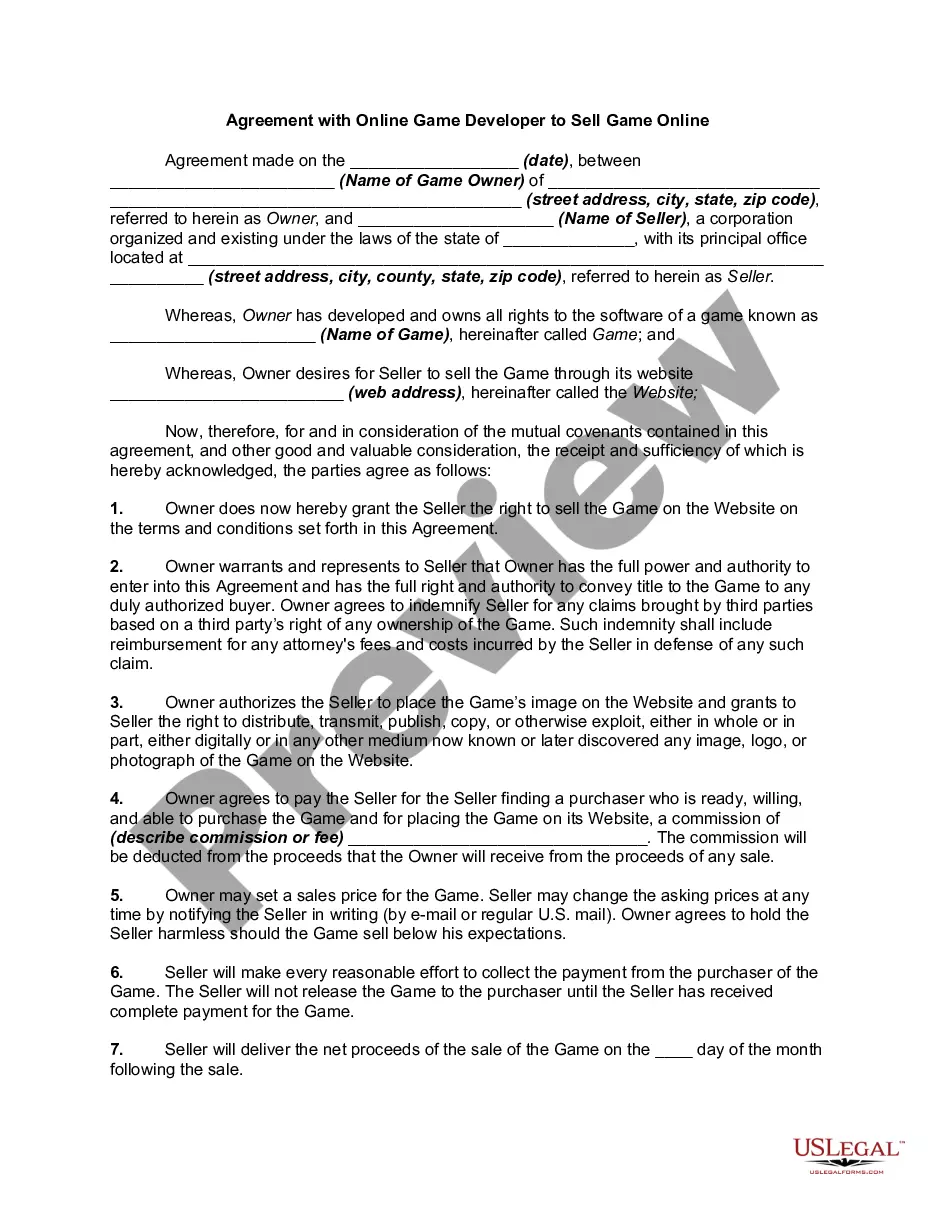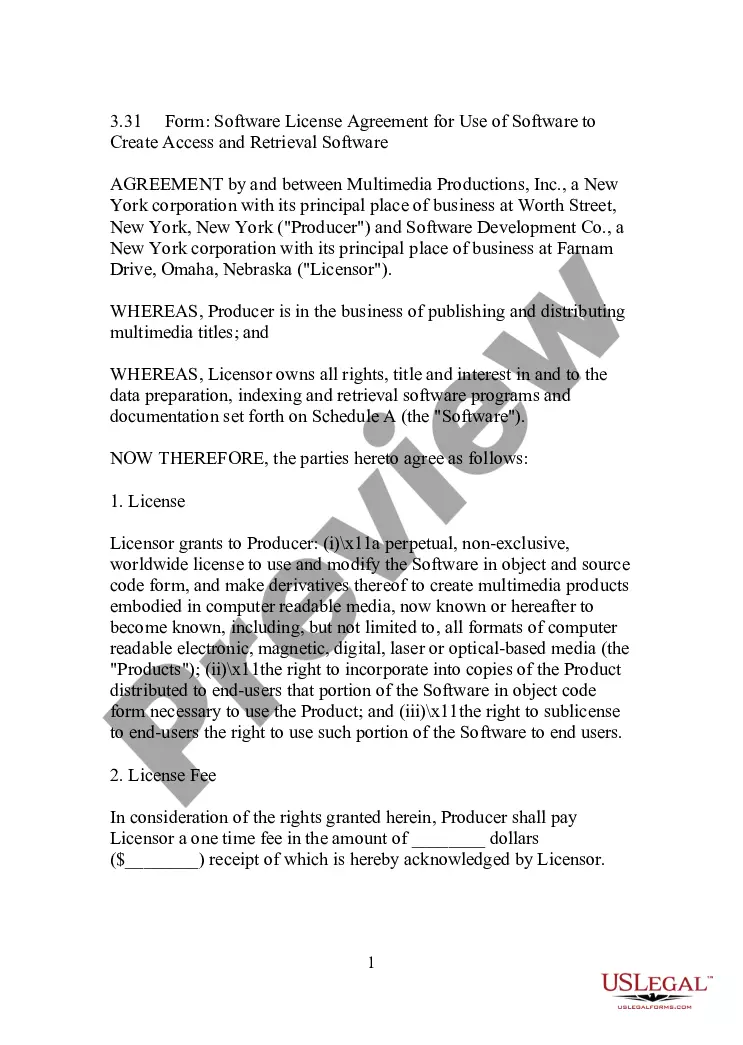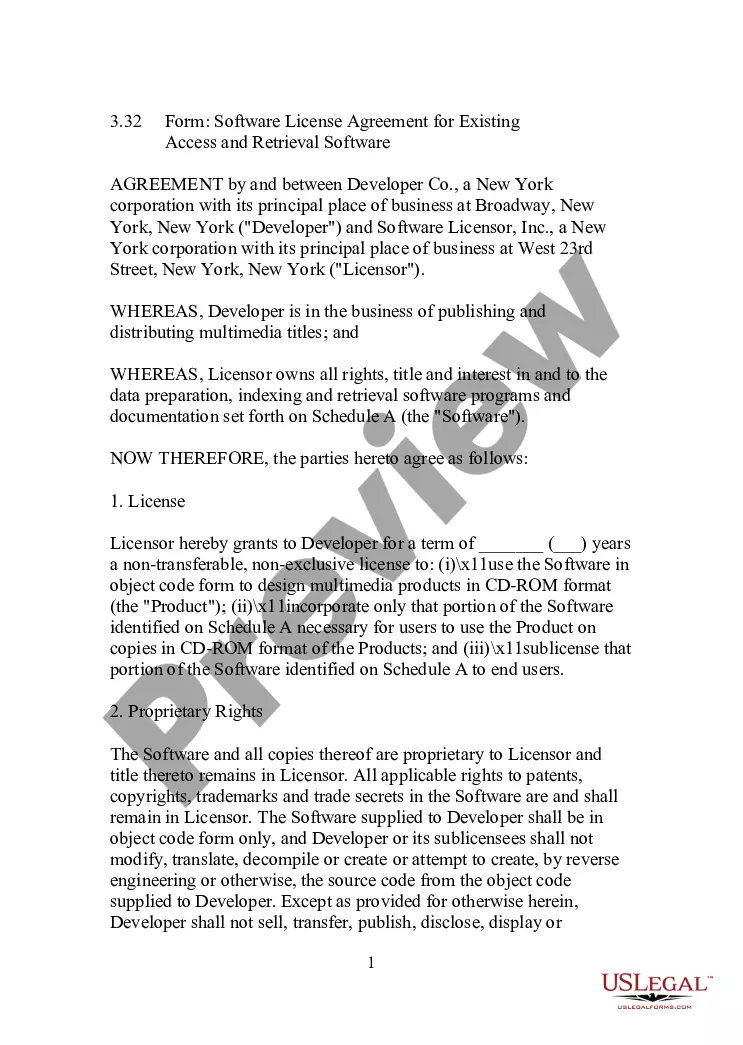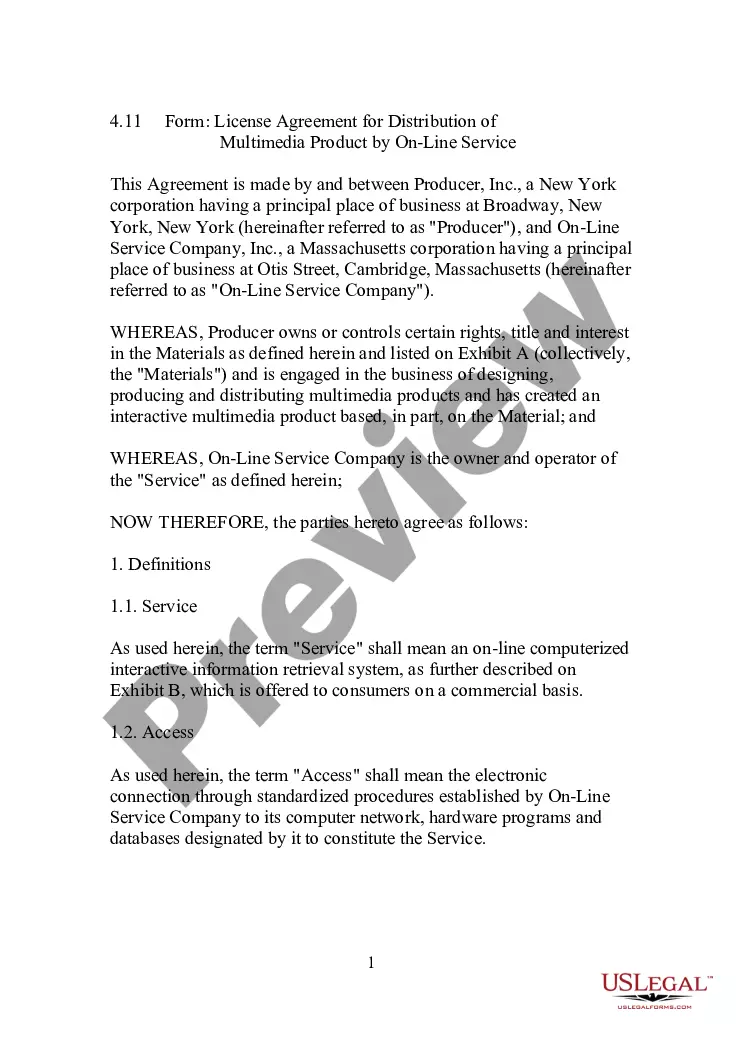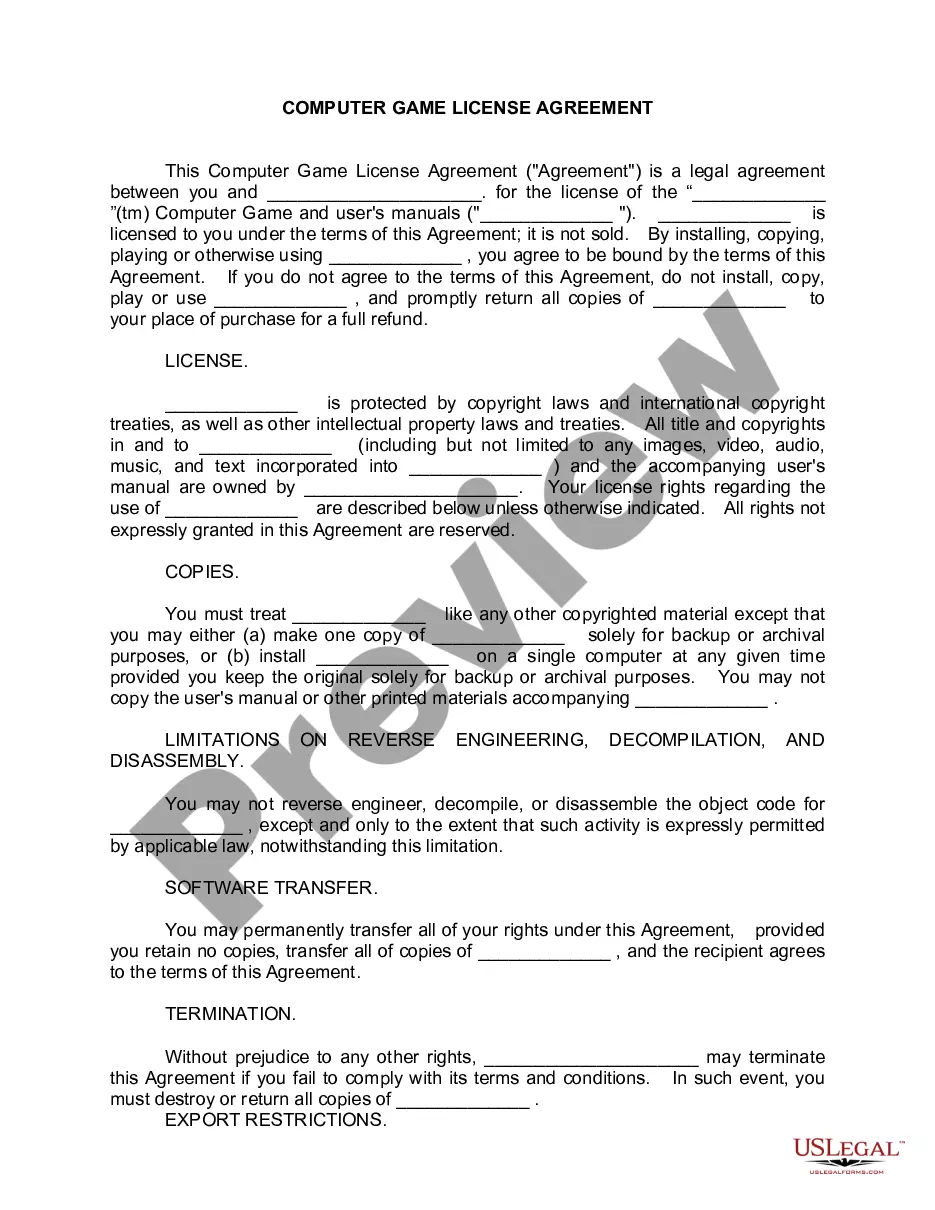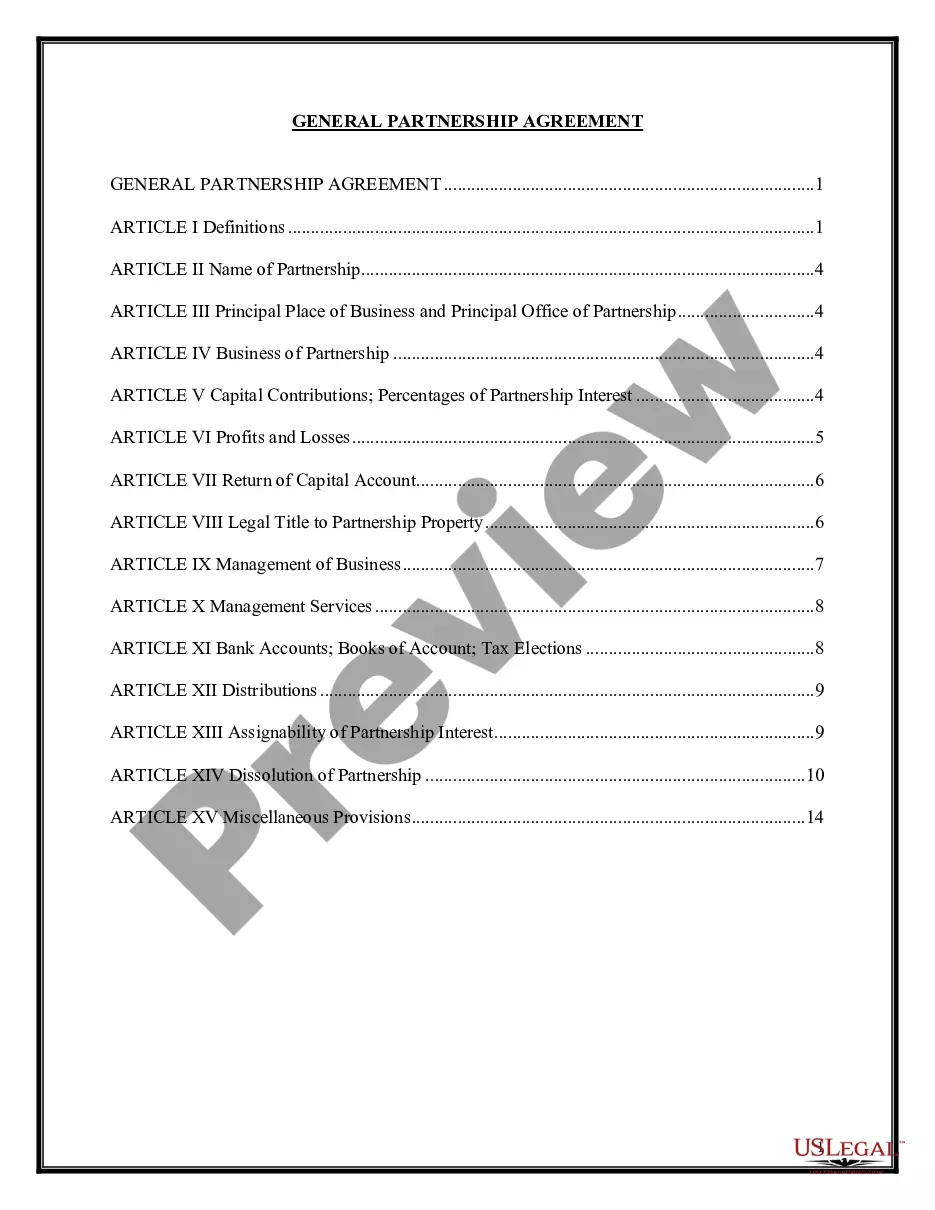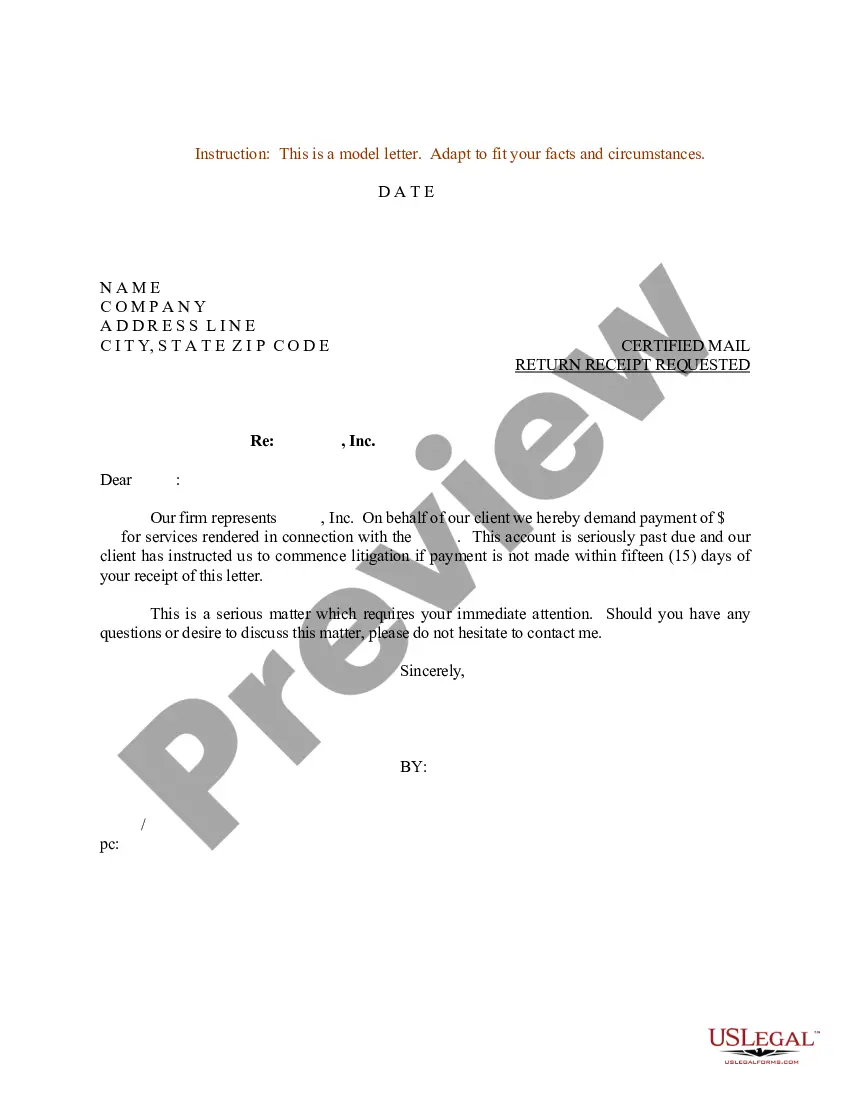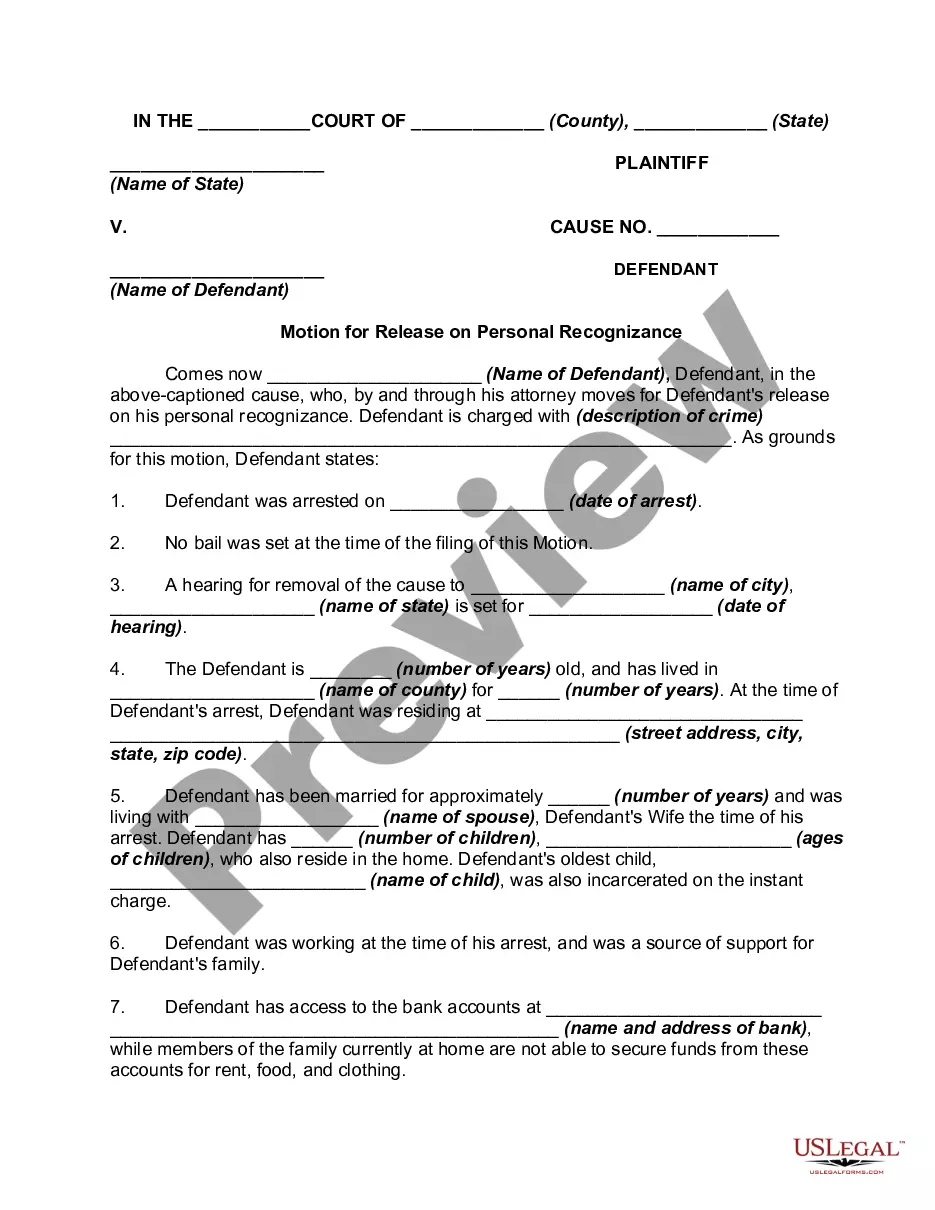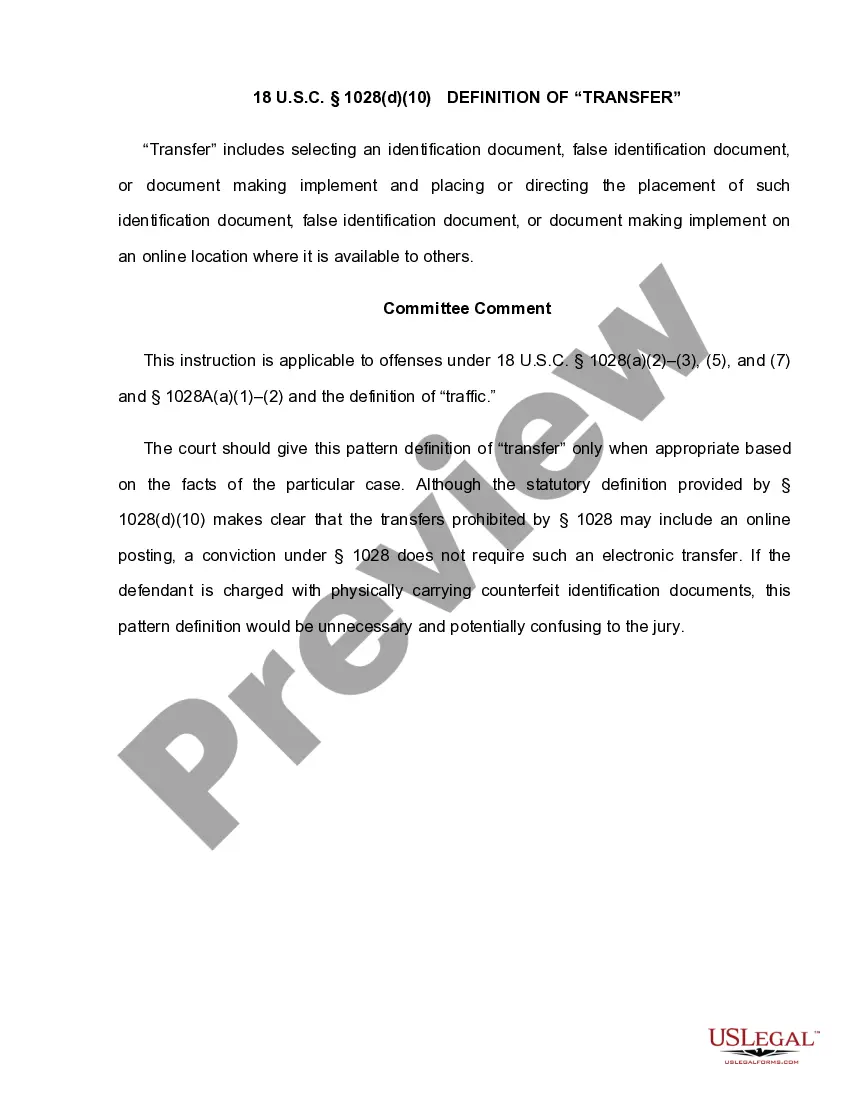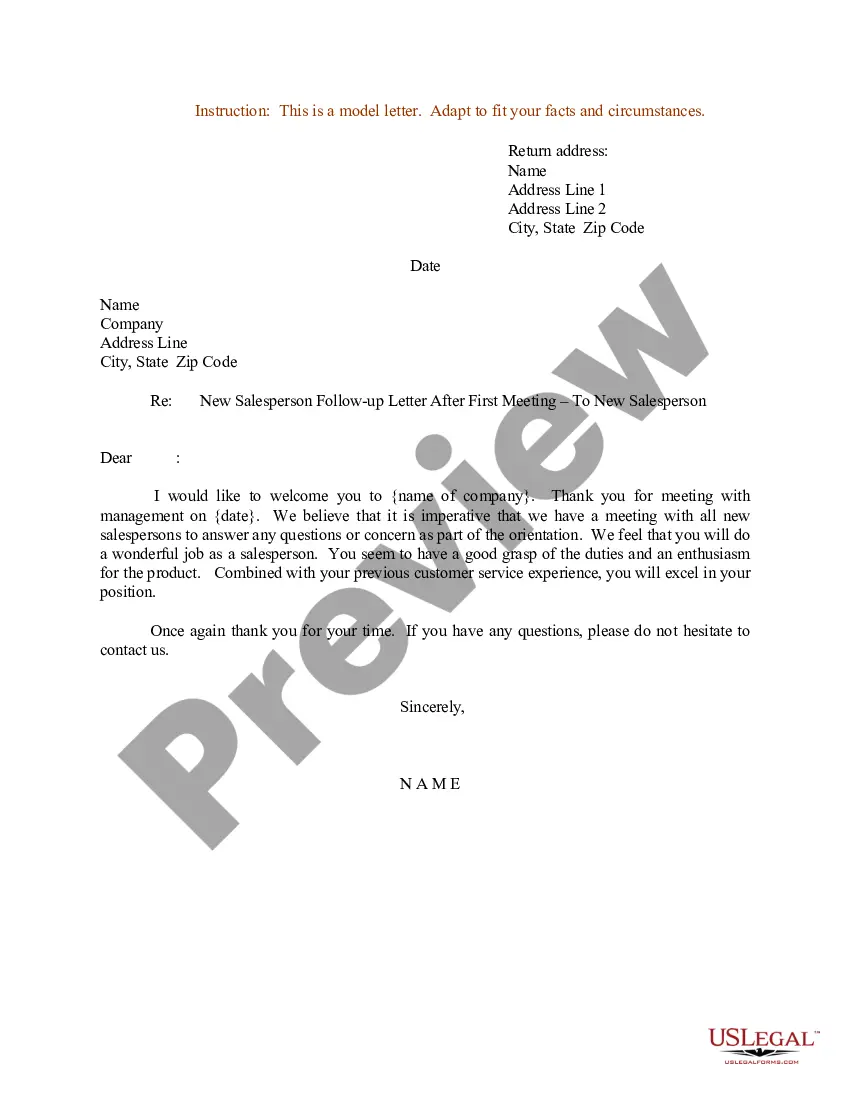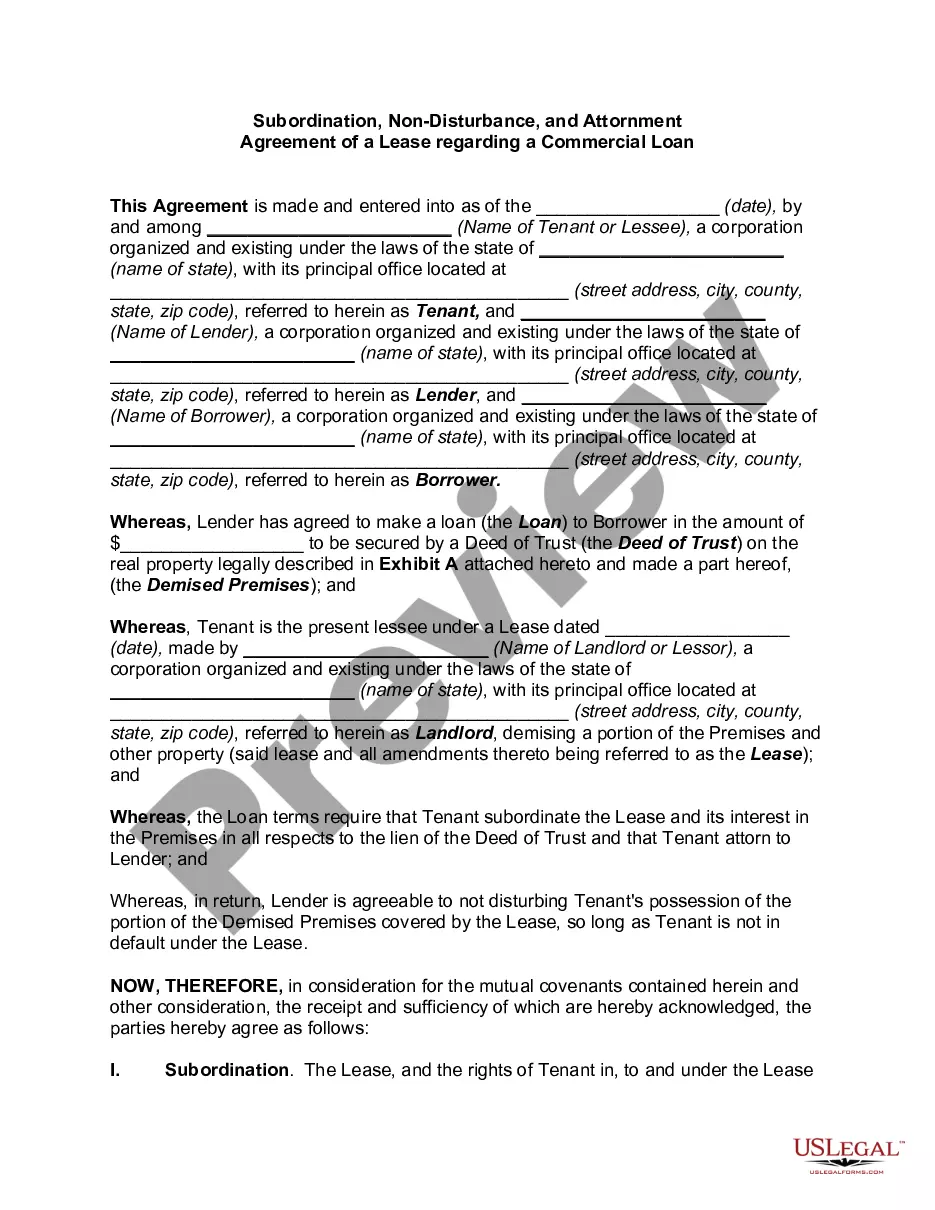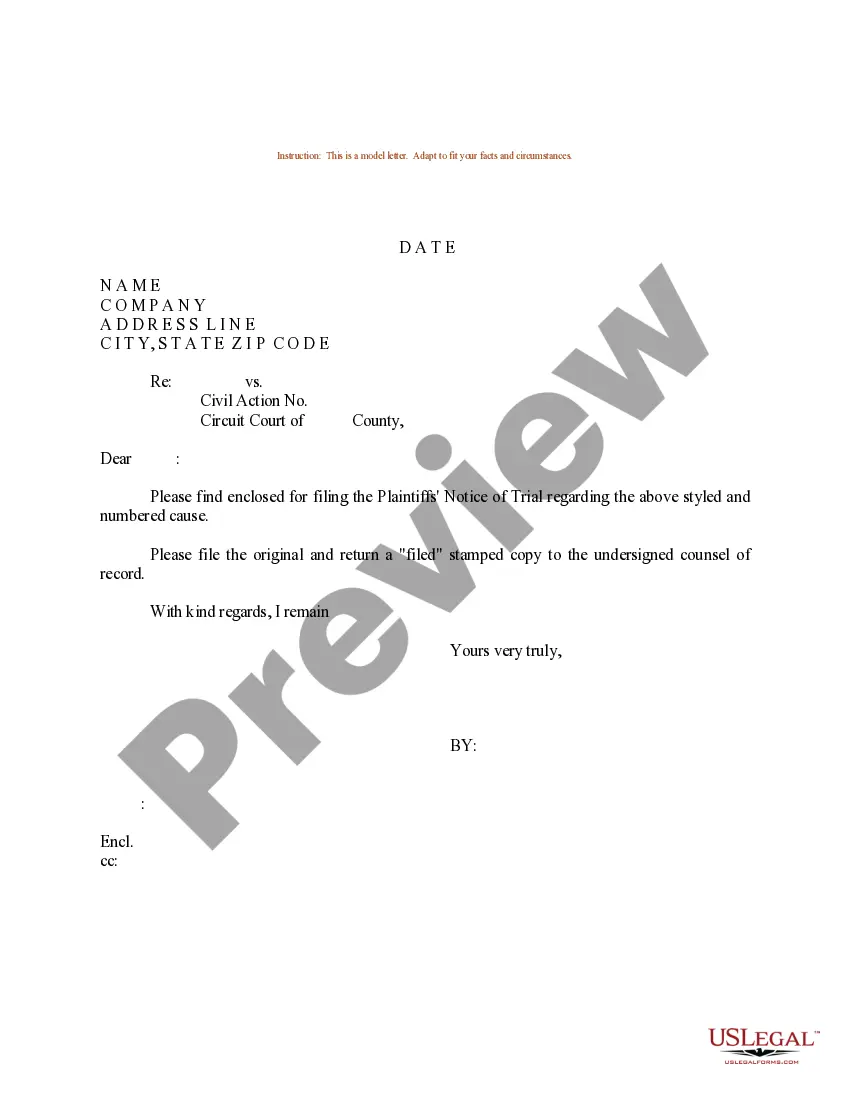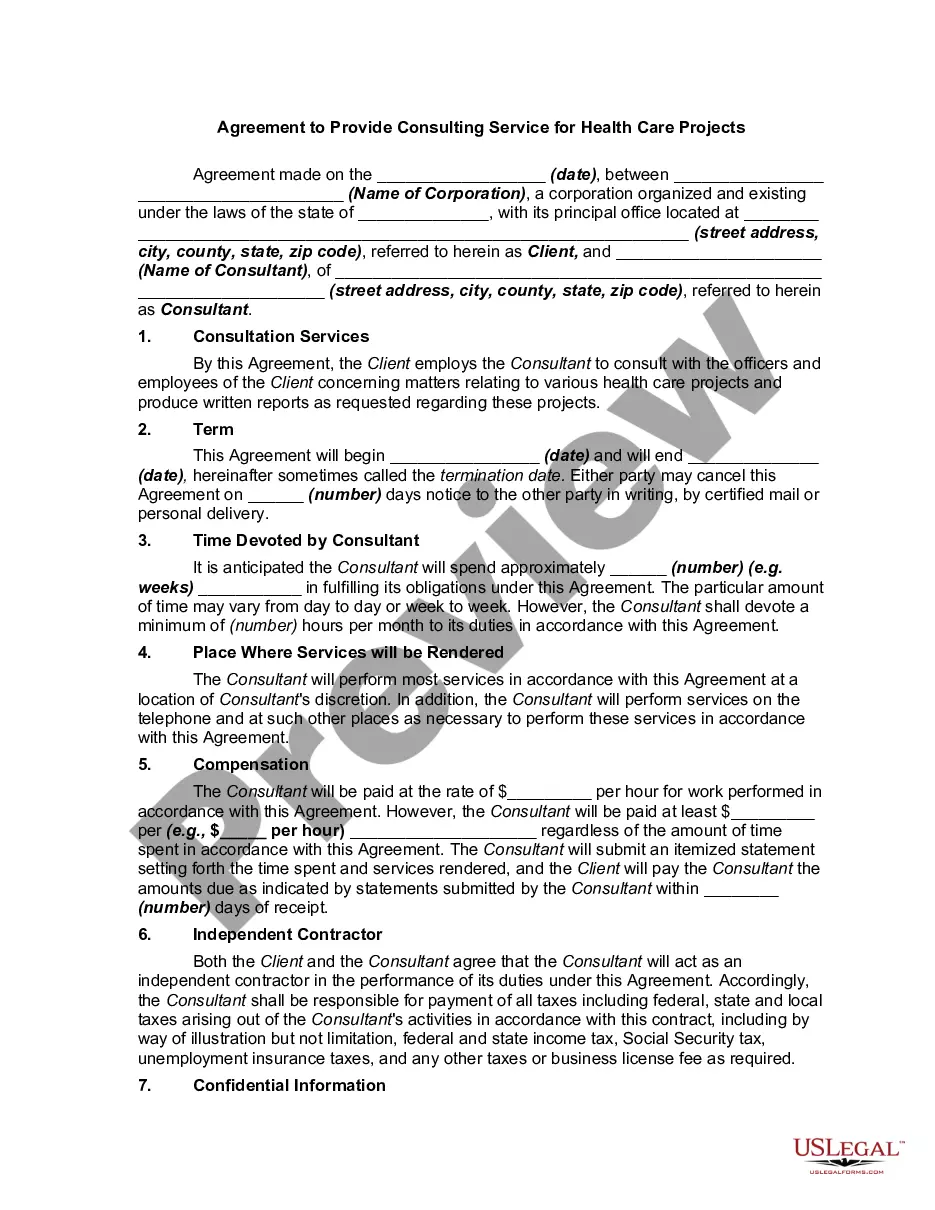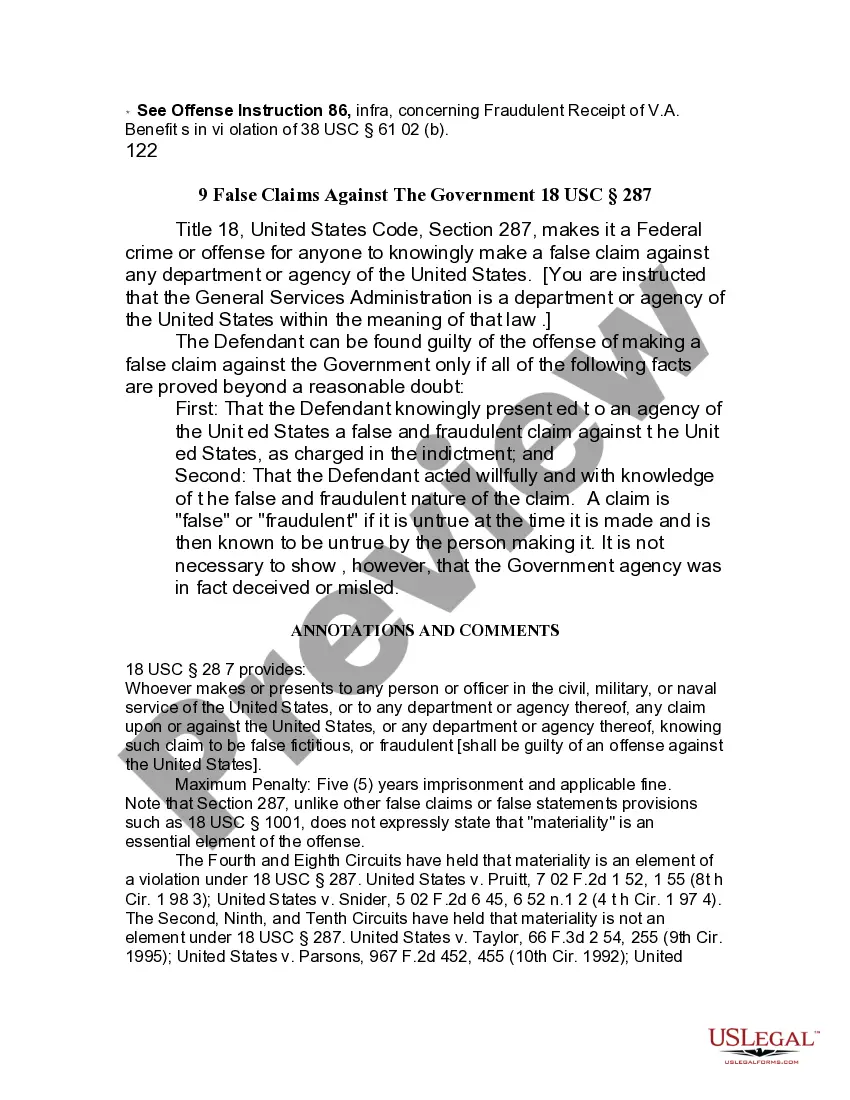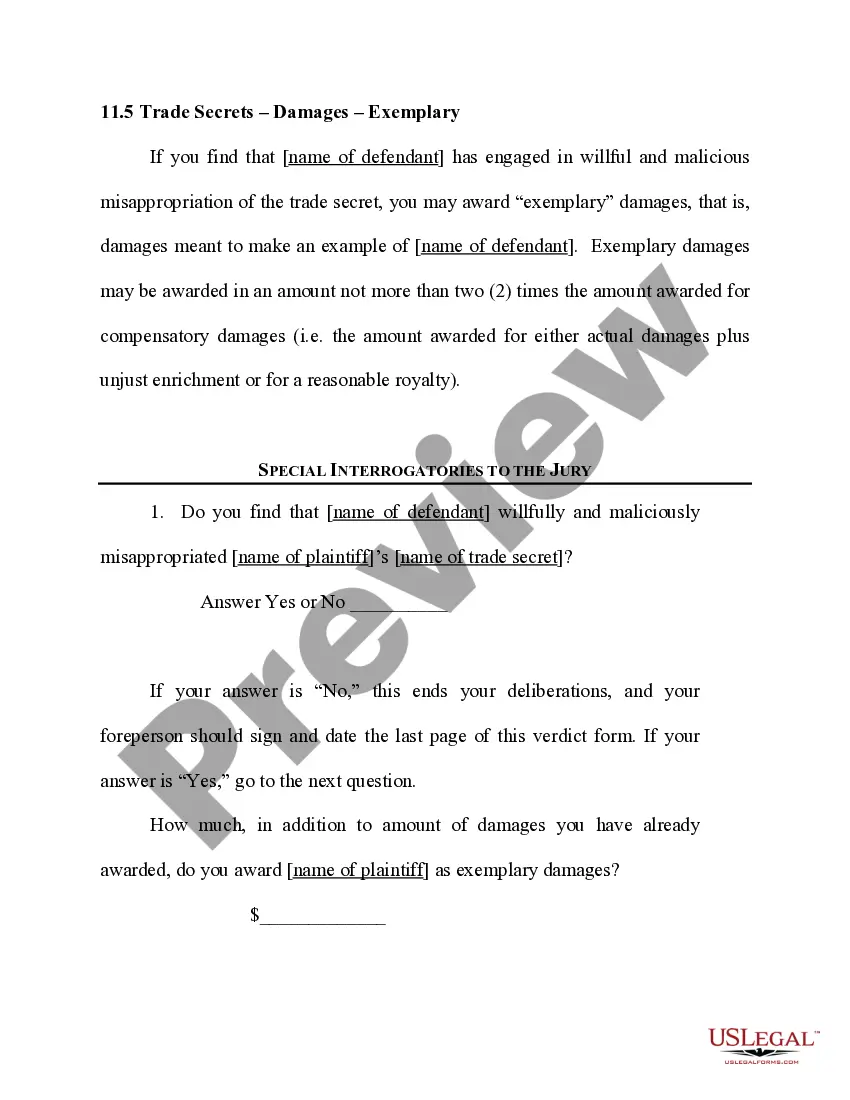New York License and Development Agreement for Online Game Site
Description
How to fill out License And Development Agreement For Online Game Site?
You may commit hrs on-line attempting to find the legitimate papers format that meets the state and federal demands you need. US Legal Forms supplies a large number of legitimate varieties that happen to be analyzed by professionals. You can easily obtain or print the New York License and Development Agreement for Online Game Site from my support.
If you have a US Legal Forms bank account, you may log in and then click the Obtain option. Next, you may complete, revise, print, or indicator the New York License and Development Agreement for Online Game Site. Each legitimate papers format you purchase is your own eternally. To acquire one more version for any obtained form, visit the My Forms tab and then click the corresponding option.
If you work with the US Legal Forms internet site for the first time, adhere to the simple recommendations under:
- Initially, make sure that you have chosen the correct papers format for that state/metropolis of your liking. Browse the form information to make sure you have picked the right form. If readily available, make use of the Preview option to check through the papers format too.
- If you want to find one more version from the form, make use of the Look for discipline to get the format that suits you and demands.
- After you have found the format you want, just click Acquire now to continue.
- Pick the costs plan you want, key in your qualifications, and register for an account on US Legal Forms.
- Full the purchase. You can utilize your charge card or PayPal bank account to pay for the legitimate form.
- Pick the formatting from the papers and obtain it to your product.
- Make adjustments to your papers if possible. You may complete, revise and indicator and print New York License and Development Agreement for Online Game Site.
Obtain and print a large number of papers themes using the US Legal Forms website, that offers the greatest collection of legitimate varieties. Use expert and state-certain themes to handle your company or individual demands.
Form popularity
FAQ
To read and accept: Launch Rocket League. Select Settings from the Main Menu. Select the Extras tab. Select Legal Agreements. Select and read the EULA. Select OK to accept. Select and read the Terms of Service. Select OK to accept.
A Website Development Agreement is a contract between a company/business and the web developer. The agreement lists the responsibilities and tasks of the web developer, the liability of the company, terms and conditions, website warranties and representations, and the assignment of duties.
It is a legal document that explains your rights and obligations related to your use of the Epic Games Store and Software, including any Services you access or purchases you make through the Software.
Select the Extras tab. Select Legal Agreements. Select and read the EULA. Select OK to accept.
Read the EULA before you the software. It can be painfully boring reading, but this is the only way to know exactly what privacy and security risks you might be taking by agreeing to the EULA's terms.
Complete these steps From the HOME Menu, highlight and tap the System Settings Icon. Tap Internet Settings. Tap Other Information. Tap User Agreement. ... Tap Next twice. Tap View User Agreement, and then select a language. After reviewing the User Agreement, tap Back and then I Accept.