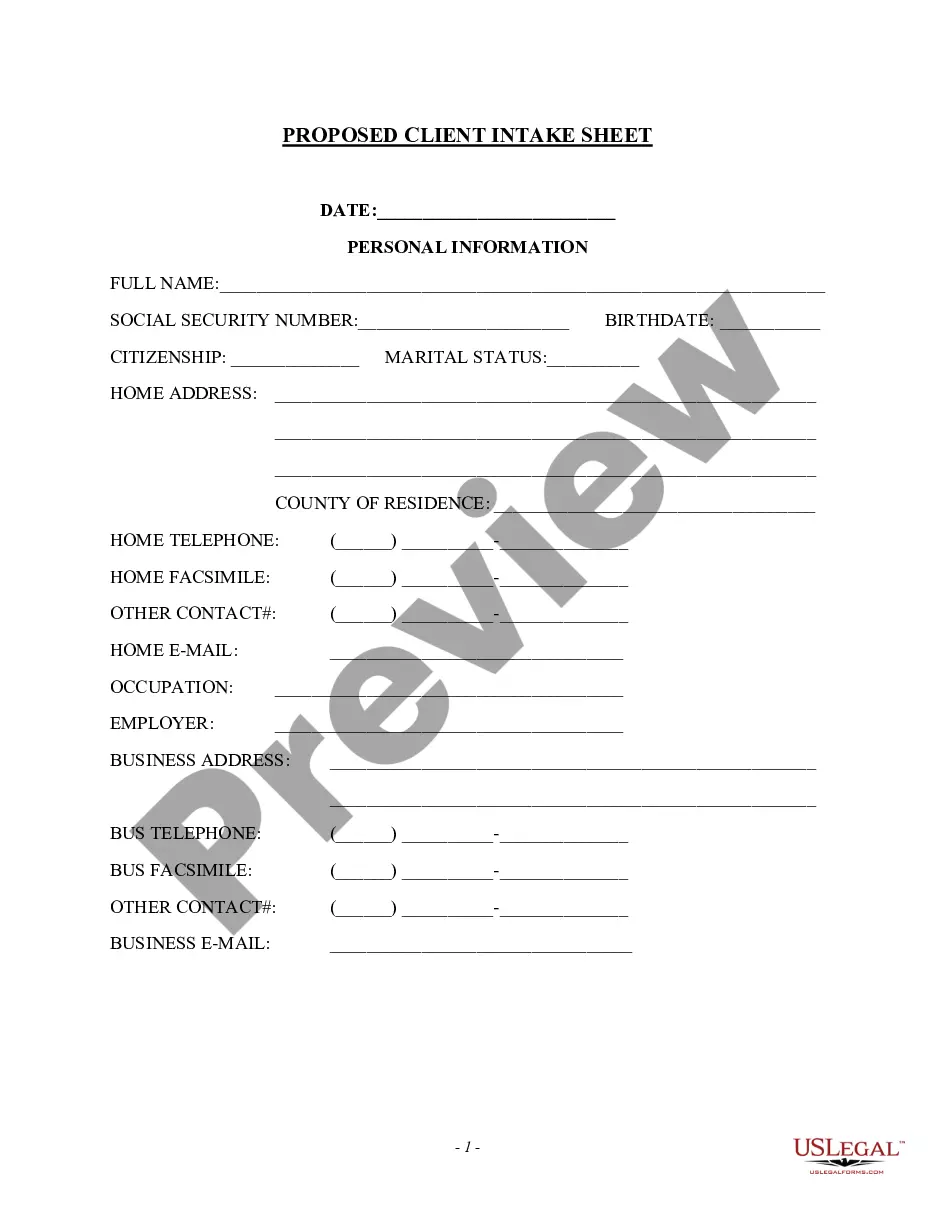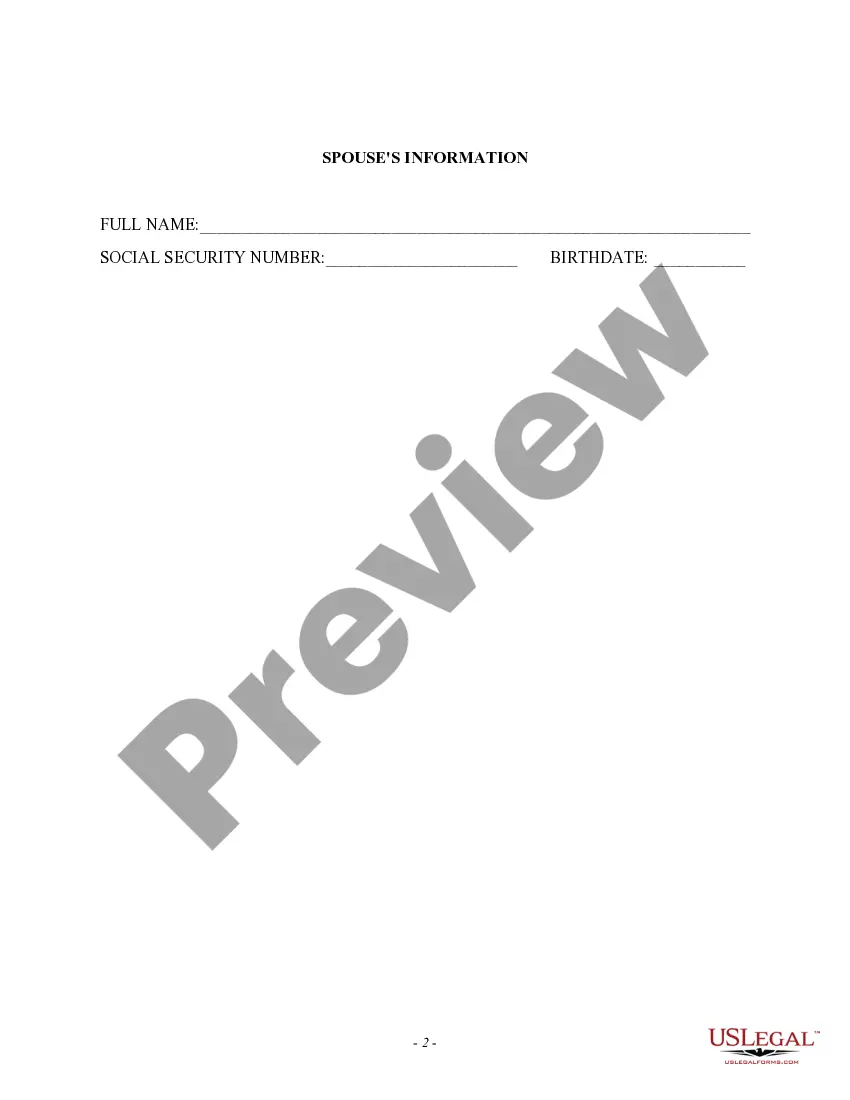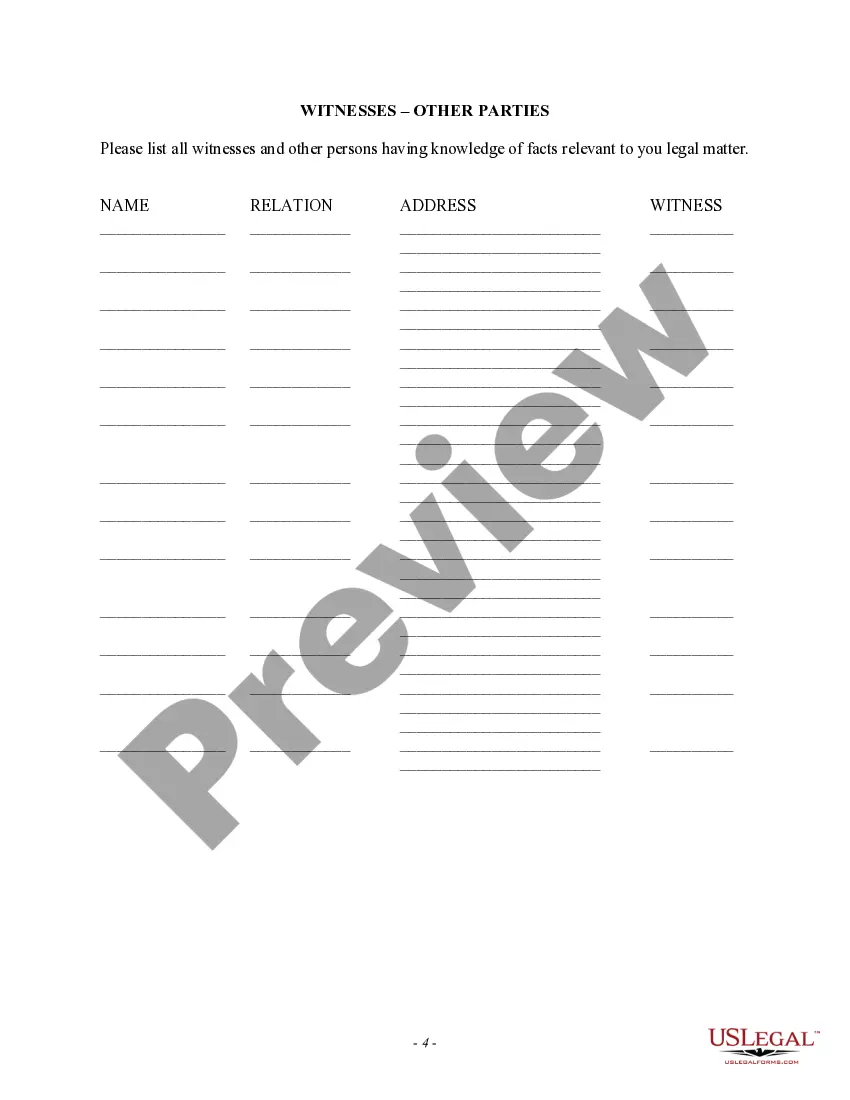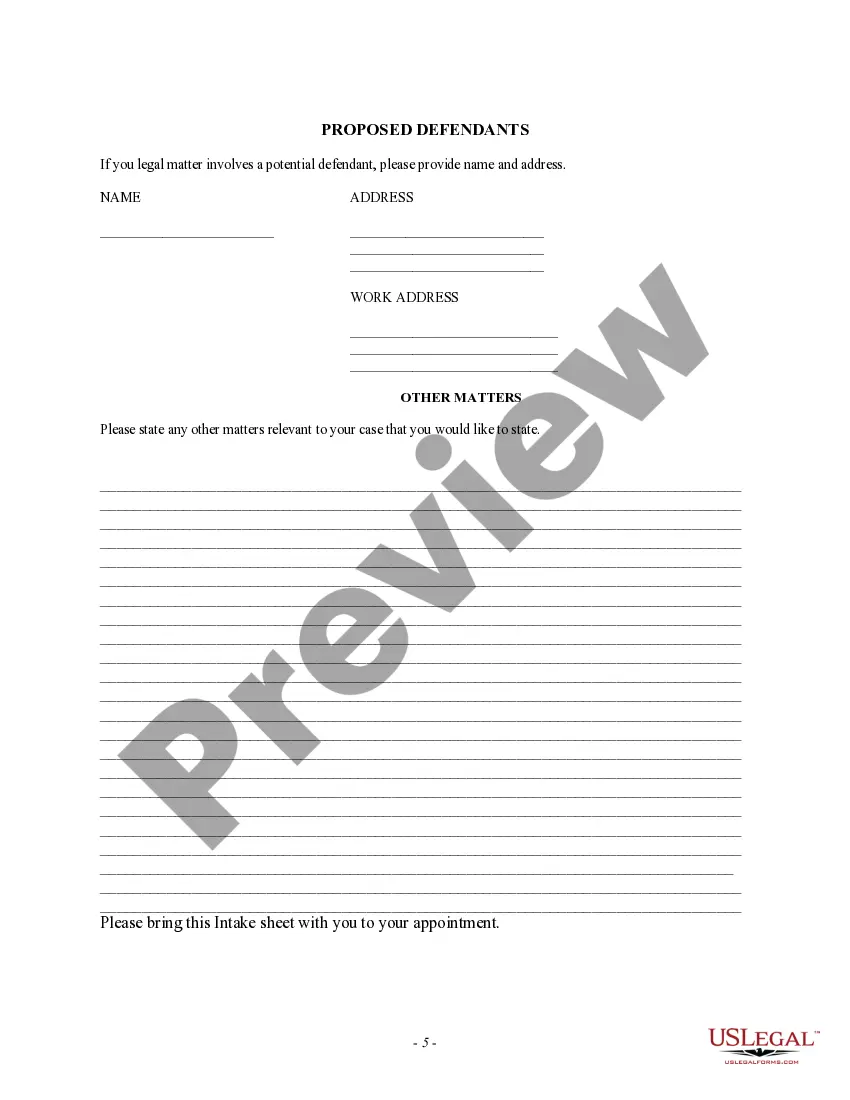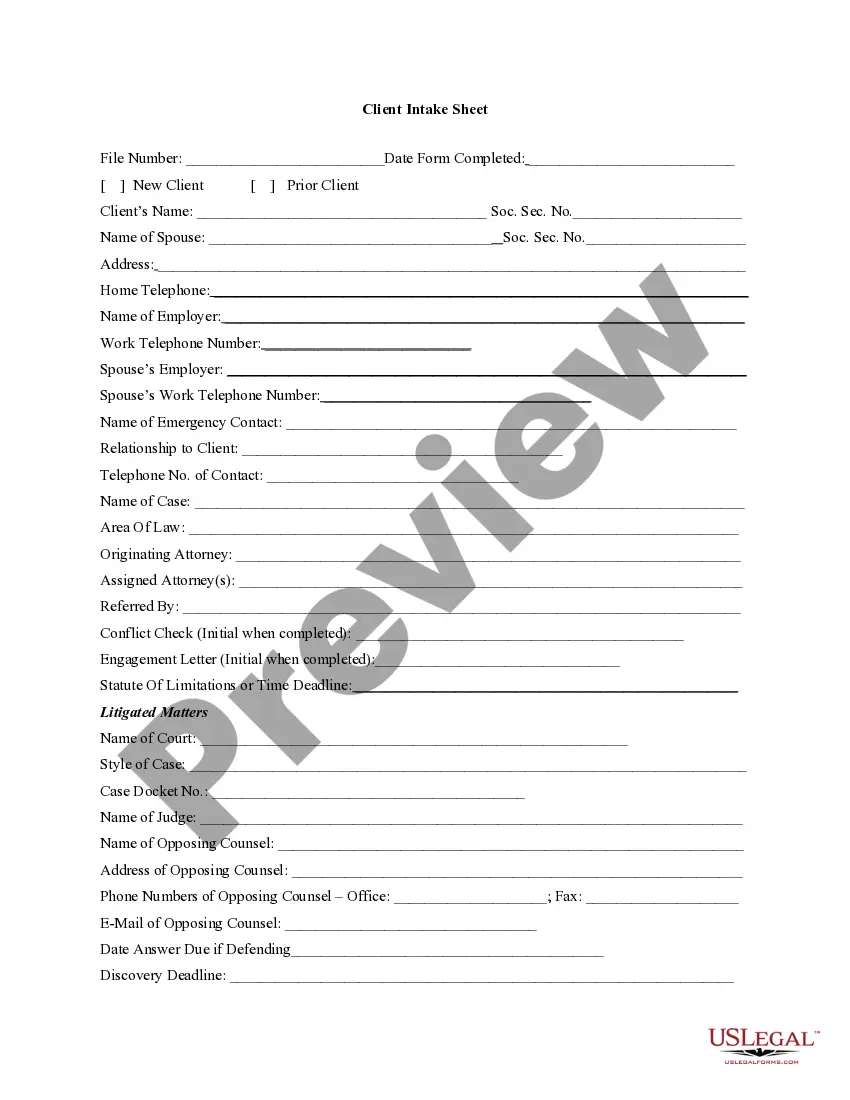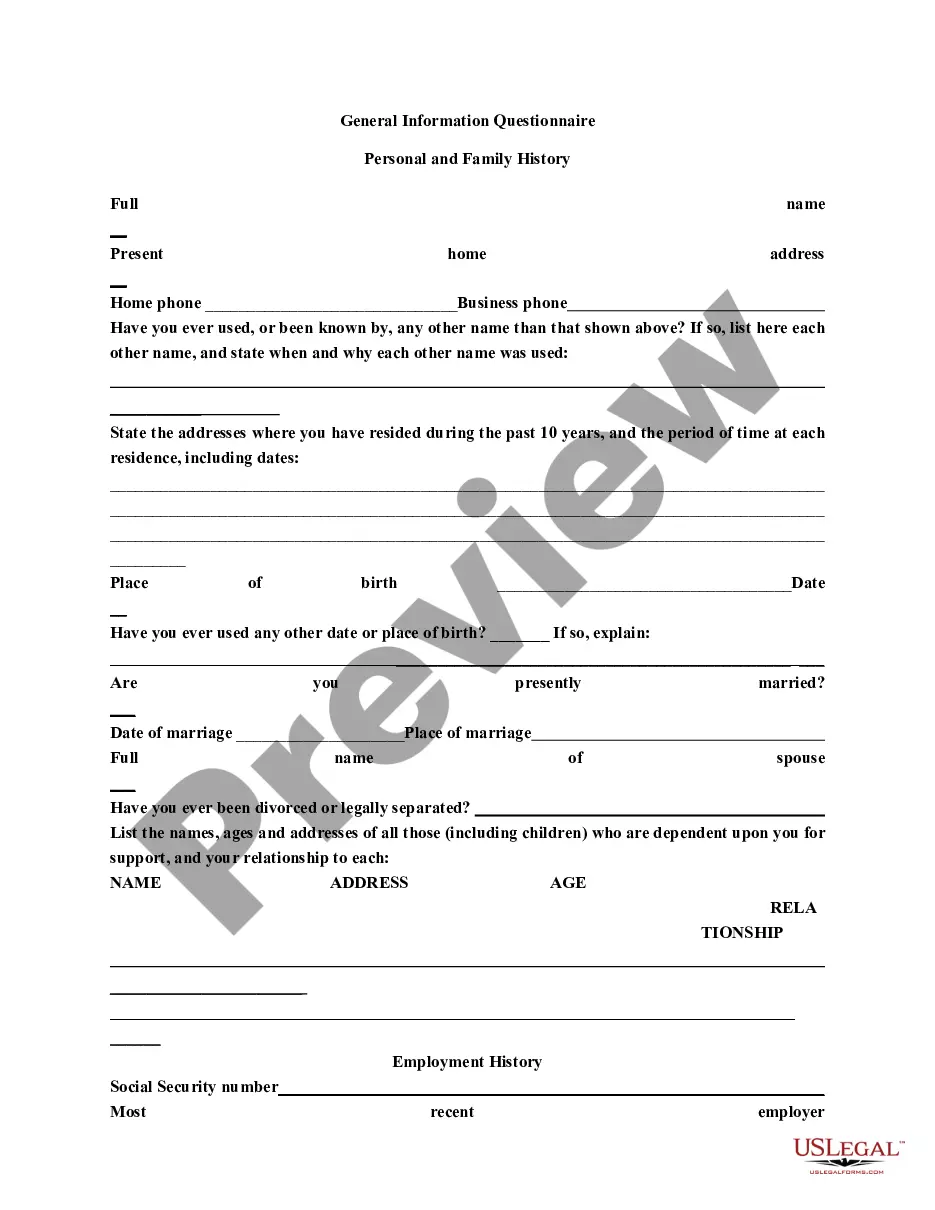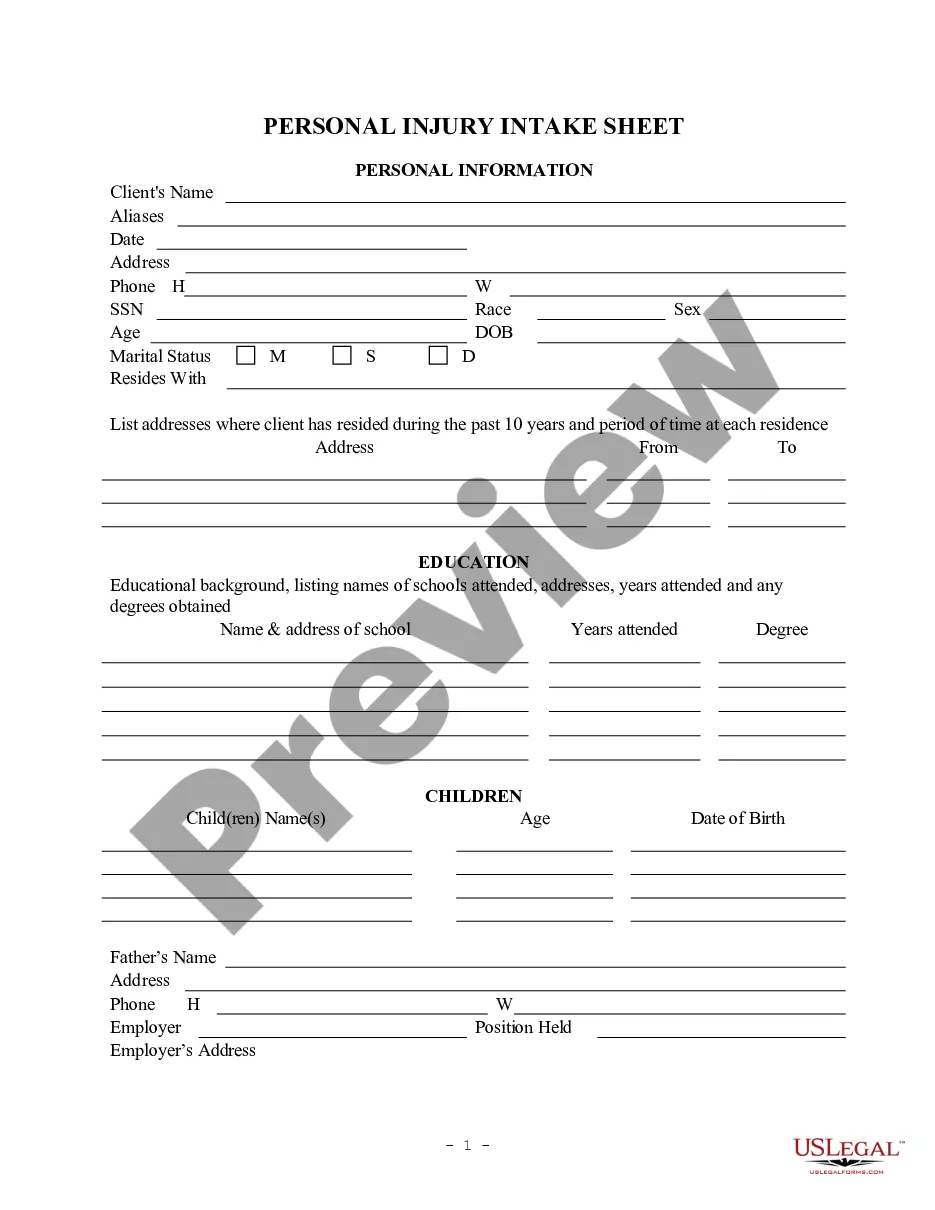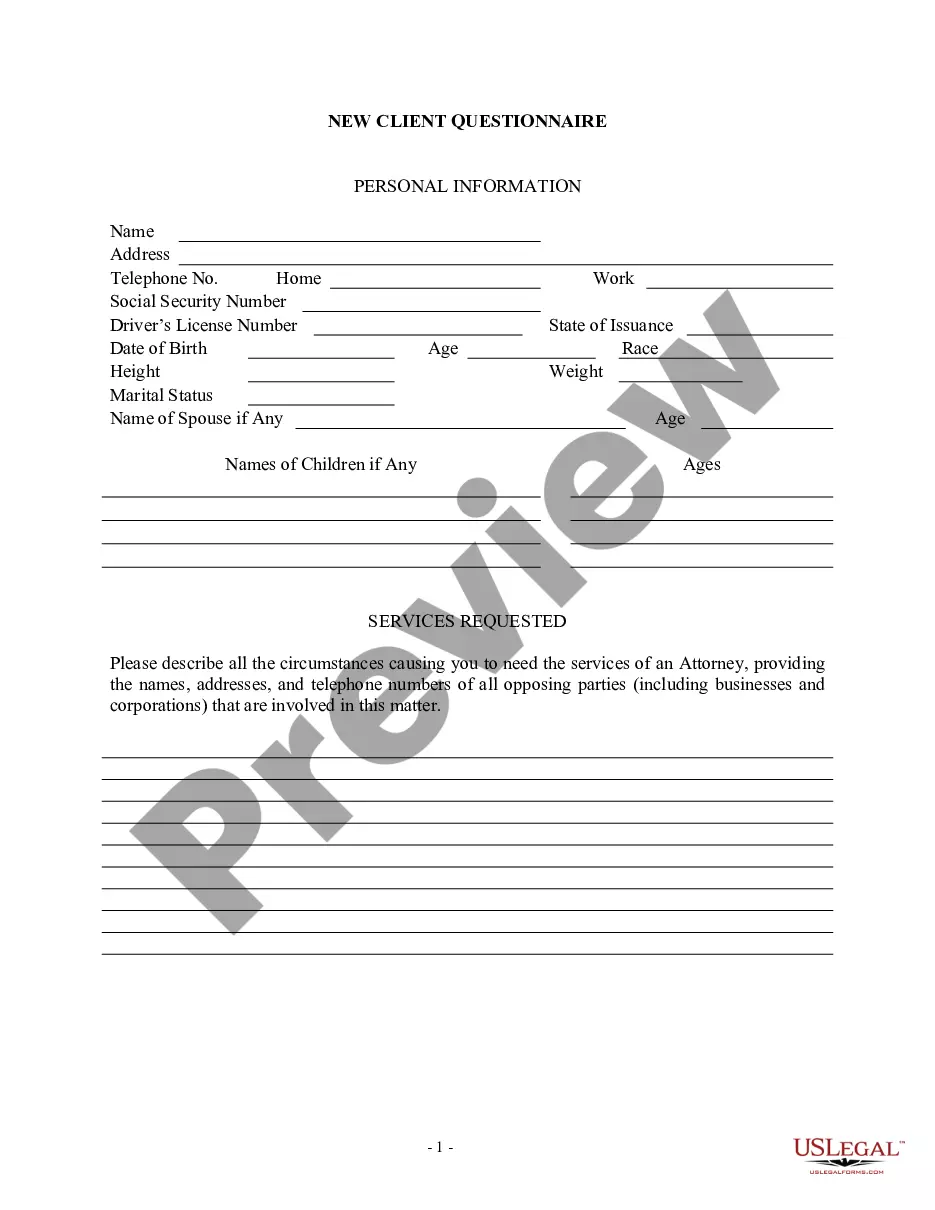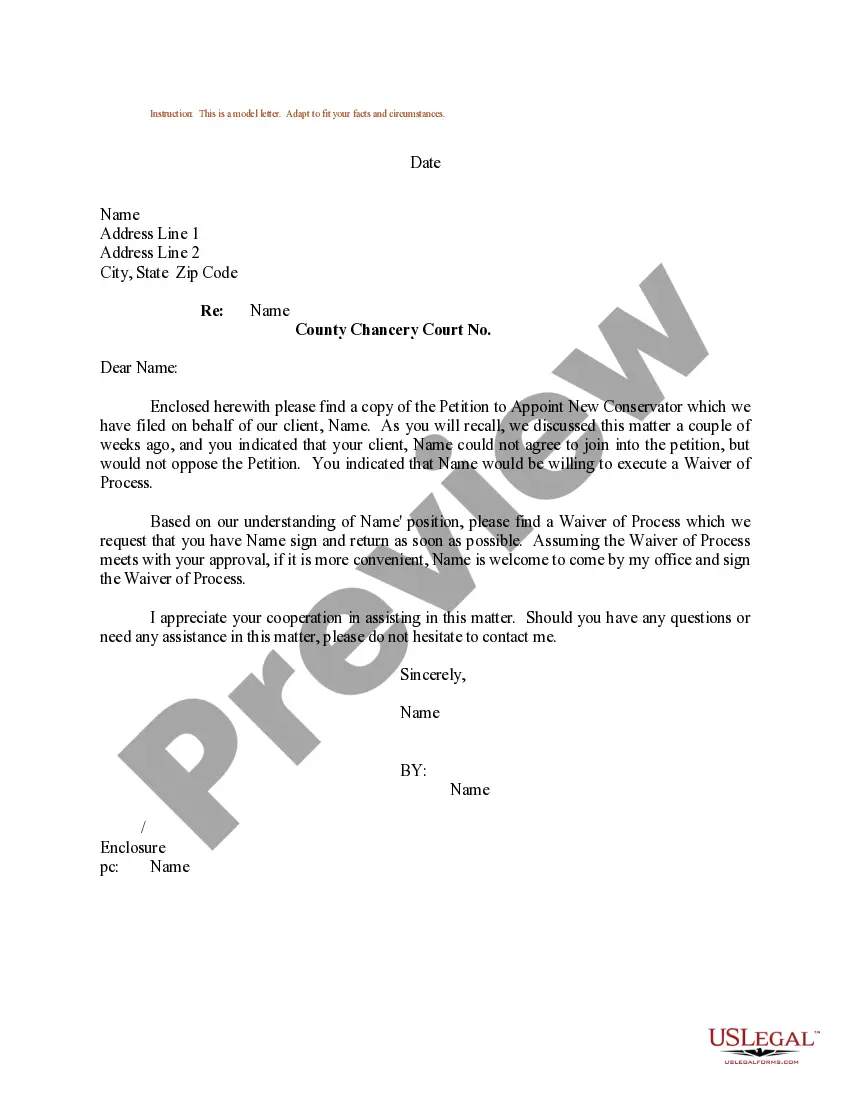New York Proposed Client Intake Sheet - General
Description
How to fill out Proposed Client Intake Sheet - General?
US Legal Forms - one of many greatest libraries of legitimate kinds in America - provides an array of legitimate record web templates it is possible to down load or produce. While using web site, you will get a huge number of kinds for enterprise and specific reasons, categorized by types, states, or search phrases.You can find the most up-to-date versions of kinds just like the New York Proposed Client Intake Sheet - General in seconds.
If you already possess a registration, log in and down load New York Proposed Client Intake Sheet - General from your US Legal Forms library. The Obtain option can look on every single kind you perspective. You have accessibility to all in the past delivered electronically kinds inside the My Forms tab of the profile.
In order to use US Legal Forms initially, listed below are straightforward recommendations to get you began:
- Be sure you have chosen the correct kind to your area/county. Select the Review option to review the form`s articles. See the kind description to ensure that you have chosen the correct kind.
- If the kind doesn`t fit your demands, take advantage of the Research area towards the top of the display screen to obtain the one who does.
- Should you be content with the shape, confirm your decision by simply clicking the Buy now option. Then, select the prices prepare you like and give your accreditations to register on an profile.
- Process the financial transaction. Utilize your charge card or PayPal profile to perform the financial transaction.
- Select the file format and down load the shape on your gadget.
- Make alterations. Load, revise and produce and signal the delivered electronically New York Proposed Client Intake Sheet - General.
Every format you put into your account does not have an expiry day and is also your own property forever. So, if you want to down load or produce yet another backup, just go to the My Forms section and then click about the kind you want.
Obtain access to the New York Proposed Client Intake Sheet - General with US Legal Forms, probably the most comprehensive library of legitimate record web templates. Use a huge number of skilled and condition-particular web templates that meet your organization or specific requirements and demands.
Form popularity
FAQ
Intake forms can be made in Word by following these steps: Step 1 : Open Microsoft Word. Step 2 : Make a new document. Step 3: Add form fields. Step 4: Customize the details of the form. Step 5: Keep the form safe. Step 6: Send it out and save it.
An intake form is a document or form used to gather information about a person or entity, typically at the beginning of a professional or medical relationship. The purpose of an intake form is to collect essential information that can be used to evaluate and provide appropriate services to the individual.
Google Forms is an easy-to-use digital tool that simplifies the process of creating customized forms and surveys. It allows businesses and organizations to customize their forms, including intake forms, for their clients' needs.
Here are some key elements you can include on your project intake form to ensure your team has all the information they need to be successful: Client contact information. ... Type of project. ... Objective. ... Target audience or end-user. ... Budget. ... Deadline. ... Determine the format. ... Make a list of important questions.
Your client's name, surname, and contact information (mobile number, email address, home address, website, etc) Information about your client's business and brand (if applicable) Your client's budget (if applicable) Your client's requirements, needs, aims, and expectations when it comes to the service you sell.
Typical information that psychotherapists may record in an intake progress note includes: Reasons for coming to therapy. Previous experiences with therapy. How current problems are affecting the client. Medical history. Current medications. Substance use history. Any previous mental health diagnoses.
How to Create a Client Intake Form Fundamental Contact and Company Information. ... A Description of What the Client Makes or Does. ... The Challenges the Client Currently Faces. ... The Client's Goals. ... Budget Information. ... Competitors. ... Room for Any Information or Questions That Might Not Have Been Covered.
Create a client intake form using a fillable PDF. Launch Acrobat. Click Tools > Prepare Form. Select a file or scan a document. Add new form fields. These form fields can ask for a name, email, reason for requesting services, and more. Click Distribute to collect responses automatically.