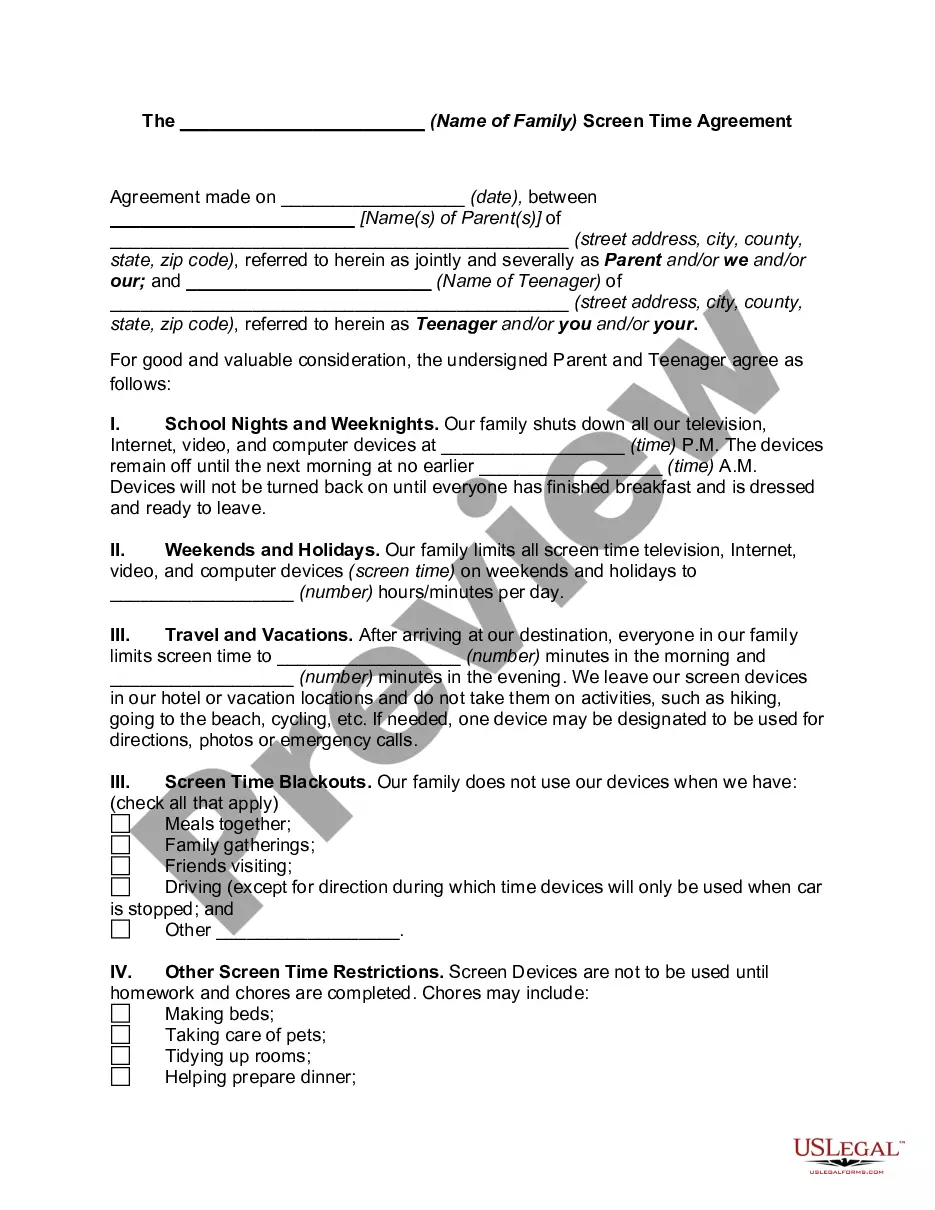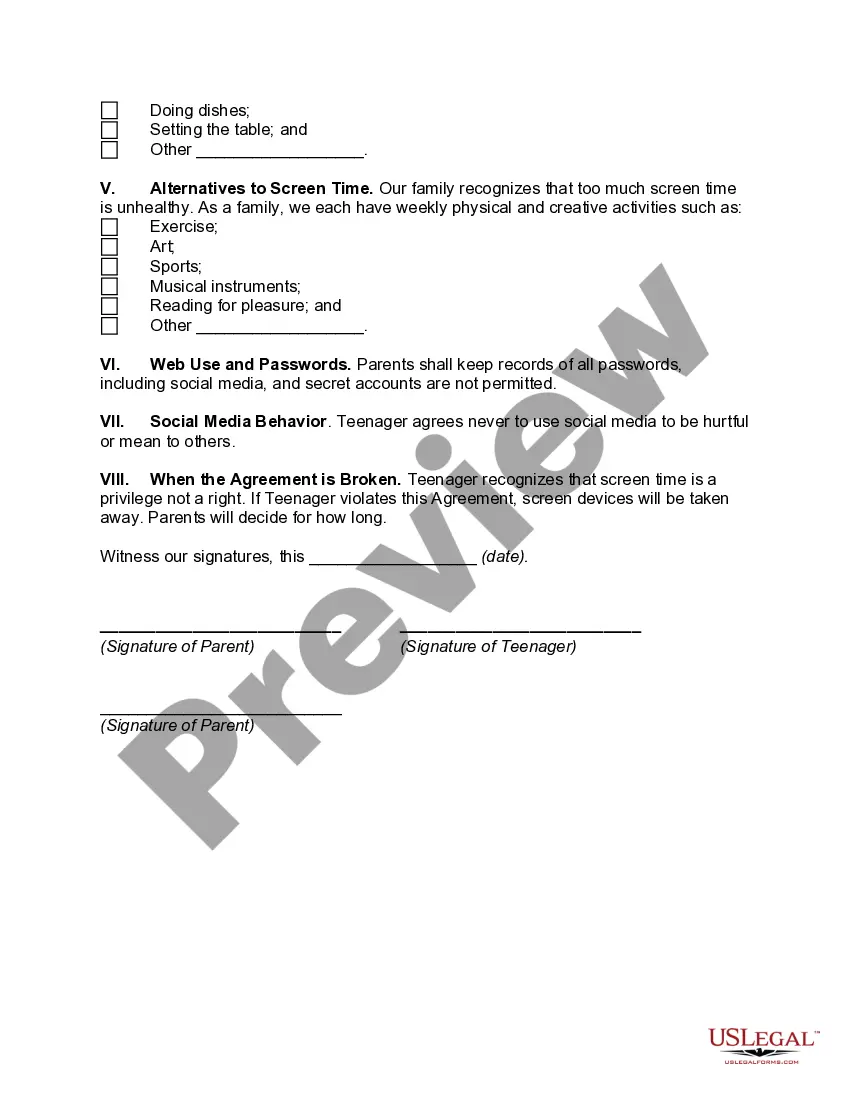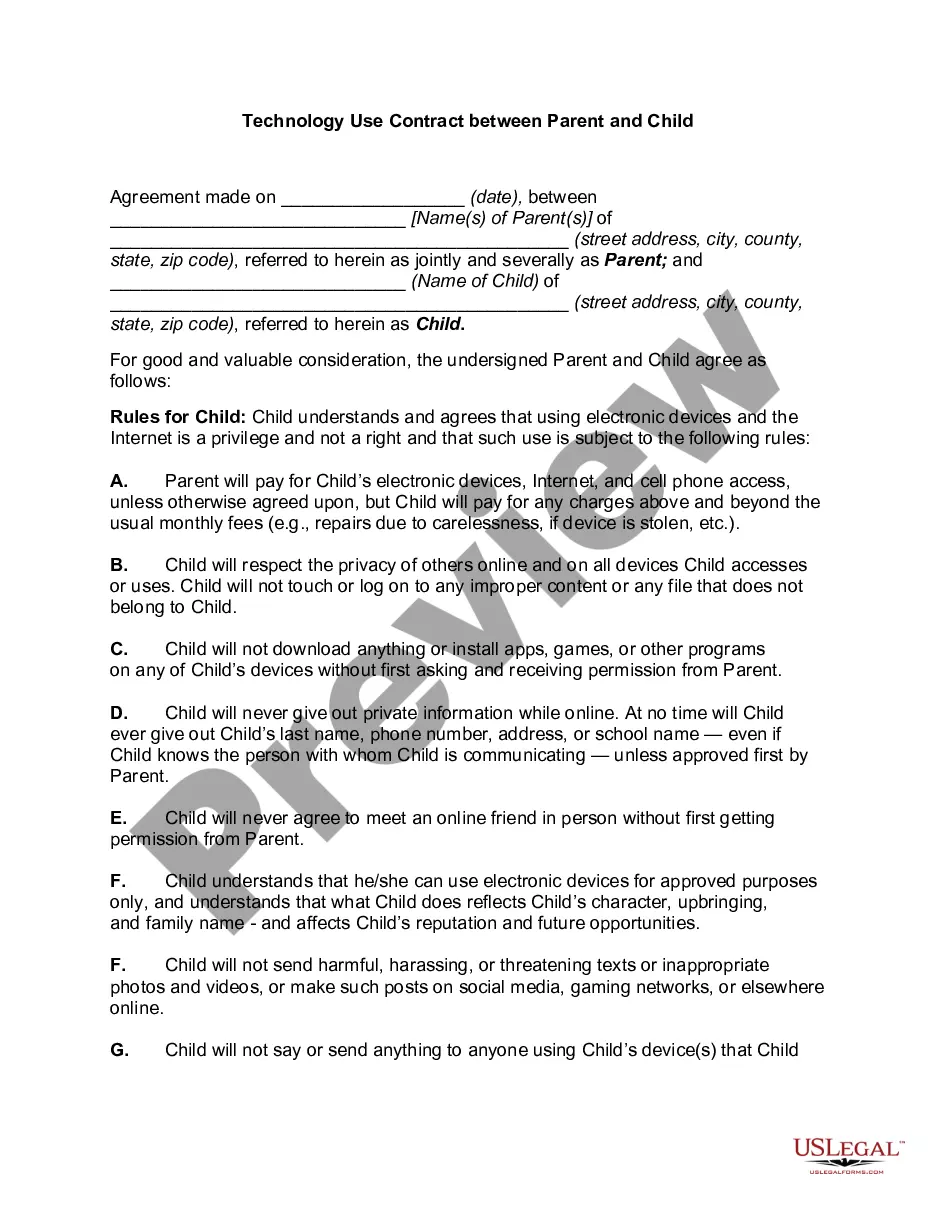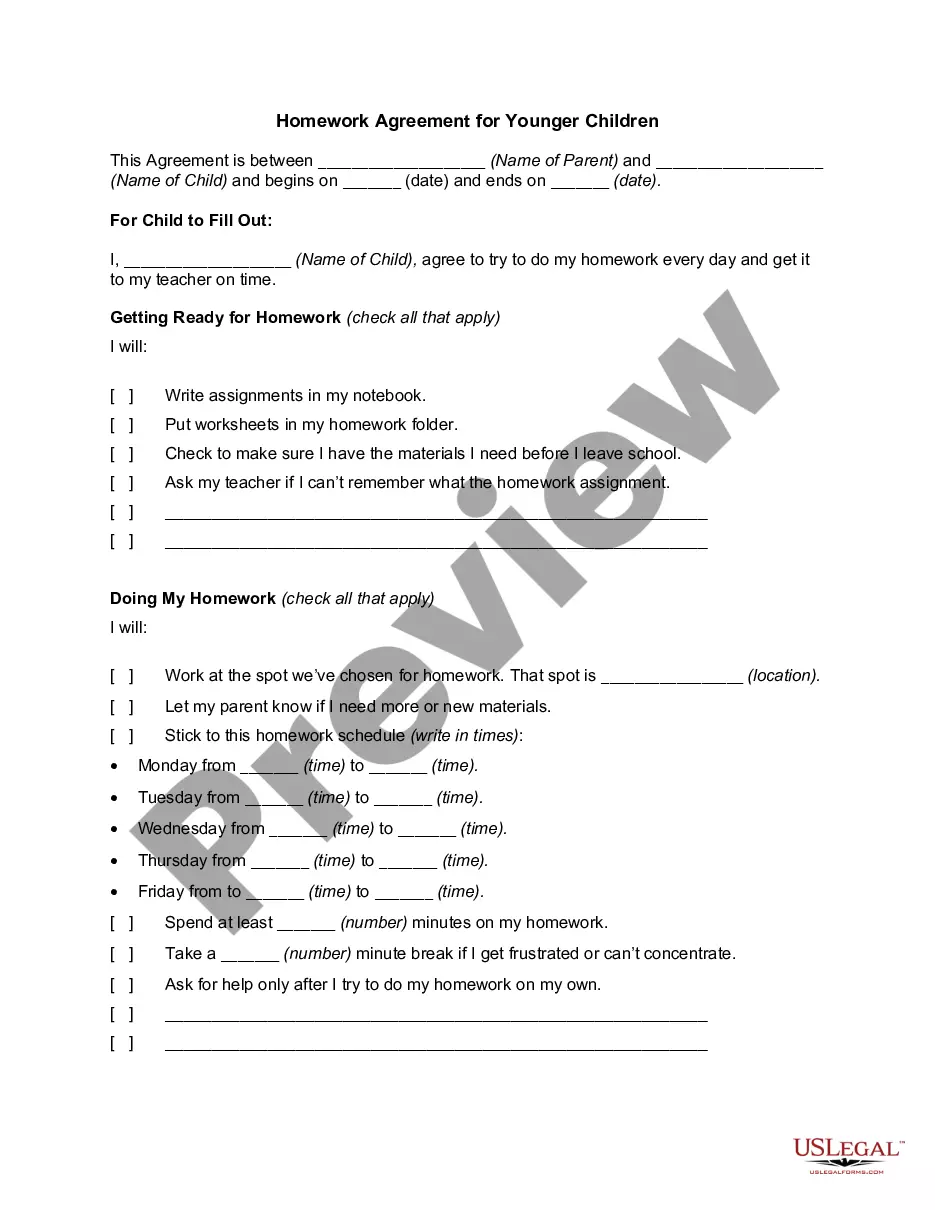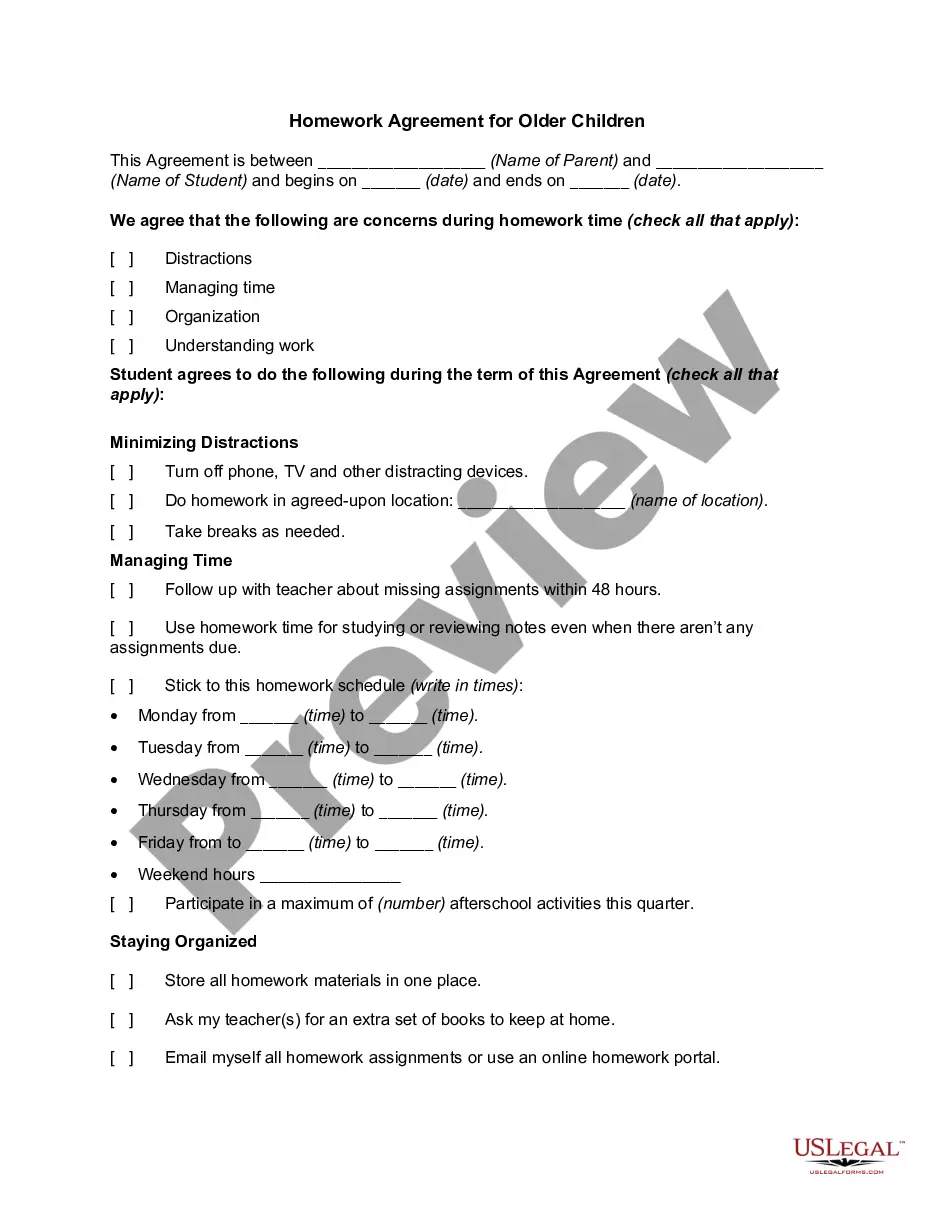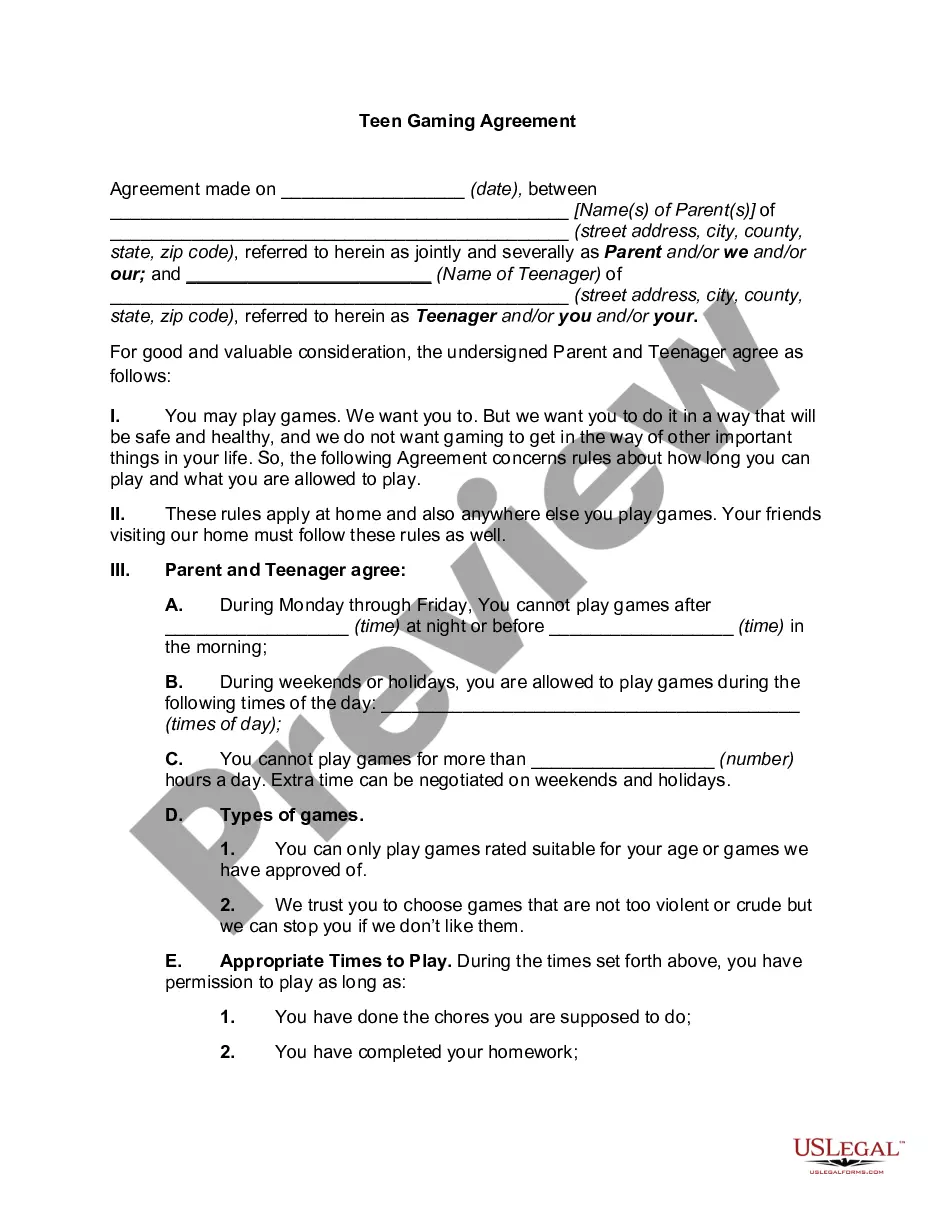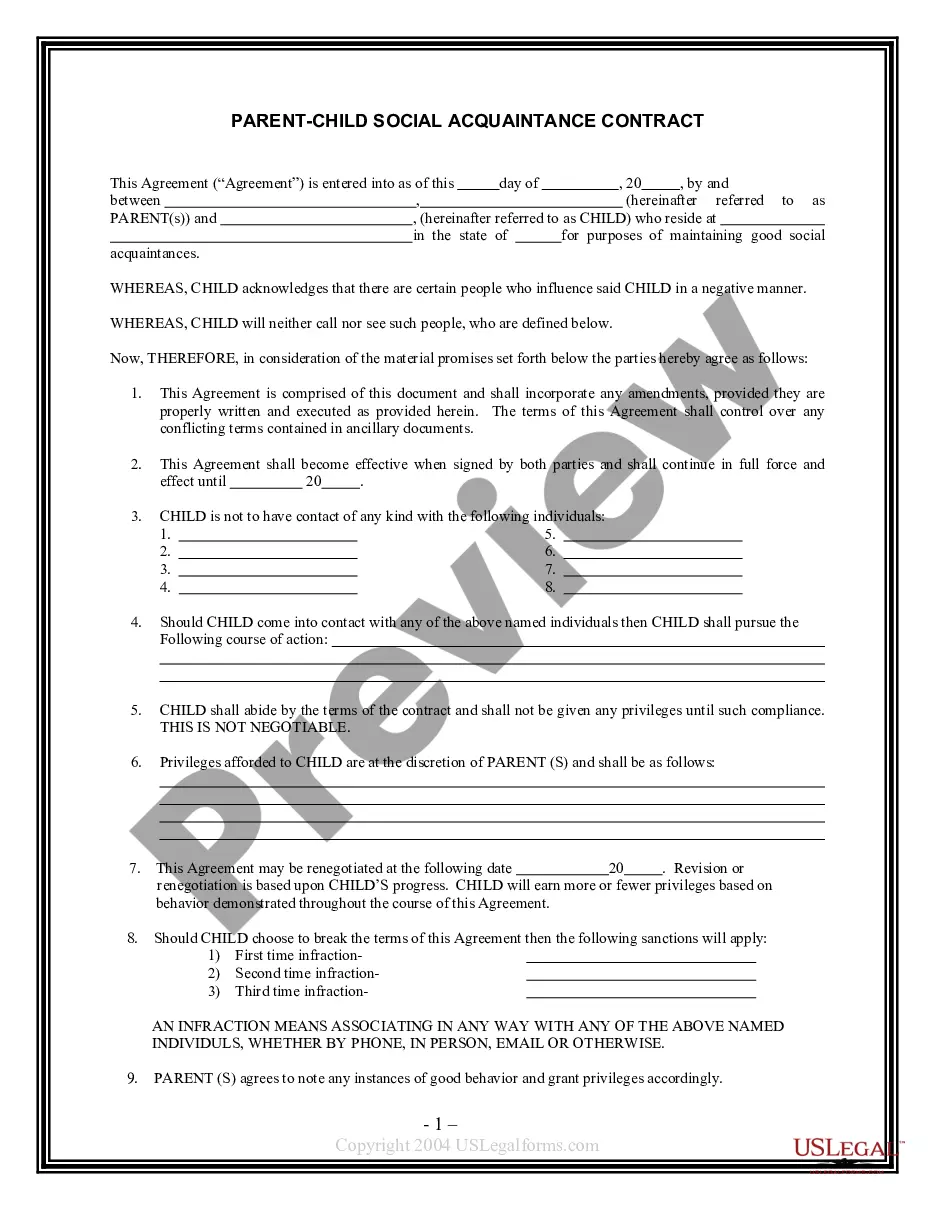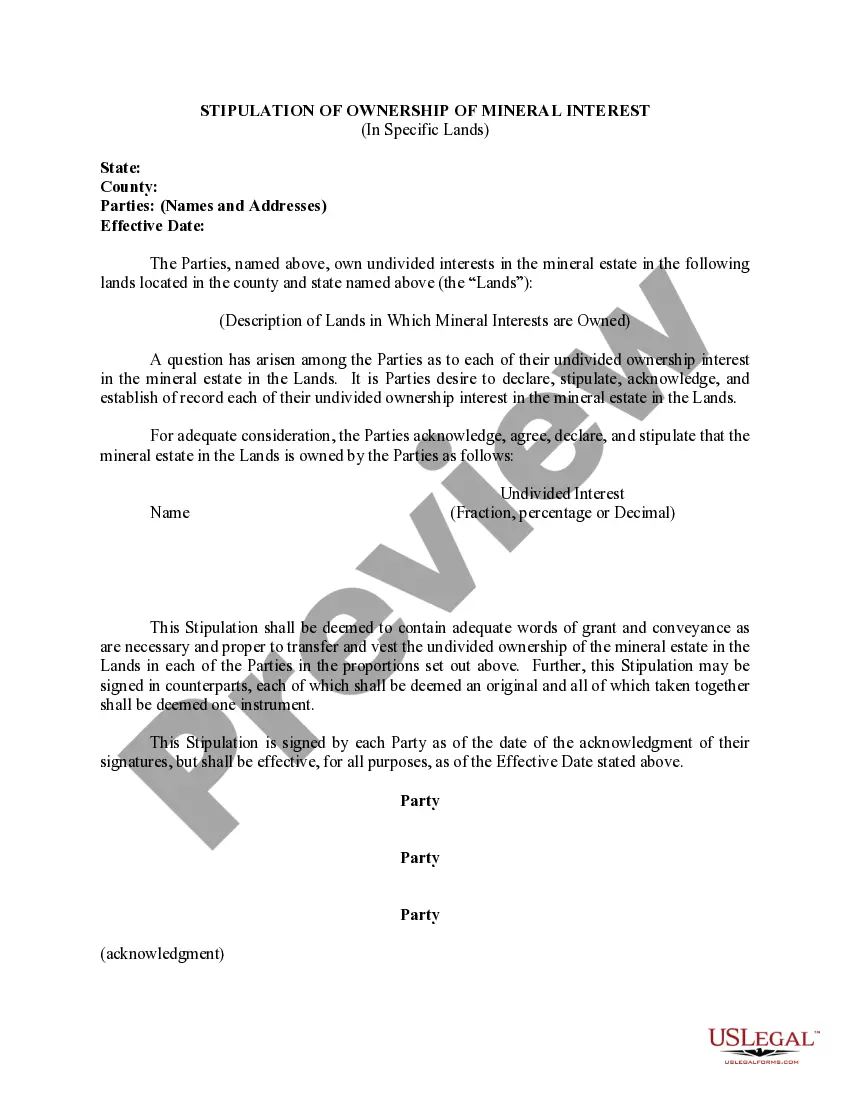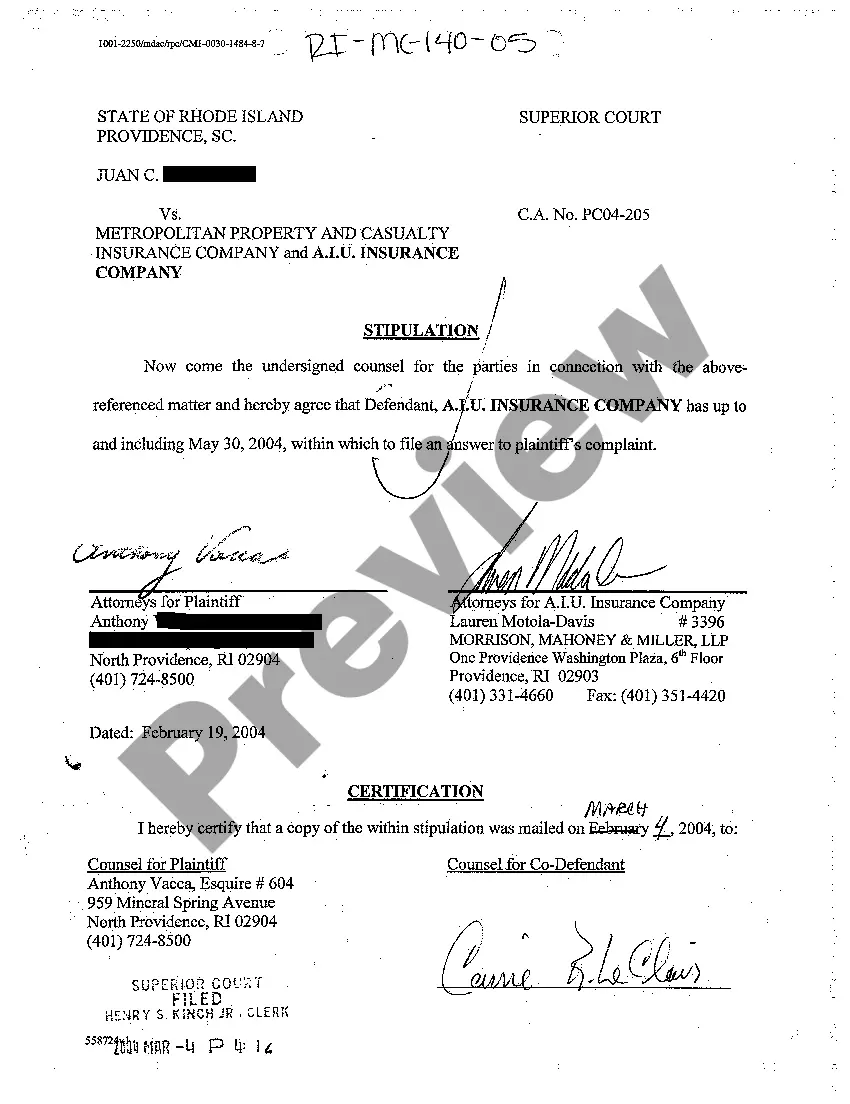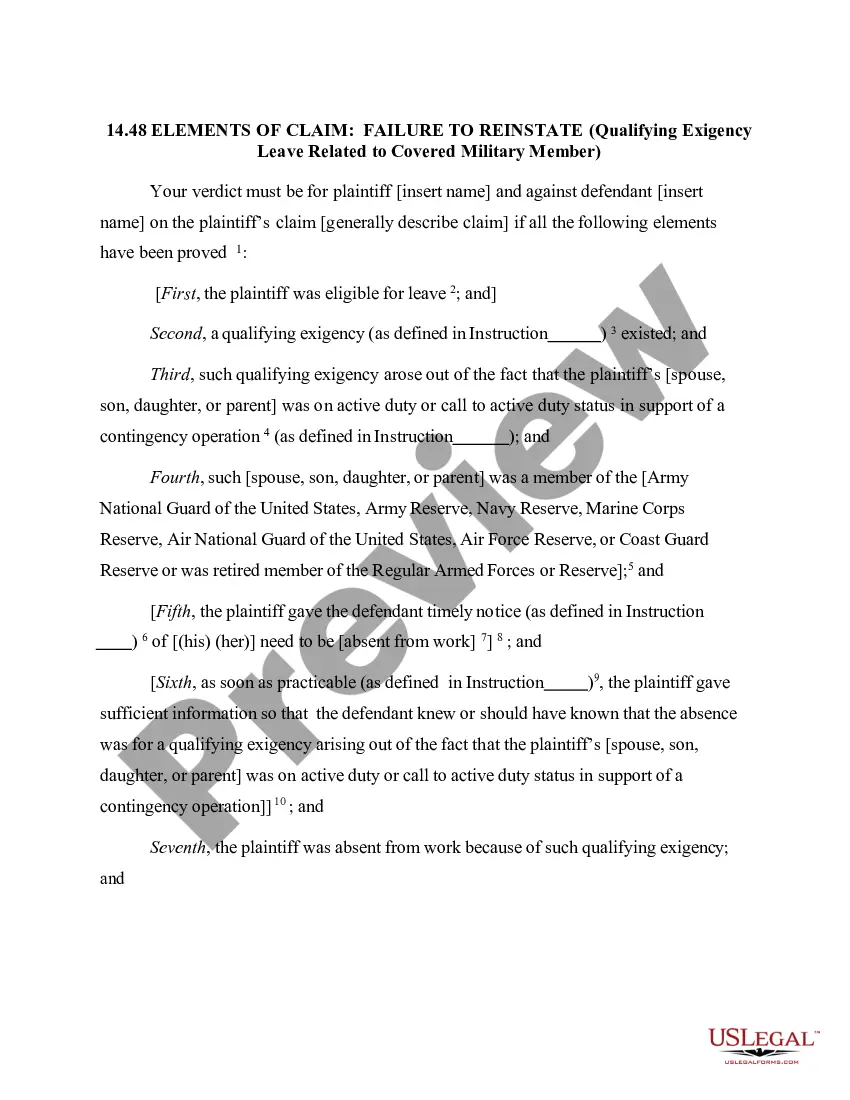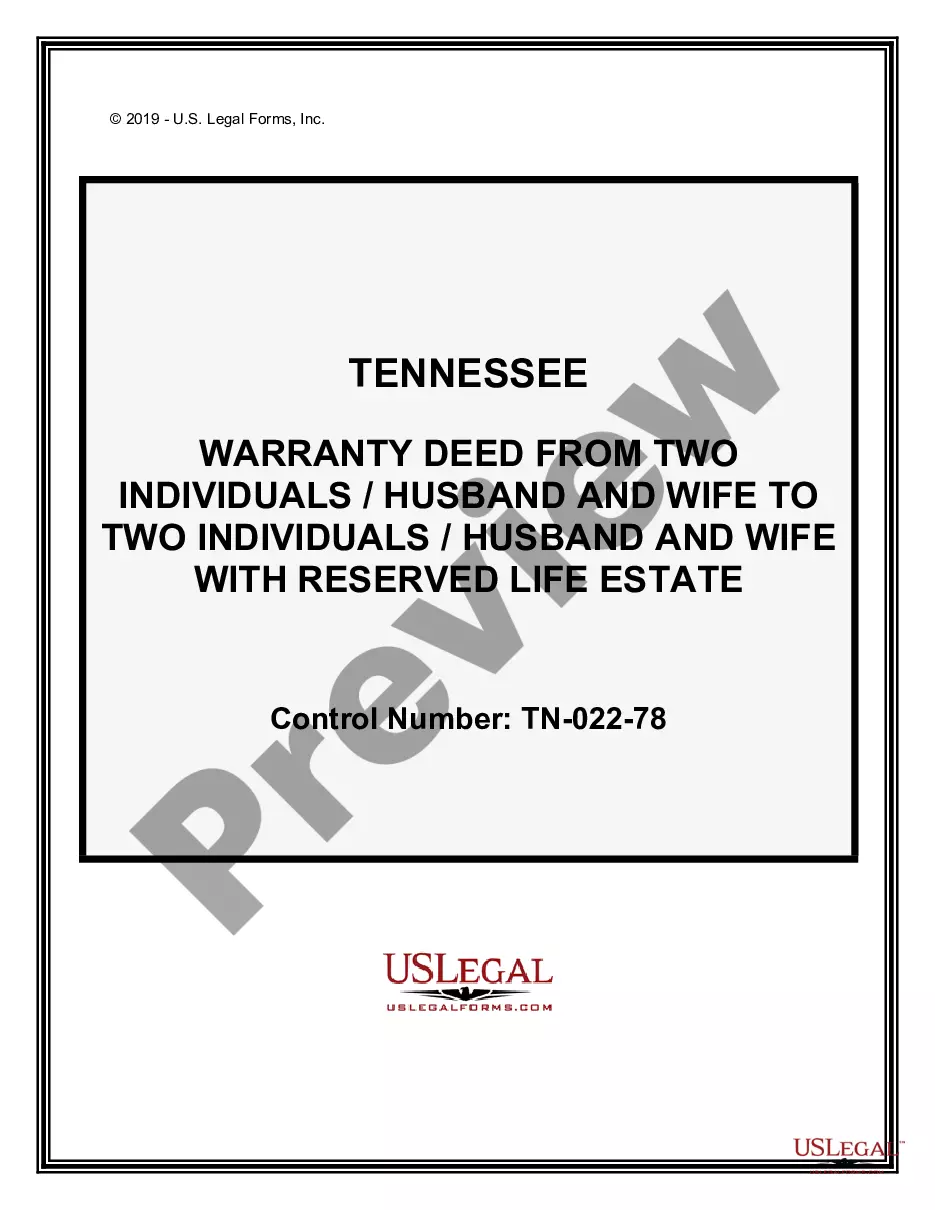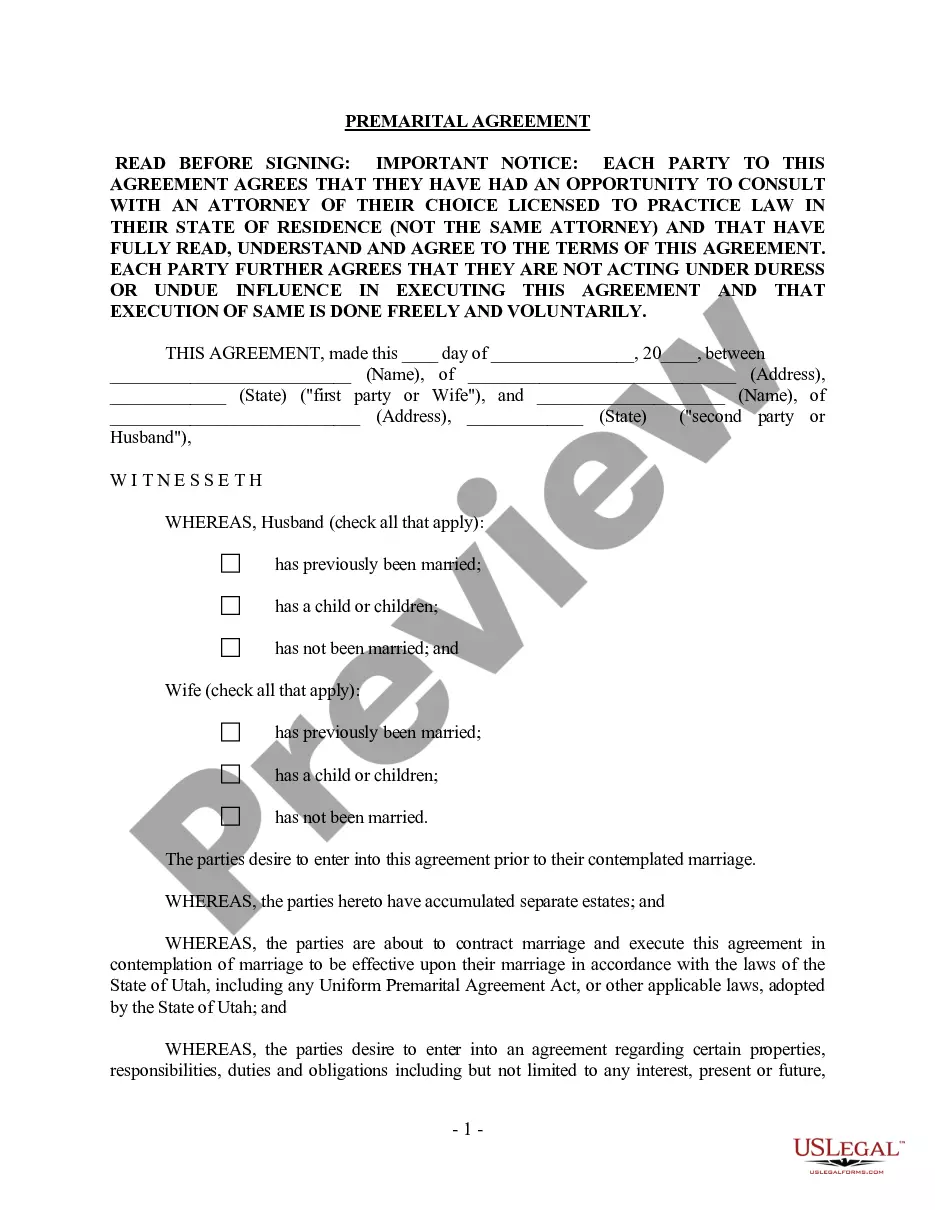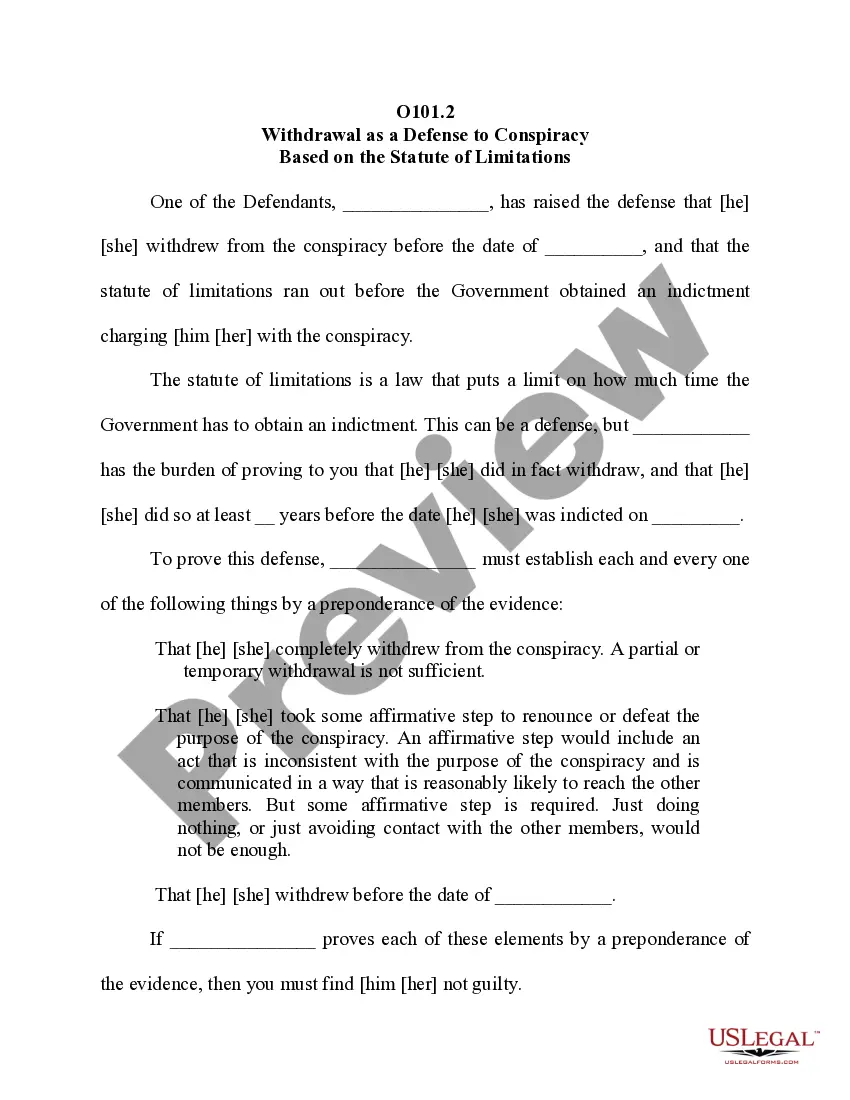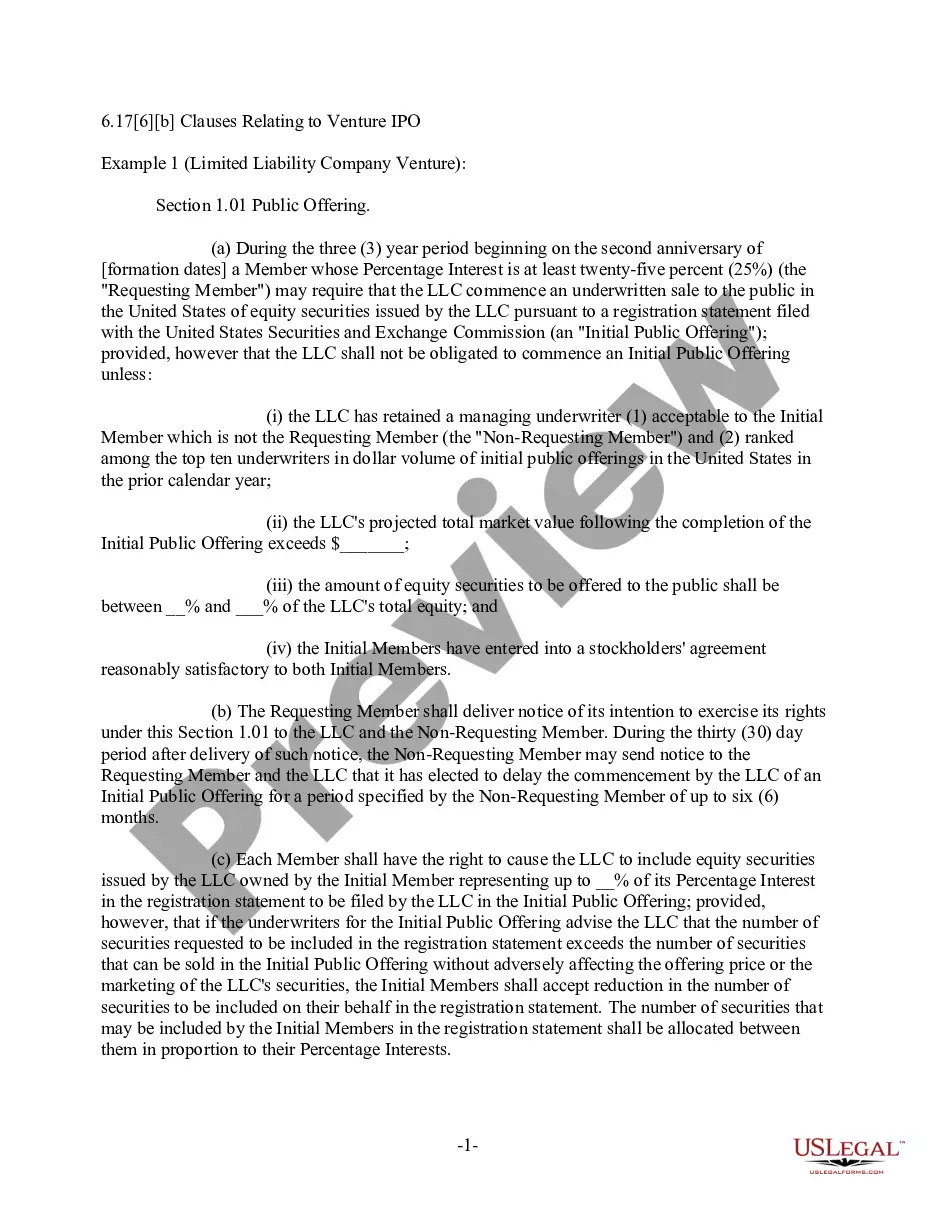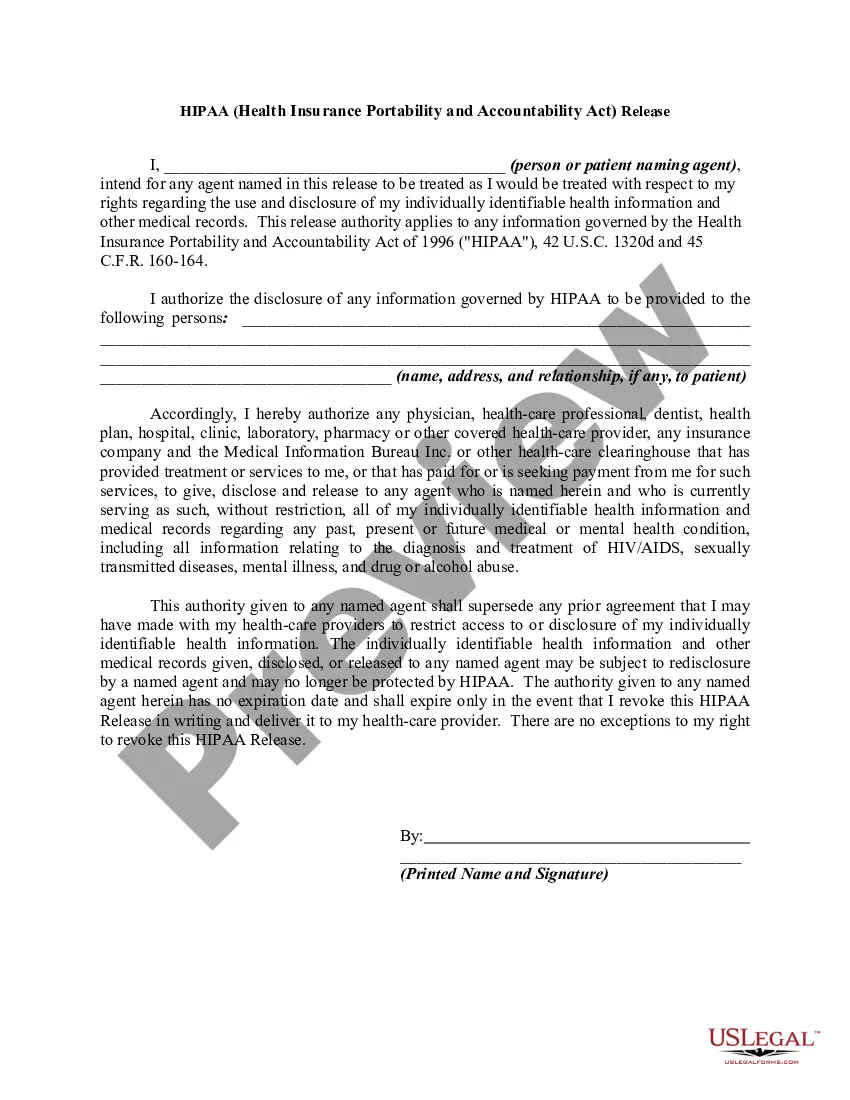New York The (Name of Family) Screen Time Agreement
Description
How to fill out The (Name Of Family) Screen Time Agreement?
US Legal Forms - a leader among the largest collections of legal documents in the United States - offers a variety of legal document templates that you can download or print.
By utilizing the site, you can access thousands of forms for business and personal purposes, organized by categories, states, or keywords. You can find the most recent legal forms such as the New York Family Screen Time Agreement in just minutes.
If you already possess a subscription, Log In and retrieve the New York Family Screen Time Agreement from your US Legal Forms repository. The Download button will appear on each form you examine. You retain access to all previously downloaded forms in the My documents section of your profile.
Choose the format and download the form to your device.
Make modifications. Fill in, edit, print, and sign the downloaded New York Family Screen Time Agreement. Every template you add to your account has no expiration date and is yours indefinitely. Therefore, if you wish to download or print another copy, simply visit the My documents section and click on the form you need. Access the New York Family Screen Time Agreement with US Legal Forms, one of the most extensive libraries of legal document templates. Utilize an extensive range of professional and state-specific templates that cater to your business or personal needs and requirements.
- If you are using US Legal Forms for the first time, here are simple steps to get you started.
- Ensure you have selected the correct form for your city/state.
- Click the Review button to verify the content of the form. Refer to the form overview to confirm you have selected the right one.
- If the form does not meet your needs, use the Search field at the top of the screen to find one that fits.
- When you are satisfied with the form, confirm your selection by clicking the Purchase now button. Then, select the payment plan you prefer and provide your details to register for an account.
- Complete the transaction. Use your credit card or PayPal account to finalize your purchase.
Form popularity
FAQ
child screen time contract is a written agreement that outlines screen time limits, acceptable content, and consequences for exceeding these boundaries. This contract, like the New York The (Name of Family) Screen Time Agreement, encourages accountability and open dialogue between parents and children. Together, they can create a fair and constructive approach to screen time.
What is screen time? Any time a child spends looking at an electronic screen is considered screen time. This includes watching videos and television shows, playing video games, and using a computer, phone, or tablet.
Screen Time lets you see how family members are using their devices, so you can structure the time they spend on them. You can set up Screen Time for a family member on their device or, if you've set up Family Sharing, you can set up Screen Time for a family member through Family Sharing on your device.
Experts say adults should limit screen time outside of work to less than two hours per day. Any time beyond that which you would typically spend on screens should instead be spent participating in physical activity.
There are several ways kids can break through screen time regulations set by parents by using/changing settings on their devices.Changing the Time Zone.Deleting and Reinstalling Apps.Reset the Device/Set Up a New Account/Use an Old Device.The Power Glitch.Disable Location.Software Downloads.
Types of screen-timePassive consumption: watching TV, reading, and listening to music.Interactive consumption: playing games and browsing the Internet.Communication: video-chatting and using social media.200bContent creation: using devices to make digital art or music.
A screen time agreement lets you discuss the basic parameters of what is right and wrong, establish family rules, and lay out consequences. Having a physical agreement with signatures reinforces the importance and magnitude of your child's new responsibility.
Passive Screen Time involves sedentary screen-2010based activities and/or passively receiving screen-2010based information, such as watching TV or a DVD. There is some evidence that particular types of TV shows and DVDs (e.g., Sesame Street) are beneficial to pre-2010school age children (e.g., Linebarger & Walker, 2005).
This feature lets you limit the amount of time spent on specific types of apps like social networking, games, entertainment, or creativity. Tap a category you want to limit, then tap Time Amount at the bottom of the screen. You can set the amount of time you want to limit that category at for each day.
The Centers for Disease Control and Prevention (CDC) reports the average daily hours by age group: 8-10 years old: Six hours. 11-14 years old: Nine hours.