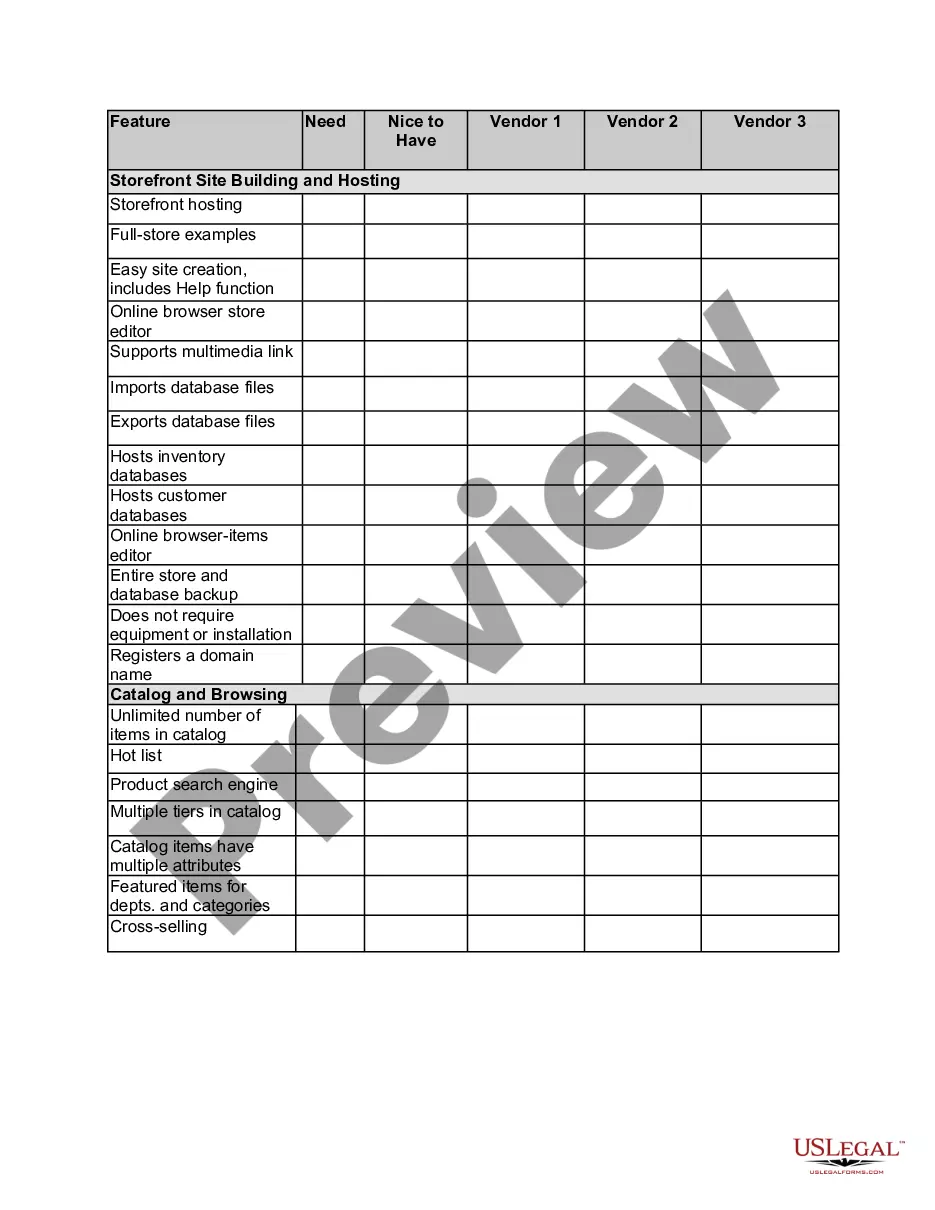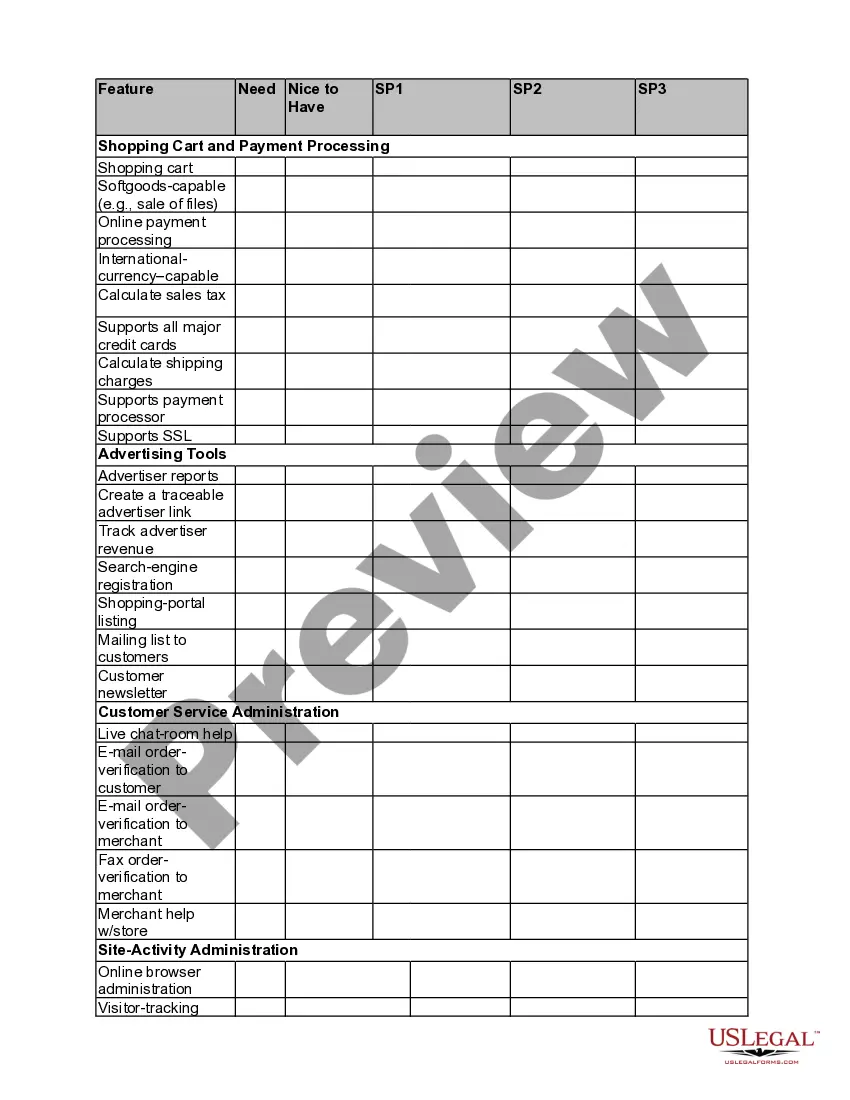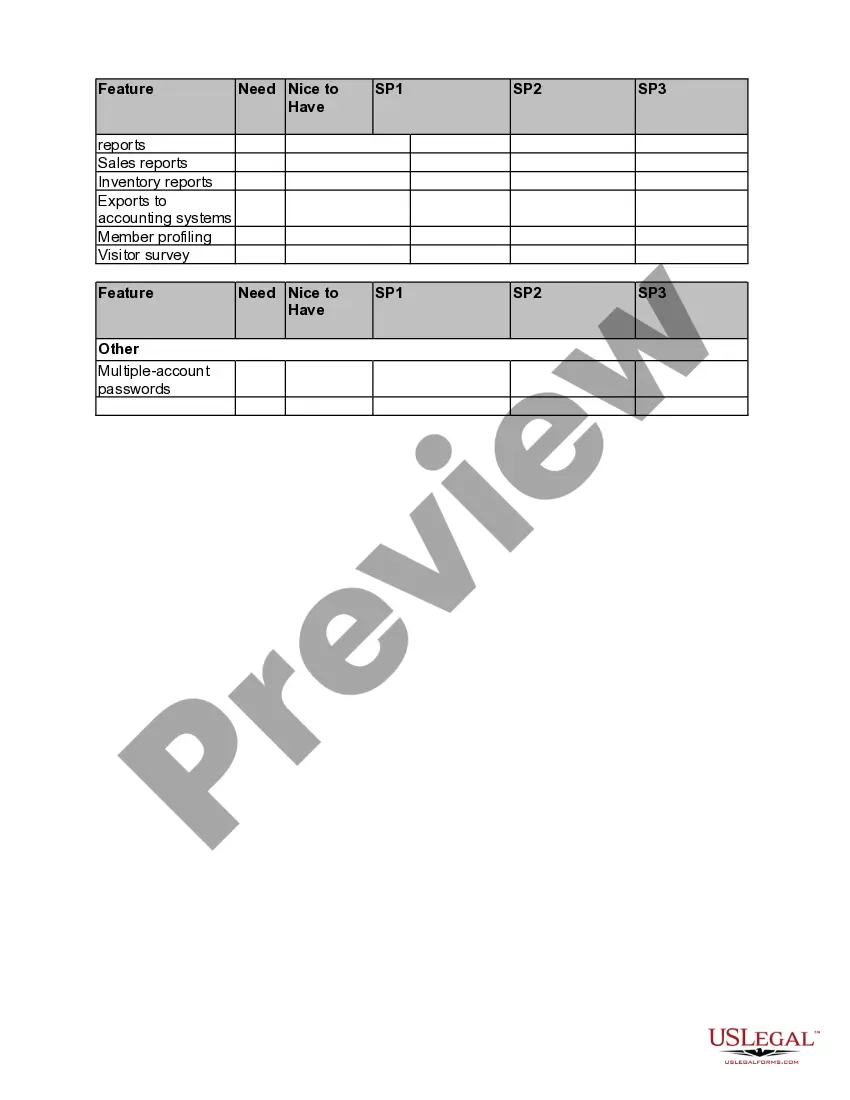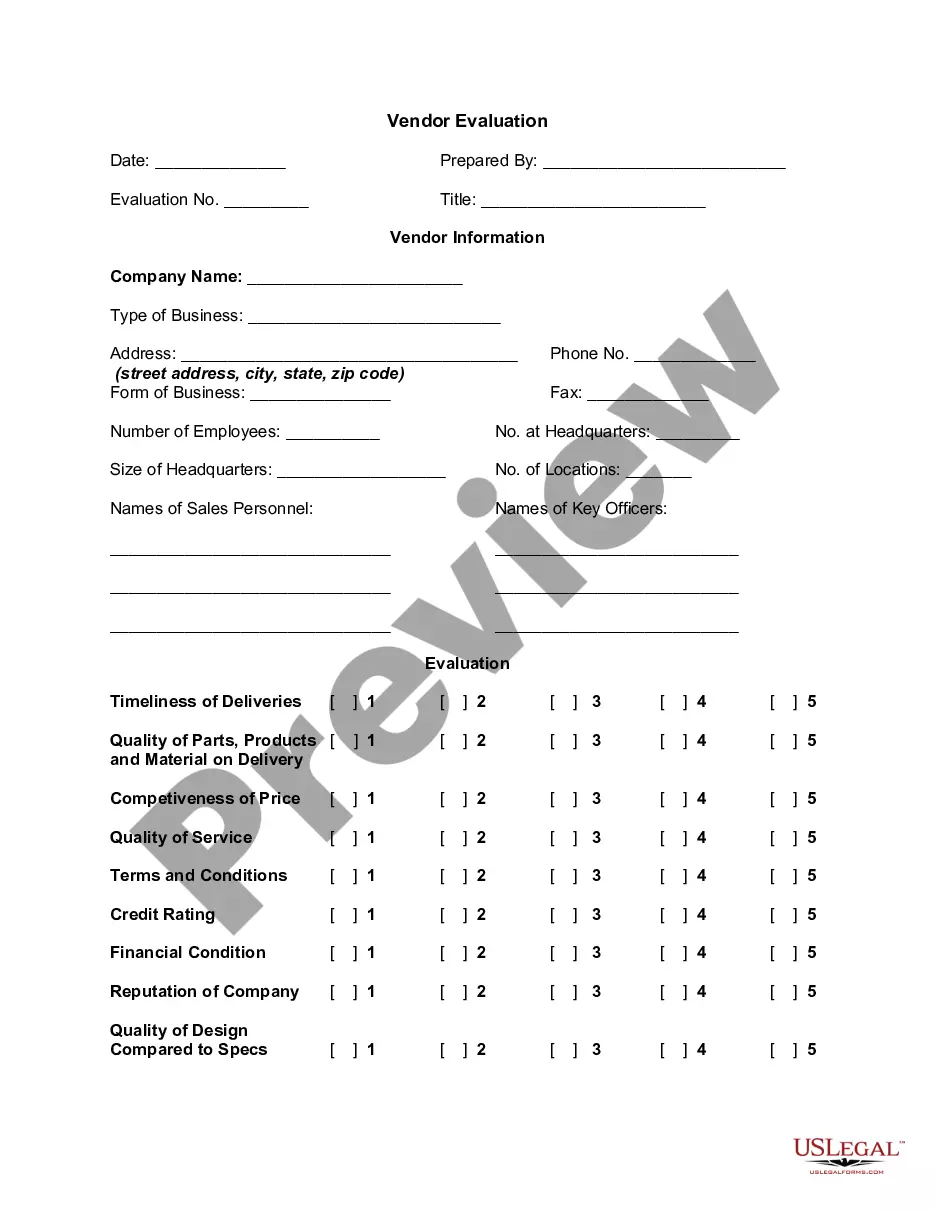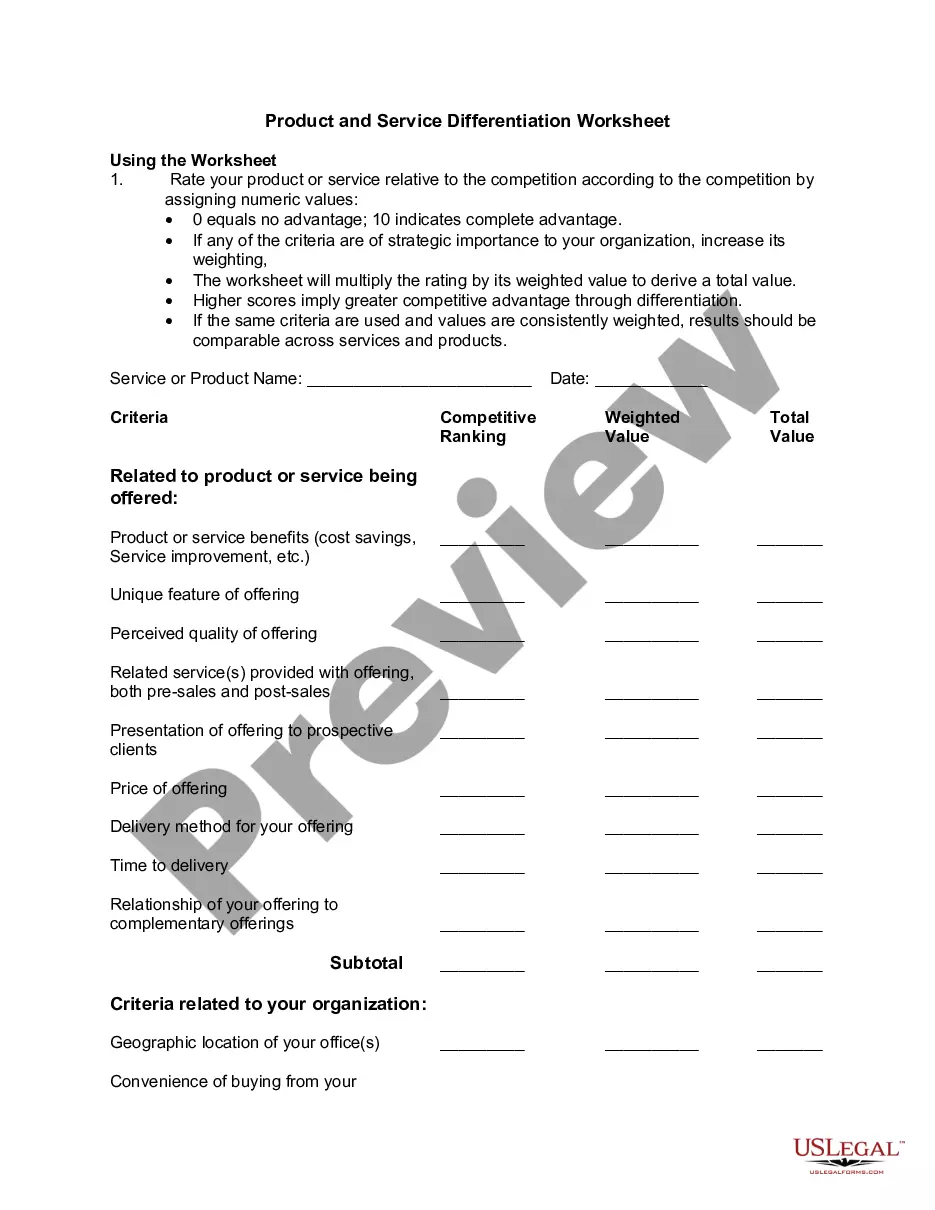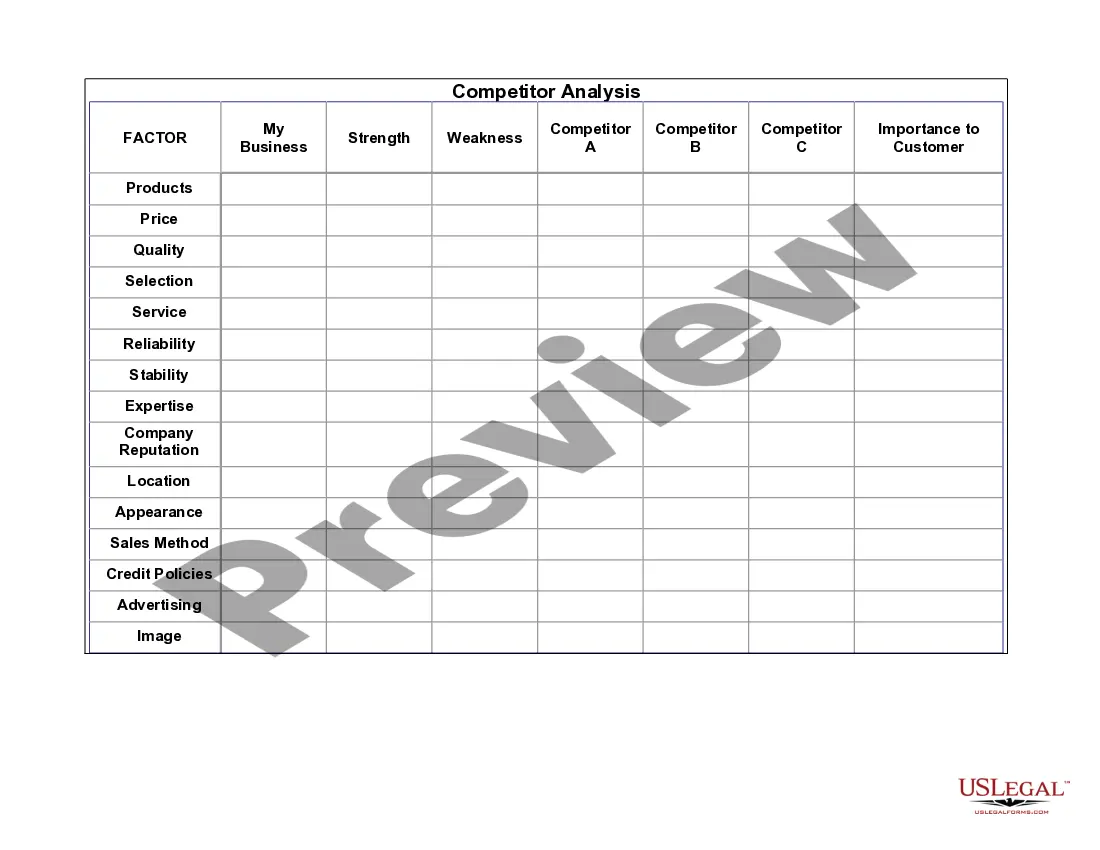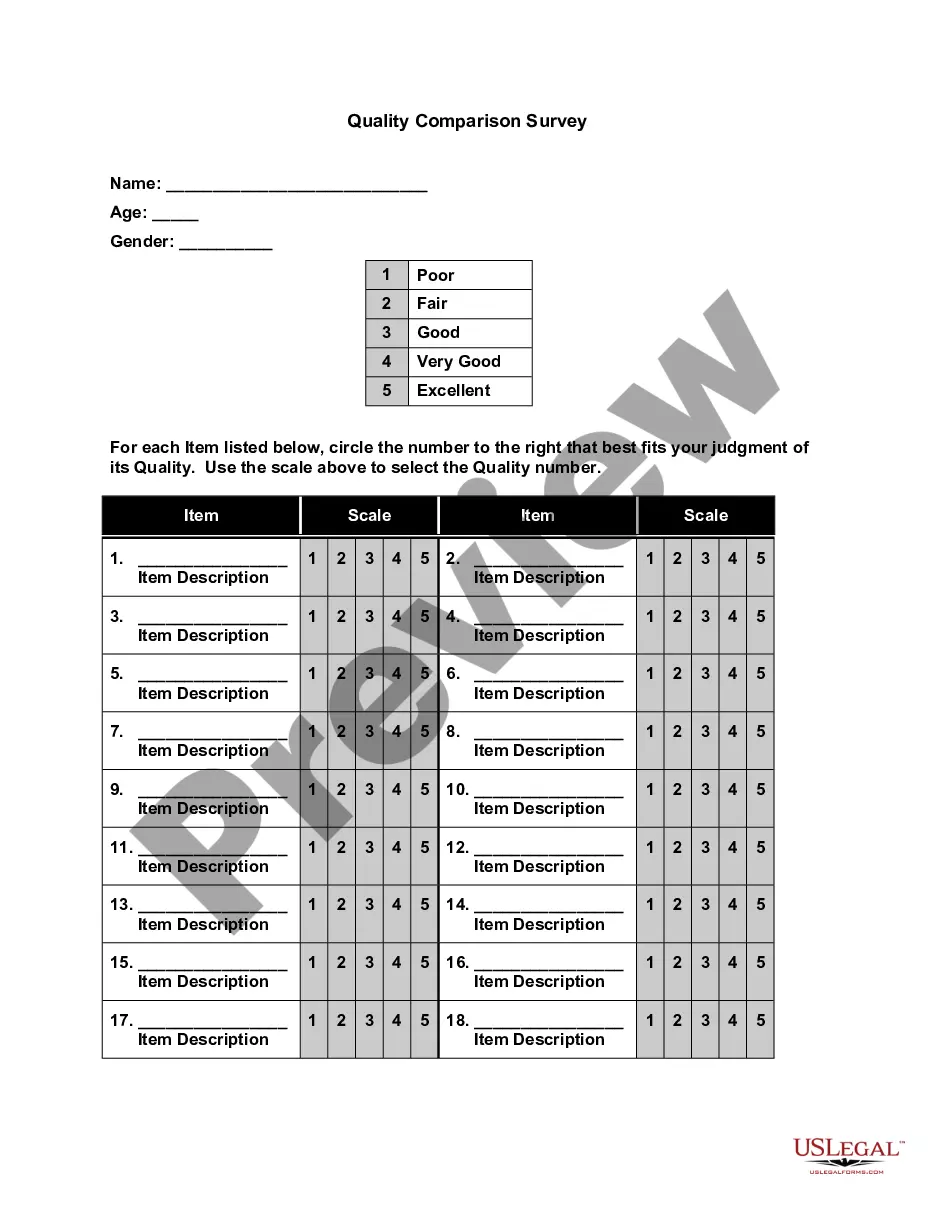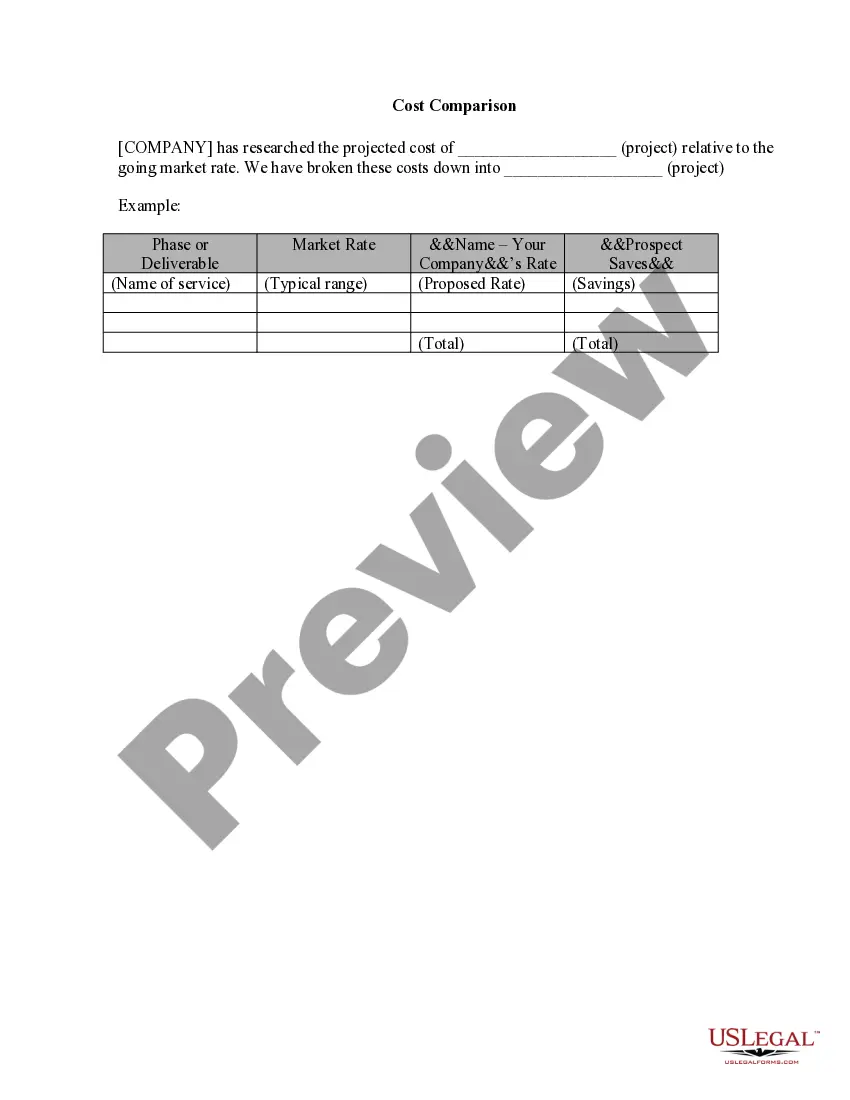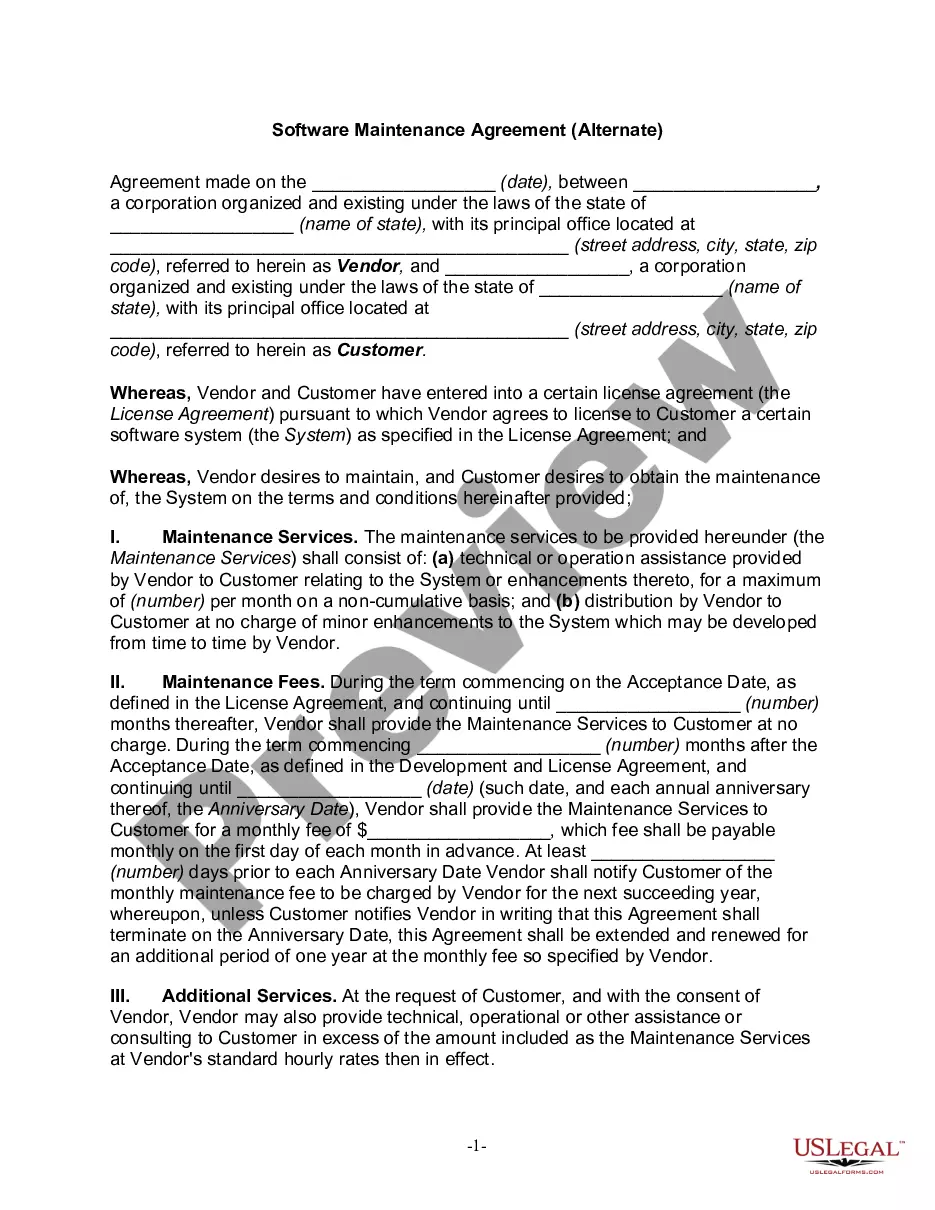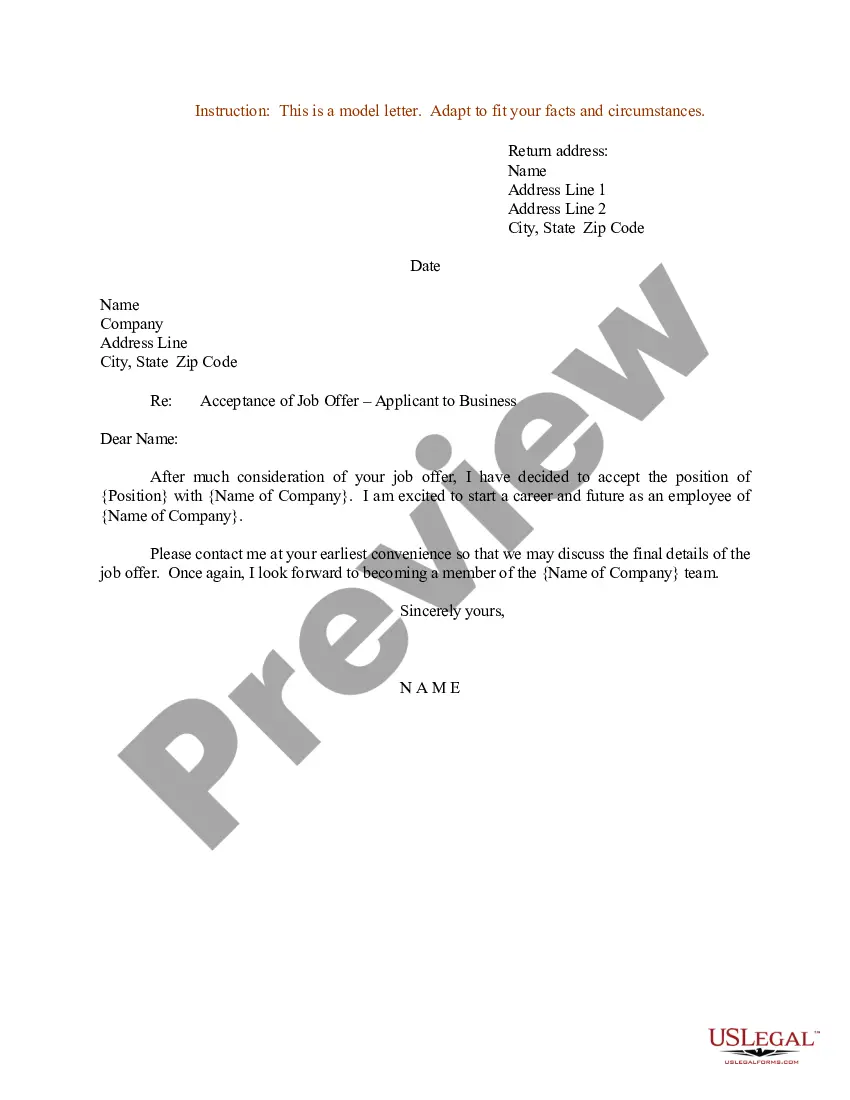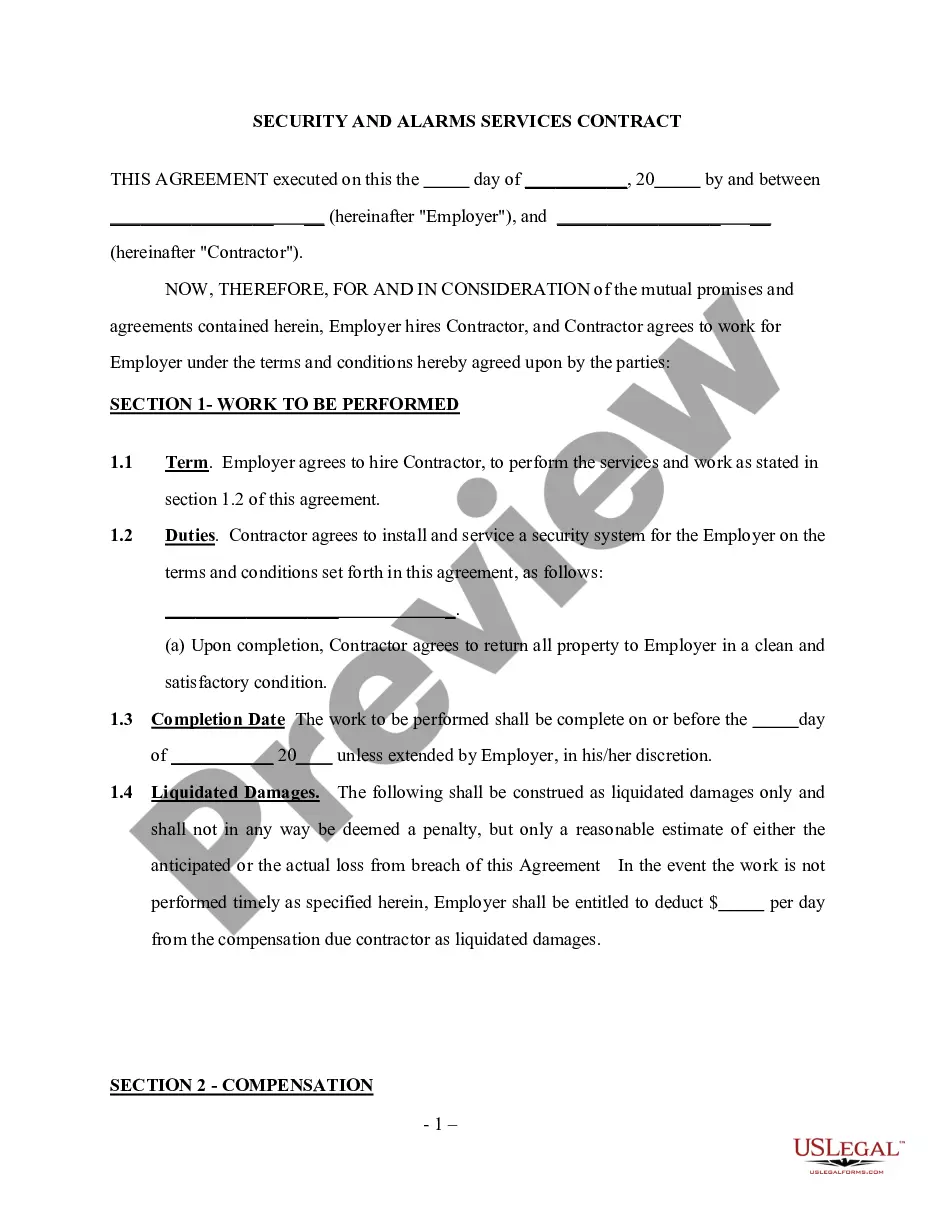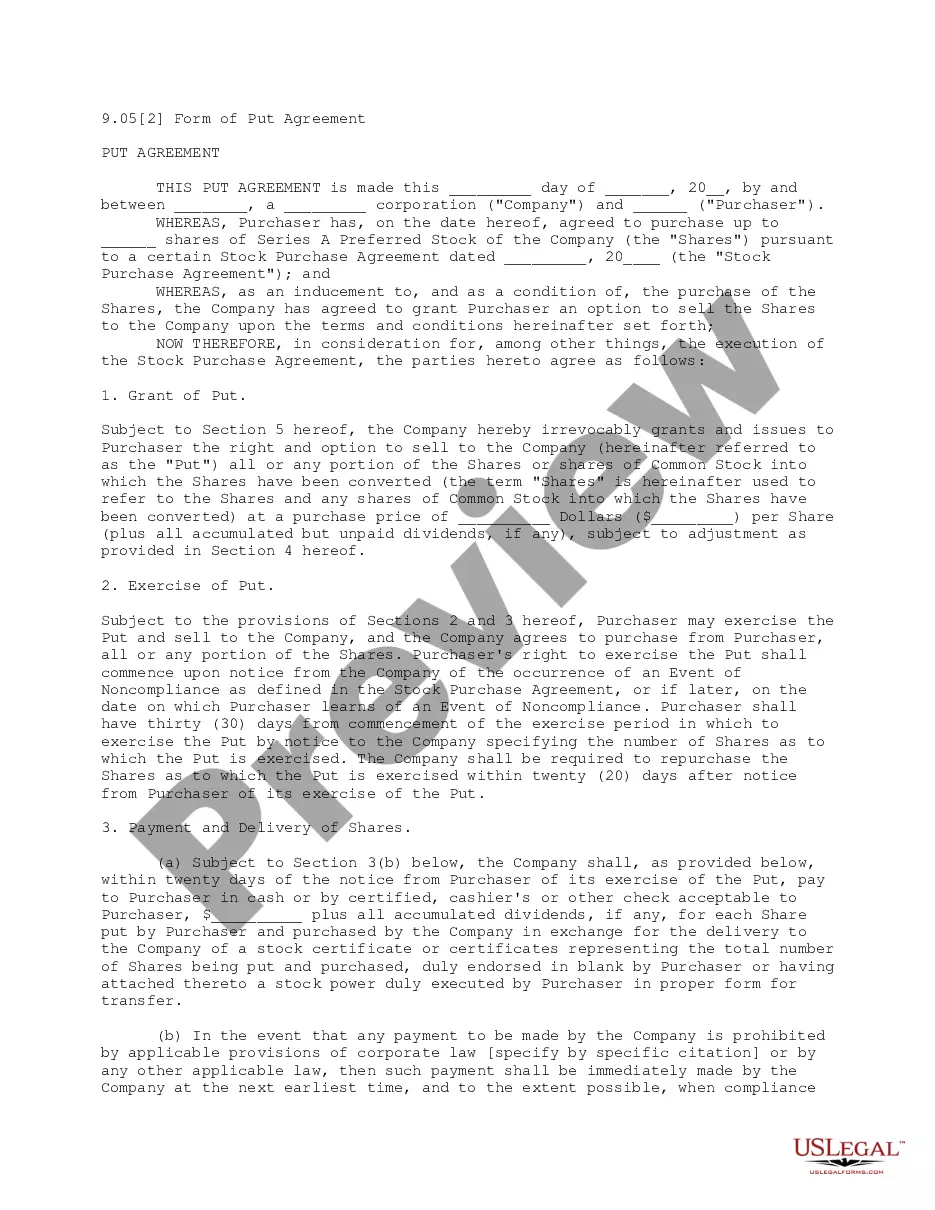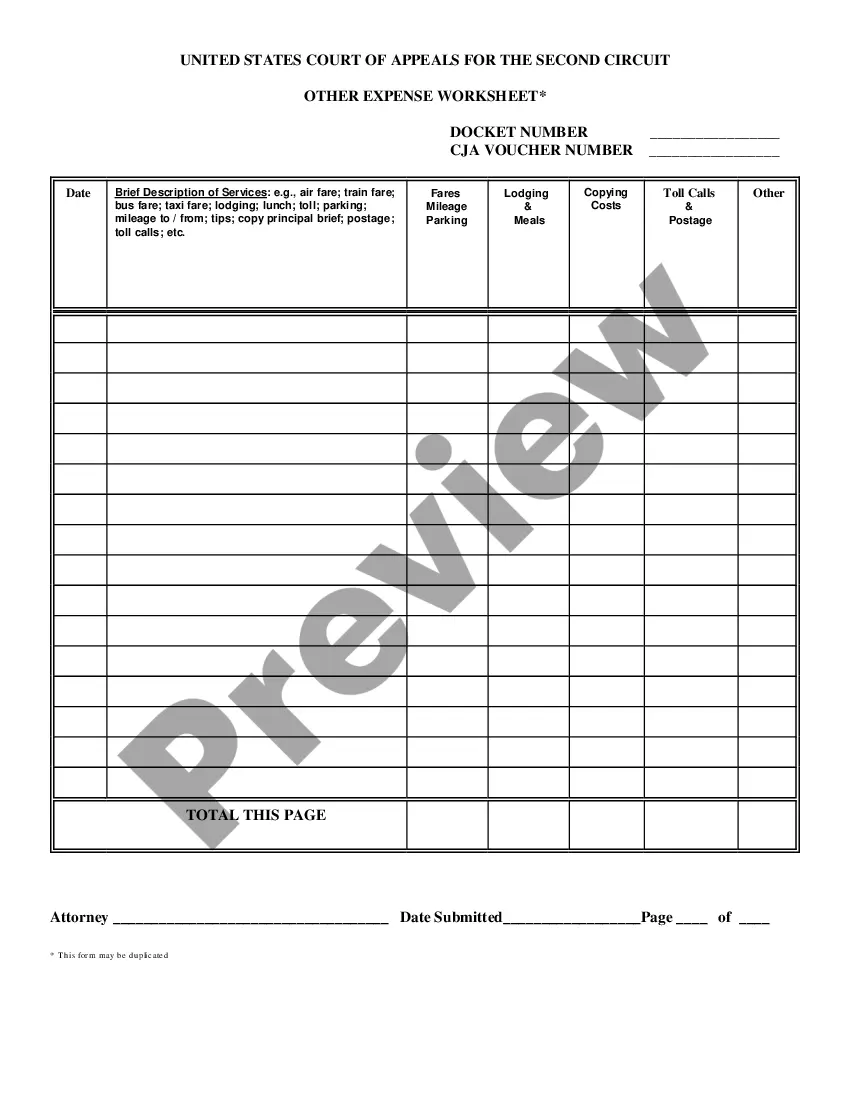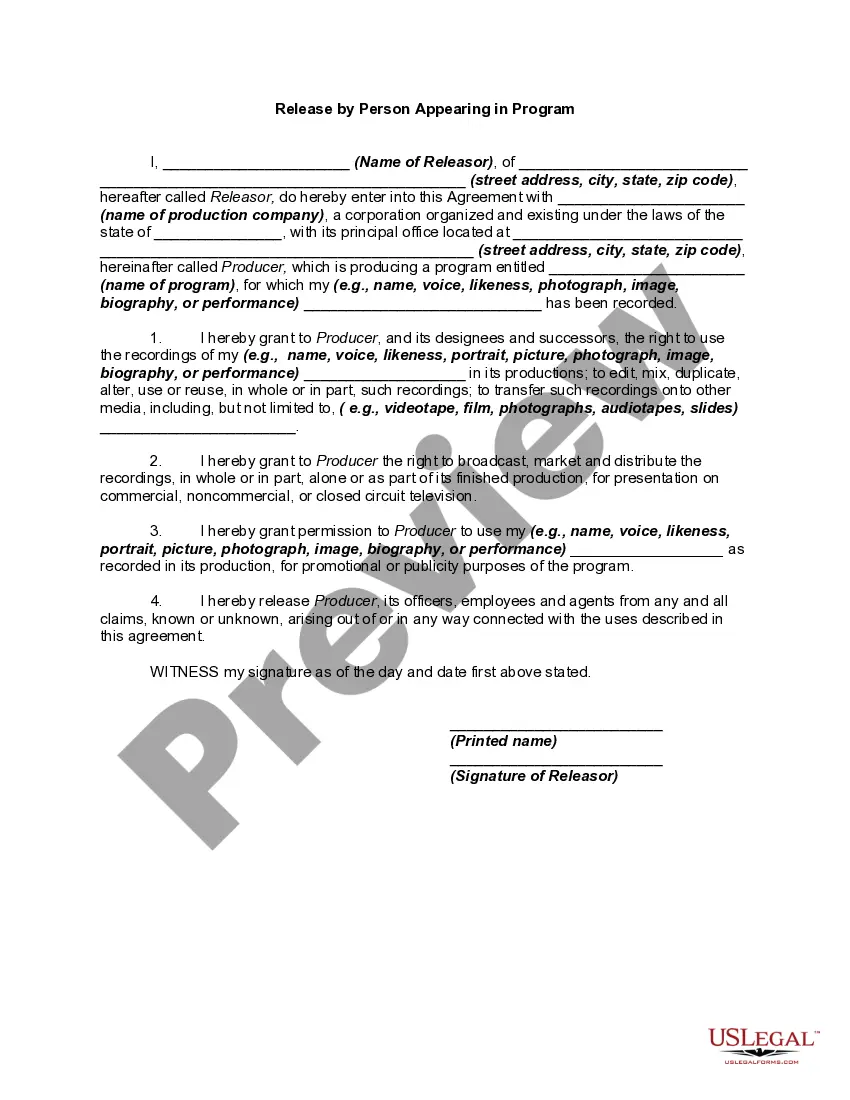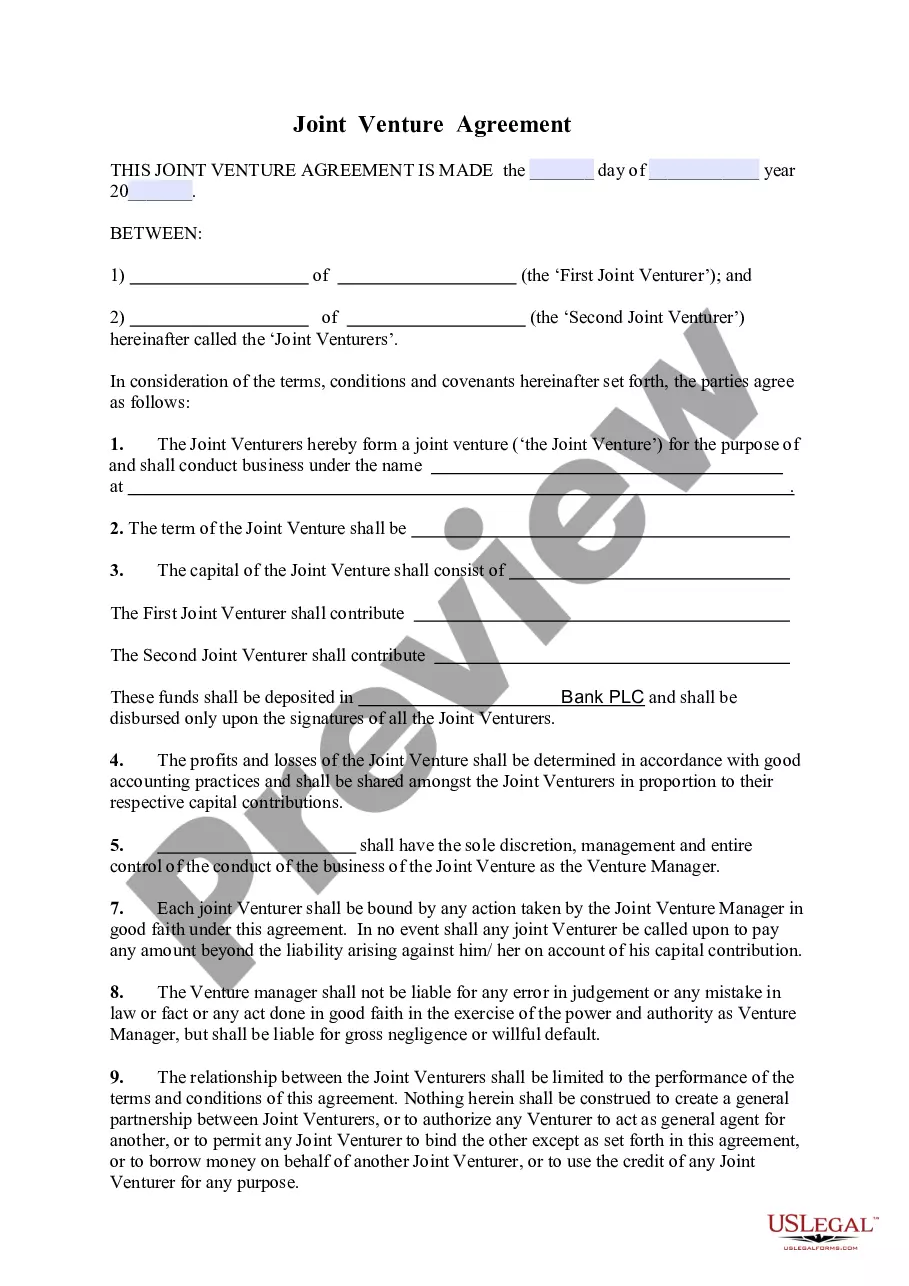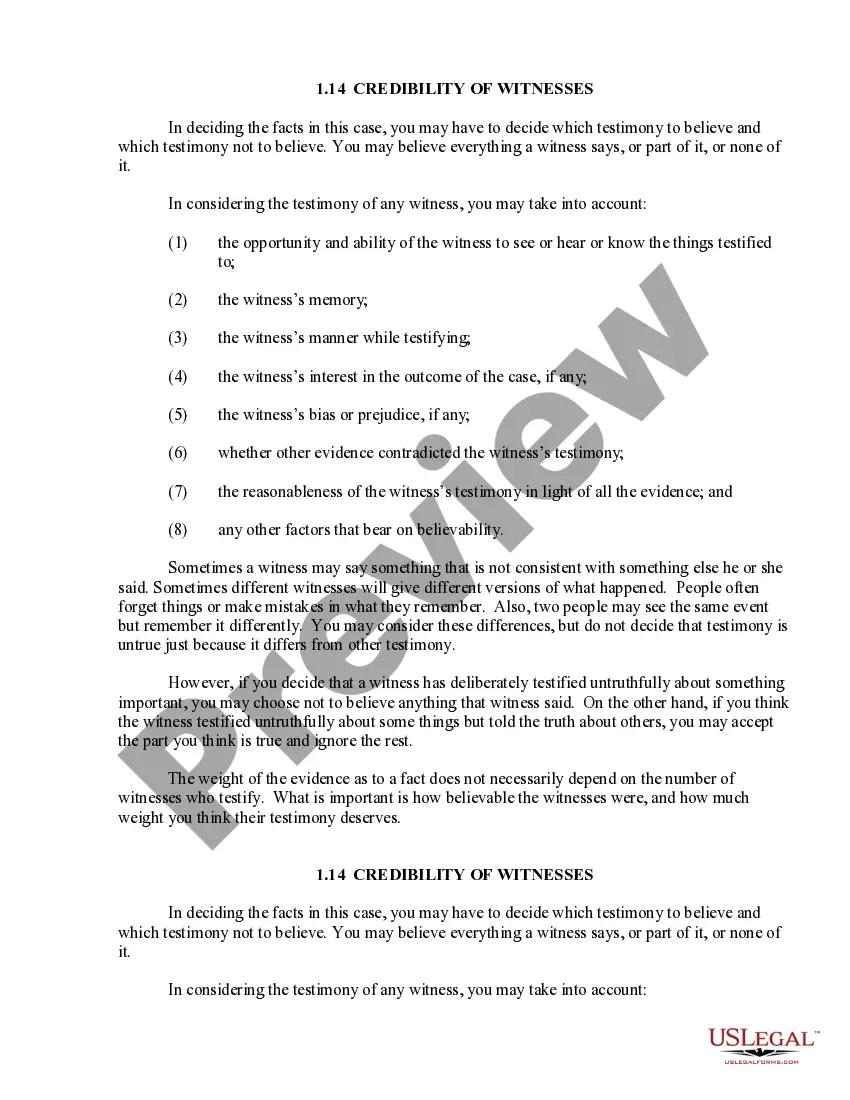New York E-commerce Product-Comparison Matrix
Description
How to fill out E-commerce Product-Comparison Matrix?
Locating the appropriate authentic document template can be a challenge.
Clearly, there are numerous templates accessible online, but how can you find the authentic form you require.
Utilize the US Legal Forms website.
If you are a new user of US Legal Forms, here are some simple steps to follow: First, ensure you have selected the correct form for your area. You can preview the form using the Review button and read the form description to ensure it is suitable for you.
- The service provides a vast array of templates, including the New York E-commerce Product-Comparison Matrix, suitable for business and personal use.
- All forms are reviewed by professionals and satisfy federal and state standards.
- If you are already registered, Log In to your account and click the Acquire button to download the New York E-commerce Product-Comparison Matrix.
- Use your account to search for the legal forms you have previously purchased.
- Navigate to the My documents tab in your account and obtain another copy of the document you need.
Form popularity
FAQ
How To2026 Undertake a Product ComparisonStep 1: Create a list of competiting products. Determine which products compete directly in the same marketplace as your product.Step 2: Undertake research.Step 3: Create a Product Comparison table.Step 4: Conclusion.
How to Create a Comparison Chart in ExcelStep 1 Launch Excel.Step 2 Enter Data.Step 3 Inset Comparison Chart.Step 4 Customize.Step 5 Save.Step 1 Go to Edraw.Step 2 Search Template.Step 3 Add Data and Customize.More items...
How To2026 Undertake a Product ComparisonStep 1: Create a list of competiting products. Determine which products compete directly in the same marketplace as your product.Step 2: Undertake research.Step 3: Create a Product Comparison table.Step 4: Conclusion.
Place the similar features on top, followed by the unique and exclusive details about the products. Compare products with distinct features, so the buyers will know that they benefit from choosing one item. Know the customers' deciding factor. Research what they need, why purchasing the items can be beneficial to them.
How to Create a Comparison Chart in ExcelStep 1 Launch Excel. To create a comparison chart in Excel, launch the MS Excel desktop app, and select a blank workbook.Step 2 Enter Data. Now enter your data in the workbook.Step 3 Inset Comparison Chart.Step 4 Customize.Step 5 Save.
How To2026 Undertake a Product ComparisonStep 1: Create a list of competiting products. Determine which products compete directly in the same marketplace as your product.Step 2: Undertake research.Step 3: Create a Product Comparison table.Step 4: Conclusion.
A product Comparison tool allows the customer to choose the best products available based on the attributes described by the seller.
Product comparison. noun U MARKETING. the process of comparing similar products before deciding which one to buy: It is worth checking one of the many available price and product comparison sites before making your purchase.