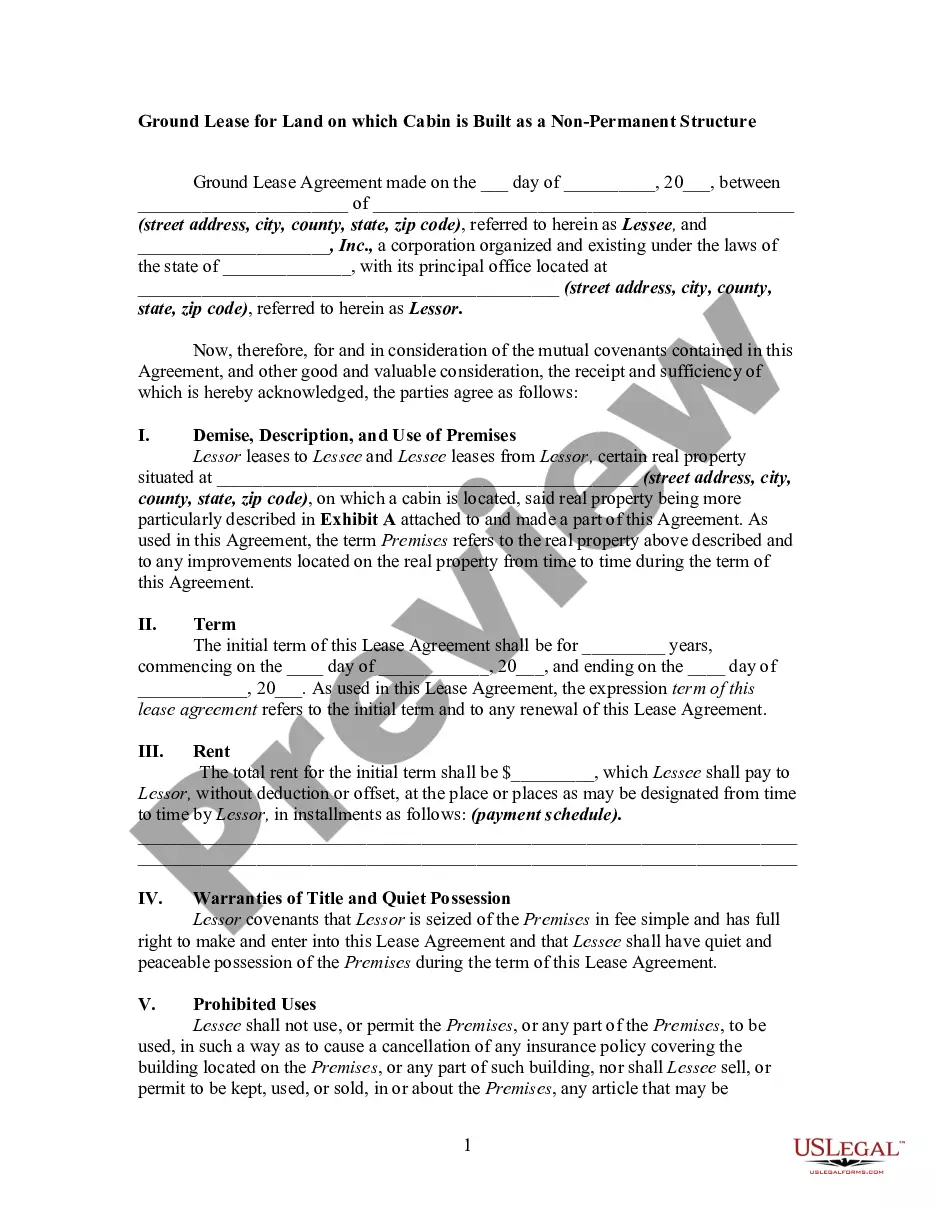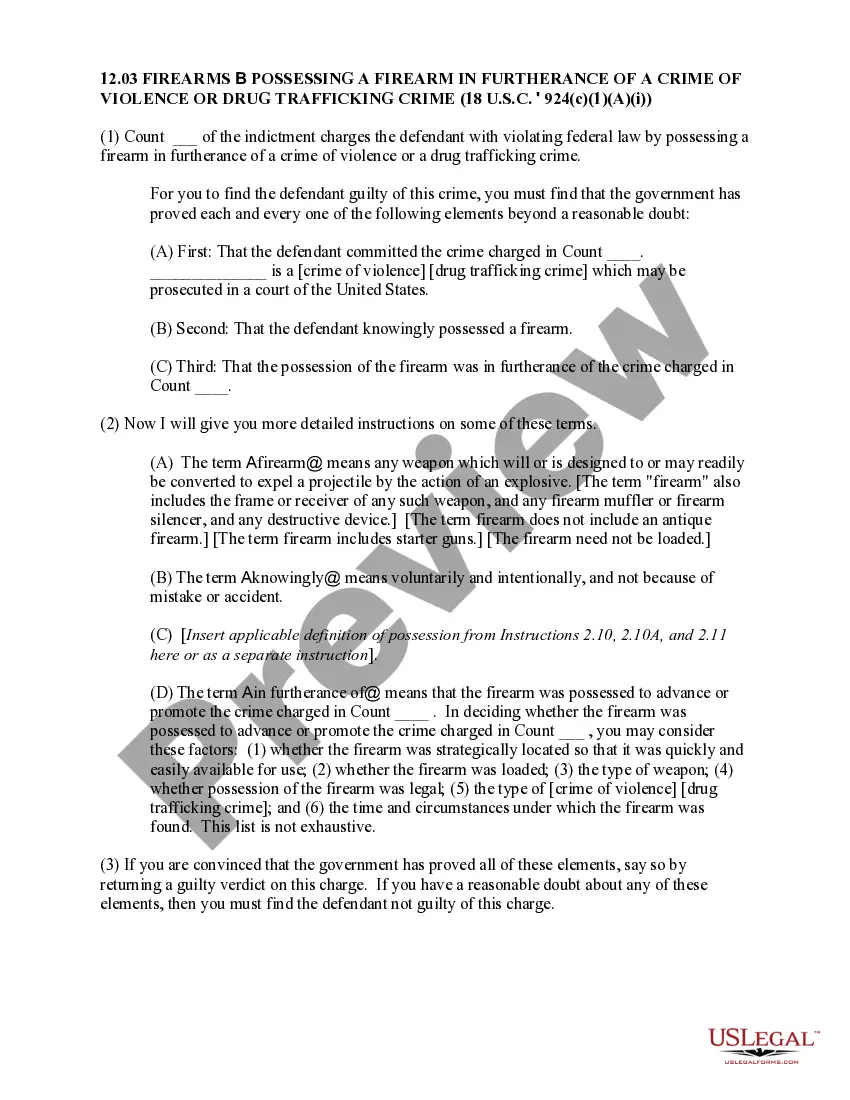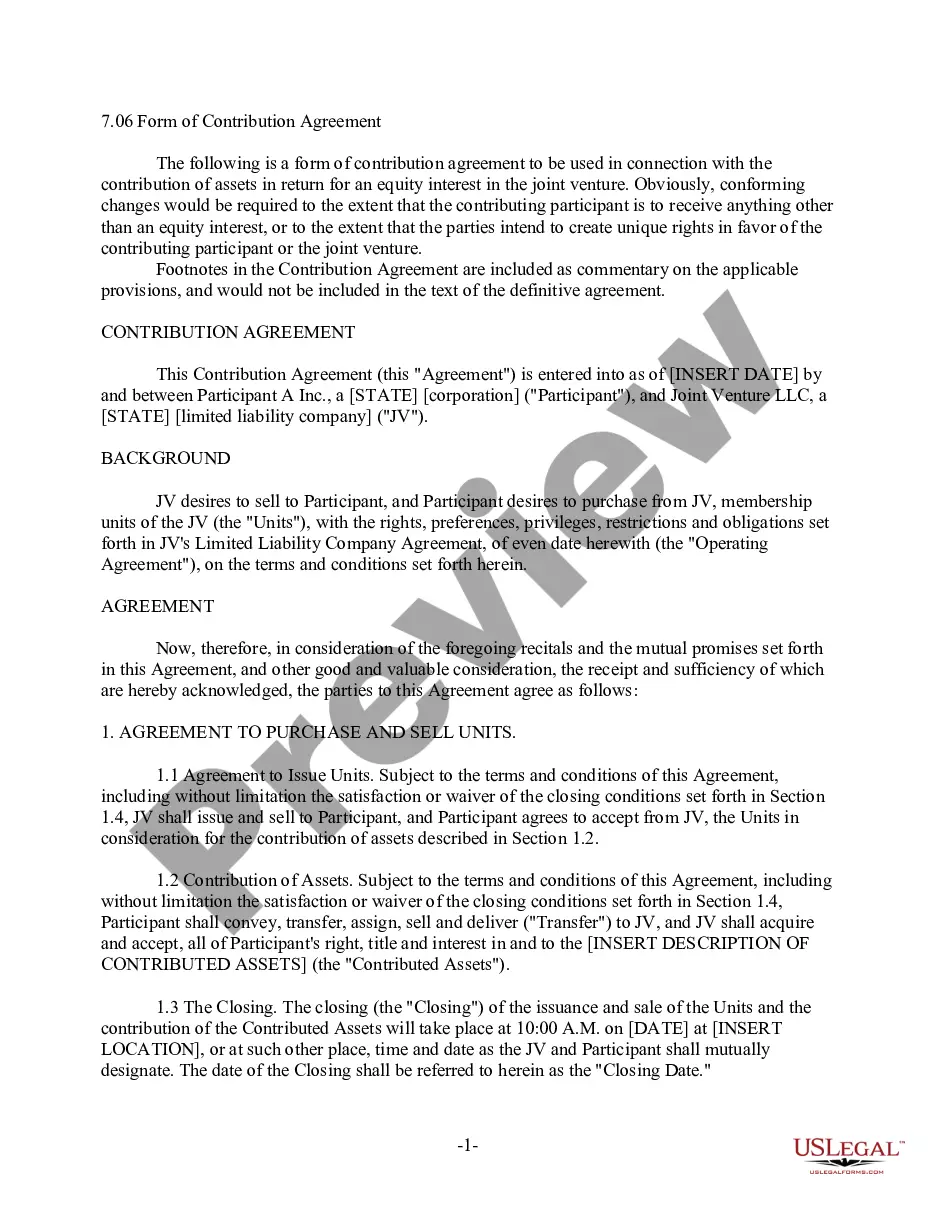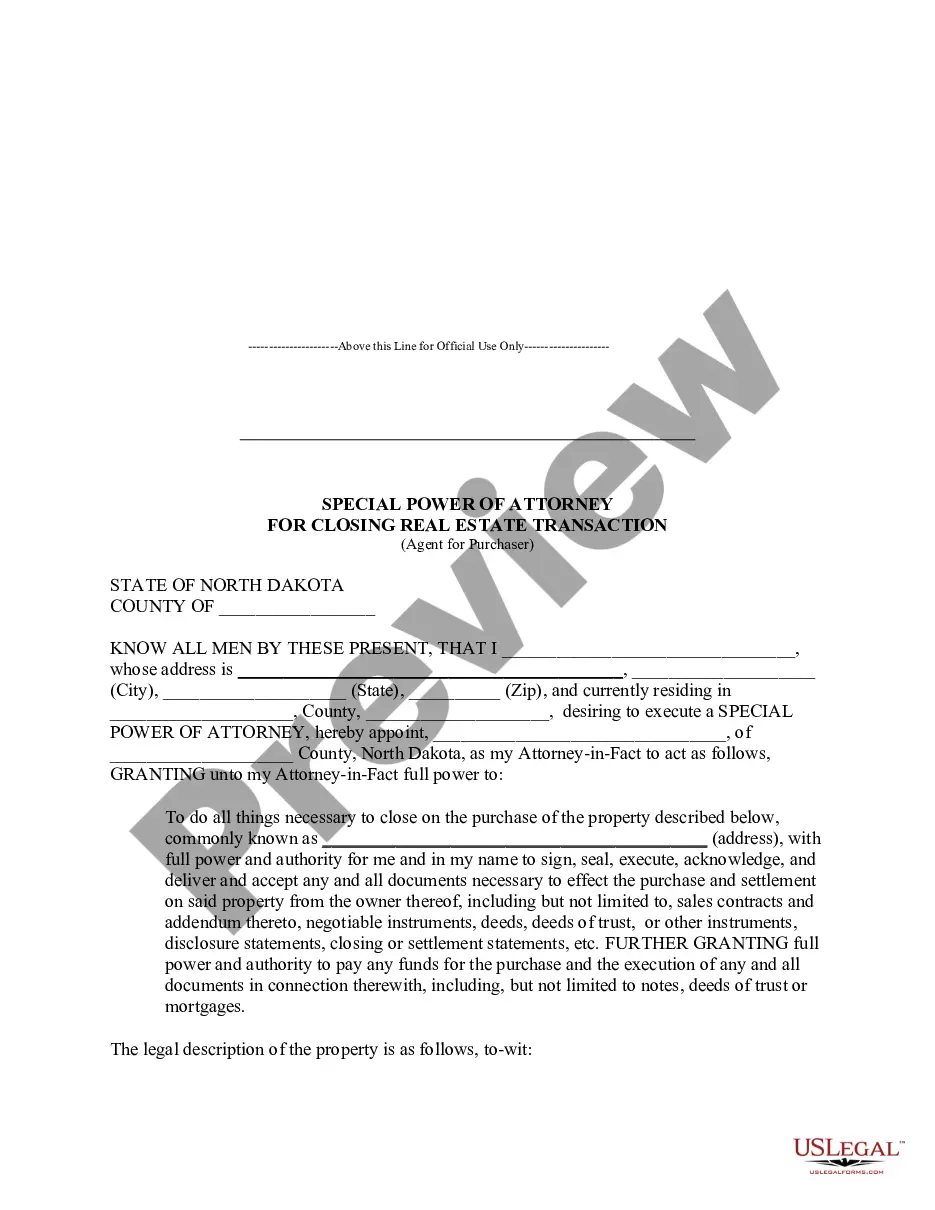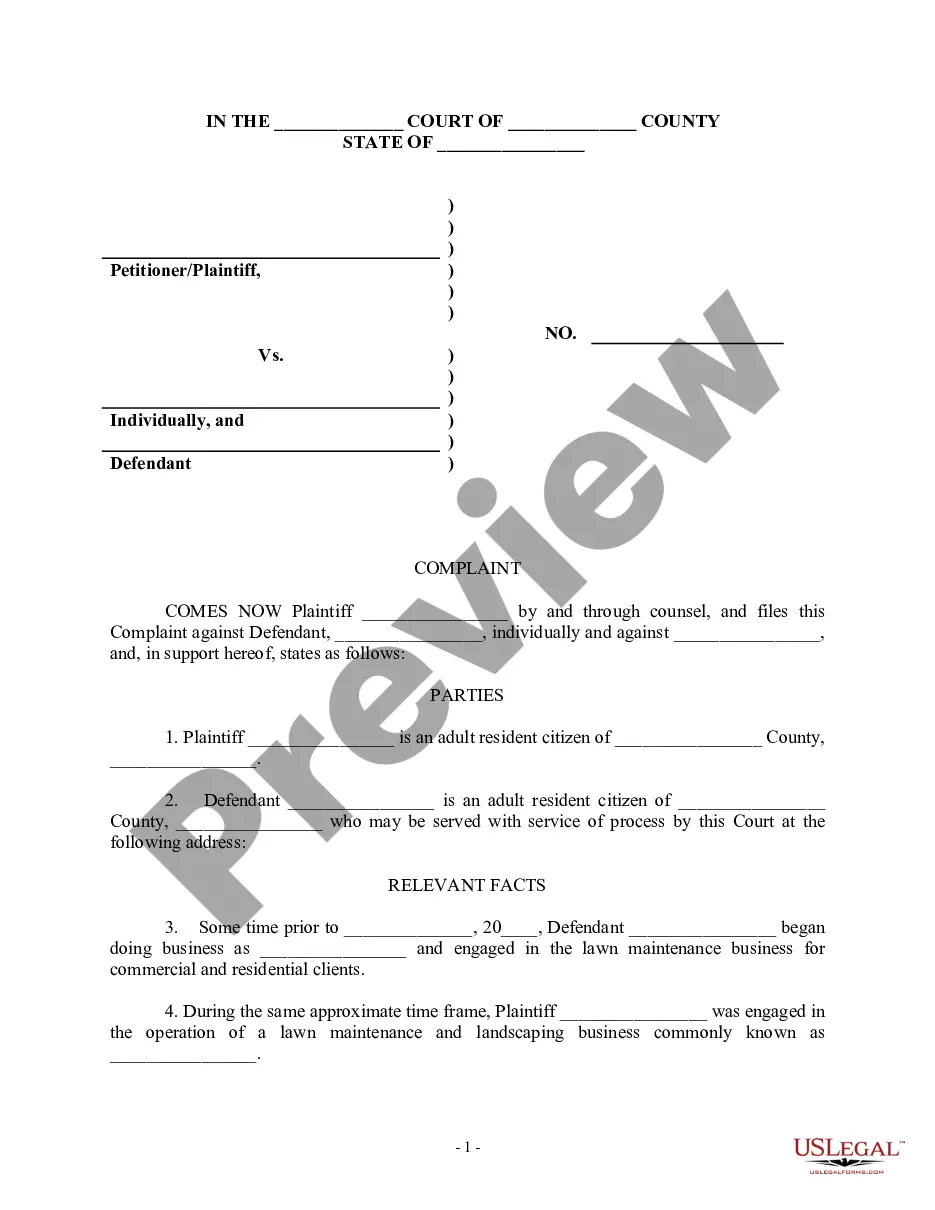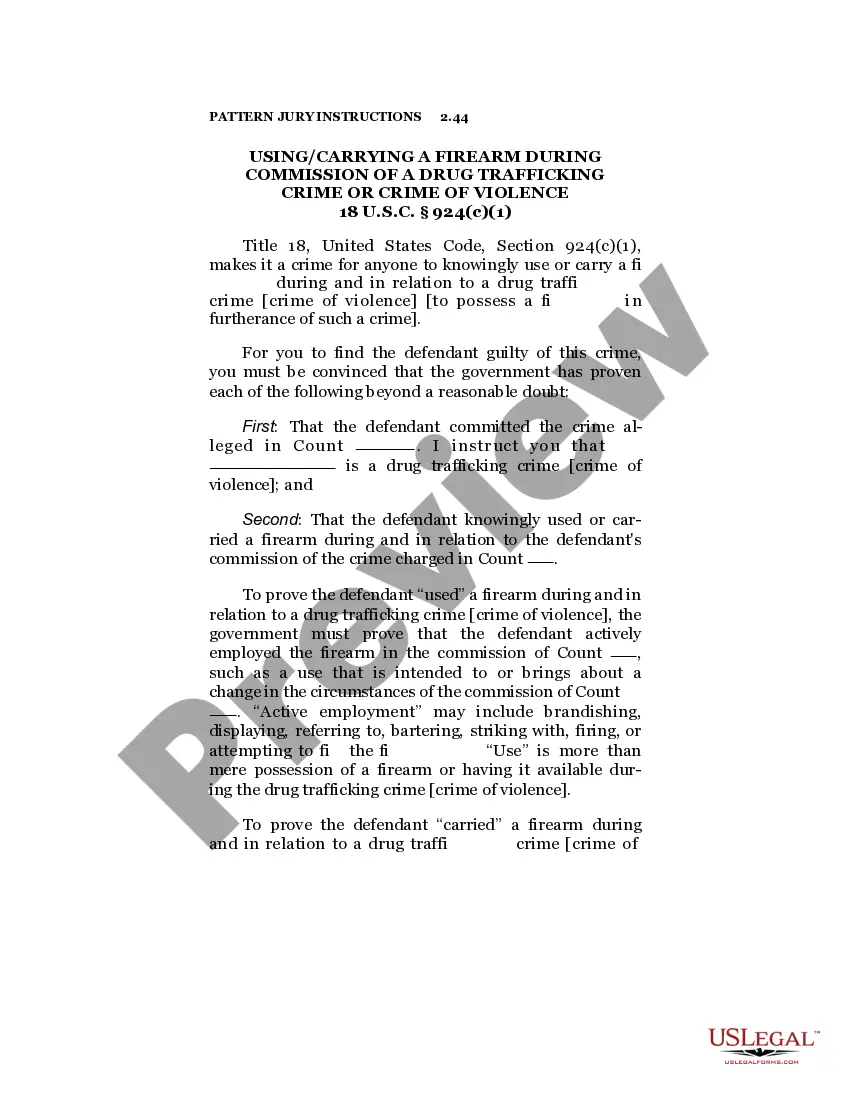New York Invoice Template for Pilot
Description
How to fill out Invoice Template For Pilot?
Have you found yourself in a situation where you need documentation for either business or personal purposes almost every day.
There are numerous legal document templates available online, but locating trustworthy ones isn't straightforward.
US Legal Forms provides thousands of form templates, such as the New York Invoice Template for Pilot, that are designed to comply with federal and state regulations.
Once you locate the appropriate form, click Get now.
Choose the pricing plan you prefer, provide the necessary information to create your account, and complete the transaction using PayPal or Visa or Mastercard.
- If you are already familiar with the US Legal Forms website and have an account, simply Log In.
- Then, you can download the New York Invoice Template for Pilot.
- If you do not possess an account and wish to use US Legal Forms, follow these steps.
- Obtain the form you need and ensure it is for the correct city or county.
- Use the Review button to verify the form.
- Read the description to ensure you have selected the correct form.
- If the form isn’t what you are looking for, utilize the Research section to find the form that meets your needs.
Form popularity
FAQ
A transportation invoice is a document used to request payment for transport services provided. It typically includes information such as service dates, details of the transported items, and associated costs. Using the New York Invoice Template for Pilot ensures your invoices meet industry standards, enhancing your credibility with clients and aiding in prompt payment.
Billing a client for transport requires proper documentation of the services rendered. You should provide clear details about the transport service, including dates and costs, presented in a professional format. The New York Invoice Template for Pilot makes this task easier, helping you create a comprehensive invoice that clients can understand without confusion.
To make an invoice step by step, begin by adding your business name, the client's details, and the invoice date. Next, list the services provided along with their costs. Using the New York Invoice Template for Pilot can streamline this process, as it guides you through each section, ensuring clarity and professionalism in your billing.
To write a transportation receipt, start by including your business name and contact information at the top. Clearly state the date of the transportation service, the recipient’s details, and the services rendered. You can use the New York Invoice Template for Pilot to ensure all essential elements are covered, making your receipt clear and professional.
To create a sales invoice template, begin by listing your business name, contact information, and logo at the top. The New York Invoice Template for Pilot offers an effective structure for this purpose, featuring sections for itemization and total amounts. Always check that you've included payment terms and due dates, which help manage client expectations. After finalizing your template, save it for consistent use with future transactions.
Creating a commercial invoice template starts with understanding the required information for international shipping. You can utilize the New York Invoice Template for Pilot to streamline this process, as it includes standard elements like item description, value, and origin. Ensure you adhere to customs regulations by clearly stating these details. Customize the template to fit your brand, and keep it handy for future shipments.
To create a freight invoice, gather all relevant shipping details, such as the sender, recipient, and item descriptions. Use our New York Invoice Template for Pilot as a foundation, which simplifies the process by providing structured fields for essential information. Ensure you include shipping costs, any applicable taxes, and payment terms for clarity. Finally, review the invoice thoroughly before sending it to your client.
When you need to make an invoice for transportation, use a specific template like the New York Invoice Template for Pilot. Include details such as pickup and drop-off locations, transport dates, and service charges. This template streamlines the billing process, making it easier for you to ensure that all relevant information is captured accurately.
To create an effective invoice format, start by outlining key elements: your business name, contact information, client details, services rendered, and total amount due. Incorporating a New York Invoice Template for Pilot can simplify this task, providing you with a professional structure. Tailor the format according to your specific needs while keeping it clear and organized.
Drafting an invoice in PDF begins with selecting a suitable template, such as the New York Invoice Template for Pilot. Input your business details, client information, and a complete list of services with associated costs. Finally, export or save the draft as a PDF to preserve the formatting and ensure it is ready for delivery.