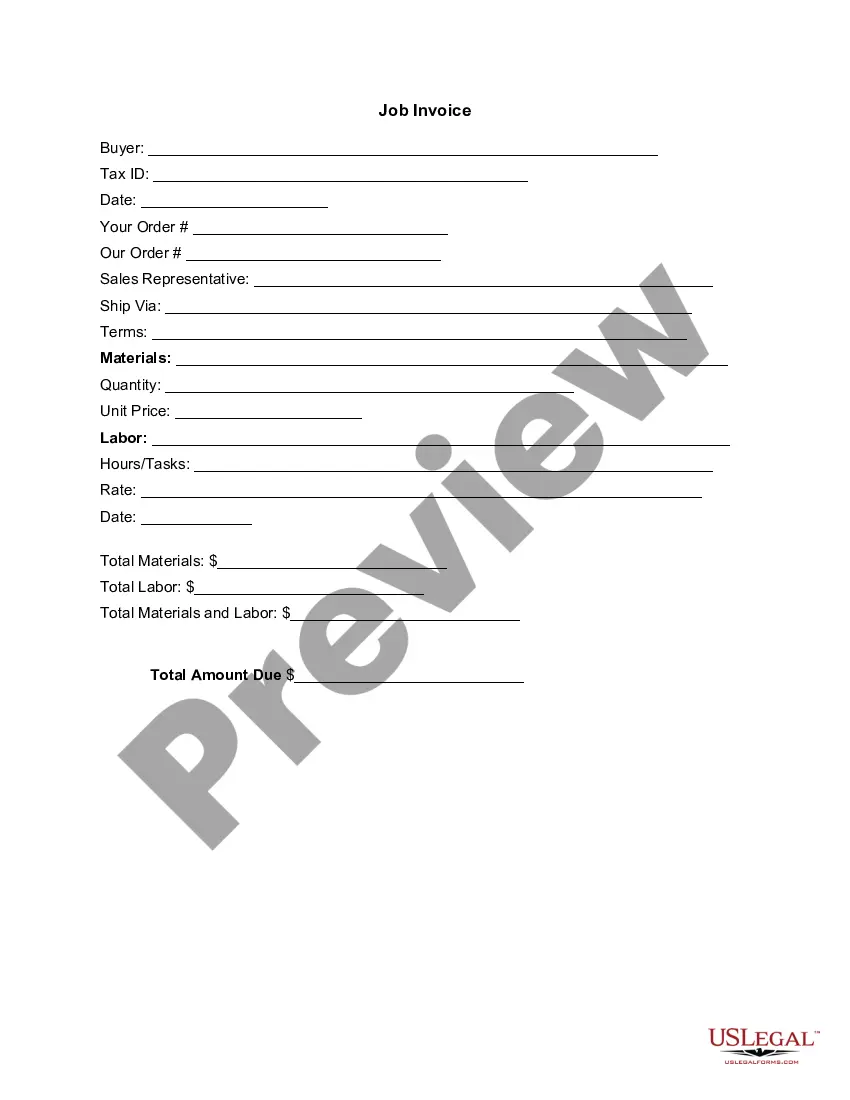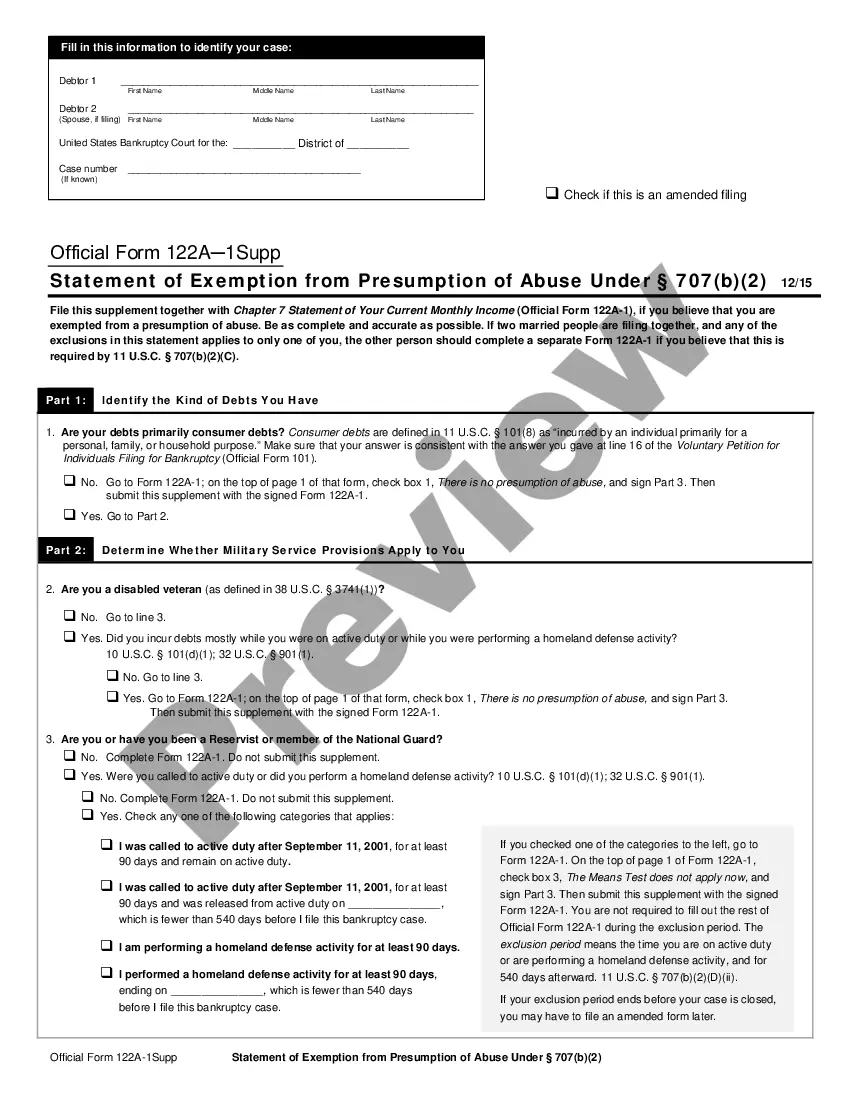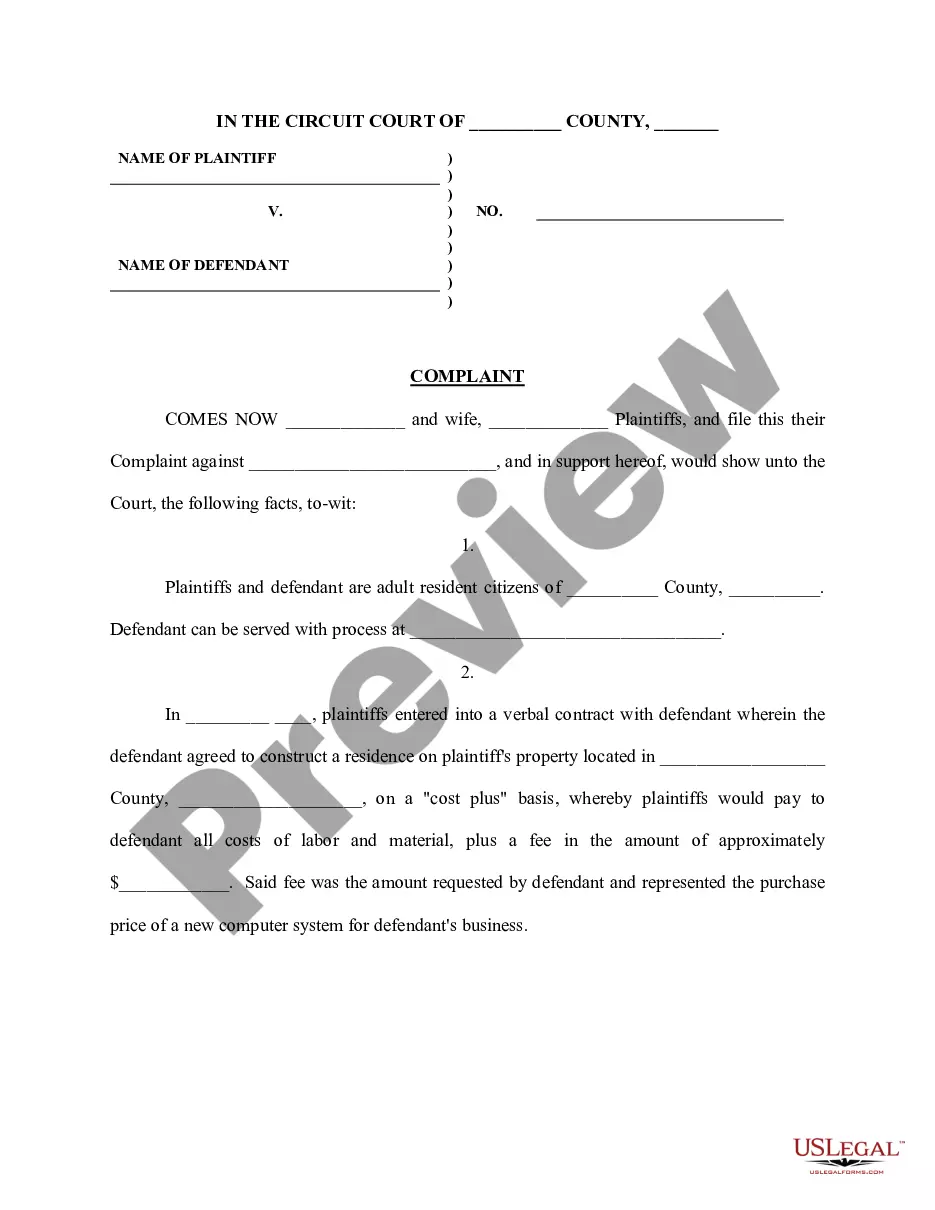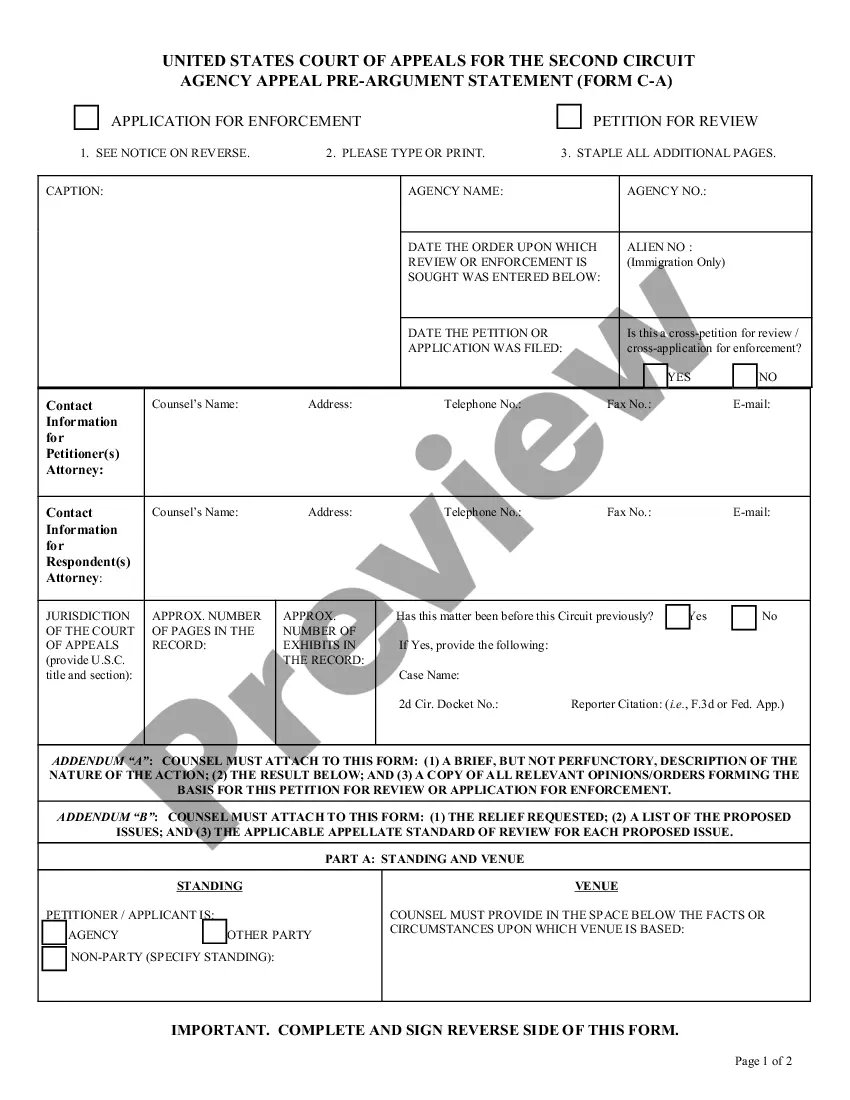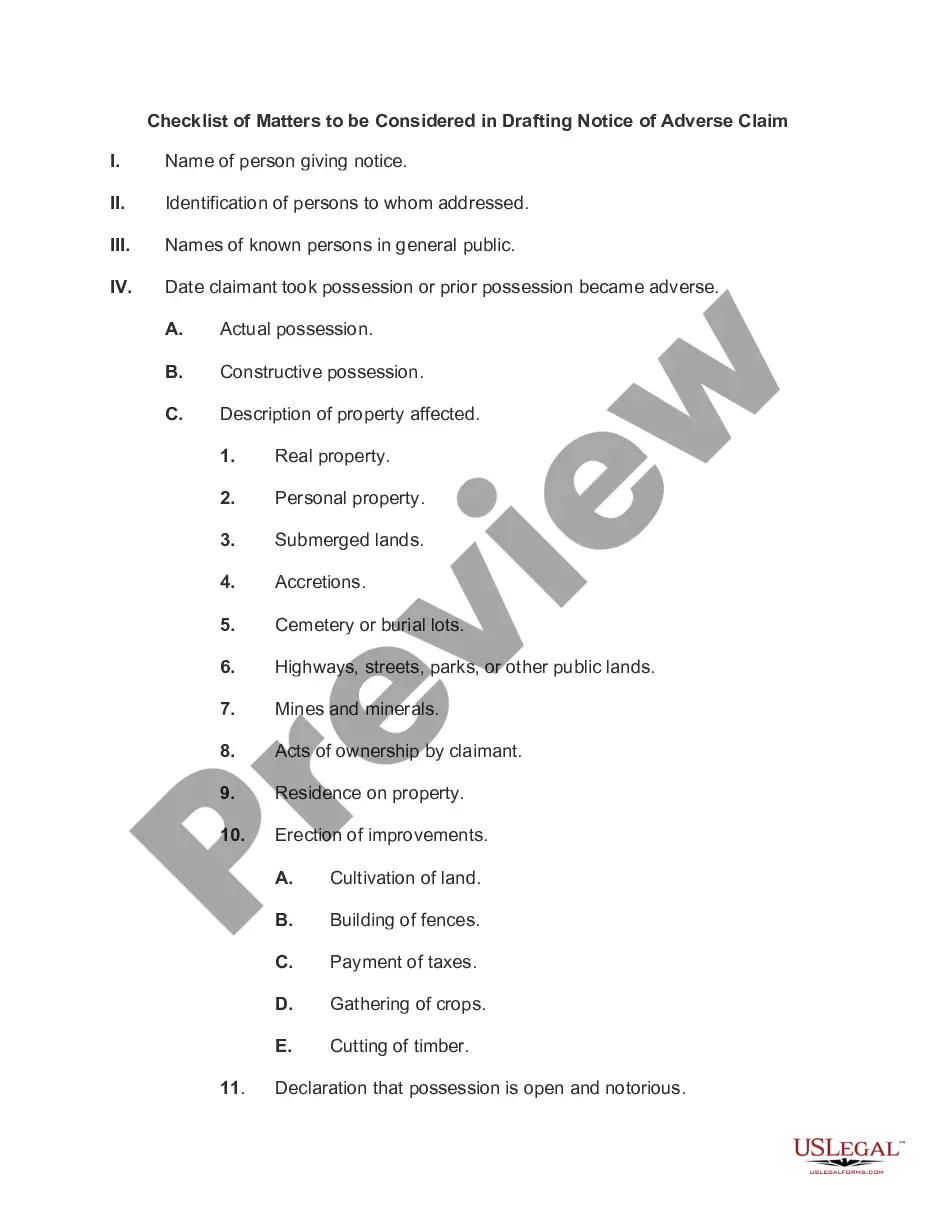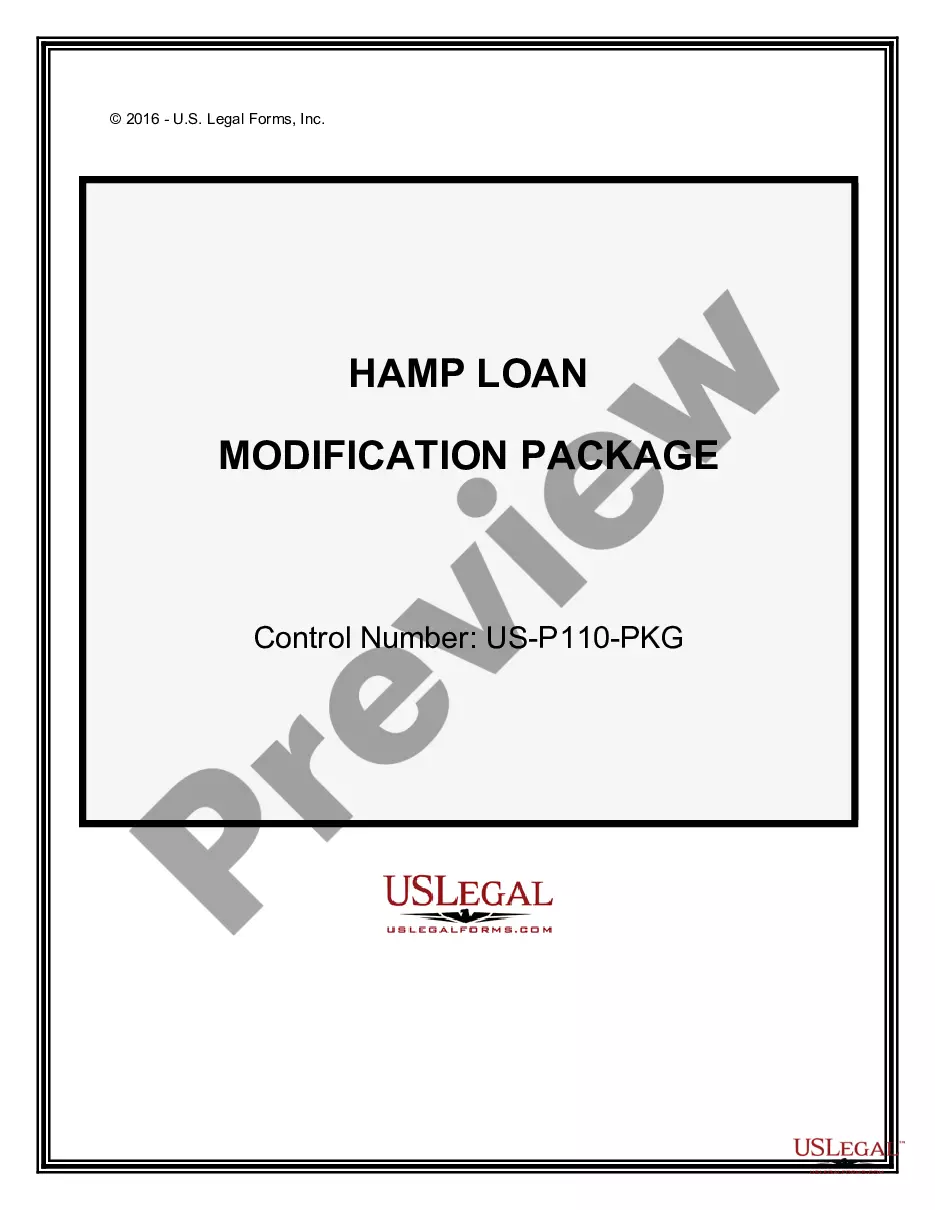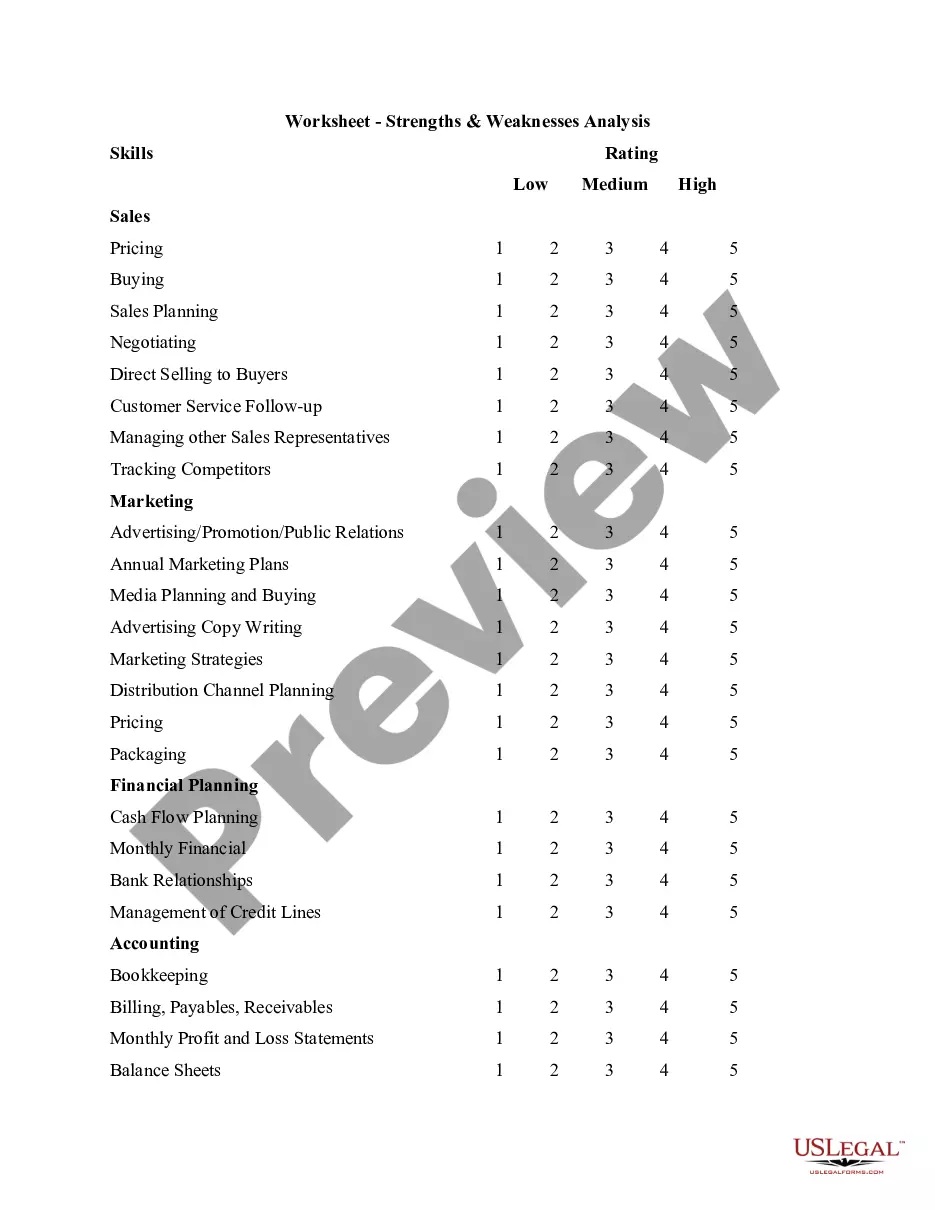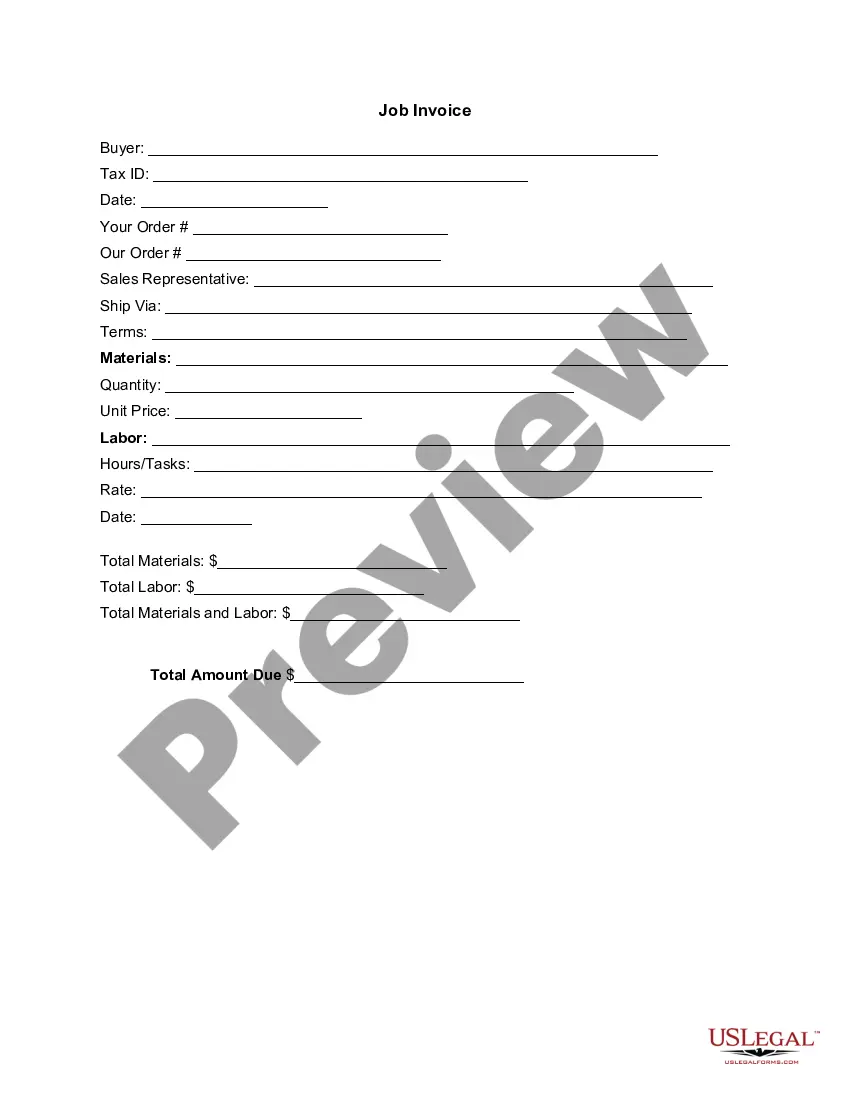New York Invoice Template for Librarian
Description
How to fill out Invoice Template For Librarian?
Locating the appropriate legal documents online template can be a challenge.
Clearly, there are numerous templates accessible on the internet, but how will you acquire the legal document you desire.
Utilize the US Legal Forms website. This platform provides thousands of templates, including the New York Invoice Template for Librarian, that you can use for both business and personal purposes.
You can review the form by clicking the Review button and read the form description to ensure it is suitable for your needs.
- All forms are reviewed by experts and comply with federal and state regulations.
- If you are already registered, Log In to your account and click the Download button to obtain the New York Invoice Template for Librarian.
- Leverage your account to review the legal forms you have purchased previously.
- Go to the My documents section of your account to retrieve another copy of the documents you need.
- If you are a new user of US Legal Forms, here are some simple steps you should follow.
- First, ensure that you have selected the correct form for your locality.
Form popularity
FAQ
To create an effective invoice for tutoring, start by detailing your services, including the subjects or skills tutored, the hours worked, and your hourly rate. Next, consider using a New York Invoice Template for Librarian from USLegalForms, as it can streamline your billing process and ensure you include all necessary elements. This template also helps maintain a professional appearance, which can enhance your credibility with clients. Lastly, don’t forget to include your contact information and payment terms for clarity.
Writing an invoice for payment involves specifying key information clearly. Begin with the New York Invoice Template for Librarian, and make sure to include your name, your client's name, and the services rendered. Specify the payment amount, due date, and any applicable taxes. Using a professional template helps you to present your invoice effectively and ensures you include all necessary details.
Creating an invoice step by step is straightforward. Start by selecting a New York Invoice Template for Librarian that meets your needs. Fill in your business details, the client's information, and a description of the services provided. Lastly, add the total amount due, and ensure you include payment terms to facilitate prompt payment.
Yes, Microsoft Word does feature several invoice templates that you can use for your business. These templates allow you to start quickly without designing an invoice from scratch. If you are looking for a New York Invoice Template for Librarian, you will find templates that are tailored for various professional needs. This makes it easier for you to generate invoices that look polished and are ready for delivery.
Choosing between Word and Excel depends on your specific needs. If you need a simple layout with basic information, Word can be a great choice. However, if you require calculations or a more structured format, Excel may be the better option. For a comprehensive New York Invoice Template for Librarian, consider using Excel for ease of tracking and efficiency in managing numbers.
To set up an invoice template, start by choosing a software like Word or Excel that offers template options. Next, insert your business details, including your name, address, and contact information. For a New York Invoice Template for Librarian, include fields for services rendered, payment terms, and any other relevant information. This will streamline your invoicing process and ensure accuracy.
Yes, both Word and Excel offer invoice templates that you can customize. If you're looking for a New York Invoice Template for Librarian, these programs provide several designs for you to choose from. You can easily access and modify them to meet your specific needs. This flexibility allows you to personalize your invoices while maintaining a professional look.
Writing a simple invoice template should start with clearly designated sections for important details like your business and client information. Follow this with a straightforward breakdown of services, quantities, prices, and total amount due. Finally, include payment terms to guide your clients. A New York Invoice Template for Librarian simplifies this process, providing a clear structure that is easy to customize.
The correct format for an invoice includes your business name, address, and contact information at the top, followed by the client’s details. Next, include a unique invoice number, the date of issue, and a detailed list of services with prices. Closing with payment terms and due dates ensures clarity. Using a New York Invoice Template for Librarian can help you maintain this format, ensuring professionalism.
To fill out an invoice template, begin by entering your name and business details at the top. Next, provide the client's name and contact information. Ensure you include a detailed list of services or products along with corresponding prices. Finally, a New York Invoice Template for Librarian helps you organize this information neatly, ensuring all are accounted for.