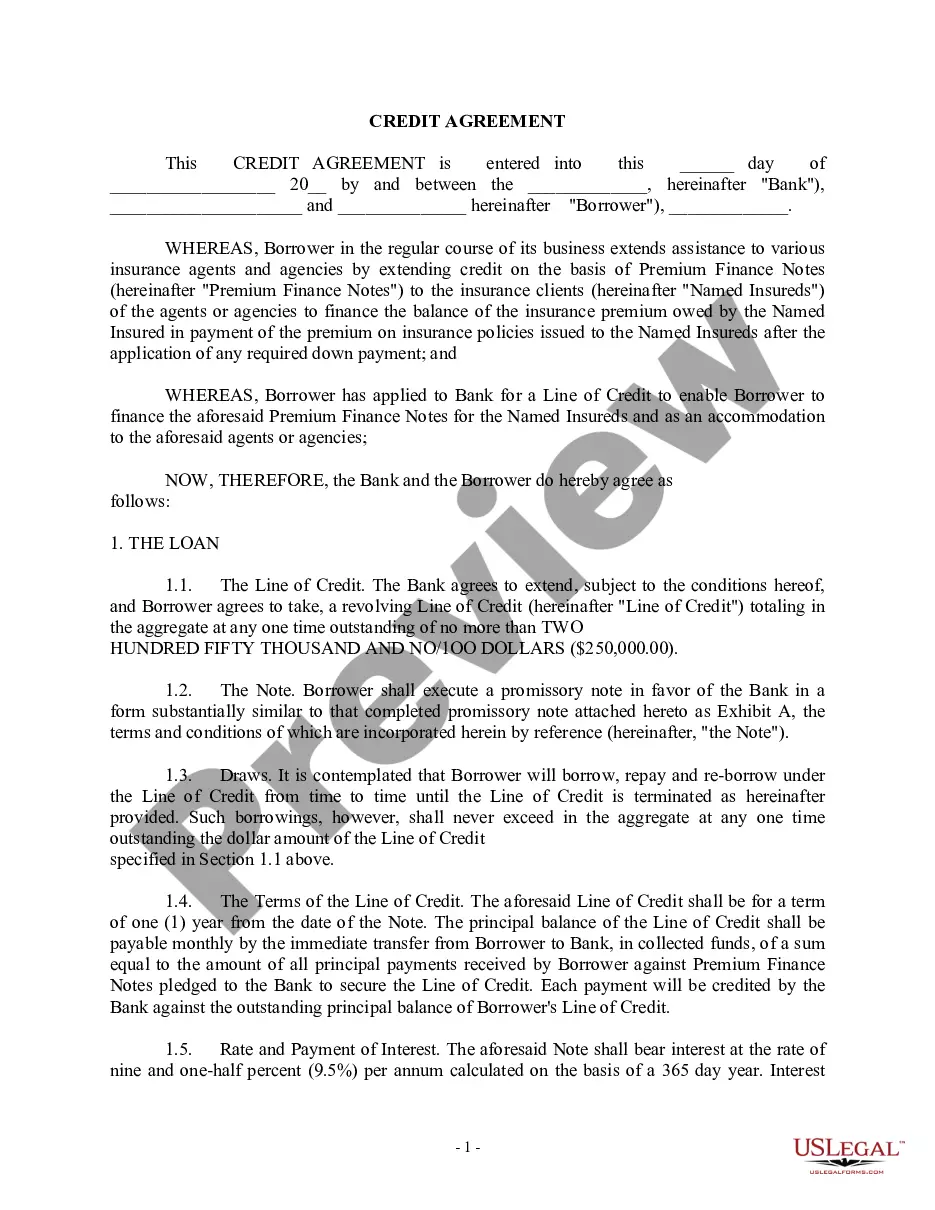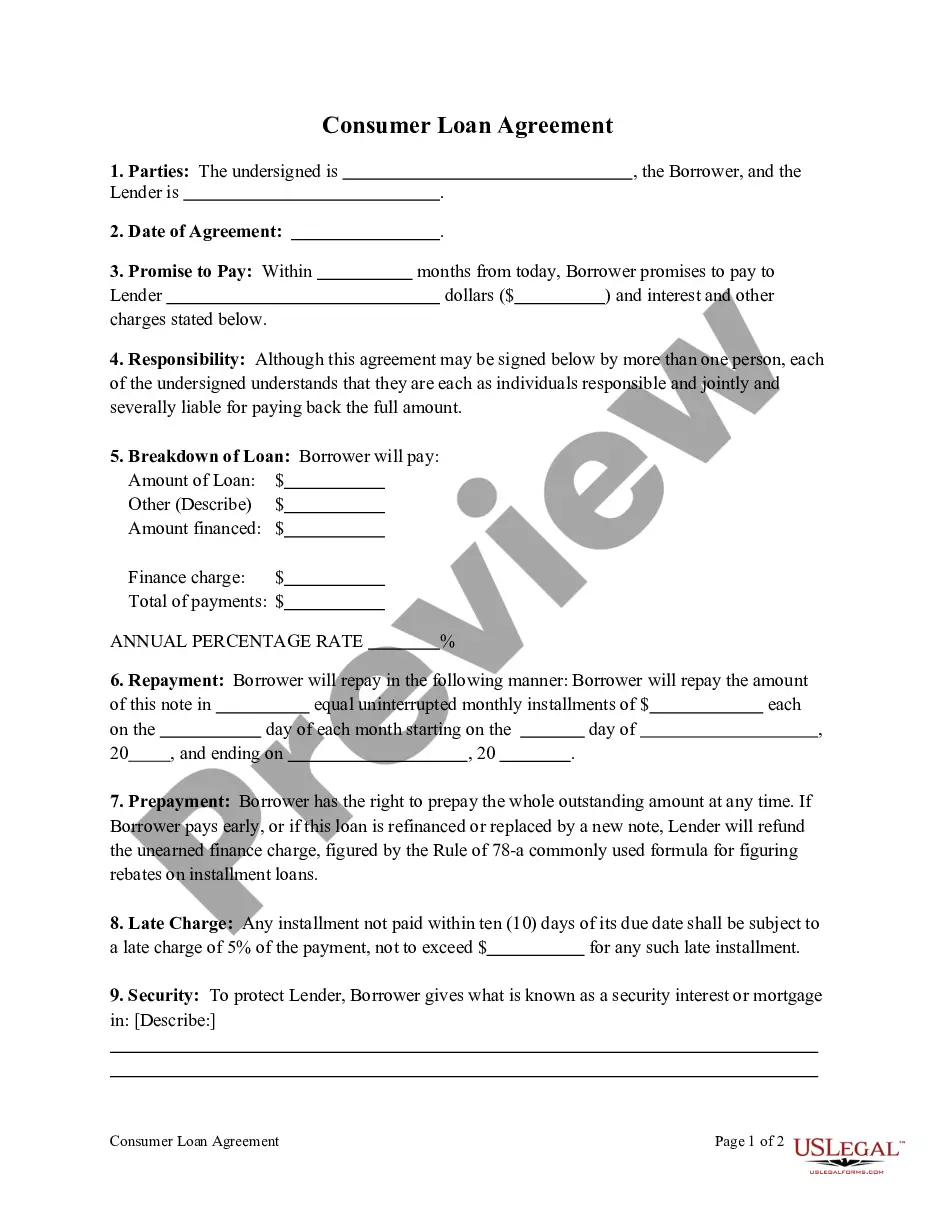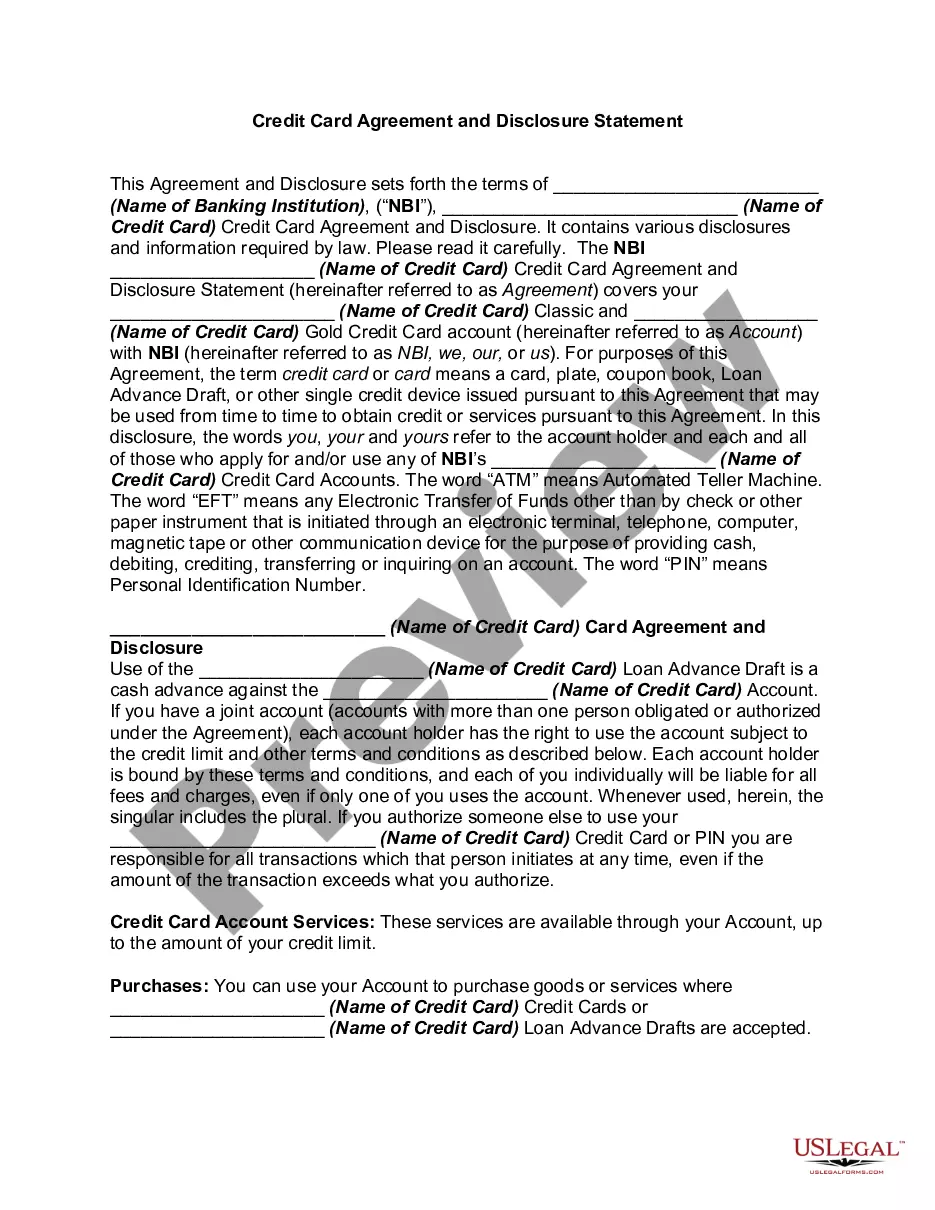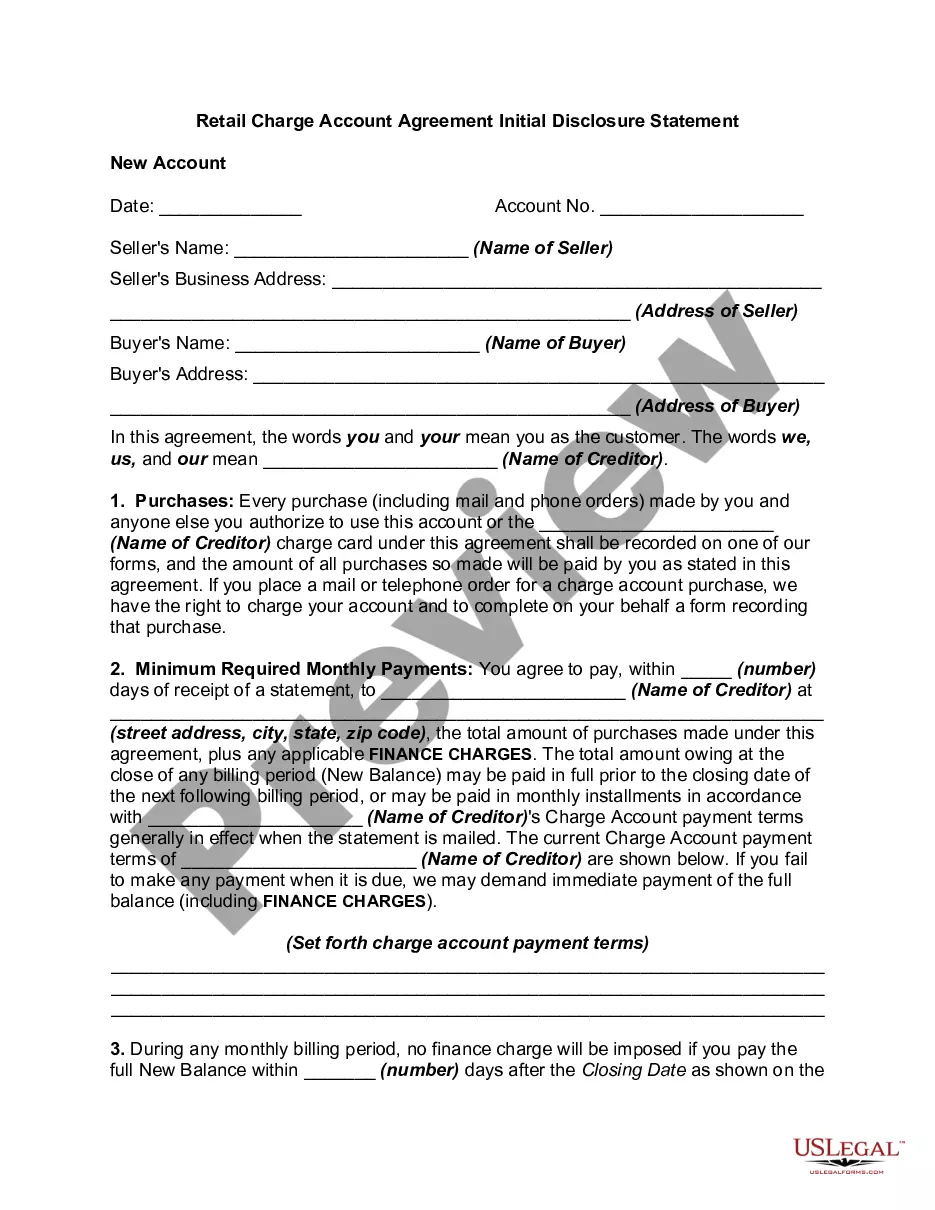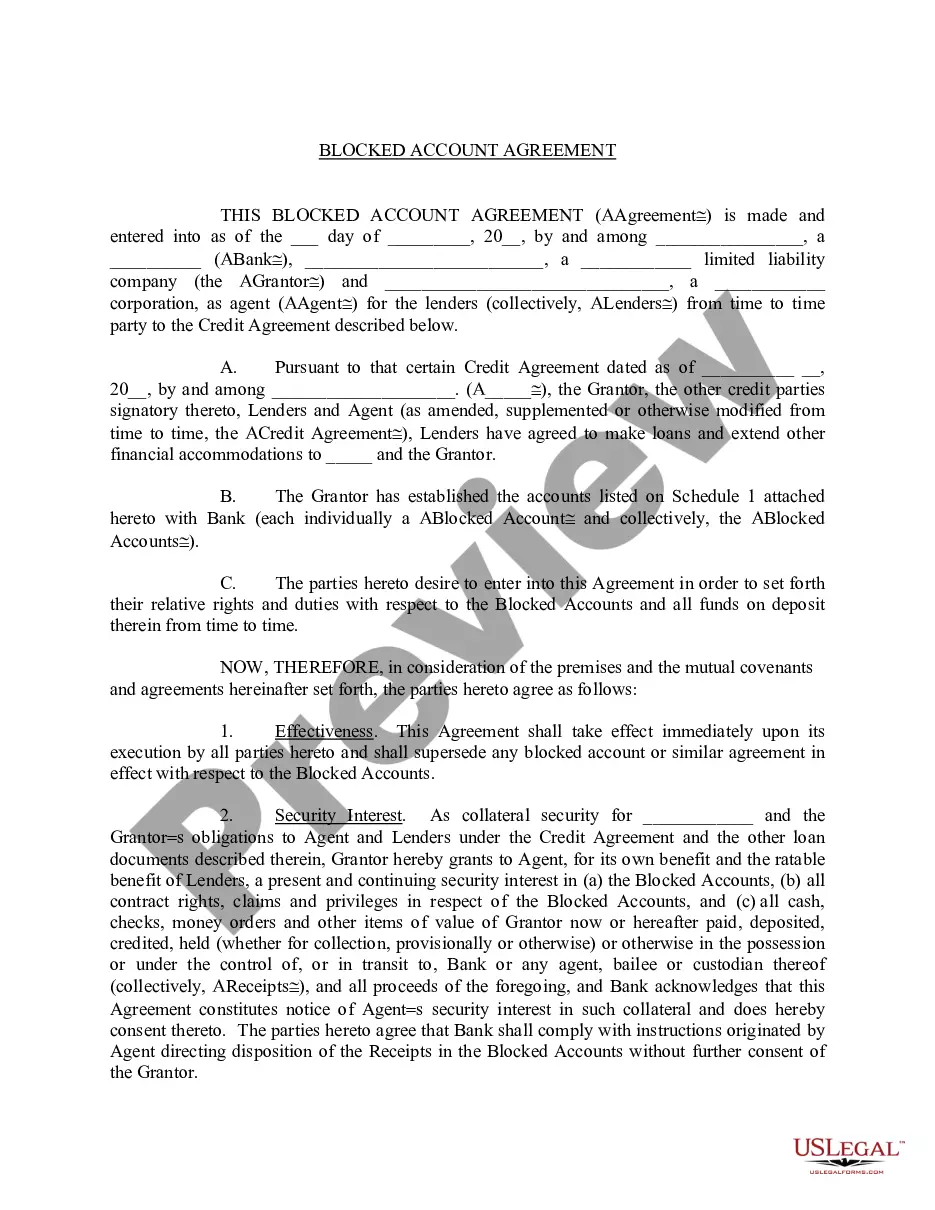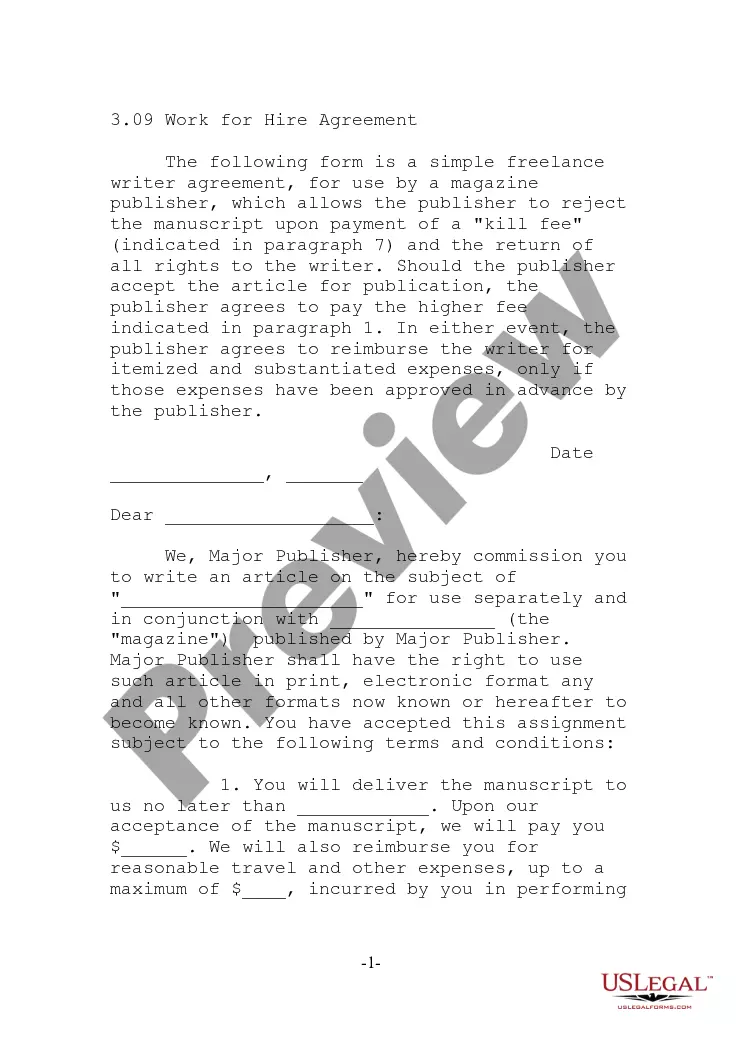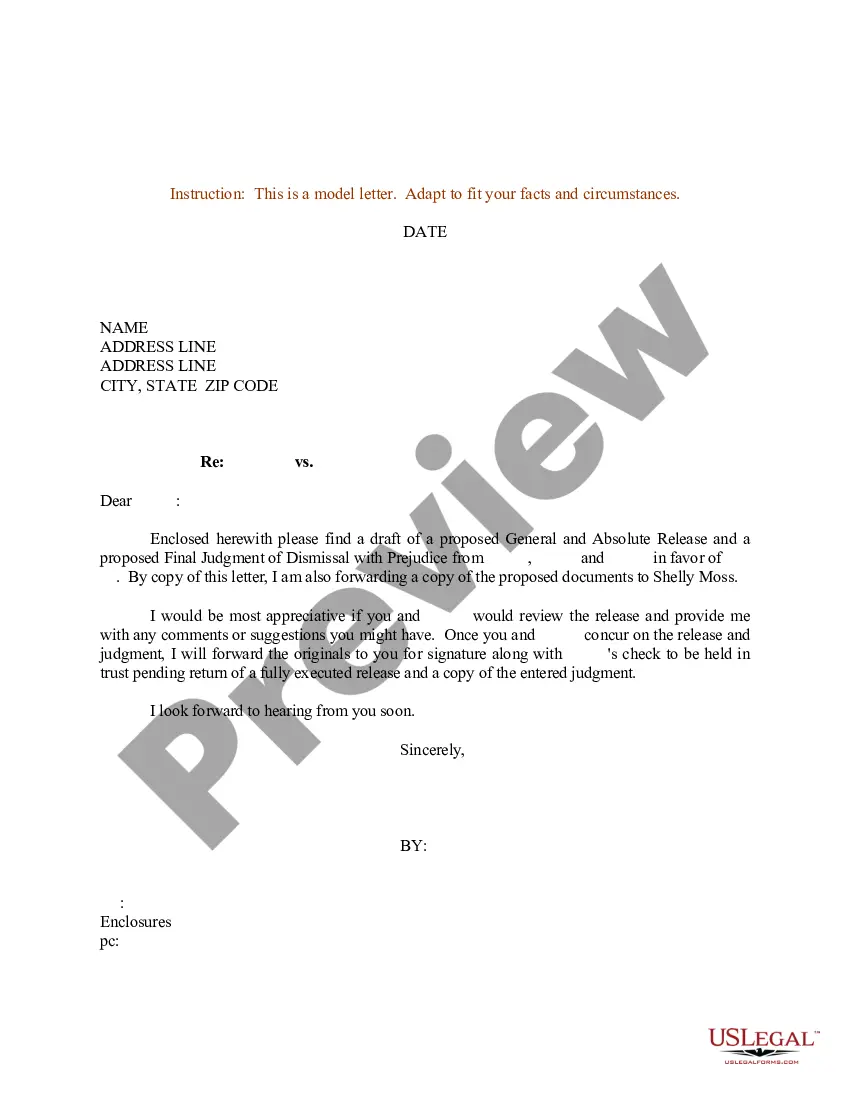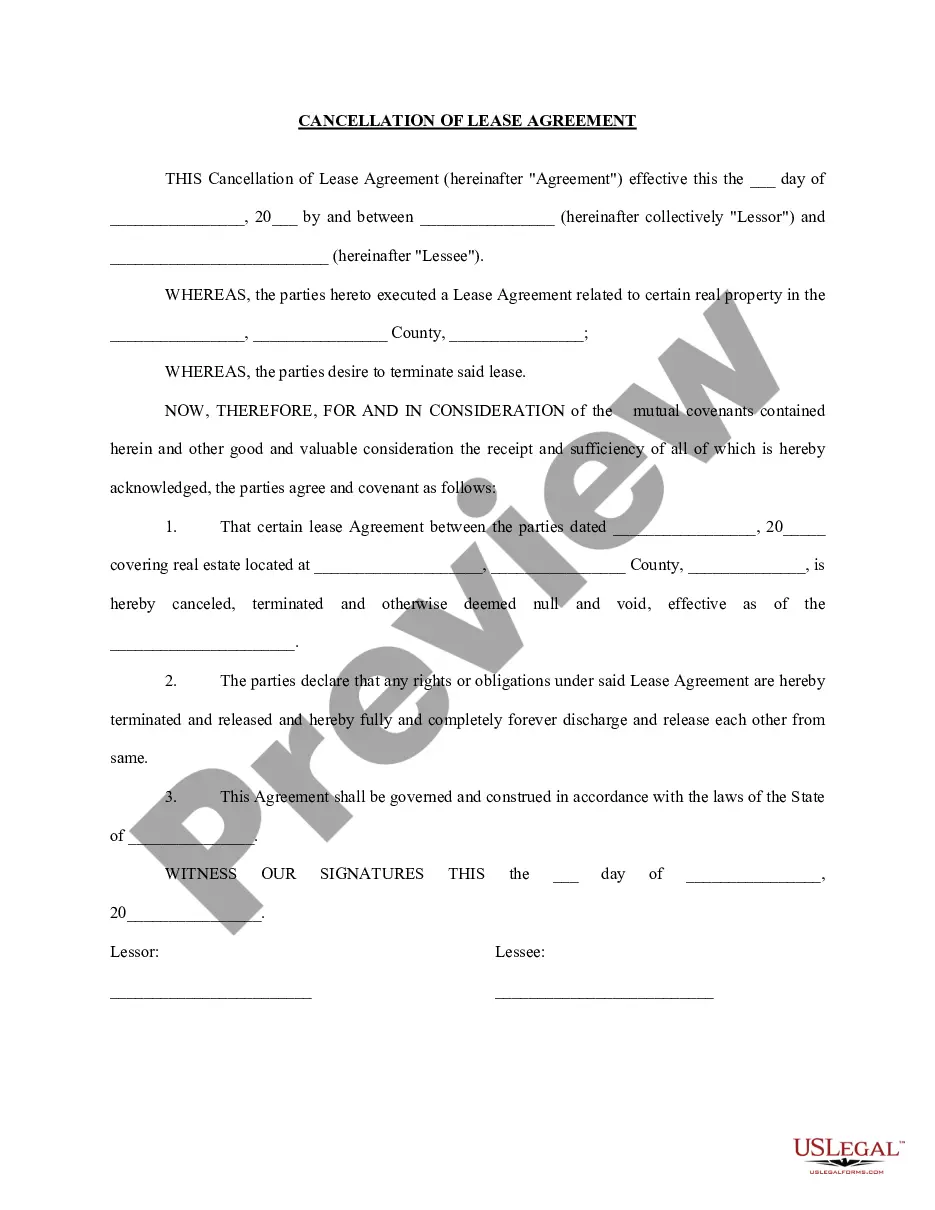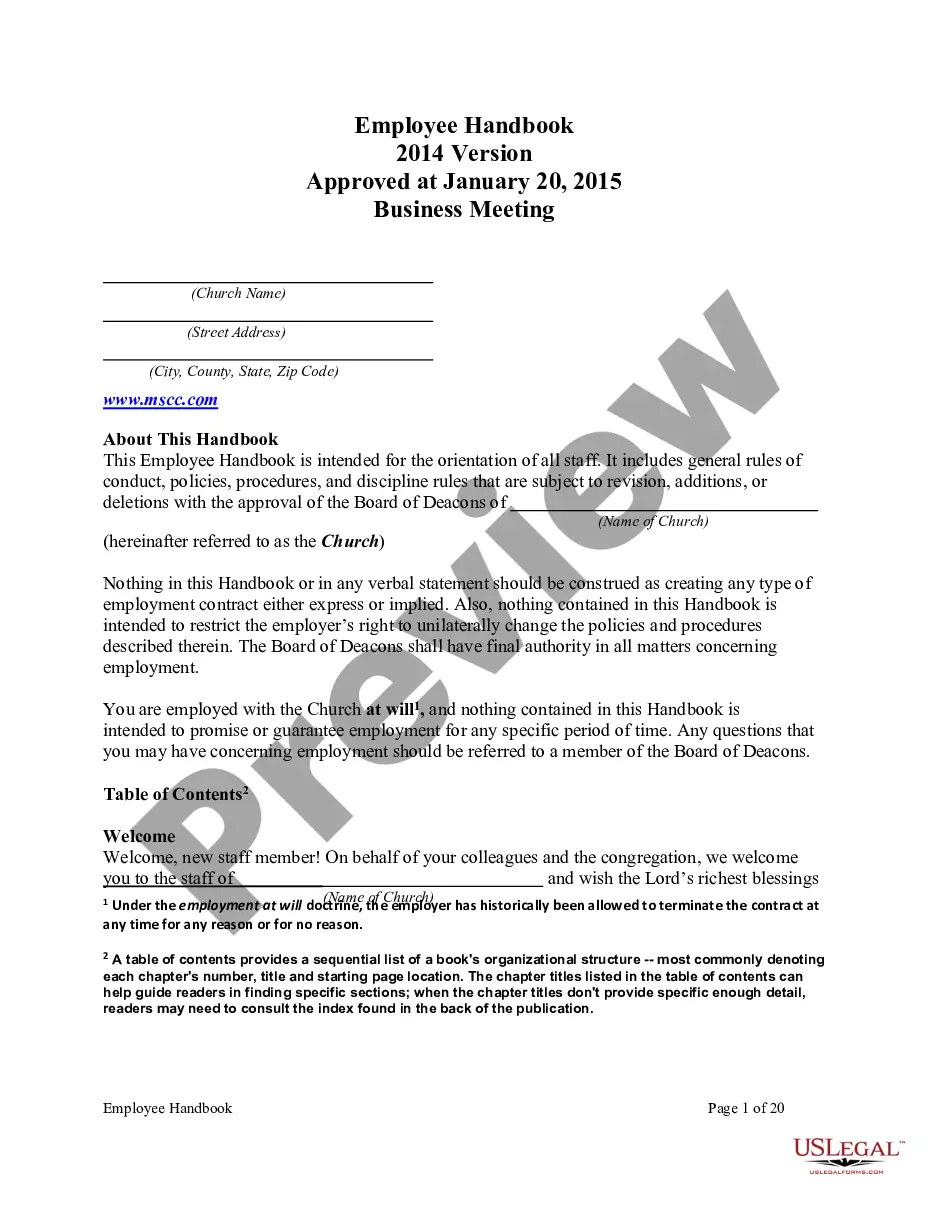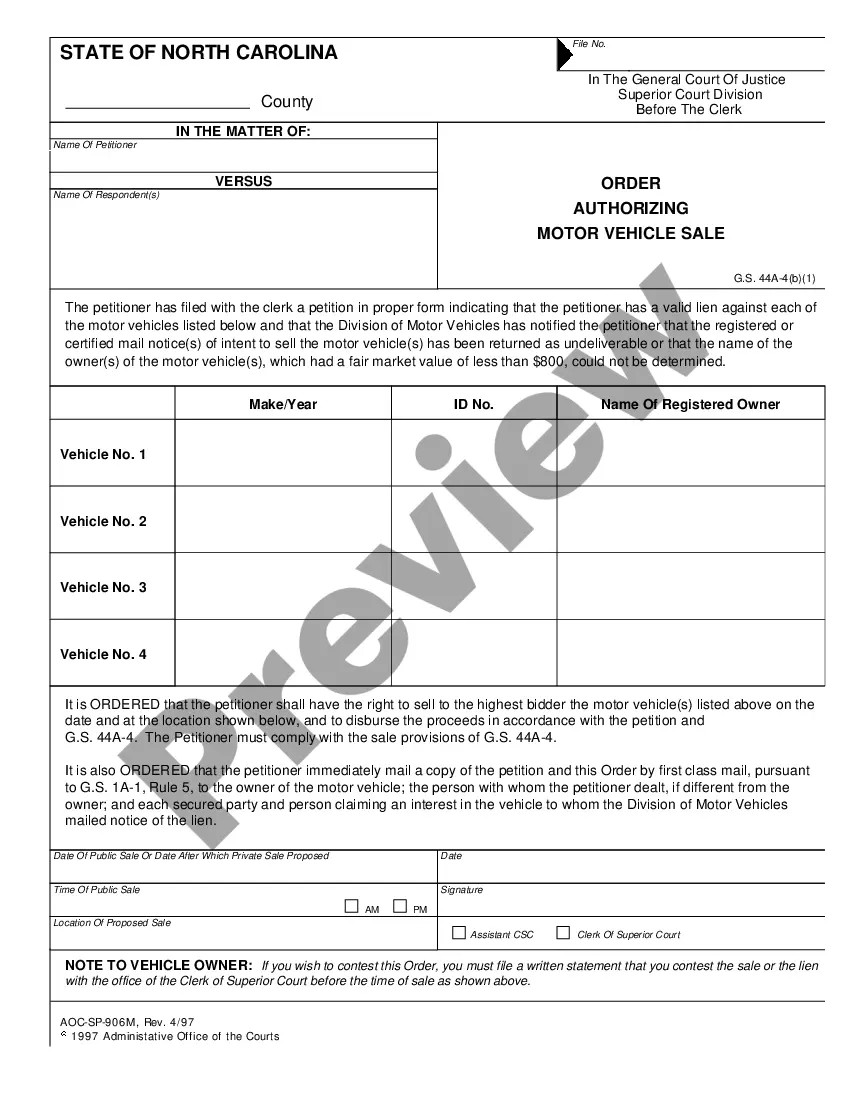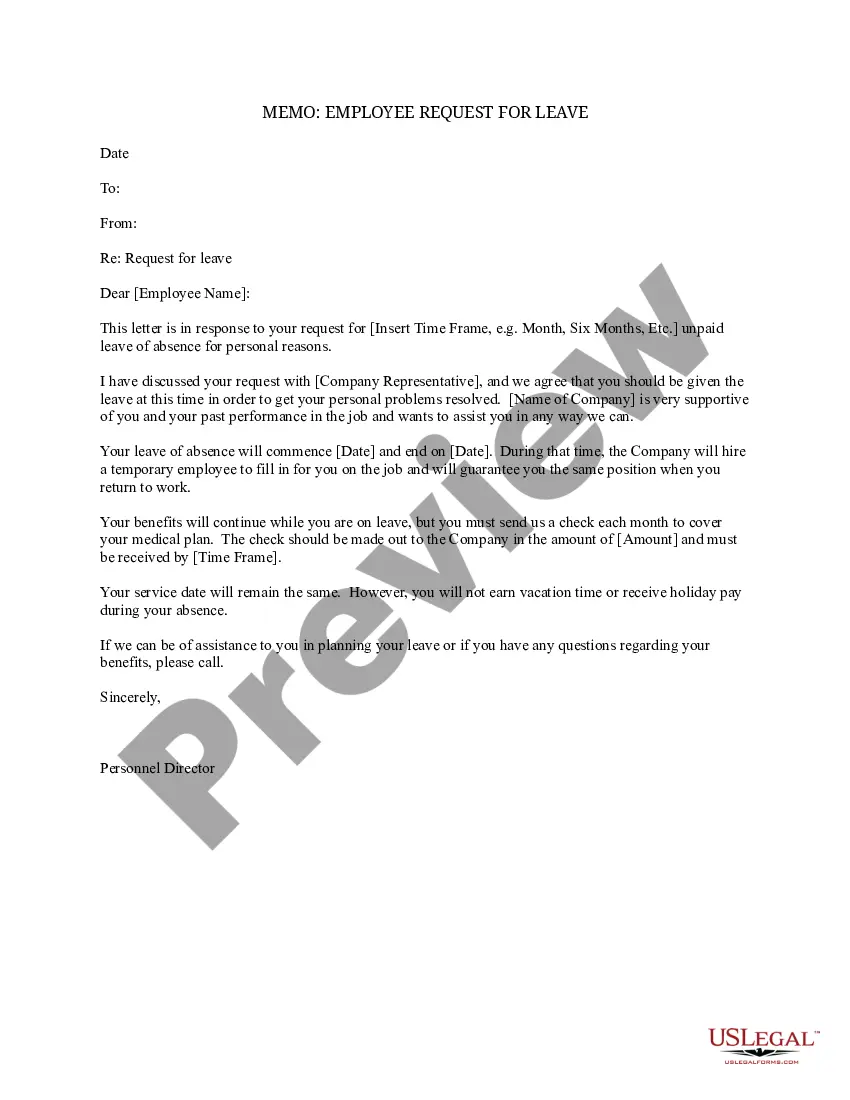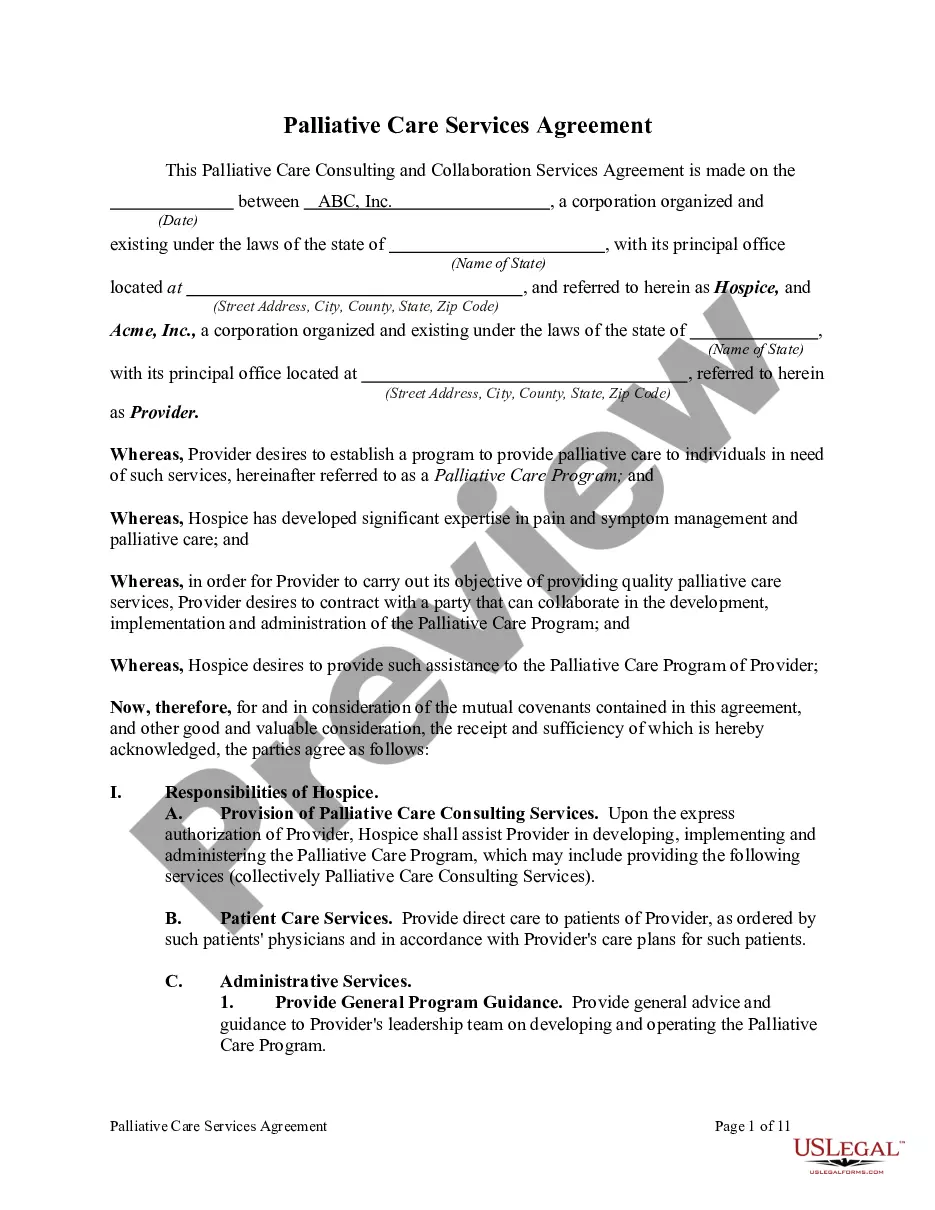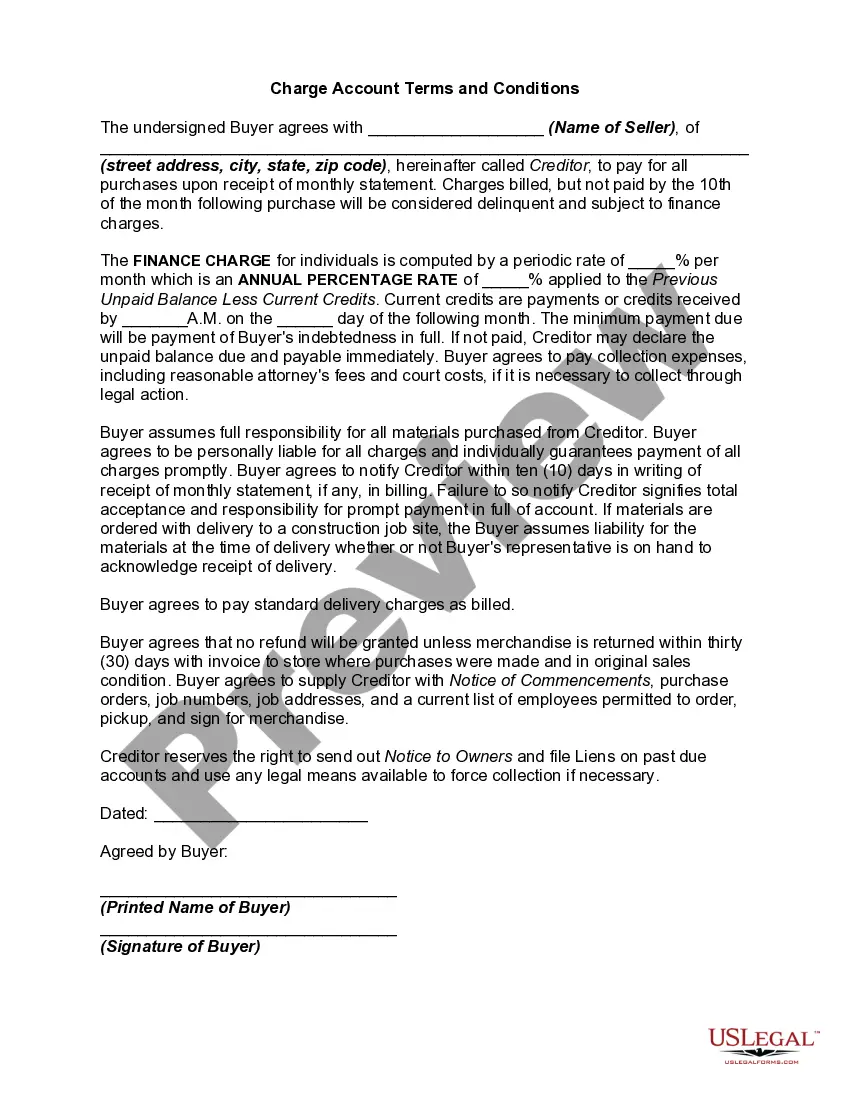New York Charge Account Terms and Conditions
Description
How to fill out Charge Account Terms And Conditions?
You may invest hours on the web searching for the lawful file template that suits the state and federal needs you will need. US Legal Forms offers a huge number of lawful kinds that happen to be evaluated by pros. You can actually down load or print the New York Charge Account Terms and Conditions from my service.
If you already have a US Legal Forms accounts, you are able to log in and click the Acquire switch. After that, you are able to complete, modify, print, or sign the New York Charge Account Terms and Conditions. Each lawful file template you get is your own eternally. To obtain one more version of the obtained develop, visit the My Forms tab and click the related switch.
If you use the US Legal Forms website initially, follow the easy directions listed below:
- Initial, make sure that you have chosen the correct file template for the county/area of your choice. Read the develop outline to make sure you have picked the right develop. If readily available, make use of the Review switch to look through the file template at the same time.
- If you want to discover one more model of the develop, make use of the Search field to discover the template that meets your needs and needs.
- After you have identified the template you need, just click Acquire now to move forward.
- Select the costs strategy you need, type in your credentials, and register for your account on US Legal Forms.
- Comprehensive the transaction. You should use your charge card or PayPal accounts to cover the lawful develop.
- Select the formatting of the file and down load it to the system.
- Make changes to the file if possible. You may complete, modify and sign and print New York Charge Account Terms and Conditions.
Acquire and print a huge number of file themes making use of the US Legal Forms Internet site, which offers the largest selection of lawful kinds. Use skilled and express-distinct themes to tackle your business or person requirements.
Form popularity
FAQ
It's E-Z! Customers can stop at a participating retailer in NY State, excluding New York City and Long Island, and purchase a tag for $25. In NYC or Long Island, customers can stop at a participating retailer and purchase a tag for $30. Visit the E-ZPass ® web site Register your Tag* online or call 1-800-697-1554.
Tags remain the property of the agencies providing E-ZPass services. Once all outstanding charges have been deducted from your Account following your termination of this Agreement and return of the Tag(s), any remaining balance and Tag(s) deposit will be refunded to you.
Your account will be assessed a monthly tag fee in the amount of $0.50 per Tag. No interest will be paid on balances in your Account. You will receive a periodic statement unless there are no transactions and no financial activity in your Account during the applicable period covered by such statement.
You may terminate this Agreement at any time by returning all Tags and notifying E-ZPass in writing. Tags should be returned to an E-ZPass Customer Service Center in person or by certified mail. Tags remain the property of the agencies providing E-ZPass services.
Without E-ZPass The bill for your tolls will be mailed to the registered vehicle owner. You can pay this bill by mail, on the phone or in person, using a check, credit card, bank account or cash. Visit the Tolls by Mail site or call 1-844-826-8400 for more information. Go to the Tolls by Mail site.
Failure to return the Tag(s) may result in a Lost Tag Fee per unreturned Tag as described in the E-ZPass® Terms and Conditions. If you do not have your account information, please do the following: Verify there are no outstanding violations on your account.
To dispute an allegation that you violated a toll regulation or failed to pay the toll, fees, or other charges, please contact E-ZPass at 1-800-333-TOLL (8655).
How do I close my account? Log on to your account under the MY ACCOUNT section using your account information and Password and click the Account Profile link on the left-hand side of the page. Select "Close My Account", and complete the form provided.