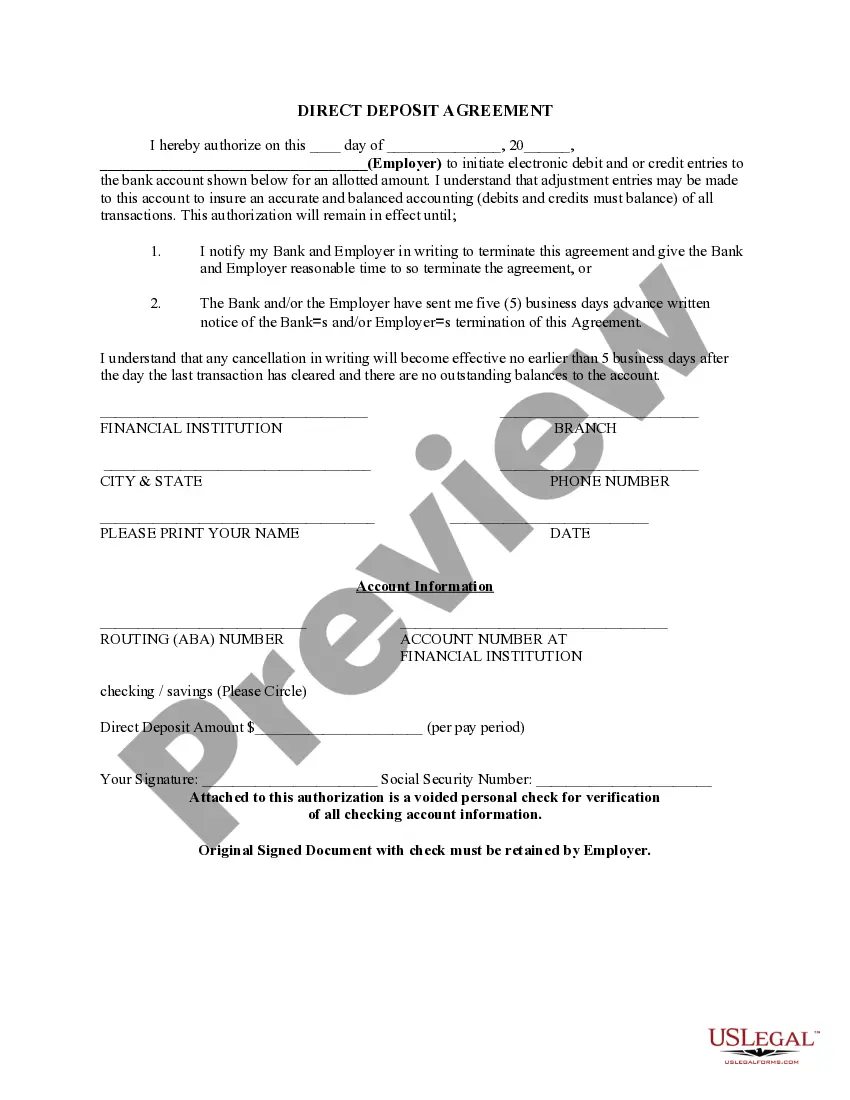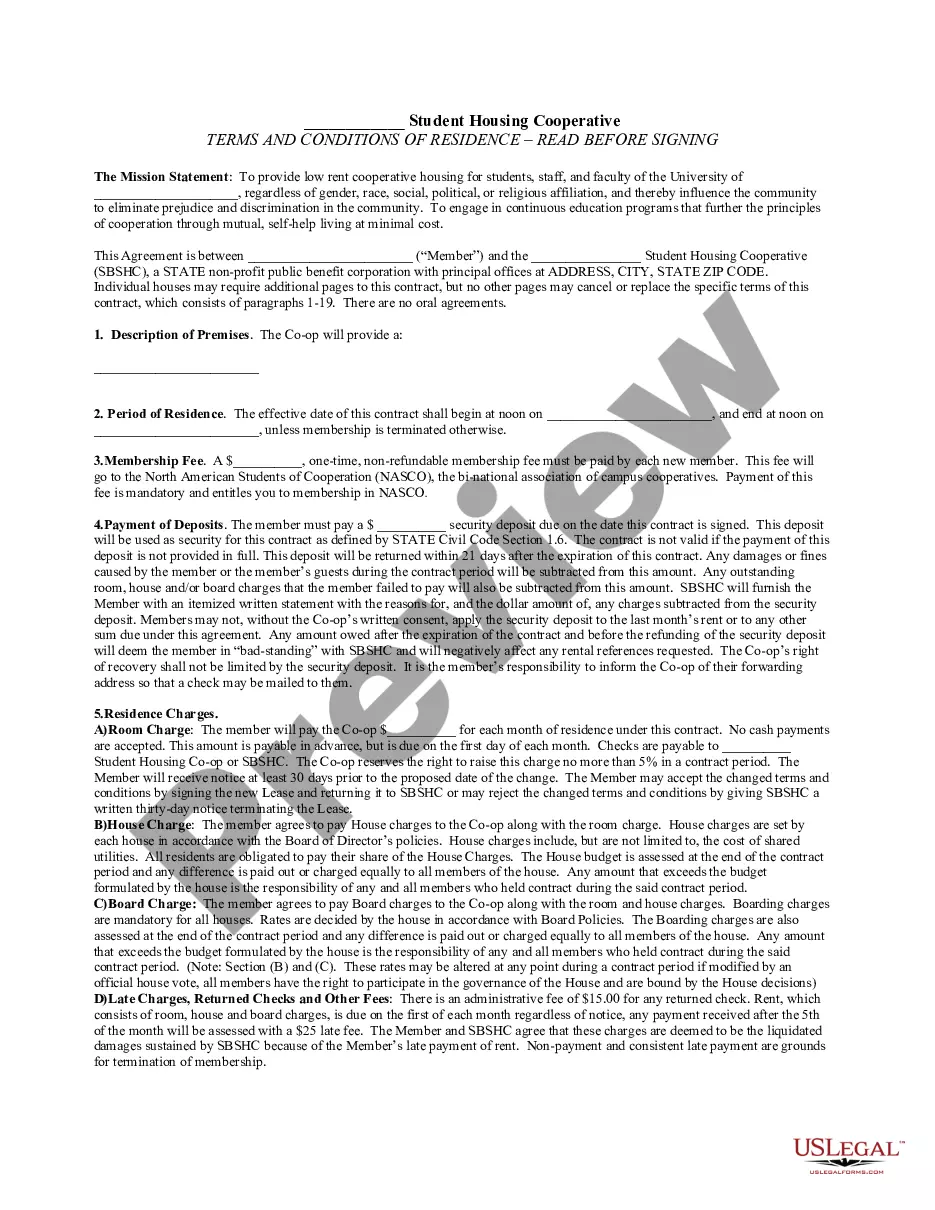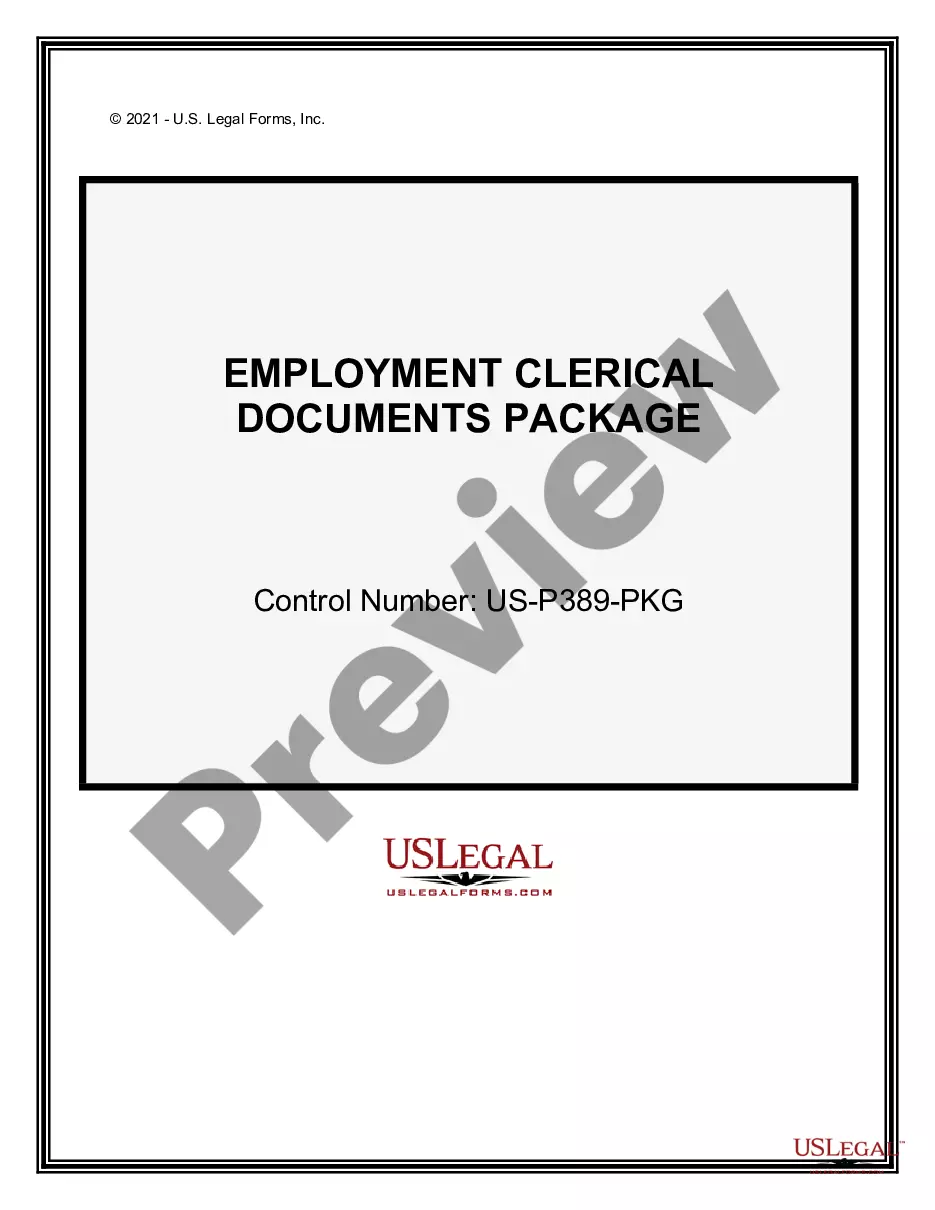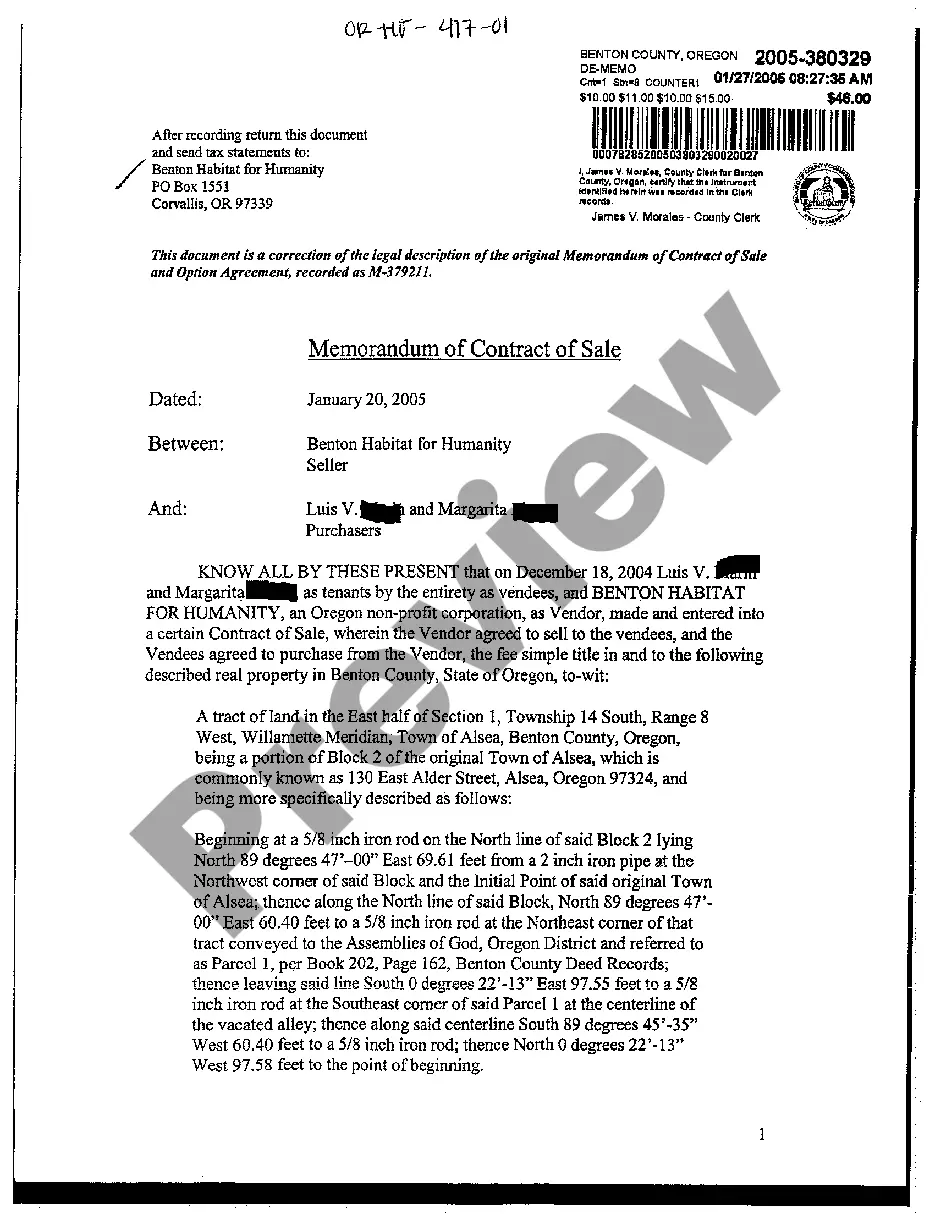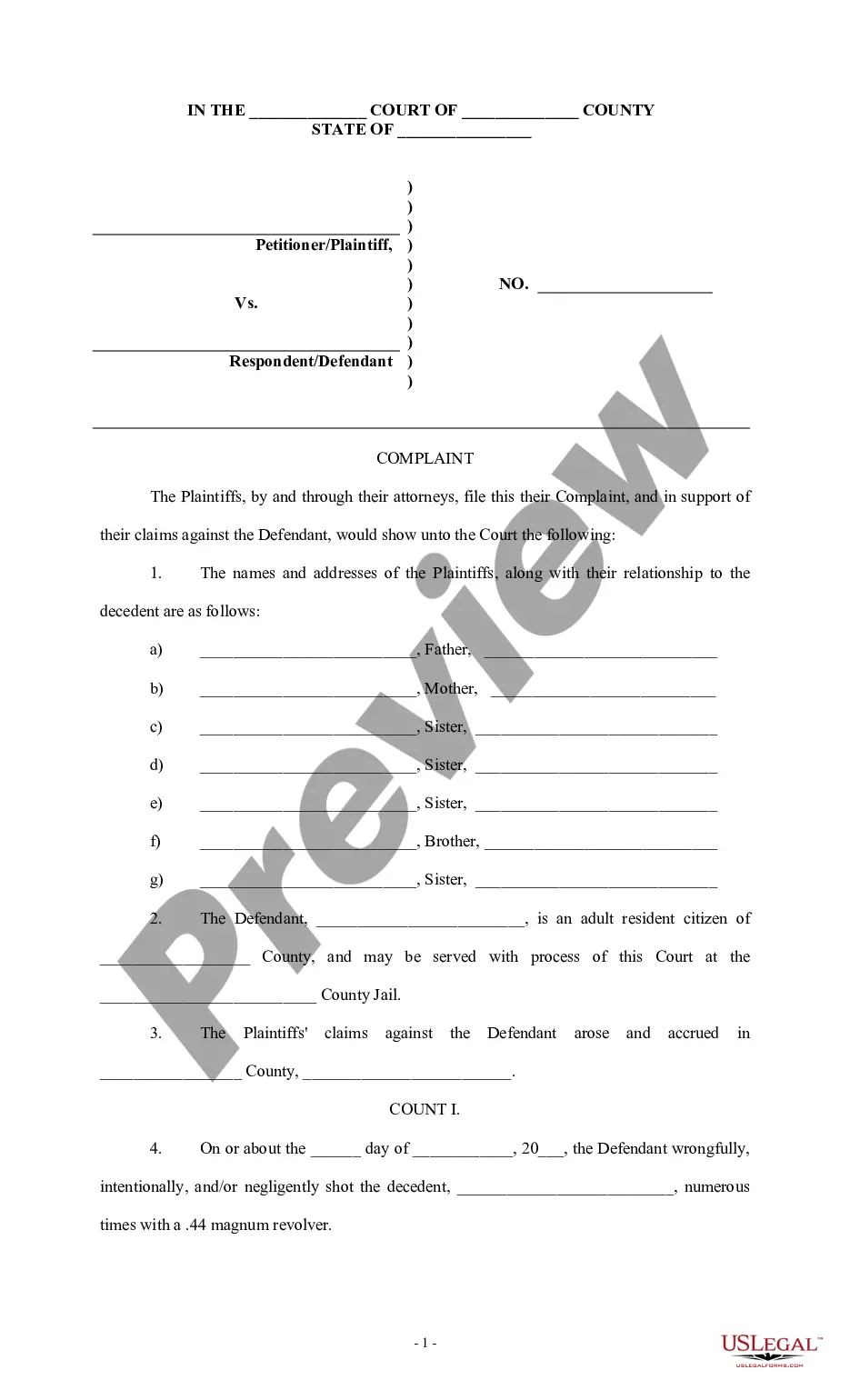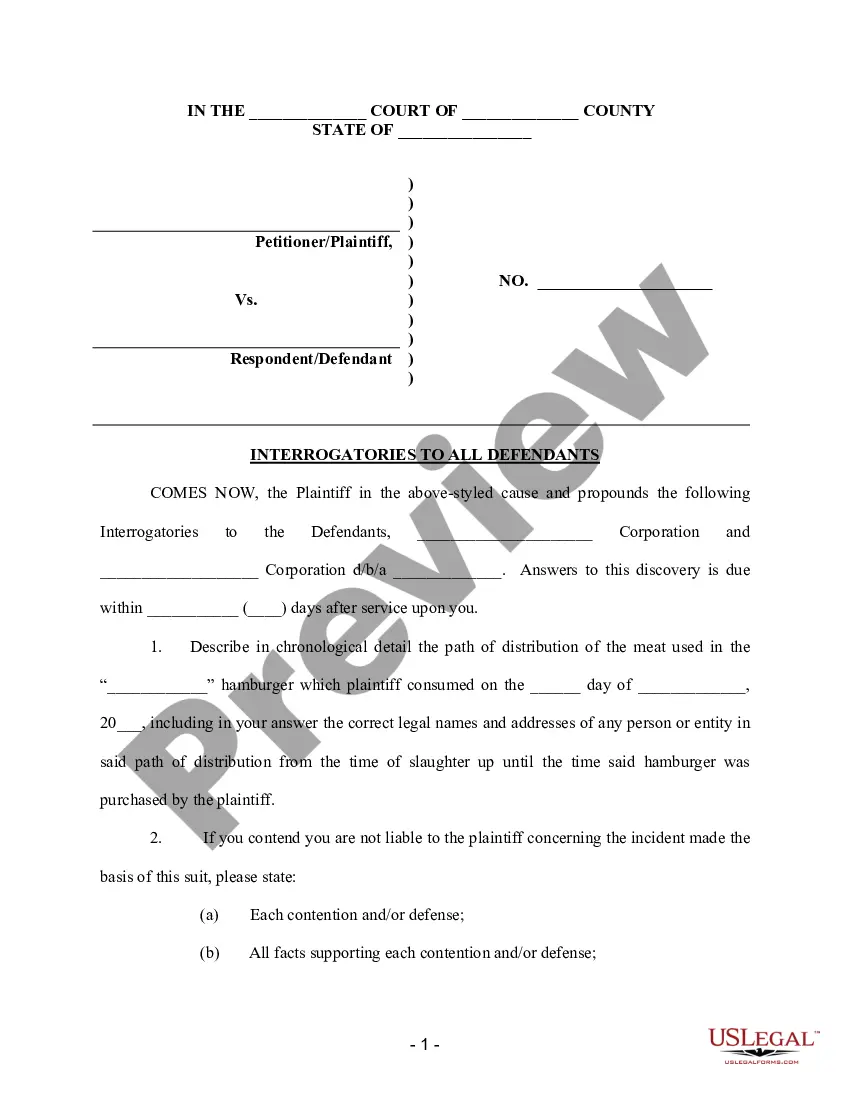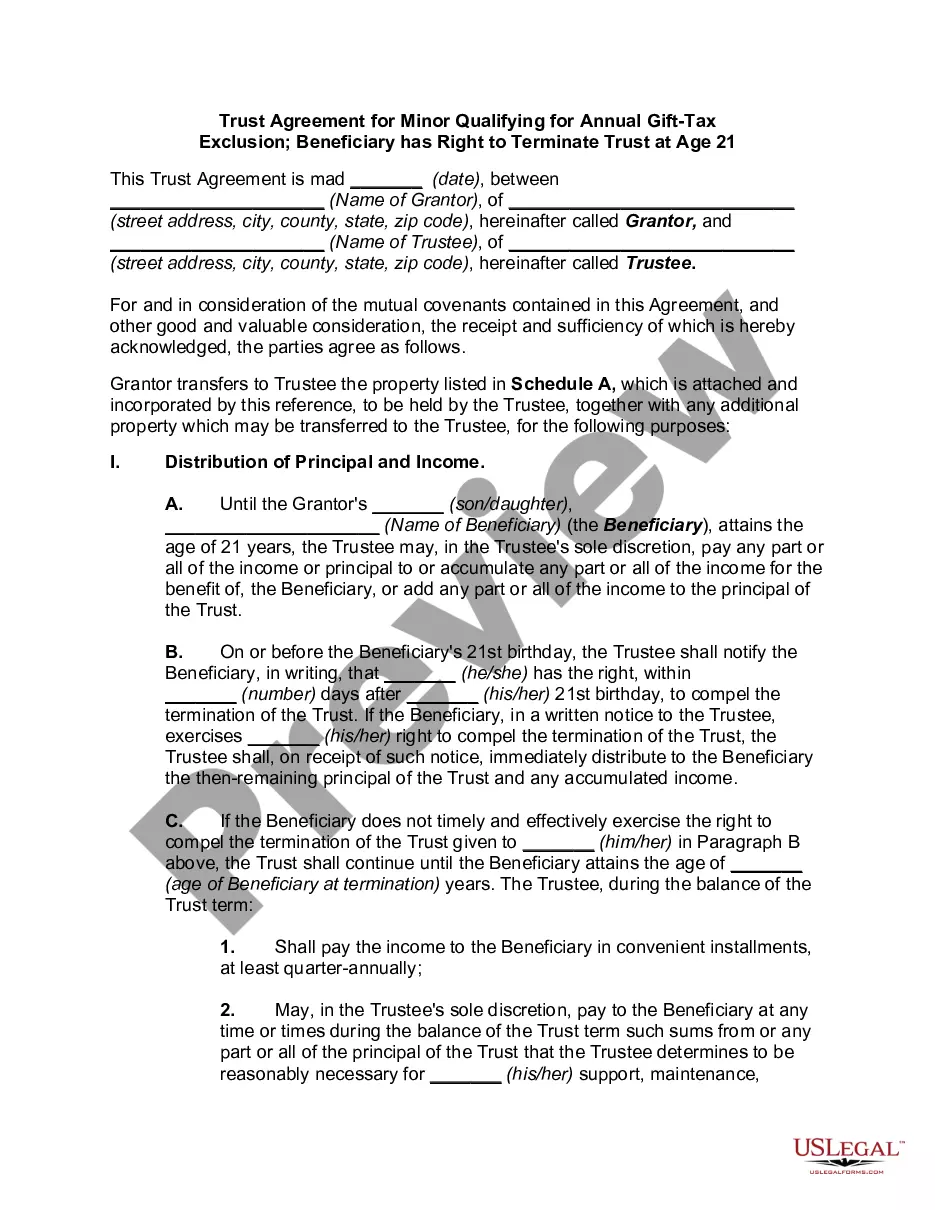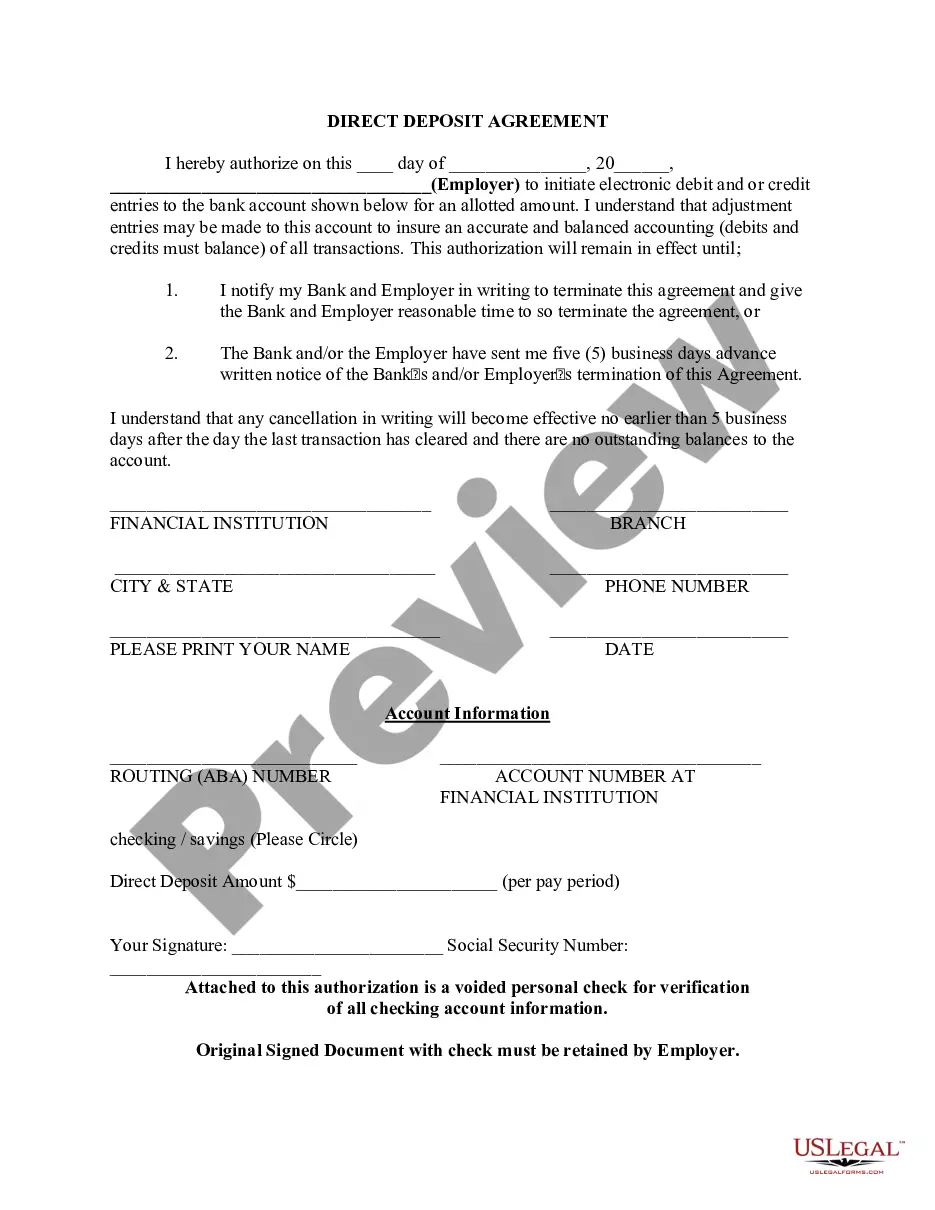Nevada Direct Deposit Form for Chase
Description
How to fill out Direct Deposit Form For Chase?
Choosing the right authorized record format might be a struggle. Obviously, there are plenty of layouts accessible on the Internet, but how can you discover the authorized type you want? Utilize the US Legal Forms web site. The service gives a large number of layouts, like the Nevada Direct Deposit Form for Chase, that can be used for enterprise and private requires. Each of the types are checked out by professionals and fulfill federal and state needs.
Should you be already authorized, log in to the accounts and click on the Obtain switch to obtain the Nevada Direct Deposit Form for Chase. Use your accounts to appear with the authorized types you have bought formerly. Proceed to the My Forms tab of your respective accounts and obtain another version of your record you want.
Should you be a new user of US Legal Forms, here are straightforward recommendations that you can follow:
- Very first, be sure you have selected the correct type for your personal town/region. You may check out the shape utilizing the Preview switch and look at the shape description to make sure this is basically the right one for you.
- In the event the type will not fulfill your needs, take advantage of the Seach area to discover the correct type.
- When you are certain the shape is suitable, click on the Buy now switch to obtain the type.
- Choose the rates program you need and type in the necessary info. Design your accounts and buy your order making use of your PayPal accounts or credit card.
- Choose the submit formatting and obtain the authorized record format to the system.
- Comprehensive, change and produce and sign the attained Nevada Direct Deposit Form for Chase.
US Legal Forms may be the biggest collection of authorized types where you will find numerous record layouts. Utilize the company to obtain expertly-created documents that follow status needs.
Form popularity
FAQ
From the My Accounts page, choose the account for which you want to view a statement and click the ?Statements? link. Note: an exclamation point icon will appear next to the ?Statements? link when a new statement is available.
After signing in, tap the account where you want to receive your direct deposit. Swipe up and tap "Set up direct deposit form" Check that the info is correct or make updates, then tap "Create form" Download, print or email the form.
The prefilled direct deposit forms automatically have your account details, including a check with your personal information on it. Select the account you'd like direct deposit in to. Select Set up direct deposit. Select Download a prefilled PDF.
To obtain a bank confirmation letter from your bank you may request in-person at a bank branch from one of the bankers, by a phone call to the bank, and depending on the financial institution, through their online platform.
After signing in, tap the account where you want to receive your direct deposit. Swipe up and tap "Set up direct deposit form" Check that the info is correct or make updates, then tap "Create form" Download, print or email the form.
Get your personalized pre-filled direct deposit form Sign in to chase.com or the Chase Mobile® app. Choose the checking account you want to receive your direct deposit. Navigate to 'Account services' by scrolling up in the mobile app or in the drop down menu on chase.com. Click or tap on 'Set up direct deposit form'
JPMorgan Chase Bank, National Association 4,907 domestic locations: 49 states and 0 territories.