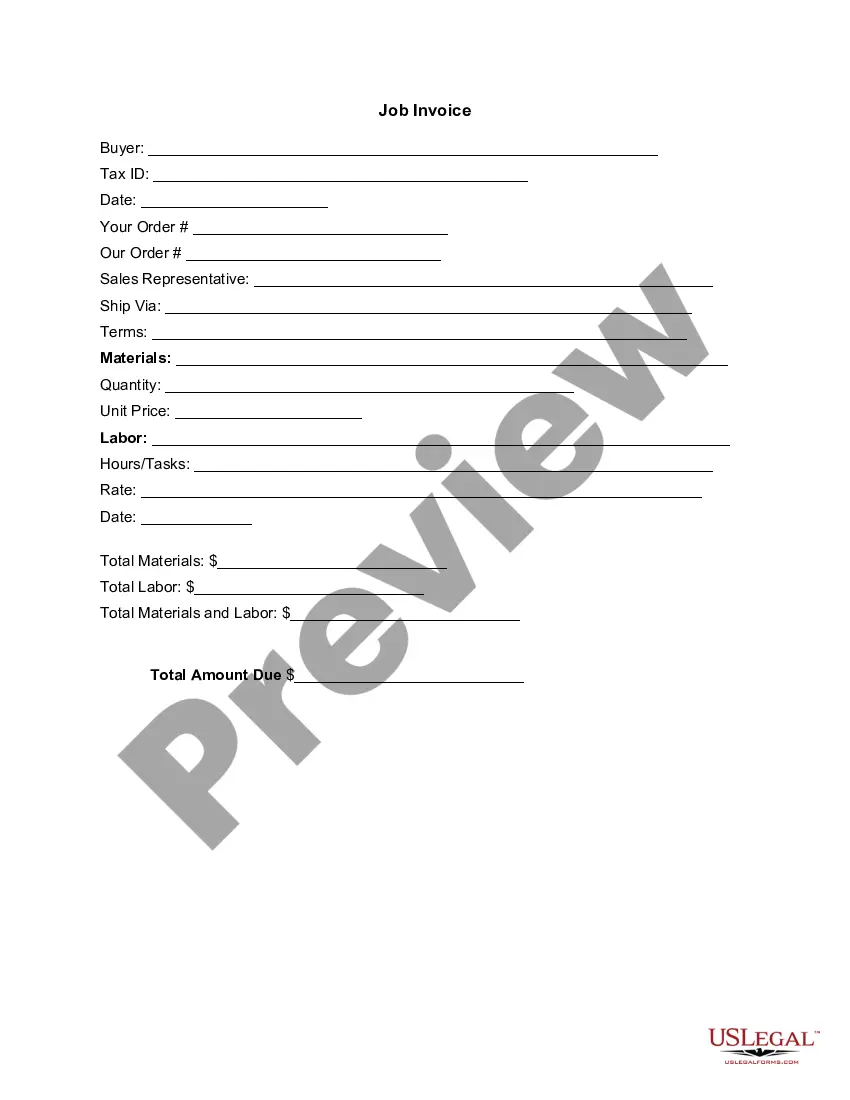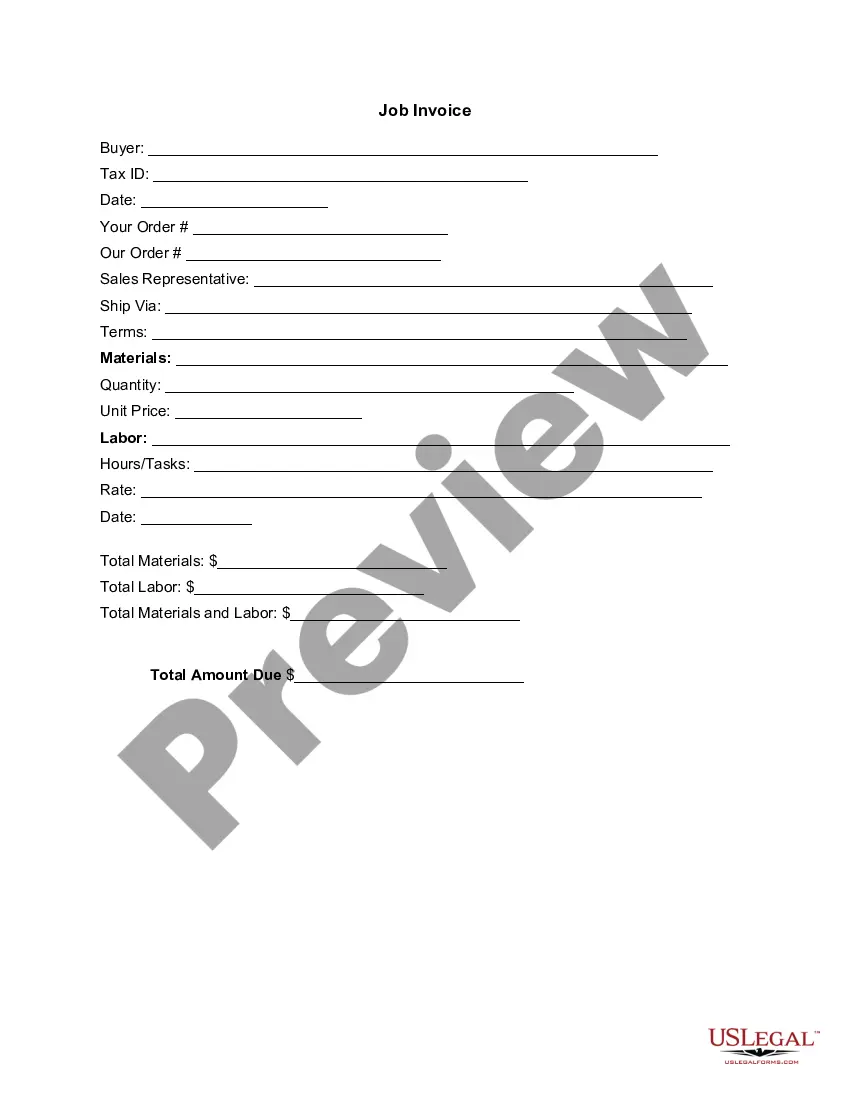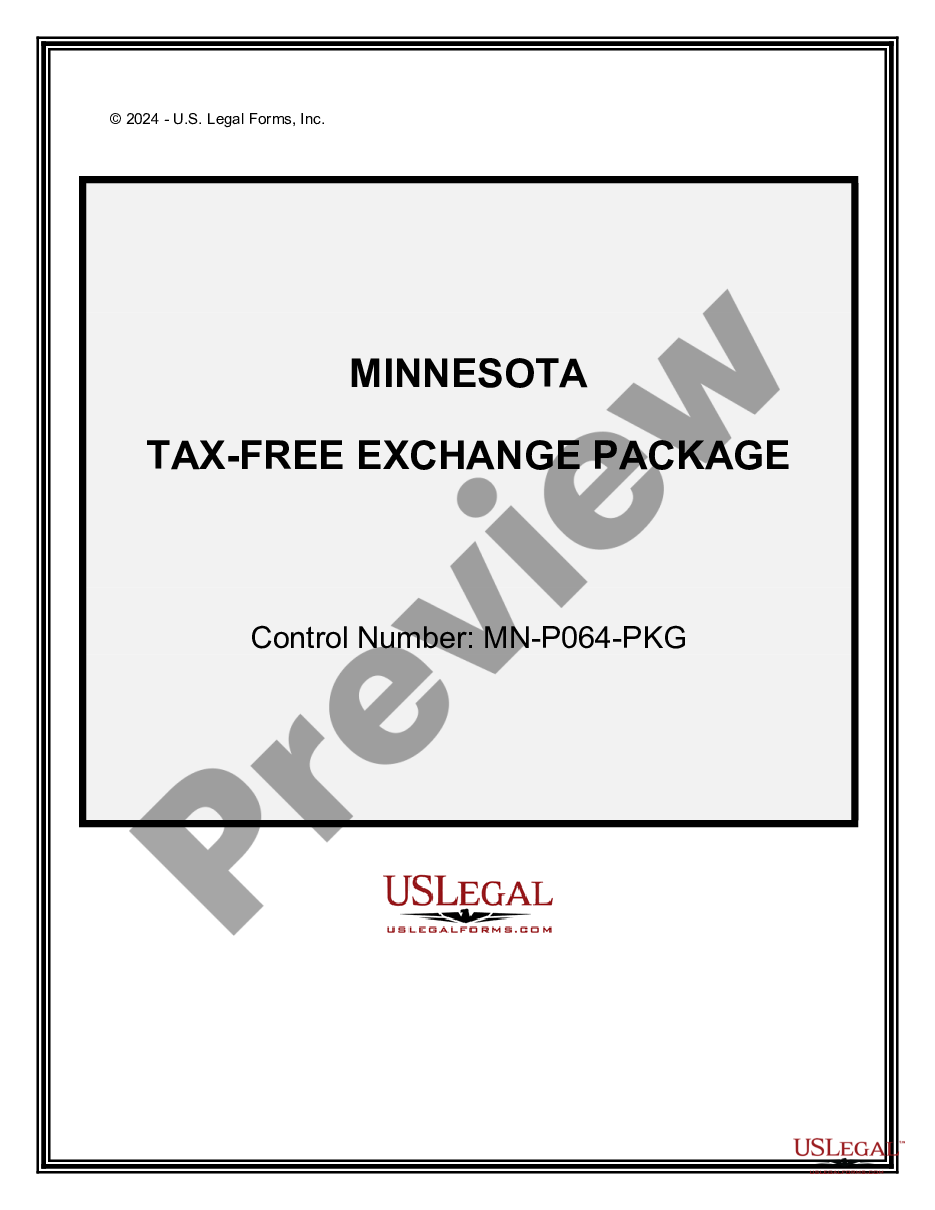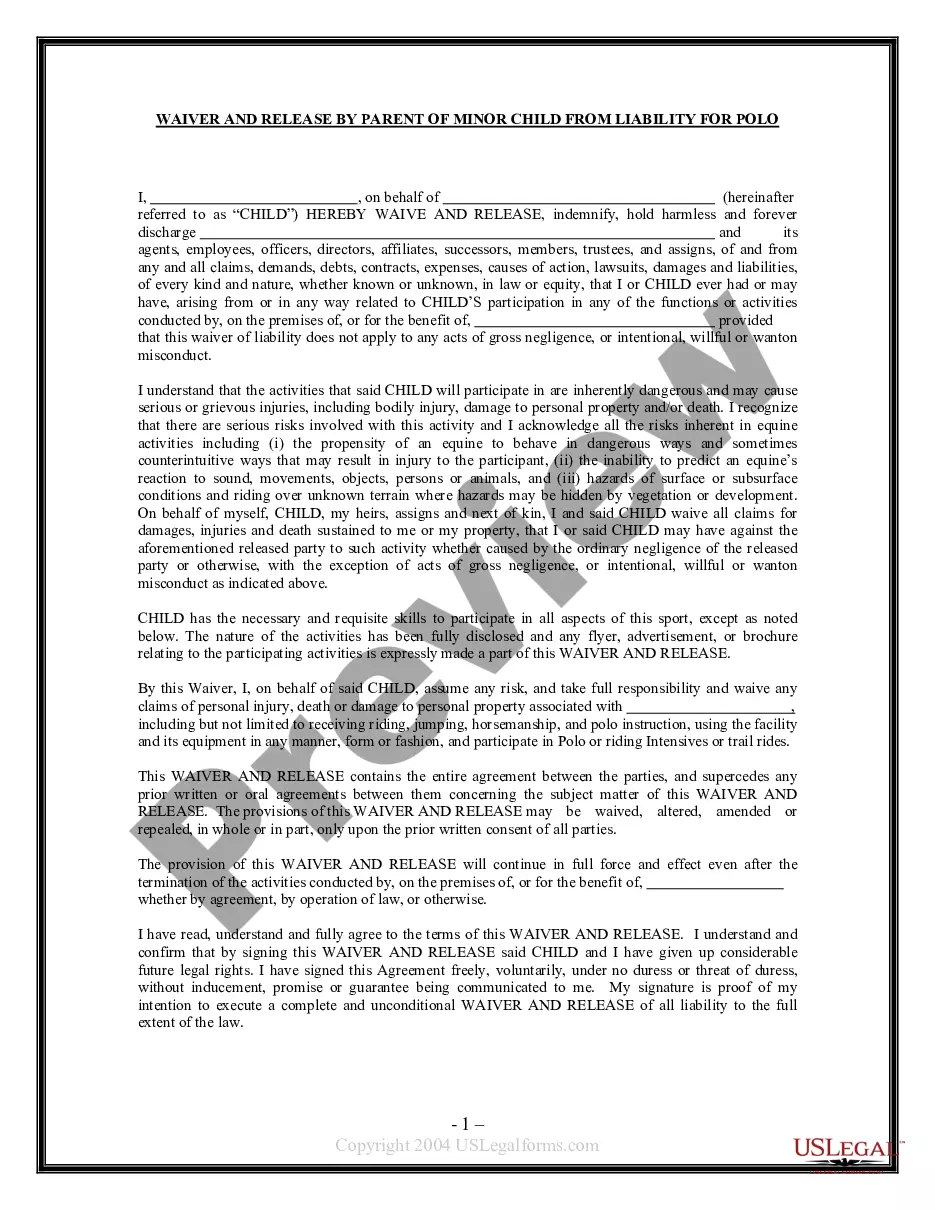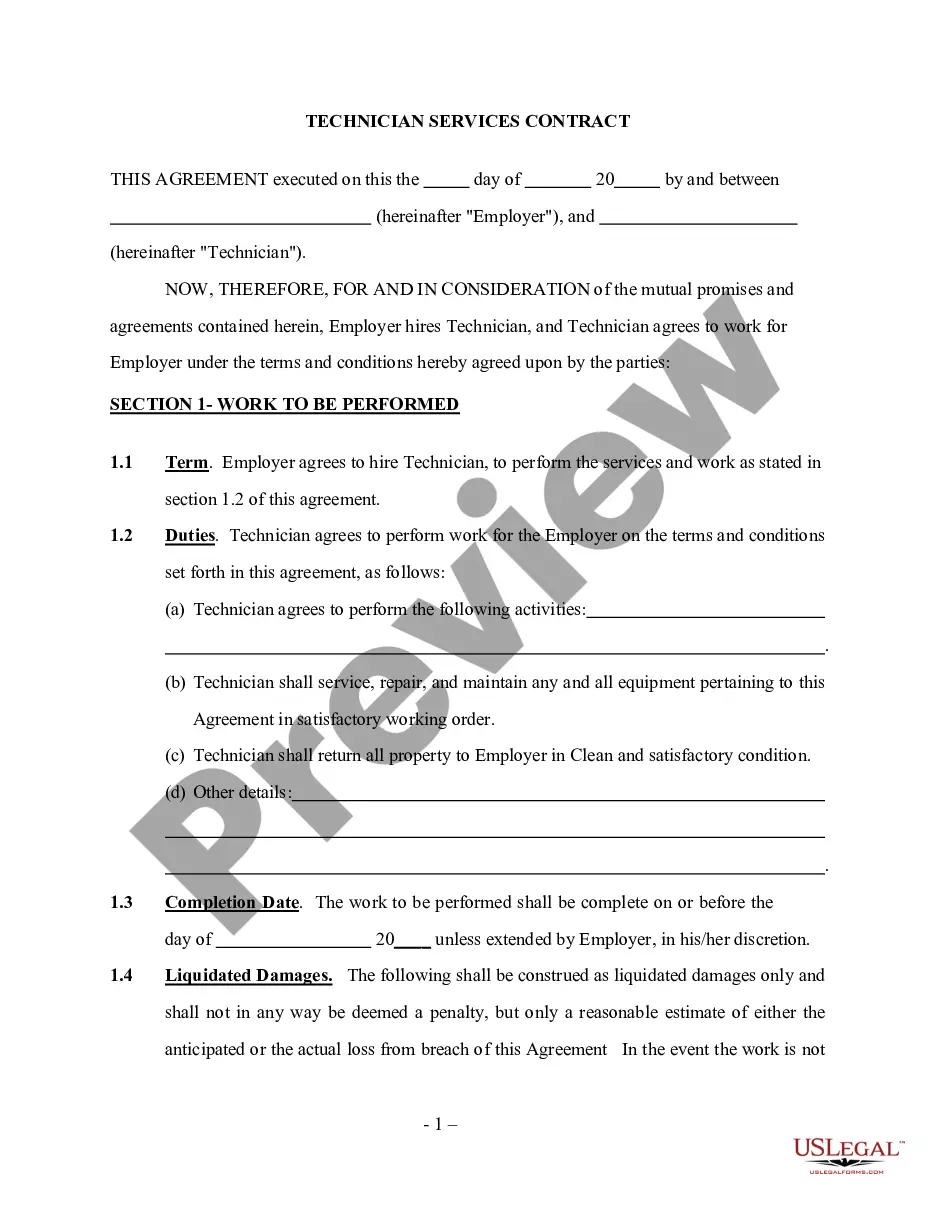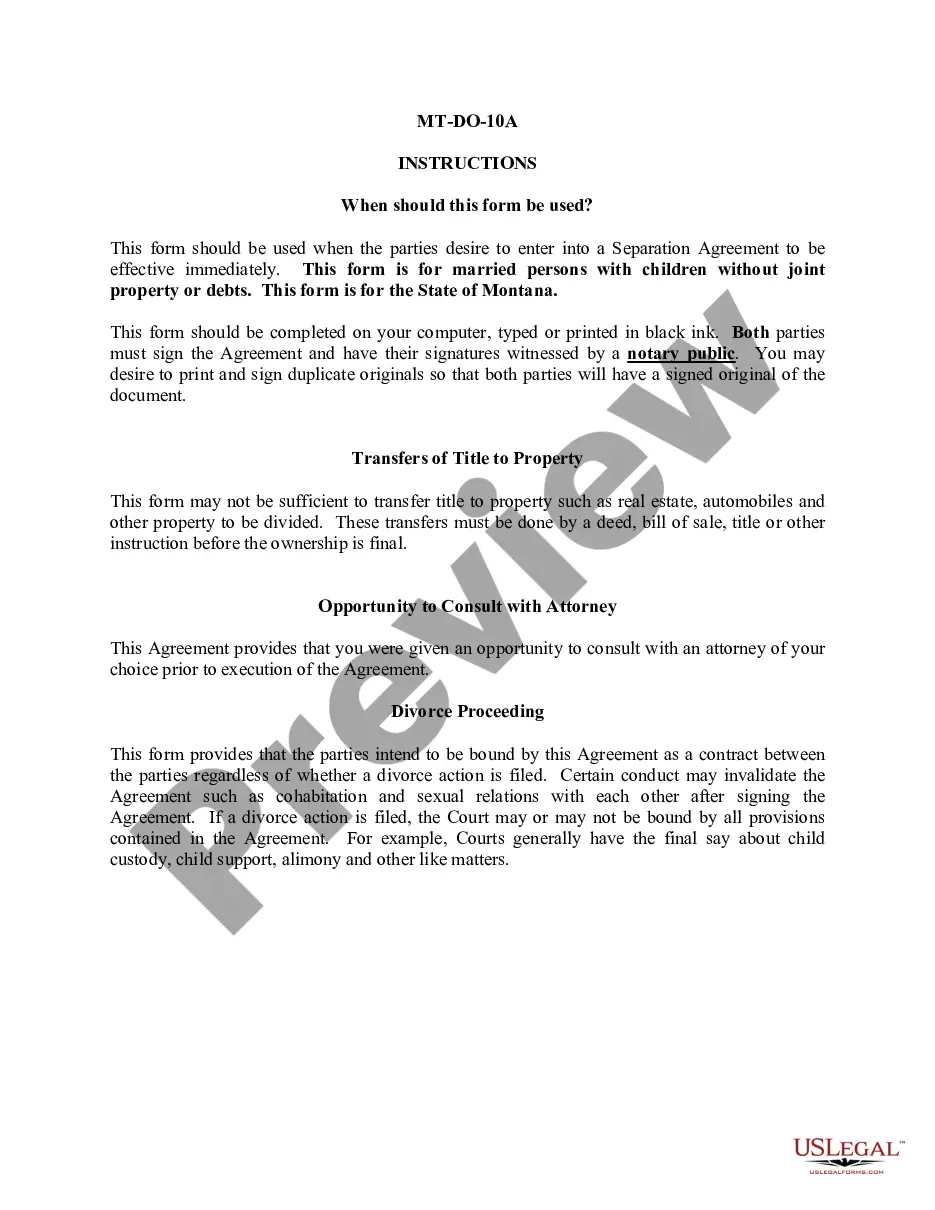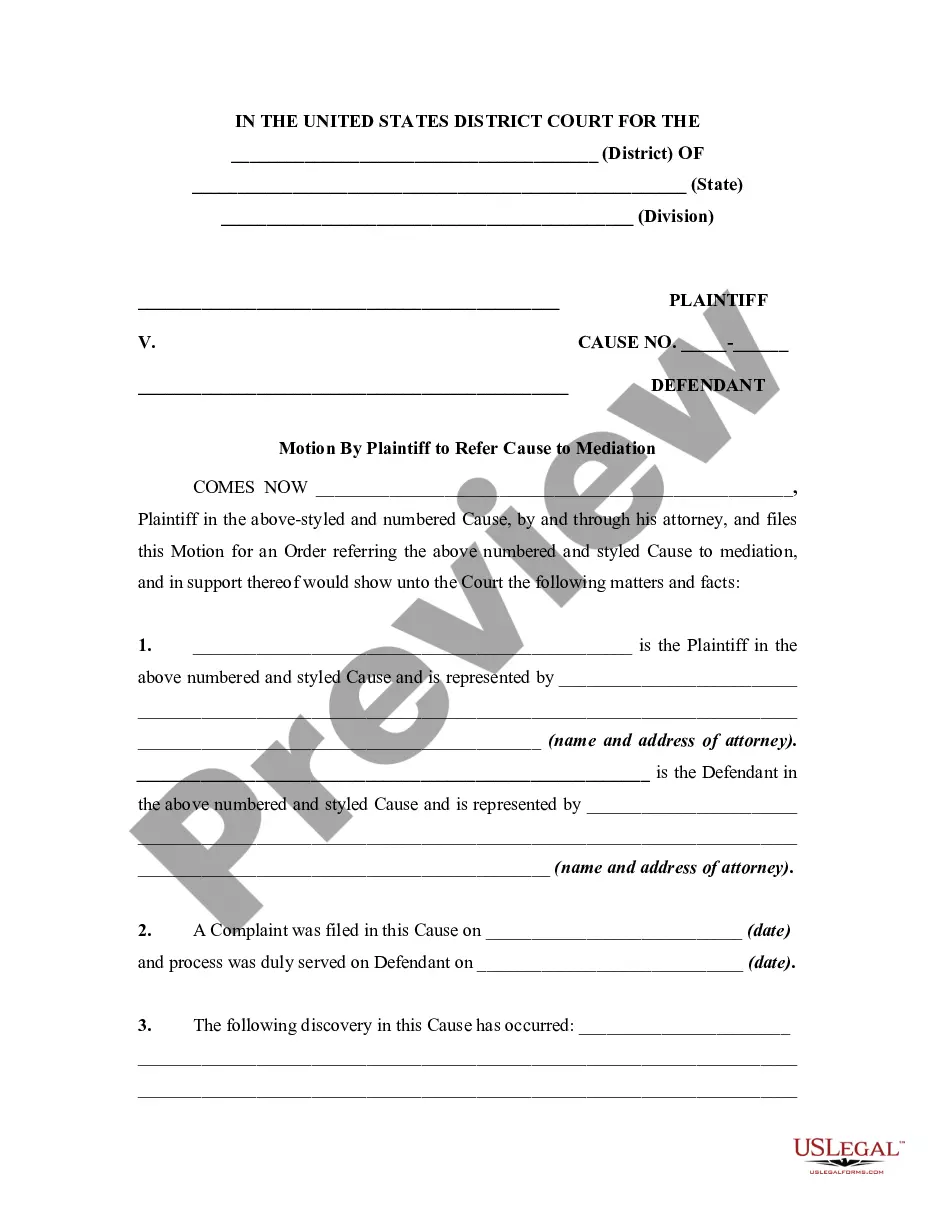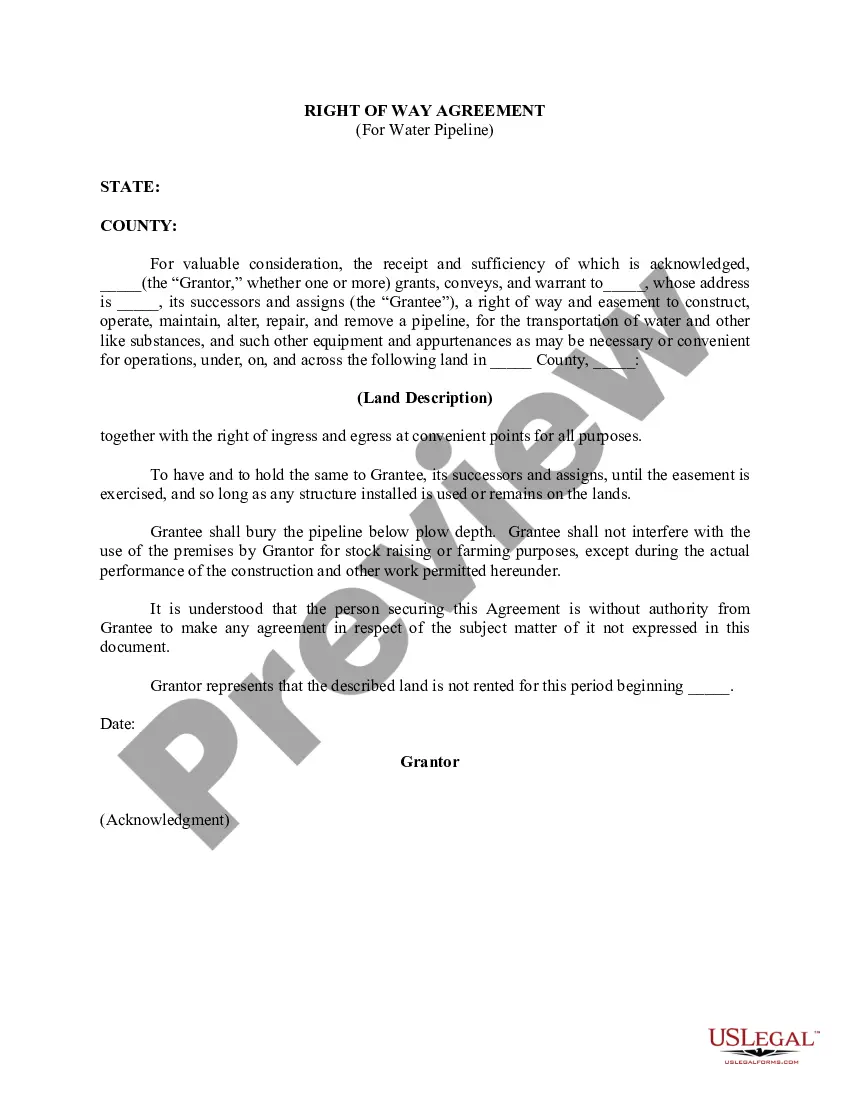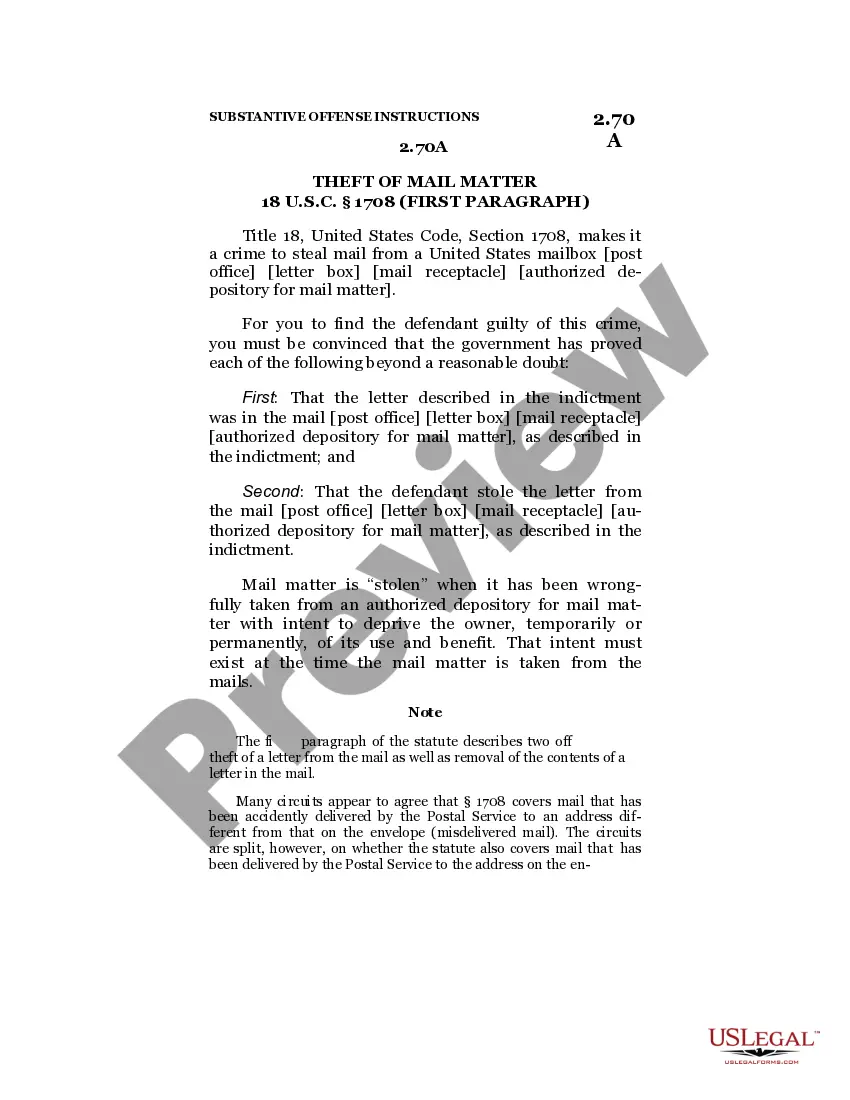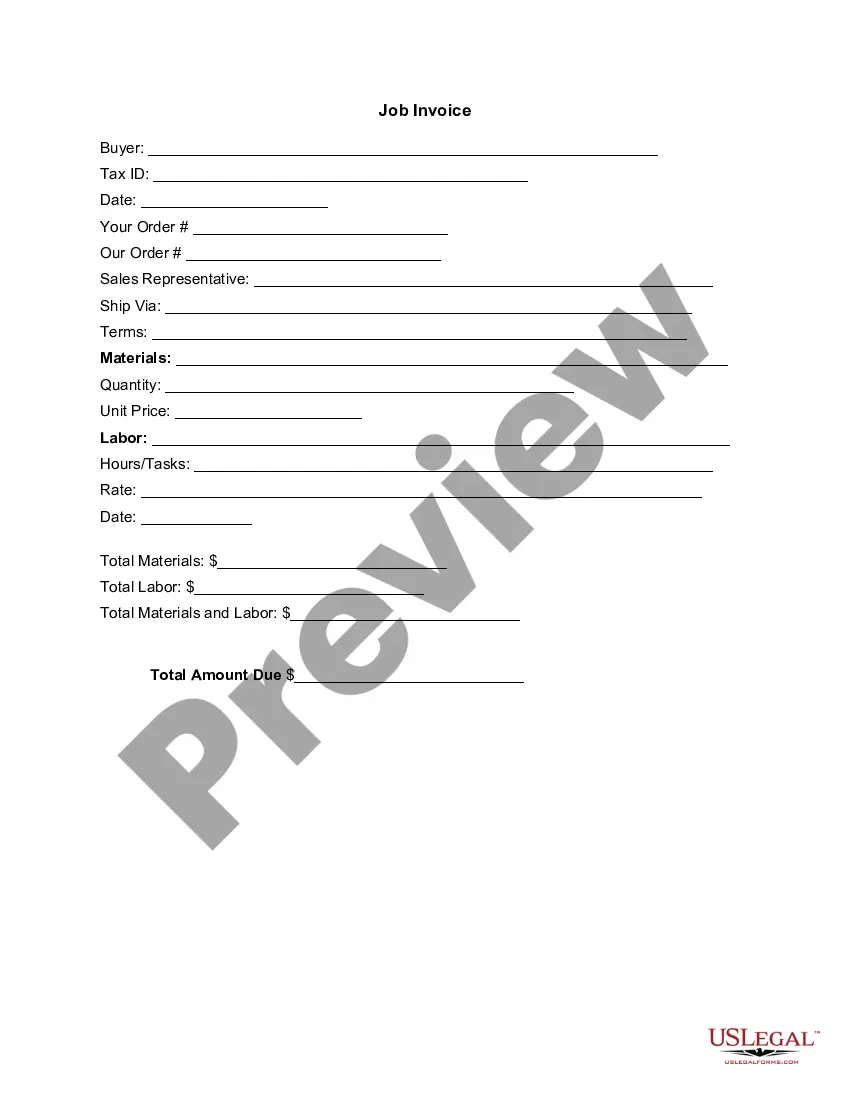New Jersey Invoice Template for Travel Agent
Description
How to fill out Invoice Template For Travel Agent?
US Legal Forms - one of the most prominent collections of legal templates in the USA - offers a vast selection of legal document templates that you can purchase or print.
On the website, you can discover thousands of templates for commercial and personal use, organized by categories, states, or keywords.
You can access the most recent versions of templates like the New Jersey Invoice Template for Travel Agent in just moments.
Review the form description to ensure you have selected the right form.
If the form does not meet your requirements, utilize the Search field at the top of the page to find one that does.
- If you have a membership, Log In and download the New Jersey Invoice Template for Travel Agent from the US Legal Forms library.
- The Download button will appear on every form you view.
- You can access all previously downloaded forms in the My documents section of your account.
- If you are using US Legal Forms for the first time, here are simple steps to get you started.
- Ensure you have selected the correct form for your city/state.
- Click the Preview button to review the form's content.
Form popularity
FAQ
To invoice for the first time, consider using a New Jersey Invoice Template for Travel Agent as a guide. Begin by clearly listing your information and the client’s information at the top of the document. Specify the services provided and their costs, and ensure you include an invoice number for reference. Follow it up with payment terms to promote clarity and professionalism.
When using a service invoice sample, such as a New Jersey Invoice Template for Travel Agent, enter your business and client's contact information at the top. Next, describe the services rendered with specific details and include the associated costs. It’s essential to tally up the amounts, mention due dates, and provide payment options to facilitate prompt payment.
To create a simple New Jersey Invoice Template for Travel Agent, start with your name and contact information at the top. Include a section for the client's name and address. Then, outline the services you provided, along with the corresponding fees. End with a total due amount and payment instructions to simplify the process for your client.
A New Jersey Invoice Template for Travel Agent should follow a standard format. Begin with your business information, followed by the client's details. Clearly list the services, prices, and total amount due. Always include an invoice number for tracking and a due date for payment.
To fill out a New Jersey Invoice Template for Travel Agent, start by entering your company name and contact details at the top. Next, include your client's information, such as their name and address. Specify the services provided, the amount charged, and any applicable taxes. Ensure you have a clear payment due date and include your payment methods.
Creating a PDF invoice template is straightforward with the right tools. Start by designing your invoice in a word processor or spreadsheet, then save or export it as a PDF. For specific needs like those of a travel agent, consider using a New Jersey Invoice Template for Travel Agent available on platforms like uslegalforms, which can simplify the process and provide a polished final product.
The best format for an invoice is typically PDF, as it is widely accepted and ensures uniformity in appearance. Using a New Jersey Invoice Template for Travel Agent in PDF format allows you to present a professional image to clients while providing all necessary information clearly. Additionally, this format simplifies the process for both sender and recipient.
Sending invoices as PDFs is highly recommended because they maintain formatting across various devices and platforms. A New Jersey Invoice Template for Travel Agent can be converted easily to PDF, ensuring that your clients receive a professional-looking document. This format also prevents unintentional edits, preserving the integrity of your invoice.
Yes, there is a generally accepted standard invoice format that includes essential details like contact information, invoice number, date, and itemized services. However, utilizing a specific template, such as the New Jersey Invoice Template for Travel Agent, can streamline this process and ensure you meet professional standards. This helps in maintaining consistency and clarity for client communication.
Choosing between Word and Excel for invoices depends on your specific needs. If you require more design flexibility, Word might be a better fit, especially with options like a New Jersey Invoice Template for Travel Agent. On the other hand, if you prefer easy calculations and data management, Excel is the way to go. Each option can be effective, but consider what suits your workflow best.