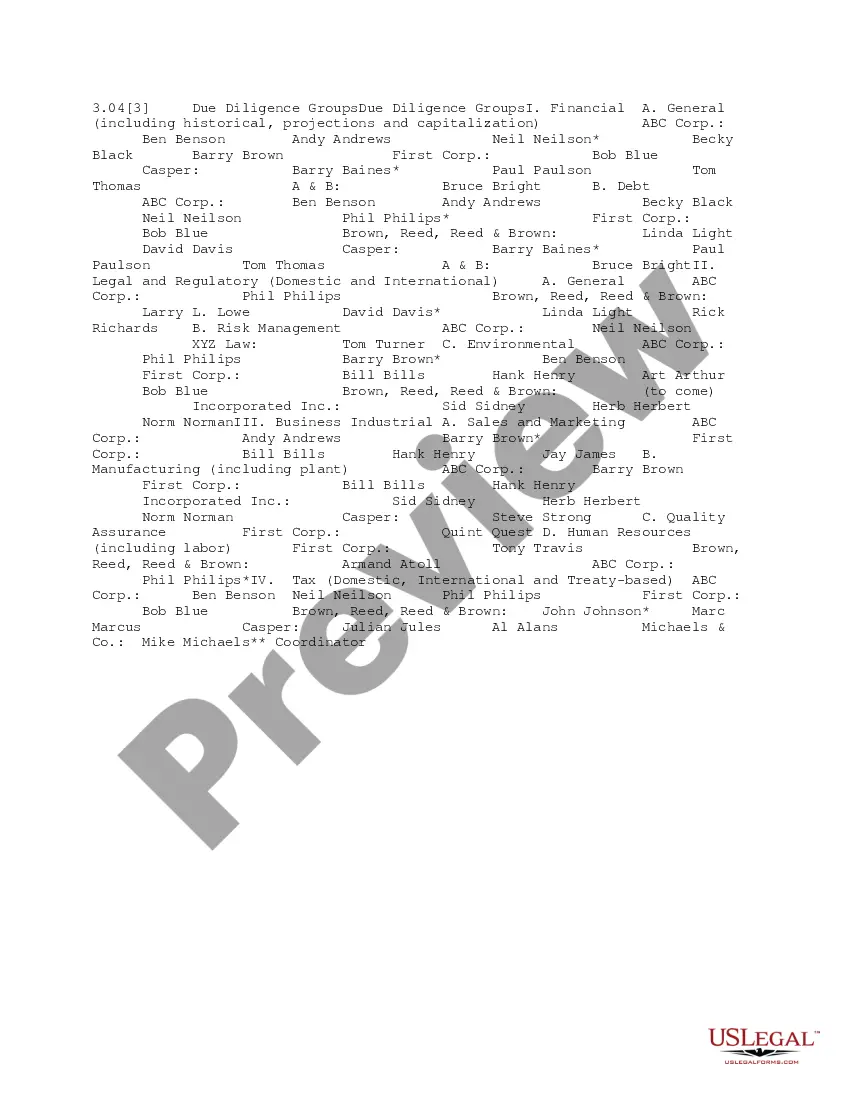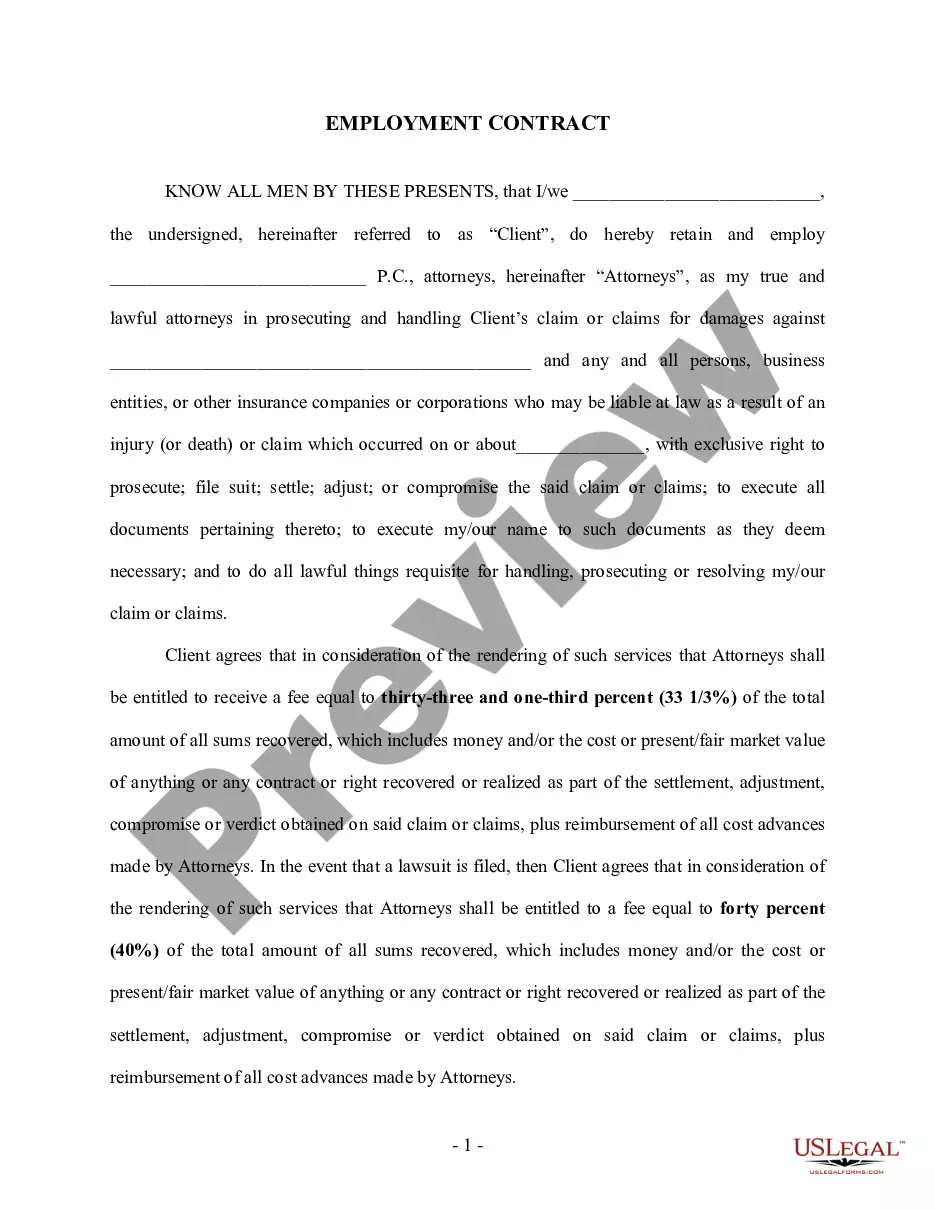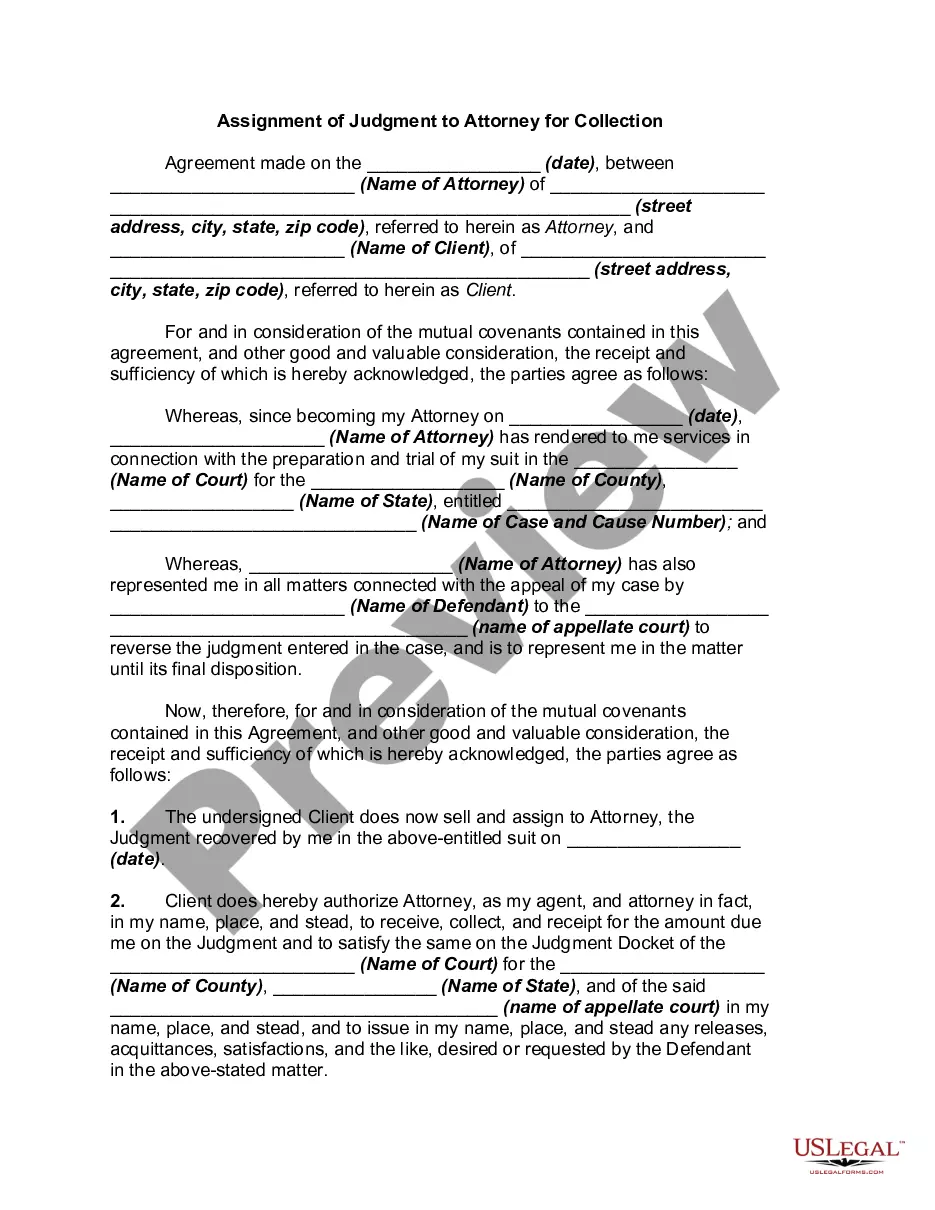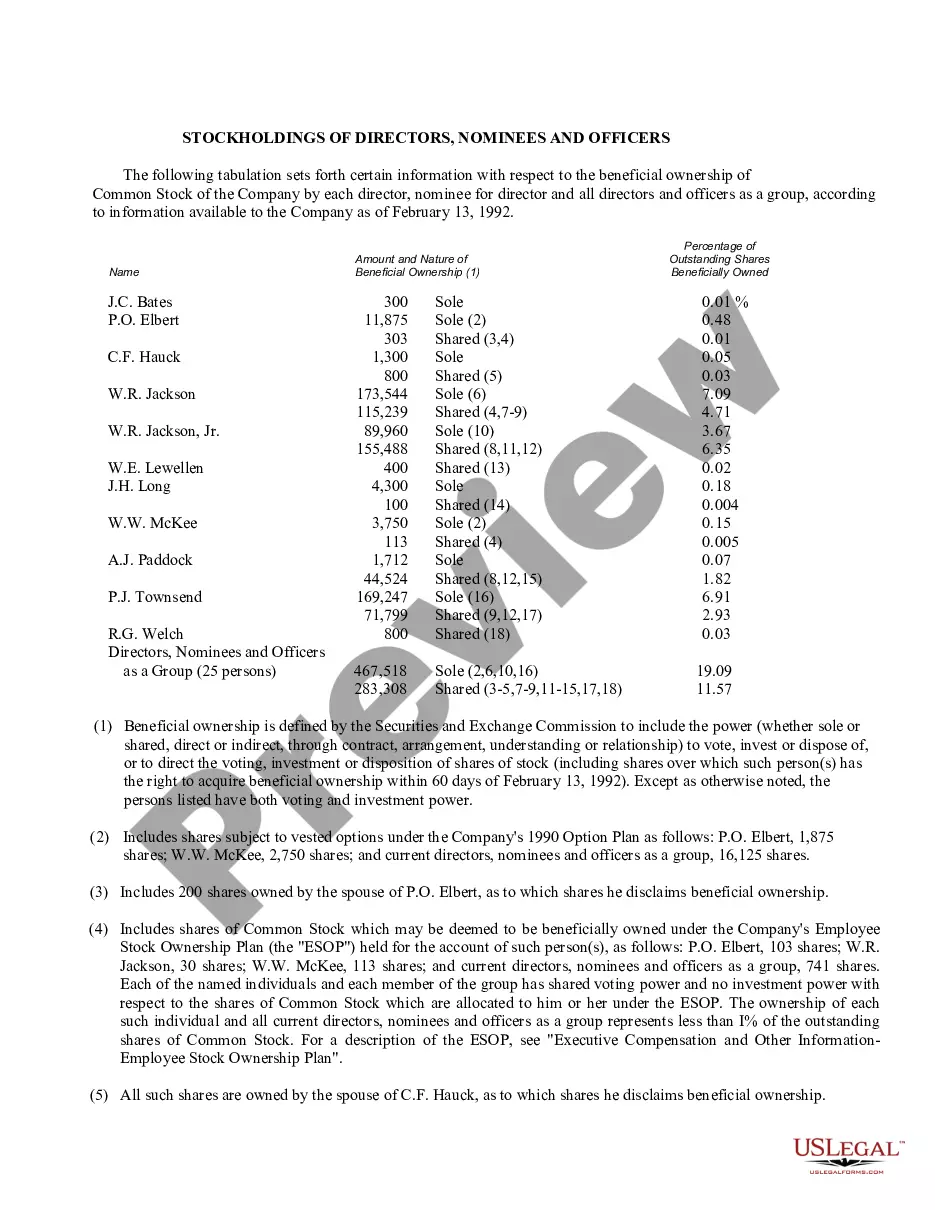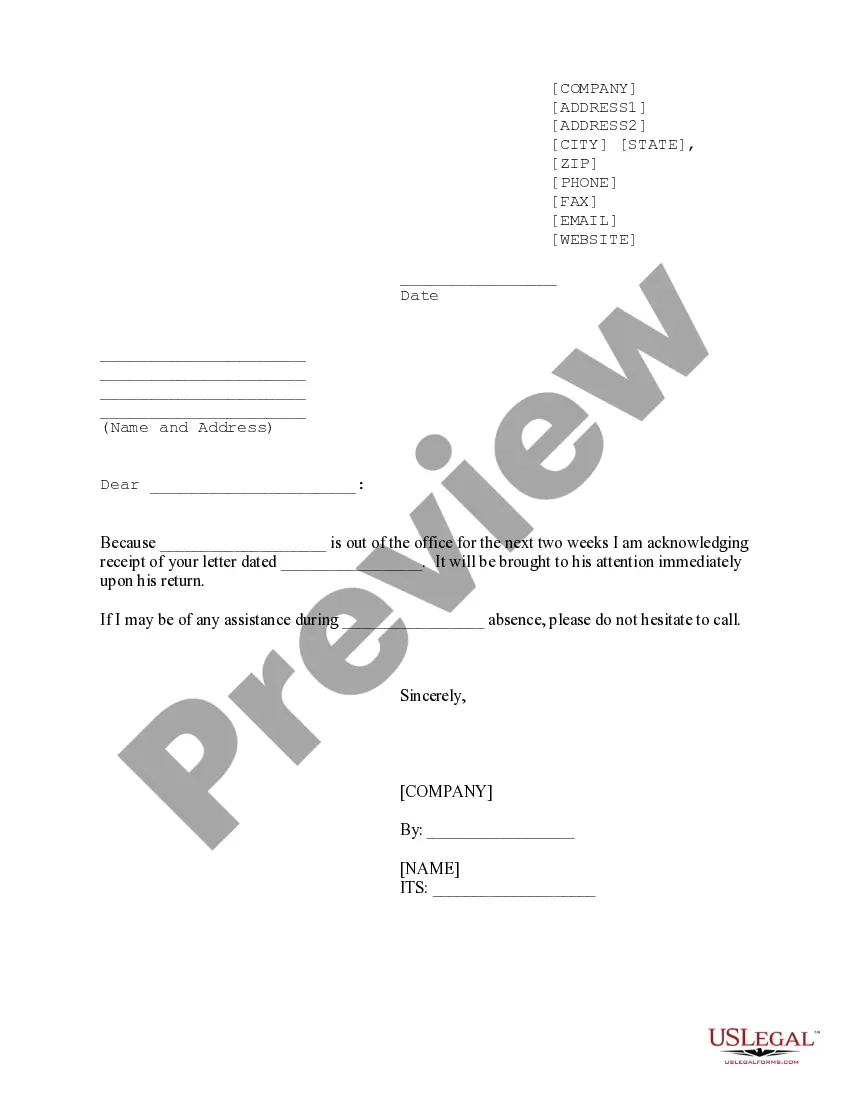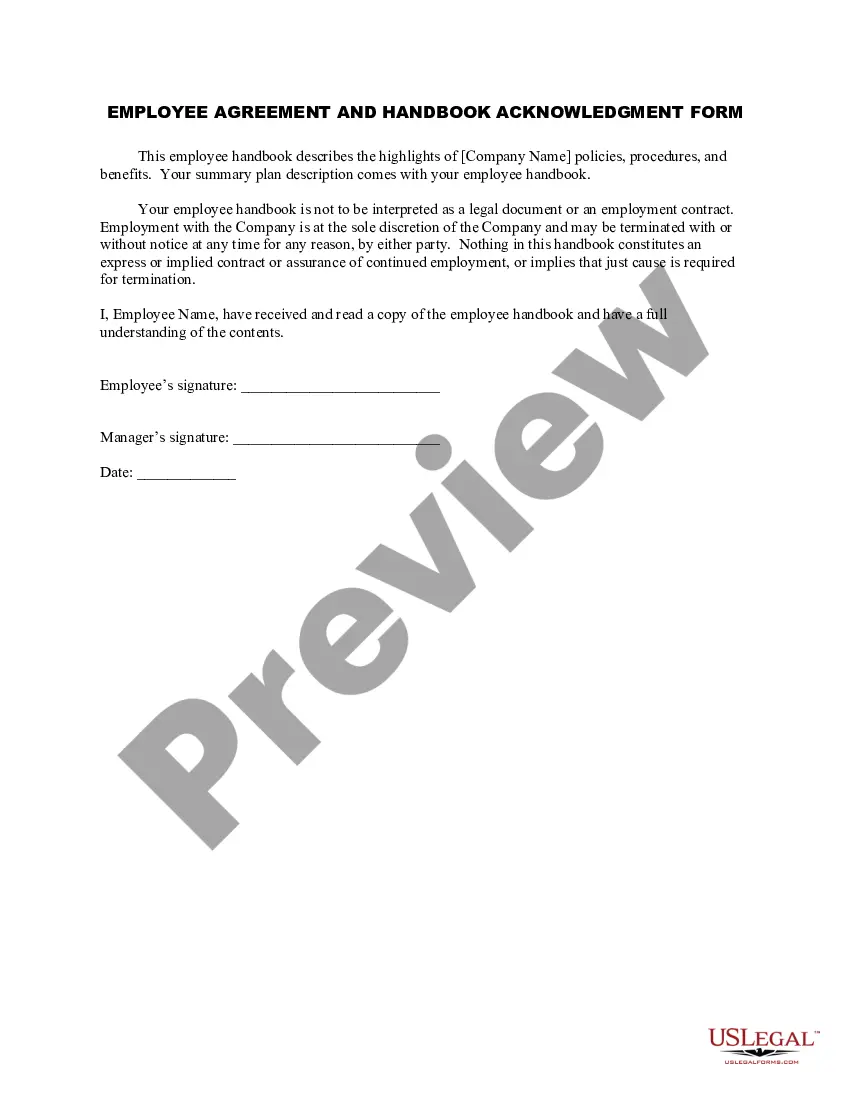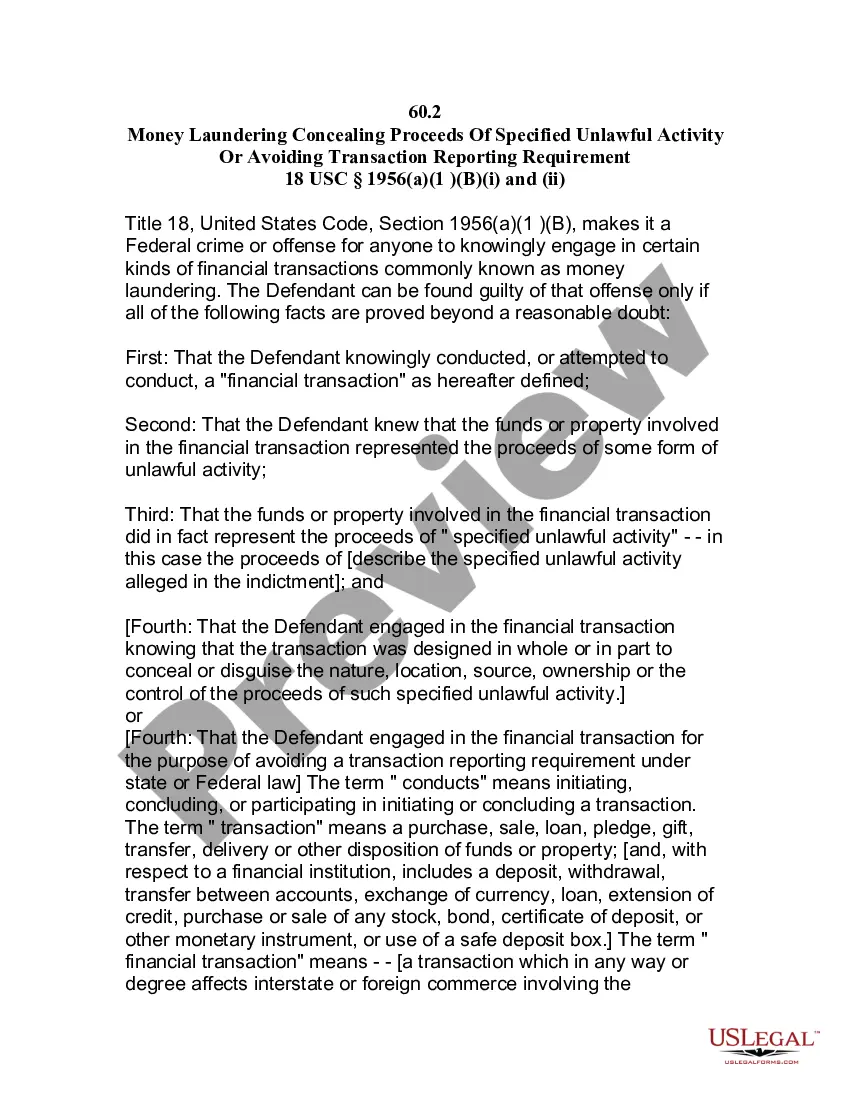New Jersey Invoice Template for Technician
Description
How to fill out Invoice Template For Technician?
If you want to thorough, acquire, or generate valid document templates, utilize US Legal Forms, the largest collection of legal forms available online.
Employ the site's simple and user-friendly search to locate the documents you require.
A variety of templates for professional and personal purposes are organized by categories and states, or keywords.
Step 4. Once you have found the form you need, click the Get now button.
Step 5. Complete the transaction. You can use your credit card or PayPal account to finalize the payment.
- Use US Legal Forms to locate the New Jersey Invoice Template for Technician in just a few clicks.
- If you are already a US Legal Forms customer, Log In to your account and click the Acquire button to access the New Jersey Invoice Template for Technician.
- You can also access forms you previously saved in the My documents tab of your account.
- If you are using US Legal Forms for the first time, follow the instructions below.
- Step 1. Ensure that you have selected the form for the correct city/state.
- Step 2. Utilize the Preview feature to review the form's content. Do not forget to examine the summary.
- Step 3. If you are dissatisfied with the form, use the Search field at the top of the screen to find other templates in the legal form style.
Form popularity
FAQ
When filling out a contractor's invoice, list your name, business information, and the client's contact details at the top. Provide a clear breakdown of services rendered, including rates, hours worked, and any additional charges. Finish with tax calculations and the total amount due. Using a New Jersey Invoice Template for Technician from uslegalforms will help you craft a professional invoice with ease.
To write a labor invoice, start with your company name and the client's information. Itemize the work performed, including descriptions of tasks and the hours spent on each. Add a subtotal, any taxes, and finalize with the total amount due. A New Jersey Invoice Template for Technician can be incredibly useful for structuring your labor invoices effectively.
When you fill out an invoice as a contractor, list your business name, contact information, and the client’s details. Detail the services completed, along with the hours worked and rates charged. Additionally, include the total amount due and payment instructions. Utilizing a New Jersey Invoice Template for Technician will help streamline this process for you, ensuring clarity and professionalism.
To fill out a contractor agreement, start by stating the names and contact details of both parties involved. Clearly define the scope of work, payment terms, and deadlines. Don't forget to include any special conditions or requirements. A well-drafted agreement, such as one available through our platform, facilitates a smooth work process, especially when using a New Jersey Invoice Template for Technician.
When filling out an invoice example, begin with your business information and the recipient's details. Include a clear description of the goods or services rendered, alongside their prices. Be sure to add the invoice date and a number for tracking. Using a New Jersey Invoice Template for Technician simplifies this process, ensuring you don’t miss any essential elements.
To fill out a service invoice sample, start by including your business name and contact information at the top. Next, add your client's details, the date of service, and a unique invoice number. After that, list the services provided along with their respective costs. Finally, ensure to add applicable taxes and total the amount due, which you can easily manage using a New Jersey Invoice Template for Technician from uslegalforms.
There is no strict standard for invoice formats, but certain elements are universally accepted. Your invoice should include your contact information, item descriptions, quantities, prices, and totals. Using the New Jersey Invoice Template for Technician allows you to incorporate all these elements seamlessly. Adhering to these guidelines promotes a smooth transaction and enhances your business reputation.
The best format for an invoice combines professionalism with functionality. The New Jersey Invoice Template for Technician offers customizable fields for all necessary information while maintaining a clean aesthetic. Formats like PDFs or DOCX are preferred for sending to clients. This approach ensures both professionalism and easy readability.
Yes, sending invoices as PDFs is highly recommended. A PDF preserves the layout and formatting, ensuring your clients see exactly what you designed. The New Jersey Invoice Template for Technician can easily be saved as a PDF with just a few clicks. This professional format enhances your credibility and ensures secure delivery.
When choosing between Word and Excel for invoices, consider the purpose of your invoice. Excel is ideal for detailed itemization and calculations, while Word may be better for a more personalized touch. With the New Jersey Invoice Template for Technician, you can easily modify the format in either software to suit your needs. Ultimately, your choice should enhance both your workflow and your clients’ experience.